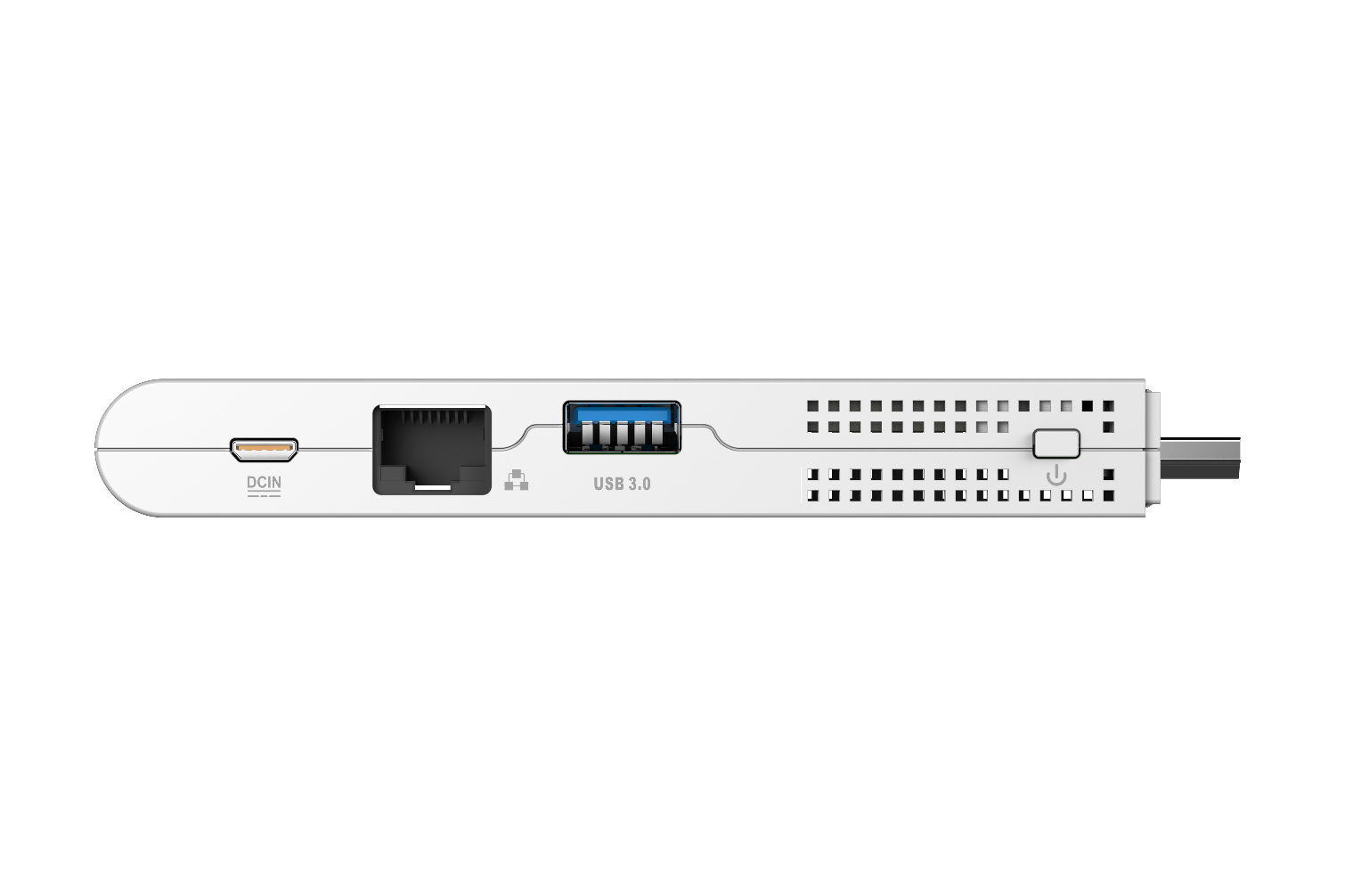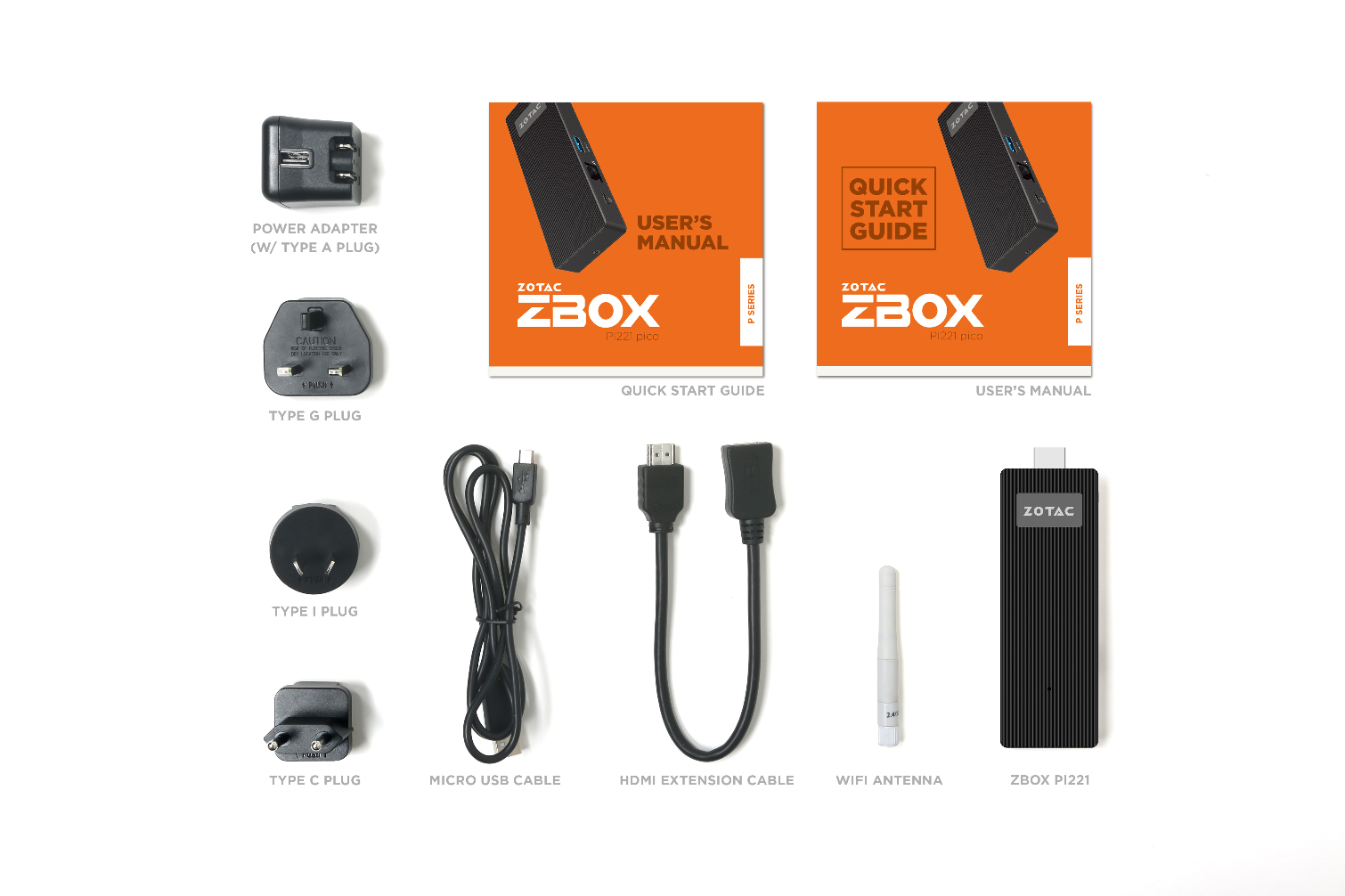Zotac Enters The PC-On-A-Stick Market
The SFF PC market has long been an important area of business for Zotac. The company has produced numerous mini-PCs over the years, but now it is introducing its smallest PCs to date--PCs on a stick, essentially--the Zbox PI220 and PI221.
These new mini-PCs are similar to Intel’s Compute Stick in both size and internal hardware. The PI220 and PI221 each have one HDMI out connection and a single USB 3.0 port. In this regard, Intel’s Compute Stick has more to offer, as it has two USB ports, making it easier to connect peripherals.
The Zotac PI220 and PI221 have their own advantages. Both devices sport an RJ-45 port that will allow you to hook up an internet connection in areas where Wi-Fi connectivity is problematic. The PI220 also has a small fan to help cool the system, whereas Intel’s Compute Stick is fanless. The fan will help reduce thermal throttling inside of the PI220, which may help it outperform the Compute Stick.
The internal hardware is fairly similar to the Compute Stick, as well. Both of Zotac’s devices and the Compute Stick use an Intel Atom X5-Z8300 Cherry Trail SoC with four Airmont CPU cores. The CPU cores have a base frequency of 1.44 GHz and a turbo boost speed of 1.84 GHz. DDR3L (2 GB) clocked at 1600 MHz is connected to the SoC over a single-channel 64-bit memory interface, providing the system with 12.8 GB/s of bandwidth.
The built-in iGPU is fairly limited, with 12 EUs clocked at 200 MHz and with a burst frequency of 500 MHz. This limited iGPU won’t play any modern games, but it might be able to run certain older titles.
Currently, Zotac’s primary competitor in this market space is Intel. There are other competing products such as the Archos PC Stick and the Lenovo Ideacentre Stick 300, but these two devices are at a disadvantage compared to Intel’s second generation Compute Stick and Zotac’s Zbox PI220 and PI221.
All of these devices share a similar design, but Archos’s and Lenovo’s combatants use older Bay Trail-based SoCs. In addition to running slightly hotter and operating at marginally lower clock speeds, the Bay Trail-based SoCs also have weaker iGPUs, with just 4 EUs. This gives Zotac and Intel a strong performance advantage in any tasks that use the iGPU.
Get Tom's Hardware's best news and in-depth reviews, straight to your inbox.
There is currently no word on pricing or availability.
| PC Stick Comparison | |||||
|---|---|---|---|---|---|
| Product | Zotac ZBox PI220 | Zotac ZBox PI221 | Intel Compute Stick (Second Gen) | Archos PC Stick | Lenovo Ideacentre Stick 300 |
| Memory | 2 GB DDR3L-RS1600 | 2 GB DDR3L-RS1600 | 2 GB LPDDR3 | 2 GB DDR3 | Up To 2 GB |
| Storage | 32 GB Onboard eMMC | 32 GB onboard eMMC | 32 GB Onboard eMMC | 32 GB | Up To 32 GB |
| CPU | Intel Cherry Trail Atom X5-Z8300 Processor (Quad-core 1.44 GHz, Up To 1.88 GHz) | Intel Cherry Trail Atom X5-Z8300 Processor (Quad-core 1.44 GHz, Up To 1.88 GHz) | Intel Cherry Trail Atom X5-Z8300 Processor (Quad-core 1.44 GHz, Up To 1.88 GHz) | Intel Bay Trail Atom Z3735F Processor (Quad-Core 1.33 GHz, Up To 1.83 GHz) | Intel Bay Trail Atom Z3735F Processor (Quad-Core 1.33 GHz, Up To 1.83 GHz) |
| GPU | Intel HD Graphics | Intel HD Graphics | Intel HD Graphics | Intel HD Graphics | Intel HD Graphics |
| Display Options | 1 x HDMI | 1 x HDMI | 1 x HDMI | 1 x HDMI | 1 x HDMI |
| Card Reader | 3-in-1 (SD/SDHC/SDXC) | 3-in-1 (SD/SDHC/SDXC) | 3-in-1 (SD/SDHC/SDXC) | 3-in-1 (SD/SDHC/SDXC) | 3-in-1 (SD/SDHC/SDXC) |
| Ethernet | 10/100 Mbps | 10/100 Mbps | None | None | None |
| Wi-Fi | 802.11ac + Bluetooth 4.0 | 802.11ac + Bluetooth 4.0 | Dual-Band 802.11ac + Bluetooth 4.0 | Wi-Fi + Bluetooth | 802.11n + Bluetooth 4.0 |
| USB Port(s) | 1 x USB 3.0 | 1 x USB 3.0 | 1 x USB 3.01 x USB 2.0 | 1 | 1 |
| Audio | HeadphoneMicrophone | HeadphoneMicrophone | N/A | N/A | N/A |
| DirectX Support | 12 | 12 | 12 | 11 | 11 |
| HDCP | Yes | Yes | Yes | Yes | Yes |
| Supported OS | Windows 10 32-Bit | Windows 10 32-Bit | Windows 10 | Windows 10 | Windows 10 |
| Thermal Solution | Smart Active Micro Fan | Passively Cooled | Passively Cooled | Passively Cooled | Passively Cooled |
Follow Michael Justin Allen Sexton @EmperorSunLao. Follow us on Facebook, Google+, RSS, Twitter and YouTube.
-
jtown82 If you have to ask if it works with Linux you probably don't know enough about Linux to pretend that is what you use as your standard OS.Reply -
jaber2 ReplyIf you have to ask if it works with Linux you probably don't know enough about Linux to pretend that is what you use as your standard OS.
Oh snap, you got schooled @LordConard -
Darkk Linux should work fine out of the box. Video drivers always been an issue if you want to take full advantage of the GPU. AMD recently changed the drivers for Linux to be more open source so should narrow the gap in this area. Always fun whenever I update the kernel always have to reinstall the AMD video drivers. Hopefully won't be the case anymore.Reply -
LordConrad ReplyIf you have to ask if it works with Linux you probably don't know enough about Linux to pretend that is what you use as your standard OS.
If you think every new piece of hardware that comes out is automatically supported by Linux then you don't know linux very well. Linux doesn't get driver support as fast as other OSes.
By the way, I never claimed to use Linux as my main OS, I simply said that I prefer it to Windows 10. You don't know much about PCs if you think these are the only two OSes in existence. -
yronnen I'm trying to understand the advantage of this product. If it's for streaming videos, isn't it better to have a cheaper and working out of the box solution like Roku stick (the 2016 model is fast).Reply
With this type of CPU, can this device even transcode high quality 1080P video? Doesn't look like it could. So I'm not sure that it can be use as a server as well. -
targetdrone ReplyI'm trying to understand the advantage of this product. If it's for streaming videos, isn't it better to have a cheaper and working out of the box solution like Roku stick (the 2016 model is fast).
With this type of CPU, can this device even transcode high quality 1080P video? Doesn't look like it could. So I'm not sure that it can be use as a server as well.
I think these are intended to be anorexic clients. -
Eximo Turns any old monitor with an HDMI port into a functional computer. Just add wireless peripherals.Reply
Media playback is not terrible on the Lenovo. Youtube content seems to work well. Kind of bummed they now have one with an ethernet port. The 2.4Ghz limitation does have its disadvantages. -
Solandri Reply
And this folks is why Linux languishes at 1% of the desktop market. Because the technocrati who use it actually take pride in knowing that it's difficult for ordinary folks to set up and use, and when they encounter any said ordinary person trying to learn to use it, they see it as an opportunity to demonstrate their technical superiority by openly ridiculing him.17955381 said:If you have to ask if it works with Linux you probably don't know enough about Linux to pretend that is what you use as your standard OS.
I got fed up with that attitude in support forums and switched back to Windows as my desktop OS. Mind you, I despised Microsoft in my youth and after a couple years using DOS/Windows, switched to OS/2, then Linux. I run an ESXi server with various VMs including FreeNAS, Linux Mint, and a Lubuntu Plex server. So I'm more than capable of figuring this stuff out on my own. But I got tired of getting snarky responses when all I wanted was the answer to a simple question without having to spend 5 hours digging through man pages and HOWTO files. I really thought Linux had the capability to win in the desktop market, but its own authors and champions poisoned the user experience.
The problem is endemic to open source. I totally understand why ordinary users would rather pay $150 for a copy of Office, or even sell their soul to join Apple's ecosystem. If they have a problem, they can call support and they're treated like a paying customer. No snark, just an honest attempt to help (maybe not a very good attempt, but an honest one). Or they can ask on forums where other users who were once in the same shoes are eager to try to help. No programmers who worked on the project waltzing in with a holier than thou (because I wrote the program) attitude and immediately demanding they be treated as intellectual royalty. As a user of commercial software, you pay with money. As a user of open source software, you pay by being relegated to intellectual serfdom.
Everyone started off knowing nothing. If you openly ridicule people trying to learn the tools you like to use, they're not going to want to use those tools anymore, and pretty soon the tools you like to use will no longer have a reason to exist.