Nvidia blames Intel for GPU VRAM errors, tells GeForce gamers experiencing 13th or 14th Gen CPU instability to contact Intel support
Even Nvidia is aware of Intel's instability issues with Raptor Lake
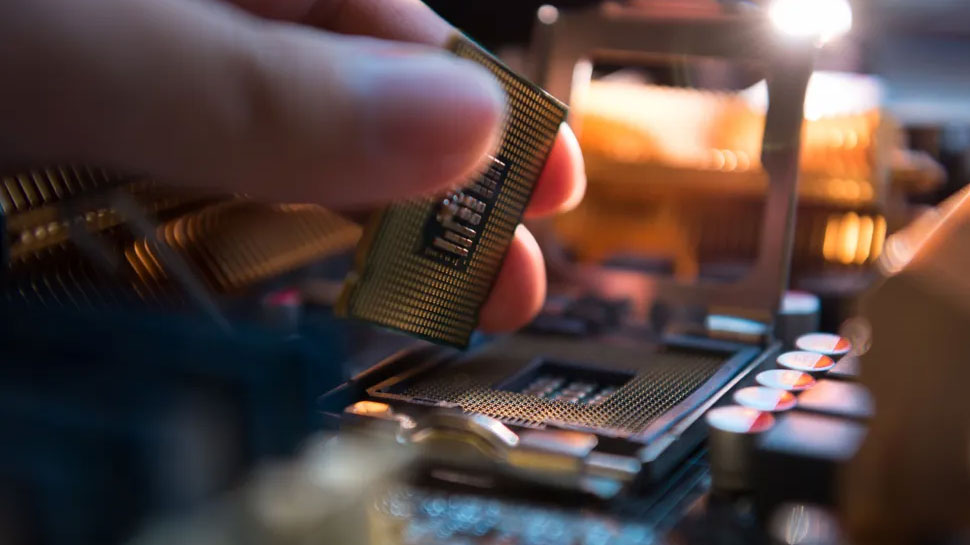
Nvidia's latest 552.12 driver patch notes reveal that the GPU manufacturer is aware of stability issues plaguing many Raptor Lake and Raptor Lake Refresh gamers. Nvidia specifies that users experiencing crashes with a 13th or 14th Gen CPU should consult Intel for their troubles.
Specifically, Nvidia's patch notes state that if 13th/14th Gen CPU owners are experiencing "...stability issues/out of video memory error messages/crash to desktop while the game is compiling shaders..." to consult two sites consisting of an Intel community page and a tutorial from Rad Game Tools on how to reduce CPU power limits to Intel's default specifications.
The community page Nvidia sites is a support page by Intel employee Thomas Hannaford. His post affirms that Intel is aware of reports that 13th and 14th Gen chips are experiencing instability in certain workloads. He requests users reach out to Intel customer support for assistance if needed.
The tutorial from Rad Game tools also confirms the issues Nvidia has depicted. The site is aware of potential instability issues during shader decompression in Unreal Engine when using a Raptor Lake/Raptor Lake Refresh chip. These stability issues can be so horrendous that Unreal Engine spits out an "out of video memory" error even though the problem is CPU-related.
Two months ago, we first reported on this issue when initial reports of 13th Gen instability rapidly increased. We discovered that Intel's motherboard partners were the culprit. Virtually all of Intel's board partners automatically set CPU power limits to 4096W (or infinity) out of the box. This behavior has been constant for several generations, but it is only now causing widespread problems with Intel's fast but hot and power-hungry Raptor Lake CPU architecture.
The problem with the 4096W power limit configuration is that it is not Intel's defined default specification for any of its CPUs. The actual Intel limit for most of its CPUs is well below 200W, usually at or around the CPU's specified TDP rating. Intel does not test its CPUs utilizing an "uncapped" power limit, and thus, any uncapped power limits should be treated like overclocking.
Get Tom's Hardware's best news and in-depth reviews, straight to your inbox.

Aaron Klotz is a contributing writer for Tom’s Hardware, covering news related to computer hardware such as CPUs, and graphics cards.
-
expunged SO I have found a fix for games crashing for this error. download and install intel extreme tuning utility. BTW this works for 13th and 14th gen cpus. underclock the p cores. for me i went from x57 to x56 and it started working properly.Reply -
ingtar33 so it seems overclocking your chips to their legit limits and selling them as "new" isn't a great thing for stability. who knew?Reply -
Amdlova My 35w cpu with default bios on h670 asrock motherboard can draw at the wall 200w :) need to set everything 35w long power and 92w for maximum power... with this config the maximum draw at the wall 115w. The motherboard set almost double the power of what cpu can draw...Reply -
CT5Dave82 Definitely a Intel issue just bought a Brand new unreal workstation i9-13900kf 6750xt GPU 64gb ram. Unreal was crashing repeatedly. Couldn't even get 5.4 to launch. The fix was either under clock the CPU by about 200 mhz or turn on energy saverReply -
atomicWAR Reply
LOL I was thinking along very similar lines. I got a 7950X and my wife has the 7950X3D. I only went with AMD because I was tired of Intel builds (previous 3 PCs for us each) but AMD hadn't been competitive enough to get our business with Faildozer to justify an AMD build in years past. Coming from a Xeon 1680 V2 (8c16t Ivy bridge) for me and i7 970 & i7 laptop for my wife...we both had at least 100% or more in performance gains going from our old setups with Ryzen chips with 4090s. I am SOOO glad we went back to AMD. I only hope the AM5 socket gets three gens like their AM4 sockets did. It was one reason I made the AM5 over Intel hoping as much...but rumors make it sound like Zen 5 might be the end of the road for AM5. I only hope they are wrong.sitehostplus said:My decision to purchase a Ryzen 9 7950x3d is looking even better now. 🤣
Regardless this is a bad look for Intel in the high end and could well push more users to AMD. I am glad to see AMD have such a nice come back. I only hope both AMD and Intel stay competitive otherwise we will get a repeat of the +5-15% IPC upgrades we were doomed to during the early Core series CPUs/late Phenom toFaildozer years for a decade+ of stagnation. Be it AMD or Intel in the lead it doesn't really matter. Competition always leads to better cost to performance and better IPC gains for consumers in the long run. Stagnation is all to likely to return if one or the other pulls to far ahead. Time will tell.
I know for the foreseeable future I'll be hard pressed to recommend Intel CPUs to my friends and family until they can prove they are stable again in the mid-high end. -
thestryker I still want to know what it is about Unreal specifically that seems to expose whatever is going on. It's hardly the most demanding engine out there, and the issue doesn't crop up on only the heaviest titles either.Reply -
mac_angel Reply
I went with a small undervolt. And surprisingly enough, I score higher on Cinebench R23 and others than people that are overclocking their CPUs. Overclocking the 13900K and 14900K is a huge pain in the @$$. But some people are able to pull it off, and claiming "6.2GHz all core" or whatever. Thing is, they all thermal throttle WAY below that, and often below Intel's base speeds. I get in the high 42K on Cinebench R23 with a 1.35V and no thermal throttling.expunged said:SO I have found a fix for games crashing for this error. download and install intel extreme tuning utility. BTW this works for 13th and 14th gen cpus. underclock the p cores. for me i went from x57 to x56 and it started working properly.
I forgot to mention a LLC of 5, on an MSI motherboard. MSI and Asus has their LLC numbers opposite of each other. -
mac_angel Reply
I didn't know it was doing it on AMD GPUs too.CT5Dave82 said:Definitely a Intel issue just bought a Brand new unreal workstation i9-13900kf 6750xt GPU 64gb ram. Unreal was crashing repeatedly. Couldn't even get 5.4 to launch. The fix was either under clock the CPU by about 200 mhz or turn on energy saver
As I mentioned in another post on here, I went with locking the voltage down. 1.35V, and left the speed the same. It actually benchmarks faster than everyone that's overclocking because it doesn't thermal throttle. -
blppt Reply
Shader compilation is one of the few game processes that can be extremely well multi-threaded and use every single core. On Ubuntu, for example, when Steam/Proton "compiles vulkan shaders" it hits every single one of my 5950X 32-threads.thestryker said:I still want to know what it is about Unreal specifically that seems to expose whatever is going on. It's hardly the most demanding engine out there, and the issue doesn't crop up on only the heaviest titles either.