Nvidia has a fix for up to 15% gaming performance loss caused by the Nvidia App — disabling feature restores performance
Green team devs are aware of the issue, so a fix is hopefully well on its way.
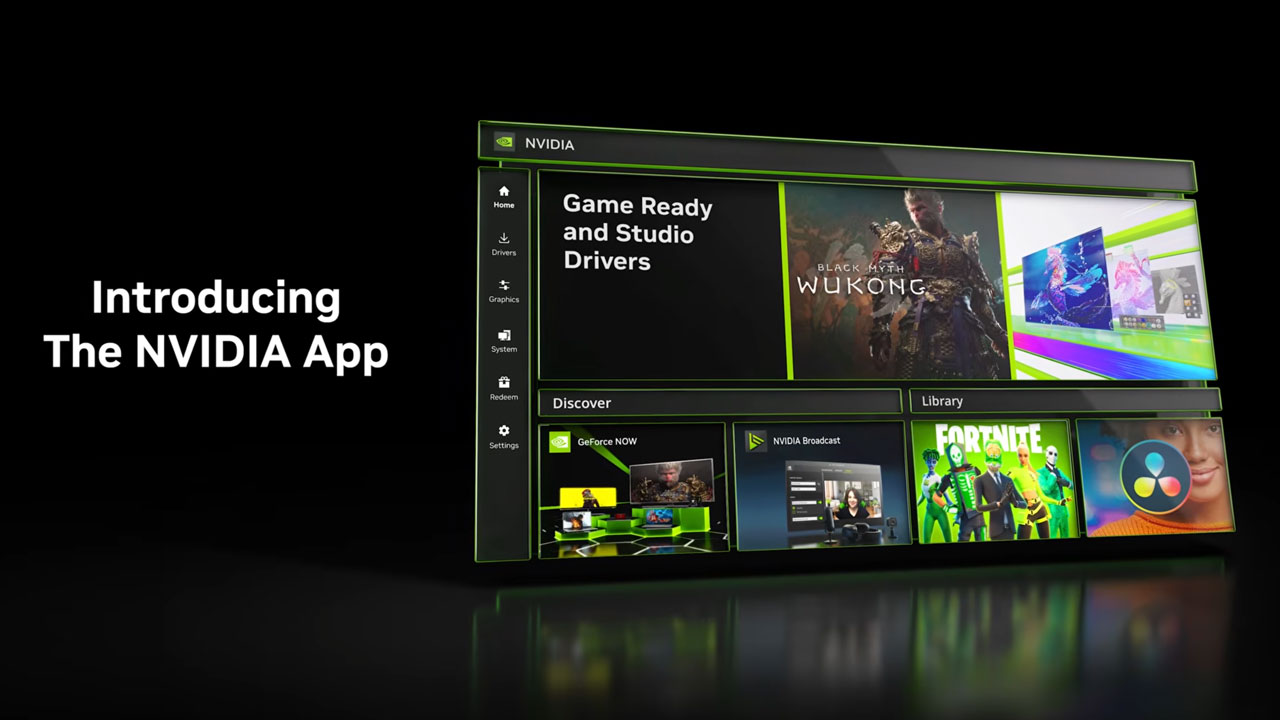
Nvidia has written to Tom's Hardware with an official response to the Nvidia App performance testing results shared by our graphics editor on Monday. In brief, it is aware of the issues and is working on fixes, but for now, it recommends a simple workaround. If you are experiencing an Nvidia App performance hit, it suggests that you turn off the 'Game Filters and Photo Mode toggle' in the App's settings.
"We are aware of a reported performance issue related to Game Filters and are actively looking into it," an Nvidia rep wrote. "You can turn off Game Filters from the Nvidia App Settings > Features > Overlay > Game Filters and Photo Mode, and then relaunch your game." Nvidia also shared a link to a community post headlined 'Game Filters and Performance in Nvidia App,' repeating this message.
That's a pretty simple solution for anyone miffed by their slowed 3D acceleration. Moreover, it is a less drastic solution than uninstalling and rolling back to a previous driver set, for example. Just navigate to the Nvidia App settings pane and hit the single toggle for 'Game Filters and Photo Mode'. After relaunching your game, you should be back in the comfort of the frames per dollar zone you expected when you bought your GeForce.
The Nvidia App performance impacts that we measured yesterday were quite significant. In the handful of games we had time to test, to get a grasp of the issue, we saw games dropping average frame rates by up to 15%. That is almost as big a drop as stepping down a graphics card tier in some cases… Users were therefore understandably irritated by this issue, as it practically made some graphics cards perform as well as one that could be had for $100s cheaper.
Nvidia's App rolled out with the 566.14 drivers last month, after an extensive period in beta. It just goes to show that end-users are the best testers, yet things can get awkward when bugs get through the net. Looking through the comments yesterday, quite a lot of you will have dismissed the optional Nvidia App in the same way you swerved the GeForce Experience, and will have felt satisfied to have done so, in this instance. Nevertheless, some will find the Nvidia App install option alongside the driver genuinely useful, particularly its OSD and AV1 120fos recording functions.
Get Tom's Hardware's best news and in-depth reviews, straight to your inbox.

Mark Tyson is a news editor at Tom's Hardware. He enjoys covering the full breadth of PC tech; from business and semiconductor design to products approaching the edge of reason.
-
umeng2002_2 I already rolled back with DDU. I didn't enable the overlay options, but some games showed regressions anyways, and more screen flicker with VRR displays. I almost never roll back drivers. But this one did it.Reply -
JohnnyLucky Last week I upgraded my personal pc that is equipped with an Asus GeForce RTX 3070 Noctua Edition gpu. I saw notices for the new Nvidia App so I downloaded and installed the app. Today, after reading about the suggested fix, I checked the app on my pc. The overlay option was not enabled. I did not disable the overlay option when I installed the app last week. I'm guessing Nvidia must have already disabled the feature.Reply -
russell_john I saw a test of several games and only one was over a 3% difference and the rest were 2-3%Reply
Turn off Game Filters and Photo Mode and problem gone and you can still use the overlay without any performance hit.
Source: Hardware Unboxed -
abufrejoval Surprise, Surprise!Reply
The app, whose single purpose is to monitor your every move, pinpoint your abilities, failures and successes to... monetize them in one way or another.. actually consumes measurable resources doing so!
Spying is an effort, sometimes a rather significant one. And that shouldn't really be news.
Now, I obviously disabled all those data gathering shenanegans from the onset, but evidently there are games crying out for what used to be Geforce Experience to come and help observing the gamer, because the "offer" to record all these significant events keeps popping up, even if I told it to not track me.
That might just be, because these games want observation support themselves, for their "pay-to-win" efforts, or indeed Nvidia is the one who can't keep their fingers out of the cooking jar, even after the PC owner told them so.
After it failed to provide any sensible advice when it came to adjusting graphics settings for games, I can only conclude that just like Geforce Experience, which I never let on any system after it asked for a login, the new App should be kept away, because its potential benefits are far outweighed by Nvidia being greedy. In this case your data.