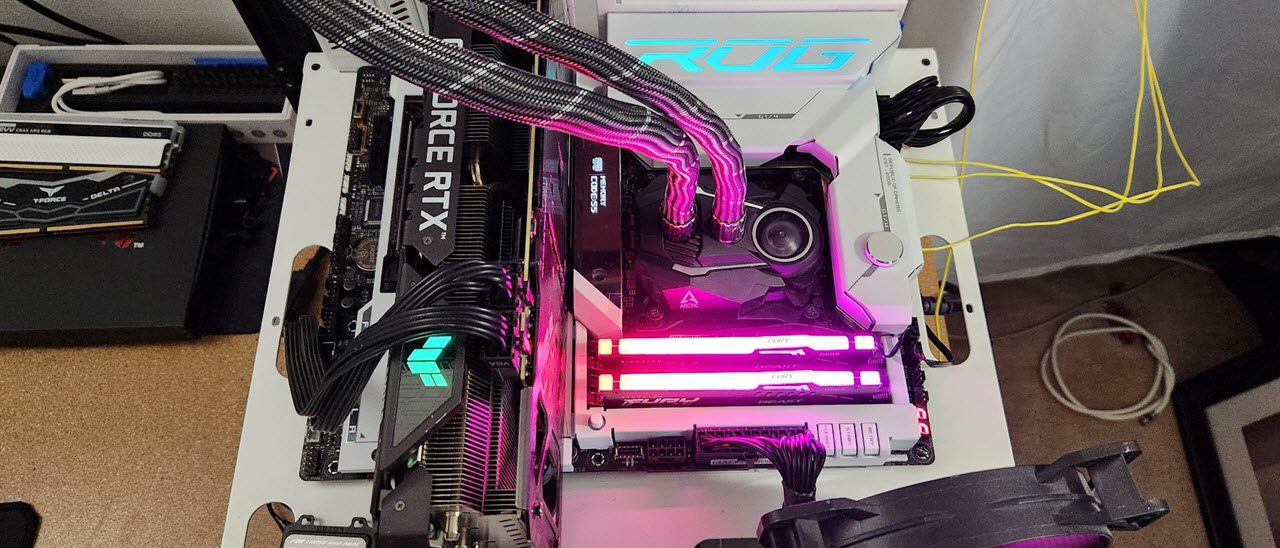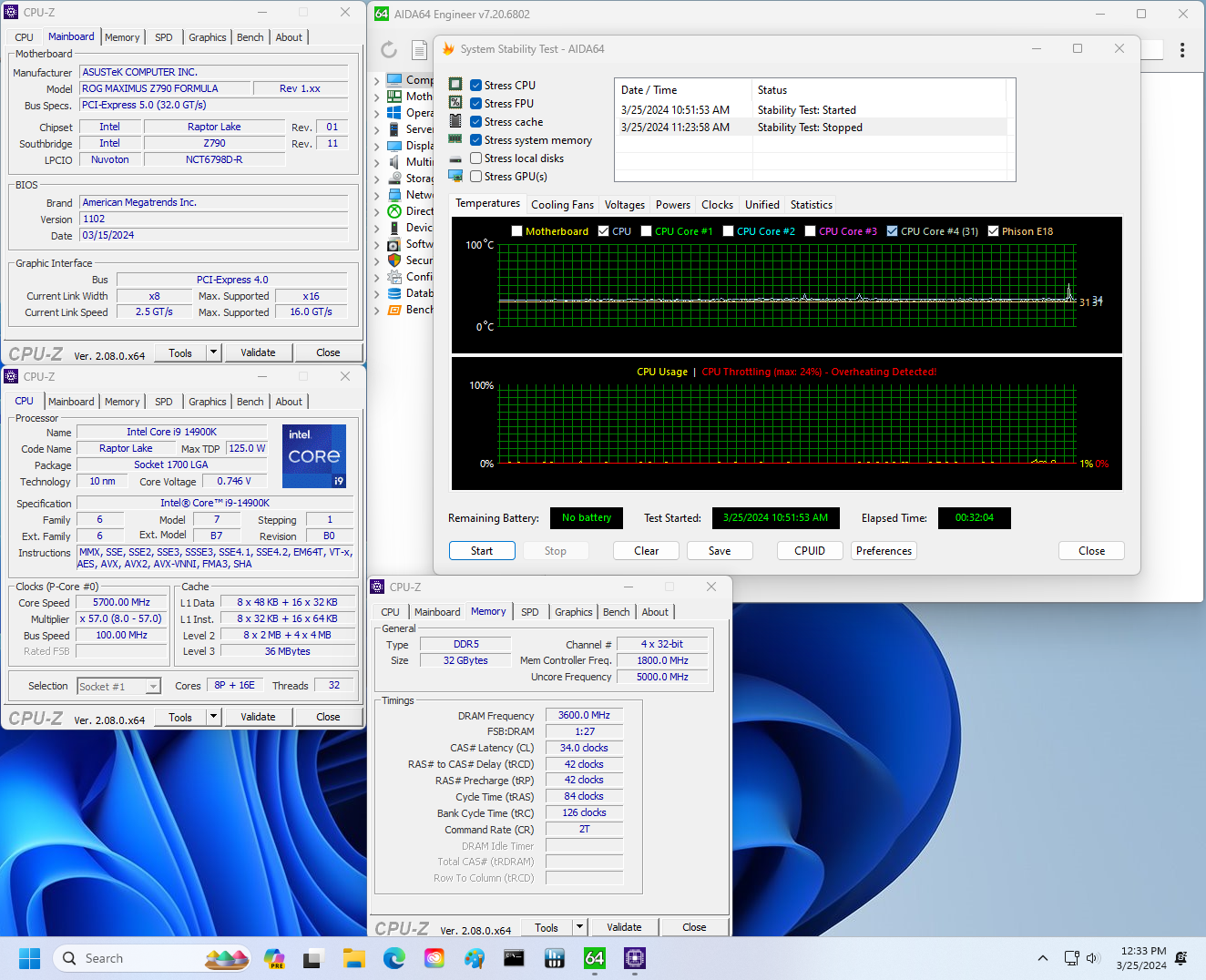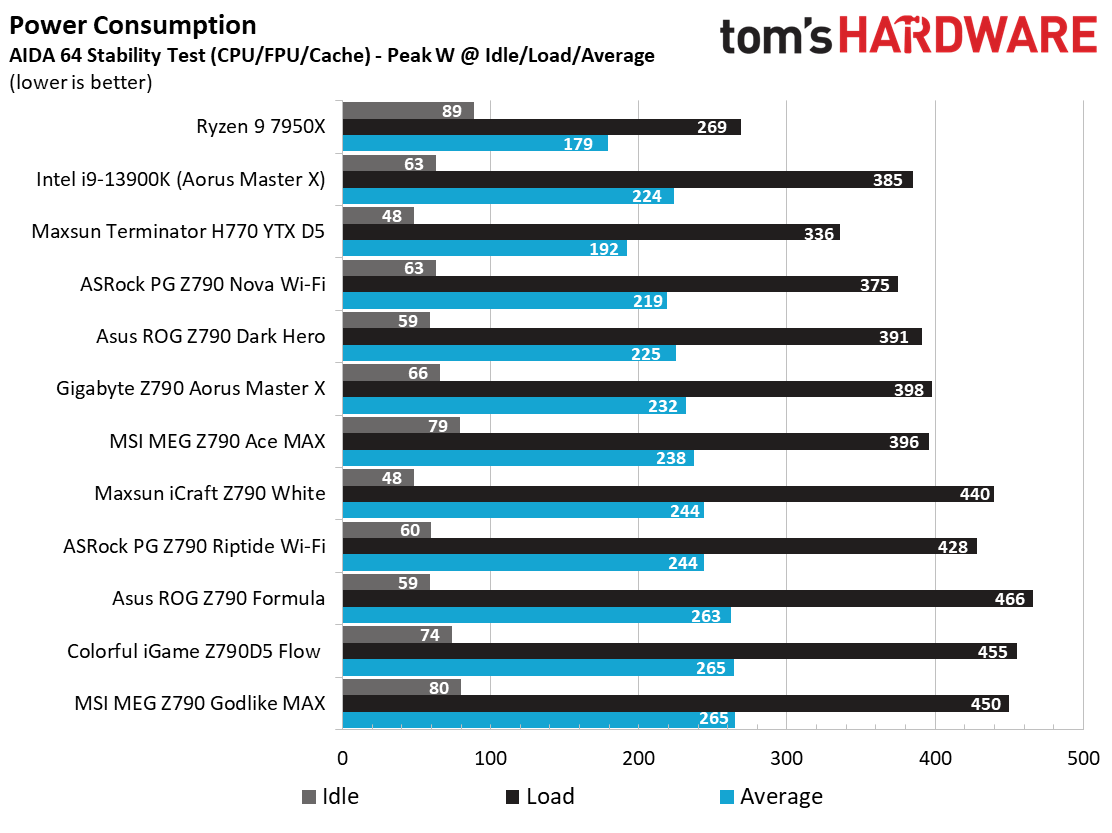Why you can trust Tom's Hardware
Our standard benchmarks and power tests are performed using the CPU’s stock frequencies (including any default boost/turbo) with all power-saving features enabled. We set optimized defaults in the BIOS and the memory by enabling the XMP profile. The Windows power scheme is set to Balanced (default) for baseline testing so the PC idles appropriately.
Synthetic Benchmarks
Synthetics provide a great way to determine how a board runs, as identical settings should produce similar performance results. Turbo boost wattage and advanced memory timings are places where motherboard makers can still optimize for stability or performance, though, and those settings can impact some testing.
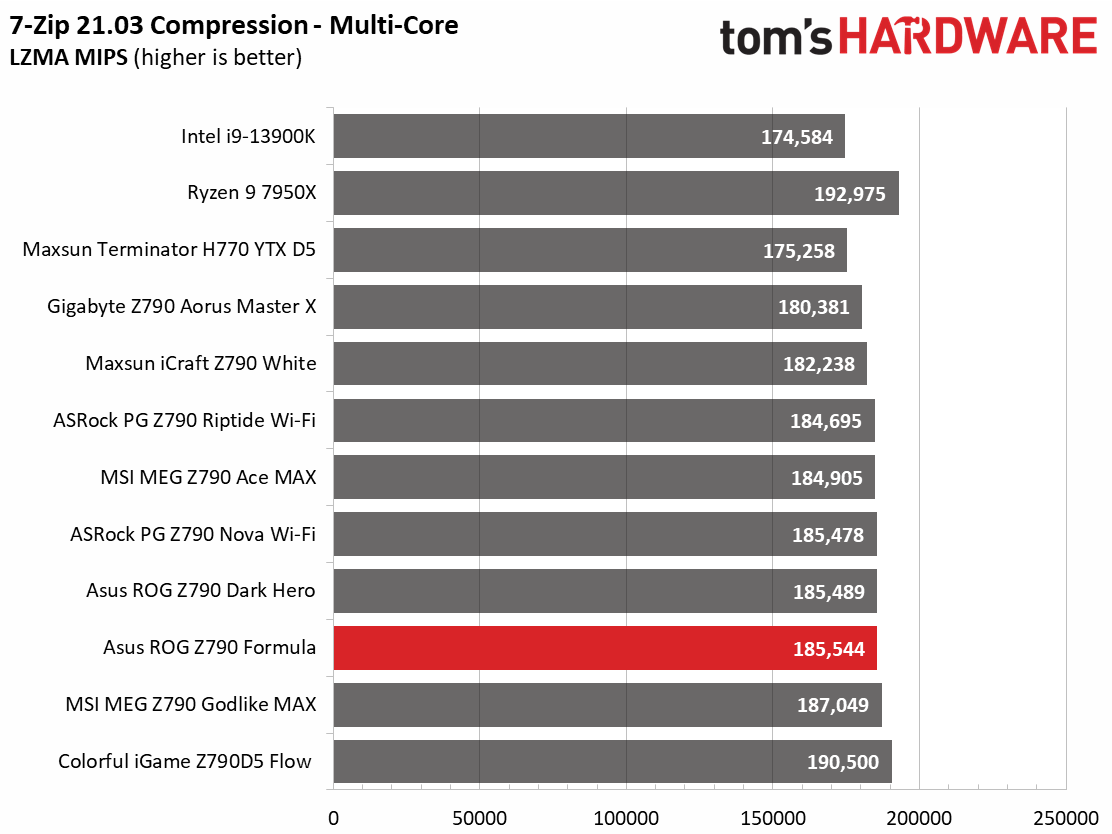
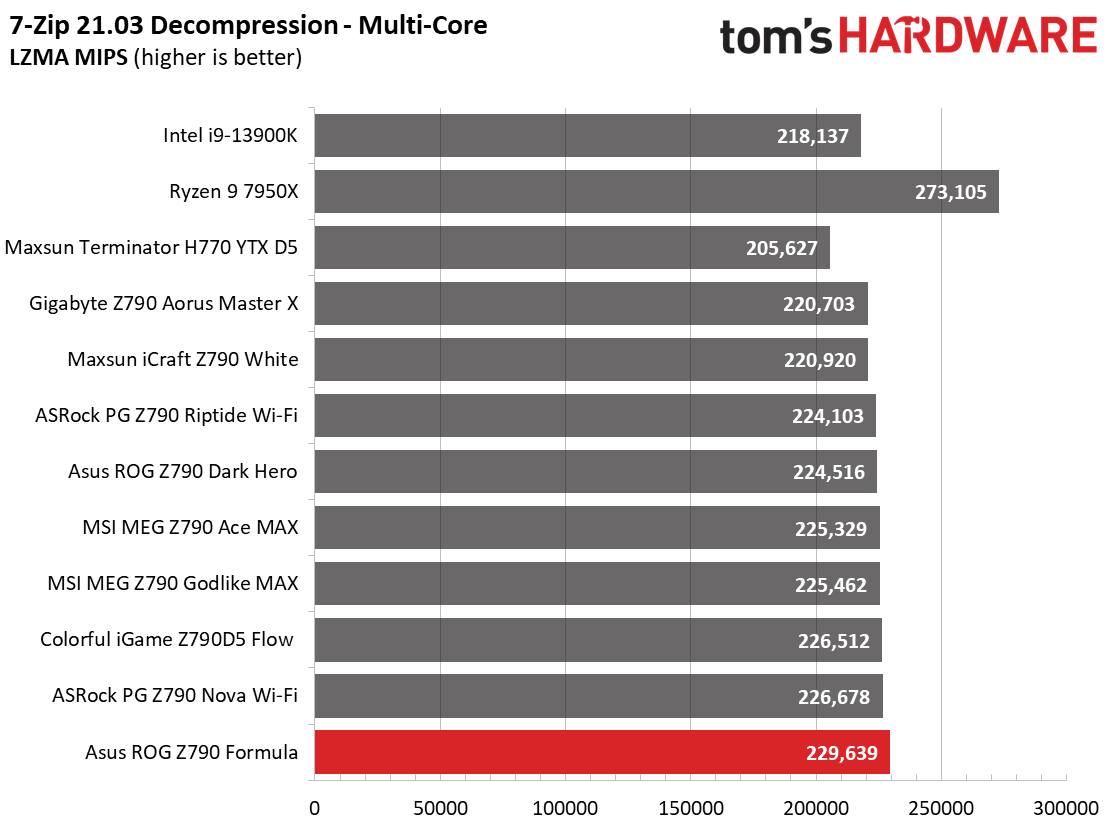
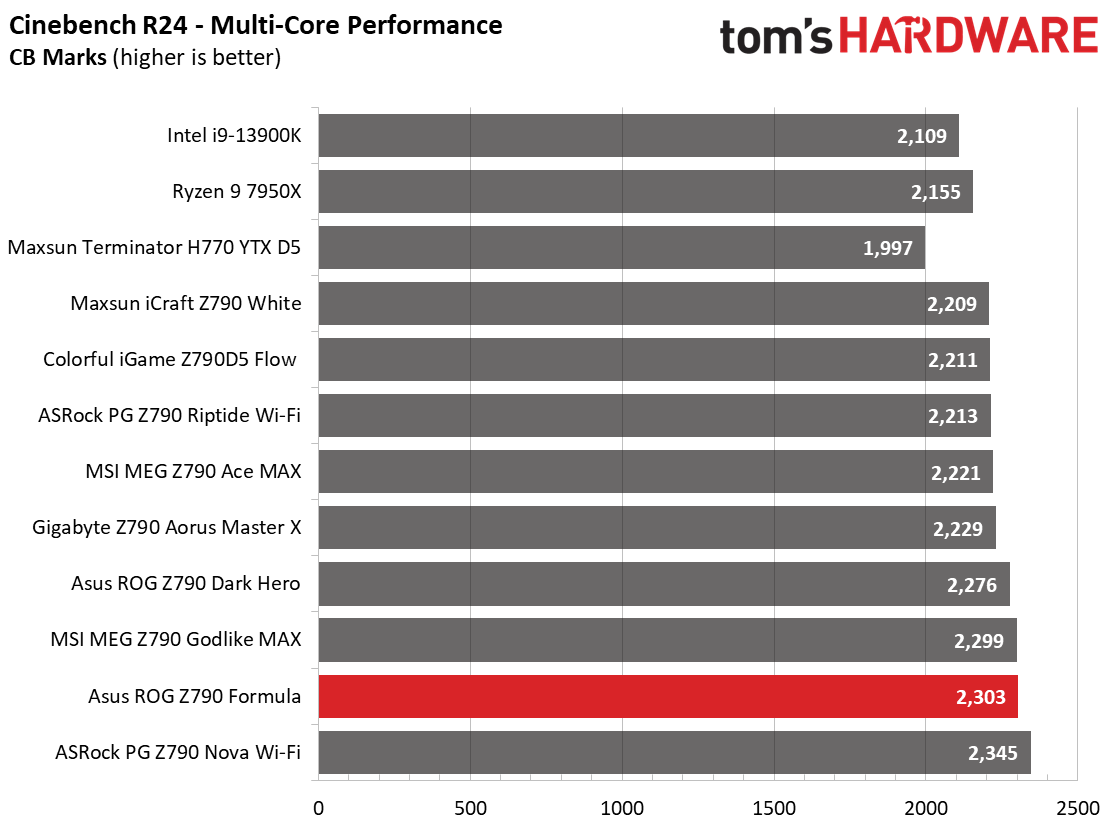
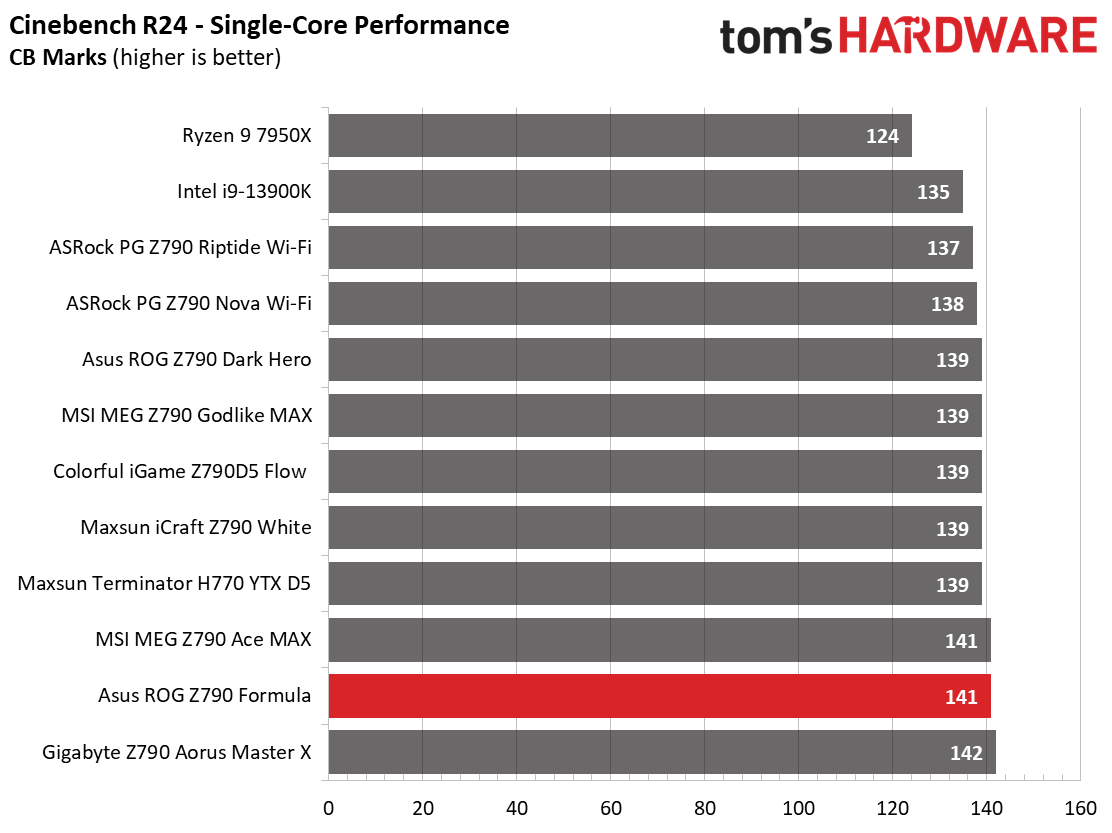
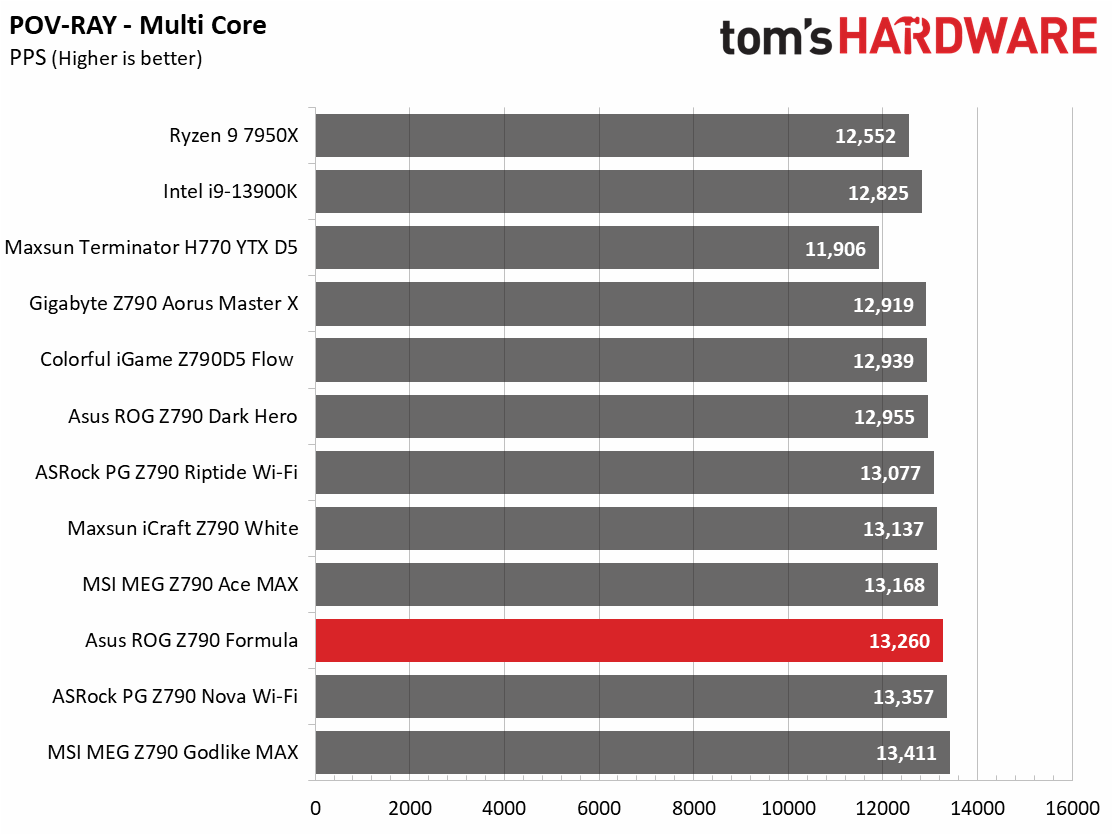
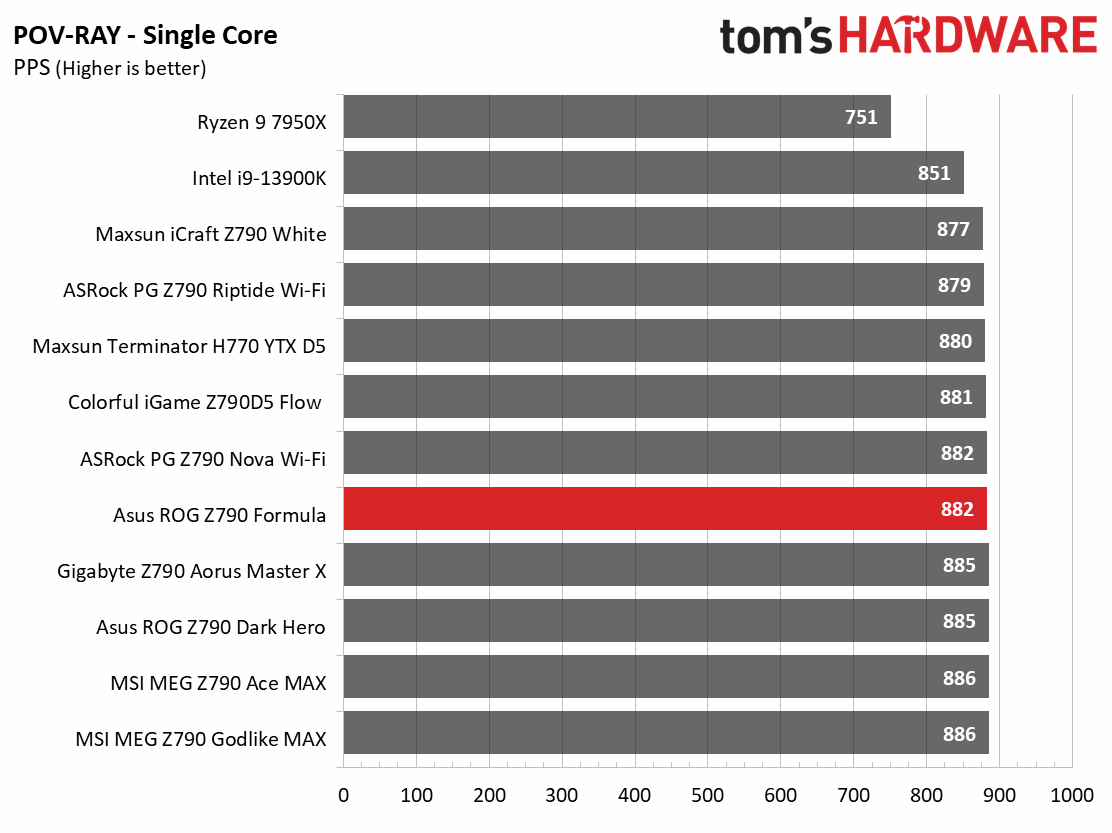
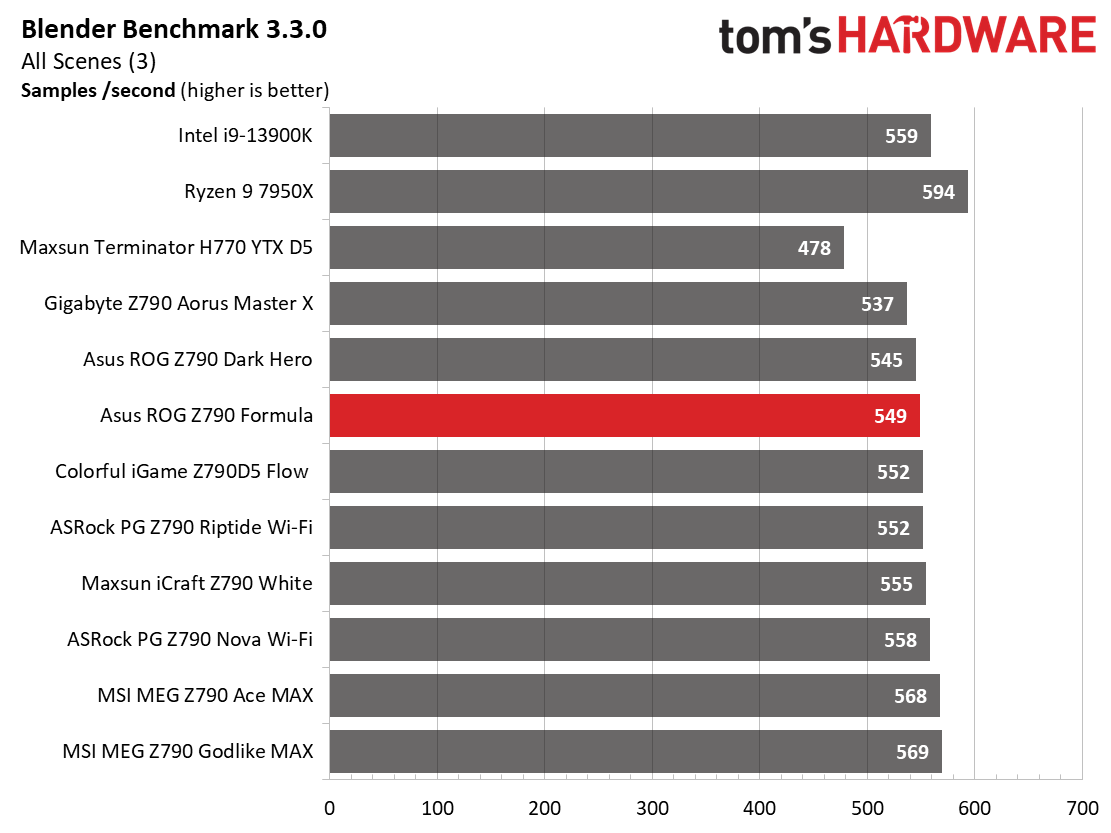
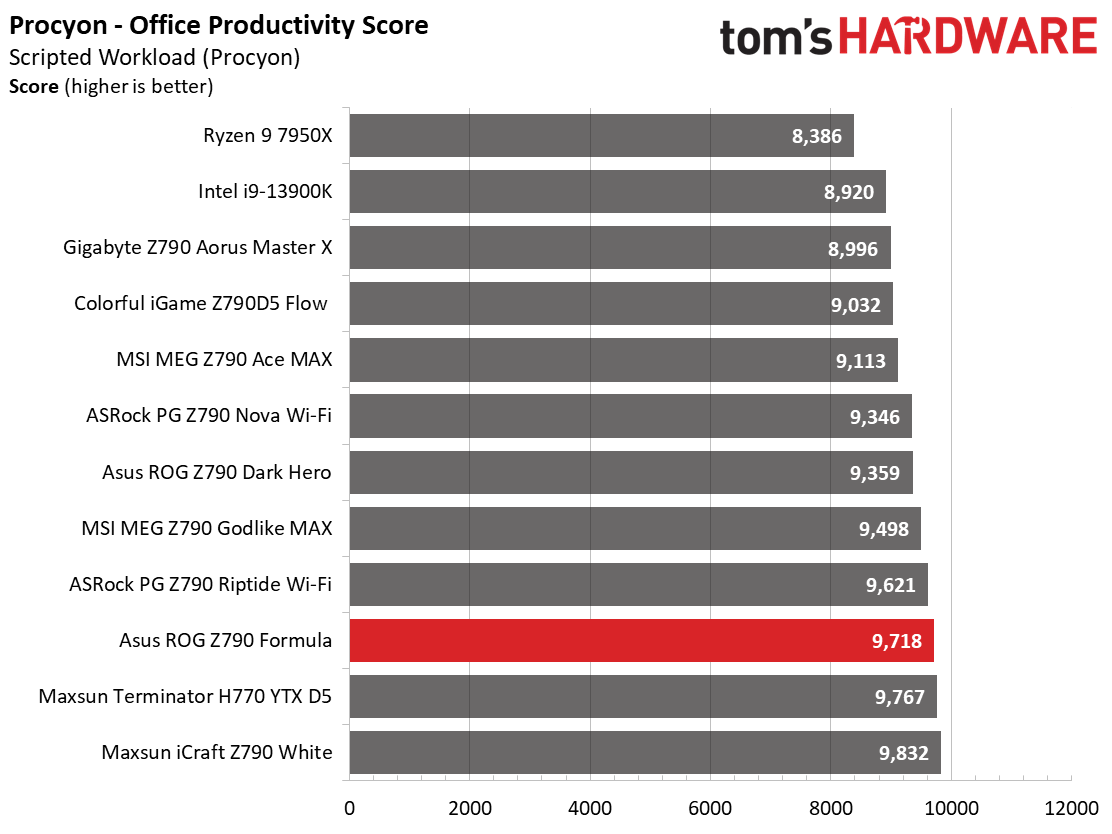
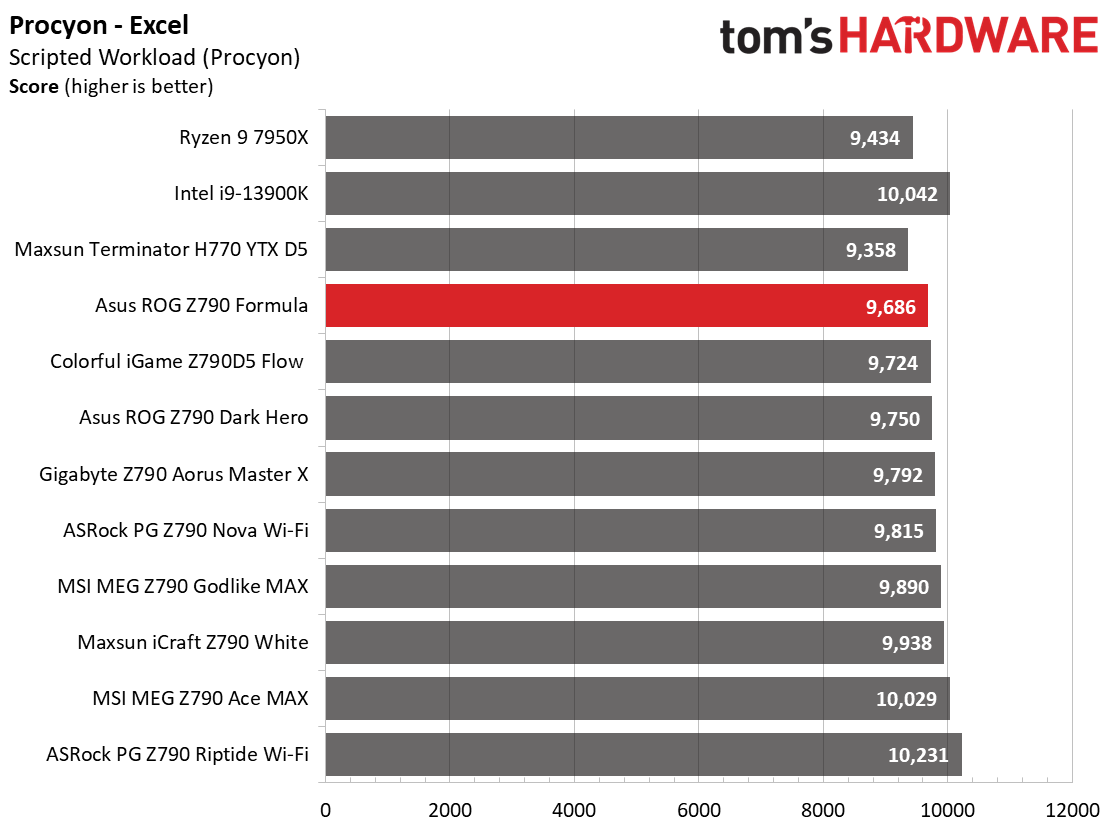
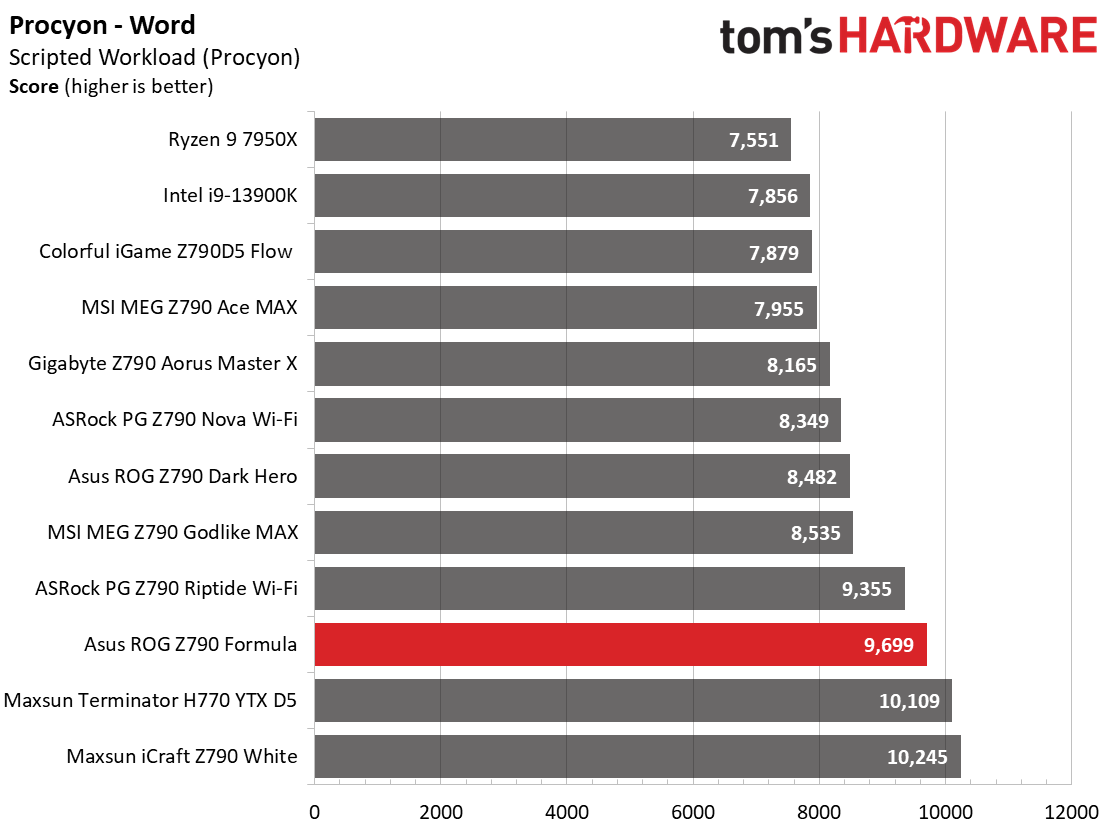
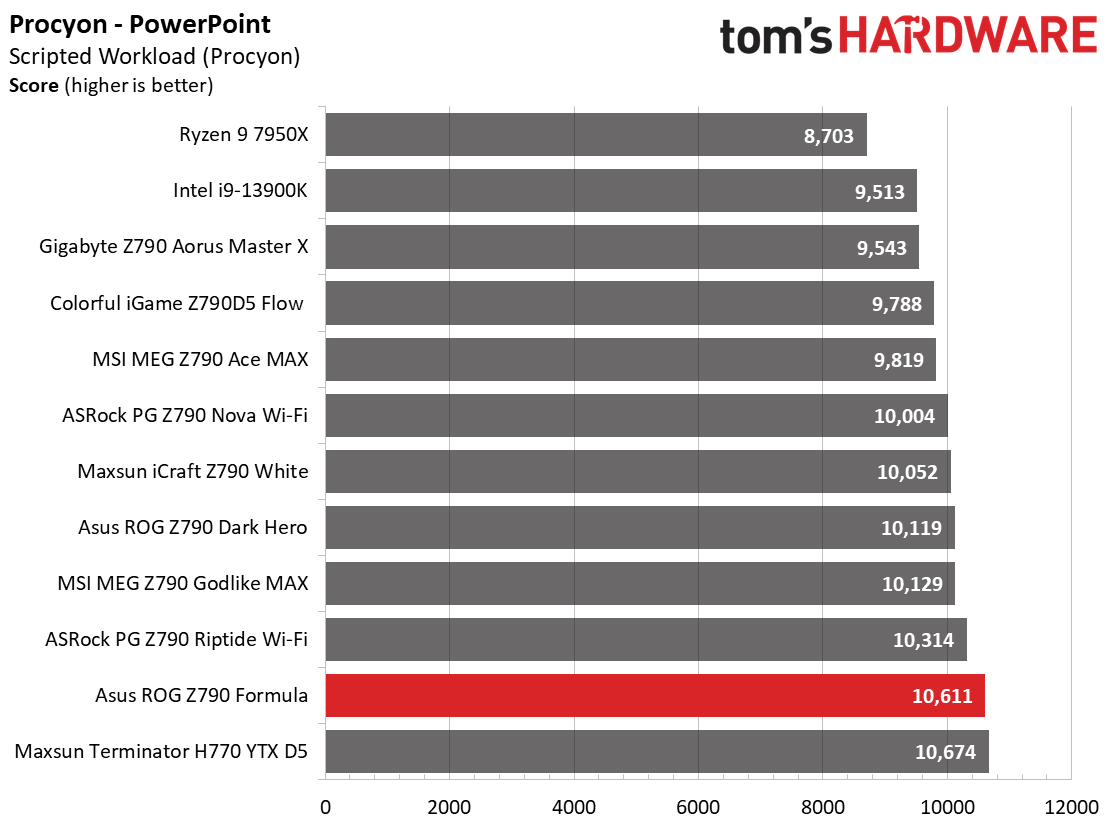
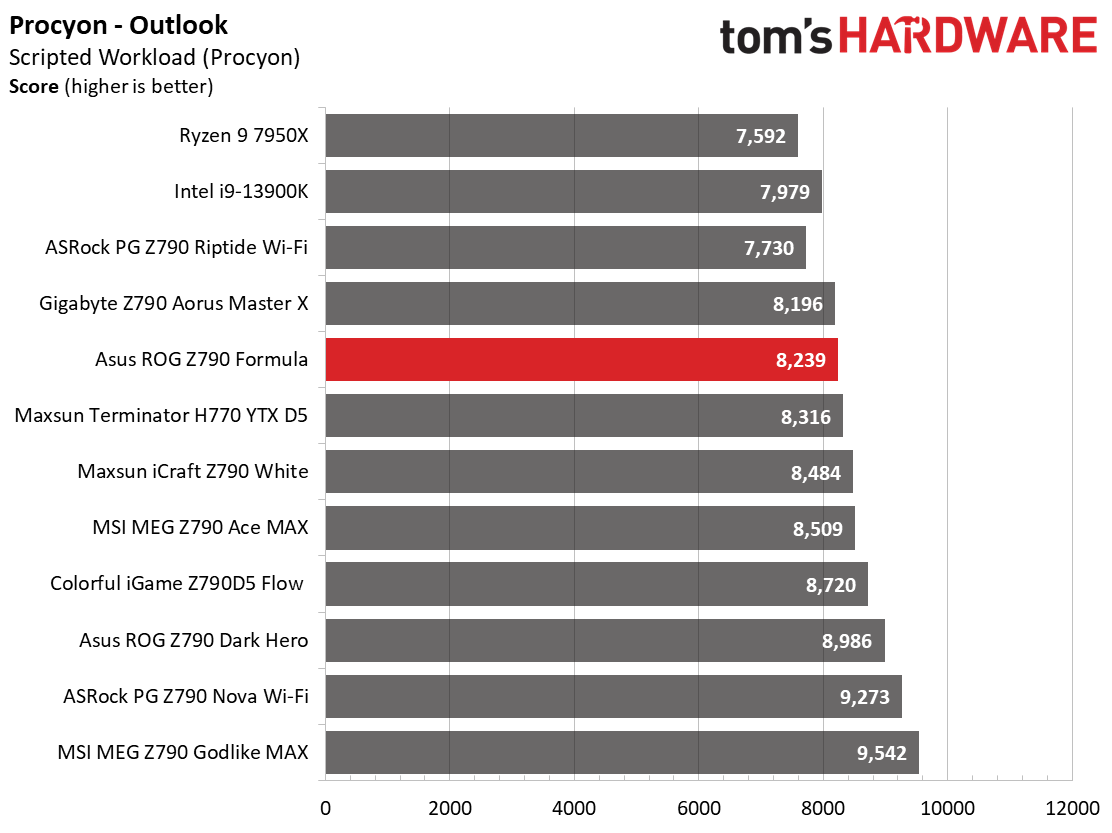
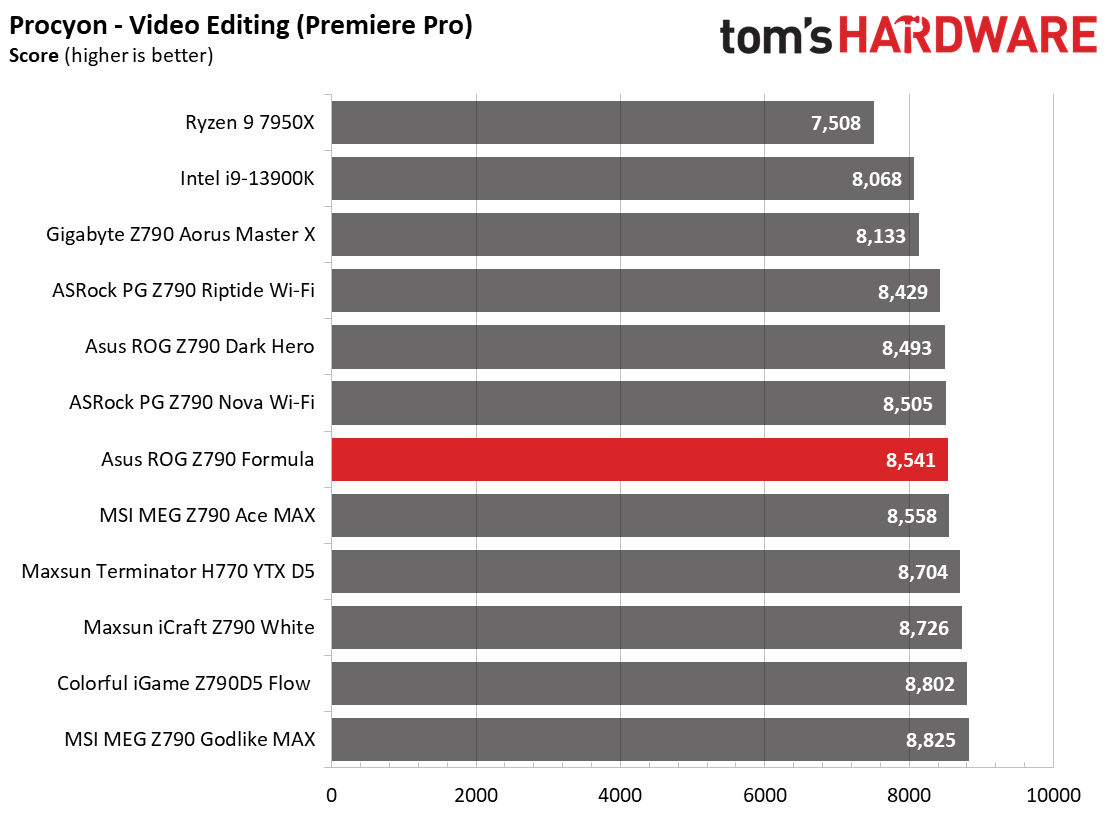
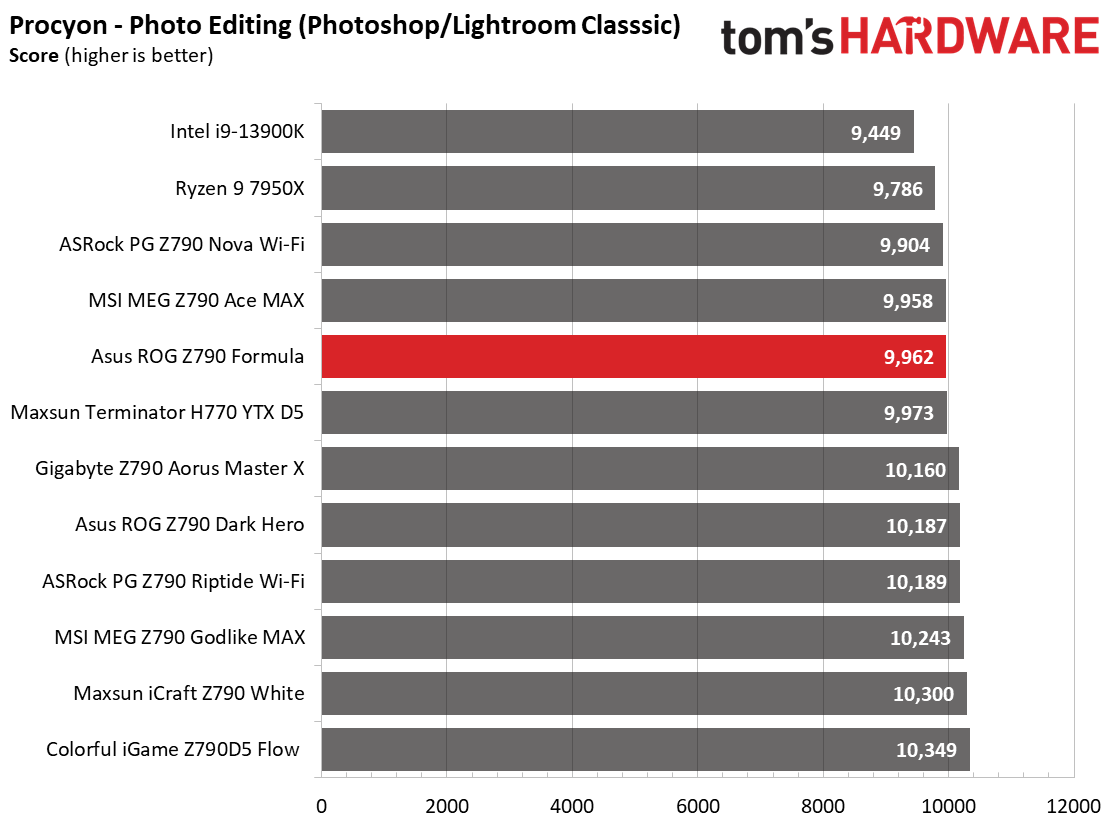
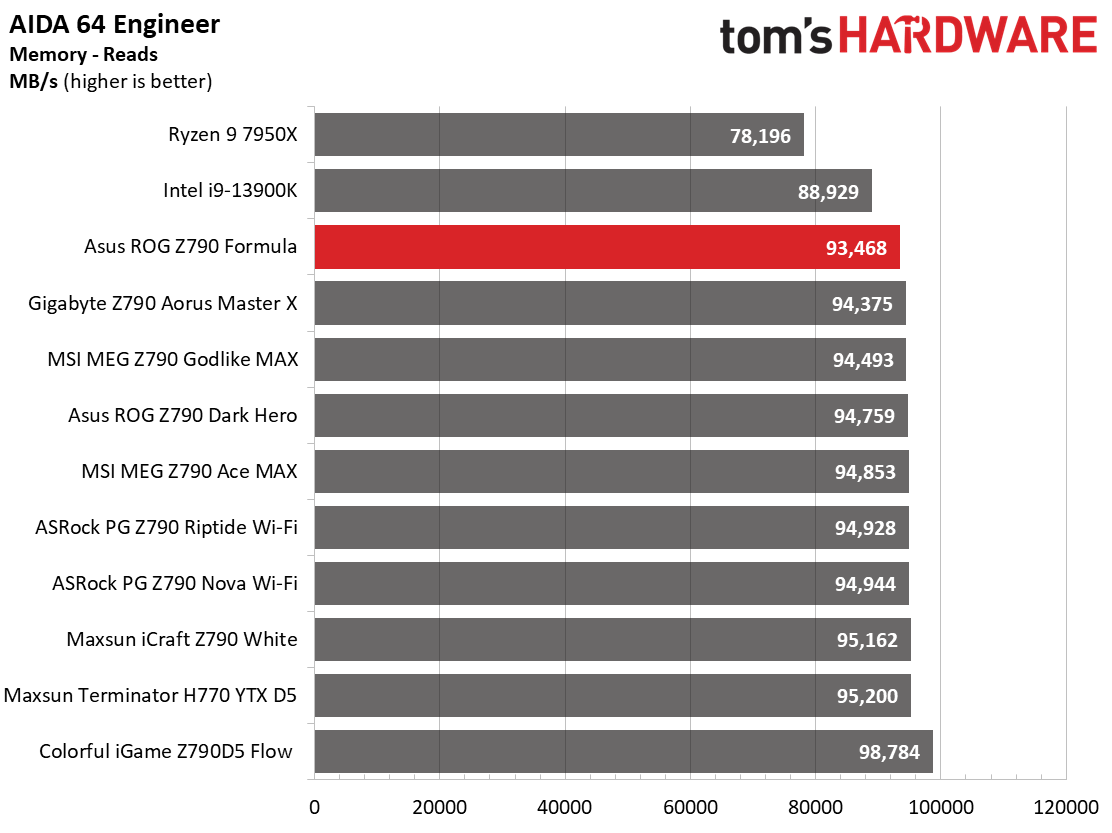
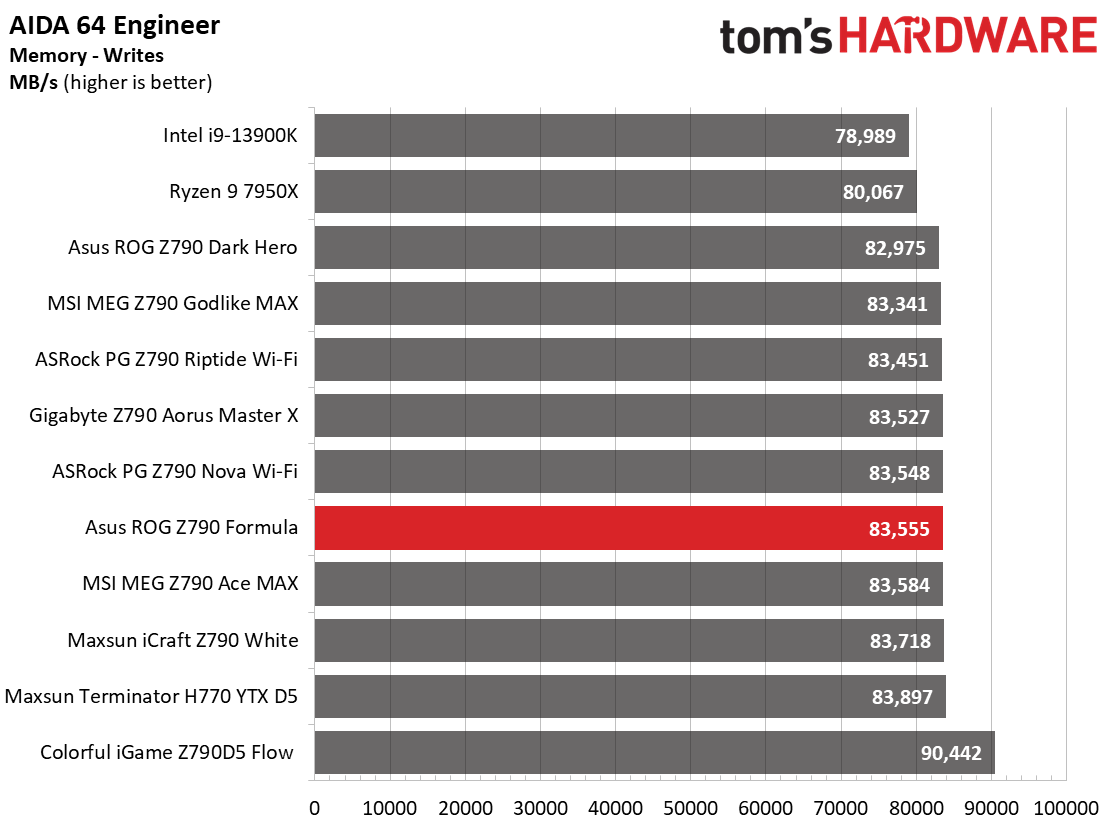
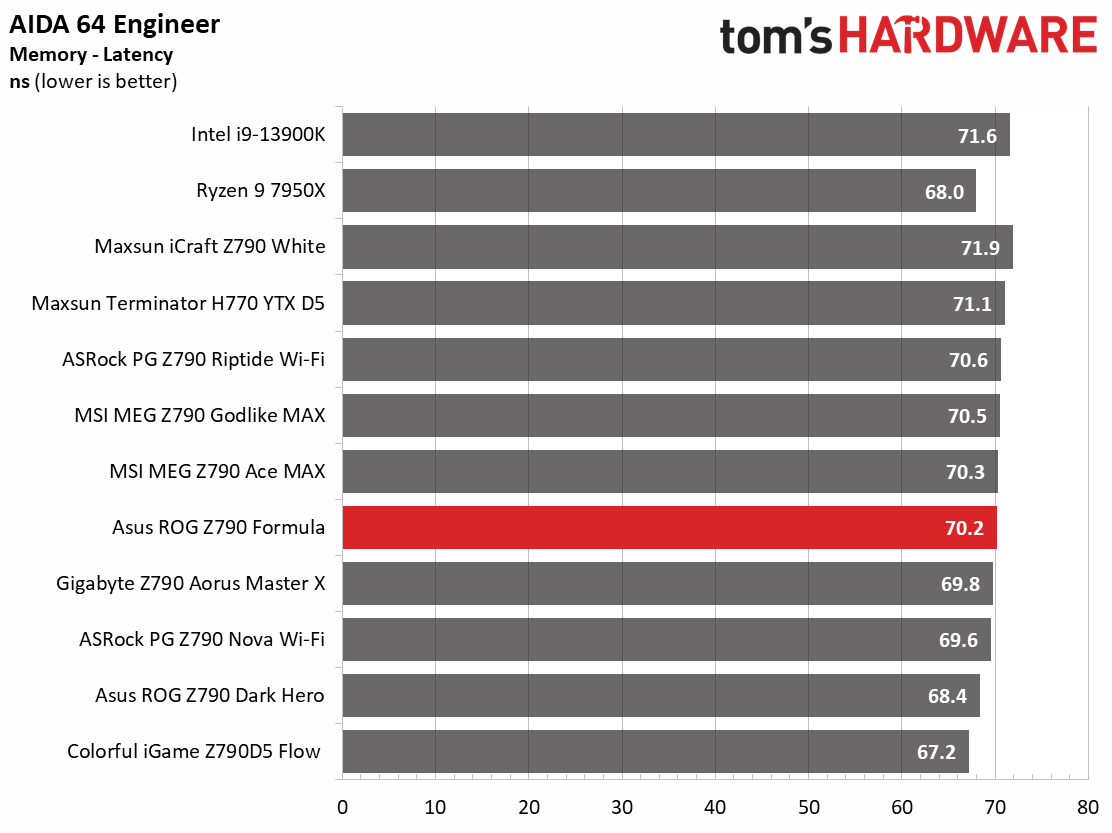
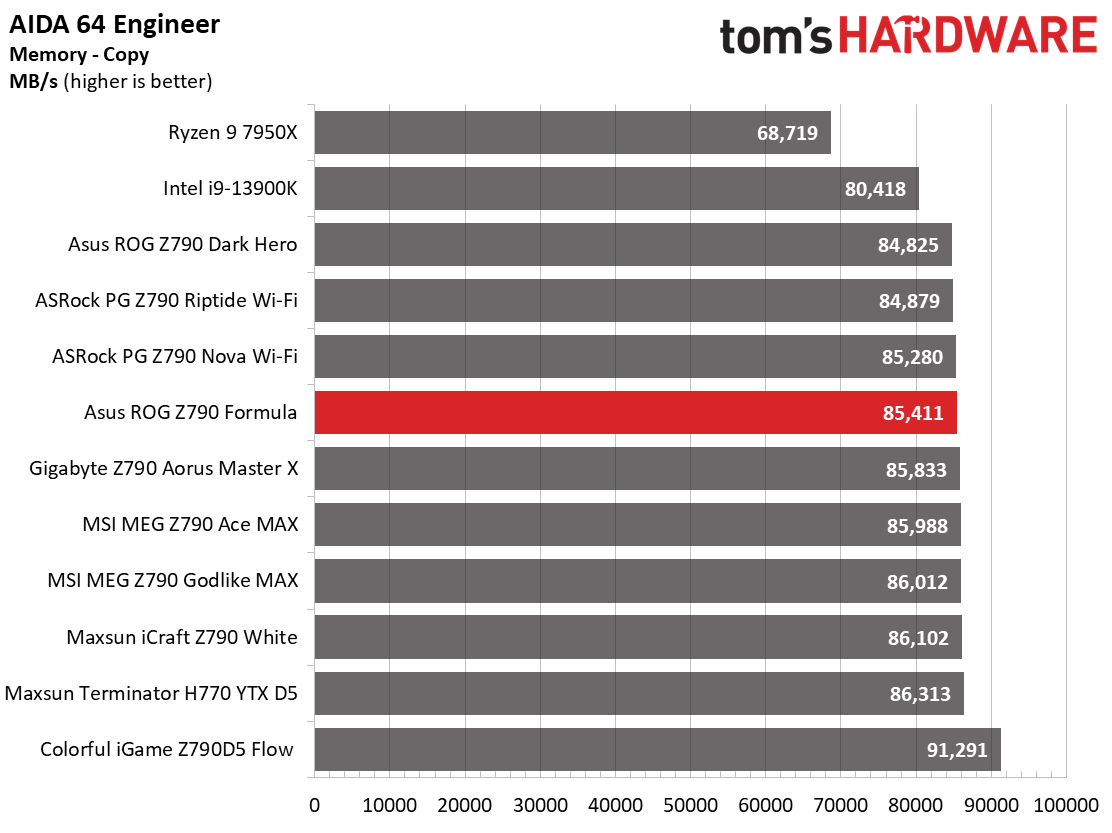
For the synthetic benchmarks, the Z790 Formula and its liberal power policy did well overall, generally running slightly faster than average across most tests. You’d be hard-pressed to find a difference without looking at benchmarks. Nothing stands out over the rest here!
Timed Applications
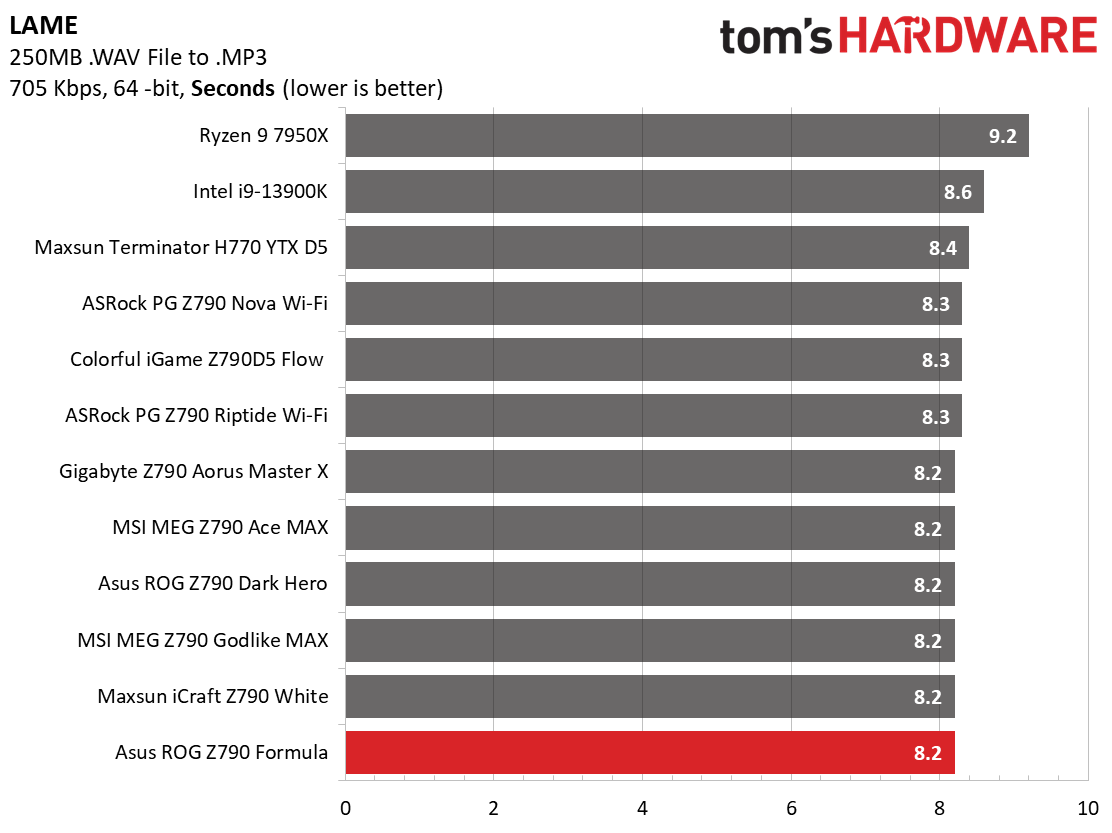
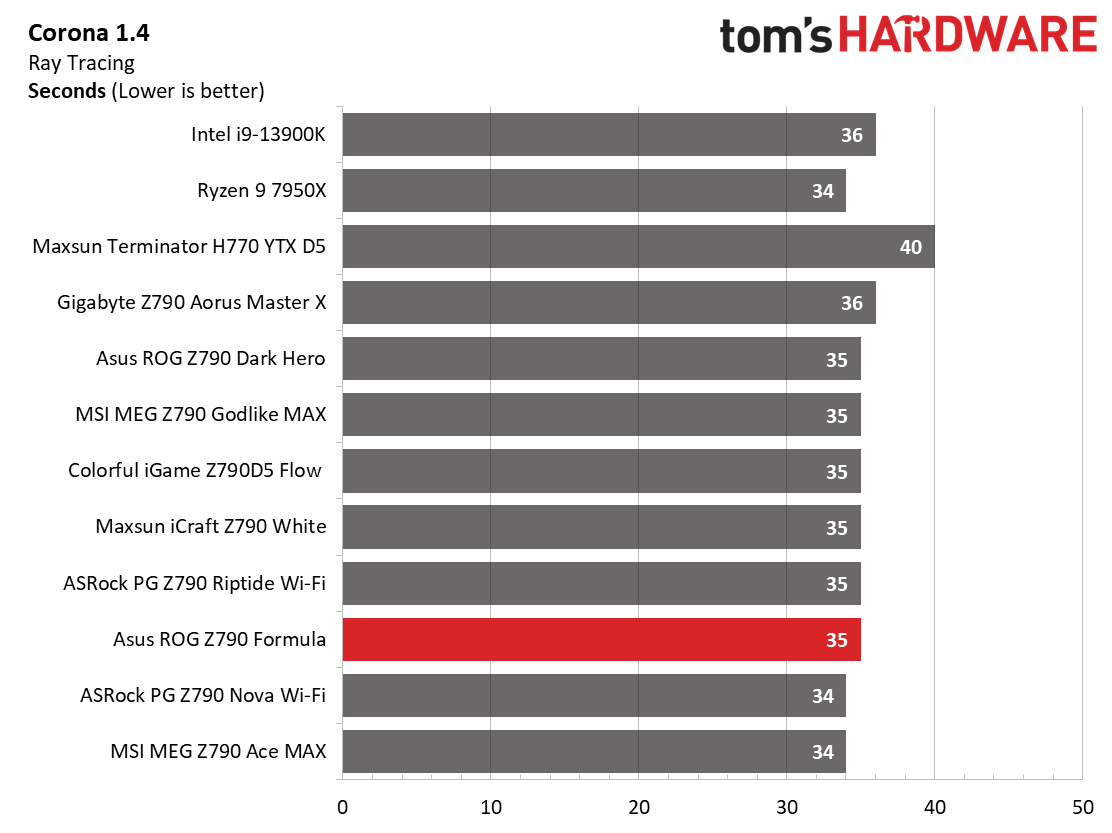
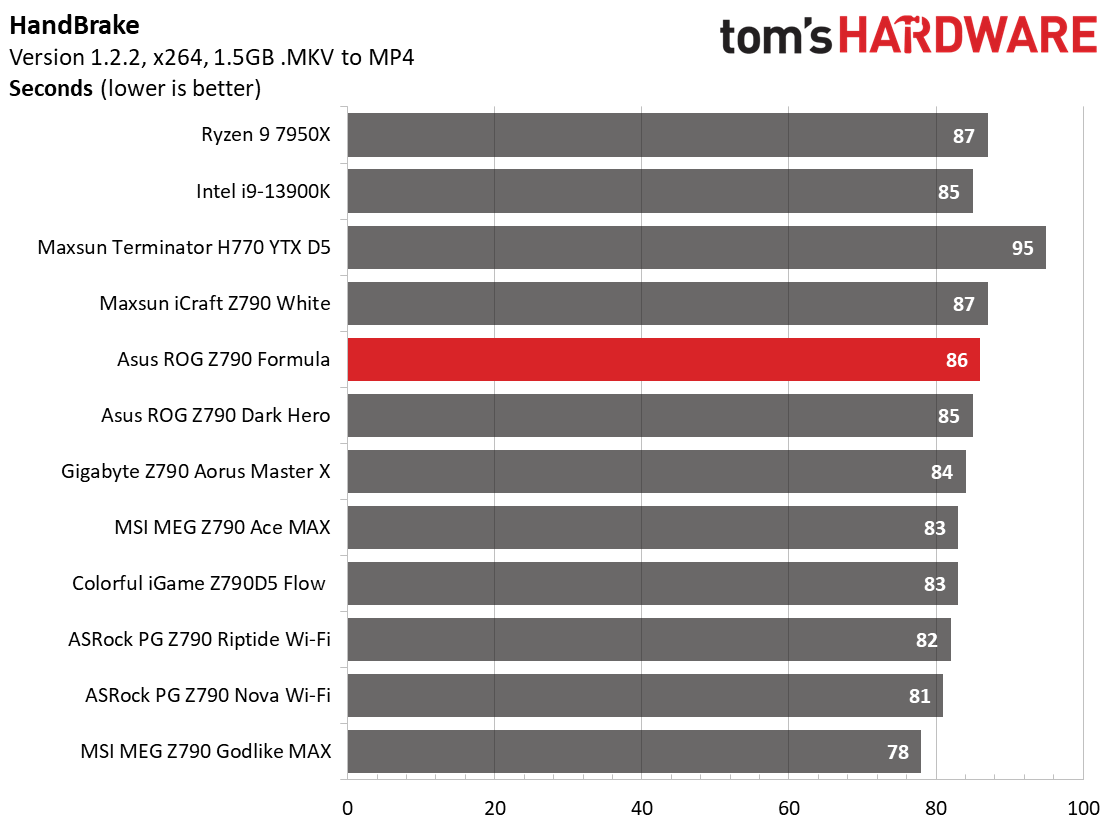
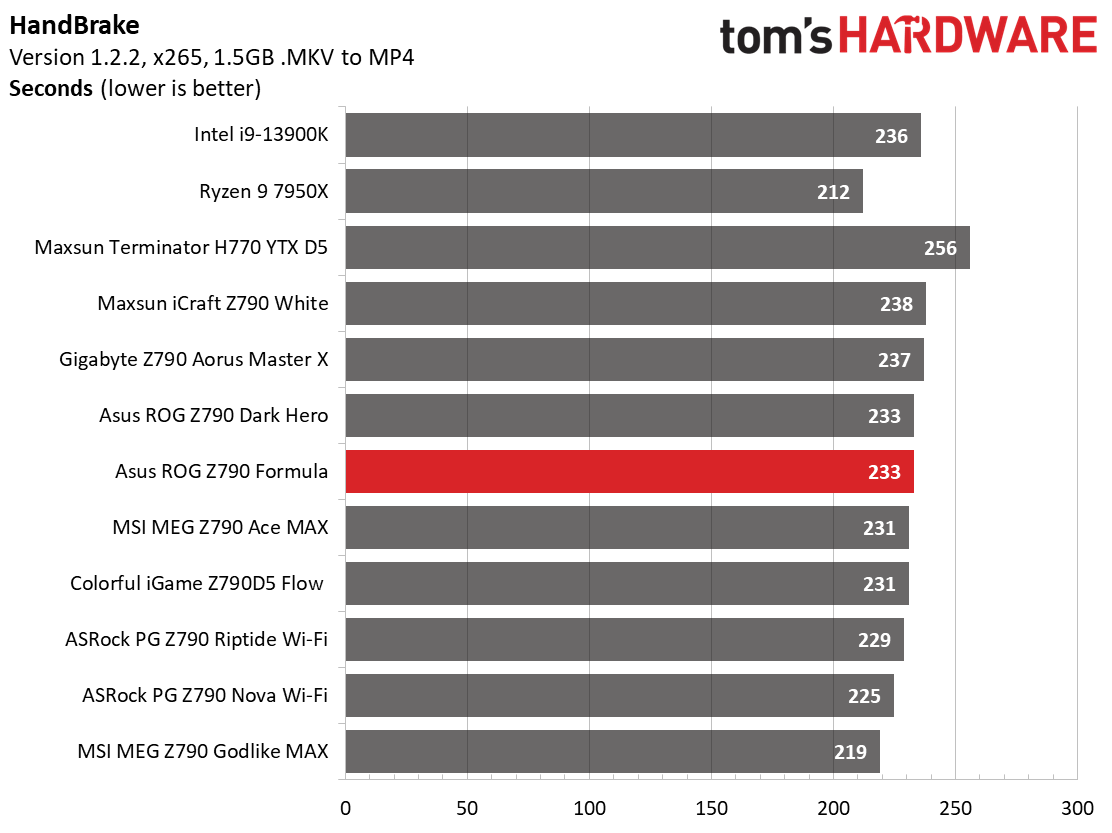
In the timed tests, starting with Handbrake, the Z790 Formula was just on the slower side of average, completing the tests in 86 and 233 seconds, respectively. Again, the slower times didn’t stick out terribly, as they aren’t far off the average among our tested boards.
3D Games and 3DMark
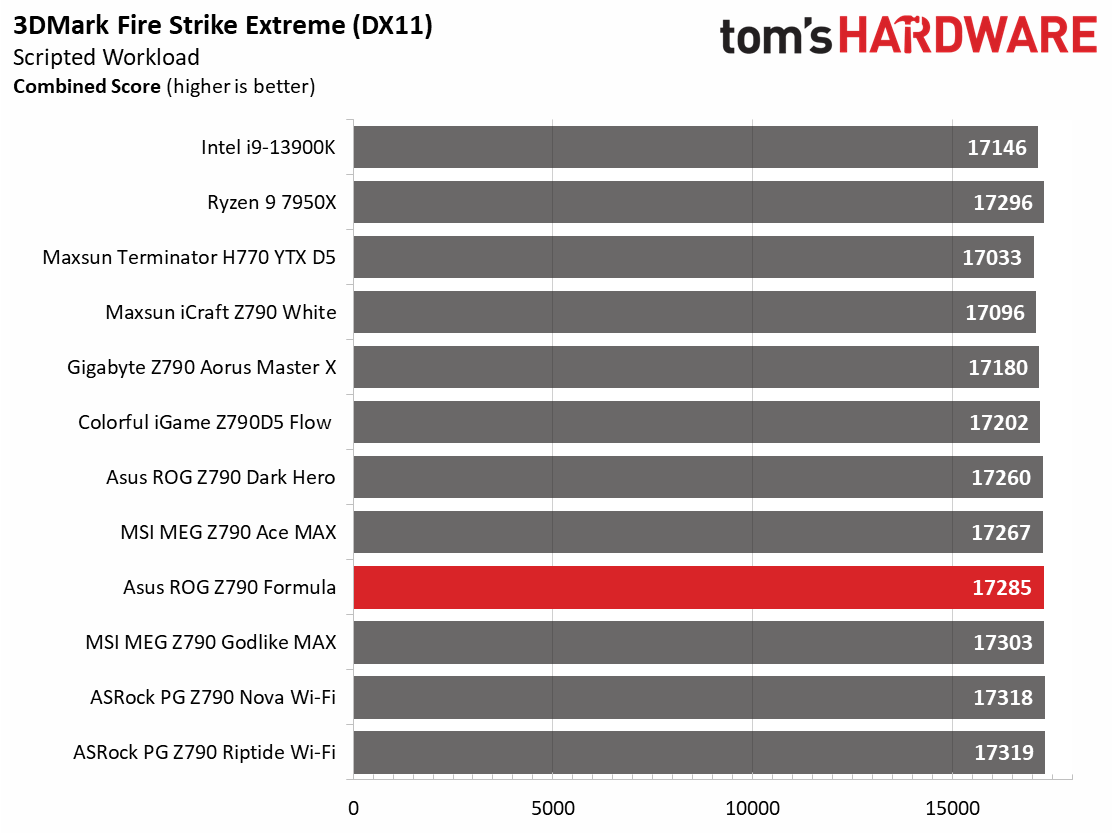
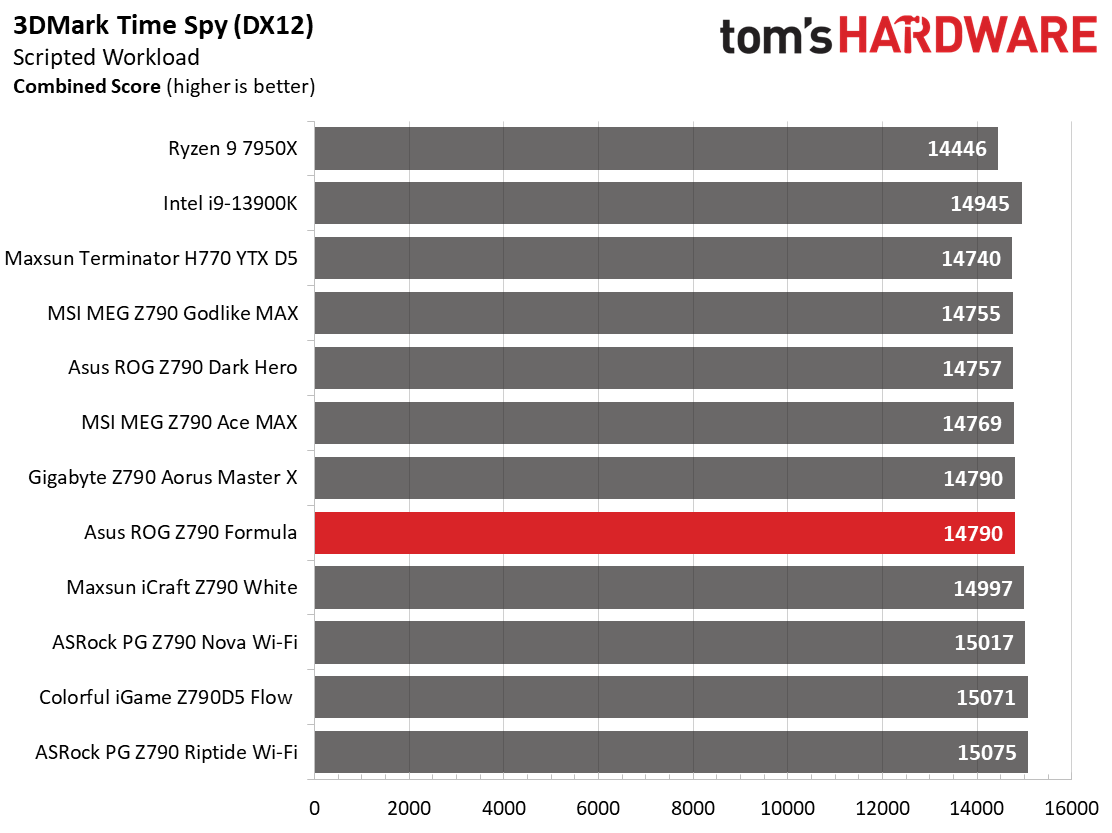
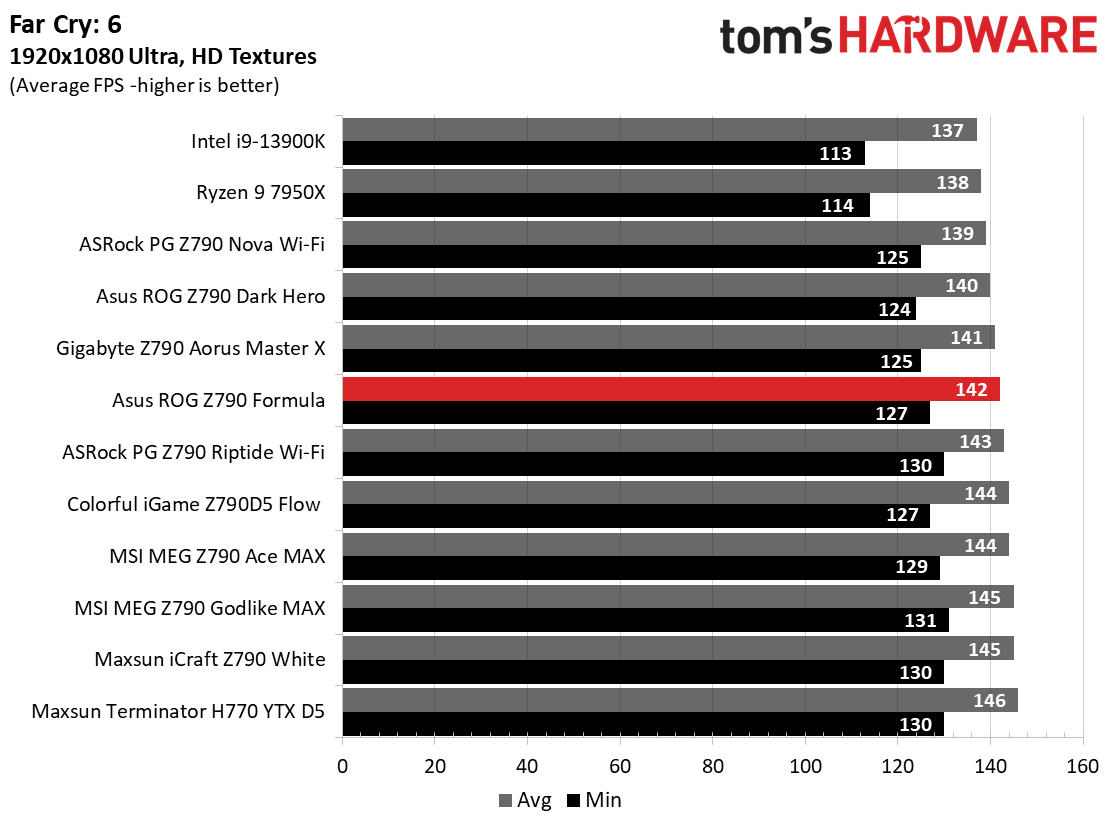
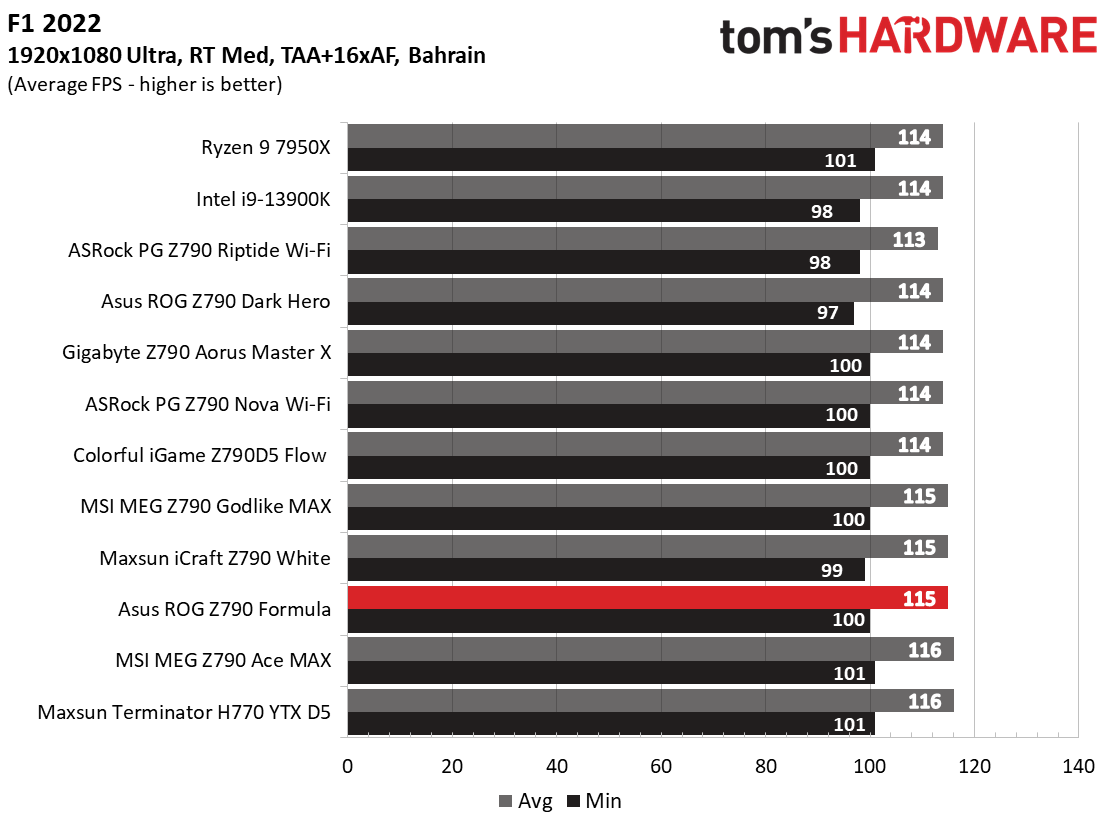
Starting with the launch of Zen 4, we shifted our test games from F1 21 to F1 22 while keeping Far Cry 6. We run the games at 1920x1080 resolution using the Ultra preset (details listed above). As the resolution goes up, the CPU tends to have less impact. The goal with these settings is to determine if there are differences in performance at the most commonly used (and CPU/system bound) resolution with settings most people use or strive for (Ultra). We expect the difference between boards in these tests to be minor, with most falling within the margin of error differences. We’ve also added a minimum FPS value, which can affect your gameplay and immersion experience.
For gamers, the Z790 Formula was average among the tested systems, with the synthetic tests and games scoring/performing right around the average. There are no concerns here, either!
Overclocking
Generation after generation, overclocking headroom has been shrinking with both Intel and AMD processors, with motherboard partners pushing the limits to set themselves apart from the plethora of options available to the consumer. With the overclocking headroom all but gone now, we’ve left things at stock for cores, but will push the Integrated Memory Controller (IMC) for faster RAM.
Get Tom's Hardware's best news and in-depth reviews, straight to your inbox.
The Formula (and several Asus boards) offer AI Overclocking for those who don’t want to tinker manually. AI OC is a hardware-based design (it needs a microcontroller on the board) that’s specific to your system, reading the VF curve and silicon information, among other things, to gauge overclocking capability. You can engage this feature from the Armoury Crate or within the UEFI. Users can also define a temperature target. For example, if your fans or pump fail/degrade (or ambient rises), AiOC downclocks your overclock to meet the target, whereas manual overclocking leaves it in place throttling. Also, if you increase your cooling capacity, it adjusts up as well .Asus claims you can get an additional 300-600Mhz on the P and E cores. But what you’ll actually gain varies wildly (depending on silicon quality, cooling, etc.). We stuck with pushing the RAM.
We tested with three memory kits, and the first two, the DDR5-5600 and DDR5-7200 kits, worked perfectly by enabling the XMP profile. Our DDR5-8000 kit from Klevv didn’t want to play nice, but it wasn’t on the QVL list. As always, your best bet to reach these high speeds is to stick to the list and pray your processor's IMC has what it takes to reach top speeds. Asus mentioned this is generally a single-digit percentage.
Power Consumption / VRM Temperatures
We used AIDA64’s System Stability Test with Stress CPU, FPU, Cache and Memory enabled for power testing, using the peak power consumption value. The wattage reading is from the wall via a Kill-A-Watt meter to capture the entire PC (minus the monitor). The only variable that changes is the motherboard; all other parts remain the same. Please note we moved to using only the stock power use/VRM temperature charts. Since the system uses every available degree Celsius, unless you’re using a sub-ambient cooling solution, you’ll use more power and generate more heat using default settings.
Idle power consumption on the Dark Hero was one of the lower values, settling at 59W at the wall. Load wattage peaked at a stunning 466W for the system during stress testing, the highest value recorded so far. However, this is just a peak as the PL2 limit drops to 253W after some time. You can change this behavior in the UEFI through canned settings or adjust it yourself.
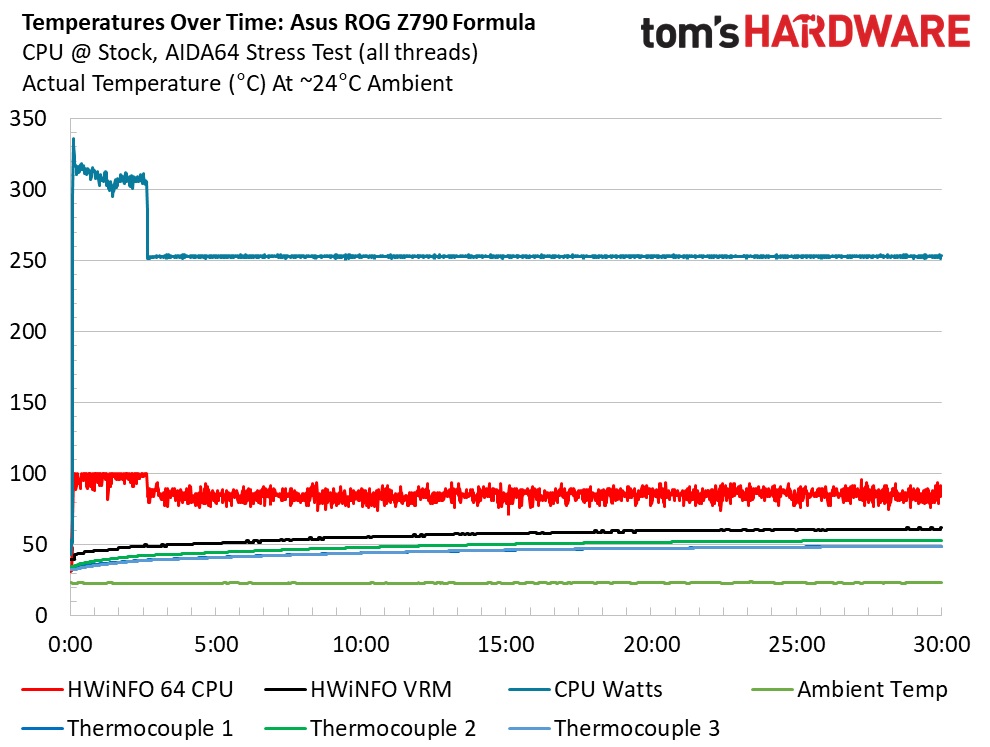
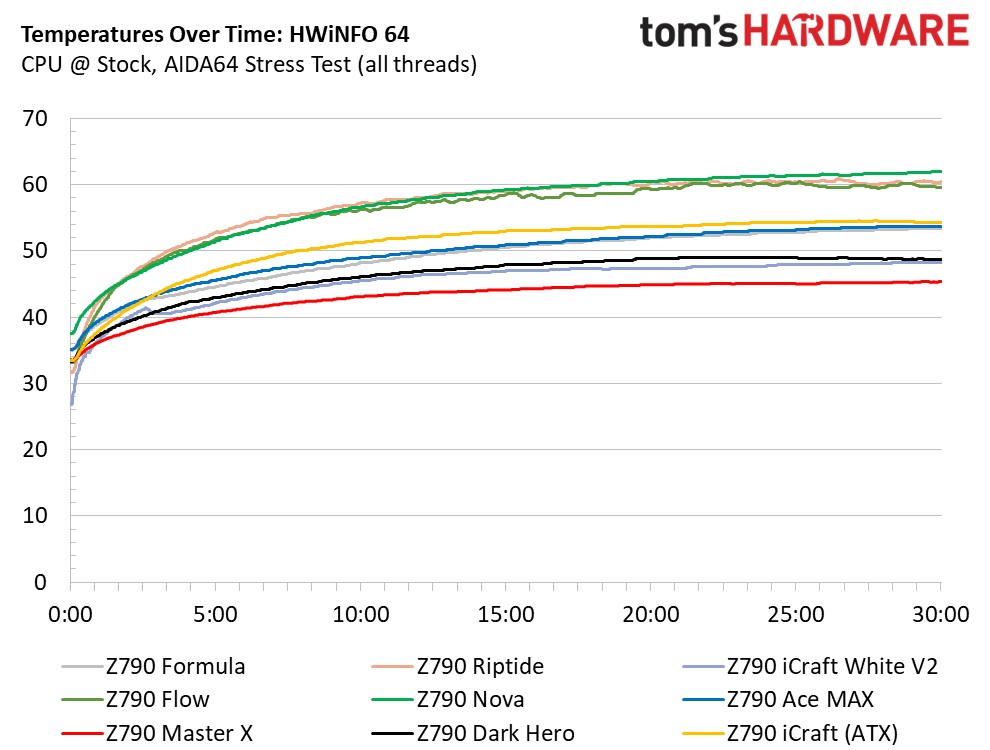
VRM temperatures are well within specification, as you may expect from the large hybrid VRM heatsinks and high-end SPS MOSFETs. Peaking well over 300W and settling around 253W, the i9-14900K tried its best to heat things up, but temperatures peaked under 60 degrees Celsius, well below the limit. When you use integrated water cooling, temperatures will drop even more (depending on the cooling configuration), but the board does a solid job without it.
Bottom Line
The Asus ROG Maximus Z790 Formula is an iterative but worthwhile update from Z690. Some slight design changes clean up the look even more, and it adds Wi-Fi 7. The biggest draw to the board, outside of the outstanding hardware, has to be the hybrid integrated water cooling for the VRMs and the ability to easily include that in your loop. Hardware-wise, it has everything the Z790 platform offers.
You get native 14th-gen support and PCIe 5.0 support, overkill VRMs, ample storage, including five M.2 sockets and four SATA ports, a flagship-class audio solution with an integrated DAC, 5 GbE and Wi-Fi 7, the informative and cool-looking OLED screen, a copious number of USB ports, including two 40 Gbps Thunderbolt 4 ports, and more. Without paying over $800, you won’t find a more handsomely equipped board. It’s not all about the hardware, though. Asus has many convenience features designed to add more value to the product. From the AI Overclocking to the DIMM Flex to all of the “Q” features (Q-Latch/Antenna/Code/Connector/DIMM/LED/SLot), the company is trying to make it easy to build using its boards and get the most out of them.
The Z790 Formula is not without competition, though you won’t find another board with integrated water cooling (where are you ASRock Aqua and MSI EK boards?) in Z790 flavor (Z690 for the MSI EK). MSI’s MEG Z790 Ace Max is $699, but it’s an E-ATX size (as are the other boards close to this price). Gigabyte’s Z790 Aorus Xtreme X costs quite a bit more ($999.99 at Newegg) but is a solid all-around contender. ASRock’s Taichi is arguably the best bang for your buck and priced much less ($379.99), but it doesn’t have Wi-Fi 7 and lacks some DIY friendliness of other high-end boards. If you plan on cooling the power delivery with water on any of these, add another ~$200 between the block and fittings (that’s if you can find a compatible block). If you don’t plan on ever water cooling, the Dark Hero comes in at $699 and otherwise is just as handsomely equipped.
Ultimately, we love what the Asus ROG Maximus Z790 Formula has to offer. From the premium hardware to the only integrated hybrid cooling solution for Z790, it’s a bit of a unicorn in the Z790 market. The moonlight white color scheme against the black PCB stands out inside your chassis, and the subtle integrated RGBs show off the build without being overwhelming. While liquid cooling the VRMs isn’t required to get the most out of your system, the integrated water block does have aesthetic benefits, and cooler temps are certainly appealing. If you’re planning on a high-end new build with custom watercooling, take a look at the Z790 Formula before trying to work out the logistics of buying parts separately.
MORE: Best Motherboards
MORE: How To Choose A Motherboard
MORE: All Motherboard Content

Joe Shields is a staff writer at Tom’s Hardware. He reviews motherboards and PC components.
-
8086 High end hardware should come with zero compromises and yet I see a board full of compromise.Reply -
CmdrShepard ReplyBut note that M2_1 shares bandwidth PCIEX16(G5)_2. When M.2_1 is enabled, the lower PCIe slot is disabled and the primary slot (PCIEX16(G5)_1) runs at x8 only. With bandwidth the same between 5.0 x8 and 4.0 x16, you won’t lose performance on existing graphics cards. Finally, the x4 slot at the bottom connects through the chipset with PCIe 4.0 x4 lanes available.
Like, who cares if you won't lose performance with current generation cards?!?
Slot is rated at 5.0 x16, and should keep working like that at all times unless I plug a x8, x4, or x1 card into it.
Not only you lose bandwidth on the PRIMARY slot, you also lose the whole other x4 slot, and for what?
Most likely on all the extra USB ports whose enumeration at boot time just slows down the booting process.
Stupid board, idiotic compromises, horrible design.
This here crap is why I stopped buying desktop and switched to workstation mainboards.
And even though ASUS also makes workstation boards and I had X299 board before I had to switch brands because this "gazillion ports" cancer has spread to them as well along with some other weird design decisions.
Take a look at their Pro WS W790-ACE board for example -- 8x USB 2.0, just... why? Total waste. Also M.2 slots are PCI-e 4.0, not 5.0. Why? You literally have 64 PCI-e 5.0 lanes on even lowest of Xeon CPUs, and if you weren't an idiot and if you haven't slapped 5 PCI-e slots on the board where most won't be accessible because of hefty GPUs but went with just 3 x16 slots instead, you could have had all 3 slots be capable of PCI-e 5.0 x16 simultaneously (total 48 lanes) and remaining 16 lanes would allow for 2x PCI-e 5.0 M.2 slots and 8 lanes to spare for other onboard devices.
It's ok to compromise when you don't have a choice. This isn't compromise, it's "designed for obsolescence".