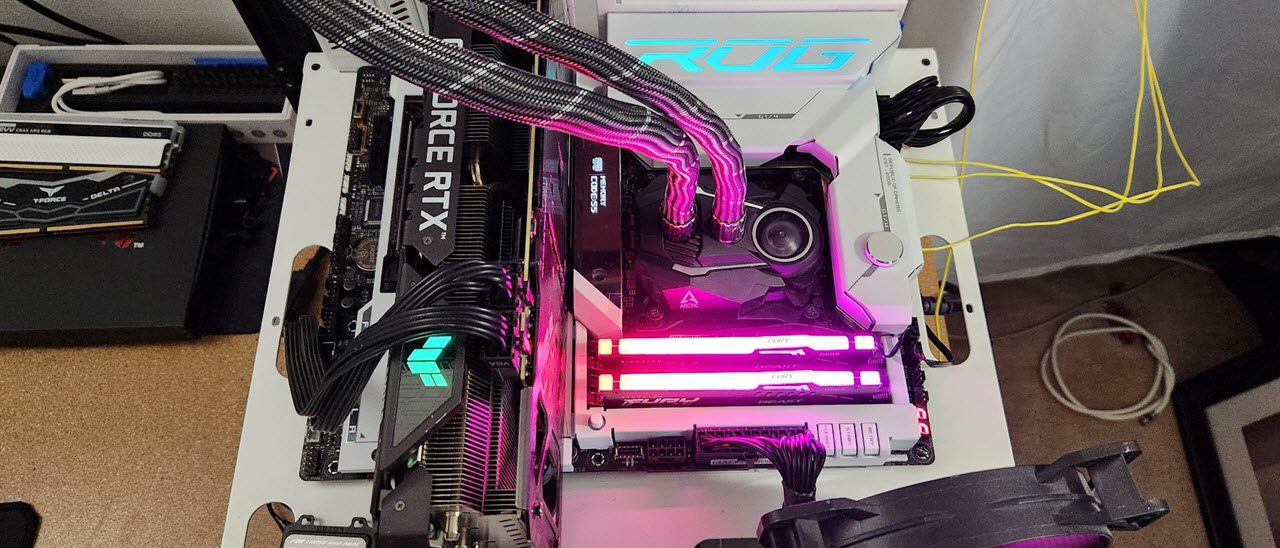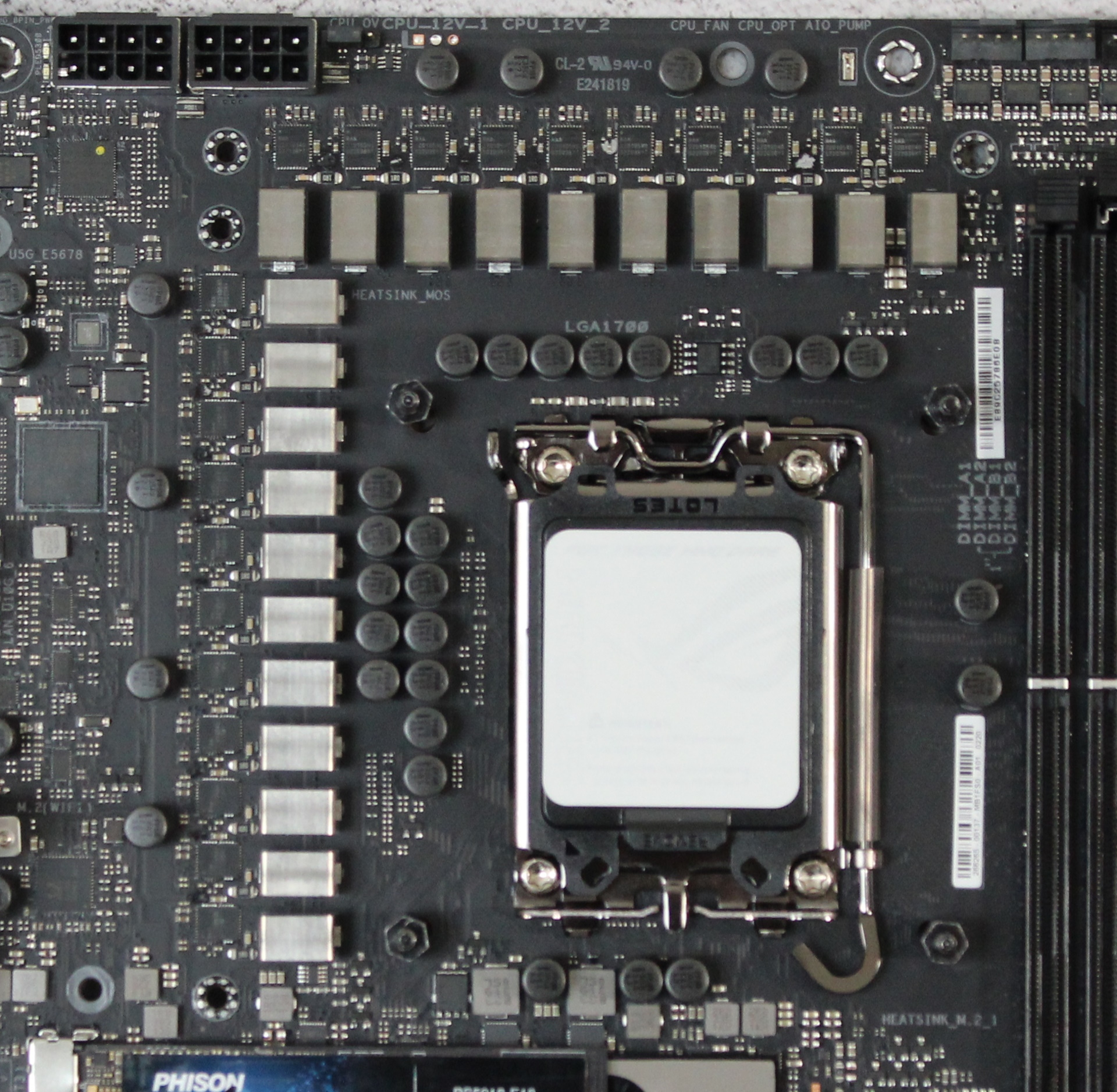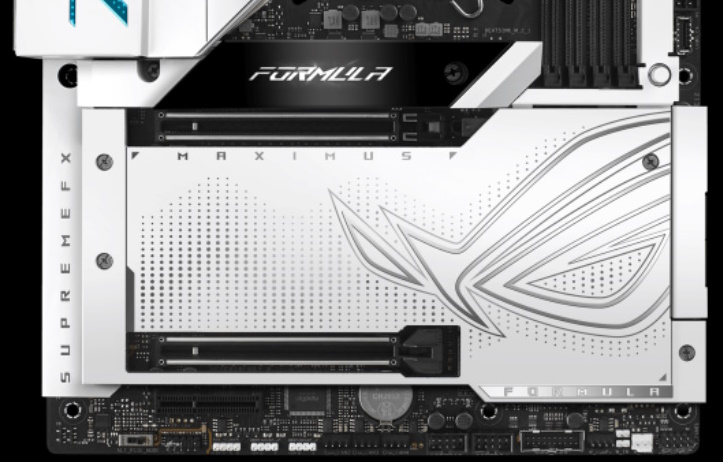Tom's Hardware Verdict
Asus’ ROG Maximus Z790 Formula’s ($724.99) high-end hardware, premium appearance, and hybrid cooling solution make it a unique board in the market. Look no further if your custom water cooling build calls for VRM cooling and some of the finest hardware available.
Pros
- +
Hybrid cooling for VRMs
- +
Two Thunderbolt 4 ports
- +
Five M.2 sockets (incl. 5.0 x4)
- +
Flagship-class audio solution
- +
DIY Friendly
Cons
- -
PCIe 5.0 M.2 drive disables second PCIe slot
Why you can trust Tom's Hardware
Asus’ ROG Maximus Z790 Formula combines a “Moonlight White” aesthetic and hybrid VRM cooling, making it one of the more unique boards we’ve covered in a while. With a price of $724.99 (Newegg), it’s a high-end board, but don’t fret. Its specifications and convenience features are top-notch, so you’re getting a lot for the money. You get integrated Wi-Fi 7 and 5 GbE, an informative OLED screen, comprehensive PCIe 5.0 support (including M.2 socket and PCIe slots), flagship-class audio, a DIY-friendly design, and a premium appearance are just some of its features.
We’d be remiss if we didn’t mention Asus’ other Raptor Lake refresh motherboards. If you need 14th-gen support out of the box, there’s the Z790 Dark Hero ($649.99), our Z790 Formula ($749.99), Z790 Apex Encore for overclockers ($649.99) (we’ll cover this one soon), and some mid-range offerings like the ROG Strix Z790-E Gaming Wi-Fi II ($499.99) and Z790-F Gaming Wi-Fi II ($429.99). None of the MicroATX or ITX-size boards seem to get updates. However, several have the BIOS Flashback feature and could already be using a BIOS with support for the new processors.
Performance on the ROG Maximus Z790 Formula was average to above average in most of our tests. Any results that were slower than the average would be tough to pick out without benchmarking and reading the data. As you’ll see later in the VRM tests, by default, the board lets the processor peak much higher than Intel’s defaults, for a while, then reaches a steady state of around 253W for the remainder of testing. Results in our gaming tests were average to above average as well. The only thing you need to worry about regarding performance is keeping the processor temperatures in line.
Below, we’ll dig into the details of the board and see how it performs with the new Intel Core i9-14900K processor and against a few other refreshed Z790 motherboards. While it won’t make the best motherboards list, it’s still easy to recommend for users looking to water-cool their power delivery and don’t want the hassle of looking for compatible blocks. But before we get into those details, we’ll start by listing the specifications from Asus.
Specifications: Asus ROG Maximus Z790 Formula
| Socket | LGA1700 |
| Chipset | Z790 |
| Form Factor | ATX |
| Voltage Regulator | 23 Phase (20x 105A SPS MOSFETs for Vcore) |
| Video Ports | (1) HDMI (v2.1) |
| Row 5 - Cell 0 | (2) Thunderbolt 4 (DP and TB) |
| USB Ports | (2) Thunderbolt 4 (40 Gbps) Type-C |
| Row 7 - Cell 0 | (1) USB 3.2 Gen 2 (10 Gbps) Type-C |
| Row 8 - Cell 0 | (5) USB 3.2 Gen 2 (10 Gbps) |
| Row 9 - Cell 0 | (4) USB 3.2 Gen 1 (5 Gbps) |
| Network Jacks | (1) 5 GbE |
| Audio Jacks | (5) Analog + SPDIF |
| Legacy Ports/Jacks | ✗ |
| Other Ports/Jack | ✗ |
| PCIe x16 | (2) v5.0 (x16, x8/x8) |
| PCIe x8 | ✗ |
| PCIe x4 | (1) v4.0 (x4) |
| PCIe x1 | ✗ |
| DIMM Slots | (4) DDR5 8000+(OC), 256GB Capacity |
| M.2 Sockets | (1) PCIe 5.0 x4 (128 Gbps) / PCIe (up to 110mm) |
| Row 20 - Cell 0 | (4) PCIe 4.0 x4 (64 Gbps) / PCIe (up to 80mm) |
| Row 21 - Cell 0 | Supports RAID 0/1/5/10 |
| SATA Ports | (4) SATA3 6 Gbps (Supports RAID 0/1/5/10) |
| USB Headers | (1) USB v3.2 Gen 2x2, Type-C (20 Gbps, 60W PD/QC4+) |
| Row 24 - Cell 0 | (2) USB 3.2 Gen 1 (5 Gbps) |
| Row 25 - Cell 0 | (2) USB v2.0 (480 Mbps) |
| Fan/Pump Headers | (7) 4-Pin (CPU, CPU Opt, AIO Pump, Chassis) |
| RGB Headers | (3) aRGB (3-pin) |
| Row 28 - Cell 0 | (1) RGB (4-pin) |
| Diagnostics Panel | (1) Q-Code |
| Row 30 - Cell 0 | (1) Q-LEDs |
| Internal Button/Switch | Start, Flex, and Retry buttons, Alternate PCIe mode switch |
| SATA Controllers | ✗ |
| Ethernet Controller(s) | (1) Realtek (5 GbE) |
| Wi-Fi / Bluetooth | Intel Wi-Fi 7 (2x2 be, 2.4/5/6 GHz, 320 MHz, BT 5.4) |
| USB Controllers | ASMedia ASM1074 |
| HD Audio Codec | Realtek ALC4082 (ESS ES9218 Quad DAC) |
| DDL/DTS | ✗ / DTS: Sound Unbound |
| Warranty | 3 Years |
Inside the Box of the Asus ROG Maximus Z790 Formula
Along with the motherboard, Asus includes a slew of accessories to help get you started. You get the basics, a DDR5 fan holder, and more. Below is a complete list of the included accessories.
- ARGB RGB extension cable
- (2) ROG weave SATA 6G cables
- (2) SATA 6Gb/s cables
- DDR5 fan holder
- Thermal pad for M.2
- ASUS WiFi Q-Antenna
- Q-connector
- (3) M.2 backplate Q-Latch packages
- ROG key chain
- ROG stickers
- ROG VIP card
- M.2 rubber package
- (3) M.2 backplate rubber packages
- USB drive with utilities and drivers
- Quick start guide
Design of the Z790 Formula



The Maximus Z790 Formula’s look is a subtle update from the Z690 Formula. Both sport white heatsinks and shrouds, an OLED screen, and RGB lighting. But now, only the VRM area is illuminated (the chipset is also lit on the Z690 model). A dot matrix-like design covers the large plate VRM heatsink and a prominent ROG symbol towards the chipset. Metal shrouds cover other unsightly bits of the motherboard, yielding premium vibes and making it a standout item inside your chassis.
Of course, the Formula’s claim to fame is the hybrid nature of the VRM heatsinks. You can let air cool them, or connect them to a custom water loop using the integrated G1/4 threaded ports for cooler temperatures. While the system manages well on air, it’s convenient to have liquid cooling hardware integrated and ready to go.
Starting with the top of the board, we see the two 8-pin EPS connectors (one required) on the left to power the processor. Surrounding it in full moonlight white is the hybrid VRM cooler that covers the power delivery bits hidden below. On the left edge is the sole RGB element and the familiar ROG branding lit up from behind. Outside of that, there’s not much going on design-wise. It’s a clean look over the contrasting black multi-layer PCB.
Get Tom's Hardware's best news and in-depth reviews, straight to your inbox.
Moving past the socket area, we run into four DRAM slots. The slots lock your RAM down with one mechanism located at the top, away from the crowded PCIe slot, as it should be. Asus lists support for up to 256GB at speeds listed to DDR5-8000. Our DDR5-6000 and DDR5-7200 kits worked by enabling XMP, but our Klevv DDR5-8000 kit didn’t want to play nice (but was not on the memory QVL, either). As always, and especially when you’re pushing past DDR5-7200 or so, be sure your memory is on the QVL list for your processor (CPU generation matters as to what speeds the board reaches) and cross your fingers the Integrated Memory Controller (IMC) can handle it. This board also supports AEMP II and DIMM Flex to simplify setup and improve performance.
Asus' memory slots look unreinforced, but they use the company's “Safe DIMM” reinforcement. And there’s a DRAM detect LED feature that detects if the RAM is installed/seated properly. Also worth detailing is the DIMM FLEX feature that helps stabilize the RAM, especially non-binary higher capacity RAM that tends to run much warmer. When temperatures allow, DIMM FLEX increases performance, but when temperatures become an issue for stability, it adjusts performance downward. This is a unique and worthwhile addition to the ROG Maximus and Strix-A, F, E-Gaming WiFi II boards.
Above the DRAM slots are four 4-pin fan/pump headers (seven total). Each header supports PWM and DC-controlled devices. The CPU, Chassis, and AIO pump output is limited to 1A/12W, while the W_Pump+ header supports up to 3A/36W. The pump headers default to full speed, while the others are Q-fan controlled. The BIOS or Armoury Crate software manages manual adjustment over these headers.
Rounding the corner, we see the Q-Code 2-character debug display, and sliding focus down the right edge, we run into several connectors, including our first RGB header. In this case, it’s a 3-pin ARGB. You’ll find two more of these headers and a single 4-pin RGB header along the bottom edge. Control over the lighting (both integrated and external) also comes through the BIOS or the Aura RGB inside of Armoury Crate.
Continuing down the edge, we find three buttons: Retry, Start (power/sleep/soft-off), and Flex Key. Retry is useful during boot, and when you hard freeze and the reset button doesn’t respond. It forces a reboot and keeps the same settings. The Flex key, by default, is your reset button, but you can also assign quick access features like Safe Boot or turning Aura lighting on and off via the button, too.
Next is the 24-pin ATX connector to power the board and an 8-pin PCIe connector, which, when used, provides up to 60W of fast charging power (QC4+) for the front panel USB Type-C port (otherwise, it’s a maximum of 27W). If you charge devices off your PC, this certainly comes in handy.
Power delivery on the Z790 Formula consists of 23 phases, with 20 dedicated to Vcore. Power flows from the EPS connector(s) and then goes onto a 20-channel Renesas RAA229131 PWM controller. From there, it moves to the 20x 105A Renesas RAA22010540 SPS MOSFETs for the processor, a nice bump from the previous-gen Formula. The 2,100A available to the processor is more than you’ll ever need, easily handling overclocked flagship-class processors like our Intel i9-14900K. You’ll run out of cooling capacity before the power delivery gets in the way, even if you don’t use watercooling.
For the overclocking crowd, where voltage accuracy is key, the board has a Differential Die Sense Voltage Monitoring feature. Unlike most boards, Asus Maximus uses a separate differential-sensing circuit that sends VRM/socket/die info directly to the Super IO chip for more accurate voltage monitoring. Asus’ Maximus boards all use this feature, which the company says helps to “...simplify overclocking and tuning by allowing you to track voltages more accurately”.
On the bottom half of the board, we’ll start on the left with the high-end audio solution hidden under a shroud. Asus uses the flagship Realtek ALC4082 codec, along with an ESS ES9218 Quad DAC for one of the more impressive integrated audio sections. You won’t find a better solution without an expansion card.
In the middle of the board, we’ll start with the PCIe slots. The reinforced (Q-slot) top slot, sporting the GPU-swapping-friendly Q-Release button, attaches to the CPU and runs up to PCIe 5.0 x16 speeds. It’s your primary slot for graphics cards. The bottom full-length reinforced slot also connects through the CPU and runs up to PCIe 5.0 x8 speeds. But note that M2_1 shares bandwidth PCIEX16(G5)_2. When M.2_1 is enabled, the lower PCIe slot is disabled and the primary slot (PCIEX16(G5)_1) runs at x8 only. With bandwidth the same between 5.0 x8 and 4.0 x16, you won’t lose performance on existing graphics cards. Finally, the x4 slot at the bottom connects through the chipset with PCIe 4.0 x4 lanes available.
Located among the PCIe slots are five M.2 sockets. The top socket (M.2_1) under the large heatsink fits 110mm modules, connects directly to the CPU, and is your PCIe 5.0 x4 (128 Gbps) socket. Three of the four other M.2 sockets connect through the chipset (one also through the CPU), while all four support up to PCIe 4.0 x4 (64 Gbps) drives, up to 80mm long. If you want additional speed or redundancy, the Z790 Formula supports RAID0/1/5/10 modes for NVMe drives.
Facing the right edge and under the shroud is the front panel USB 3.2 Gen 1 (5 Gbps) connector and four horizontally oriented SATA ports. If you’re buying a high-end board like this, chances are the four SATA ports won’t feel limiting, especially with five M.2 sockets available, all of them concurrently (no sharing). Like the NVMe drives, the SATA ports support the same )/1/5/10 RAID modes, offering additional speed or redundancy for your SATA-based storage.
Across the bottom of the board are several exposed headers. You’ll find the usual, like additional USB ports, RGB headers, a header for temperature and water flow probes, and a switch to adjust PCIe generations on the fly. Below is a complete list from left to right.
- Alternate PCIe mode switch
- Front panel audio
- 4-pin RGB header
- (2) 3-pin ARGB headers
- (3) System Fan headers
- (2) USB 2.0 headers
- USB 3.2 gen 1 (5 Gbps) connector
- System Fan 4/5
- 2-pin temperature sensor
- (2) 2-pin water sensors headers
- Water flow header
- Front panel header
The Rear IO plate on the Z790 Formula comes preinstalled, as you’d expect these days. It uses the same moonlight white background with black labels on the ports, making them easy to read. There are a total of 12 USB ports here: 2x Thunderbolt 4 Type-C (40 Gbps, passes video as well), 5x 3.2 Gen 2 (10 Gbps, one Type-C) ports, and four 3.2 Gen 1 (5 Gbps) ports. On the left is a button to Clear CMOS (top) and the BIOS Flashback button (bottom). Next to the buttons is the HDMI port for integrated video. On the right are the five-plug audio stack, the Wi-Fi 7 Q-Connector connections, and, just above the USB ports, the Realtek 5 GbE.
MORE: Best Motherboards
MORE: How To Choose A Motherboard
MORE: All Motherboard Content

Joe Shields is a staff writer at Tom’s Hardware. He reviews motherboards and PC components.
-
8086 High end hardware should come with zero compromises and yet I see a board full of compromise.Reply -
CmdrShepard ReplyBut note that M2_1 shares bandwidth PCIEX16(G5)_2. When M.2_1 is enabled, the lower PCIe slot is disabled and the primary slot (PCIEX16(G5)_1) runs at x8 only. With bandwidth the same between 5.0 x8 and 4.0 x16, you won’t lose performance on existing graphics cards. Finally, the x4 slot at the bottom connects through the chipset with PCIe 4.0 x4 lanes available.
Like, who cares if you won't lose performance with current generation cards?!?
Slot is rated at 5.0 x16, and should keep working like that at all times unless I plug a x8, x4, or x1 card into it.
Not only you lose bandwidth on the PRIMARY slot, you also lose the whole other x4 slot, and for what?
Most likely on all the extra USB ports whose enumeration at boot time just slows down the booting process.
Stupid board, idiotic compromises, horrible design.
This here crap is why I stopped buying desktop and switched to workstation mainboards.
And even though ASUS also makes workstation boards and I had X299 board before I had to switch brands because this "gazillion ports" cancer has spread to them as well along with some other weird design decisions.
Take a look at their Pro WS W790-ACE board for example -- 8x USB 2.0, just... why? Total waste. Also M.2 slots are PCI-e 4.0, not 5.0. Why? You literally have 64 PCI-e 5.0 lanes on even lowest of Xeon CPUs, and if you weren't an idiot and if you haven't slapped 5 PCI-e slots on the board where most won't be accessible because of hefty GPUs but went with just 3 x16 slots instead, you could have had all 3 slots be capable of PCI-e 5.0 x16 simultaneously (total 48 lanes) and remaining 16 lanes would allow for 2x PCI-e 5.0 M.2 slots and 8 lanes to spare for other onboard devices.
It's ok to compromise when you don't have a choice. This isn't compromise, it's "designed for obsolescence".