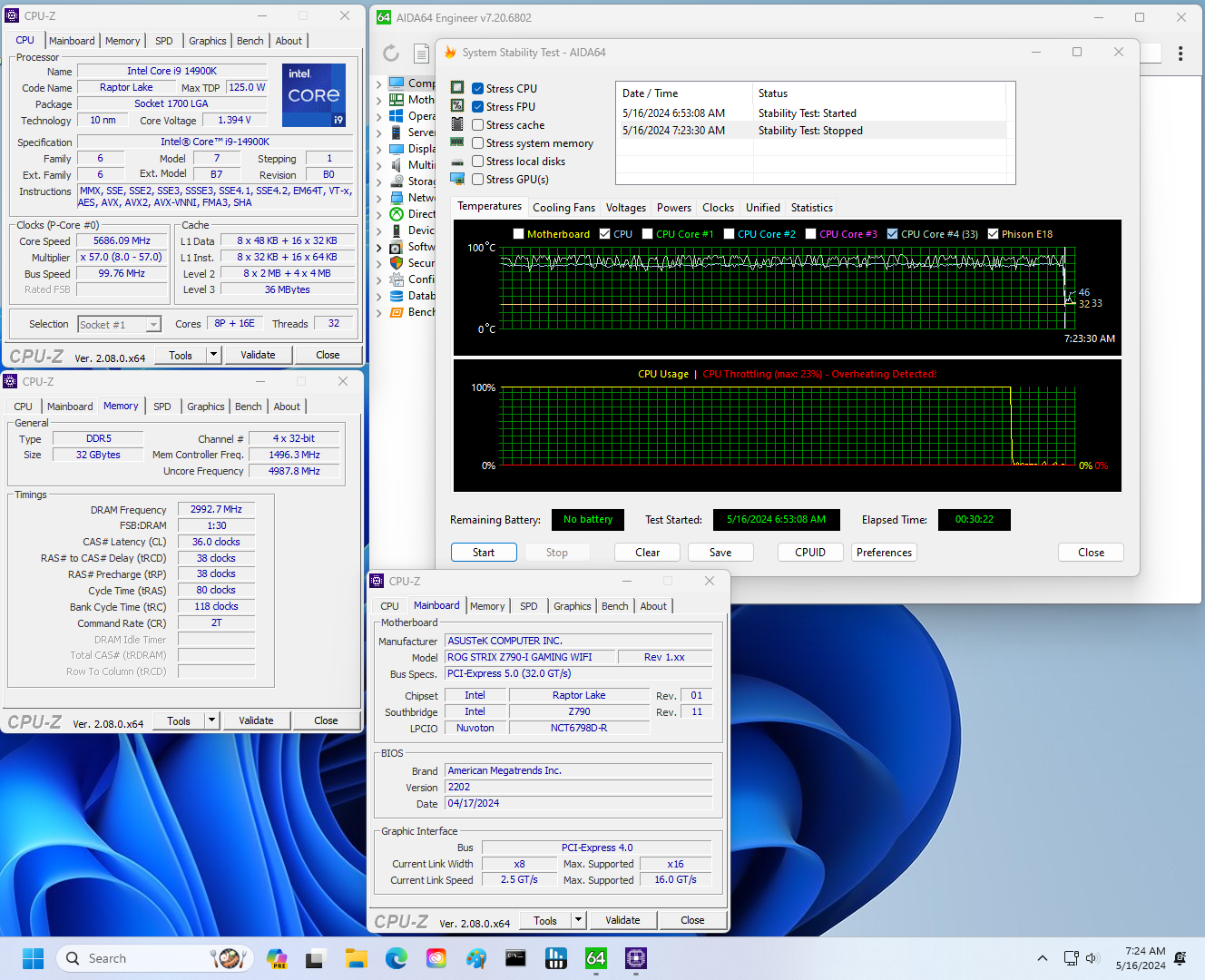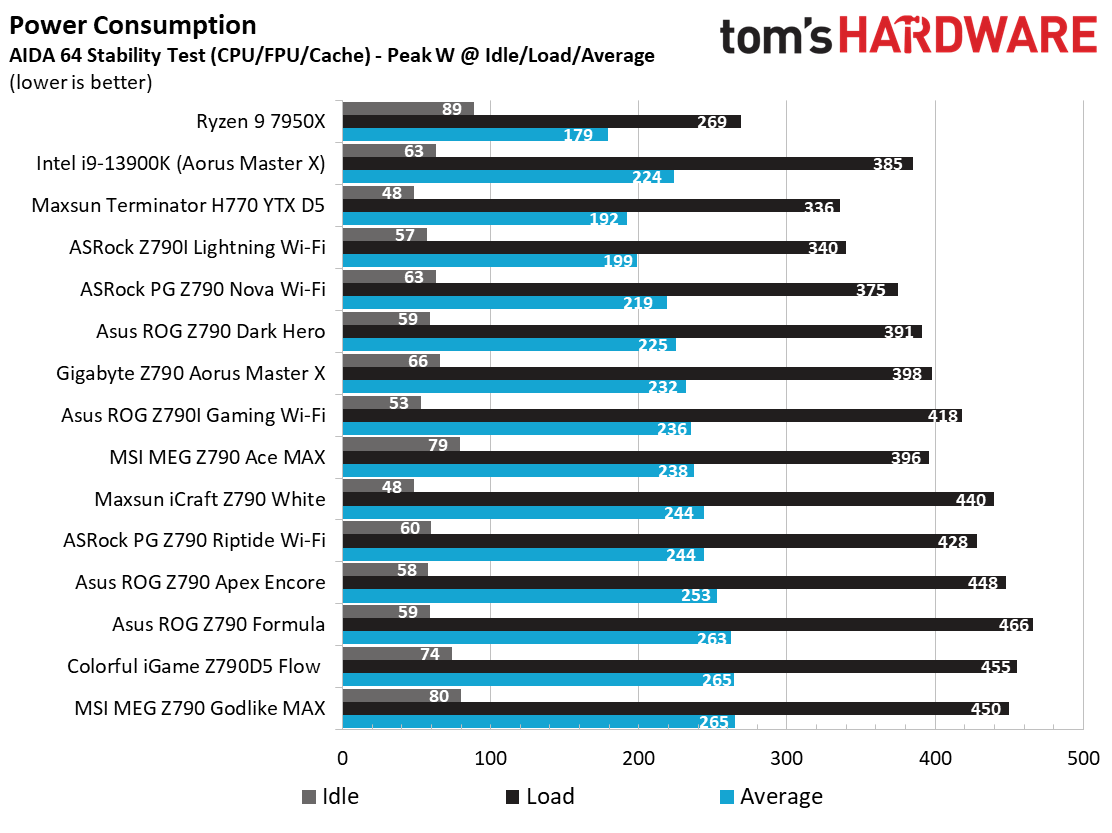Why you can trust Tom's Hardware
Benchmark Results and Final Analysis
Our standard benchmarks and power tests are performed using the CPU’s stock frequencies (including any default boost/turbo) with all power-saving features enabled. We set optimized defaults in the BIOS and the memory by enabling the XMP profile. For this baseline testing, the Windows power scheme is set to Balanced (default) so the PC idles appropriately.
Synthetic Benchmarks
Synthetics provide a great way to determine how a board runs, as identical settings should produce similar performance results. Turbo boost wattage and advanced memory timings are places where motherboard makers can still optimize for either stability or performance, though, and those settings can impact some testing.
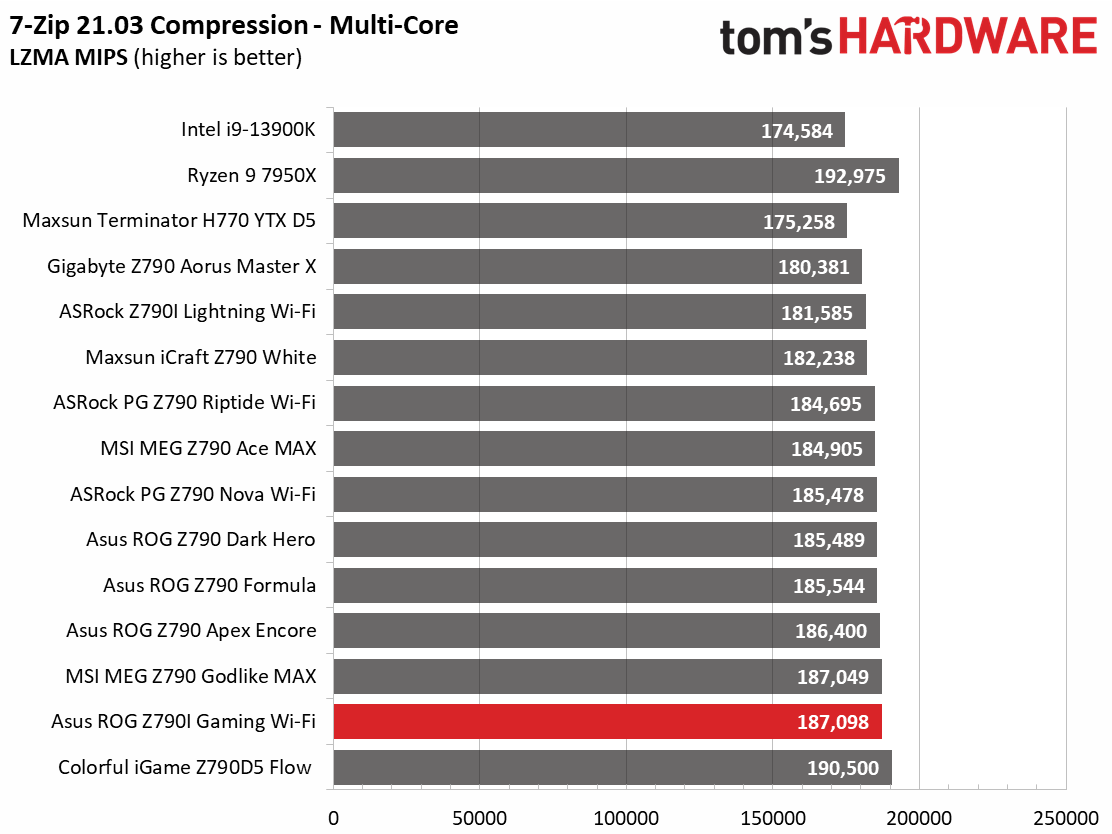
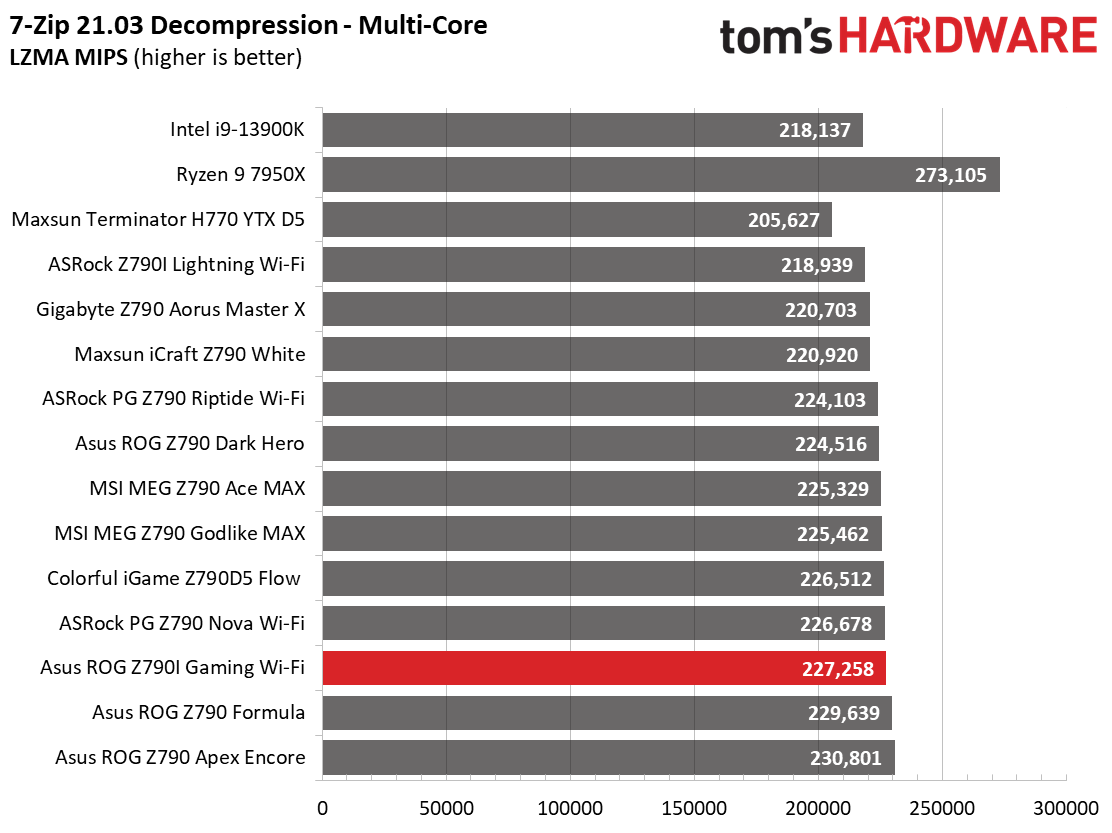
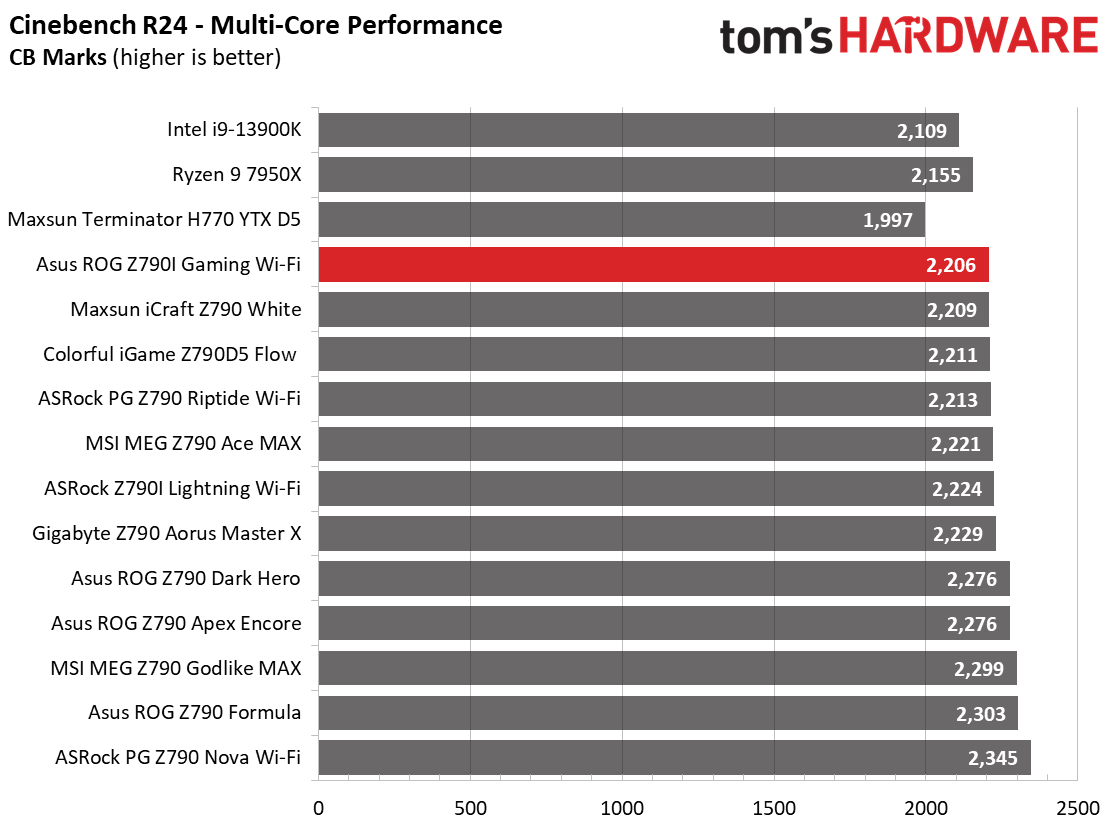
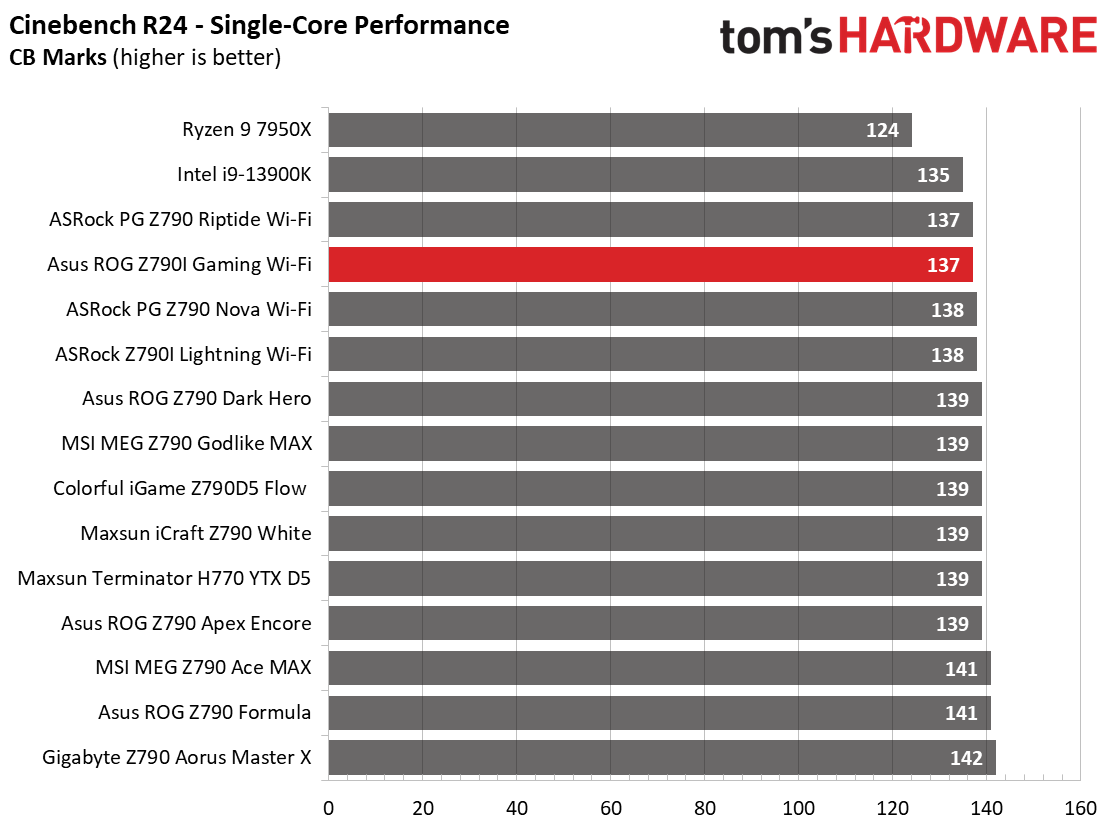
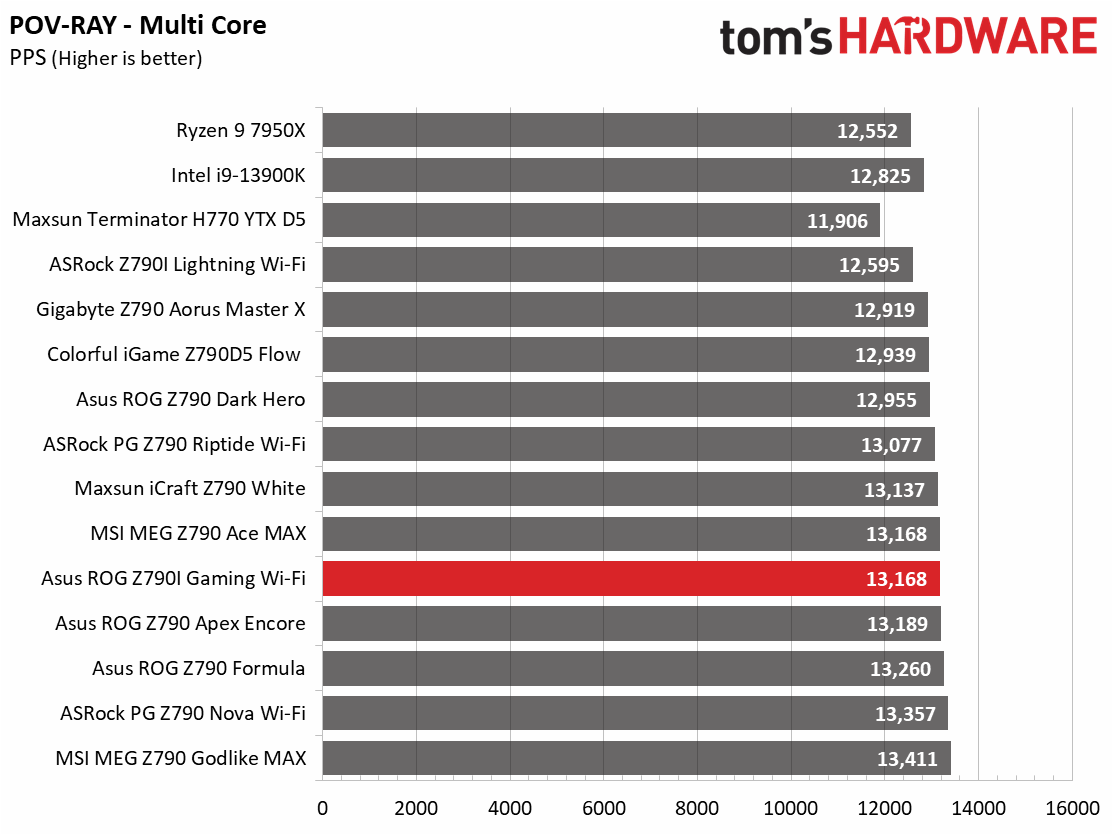
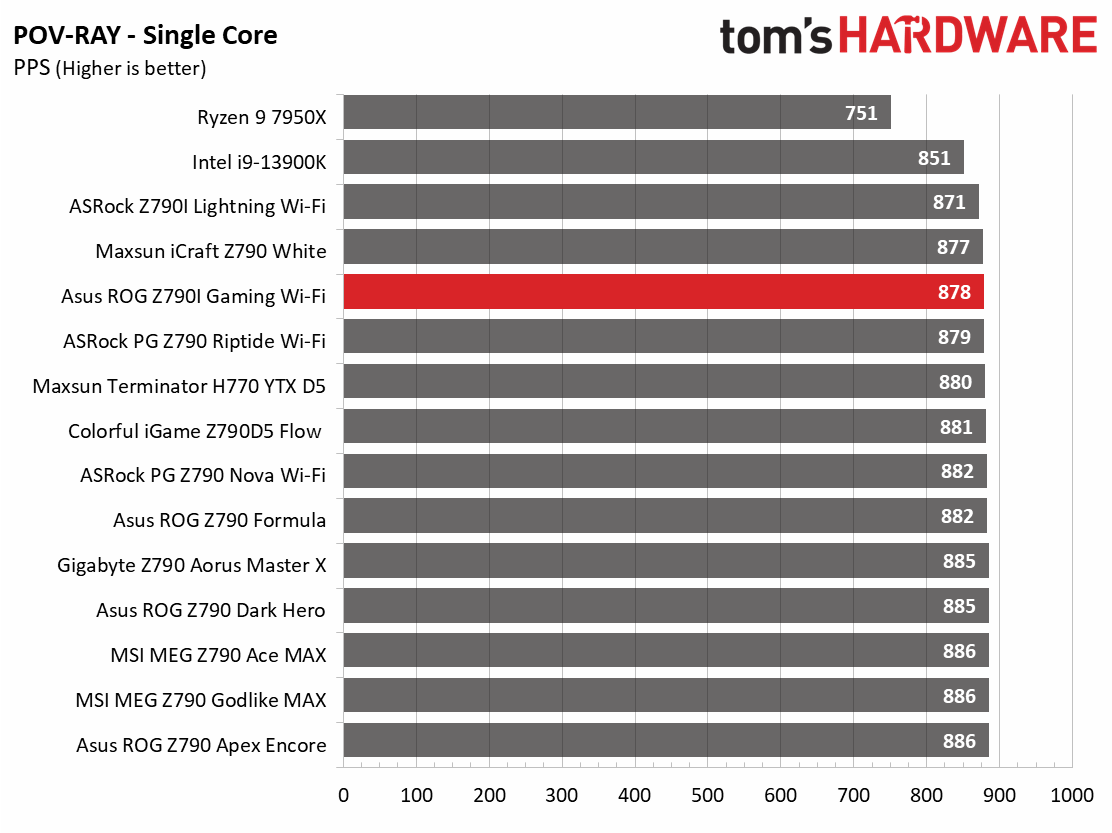
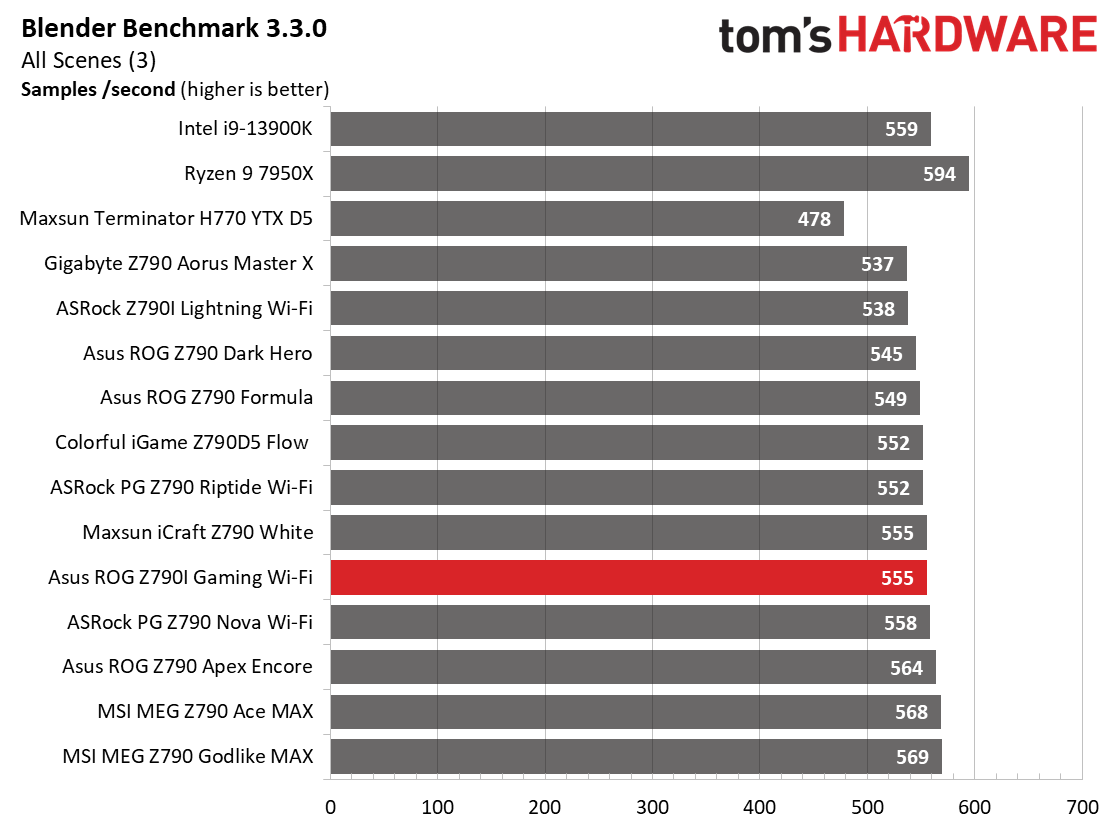
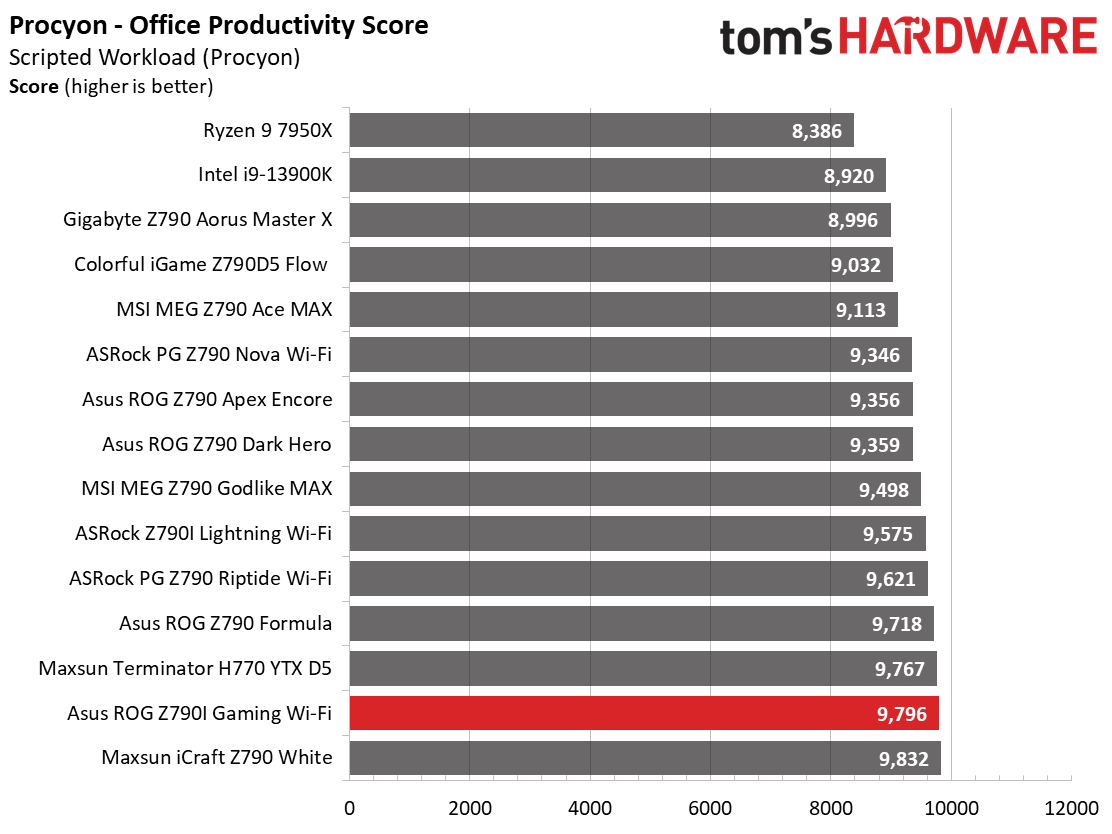
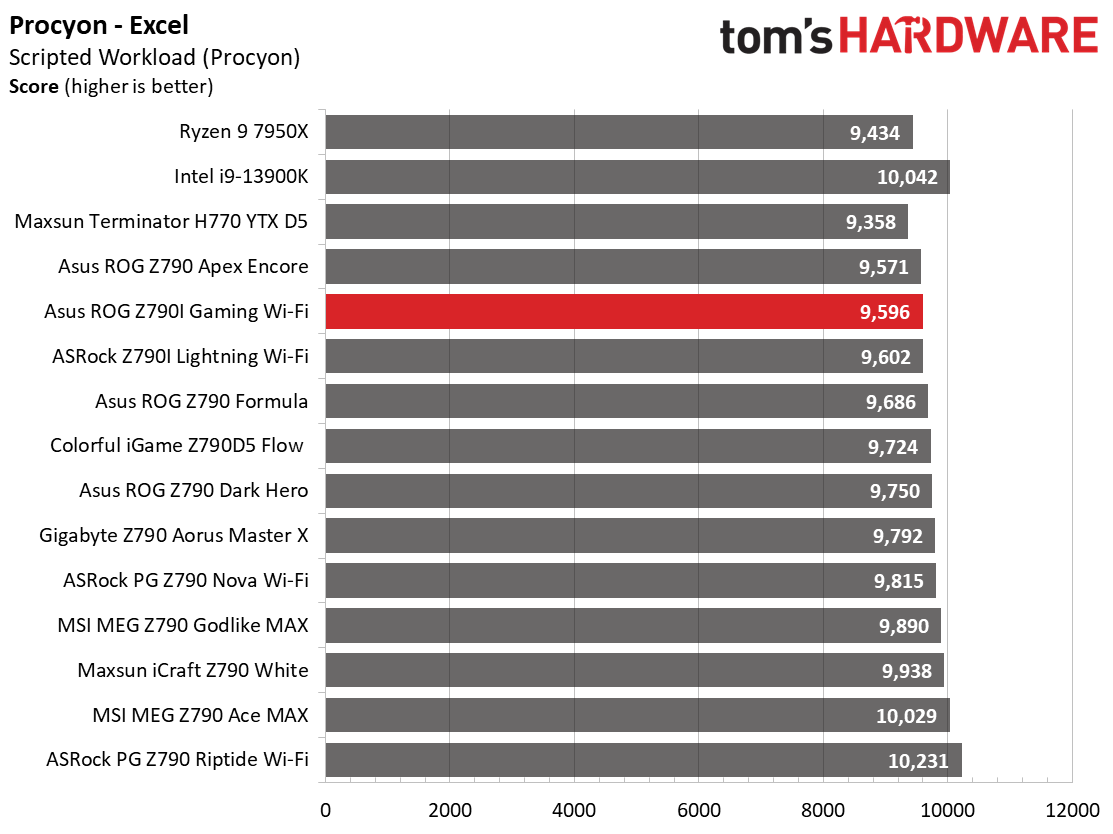
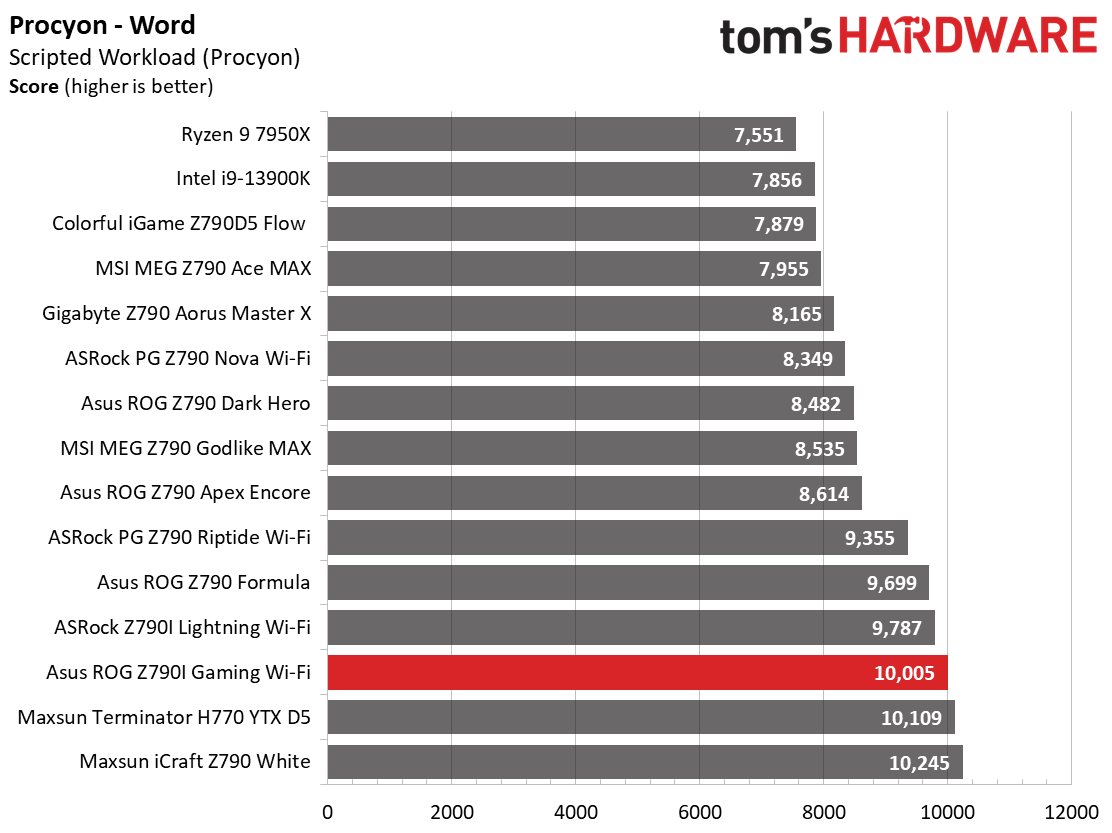
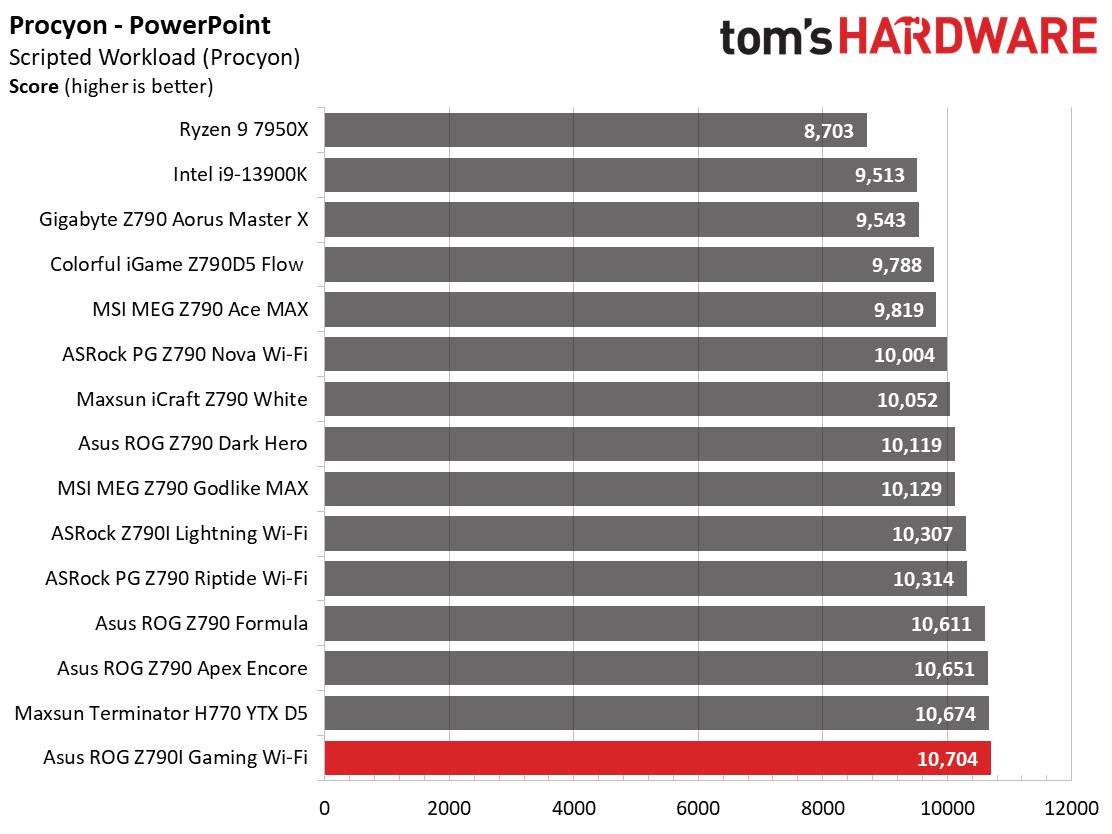
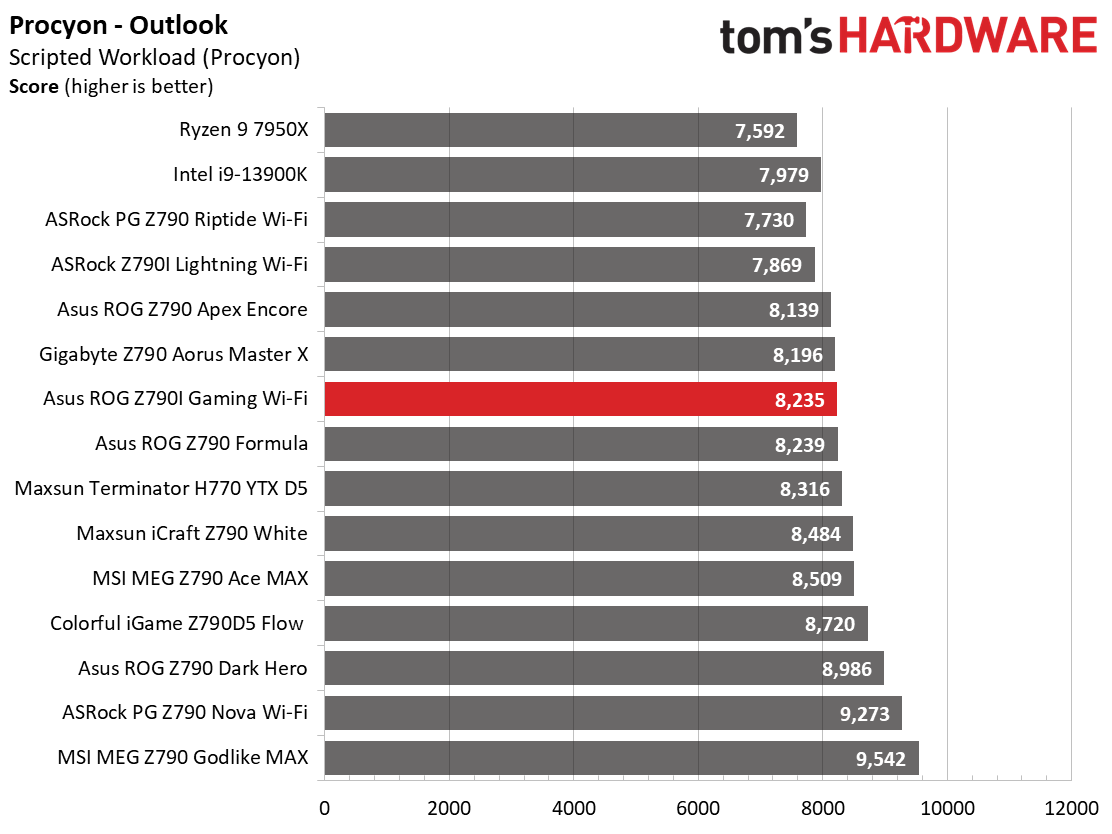
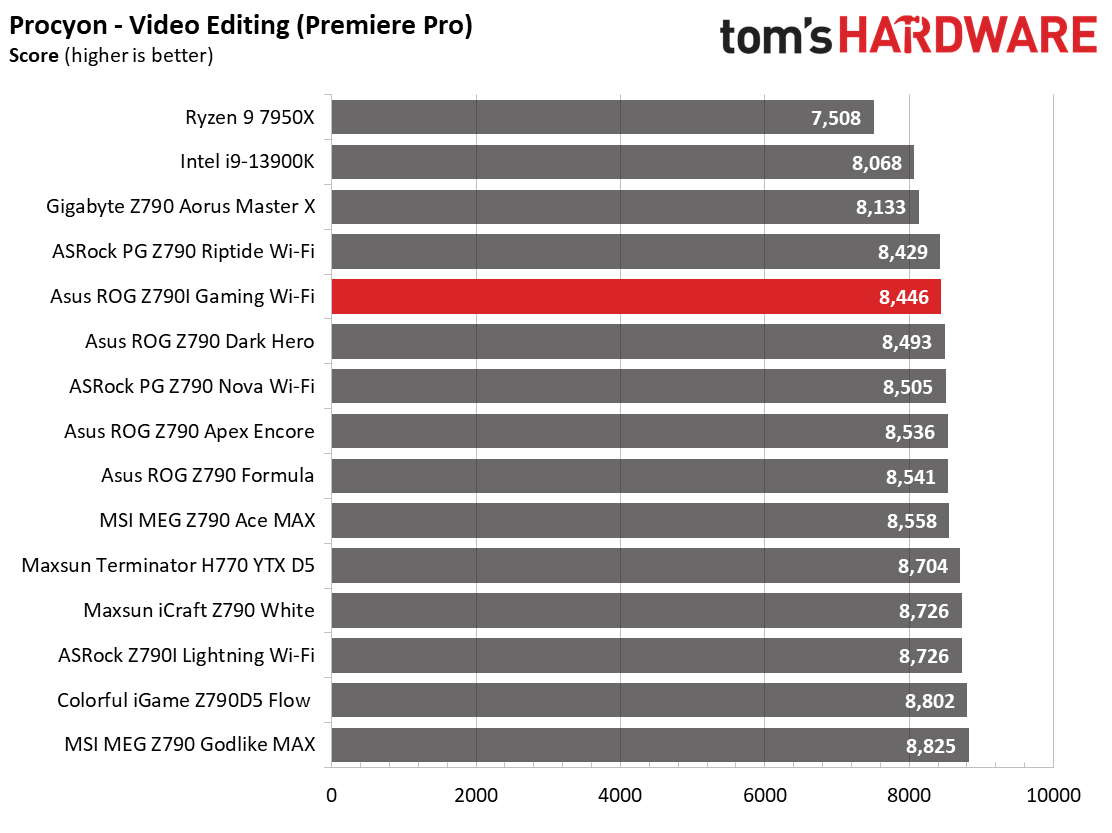
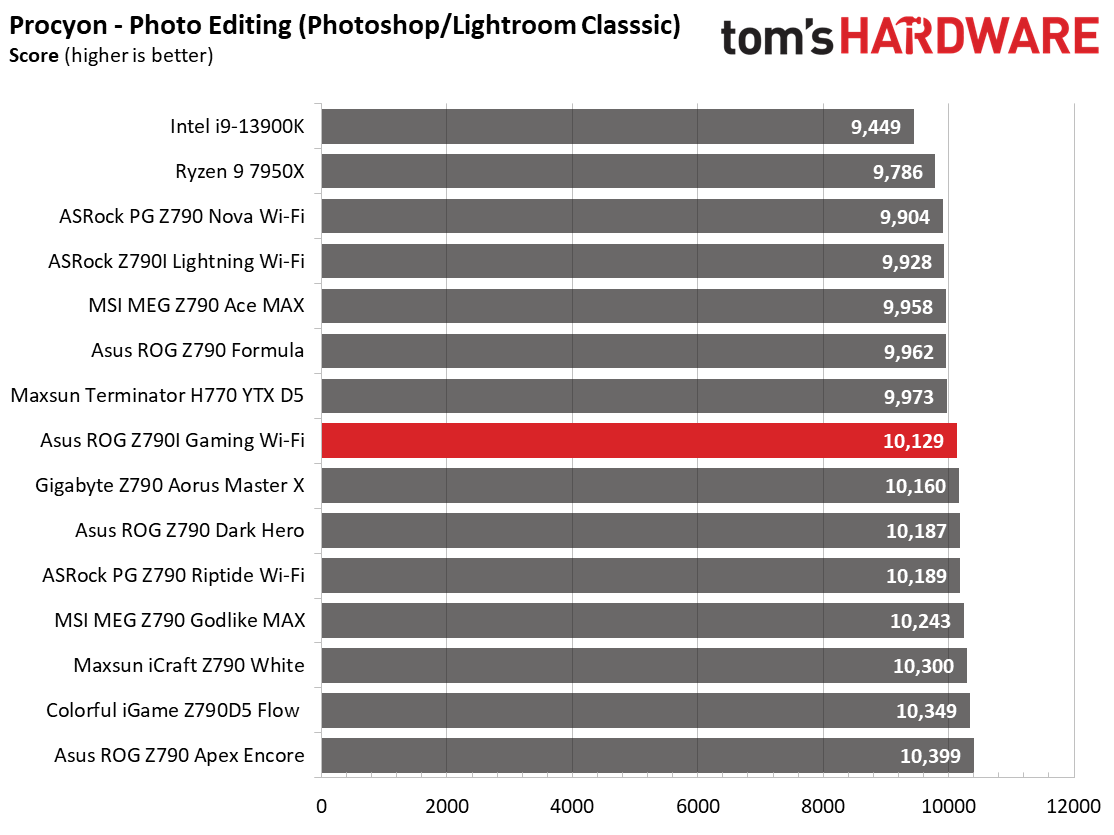
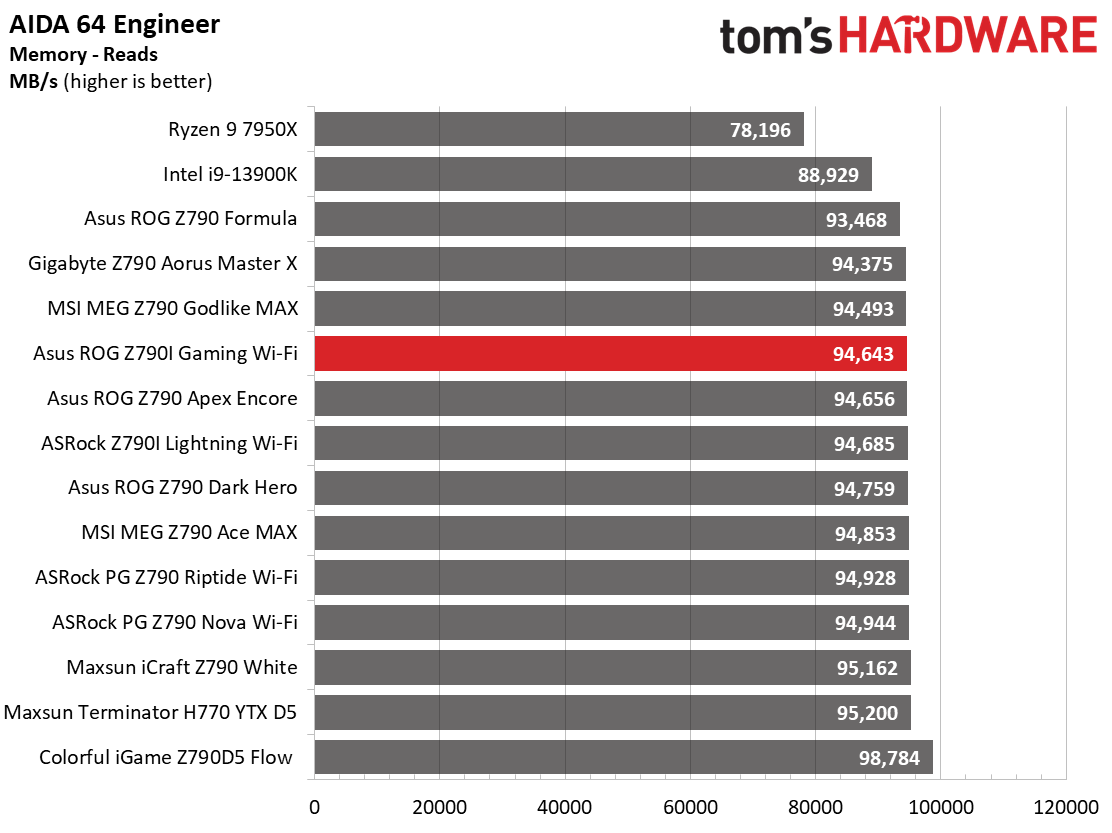
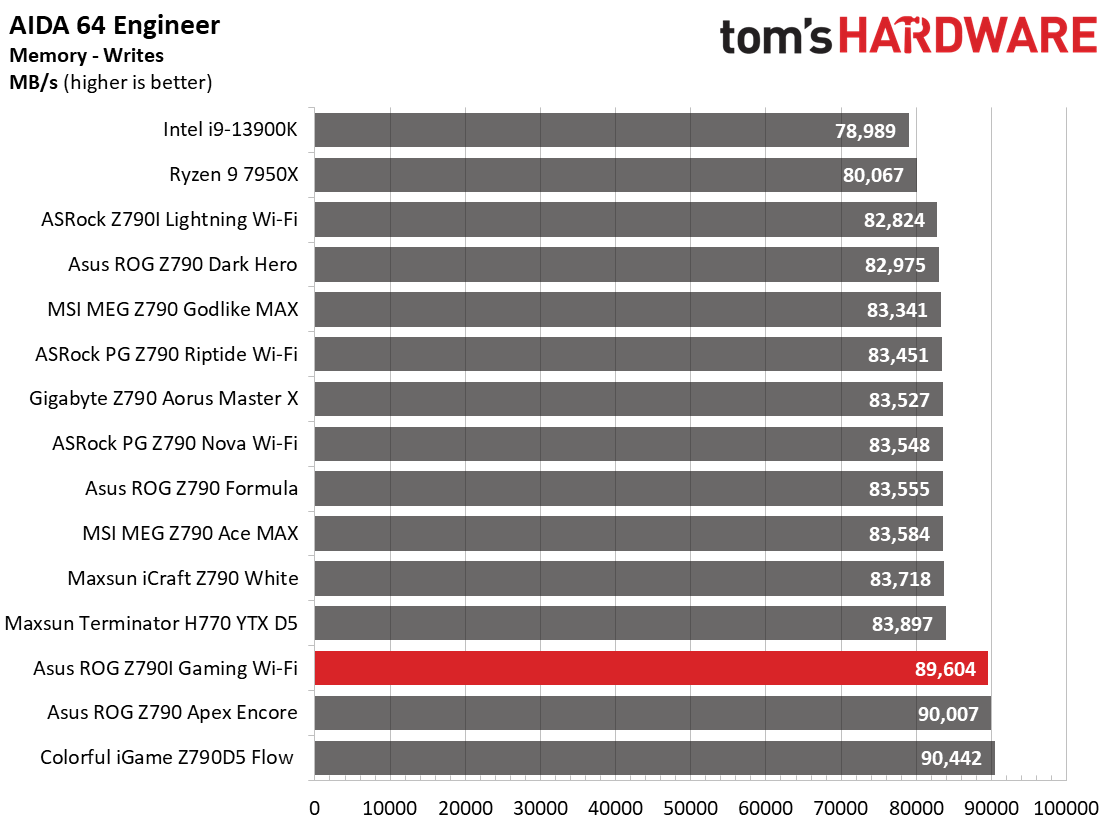
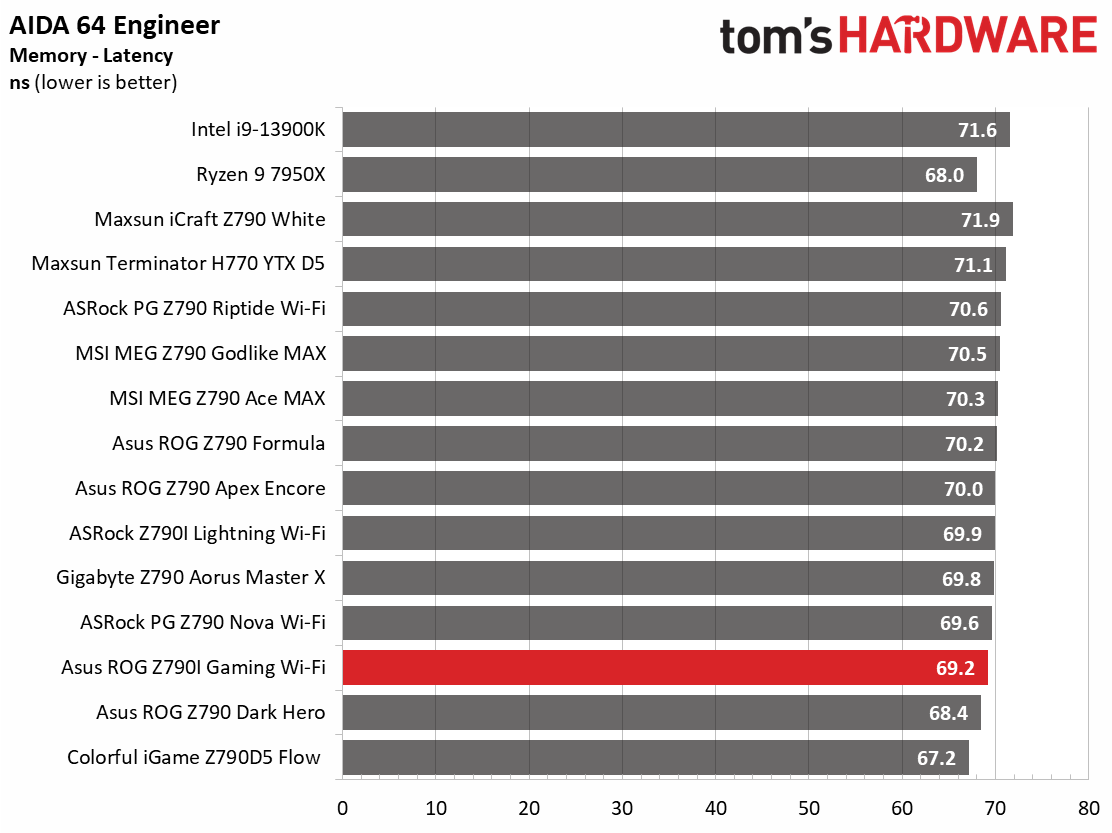
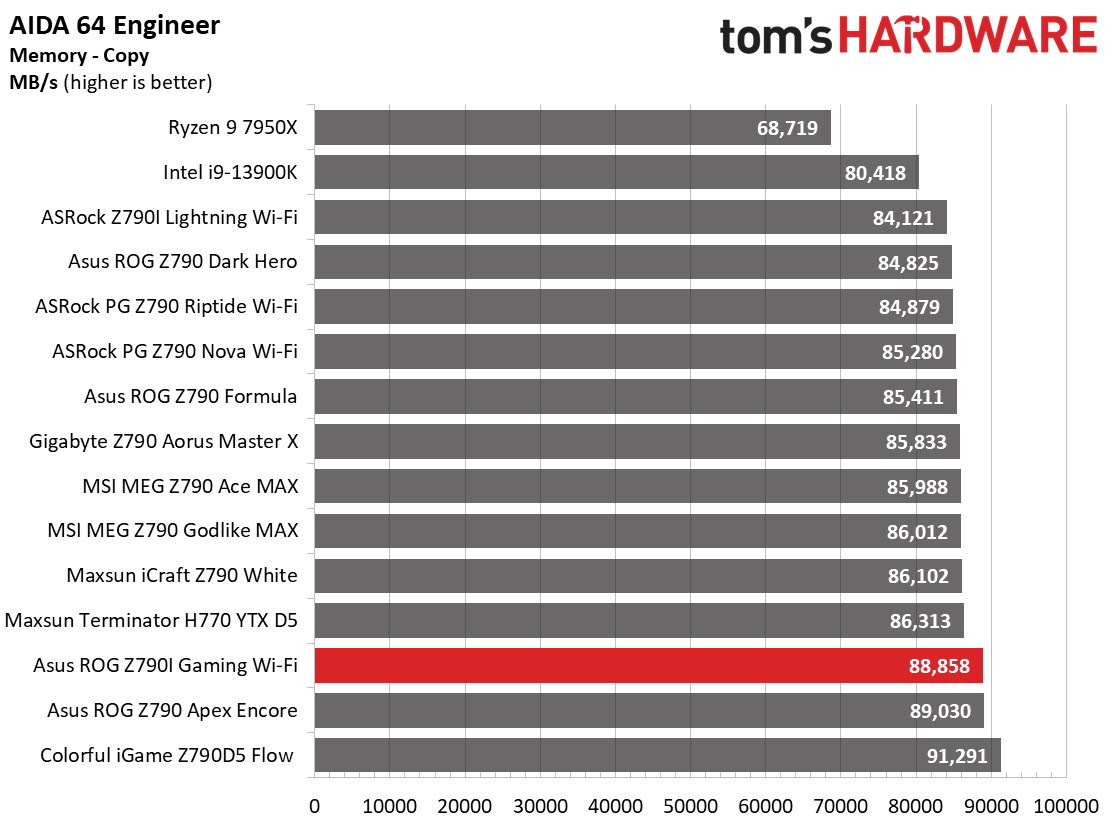
The Z790-I Gaming Wi-Fi was a solid performer in our synthetic benchmarks. In some tests, it was above average (7-Zip, Procyon); in others (Cinebebench, one of the Procyon tests), it was below average. In most of these results, you couldn’t tell if it was slower or faster unless you looked at the values themselves. We’re happy with how it performs out of the box; things can only improve if you use the Ai Overclocking or manually go at it.
Timed Applications
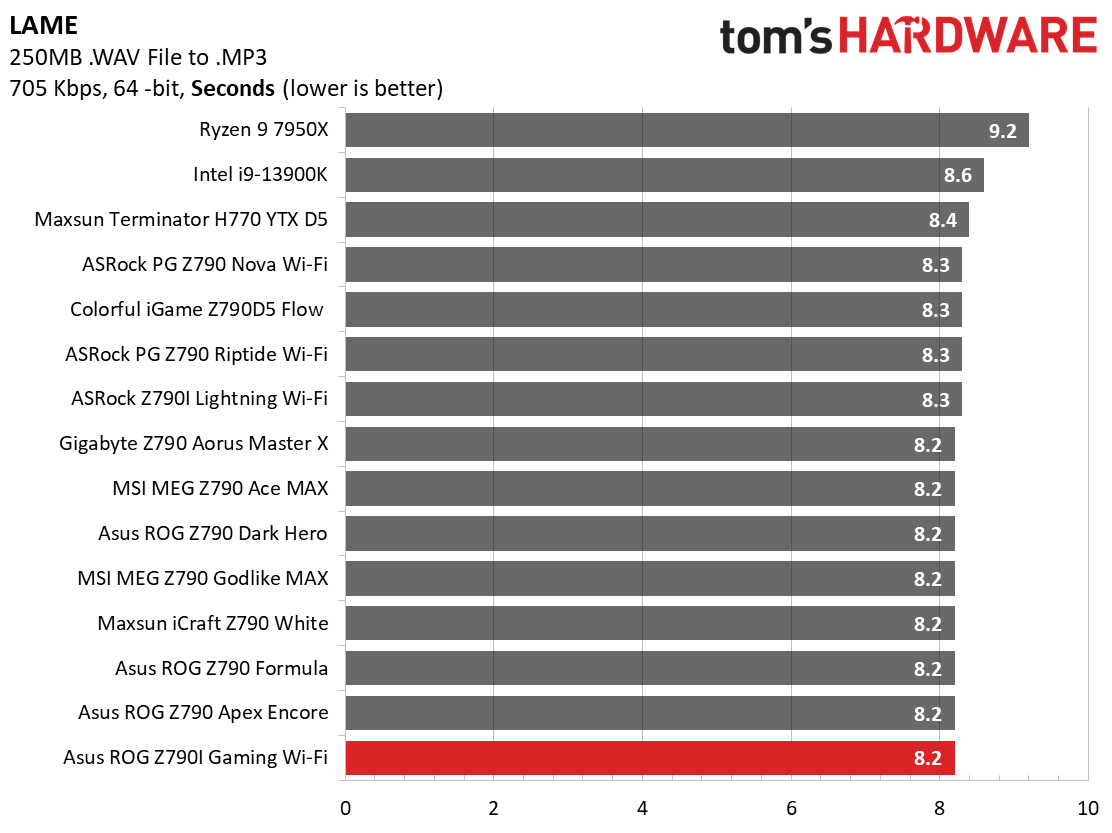
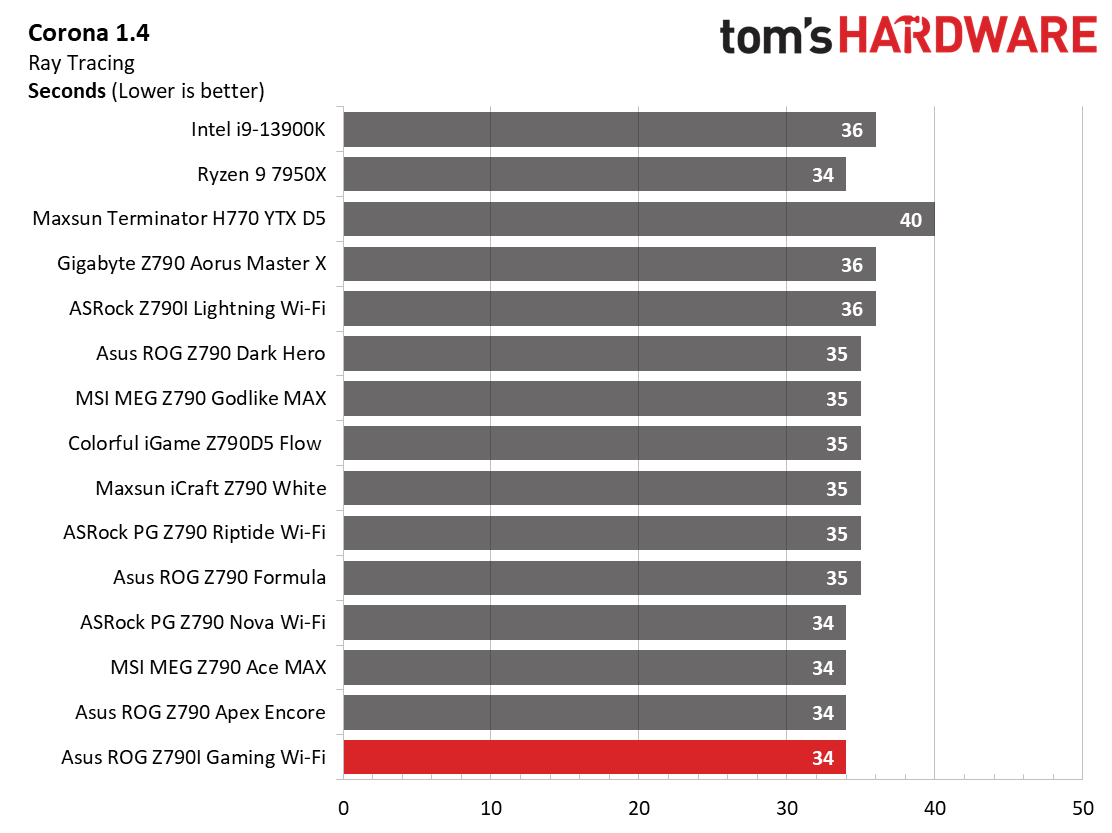
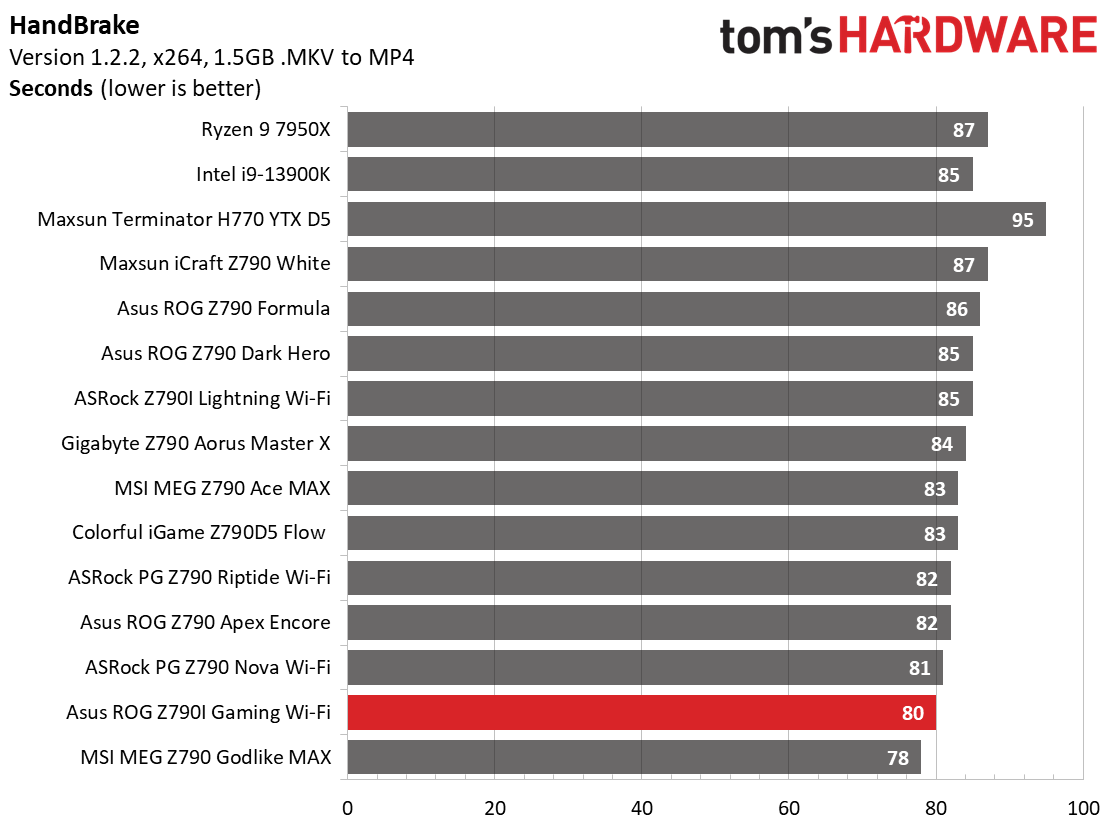
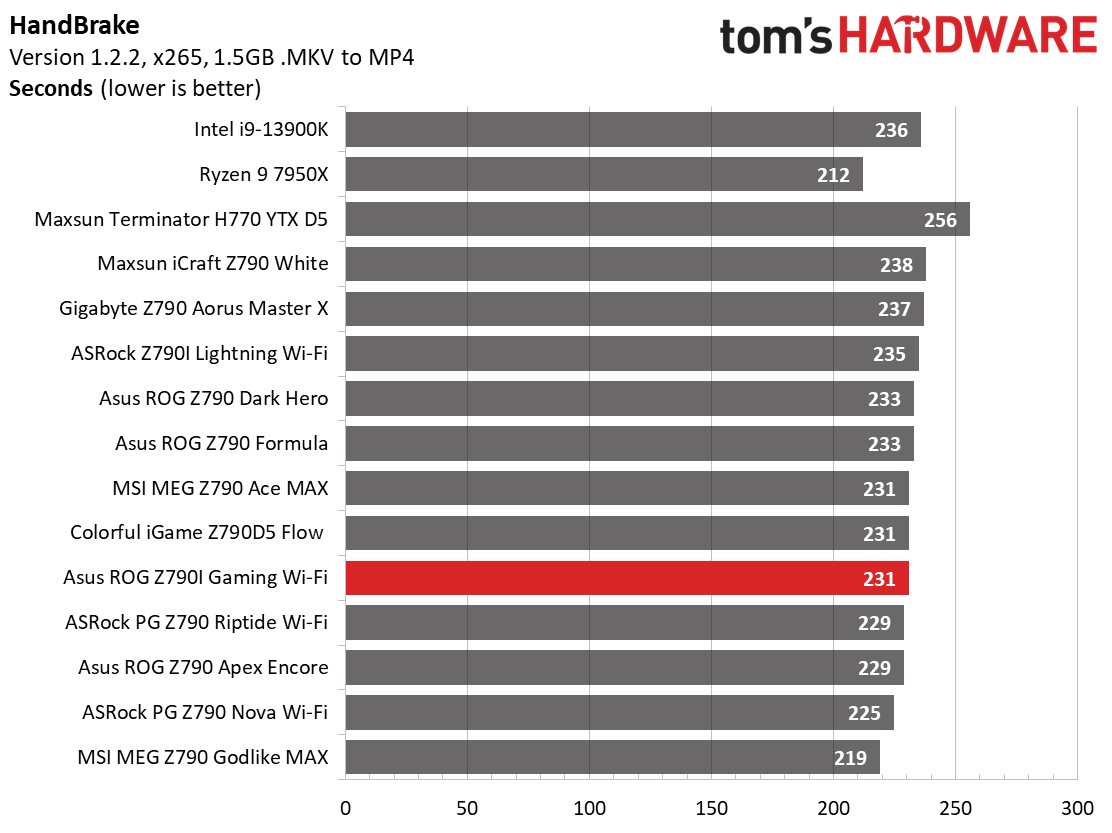
The board did well in all of the timed applications, displaying above-average results in these tests. There’s nothing to worry about here.
3D Games and 3DMark
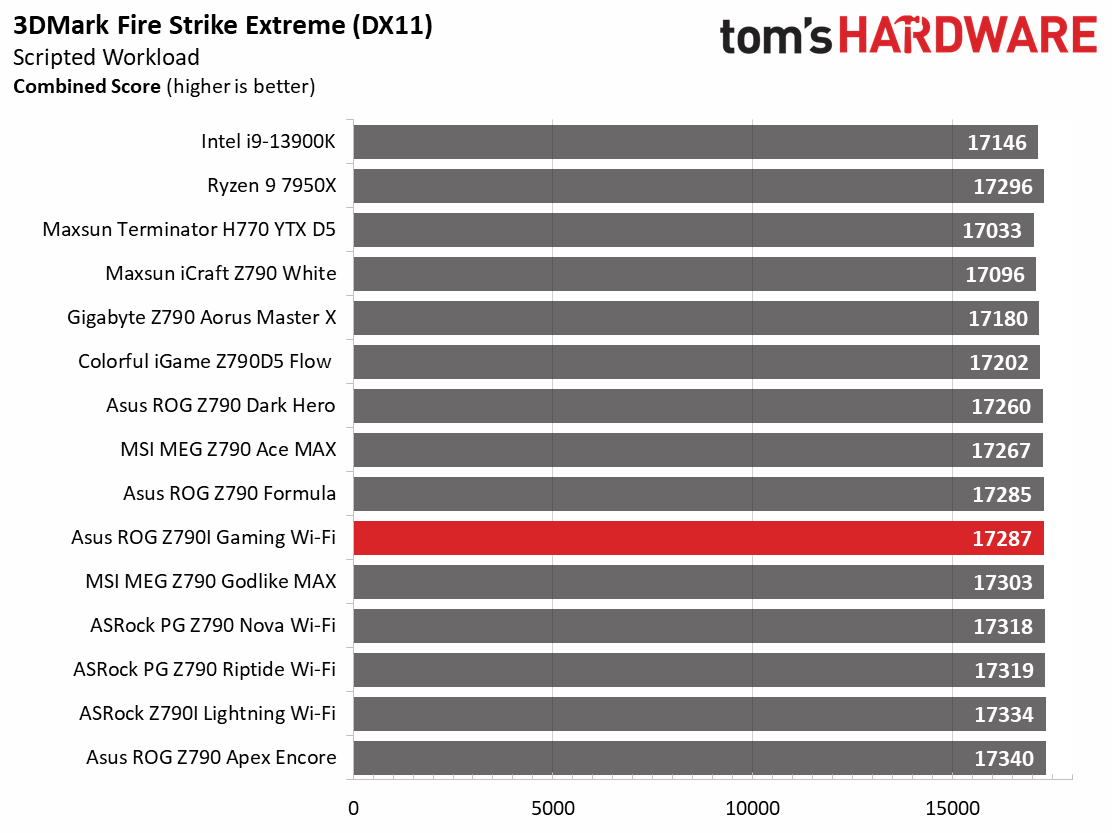
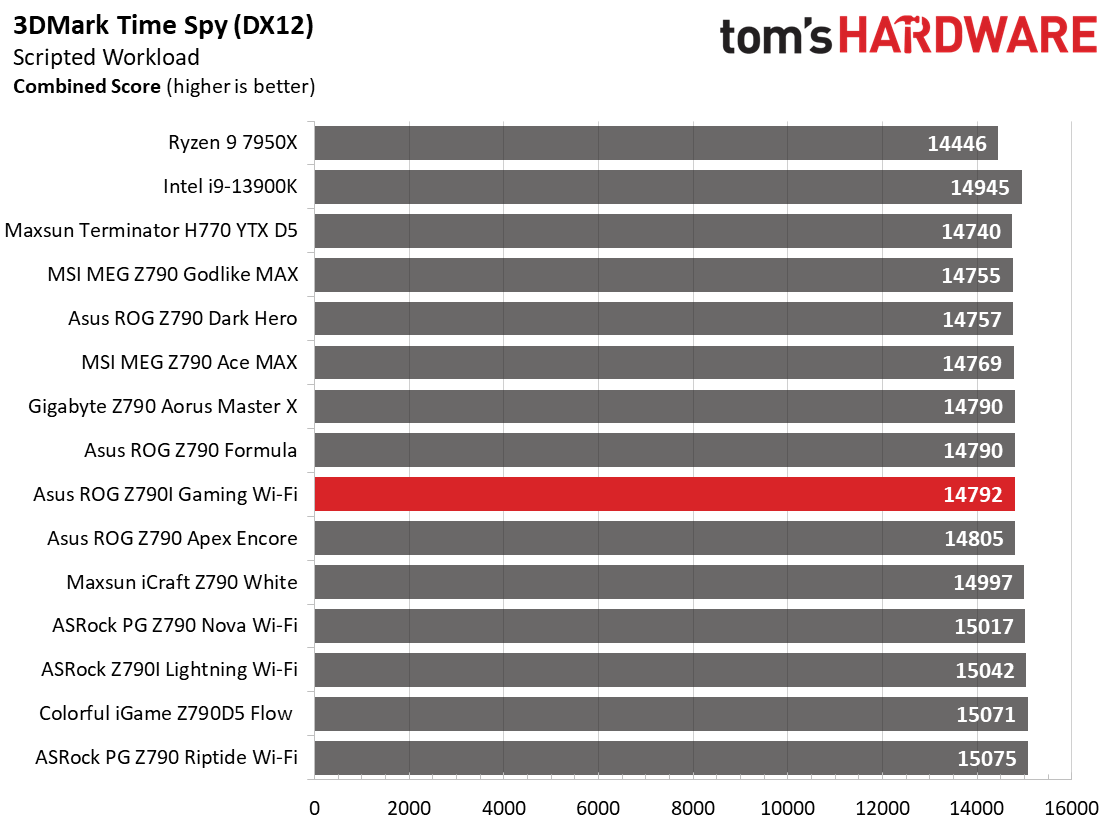
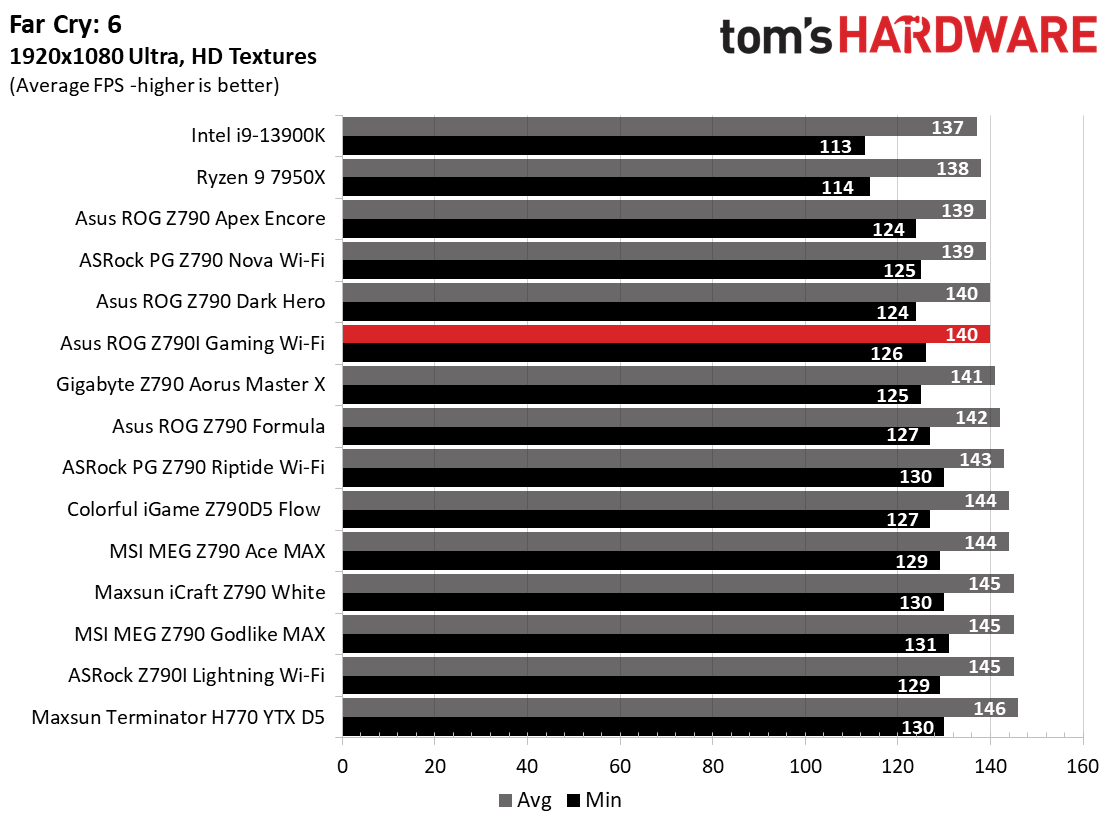
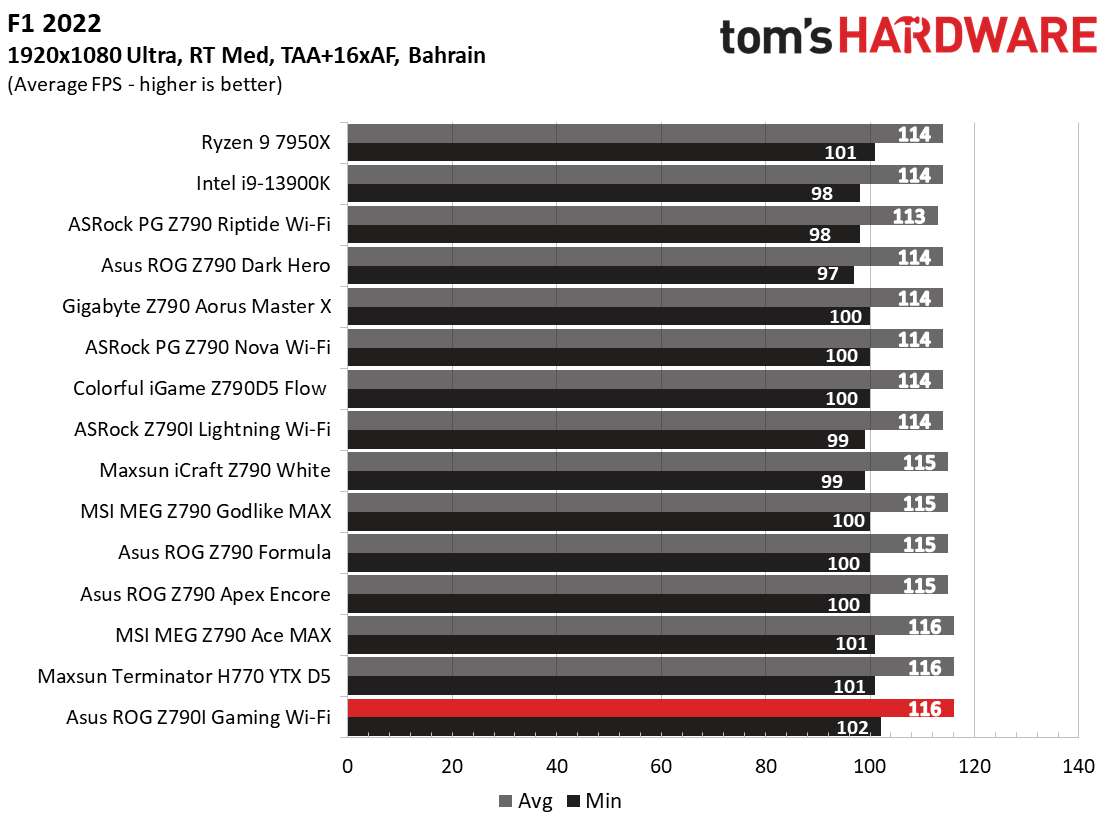
Starting with the launch of AMD’s Ryzen 7000 platform, we’ve updated one of our games, F1 21 to F1 22, while keeping Far Cry 6. We run the games at 1920x1080 resolution using the Ultra preset (details listed above). As the resolution goes up, the CPU tends to have less impact. The goal with these settings is to determine if there are differences in performance at the most commonly used (and CPU/system bound) resolution with settings most people use or strive for (Ultra). We expect the difference between boards in these tests to be minor, with most falling within the margin of error differences. We’ve also added a minimum FPS value, which can affect your gameplay and immersion experience.
Gaming results were also par for the course. In the synthetics and Far Cry 6 it was average, while testing in F1 2022, the Asus led the tightly grouped pack, showing the highest minimum FPS we’ve seen so far.
Overclocking
Generation after generation, overclocking headroom has been shrinking with both Intel and AMD processors, with motherboard partners pushing the limits to set themselves apart from the plethora of options available to the consumer. With the overclocking headroom gone, we’ve left things at stock for cores but will push the Integrated Memory Controller (IMC) for faster RAM. Remember, for 14th-gen CPUs, the maximum stock spec for memory is DDR5-5600. We have a DDR5-7200 kit and a DDR5-8000 kit in-house to test the higher speeds.
Get Tom's Hardware's best news and in-depth reviews, straight to your inbox.
Surprisingly, we struggled with RAM even using the latest non-beta BIOS at the time of this writing (v2202 from 4/19/2024). Our baseline DDDR5-6000 kit worked just fine. However, the DDR5-8000 and DDR5-7200 kits didn’t want to play nice on this board. Granted, we didn’t expect the DDR5-8000 set to work, as the board only lists support to DDR5-7600+, but we fully expected the other kit to work. In looking at the memory QVL, the Team Group kit wasn’t listed, so I suppose this behavior was expected. If you want to push RAM speeds, ensure your kit is listed on the QVL!
Power Consumption / VRM Temperatures
We used AIDA64’s System Stability Test with Stress CPU, FPU, Cache, and Memory enabled for power testing, using the peak power consumption value. The wattage reading is from the wall via a Kill-A-Watt meter to capture the entire PC (minus the monitor). The only variable that changes is the motherboard; all other parts remain the same. Please note we moved to using only the stock power use/VRM temperature charts. Since the system uses every available degree Celsius, unless you’re using a sub-ambient cooling solution, you’ll use more power and generate more heat using default settings.
Power consumption was a tale of two states. On the idle side, the ROG Strix Z790-I Gaming Wi-Fi sipped on power with the lowest value we’ve recorded, just 53W. The flip side was the load wattage that peaked at 418W, just above the average of this group (411W). The average between the two places this board around average efficiency among other tested boards.
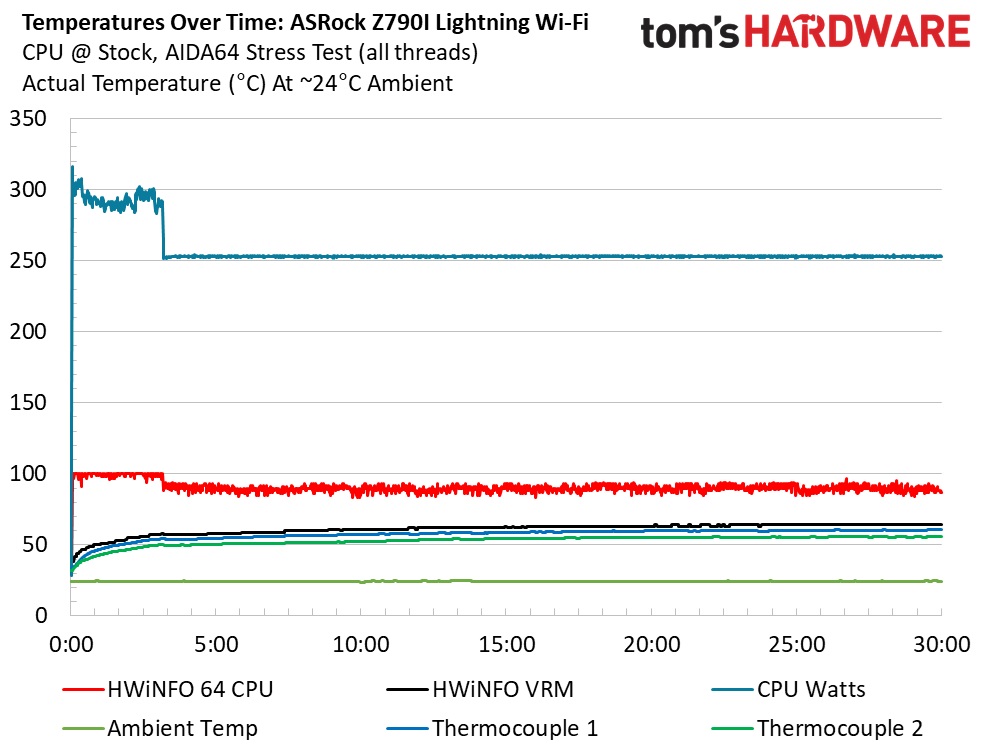
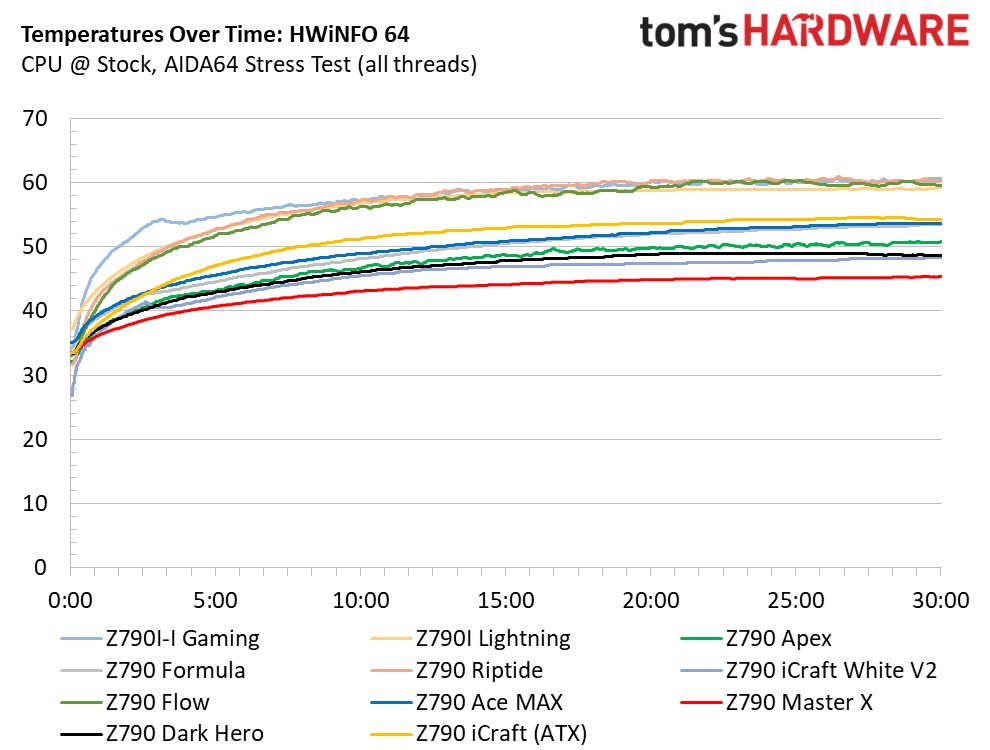
VRM temperatures peaked at just over 60 degrees Celsius, well below the high-end SPS MOSFETs' limit, but still warm compared to larger boards with even more robust power delivery. Still, the board handled our i9–14900K without flinching. VRM fan noise was minimal and drowned out by our AIO, so there’s nothing to worry about on that front with the default fan curve. Per usual, the only thing that will get in the way of performance or overclocking on this tiny board is CPU cooling.
Bottom Line
The Asus ROG Strix Z790-I Gaming Wi-Fi is an incredibly capable Mini-ITX motherboard with unique features. From the stacked M.2 sockets to the FPS-II mini PCB and Hive peripheral, it stands out among its peers. Priced at $443 at Newegg, it’s also the most expensive, but you do get a lot for your money. It’s also one of the better-looking SKUs, though beauty is in the eye of the beholder. While you don’t get the full gamut of AI tools like the Maximus boards, the AI Overclocking tools and AI Cooling II functionality make it a lot easier to push limits or have a whisper-quiet system at the push of a button. Overall, it’s handsomely equipped, and you shouldn’t feel a sense of wanting more after buying it.
At this point in the mature Z790 life cycle, each major board partner has a Mini-ITX board available. Gigabyte has the Z790I Aorus Ultra ($299, down from $359), MSI has its Z790I Edge Wi-Fi ($303), and ASRock’s Z790 PG-ITX/TB4 ($370). The Asus is the only option that offers a PCIe 5.0 x4 M.2 socket among these boards, and it also has 40 Gbps TB4/USB4 ports like the ASRock. Additional differences in the Asus include the unique external audio solution with a built-in DAC, its AI tools, and perhaps the appearance. The MSI offers the most storage, with four SATA ports and three M.2 sockets, while the Gigabyte has two M.2 sockets like our test board. There’s some tough competition out there.
Ultimately, if you’re looking for one of the best Mini-ITX motherboards in the Z790 space, you’ve found it with the Asus. It’s the only one with a PCIe 5.0 socket and one of two with ultra-fast Thunderbolt 4 ports. While it may not have the most storage options or the lowest price, you get a lot with this SKU hardware-wise, and more if the value-added items like the included software licenses or AI features are worthwhile to you. If all of that and its good looks don’t bring out the wallet, less expensive options are available, but you do lose some hardware features if you look elsewhere.
MORE: Best Motherboards
MORE: How To Choose A Motherboard
MORE: All Motherboard Content

Joe Shields is a staff writer at Tom’s Hardware. He reviews motherboards and PC components.
-
scoob010 If it's the same as the AM5 x670e-i the hive takes lanes off one of the usb ports on the FPS-II card. One 2.0 port is labelled with two lanes and the other is labelled AIO as it cannot transfer data. Only RPM and power due to the unusual way it's split to accommodate the hive. Maybe that's obvious to other people but, it had me well and truly stumped for a couple of days. The internet was too busy blaming blown ports to help. Worth mentioning if it's the same.Reply