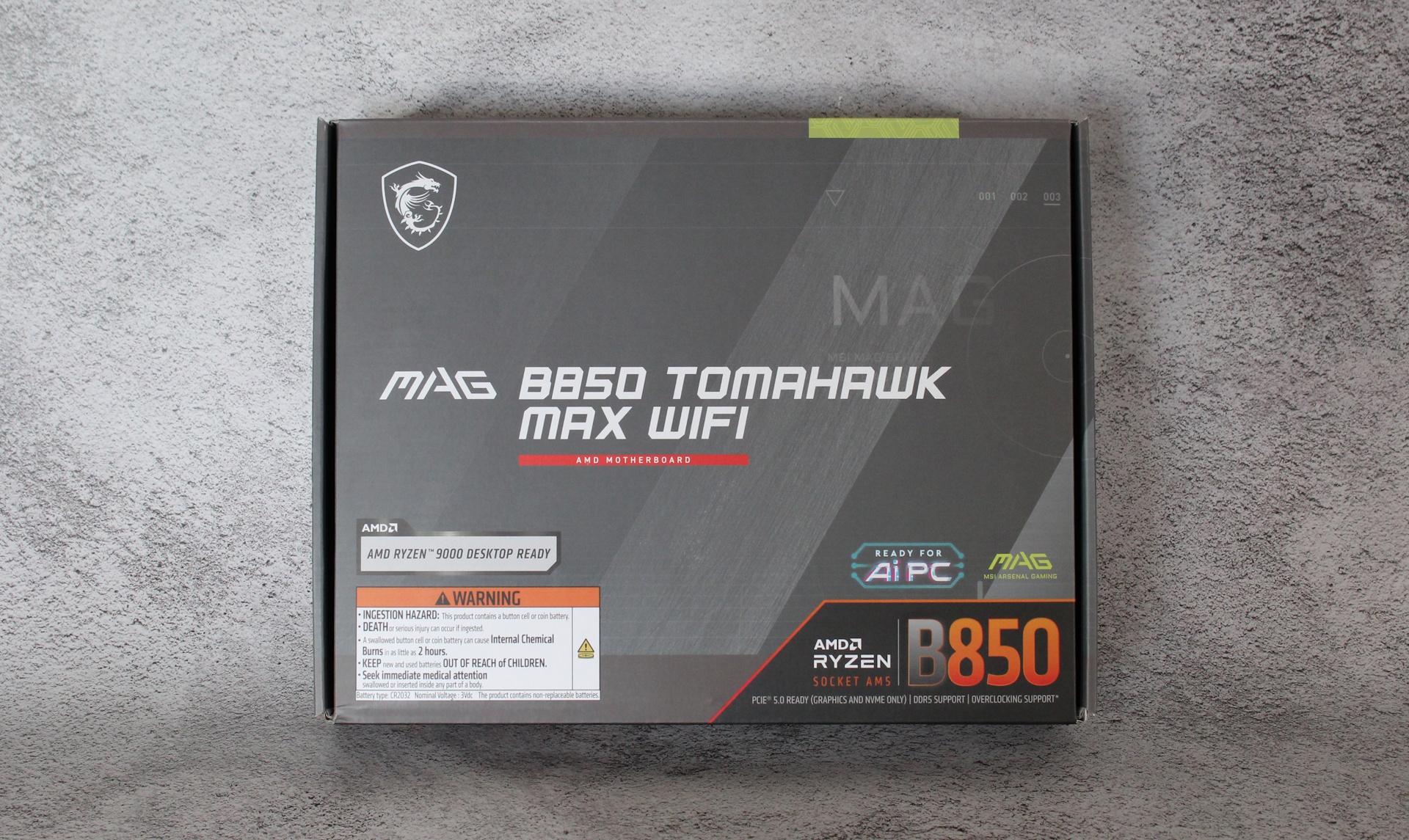Why you can trust Tom's Hardware
Our standard benchmarks and power tests are performed using the CPU’s stock frequencies (including any default boost/turbo) with all power-saving features enabled. We set optimized defaults in the BIOS and the memory by enabling the XMP profile. For this baseline testing, the Windows power scheme is set to Balanced (default) so the PC idles appropriately.
Synthetic Benchmarks
Synthetics provide a great way to determine how a board runs, as identical settings should produce similar performance results. Turbo boost wattage and advanced memory timings are places where motherboard makers can still optimize for stability or performance, though, and those settings can impact some testing.
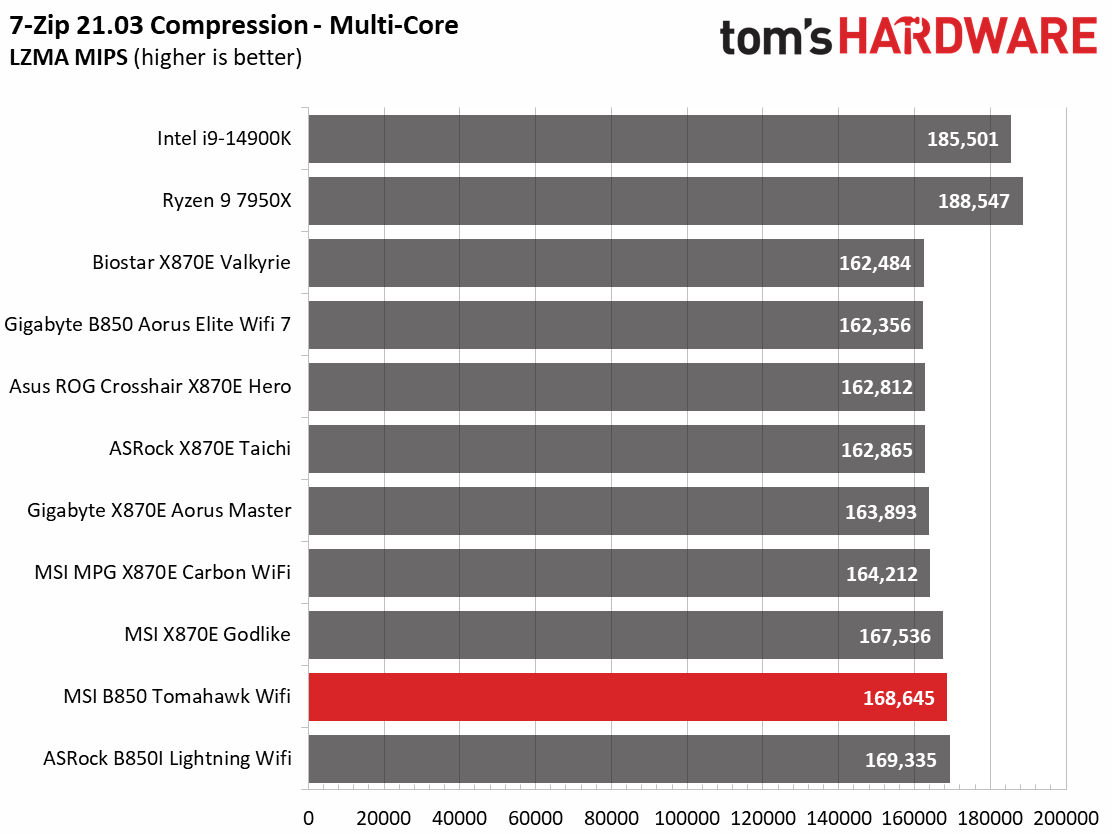
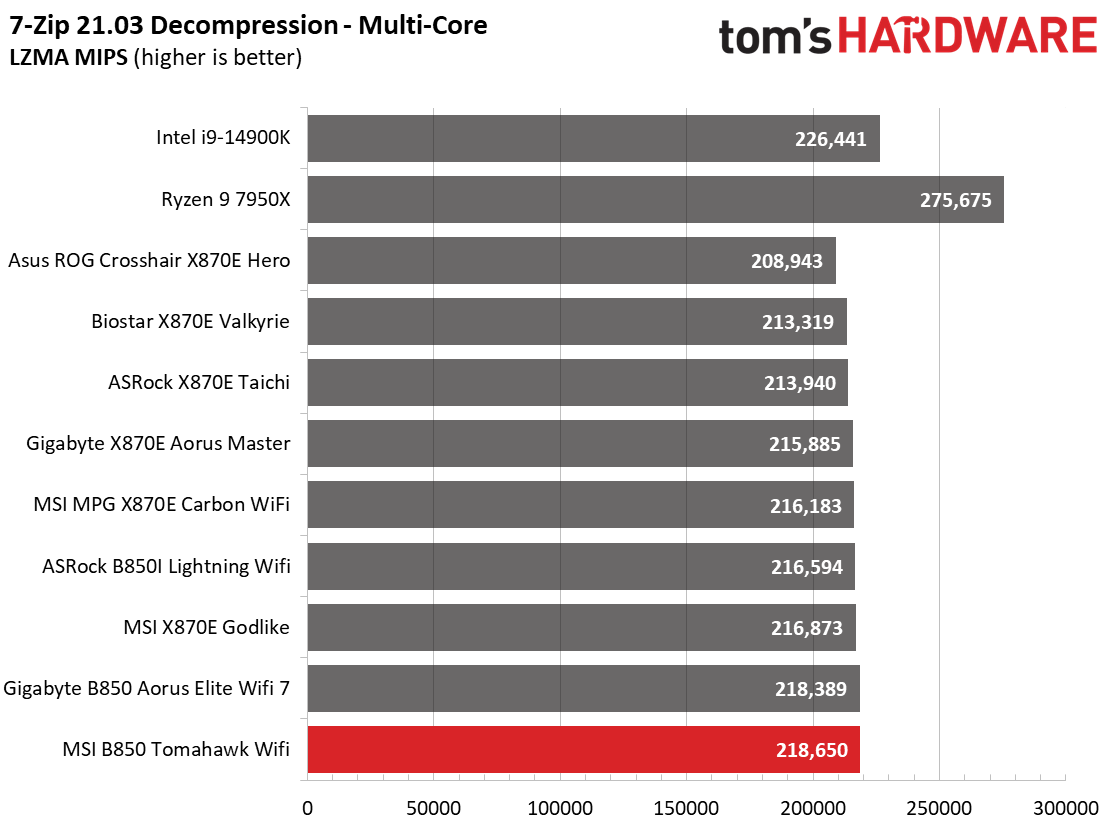
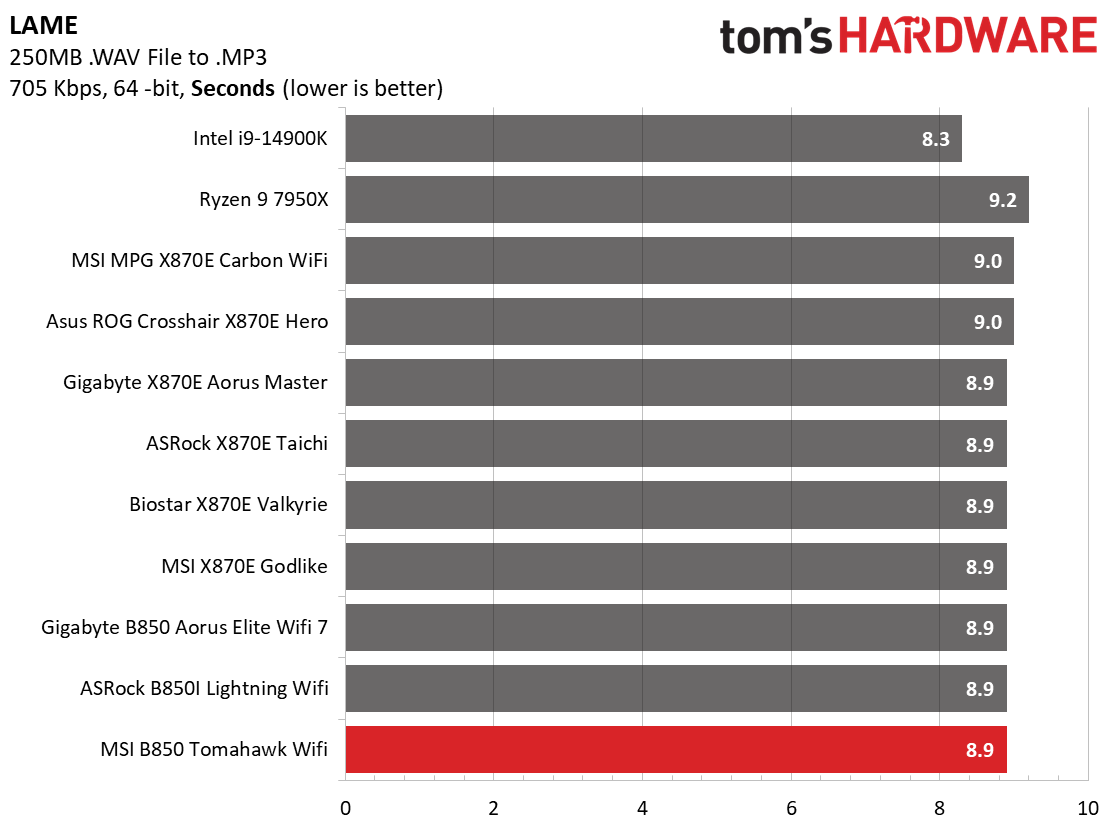
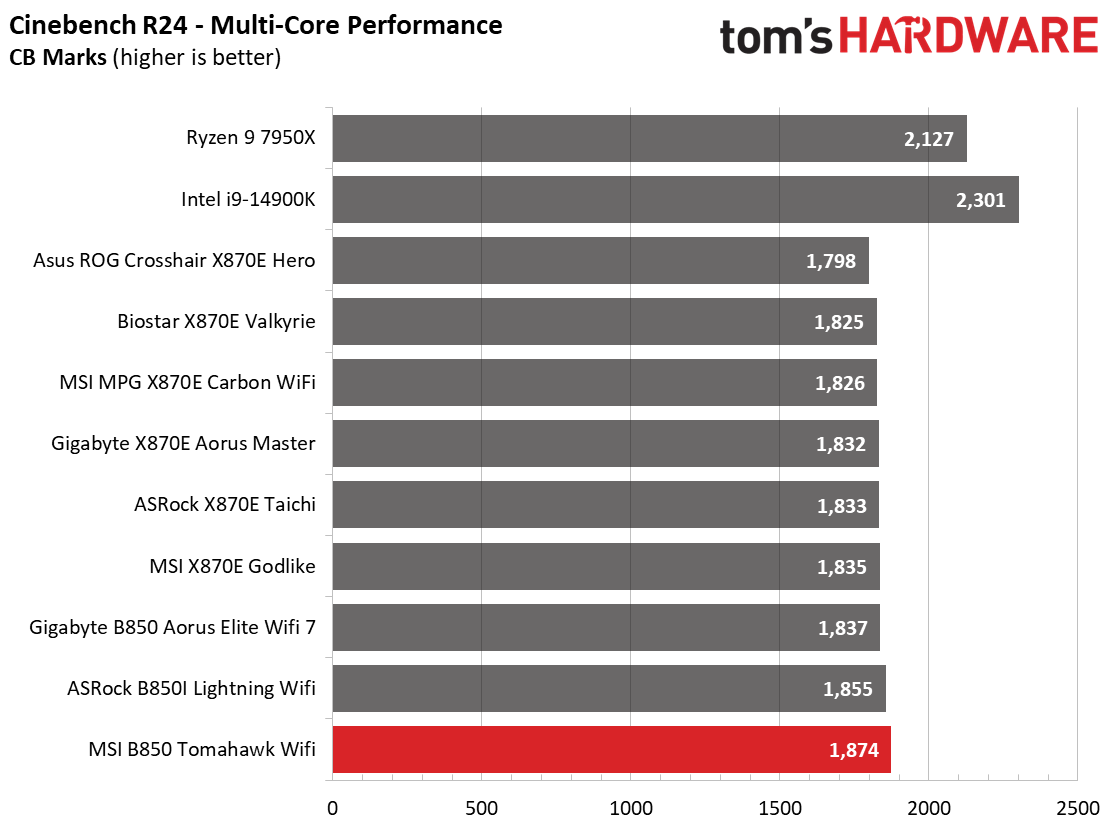
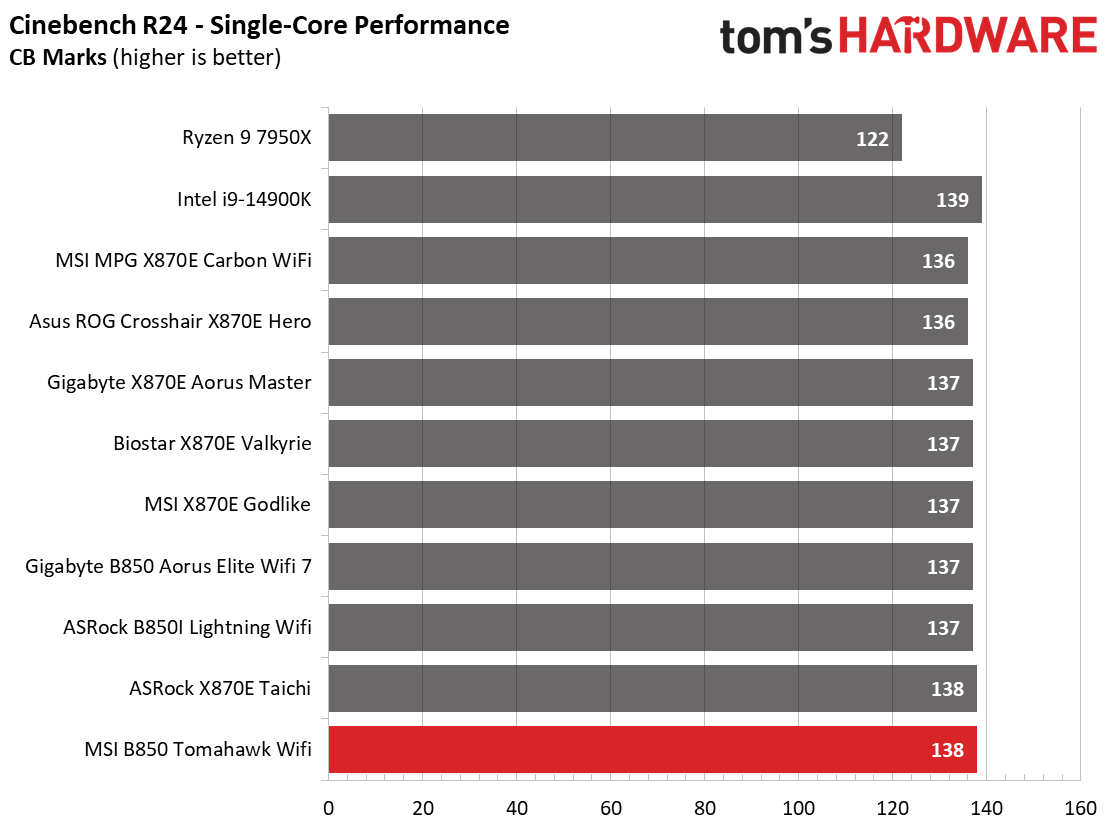
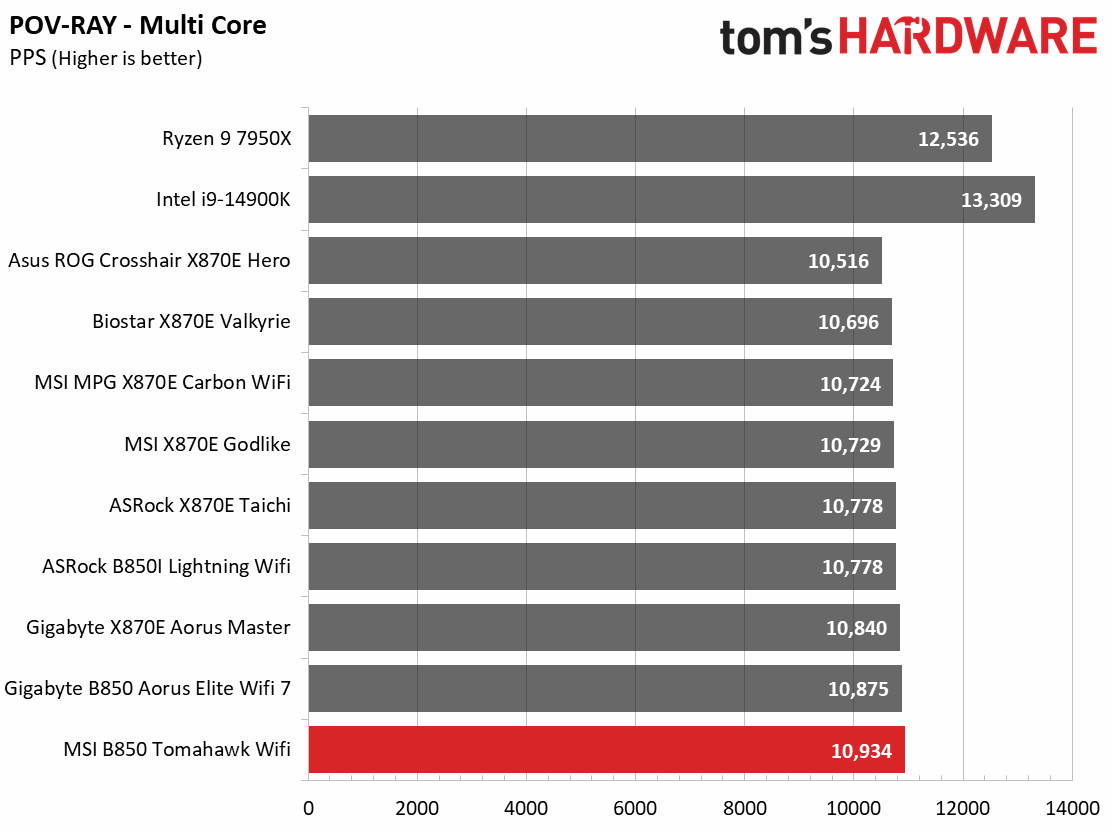
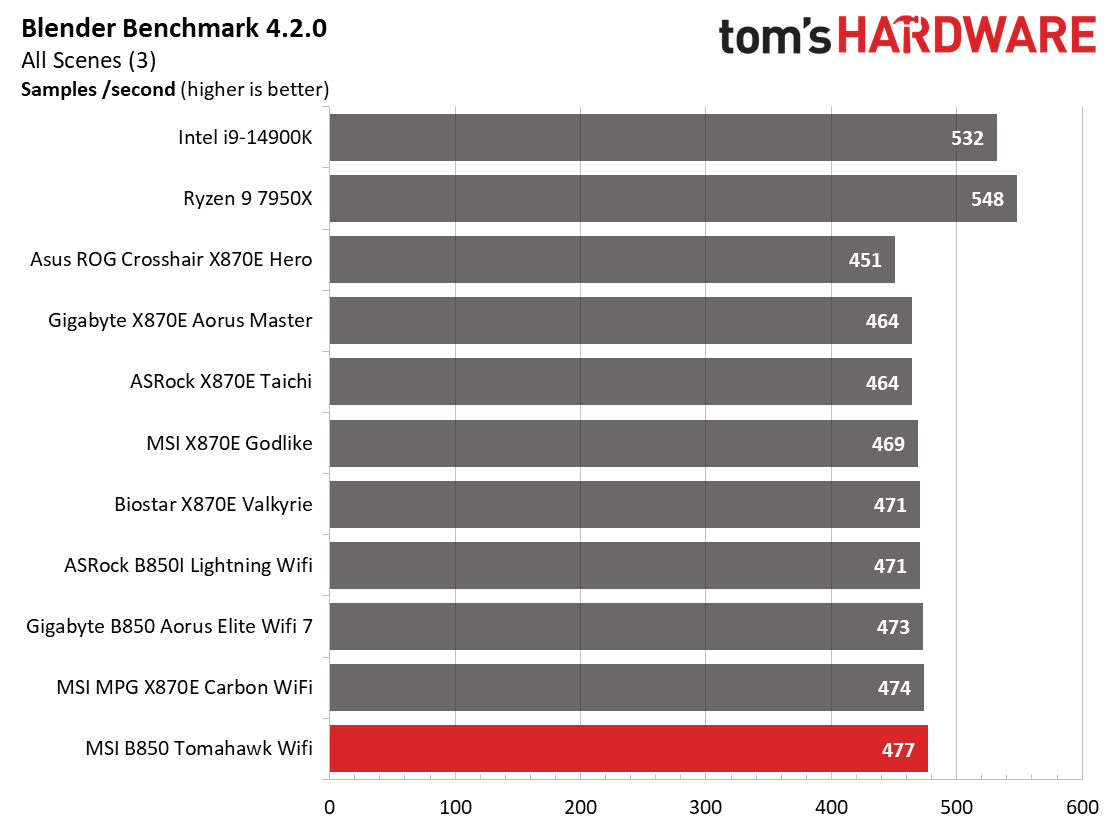
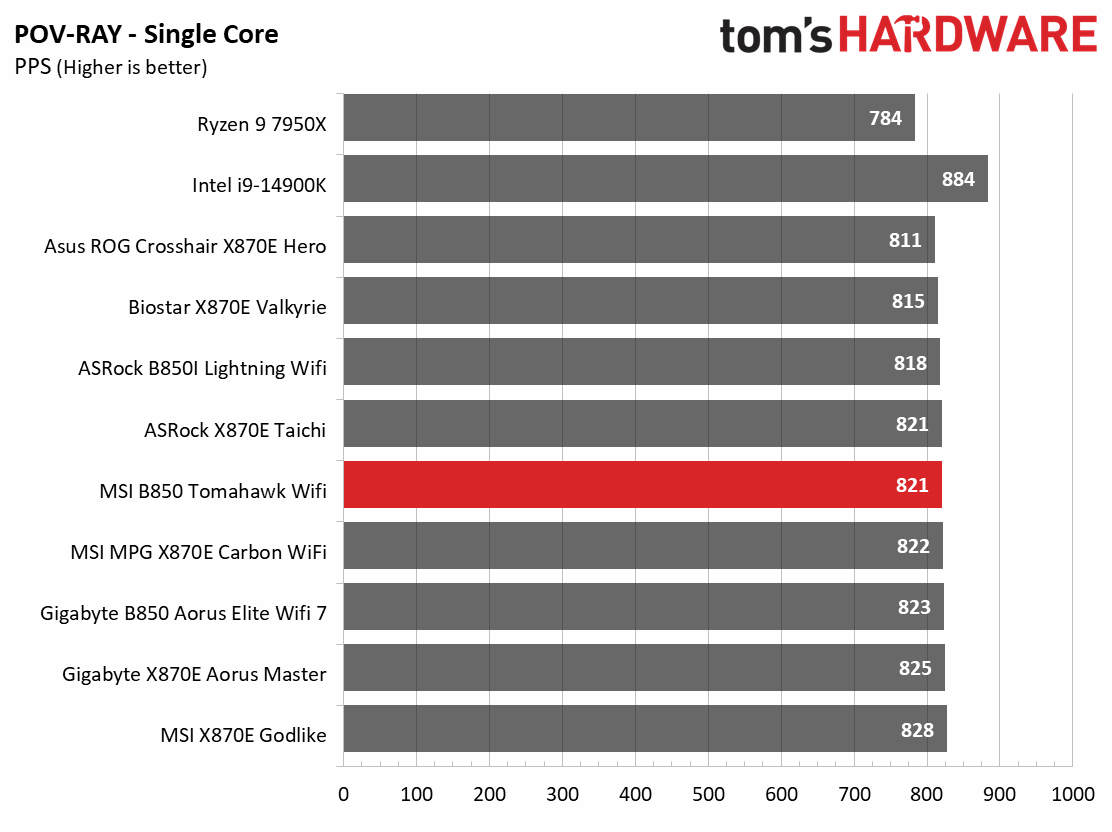
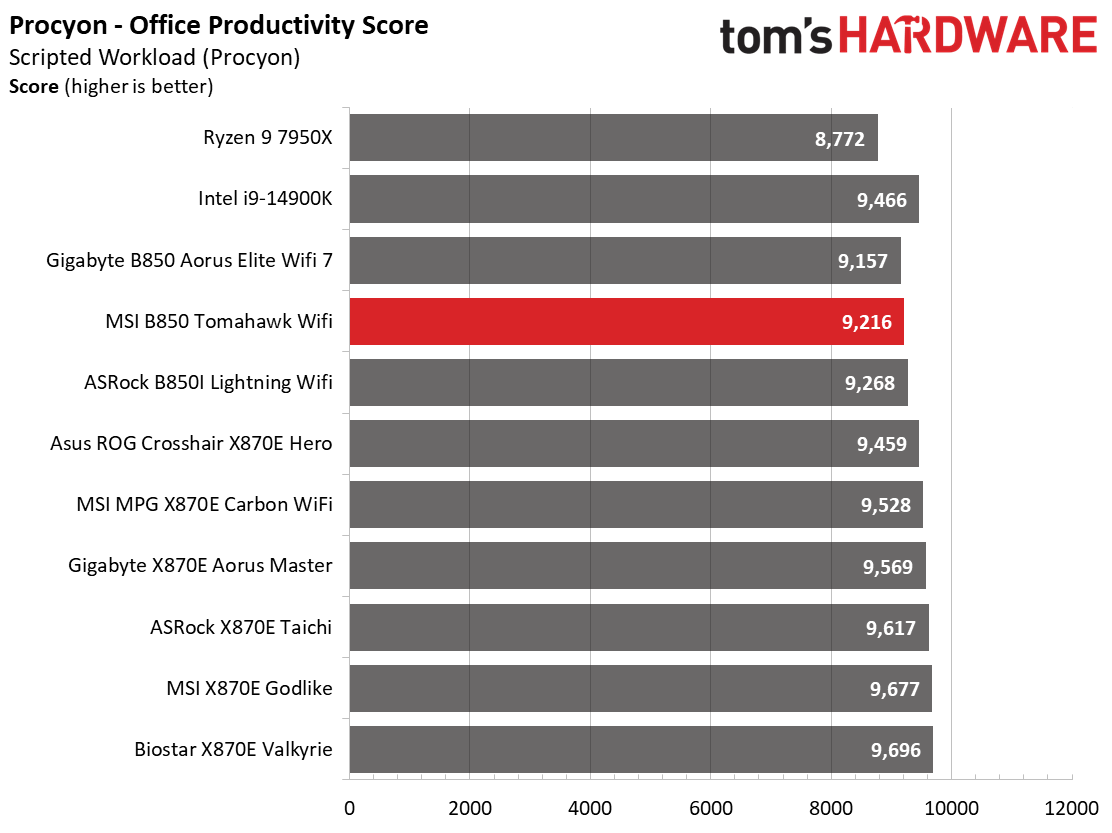
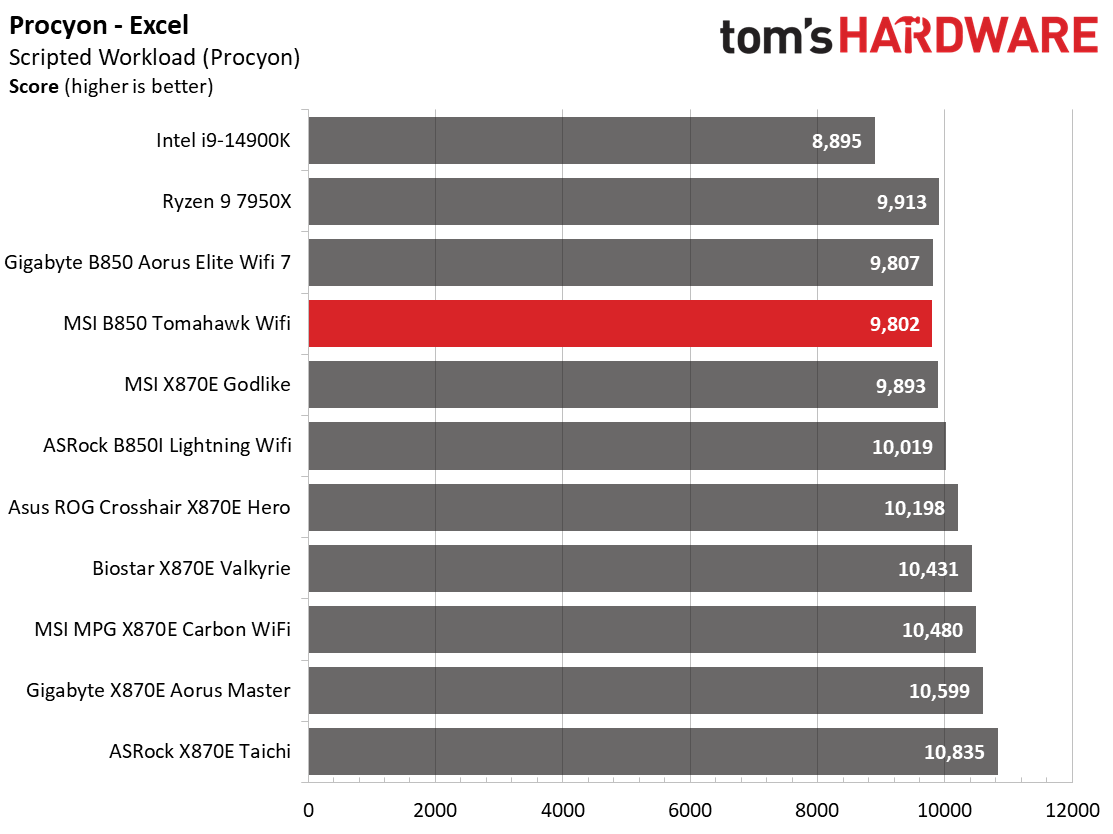
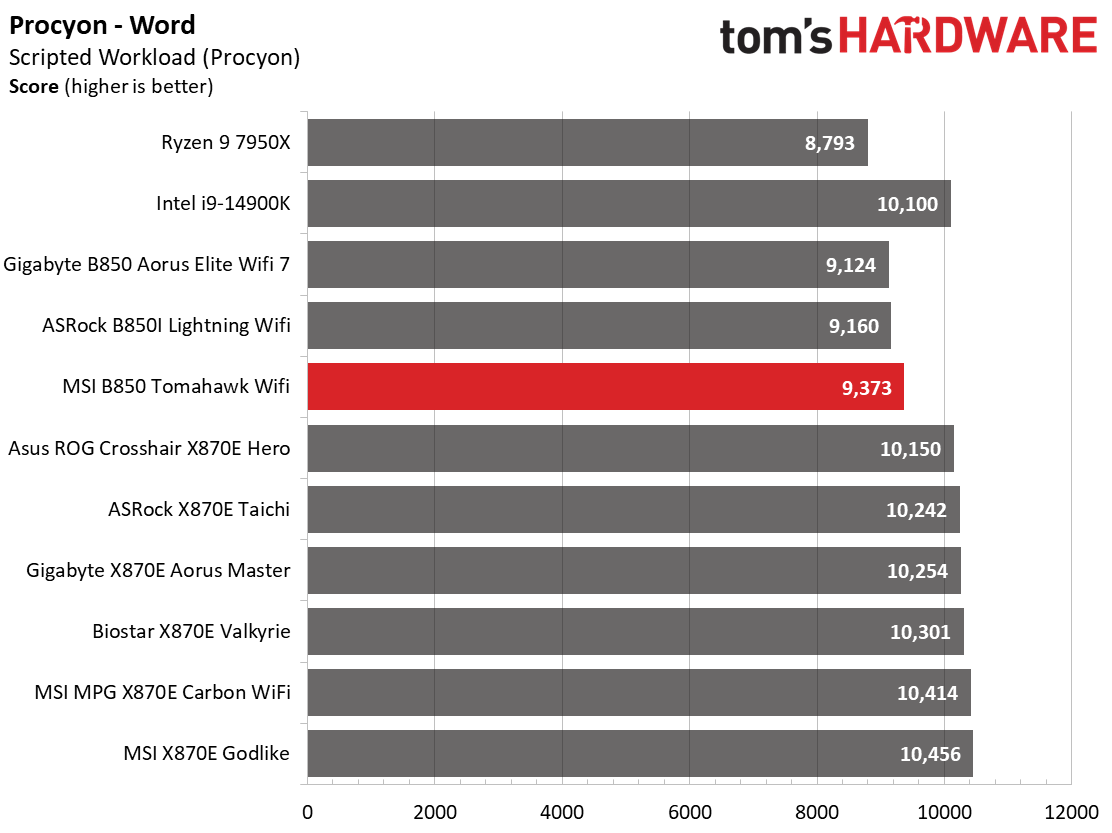
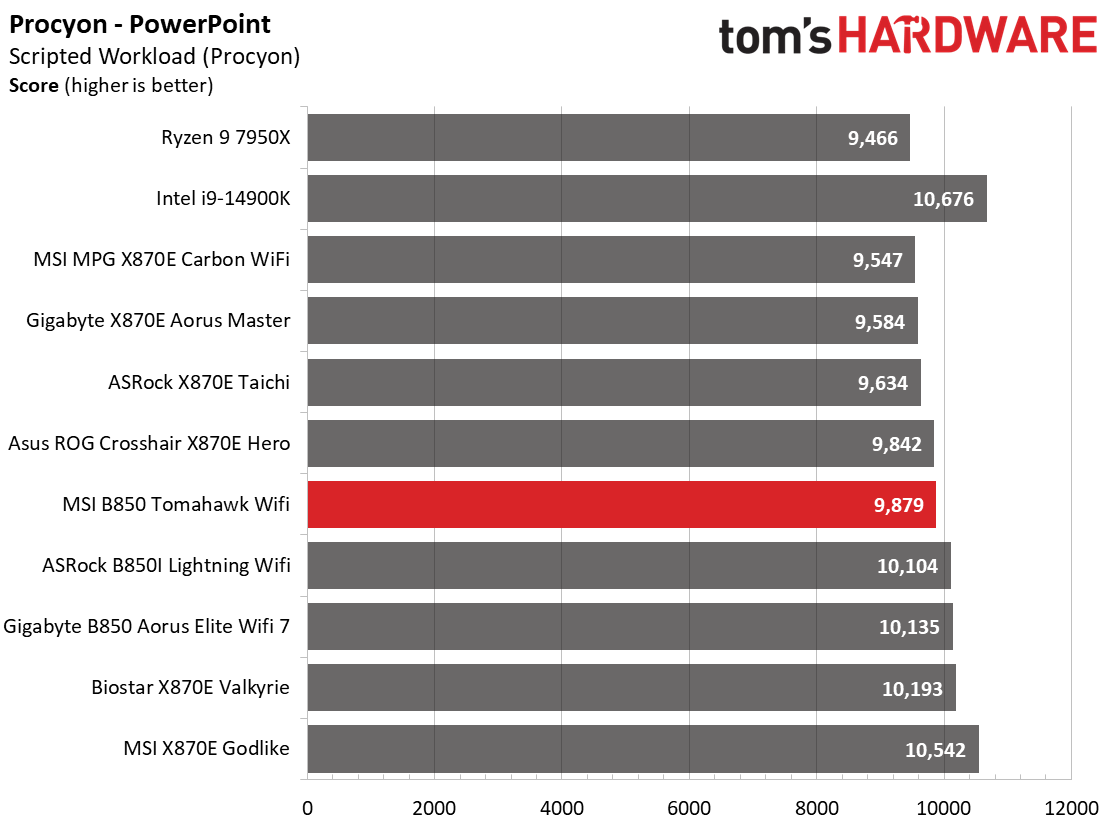
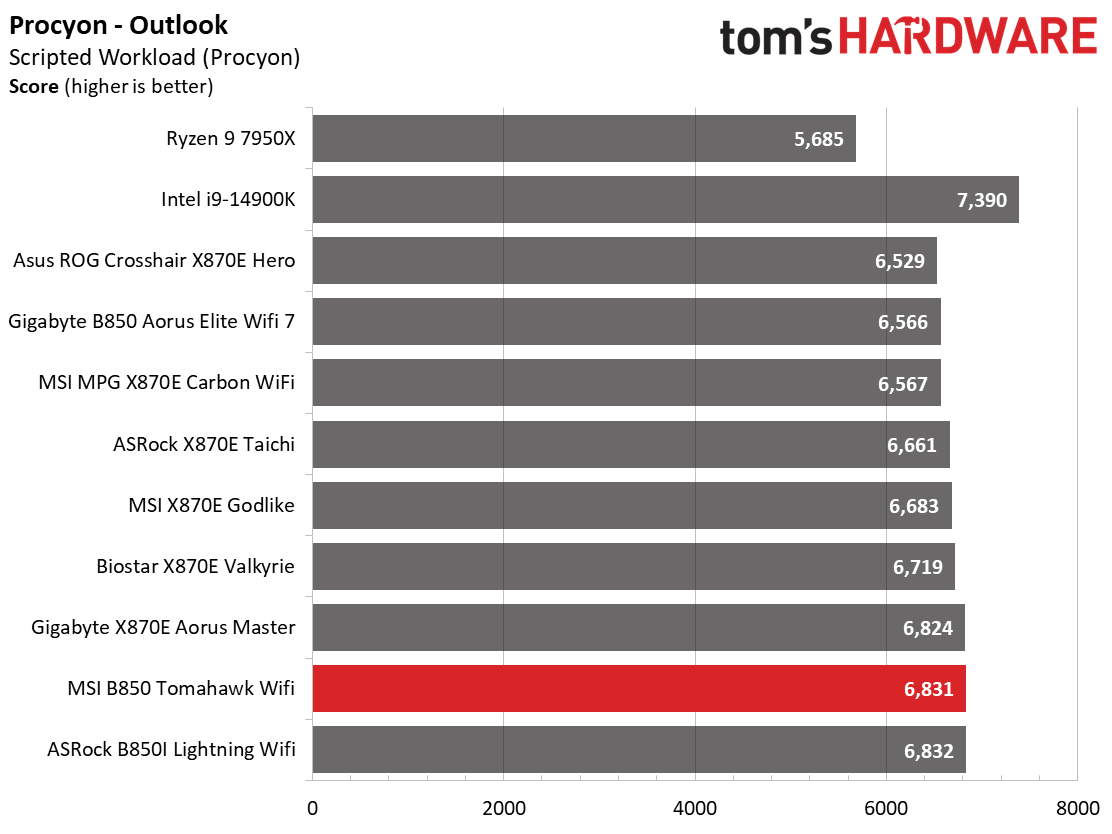
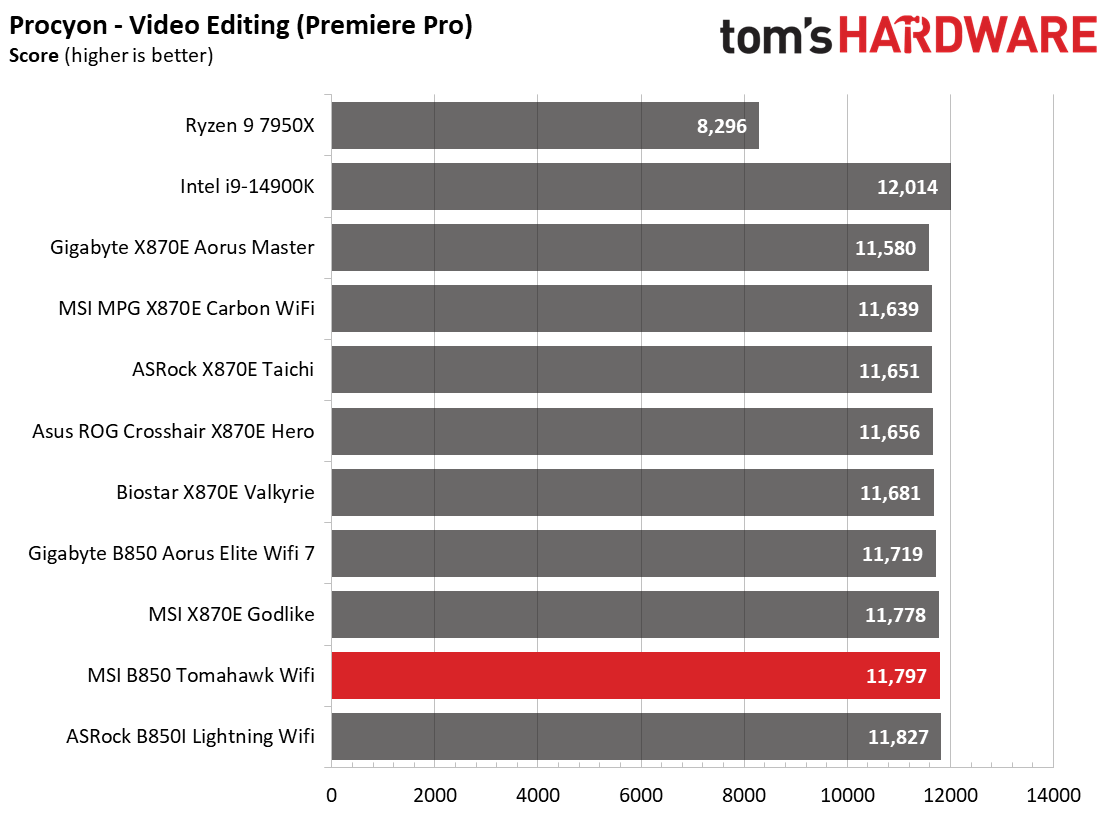
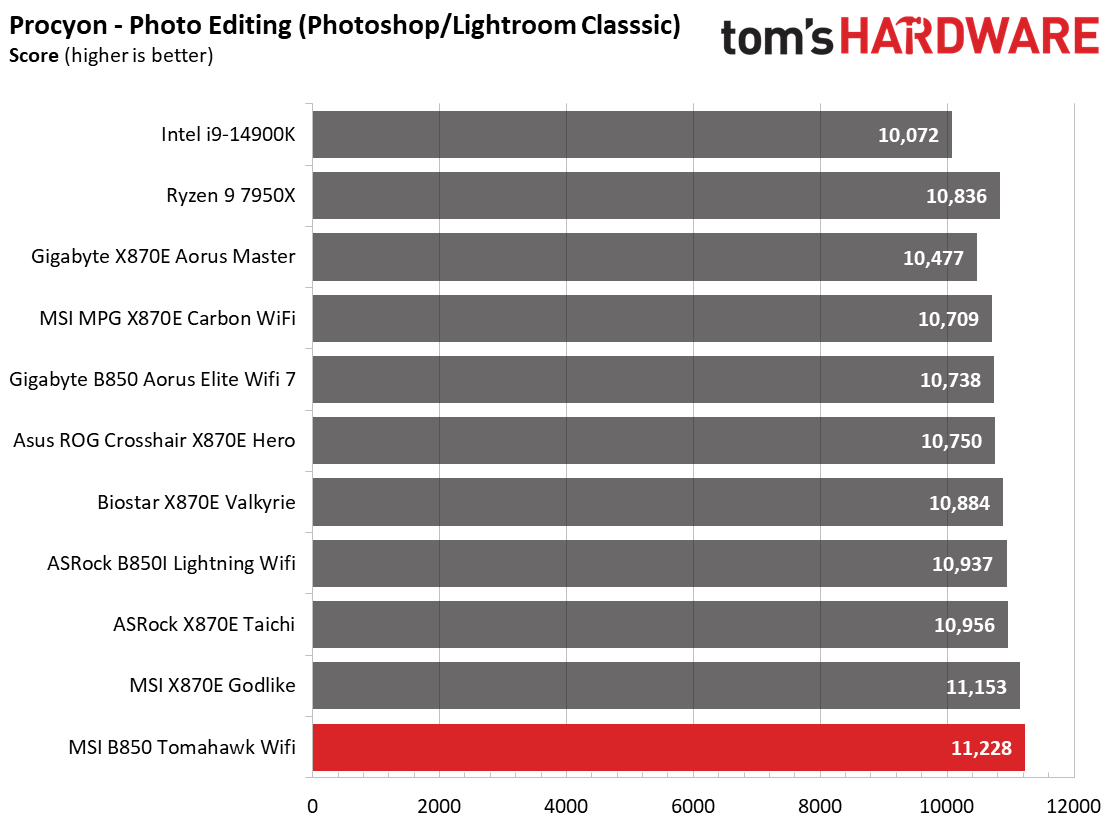
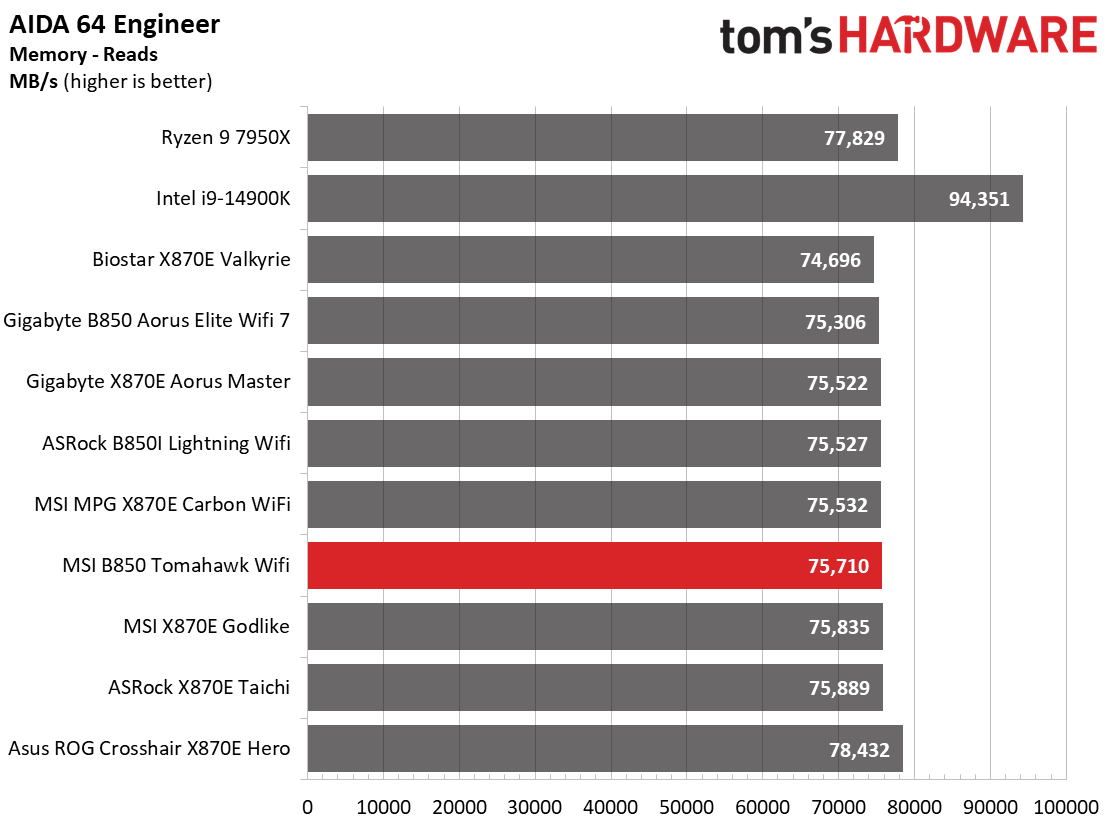
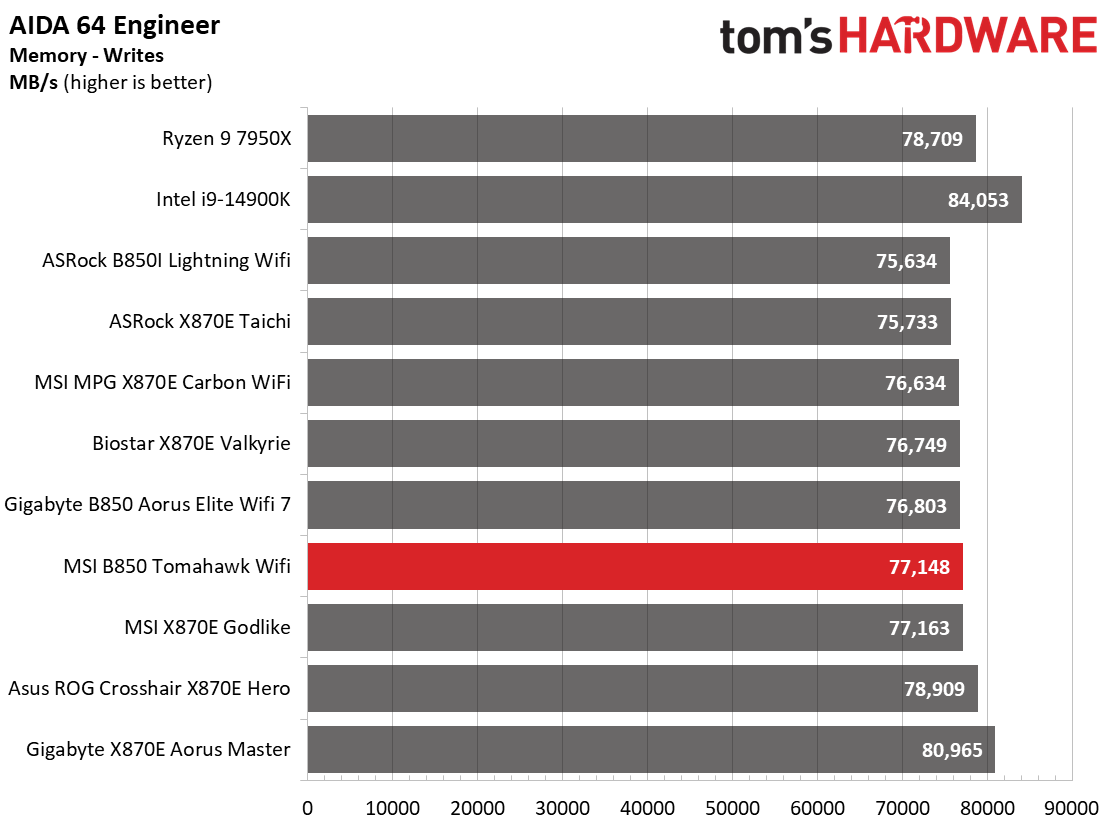
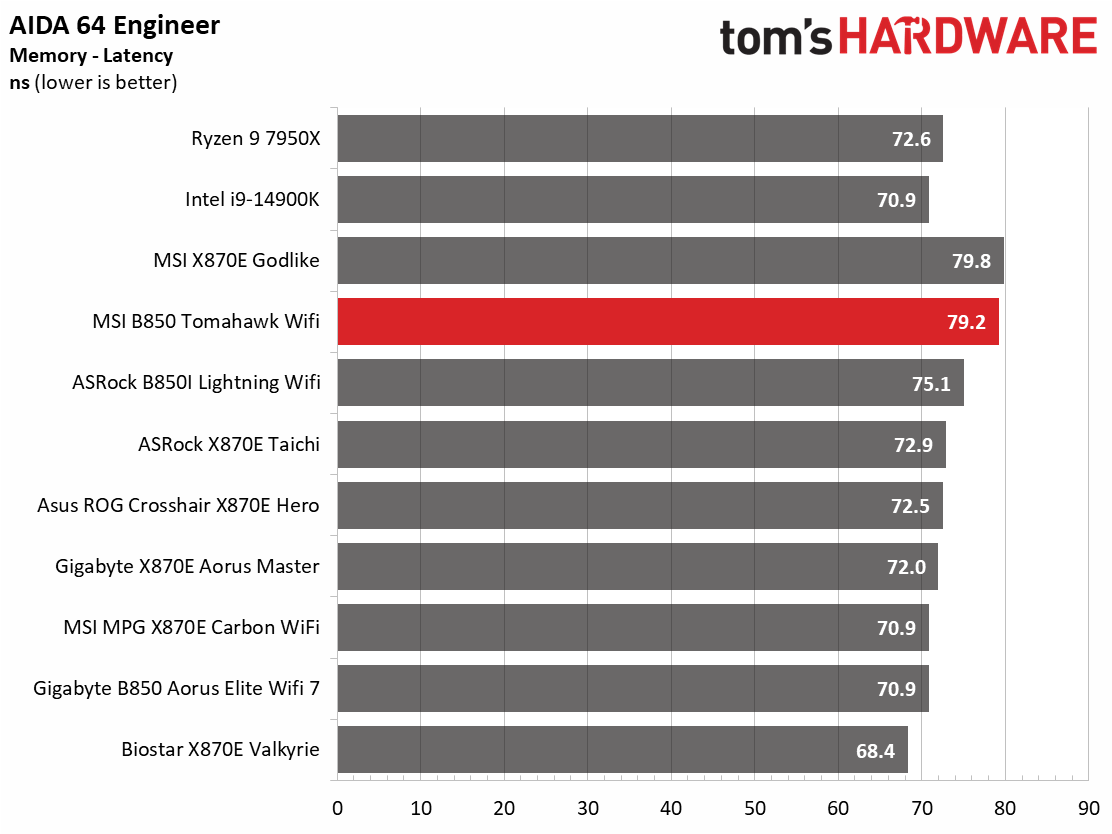
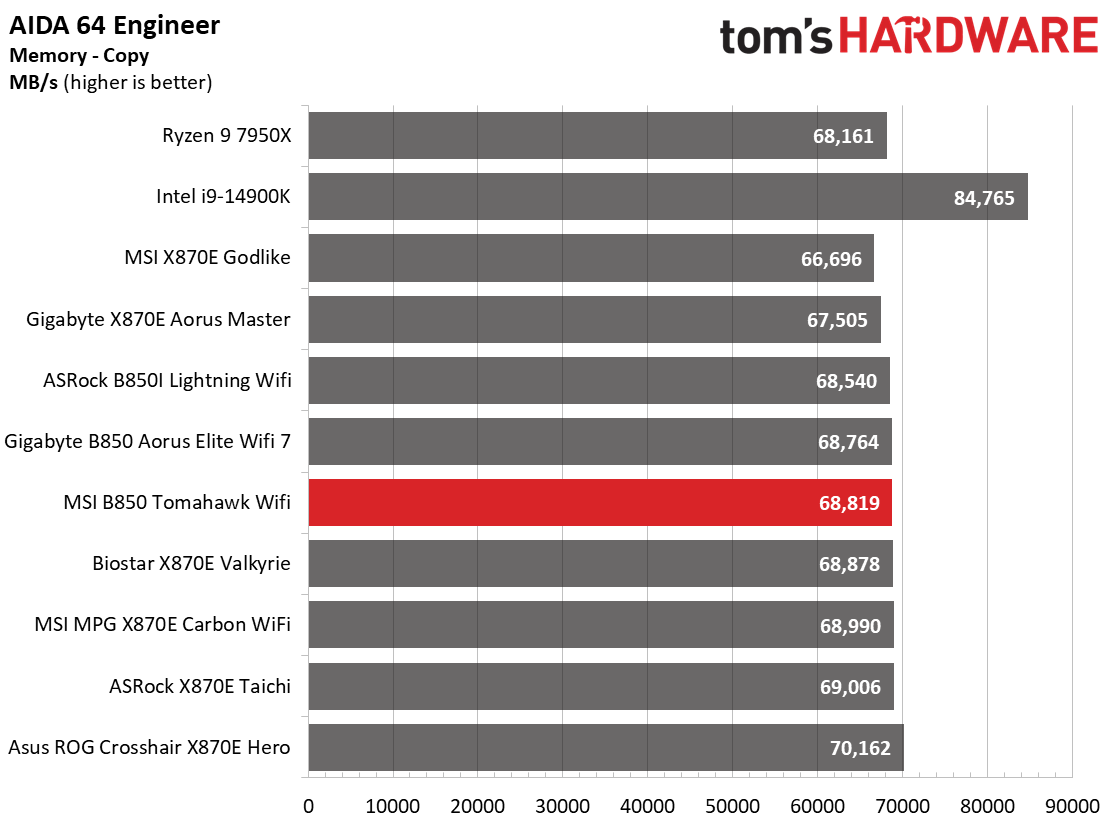
Performance on this board was good, across most tests, taking first place in many tightly grouped results. While it didn’t show off in the Procyon tests, you wouldn’t notice a difference unless you were looking at the scores. Overall, the latest AGESA in the newest BIOS does well.
Timed Applications
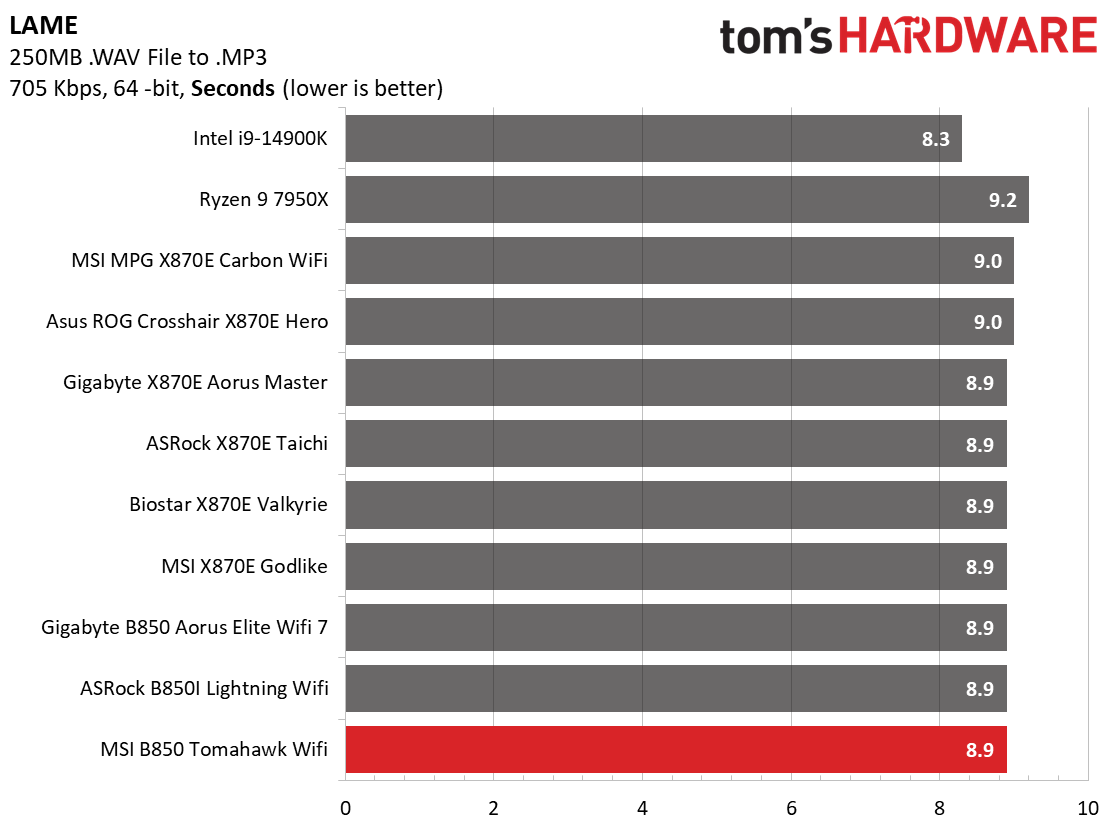
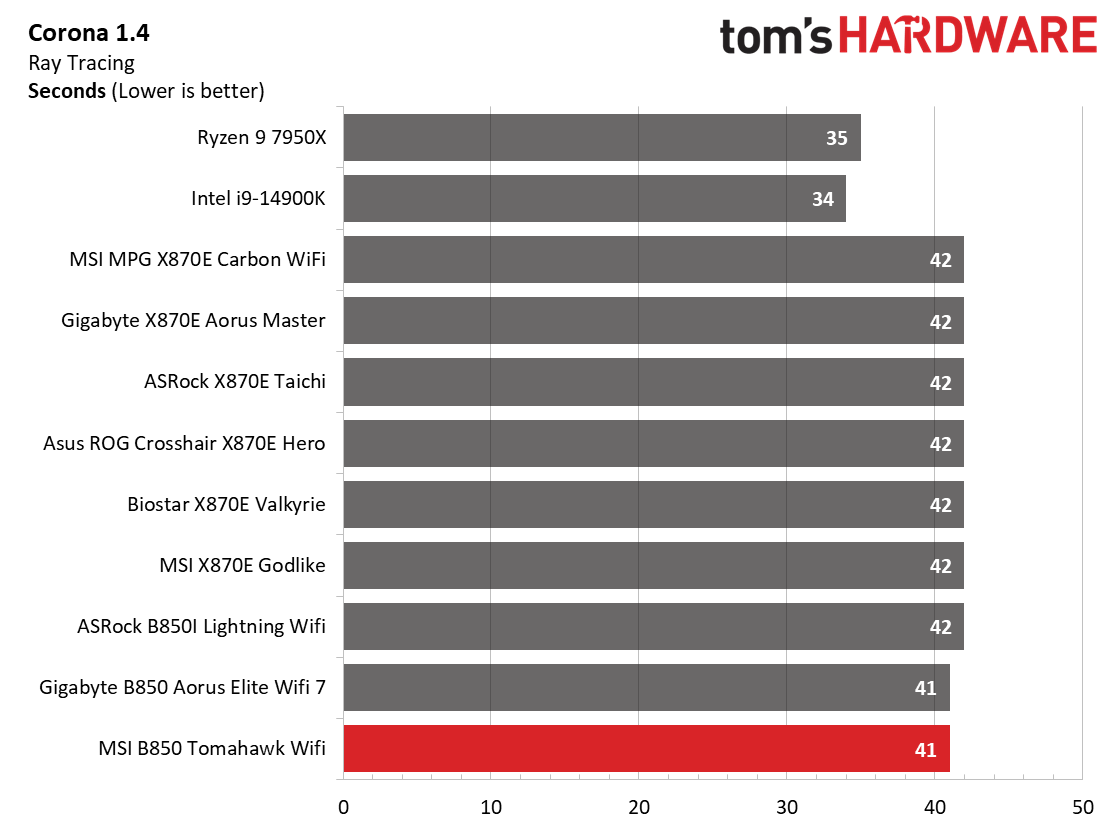
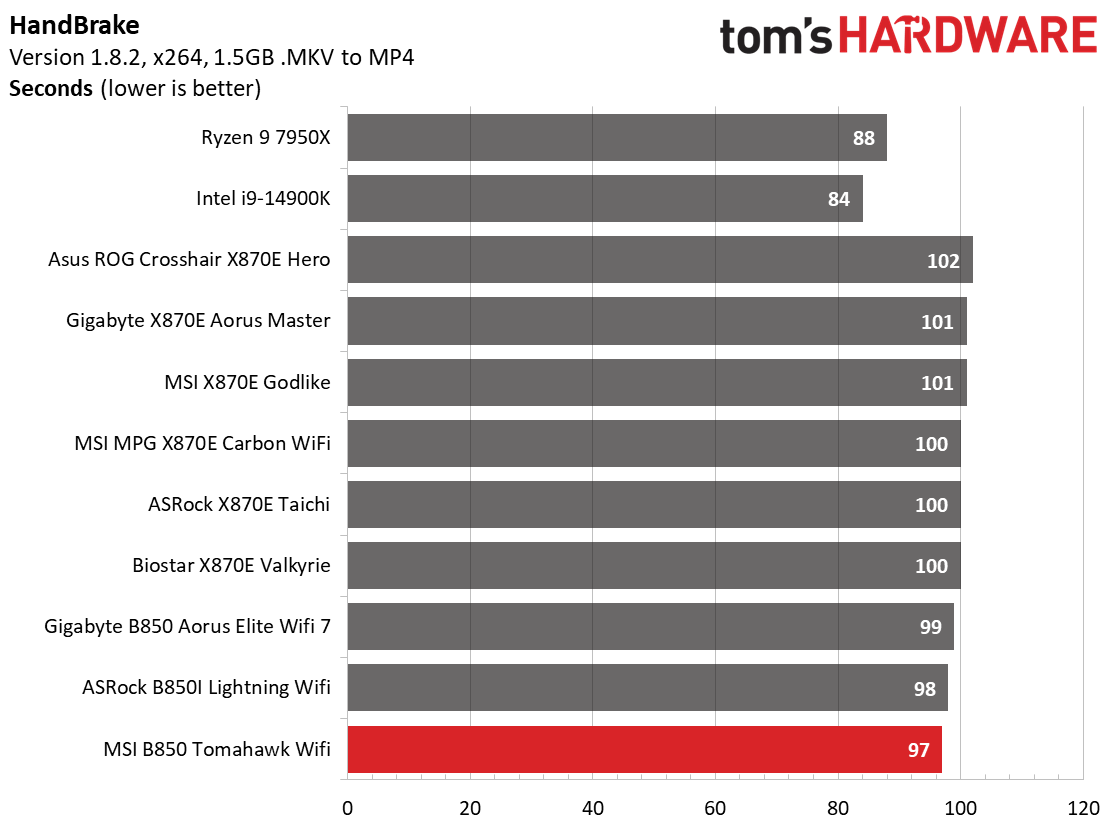
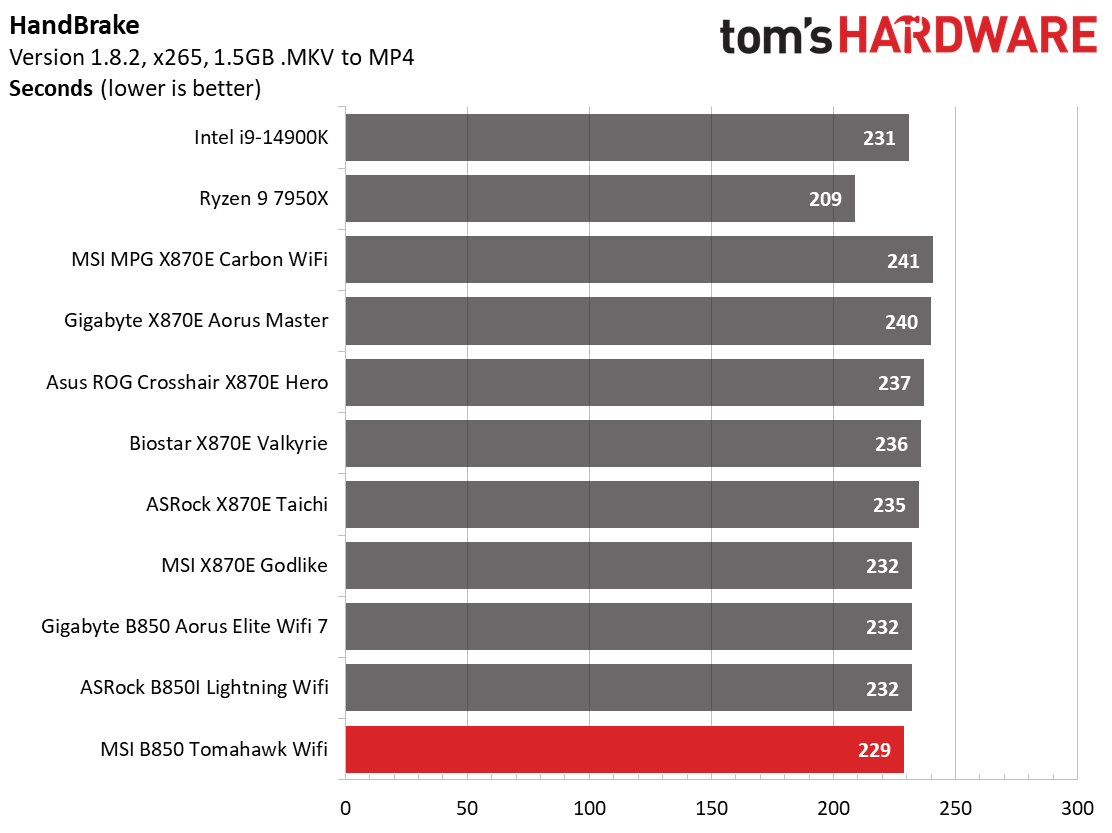
It was the same story in the timed applications, with the Tomahawk leading another tightly grouped pack. There is nothing to worry about if your tools are Handbrake, Corona, or LAME.
3D Games and 3DMark
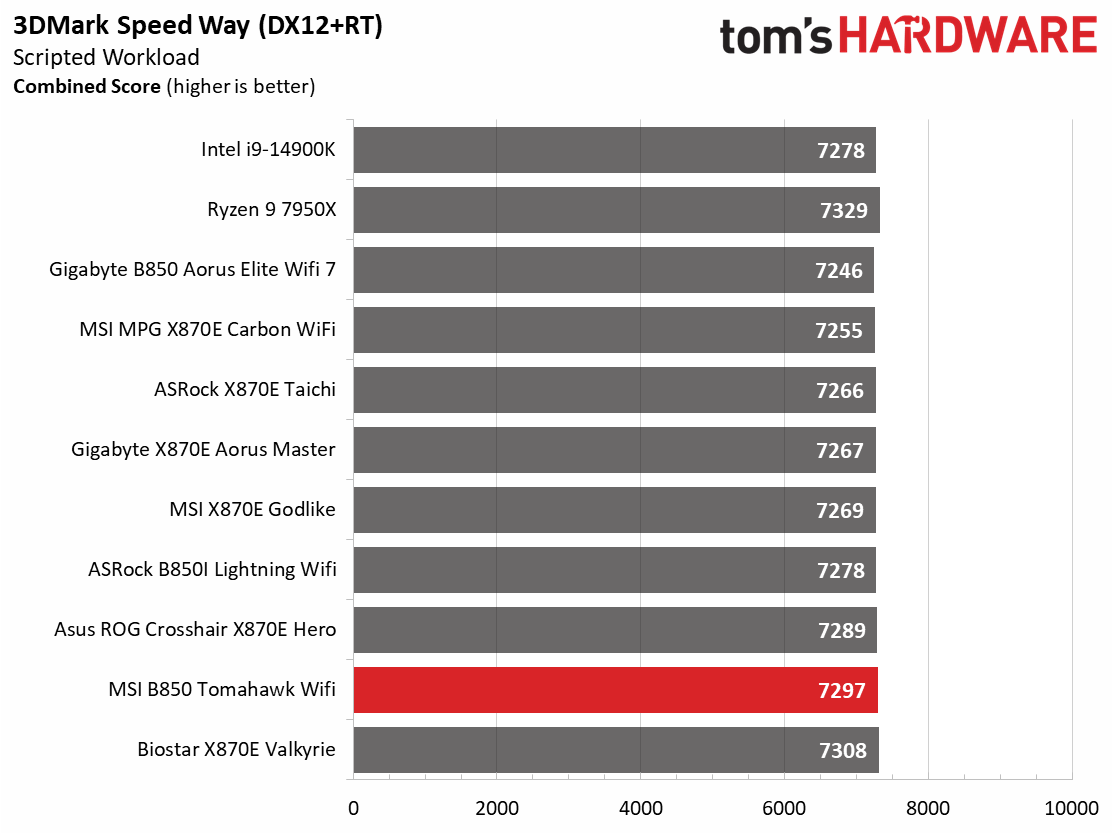
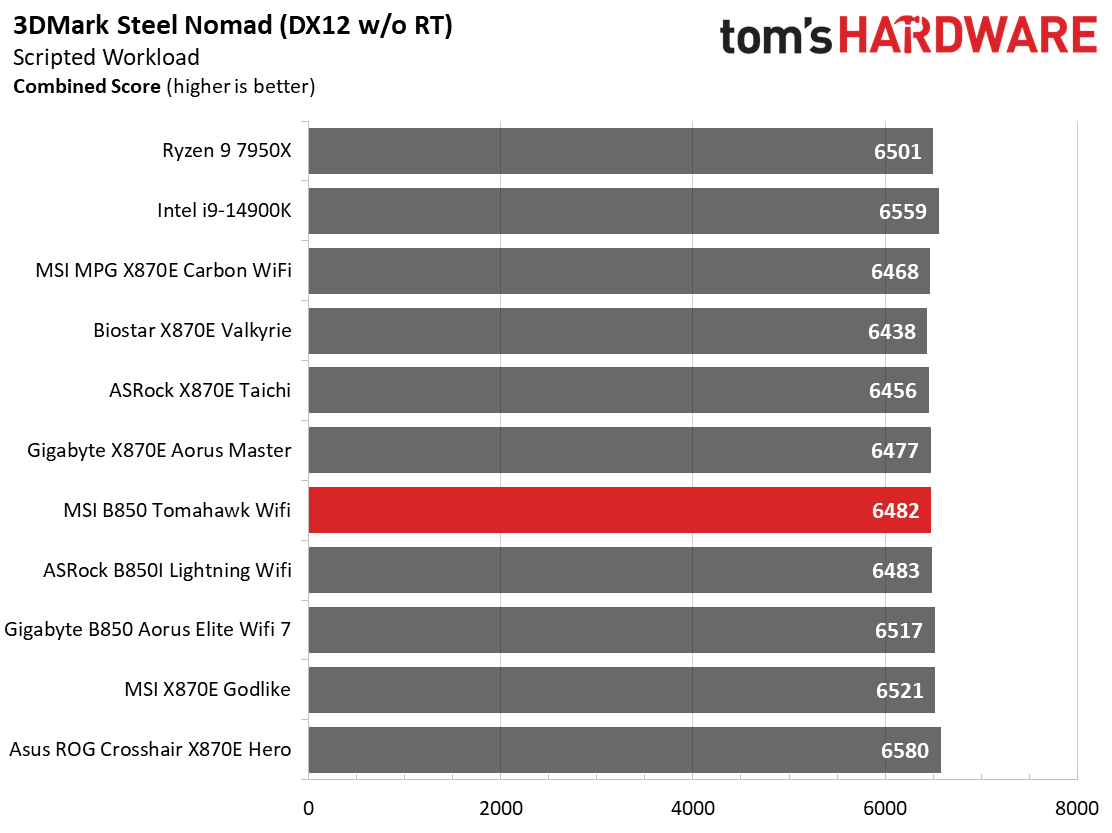
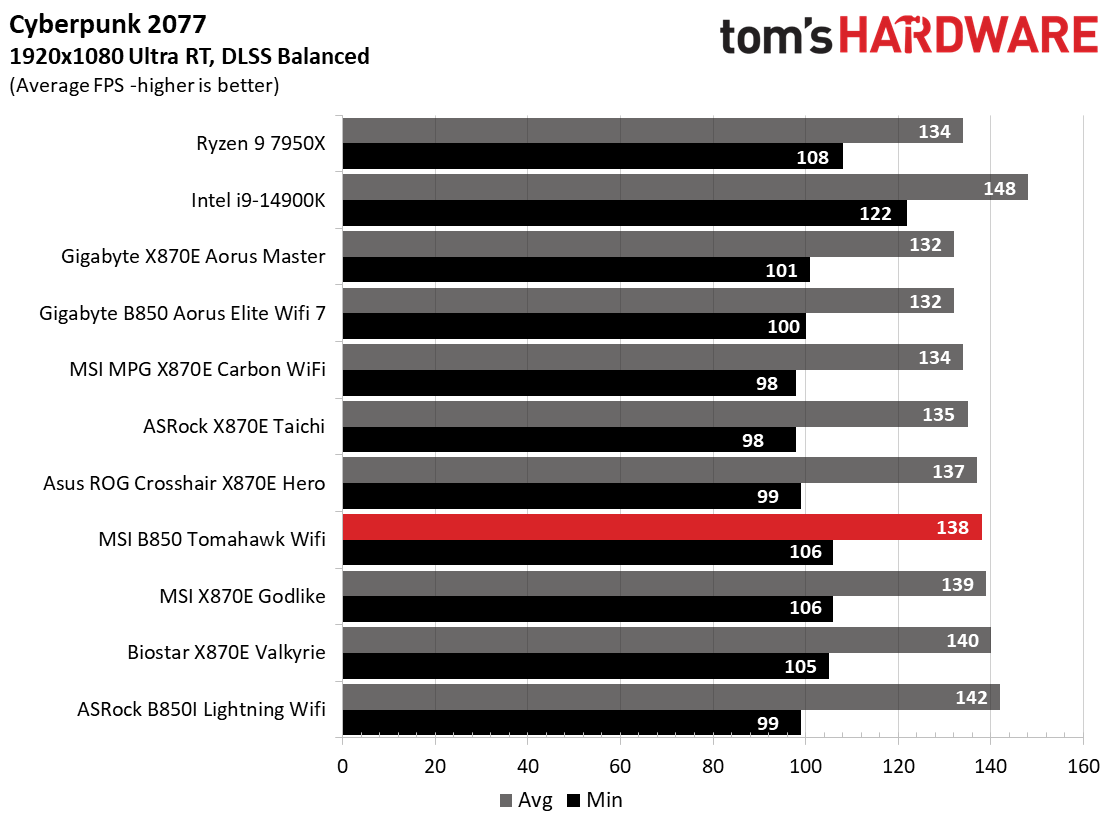
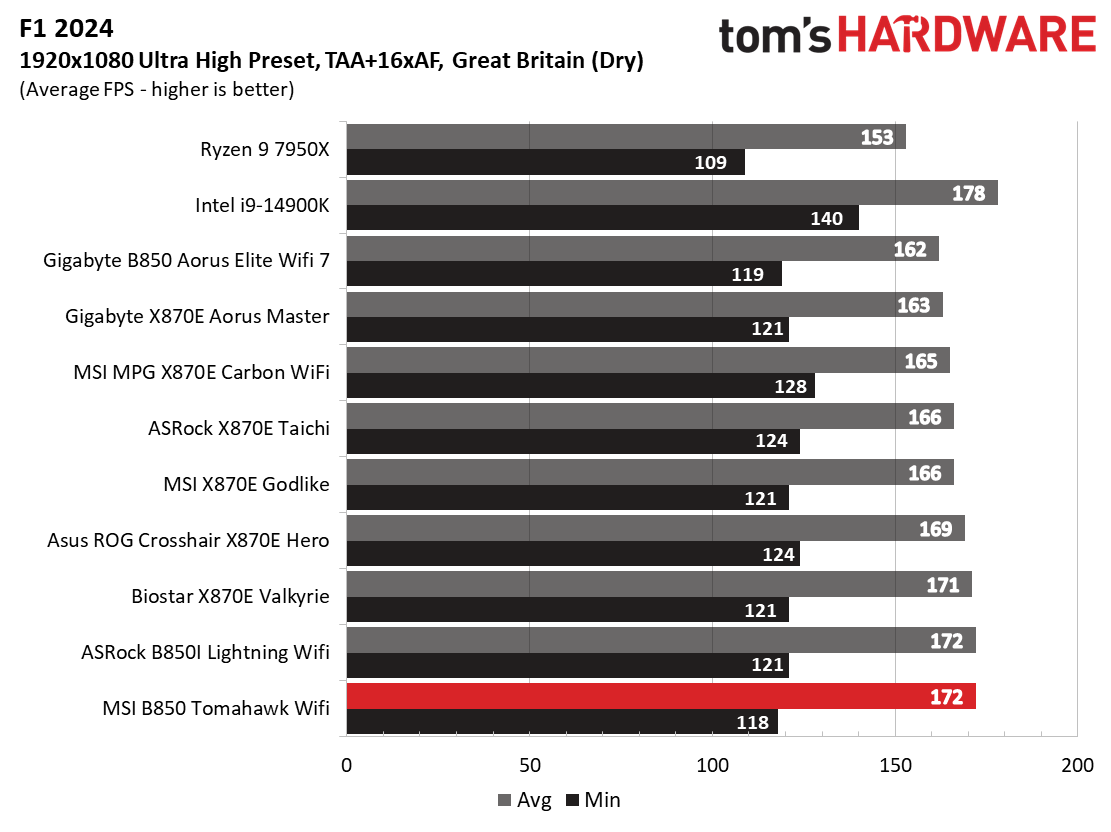
Starting with the launch of Zen 5, we’ve updated our game tests. We’re keeping the EA’s F1 racing game and have upgraded to the most current version, F1 24. We also dropped Far Cry 6 in favor of an even more popular and good-looking game in Cyberpunk 2077. We run both games at 1920x1080 resolution using the Ultra preset (details listed above). Cyberpunk 2077 uses DLSS, while we left F1 24 to native resolution scaling. The goal with these settings is to determine if there are differences in performance at the most commonly used (and CPU/system bound) resolution with settings most people use or strive for (Ultra). We expect the difference between boards in these tests to be minor, with most falling within the margin of error differences. We’ve also added a minimum FPS value, which can affect your gameplay and immersion experience.
Gaming results were also good, scoring average to above average in the 3DMark tests, and the same with our two games (it was tied for the fastest in F1 24, though minimums were one frame lower). Still, it’s a more-than-competent machine for gaming and anything else you can do with a PC.
Overclocking
Over the past few CPU generations, overclocking headroom has been shrinking on both sides of the fence while the out-of-box potential has increased. For overclockers, this means there’s less fun to have. For the average consumer, you’re getting the most out of the processor without manual tweaking. Today’s motherboards are more robust than ever, and they easily support power-hungry flagship-class processors, so we know the hardware can handle them. There are multiple ways to extract even more performance from these processors: enabling a canned PBO setting from the BIOS, manually tweaking the PBO settings, or just going for an all-core overclock. Results will vary and depend on the cooling as well. In other words, your mileage may vary. Considering all of the above, we’re not overclocking the CPU. However, we will try out all our different memory kits to ensure they meet the specifications.
Get Tom's Hardware's best news and in-depth reviews, straight to your inbox.
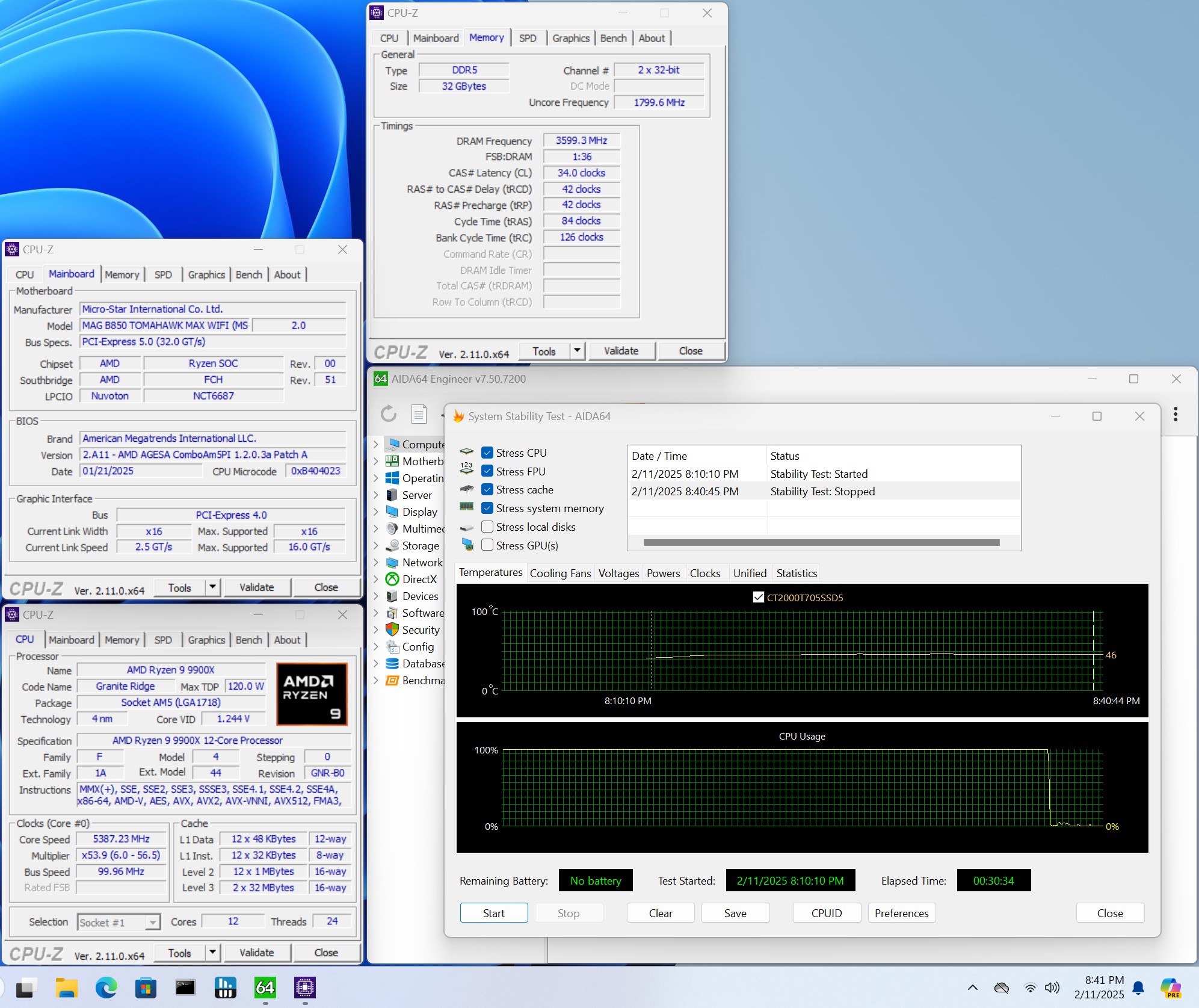
As you can see from the image above, we managed to get our Team Group DDR5-7200 kit to run a 30-minute stress. Although the Klevv DDR5-8000 kit booted, it would not pass the stress test out of the box. Perhaps with some tweaking, it could get there. Considering AMD’s sweet spot is around 6000-6400 using the tightest timings and the 2:1 ratio, you don’t get much improvement except in bandwidth-heavy tests. This is also a budget platform, so I’d imagine users aren’t focusing their spending on high RAM speeds in the first place.
Power Consumption / VRM Temperatures
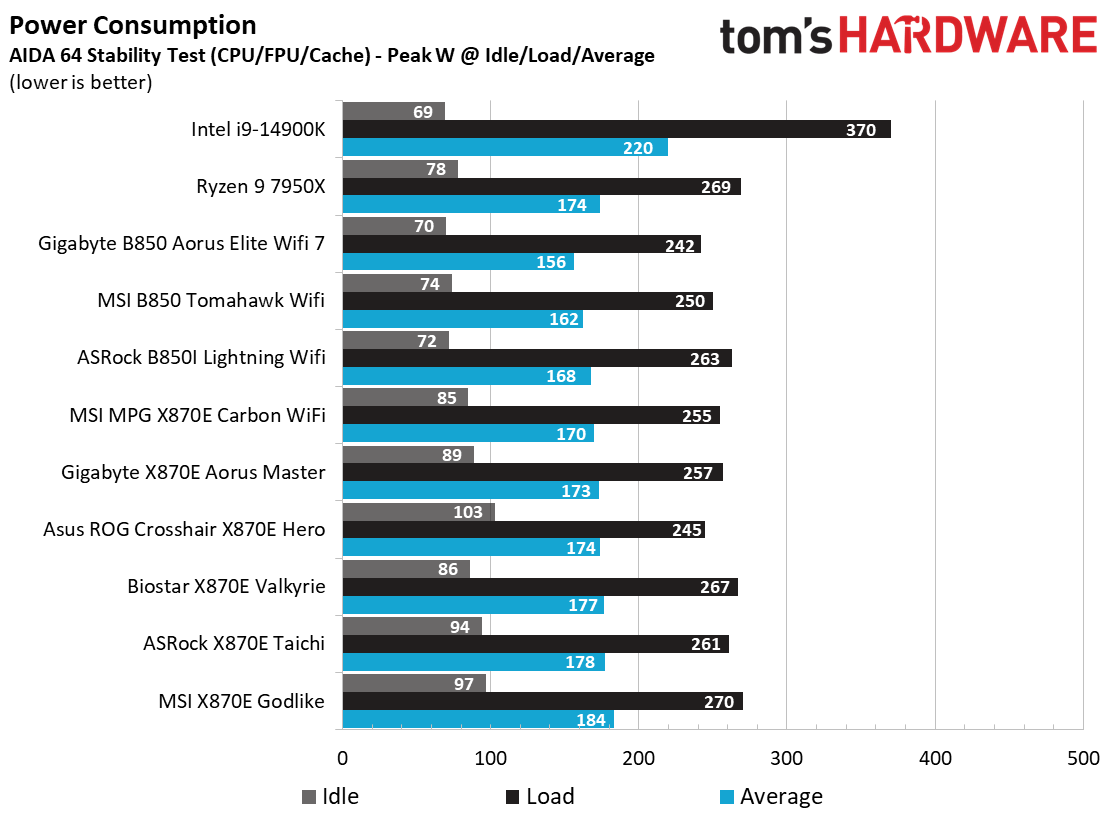
We used AIDA64’s System Stability Test with Stress CPU, FPU, Cache, and Memory enabled for power testing, using the processor's peak power consumption value. The wattage reading is from the wall via a Kill-A-Watt meter to capture the entire PC (minus the monitor). The only variable that changes is the motherboard; all other parts remain the same. Please note that we moved to using only the stock power use/VRM temperature charts, as this section aims to ensure the power delivery can handle flagship-class processors.
The MSI B850 Tomahawk MAX peaked at 250W and idled at 74W, one of the most efficient results overall, second only to the Gigabyte B850 Aorus Elite Wifi 7. This is expected as it has fewer bells and whistles (ICs and RGBs) while still using quality power delivery.
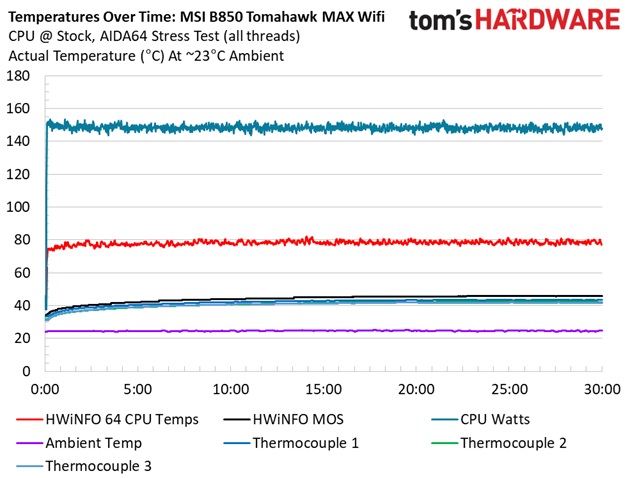
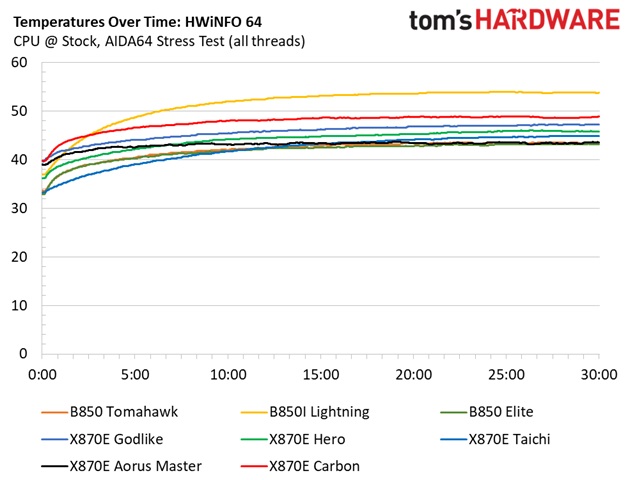
The Tomahawk MAX’s VRM temperatures were well within specification, as expected. The capable power delivery and large heatsinks easily kept things in check. Our Ryzen 9 9900X peaks at about 44 degrees Celsius on our sensors (46 on the integrated), and the CPU averages about 150W. You can easily run a 9950X and even overclock it with this board. Your cooling will hold you back before the board does.
Bottom Line
After a few days in the lab with our budget ATX Tomahawk MAX Wifi, we were impressed with its performance and well-rounded specifications. While you may not get the fastest USB ports (the platform lacks this), there’s enough by number (even three Type-Cs, the fast networking is a plus (if you can utilize the latest protocols/speeds). We also saw good performance using the latest BIOS, and all of that all at a reasonable sub-$230 price point. As far as looks go, it won’t detract from most build themes, but without RGBs, it’s not starving for attention.
As far as the competition, ASRock, Gigabyte, and Asus all have boards in the $210-230 range, with ASRock’s B850 Riptide the value proposition of the bunch at $209.99 and the rest 229.99. The MSI does have the superior LAN (5 GbE vs 2.5 GbE) and M.2 setup (dual PCIe 5.0 M.2), with the best audio codec. The only board of the bunch with integrated RGB is ASRock’s.
None of these stand too tall above the rest and are all viable options. Mostly, it will come down to looks, USB port speed and count, or personal preference. That said, for under $230, you get everything this platform offers, plus an extra PCIe 5.0 drive slot and solid audio. Some will miss 40 Gbps (USB4/Thunderbolt) ports, but you’ll have to spend much more for that. For my money, MSI’s Tomahawk MAX Wifi is the go-to B850 option.
MORE: Best Motherboards
MORE: How To Choose A Motherboard
MORE: All Motherboard Content

Joe Shields is a staff writer at Tom’s Hardware. He reviews motherboards and PC components.
-
ohio_buckeye It looks nice, but we are now saying $230 bucks is a budget board? To me anyway, if I say budget board, I'm thinking more like this one.Reply
https://www.newegg.com/msi-pro-b650m-p-micro-atx-amd-b650-am5/p/N82E16813144607?Item=N82E16813144607
Maybe I'm getting older but it seems like it wasn't that many years ago that 200 dollars bought a nice upper range board. In my opinion if you're on a budget, lets say a 500-600 dollar pc, are you really spending 200+ on the board? -
lmcnabney Why would someone on a budget buy this? They sure wouldn't be buying two PCIEx5 NVME drives to put in it.Reply -
gio2vanni86 I do agree that budget usually is something in the 100 range but to fair compared to all the boards in this price range, this is definitely a pretty good board for what it offers. Its a normal ATX board and thats what makes it budget. Its standard. Its wild to me that boards are now offering more nvmes but are taking sata connectors away from the board. You have to go to higher tier 500+ boards in order to get more sata connectors which is wild to me.Reply -
ohio_buckeye Right. I mean it’s a nice looking board and extra nvme drives are fine, but if I were on a tight budget and knew what I was buying, I can live with one nvme slot and say 4 sata connections.Reply -
Notton It's not so much B for Budget, but B for Best feature set and associated premium.Reply
Which would be inline with the MAG Tomahawk.
For Budget MSI, it's always the Pro or Plus in mATX form factor. -
MacAttack2 What's to distinguish this from the X870 "Gaming" MB from MSI, also at $229.99 (retail) ? It has all the same features but with at least one 40 Gbs USB port. The only drawback that my cursory comparison reveals is a 60 VRM. Should I expect a similar reduction in retail vs MSRP ?Reply -
AkroZ When ASRock has been created in 2002, entry prices for motherboards where at $20 for AMD and $30 for Intel.Reply
Video cards are not the only ones to inflate. -
Loadedaxe I guess being $50 less than the X870 technically makes it a budget board, but after looking at the specs and performance, it’s clear that most users would do really well with this board. Sure, budget builds aren’t typically looking for dual PCIe 5.0 NVMe slots, but having them means this board will stay relevant for a long time without the need for upgrades.Reply
It’s also right in line with the price of other B850 offerings, making it a solid choice overall. -
AkroZ AMD B chipsets have nearly the same specs than AMD X chipsets. The difference is that X chipsets have more PCI-E lines which is generally not useful as we rarely put several graphic cards on a motherboard.Reply
If a motherboard with B or A chipset have the specs your looking for then you don't need to pay extra for a X chipset, it will not make the CPU faster.