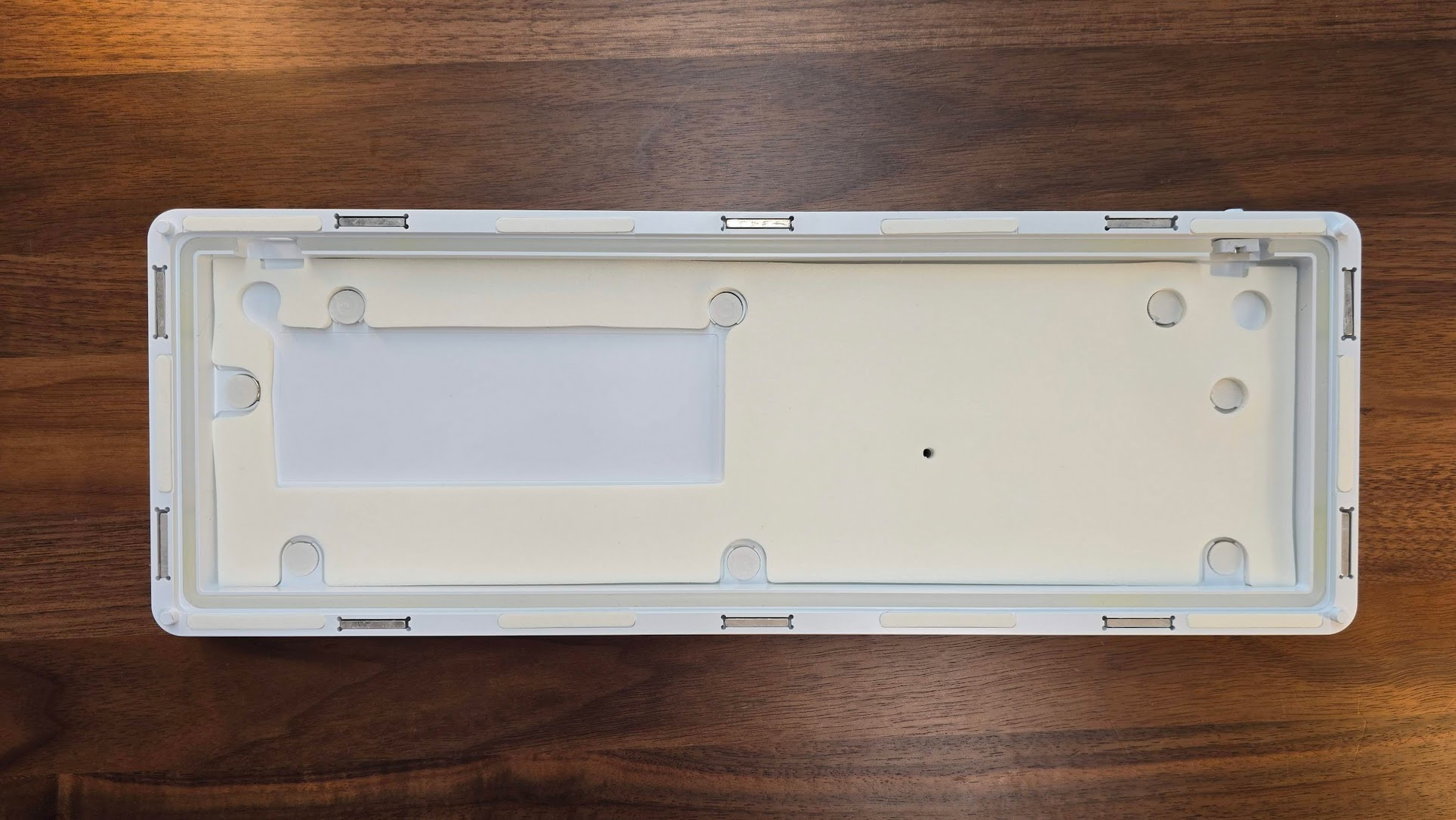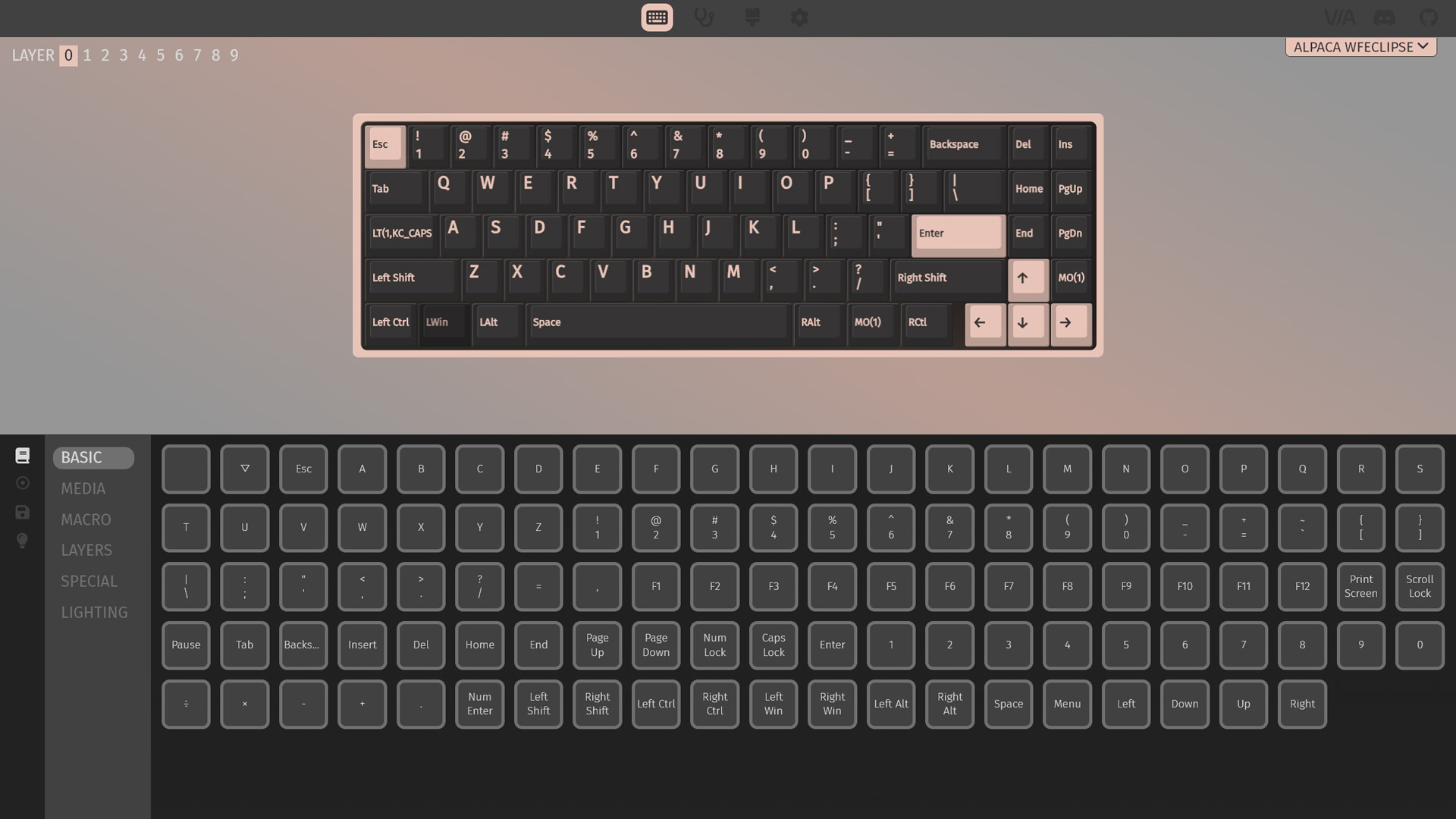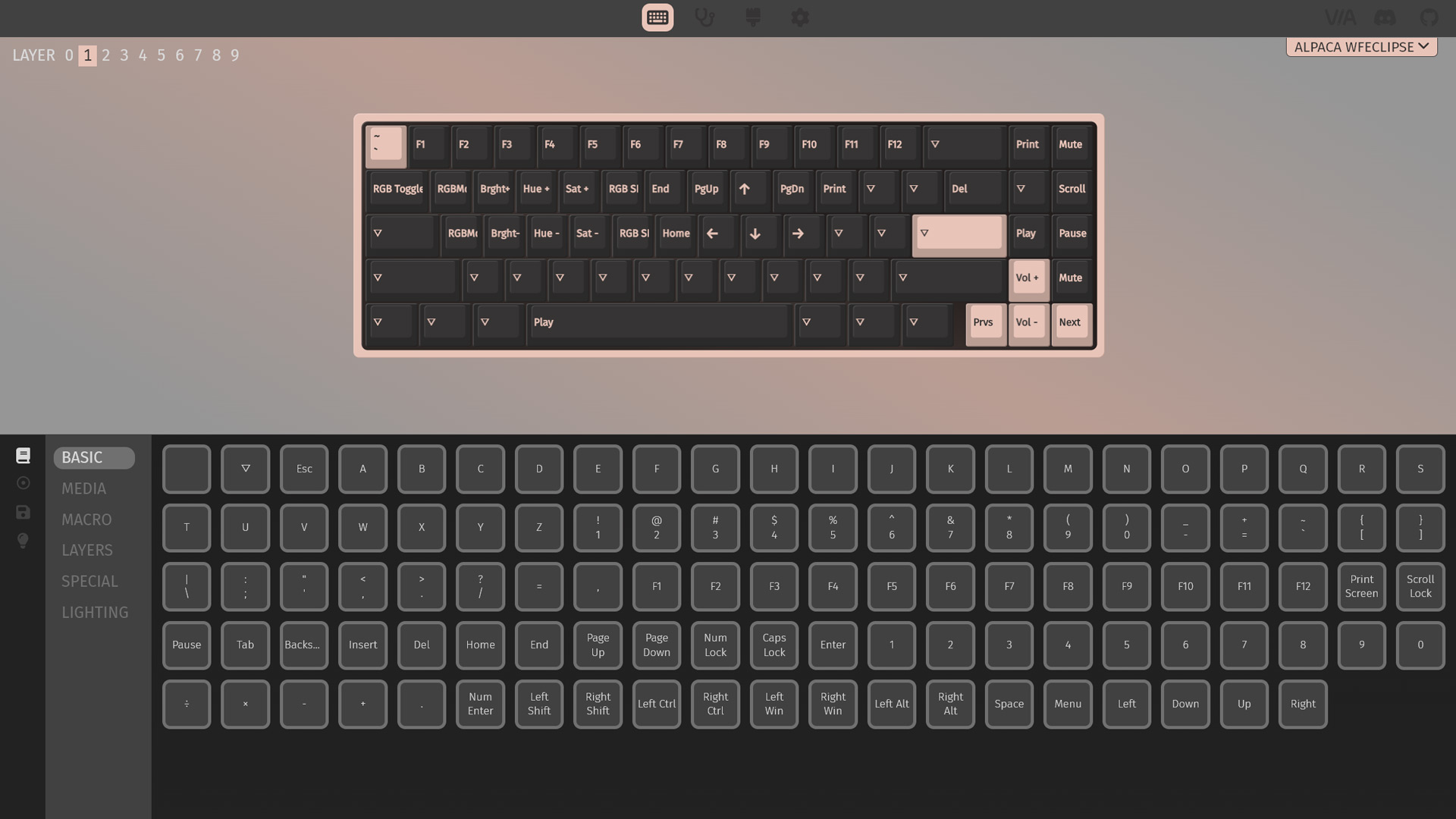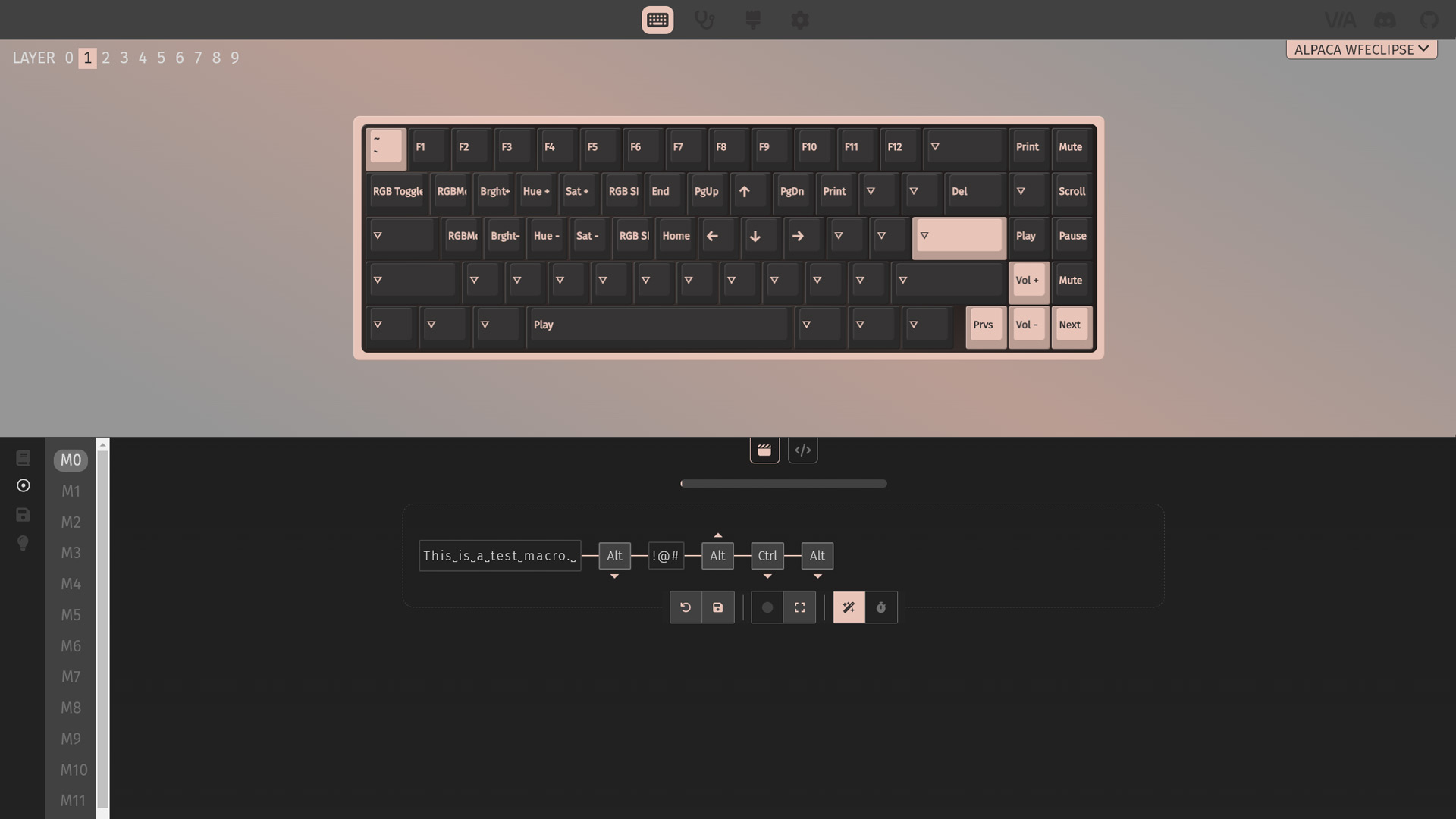Tom's Hardware Verdict
The WhiteFox Eclipse is an excellent reinvention of the original WhiteFox. Its magnetic case makes it a great choice for everyone — from new builders to experienced modders to mainstream users who just want a great set of keys.
Pros
- +
Magnetic case construction
- +
Quiet, dampened keys
- +
Reliable wireless connectivity
- +
Easy yet powerful programmability
Cons
- -
Only one switch type available
- -
Keys require frequent cleaning
- -
Dim RGB lighting
Why you can trust Tom's Hardware
The original WhiteFox holds a special place in keyboard history, as it helped launch the mechanical keyboard hobby into the mainstream. It was originally released in 2017 on Drop (then Massdrop), and now, almost a decade later, we have its successor in-hand. The WhiteFox Eclipse updates virtually every aspect of the original WhiteFox, bringing it up to speed and adding innovations such as tool-free magnetic mounting. It also expands its layout to make it even more functional than before. The WhiteFox Eclipse is available in three versions, ranging in price from $140 to $315, and it’s an excellent (if pricey) option for enthusiasts and newcomers alike.
WhiteFox Eclipse Specs
| Switches | Gateron Yellow |
| Lighting | Per-key RGB |
| Onboard Storage | 10 layers |
| Media Keys | Secondary layer |
| Connectivity | USB Type-A, Bluetooth 5.0 |
| Cable | Braided, 3.5 feet |
| Additional Ports | None |
| Keycaps | Dye-sublimated PBT plastic |
| Software | QMK/VIA |
| Materials | Plastic or aluminum case (reviewed) |
| Dimensions (LxWxH) | 13.9 x 5.2 x 2.0 inches |
| Weight | 5.02 pounds |
Ten Years of WhiteFox…
The WhiteFox Eclipse is a special keyboard — as the founder of Alpaca Keyboards told me in an interview, its release marks “ten years of WhiteFox.” The original WhiteFox, which was actually released around seven years ago, is one of a few mechanical keyboards that can honestly claim to have launched the mechanical keyboard hobby into the mainstream.
In fact, the original WhiteFox was the very keyboard that got me into the enthusiast side of this hobby. Like over half a million others, I watched the Hardware Canucks review and my eyes were opened to the wider world of enthusiast-grade mechanical keyboards. It started myself and so many others down a rabbit hole that we’re still tumbling down all these years later.
The WhiteFox was a unique product. It was the evolution of a home-grown custom keyboard project called the BrownFox, which was a handwired, completely DIY project, built and designed from the ground up by Matt3o. He has since become one of the most well-known designers in the hobby, crafting some of the most popular keycap sets available on Drop, among other projects.
With the help of Massdrop and the team at Input Club, the WhiteFox took shape — evolving the BrownFox into a real product. You can view the story of its creation straight from Matt3o himself here, but it was a long process with multiple iterations to ensure it matched Matt3o’s vision just right.
Looking back, the WhiteFox was ahead of its time. It wasn’t the first keyboard with a compact layout or PBT keycaps, but it was one of the first keyboards with those features that mainstream users, like myself, had seen. It was a forerunner of the compact layouts that still dominate the mechanical keyboard space today. And the keycaps! Most keyboards stuck with variations of black, gray, or white, but here was the WhiteFox with colorful accent keys and playful legends. Before this, many of us thought of keyboards as utilitarian pieces of plastic — who knew they could be stylish?
The WhiteFox was an eye-opening keyboard. Thanks to the YouTubers who shared it so widely, it started a custom keyboard snowball rolling downhill — or at least gave it a good push — that finally brings us to today, ten years later.
Get Tom's Hardware's best news and in-depth reviews, straight to your inbox.
In all those years between, the WhiteFox hasn’t been updated beyond the alternate-colored NightFox. It hasn’t kept up with the times and has largely become a product of mechanical keyboard history.
Until now. The WhiteFox Eclipse is a reinvention of the original WhiteFox. It’s being produced by Alpaca Keyboards and is completely separate from Drop. Though he didn’t design this first iteration of the WhiteFox Eclipse, Matt3o is now back on the team. Its design language is immediately familiar but it challenges conventions with its design.And just maybe, we’re seeing the beginning of a new set of trends that will influence the direction of enthusiast keyboards like the original managed to do.
Design of the WhiteFox Eclipse High Profile
The WhiteFox Eclipse is classic WhiteFox. Available in plastic, low profile aluminum, and high profile aluminum cases (which we were sent), taking it in for the first time transported me into the past. The color scheme is identical to the original with bright white dye-sublimated PBT keycaps and blue accent keys for the Escape and arrow buttons. It’s simultaneously minimalist yet stylish, clean.
Evoking the past though it does, there are changes big and small throughout its design. Staying with the legends for a moment, the modifier keys are uniquely aligned in the bottom left and are all lowercase (except Right Alt, which is right aligned for symmetry). There are also two cute alternate Windows keycaps, imprinted with tiny fox faces.
The layout has also been expanded from the original. It’s still compact, but expands its 65-percent layout to include an additional column of navigation and edition buttons. This increases its length to just under a tenkeyless keyboard but makes it more functional for productivity tasks that require jumping around the page. The layout does not have a function row or the Print Screen and lock buttons, but otherwise it's the same as a TKL.
The case you choose for the Eclipse makes a big difference. Alpaca offers three tiers of this keyboard, and the case is the main differentiator. The entry-level version has a low-profile injection molded plastic case and starts at $140 with switches. For $225, you can upgrade to an aluminum version of that same case. Both feature the “floating key” design, which exposes the switch housings beneath the keycaps.
The highest-end version has a two-part high-profile CNC-milled aluminum case. It’s heavy and substantial and really gives an impression of quality when you pick it up. Weighing in at 5.02 pounds, I was shocked when I first picked up the box to take to my office. Pictures don’t do it justice. This version retails for $315. It’s expensive but you get what you pay for. It’s a beast.
Each model tends toward the expensive side of its price segment, but the Eclipse packs some neat innovations that you’re also paying for. The neatest of these is definitely its magnetic assembly system.

Rather than fastened into place, the PCB is lined with strong magnets that hold it to the bottom case. The top case on the high profile version is also held in place with magnets. When you want to open it up — for example, to adjust the foam configuration — you simply lift each part out, no screwdriver required. It holds tight enough that you can pick it up and maneuver it without pieces falling out, though the high profile case is heavy enough that you’ll want to grab it from the sides and not only from the top. The top half of the case also has a bit of wiggle that I wish wasn’t there, even when it’s held in place.
The keyboard uses a double-gasket mounting system in addition to the magnets. The outer portion of the bottom case is lined with foam strips to isolate keystrokes and round out the sound profile. Along the edge of the inner cavity is the second gasket and it’s similar to an o-ring, extending the entire length of the inner edge. The magnets pull the PCB assembly snug with this gasket, preventing it from wiggling enabling a softer typing experience.
Alpaca Keyboards has embraced modern design sensibilities in other ways, too. There’s sound dampening and acoustically enhancing foam between the plate and PCB and another in the bottom half of the case to remove any sense of hollowness. The aluminum plate has also been flex cut around the alphas to allow for additional movement beneath each keystroke.
Other modern amenities are also present, like hot-swappable switches and customizable per-key RGB backlighting (though it isn’t very bright in normal lighting). The former is a particular blessing because the keyboard is only available with linear Gateron Yellow linear switches. They’re a fine switch, but some people prefer tactile or clicky key switches. On the plus side, Gateron Yellows are lightly pre-lubed and have a lower-pitched, quiet sound profile.
My biggest gripe with the Eclipse is one that applies to most keyboards with bright white cases and keycaps: it gets dirty quickly. Dust and tiny fibers show up like water marks on a mirror. If you eat at your computer, don’t. If there’s any chance your fingertips are even slightly dirty, with, say, dust from a dry erase marker, wash your hands. Every little thing shows up on these keycaps — and even if you're extremely diligent, the oils from your fingers are likely to leave marks over time. Be prepared to clean this keyboard often.
Typing Experience of the WhiteFox Eclipse High Profile
The typing experience on the WhiteFox Eclipse is quite good, assuming you like Gateron Yellows. These switches have a 50 gram actuation force, 4mm of total travel, and trigger at a standard 2mm distance. They should feel immediately familiar if you’ve ever used a Cherry MX or Gateron Red key switch, but they have a heavier bottom out — with 67 grams of force required to press them all the way — which gives them a snappier feel.
These switches have a small amount of lubrication pre-applied at the factory, so you don’t have to lube them yourself (I’ve tried and the difference isn’t worth it). There’s no scratchiness at all and no ping arising from the spring or leaf. They have a deeper sound that tends toward the quieter side when used with all of the pre-installed foams.
The keyboard comes with screw-in stabilizers that keep the larger keys steady and rattle-free. Alpaca did a good job of lubing the stabilizers during assembly, and I found each to be consistent. It’s genuinely a keyboard that you can take out of the box and have a complete, high-end typing and gaming experience with.
The amount of foams definitely dampen the sound profile of the switches. That’s a good thing if you’re worried about the noise your keyboard makes but I suspect that keyboard enthusiasts will want to swap out the switches. I changed mine to a set of Epomaker Wisteria tactiles, and the sound profile is much livelier and higher pitched, which I personally enjoy much more.
One thing you won’t have to worry about is a typing learning curve. The keyboard is very standard, with Cherry profile keycaps and uniform spacing between the keys. My typing speed stayed consistent at around 110 WPM starting from my very first typing test on the WhiteFox Eclipse.
Typing on the keyboard feels crisp — it has just the right amount of flex to keep it feeling soft and non-fatiguing. The mix of gaskets and flex cuts effectively balances these two things without going too far in either direction. The flex under the section with the battery installed was noticeably reduced on my sample, but Alpaca tells me that it's considering deepening the cavity in the case to allow for uniform and deeper movement across the key set. It’s well done overall.
Gaming Experience of the WhiteFox Eclipse High Profile
The WhiteFox Eclipse isn’t a gaming keyboard, but, like most custom mechs, it's still able to deliver a solid gaming experience. The Gateron Yellow keys are smooth and quiet, so gaming into the night is easy (and won’t bother roommates or family members). I also appreciated that they were slightly heavier than Cherry MX Red switches — so miss-presses were less common.
Where the keyboard comes into its own with gaming is with its programmability. Using its online configuration tool, VIA, it’s easy to create custom keymaps and macros for individual games. I particularly enjoyed being able to remap the Caps Lock key to act as a function button, so I could hold it with my pinky and access all of the keybinds I had mapped surrounding my right hand. My most-used World of Warcraft spells were right under my fingertips, and I never needed to move my hand from home row.

The biggest issue with using the Eclipse as a gaming keyboard is that you’ll need to use it in wired mode. It doesn't support 2.4GHz wireless connectivity, so your only option for wireless connectivity is Bluetooth — which has a high enough latency that you'll notice a slight lag when playing fast-paced games, such as first-person shooters. This is typical for Bluetooth and isn't a fault unique to the Eclipse, but it's definitely something gamers should keep in mind. Games where input latency isn't critical (such as the turn-based Baldur's Gate 3) should still be fine to play wirelessly.
Software for the WhiteFox Eclipse High Profile
The WhiteFox Eclipse uses VIA for all of its programming. This open-source firmware is web-accessible and allows you to remap and assign macros to every key. It’s a popular choice among enthusiast mechanical keyboards because it lets you easily customize a wide array of keyboards and has a uniform, easy-to-understand platform (that's also rich with potential).
Unlike the software that comes with most pre-built keyboards, VIA remaps keys on the firmware level. That means that your changes are written to the keyboard itself and are completely platform agnostic. Nothing needs to run in the background for your remaps, macros, or shortcuts to function, because VIA hardcodes them into the keyboard itself. Whether you’re on Windows, Mac, or Linux; whether you’re on your home PC or at work with rigid IT security policies — all of your custom keybinds still function exactly the same.
VIA is also interesting because of its layering capabilities. Layers can best be thought of like virtual keyboards that are accessed by holding or tapping certain keys. When you let go of your Layer button (or release it another way), you go back to the original layout. This lets you create easy-to-access secondary functions — as seen in the picture above — or individual layouts for different games and apps.
The WhiteFox Eclipse provides an impressive 10 layers to play with, including the base layer of your standard keys. Most enthusiast keyboards only provide five at most (usually closer to three), so it’s clear that Alpaca wanted to go above and beyond with programmability.
Bottom Line
The WhiteFox Eclipse is a welcome reinvention of a classic keyboard that holds a special place in mechanical keyboard history. The new keyboard updates just about everything — from the fundamentals of how the keyboard comes together, to the font used on the keycaps — and the updates are very well-done. It's a great keyboard, if a little expensive and difficult to keep clean.
If you like what the WhiteFox Eclipse is trying to do, it's worth checking out the different versions (the core experience between all three is the same). If you’re looking for something more portable, the Nuphy Air75 V2 might be more your speed. Or, for wireless gaming chops, the Lemokey L3 offers a great typing experience and a low-latency 2.4GHz wireless connection.
But while there’s no shortage of options in every sector of the mechanical keyboard space today, I don’t know of any that are doing quite what the WhiteFox Eclipse is. Its magnetic system really is perfect for tinkerers, and it's a feature I hope other manufacturers emulate. Taken as a whole, this keyboard is pricey but pretty darn excellent.
MORE: Best Gaming Keyboards
MORE: How to Pick Keycaps for Your Mechanical Keyboard
MORE: How to Build a Custom Mechanical Keyboard

Chris is a regular contributor for Tom’s Hardware, covering mechanical keyboards, peripherals, and content creation gear.