Tom's Hardware Verdict
Alpaca’s Hot Dox mechanical keyboard kit is remarkable in its simplicity, featuring everything required to build a functioning keyboard without soldering. Almost anyone can build it in an hour or less, but navigating the software is a different story.
Pros
- +
Fun, easy build process with no soldering required
- +
Fully programmable
- +
Good implementation of split-keyboard layout
- +
Compatible with most keycaps that fit Cherry MX switches
Cons
- -
QMK firmware has a serious learning curve
- -
Open case design easily allows internal dust build-up
- -
No option for etched keycaps
Why you can trust Tom's Hardware
Alpaca’s Hot Dox Complete Kit ($215 at the time of writing) is for folks who have always wanted to build their own keyboard but were intimidated by the process. Aside from the included Allen wrench and keycap and switch puller, no tools are required to assemble the Hot Dox mechanical keyboard, and the entire experience is solder-free.
Thanks to a simplified building process, you can spend more time with a finished keyboard instead of pondering over how to turn a box of parts into something usable. Additionally, the option to use nearly any keycap that's compatible with Cherry MX-branded key switches opens up possibilities that aren't available off-the-shelf, even among the best keyboards. However, the blank keycaps, split keyboard layout and open-source firmware limit its audience.
Alpaca Hot Dox Complete Kit Specs
| Switches | Kailh Box Navy (as reviewed); Sold with: Cherry MX Brown, Blue, Red, Clear / Gateron Brown, Red, Blue, Black / Kailh Box Brown, Blue, White, Black |
| Lighting | None |
| Onboard Storage | Yes |
| Media Keys | Yes, with FN |
| Game Mode | No |
| Interface | 1x USB Type-C |
| Cable | 6 feet (2m), detachable; Bridge cable: 1 foot (0.3m), detachable |
| Additional Ports | None |
| Key Caps | PBT plastic |
| Construction | Acrylic case, metal middle plate |
| Software | QMK |
| Dimensions (WxDxH) | 13.5 x 6.6 x 1.8 inches / 342.9 x 167.6 x 45.7mm |
| Weight | 2.4 pounds / 1.1kg |
| Warranty | 1 year |
| Price | $215 |
There's also a Hot Dox Base Kit, which includes the PCB and case only, for $149.99.
Design
The Hot Dox kit arrives with all you need to build a functioning mechanical keyboard: two PCB halves, two metal plates, two sets of acrylic layers that will be secured with the included bolts and hex screws, an Allen wrench, USB cables and keycap stabilizers. The kit may also be ordered with a PBT keycap set and key switch set. Alpaca offers black or white keycaps and numerous switch options from Cherry, Kailh and Gateron (see specs table above). However, we opted for a switch type not listed, the rare Kailh Box Navy, a tactile, and audibly clicky switch meant as an alternative to Cherry's MX Green (78g of actuation force versus 80g) and white PBT keycaps. Note that the keycaps are blank, so touch typing experience is highly recommended.
When fully assembled, the Hot Dox is lightweight and fairly compact, weighing 2.42 pounds (1.1kg ) and measuring 13.5 x 6.6 x 1.8 inches (342.9 x 167.64 x 45.72mm). The finished look is very DIY, exactly as one would hope. The clear acrylic layers on the keyboard’s sides allow you to view your handiwork. Ultimately, Alpaca's DIY peripheral's design is streamlined, angular and ergonomic. But it isn’t the most aesthetically pleasing keyboard you’ll have in your arsenal. However, the acrylic material used for the layers that sandwich the switch plate and PCB is quite sturdy and flex-resistant.
Some layers have a brown sticker affixed to them, and these must be peeled off in order to attain the look shown on Alpaca's website. An included USB Type-A to USB Type-A cable connects the keyboard's two halves, and the whole keyboard connects to your PC via its USB-C port and an included USB-C to USB-A cable.
In order to plug in either of the two cables, the keyboard's chassis has an open portion on both halves that exposes the PCB. Unfortunately, this allows for dust buildup inside of the case.
Get Tom's Hardware's best news and in-depth reviews, straight to your inbox.
The keyboard has 76 keys and is based on the ErgoDox layout, which is a symmetrical split keyboard design with the alphanumeric and arrow keys living on the main body and space, backspace, tab, enter and OS keys residing on the angular portions of the keyboard that extend from the bottom corners of each half. There is no dedicated function row nor are there media keys, but you can access this functionality by switching “Layers” via a simple key press.
Another big and immediately noticeable departure from standard keyboard layouts is how the alpha keys are arranged in equal columns, as opposed to the staggered setup with which we’re all familiar.
The Build Experience
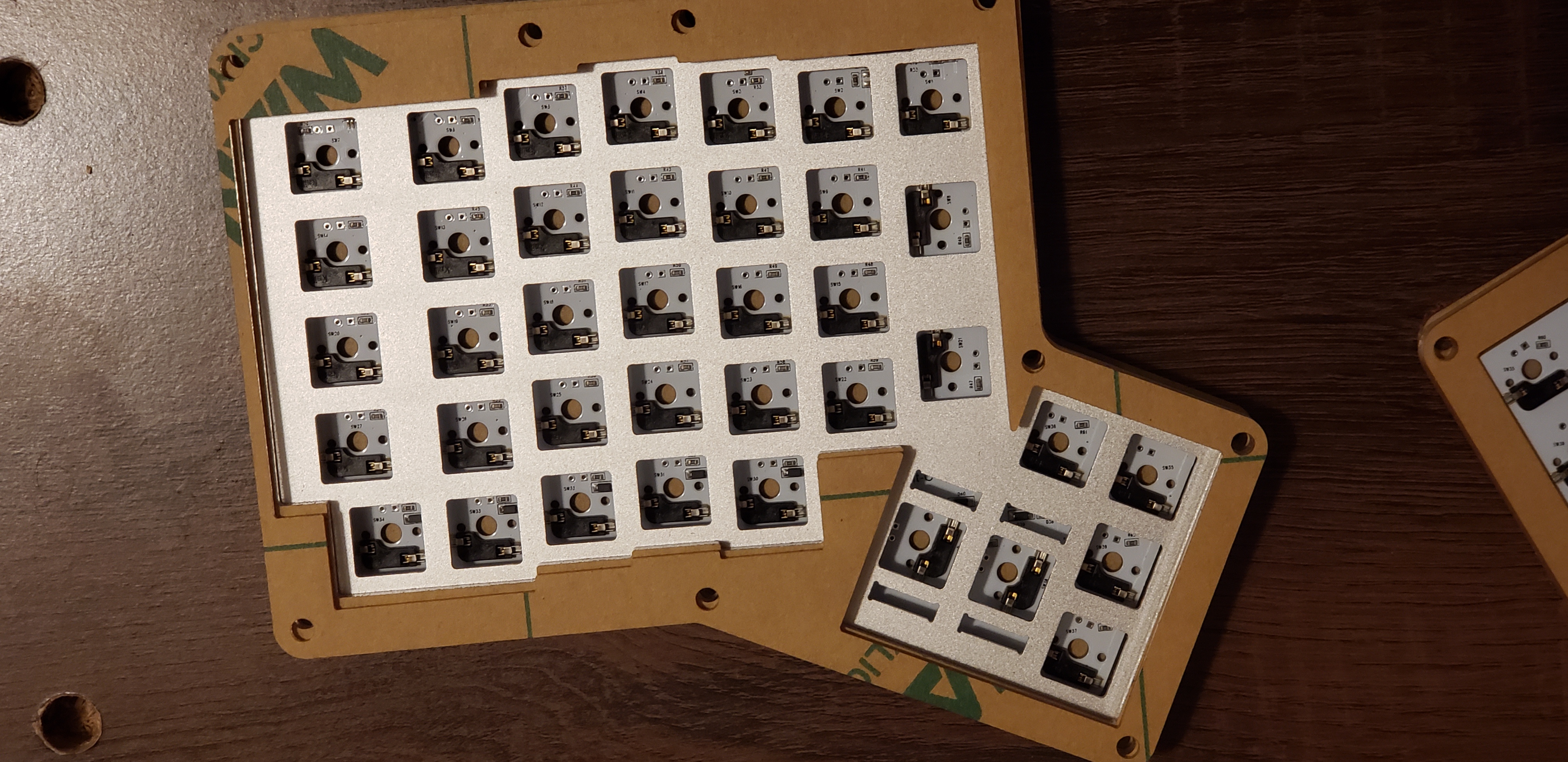
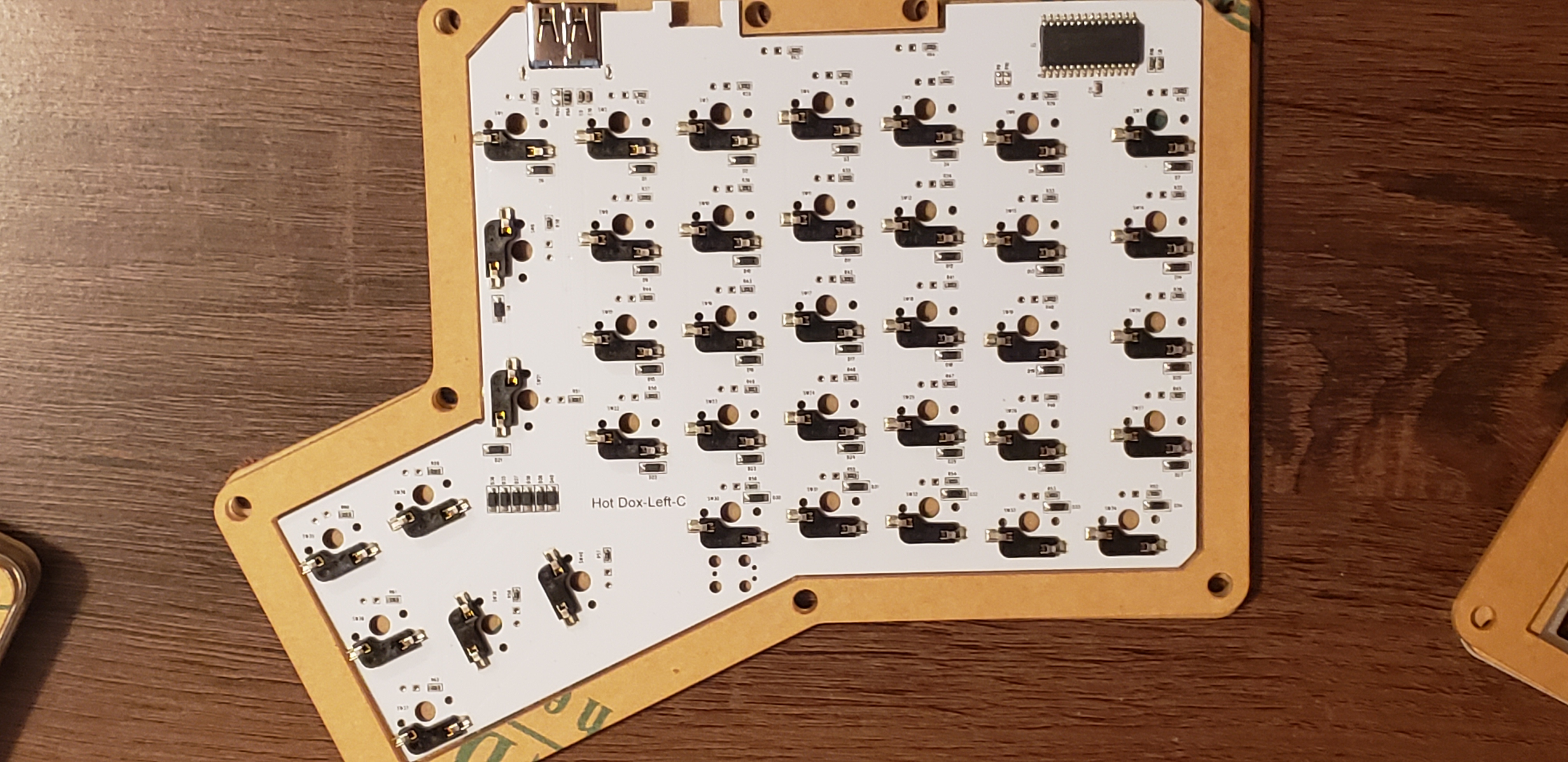
Alpaca boasts of a 5 minute build time for the Hot Dox Kit on its website, but as a first-time builder lacking a physical instruction manual (although a handy third-party build guide is available via KeyChatter), I spent over on hour assembling my Hot Dox kit. This can be seen as confirmation of poor manual dexterity on my part, lack of an intuitive design on Alpaca’s part, or both. Still, all of the pieces to this clicky puzzle are relatively easy to put together without a roadmap, and there's no need to whip out a soldering iron.
The switches are hot-swappable, meaning you can remove and replace them without turning off your PC. They plug into the PCB directly via their pins (in my case, only one switch had its pins injured during this process).
Alpaca likens the process to putting together a hot dog, though I felt more like I was making a sandwich I could type with. Whether or not a hot dog is a sandwich is debatable, and this is neither the time nor the place to have that argument – what matters is the fact that Alpaca has managed to put together a DIY keyboard kit that even a complete novice will be able to assemble in a relatively short time.
Typing and Gaming Experience
The Hot Dox uses the ErgoDox split keyboard layout, so it takes time to get used to if you’ve spent your entire adult life using standard keyboard layouts. It's meant to facilitate more efficient typing, with the alphanumeric and arrow keys residing on the top portion of the two halves and the space, backspace, tab and escape keys on the lower key clusters on the two halves.
After some time, I came to appreciate the placement of the space, backspace and tab keys in particular. Their locations allowed me to access those functions without my hands leaving the home position. The keycaps the Hot Dox comes with are blank, so getting used to the new layout took even more time than I would have liked. However, significant practice enabled me to reach up to 76 words per minute (wpm) on 10fastfingers.com. I typically hit between 90 – 95 wpm on a standard layout.
Alpaca's kit comes with either Cherrry, Kailh or Gateron switches, and the vendor offers four different switch types from each vendor. The keyboard also works with most switches compatible with MX keycaps. That means you can use it with a large variety of switch types from Cherry, Gateron and Kailh. We had no problem incorporating Kailh Box Navy switches,
Gaming on the Hot Dox wasn’t really my cup of tea, due to its more niche ErgoDox layout. It fared better than other ergonomic keyboards I’ve tested, however, thanks to the space key being in a reasonably intuitive and comfortable position relative to the WASD cluster. While it's certainly an improvement over other split keyboards I’ve tried, I still wouldn't recommend this layout over a standard or TKL (tenkeyless) keyboard for a serious fragging session. The Hot Dox has great potential as a tool for serious typists, but there are plenty of superior tools out there for serious gamers.
Software
The Hot Dox uses open-source QMK software, which requires the user to compile their own firmware.
There is a handy configurator available online that lets you configure your keyboard layout and compile QMK firmware into a downloadable .hex file. You also have the option to simply download the keymap you’ve created before loading it via the QMK Toolbox software that's downloadable here.
There's the option flash firmware you’ve 'baked' and downloaded via the QMK configurator using the QMK Toolbox software. However, hunting down solutions for successfully flashing my keyboard took considerably longer than building it.
For those unfamiliar with open-source projects, all of this can be a little intimidating, unfriendly and counterintuitive. Thankfully, the online configurator features a simple drag-and-drop user interface (UI) for setting up your keymap. But occasionally the custom firmware failed to compile, and I had to go digging to understand the error codes. You'll likely have to do some troubleshooting to get QMK Toolbox to recognize your device for flashing. Mine occasionally failed to do so even after hitting the “reset” button on the PCB. While this process will be familiar to folks who regularly take deep dives into open-source software solutions, it will prove frustrating for newbies. With this keyboard being so easy to assemble, it's a shame the software isn't equally welcoming to newcomers.
Bottom Line
The Alpaca Hot Dox Complete Kit is remarkably intuitive when it comes to building. But the software powering the proceedings presents a significant roadblock for putting that newly built keyboard to work. Alpaca has done something truly admirable in providing a keyboard kit that can be easily assembled in an hour with no tools besides the included Allen wrench. But it's unfortunate that this speedy build will likely precede hours of searching through firmware documentation and keyboard enthusiast subreddits for troubleshooting hints.
To use Alpaca’s hot dog analogy, it’s like being given all of the ingredients to make a hot dog without being taught how to properly prepare the meat. Sure, you can slap a wiener into a bun, but can you ensure the end product is fit to eat? It’s a pity that intuitive software is not part of the Hot Dox package because that'd go a long way toward ensuring the DIY keyboard newbies Alpaca is courting enjoy the entire ride.
The 76-key ErgoDox layout is also decidedly not for everyone, but I found this implementation friendlier than some other split-board, ergonomic designs, like the Ultimate Hacking Keyboard. It would still be nice to see Alpaca release a similar DIY kit for those who prefer a standard keyboard layout. Snapping a sweet TKL together without the need for soldering would be a very rewarding project.
We recommend the Hot Dox for people who have been curious about keyboard assembly but too intimidated to jump in. If you can handle some software frustrations, the Hot Dox is a suitable gateway to the DIY keyboard experience.
MORE: Best Gaming Keyboards
MORE: All Keyboard Content

Nate Rand is a freelance reviewer for Tom's Hardware US, covering gaming headsets, keyboards, mice, and microphones.
-
TGDesk Here is the link for technology tips about computers, smartphones, smart devices & much more you must visit.Reply
TG DeskPlease visit on my social media page & like, share & subscribe my channel to support me.

