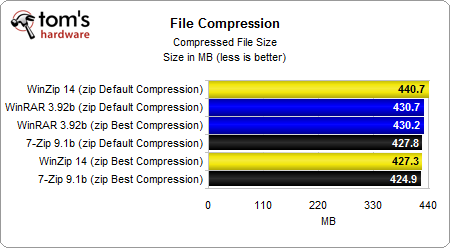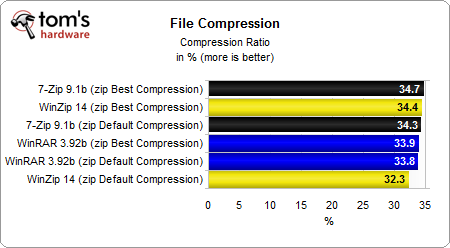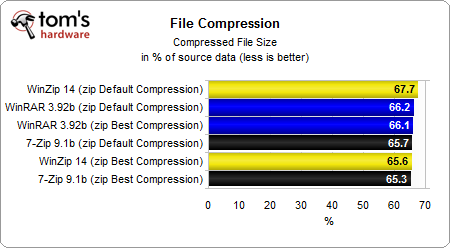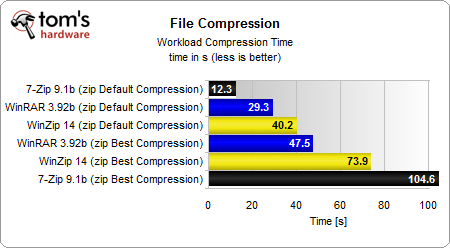Four Compression And Archiving Solutions Compared
ZIP Format: Compression Rate And Size
Now we repeat the same tests, only this time with the conventional ZIP format. This is important, since many users may depend on ZIP for compatibility reasons and because of the fact that every user with at least a little technical expertise knows what a ZIP file is. We could not use FreeArc, as it doesn’t support ZIP compression.
In this case, the target file size is already much larger than when we used the proprietary formats. In addition, the differences between the smallest and the largest package are much smaller. 7-Zip does extremely well, and it doesn’t made much difference whether we use default or best compression. WinZip 14 at best compression achieved great results as well.
This diagram shows the file size reduction possible with the settings we use.
The second chart again shows target file size relative to the source file.
These results are amazing. Apparently, 7-Zip achieves its result in one-eighth of the time required by the same application in best compression mode. WinZip and WinRAR fall in the middle. Now let’s look at the performance summaries, which take compression rates and processing time into account.
Get Tom's Hardware's best news and in-depth reviews, straight to your inbox.
Current page: ZIP Format: Compression Rate And Size
Prev Page Proprietary Formats: Compression Rate, Size, And Duration Next Page Results Summary