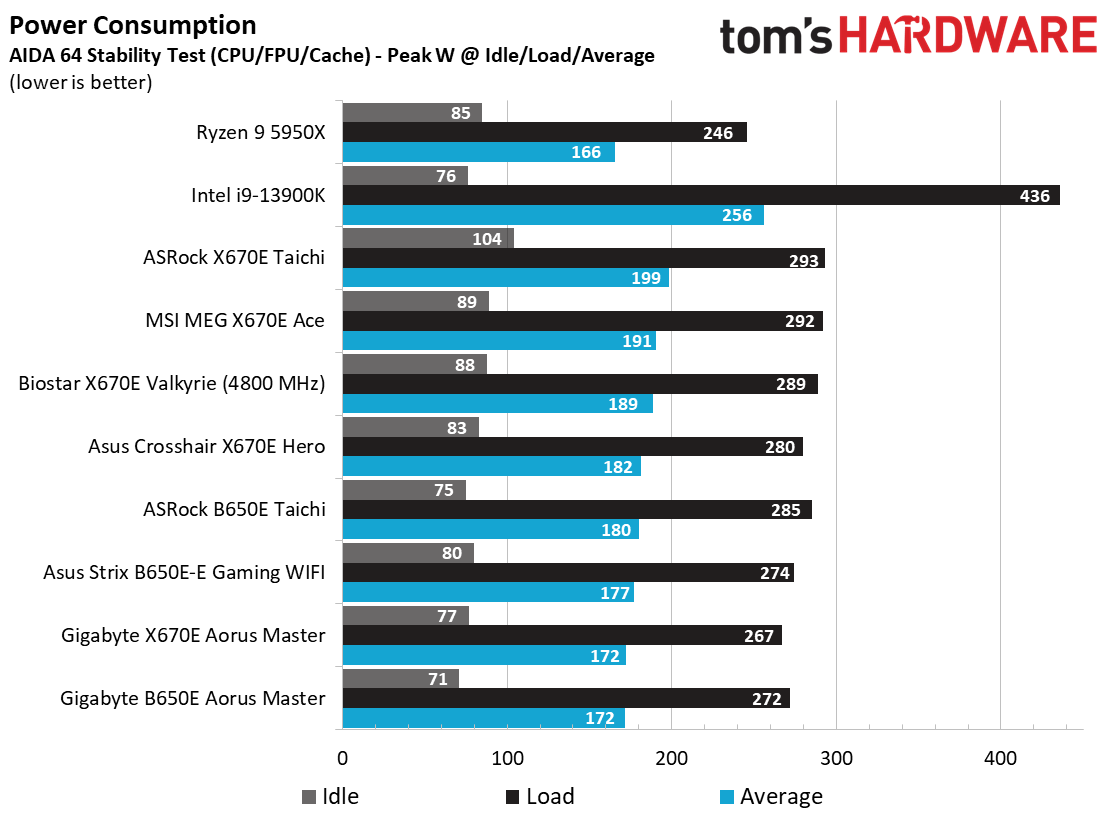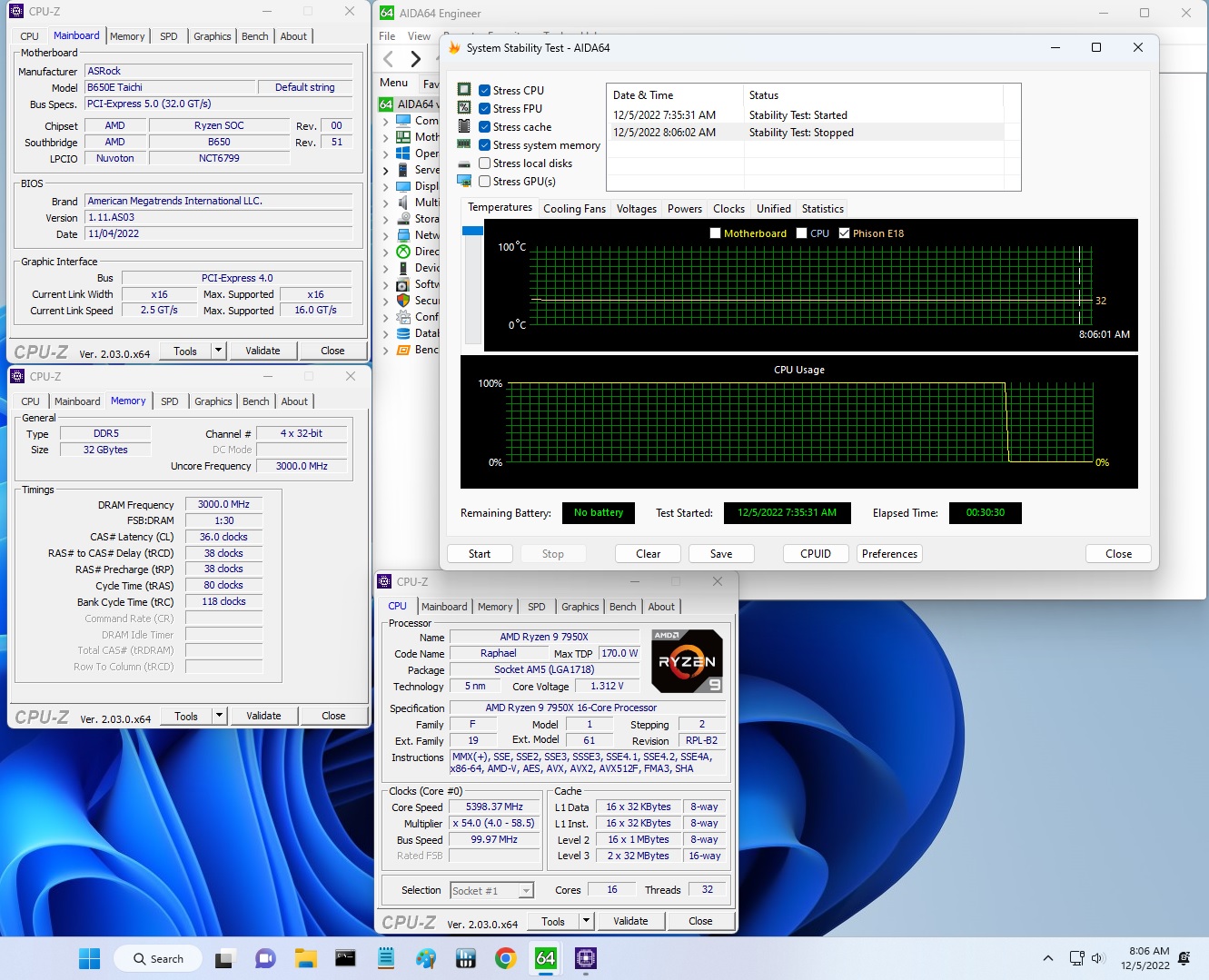Why you can trust Tom's Hardware
Benchmark Results
Our standard benchmarks and power tests are performed using the CPU’s stock frequencies (including any default boost/turbo), with all power-saving features enabled. We set optimized defaults in the BIOS and the memory by enabling the XMP profile. For this baseline testing, the Windows power scheme is set to Balanced (default) so the PC idles appropriately.
Synthetic Benchmarks
Synthetics provide a great way to determine how a board runs, as identical settings should produce similar performance results. Turbo boost wattage and advanced memory timings are places where motherboard makers can still optimize for either stability or performance, though, and those settings can impact some testing.
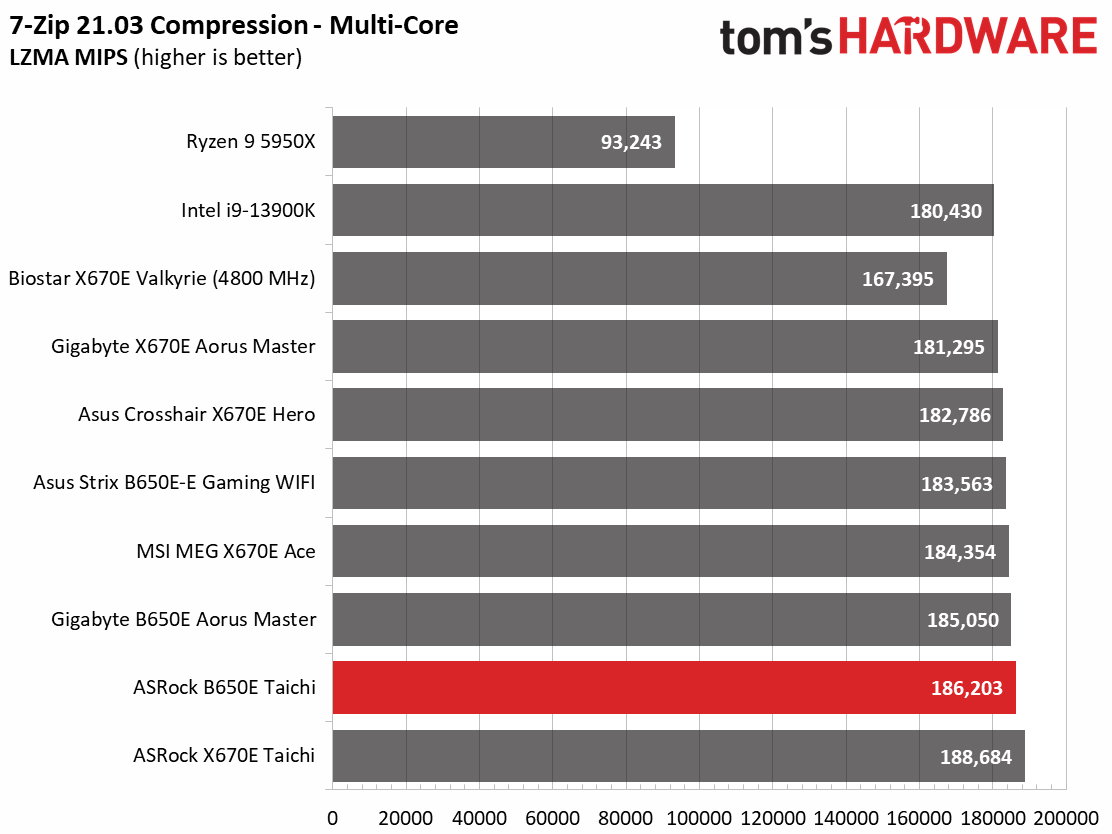
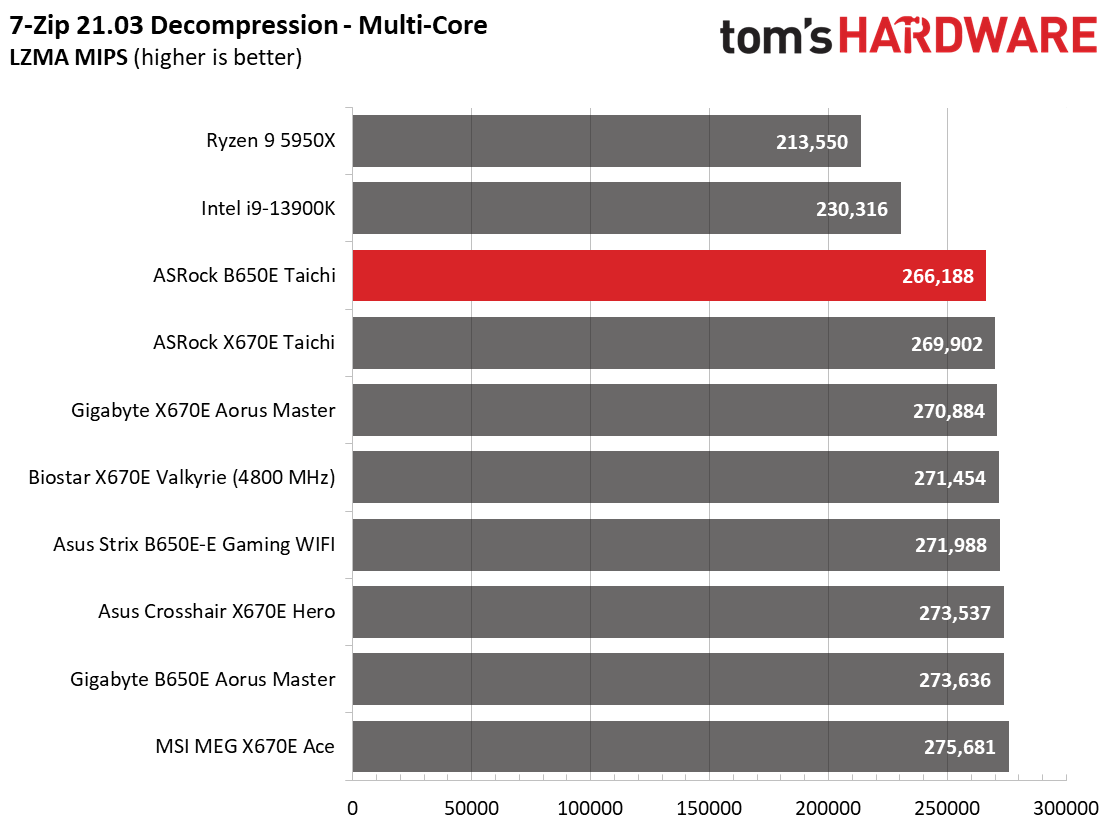
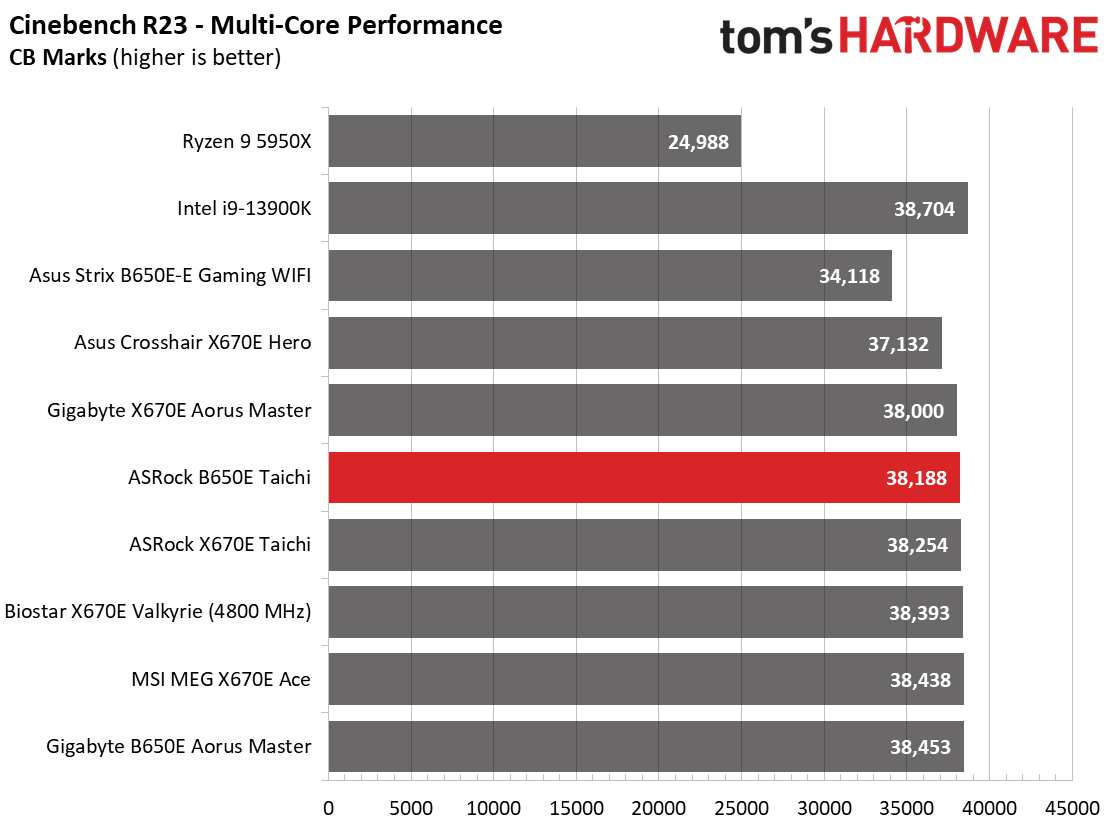
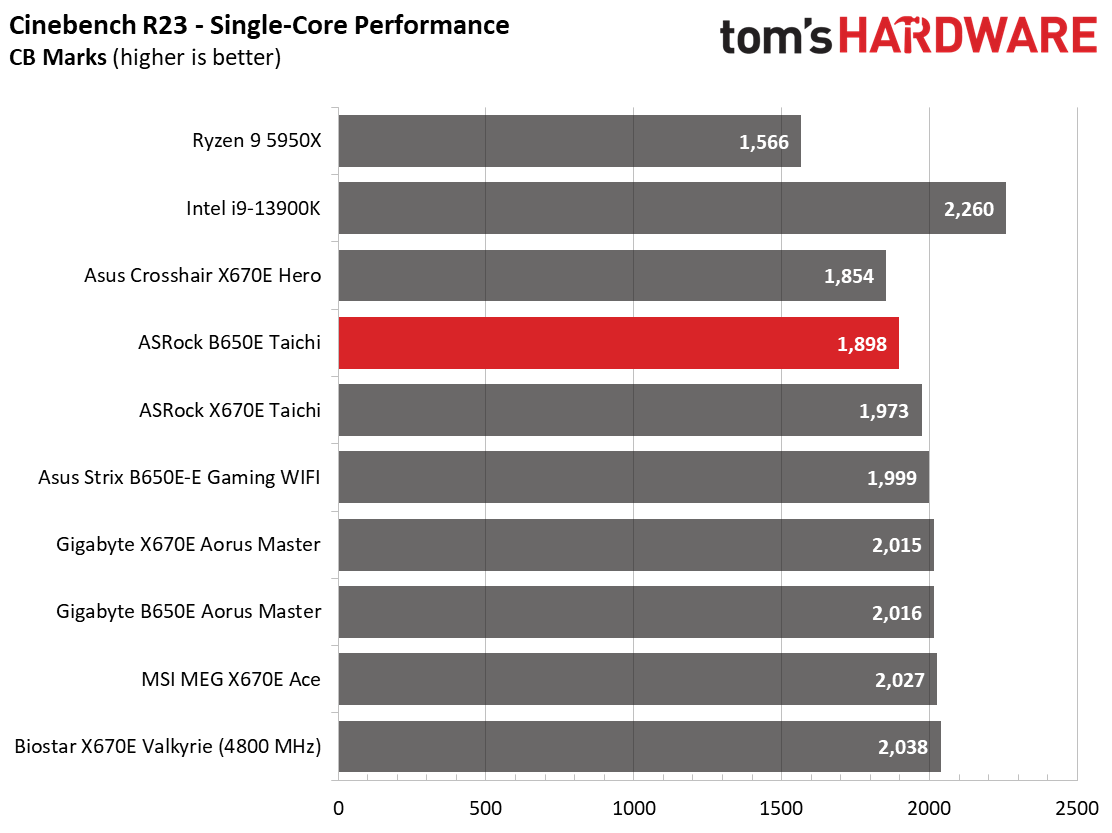
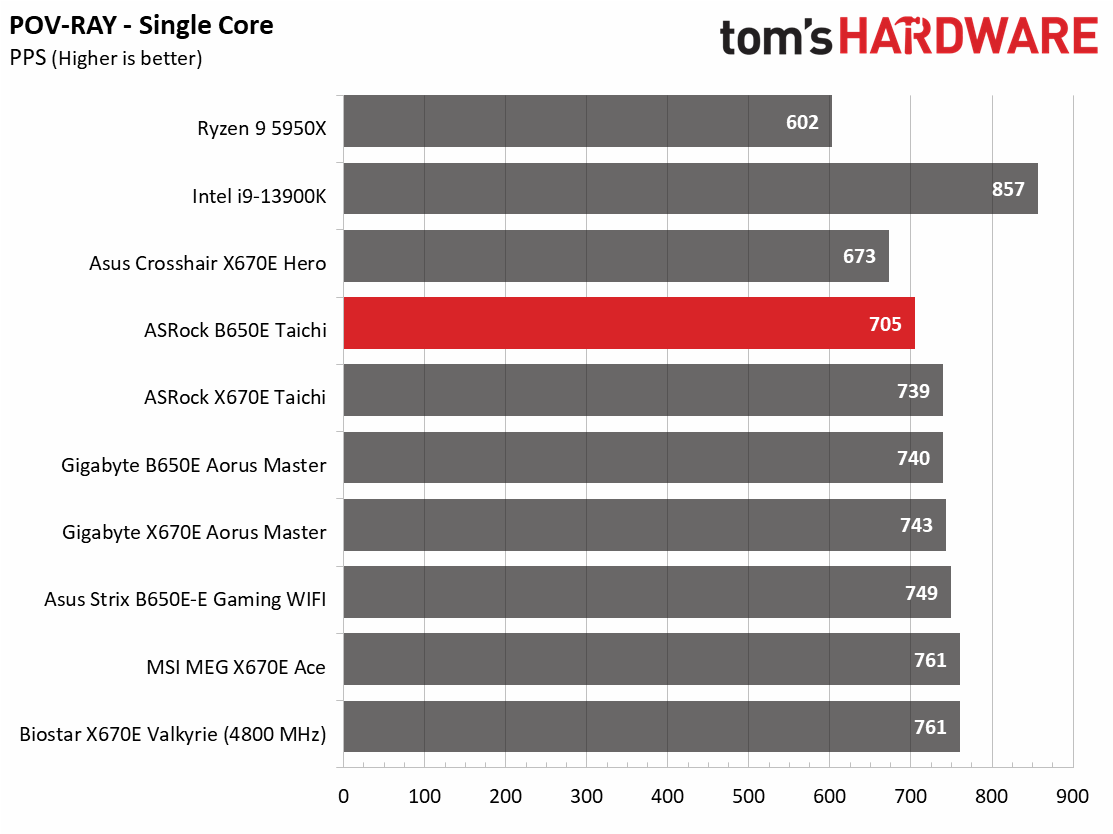
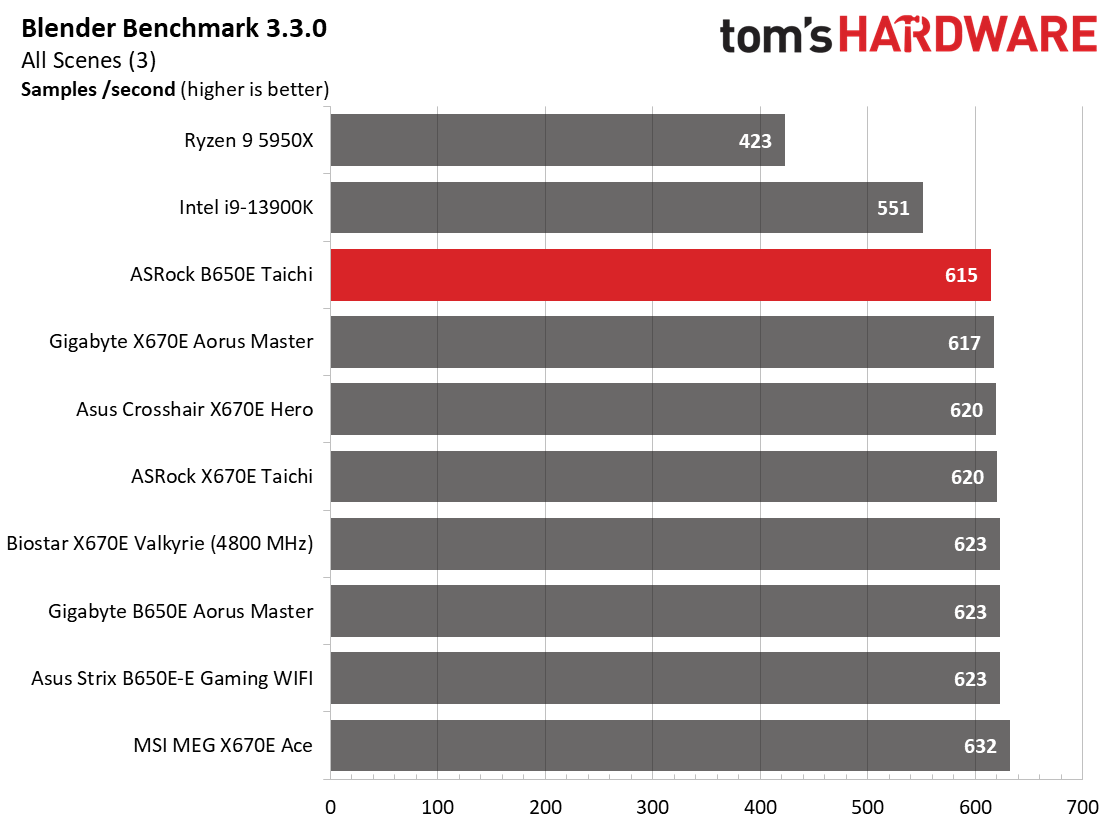
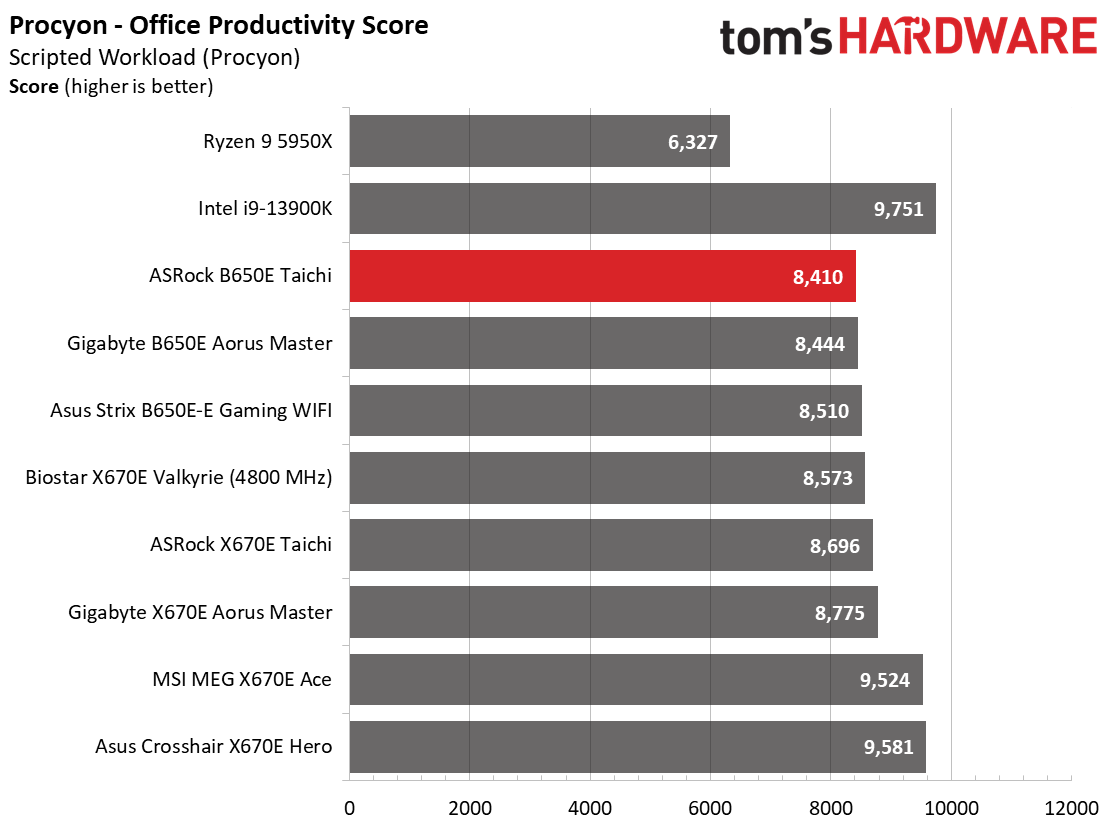
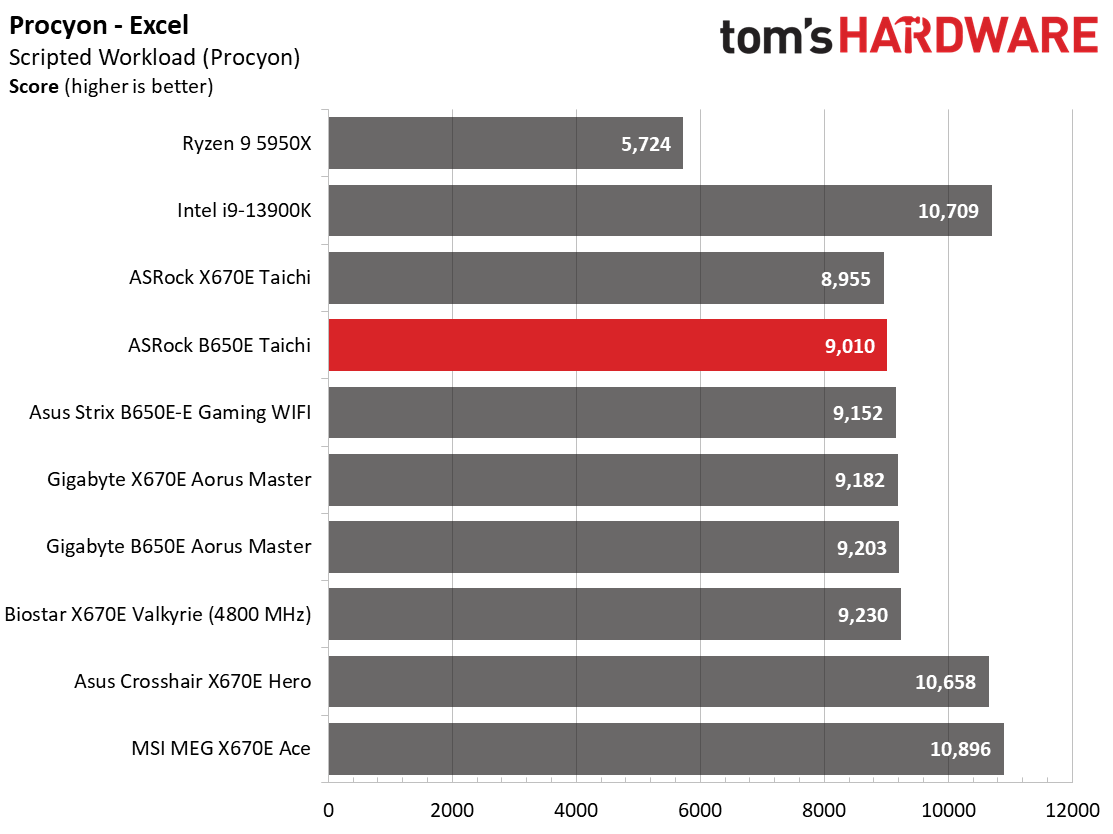
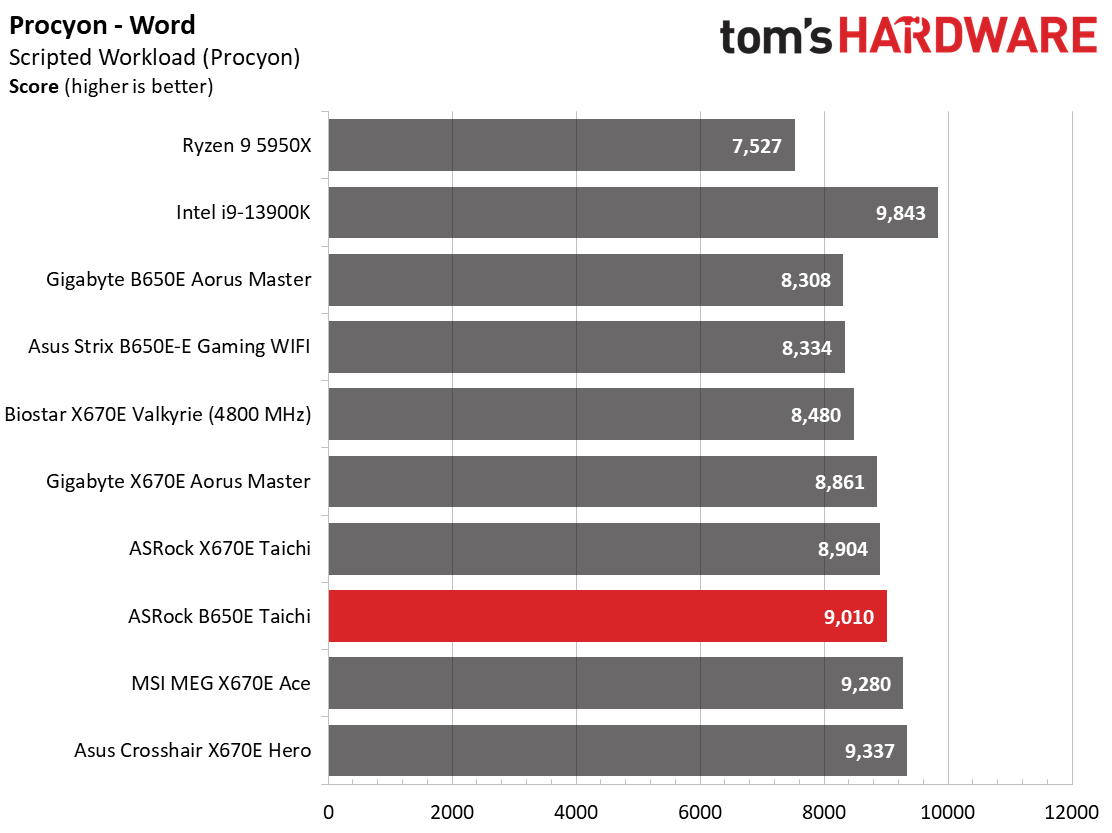
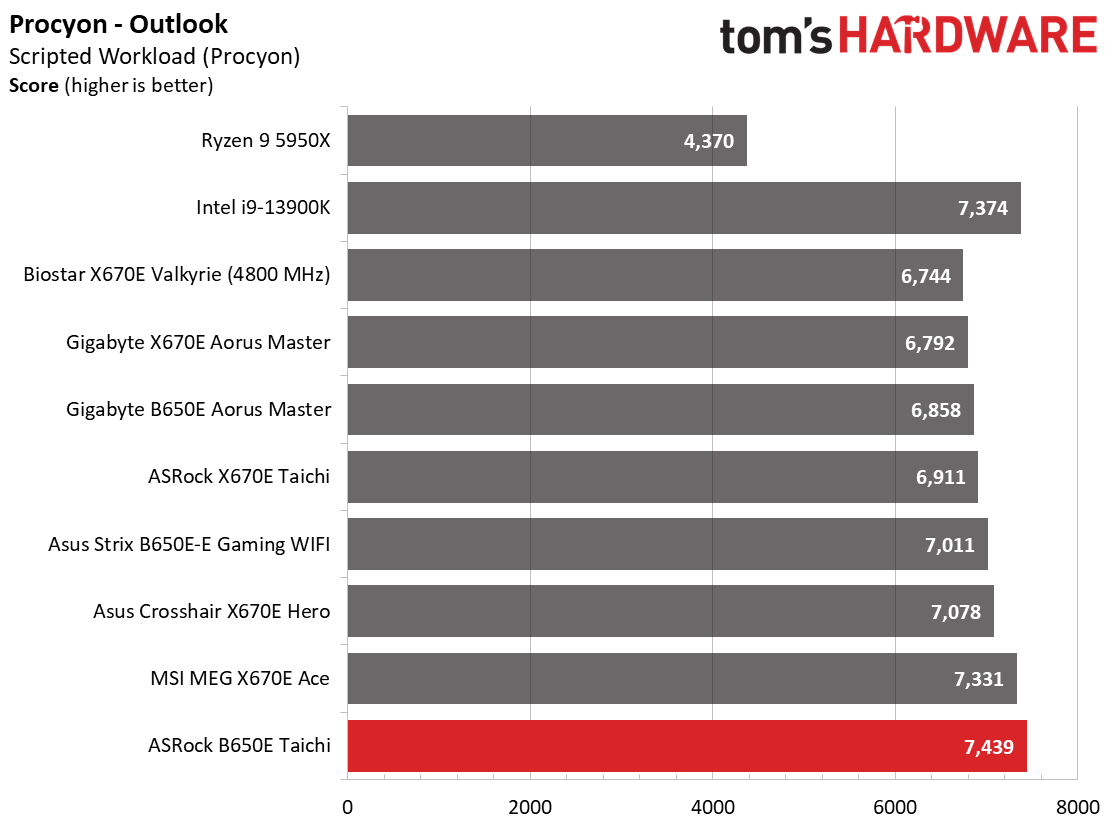
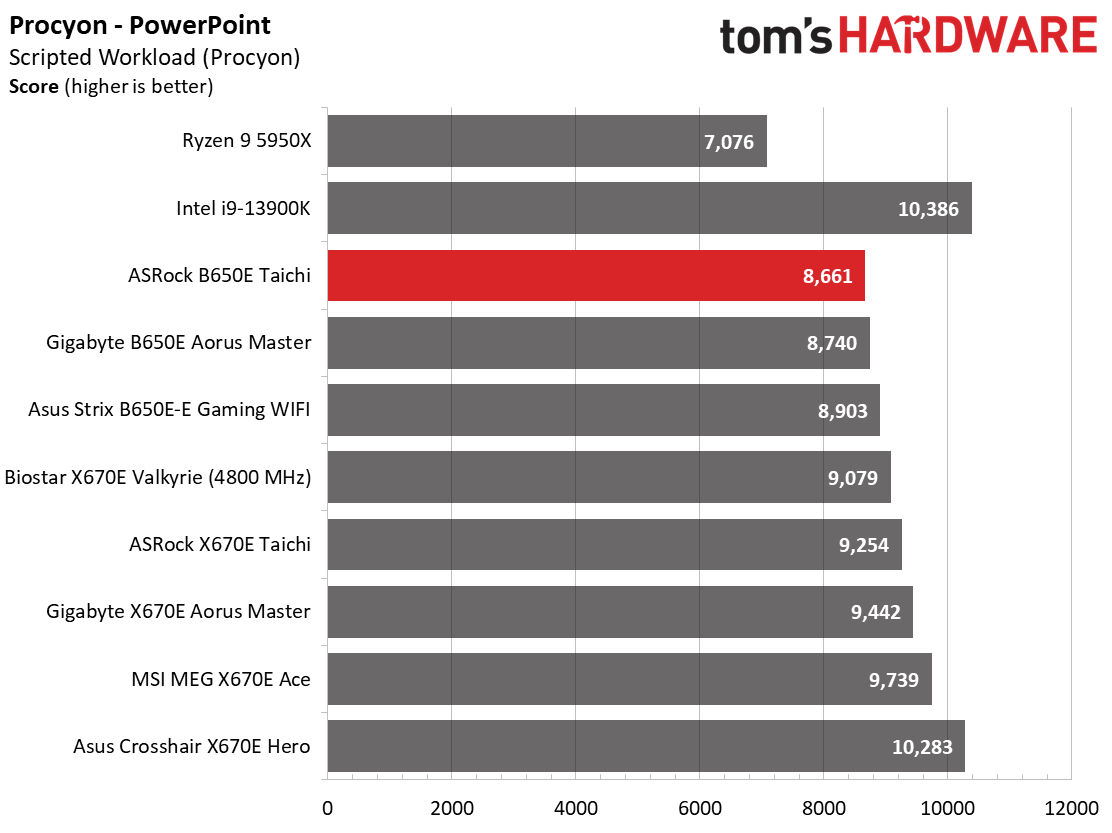
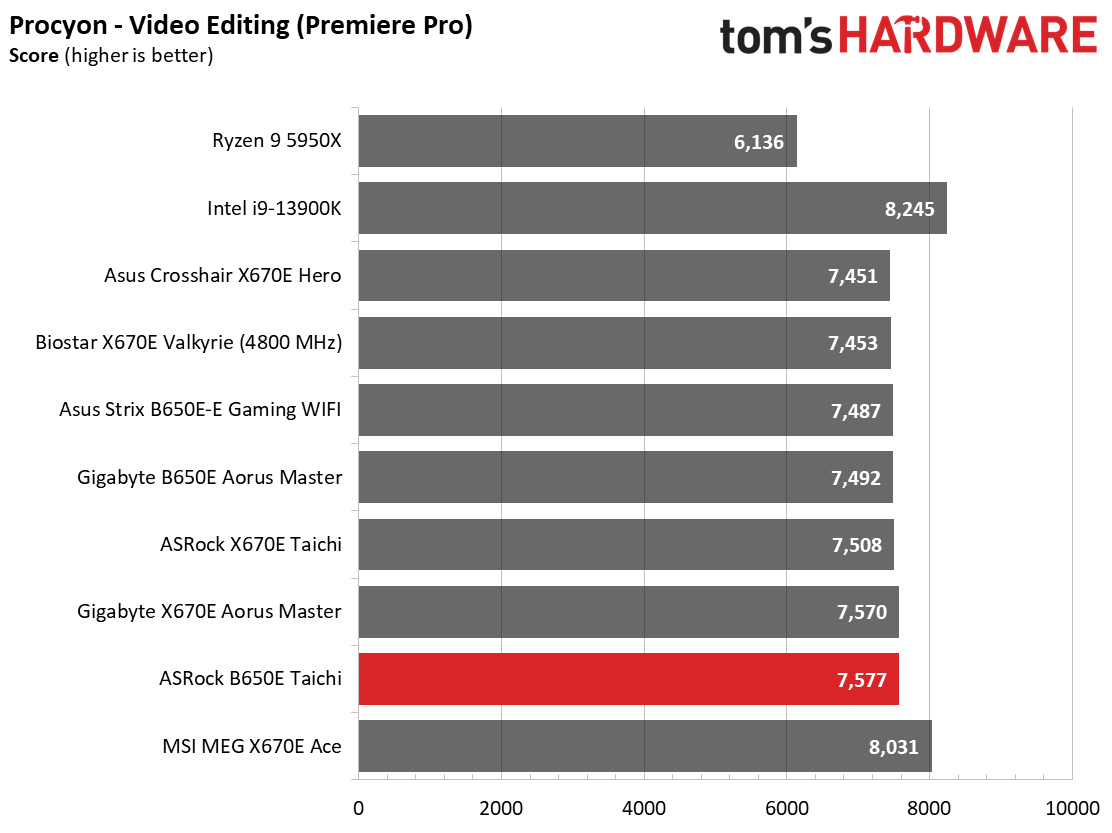
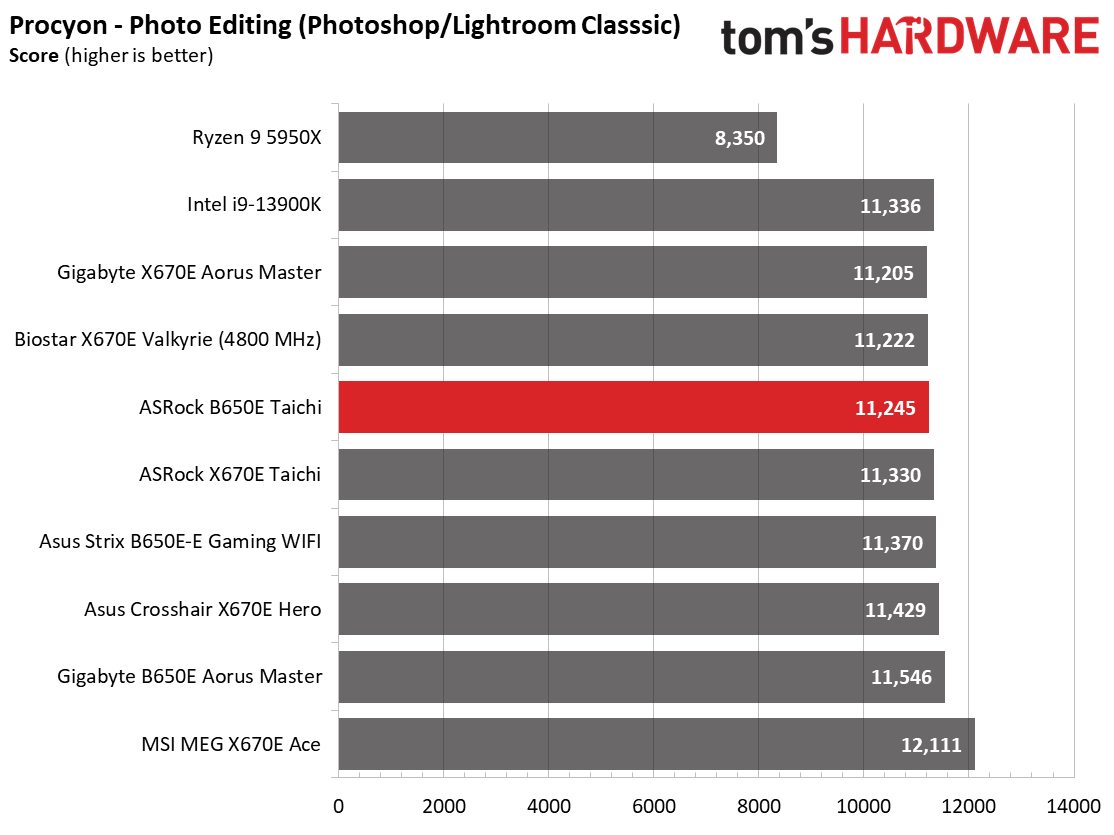
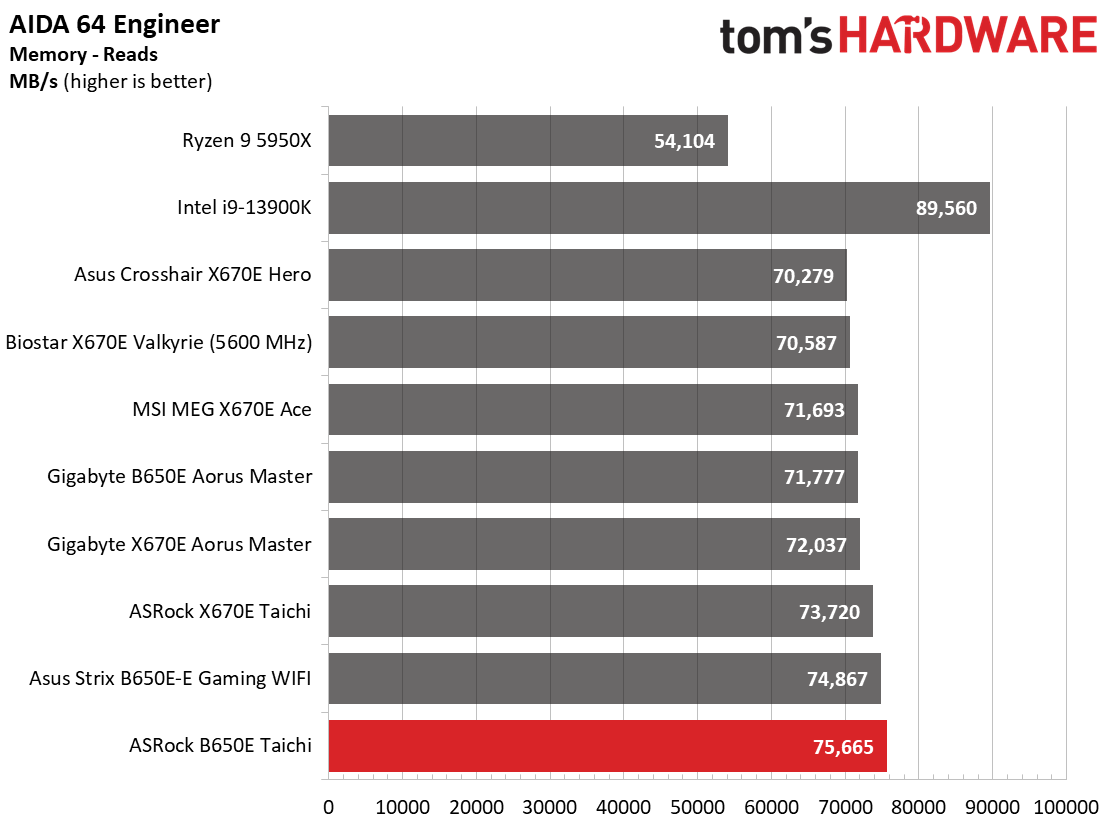
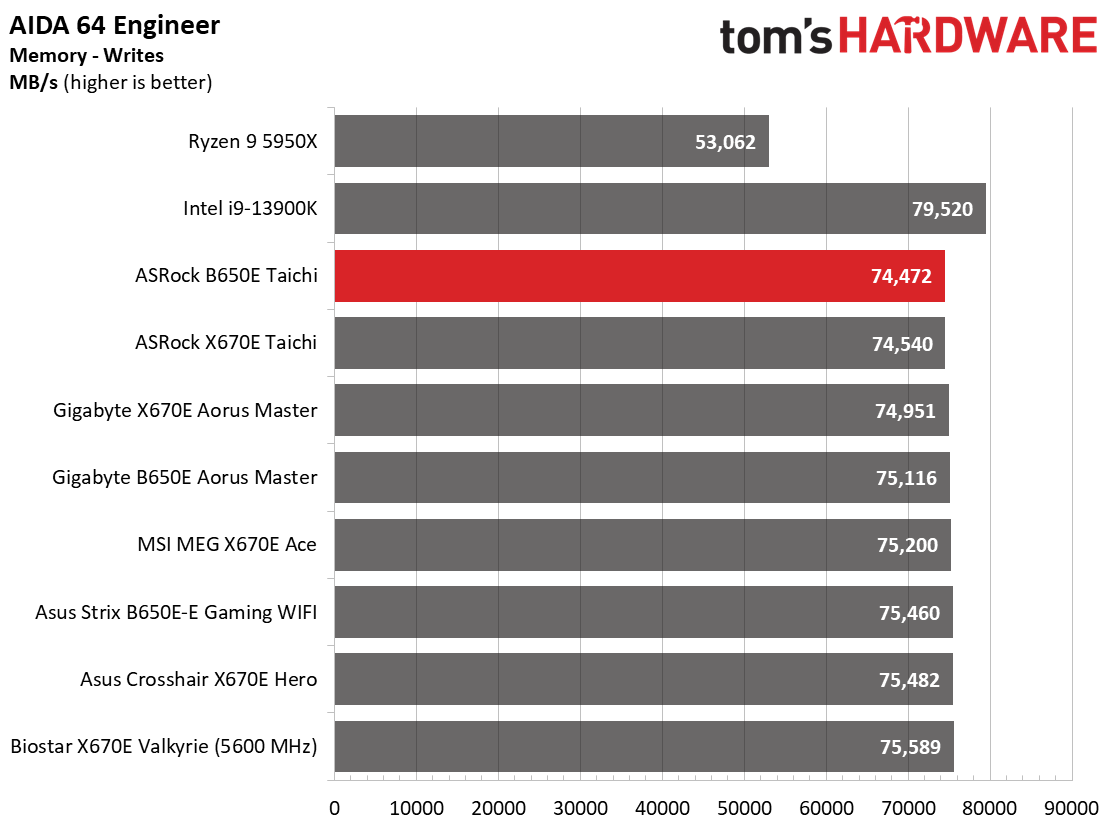
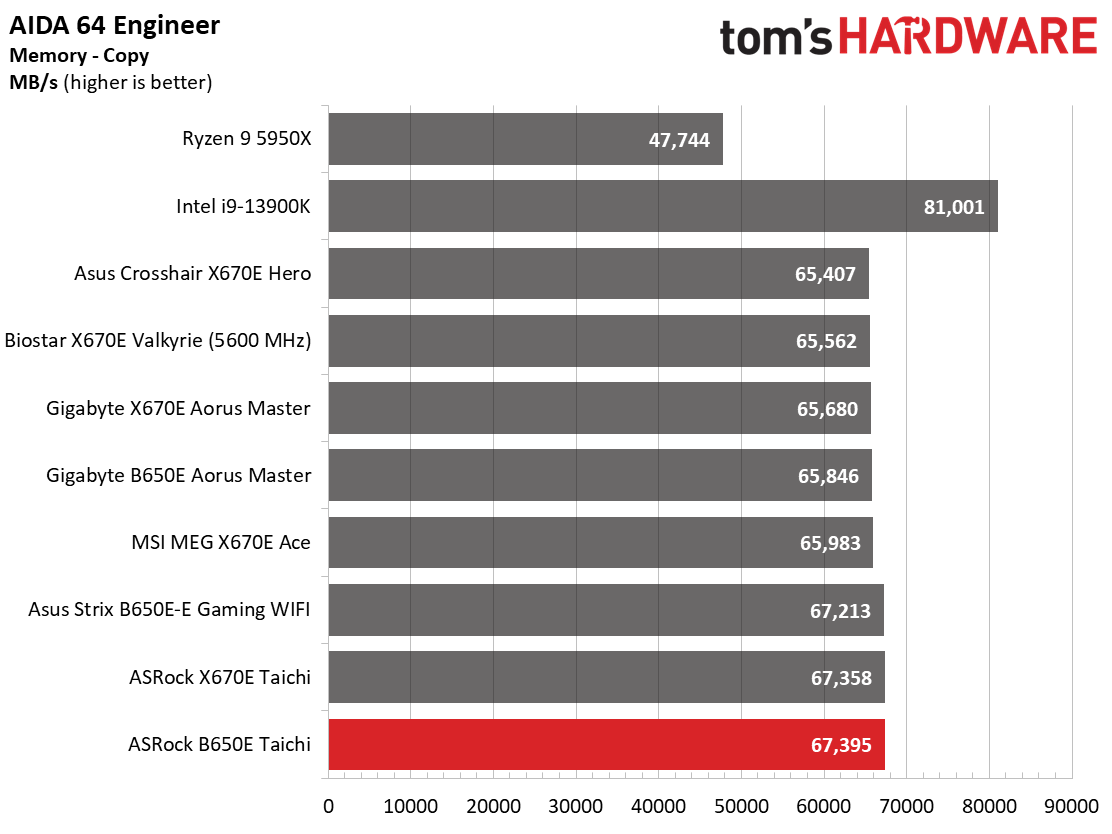
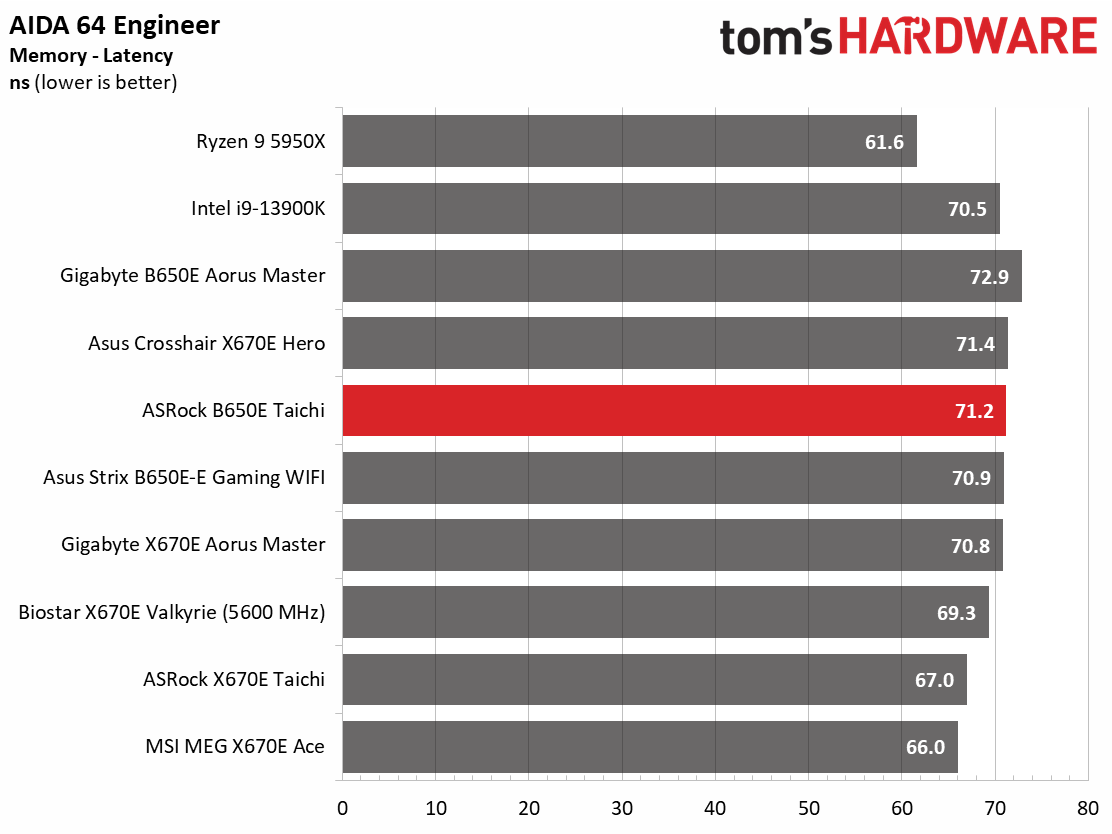
Results through our synthetic benchmarks show the B650E Taichi performing around average or, at times, a bit slower. Overall, it would be tough to tell the difference among our test samples in real-world use.
Timed Applications
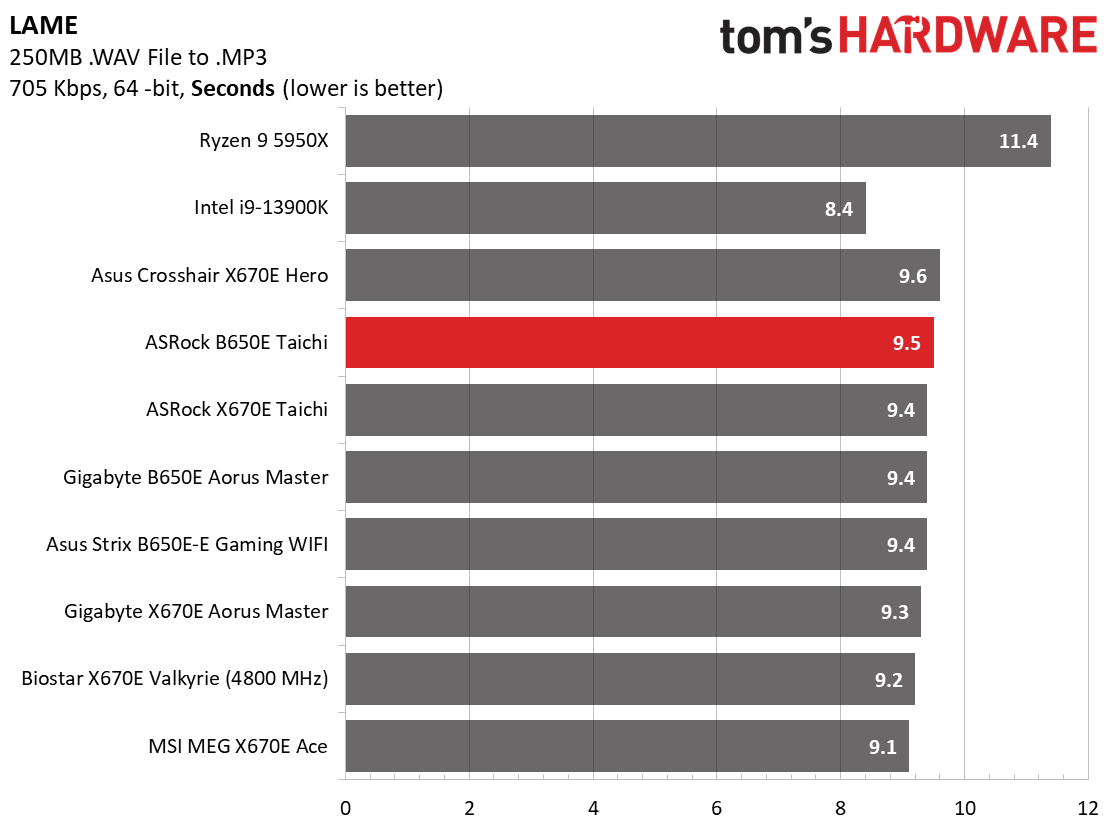
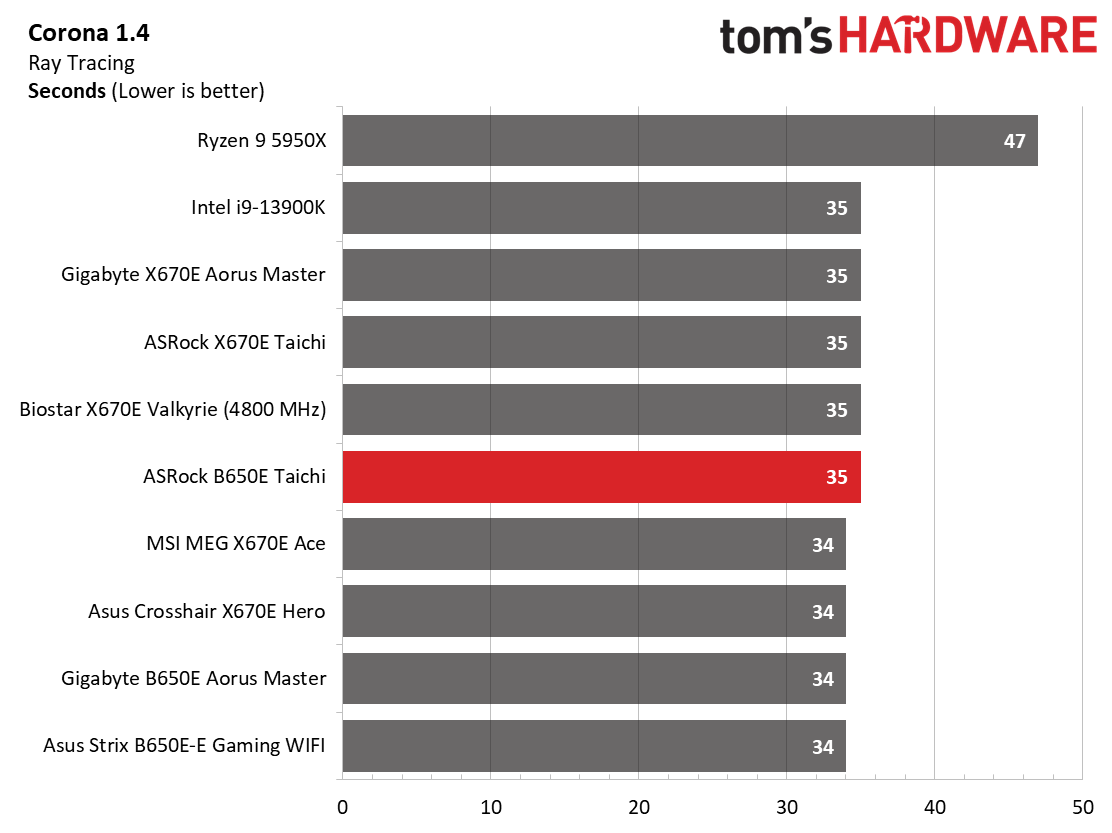

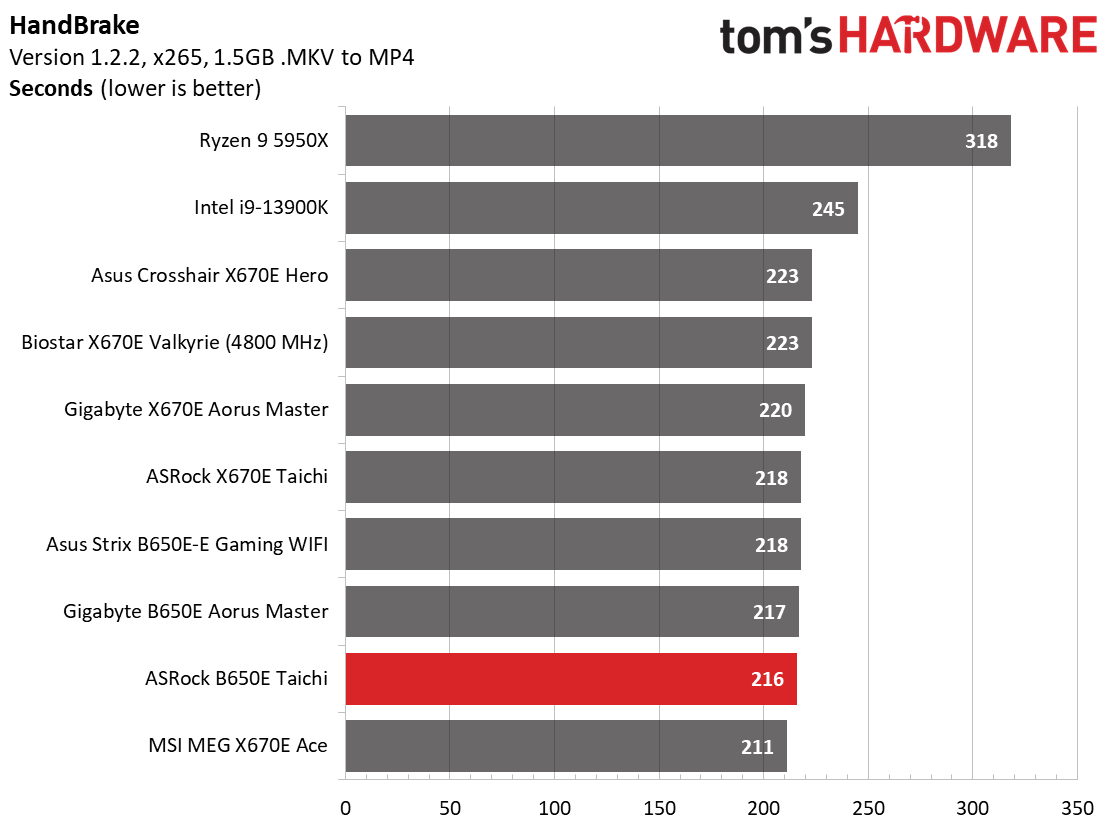
In our timed tests, things were again right around average, depending on the tests. Nothing out o the ordinary here, either!
3D Games and 3DMark
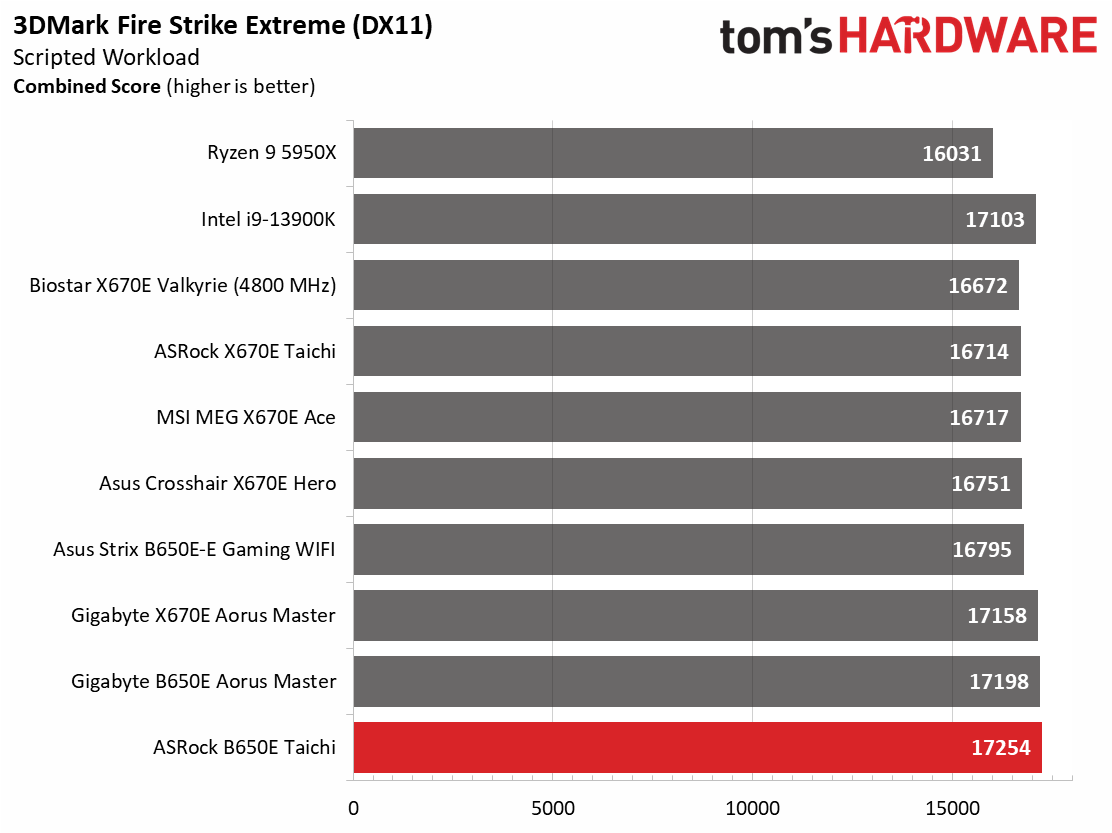
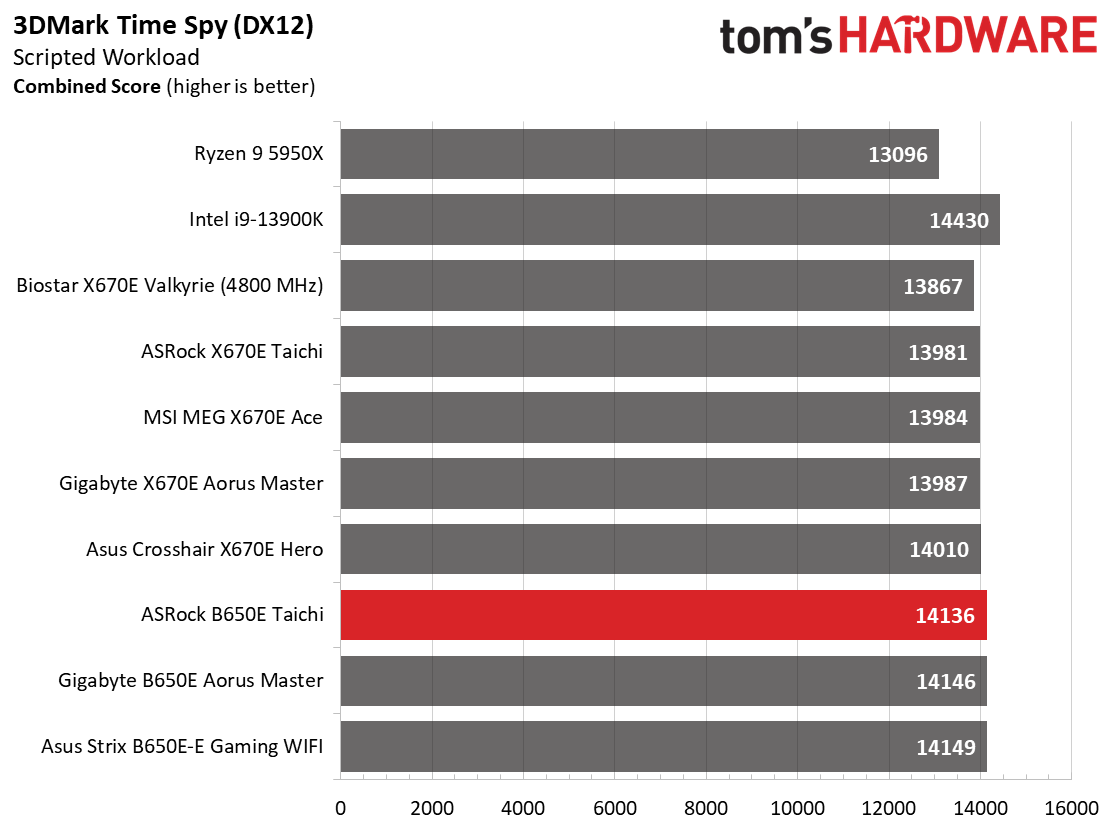
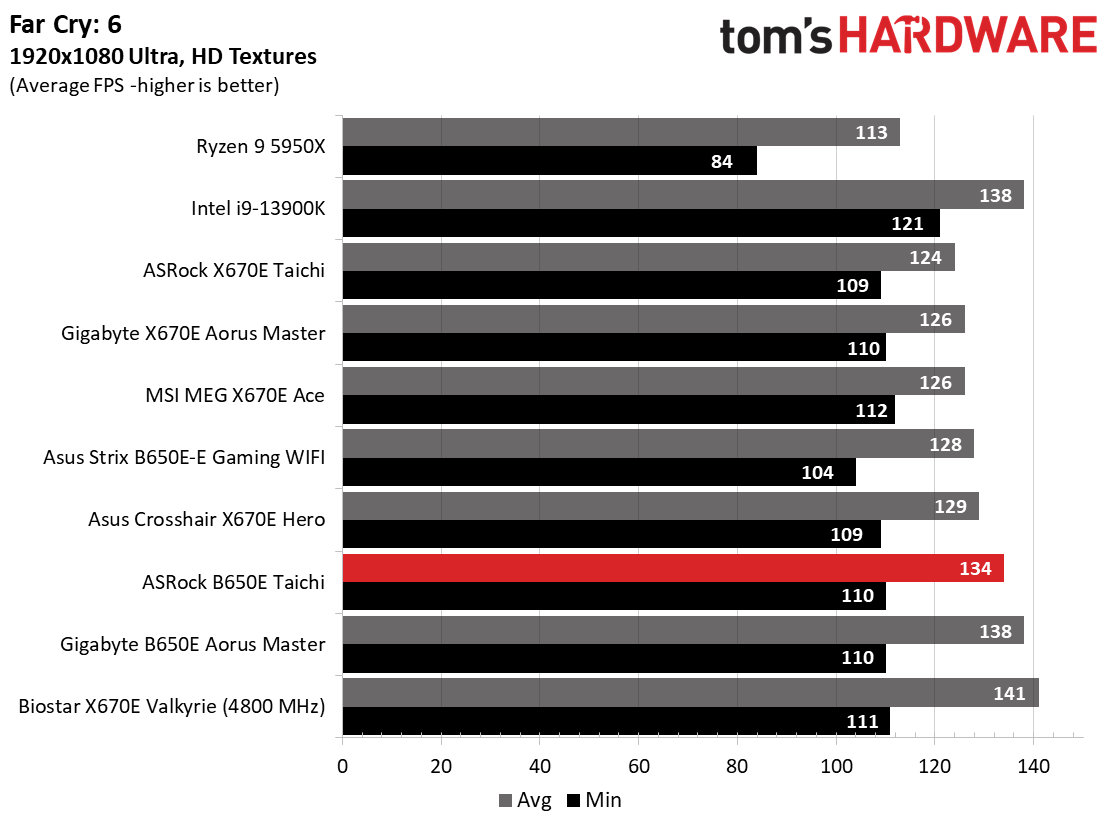
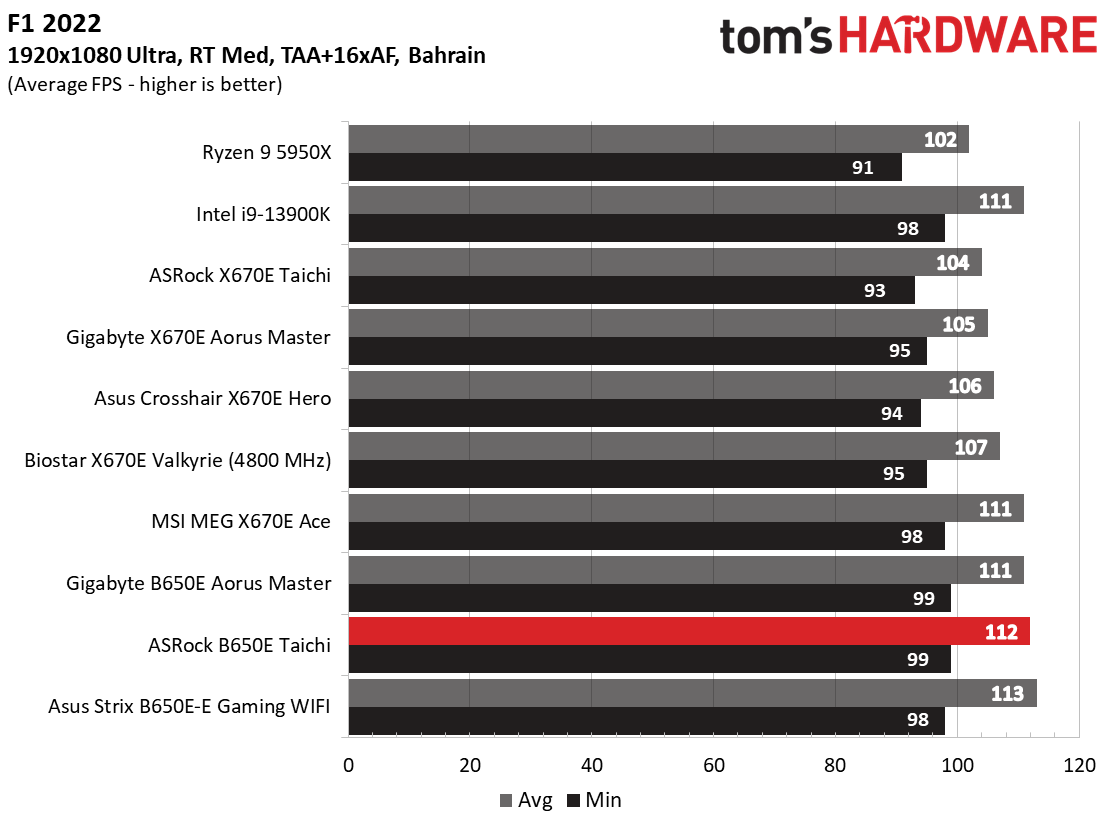
Starting with the launch of Zen 4, we’ve updated one of our games, F1 21, to the latest version, F1 22. We're keeping Far Cry 6. We run the games at 1920 x 1080 resolution using the Ultra preset (details listed above). As the resolution goes up, the CPU tends to have less impact. The goal with these settings is to determine if there are differences in performance at the most commonly used (and CPU/system bound) resolution with settings most people use or strive for (Ultra). We expect the difference between boards in these tests to be minor, with most differences falling within the margin of error. We’ve also added a minimum FPS value, affecting your gameplay and immersion experience.
The B650E Taichi is a capable gamer that runs as faster or faster than the other tested boards across our games and the synthetic benchmarks. There’s nothing to worry about here if gaming is one of your primary needs.
Power Consumption / VRM Temperatures
We used AIDA64’s System Stability Test with Stress CPU, FPU, Cache and Memory enabled for power testing, using the peak power consumption value. The wattage reading is from the wall via a Kill-A-Watt meter to capture the entire PC (minus the monitor). The only variable that changes is the motherboard; all other parts remain the same.
Get Tom's Hardware's best news and in-depth reviews, straight to your inbox.
Power consumption on the B650E Taichi was a middle-of-the-pack result among all our tested boards. Between its B650 peers, it used the most under load (285W), a few watts more than the other boards.
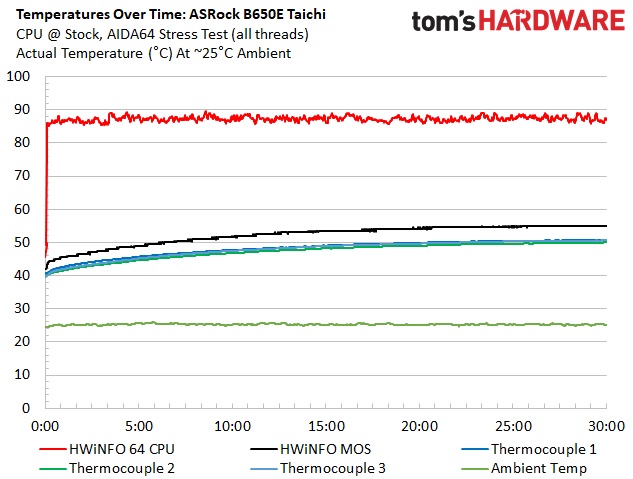
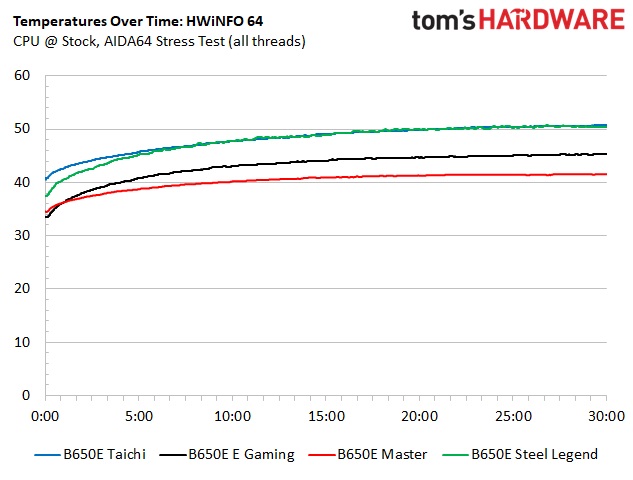
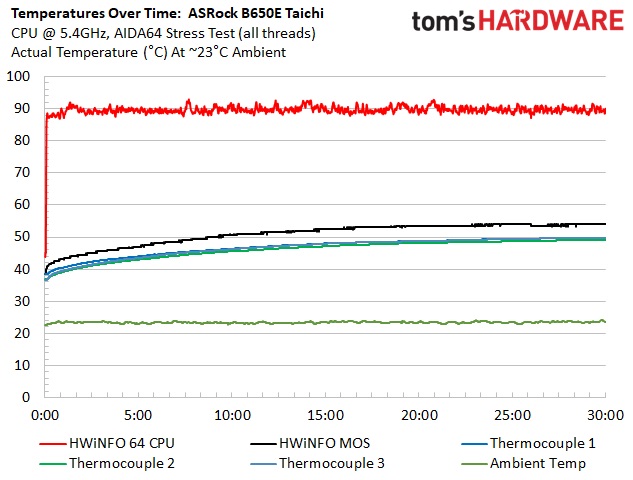
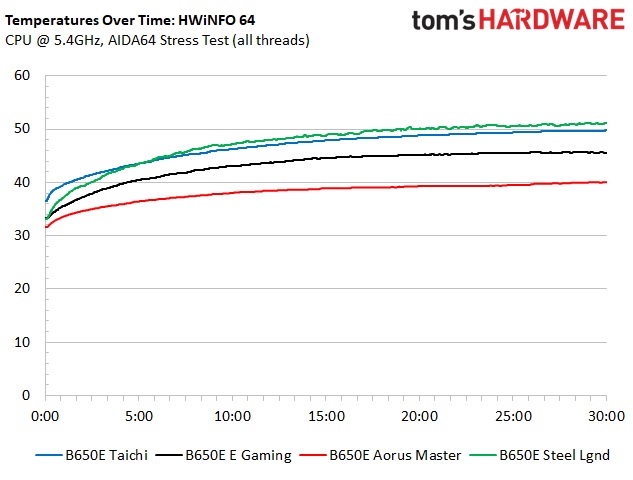
VRM temperatures were well within specification during our testing. That said, it ran the warmest out of our B650-based boards, even though it has one of the most capable VRMs on the entire AM5 platform. Unlike the X670E version, where the board ran without limits, the power use was similar to other boards. Still, there’s nothing at all to worry about since temps were well within normal limits. This is just a surprise result considering the active cooling.
Overclocking
Over the last few CPU generations, overclocking headroom has been shrinking (at least on the AMD side) while the out-of-box potential has increased. For overclockers, this means there’s less fun to have. For the average consumer, it means you’re getting the most out of the processor without manual tweaking. Our goal in this section is to increase the load on the VRMs and see if they can handle the additional stress. Overclocking AMD CPUs can be done in several ways (all-core or adjust PBO values). But for simplicity’s sake, we just went with an all-core overclock of 5.4 GHz with 1.30V to increase the power output.
Since our approach is to add power through all cores, we simply raised the CPU multiplier to 54x, manually set the voltage to 1.30V, and adjusted LLC to minimize vdroop. On the memory side, AMD states the sweet spot is around DDR5-6000, so we used the Kingston Fury kit, set the AMD EXPO profile and checked for stability.
Overclocking was easy on the Taichi. We simply set the multiplier, adjusted the Vcore, set LLC, and off we went. Using the default LLC resulted in a bit of vdroop, but that’s easily adjusted in the BIOS. As we expected, the robust power delivery worked without issue, placing the limiting factor squarely on the cooling solution. On the memory side, we dropped in our Kingston Fury Beast DDR5-6000 kit, which was stable along with the CPU.
Bottom Line
ASRock’s B650E version of the venerable Taichi SKU is a feature-laden option at the top of the B650 food chain. Priced at just under $370, it’s the most expensive option among all boards with this chipset, but it does include a 40 Gbps Type-C port, 12 total USB ports on the rear IO, flagship-class audio, and one of the most capable VRMs of any AM5 board, including much more expensive X670 options. It’s also the most affordable Taichi, if you’re a fan of this specific sub-brand. And it brings everything you’d expect from the platform while offering the premium Taichi appearance.
There’s a lot of competition in this space, and each board is a high-quality offering with few differences. The MSI MPG B650 Carbon Wi-Fi ($329.99) is the least-expensive option among the B650 flagships. Asus’ ROG Strix B650E-E Gaming Wi-Fi ($349.99) is a solid performer, while our favorite of the group so far is the Gigabyte B650E Aorus Master ($349.99). That said, none of these boards are bad or not worth buying. In fact, the Taichi is probably the best-looking board in the group. I just wish it had another M.2 socket. For many, the $20 price increase will be well worth it for the 40 Gbps port and appearance alone.
ASRock has another winner with its latest Taichi. The only board features missing compared to the X670 version and this B650E model is an additional M.2 socket and a second USB4 40 Gbps port – and again, few will miss the additional M.2 socket or have a real need for two of the fastest USB ports available. Outside of that, these baords are remarkably similar, outside of the significant price jump between this model and the of the $500 X670E Taichi. If your budget isn’t enough for X670E, the B650 platform gives you 90% of the features at two-thirds the price. If you don’t mind the meager $20-40 premium the Taichi asks for, you’ll end up with one of the more beautiful, performant, and full-featured options in this crowded motherbaord space.
MORE: Best Motherboards
MORE: How To Choose A Motherboard
MORE: All Motherboard Content

Joe Shields is a staff writer at Tom’s Hardware. He reviews motherboards and PC components.
-
NightHawkRMX Very nice board, but the motherboard pricing this generation is getting out of hand.Reply -
cyrusfox AMD naming scheme is annoying. They have the motherboards on nearly same generation as Intel, with only the second digit differing. I always have trouble remembering when reading the titles/first paragraph whether what I am looking at is an Intel board or AMD. Intel boards are B660 vs this B650. I guess it is cheaper to copy marketing of competitor than come up with your own and Intel is the king of coming up with 100s of SKU off a single design... Maximizing revenueReply
Also I find the AMD CPU and GPU naming is horrendous. We have a 7900X and a 7900XTX! AMD needs to simplify and do a better job of differentiating their offerings... The pre identifier doesn't help much, R3,R5,R7,R9 or RX for GPU. Half the time I am reading a rumor article talking about future AMD products, it takes me a good while to figure out is this a GPU or a CPU they are talking about. Then there is the mess of their mobile cpu decoder... Intel simplified on 12th gen since the disaster of 11th gen naming and is removing old branding (Celeron and Pentium). Would be nice if AMD could follow suite and improve in this department, -
AgentBirdnest There it is! I think this one is for me!Reply
I want to upgrade my CPU this coming year, and really want to go with Zen 4, but motherboard prices have been a huge turnoff. Almost everything under $500 seems like a downgrade from my X570 ACE. But this has the features I already have, plus everything I want and a little more. Still expensive, but only 10% more expensive than my ACE, and is within my budget. I like it...
I've always shied away from ASRock, and I honestly have no idea why. I've had lots of good experiences with ASUS and MSI boards (and multiple bad experiences with GIGABYTE), so I guess I just stuck with what worked and haven't gone out of my comfort zone. Time to change that.
I need those 11 USB Type-A + USB4 and 3 M.2 slots. The high-end audio is a huge plus for me, as are the QoL features like power/reset/CMOS/BIOS-flash buttons and a digital debug code. The cherry on top is the really snazzy appearance.
I wish it had just one more M.2 slot... but I can live with that sacrifice. And I suppose I could buy an adapter card for the lower PCI slot. My graphics card won't mind running at x8.
Thanks so much for this review, Joe. And whoever made this the banner headline this morning. :) You helped me figure out the missing link in my upcoming build.
One question - it's hard to tell from the photos... is the chipset cover with the gears just a sticker? Or are those gears actually three-dimensional? -
Amdlova Somenthing wrong about this motherboard. 369us and don't have ethernet 10G. Wi-fi from sub brand and what for all these vrm. Max price for this 169usReply -
AgentBirdnest Reply
No board under $500 has 10G. Including last-gen boards.Amdlova said:Somenthing wrong about this motherboard. 369us and don't have ethernet 10G. Wi-fi from sub brand and what for all these vrm. Max price for this 169us