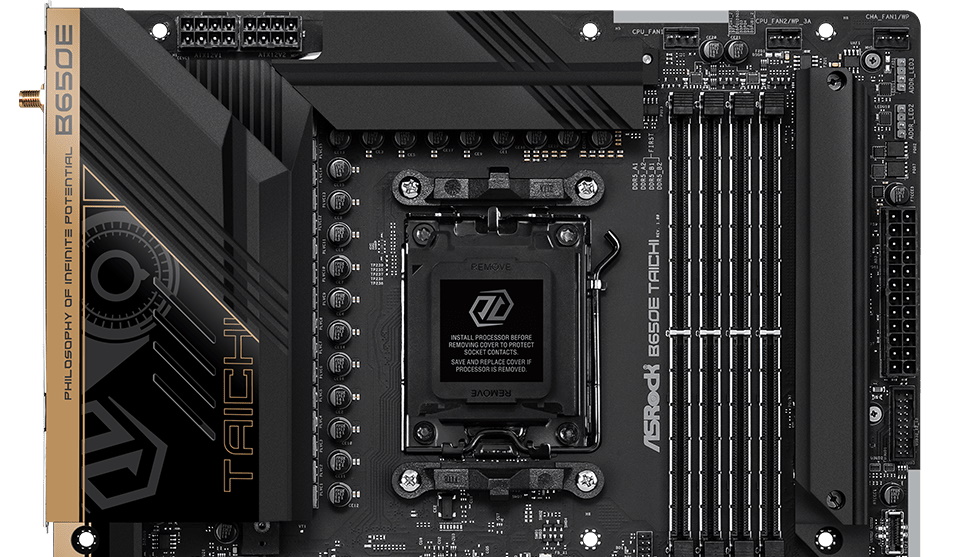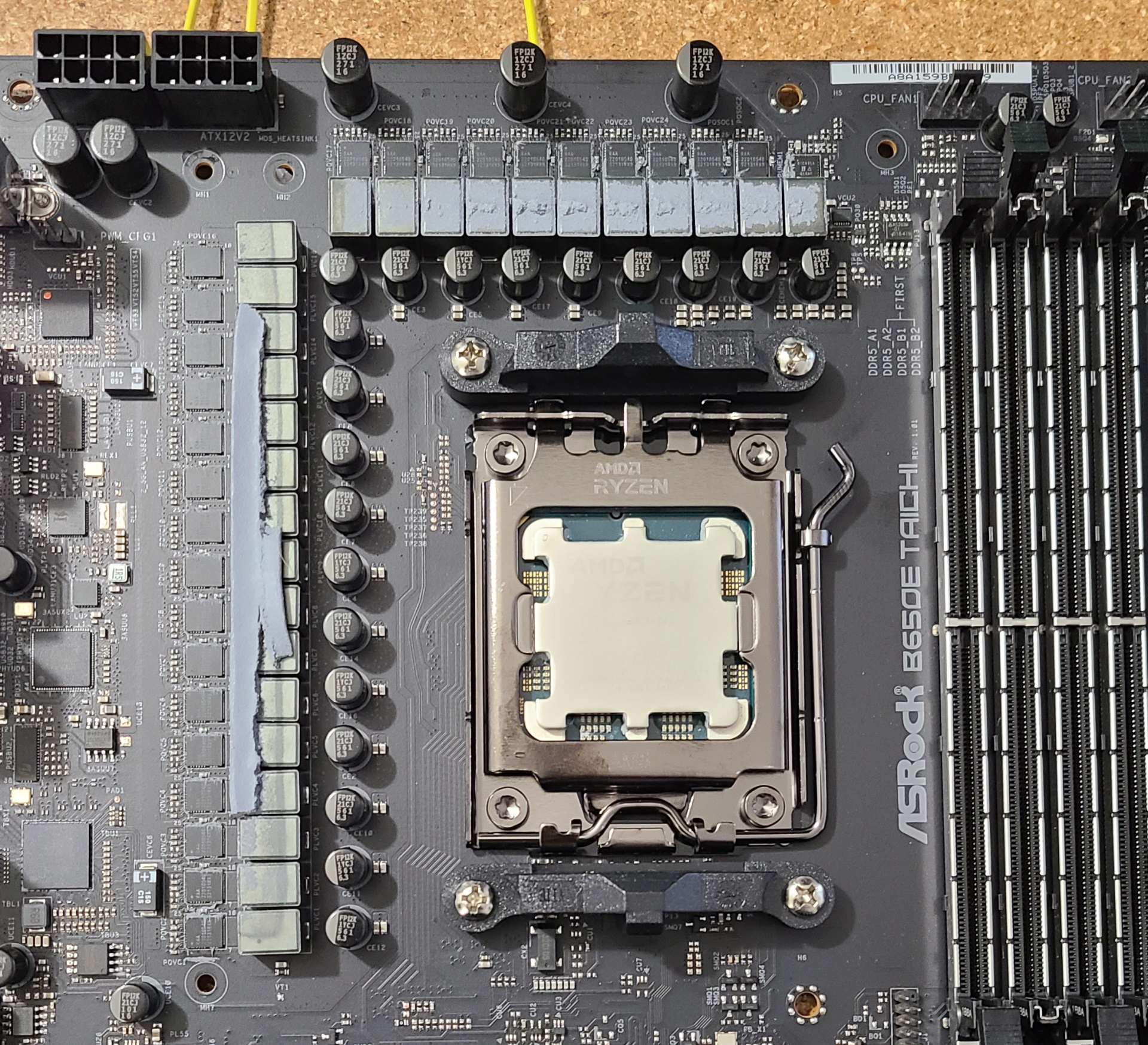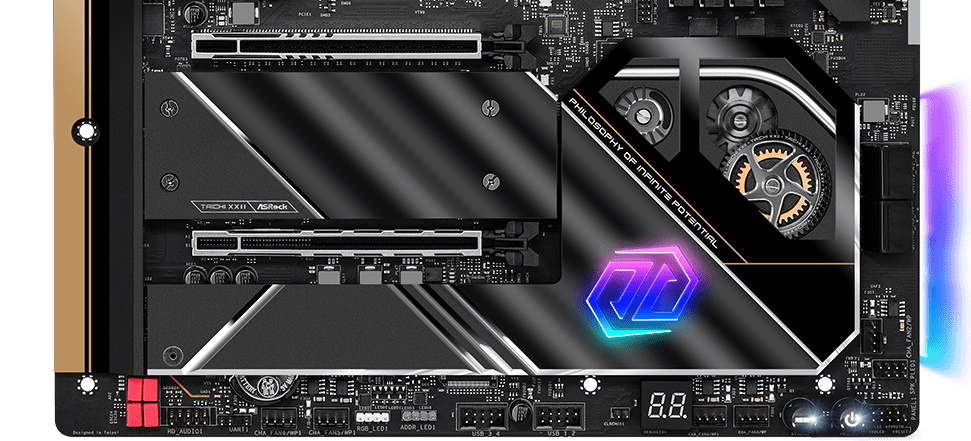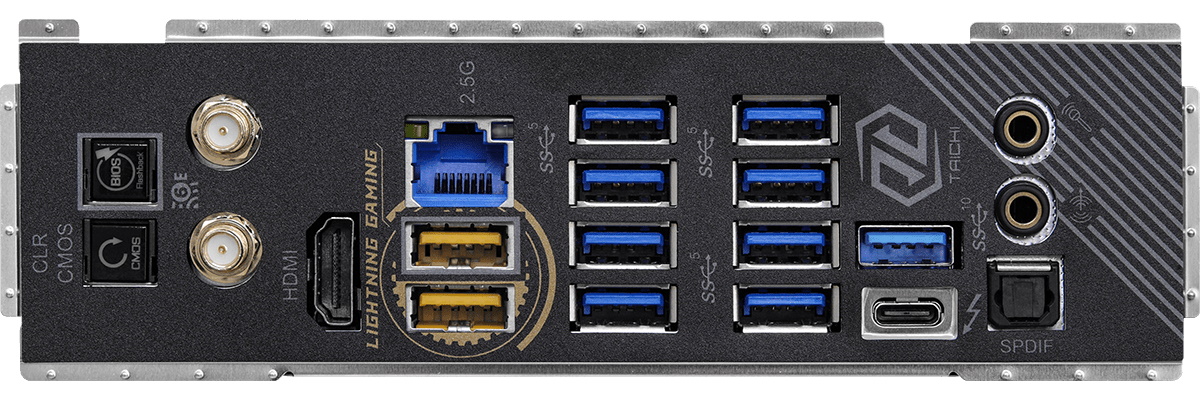Tom's Hardware Verdict
ASRock’s B650E Taichi is one of the best options available for B650, but it’s also the most expensive at $369.99. It offers a 40 Gbps Type-C port, a premium audio solution, and one of the most robust VRMs on the AM5 platform. You won't find much better on this chipset, assuming you don’t need more than three M.2 sockets and don’t mind paying $20 more than most of the competition.
Pros
- +
40 Gbps port
- +
12 total USB ports on Rear IO
- +
Overbuilt power delivery
- +
Flagship-class audio
Cons
- -
Highest price among peers
- -
Only three M.2 sockets (one PCIe 5.0)
- -
Lacks quick latches on M.2 sockets
Why you can trust Tom's Hardware
Last, but certainly not least in our B650E flagship tour is the ASRock B650E Taichi. We’ve looked at other Taichi’s on different platforms, including the Carrara version, with its black-and-white marbled appearance, and generally liked what they had to offer. You can find the B650E Taichi for $369.99, making it currently the most-expensive B650-based motherboard. For the price, it comes with all the platform has to offer, including a PCIe 5.0 M.2 socket, a USB4 (40 Gbps) Type-C port, flagship-class audio, overbuilt power delivery. The premium Taichi appearance rounds out some of the major features.
ASRock has a total of ten B650-based motherboards listed on its website. You’ll find familiar sub-brands, including the Steel Legend, Riptide, and Lightning SKUs, along with the more basic Pro RS. New to the mix is the LiveMixer SKU, which sports a unique bright orange aesthetic designed to catch your eye. The product stack ranges from under $200 to $369.99 (the Taichi), including Micro ATX and Mini-ITX options, so there’s something for everyone in this lineup
As far as features go, the Taichi is loaded, sporting a beefy 8-layer PCB, and has similar specs compared to the much more expensive X670E Taichi. The USB count on the rear IO is different THOUGH, with the B650E version implementing more USB on the rear IO (12 versus 10). The X670E Taichi has two USB4 (40 Gbps) ports, but that’s one of only a few differences between them. They use the same overbuilt power delivery with 105A SPS MOSFETs, Killer-based networking, one PCIe 5.0 x4 M.2 socket, and the same Realtek ALC4082 audio codec. For under $370, this board is jammed with features, just like the other boards it competes with here at the top of the B650 space.
The B650E Taichi doesn’t make our best motherboards list (we prefer the Gigabyte B650E Aorus Master) but that’s solely because of price. That said, if you need the USB4 port and don’t need four M.2 sockets (or more than one 128 Gbps-capable slot), ASRock’s board might be worth paying a bit more for. Before we get into all the details, here is a complete list of the B650E Taichi’s specifications, direct from ASRock.
Specifications: ASRock B650E Taichi
| Socket | AM5 |
| Chipset | B650E |
| Form Factor | EATX |
| Voltage Regulator | 27 Phase (24x 105A SPS MOSFETs for Vcore) |
| Video Ports | (1) HDMI (v2.1) |
| (1) USB4 | |
| USB Ports | (1) USB 4 (40 Gbps) Type-C |
| (3) USB 3.2 Gen 2 (10 Gbps) | |
| (8) USB 3.2 Gen 1 (5 Gbps) | |
| Network Jacks | (1) 2.5 GbE |
| Audio Jacks | (2) Analog + SPDIF |
| Legacy Ports/Jacks | ✗ |
| Other Ports/Jack | ✗ |
| PCIe x16 | (1) v5.0 (x16, x8) |
| (1) v4.0 (x4) | |
| PCIe x8 | ✗ |
| PCIe x4 | ✗ |
| PCIe x1 | ✗ |
| DIMM Slots | (4) DDR5 6400+(OC), 128GB Capacity |
| M.2 Sockets | (1) PCIe 5.0 x4 (128 Gbps), up to 80 mm |
| (2) PCIe 4.0 x4 (64 gbps), up to 80 mm | |
| Supports RAID 0/1/10 | |
| SATA Ports | (4) SATA3 6 Gbps |
| Supports RAID 0/1/10 | |
| USB Headers | (1) USB v3.2 Gen 2x2, Type-C (20 Gbps) |
| (1) USB v3.2 Gen 1 (5 Gbps) | |
| (2) USB v2.0 (480 Mbps) | |
| Fan/Pump Headers | (8) 4-Pin (CPU, CPU/water pump, Chassis/Water pump) |
| RGB Headers | (3) aRGB (3-pin) |
| (1) RGB (4-pin) | |
| Diagnostics Panel | (1) Dr. Debug, 2-digit LED |
| Internal Button/Switch | Power/Reset buttons |
| SATA Controllers | (1) ASMedia ASM1061 |
| Ethernet Controller(s) | (1) Killer E3100 (2.5 GbE) |
| Wi-Fi / Bluetooth | Killer AX1765 Wi-Fi 6E (2x2 ax, MU-MIMO, 2.4/5/6 GHz, 160 MHz, BT 5.2) |
| USB Controllers | (2) ASMedia ASM1074 |
| (1) Intel JHL8340 | |
| HD Audio Codec | Realtek ALC4082 w/ESS SABRE9218 DAC |
| DDL/DTS | ✗ / ✗ |
| Warranty | 3 Years |
Inside the Box of the ASRock B650E Taichi
The B650E Taichi includes some basic accessories (and not much more) to help get you started and avoid another trip to the store. It includes SATA cables, a Wi-Fi antenna, and more. Not included in our sample was a disk or USB stick for drivers, byt you can download all drivers from the website if your retail Taichi doesn’t come with a disk/USB stick. Below is a complete list of the included accessories:
- User Manual
- (4) SATA Data cables
- Wireless dongle USB bracket
- ASRock Wi-Fi antenna
- (3) screws for M.2 sockets)
- Standoff for M.2 socket
Design of the ASRock B650E Taichi



ASRock’s B650E Taichi is based on an 8-layer matte-black PCB, with grey labels on some headers. The black VRM heatsinks are large and actively cooled, with a small fan hidden below the IO shroud. On the shroud is Taichi branding, which you’ll also see on the chipset area, along with the cogs/gears meant to represent its “infinite potential” mantra. The heatsinks covering the M.2 sockets have a wavy contour, with chrome accents to round out the ultra-premium appearance.
There are two RGB features, one lighting up a symbol on the chipset heatsink and another small strip below the SATA ports. Both RGB lighting areas are bright, and the colors are saturated, producing a nice glow inside your chassis. You can control the RGBs via the Polychrome application.
Get Tom's Hardware's best news and in-depth reviews, straight to your inbox.
Along the top edge are two 8-pin EPS connectors (one required) to power the processor. Past the actively cooled and heatpipe-connected heatsinks and socket, we run into four reinforced DRAM slots with locking mechanisms on both sides. ASRock lists support for up to DDR5-6400+(OC), a common limit on most AM5 motherboards.
Above the DRAM slots, we run into the first three (of seven) 4-pin fan headers. All headers support PWM and DC modes for device control. Header output varies from 1A (CPU_FAN1), 2A/24W for CHA_FAN1-6, and CPU_FAN2/WP_3A outputs up to 3A/36W. There are plenty of headers with plenty of output available for all your fan and water cooling needs.
To the right of DRAM slots is the first M.2 socket. This unique location, under a sizeable heatsink, holds the only PCIe 5.0 x4 (128 Gbps) M.2 socket on the board. We’ll cover the rest of the slots and their breakdown below. We run into the first two (of four) RGB headers along the right edge. In this case, these are both 3-pin ARGB headers. You’ll also find another ARGB header and the sole 4-pin RGB header on the bottom edge of the board.
ASRock lists the power delivery on the B650E Taichi as a 24+2+1 configuration. Power moves from the 8-pin EPS connector(s) to the Renesas RAA229628 20-phase controller. From there, the signal is split into two for a ‘teamed’ configuration (no phase doublers) and sent to 24x 105A Renesas RAA22010540 SPS MOSFETs dedicated to Vcore. The 2,520A available for the processor matches the X670E Taichi and is one of, if not the highest output we’ve seen. Clearly, power delivery won’t get in the way of any overclocking, including using the flagship Ryzen 9 7950X. But at the same time, this level is clearly not necessary for anything available on AM5, at least for now.
Moving to the bottom half of the board and starting on the left side, we first run into the Realtek ALC 4082 audio codec hidden under the heatsink. Also hiding below the same heatsink are dedicated audio caps, along with four red WIMA caps you can see. The 4082 codec is the latest and greatest and, along with the ESS SABRE9218 DAC for the front panel, this is one of the better audio implementations for the platform, helped by Nahimic software.
In the middle of the board are two more M.2 sockets and two full-length reinforced PCIe slots. Starting with the M.2 sockets, both source their PCIe 4.0 x4 (64 Gbps) bandwidth from the chipset and hold up to 80mm modules. I would like to have seen a fourth M.2 socket, but I’m not convinced many people will be missing it, even in the enthusiast community. If you’d like to RAID the NVMe drives, the Taichi supports RAID0/1/10 modes, offering redundancy and insane (on paper) speeds.
Next, the PCIe sockets both use reinforcement to help prevent sagging or shearing from today’s heavy graphics cards. The top PCIe slot connects through the CPU and runs at PCIe 5.0 x16 speeds. The bottom socket, also reinforced, connects through the chipset and runs up to PCIe 4.0 x4. Multi-GPU support isn’t listed, but it theoretically has the minimum bandwidth to support AMD Crossfire.
Continuing right, over the cool gear/cog chipset design piece, on the edge of the board are the four SATA ports (also supporting RAID0/1/10). Hiding below the ports on the backside of the board is a small RGB LED strip that brightens up the inside of your case, along with the illuminated PG symbol on the chipset. Across the bottom of the board are several more exposed headers. You’ll find the typical connections here, including additional USB ports, RGB headers, 4-pin fan headers, and the power and reset buttons. Below is a complete list, from left to right:
- Front panel audio
- (2) 4-pin System fan headers
- 4-pin RGB header
- 3-pin ARGB header
- SPI TPM header
- (2) USB 2.0 ports
- Dr. Debug
- (2) 4-pin System fan headers
- Power and Reset buttons
- Front panel header
The rear IO on the B650E Taichi comes with a pre-installed shroud attached to the motherboard, just like its big brother. It has a black background with the ports labeled in grey. Starting on the left are the Clear CMOS and BIOS Flashback buttons and the Wi-Fi antenna connections. An HDMI port handles video output duties, while the 2.5 Killer-based GbE port is just to the right. The two yellow USB ports are ASRock Lightning Gaming ports (USB 3.2 Gen 2, 10 Gbps), while the eight blue ports stacked up next to them are 5 Gbps. There’s one more 10 Gbps Type-A here, as well as the single 40 Gbps Type-C port. Last is the 2-plug analog and SPDIF audio stack.
MORE: Best Motherboards
MORE: How To Choose A Motherboard
MORE: All Motherboard Content

Joe Shields is a staff writer at Tom’s Hardware. He reviews motherboards and PC components.
-
NightHawkRMX Very nice board, but the motherboard pricing this generation is getting out of hand.Reply -
cyrusfox AMD naming scheme is annoying. They have the motherboards on nearly same generation as Intel, with only the second digit differing. I always have trouble remembering when reading the titles/first paragraph whether what I am looking at is an Intel board or AMD. Intel boards are B660 vs this B650. I guess it is cheaper to copy marketing of competitor than come up with your own and Intel is the king of coming up with 100s of SKU off a single design... Maximizing revenueReply
Also I find the AMD CPU and GPU naming is horrendous. We have a 7900X and a 7900XTX! AMD needs to simplify and do a better job of differentiating their offerings... The pre identifier doesn't help much, R3,R5,R7,R9 or RX for GPU. Half the time I am reading a rumor article talking about future AMD products, it takes me a good while to figure out is this a GPU or a CPU they are talking about. Then there is the mess of their mobile cpu decoder... Intel simplified on 12th gen since the disaster of 11th gen naming and is removing old branding (Celeron and Pentium). Would be nice if AMD could follow suite and improve in this department, -
AgentBirdnest There it is! I think this one is for me!Reply
I want to upgrade my CPU this coming year, and really want to go with Zen 4, but motherboard prices have been a huge turnoff. Almost everything under $500 seems like a downgrade from my X570 ACE. But this has the features I already have, plus everything I want and a little more. Still expensive, but only 10% more expensive than my ACE, and is within my budget. I like it...
I've always shied away from ASRock, and I honestly have no idea why. I've had lots of good experiences with ASUS and MSI boards (and multiple bad experiences with GIGABYTE), so I guess I just stuck with what worked and haven't gone out of my comfort zone. Time to change that.
I need those 11 USB Type-A + USB4 and 3 M.2 slots. The high-end audio is a huge plus for me, as are the QoL features like power/reset/CMOS/BIOS-flash buttons and a digital debug code. The cherry on top is the really snazzy appearance.
I wish it had just one more M.2 slot... but I can live with that sacrifice. And I suppose I could buy an adapter card for the lower PCI slot. My graphics card won't mind running at x8.
Thanks so much for this review, Joe. And whoever made this the banner headline this morning. :) You helped me figure out the missing link in my upcoming build.
One question - it's hard to tell from the photos... is the chipset cover with the gears just a sticker? Or are those gears actually three-dimensional? -
Amdlova Somenthing wrong about this motherboard. 369us and don't have ethernet 10G. Wi-fi from sub brand and what for all these vrm. Max price for this 169usReply -
AgentBirdnest Reply
No board under $500 has 10G. Including last-gen boards.Amdlova said:Somenthing wrong about this motherboard. 369us and don't have ethernet 10G. Wi-fi from sub brand and what for all these vrm. Max price for this 169us