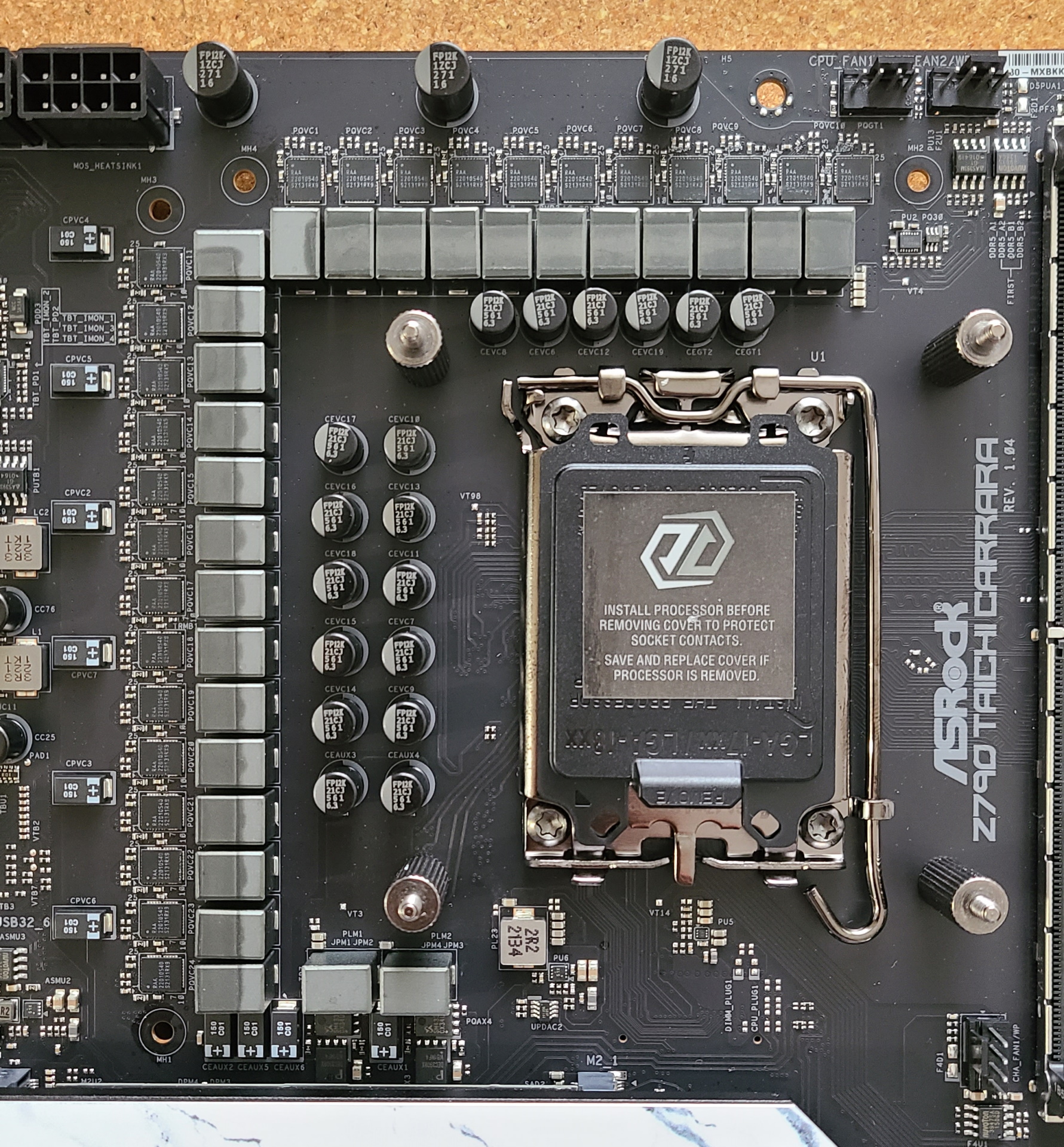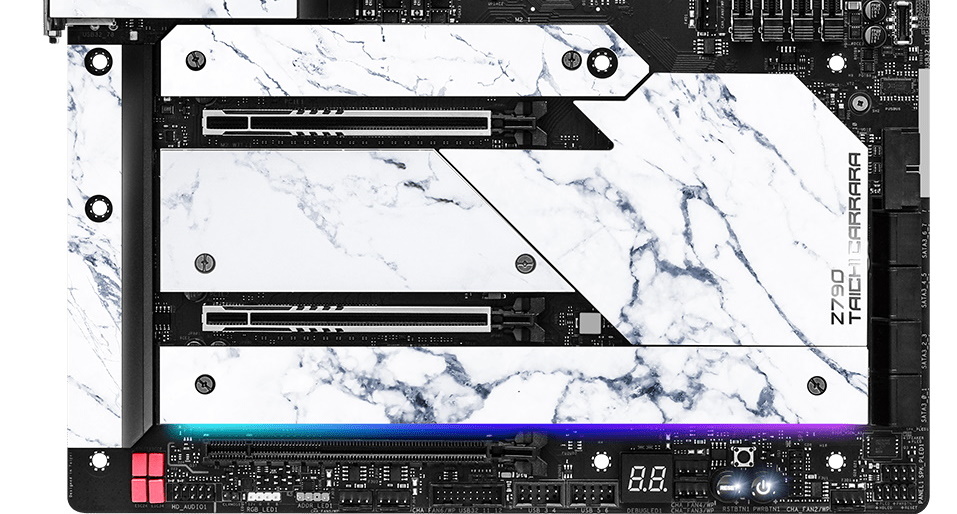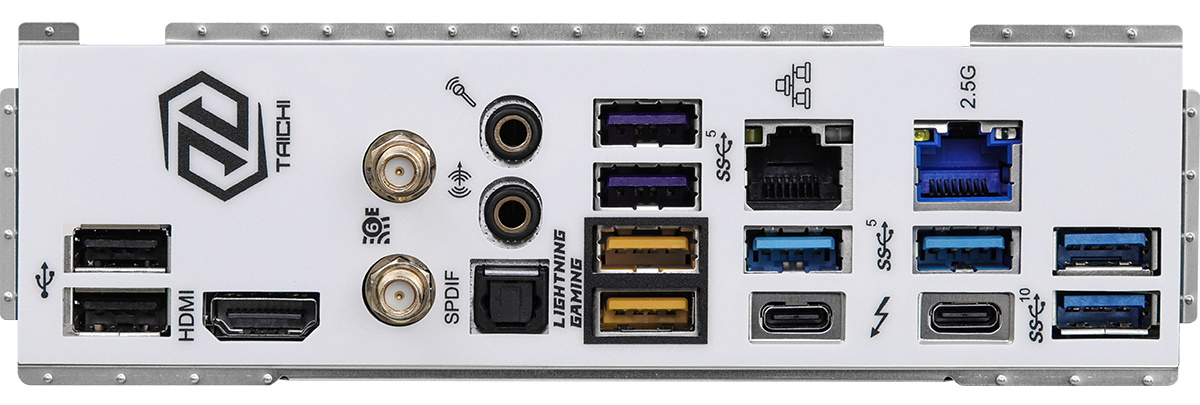Tom's Hardware Verdict
The $499 ASRock Z790 Taichi Carrara has a unique marbled appearance that’s sure to turn heads. It’s also fully featured, with 40 Gbps ports, premium audio and networking, and loads of storage flexibility (although lane sharing is inevitable). It’s not cheap, but you won’t find a more distinctive and well-equipped motherboard in this price range to build your system around.
Pros
- +
Unique marble aesthetic
- +
2x USB4/TB 4 (40 Gbps) Type-C
- +
Five M.2 sockets (one PCIe 5.0 x4)
- +
8x SATA Ports
- +
Flagship-class audio
Cons
- -
Extremely high default power consumption
- -
Lacks 10 GbE port like X670E version
- -
No quick release/latch for M.2
Why you can trust Tom's Hardware
ASRock’s Z790 Taichi Carrara motherboard sports the same hardware as the more traditional Taich boardi, but instead of the premium black-on-black appearance with cogs/gears accents that the line is known for, the Carrara has a unique white marbled look on most heatsinks and shrouds. Along with the one-of-a-kind style, you get robust power delivery, high-quality audio, five M.2 sockets, including one PCIe 5.0 x4 (128 Gbps) socket, and Killer-based networking. Priced at $499.99, its unique appearance and inclusive specifications make this a solid option to build your Z790 system around.
ASRock’s Z790 lineup (at the time of this writing) consists of 13 different motherboards. We see all shapes and sizes with familiar names like the Taichi, Steel Legend, Riptide, Pro, and the new LiveMixer SKU that also provides a unique appearance in the more affordable part of the product stack. Prices range from $499.99 (Taichi Carrara) to the ASRock Z790M PG Lightning/D4 at $179.99. There are plenty of options in the existing lineup, although we hope to see the water-cooled Aqua later down the road too.
Hardware-wise, the Z790 Taichi Carrara includes everything the Z790 platform offers. You get PCIe 5.0 slots and M.2 sockets, 40 Gbps USB4/Thunderbolt 4 capability – it’s all there. Additionally, the Taichi includes the latest generation flagship audio with Realtek ALC4082 codec and has an ESS SABRE DAC. If storage is your concern, there are eight SATA ports and five M.2 sockets available, though there is some lane sharing and not all are available concurrently.
On the performance front, the Taichi was all over the place due to its unfettered default power limits, allowing the system to pull nearly 500W from the wall during stress testing. Even with 3x120mm AIO and the board’s raised thermal limits out of the box, there are several applications where it struggled to keep temperatures in order and therefore throttled, causing a slightly slower result than the other boards we’ve tested so far. A simple adjustment in the BIOS to follow Intel power limits tames the beast. However, some benchmarks will be slower. Somewhere there’s a happy medium.
Below, we’ll dig into the details of the board and see whether it deserves a spot on our Best Motherboards list. As time goes on, we’ll review more boards and add them to the list, giving us a better idea of how each board performs. Before we get into the details though, we’ll start by listing the specifications from ASRock’s website.
Specifications: ASRock Z790 Taichi/Taichi Carrara
| Socket | LGA1700 |
| Chipset | Z790 |
| Form Factor | Form Factor |
| Voltage Regulator | 27 Phase (24x 105A SPS MOSFETs for Vcore) |
| Video Ports | (1) HDMI (v2.1) |
| Row 5 - Cell 0 | (2) Intel Thunderbolt 4 (Type-C) |
| USB Ports | (2) USB4/Thunderbolt 4 Type-C (40 Gbps) |
| Row 7 - Cell 0 | (2) USB 3.2 Gen 2 (10 Gbps) |
| Row 8 - Cell 0 | (6) USB 3.2 Gen 1 (5 Gbps) |
| Row 9 - Cell 0 | (2) USB 2.0 |
| Network Jacks | (1) 2.5 GbE |
| Audio Jacks | (2) Analog + SPDIF |
| Legacy Ports/Jacks | ✗ |
| Other Ports/Jack | ✗ |
| PCIe x16 | (2) v5.0 (x16, or x8/x8) |
| Row 15 - Cell 0 | (1) v4.0 (x4) |
| PCIe x8 | ✗ |
| PCIe x4 | ✗ |
| PCIe x1 | ✗ |
| CrossFire/SLI | AMD CrossFire |
| DIMM Slots | (4) DDR5 7000+(OC)*, 128GB Capacity |
| Row 21 - Cell 0 | *1DPC 1R Up to 7000+ MHz (OC), 4800 MHz Natively. |
| Row 22 - Cell 0 | 1DPC 2R Up to 6000+ MHz (OC), 4400 MHz Natively |
| Row 23 - Cell 0 | 2DPC 1R Up to 6000+ MHz (OC), 4000 MHz Natively. |
| Row 24 - Cell 0 | 2DPC 2R Up to 4800+ MHz (OC), 3600 MHz Natively. |
| M.2 Sockets | (1) PCIe 5.0 x4 (128 Gbps) / PCIe (up to 80mm) |
| Row 26 - Cell 0 | (4) PCIe 4.0 x4 (64 Gbps) / PCIe (up to 80mm) |
| Row 27 - Cell 0 | Supports RAID 0/1/5 |
| U.2 Ports | ✗ |
| SATA Ports | (8) SATA3 6 Gbps (Supports RAID 0/1/5/10) |
| USB Headers | (1) USB v3.2 Gen 2x2, Type-C (20 Gbps) |
| Row 31 - Cell 0 | (2) USB v3.2 Gen 1 (5 Gbps) |
| Row 32 - Cell 0 | (1) USB v2.0 (480 Mbps) |
| Fan/Pump Headers | (8) 4-Pin (CPU, CPU/Water Pump, Chass) |
| RGB Headers | (3) aRGB (3-pin) |
| Row 35 - Cell 0 | (1) RGB (4-pin) |
| Diagnostics Panel | (1) Dr. Debug |
| Internal Button/Switch | Power and Reset buttons, CMOS reset |
| SATA Controllers | ASMedia ASM1062(?) |
| Ethernet Controller(s) | (1) Killer E3100G (2.5 GbE) |
| Wi-Fi / Bluetooth | Killer AX1690 Wi-Fi 6E (2x2 ax, MU-MIMO, 2.4/5/6 GHz, 160 MHz, BT 5.3) |
| USB Controllers | ASMedia ASM1074 |
| HD Audio Codec | Realtek ALC4082 (ESS SABREES9218 DAC) |
| DDL/DTS | ✗ / ✗ |
| Warranty | 3 Years |
Inside the Box of the ASRock Z790 Taichi Carrara
ASRock includes several accessories along with the motherboard. While this isn’t the most prolific set of extras we’ve covered, the basics are included, along with an extra 120mm Carrara Edition fan. Below is a complete list of the included accessories.
- User Manual
- (4) SATA Data Cables
- Wireless Dongle USB Bracket
- 12CM Carrara Edition Cooling FAN
- ASRock WiFi 2.4/5/6 GHz Antenna
- (4) Screws for M.2 Sockets
Design of the ASRock Z790 Taichi Carrara



The Z790 Taichi Carrara has a unique appearance for motherboards. I don’t recall any in the past that used a marble look/pattern on the heatsinks and shrouds, or anything for that matter. Overall we like the look, and must give a shout-out to our kitchen countertops for the motivation. The DRAM and two of three PCIe slots use reinforcement to prevent shearing from heavy graphics cards and provide some EMI mitigation. The black-on-white color scheme on the 8-layer PCB blends in well with most build themes.
Get Tom's Hardware's best news and in-depth reviews, straight to your inbox.
The Carrara sports a long RGB strip under the bottom M.2 heatsink for lighting. The colors are bright and saturated and will light up the inside of your chassis. If you love the Taichi board but didn’t like the existing design with the cogs/gears and black-on-black, the Carrara is certainly a unique alternative.
Focusing on the top half of the board, on the left side we get a better look at the marble accents that sit on top of the heatsinks/shrouds. The thin plastic marble trim pieces don’t seem to hinder heatsink performance (for M.2 sockets below), but admittedly we didn’t test this quantitatively either. Ours didn’t overheat in the few-minute test I run, which is all we’re looking for (PCIe 5.0 M.2 modules may change that). But if the heatsink on the PCIe 5.0 socket isn’t good, ASRock offers a Blazing M.2 fan-heatsink, sold separately.
Just above the large actively cooled VRM heatsinks, we find two 8-pin EPS connectors to power the CPU (one required). To the right, past the socket area and above the VRM heatsink, we run into the first two (of eight) 4-pin fan headers. All fans support PWM- and DC-controlled fans/pump, but output for each header varies. The CPU_FAN1 supports up to 1A/12W, CHA_FAN1-6/WP 2A/24W and the CPU_FAN2/WP_3A supports up to 3A/36W. In short, there’s plenty of power available on these headers to run your cooling from the motherboard.
Continuing right, we run into four reinforced DRAM slots with locking mechanisms on both sides. The four slots support up to 128GB of DDR5 RAM with speeds listed up to DDR5-7000+. We didn’t have any issues with our two kits that run up to DDR5-6000 out of the box. Additional headroom is there, but your mileage may vary as its dependent on the memory kit and the quality of the processor’s IMC (Integrated Memory Controller).
Along the right edge, we run into the first two (of four) RGB headers. In this case, it’s two of the three 3-pin ARGB headers. You’ll find the other two along the bottom edge. Shifting focus down, we run into the 24-pin ATX to power the board, along with a horizontally mounted 6-pin PCIe power connector to support 60W charging on the fron-panel USB 3.2 Gen2x2 connector (which is also here). If the supplemental power isn’t connected, the output is reduced to 27W, which is still a quick charge output for most mobile devices.
Moving on to the VRMs, power flows from the EPS connector(s) onto a 20-phase Renesas RAA229131 controller. For Vcore, power moves on from there to the 24x 105A Renesas RAA22010540 SPS MOSFETs for a mind-blowing 2,520A available to the processor. The power delivery on the Taichi is more than capable of handling our Intel Core i9-13900K at stock and while overclocked.
Covered in heatsinks and shrouds, the bottom portion of the board hides the audio and M.2 sockets while the PCIe slots remain fully exposed. Under the shroud on the left edge is the flagship-class Realtek ALC4082 audio codec, along with the ESS SABRE9218 DAC. You can see a few red WIMA audio caps with other standard audio caps hidden. With the flagship audio codec and high-quality DAC, there’s not much better integrated audio available.
In the middle of the board, we’ll start with the three PCIe slots. The top slots (primary graphics) both source their lanes from the CPU and run at PCIe 5.0 x16 if only the top slot is populated, or x8/x8 speeds with PCIE_2 occupied. The bottom slot runs at PCIe 4.0 x4, with lanes coming from the chipset. If the bottom slot, PCIE3, is occupied, SATA ports 0-4 will be disabled, so you need to be careful populating the board with your hardware. For those considering a multi-GPU setup (whoever you are), this configuration supports AMD Crossfire, but NVIDIA SLI is not listed.
Wedged around the PCIe slots and under heatsinks are five M.2 sockets. The top socket, M2_1, connects through the CPU and runs PCIe 5.0 x4 (128 Gbps) speeds, while M2_2 runs at PCIe 4.0 x4 (64 Gbps) and also connects through the processor. When M2_1 is populated, PCIE1 downgrades to x8 mode. If PCIE2 is occupied, M2_1 will be disabled. You can use M2_1 or M2_2 but not both, so plan accordingly here too. At worst, you’re looking at four M.2 sockets (either 5.0 or 4.0) and four SATA ports available at one time. A more typical configuration where the bottom PCIe slot isn’t populated yields four more SATA ports for a total of eight. Either should be fine for most users, though those with more than four SATA drives and a PCIe expansion card need to look elsewhere or upgrade to M.2 modules.
Along the right edge of the board, we run into a USB 3.2 Gen 1 (5 Gbps) connector and eight SATA ports below. There’s nothing else to see here unless you want a better look at the cool marble patterns on the chipset heatsink.
Across the bottom of the board are several exposed headers. You’ll find the usual, including additional USB ports, RGB headers, and power/reset buttons. Below is a complete list from left to right.
- Front panel audio
- Clear CMOS header
- 4-pin ARGB header
- 3-pin RGB header
- Noise sensor
- (2) System Fan headers
- USB 3.2 Gen 1 (5 Gbps) connector
- (2) USB 2.0 headers
- Dr. Debug display
- (2) System Fan headers
- Power/Reset buttons
- Clear CMOS button
- TPM header
- System fan header
- System panel header
The rear IO plate on the Taichi Carrara (and Taichi) comes preinstalled to the motherboard. It sports a black background with black writing along with some Taichi branding. There’s a total of 12 USB ports scattered across the rear IO. You get two Thunderbolt 4/USB4 (40 Gbps) Type-C ports that double as video outputs, six USB 3.2 Gen 2 (10 Gbps) ports (two are the lightning USB ports with lower latency) and four USB 2.0 ports. For networking, there are the Killer Intel 2.5 GbE and Intel GbE ports, along with Killer Wi-Fi 6E antenna connections. Last but not least, the audio stack consists of two analog plugs and the SPDIF output.
MORE: Best Motherboards
MORE: How To Choose A Motherboard
MORE: All Motherboard Content

Joe Shields is a staff writer at Tom’s Hardware. He reviews motherboards and PC components.