Why you can trust Tom's Hardware
Firmware
ASRock’s firmware for B650 retains the same general format as we saw in the Z790 and X670E models. You start in Easy Mode, which is mostly informative but lets you change a few options (RAM, profiles, boot order, Fan-Tastic Tuning, etc.).
Advanced mode displays headings across the top with details below. Here you can tweak everything to your heart’s desire, as ASRock includes every option you can think of. Overclocking is easy, with most options on the same page, with some power options in a different section. It’s a logical layout, the movement is smooth, and it’s easy to read. No complaints from us about the ASRock firmware.
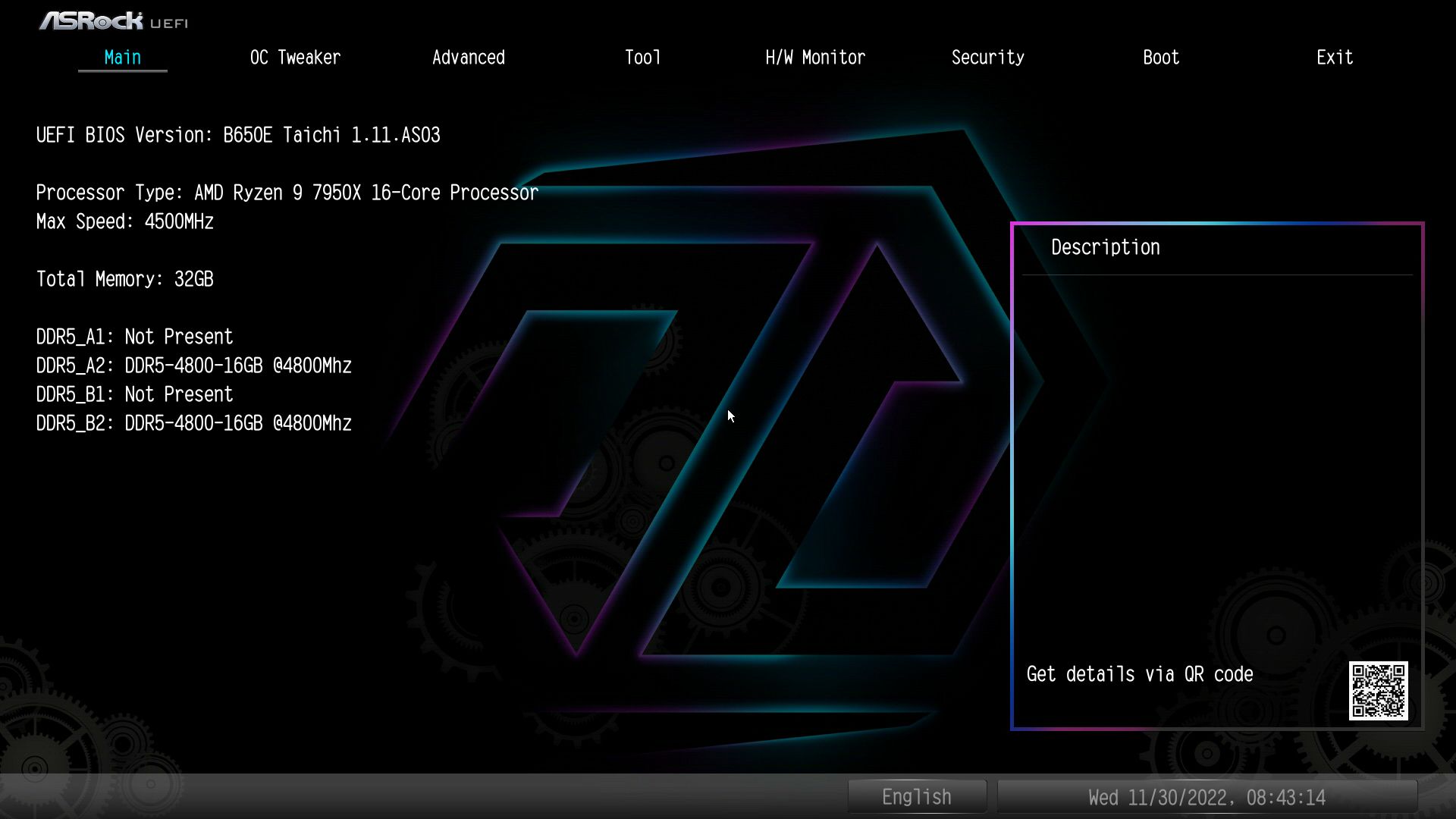
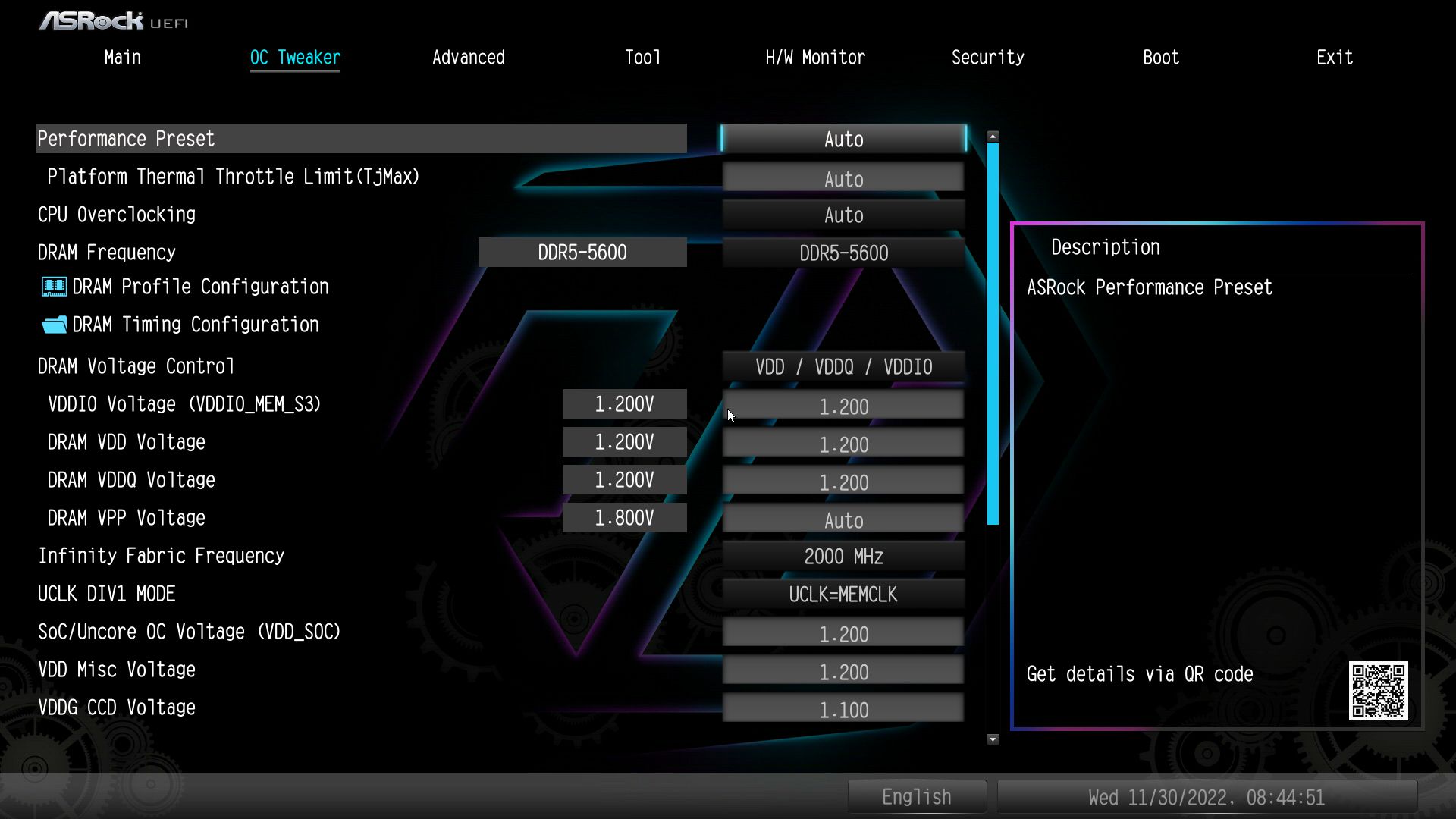
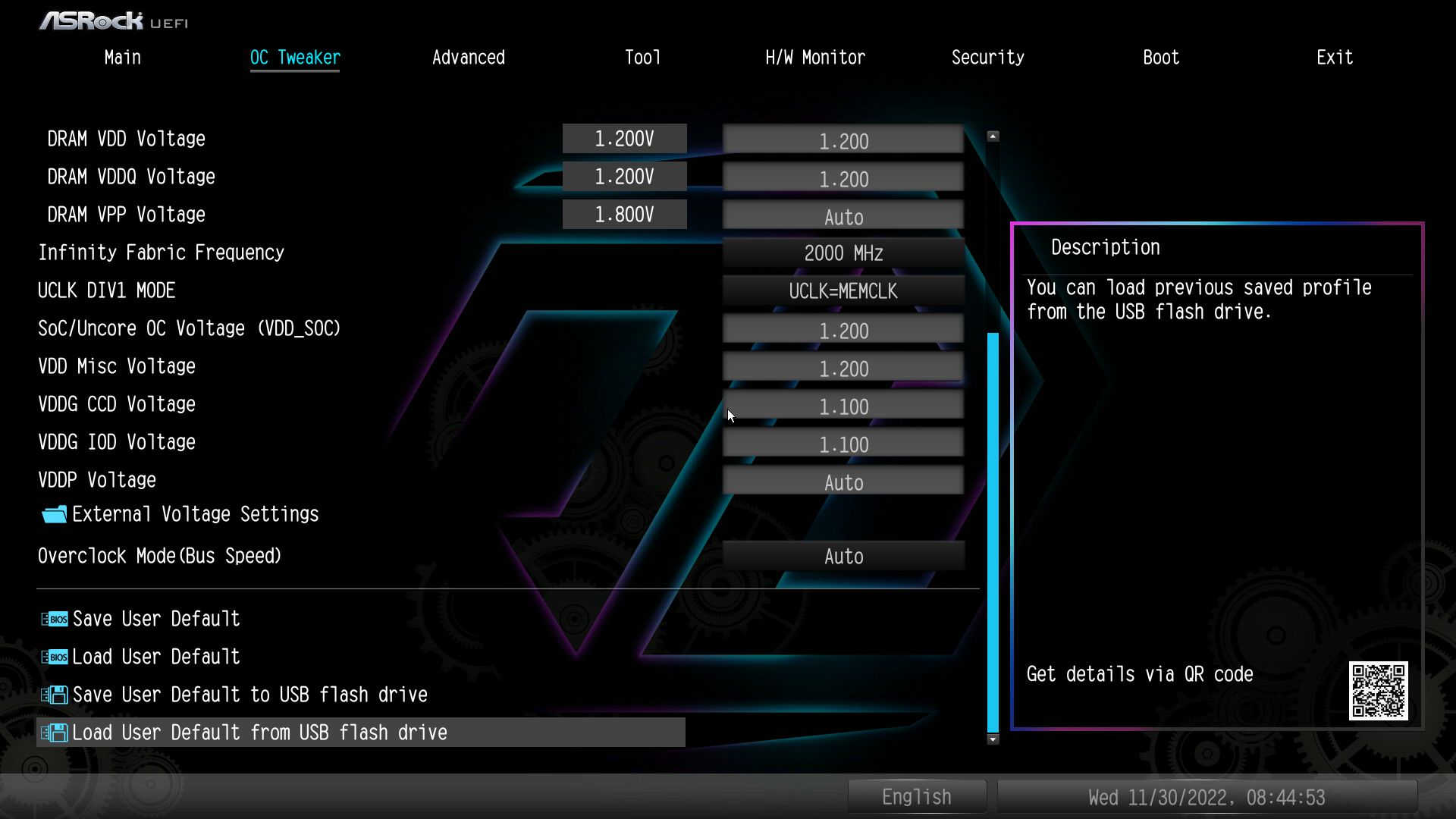
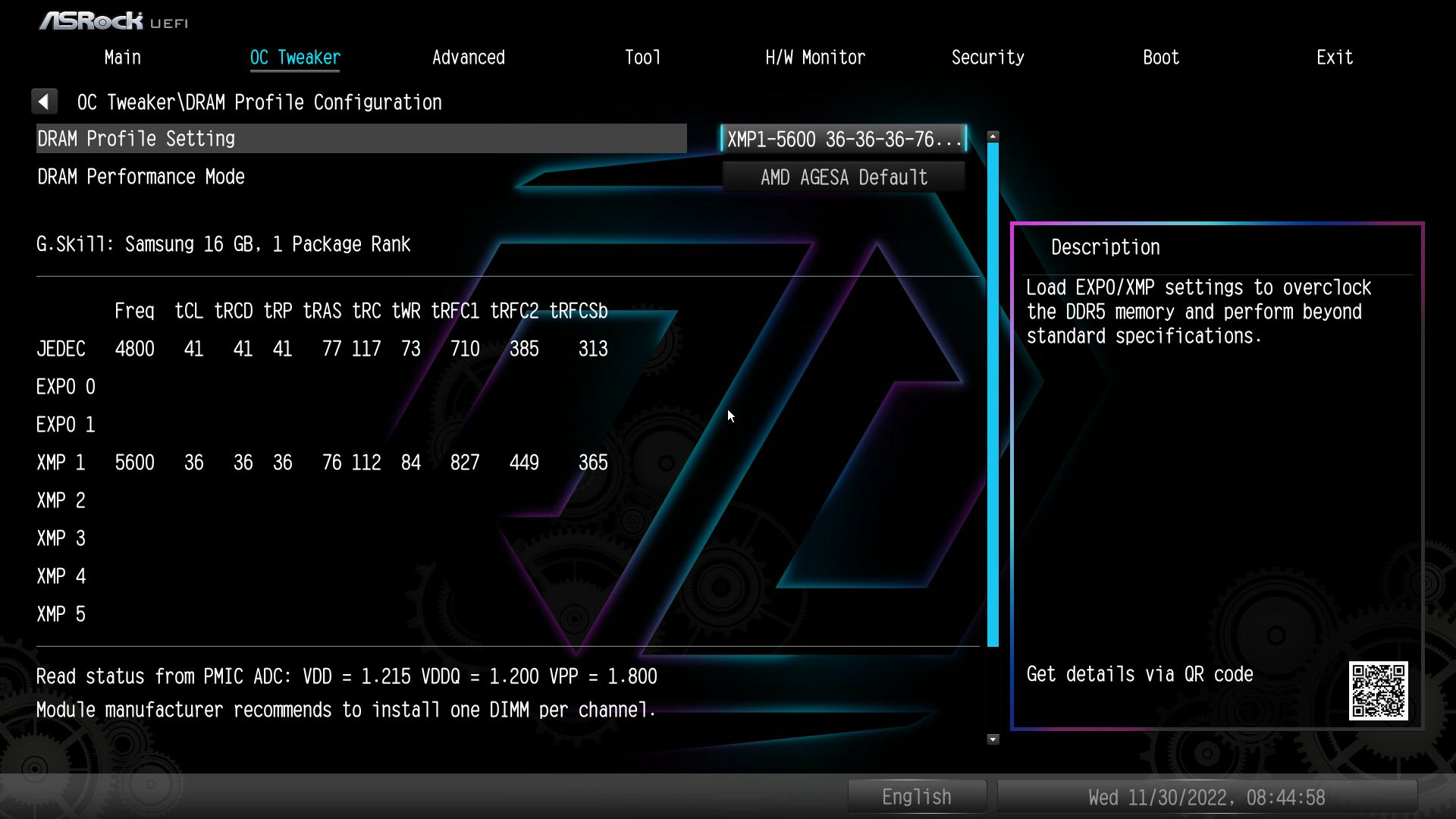
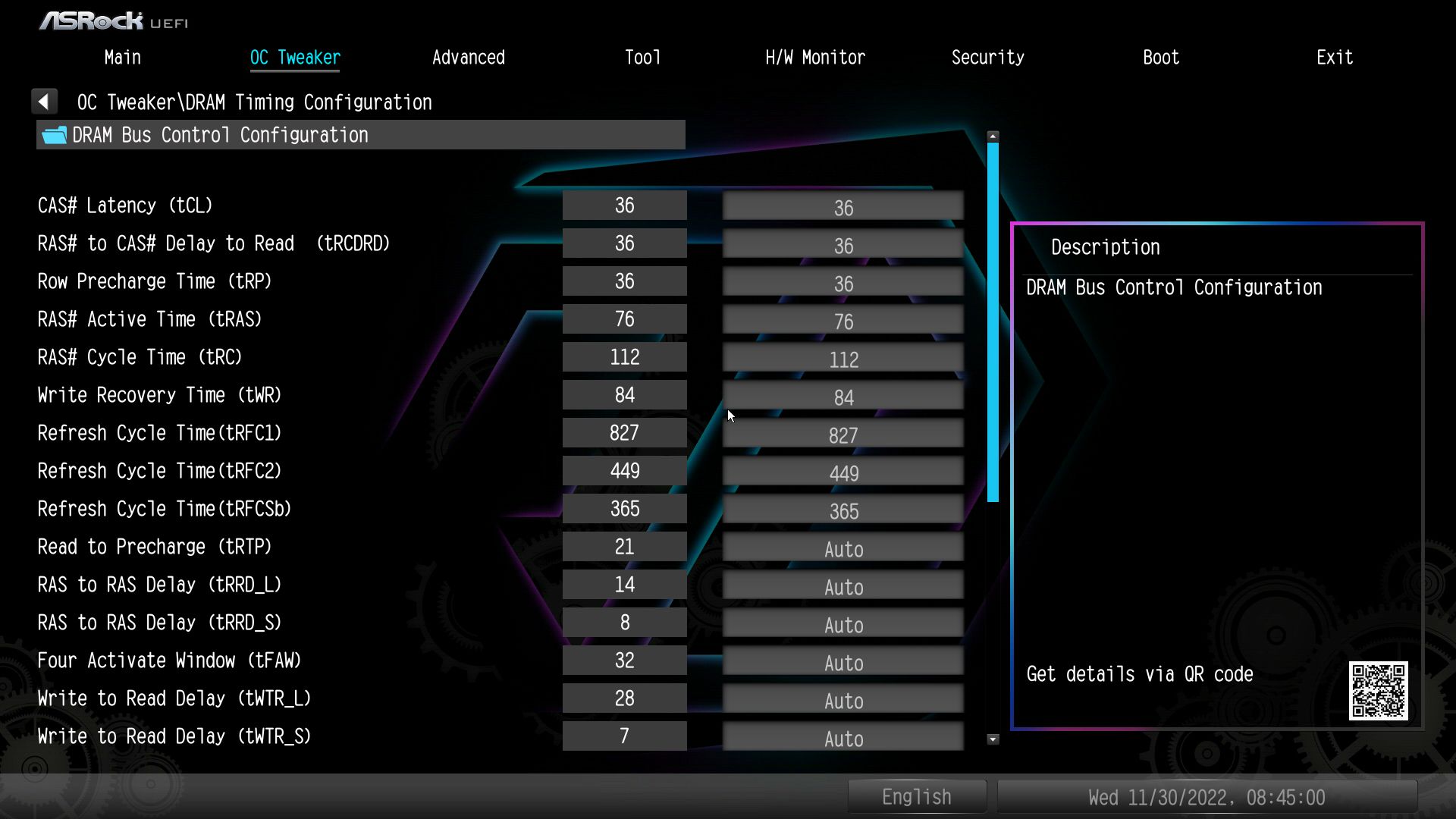
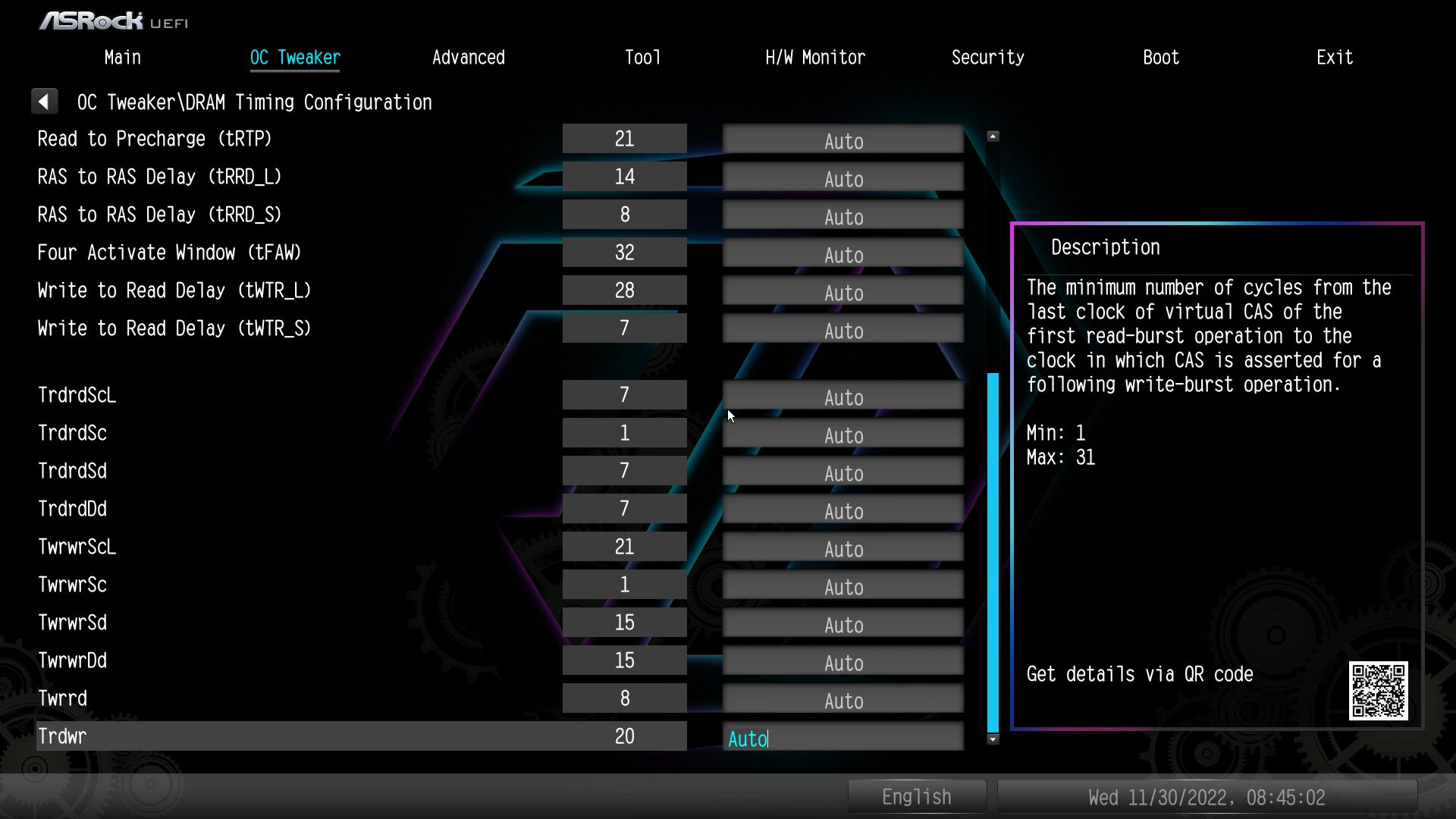
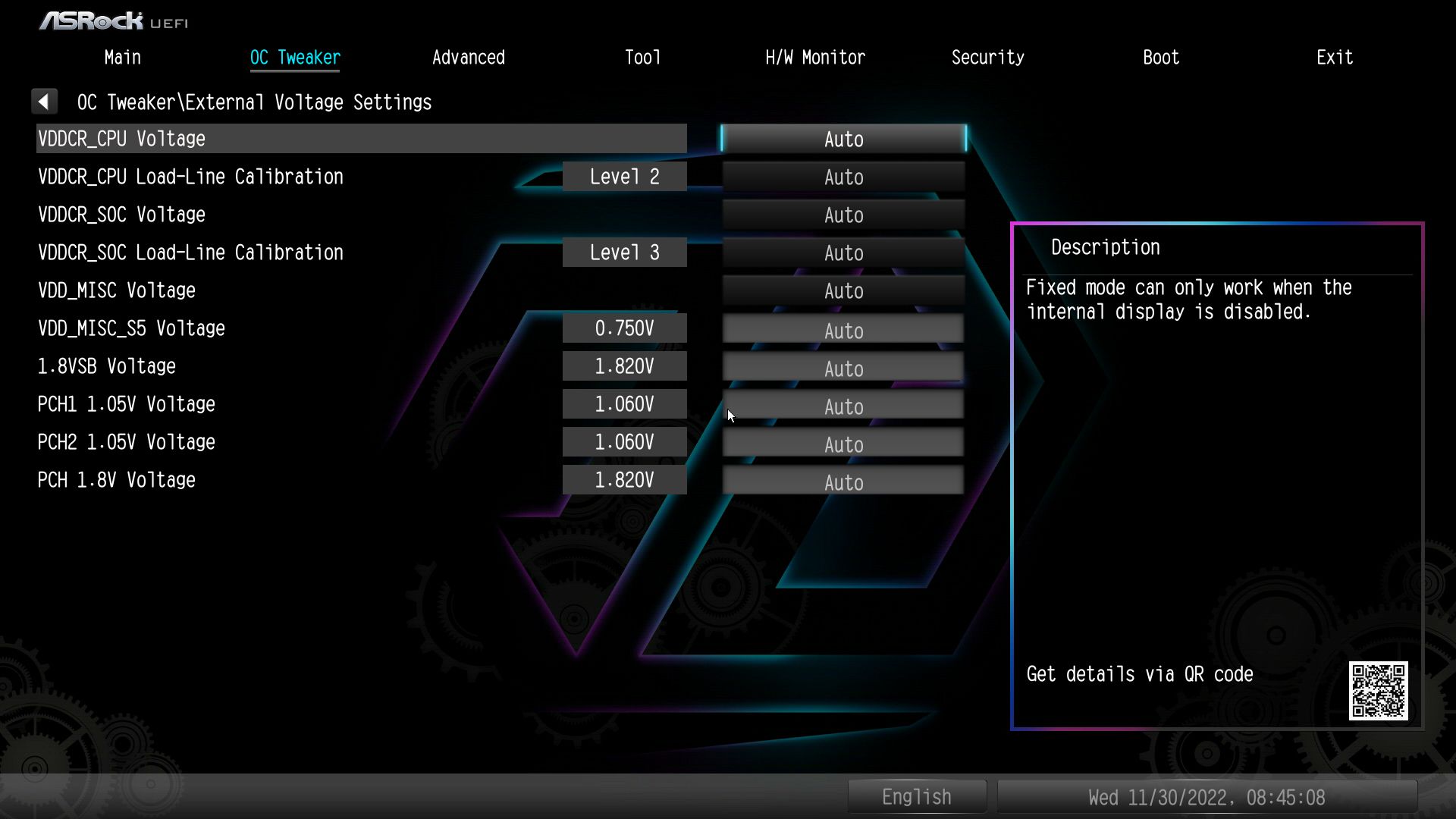
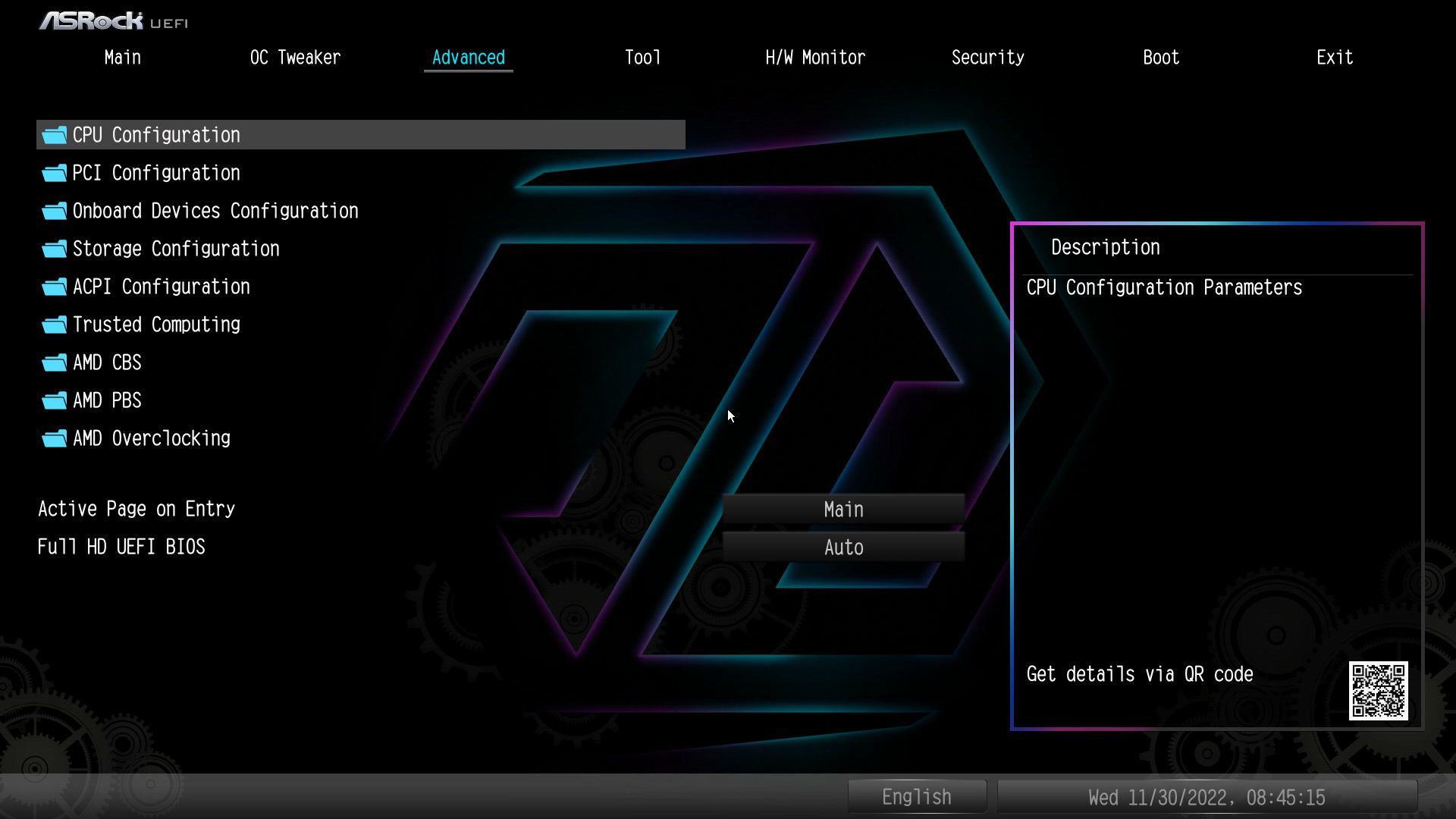
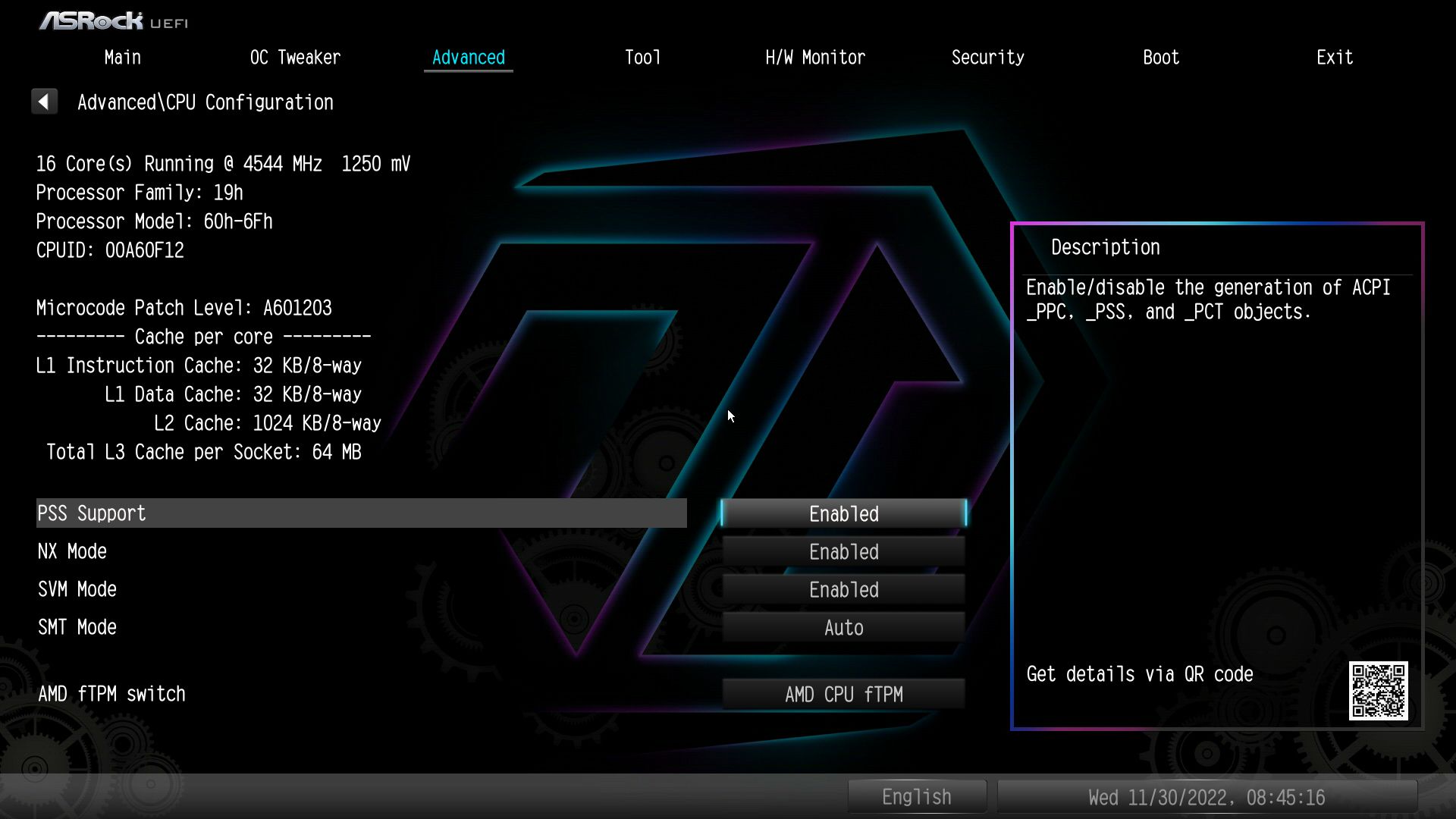
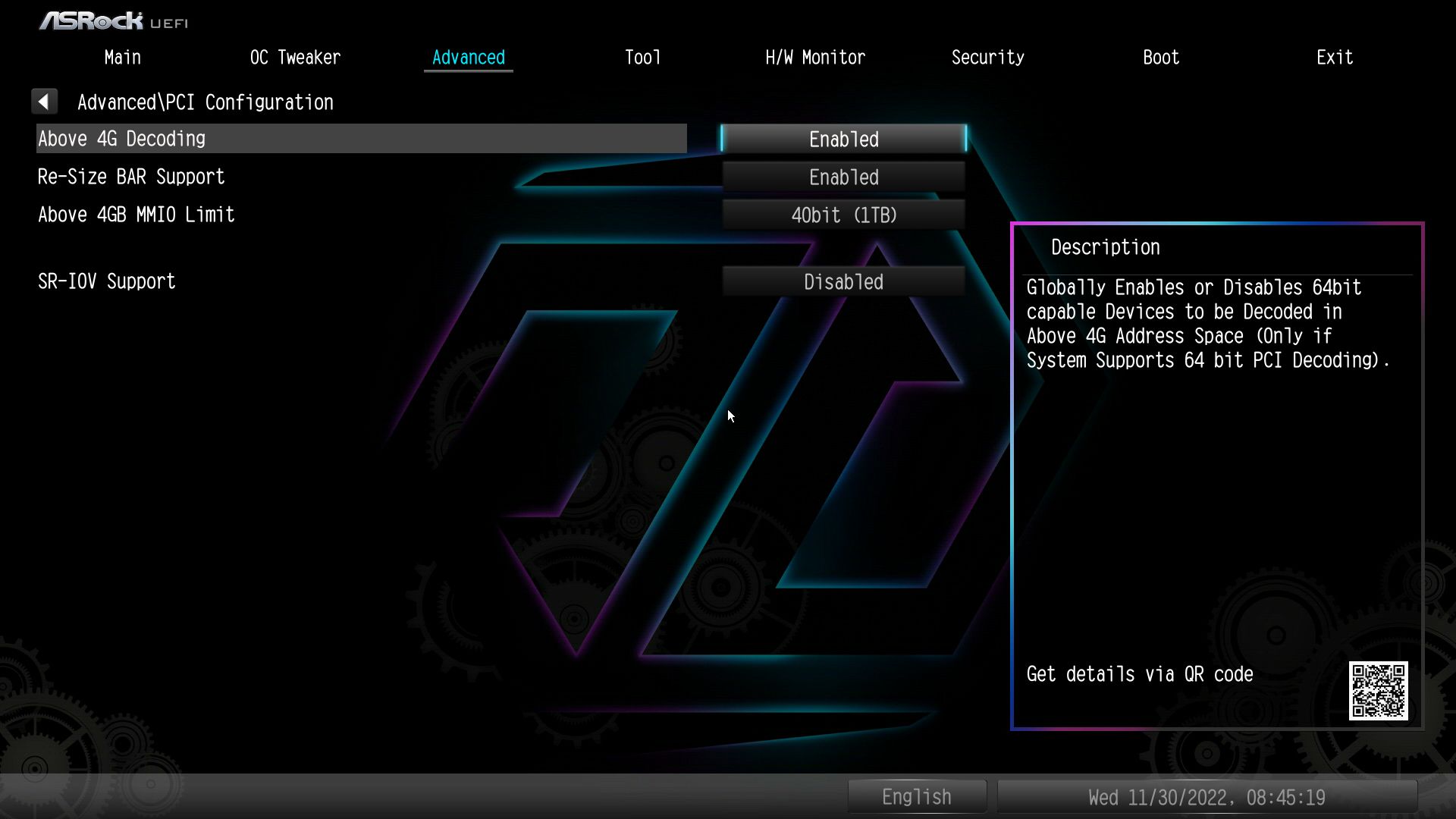

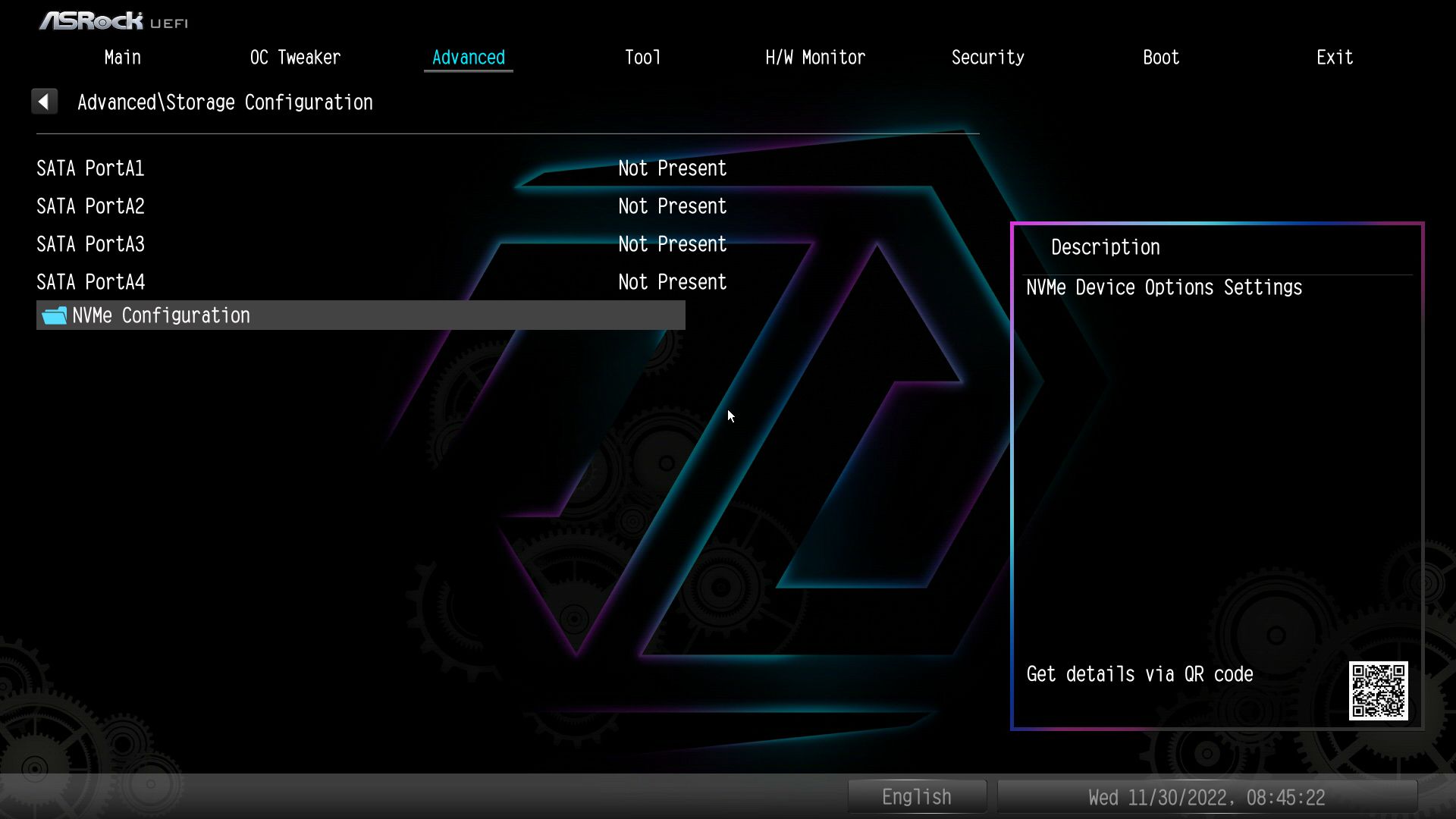

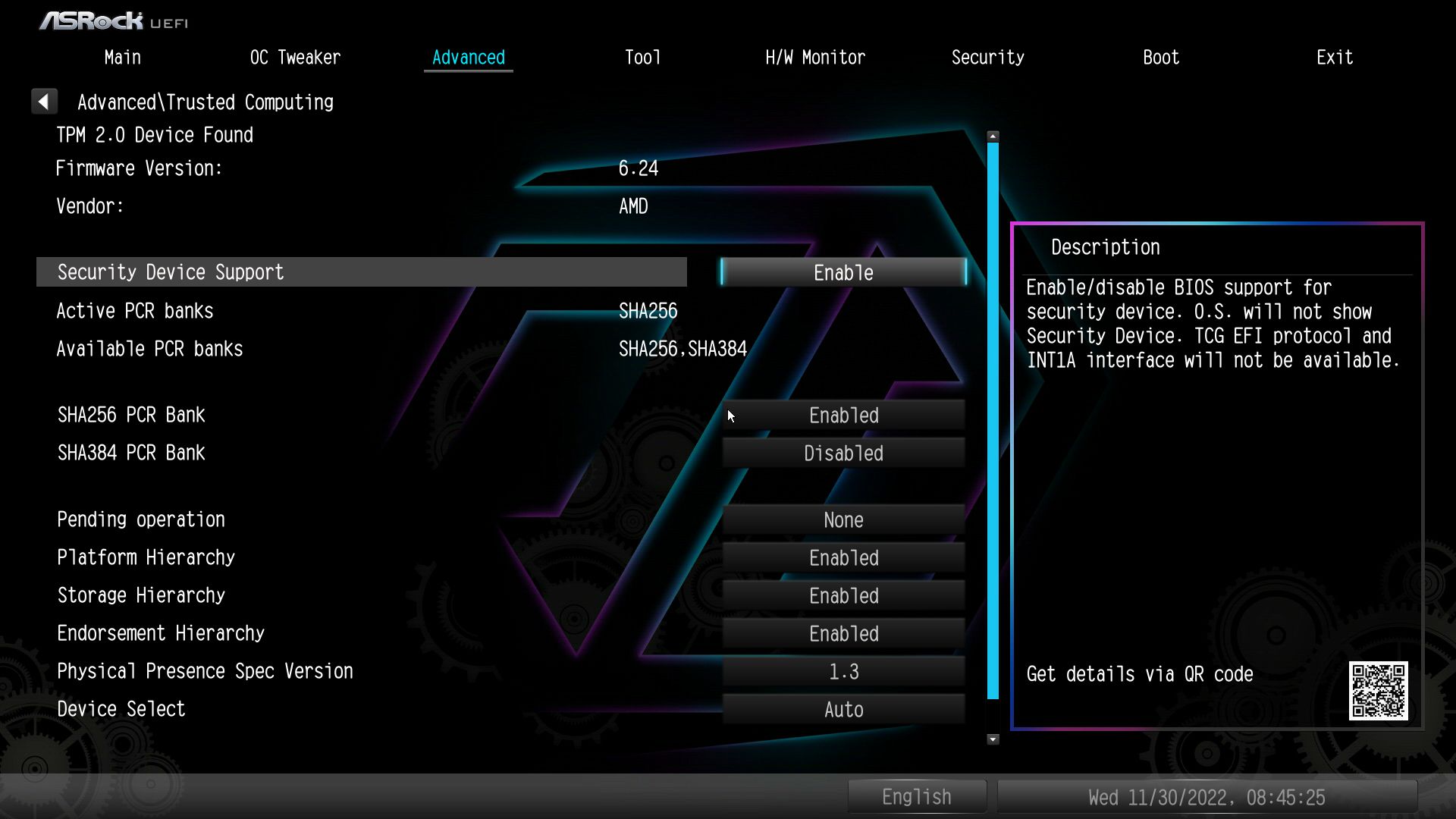
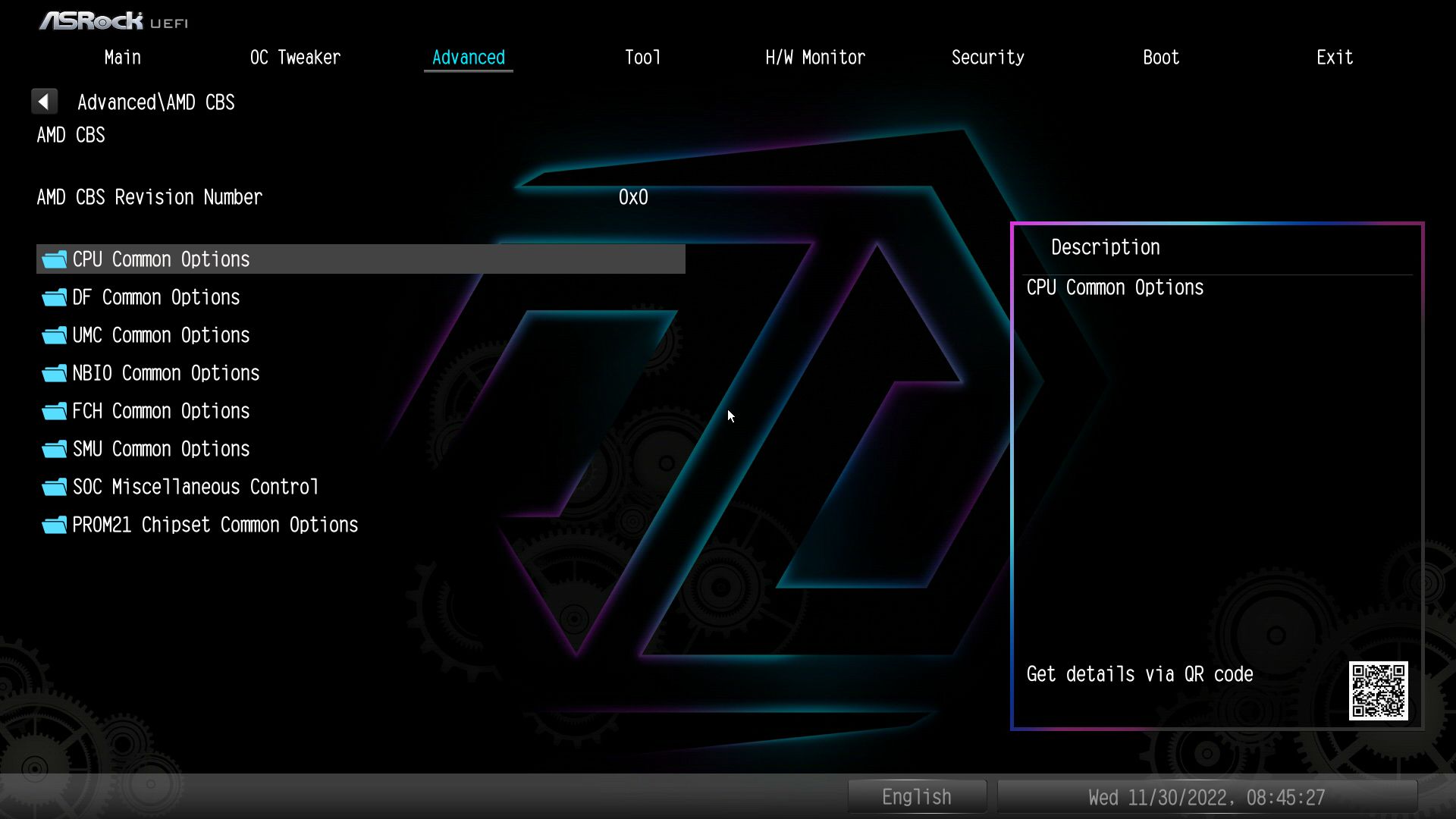
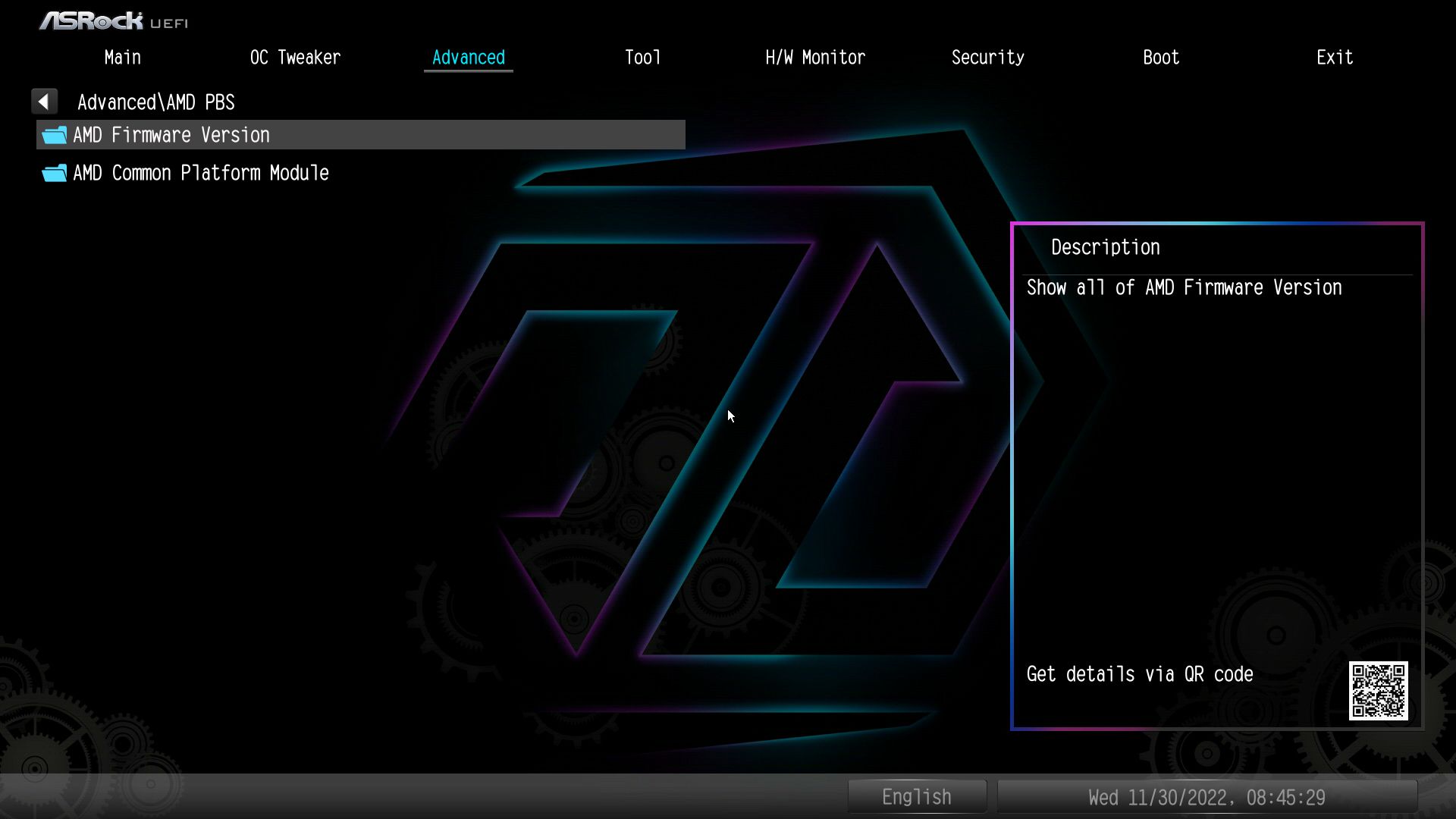
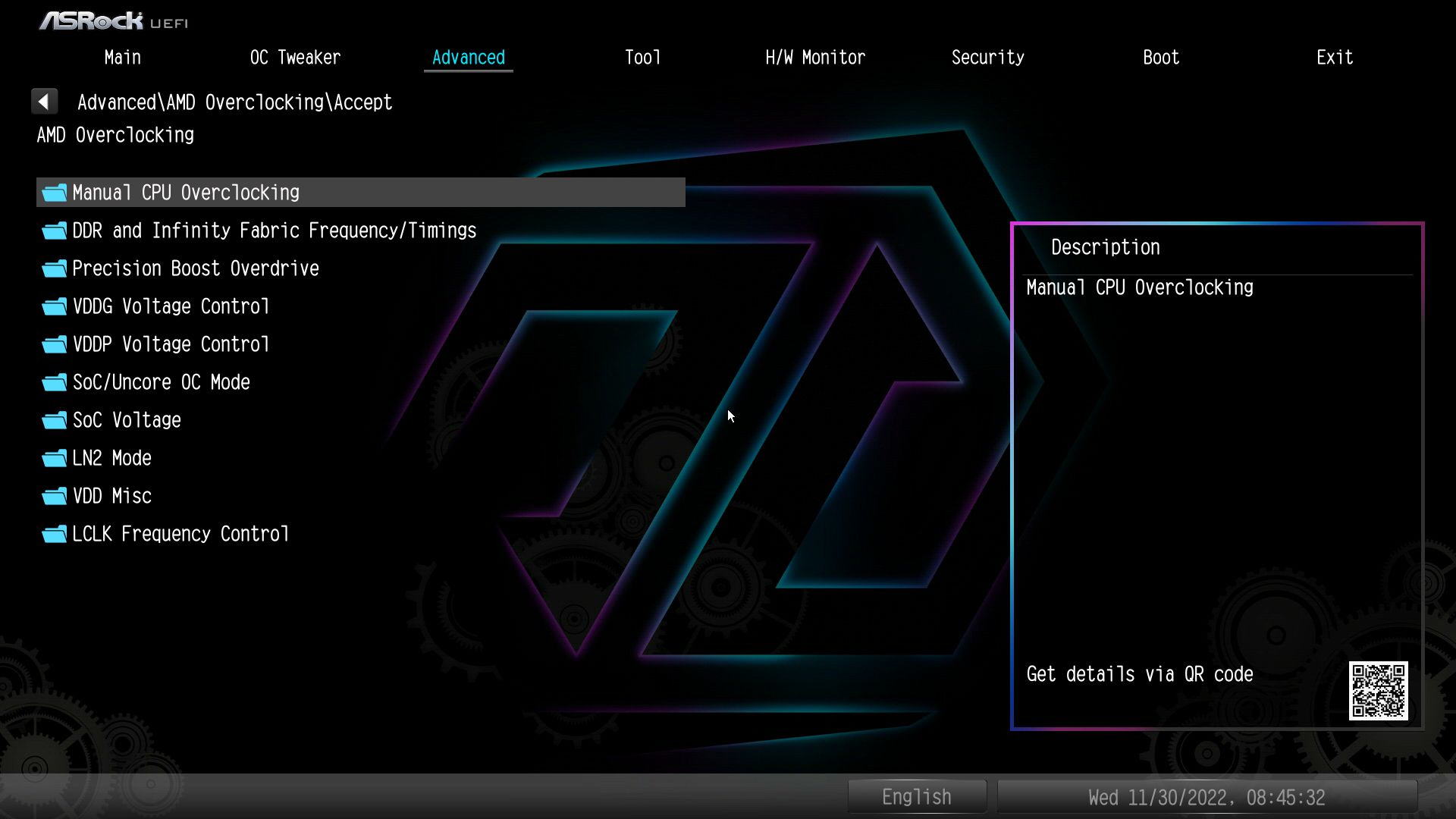
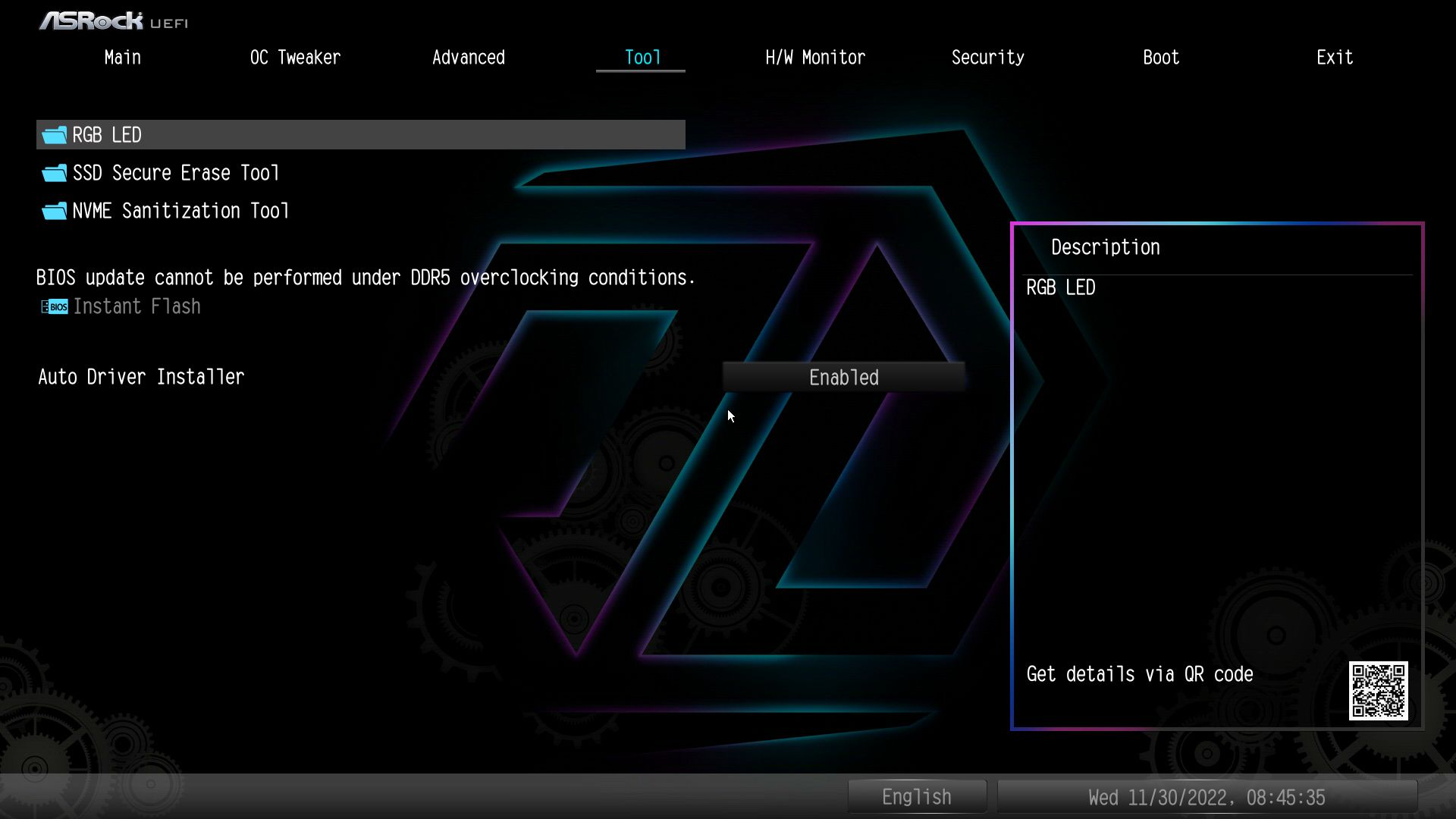
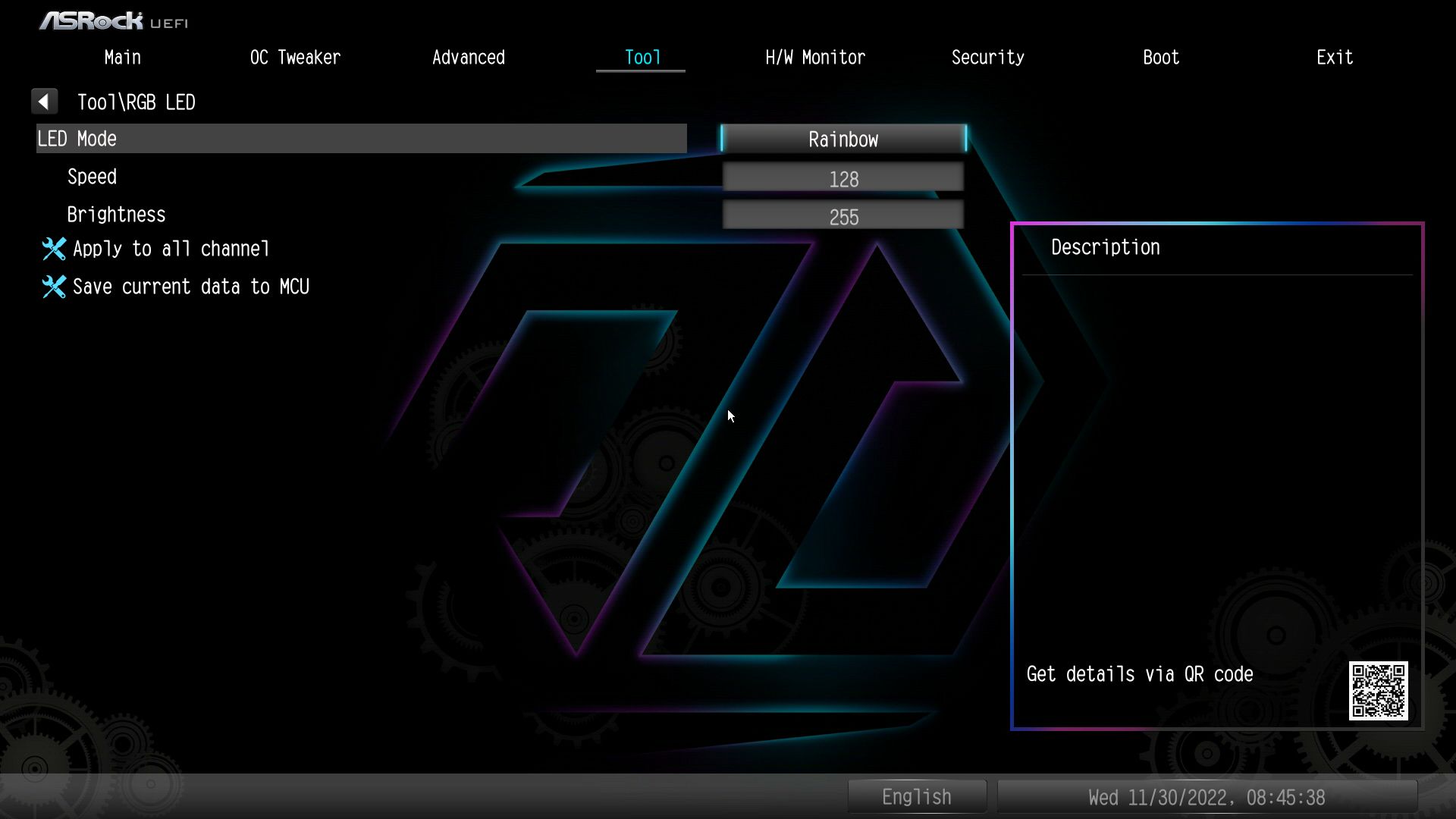
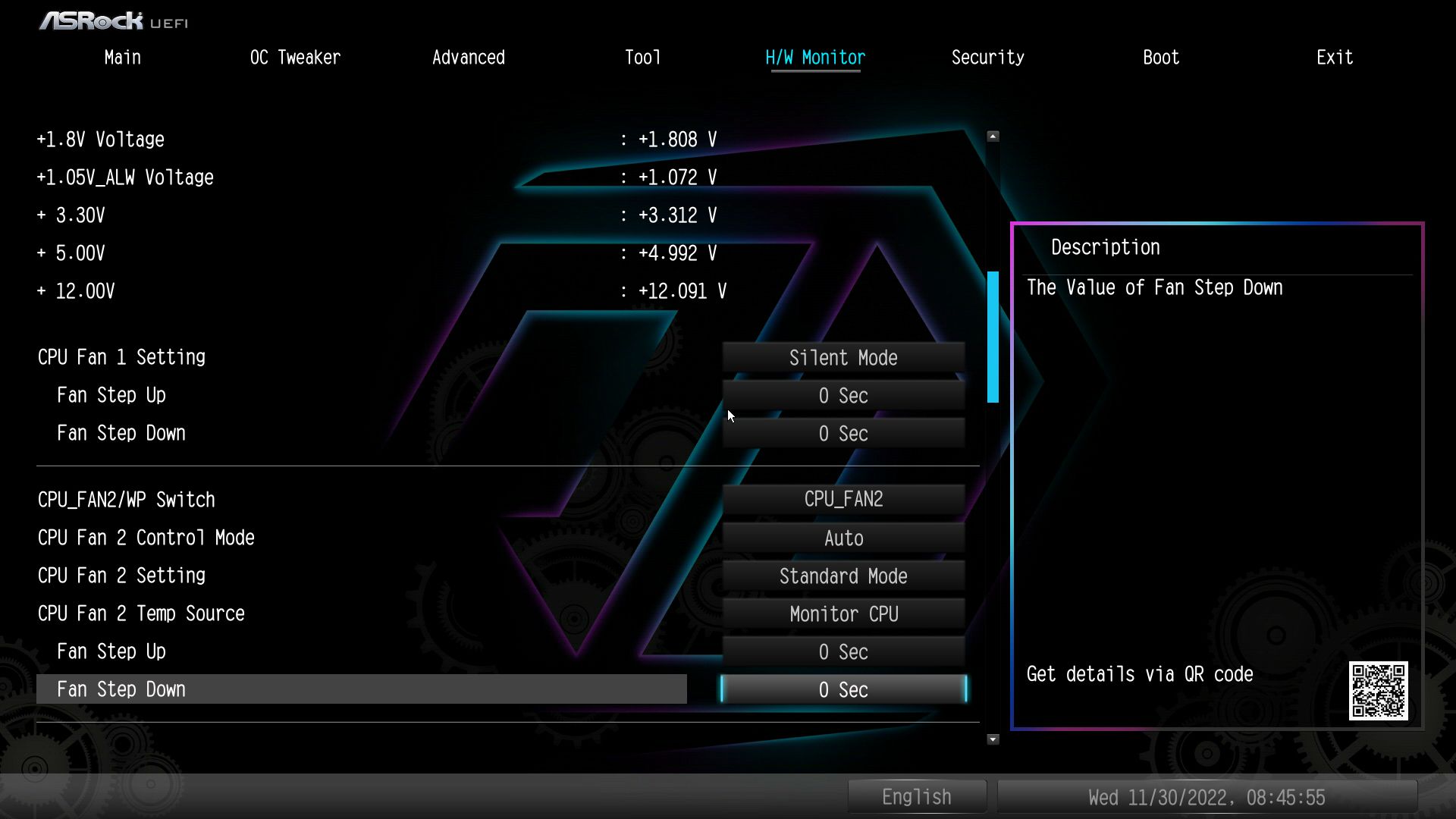
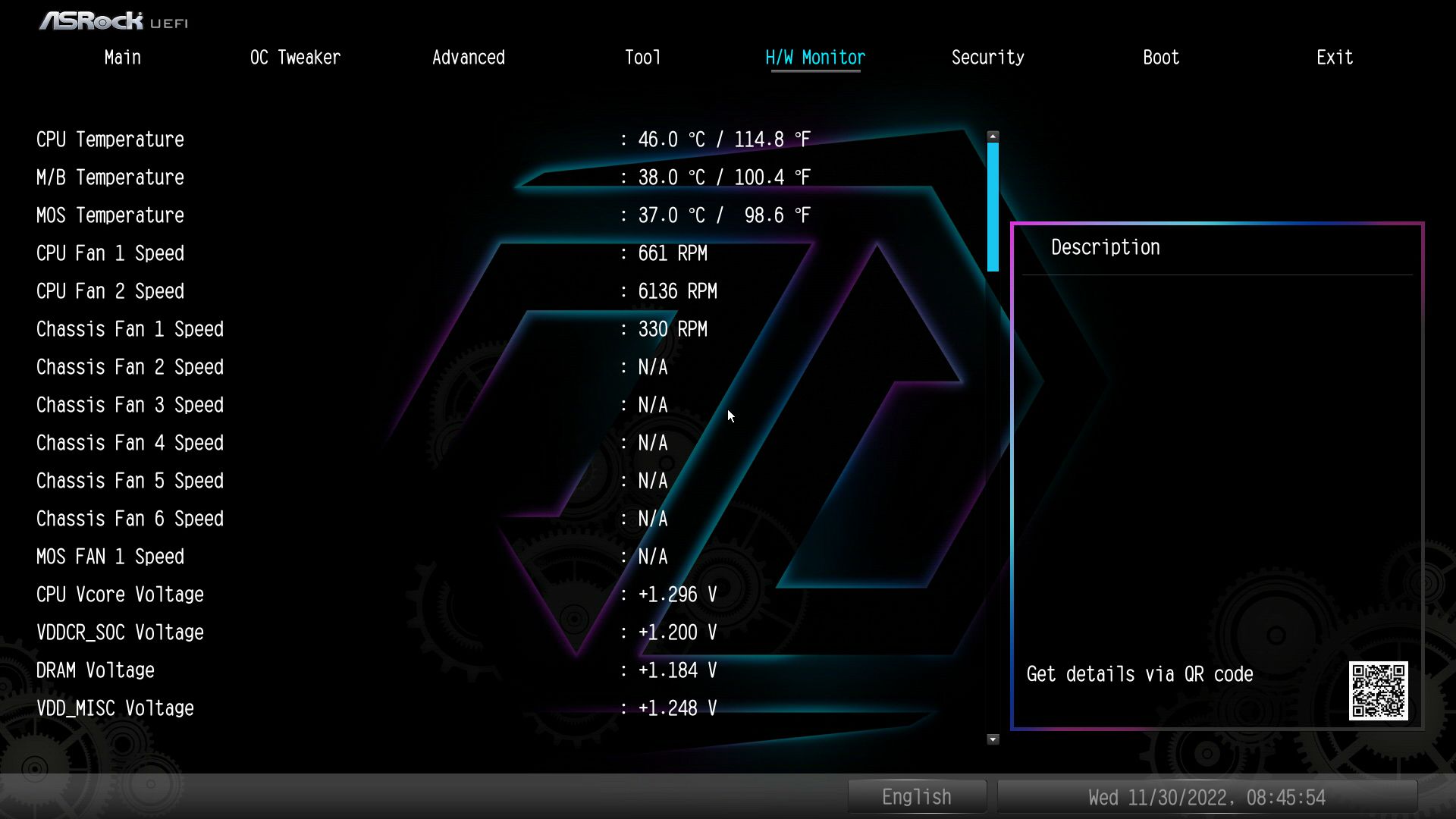
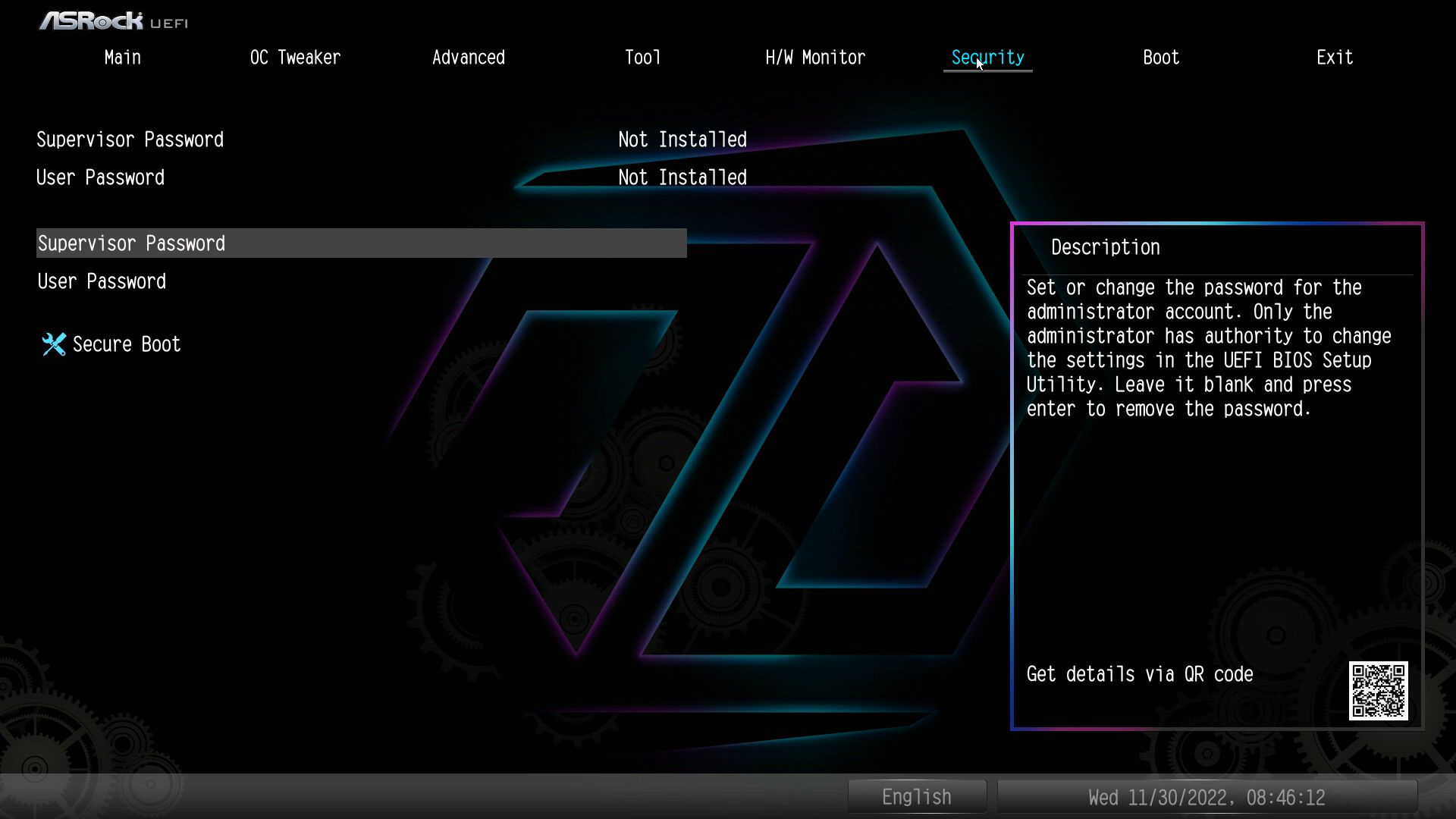
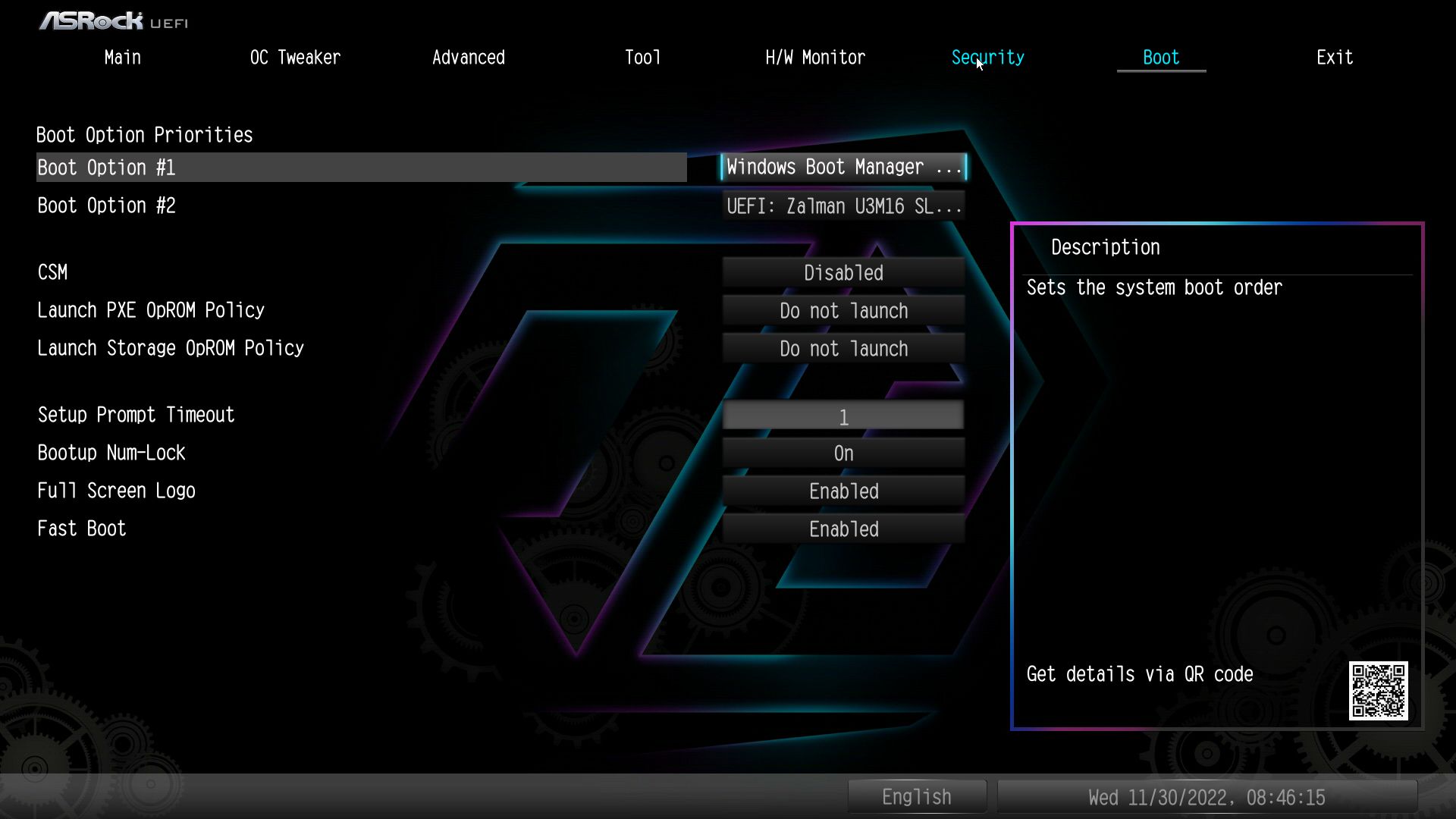
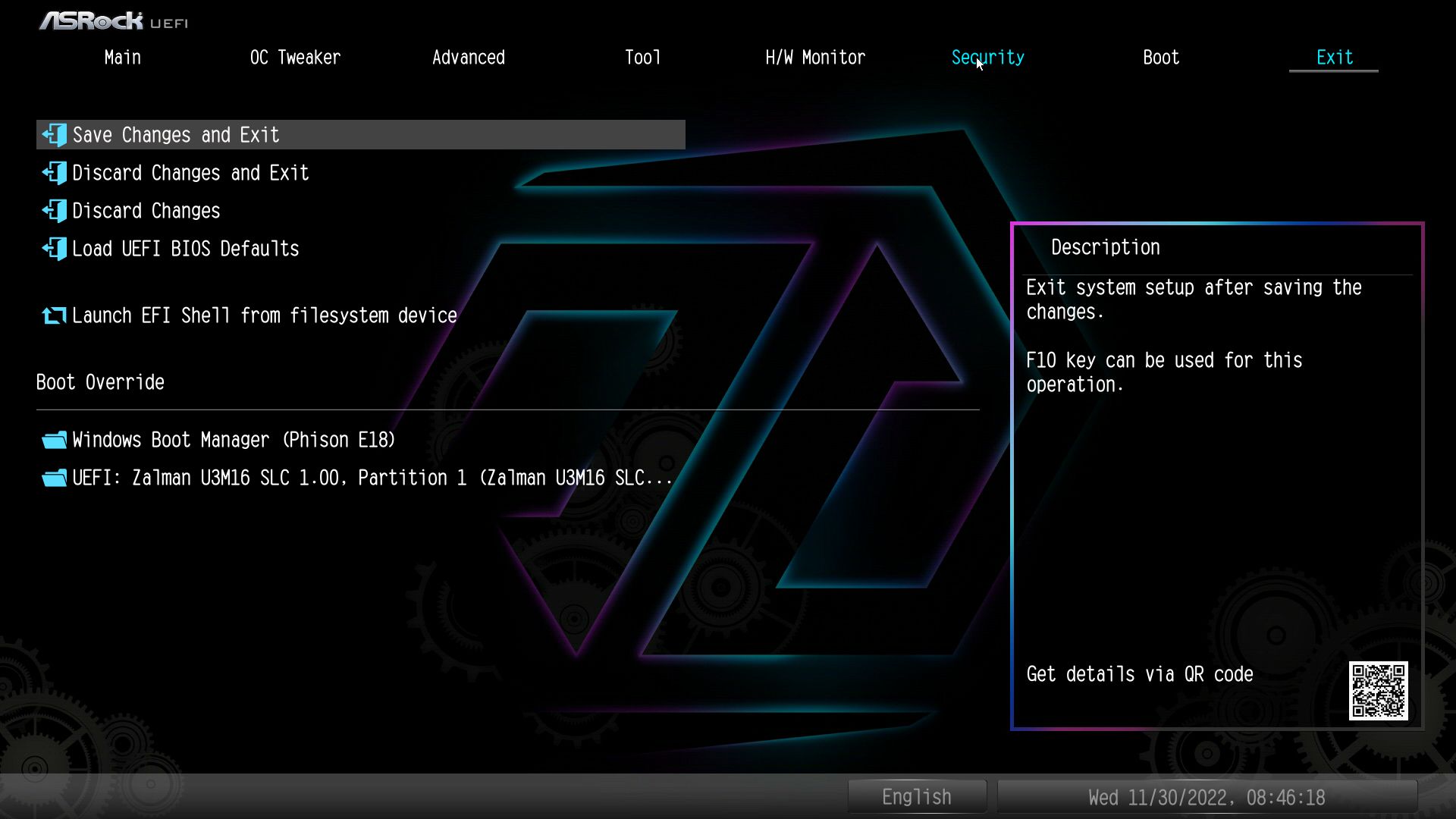
Software
Unlike some board partners, ASRock doesn’t combine most of its utilities into one larger application. Instead, they are all standalone programs, which can lead to clutter. But the programs cover a wide gamut of functionality, from overclocking and monitoring (A-Tune - though it’s not ready for this board at the time of writing) to audio (Nahimic), networking (Killer Dashboard) and RGB lighting (Polychrome). All of the applications we used for this board worked without issue. There’s even a pop-up to install drivers when you first boot the system.

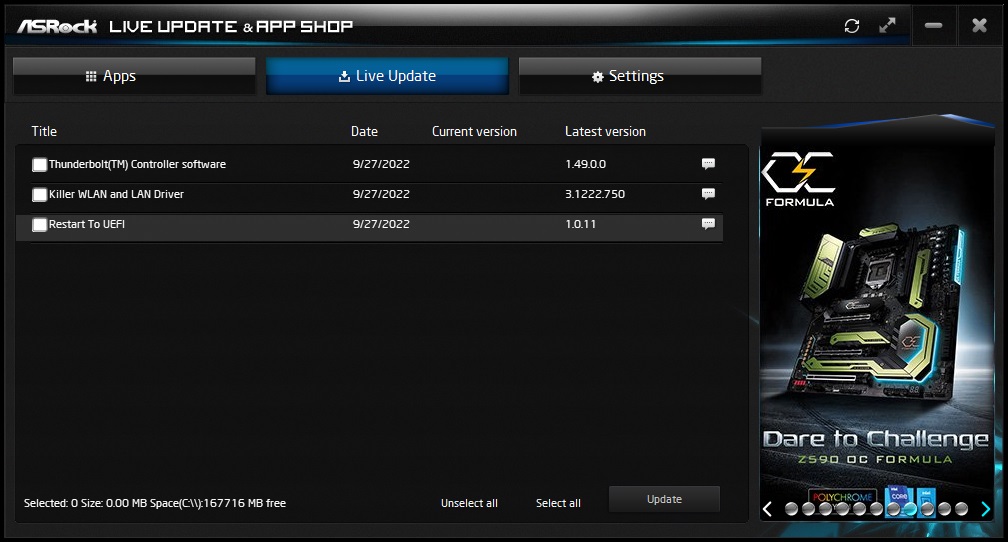
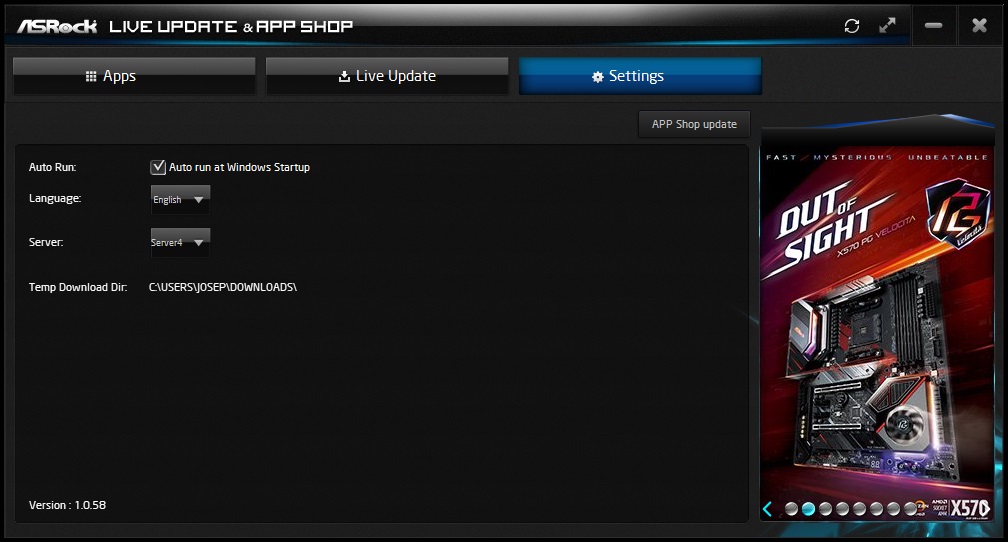

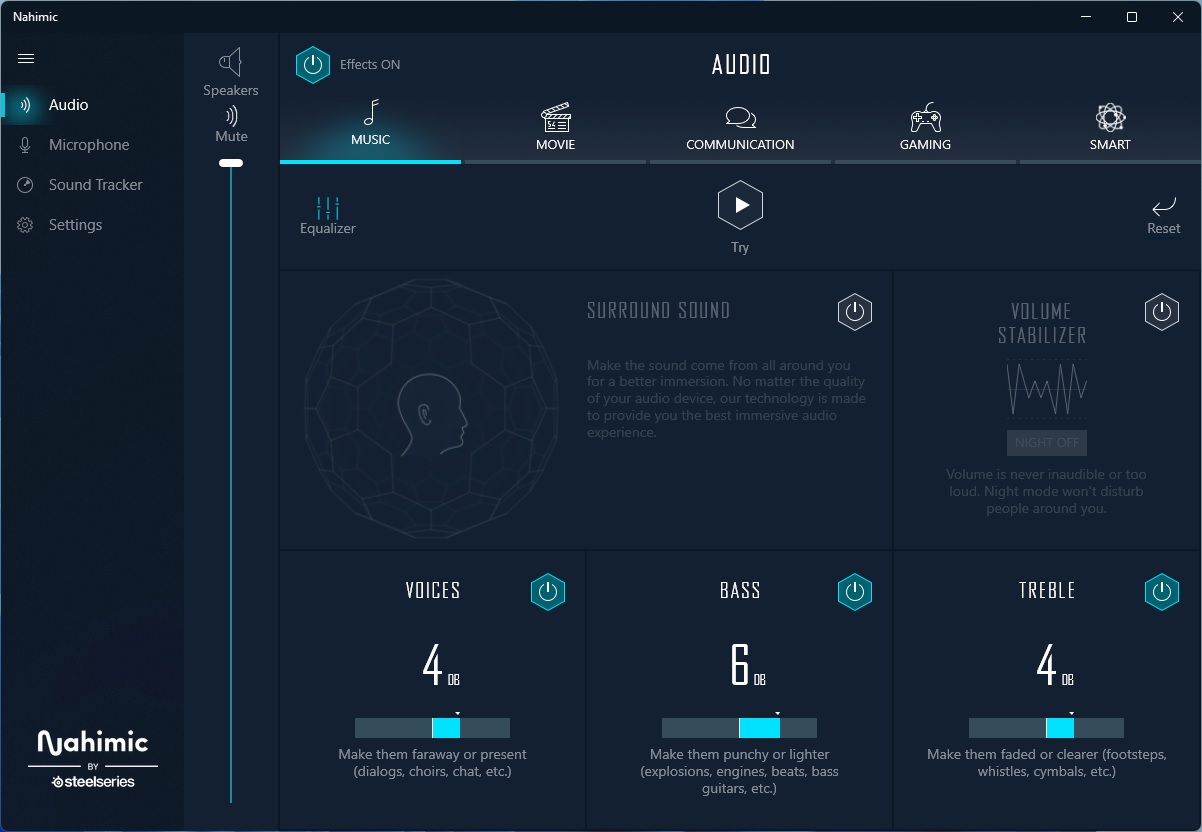
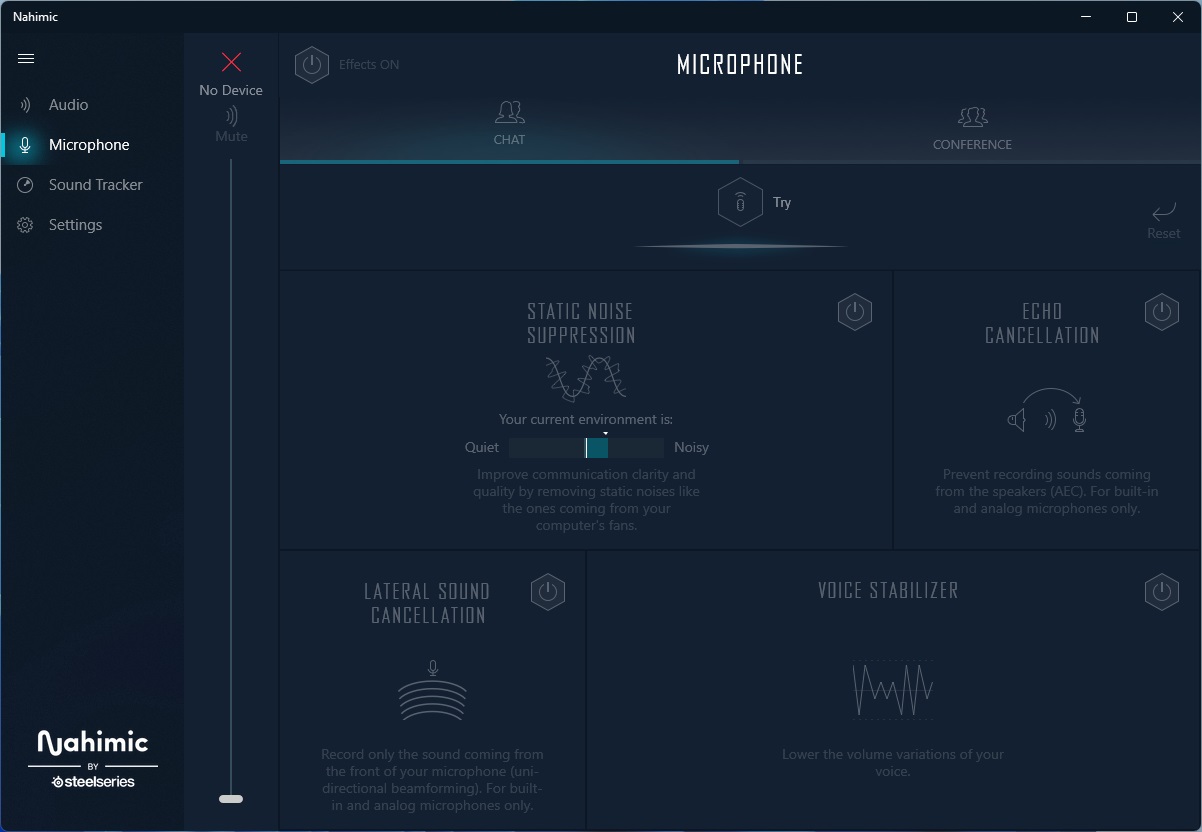
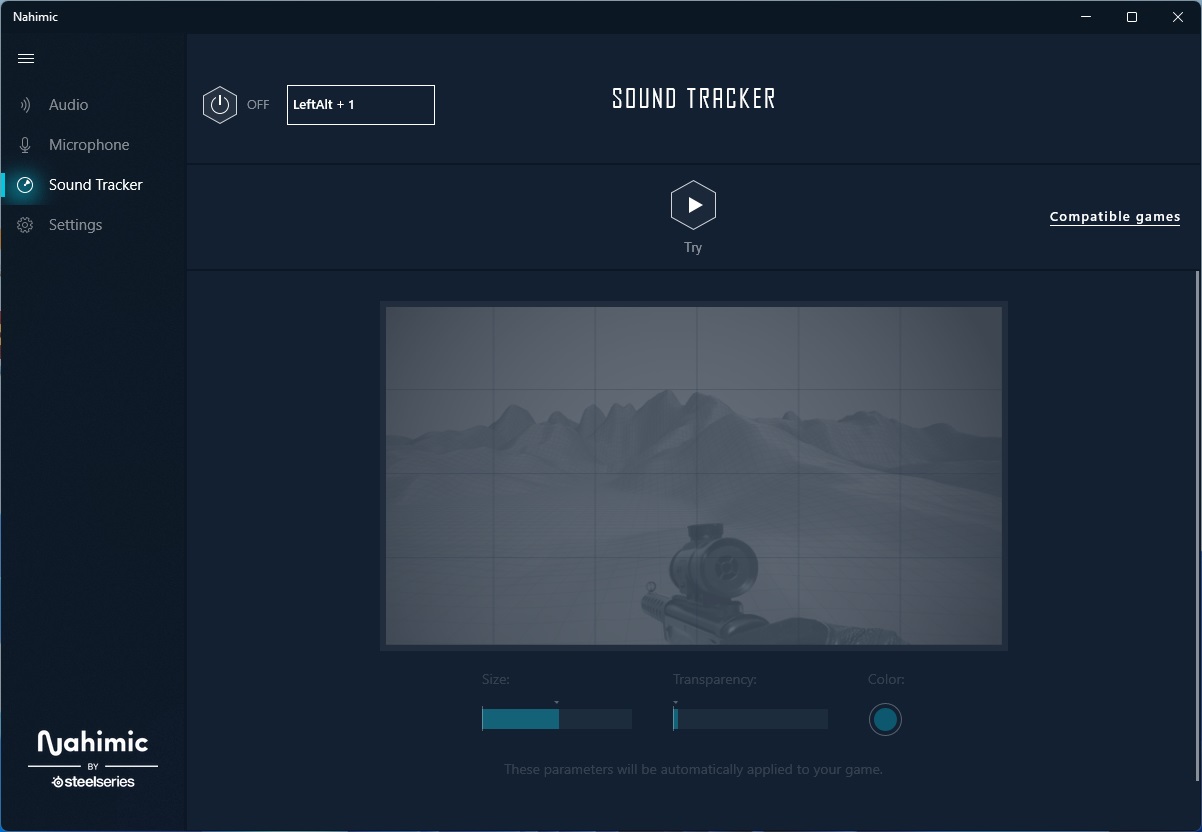
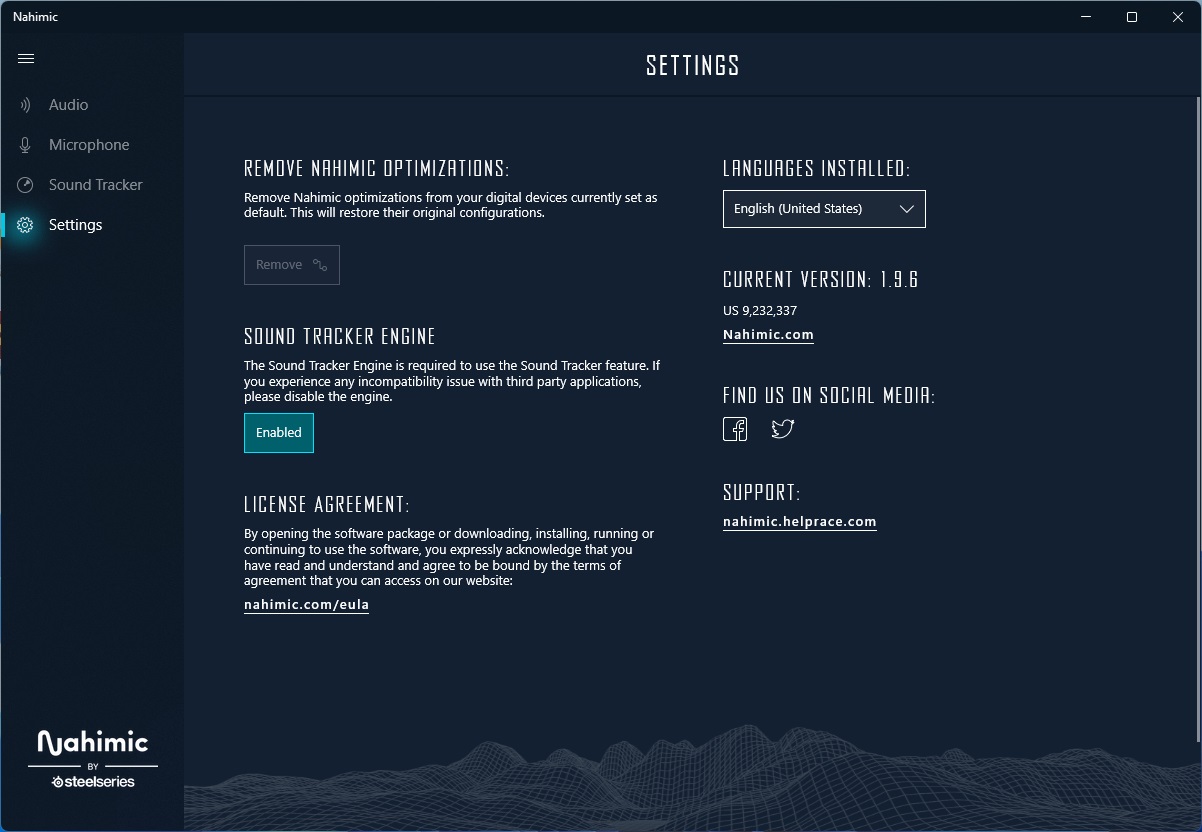
Test System / Comparison Products
We’ve updated our test system to Windows 11 64-bit OS with all updates applied. We kept the same Asus TUF RTX 3070 video card from our previous testing platforms but updated the driver. Additionally, we updated to F1 22 in our games suite and kept Far Cry 6. We use the latest non-beta motherboard BIOS available to the public unless otherwise noted. The hardware we used is as follows:
| CPU | AMD Ryzen 9 7950X |
| Memory | GSkill Trident Z DDR5-5600 CL36 (F5-5600U3636C16GX2-TZ5RK) |
| Row 2 - Cell 0 | Kingston Fury Beast DDR5-6000 CL36 (KF560C36BBEAK2-32) |
| GPU | Asus TUF RTX 3070 |
| Cooling | Cooler Master MasterLiquid PL360 Flux |
| PSU | EVGA Supernova 850W P6 |
| Software | Windows 11 64-bit (22H2, Build 22622.601) |
| Graphics Driver | Nvidia Driver 522.25 |
| Sound | Integrated HD audio |
| Network | Integrated Networking (GbE or 2.5 GbE) |
EVGA supplied our Supernova 850W P6 power supply (appropriately sized and more efficient than the 1.2KW monster we used previously) for our test systems, and G.Skill sent us a DDR5-5600 (F5-5600U3636C16GX2-TZ5RK) memory kit for testing.


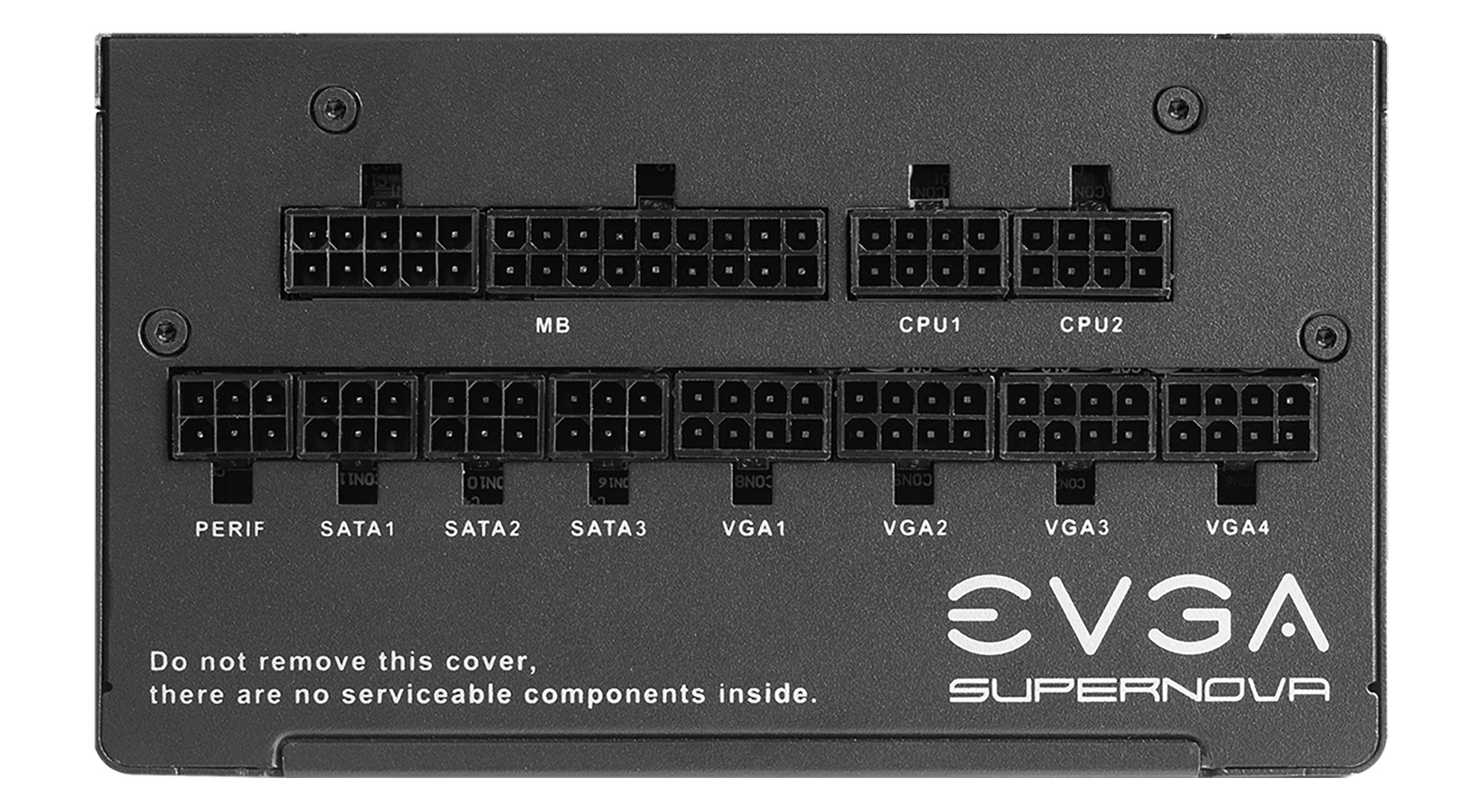



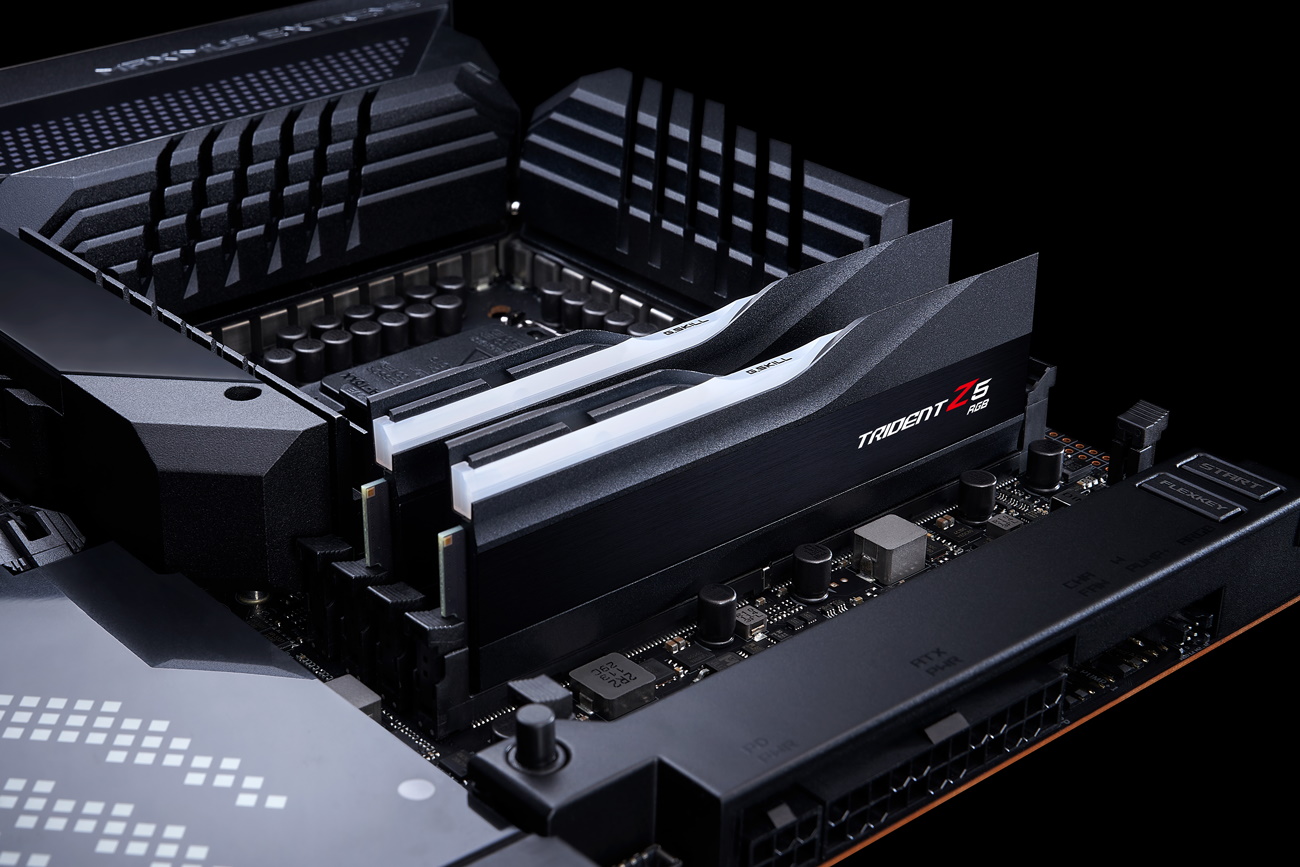
Benchmark Settings
| Synthetic Benchmarks and Settings | Row 0 - Cell 1 |
| Procyon | Version 2.1.459 64 |
| Row 2 - Cell 0 | Office Suite (Office 365), Video Editing (Premiere Pro 22.6.2.2), Photo Editing (Photoshop 23.5.1, Lightroom Classic 11.5) |
| 3DMark | Version 2.22.7359 64 |
| Row 4 - Cell 0 | Firestrike Extreme and Time Spy Default Presets |
| Cinebench R23 | Version RBBENCHMARK330542 |
| Row 6 - Cell 0 | Open GL Benchmark - Single and Multi-threaded |
| Blender | Version 3.3.0 |
| Row 8 - Cell 0 | Full benchmark (all 3 tests) |
| Application Tests and Settings | Row 9 - Cell 1 |
| LAME MP3 | Version SSE2_2019 |
| Row 11 - Cell 0 | Mixed 271MB WAV to mp3: Command: -b 160 --nores (160Kb/s) |
| HandBrake CLI | Version: 1.2.2 |
| Row 13 - Cell 0 | Sintel Open Movie Project: 4.19GB 4K mkv to x264 (light AVX) and x265 (heavy AVX) |
| Corona 1.4 | Version 1.4 |
| Row 15 - Cell 0 | Custom benchmark |
| 7-Zip | Version 21.03-beta |
| Row 17 - Cell 0 | Integrated benchmark (Command Line) |
| Game Tests and Settings | Row 18 - Cell 1 |
| Far Cry 6 | Ultra Preset - 1920 x 1080, HD Textures On |
| F1 2022 | Ultra Preset - 1920 x 1080, Ultra High (default) Bahrain (Clear/Dry), FPS Counter On |
MORE: Best Motherboards
MORE: How To Choose A Motherboard
Get Tom's Hardware's best news and in-depth reviews, straight to your inbox.
MORE: All Motherboard Content
Current page: Firmware, Software and Test System
Prev Page Features and Specifications Next Page Benchmarks and Final Analysis
Joe Shields is a staff writer at Tom’s Hardware. He reviews motherboards and PC components.
-
NightHawkRMX Very nice board, but the motherboard pricing this generation is getting out of hand.Reply -
cyrusfox AMD naming scheme is annoying. They have the motherboards on nearly same generation as Intel, with only the second digit differing. I always have trouble remembering when reading the titles/first paragraph whether what I am looking at is an Intel board or AMD. Intel boards are B660 vs this B650. I guess it is cheaper to copy marketing of competitor than come up with your own and Intel is the king of coming up with 100s of SKU off a single design... Maximizing revenueReply
Also I find the AMD CPU and GPU naming is horrendous. We have a 7900X and a 7900XTX! AMD needs to simplify and do a better job of differentiating their offerings... The pre identifier doesn't help much, R3,R5,R7,R9 or RX for GPU. Half the time I am reading a rumor article talking about future AMD products, it takes me a good while to figure out is this a GPU or a CPU they are talking about. Then there is the mess of their mobile cpu decoder... Intel simplified on 12th gen since the disaster of 11th gen naming and is removing old branding (Celeron and Pentium). Would be nice if AMD could follow suite and improve in this department, -
AgentBirdnest There it is! I think this one is for me!Reply
I want to upgrade my CPU this coming year, and really want to go with Zen 4, but motherboard prices have been a huge turnoff. Almost everything under $500 seems like a downgrade from my X570 ACE. But this has the features I already have, plus everything I want and a little more. Still expensive, but only 10% more expensive than my ACE, and is within my budget. I like it...
I've always shied away from ASRock, and I honestly have no idea why. I've had lots of good experiences with ASUS and MSI boards (and multiple bad experiences with GIGABYTE), so I guess I just stuck with what worked and haven't gone out of my comfort zone. Time to change that.
I need those 11 USB Type-A + USB4 and 3 M.2 slots. The high-end audio is a huge plus for me, as are the QoL features like power/reset/CMOS/BIOS-flash buttons and a digital debug code. The cherry on top is the really snazzy appearance.
I wish it had just one more M.2 slot... but I can live with that sacrifice. And I suppose I could buy an adapter card for the lower PCI slot. My graphics card won't mind running at x8.
Thanks so much for this review, Joe. And whoever made this the banner headline this morning. :) You helped me figure out the missing link in my upcoming build.
One question - it's hard to tell from the photos... is the chipset cover with the gears just a sticker? Or are those gears actually three-dimensional? -
Amdlova Somenthing wrong about this motherboard. 369us and don't have ethernet 10G. Wi-fi from sub brand and what for all these vrm. Max price for this 169usReply -
AgentBirdnest Reply
No board under $500 has 10G. Including last-gen boards.Amdlova said:Somenthing wrong about this motherboard. 369us and don't have ethernet 10G. Wi-fi from sub brand and what for all these vrm. Max price for this 169us
