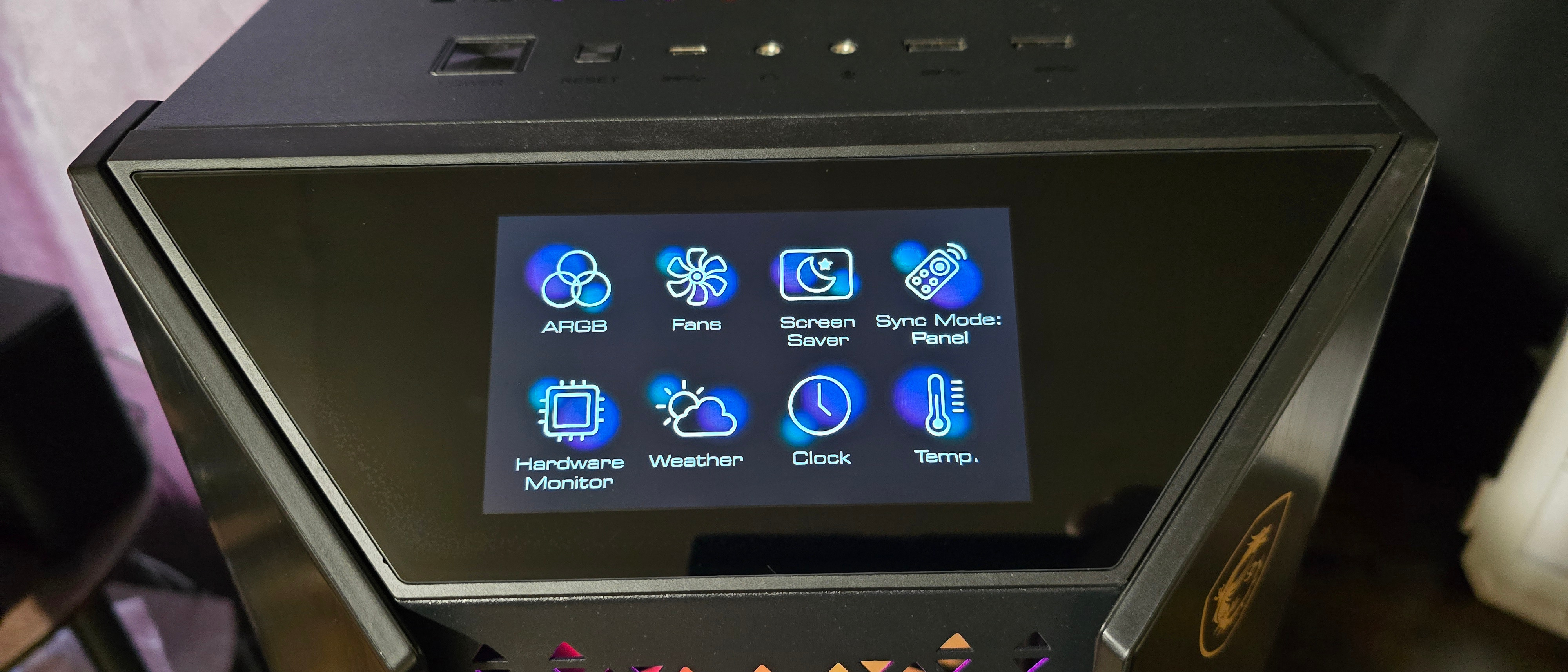Tom's Hardware Verdict
MSI’s Prospect 700R is a case that packs almost every feature that I care about – but a few changes would make it a more attractive option.
Pros
- +
LCD Control Panel
- +
Hinged doors on both sides
- +
Vertical GPU & EATX Support
- +
EK Distribution Plate Support
- +
Lots of other features
Cons
- -
High price
- -
Touchscreen doesn’t always turn off
- -
No riser cable included for vertical GPU builds
Why you can trust Tom's Hardware
MSI’s MEG Prospect 700R PC case isn’t meant for users on a budget. Its price tag of $379.99 puts it well outside of what most users are willing to spend to house their PC parts. That said, I found a lot to like, and if its features are what you’re looking for – you might just be willing to spend the extra money necessary to acquire it.
Will MSI’s Prospect 700R make our list of best PC cases? Let’s take a look at the specifications and features of the case, then we’ll go over the features and wrap up our review with thermal testing.
Product Specifications
| Motherboard Support | EATX, ATX, Micro ATX, ITX |
| Color | Black |
| Type | Mid-Tower |
| Case Dimensions (D x W x H) | 585x 257 x 537 mm / 23.03 x 10.12 x 21.14 inches |
| 2.5-inch Drive Support | Up to 4x 2.5” drives supported |
| 3.5-inch Drive Support | Up to 2x 3.5” drives supported |
| PCI-E Expansion Slots | 7 (3 in vertical configuration) |
| Fan Support | Up to 10 |
| Pre-Installed fans | 140mm rear fan 3x 120mm intake fans |
| CPU Cooler Clearance | 185mm / 7.28 inches |
| GPU Clearance | 400mm / 15.75 inches |
| Vertical GPU Support | Yes |
| PSU Length | Up to 220mm |
| Radiator Support | Up to 3x 360mm supported |
| MSRP | $379.99 USD |
| Other features | EK Distribution Plate Support Hinged doors on both sides 4.3-inch LCD Touchscreen |
Features of MSI’s MEG Prospect 700R PC case

▶️ Build quality
The build quality is strong and sturdy, with no readily apparent major weaknesses. With this product’s high price, I would expect nothing else.
▶️ Side view and customization options

Looking inside the case in its default configuration, things look fairly typical. But there are a few things I’d like to point out: The raised plate next to the cable routing holes can be removed and replaced with one of the three shown below.
The first optional plate appears to be intended for cable routing, and seems kind of pointless to me. The middle plate is designed to reduce air leakage, increasing the efficiency of the pre-installed fans – I would imagine that this option will be the most useful option for most users. Lastly, the plate on the right will allow you to add a side-mounted 360mm radiator or three individual 120mm fans – useful for those who want the strongest potential thermal and cooling power.
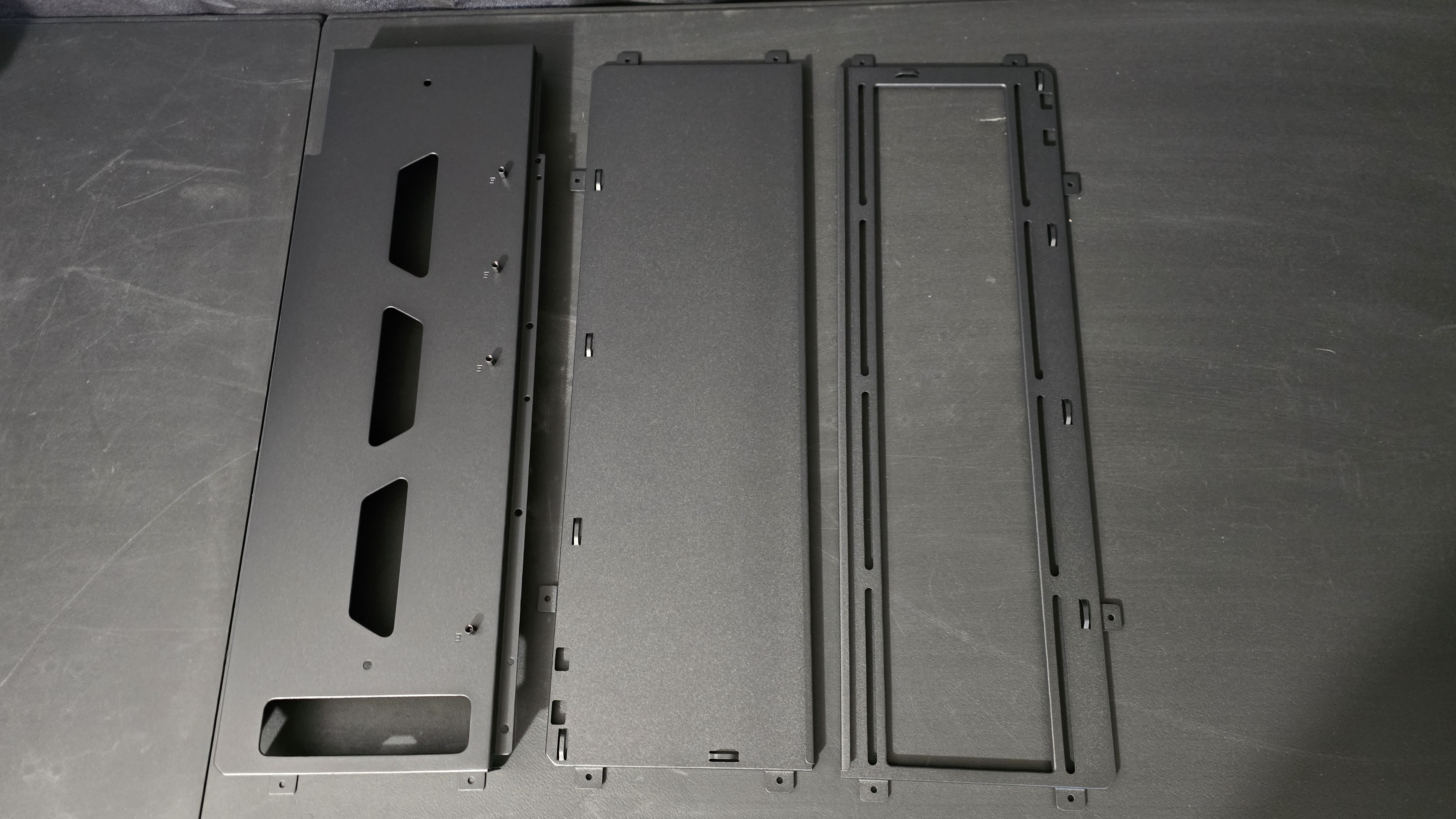
The bottom is split into two parts. The part on the right mostly covers the built-in HDD dock, which supports up to two 3.5- or 2.5-inch drives. The left section covers the PSU, but features a cut-out for modern PSUs that display useful metrics.
Get Tom's Hardware's best news and in-depth reviews, straight to your inbox.

▶️ Radiator and fan support
This case can be equipped with up to 10 fans. There’s support for one exhaust fan and up to 9 fans from the top, side, or bottom of the unit. 360mm radiators can be installed at the top, front, or side of the case.
▶️ EK distribution plate support
For water cooling enthusiasts, MSI’s Prospect 700R was designed in partnership with EKWB – ensuring that EK distribution plates are supported.
▶️ Dust filters
The primary dust filters – on the top and bottom of the case – are extremely simple to remove, as pictured below.
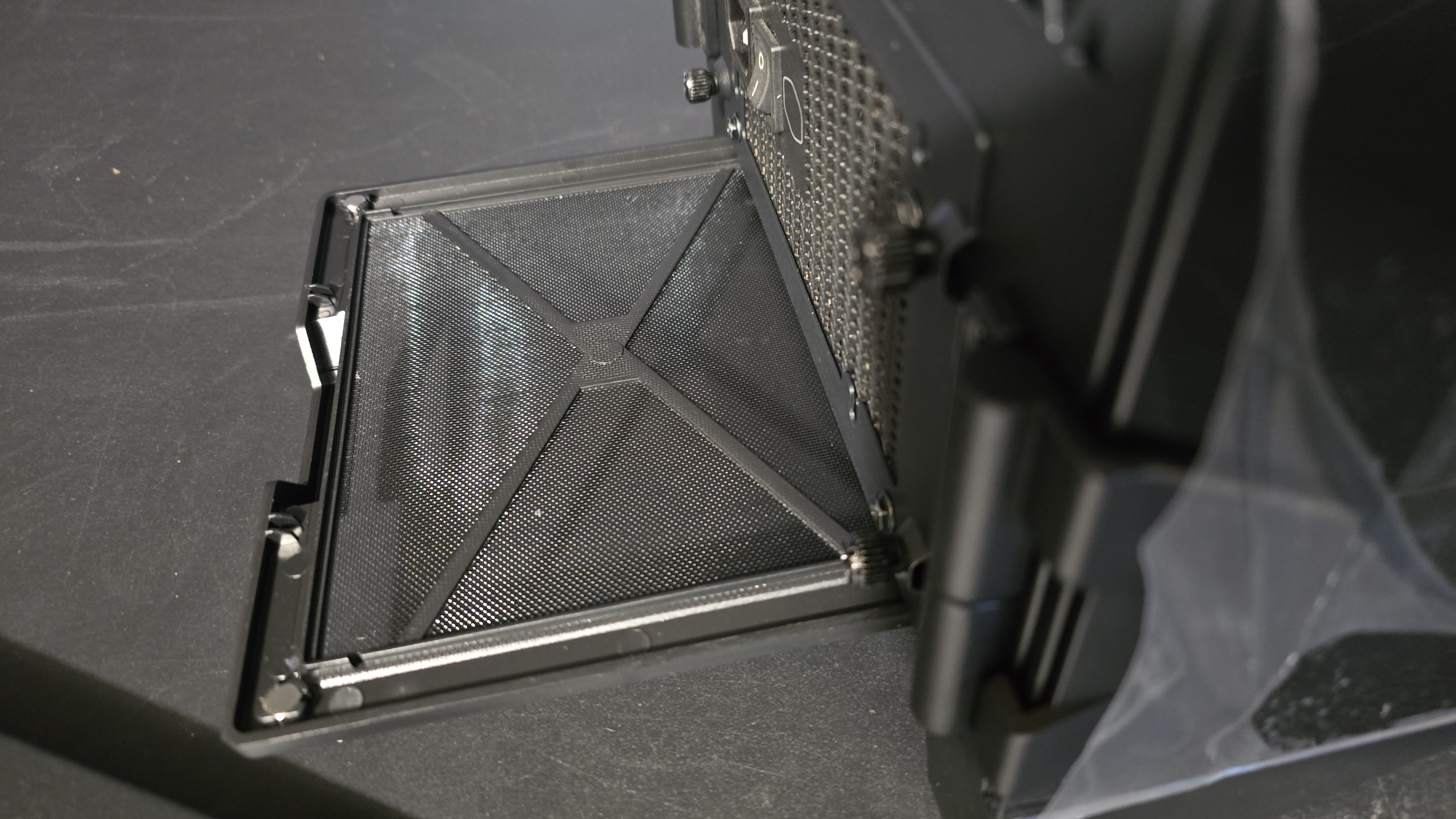

Removing the front dust filter is slightly more complicated, because the front is secured by two screws on the bottom of the case, shown in the next section.
▶️ Bottom view
Looking at the bottom of the case, you’ll see 4 angled feet and the bottom dust filter. Near the front of the Prospect 700R, you’ll see two parts secured by two screws. You’ll need to remove themtake off the front panel and access the dust filter located there.
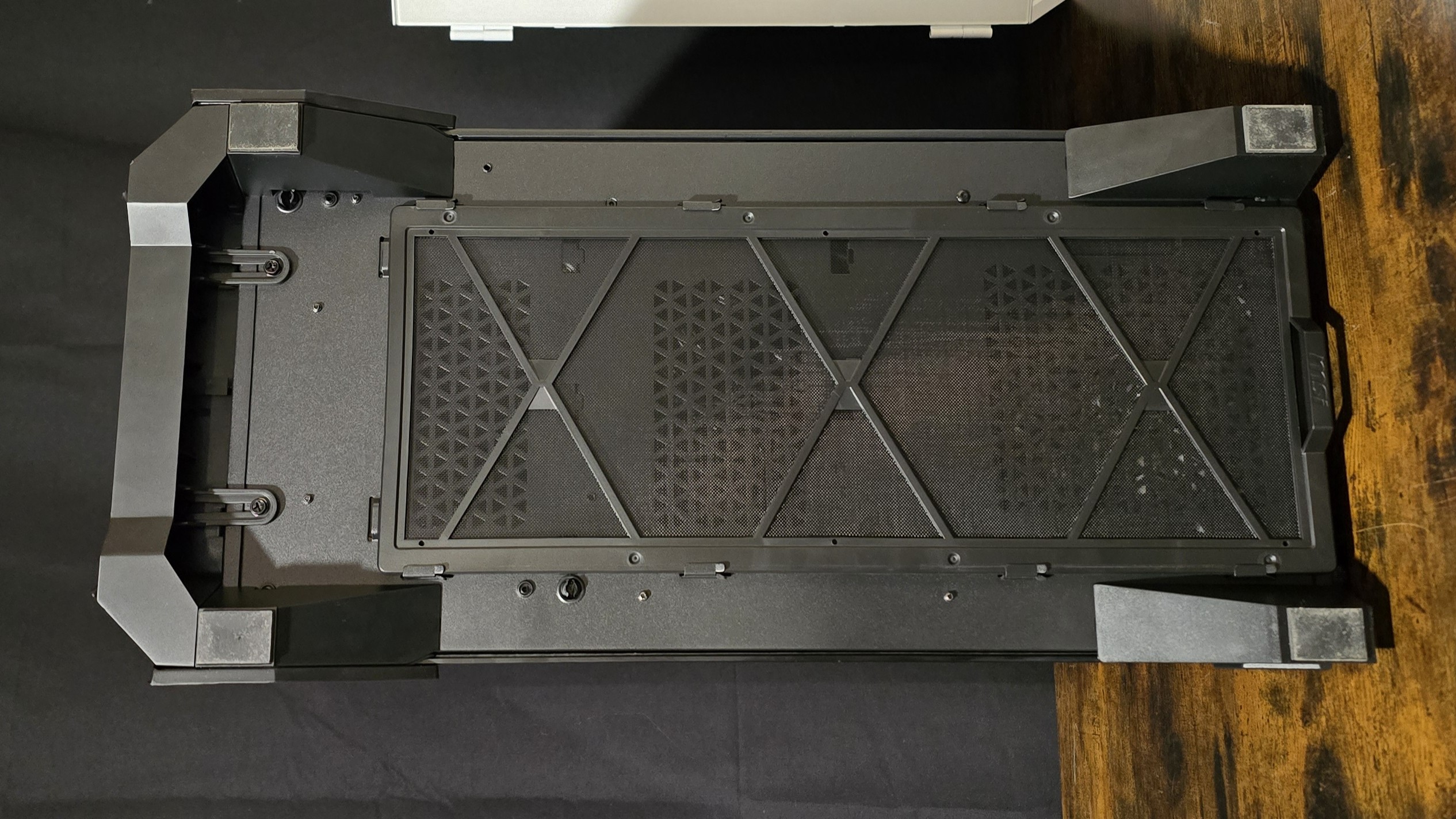
▶️ Rear side view: PSU support, PWM/ARGB hub, storage, and cable management features
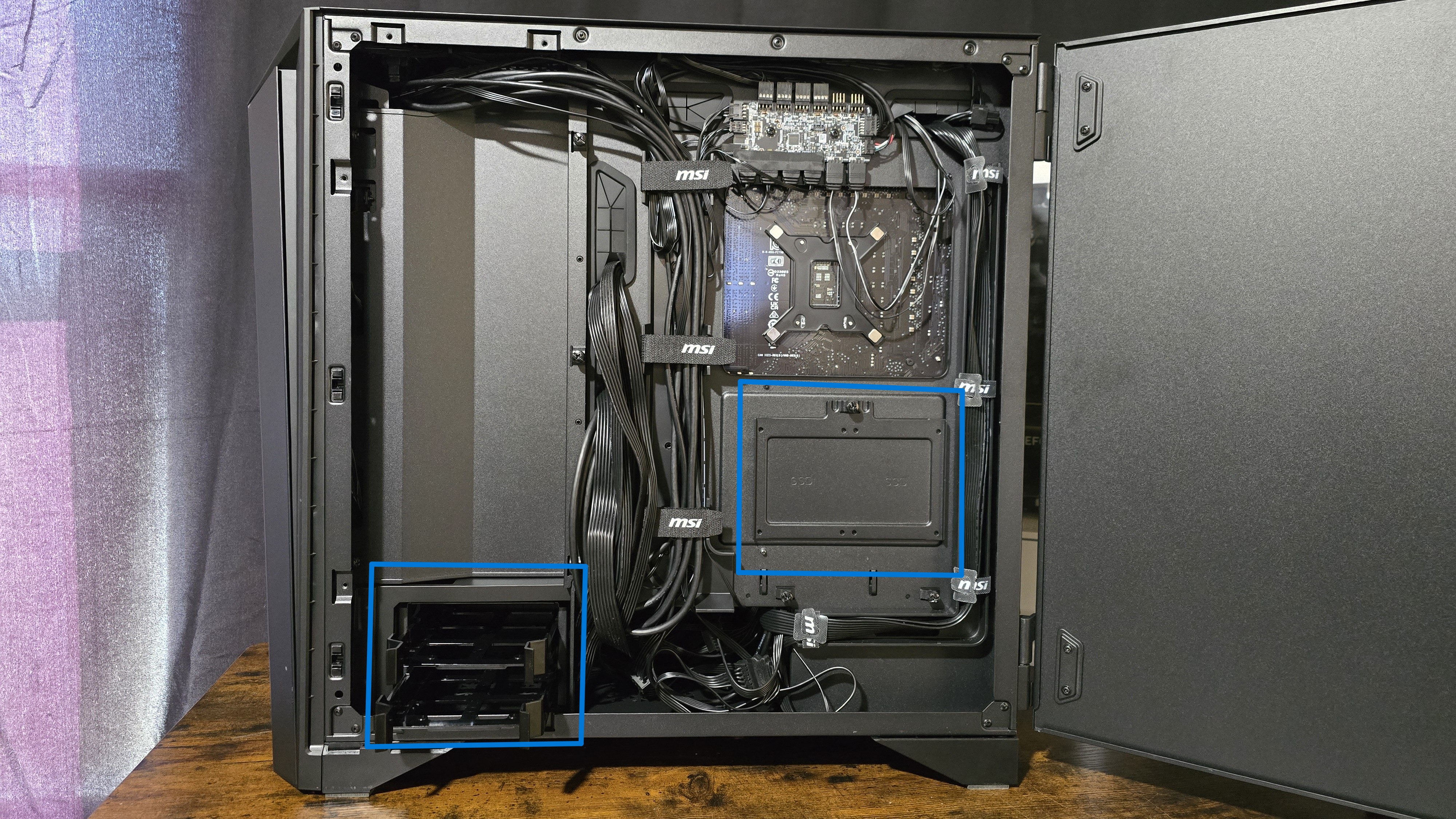
Starting with storage options, MSI’s Prospect 700R has support for up to four SATA drives, in the areas highlighted in blue in the picture above. On the left is a traditional drive bay, which supports up to two drives in either 2.5-inch or 3.5-inch size. On the right is a simple SSD plate, which supports up to two 2.5-inch drives.
There are plenty of cable routing paths, and MSI includes seven Velcro straps to assist with tidiness. If you need more than that, they also include multiple traditional plastic ties.
There’s plenty of room for a large PSU, and space behind it to stash any extra cabling. However, MSI states that you may need to remove the 3.5-inch drive bay to support the very largest power supplies.
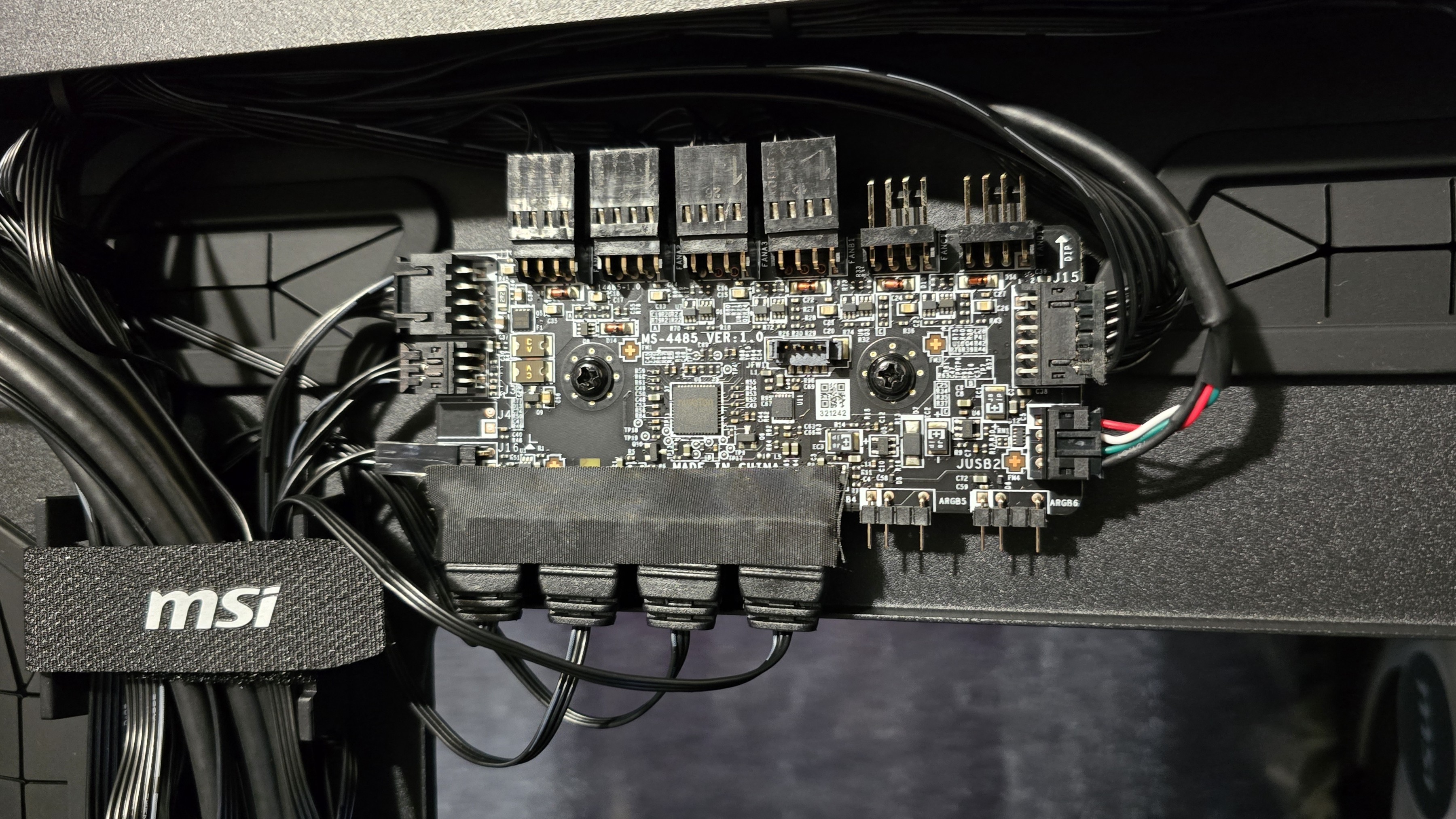
At the top of the case lives a pre-installed PWM and ARGB hub, which can be controlled via the front touchscreen display panel. While I appreciate the inclusion of this feature, I feel it could have been implemented better – it only has extra connectors for two additional fans. That said, MSI does include a 3-way PWM splitter cable which, in theory, should resolve most complications caused by the limited number of free ports.
▶️ Front view
The front of the case shows off the three 120mm ARGB intake fans, protected with a dust filter and a mesh cover.

▶️ Front view – LCD Control Panel
Above the fans sits a 4.3-inch touchpad display that lets you control various functions. Some of these features require MSI Center to be installed, but the most important ones can be used without installing additional software.
▶️ Fan Control
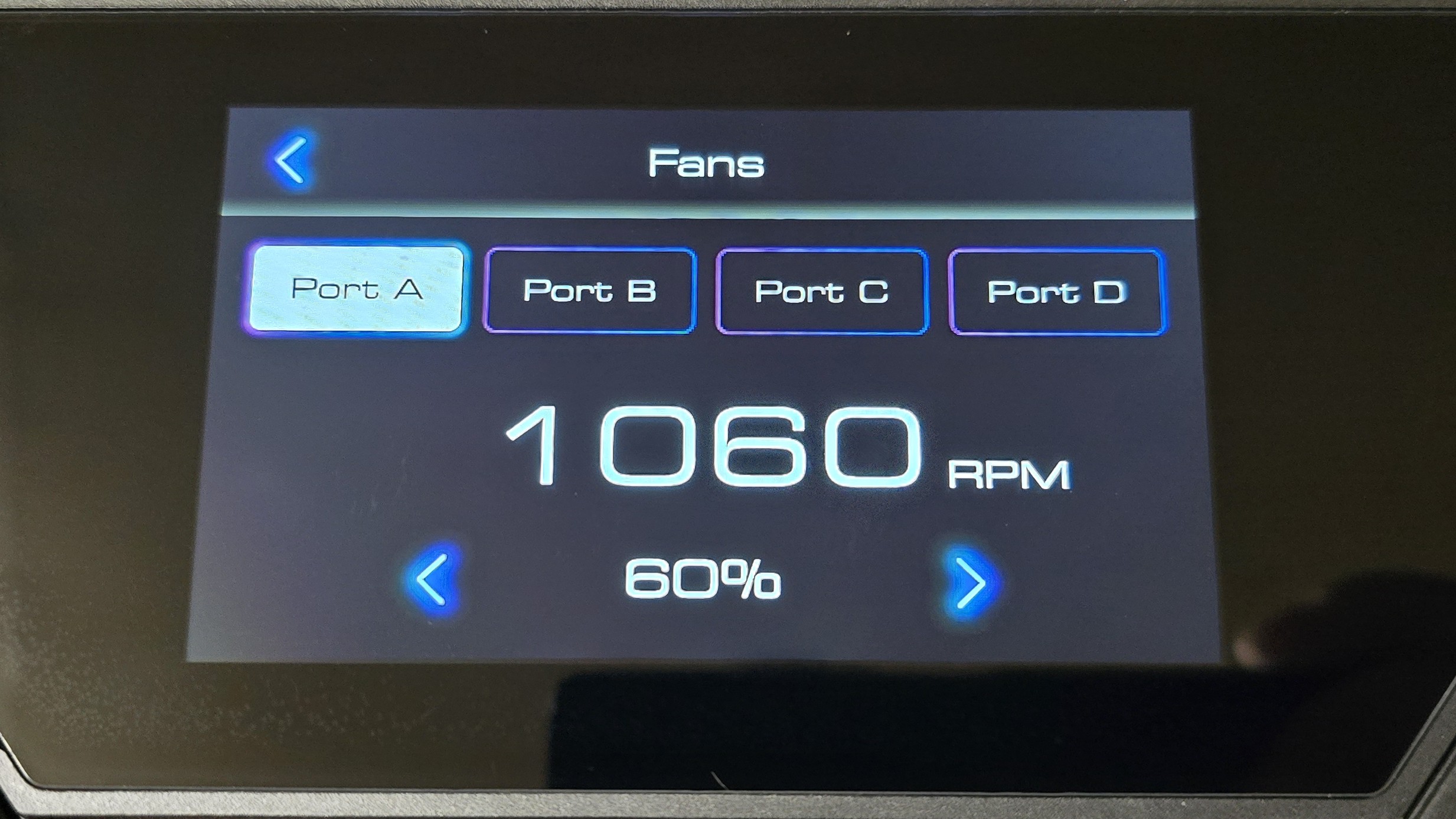
MSI’s Prospect 700R limits the default speed to 60% PWM, ensuring a relatively quiet experience.
If you want to control the system fans through your motherboard, you’ll need to change the settings by selecting the “Sync Mode” button. You can choose to grant control to your motherboard, the panel, or the MSI Center software suite.
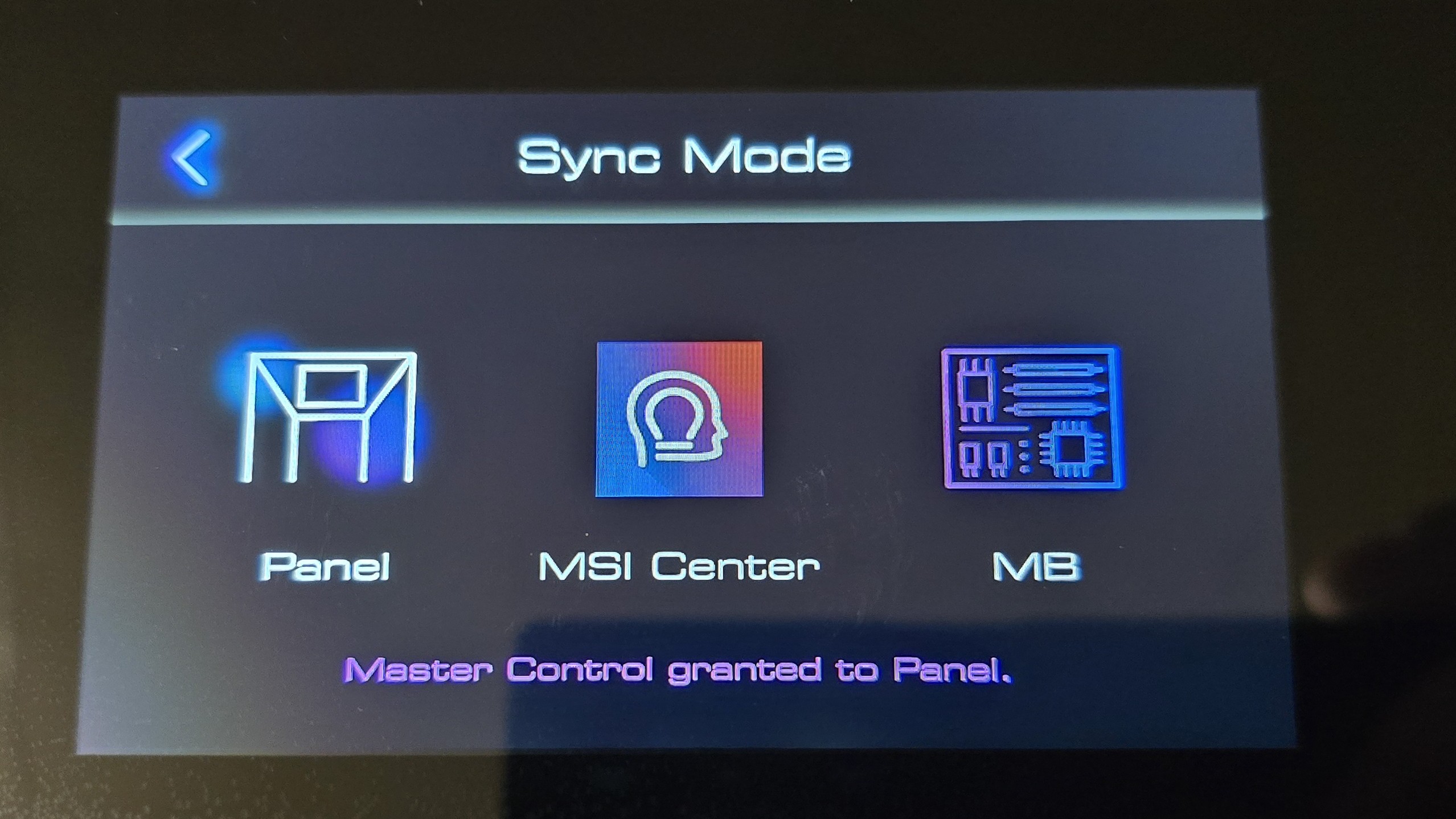
ARGB settings can be changed through the touch panel, and there are a variety of customization options.

There’s also a screen saver option, to help protect and extend the lifespan of the touchscreen display. I would highly recommend users enable this feature because by default, the screen doesn’t always turn off when you turn off your computer. Sometimes it will turn off, other times it will stay at a “Loading” screen.

The temperature function shows the internal case temperature. This is useful to me, as one of the reasons I test CPU coolers inside of a case is because the internal temperature of a case is often higher than the ambient temperature of a room.

I test CPU coolers and cases with an ambient temperature of 23C, but MSI’s panel reported an internal temperature of 31C after running tests – which significantly impacts the ability of a cooler to do its job. As an example of how temperature scaling can impact a CPU cooler’s performance, here is a test I performed in another case.
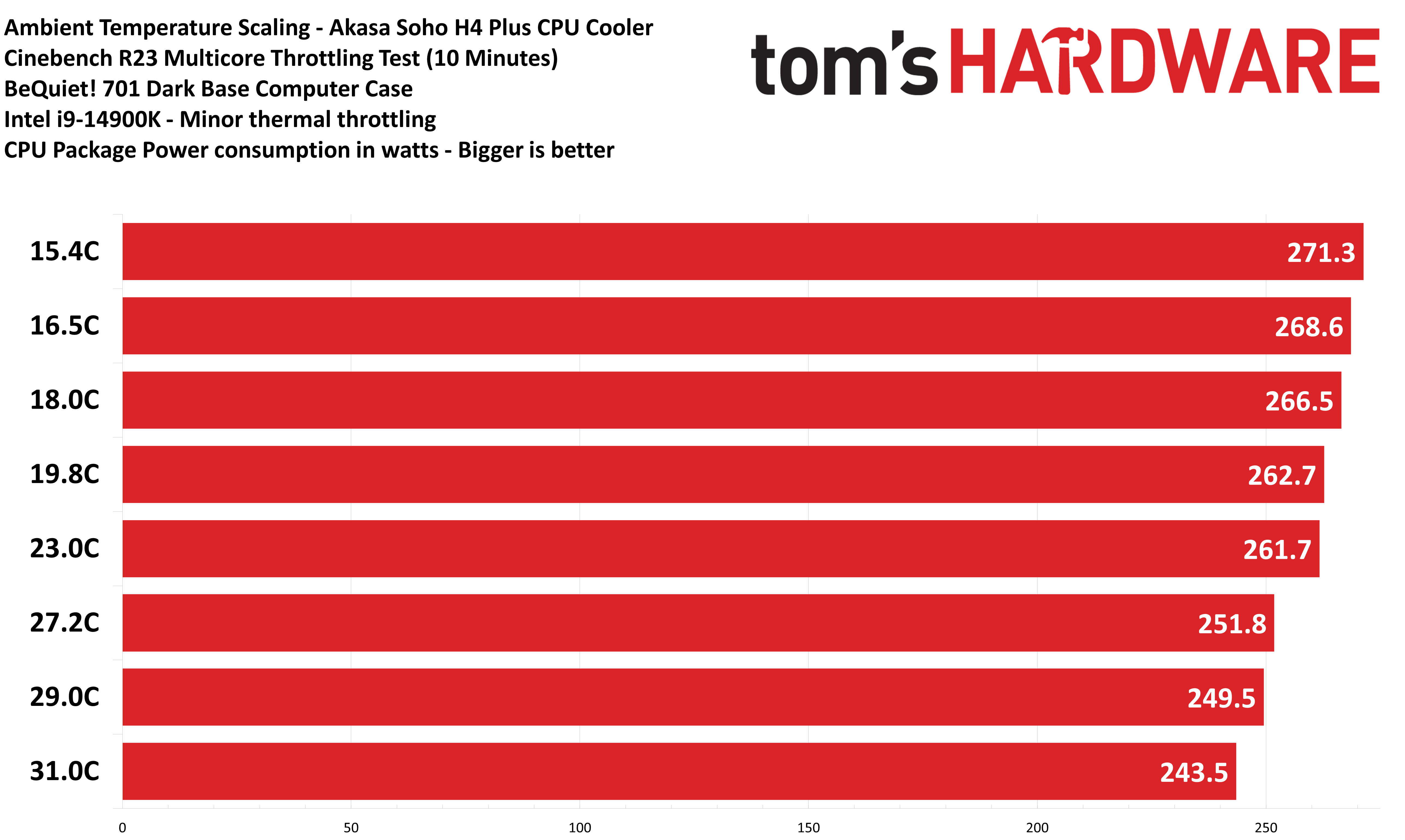
The other features of the touch panel: Weather, Clock, and Hardware Monitor – require the installation of the MSI Center software suite to function. The features they provide should be self-explanatory.
▶️ IO Panel
The IO panel is located at the front of the top of the case, next to the touchscreen display. fairly standard. It includes – starting from left to right – a power button, a reset button, a USB-C port, microphone and audio jacks, and 2x USB-A ports. This is pretty standard.
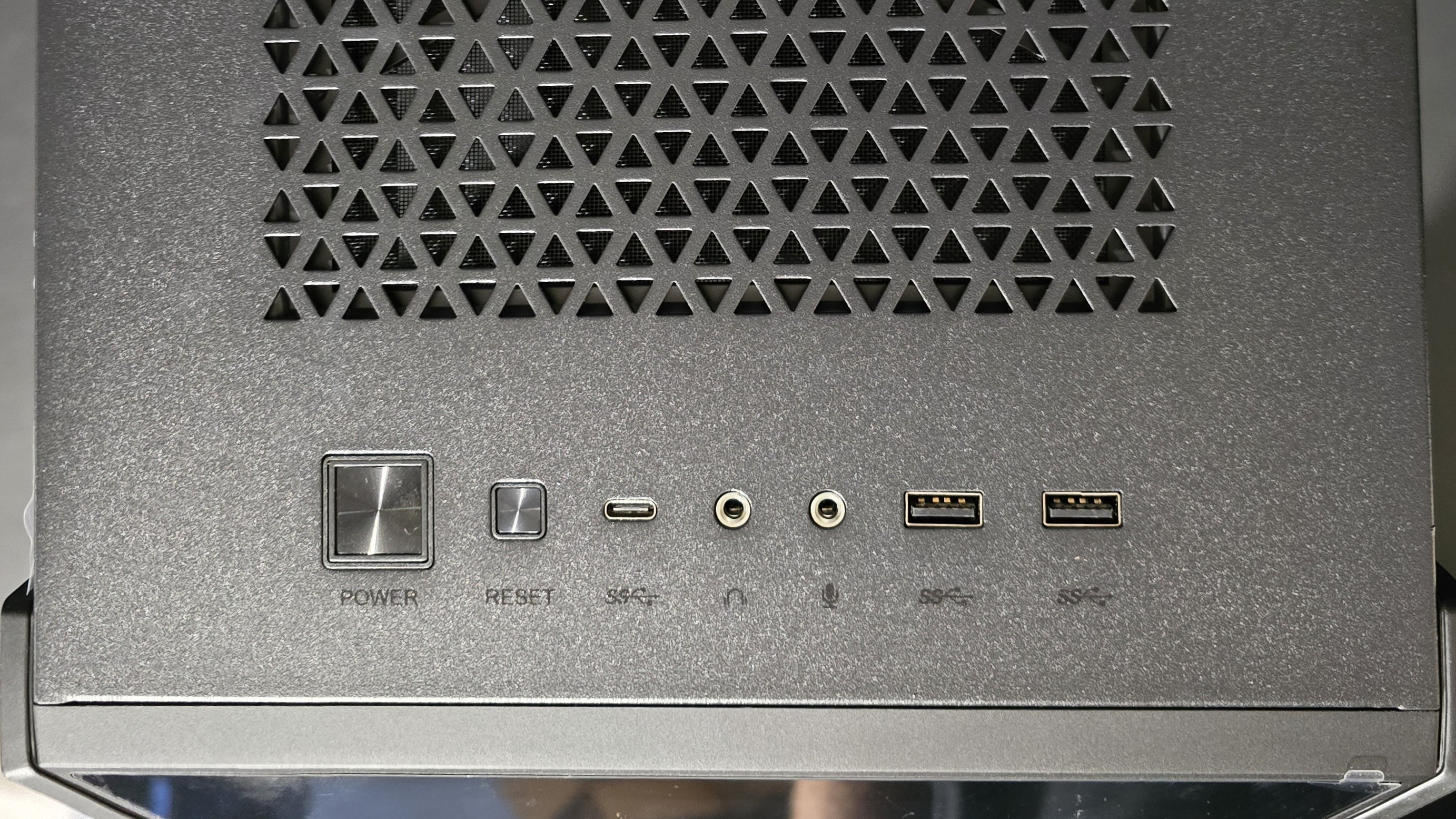
▶️ Rear view

The rear view is fairly standard, nothing much out of the ordinary. It’s important to note the case supports horizontal and vertical configurations. The PSU is installed from the backside, and is secured with a backplate.
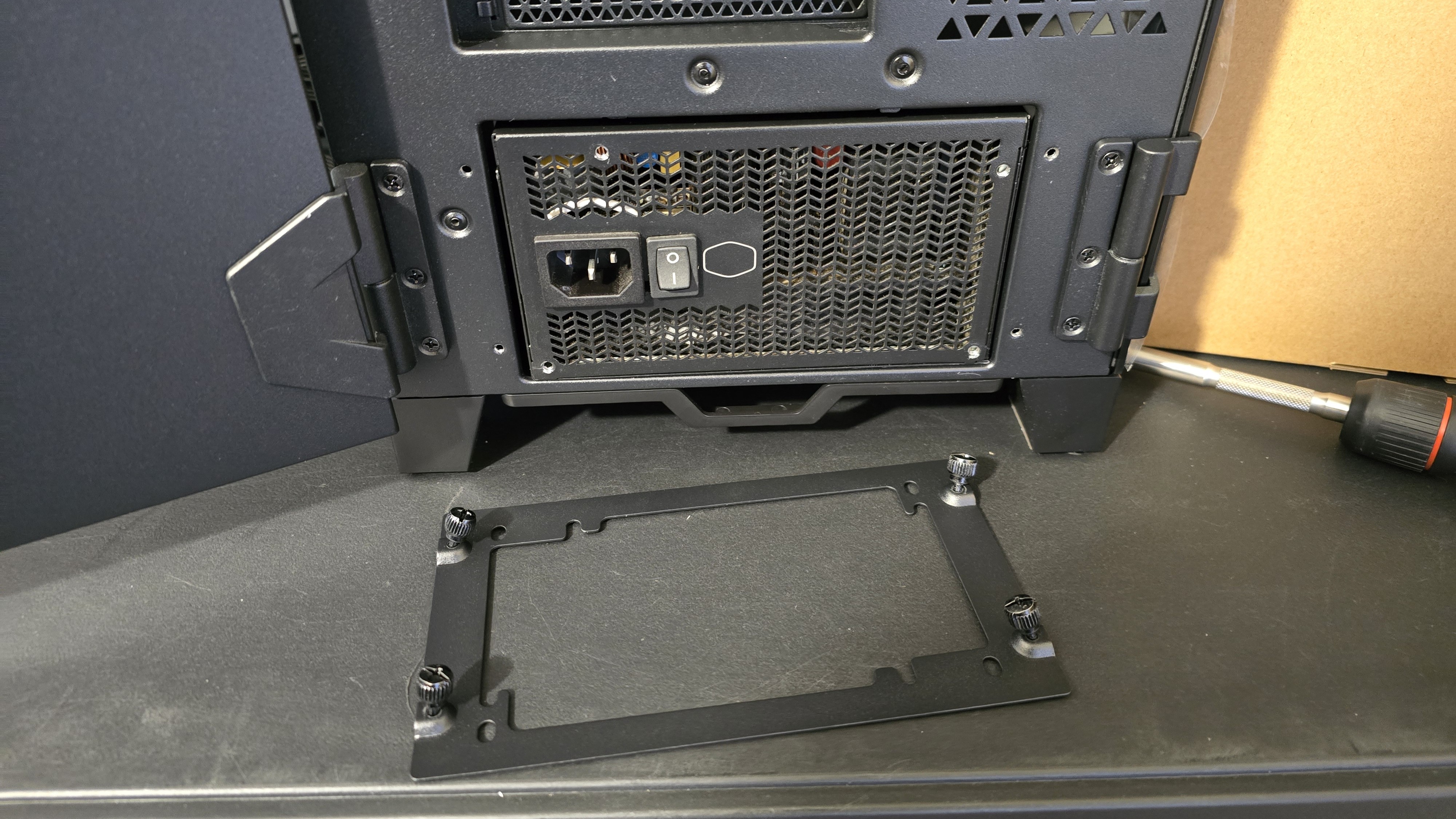
| CPU | Intel i9-14900K | Row 0 - Cell 2 |
| CPU Cooler | Akasa Soho H4 Plus | Row 1 - Cell 2 |
| Motherboard | ASUS Z790-P Prime Wifi | Row 2 - Cell 2 |
| GPU | ASRock Steel Legend Radeon RX 7900 GRE | Row 3 - Cell 2 |
Our thermal tests are presented to give you more information about the product’s performance, but aren’t intended as the sole judgment of the chassis. The style, price, features, and noise levels of a case should also be considered – and we all have different preferences. What I might like in a case, you might not, and that’s OK. My goal with these reviews is to give everyone, no matter their preferences, enough information to decide whether or not a product is right for them.
Today’s case can be configured in multiple configurations – but I have only tested it in the default configuration. Using the included but optional solid side plate may result in improved thermal performance due to lower amounts of air leakage. Using the included radiator side plate and installing additional fans will definitely improve this case’s thermal performance. I generally test products in their default “out of the box” configuration, because I expect that most users won’t bother with further customization. The one exception here is that for the worst-case scenario tests, I’ve tested this case at both its default configuration (60% PWM for system fans) and after manually setting the fans to full speed.
The measurements I’ve benchmarked this case against focus on:
- Maximum cooling performance on the CPU when fans are normalized to a moderately low noise level; the GPU is idle for this test. This primarily shows the efficiency of the fans included with a computer case.
- System fan noise levels
- Maximum cooling and thermal performance in a worst-case-scenario test that fully stresses both the GPU and CPU. We’ll cover the temperature of the motherboard VRMs, CPU, and GPU in separate charts.
- Comparing CPU and GPU temperatures in a workload that’s similar to the worst-case power consumption in Far Cry V. This stresses both the CPU (approximately 150W) and GPU (275W).

Albert Thomas is a contributor for Tom’s Hardware, primarily covering CPU cooling reviews.
-
thestryker The price is actually why I ended up with the Dark Base 901 instead of this case. For $100 less BeQuiet offers more flexibility and while the screen is undoubtedly a relatively expensive add on just not worthwhile to me. I'm glad to see this case is as good as it seemed to be on paper (minus the screen weirdness) just the same though.Reply -
mikeny Which PSU is in that picture where it says: that shows the left section covers the PSU, but features a cut-out for modern PSUs that display useful metrics.Reply -
jezwinni Nobody needs a big stupid case like this these days.Reply
And the screen is just something a teenager might think looks cool but is pretty sad if you ask me.
The font and graphics are like something from the star ship enterprise.
MSI have their "Modern" line of monitors, they have nice subtle style to them, everything else they make it covered with dragons and RGB.
They actually need to make their other lines look more modern, their stuff is looking really dated as soon as it comes out. This case looks like it belongs ten years ago. -
thestryker Reply
Looks like it should be this one: https://www.coolermaster.com/en-global/products/xg850-plus-platinum/mikeny said:Which PSU is in that picture where it says: that shows the left section covers the PSU, but features a cut-out for modern PSUs that display useful metrics. -
TxGmods Reply
The front 3 fans preinstalled are 140mms, i have this case and run the thermals and Dcbs alot lower and cooler replacing with p14s its a cool haven. I believe the results to be incorrect seeing as 140mms push more air at lower rpms so bare that in mind when reading this it is expensive but i recieved mine at a discounted rate.Admin said:MSI’s Prospect 700R packs a lot of features and configuration options. We paired it with Intel’s i7-14900K and Radeon’s RX 7900 GRE to test its thermal performance.
MSI MEG Prospect 700R Case Review: Expensive excellence : Read more
The screen is "gimmicky" but useful msi center does most of the work but custom wallpapers can be added and i have a weather gpu and cpu temp screen scroll through so useful for seeing how the temps are also included is a temp sensor plugged into the argb/fan hub also of use if used.
Again a big difference between 120mm and 140mms in noise and air flow (i also have 3 120mms installed on side, airflow is restricted on bottom side fan due to case cutout and filter)
Admin said:MSI’s Prospect 700R packs a lot of features and configuration options. We paired it with Intel’s i7-14900K and Radeon’s RX 7900 GRE to test its thermal performance.
MSI MEG Prospect 700R Case Review: Expensive excellence : Read more -
Shiznizzle Gone are the days of simply owning an item and not being subjected to intrusive, excessive, offensive data collection at the same time. As soon as i saw the MSI center icon on the LCD i was reminded of how much data they want from you if you run their software. It almost seemed to me that the software was built to collect data and not run your system. The type of data they want and from what sources you allow them to collect this from will make your head spin. I suggest you do not read their privacy policy as the first thing you will do is uninstall all their crap.Reply -
mikeny Reply
Thank you.thestryker said:Looks like it should be this one: https://www.coolermaster.com/en-global/products/xg850-plus-platinum/ -
Shiznizzle I own the MSI MAG Forge 100RReply
Came with 3-120 ARGB fans preinstalled. No need to attach to the MOBO as there is a switch on the front panel to change lighting.
I did not buy the case for the lights. The fans were a plus though. The build quality on all my MSI stuff has been remarkable to say the least.
My MSI gen 1 AMD AM4 B350 motherboard bought in 2016/2017 is still going. I cant believe. That was the first MSI product i bought, ever. It sadly had a whole glass of acidic orange juice get dumped down the top case fan opening while it was in operation. The fan made sure that the OJ that was poured into the case fan opening made its way into every crook and cranny.
I nearly had a heart attack. This was nearly a brand new system when the first gen ryzens came out. I shut the system off and tried to get as much of the OJ off where i could find it. It was a mess. I do not put drinks on my desk any more. Anywhere.
I fired it up and to my disbelief, it ran. And has done so for 12-16 hours a day since then. 8 years of operation now. That system is now delegated to second system not on, but when on, linux duty. I want to learn linux.
So, i bought a MSI 3060 12gb. NO issues. Bought another MSI B550 AM4 over 2024 xmas to upgrade main from R5 5500 to a R7 5800x.
That is when i got the MSI MAG Forge 100R case.
All their stuff has been very good to me so far. So i dont mind stickign with them.
Prior to 2017 i bought Asus and Gigabyte stuff. From 1997 to 2017 i used nothing but asus and gigabyte. Not one single system in that whole time lived longer than 3 years. Not one. Did not matter if it was asus or gigabyte. They all died in 2 to 3 years. Same usage pattern of min of 12 hours a day on.
So forgive me if i sing the praises of MSI.
One note, do not read their privacy policy if you plan on usign their software for the ARGB. Quite shocking that they could actually somehow affect your credit score just for wanting to use some ARGB lights.
MSI also wants access to what i write here. How they get that i am not sure but the provisions to get it, are built into the EULA for the ARGB lights on the MOBO.....IF you use MSI center.
Caveat Emptor.