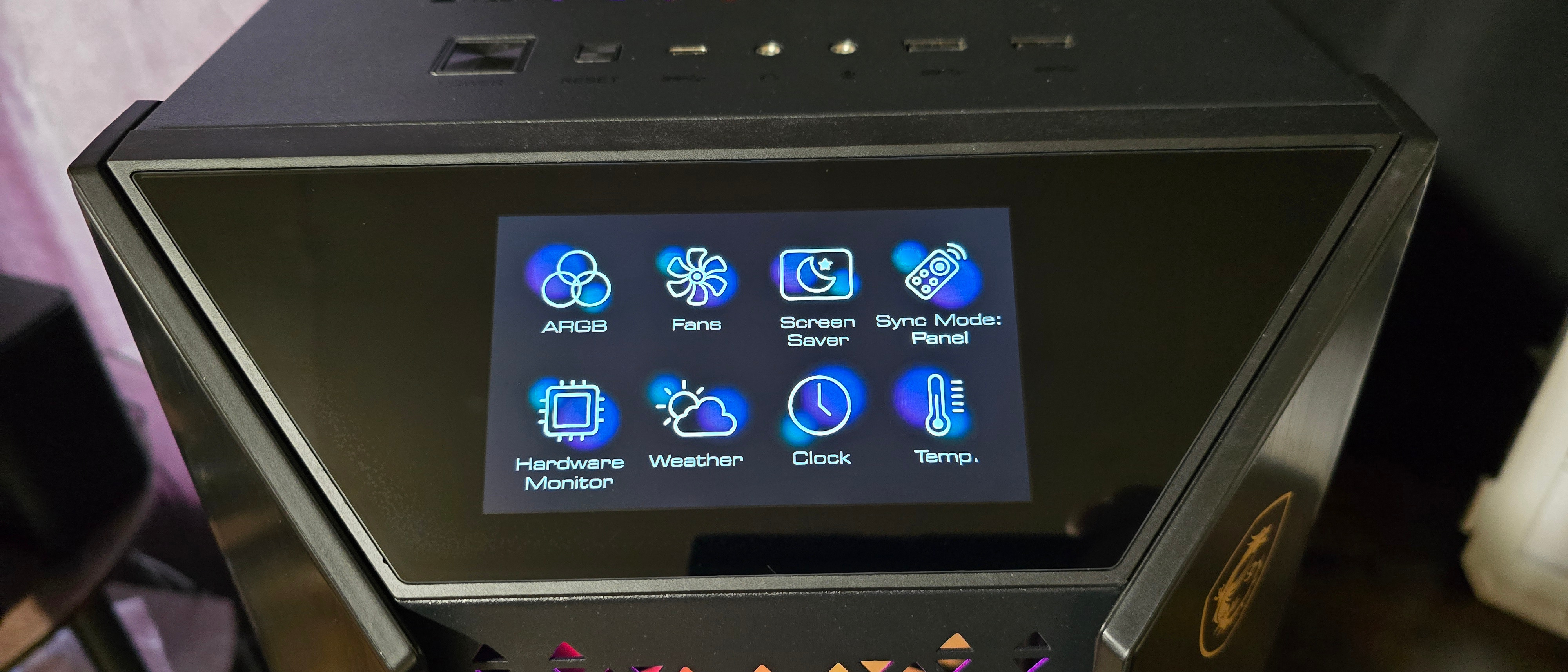Why you can trust Tom's Hardware
Maximum Thermal Performance - Noise normalized results
For this first test, I’ve set the system fans to run at 40.3 dBA on cases with PWM control. I’ve also normalized the output of Akasa’s Soho H4 Plus cooler, setting it to 76% - 40.9 dBA from one meter away.
You can consider this a measure of the case’s efficiency when set to low noise levels. The result of 254.1 watts isn’t one of the best or worst results – but don’t forget that you can increase this case’s efficiency by installing one of the optional side plates. Another thing to keep in mind is that this test stresses only the CPU, and the other tests shown in this review are performed with both a CPU and GPU load. Finally, remember that size matters: a smaller case like Montech’s Air 903 Max might have better results due to better airflow efficiency.
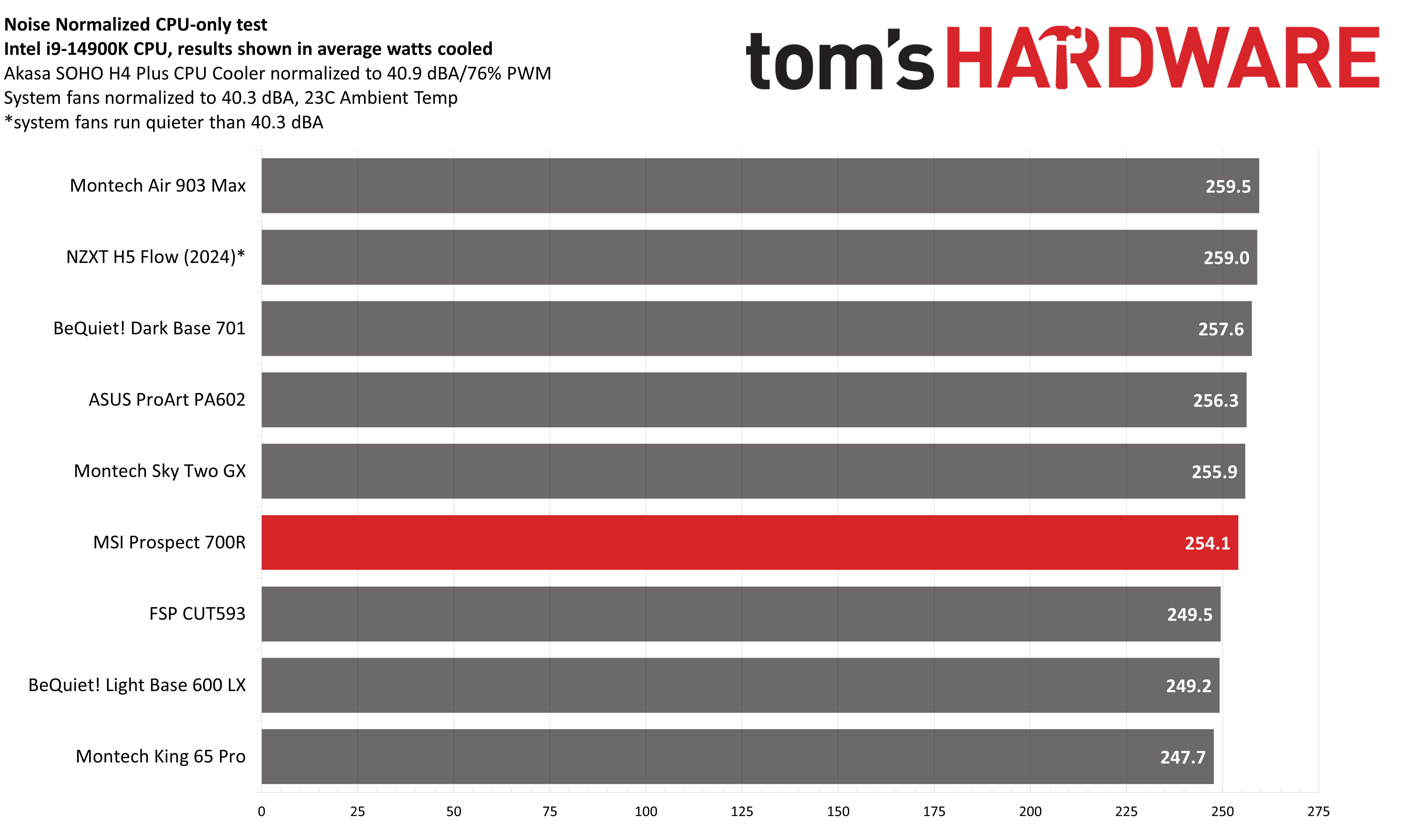
Maximum Thermal Load – GPU Temperature Results
For this next test, the fans are allowed to operate at their maximum speeds and I load both the CPU and GPU to their fullest potential. This is a worst-case scenario, and the results should be interpreted as such. Most users who game or do standard productivity work will not deal with such a stressful test in their use of computers.
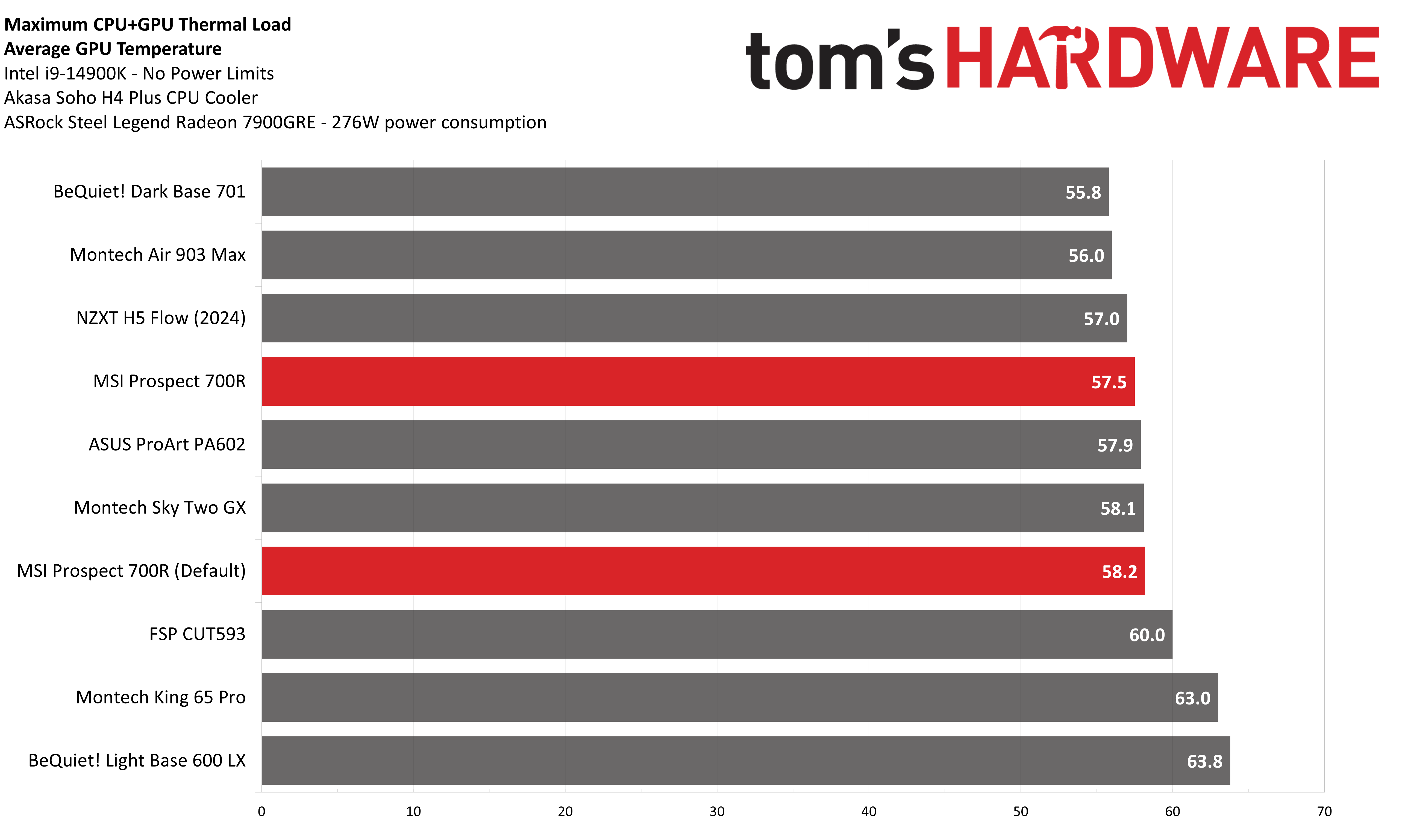
You’ll note there are two results shown for the MSI case here. The bottom result is how the case operates by default, while the top result shows the performance when you use the touch screen to manually set the system fans to 100% PWM. Both are middle-of-the-road results and should provide acceptable thermal performance for the vast majority of users.
Maximum Thermal Load – CPU Wattage Results
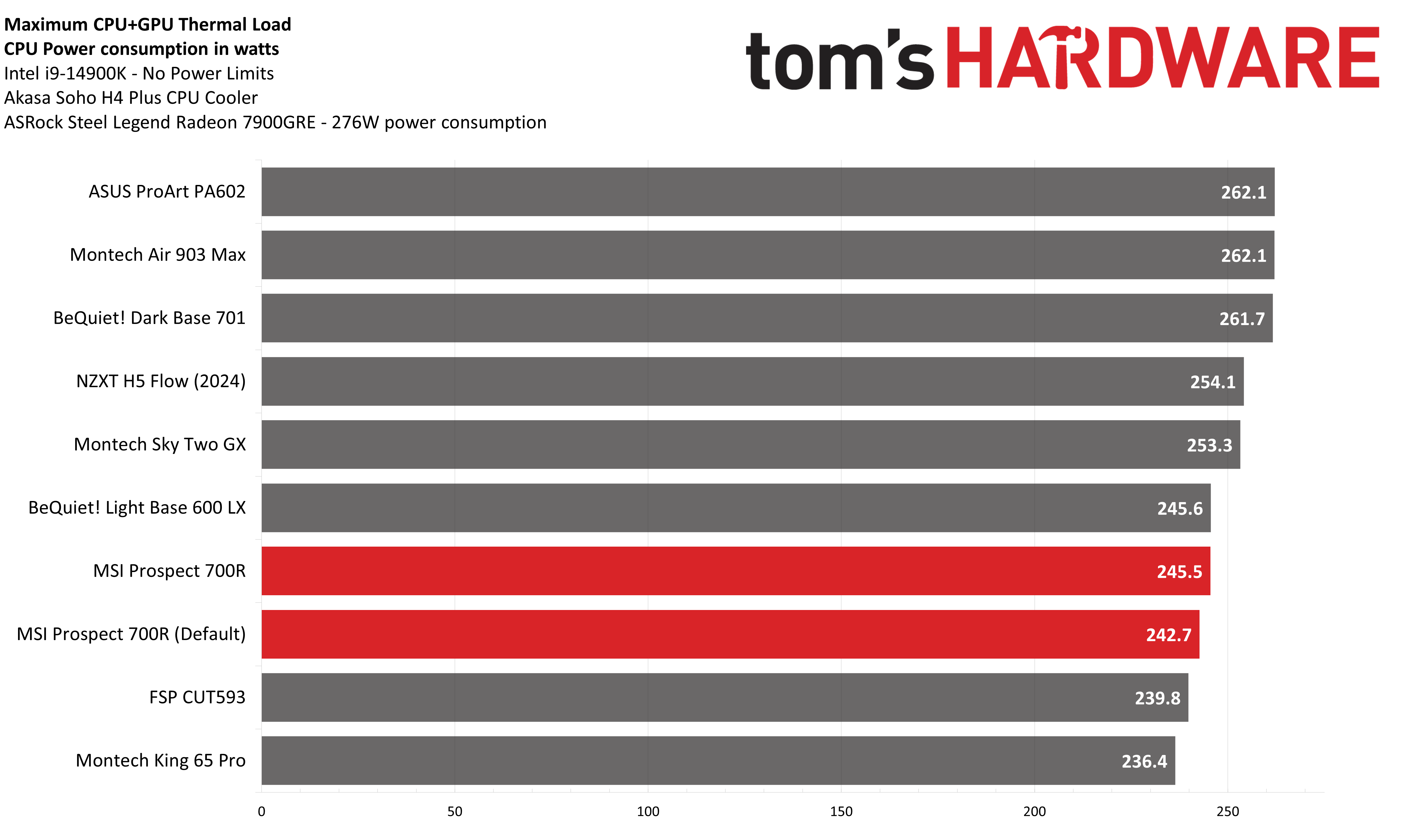
The CPU results aren’t as impressive, landing near the bottom of our results. However, this result is likely at least partially a victim of my standardized testing using a simple air cooler – most users considering this case will be using water cooling.
“Gaming” Thermal Load – CPU and GPU temperatures
For this last test, I’ve simulated a “heavy gaming” workload by running a 150W workload on Intel’s i9-14900K and a full load on ASRock’s Steel Legend Radeon RX 7900 GRE. This section and the next section are the primary thermal results that most users should consider important to their purchasing decisions.
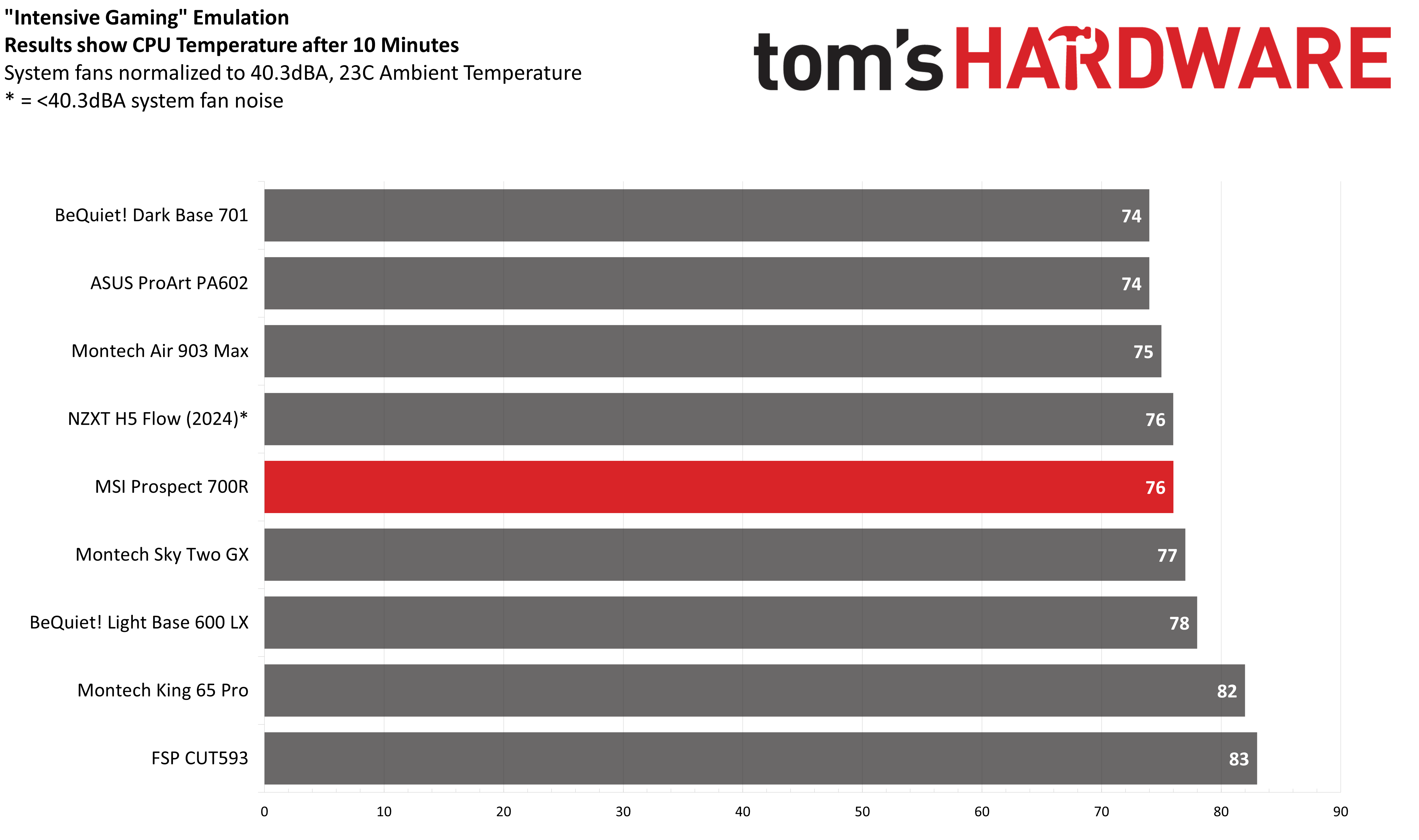
The results of the CPU temperatures here are in the middle of the chart, but aren’t far from our best records, trailing by only 2 degrees C!
Get Tom's Hardware's best news and in-depth reviews, straight to your inbox.
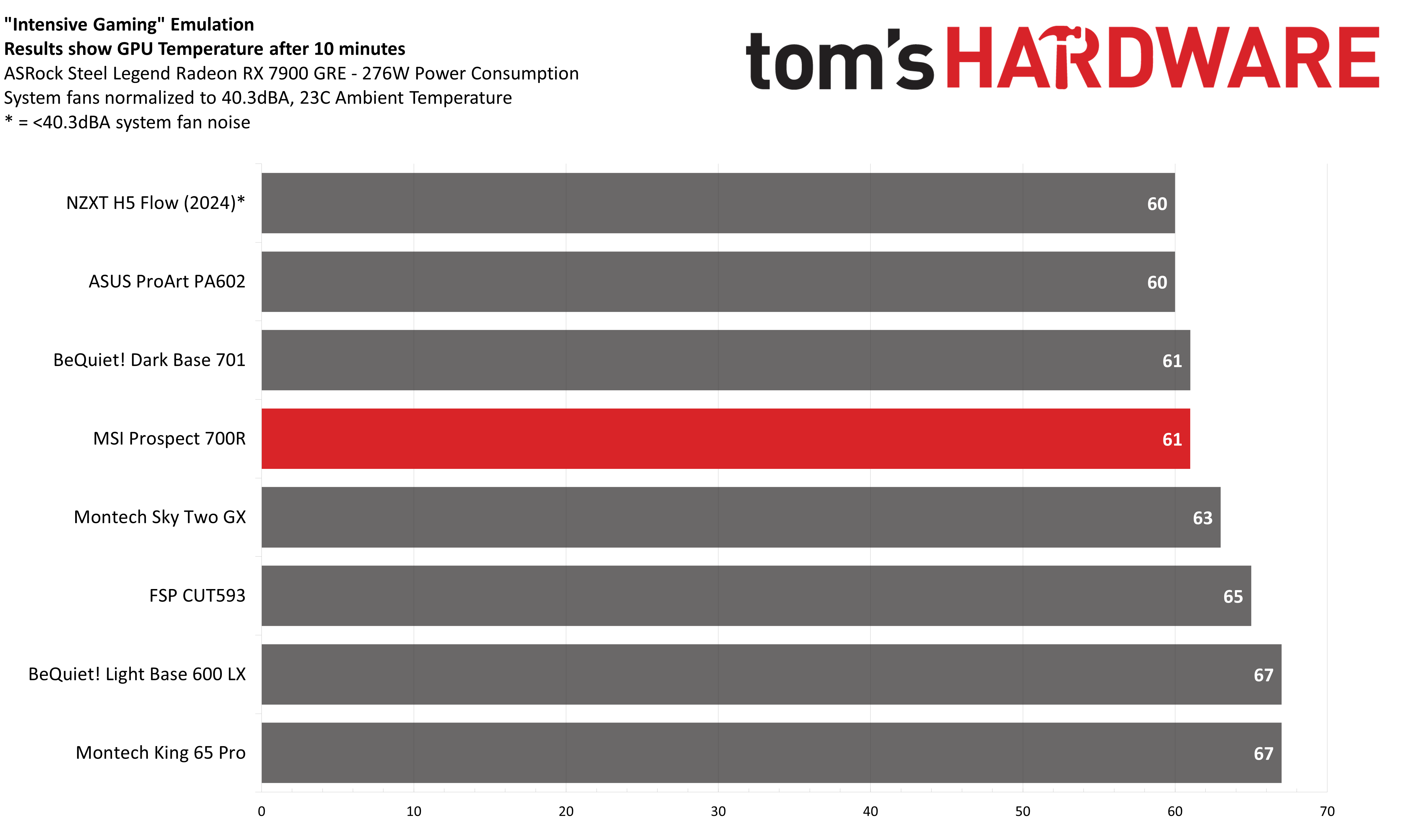
GPU temperatures are even better in this scenario, trailing our best results by only a single degree. As far as I’m concerned; that’s a margin-of-error difference that doesn’t really matter.
Noise Levels
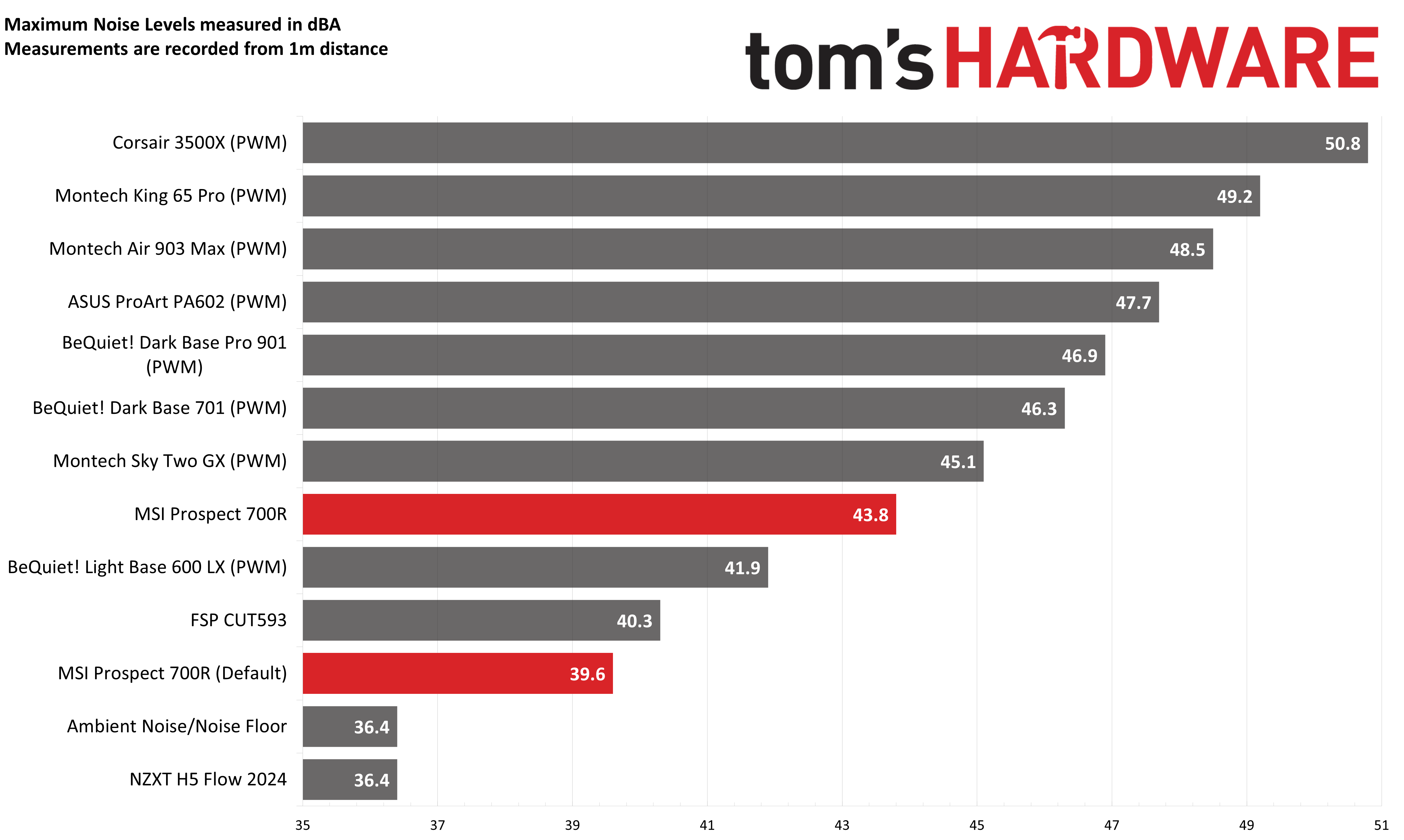
This last chart covers noise levels. In this case’s default “out of the box” configuration, noise levels are steady at 39.6 dBA. If you manually enable higher fan speeds using the touchscreen display on the front of the case, the volume increases and will run as loudly as 43.8 dBA.
Both of these results are better than the majority of cases on the market, and really there’s no reason to allow the fans to run at full speed. The quieter, default level of 60% PWM/39.6 dBA provides “good enough” thermal performance for all typical scenarios.
A reminder about how to improve performance
Just as a reminder: If you’re looking for stronger thermal performance than shown in the benchmarks above. there are ways to improve this case without spending any or much extra cash.
Specifically, one of the side plates included will reduce potential air leakage – resulting in improved thermal efficiency. Alternatively, you could install additional fans on the side (using the included radiator plate) or top of the case to help reduce temperatures.
Conclusion

MSI’s MEG Prospect 700R isn’t a chassis for budget buyers, but it has a lot of features that make it an interesting option. I found the touchscreen panel and its supported functions useful. Hinged doors make accessing the internals of the case simple, and it is one of a limited number of cases that allow fancy PSUs to show their displays. When considering all of these features in unison, MSI’s Prospect 700R is a very nice and fancy option for a premium PC build.
However, the case would be much easier to recommend if it were $100 cheaper. My biggest complaint is that a case of this price should include a GPU support bracket for horizontal mounts and a PCIe riser cable for vertical mounting.

Albert Thomas is a contributor for Tom’s Hardware, primarily covering CPU cooling reviews.
-
thestryker The price is actually why I ended up with the Dark Base 901 instead of this case. For $100 less BeQuiet offers more flexibility and while the screen is undoubtedly a relatively expensive add on just not worthwhile to me. I'm glad to see this case is as good as it seemed to be on paper (minus the screen weirdness) just the same though.Reply -
mikeny Which PSU is in that picture where it says: that shows the left section covers the PSU, but features a cut-out for modern PSUs that display useful metrics.Reply -
jezwinni Nobody needs a big stupid case like this these days.Reply
And the screen is just something a teenager might think looks cool but is pretty sad if you ask me.
The font and graphics are like something from the star ship enterprise.
MSI have their "Modern" line of monitors, they have nice subtle style to them, everything else they make it covered with dragons and RGB.
They actually need to make their other lines look more modern, their stuff is looking really dated as soon as it comes out. This case looks like it belongs ten years ago. -
thestryker Reply
Looks like it should be this one: https://www.coolermaster.com/en-global/products/xg850-plus-platinum/mikeny said:Which PSU is in that picture where it says: that shows the left section covers the PSU, but features a cut-out for modern PSUs that display useful metrics. -
TxGmods Reply
The front 3 fans preinstalled are 140mms, i have this case and run the thermals and Dcbs alot lower and cooler replacing with p14s its a cool haven. I believe the results to be incorrect seeing as 140mms push more air at lower rpms so bare that in mind when reading this it is expensive but i recieved mine at a discounted rate.Admin said:MSI’s Prospect 700R packs a lot of features and configuration options. We paired it with Intel’s i7-14900K and Radeon’s RX 7900 GRE to test its thermal performance.
MSI MEG Prospect 700R Case Review: Expensive excellence : Read more
The screen is "gimmicky" but useful msi center does most of the work but custom wallpapers can be added and i have a weather gpu and cpu temp screen scroll through so useful for seeing how the temps are also included is a temp sensor plugged into the argb/fan hub also of use if used.
Again a big difference between 120mm and 140mms in noise and air flow (i also have 3 120mms installed on side, airflow is restricted on bottom side fan due to case cutout and filter)
Admin said:MSI’s Prospect 700R packs a lot of features and configuration options. We paired it with Intel’s i7-14900K and Radeon’s RX 7900 GRE to test its thermal performance.
MSI MEG Prospect 700R Case Review: Expensive excellence : Read more -
Shiznizzle Gone are the days of simply owning an item and not being subjected to intrusive, excessive, offensive data collection at the same time. As soon as i saw the MSI center icon on the LCD i was reminded of how much data they want from you if you run their software. It almost seemed to me that the software was built to collect data and not run your system. The type of data they want and from what sources you allow them to collect this from will make your head spin. I suggest you do not read their privacy policy as the first thing you will do is uninstall all their crap.Reply -
mikeny Reply
Thank you.thestryker said:Looks like it should be this one: https://www.coolermaster.com/en-global/products/xg850-plus-platinum/ -
Shiznizzle I own the MSI MAG Forge 100RReply
Came with 3-120 ARGB fans preinstalled. No need to attach to the MOBO as there is a switch on the front panel to change lighting.
I did not buy the case for the lights. The fans were a plus though. The build quality on all my MSI stuff has been remarkable to say the least.
My MSI gen 1 AMD AM4 B350 motherboard bought in 2016/2017 is still going. I cant believe. That was the first MSI product i bought, ever. It sadly had a whole glass of acidic orange juice get dumped down the top case fan opening while it was in operation. The fan made sure that the OJ that was poured into the case fan opening made its way into every crook and cranny.
I nearly had a heart attack. This was nearly a brand new system when the first gen ryzens came out. I shut the system off and tried to get as much of the OJ off where i could find it. It was a mess. I do not put drinks on my desk any more. Anywhere.
I fired it up and to my disbelief, it ran. And has done so for 12-16 hours a day since then. 8 years of operation now. That system is now delegated to second system not on, but when on, linux duty. I want to learn linux.
So, i bought a MSI 3060 12gb. NO issues. Bought another MSI B550 AM4 over 2024 xmas to upgrade main from R5 5500 to a R7 5800x.
That is when i got the MSI MAG Forge 100R case.
All their stuff has been very good to me so far. So i dont mind stickign with them.
Prior to 2017 i bought Asus and Gigabyte stuff. From 1997 to 2017 i used nothing but asus and gigabyte. Not one single system in that whole time lived longer than 3 years. Not one. Did not matter if it was asus or gigabyte. They all died in 2 to 3 years. Same usage pattern of min of 12 hours a day on.
So forgive me if i sing the praises of MSI.
One note, do not read their privacy policy if you plan on usign their software for the ARGB. Quite shocking that they could actually somehow affect your credit score just for wanting to use some ARGB lights.
MSI also wants access to what i write here. How they get that i am not sure but the provisions to get it, are built into the EULA for the ARGB lights on the MOBO.....IF you use MSI center.
Caveat Emptor.