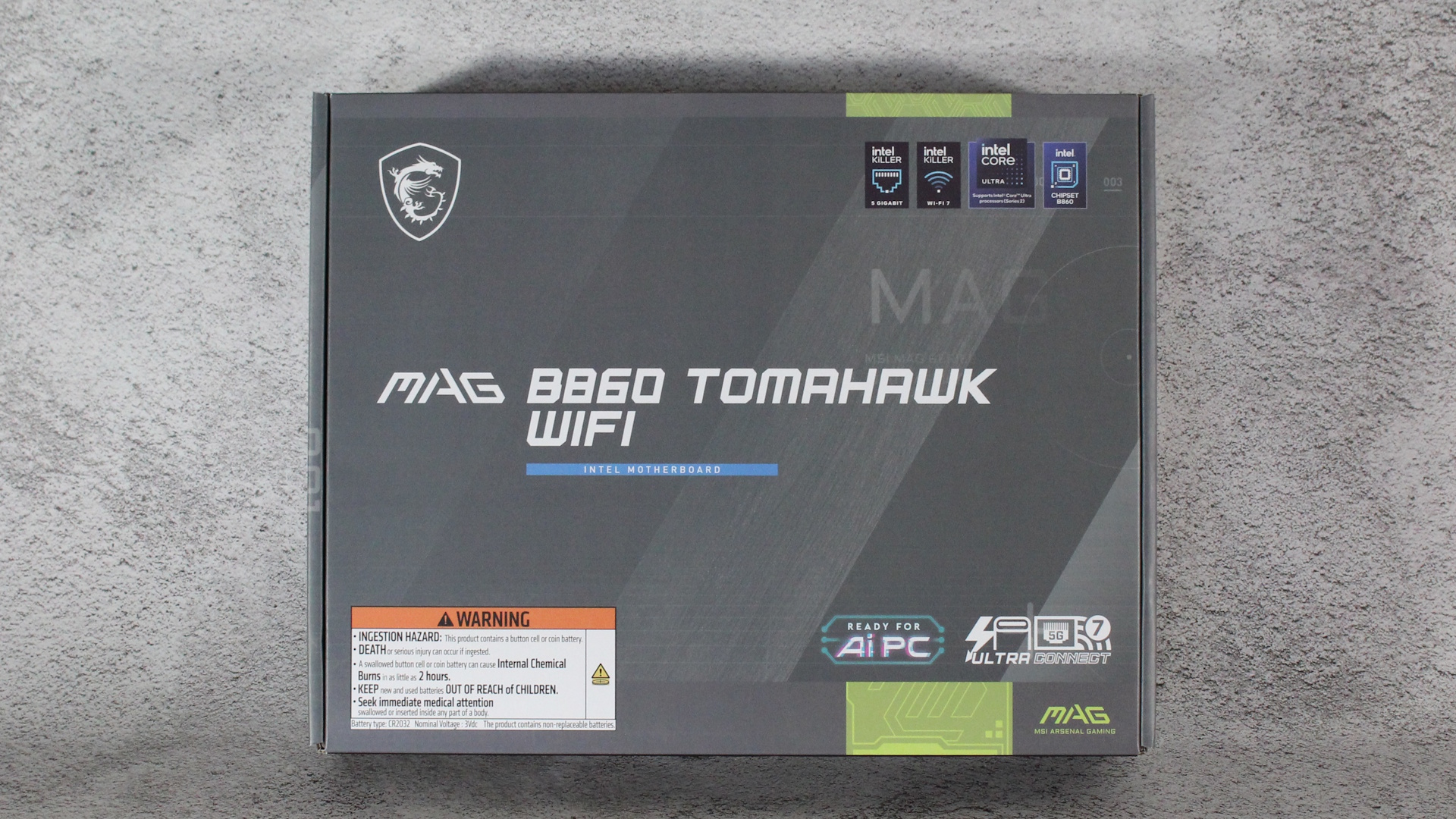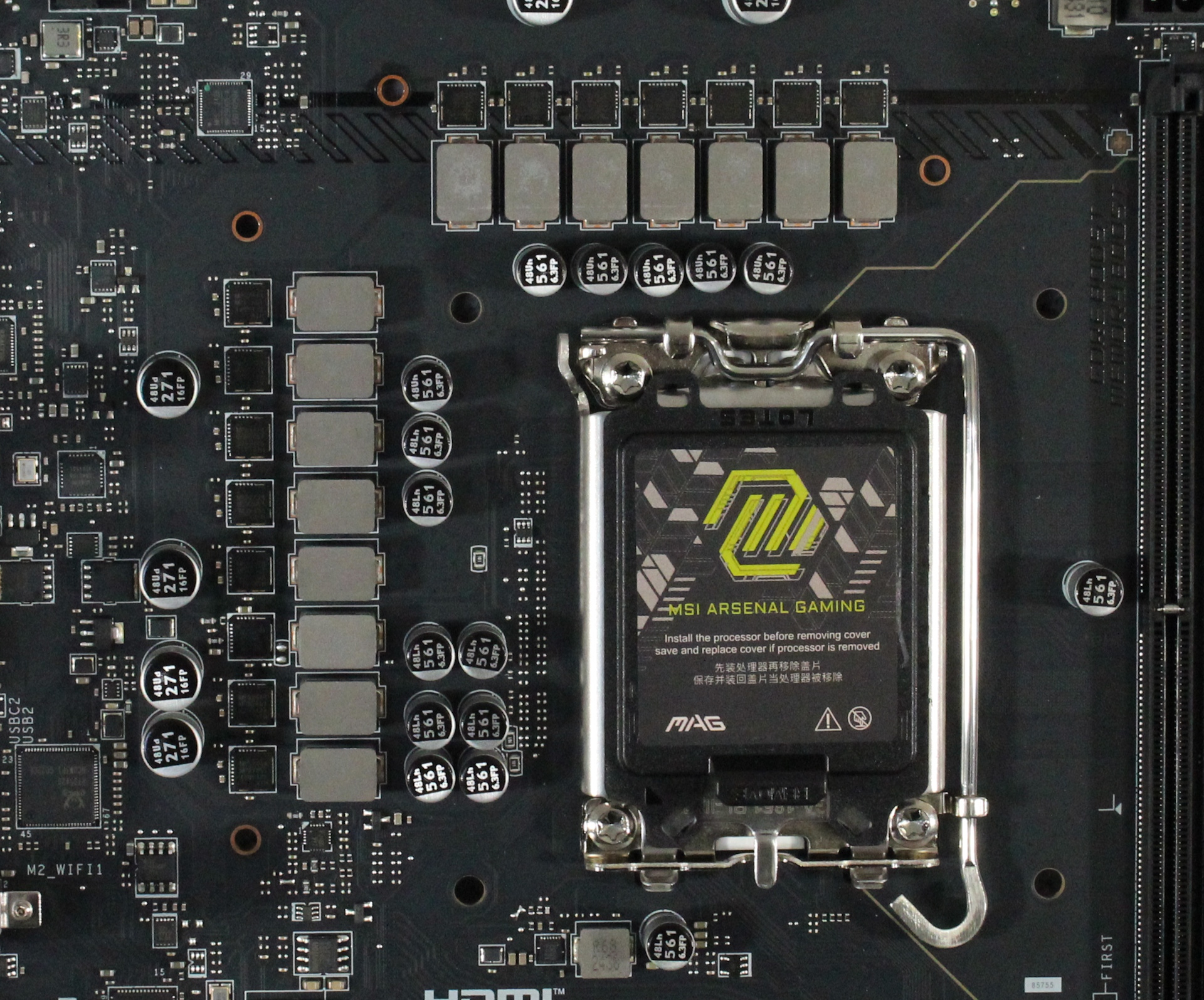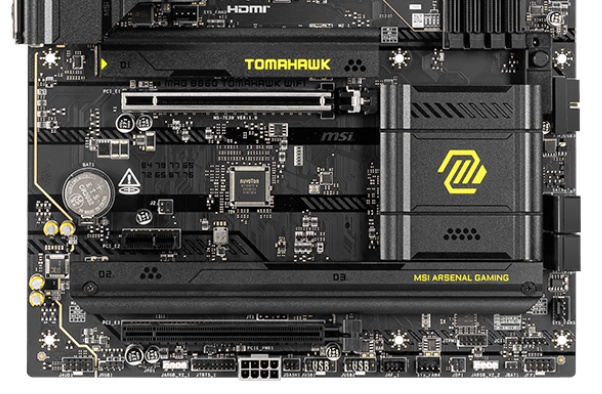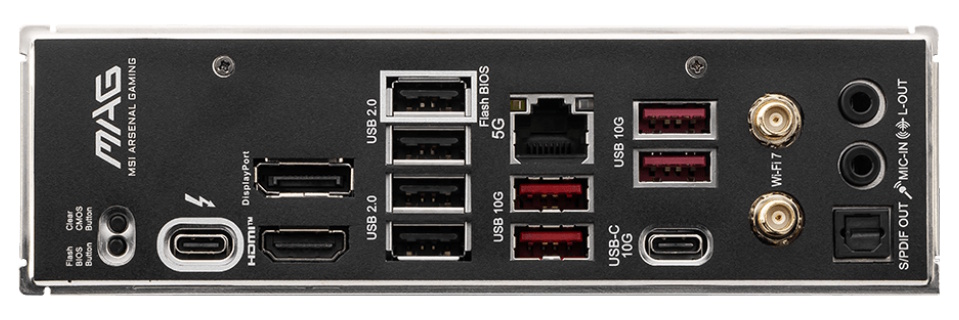Tom's Hardware Verdict
At $229.99, the MSI B860 Tomahawk Wifi is one of the more expensive B860 options available. For the money, you get excellent performance, Wi-Fi 7 and 5GbE, EZ DIY features, a PCIe 5.0 M.2/slot and a black-on-black board that fits most build themes.
Pros
- +
Killer-based 5GbE
- +
Good all-around performance
- +
EZ DIY features
Cons
- -
Highest priced B860
- -
Limited bandwidth
Why you can trust Tom's Hardware
Our first B860-based motherboard, the MSI MAG B860 Tomahawk Wifi, arrived at our lab early this year. At $229.99, it’s the most expensive B860-based motherboard at Newegg but still offers plenty of value, especially compared to Z890 alternatives. It features Killer-based Wi-Fi 7 and 5 GbE, Thunderbolt 4, three M.2 sockets (one PCIe 5.0 x4), and several EZ DIY features. It’s a well-rounded offering for the platform.
The budget B860 chipset includes 45 total high-speed I/O lanes (down from 60 on Z890), a PCIe 5.0 x16 slot, and 4x additional PCIe 5.0 lanes for the primary M.2 socket (where Z890 could have two 5.0 x4 lanes for M.2). You still get Thunderbolt 4 or USB 4 ports, but only one natively, versus two offered on the enthusiast platform. For most users, there are still enough ports and bandwidth available for expansion, though you’re limited to PCIe 4.0 x4. The money saved on the motherboard could be the difference in upgrading your video card or more/faster storage, and worth the tradeoff.
Through our testing, the decidedly ‘mid’ power delivery held up well with our Core Ultra 9 285K, allowing the CPU to stretch its legs and use 250W when appropriate. Using the Intel Performance setting (as we typically do with all boards), the Tomahawk Wifi excelled in the Procyon Office tests, rendering, and encoding. Gaming wasn’t its strong suit, but you’d be hard-pressed to see the meager difference between it and other boards unless you’re counting frames.
Below, we’ll examine the board's details and determine whether it deserves a spot on our Best Motherboards list. But before we share test results and discuss details, below are the specifications from MSI’s website.
Specifications of the MSI MAG B860 Tomahawk WiFi
| Socket | Intel (LGA 1851) |
| Chipset | B860 |
| Form Factor | ATX |
| Voltage Regulator | 15 Phase (12x 60A SPS MOSFETs for Vcore) |
| Video Ports | (1) Thunderbolt 4 (Type-C) (1) HDMI (v2.1) (1) DisplayPort (v1.4) |
| USB Ports | (1) Thunderbolt 4 (40 Gbps) Type-C (1) USB 3.2 Gen 2 (10 Gbps) Type-C (4) USB 3.2 Gen 2 (10 Gbps) (4) USB 2.0 (480 Mbps) |
| Network Jacks | (1) 5 GbE |
| Audio Jacks | (2) Analog + SPDIF |
| Legacy Ports/Jacks | ✗ |
| Other Ports/Jack | ✗ |
| PCIe x16 | (1) v5.0 (x16) (1) v4.0 (x4) |
| PCIe x8 | ✗ |
| PCIe x4 | (1) v4.0 (x1) |
| PCIe x1 | ✗ |
| CrossFire/SLI | ??? |
| DIMM Slots | (4) DDR5-9200+(OC)*, 256GB Capacity 1DPC 1R Max speed up to 9200+ MT/s 1DPC 2R Max speed up to 7200+ MT/s 2DPC 1R Max speed up to 6400+ MT/s 2DPC 2R Max speed up to 5600+ MT/s |
| M.2 Sockets | (1) PCIe 5.0 x4 (128 Gbps) / PCIe (up to 80mm) (1) PCIe 4.0 x4 (64 Gbps) / PCIe + SATA (to 110mm) (1) PCIe 4.0 x4 (64 Gbps) / PCIe + SATA (to 80mm) |
| SATA Ports | (4) SATA3 6 Gbps Supports RAID 0/1/5/10 |
| USB Headers | (1) USB v3.2 Gen 2 (0 Gbps) Type-C (1) USB v3.2 Gen 1 (5 Gbps) (2) USB v2.0 (480 Mbps) |
| Fan/Pump Headers | (7) 4-Pin (CPU, Combo, System fans) |
| RGB Headers | (3) aRGB Gen 2 (3-pin) (2) RGB LED (4-pin) |
| Diagnostics Panel | (1) EZ Debug LED (1) Memory Detection LED |
| Internal Button/Switch | ✗ |
| SATA Controllers | ✗ |
| Ethernet Controller(s) | (1) Intel Killer E5000 (5 GbE) |
| Wi-Fi / Bluetooth | Intel Killer BE1750x Wi-Fi 7 2x2- 320 MHz, 6 GHz, BT 5.4, 5.8 Gbps |
| USB Controllers | (1) Realtek RT5420 (1) Genesys Logic GL850 |
| HD Audio Codec | Realtek ALC892 |
| DDL/DTS | ✗ / ✗ |
| Warranty | 3 Years |
Inside the Box of the MSI MAG B860 Tomahawk Wifi
Inside the box, you get several accessories, including guides, notices, and flyers. Hardware-wise, MSI includes a SATA cable, EZ M.2 Clips (and remover), EZ Wi-Fi Antenna, a 1 to 2 EZ Conn-Cable, and EZ Front Panel cable. This is plenty to get you started, but not much more than the basics.
Design of the Z890 Tomahawk Wifi



The B860 Tomahawk Wi-Fi uses a matte-black 6-layer PCB with large heatsinks covering the VRM area, bright yellow-green branding, and a powder-coat finish. Plate-style heatsinks cover the M.2 sockets and the chipset and sport more Tomahawk branding. The device still maintains a military vibe. Those looking for integrated RGB lighting should look elsewhere, though it does offer five headers to add your own (control through the Mystic Light software). It should blend in with most builds, but won’t stand out on its own.
In the left corner, we see the first (of seven) four-pin fan headers sitting alone between the VRM heatsinks. Each header supports PWM- and DC-controlled devices. Output varies from 3A (PUMP_SYS1), 2A (CPU_FAN1), and 1A (SYS_FAN1-5), which should be enough for most configurations. The MSI Center software or the BIOS controls the fans.
Get Tom's Hardware's best news and in-depth reviews, straight to your inbox.
Past the large VRM heatsinks, we find the two 8-pin EPS connectors to power the processor. It’s a bit of an unorthodox location, but it still works well with typical cable management pass-throughs on most chassis. Next to that, we find another 4-pin fan header. Rounding the corner, working our way down the right edge, we spy two more fan headers (pump and sys fan) and the first RGB headers (4-pin RGB, 3-pin ARGB). Next is the 24-pin ATX connector to power the board and the front panel USB 3.2 Gen 2 (10 Gbps) Type-C connection.
Power delivery isn’t particularly robust, as you’d imagine with the budget chipset. The B860 Tomahawk Wifi has 12 phases dedicated to Vcore in a “duet” configuration. Power heads to a Monolithic Power MP29005-A controller onto MPS2414 60A SPS MOSFETs. Some napkin math yields 720A, which isn’t much, but it handled our flagship-class processor without flinching. You won't break any world records with this board, but you will get everything you’re likely to expect out of any compatible processor.
Shifting the focus to the bottom left, we see a fully exposed audio section and the audio separation line, which is designed to help with EMI. Four yellow, dedicated audio capacitors surround the basic but capable Realtek ALC897 codec. While the audio solution isn’t the best, most should find it sufficient.
In the middle are three PCIe slots and three M.2 sockets. Starting with the latter, the top M.2 socket, under the EZ M.2 Shield Frozr heatsink, is your sole PCIe 5.0 x4 (128 Gbps) socket. The other two, under a heatsink but on the bottom edge, connect through the chipset and run up to PCIe 4.0 x4 (64 Gbps). Additionally, these sockets support SATA-based M.2 modules, offering increased flexibility to use older and less expensive SATA-based M.2 storage.
There are two full-length PCIe slots. The top slot uses MSI’s Steel Armor II and can run up to PCIe at 5.0 x16 speeds with CPU-connected lanes. The bottom full-length slot connects through the chipset and can run up to PCIe 4.0 x4 speeds but drops to x2 when PCI_E2 is populated. There isn’t a ton of bandwidth, but there should be plenty for low-speed expansion (think sound cards, USB, etc.).
Along the right edge is the front panel's 19-pin USB 3.2 Gen1 (5 Gbps) header, and below that are the four SATA ports. Only the SATA ports can be used for RAID (0/1/5/10 modes). Last but not least is another system fan header.
Across the bottom of the board are several exposed headers. These include the typical stuff, such as additional USB ports and RGB headers. Below is a complete list from left to right.
- Front panel audio
- (3) 3-pin ARGB headers
- (4) System fan headers
- (2) USB 2.0 headers
- Thunderbolt 4 header
- 2-pin temperature sensor
- 2-pin chassis intrusion header
Our budget board's preinstalled rear IO plate contains ports and buttons, including 10 USB ports (1x Thunderbolt 4 Type-C, USB 3.2 Gen 2 Type-C, 4x USB 3.2 Gen 2, 4x USB 2.0). Video outputs go through the Thunderbolt 4 port or HDMI and DisplayPort connections. On the far left are the Clear CMOS and BIOS Flashback buttons. On the right are the 2-plug and SPDIF audio stack, standard Wi-Fi Connectors, and the 5GbE port surrounded by USB ports.
MORE: Best Motherboards
MORE: How To Choose A Motherboard
MORE: All Motherboard Content

Joe Shields is a staff writer at Tom’s Hardware. He reviews motherboards and PC components.
-
Loadedaxe Like the board, and the layout. That lime green though...MSI...... Silver/gray, neutral please, your not Nvidia.Reply -
HideOut Reply
$230 isnt it? And 8 year+ old audio codec. Amazing.Admin said:Sub $230 board offers big value compared to Z890, but not against its peers.
MSI MAG B860 Tomahawk Wifi Motherboard Review: A more affordable Z890 alternative : Read more -
beyondlogic Reply
its ok audio codec is least of its worries msi has a bad track record on here for having the most shocking ram support in my opinion or just straight up pci slots failing to detect second stick etc. tried multiple kits.HideOut said:$230 isnt it? And 8 year+ old audio codec. Amazing.
either didnt post. posted but only 1 stick usable out of 2 detected the list goes on.
owned 3 msi boards each one had a failure to either ram or straight up lobotomising itself.
same ram is current in my cousins computer happily playing away -
Loadedaxe Reply
I don't recall MSI having a widely reported RAM support issue on Tom's Hardware, though I could be mistaken. Feel free to elaborate if there’s something specific you’re referencing or that I have missed.beyondlogic said:its ok audio codec is least of its worries msi has a bad track record on here for having the most shocking ram support in my opinion or just straight up pci slots failing to detect second stick etc. tried multiple kits.
either didnt post. posted but only 1 stick usable out of 2 detected the list goes on.
owned 3 msi boards each one had a failure to either ram or straight up lobotomising itself.
same ram is current in my cousins computer happily playing away
Personally, I’ve been using MSI motherboards for over 25 years, at least 10 that I can think of, and I’ve never experienced any RAM compatibility issues with or "lobotomizing" at all.
However, anecdotal evidence holds no weight in logical reasoning; it falls outside the realm of sound logic. -
beyondlogic ReplyLoadedaxe said:I don't recall MSI having a widely reported RAM support issue on Tom's Hardware, though I could be mistaken. Feel free to elaborate if there’s something specific you’re referencing or that I have missed.
Personally, I’ve been using MSI motherboards for over 25 years, at least 10 that I can think of, and I’ve never experienced any RAM compatibility issues with or "lobotomizing" at all.
However, anecdotal evidence holds no weight in logical reasoning; it falls outside the realm of sound logic.
not widely reported just a observation
on average in a week i can deal with about 4-6 people a week and its usually msi board related.
either ram ( most common)
msi mystic not working
ram not being detected in slots ( my own experience and fixing others pcs) for whatever reason i find there boards hate g skill memory and teams.)
tried bios updates etc just reads 16gb digital/ phyiscal 8gb but only like 6 usable. and yes i checked the os was 64 bit lol.
for whatever reason i see more msi boards then any of asrock/ asus etc having issues and those are normally just user error.
I'm glad that you've had a great experience.
they have also used substandard vrms which only after being called out did they improve on it but not before trying to bully reviewers over it lol. -
Loadedaxe Reply
Wow, there is a lot of MSI boards out there you deal with.beyondlogic said:not widely reported just a observation
on average in a week i can deal with about 4-6 people a week and its usually msi board related.
either ram ( most common)
msi mystic not working
ram not being detected in slots ( my own experience and fixing others pcs) for whatever reason i find there boards hate g skill memory and teams.)
tried bios updates etc just reads 16gb digital/ phyiscal 8gb but only like 6 usable. and yes i checked the os was 64 bit lol.
for whatever reason i see more msi boards then any of asrock/ asus etc having issues and those are normally just user error.
I'm glad that you've had a great experience.
they have also used substandard vrms which only after being called out did they improve on it but not before trying to bully reviewers over it lol.