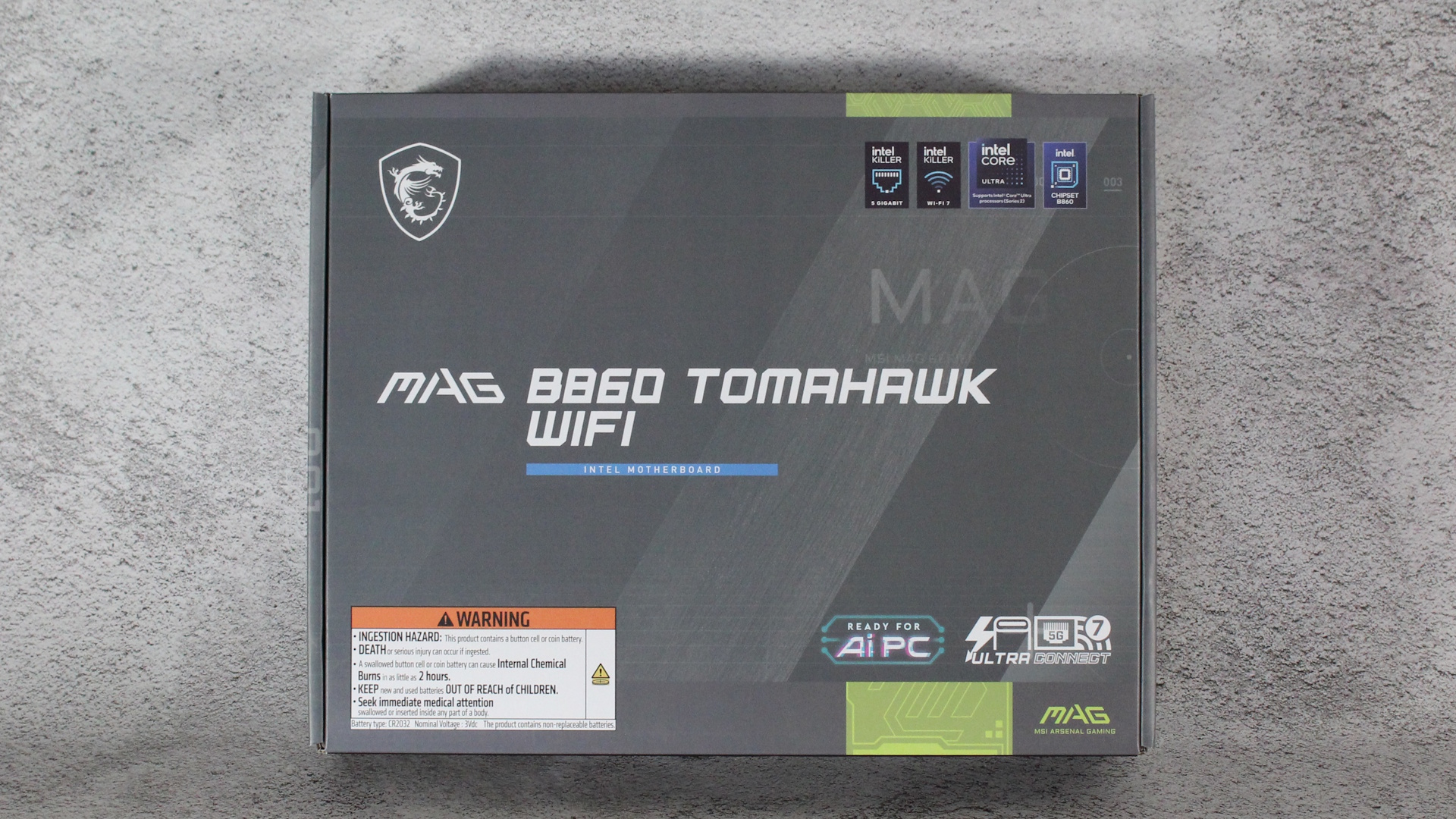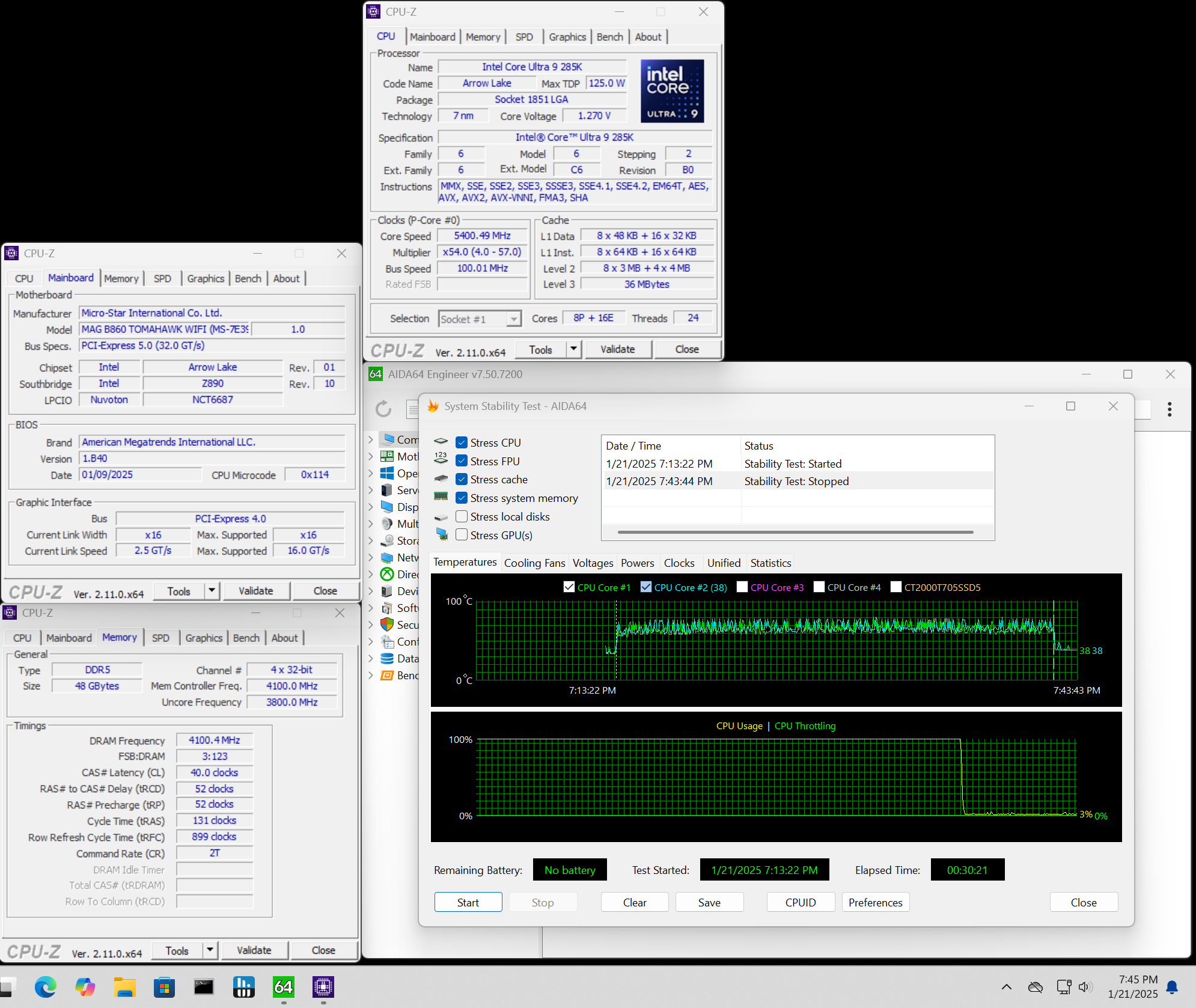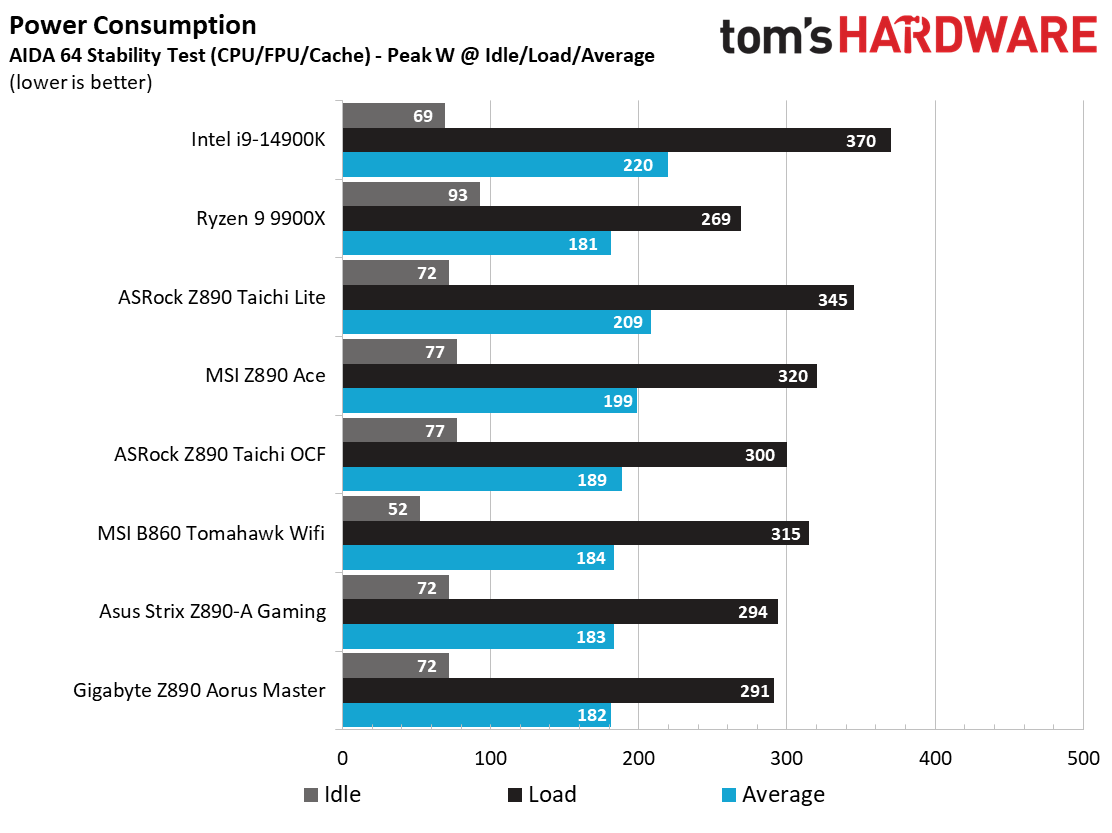Why you can trust Tom's Hardware
Benchmark Results
Our standard benchmarks and power tests are performed using the CPU’s stock frequencies (including any default boost/turbo) with all power-saving features enabled. We set optimized defaults in the BIOS and the memory by enabling the XMP profile. For this baseline testing, the Windows power scheme is set to Balanced (default) so the PC idles appropriately.
Synthetic Benchmarks
Synthetics provide a great way to determine how a board runs, as identical settings should produce similar performance results. Turbo boost wattage and advanced memory timings are places where motherboard makers can still optimize for stability or performance, though, and those settings can impact some testing.
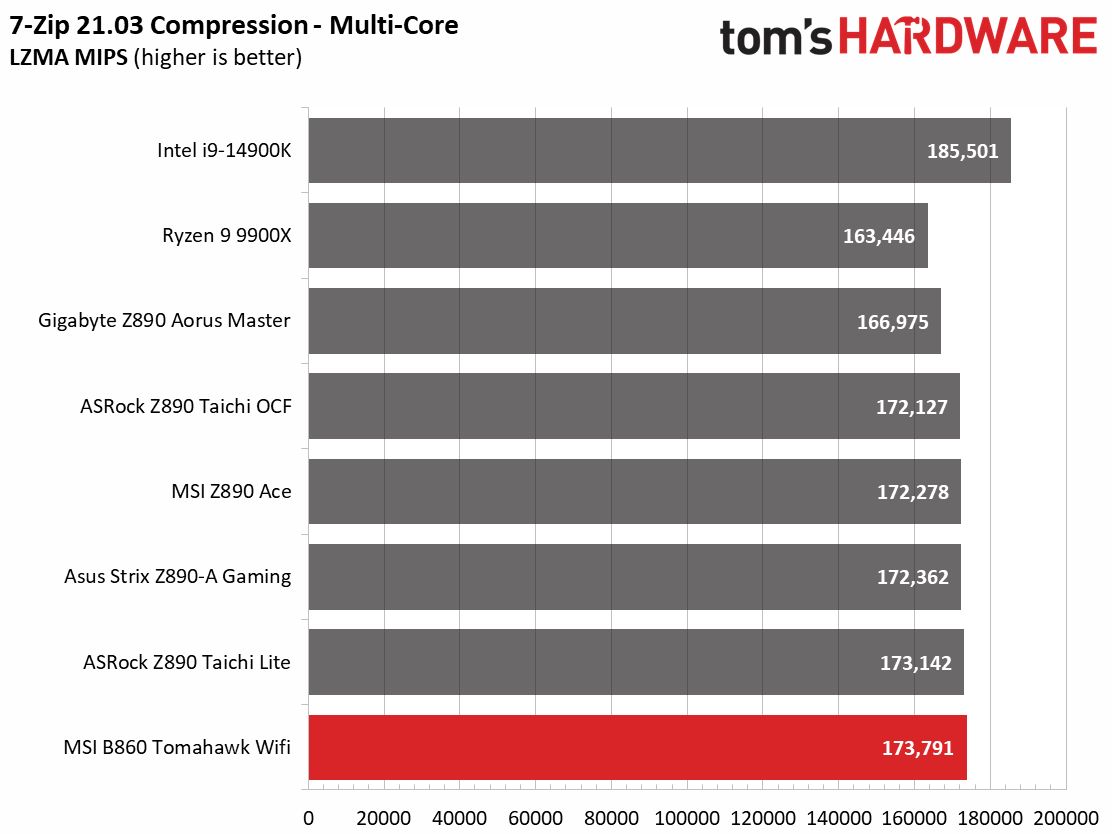
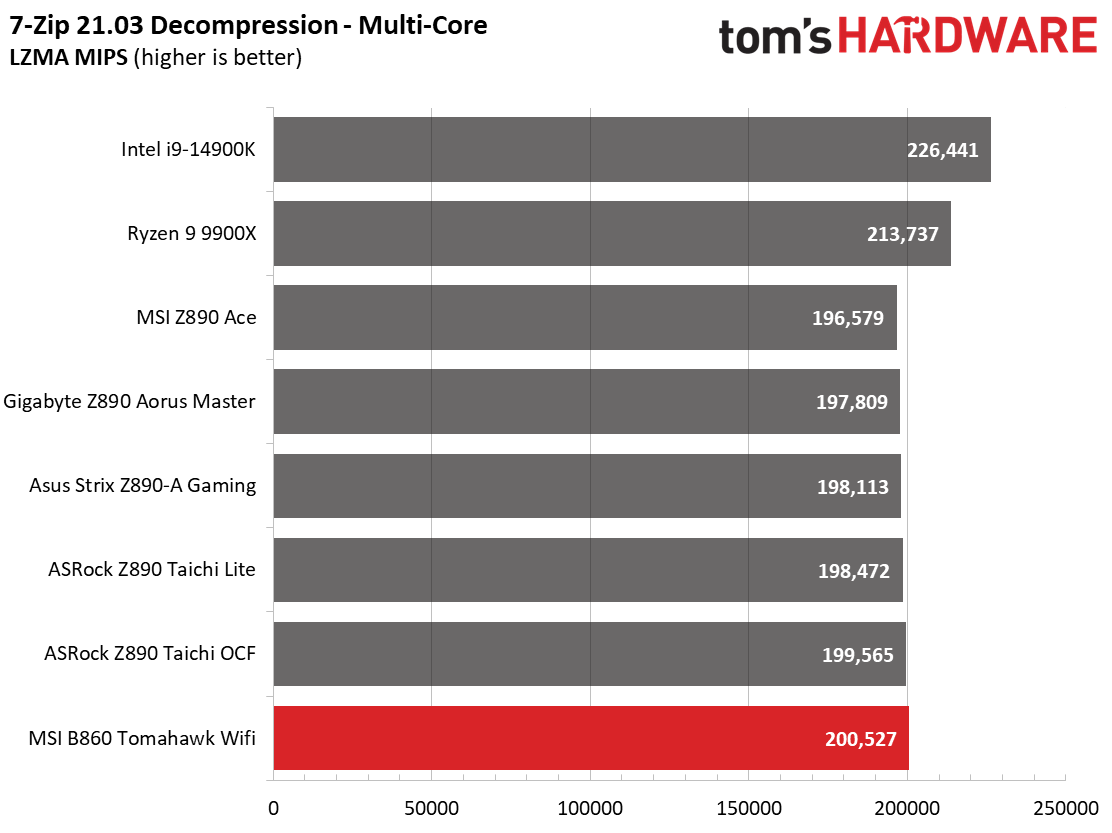
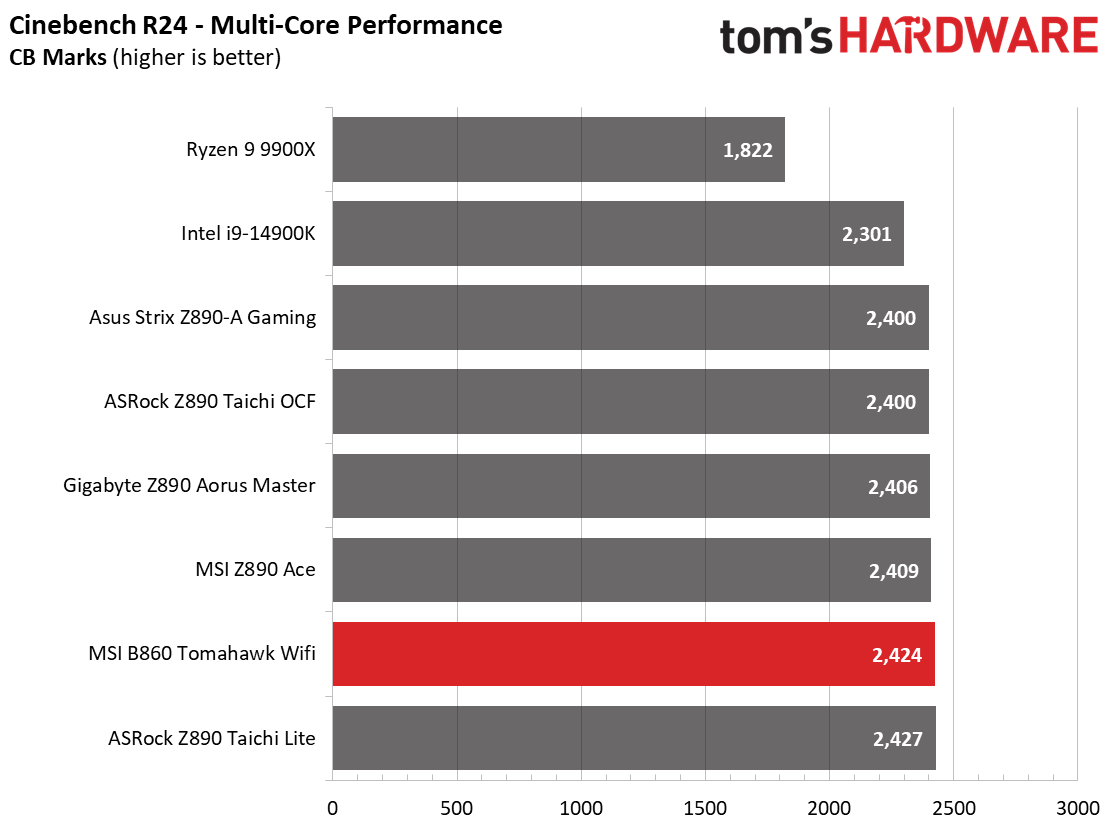
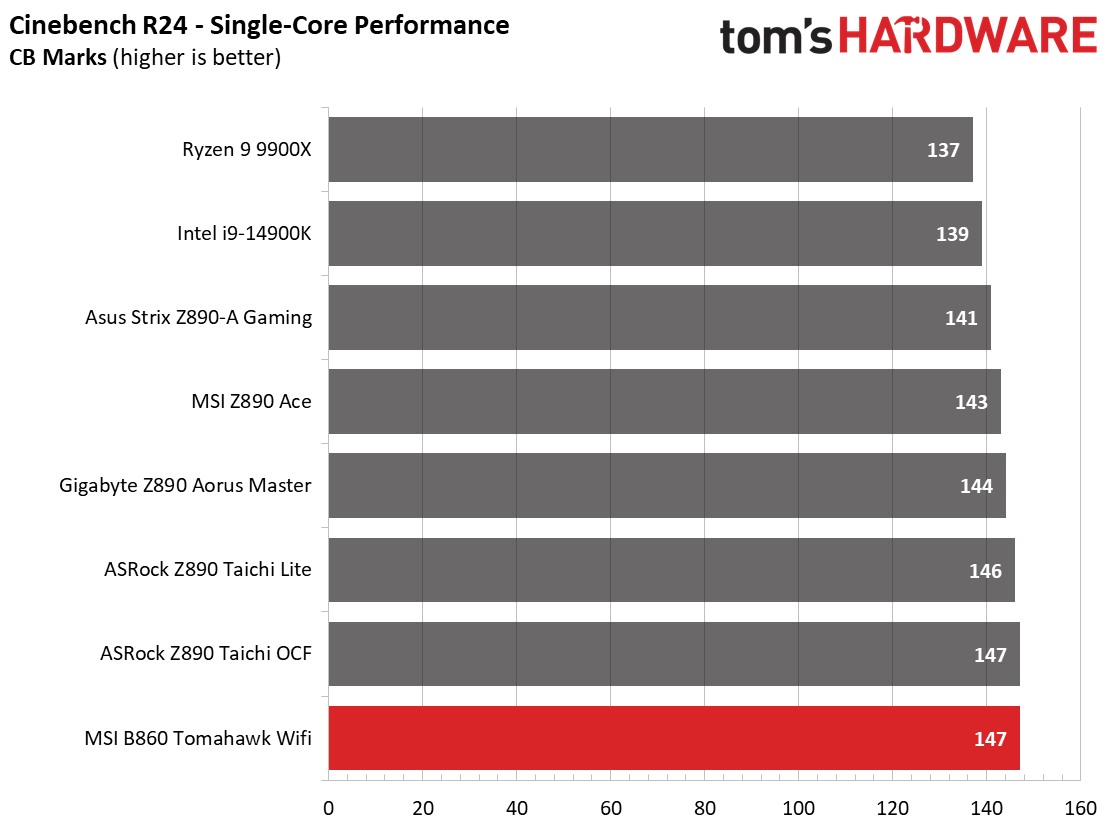
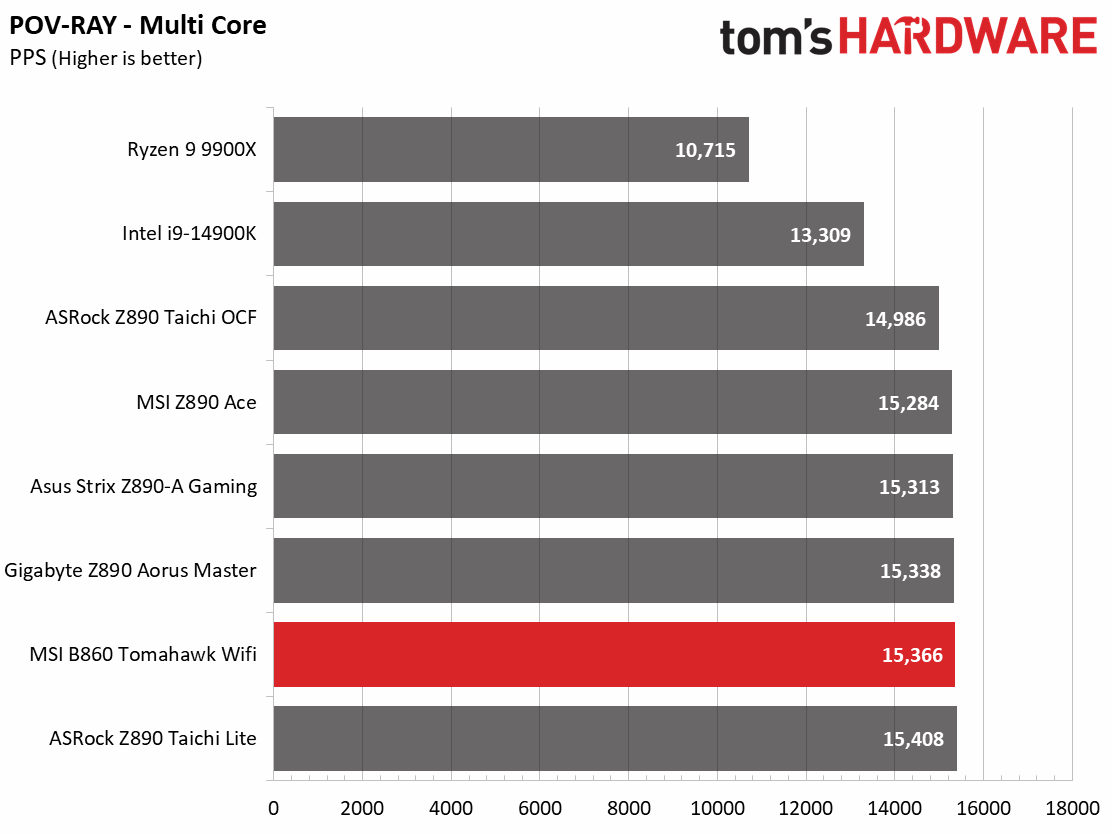
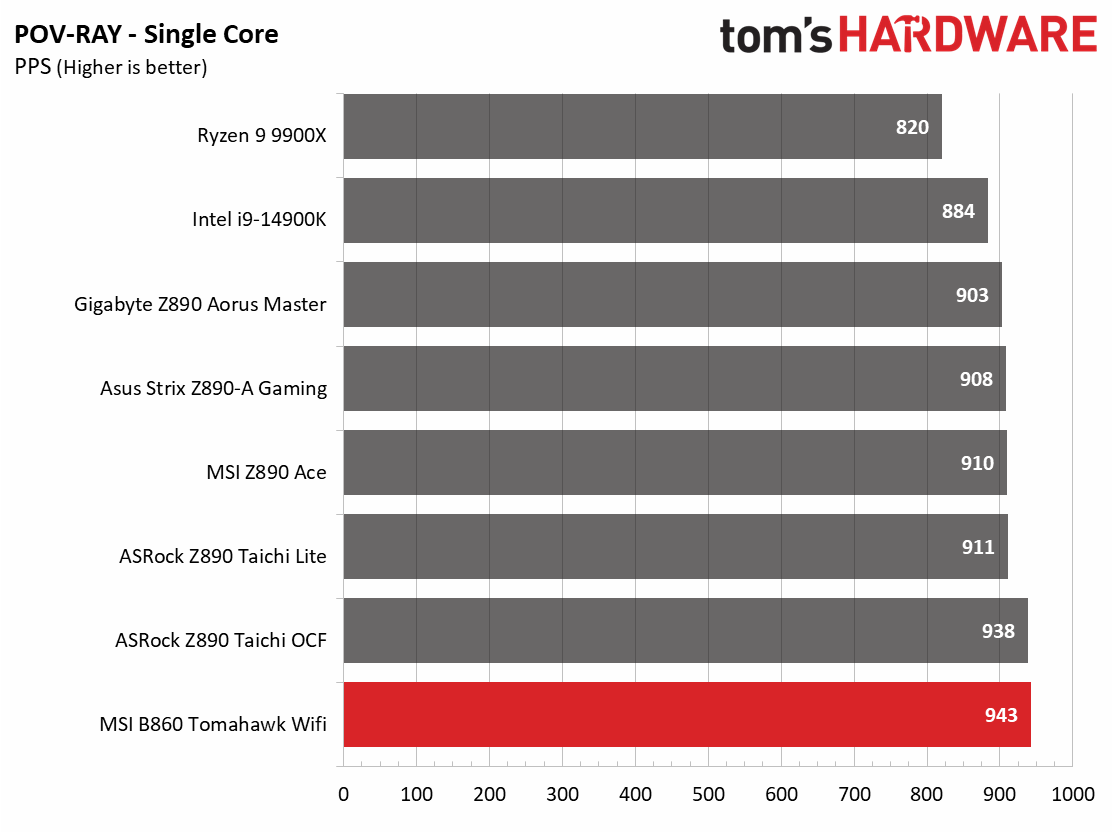
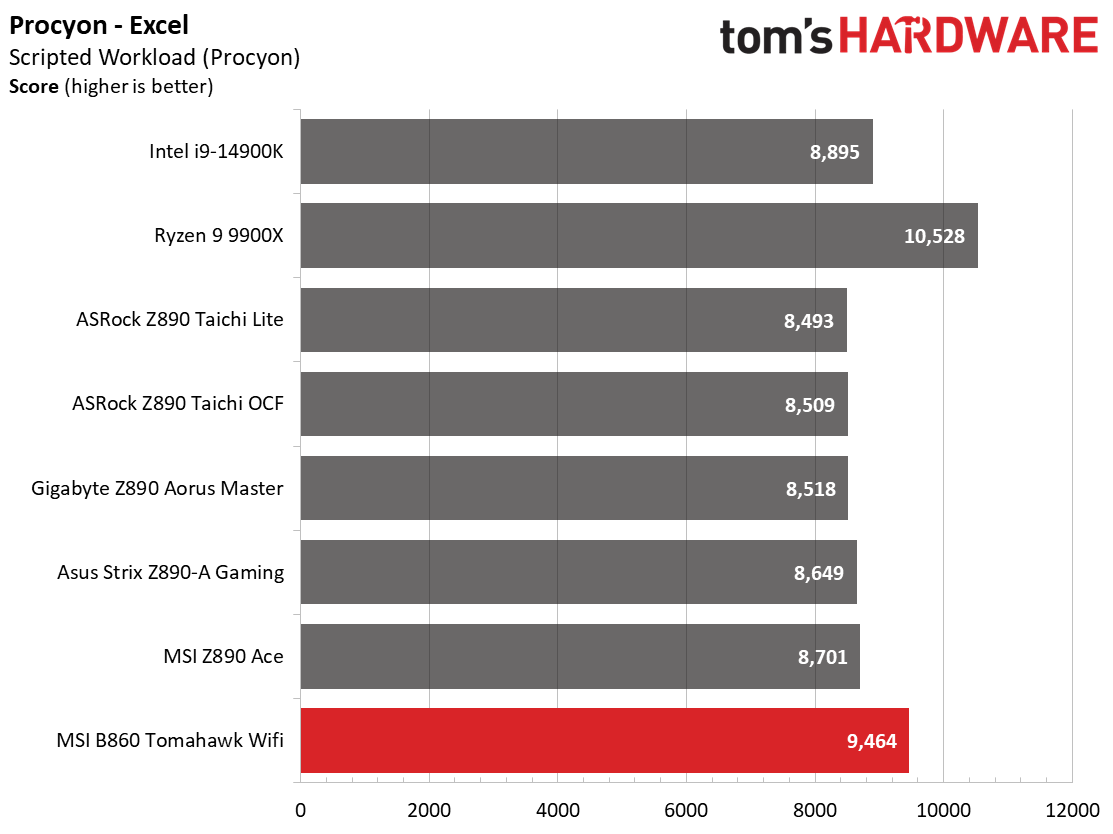
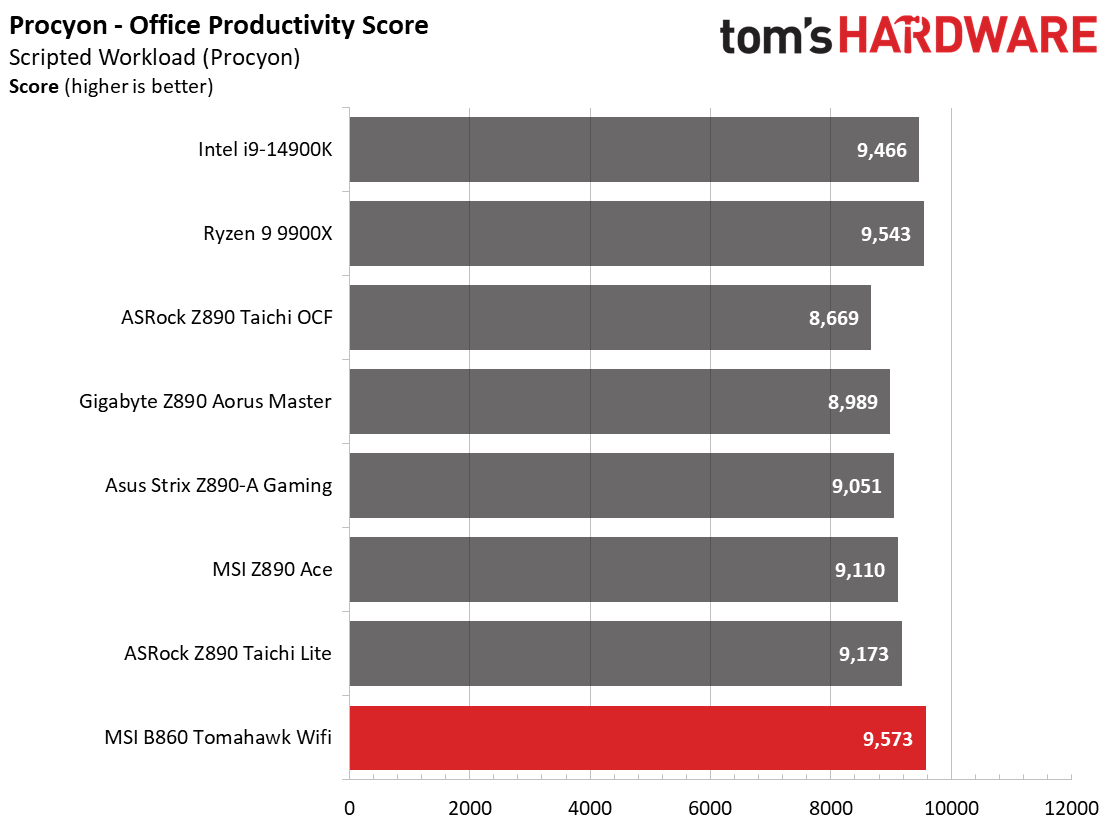
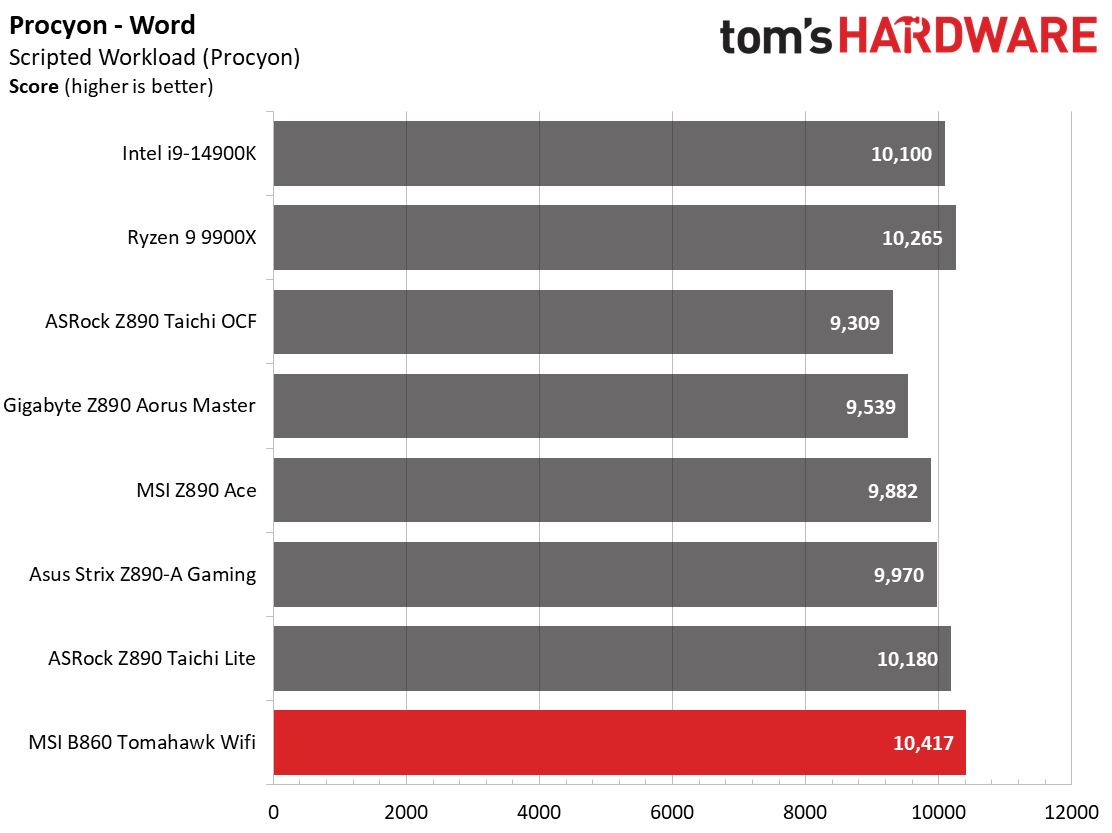
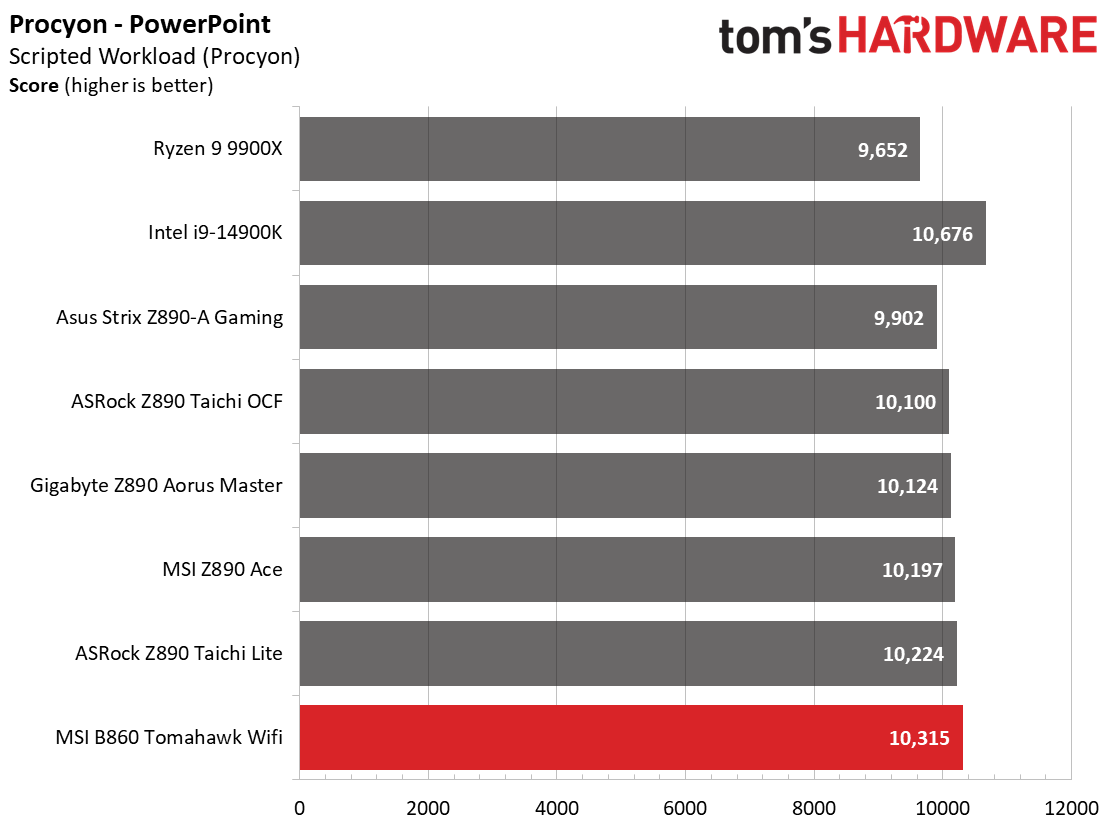
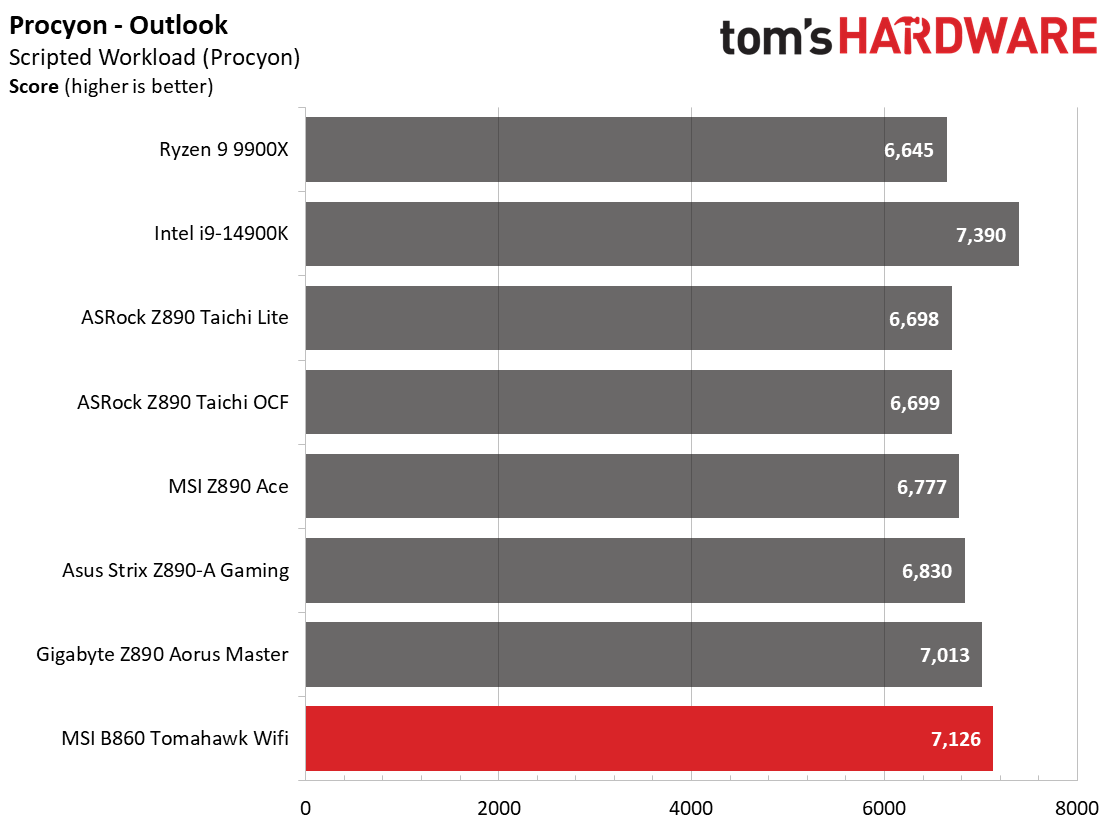
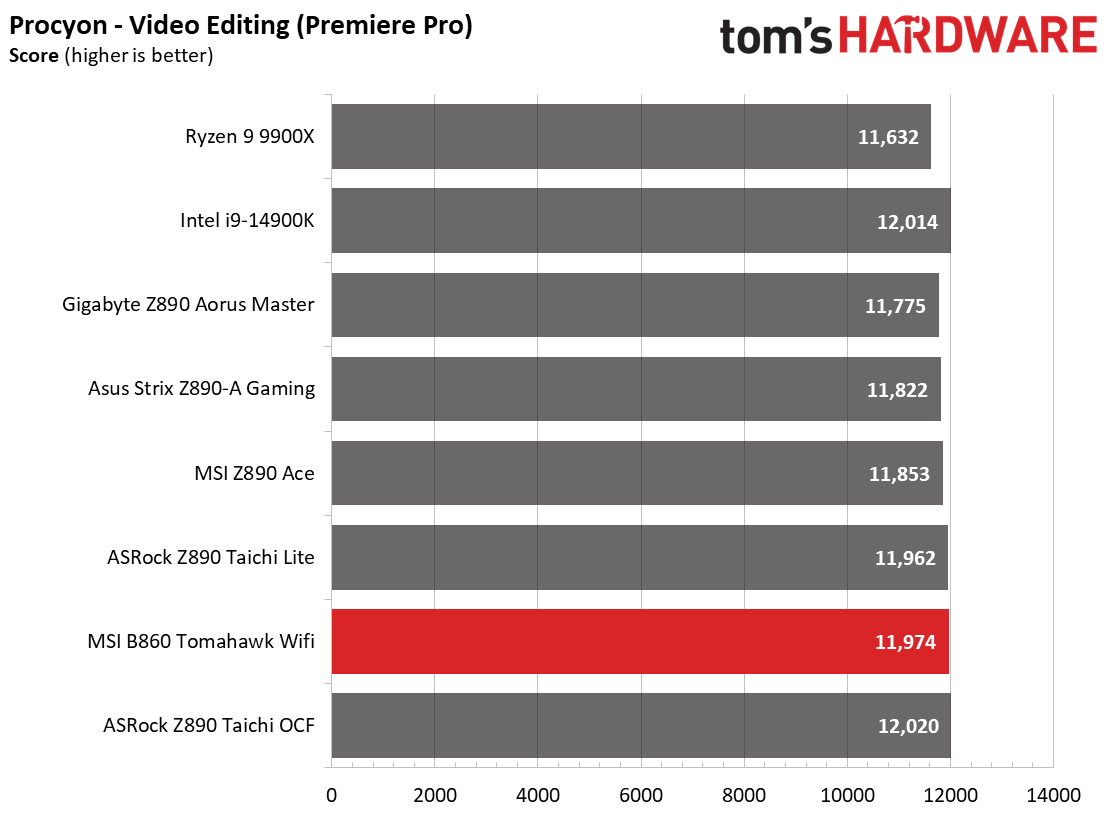
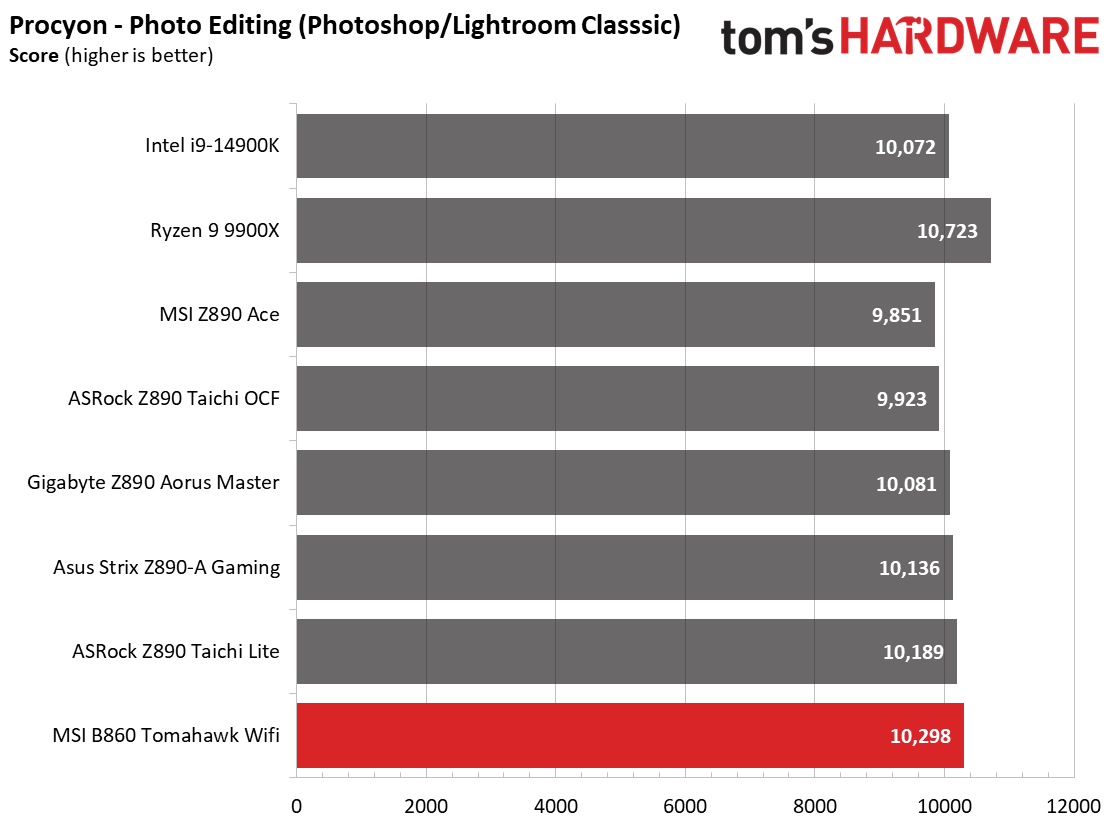
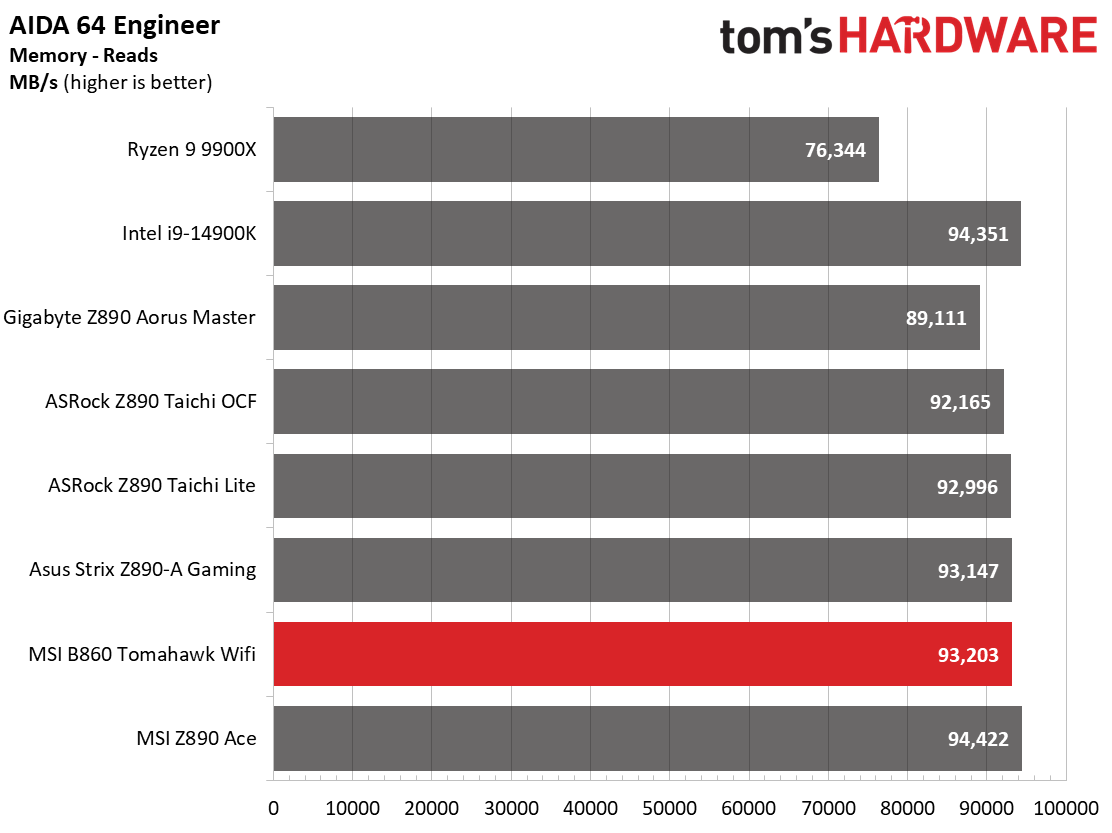
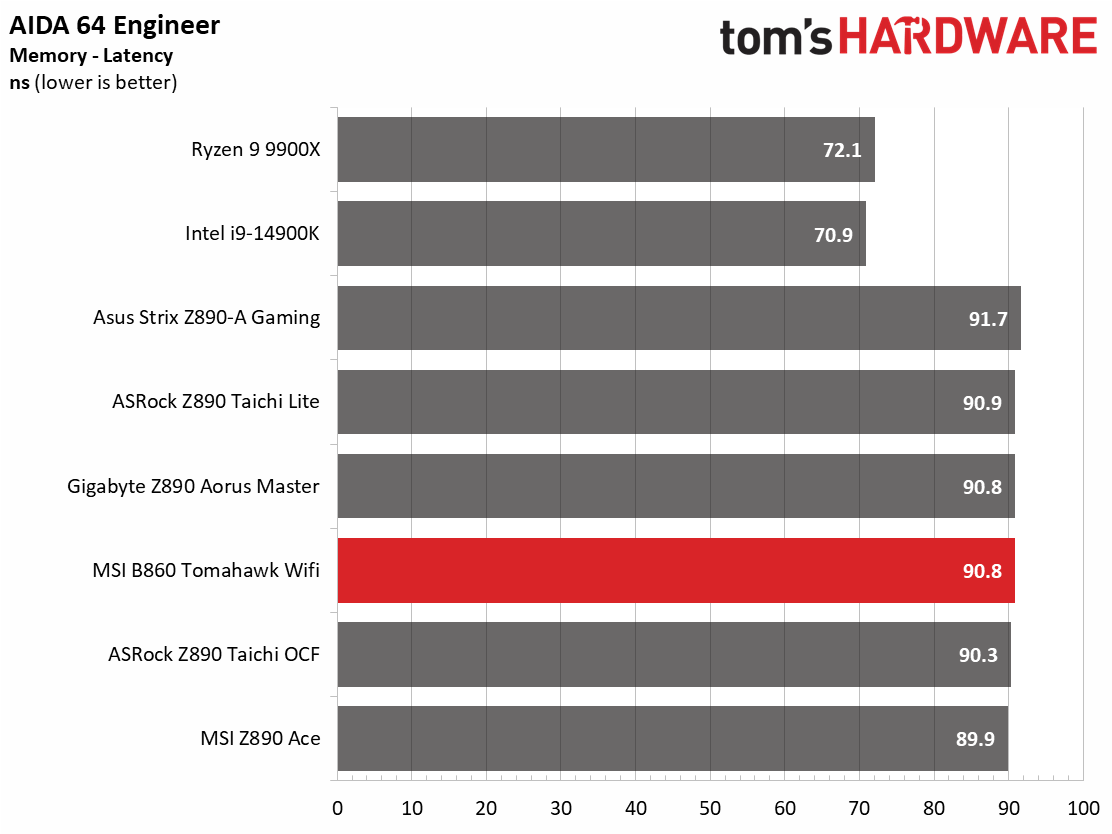
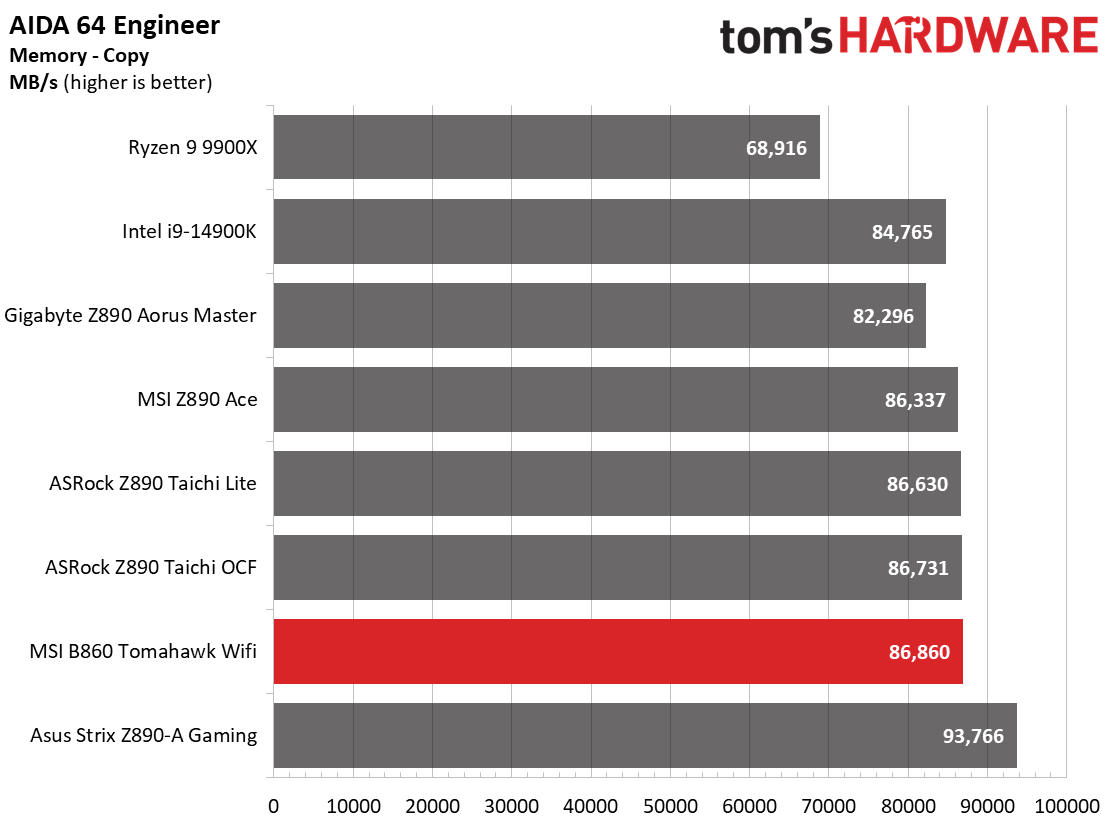
MSI’s B860 Tomahawk showed up and showed out in our synthetic benchmarks, ending up as one of the most performant boards we’ve tested. In fact, it led the pack in Procyon Office tests and was just an all-around performer in productivity, rendering, and encoding.
Timed Applications
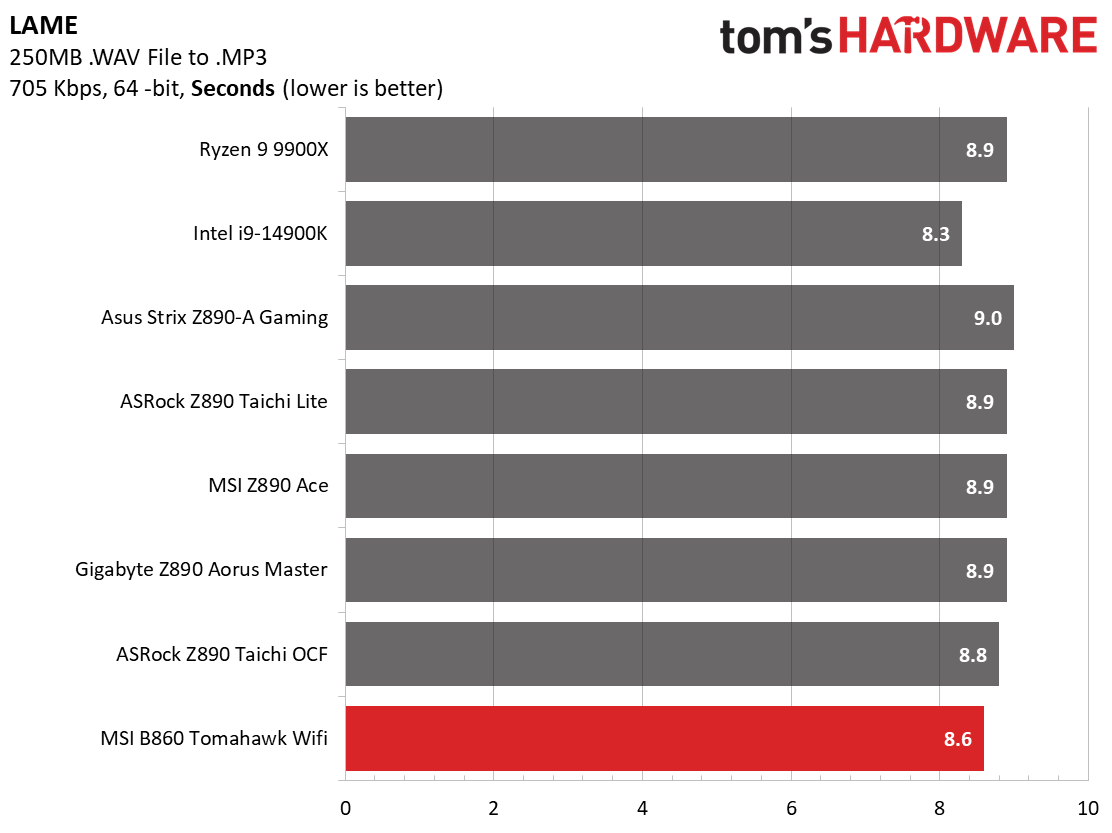
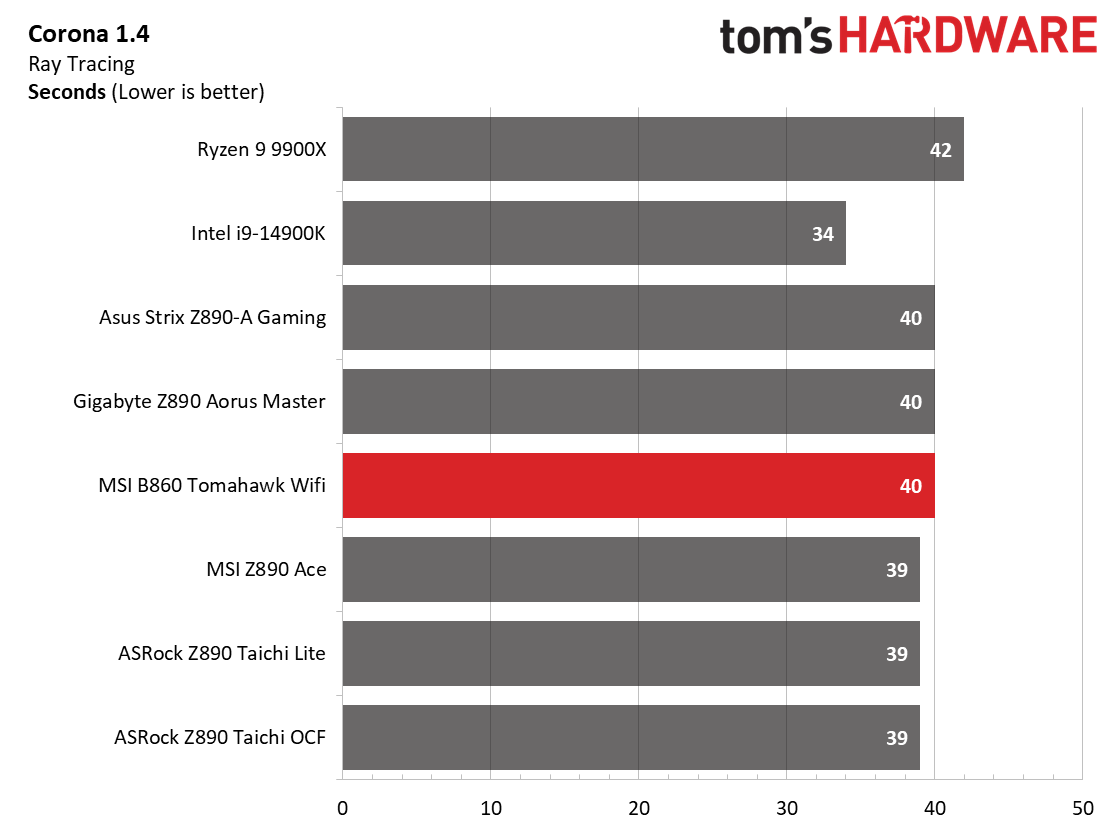
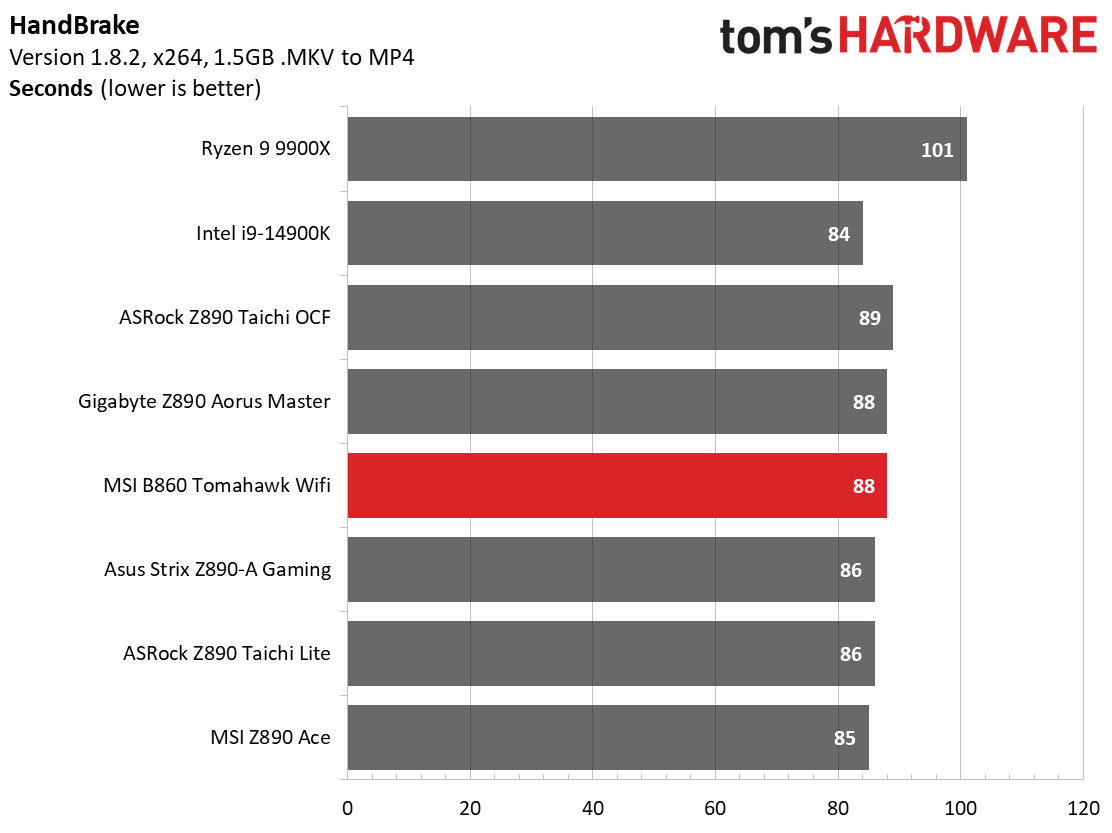
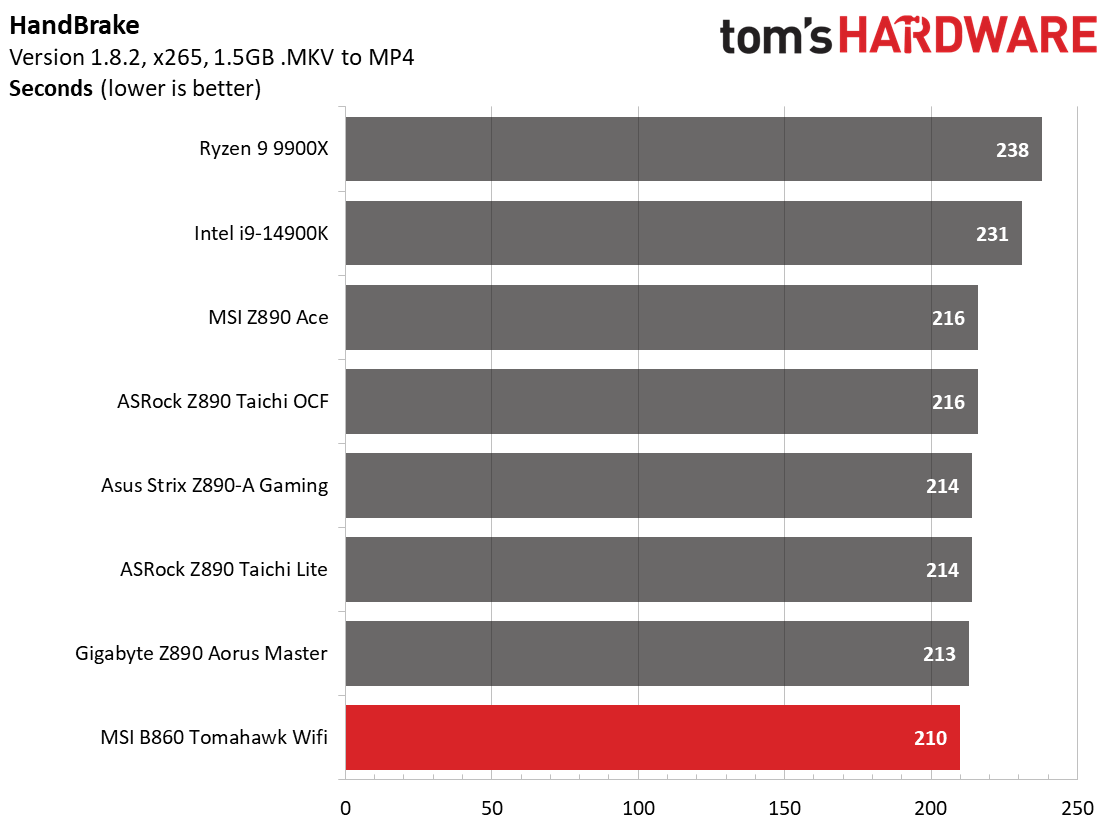
The timed applications also told the same story of average to above-average results. All of these tests are close, and you likely couldn’t tell the difference without a score staring you in the face. However, numbers are numbers!
3D Games and 3DMark
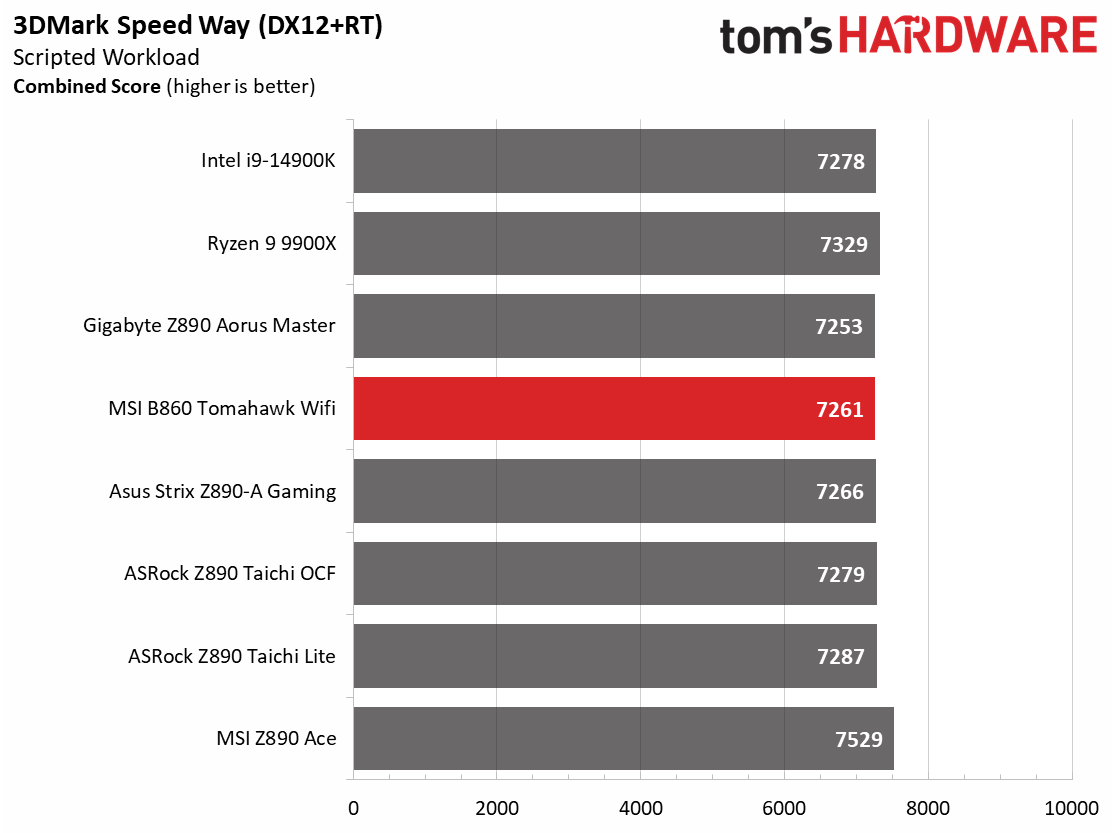
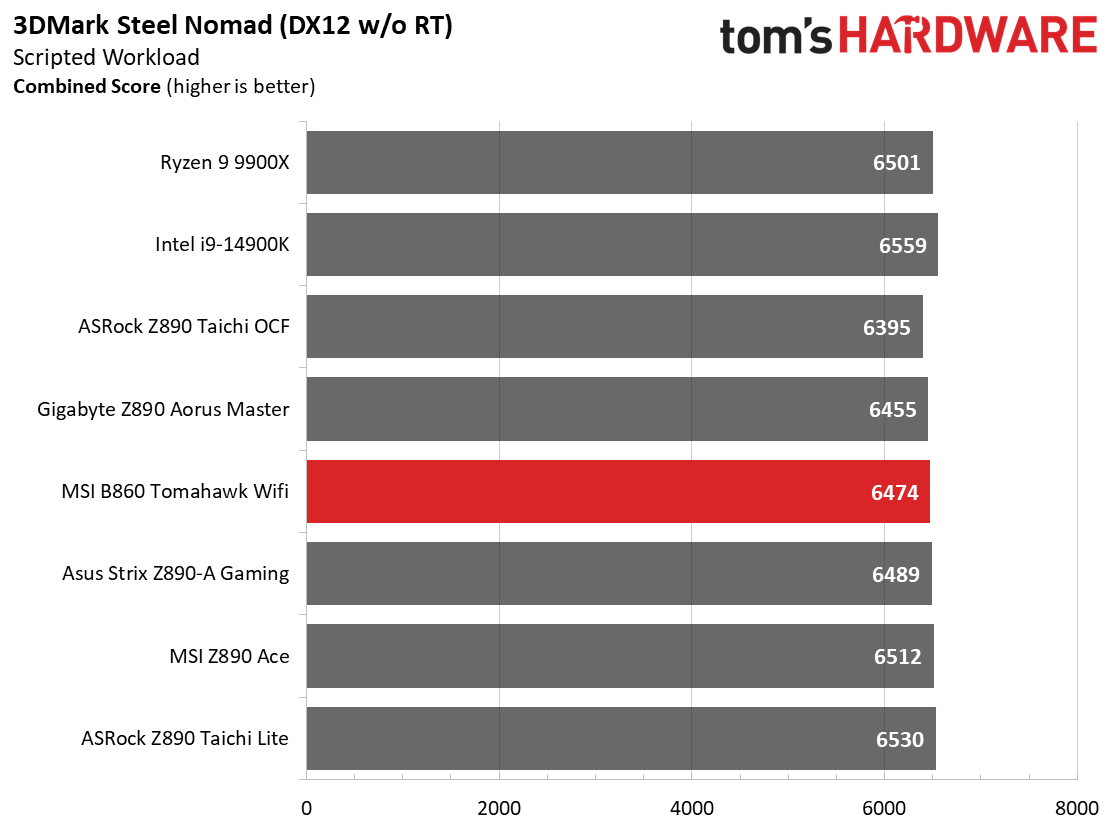
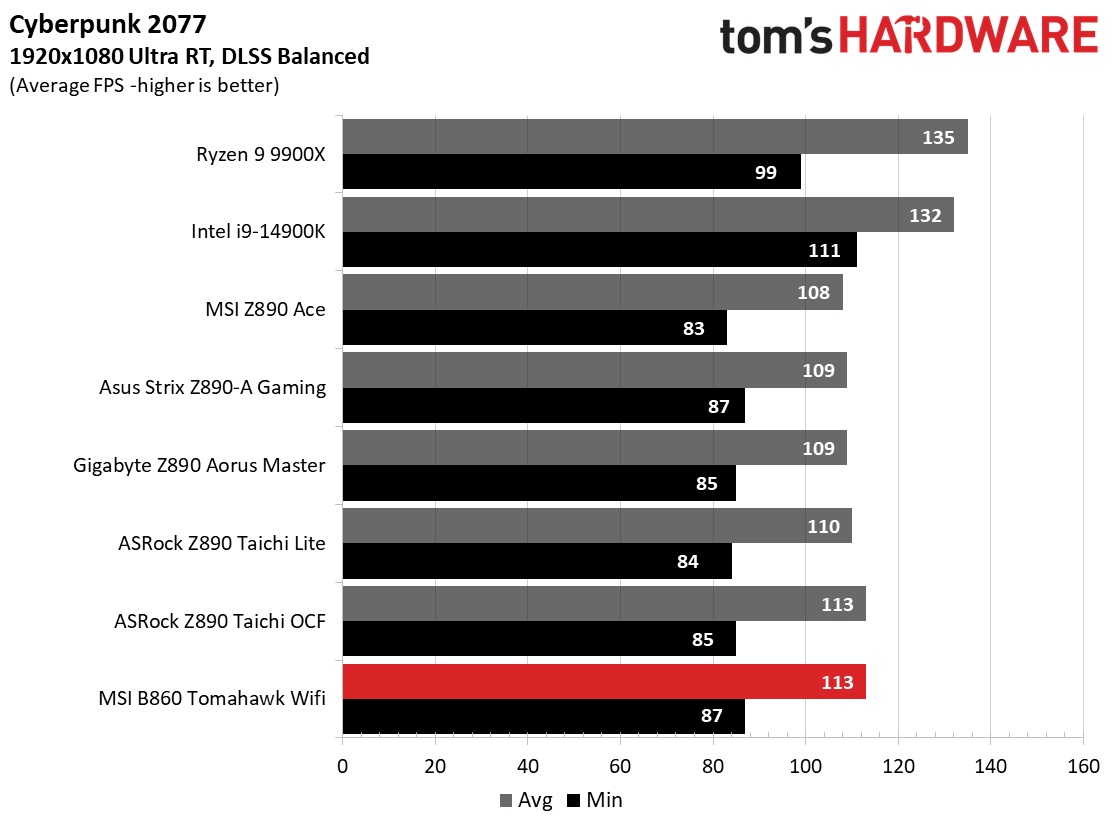
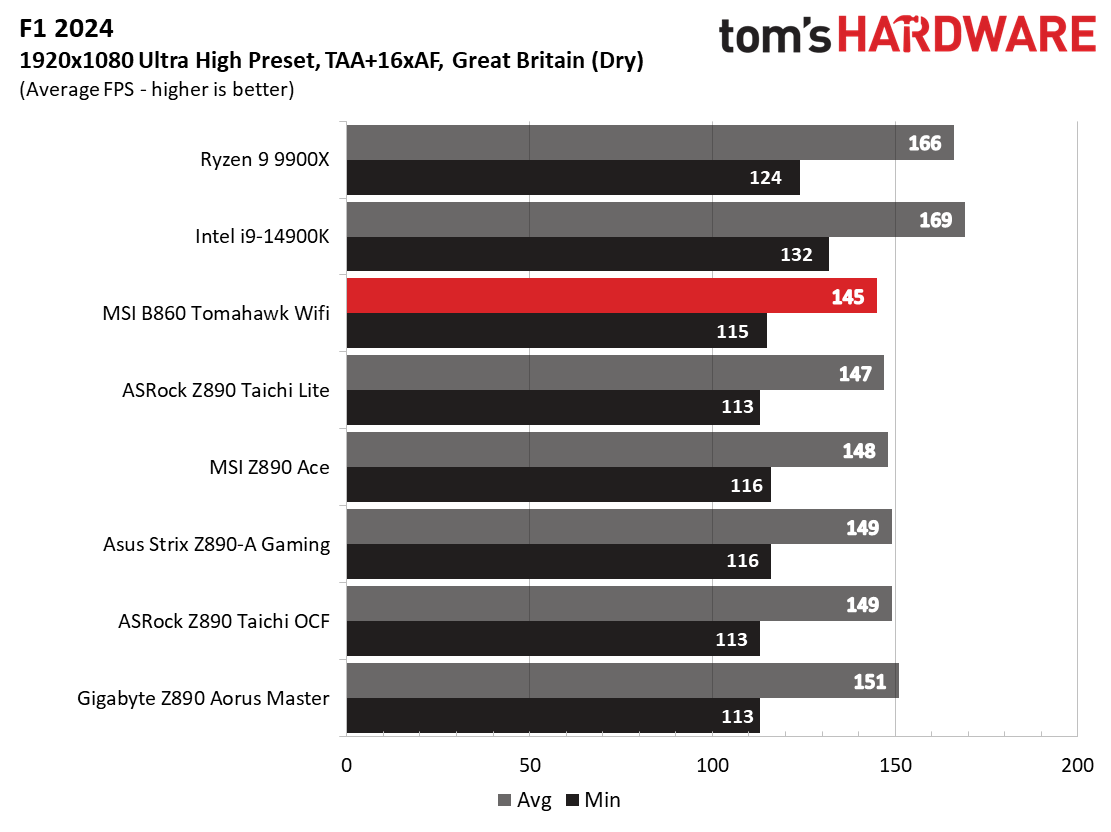
Starting with the launch of Zen 5, we’ve updated our game tests. We’re keeping the F1 racing game but have upgraded to F1 24. We also dropped Far Cry 6 in favor of an even more popular and good-looking game in Cyberpunk 2077. We run both games at 1920x1080 resolution using the Ultra preset (details listed above). Cyberpunk 2077 uses DLSS, while we left F1 24 to native resolution scaling. The goal with these settings is to determine if there are differences in performance at the most commonly used (and CPU/system bound) resolution with settings most people use or strive for (Ultra). We expect the difference between boards in these tests to be minor, with most falling within the margin of error differences. We’ve also added a minimum FPS value, which can affect your gameplay and immersion experience.
Regarding gaming, it was average in the synthetic 3DMark results and all over the place in our limited game testing. In F1 2024, it was, surprisingly, at the bottom of the pack but at the top in Cyberpunk 2077. Again, the difference isn’t much from fastest to slowest, so there’s nothing to worry about here.
Overclocking
The B860 Tomahawk Wifi played nice with our RAM up to DDR5-8200, which is the fastest we have on hand that the board supports. Indeed, there’s some headroom left for any chasing that last 1% of performance, but I don’t imagine that to be worth it on a budget platform.
Get Tom's Hardware's best news and in-depth reviews, straight to your inbox.
Power Consumption / VRM Temperatures
We used AIDA64’s System Stability Test with Stress CPU, FPU, Cache, and Memory enabled for power testing, using the peak power consumption value from the processor. The wattage reading is from the wall via a Kill-A-Watt meter to capture the entire PC (minus the monitor). The only variable that changes is the motherboard; all other parts remain the same. Please note we moved to use only the stock power use/VRM temperature charts, as this section aims to ensure the power delivery can handle flagship-class processors.
Power use on this motherboard peaked at 315W, with the CPU peaking around 250W but running an average of around 220W during the stress test. Idle use was 52W, the lowest we’ve recorded using a Current-gen Intel processor. This result isn’t surprising considering the lack of controllers and other items absent here compared to more expensive boards.
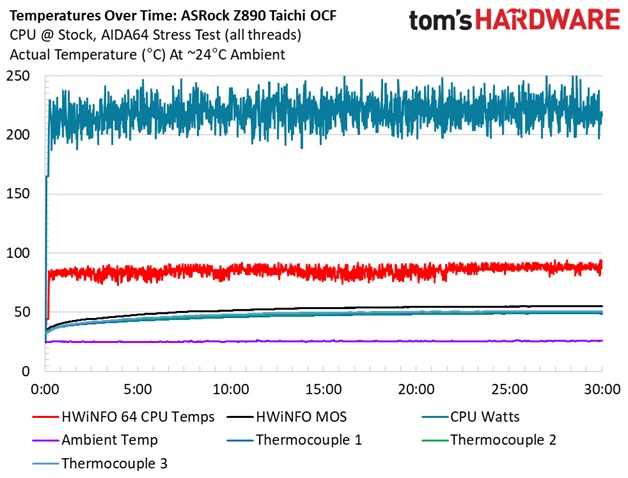
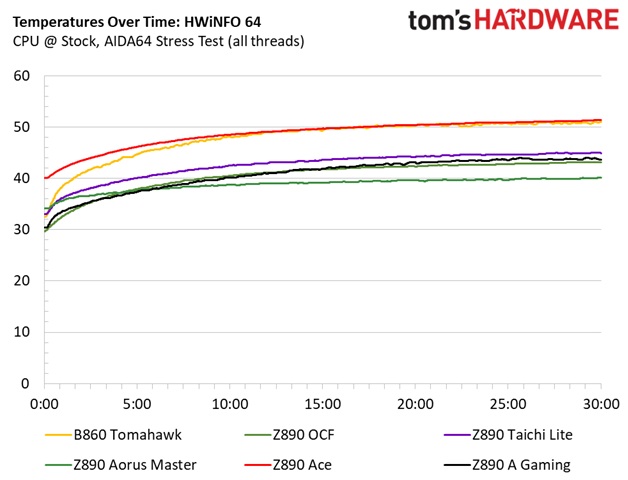
VRM temperatures from our probes peaked at just under 52 degrees Celsius (~55C on the internal sensor), which is perfectly fine for the large heatsinks and 220W average load they endured. However, you’re still limited by CPU cooling rather than power delivery.
Bottom Line
Intel’s B860 chipset is designed for the budget-conscious consumer who doesn’t need all the ports, connectivity, and aesthetic bits that cost a lot more money. It offers a capable platform at a more reasonable price without all the bells and whistles. If you don’t need what Z890 offers and want to save some money, B860 is here to help you spend less – or spend more where it matters to you.
At $229.99, MSI’s B860 Tomahawk is a well-rounded, well-performing solution that offers the best of the budget platform, from PCIe 5.0 slots and an M.2 socket to Wi-Fi 7 and 5GbE. You get your money’s worth, but slightly less expensive models are available with similar configurations from the competition. However, none stand out as heads above the rest. If you’re in the market for an ATX-sized B860 board, the B860 Tomahawk Wi-Fi deserves a close look.
MORE: Best Motherboards
MORE: How To Choose A Motherboard
MORE: All Motherboard Content

Joe Shields is a staff writer at Tom’s Hardware. He reviews motherboards and PC components.
-
Loadedaxe Like the board, and the layout. That lime green though...MSI...... Silver/gray, neutral please, your not Nvidia.Reply -
HideOut Reply
$230 isnt it? And 8 year+ old audio codec. Amazing.Admin said:Sub $230 board offers big value compared to Z890, but not against its peers.
MSI MAG B860 Tomahawk Wifi Motherboard Review: A more affordable Z890 alternative : Read more -
beyondlogic Reply
its ok audio codec is least of its worries msi has a bad track record on here for having the most shocking ram support in my opinion or just straight up pci slots failing to detect second stick etc. tried multiple kits.HideOut said:$230 isnt it? And 8 year+ old audio codec. Amazing.
either didnt post. posted but only 1 stick usable out of 2 detected the list goes on.
owned 3 msi boards each one had a failure to either ram or straight up lobotomising itself.
same ram is current in my cousins computer happily playing away -
Loadedaxe Reply
I don't recall MSI having a widely reported RAM support issue on Tom's Hardware, though I could be mistaken. Feel free to elaborate if there’s something specific you’re referencing or that I have missed.beyondlogic said:its ok audio codec is least of its worries msi has a bad track record on here for having the most shocking ram support in my opinion or just straight up pci slots failing to detect second stick etc. tried multiple kits.
either didnt post. posted but only 1 stick usable out of 2 detected the list goes on.
owned 3 msi boards each one had a failure to either ram or straight up lobotomising itself.
same ram is current in my cousins computer happily playing away
Personally, I’ve been using MSI motherboards for over 25 years, at least 10 that I can think of, and I’ve never experienced any RAM compatibility issues with or "lobotomizing" at all.
However, anecdotal evidence holds no weight in logical reasoning; it falls outside the realm of sound logic. -
beyondlogic ReplyLoadedaxe said:I don't recall MSI having a widely reported RAM support issue on Tom's Hardware, though I could be mistaken. Feel free to elaborate if there’s something specific you’re referencing or that I have missed.
Personally, I’ve been using MSI motherboards for over 25 years, at least 10 that I can think of, and I’ve never experienced any RAM compatibility issues with or "lobotomizing" at all.
However, anecdotal evidence holds no weight in logical reasoning; it falls outside the realm of sound logic.
not widely reported just a observation
on average in a week i can deal with about 4-6 people a week and its usually msi board related.
either ram ( most common)
msi mystic not working
ram not being detected in slots ( my own experience and fixing others pcs) for whatever reason i find there boards hate g skill memory and teams.)
tried bios updates etc just reads 16gb digital/ phyiscal 8gb but only like 6 usable. and yes i checked the os was 64 bit lol.
for whatever reason i see more msi boards then any of asrock/ asus etc having issues and those are normally just user error.
I'm glad that you've had a great experience.
they have also used substandard vrms which only after being called out did they improve on it but not before trying to bully reviewers over it lol. -
Loadedaxe Reply
Wow, there is a lot of MSI boards out there you deal with.beyondlogic said:not widely reported just a observation
on average in a week i can deal with about 4-6 people a week and its usually msi board related.
either ram ( most common)
msi mystic not working
ram not being detected in slots ( my own experience and fixing others pcs) for whatever reason i find there boards hate g skill memory and teams.)
tried bios updates etc just reads 16gb digital/ phyiscal 8gb but only like 6 usable. and yes i checked the os was 64 bit lol.
for whatever reason i see more msi boards then any of asrock/ asus etc having issues and those are normally just user error.
I'm glad that you've had a great experience.
they have also used substandard vrms which only after being called out did they improve on it but not before trying to bully reviewers over it lol.