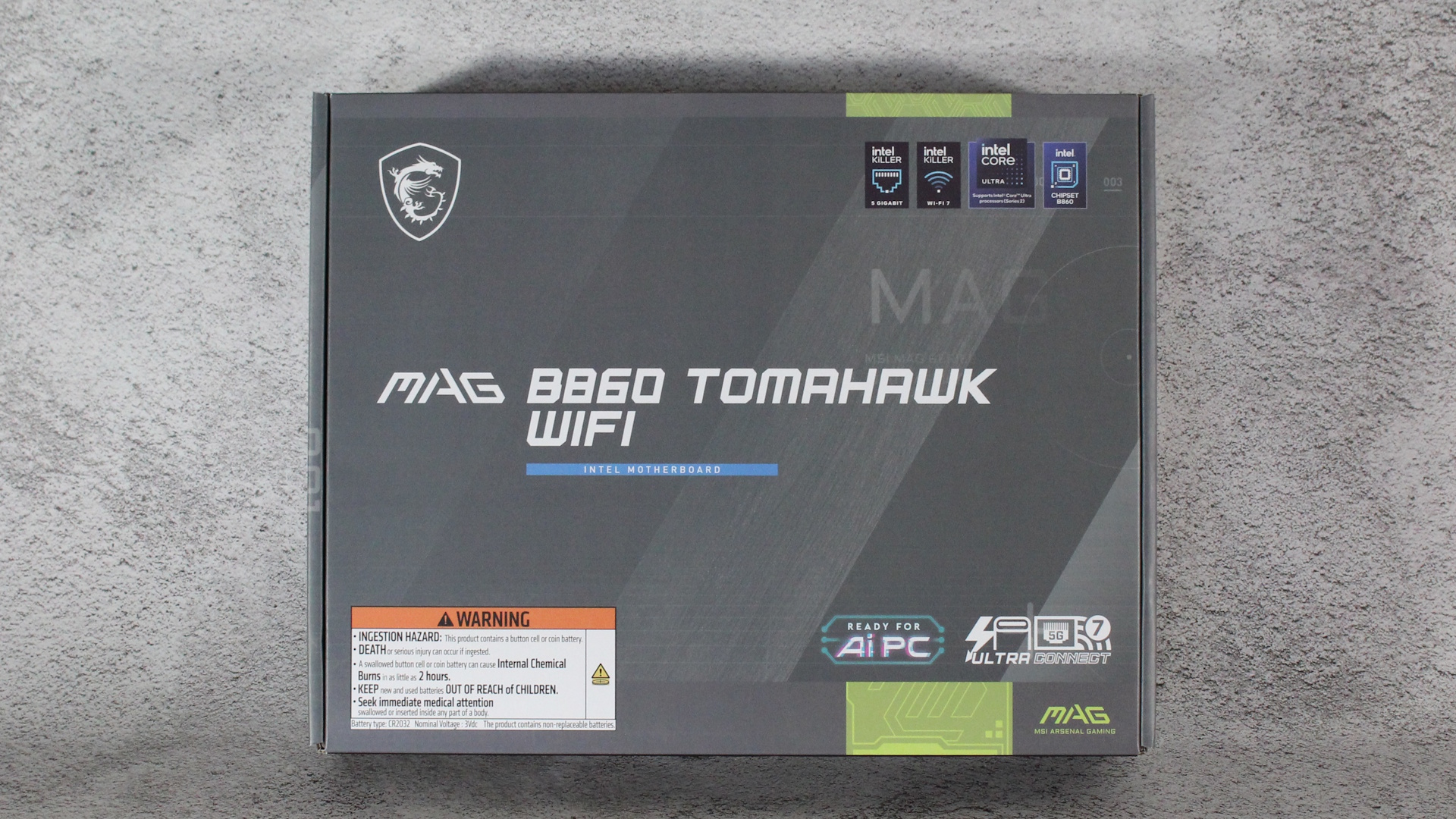Why you can trust Tom's Hardware
Firmware
MSI has updated its BIOS for Z890 (and X870), renaming it “Click X” and improving the aesthetic and functionality. The company changed the format from its previous UEFI, with the headings on the left side, details in the middle, and system status information on the right. Like most other board partners, it has an informational EZ Mode, allowing limited functionality, such as Game Boost, PBO, XMP, and more. The black background that fades to gold with light-colored text is easy to read, and most of what you need is at your fingertips. Overall, I like the new layout, and maneuvering around is intuitive, though it does take some getting used to.
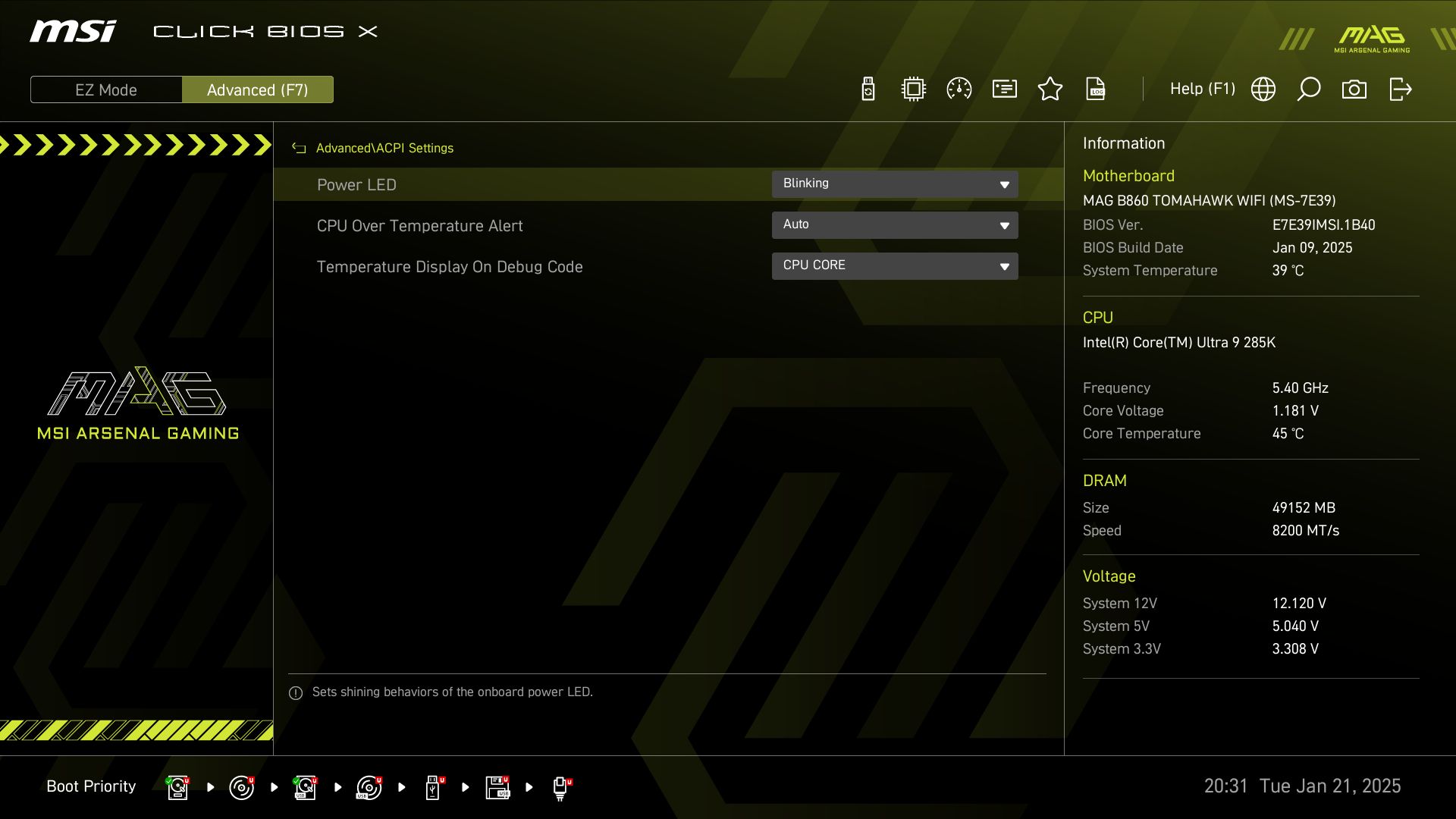
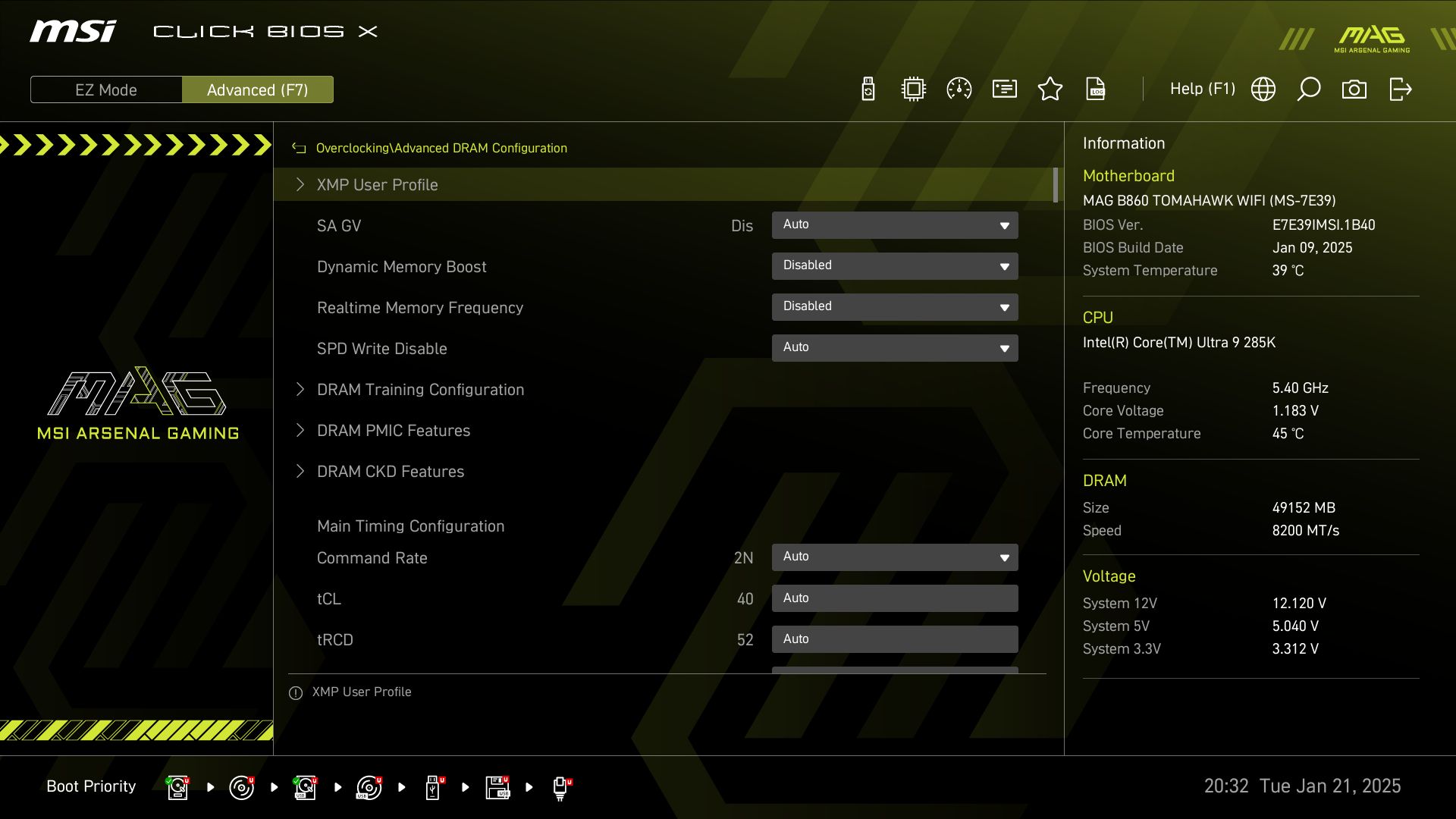
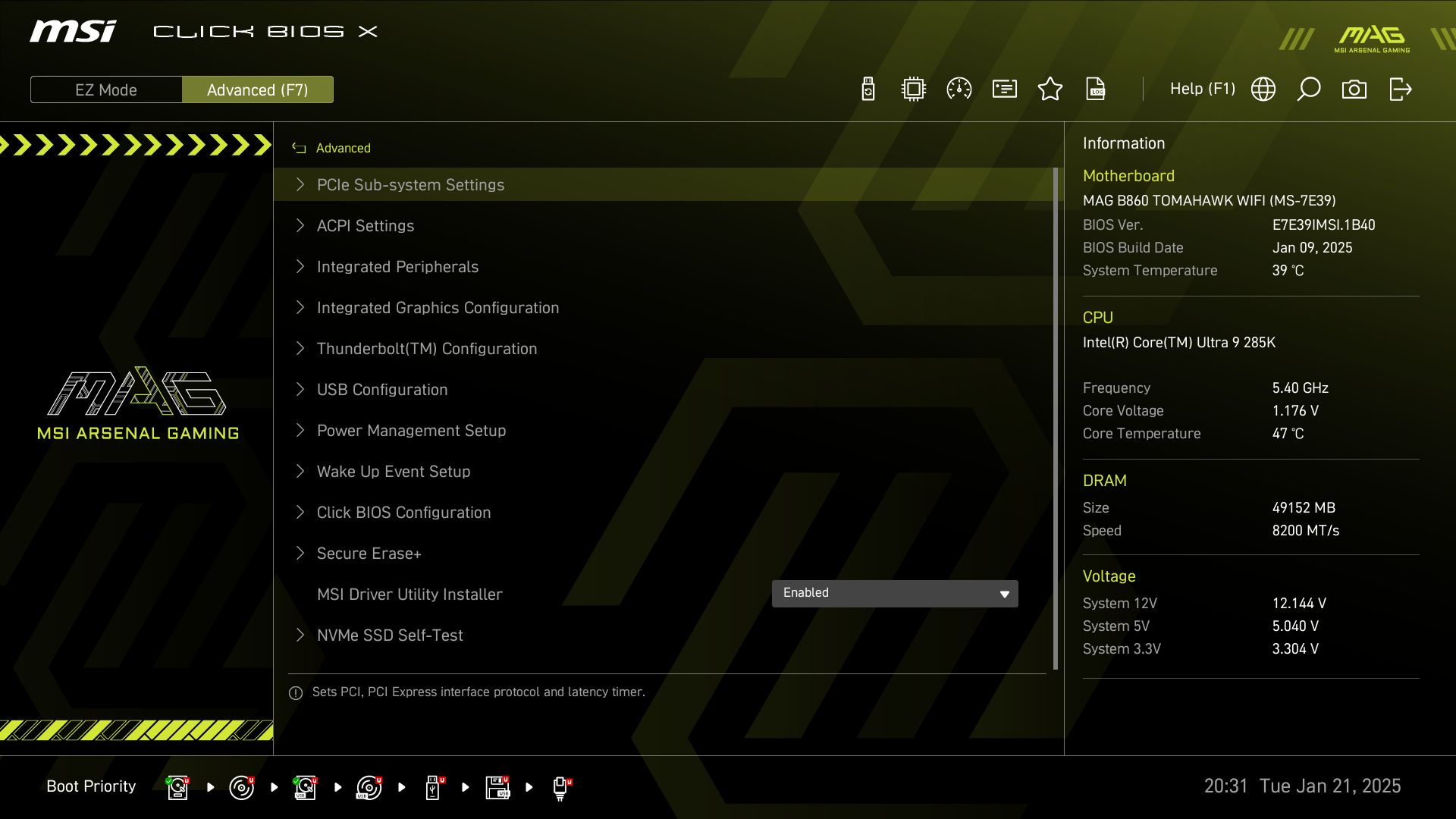
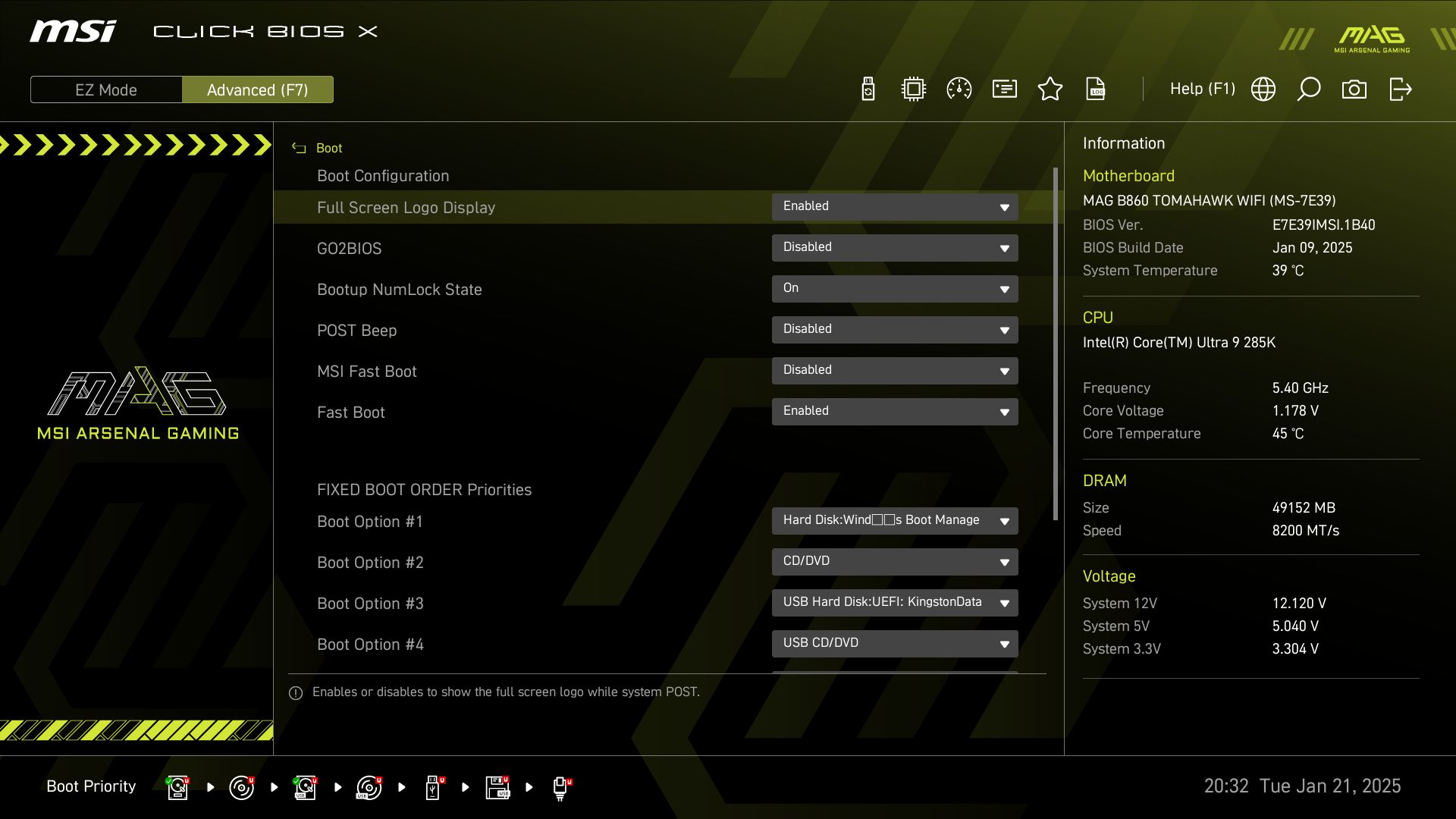
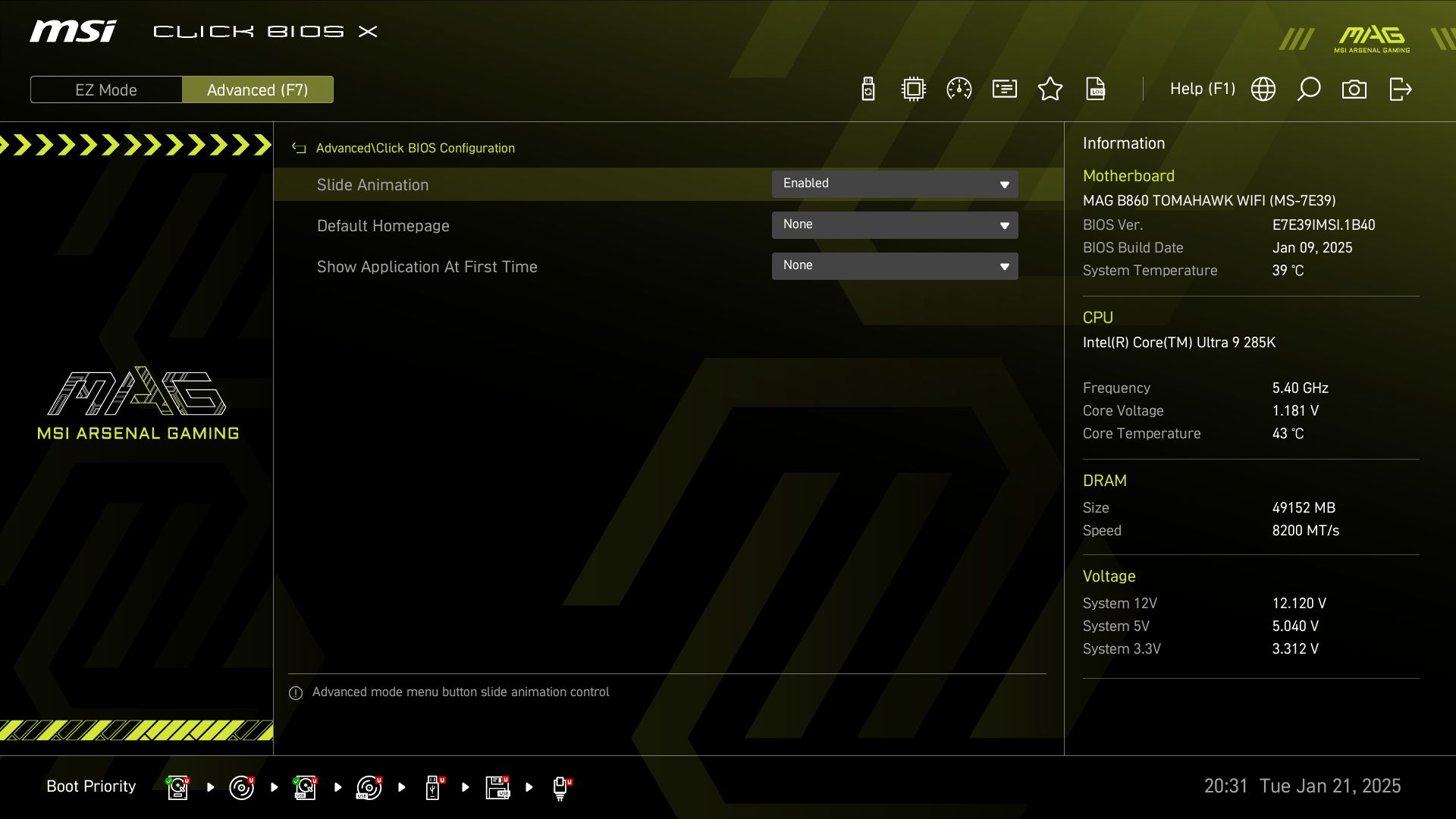
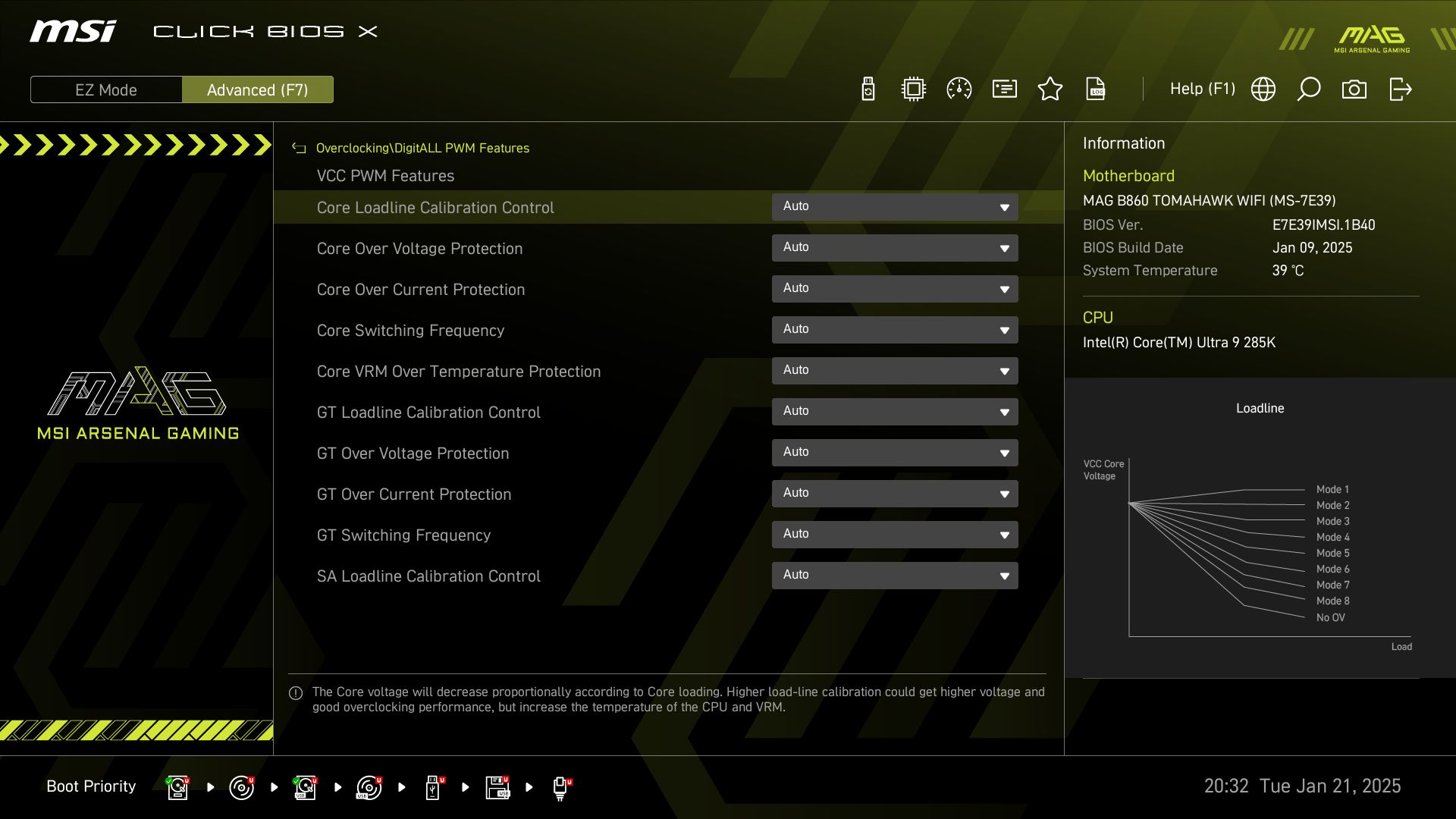
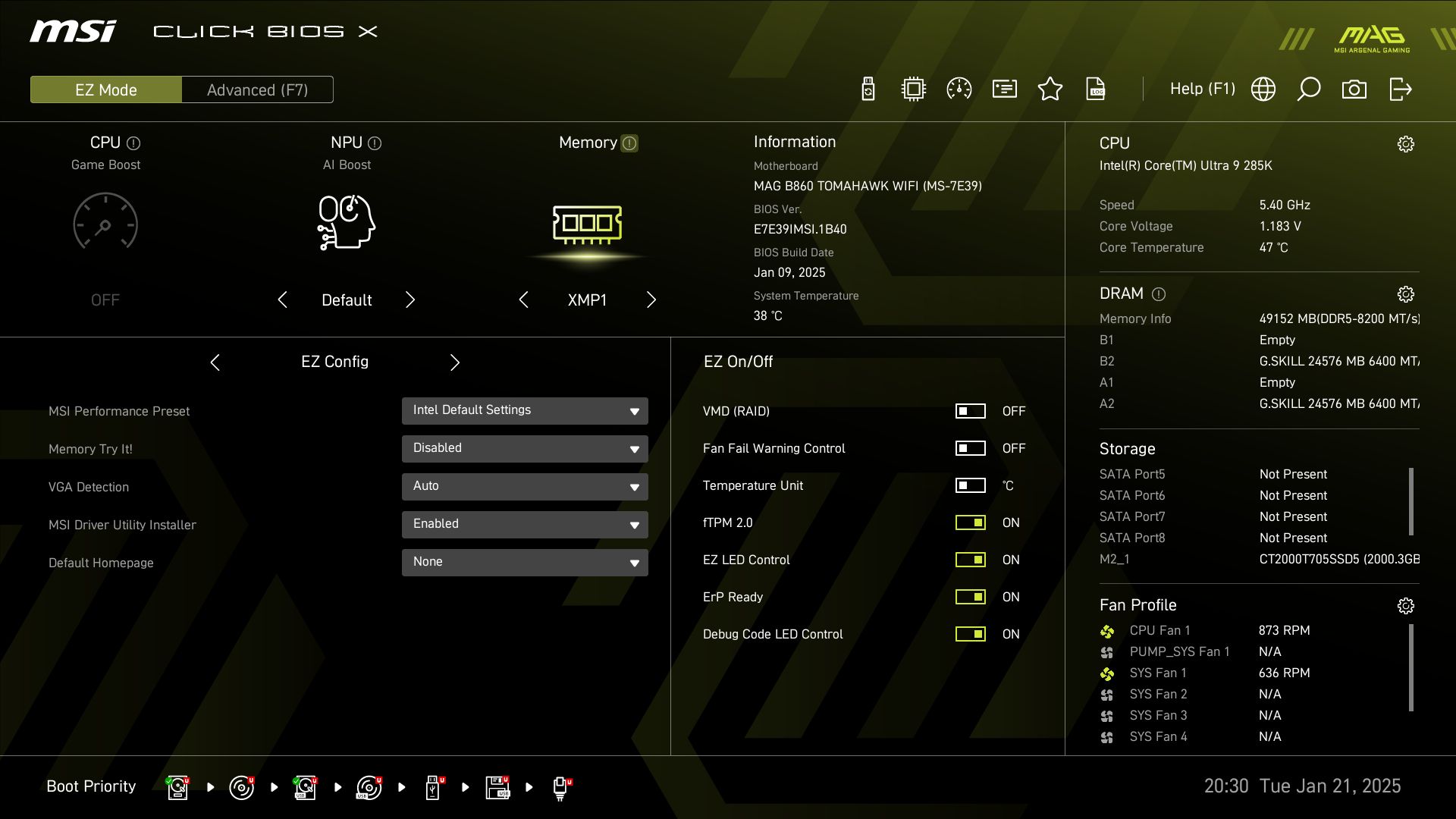
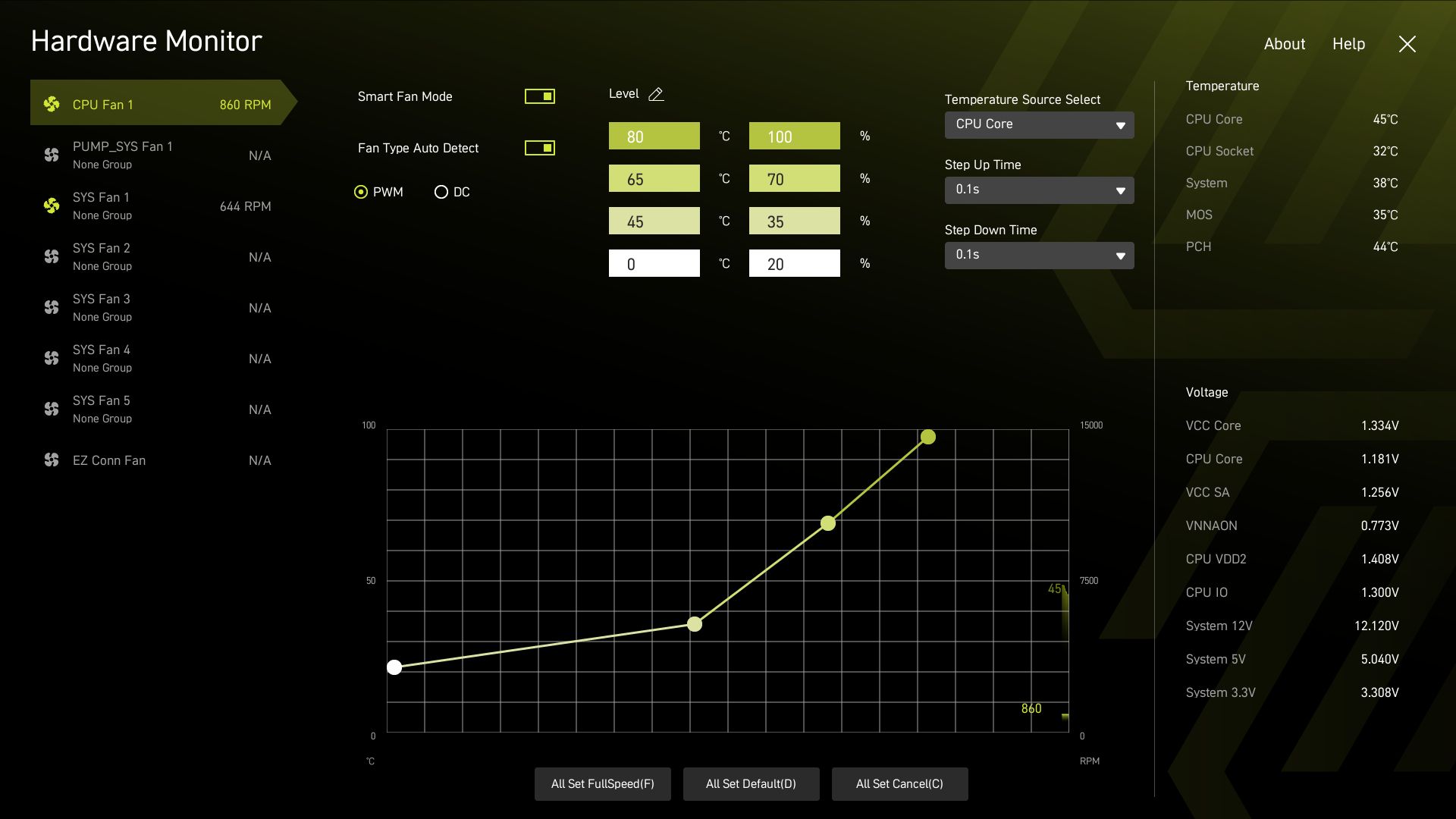
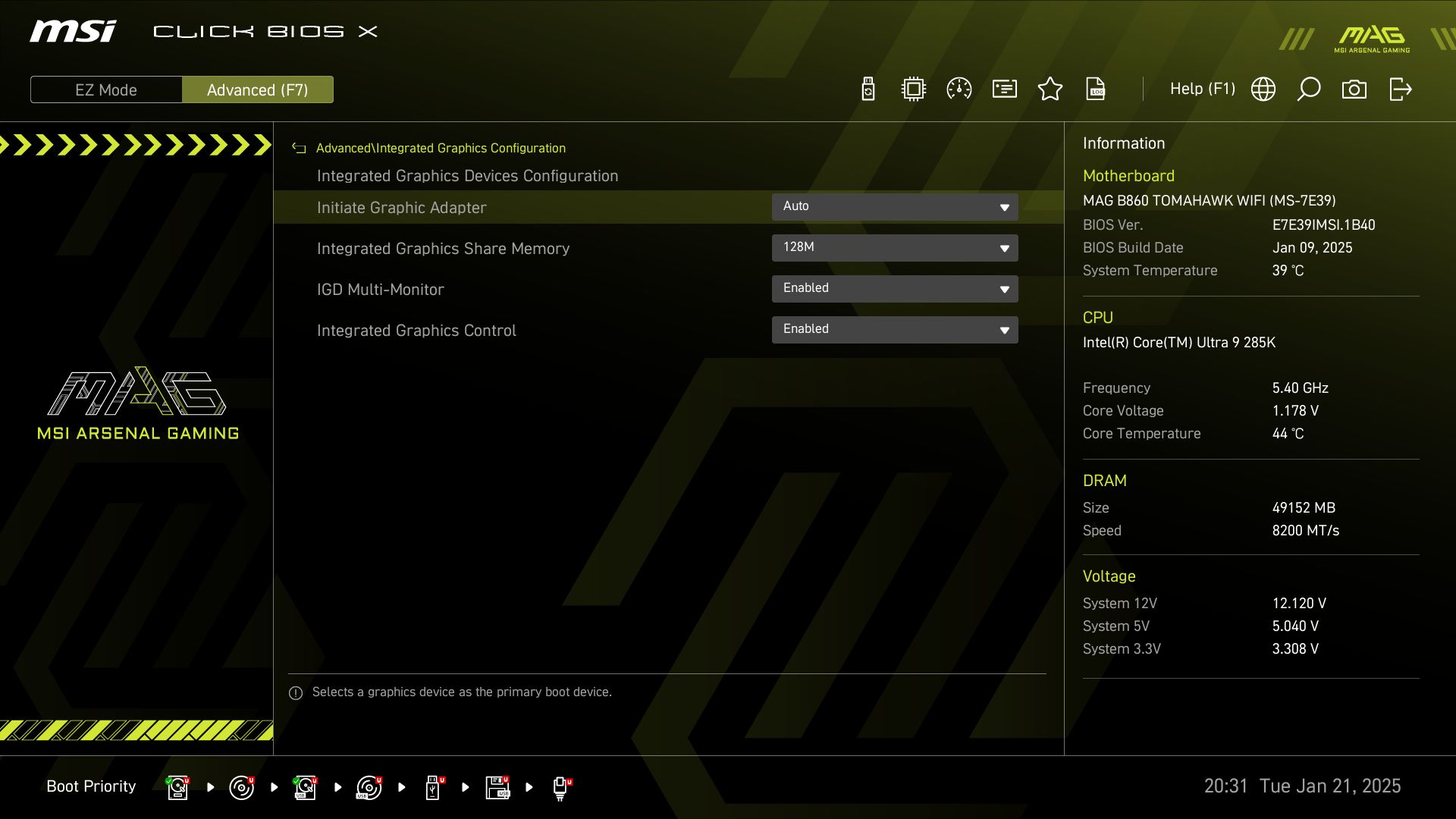
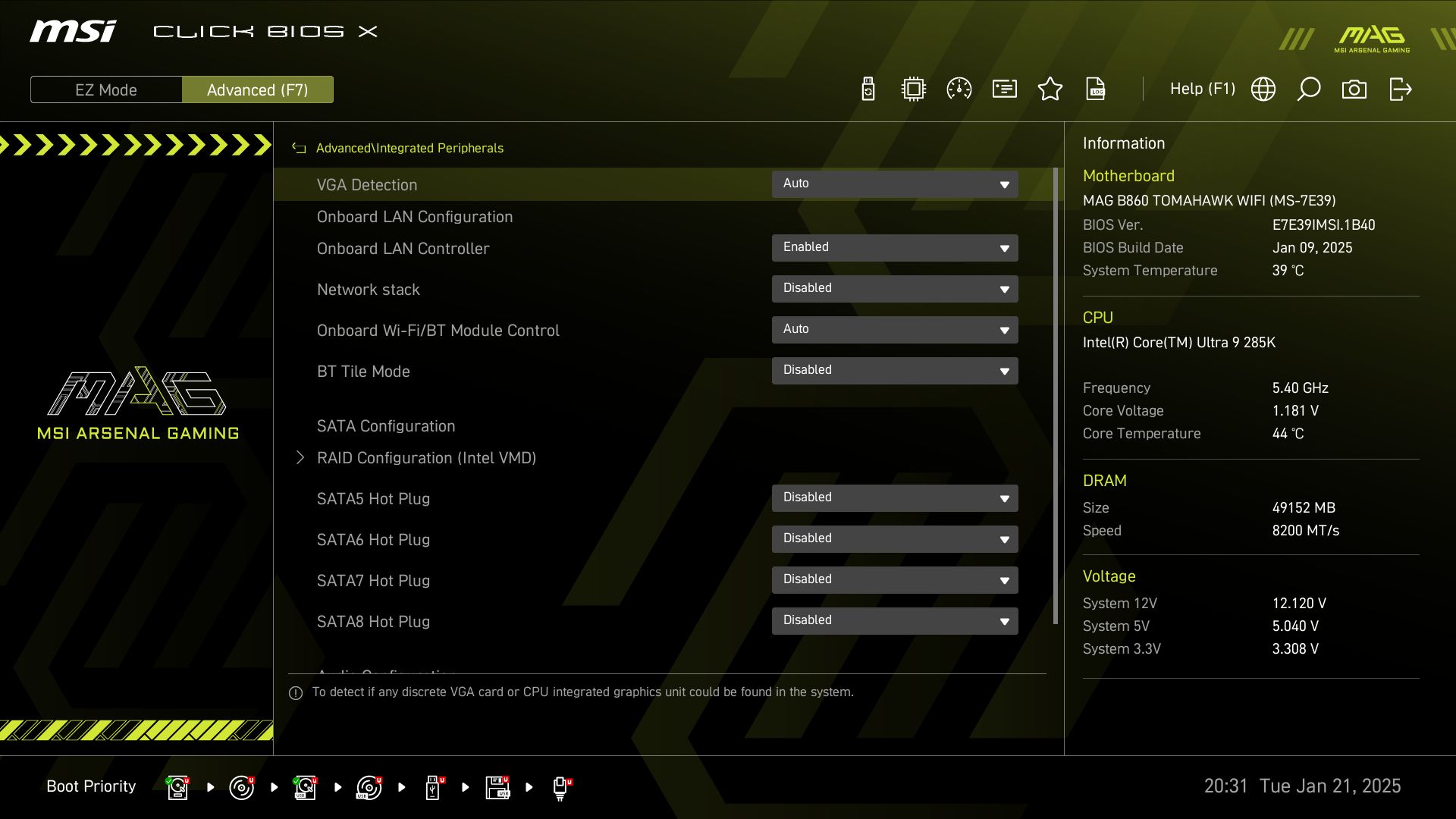
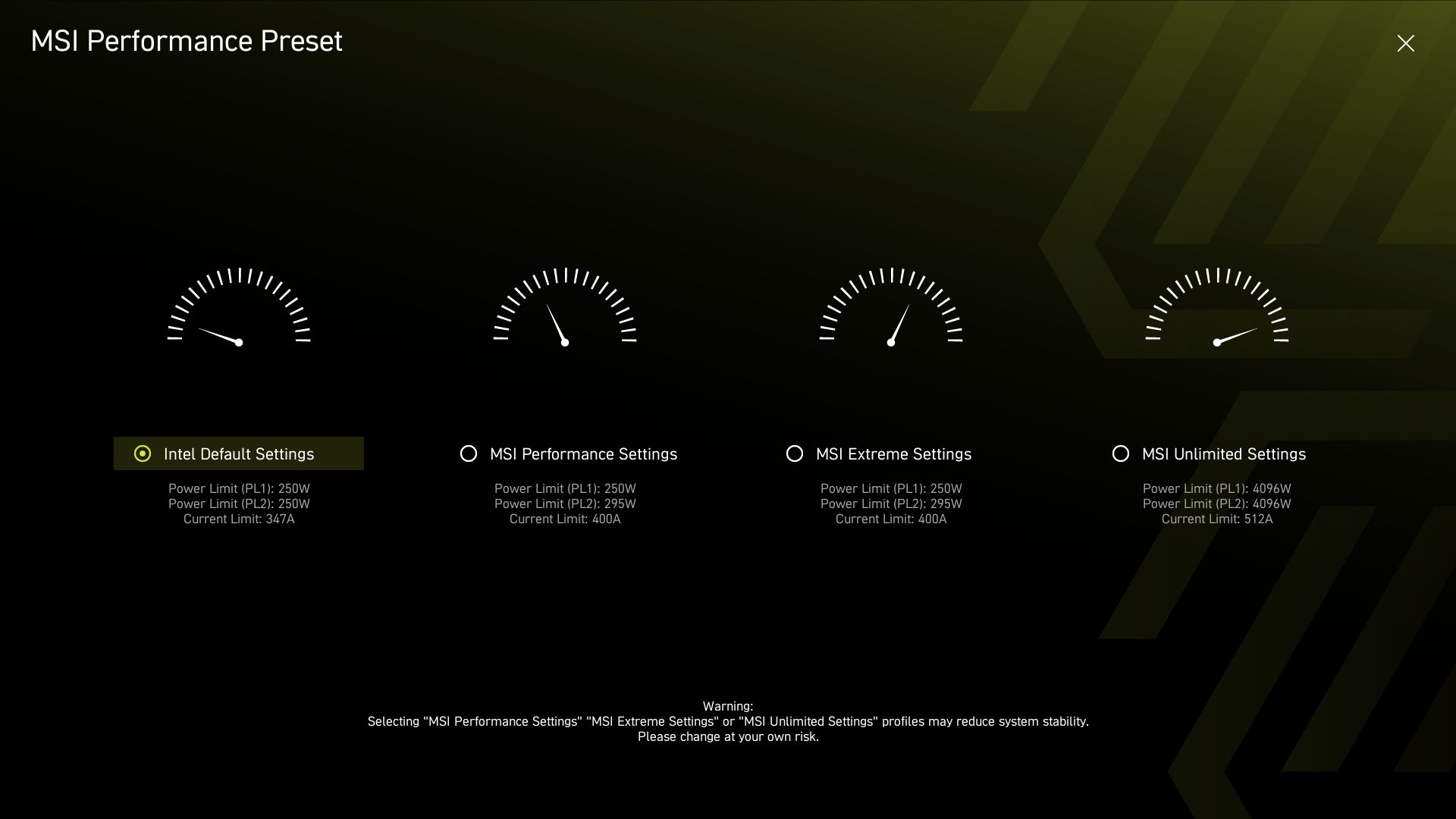
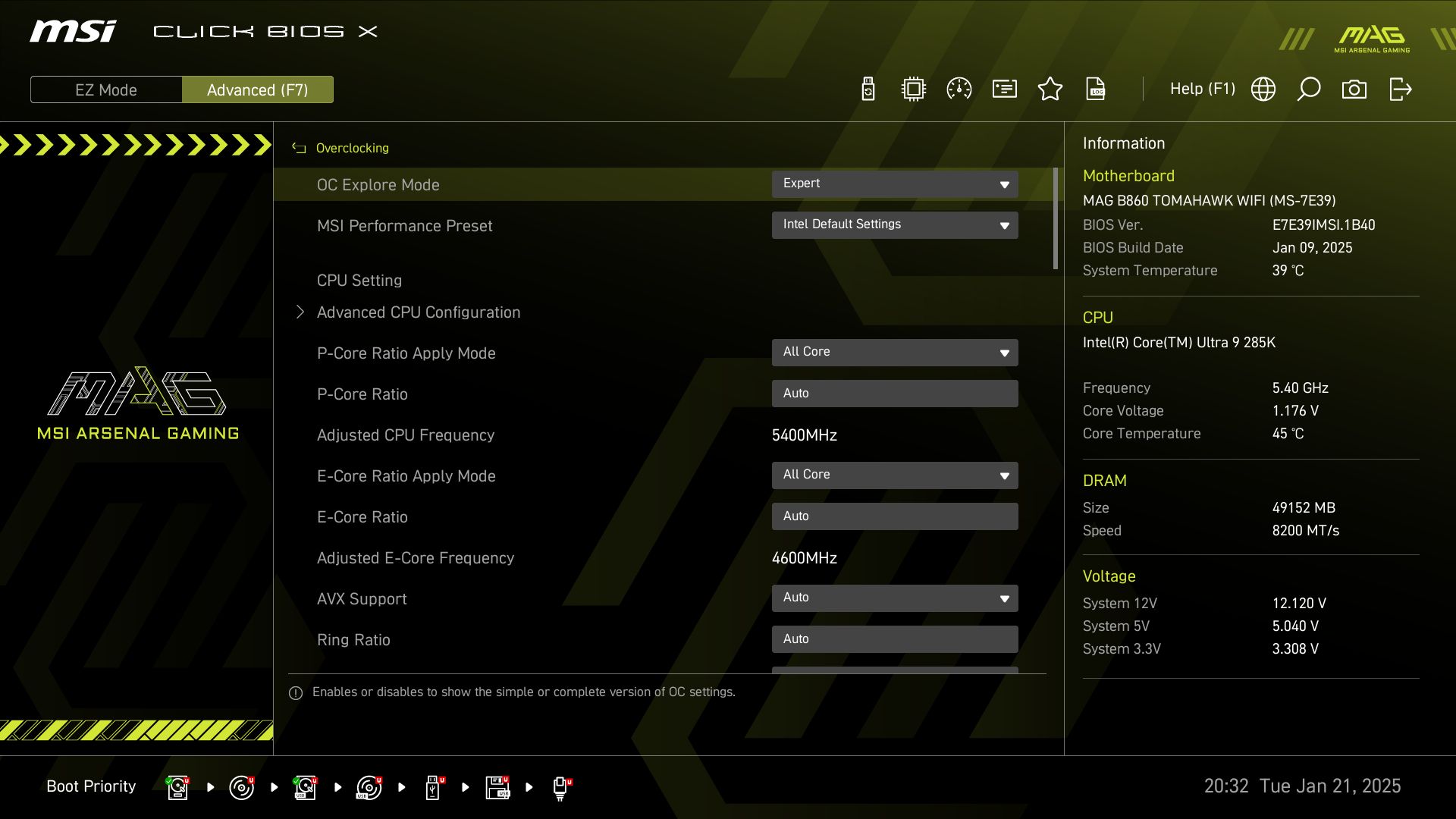
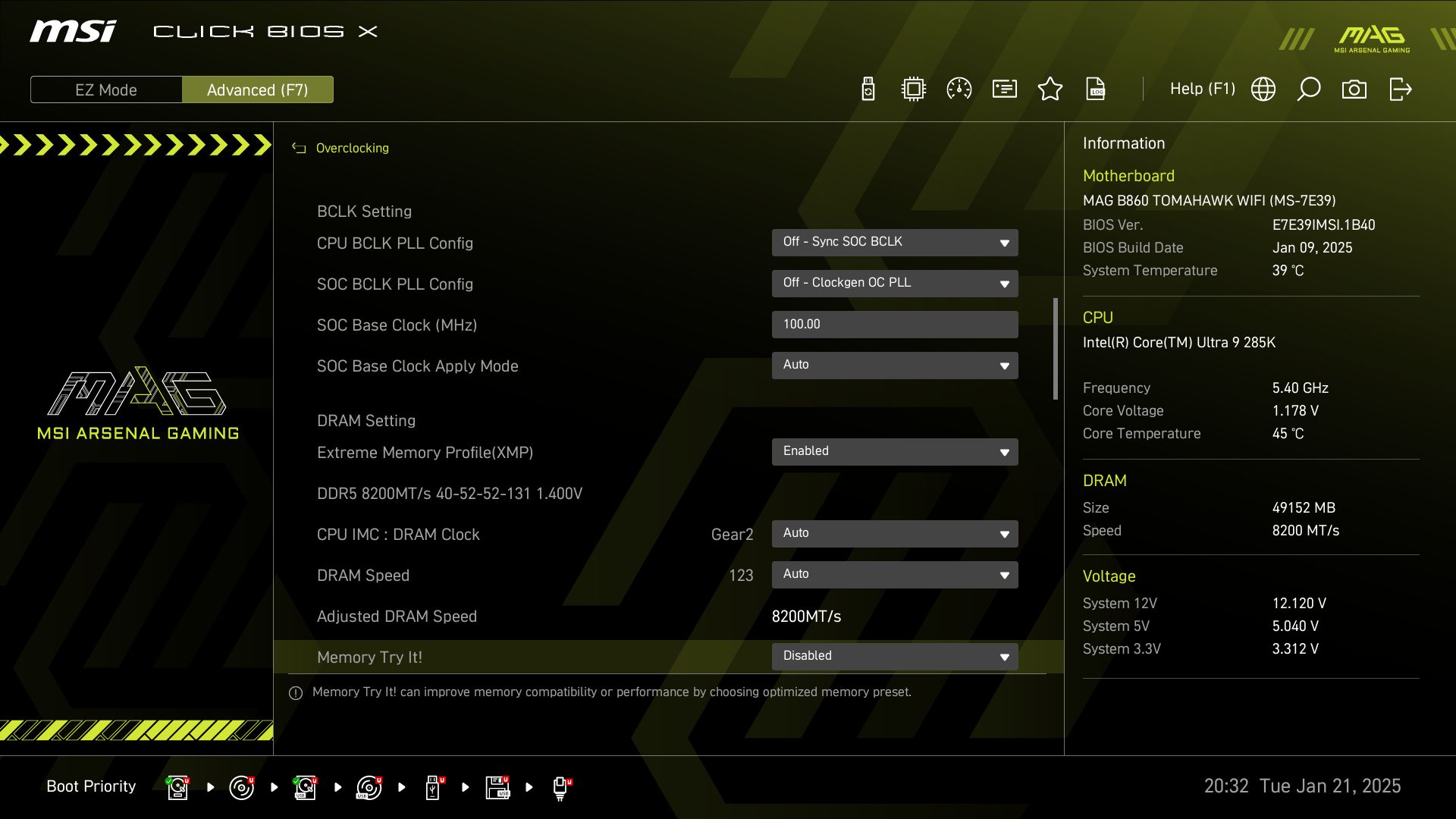
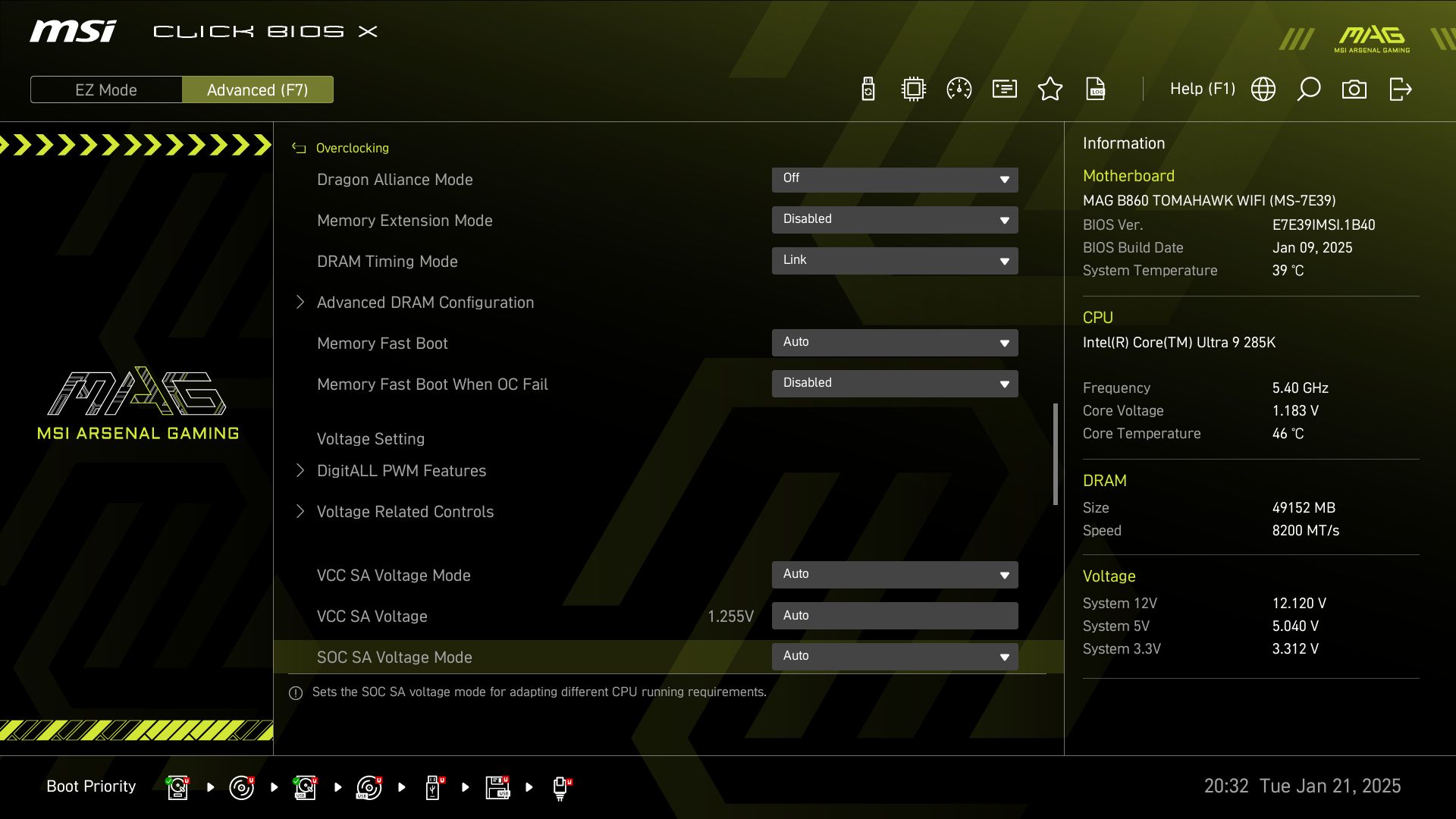
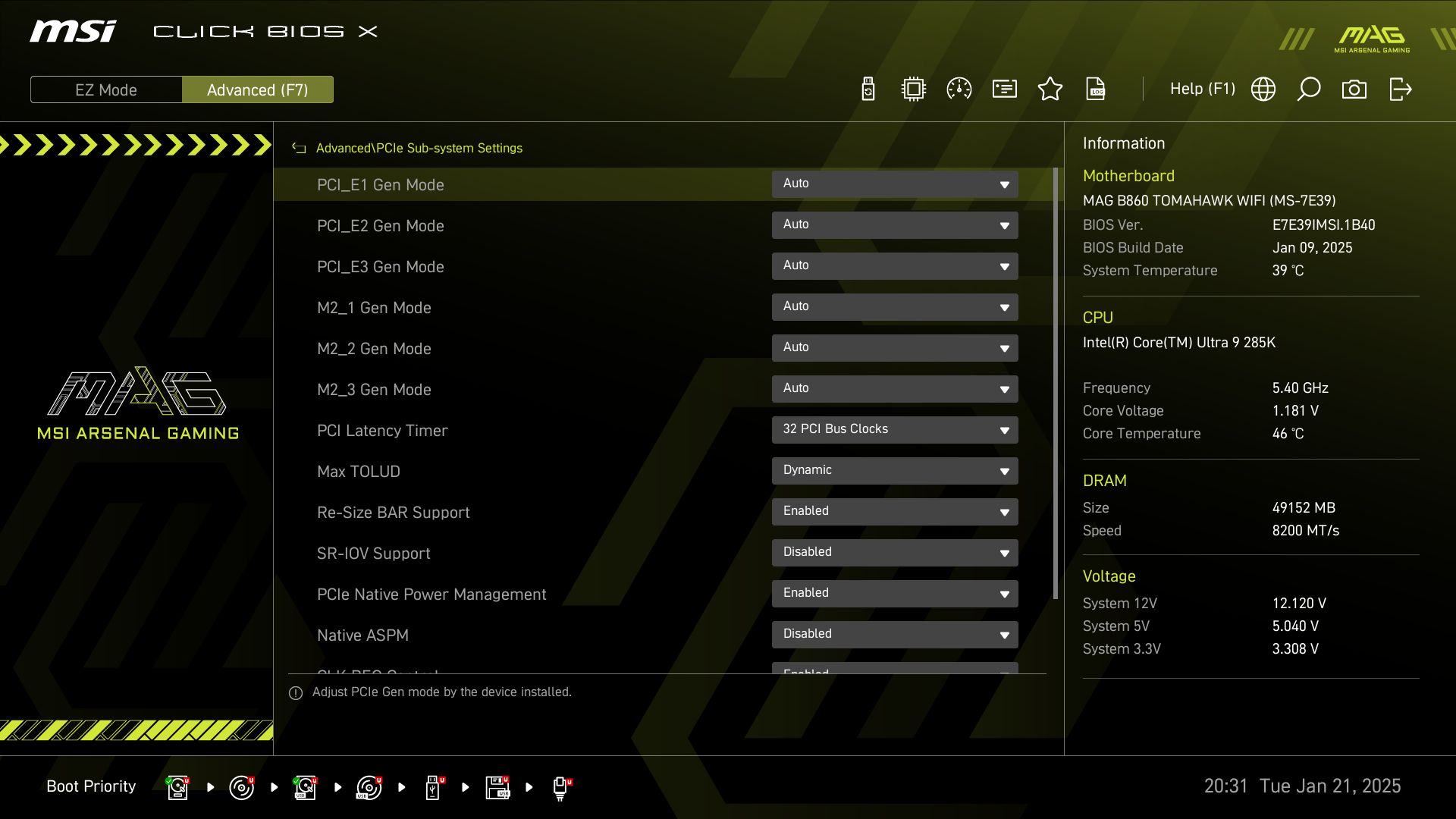
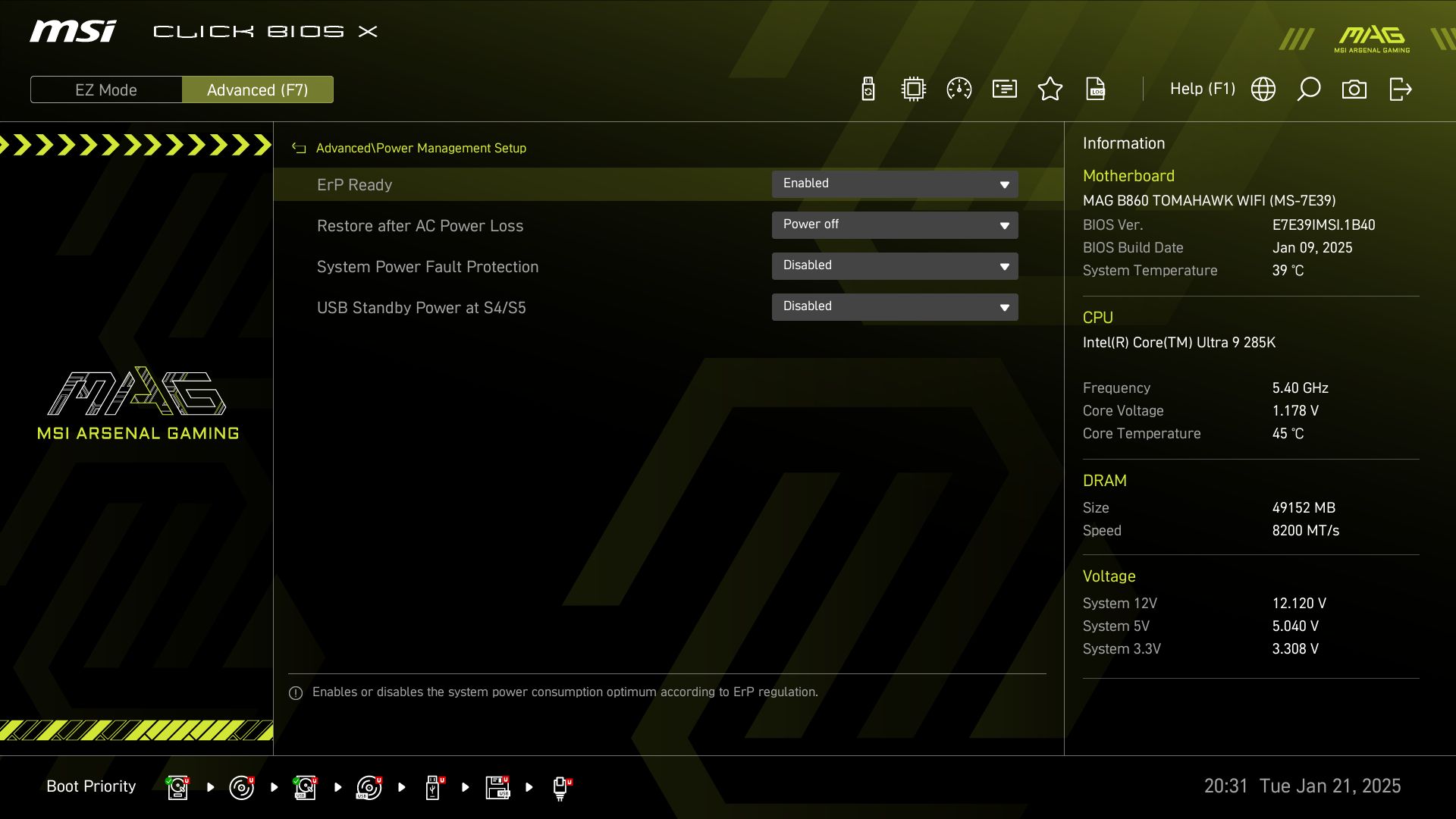
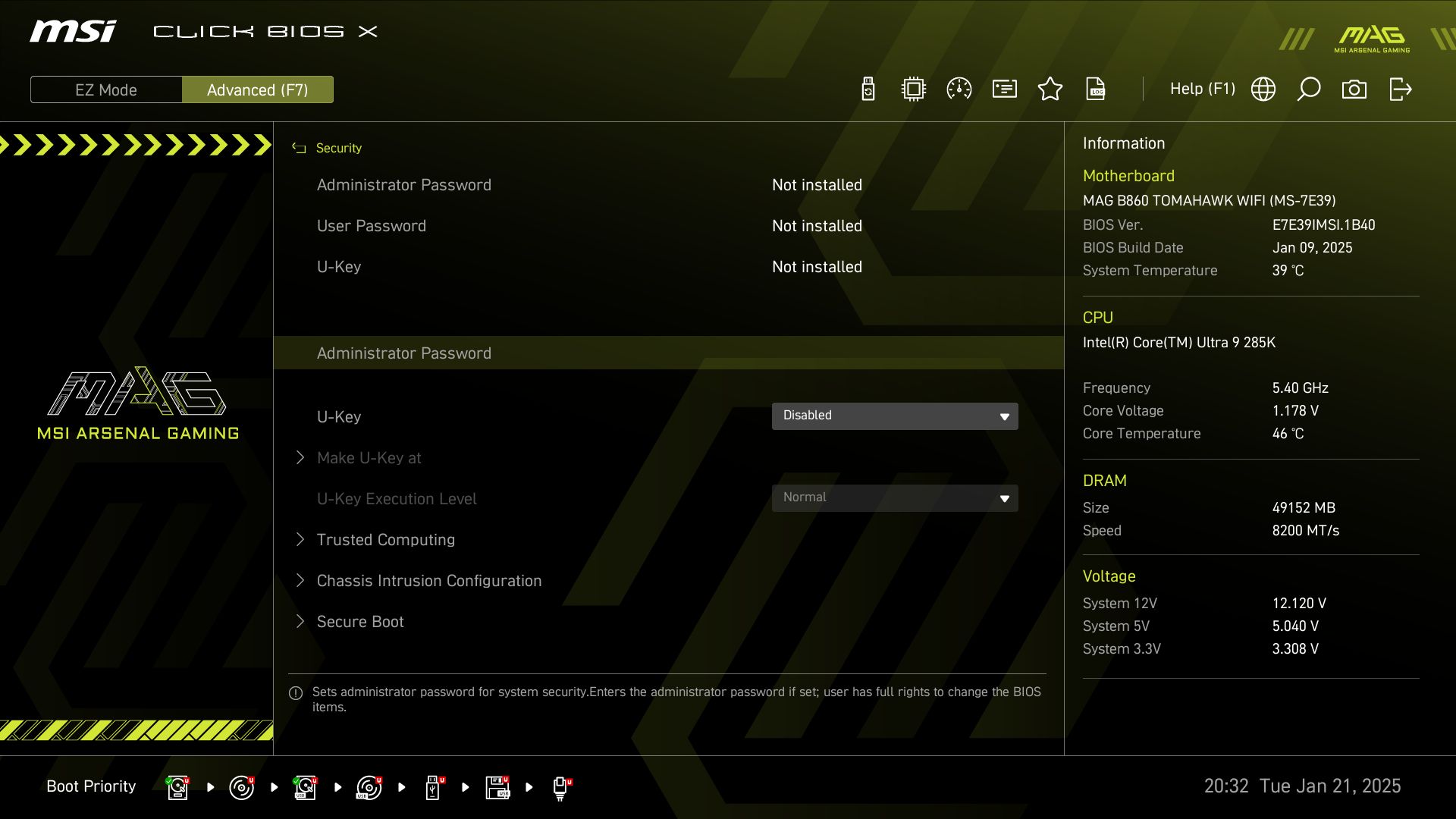
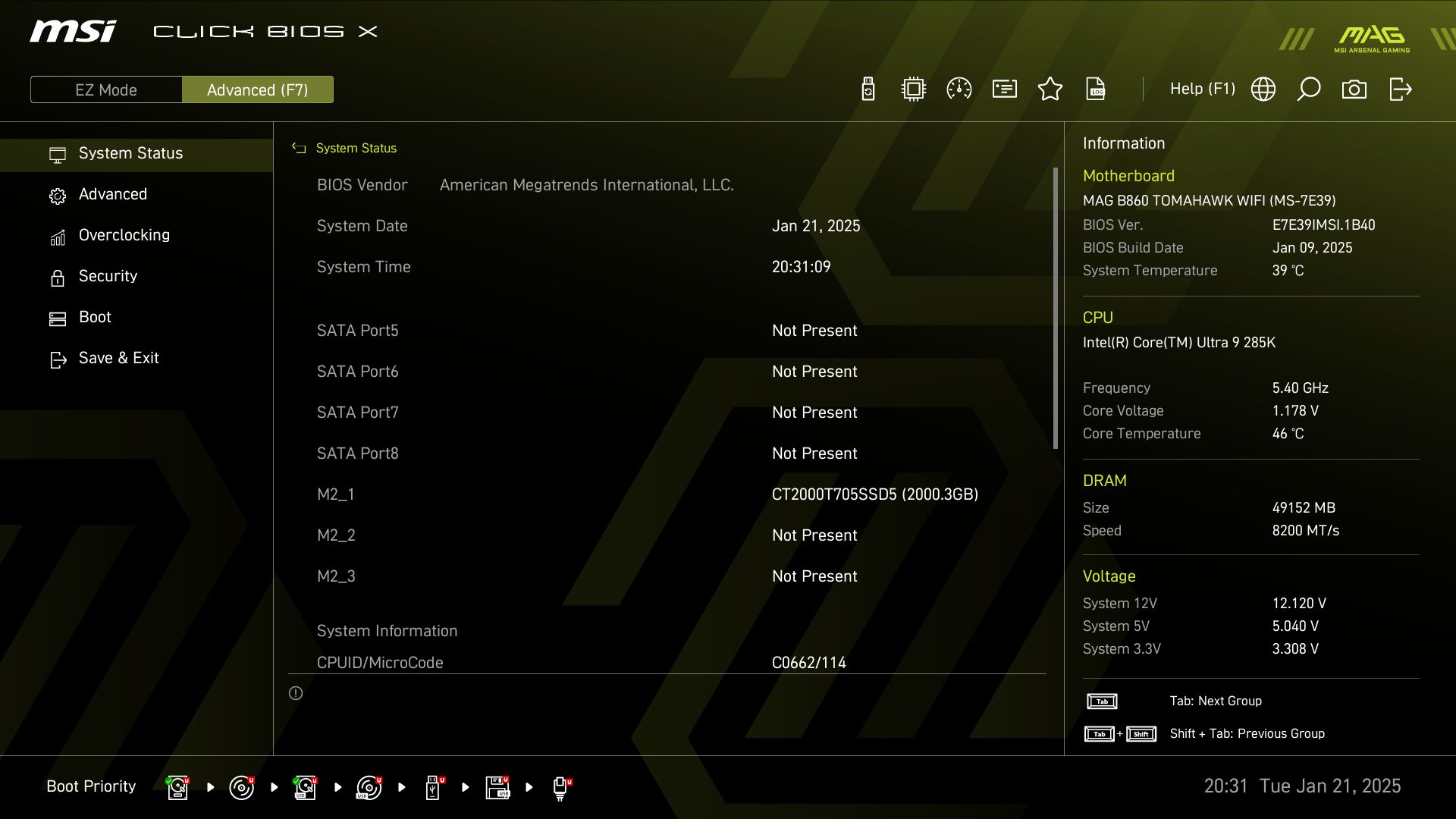
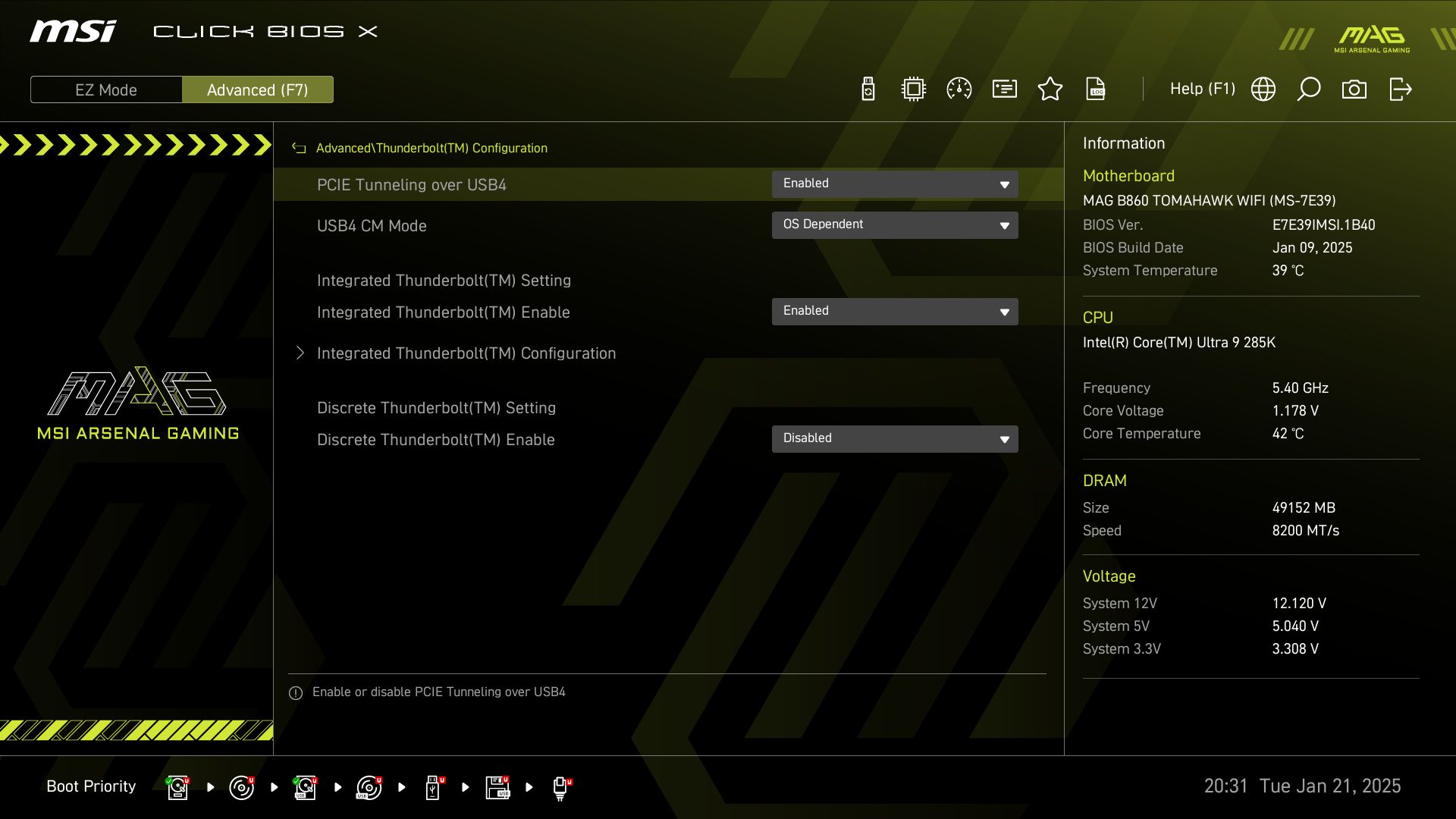
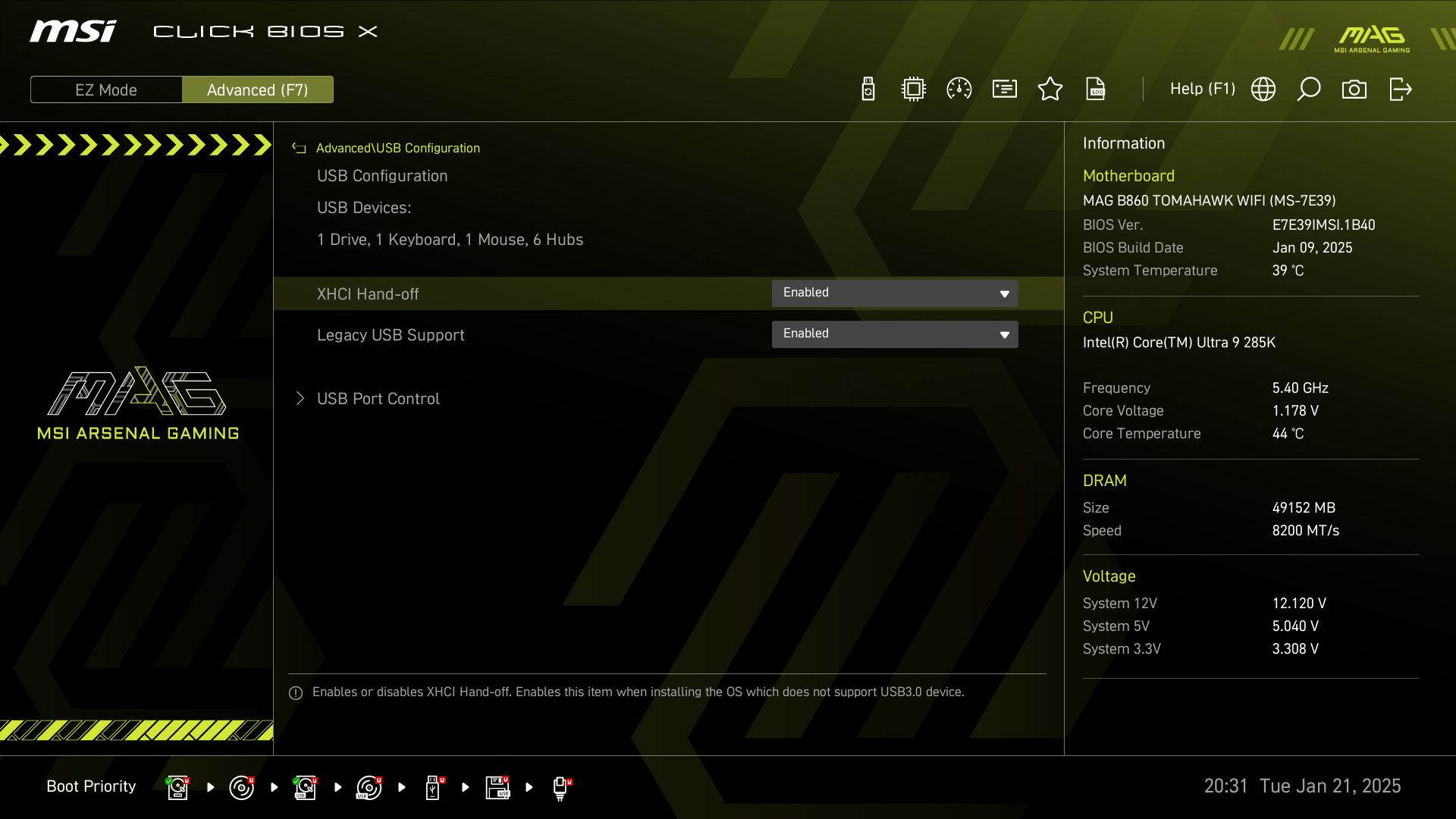
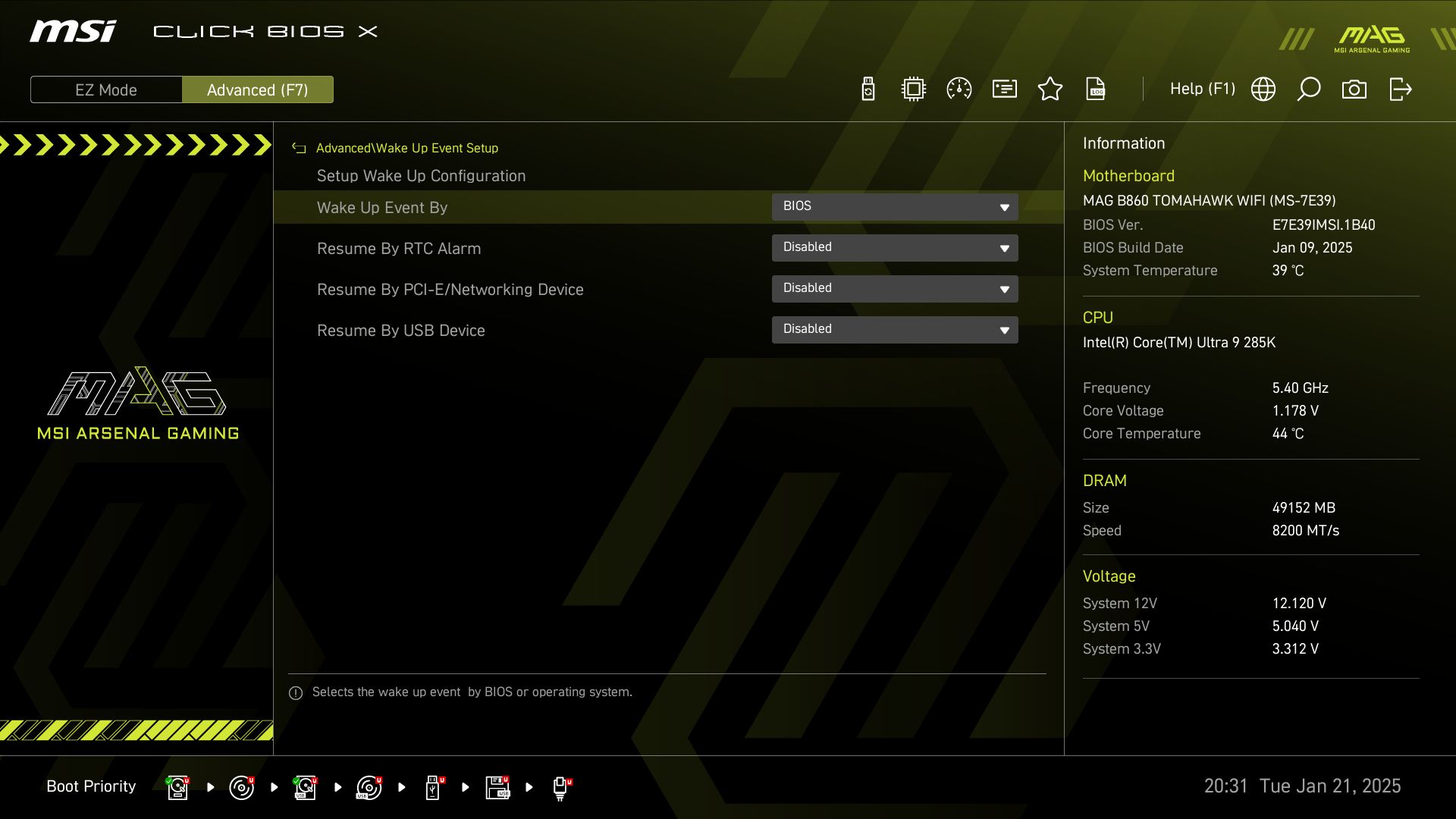
Software
MSI Center is a single utility that offers a wide range of functionality. From hardware monitoring to RGB control with Mystic Light, the software has many applets and is a one-stop shop for downloading other utilities, including overclocking and fan control. Those looking to use the Gamebar feature, Super Charger, or any other utilities MSI offers will find them all in MSI Center.

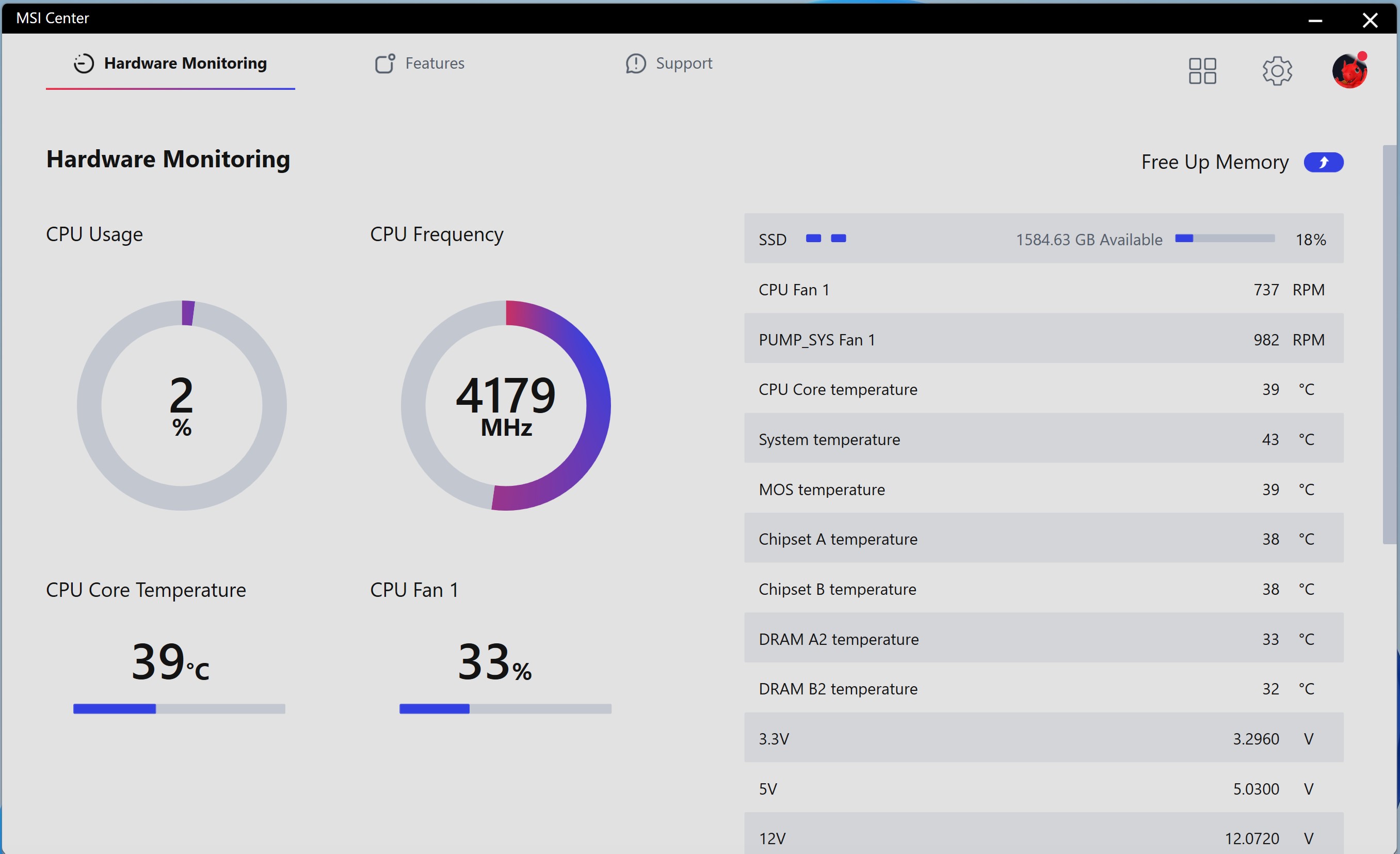
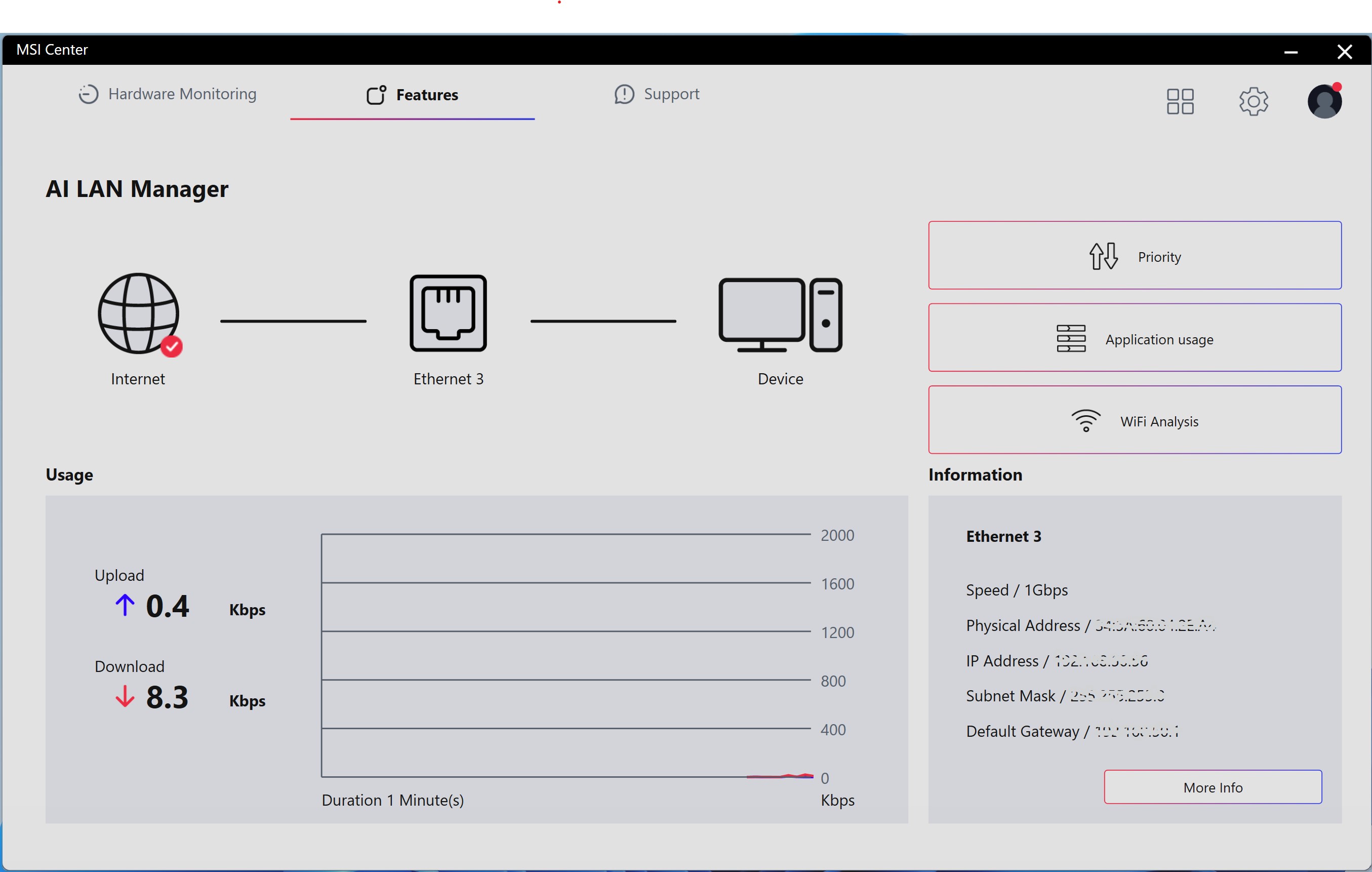
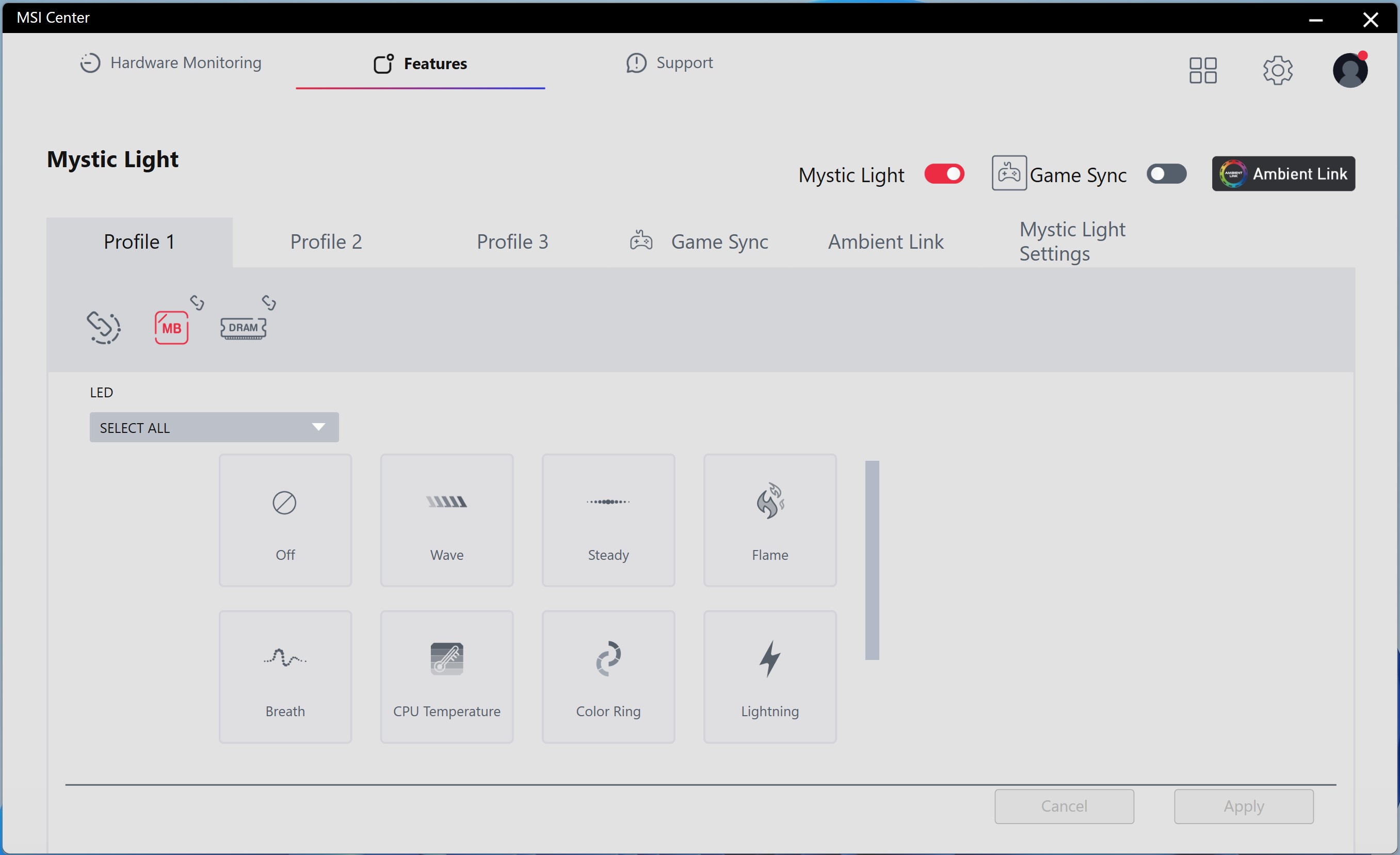
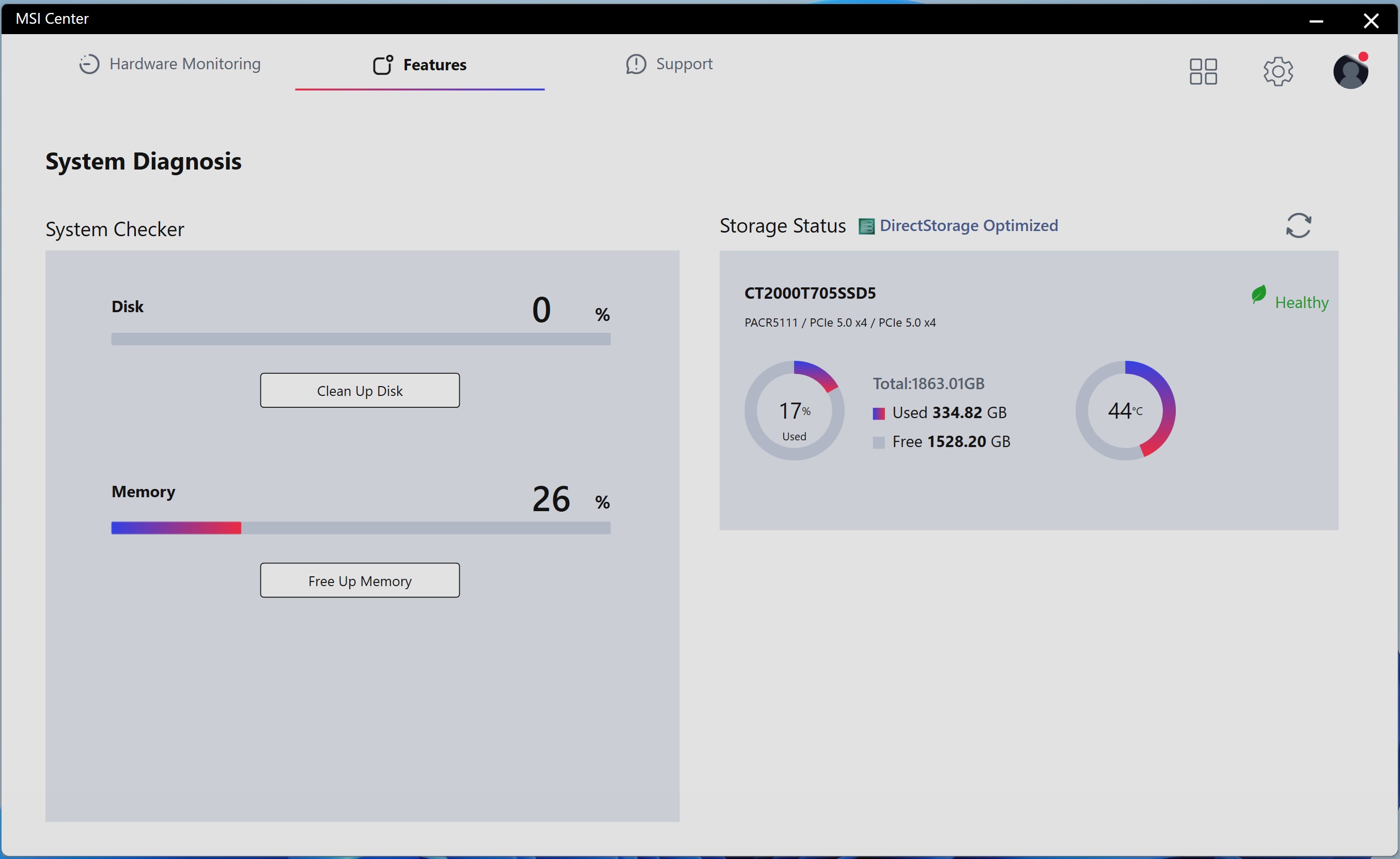
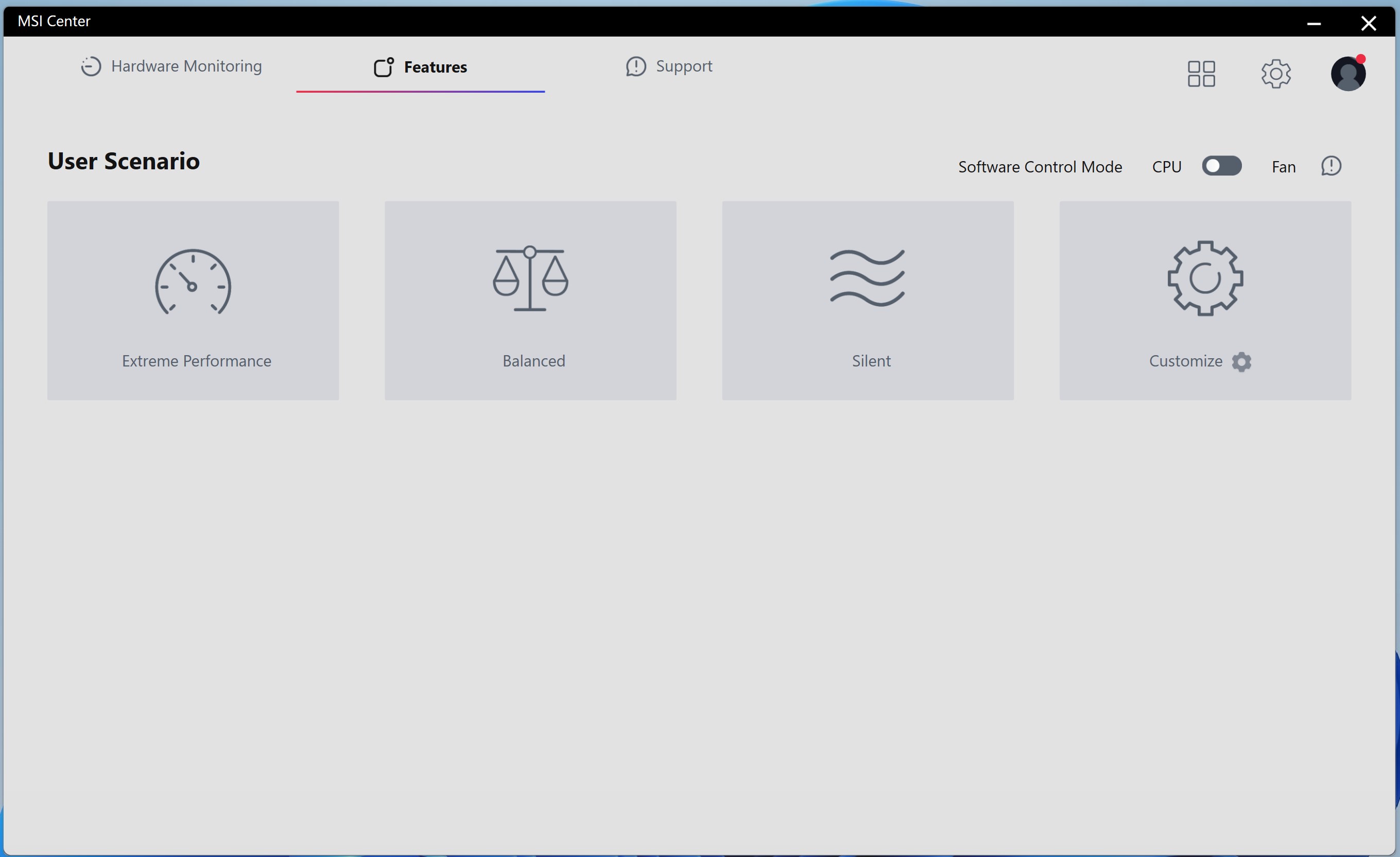
Test System / Comparison Products
We’ve updated our test system to Windows 11 (24H2) 64-bit OS with all updates applied as of late September 2024 (this includes the Branch Prediction Optimizations for AMD). Hardware-wise, we’ve updated the RAM kits (matching our Intel test system), cooling, storage, and video card. Unless otherwise noted, we use the latest non-beta motherboard BIOS available to the public. Thanks to Asus for providing the RTX 4080 TUF graphics card and Crucial for the 2TB T705 SSDs. The hardware we used is as follows:
Test System Components
| CPU | Intel Core Ultra 9 285K |
| Cooling | Arctic Liquid Freezer II 420 |
| Storage | Crucial 2TB T705 M.2 PCIe 5.0 NVMe SSD |
| RAM | Kingston Fury Beast DDR5-6000 CL36 (KF560C36BBEAK2-32) |
| RAM | GSkill Trident Z5 CK (F5-8200C4052G24GX2) |
| RAM | Klevv Cras XR5 RGB DDR5-8000 (KD5AGUA80-80R380S) |
| RAM | Kingston Renegade Fury DDR5-8200 CU-DIMM (KF582C40RS-24) |
| GPU | Asus TUF RTX 4080 16G |
| PSU | EVGA Supernova 850W P6 |
| Software | Windows 11 64-bit (24H2) |
| Sound | Integrated HD audio |
| Network | Integrated Networking (GbE to 10 GbE) |
| Graphics Driver | GeForce 561.09 |
Benchmark Settings
| Synthetic Benchmarks and Settings | Row 0 - Cell 1 |
| Procyon | Version 2.8.1352 64 |
| Row 2 - Cell 0 | Office 365, Video Editing (Premiere Pro 24.6.1), Photo Editing (Photoshop 25.1.2, Lightroom Classic 13.5.1) |
| 3DMark | Version 2.29.8294.0 64 |
| Row 4 - Cell 0 | Speed Way and Steel Nomad (Default) |
| Cinebench R24 | Version 2024.1.0 |
| Row 6 - Cell 0 | Open GL Rendering Benchmark - Single and Multi-threaded |
| Blender | Version 4.2.0 |
| Row 8 - Cell 0 | Full benchmark (all 3 tests) |
| Application Tests and Settings | Row 9 - Cell 1 |
| LAME MP3 | Version SSE2_2019 |
| Row 11 - Cell 0 | Mixed 271MB WAV to mp3: Command: -b 160 --nores (160Kb/s) |
| HandBrake CLI | Version: 1.8.2 |
| Row 13 - Cell 0 | Sintel Open Movie Project: 4.19GB 4K mkv to x264 (light AVX) and x265 (heavy AVX) |
| Corona 1.4 | Version 1.4 |
| Row 15 - Cell 0 | Custom benchmark |
| 7-Zip | Version 24.08 |
| Row 17 - Cell 0 | Integrated benchmark (Command Line) |
| Game Tests and Settings | Row 18 - Cell 1 |
| Cyberpunk 2077 | Ultra RT: - 1920 x 1080, DLSS - Balanced |
| F1 2024 | Ultra High Preset - 1920 x 1080, 16xAF/TAA, Great Britain (Clear/Dry), FPS Counter ON |
MORE: Best Motherboards
MORE: How To Choose A Motherboard
MORE: All Motherboard Content
Get Tom's Hardware's best news and in-depth reviews, straight to your inbox.
Current page: Firmware, Software and Test System
Prev Page Features and Specifications Next Page Benchmarks and Final Analysis
Joe Shields is a staff writer at Tom’s Hardware. He reviews motherboards and PC components.
-
Loadedaxe Like the board, and the layout. That lime green though...MSI...... Silver/gray, neutral please, your not Nvidia.Reply -
HideOut Reply
$230 isnt it? And 8 year+ old audio codec. Amazing.Admin said:Sub $230 board offers big value compared to Z890, but not against its peers.
MSI MAG B860 Tomahawk Wifi Motherboard Review: A more affordable Z890 alternative : Read more -
beyondlogic Reply
its ok audio codec is least of its worries msi has a bad track record on here for having the most shocking ram support in my opinion or just straight up pci slots failing to detect second stick etc. tried multiple kits.HideOut said:$230 isnt it? And 8 year+ old audio codec. Amazing.
either didnt post. posted but only 1 stick usable out of 2 detected the list goes on.
owned 3 msi boards each one had a failure to either ram or straight up lobotomising itself.
same ram is current in my cousins computer happily playing away -
Loadedaxe Reply
I don't recall MSI having a widely reported RAM support issue on Tom's Hardware, though I could be mistaken. Feel free to elaborate if there’s something specific you’re referencing or that I have missed.beyondlogic said:its ok audio codec is least of its worries msi has a bad track record on here for having the most shocking ram support in my opinion or just straight up pci slots failing to detect second stick etc. tried multiple kits.
either didnt post. posted but only 1 stick usable out of 2 detected the list goes on.
owned 3 msi boards each one had a failure to either ram or straight up lobotomising itself.
same ram is current in my cousins computer happily playing away
Personally, I’ve been using MSI motherboards for over 25 years, at least 10 that I can think of, and I’ve never experienced any RAM compatibility issues with or "lobotomizing" at all.
However, anecdotal evidence holds no weight in logical reasoning; it falls outside the realm of sound logic. -
beyondlogic ReplyLoadedaxe said:I don't recall MSI having a widely reported RAM support issue on Tom's Hardware, though I could be mistaken. Feel free to elaborate if there’s something specific you’re referencing or that I have missed.
Personally, I’ve been using MSI motherboards for over 25 years, at least 10 that I can think of, and I’ve never experienced any RAM compatibility issues with or "lobotomizing" at all.
However, anecdotal evidence holds no weight in logical reasoning; it falls outside the realm of sound logic.
not widely reported just a observation
on average in a week i can deal with about 4-6 people a week and its usually msi board related.
either ram ( most common)
msi mystic not working
ram not being detected in slots ( my own experience and fixing others pcs) for whatever reason i find there boards hate g skill memory and teams.)
tried bios updates etc just reads 16gb digital/ phyiscal 8gb but only like 6 usable. and yes i checked the os was 64 bit lol.
for whatever reason i see more msi boards then any of asrock/ asus etc having issues and those are normally just user error.
I'm glad that you've had a great experience.
they have also used substandard vrms which only after being called out did they improve on it but not before trying to bully reviewers over it lol. -
Loadedaxe Reply
Wow, there is a lot of MSI boards out there you deal with.beyondlogic said:not widely reported just a observation
on average in a week i can deal with about 4-6 people a week and its usually msi board related.
either ram ( most common)
msi mystic not working
ram not being detected in slots ( my own experience and fixing others pcs) for whatever reason i find there boards hate g skill memory and teams.)
tried bios updates etc just reads 16gb digital/ phyiscal 8gb but only like 6 usable. and yes i checked the os was 64 bit lol.
for whatever reason i see more msi boards then any of asrock/ asus etc having issues and those are normally just user error.
I'm glad that you've had a great experience.
they have also used substandard vrms which only after being called out did they improve on it but not before trying to bully reviewers over it lol.