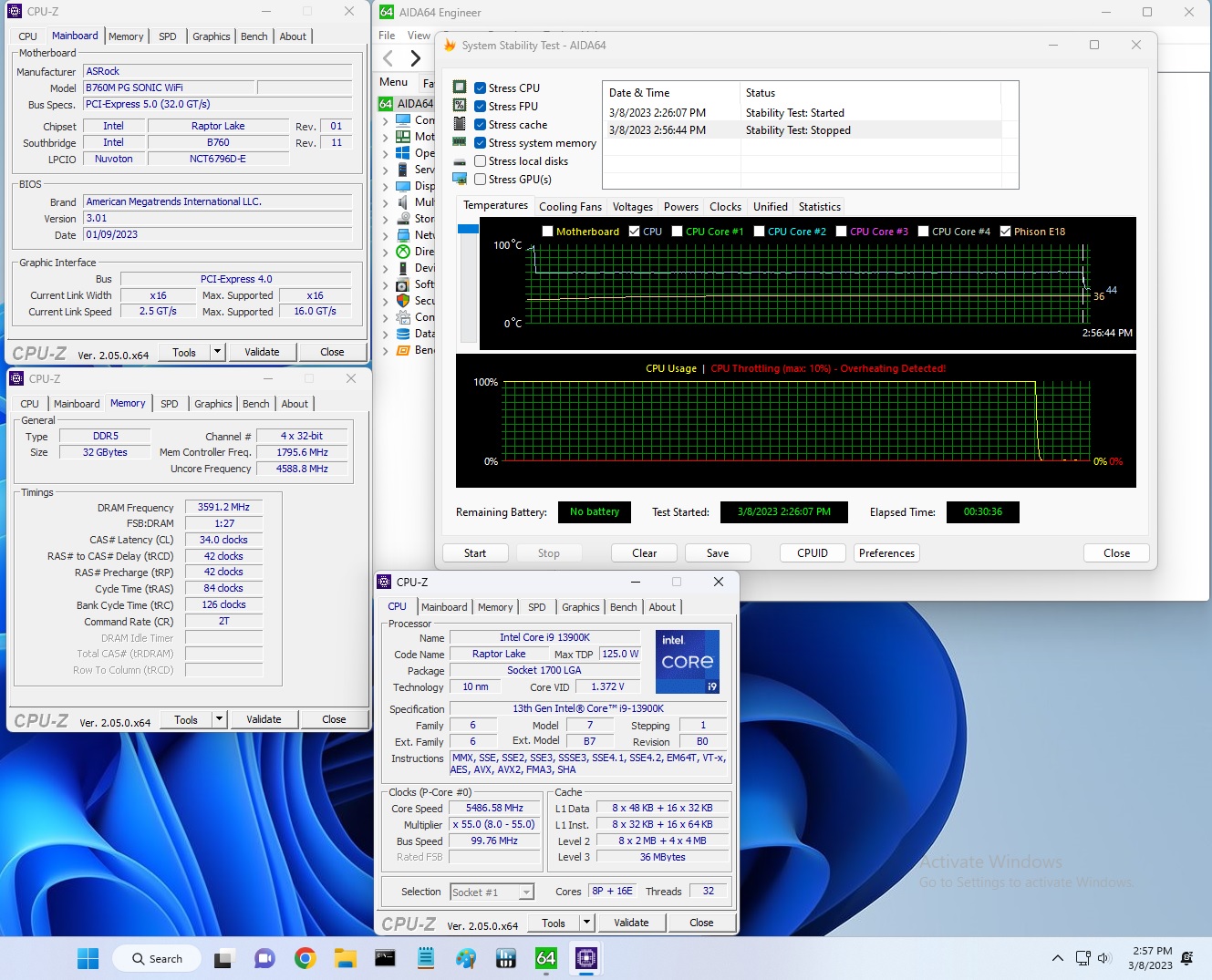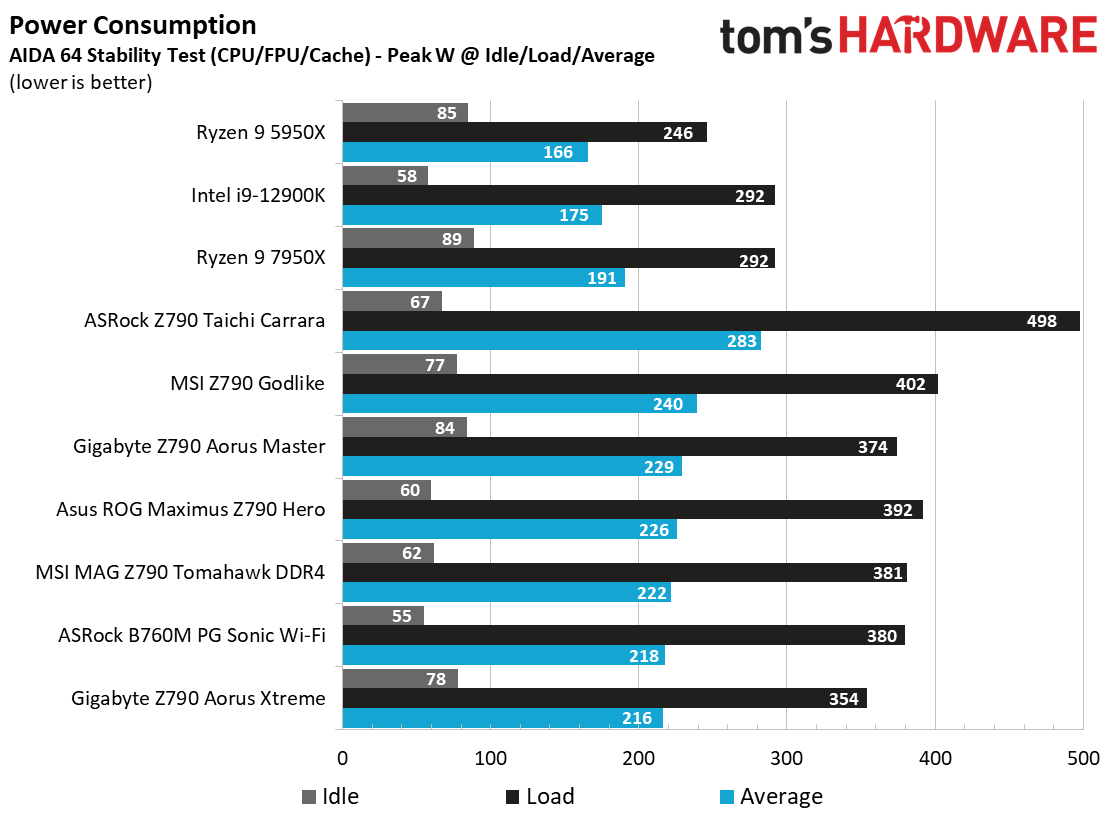Why you can trust Tom's Hardware
Benchmark Results
Our standard benchmarks and power tests are performed using the CPU’s stock frequencies (including any default boost/turbo), with all power-saving features enabled. We set optimized defaults in the BIOS and the memory by enabling the XMP profile. The Windows power scheme is set to Balanced (default) for this baseline testing, so the PC idles appropriately.
Synthetic Benchmarks
Synthetics provide a great way to determine how a board runs, as identical settings should produce similar performance results. Turbo boost wattage and advanced memory timings are places where motherboard makers can still optimize for either stability or performance, though, and those settings can impact some testing.
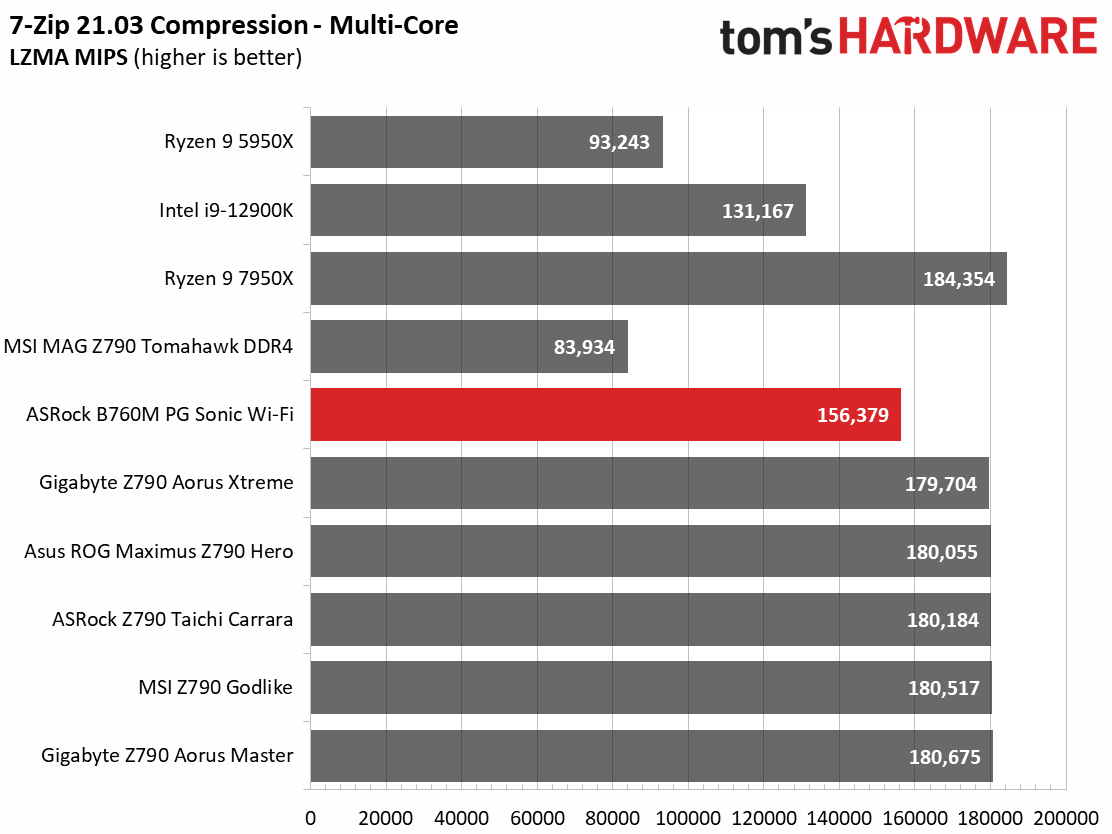


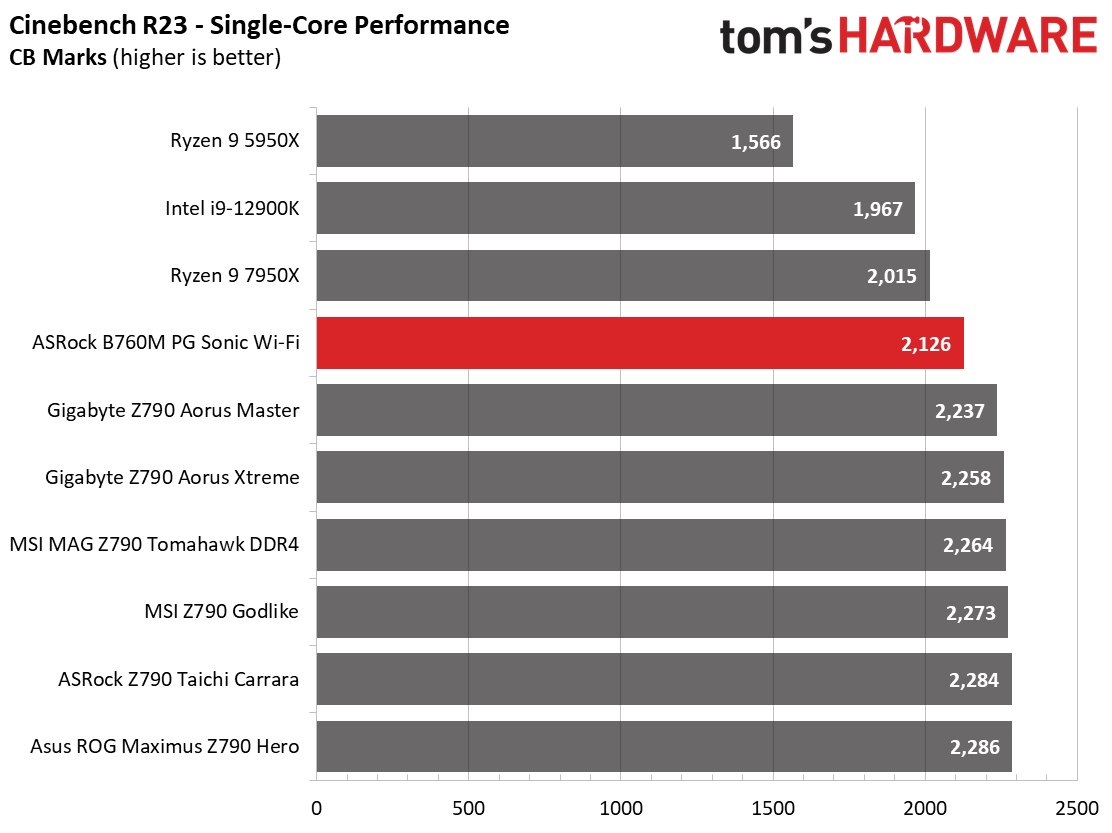
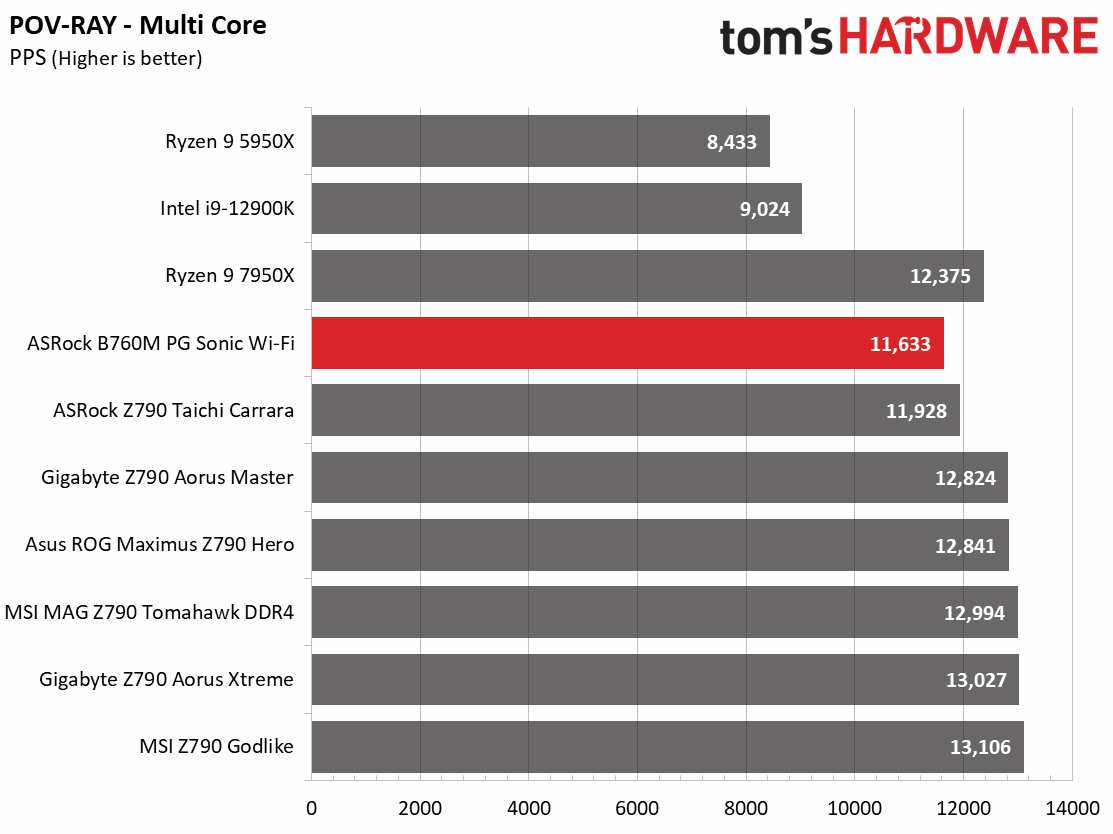
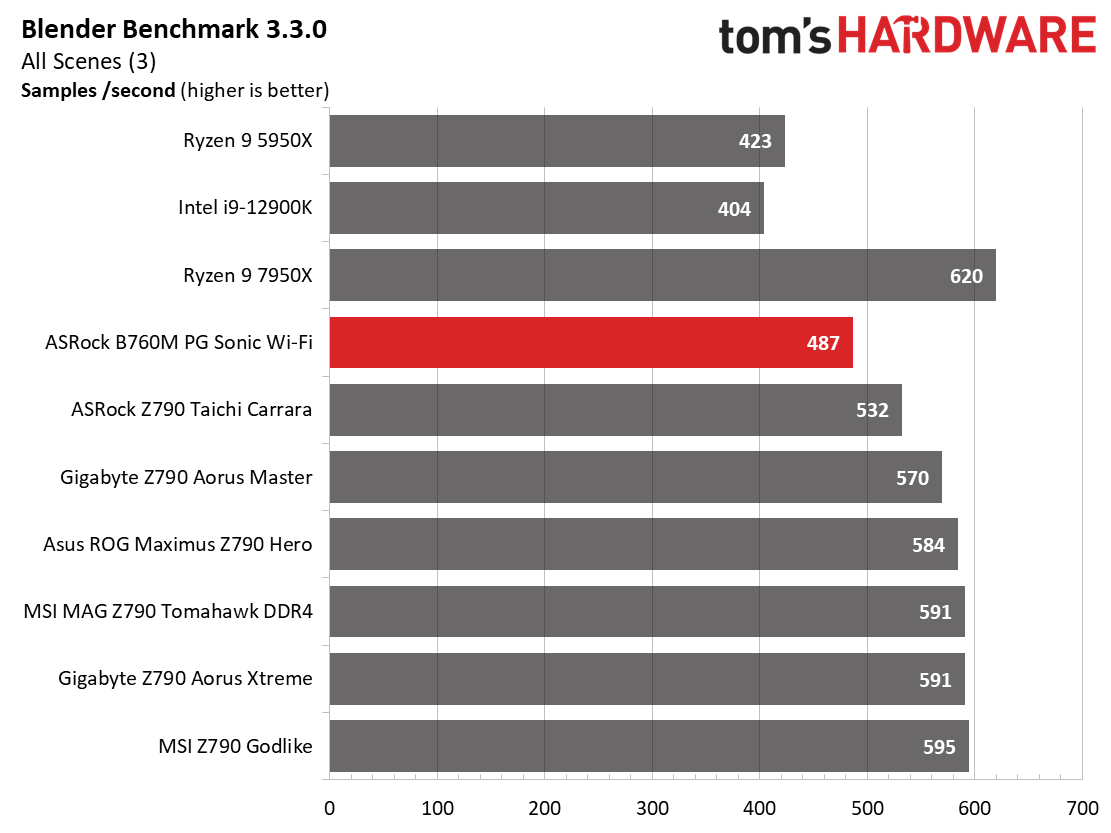
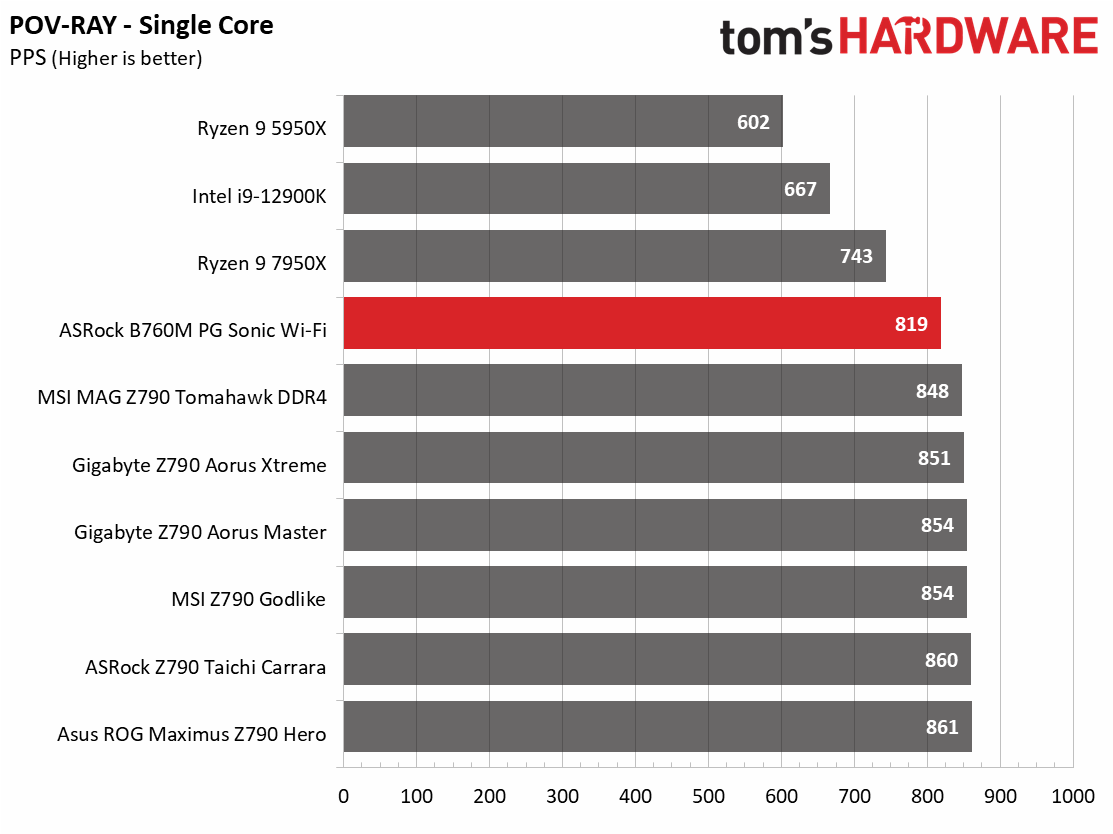


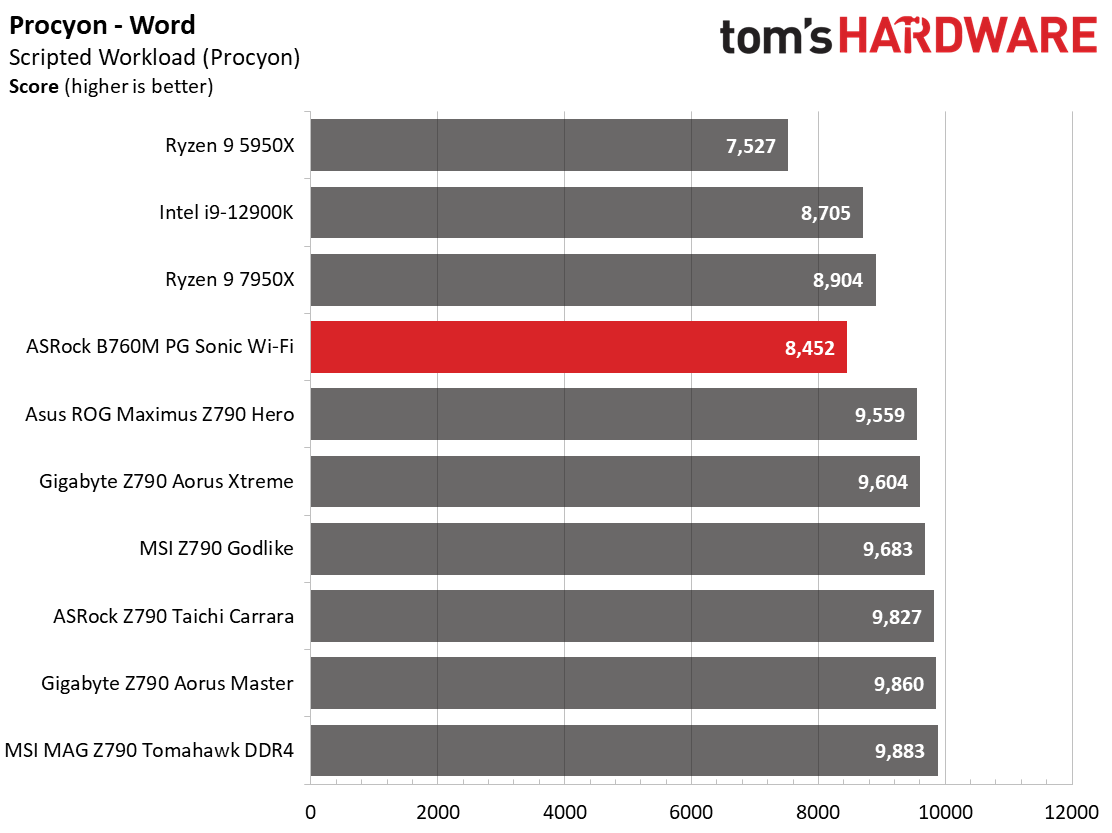
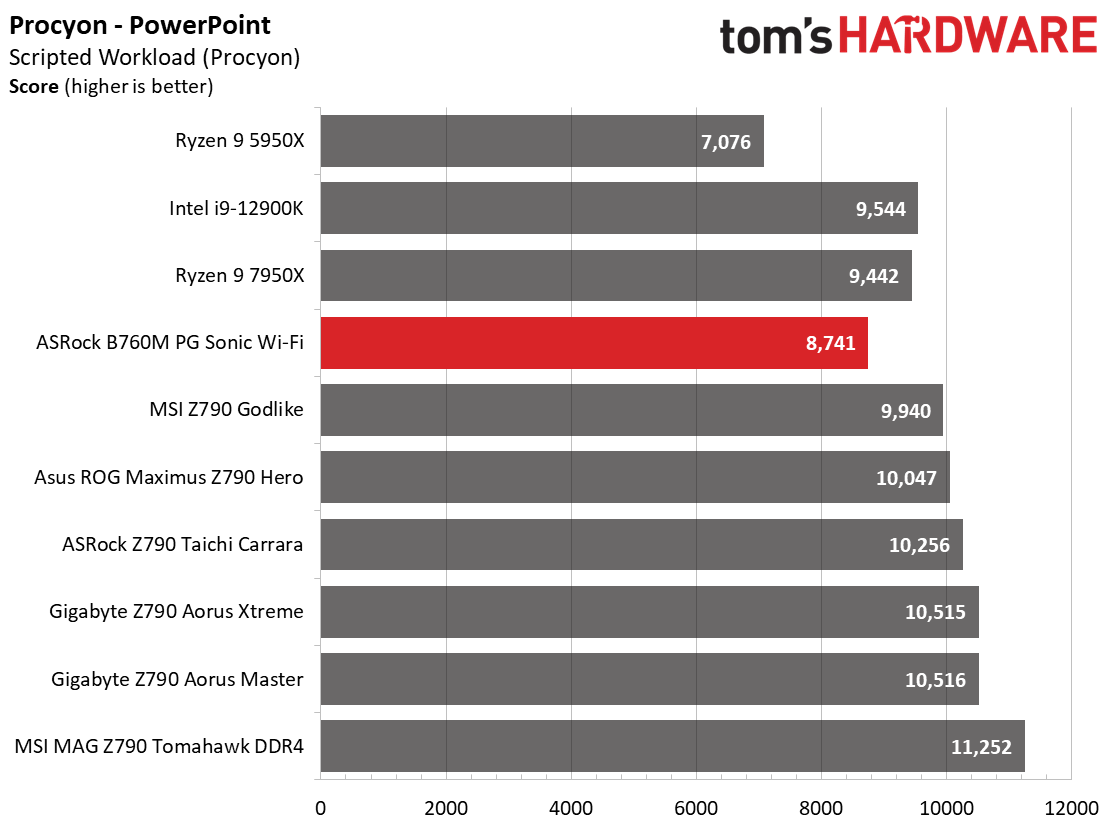
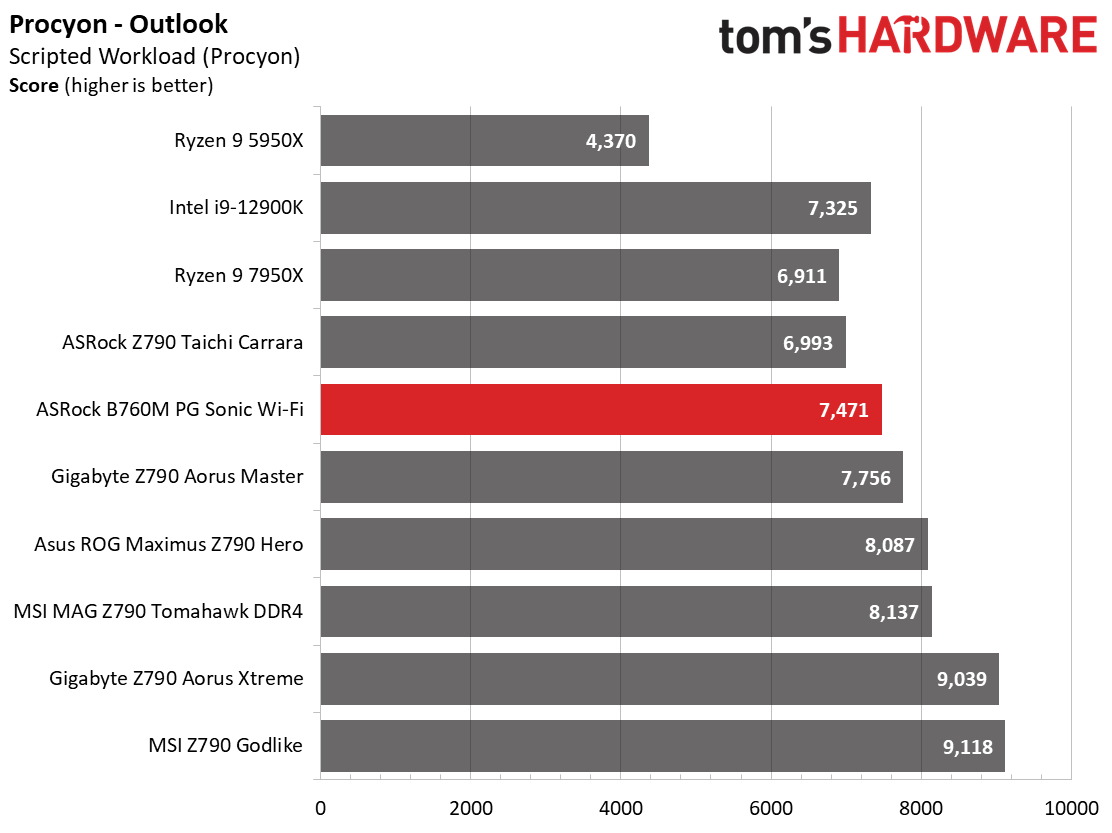
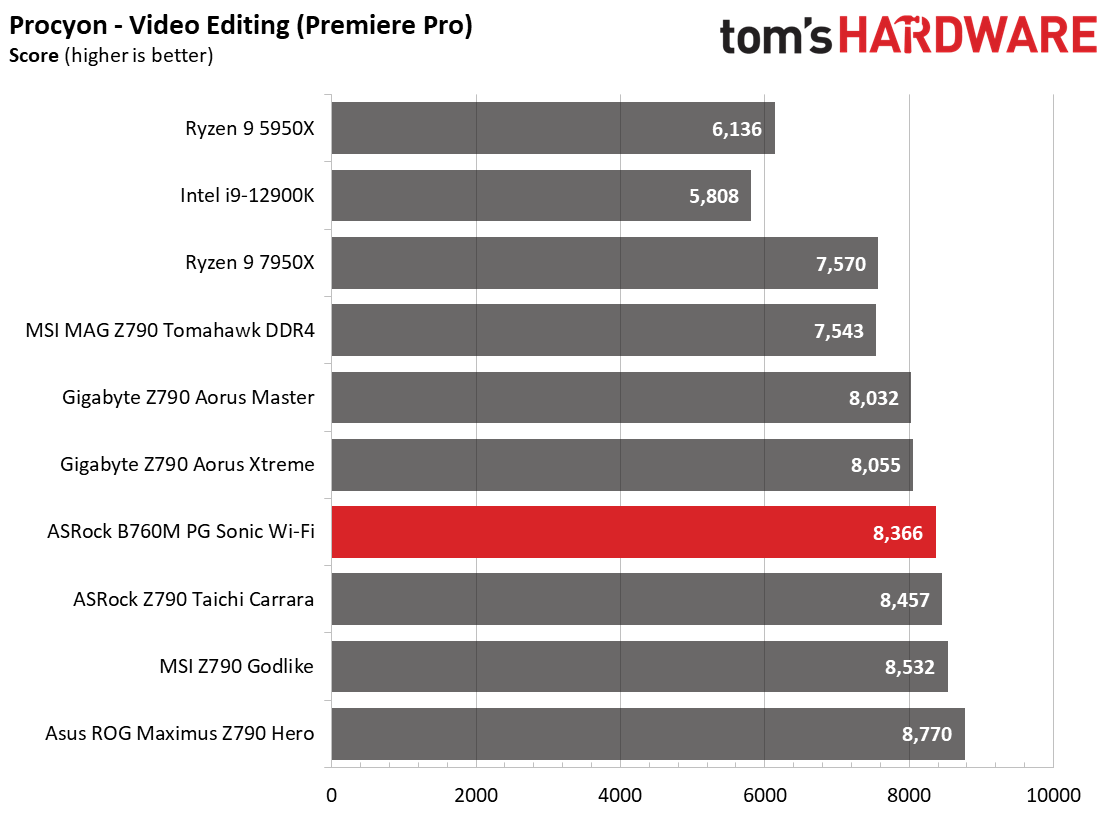
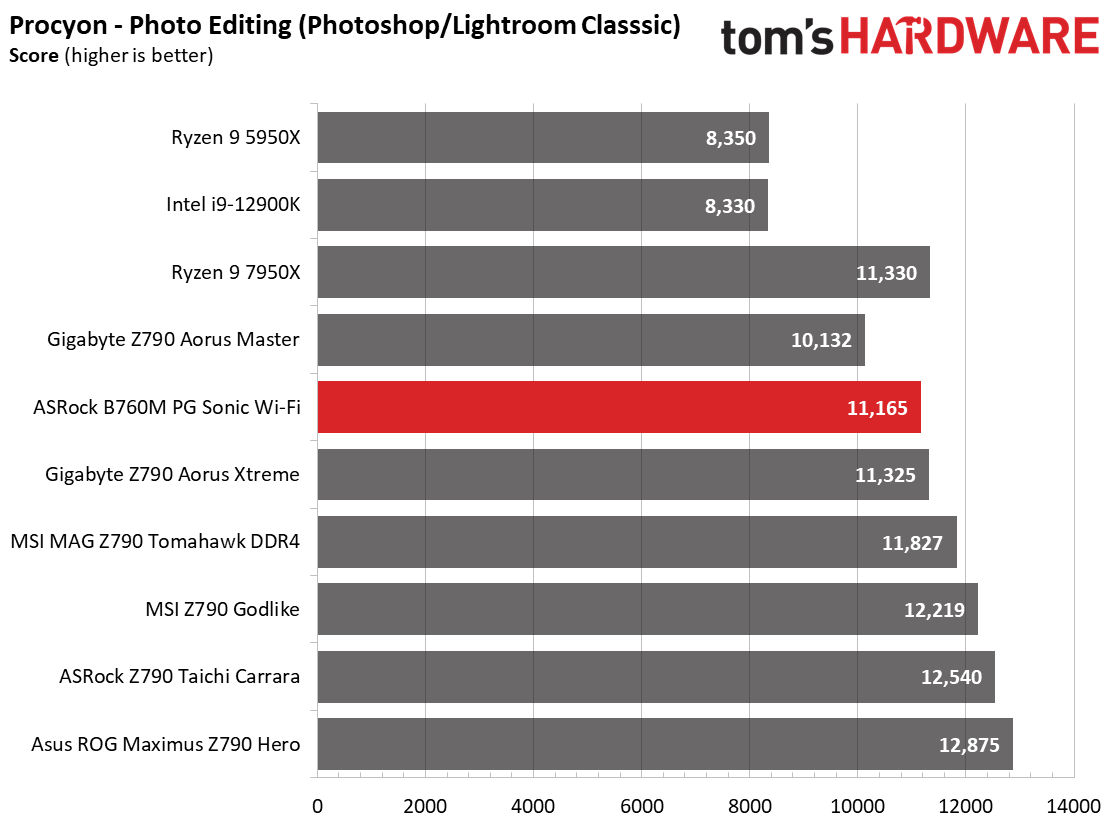
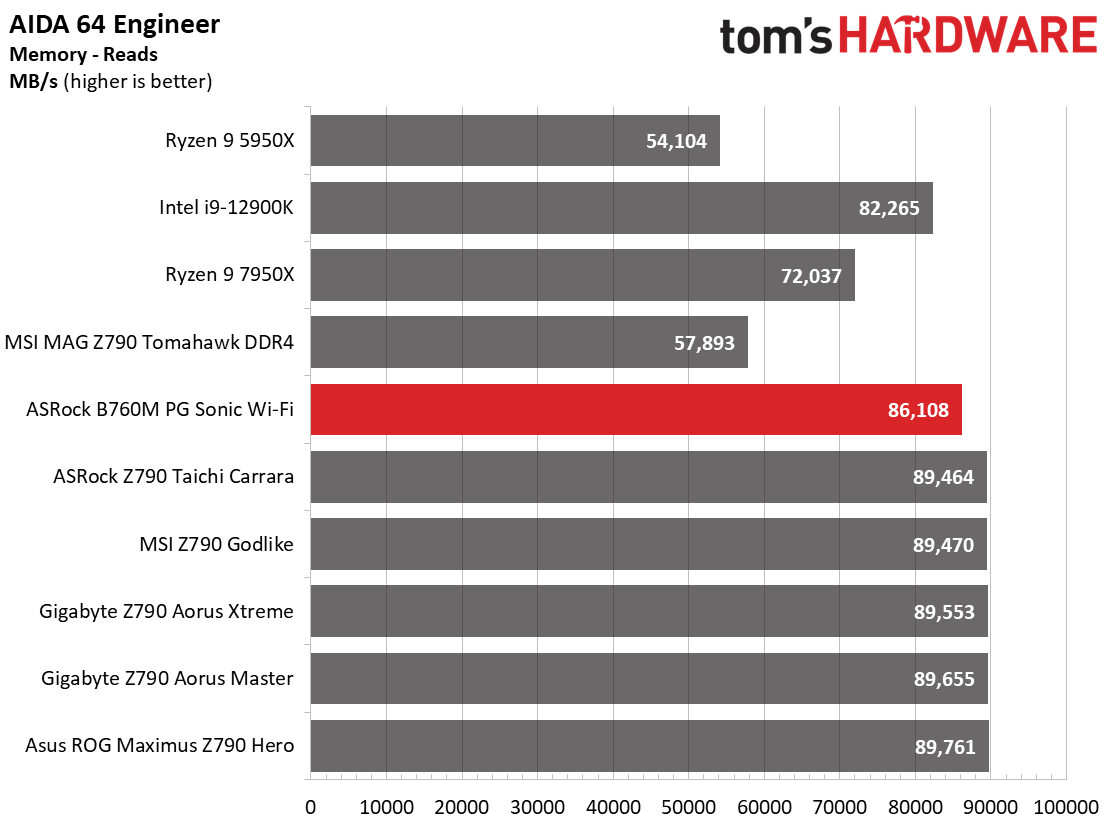


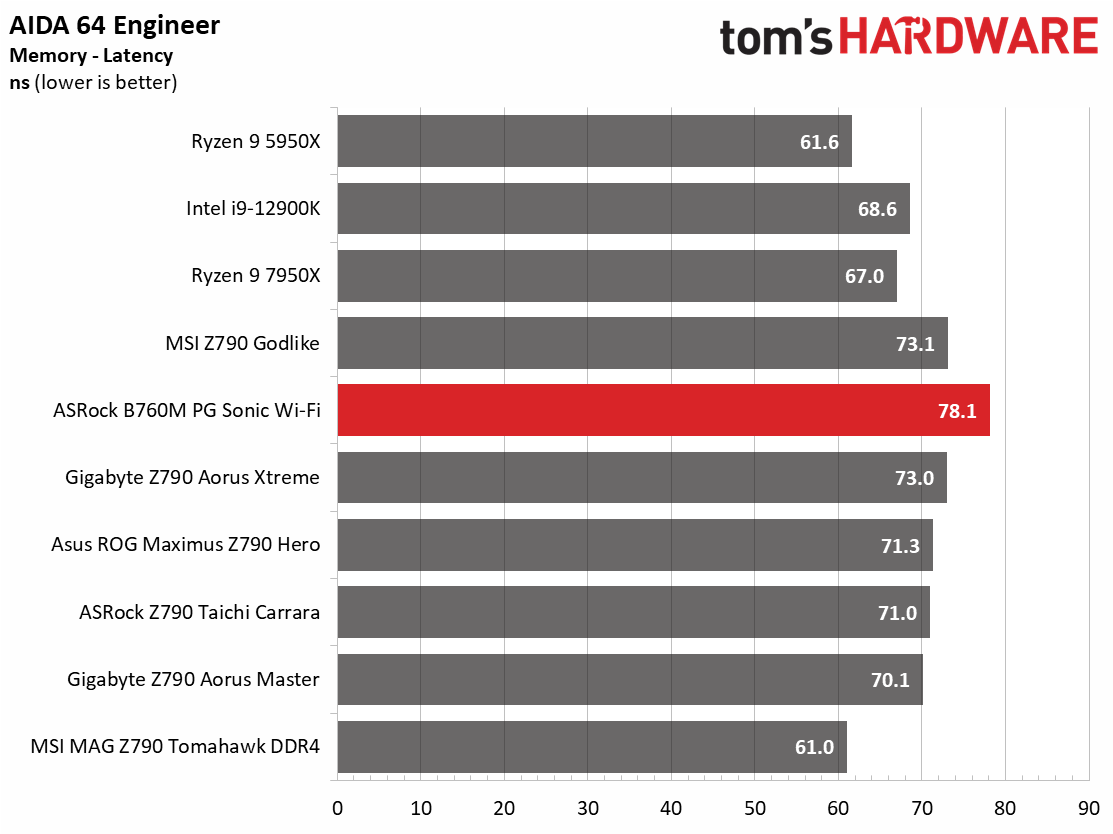
Deciphering the synthetic benchmark results, our board was all over the map. From average results (Procyon Video/Photo editing) to the slowest we’ve seen on the platform (7-zip, Cinebench, POV-Ray, and Blender). It performs this way because the board explicitly follows the Intel boost specs out of the box. If you want more performance (at the expense of increased power use and temperatures), raise the PL1 value. The good news is that our 13900K still barely beats the 12900K, even when held to Intel specs.
Timed Applications
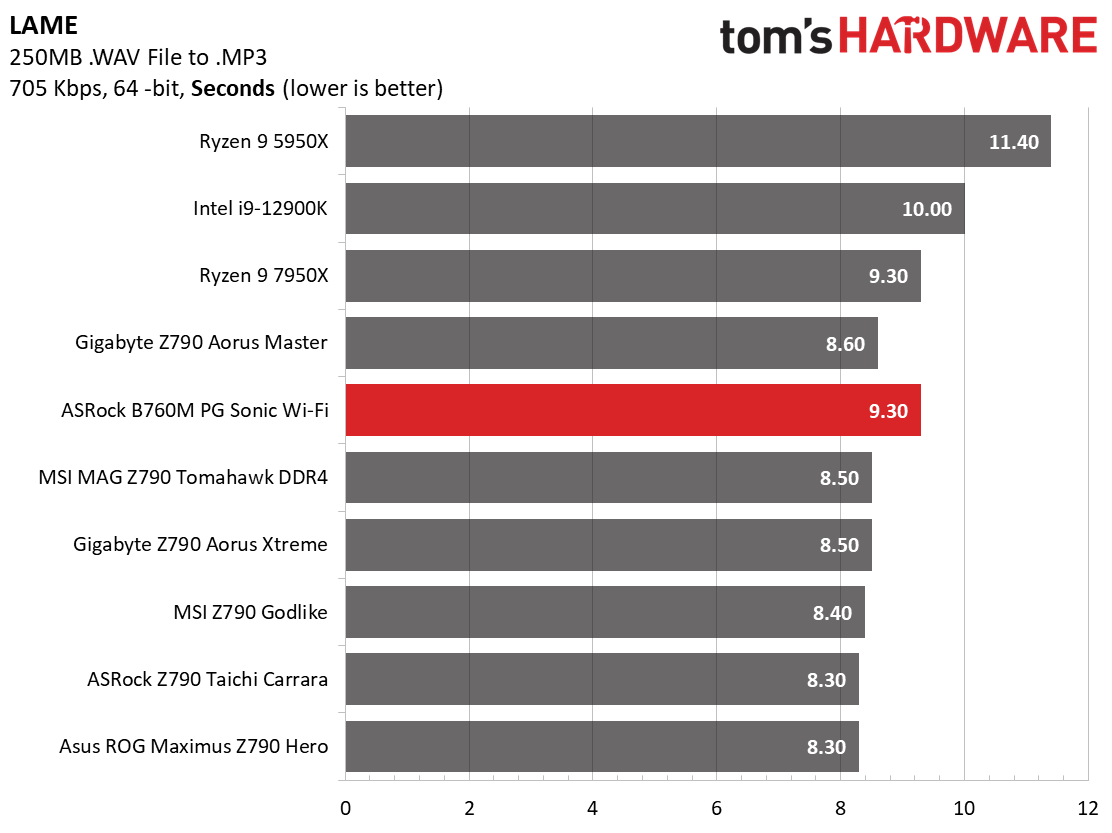
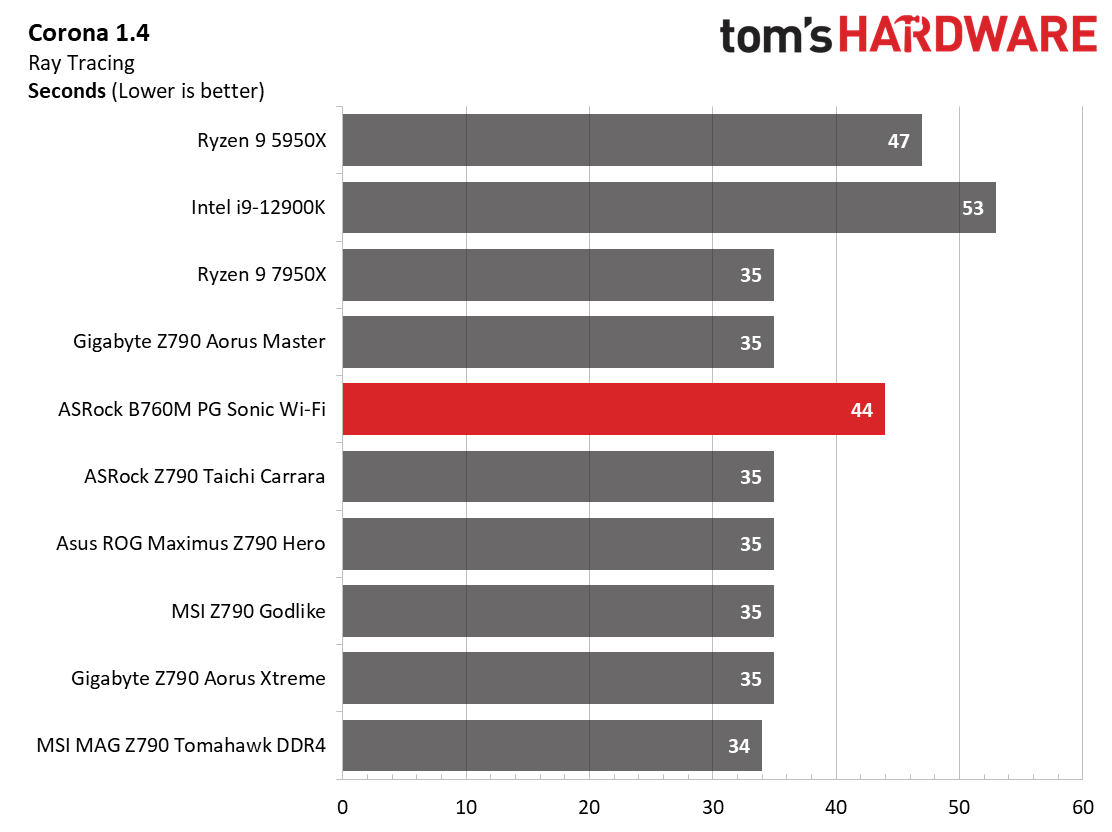
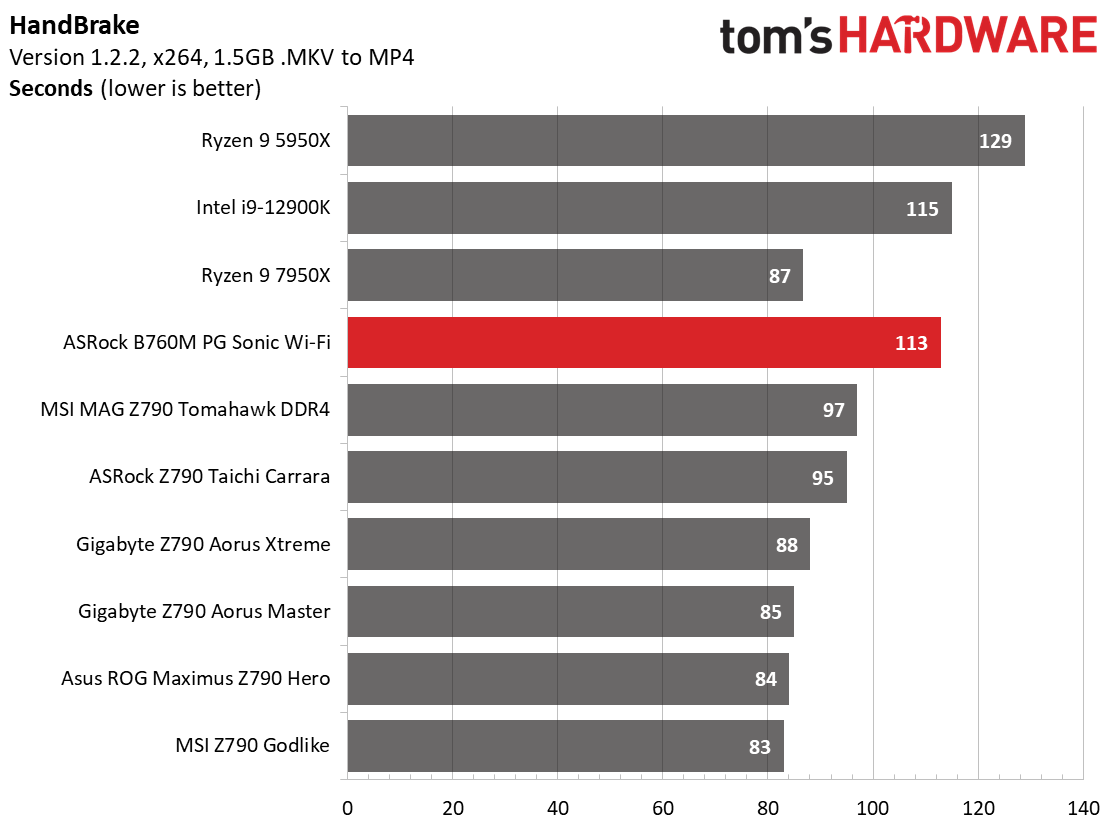

All of our timed applications are also the slowest we’ve seen (again due to following Intel boost specs).
3D Games and 3DMark

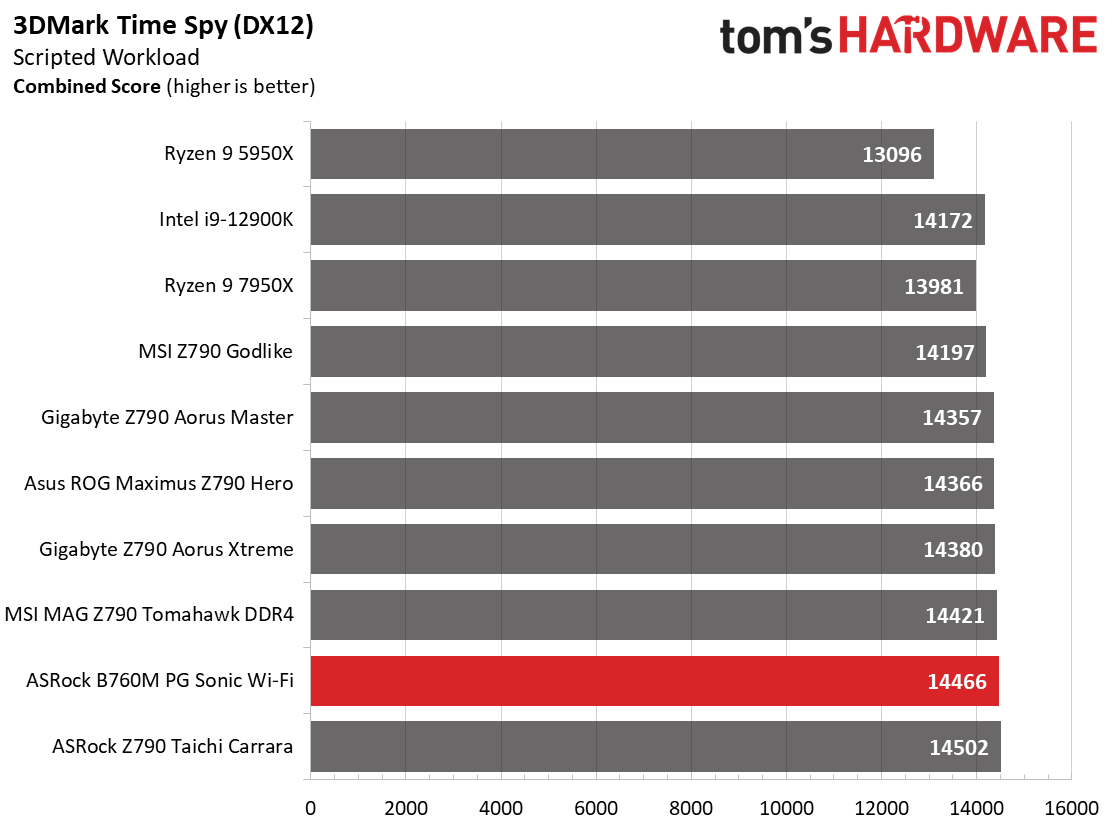
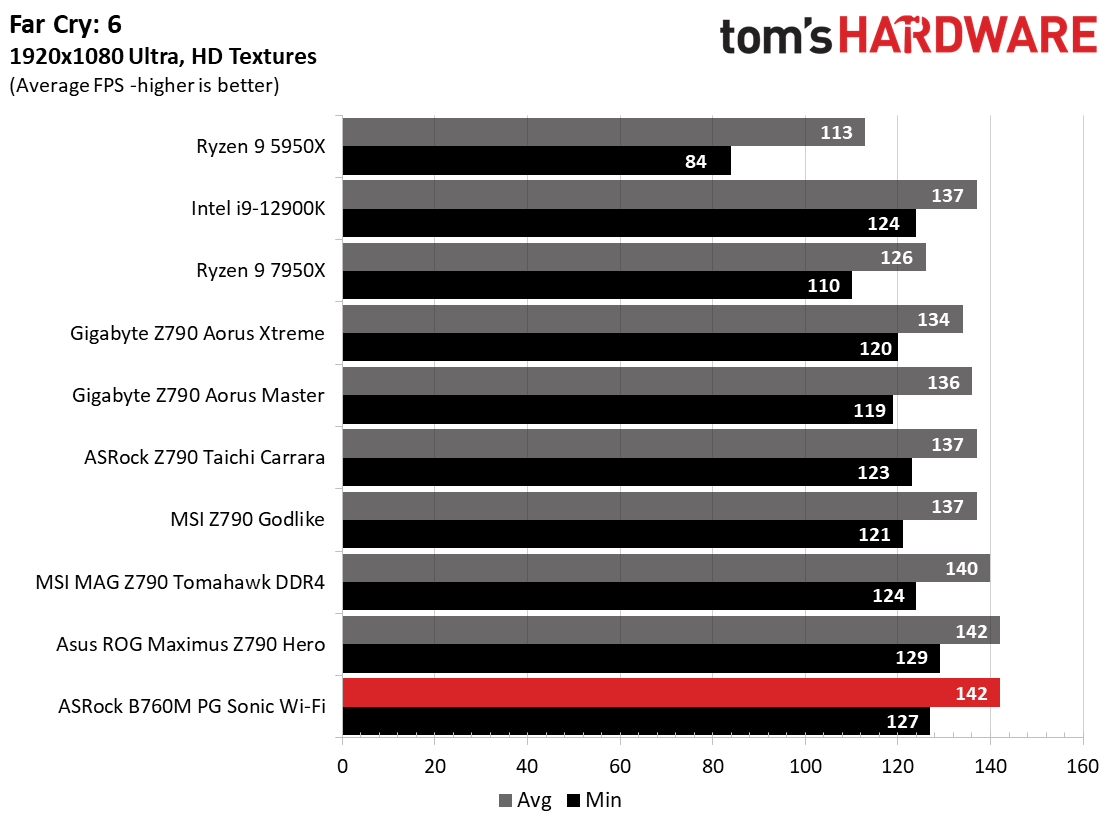
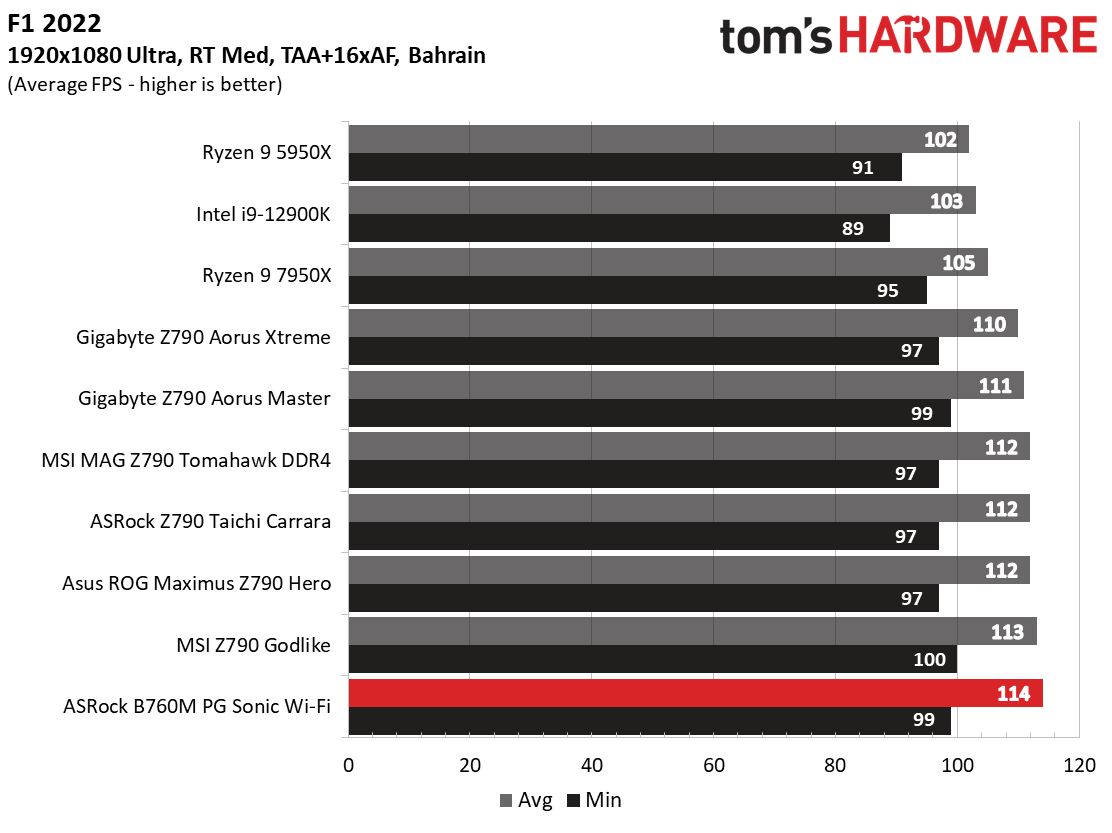
Starting with the launch of AMD’s Ryzen 7000 platform, we’ve updated one of our games, F1 21 to F1 22, while keeping Far Cry 6. We run the games at 1920x1080 resolution using the Ultra preset (details listed above). As the resolution goes up, the CPU tends to have less impact. The goal with these settings is to determine if there are differences in performance at the most commonly used (and CPU/system bound) resolution with settings most people use or strive for (Ultra). We expect the difference between boards in these tests to be minor, with most falling within the margin of error differences. We’ve also added a minimum FPS value, which can affect your gameplay and immersion experience.
On the other hand, Gaming results were average to above average among our tested samples. 3DMark results were average, while the actual game tests were some of the fastest we’ve tested. Out of the box, it may be slow with heavy CPU use and productivity-type tasks, and it’s a more than competent gamer.
Overclocking
The B760 chipset for Intel doesn’t allow users to overclock the processor (although there are rare exceptions), but you can overclock the memory.
Get Tom's Hardware's best news and in-depth reviews, straight to your inbox.
The board had no issues running the two basic kits we tested with at speeds up to DDR5-6000. ASRock lists support up to DDR5-7200, so we dropped our third set of ram Teamgroup TForce Delta DDR5-7200 kit in and it passed our stress test without flinching. Your mileage may vary as reaching these speeds depends on the memory kit. Stick with the QVL list for the best chance of achieving the highest supported speed.
Power Consumption / VRM Temperatures
We used AIDA64’s System Stability Test with Stress CPU, FPU, Cache and Memory enabled for power testing, using the peak power consumption value. The wattage reading is from the wall via a Kill-A-Watt meter to capture the entire PC (minus the monitor). The only variable that changes is the motherboard; all other parts remain the same. Please note we moved to use only the stock power use/VRM temperature charts, as this section aims to ensure the power delivery can handle the chip even when overclocked. Since we’re using less power to get more clocks, those datasets are more novel than useful. We’re also temperature limited on the processor, so adding more power isn’t possible without increased throttling.
Idle power consumption on our B760M Sonic/i9-13900K combo peaked at a low 55 watts at the desktop, one of the lowest we’ve seen. Peak power reached 380W, or around the average for the chip/platform in our testing. After the Intel turbo kicks in and reduces the clocks/voltage, power peaks around 215W with the CPU locked to 125W with 4.4GHz and 3.4GHz clock speeds on the performance and efficiency cores, respectively.
ALBM - vrm1/2
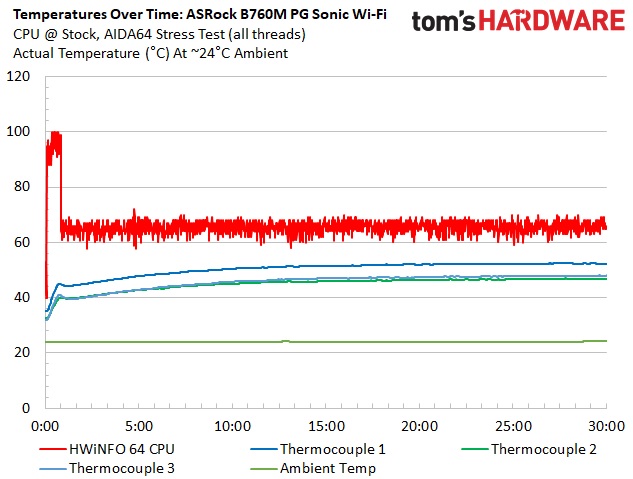
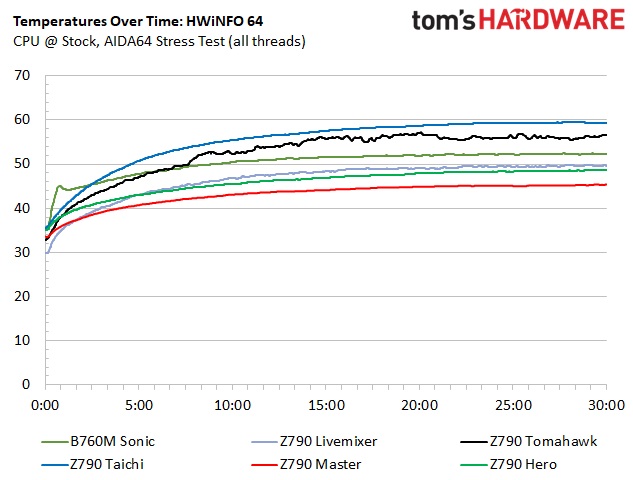
VRM temperatures on the PG Sonic don’t have a chance to heat up much, considering the low 125W limit imposed under a minute into testing. The board wants to get hot fast when running the PL2 limit of 253W, but once it kicks down, it ramps up like the other boards. Temperatures during our testing were fine, but the 50A MOSFETs will heat up if you manually raise that PL1 limit.
Bottom Line
ASRock’s B760M PG Sonic Wi-Fi’s claim to fame is the $189.99 price and, of course, the officially licensed Sonic the Hedgehog design. While hardware-wise, it stacks up to the competition well, sporting three M.2 sockets (one PCIe 4.0 x4), four SATA ports, 2.5 GbE and integrated Wi-Fi 6E, and a basic audio codec. While the power delivery isn’t the most robust we’ve seen, using Intel’s default power limit/behavior, the board handled our i9-13900K without issue. Performance suffers from this configuration, but we expect the competition to put the same constraints on their sub-$200 B760 offerings as well.
If you plan on using a flagship-class processor on this entry-level board and raising the power limits, ensure you have good airflow inside your chassis. Otherwise, you should be fine with any other processor, especially the lower wattage locked models more appropriate (read: likely to be purchased) for the platform.
Regarding competition, all board partners have a Micro-ATX-size option in the sub-$200 space, though some don’t have similar DDR5 options. Those running DDR4 will have a less expensive entry to the platform. However, a few programs and benchmarks will be slightly slower. Asus has the TUF Gaming B760M-Plus WIFI D4 ($209.99), Gigabyte a B760M Aorus Elite AX ($169.99), and there’s the MSI MAG B760M Mortar WIFI ($199.99). Also worth a mention, if you don’t want the Sonic-themed board, is that the B760M Steel Legend sports the same specifications and PC-related features, but costs $20 less than the Sonic model ($169.99). There isn’t necessarily a standout board among them, as they all have four SATA ports, budget-class audio and good-enough VRMs. However, ASRock’s B760M PG Sonic and the Steel Legend include more M.2 sockets, while none of the boards in this price range include a PCIe 5.0 M.2 socket.
The B760M PG Sonic Wi-Fi is an inexpensive entrant into the B760 ecosystem. Priced under $200, it offers users the basics for the platform but, like its competition, not much else. The board will handle anything you can throw at it, but just remember that out of the box, it follows Intel specifications and will throttle back to the base 125W limit quickly. If you’re just planning to game or general/light use, it’s a practical option in a hedgehog-themed wrapper.
MORE: Best Motherboards
MORE: How To Choose A Motherboard
MORE: All Motherboard Content

Joe Shields is a staff writer at Tom’s Hardware. He reviews motherboards and PC components.
-
atomicWAR Its an okay board for micro atx board...functional but not extraordinary . Wouldn't be my first choice but for those gamers on a tight budget it seems like a solid enough choice for a micro build.Reply -
Co BIY I understand the need to test these with the i9 for consistant comparable results.Reply
But putting in an i5 and seeing how much you can get for how little is the purpose of these boards and deserves testing too. -
ocer9999 For the price this is actually a good choice. I just personally love the design... growing up around Sonic gaming... :DReply