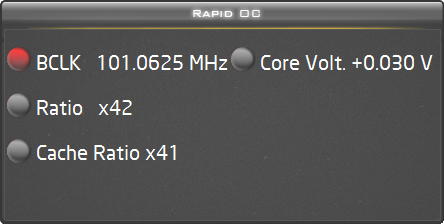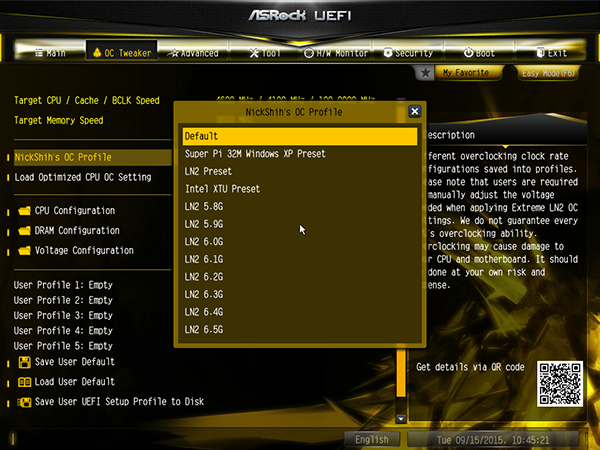ASRock Z170 OC Formula Review
ASRock hits the high-end overclocking market with a motherboard that has O/C right in its name, but how well does it overclock?
Why you can trust Tom's Hardware
Software & Firmware
The Z170 OC Formula’s driver disk contains very little application software, instead requiring users to download most of ASRock’s applications. You’ll find those download links mixed in with a few freebies in the “App Shop” application, which is also responsible for finding driver and firmware updates.
Strangely missing from both the DVD and App Shop is the application this motherboard needs to make it special. ASRock Rapid OC can be downloaded from the motherboard’s support page on ASRock’s website.
As described in the Features section, a set of three buttons allows users to scroll through four overclocking options and increase or decrease them within the limits of firmware (which is constrained by hardware). This popup menu last only around two seconds after touching one of the motherboard’s corresponding buttons before disappearing.
Z170 OC Formula firmware includes two auto-overclocking profile menus, with LN2 settings ranging from 5.8 GHz at 1.60V CPU core to 6.5 GHz at 1.75V. The “Load Optimized CPU OC Setting” menu offers those without such massive cooling capability profiles ranging from 4.4 GHz at auto voltage, to 4.8 GHz at 1.39V CPU Core. Both the LN2 and standard overclocks enable “Level 1” core voltage leveling, which is the highest “Load-Line Compensation” supported by this motherboard.
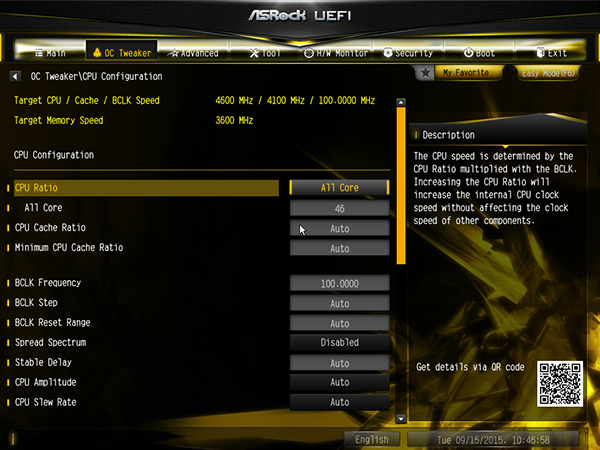
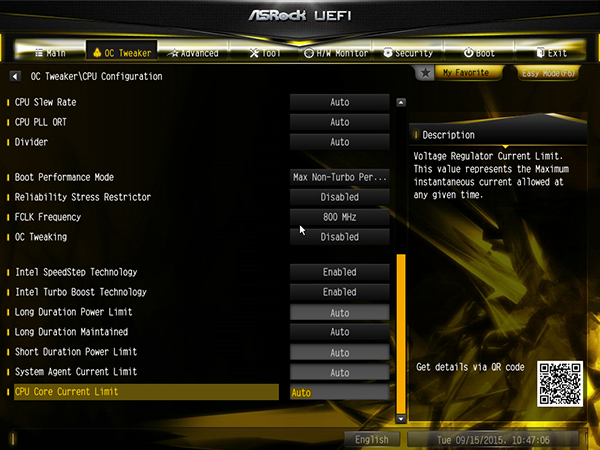
The Z170 OC Formula pushed our Core i7-6700K to its expected 4.60 GHz at 1.30V, tying other boards for top overclocking honors. Advanced overclockers will find settings such as amplitude control and slew rate to deal with waveform-imposed limits that occur near the ragged edge of overclock stability.
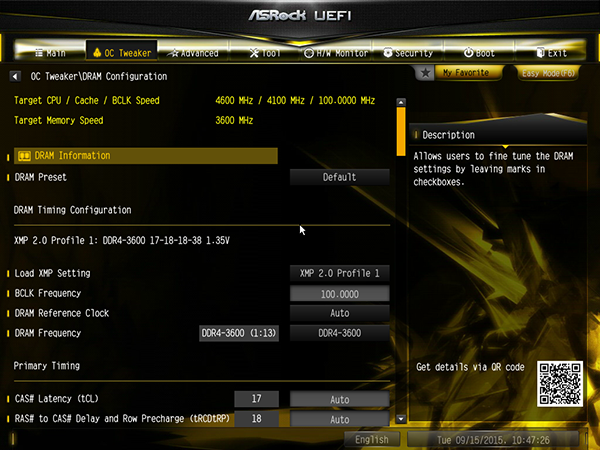
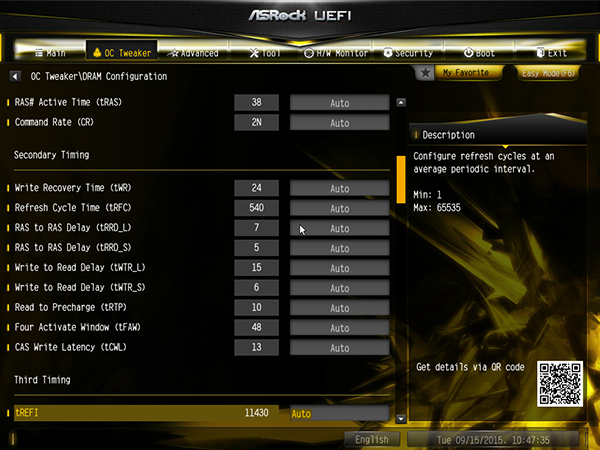
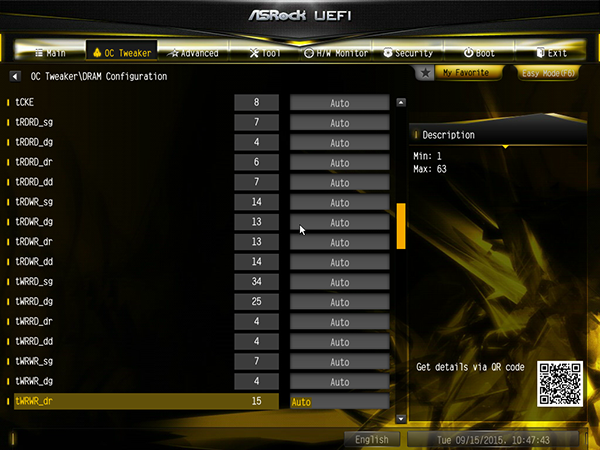
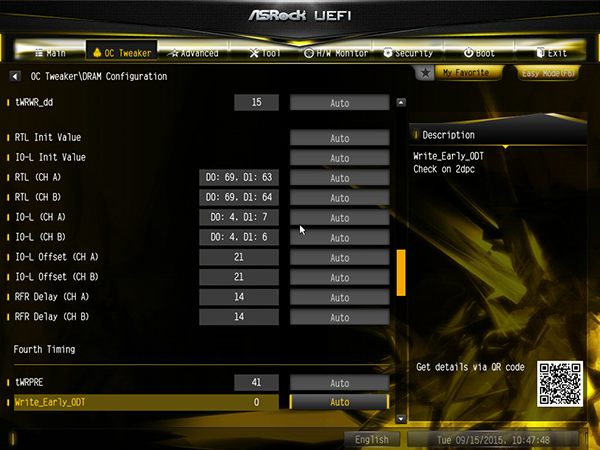
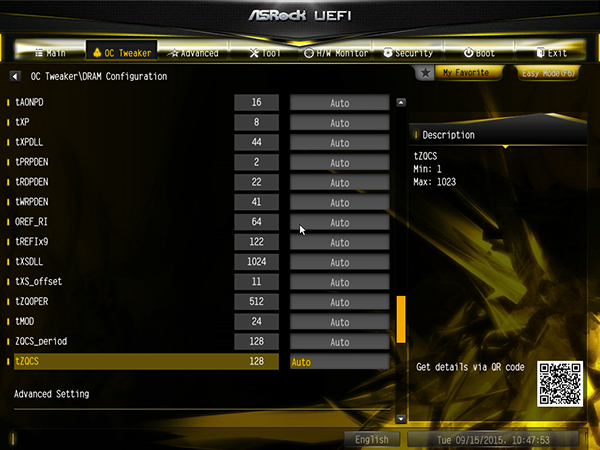

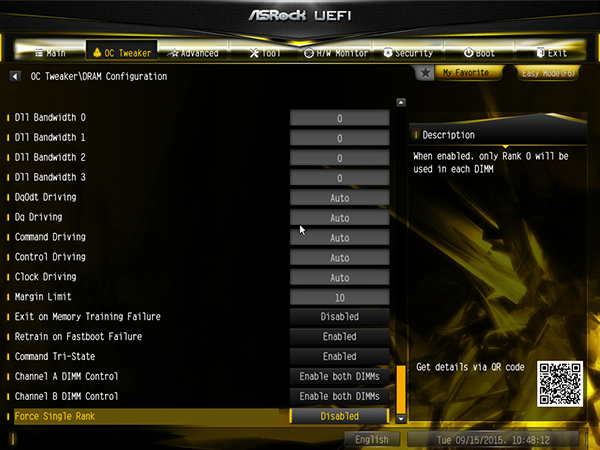
The Z170 OC Formula also includes the widest range of memory settings of any Z170 motherboard tested so far. Fortunately, tuners who don't know what a setting does can leave the unfamiliar settings in Automatic mode.
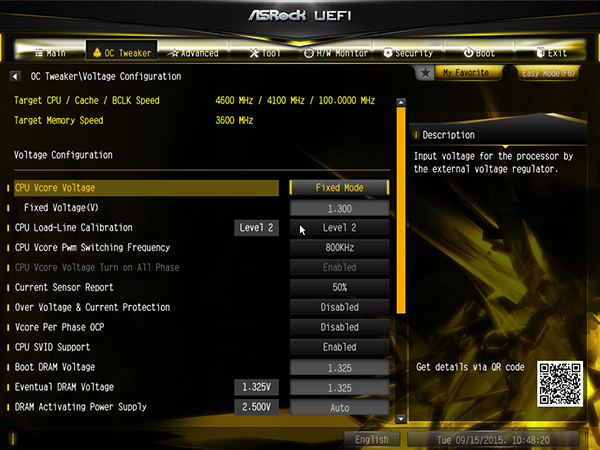
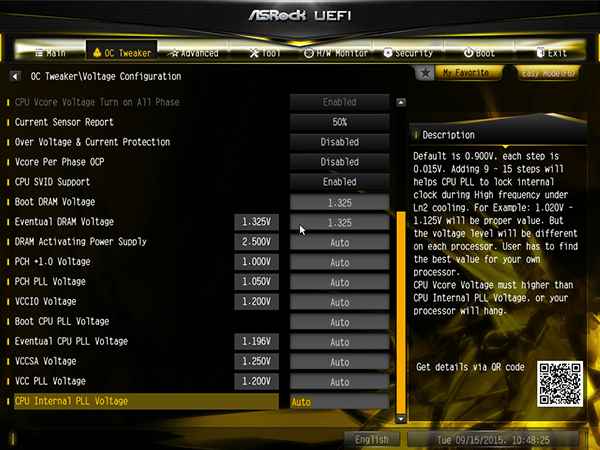
CPU Core Voltage was fairly accurate at low loads, and the Z170 OC Formula’s “Level 2” Load-Line Compensation maintained that voltage at high loads. A 1.325V DRAM setting produced an actual 1.35V at the DIMM.
Get Tom's Hardware's best news and in-depth reviews, straight to your inbox.
Current page: Software & Firmware
Prev Page Introduction, Specifications & Features Next Page How We Test, Results & Conclusion-
Crashman Reply
You're right, at this price I was hoping they'd have 4-way SLI.16970235 said:Nice motherboard, too bad it is so expensive.
-
Max_x2 I still don't get why one would pay over twice the price of an entry-level motherboard (in the Z category)... I paid about 120$ for my Asus Z87-A over 2 years ago, and never looked back.Reply