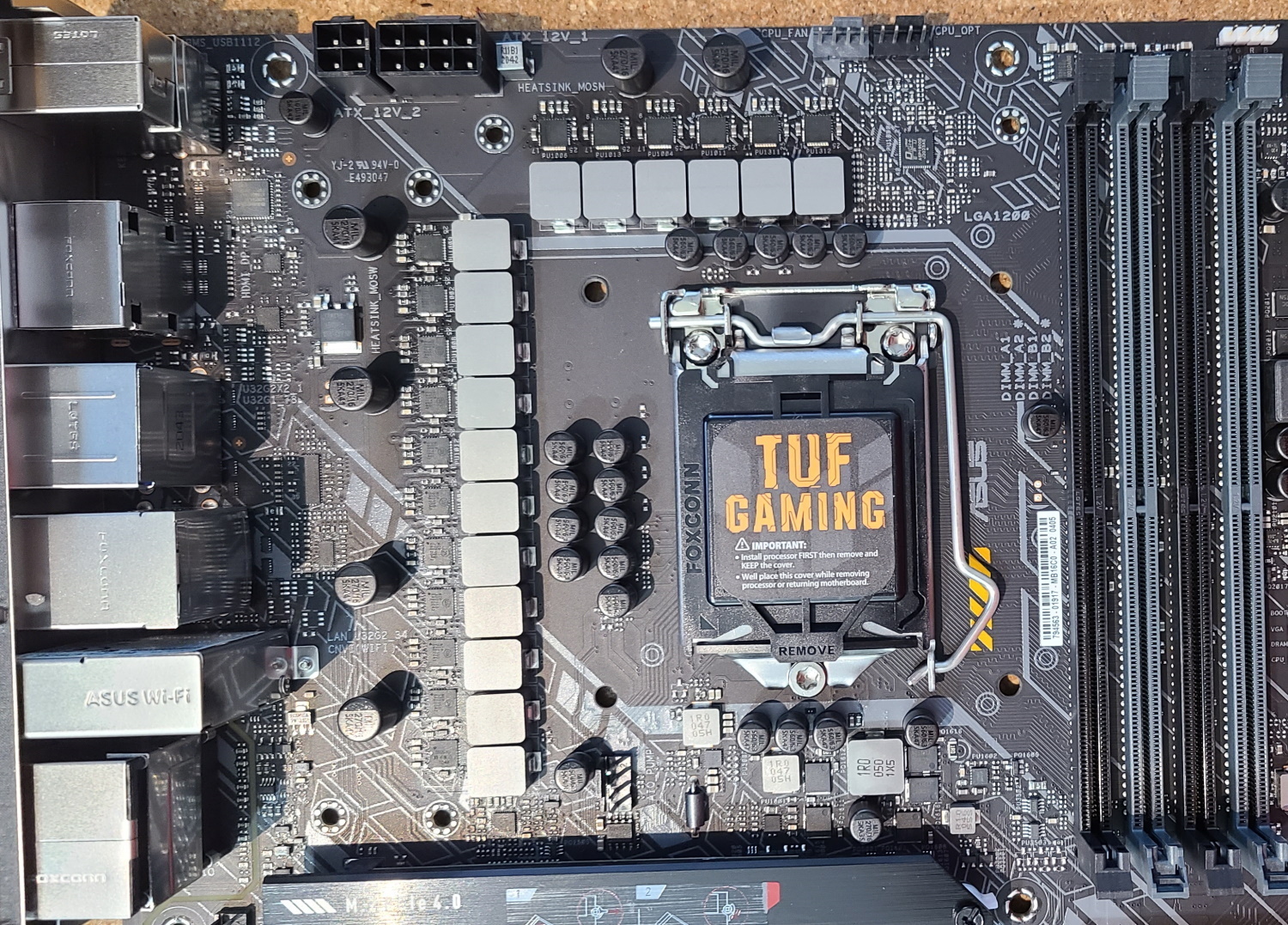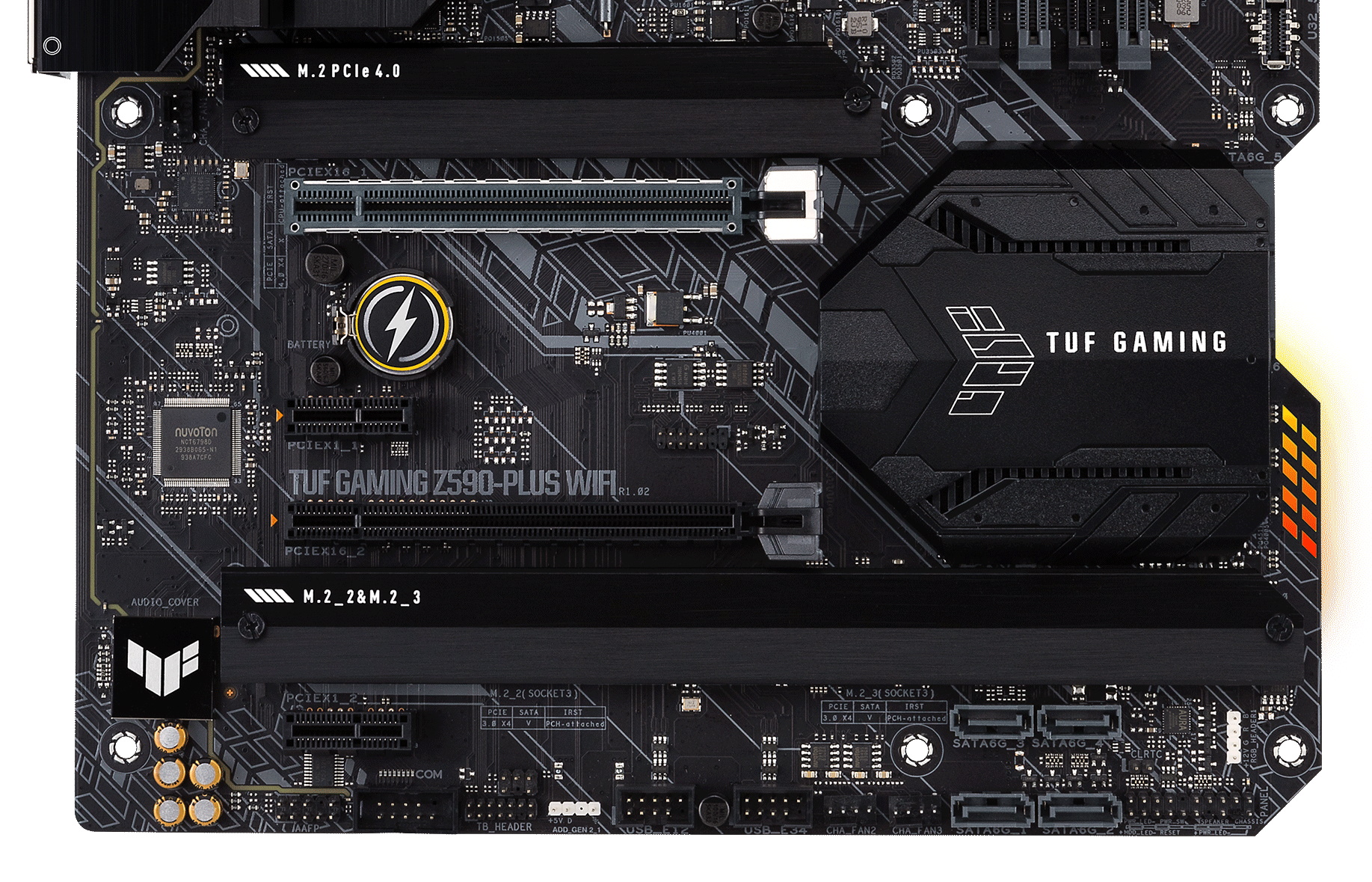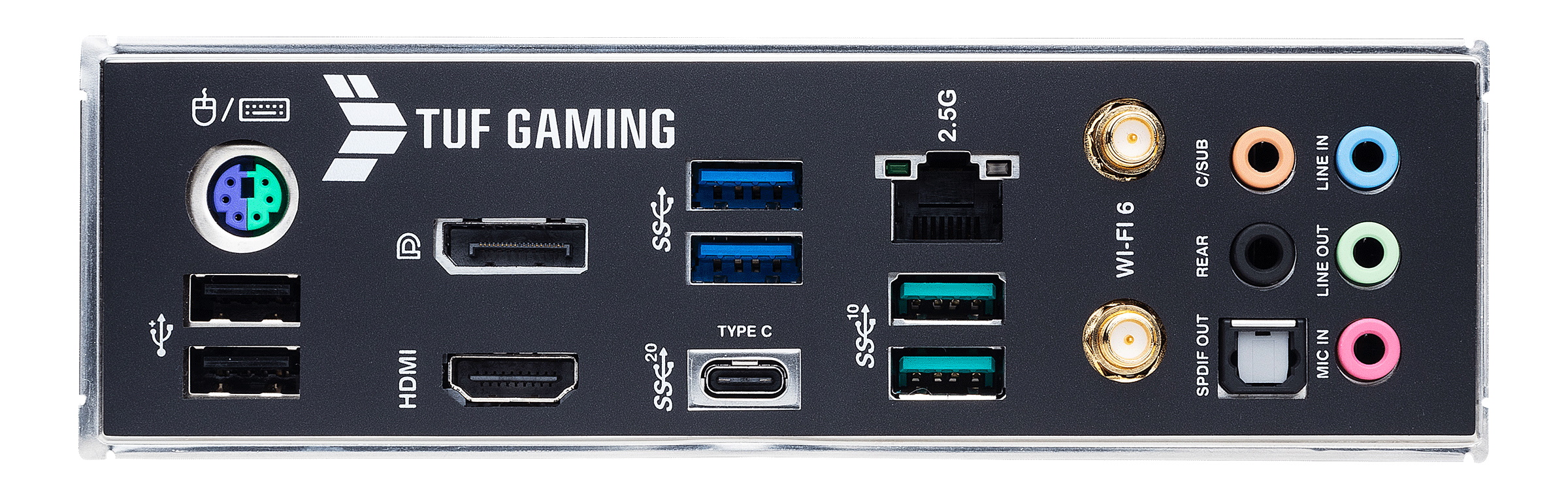Tom's Hardware Verdict
The Asus TUF Gaming Z590-Plus WIFI ($249.99) is a well-equipped mid-priced motherboard. It offers three M.2 sockets, a USB 3.2 Gen2x2 Type-C port, the latest Wi-Fi 6E and a 2.5 GbE port, as well as an appearance that fits in well with most build themes.
Pros
- +
+ USB 3.2 Gen 2x2 Type-C port
- +
+ Unique M.2 latching mechanism
- +
+ Good overall performance in our benchmarks
Cons
- -
Only seven rear USB ports
- -
All Fan/Pump headers are 1A/12W
Why you can trust Tom's Hardware
It’s been more than half a year since we dropped a TUF board from Asus onto our test bench. We were pretty positive about the TUF Gaming X570-Pro WIFI back in January, but now it’s time to put the Intel-based Asus TUF Gaming Z590-Plus WIFI through its paces. While the TUF boards aren’t as focused as they used to be on robustness and durability, this model comes equipped with capable power delivery, three M.2 sockets, Wi-Fi 6, 2.5 GbE, and more for a mid-range price of $249.99 at the time of this writing.
The TUF boards used to be an upper-midrange line, with robust power delivery, protective armor and other features that made them pricier than most mid-range and budget offerings. But for the last couple of generations, Asus has let the TUF line lighten up a bit, repositioning the sub-brand as a more budget-focused offering for gamers, behind the Strix and ROG models. The appearance of these boards has also changed over the years, with the TUF Gaming Z590-Plus WIFI now fitting in with most build themes.
Looks aside, the board comes with plenty of features and performs well overall. Results ended up average among the other tested boards, with the board doing well in some benchmarks (like PCMark 10) and others a bit behind the curve (like AIDA memory bandwidth). Performance in gaming was spot on in both 3DMark tests and F1 2020 and Far Cry: New Dawn. So for its primary purpose, the board does well. Overall, the TUF Gaming Z590-Plus WIFI is a well-equipped motherboard at a reasonable mid-range price. We’ll cover its features in detail on the following pages. First, here are the full specifications from Asus.
Specifications - Asus TUF Gaming Z590-Plus WIFI
| Socket | LGA 1200 |
| Chipset | Z590 |
| Form Factor | ATX |
| Voltage Regulator | 16 Phase (14x 50A MOSFETs for Vcore) |
| Video Ports | (1) HDMI (2.0b) |
| Row 5 - Cell 0 | (1) DisplayPort (v1.4a) |
| USB Ports | (1) USB 3.2 Gen 2x2, Type-C (20 Gbps) |
| Row 7 - Cell 0 | (2) USB 3.2 Gen 2, Type-A (10 Gbps) |
| Row 8 - Cell 0 | (2) USB 3.2 Gen 1, Type-A (5 Gbps) |
| Row 9 - Cell 0 | (2) USB 2.0 (480 Mbps) |
| Network Jacks | (1) 2.5 GbE |
| Audio Jacks | (5) Analog + SPDIF |
| Legacy Ports/Jacks | PS/2 |
| Other Ports/Jack | ✗ |
| PCIe x16 | (1) v4.0 x16 |
| Row 15 - Cell 0 | (1) v3.0 x4 |
| PCIe x8 | ✗ |
| PCIe x4 | ✗ |
| PCIe x1 | (2) v3.0 x1 |
| CrossFire/SLI | 2-Way AMD Crossfire |
| DIMM slots | (4) DDR4 5133+(OC), 128GB Capacity |
| M.2 slots | (1) PCIe 4.0 x4 / PCIe (up to 110mm) |
| Row 22 - Cell 0 | (1) PCIe 3.0 x4 / PCIe + SATA (up to 110mm) |
| Row 23 - Cell 0 | (1) PCIe 3.0 x4 / PCIe + SATA (up to 80mm) |
| U.2 Ports | ✗ |
| SATA Ports | (6) SATA3 6 Gbps *Supports RAID 0, 1, 5 and 10 |
| USB Headers | (1) USB v3.2 Gen 1 (Front Panel Type-C) |
| Row 27 - Cell 0 | (1) USB v3.2 Gen 1 |
| Row 28 - Cell 0 | (2) USB v2.0 |
| Fan/Pump Headers | (6) 4-Pin |
| RGB Headers | (2) 3-pin ARGB |
| Row 31 - Cell 0 | (2) 4-pin RGB |
| Legacy Interfaces | ✗ |
| Other Interfaces | FP-Audio, TPM |
| Diagnostics Panel | 4 LED debug |
| Internal Button/Switch | ✗ |
| SATA Controllers | ✗ |
| Ethernet Controller(s) | (1) Intel I225-V (2.5 GbE) |
| Wi-Fi / Bluetooth | (1) Intel AX201 (WiFi-6, MU-MIMO, OFDMA, BT 5.2) |
| USB Controllers | ✗ |
| HD Audio Codec | Realtek ALC1200A |
| DDL/DTS Connect | ✗ / DTS Custom |
| Warranty | 3 Years |
Under the anti-static bag-enclosed motherboard are the board’s accessories, including most of what you need to get started.The TUF Z590 we have doesn’t come with lots of extras, but has about what we’d expect at this price. Here’s the full list:
- User Manual
- Support DVD
- Wi-Fi Antenna
- (2) SATA cables
- M.2 screw
- (2) M.2 rubber packages
- TUF Gaming sticker
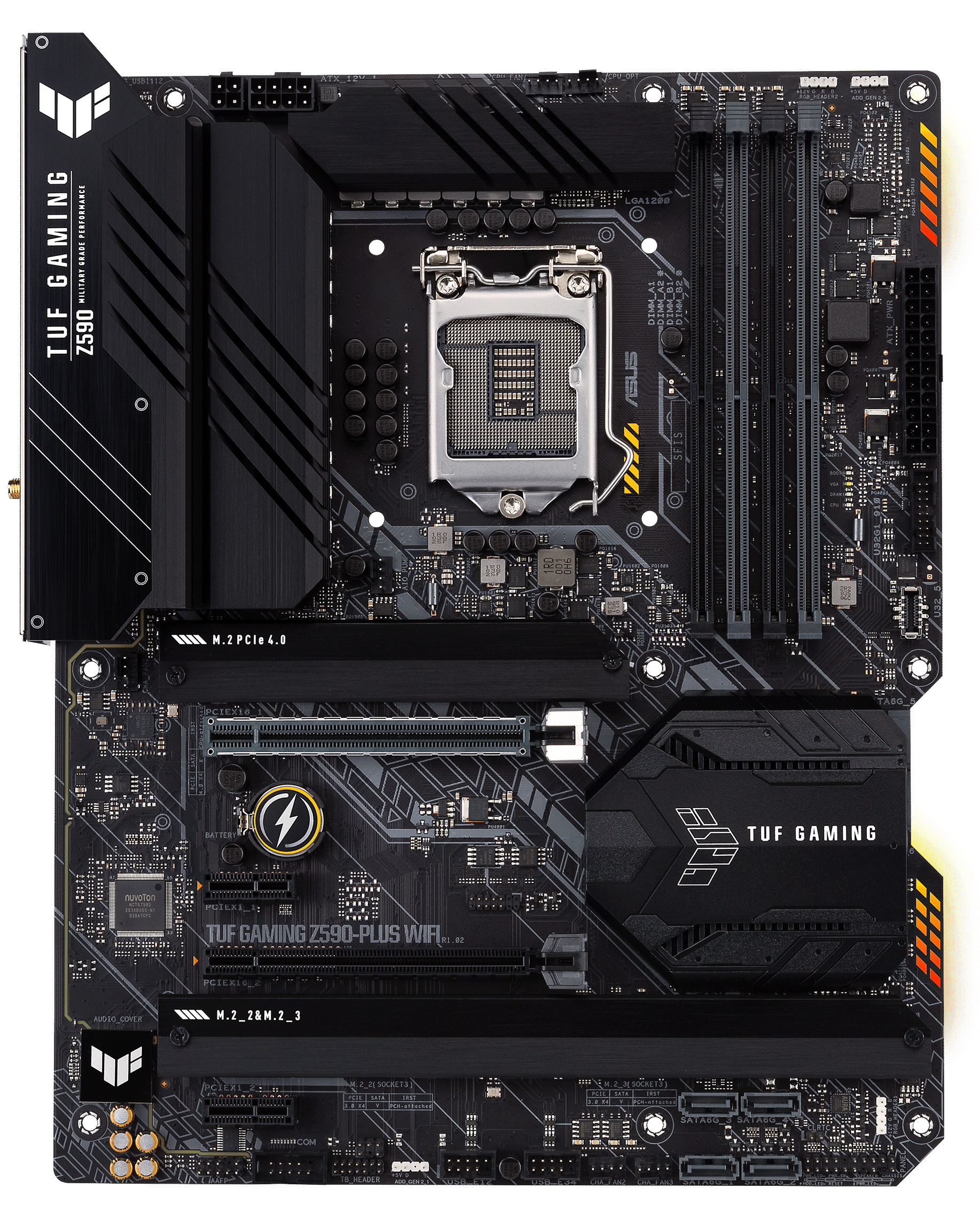


In looking at the Z590-Plus board for the first time, we’re presented with a matte black 6-layer PCB, featuring matching black heatsinks. The DRAM slots are grey and black and, along with the reinforced grey PCIe slot, are about the only contrast on this board. The left VRM heatsink reaches out over the rear IO area and at least looks like it should do a good job. The board includes some grey stenciling that follows the TUF Gaming theme. The X590-Plus includes RGB lighting along the right edge of the board, shining through the translucent parts of the board. The lighting is bright and saturated but not overwhelming. If you need additional RGB lighting, the board has the headers to add more glow.
Overall, the Z590 TUF Gaming board should mix in well with most build themes. The company has moved away from the yellow accents, and the stenciling shouldn’t be a deal-breaker. Otherwise, the primarily black configuration has few issues fitting in with most build themes.
As we focus on the top half of the board, one of the most obvious things here is the large heatsink for the left VRM bank. This heatsink reaches out over the unsightly rear IO ICs, giving it a fair amount of mass and surface area. Just bove this are the two EPS connectors -- a required 8-pin and optional 4-pin -- to power the CPU.
Get Tom's Hardware's best news and in-depth reviews, straight to your inbox.
Just above the top VRM heatsink are the first two 4-pin fan headers (there’s another just south of the socket and to the left of the first M.2 socket). The CPU_FAN and CPU_OPT automatically adjust to PWM or DC-controlled fans with the chassis fan headers requiring a bios adjustment. The AIO_PUMP header runs full-speed, while the others are Q-Fan controlled. All 4-pin fan/pump headers support up to 1A/12W, which is plenty for fans, though some pumps can easily use more. I would like to see at least one header able to support more power. If you’re piggybacking high-powered fans or a pump, make sure you know how much power they need.
Moving our focus right, we run across the four grey and black single-sided locking DDR4 slots. The Z590 TUF lists memory support up to DDR4 5133(OC). The sweet spot for this platform is around DDR4 3600, so if you want to try and push the limits, there’s a fair amount of headroom on paper. Per usual, your mileage will vary, as reaching speeds that high depends on the memory kit and using a CPU with an above-average integrated memory controller (IMC).
Continuing to the right edge, at the top, we see the first headers for RGB strips. The 4-pin is for basic RGB, while the 3-pin is ARGB. You can find two more headers just like these at the bottom of the board. Moving down the edge, there’s an RGB lighting area and then the 24-pin ATX connector to power the board. Below this are two front-panel USB headers: the first is USB 3.2 Gen 1 and the second is USB 3.2 Gen2/Type-C.
Also located in this area are the Q-LEDs designed to check key components (CPU, DRAM, VGA, and boot devices) during the POST process. If an error is found, the corresponding LED remains lit, telling you where the problem is. Since the board doesn’t include a 2-character debug LED, this is a good way to troubleshoot boot issues, even if the lights can’t give as much detail as error codes can.
Asus uses a 19-phase configuration (14+2+1+2 for Vcore/GT/SA/IO) for power. There are 14 phases assigned to Vcore that feed power from the 8-pin EPS connectors to the Asus Digi VRM chip -- an ASP1900B (X+Y=8) controller. Power is then sent to the 50A ON Semiconductor NCP302150 using a teamed (or parallel) VRM design, so each phase feeds two MOSFETs without using phase doublers. The 700A dedicated to Vcore was plenty to support our flagship Intel Core i9-11900K, even while overclocked to 5.1 GHz.c
Shifting to the bottom half of the board, on the left side is the audio section. Hidden under a faraday cage with the TUF symbol on top is the Realtek ALC1200A codec. Below are several Nichicon audio capacitors, along with the audio separation line. Although this is a last-generation audio solution, most users find this implementation acceptable.
Moving on to the PCIe slot configuration, the TUF Gaming has two full-length PCIe slots and two x1 size slots. The top PCIe slot (grey) is fed from the CPU, supporting up to PCIe 4.0 x16 speeds. It is also reinforced to prevent shearing from heavy video cards and reduce EMI. The second full-length slot is fed from the chipset and runs at a maximum of PCIe 3.0 x4 speeds. This configuration supports 2-Way AMD Crossfire. The two x1 slots also source their lanes from the chipset and run at a maximum of PCIe 3.0 x1 speeds. The top PCIe slot also bifurcates, so you’re able to split the lane count and use that top slot for additional M.2 storage (you would need to buy the Hyper M.2 x16 card), though your graphics would then be on a PCIe 3.0 x4 slot and lose some performance in games.
The TUF Gaming Z590-Plus WIFI includes three M.2 sockets, all of which have a heatsink to aid with thermals on warm running SSDs. The top M.2 socket, M2_1, connects through the CPU, supporting up to 110mm PCIe (3.0/4.0) based modules. M2_2 supports PCIe (3.0) and SATA-based modules up to 110mm long, while the last socket, M2_3, also supports PCIe 3.0 x4, but with devices up to 80mm. When M.2_2 runs in SATA mode, SATA port 2 is disabled. M.2_3 shares bandwidth with SATA ports 5/6. When M.2_3 is occupied, SATA 5/6 is disabled. If you need additional M.2 storage, you can purchase the Hyper M.2 add-in-card and use the lane bifurcation capability in the top PCIe slot. Otherwise, your worst-case scenario is running three M.2 modules (two SATA, one PCIe) with three traditional 2.5-inch SATA drives. The M.2 drives also feature a unique locking mechanism: A plastic piece on top of the screw twists to lock M.2 modules down, so you don’t have to fumble around with those tiny screws. Please put this on all of your boards, Asus.
Continuing right, there’s the large chipset heatsink, and hidden below are two SATA ports. Asus cut out a notch in this area, giving it an uncommon appearance that also helps with cable management. You can find the other four SATA ports on the bottom edge of the board. The SATA ports support RAID 0, 1, 5 and 10.
Across the bottom of the board are several headers, including additional USB, fan headers and more. Below is the complete list, from left to right:
- Front-panel audio
- COM port
- TB header
- 3-pin ARGB
- (2) USB 2.0 headers
- (2) 4-pin fan headers
- (4) SATA ports
- Front panel
- 4-pin RGB header
Lastly, we’ll cover the rear IO area. Here we see the black pre-installed IO plate with the TUF Gaming symbol gracing some of the free space. Starting from the left side, we see a legacy PS/2 port sitting above two USB 2.0 ports (black). The Z590-Plus WIFI includes an HDMI (v2.0) port and a Displayport (v1.4) output for video. Continuing right, we run into two USB 3.2 Gen1 ports (blue) and the ultra-fast USB 3.2 Gen2x2 Type-C port. There are two USB 3.2 Gen2 ports (teal), while above that is the Intel 2.5 GbE port. Finally, we run into the Wi-Fi antenna ports and the five-plug plus SPDIF audio stack.
MORE: Best Motherboards
MORE: How To Choose A Motherboard
MORE: All Motherboard Content

Joe Shields is a staff writer at Tom’s Hardware. He reviews motherboards and PC components.
-
Co BIY I enjoy these midrange reviews because these are boards I may actually be in the market for. The tradeoffs between the options are interesting.Reply
I think the tables with the "best" board on the bottom are confusing . The "best" should be at the top even when that means it has a lower number.
And why is the MSI MEG Ace always at the top regardless of it's performance in a given test ? ( I don't think Tom's would sell top billing on every table regardless of scores - Especially when the top is sometimes the worst spot the way the tables are set.) -
Howardohyea Reply
I just read those reviews for fun, it is interesting to see different boards with different perks/aspects.Co BIY said:I enjoy these midrange reviews because these are boards I may actually be in the market for.
It might be me though but I really would like to see a CMOS clear button on the rear IO, or have the CMOS battery not blocked under a graphics card -
Captain_Hook https://cdn.mos.cms.futurecdn.net/USMhA68MCq8KqFhv4uwYMJ-970-80.jpg - it's nice to have a pic with Ryzen in an Intel motherboard review 🆒Reply -
MainFramR1 Reply
The top result in the charts is always the same and a reference for the 10900K versus the 11900K (AMD reviews its a 3900X). In other words, it's not the board, but the CPU used as a reference and is not included in the performance sort.Co BIY said:I enjoy these midrange reviews because these are boards I may actually be in the market for. The tradeoffs between the options are interesting.
I think the tables with the "best" board on the bottom are confusing . The "best" should be at the top even when that means it has a lower number.
And why is the MSI MEG Ace always at the top regardless of it's performance in a given test ? ( I don't think Tom's would sell top billing on every table regardless of scores - Especially when the top is sometimes the worst spot the way the tables are set.) -
Co BIY ReplyMainFramR1 said:The top result in the charts is always the same and a reference for the 10900K versus the 11900K (AMD reviews its a 3900X). In other words, it's not the board, but the CPU used as a reference and is not included in the performance sort.
Now I see it. Thanks for the explanation. -
TheInspector069 Reply
Joe,Admin said:Asus’ TUF Gaming Z590-Plus WIFI includes three M.2 slots with a unique latching system, a USB 3.2 Gen2x2 Type-C port, integrated Wi-Fi 6 and capable power delivery. Priced at around $250, it isn’t cheap but compares well to similarly priced Intel boards.
Asus TUF Gaming Z590-Plus WIFI Review: TUF Enough : Read more
If you look st the graphics for this board, it states 3Gbs for SATA connectivity. When I have seen 6Gbs including on your review.
Would it be possible for someone on your side to notify ASUS of this error?
Jonathan