The Best Wi-Fi Routers We've Benchmarked in 2026 — the best of Wi-Fi 7 from budget to premium
You can upgrade your wireless LAN for less than $80.

Your Wi-Fi router is at the heart of your daily computing experience, so choosing the best Wi-Fi router is critical to your overall performance. We've tested a tremendous number of the best Wi-Fi routers on the market in our custom testing environment, creating an in-depth router benchmarking suite that measures performance in both home and office settings. We also test the new mesh routers in a demanding environment to ensure these new types of Wi-Fi networks undergo the most rigorous tests. In fact, we even benchmark a router's ability to reach devices outside your home, too, to better measure how your device will work on your porch, deck, or by the pool.
If your router is less than ideal, you will leave real-world performance and usability on the table for any device not connected via Ethernet. Even if your internet connection is 300 Mbps and your router claims to be capable of 1,200 Mbps, you may not get full speed. That's why it's critical that you select the best Wi-Fi router possible. This also means that you need a solid analysis based on comprehensive historical pricing data to ensure you're spending your hard-earned dollars in the best possible way.
Keep in mind that Wi-Fi 7 routers are currently the gold standard for consumer-grade routers, but Wi-Fi 8 is on the horizon. Wi-Fi 8 promises to improve real-world speeds by up to 25 percent and enhance performance in low-signal areas.
Don't worry — we've got you covered for your current and future hardware needs. Fortunately, you don’t need to spend a lot of money to purchase a router that’s more than adequate for even a mid-sized home. Below, we’ll list the best Wi-Fi 6E and 7 routers based on our in-depth testing, and some of these cost less than $100.
Quick List of Best Wi-Fi Routers in 2026

Best Wi-Fi Router
The TP-Link Archer BE9700 is the best Wi-Fi router, offering a compelling blend of Wi-Fi 7 performance and features, and is available at a street price of around $200. Not only do you get a feature-packed WebGUI with a plethora of features, but you’ll find 10 Gbps WAN/LAN and four 2.5 Gbps LAN ports for your hardwired devices.

Best Budget Wi-Fi Router
The TP-Link Archer BE3600 is the best budget Wi-Fi router. It doesn’t support the full Wi-Fi 7 spec, but it does offer up respectable performance for just $99. You also get a 2.5 Gbps WAN port, which is a nice bonus at this price point.

Best Gaming Wi-Fi Router
The TP-Link Archer GE800 is the best gaming Wi-Fi router, offering a wealth of LAN ports (including two 10 GbE ports) and strong Wi-Fi 7 performance across all three bands. It has unique styling that is enhanced with configurable RGBs, and many software features available in the GUI to enhance your networked gaming experience.
Show More ⬇
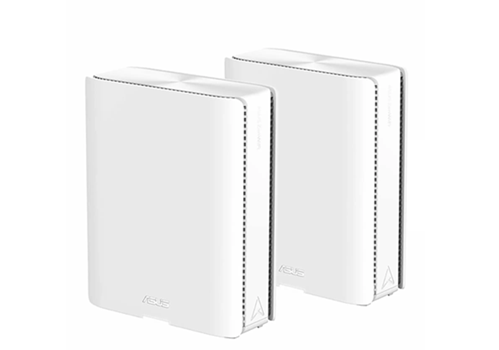
Best Mesh Wi-Fi Router
The Asus ZenWi-Fi BQ16 Pro is the fastest router we’ve ever tested, delivering close-range wireless speeds of over 3.5 Gbps on the 6 GHz band, making it the best mesh Wi-Fi router. The ZenWi-Fi BQ16 Pro is also backed by a feature-packed AsusWRT 5.0 software platform and the availability of comprehensive wired and wireless backhaul enhancements to improve overall network performance.

Best Budget Mesh Wi-Fi Router
With a price tag of under $300 for a two-pack, the TP-Link Deco BE63 is the best budget Wi-Fi router, offering a surprising amount of performance and features for general consumers. You’ll find tri-band support, four 2.5 GbE auto-sensing ports per node, and a wealth of configuration options (which are under app-only control).

Best WiFi 6E Router
The TP-Link TL-WR3602BE is the best Wi-Fi router for travel. It's a dual-band Wi-Fi 7 travel router that easily collapses and slips into a laptop bag.
Best Wi-Fi Routers You Can Buy in 2026
Why you can trust Tom's Hardware
Best Wi-Fi Router in 2026

Specifications
Reasons to buy
Reasons to avoid
The TP-Link Archer BE9700 is the best Wi-Fi router out of the tremendous number of units that we've benchmarked exhaustively. Now that Wi-Fi 7 products have been on the market for a few years, prices have dropped significantly from their initial highs. You can grab a dual-band Wi-Fi 7 router like the TP-Link Archer BE3600 for less than $100. However, if you want a tri-band router that fully encompasses the entire Wi-Fi 7 feature stack, you can grab the Archer BE9700 at a street price of $200.
There are standalone Wi-Fi 7 routers that are faster overall, and there are Wi-Fi 7 mesh routers that will give you better coverage, but the Archer BE9700 hits the absolute sweet spot when it comes to wireless performance and features. Lurking beneath the unassuming, black exterior with six moveable antennas is a router that delivers solid performance across the 2.4 GHz and 5 GHz bands.
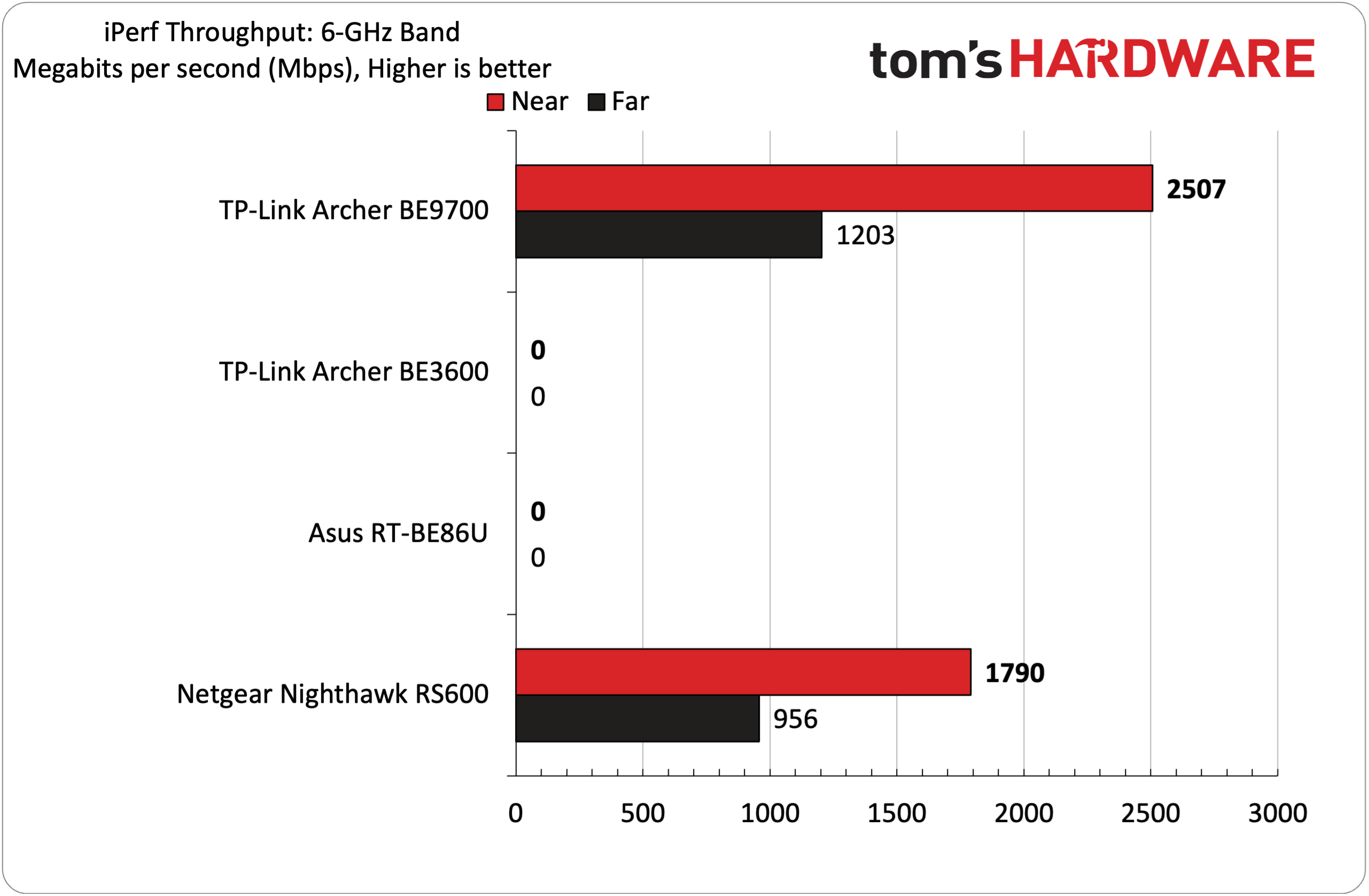
It’s not class-leading performance, but it’s right in the same ballpark and more than sufficient for everyday users. Where the Archer BE9700 shines, however, is with its 6 GHz performance. Here, we saw the router crack the 2.5 Gbps mark at close range.



As if the wireless performance wasn’t enough, TP-Link also delivers on the wired front. You get a single 10 Gbps WAN/LAN port and four 2.5 Gbps LAN ports. That 10 Gbps port should come in handy if you have an ultra-high-speed fiber connection at your home, or if you just want to use it as a LAN connection for your gaming desktop. There’s also a USB 3.0 port on the side of the unit for connecting storage devices (Time Machine is even supported for Macs).
When it comes to delivering good overall performance for most people, the Archer BE9700 is hard to beat. And with a price tag of under $200, it’s also priced right.
Read: TP-Link Archer BE9700 Router Review
Best Budget Wi-Fi Router in 2026
Specifications
Reasons to buy
Reasons to avoid
The TP-Link Archer BE3600 is the best budget Wi-Fi router, providing exceptional value for the money. For the past few years, Wi-Fi 6 routers have been the sweet spot for value for price-sensitive consumers — it’s easy to find them for around $100 or less. However, TP-Link is turning that notion upside down with its Archer BE3600, which is a Wi-Fi 7 router with a price tag of $99.
Before we get ahead of ourselves, we should temper your expectations by mentioning that it is a dual-band Wi-Fi 7 router, meaning that it lacks the speedy 6 GHz band. This is what allows TP-Link to hit sub-$100 pricing for the Archer BE3600. However, you do still get support for Multi-Link Operation (MLO) and 4K-QAM.



Once you get past the lack of the 6 GHz band, 5 GHz performance is quite strong for this budget router. Our review unit was able to surpass 1 Gbps on the 5 GHz band, and it even topped 200 Mbps on the 2.4 GHz band at 6-foot and 25-foot distances in our extensive benchmarks.
Besides the respectable wireless performance, the Archer BE3600 also comes equipped with a pretty stout (for its price) assortment of ports on the back. You’ll find one 2.5 Gbps port for WAN and one 2.5 Gbps port for LAN, plus three 1 Gbps LAN. There’s even a single USB 3.0 port for sharing your external storage wirelessly over a network.
Read: TP-Link Archer BE3600 Wi-Fi 7 Router Review
Best Gaming WiFi Router in 2026

Specifications
Reasons to buy
Reasons to avoid
The TP-Link Archer GE800 is the best WiFi router for gaming: If you're looking for a dedicated, gaming-centric router, look no further than the TP-Link Archer GE800. At first glance, the router's design resembles something out of Star Wars, featuring twin vertical blades that join the main body. And given its gaming roots, it has RGB located around the body to spruce up the design and offers several lighting patterns.
When you get to the actual hardware, TP-Link also delivers with four 2.5 GbE ports, one of which is designated as a gaming port. TP-Link automatically prioritizes game traffic to your connected device when using this port. The Archer GE800 also has two 10 GbE ports, a single 10 Gbps SFP+ port, and a USB 3.0 port for storage. That last port can be used to set up a Time Machine backup for Macs. There's also some powerful software onboard, including automatic QoS controls to optimize online gaming, game port forwarding, and game server acceleration via GPN.


For devices that won't physically connect to one of the Archer GE800's ports, the router also delivers stellar tri-band Wi-Fi 7 performance. In our extensive benchmarks, we saw over 2,800 Mbps on the 6 GHz band and nearly 1,900 Mbps on the 5 GHz band at a distance of six feet, with relatively small performance falloff when moving out to 25 feet.
The Archer GE800 carries an MSRP of $599, and when we tested the router in September 2024, it was selling for just under $400. Today, the Archer GE800 still sells for around $499, but regularly falls to $349 on sale, so keep an eye out for those drops.
Read: TP-Link Archer GE800 Wi-Fi 7 Gaming Router Review
Best Mesh WiFi Router in 2026
Specifications
Reasons to buy
Reasons to avoid
The Asus ZenWiFi BQ16 Pro is the best mesh router. This is the overachiever in the Wi-Fi 7 router world, thanks to strong performance across the board, especially on the 6 GHz band. You, of course, get access to the full Wi-Fi 7 spec, including MLO, 4K-QAM, and support for 320 MHz channeling.
We observed over 3.5 Gbps in throughput on the 6 GHz band at 6-foot distances, which dropped to around 1.9 Gbps at 25 feet. Those are the fastest wireless speeds we’ve seen yet from a wireless router in our benchmarks. Even 5 GHz performance saw speeds reach over 1.6 Gbps.


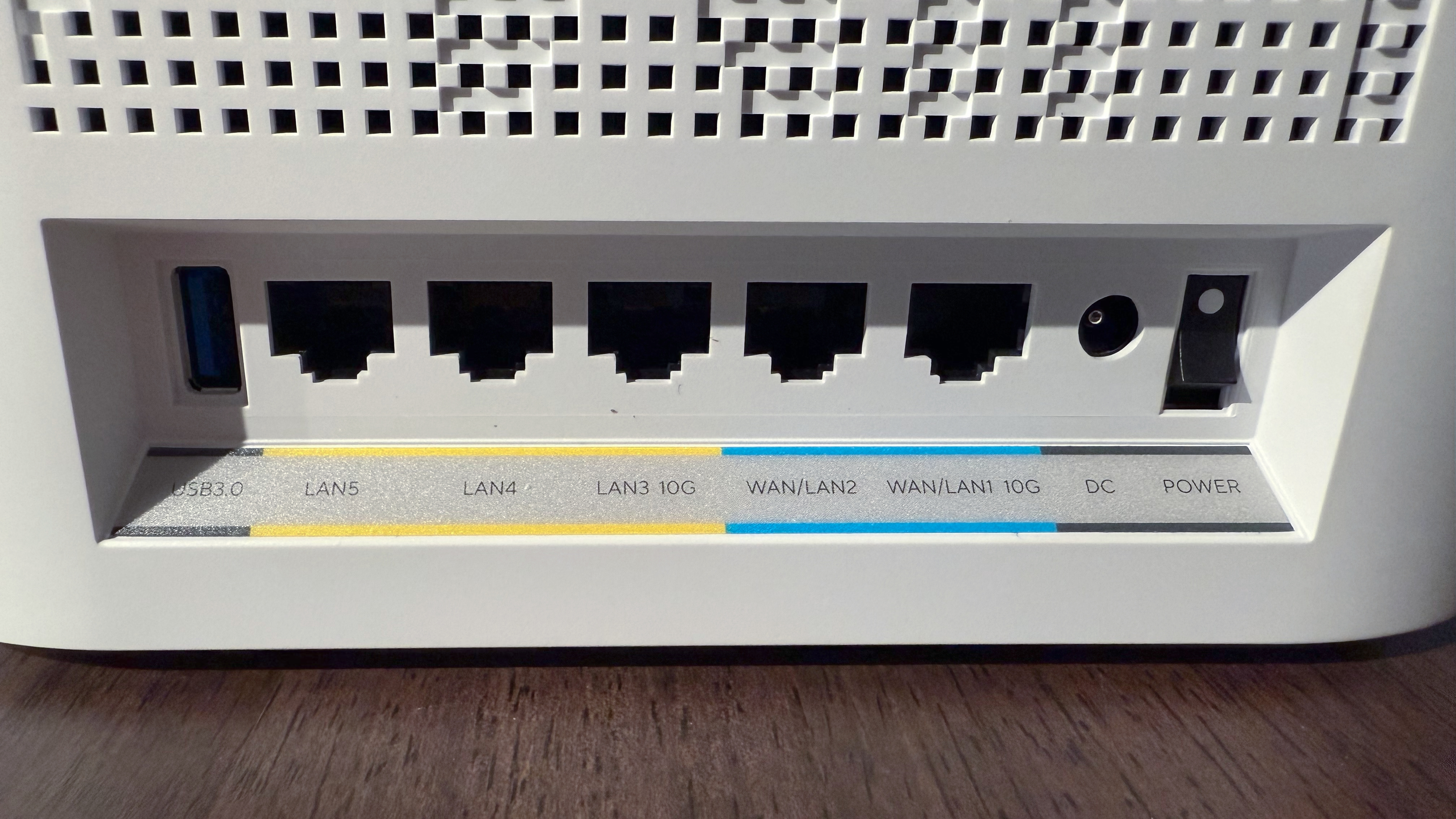
You get a router and one satellite in the box, both featuring one 10 Gbps WAN, one 10 Gbps LAN, and three 1 Gbps LAN. We would have liked to have seen those 1 Gbps LAN ports upgraded to 2.5 or 5 Gbps, given the $1,100+ price tag of the mesh system. With that said, Asus packed the ZenWiFi BQ16 Pro with a wealth of features, including Dual WAN capabilities, MLO aggregation for the wireless backhaul, wired backhaul support, and even cellular internet support via a connected smartphone via the USB 3.0 port. Throw in Asus’ comprehensive AsusWRT 5.0 software platform and you have a winning combination for a fast, full coverage Wi-Fi 7 mesh network.
With a street price of over $1,100, the ZenWiFi BQ16 Pro is aimed at enthusiasts who want the most out of their wireless network, and you won’t be disappointed.
Read: Asus ZenWiFi BQ16 Pro Wi-Fi 7 Mesh Router Review
Best Budget Mesh WiFi Router

Specifications
Reasons to buy
Reasons to avoid
TP-Link’s Deco BE63 is the best budget mesh router. The Deco is a value-priced Wi-Fi 7 mesh router that should provide more than enough performance for most general consumers. For just $299 for a two-pack, and with ongoing discounts that can bring the price down to as low as $240, you’d be remiss to leave the BE63 off your radar.
We benchmarked a BE63 two-pack, but you can also purchase a three-pack if you need additional coverage. The two-pack covers 5,800 square feet, while the three-pack boosts that coverage to 7,600 square feet. Each BE63 node comes with four 2.5 GbE ports and a USB 3.0 port for storage. You can also control 2.4 GHz, 5 GHz, and 6 GHz bands (across primary, IoT, and guest networks), access a comprehensive set of parental controls, and integrate a VPN via an easy-to-use smartphone and tablet app.


While the 2.4 GHz performance of the BE63 was slightly lower compared to its competitors, its 5 GHz and 6 GHz performance ranked near the top of the class. We achieved nearly 2,000 Mbps download speeds at close range, both with uncongested and congested traffic on the BE63.
Overall, the BE63 is an excellent bargain among tri-band Wi-Fi 7 routers, especially considering its sub-$300 pricing.
Read: TP-Link Deco BE63 Wi-Fi 7 Mesh Router Review
Best Travel WiFi Router
Specifications
Reasons to buy
Reasons to avoid
Although the overwhelming focus in the consumer router market is for stationary hardware that sits on your desk or shelf and is never moved, there's also demand for travel routers. These routers are compact, power-efficient, and provide secure wireless connectivity to multiple devices almost anywhere.
The TP-Link TL-WR3602BE is one of the best examples currently available; it's a dual-band Wi-Fi 7 travel router that easily collapses and slips into a laptop bag. Measuring 5 x 3.7 x 4 inches and weighing just half a pound, it won't take up much space alongside your other travel accessories.
The router includes a 2.5 GbE WAN port, a 1 GbE LAN port, and a USB-C port dedicated to power. That USB-C port is important, as the TL-WR3602BE can be powered using a garden-variety USB power bank. In my testing, the router drew just 3.5 watts under load.
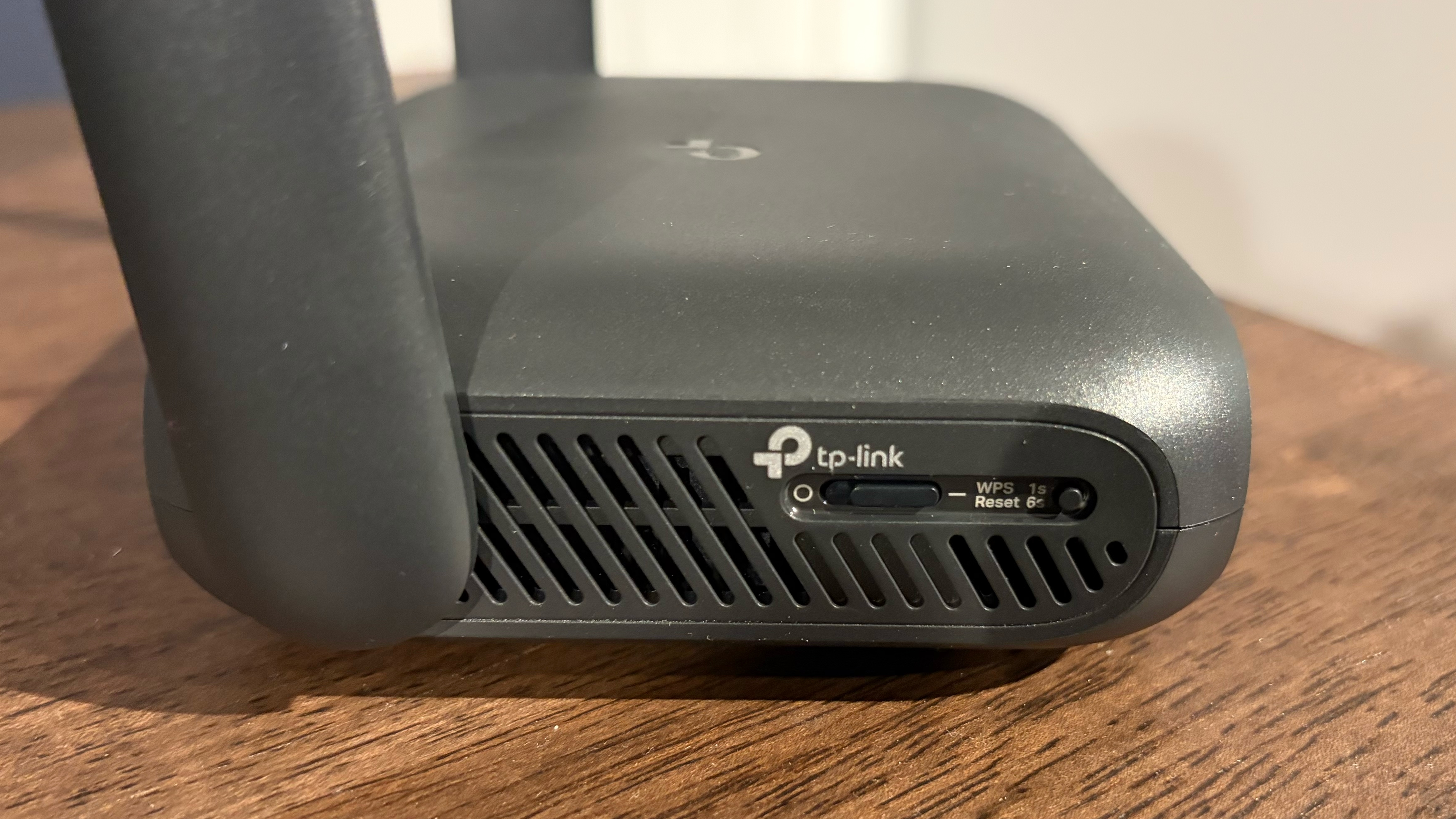

TP-Link offers a variety of operating modes, allowing you to connect to a hotel (or an airline) Wi-Fi and share that single connection with multiple devices, connect via Ethernet to a cable, DSL, or fiber modem, tether to a smartphone via USB, or connect a cellular modem via USB. This versatility makes it a handy companion in just about any possible environment, including while outdoors (when using a USB power bank).
Although the TL-WR3602BE is by no means a performance demon, we saw upwards of 750 Mbps on the 5 GHz band, which should be more than sufficient for users looking to spread some Wi-Fi love while on the go.
Read: TP-Link TL-WR3602BE Travel Router Review
Other Wireless Routers We Tested in 2026
🔸Amazon Eero 7 Max
The Eero 7 Max was one of the first Wi-Fi 7 routers that we received in for testing. It offers strong performance, especially on the 6 GHz band, along with multiple 10 GbE ports. However, the main knock against it, even two years later, is pricing. A single node costs $600, and a three-pack is $1,700.
Read: Amazon Eero 7 Max Review
🔸Amazon Eero 7
The Eero 7 is Amazon's entry-level Wi-Fi 7 mesh router, and as a result, is only a dual-band offering. You do get 2.5 GbE ports, which is a nice feature, and the nodes are relatively small, helping them blend in with your home's décor. But with pricing of around $270 for a two-pack, it's about $100 more expensive than comparable dual-band Wi-Fi 7 mesh routers.
Read: Amazon Eero 7 Review
🔸Netgear Orbi 370
The Orbi 370 is Netgear's most affordable Wi-Fi 7 mesh router, and it reaches that price point due to its dual-band configuration. Although you may not have access to the 6 GHz band, 5 GHz performance is class-leading, and you can configure the network using either a desktop browser or a smartphone app. However, we weren't thrilled by the less-than-stellar 2.4 GHz performance or the fact that you'll only find one LAN port per satellite.
Read: Netgear Orbi 370 Review
🔸Netgear Orbi 970
The Orbi 970 is the flagship model in Netgear's mesh router family, and it comes with a price tag to match. A two-pack is pushing $1,400, while a three-pack costs an eye-watering $1,800. For all its performance might and available 10 GbE ports, it's a tough pill to swallow when you can find comparable performance for $500 less (or more).
Read: Netgear Orbi 970 Review
🔸Netgear Nighthawk RS700
The Nighthawk RS700 has a sleek design and top-notch 6 GHz throughput. We appreciate the inclusion of one 10 GbE port, but it would have been beneficial to see the four additional 1 GbE LAN ports replaced with 2.5 GbE ports instead. And with a $600 price tag, it's a tough sell compared to cheaper offerings from Asus and TP-Link.
Read: Netgear Nighthawk RS700 Review
🔸Asus ZenWiFi BT8
The ZenWiFi BT8 is one of Asus' more mainstream tri-band Wi-Fi 7 mesh routers. The router is backed by Asus' excellent Asus WRT 5.0 software, which offers a wealth of configuration and customization options. You'll also find two 2.5 GbE ports per node along with a USB 3.2 port. A two-pack will set you back just under $600.
Read: Asus ZenWiFi BT8
🔸Linksys Velop Micro 6
The Linksys Velop Micro 6 is a Wi-Fi 6 mesh router that's available for under $150. The system features an attractive design with small satellites that are about the size of a can of Coke. You don't need an app to set up the router, which is a bonus for those who are app-averse. Unfortunately, the LAN ports on the main router are limited to 1 Gbps, and the satellites don't have LAN ports.
Read: Linksys Velop Micro 6 Review
🔸MSI Roami BE Lite
The Roami BE Lite is another dual-band Wi-Fi 7 mesh router, and its best feature is probably its price. It's available for around $130 for a two-pack, which is a great value. That's $100 less than when we initially tested it. However, you only get 1 GbE downstream LAN ports, and 5 GHz performance was lacking.
Read: MSI Roami BE Lite Review
🔸Acer Predator Connect T7
The Predator Connect T7 is a router that I wouldn't recommend at any price. It costs $329 per node, the software is buggy, and adding a satellite to the system was tedious. In addition, being limited to 1 GbE LAN ports on a "gaming" router is a slap in the face.
Read: Acer Predator Connect T7 Review
FAQs: Frequently Asked Questions
📶 What makes a router a "gaming" router?
So, when does a regular consumer-grade wireless router become a gaming router? Depending on the manufacturer, there may be hardware and/or software enhancements specifically designed for the gaming audience.
At a minimum, most gaming routers have at least one LAN port that prioritizes game traffic to maximize available bandwidth during online matches. Many gaming routers also implement specific quality of service (QoS) routines that will automatically detect when you're playing an online game and optimize internet performance accordingly. Gaming routers also often provide more advanced port forwarding options for games, along with game server acceleration.
📶 What's the difference between dual-band and tri-band routers?
Bands on a wireless router refer to the frequency bands they use to transmit data. Having multiple bands can improve performance and also allow you to still transmit data in high radio interference environments.
Most consumer wireless routers sold today have at least two bands: 2.4 GHz and 5 GHz. 2.4 GHz bands are typically used by older devices or IoT hardware that doesn't require a lot of bandwidth. Dual-band routers utilize the 2.4 GHz and 5 GHz bands, while tri-band routers add the 6 GHz band.
The 2.4 GHz band offers lower maximum throughput (usually maxing out around 150 Mbps in real-world testing) over long distances. The 5 GHz band is utilized by more mainstream devices, such as smartphones, laptops, and TVs, enabling increased performance (typically between 1 and 1.5 Gbps) at medium distances.
The 6GHz band is utilized by Wi-Fi 6E and Wi-Fi 7, offering the best performance over shorter distances. In our testing, we've seen the best Wi-Fi 7 routers achieve speeds of around 3 Gbps in real-world conditions.
📶 What is MLO?
MLO stands for Multi-Link Operation, and is one of the key pillars of Wi-Fi 7. MLO allows a device to connect to multiple wireless bands simultaneously using a bonded SSID. Previous iterations of Wi-Fi would only allow you to transmit data over just the 2.4 GHz band or just the 5 GHz band. With MLO, you can send and receive data over both bands, which can theoretically improve throughput and reliability while reducing latency. However, in our real-world testing, we haven't found MLO to offer any significant performance or latency advantages over connecting to a single band.
Shopping Tips for Finding the Best Wi-Fi Router in 2026
🛒 To mesh or not to mesh, that is the question
Some routers are part of a mesh system that allows you to place one or more "satellites" in locations around your home in order to boost far connectivity. However, mesh networking devices are more expensive, and the satellites can introduce latency into the network when you connect to them. If you don't have a large home or connectivity issues on different floors, we recommend sticking with a single router.
🛒 Wi-Fi 6, Wi-Fi 6E, Wi-Fi 7 – the choice is yours
If you're looking to go the extreme value route, a Wi-Fi 6 router can be easily found for under $80. You'll get 2.4 GHz and 5 GHz bands, with plenty of performance and coverage for a typical, non-gaming household. If you want a bit more performance and broader compatibility with Wi-Fi clients, a dual-band Wi-Fi 7 router is typically available for around $100, making it a more future-proof solution.
However, if you want the best performance, you'll want to opt for a tri-band Wi-Fi 7 router, which is now available for under $200. You'll get support for 2.4 GHz, 5 GHz, and 6 GHz bands along with the full complement of Wi-Fi 7 features. And if you need to cover larger areas, tri-band Wi-Fi 7 mesh routers will cost around $300.
🛒 Software Maintenance: Web interface or app?
The traditional way to set up a router is to use a web-based interface from a computer. However, some routers offer the option to use either a web-based interface or a smartphone app. And in some routers, such as Amazon's Eero or TP-Link's Deco family, they are only accessible using a smartphone app. The web interface can be a bit intimidating for some consumers, so having the option for a friendlier smartphone app may be appreciated, especially for remote management.
However, keep in mind that smartphone-only control is often more limited than a web-based interface.
🛒 What ports do I need and how many?
Ideally with modern Wi-Fi routers, you'll want to have at least four GbE ports in addition to a 2.5 GbE WAN port. You'll find this arrangement on even the most entry-level dual-band Wi-Fi 7 routers like the TP-Link Deco BE3600. As you start getting into the tri-band and quad-band Wi-Fi 7 segments, you should look for more standard 2.5 GbE, 5 GbE and 10 GbE ports.
If you're looking for high-speed LAN connectivity, and/or have a fiber connection that can take advantage of those capabilities, something like the ASUS RT-BE88U will give you two 10 GbE LAN/WAN ports.
How We Test WiFi Routers in 2025
To see how each router performs in the real world, we go through the setup process and test out its control panel software and any mobile apps you can use to control it. We then use benchmarks to determine both throughput and latency.
To measure throughput speeds, we use iPerf3, a tool that transfers packets on the local network between a server PC, which we connect to the router via Ethernet, and a client device that we use wirelessly. We use a local server rather than hitting one on the Internet, because we don’t want to be limited by the bandwidth of our Internet connection, which can vary even from one moment to the next.
Perhaps because we are dealing with both a client and a server or because there’s a lot of hype when it comes to router speeds, the throughput numbers we get on iPerf3 are always much lower than the theoretical maximums that vendors advertise. For example, while Wi-Fi 6E boasts theoretical speeds of 9.6 Gpbs, we never saw one go above 1,000 Mbps. And, in most cases, we got 500 Mbps or lower. On Wi-Fi 6 connections, we saw speeds in the 250 to 400 Mbps range and, on 2.4-GHz channels, those numbers were usually in the 50 to 150 Mbps range.
With iPerf3, we test all devices at both a near (5 feet or so) and far (25 feet or so) distance from the router. We also test under both uncongested (only device using the network) and congested (other devices sapping bandwidth) conditions. We benchmark on every band that the router supports (2.4 GHz, 5 GHz and 6 GHz). Note that 6 GHz is only supported by Wi-Fi 6E and Wi-Fi 7.
If you’re gaming, latency may actually be more important than throughput, because you’re not usually transferring a ton of data when you play. What you are doing is sending your movements to the server and getting a response back so that process has to be quick. We measure latency by pinging our local server under all the same conditions that we use for throughput (near, fear, congested and uncongested).
Latency is measured in milliseconds and can go anywhere from 2 milliseconds up to 20+ milliseconds. Lower is better.
Tom’s Hardware Wi-Fi Router Coverage
Best Wi-Fi Routers | Best Wi-Fi Adapters for Desktops | Wi-Fi Router Reviews | Wi-Fi 6E versus Wi-Fi 7 | How to Turn an Old Router into a Wi-Fi Extender or Switch | Best Wi-Fi Routers Deals | All Wi-Fi Router Content
Get Tom's Hardware's best news and in-depth reviews, straight to your inbox.

Brandon Hill is a senior editor at Tom's Hardware. He has written about PC and Mac tech since the late 1990s with bylines at AnandTech, DailyTech, and Hot Hardware. When he is not consuming copious amounts of tech news, he can be found enjoying the NC mountains or the beach with his wife and two sons.
-
WrongRookie Imo Tom's hardware should review Asus RTAX3000 or the Asus RTAX53U as they have better value than the RT-AX1800S.Reply
Even the RT-AX82U works too -
das_stig Seriously still peddling underpowered overpriced rubbish.Reply
Finally migrated to my ex-corp Dell 3420 running Proxmox+OPNsense+Adguard, 2x10GB NIC, 10GB switch and still a 3rd of the price of anything the likes of Asus can come up with and my old RT-AX86U is now an AP and will be replaced at some point by a wifi 7 AP when they become available at acceptable prices. -
Avro Arrow I use an old TP-Link TD-W8961ND. I think I got it for $50CAD a few years ago. It just uses Wireless-N which is perfectly fine for my old craptop and my phone. My desktop is hard-wired so I don't really worry much about it. :giggle:Reply -
gman68 At this rate, we will be seeing routers with 16 antennae in the next product cycle. Seriously, some of these things look like upside-down cyber-crabs.Reply -
philged Also worth mentioning that all of the controversy surrounding TP-Link and their connection to China along with the potential ban of their equipment means that it's hard to recommend any TP-Link product at this point.Reply -
LivingOffTheLand If you have a smart home, it's wise to use a router that supports VLANs. That's why I switched to Synology router and APs for a home made mesh network a couple years ago. I also completely agree with philged's comment on TP-Link and don't want to support China hacking our infrastructure any more than they already have.Reply -
mikeebb Appreciate the concern about Chinese gear, but it's ultimately a non-thing for now. Consumer-grade gear appears to be essentially all made in China. Some brands are more brazen about it than others, of course. Would be worthwhile seeing an article that focuses not only on cost but on source, too (is there, truly, nothing below a $300is price point that's not Chinese?)Reply
Then: gamers may buy their housing with available internet speed as a primary selection point. In the US, that can get very expensive very quickly. Renders the "hobby" something like audiophiles, where all else is subsumed by the Need For Speed (or that "triode sound"). Most of us don't have the option or overwhelming desire, to explore the top end but want something that works well (maybe a step or two lower, like "mid-fi"). And fiber isn't everywhere; even here less than 20 miles from a California city of >1 million population, fiber is unavailable. If I wanted to spend several $100/month, I might be able to get (unreliable) 1.5Tbit down from Comcast, but most services are $100-200 from Comcast (~150-300mbit nominal, down) or ~$100 (85mbit down, 25 up, actual and reliable) from AT&T. So yes, maybe 300mbit internet will support much higher WLAN speeds; but where's the breaking point? My current router gives me the old "ac" wifi level, and seldom comes close to saturating the physical link.


