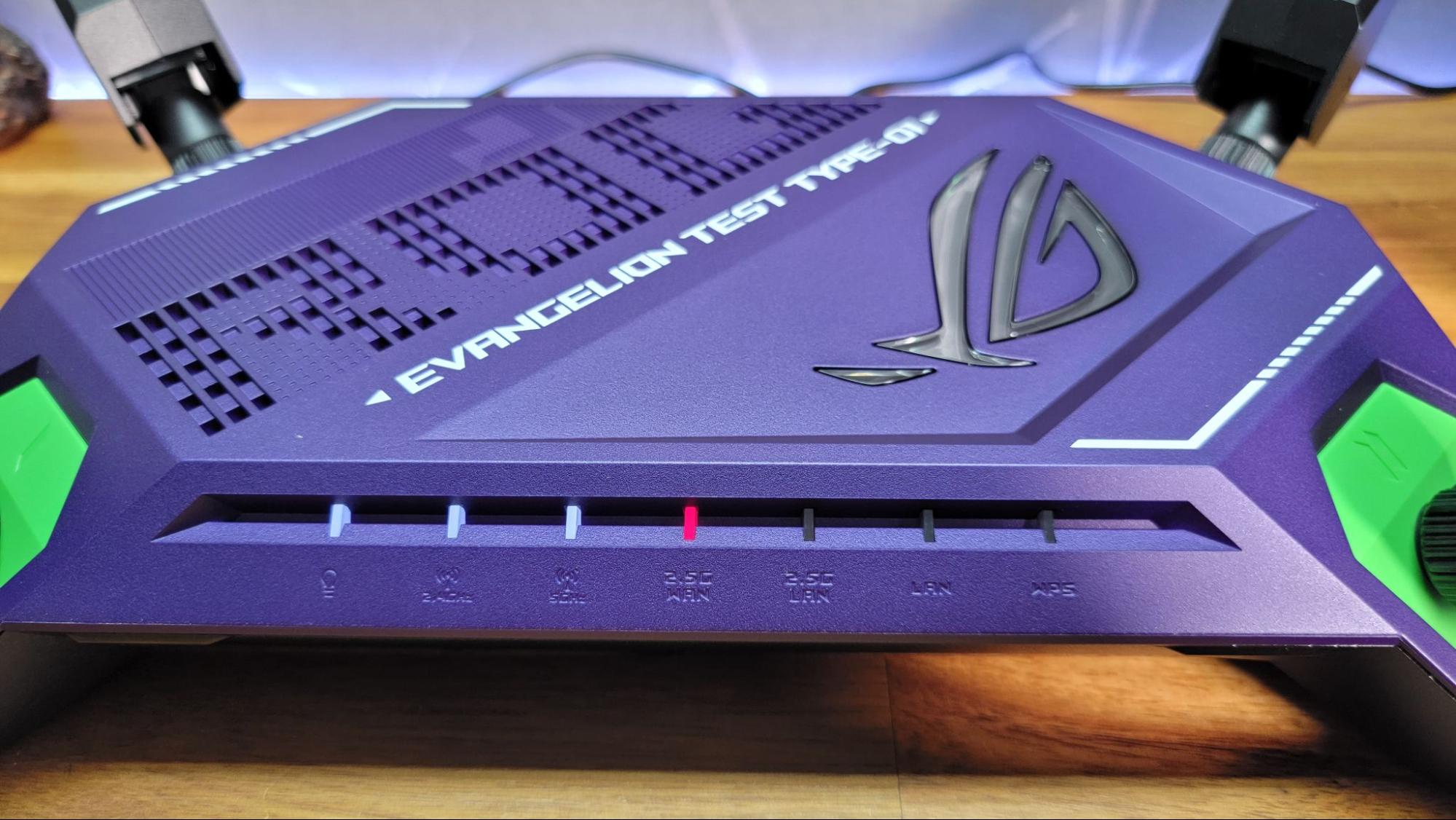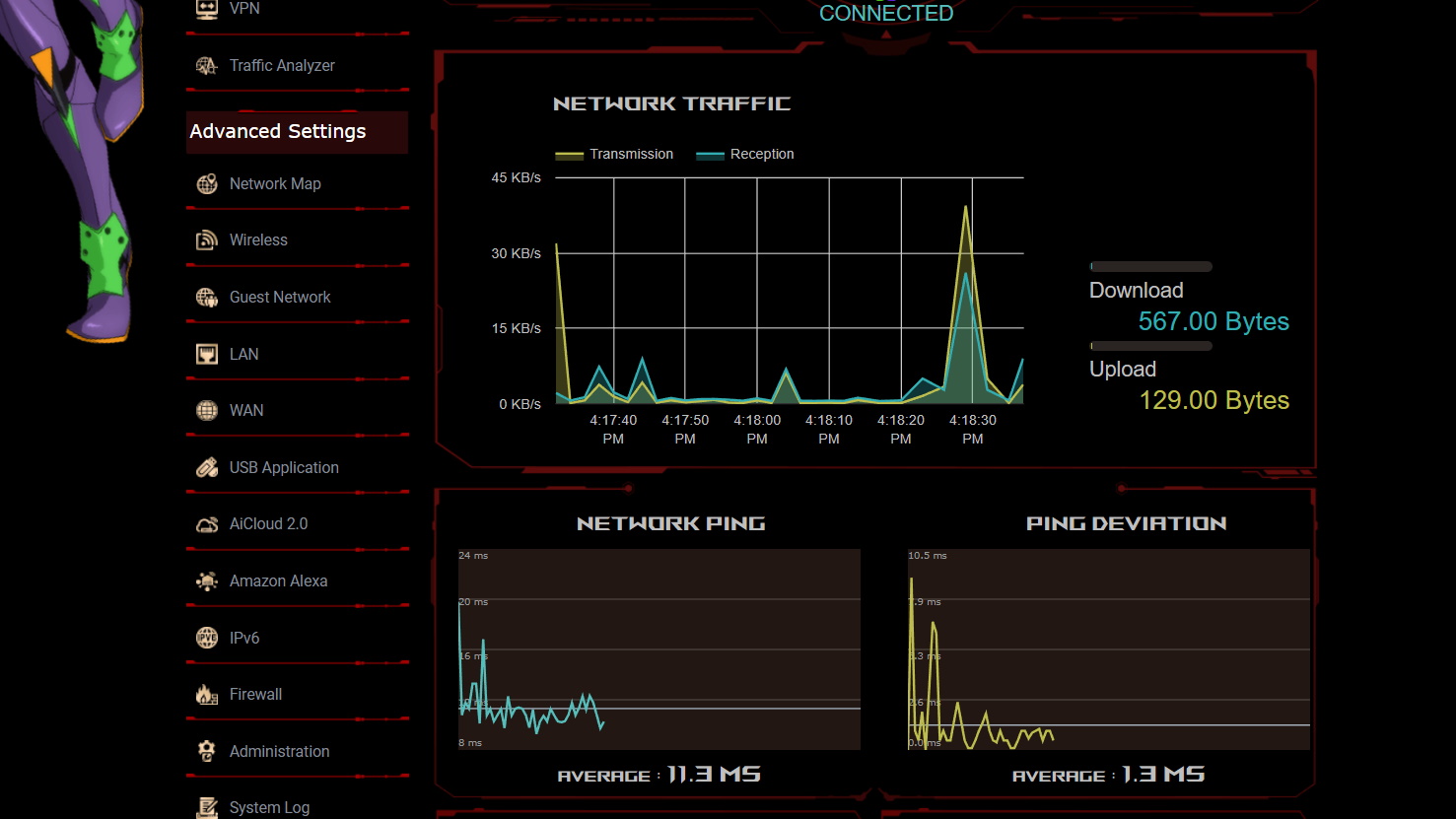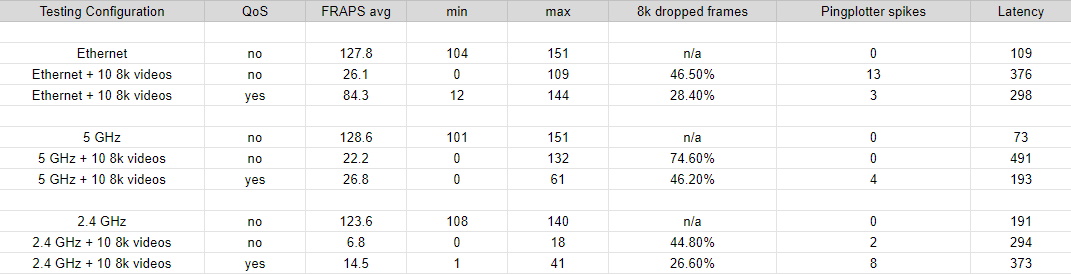Tom's Hardware Verdict
While this Evangelion themed router’s looks stand out, the mixed results hold it back from a higher rating.
Pros
- +
Includes limited WTFast account
- +
TrendMicro security
- +
Supports VPN
- +
Parental controls
- +
Stable video streaming
Cons
- -
Dual band only
- -
Expensive
- -
Polarizing styling
- -
Security not enabled by default
- -
Lacks Wi-Fi 6E support
Why you can trust Tom's Hardware
The Asus ROG Rapture GT-AX6000 EVA Edition is an addition to the Republic of Gamers (ROG) Evangelion Project. This venture offers several gaming-focused products, including motherboards, graphics cards, monitors and PC accessories such as mice and headsets with a cohesive color-based theme. Oh, and don’t forget the T-shirt to bring it all together. The products have a purple and green color theme that draws inspiration from the famous mecha, EVA-1, from the popular Evangelion anime series that debuted in the mid-90s.
Design
The Asus ROG Rapture GT-AX6000 EVA Edition is a horizontal router with four positionable antennas. It has ports along the base and vibrant, green LEDs adorning the antennas. Overall, this is a mid-range 802.11ax router in terms of its specs and physical size.
For those complaining about generic, drab router design, this is about as far opposite that as you can get. Whether this is truly mesmerizing, compelling and exhilarating probably depends on how much of a fan you are of the Evangelion anime. From our perspective, with colors that look more at home in the Joker’s Lair from Batman, we doubt it will fit in with most home decors.
Additionally, the words “Evangelion Test Type 01” emblazoned across the top made us wonder if this was a prototype at first, but this is the finished product. About the best we can say about the design of this router is that “Beauty is in the eye of the beholder.” Unless you are a die-hard fan of the series, we doubt it will have a significantly wider appeal. Although the company does sell a non-anime themed version of the Rapture GT-AX6000 with a comparatively tame black and red color scheme.
Specifications
Polarizing aesthetics aside, there is a decent assortment of ports for connecting to this router. You get four Gigabit LAN ports, one LAN 2.5 Gigabit port, and one WAN 2.5 Gigabit port. There are also a pair of USB ports (one USB 2.0 and one USB 3.2).
Hardware-wise, the specs on this router are solid, such as the 2.0 GHz quad-core processor, 1 GB of RAM and 256 MB of flash. There are physical buttons for power, WPS, and reset, and an LED control button. All of this runs on the ASUSWRT operating system used across the Asus router lineup.
We can summarize the wireless specs of this router as solid but not exceptional. It is a dual-band 802.11ax router with a single 2.4 GHz band that supports up to 1148 Mbps and a single 5 GHz frequency that supports up to 4804 Mbps. While this can be more than adequate for many users, it hardly makes it a standout given available tri- and quad-band routers, and it also lacks the latest 6 GHz frequency from the Wi-Fi 6 standard.
Get Tom's Hardware's best news and in-depth reviews, straight to your inbox.
This GT-AX6000 EVA Edition does support a wide range of the latest wireless standards, including MU-MIMO, Beamforming, 20/40/80/160 MHz bandwidth, 1024-QAM high data rate and OFDMA (Orthogonal Frequency Division Multiple Access). It also supports Adaptive QoS to prioritize traffic, supports multiple guest networks (maximum 2.4GHz x3, 5GHz x3), and like many Asus routers, it can be used as a part of an AiMesh network.
Setup
Setting up this router is fairly simple. It can be accomplished via a smartphone app or our method of choice, a browser. Once the appropriate connections are made between the router, broadband modem, and the computer, just open the browser and you'll be taken to the setup module. The router firmware is automatically updated, and basic settings such as the wireless password are configured. Overall, this process took only about 10 minutes.
With the router running, bandwidth can be monitored in real-time, on both the upload, and separately on the download. Furthermore, the Network Ping can be quantitated, along with the quality of the connection via Ping Deviation, with an average over time.
Prioritization of gaming traffic is accomplished via a variety of settings. This includes “Triple Level Acceleration,” with the first level being a dedicated gaming port and ROG First, the second level is “Game Boost” for game packet prioritization, and the third level is WTFast to manage the game’s server connection with 1 hour of gaming time included daily and a subscription available beyond that. Furthermore, there are several QoS settings, including adaptive QoS to allow for granular control of traffic, with the ability to prioritize gaming, media streaming or web surfing traffic.
Security
This router fosters a secure network environment, including compliance with the latest wireless network encryption standards, such as WPA, WPA2, WPA3-Personal, WPA/WPA2-Enterprise. There is also router-level support for a VPN with compliance for many standards to protect the entire network. Finally, AiProtection from TrendMicro offers malicious site blocking, a router security assessment, a two-way intrusion protection system (IPS) to protect from spam and DDOS attacks, and “Infected Device Prevention and Blocking” to protect from botnets and zombie attacks. We appreciate that the latter is included without an additional subscription. Still, we would prefer if it was on by default and did not require additional setup steps that novices may not pursue.
This router also has Parental Controls to keep children on the network safe, including time scheduling to limit network time, and “Web apps and filters” to block categories of websites, such as instant messaging and adult sites.
Performance
| Header Cell - Column 0 | 2.4 GHz near | 2.4 GHz far | 5 GHz near | 5 GHz far |
|---|---|---|---|---|
| Bandwidth (Mbps) | 119 | 42 | 862 | 440 |
| Row 1 - Cell 0 | Row 1 - Cell 1 | Row 1 - Cell 2 | Row 1 - Cell 3 | Row 1 - Cell 4 |
We put our ROG Rapture GT-AX6000 through our standard throughput tests, using the NetPerf software, with an Intel Wi-Fi 6 client. Overall, the performance is reasonably good, with decent performance on the 2.4 GHz frequency, with throughput of 119 Mbps at 6 ft from the router, which dropped to 42 Mbps when the client is moved about 30 ft away and on a higher floor. The results are significantly faster on the 5 GHz frequency, with the near test registering 862 Mbps, dropping to a respectable 440 Mbps when moved to the 30 ft position on the higher floor.
Next, we put this router through our congestion testing, designed to simulate gaming on a congested network, with a game played simultaneously with multiple video streams. For this test, we load our 300 Mbps cable broadband connection with ten 8K videos, along with running the game without the additional network traffic as a baseline. Overall, we would say that the results on the latest firmware are mixed.
Let’s start with the wired tests, which generally perform better as the connection is more stable, and higher quality compared to wireless. Here we can see that the Ethernet test without any background traffic yields 127.8 FPS when playing Overwatch on our Asus ROG gaming laptop, with no PingPlotter spikes, a low latency, for a baseline, “gold standard,” result. On the wired connection, as we add in the ten videos for network congestion, FPS drops to a barely playable 26.1 FPS with 13 PingPlotter spikes. Then, turning on the QoS with a priority for gaming brings the FPS back to 84.3 with 3 PingPlotter spikes, which is much improved but not quite back to the baseline. Also of note, the dropped frame rate of the videos, which increased to 46.5% with the QoS off, dropped to 28.4% with QoS back on, even with gaming prioritized.

While the wired result is decent, the wireless tests are less impressive. The 5 GHz test with no background videos starts strong enough with an FPS rate of 128.6, which is comparable to the wired performance. Adding in the network congestion drops the FPS down to a painful 22.2 with the QoS off. Turning it back on only increased it by a small degree at 26.8 FPS.
The 2.4 GHz testing results were very similar. Without any network congestion, we get a similar result of 123.6 FPS in our Overwatch game, which is consistent as 5 GHz and Ethernet generally perform a little better than 2.4 GHz. However, as we add in the congestion, we see the FPS drop to a dismal 6.8 FPS with QoS off, which only increases to 14.5 FPS when QoS is turned back on, which is a less than satisfying improvement.
Overall, while the wired result is fine, the wireless results on both 2.4 GHz and 5 GHz are disappointing once this router adds video streaming congestion. Network congestion aside, the router performed stably with a variety of Windows laptops, a Chromebook, an iPhone 11, and multiple Android phones from multiple manufacturers all having a stable connection to the Wi-Fi, even from outside the house. Finally, video streaming performance was strong and stable as well.
Pricing and Bottom Line
This Asus ROG Rapture GT-AX6000 EVA Edition is a bit of a dichotomy. On the one hand, high points include the attractive interface with granular control of settings, the solid throughput, the included security, and the gaming performance without network congestion. The low points encompass the weak performance on our wireless network congestion testing and no support for Wi-Fi 6E as this router is dual-band only. Finally, the color scheme is polarizing, but fans of Evangelion with other matching accessories may want such a router.
The point of being a dual-band router or Wi-Fi 6-only are certainly forgivable at a lower price point; however, this router costs $449. This puts it into the upper range of router prices, and lacking these features makes less sense. For a better value, we recommend the Asus ROG Rapture WiFi 6 AX Gaming Router (GT-AX6000) at a current price of $349. It is essentially hardware-wise the identical product, minus the purple color and the green LEDs, making it a better value.

Jonas P. DeMuro is a freelance reviewer covering wireless networking hardware.
-
Makaveli pretty ugly I would go with the standard version if I was going to purchase it.Reply
And I would also load Merlin firmware on it since the GT-AX6000 is supported. -
Inthrutheoutdoor nO..Reply
NoPe....
NoTtA......
No way 'Jose.......
Even if I had a spare $450 just laying around, I sure as hell could find something moar betta to spend it on than this POS gammr-pron crapolina grunger box..... -
Exploding PSU Their GPU design looked rather good (or at least palatable), so that someone who doesn't know anything about the show like me can still like it just from the looks alone.Reply
But this router is just outright gaudy for some reason. I get they're aiming for a certain audience, but eh, I'll skip. -
Trident1983 does it have built-in Starlink satellite internet and 5g capabilities or not as I hate using Comcast for my hardware here?Reply -
watzupken I feel Asus knows that people prefer their routers and have been increasing prices over the years. In my opinion, they have reached a tipping point where most of their higher end routers are too expensive. I don't know the complexity nor BOM to make a high end router, but when the router is more expensive than a good phone, tablet or high end mini PC, then something is not quite right to me.Reply