Tom's Hardware Verdict
The Corsair K70 RGB Pro enters rough waters with its $160 price point, but its build quality and high level of customization makes the cost totally worth it.
Pros
- +
+ Adjustable feet
- +
+ Double-shot PBT keycaps
- +
+ Dedicated media keys
- +
+ Per-key RGB
- +
+ Capacity for 50 onboard profiles and 20 lighting profiles
Cons
- -
8,000Hz polling rate is unnoticeable
- -
A lot of case ping
- -
Horrid wrist rest
Why you can trust Tom's Hardware
It doesn’t take a genius to figure out that esports is slowly becoming as popular as any professional sport, and with that, there needs to be professional-grade equipment. Sure, we see that tier of equipment on our Best Gaming Keyboards list, but even these picks rarely offer unique features focused on fairness. This is where the Corsair K70 RGB Pro click clacks in with its AXON technology which provides the 8,000Hz polling rate we’ve seen before, but also up to 50 onboard profiles. Perhaps more important is the tournament switch that turns off special settings for increased fairness, though. This board is expensive at $160, but also packed with features.
Corsair K70 RGB Pro
| Switches | Cherry MX Speed Silver |
| Lighting | Addressable |
| Onboard Storage | 50 profiles |
| Media Keys | Yes |
| Connectivity | USB Type-A to Type-C |
| Cable | 6-feet, braided |
| Additional Ports | N/A |
| Keycaps | Double-shot PBT |
| Software | iCUE |
| Dimensions (LxWxH) | 444mmx 166mm x 40mm |
| Weight | 2.54 pounds |
Design


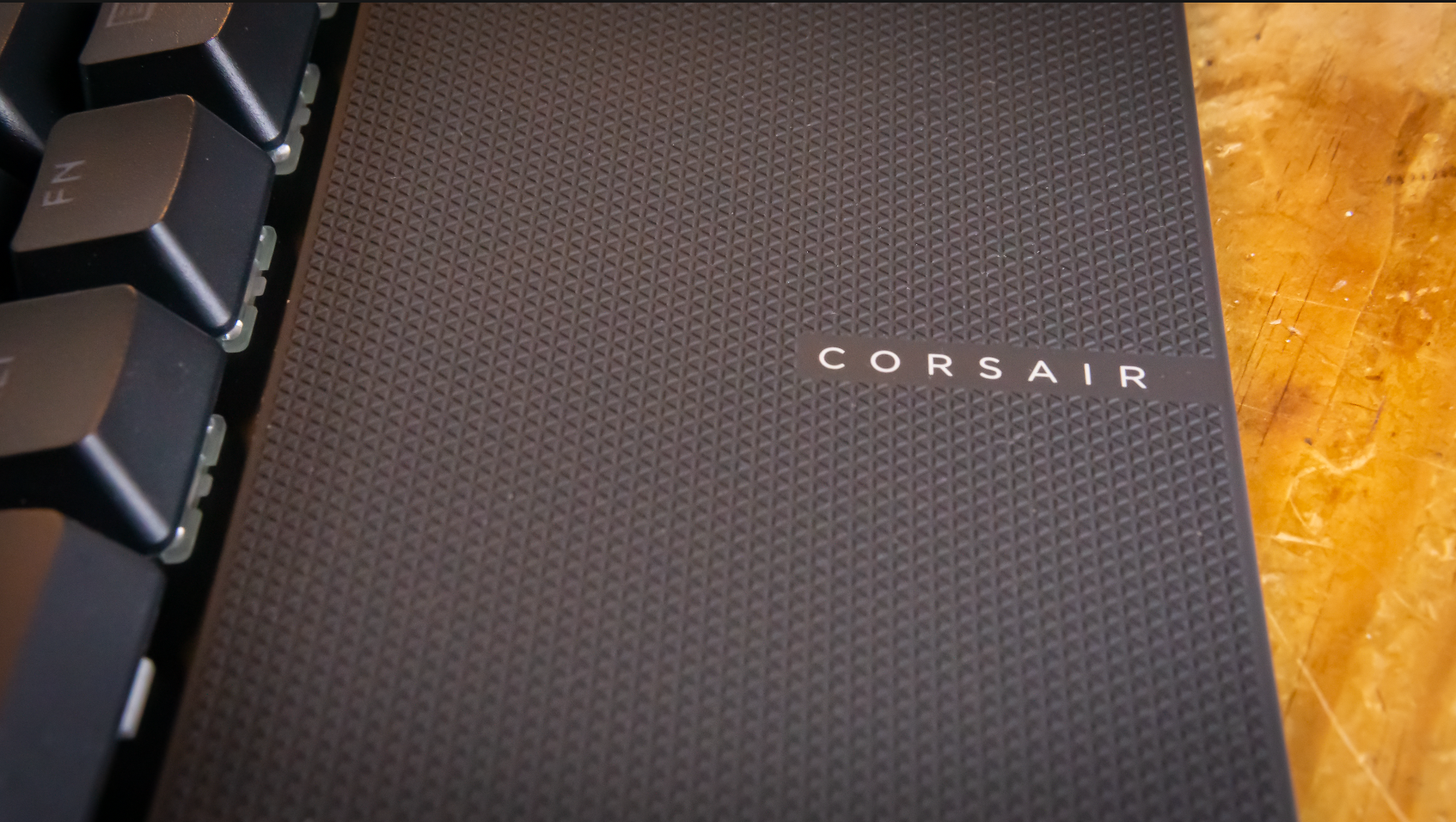


The new Corsair K70 RGB Pro is a full-size mechanical keyboard that comes with a magnetic wrist rest, per-key RGB, double-shot PBT keycaps, AXON technology and a tournament switch (which limits the RGB to a static red and turns off macros) for $160.
Just like in the tenkeyless version, the K70 RGB Pro is powered by AXON technology. AXON Technology is a real-time operating system embedded within the board’s MCU (microcontroller unit). With the implementation of this special MCU, the K70 RGB Pro gives you a polling rate of 8,000Hz, a scanning rate of 4,000Hz and 20 layers of RGB lighting goodness.
The speed of AXON technology is accompanied here by a wide range of switch options- Cherry MX Red, Blue, Brown, Silent Red and Speed Silver. The switches I got were Speed Silver, or MX Silver, but you can choose your own at checkout.
On the back of the keyboard, there is a USB-C port and a “Tournament switch,” which disables any macro keys you may have configured and by default will set the board’s backlighting to red. While this feature is a bit forgettable, I did use it, which I’ll discuss more in the gaming experience section.
Speaking of macros, the K70 supports onboard macro recording, and thanks to the 8MB of storage, you can save up to 50 profiles.
Like the tournament switch, there are a bunch of other little buttons and whatnot on the K70, like profile change keys, RGB brightness control, a windows key lock, dedicated media keys and my favorite, a volume wheel. I love the volume wheel on the K70 because it’s smooth and responsive, plus it’s exactly the same as it was when I got my first mechanical keyboard about 10 years ago, which was a Corsair K90.
Get Tom's Hardware's best news and in-depth reviews, straight to your inbox.
Even though the Speed Silver switches my board came with have the same spring weight as MX Reds, the Silvers have an actuation point of 1.2 mm whereas Reds have a 2.0 mm actuation. This didn’t affect my typing experience, but it did have a serious effect on in-game feel.


I’m really impressed by the keycaps on the K70, because they’re not like usual double-shot PBT gaming keycaps that sacrifice thickness to allow in more RGB. These are plenty thick while still allowing plenty of RGB to shine through. The only complaint I have is the font, as it’s a bit too aggressive for my taste, though serious gamers might disagree.
Included with the keyboard is a magnetic wrist rest that just snaps right onto the bottom of the board, but even though it looks really cool, it feels…gross. Specifically, the wrist rest features the same slick triangular pattern seen on the Corsair 7000D Airflow PC case, but is coated in an uncomfortable “soft touch” rubbery material that made it feel kind of like I was resting my hands on a rubber football. I didn’t like it and my palms were getting sweaty.
Structurally, the board is built for battle with its aluminum construction and “//K70” printed in the lower-left corner of the board. Underneath the board are some fat rubber pads to prevent sliding, cable routing channels and, of course, flip-up feet that raise the board up about an inch.
Overall, I don’t really have a lot of bad things to say about the K70 in regards to its design except for the wrist rest and the black rectangle at the top center of the board. When I first saw the K70, I thought this would be a little screen where I could monitor my PC’s thermals, but it’s just there to light up the Corsair logo. It felt a little like a bait and switch.
Typing Experience on the Corsair K70 RGB Pro
The Speed Silver switches didn’t feel any different when typing than an MX Red switch, because they have all of the same materials and weight, with the only difference being the actuation point. Further down, you’ll see that I ran into issues when it came to gaming with these switches, but when it comes to regular typing, I didn’t have any issues other than the sound from the keyboard.
In case you’re not familiar with how MX Red switches feel, they’re very light, with a spring weight of 45 g. These Speed Silver switches are even more of a hair-trigger, with a shorter actuation point (1.2mm vs 2.0mm), but it didn’t affect my typing as much as my gaming.
Corsair did a pretty good job when it comes to the stabilizers on this board, because there isn’t a lot of rattle, but the amount of case ping is really bad, almost as if Corsair wanted to make it sound pingy on purpose (though I highly doubt that). Even with a thick mouse mat underneath the board, the amount of noise coming from this board was overwhelming. It didn’t bother me so much when I was gaming, but for general use, it was really annoying.
The keycaps on the K70 RGB Pro feel somewhat coarse, but not overly grippy like dye-sub PBT keycaps can feel. The feel of the keycaps matched well with the quickness of the switches as I was able to run through a MonkeyType test at 92 WPM.
Besides that, there’s not much to write home about when it comes to typing on the K70, because it’s not a bouncy gasket mount board that’s designed for ASMR videos. This is a gaming keyboard where performance comes first.
Gaming Experience on the Corsair K70 RGB Pro
I’ve gamed with The K70 more than any other board I have reviewed and that has a lot to do with how fantastic Square Enix’s Guardians of the Galaxy game is and the board’s performance in a game like this.
As I check Steam, I see that I have over 16 hours clocked in on Guardians of the Galaxy at the time of this writing. The numpad on the K70 was extremely useful when calling out which Guardian I wanted to attack, because in the times where I tried using the regular number row, it felt very awkward. See, full-size keyboards can be good for gaming!
As I said earlier, the tournament switch disables any macro keys you may have configured, plus it turns off the windows key and sets the RGB to a static red color. The most interesting part of the tournament switch to me is its ability to let the referee of your esports game know that you’re not cheating. However, it can also be great for lowering distractions, or even just having a keyboard mapping layer with no macros available at the flick of a switch. It's perfect if you want to bind macros to certain keys for certain games, but only some of the time, and don’t want to fiddle in the software to swap profiles.
Even though I loved gaming with this board, the MX Silver switches were far too sensitive; I kept double-clicking by accident, causing Peter Quill (Star-Lord) to dash forward, resulting in me falling off the map.
The specs of the MX Silver are identical to an MX Red, but the actuation and travel distance is shorter on the silver, which likely caused these accidental movements. I could get used to it in time, but you’ll want to be careful which switch you choose
Fortunately, the Silver switches did save my rear end in times during the game where I had to spam certain keys and during quick-time events which I would’ve totally failed with a normal MX switch.
Like the Razer Huntsman V2, the K70 features a polling rate of 8,000Hz, and just like with the Razer board, it’s unnoticeable. I can’t really knock this feature because high polling rates in mechanical keyboards are popping up more and more, but to me, it’s a gimmick.
Another neat feature: This board’s AXON technology provides is a keyscan rate of 4000Hz. According to Corsair, this allows for the board to detect keystrokes up to four times faster than other gaming keyboards. But again, this was too minute a detail to be noticeable to me.
Software
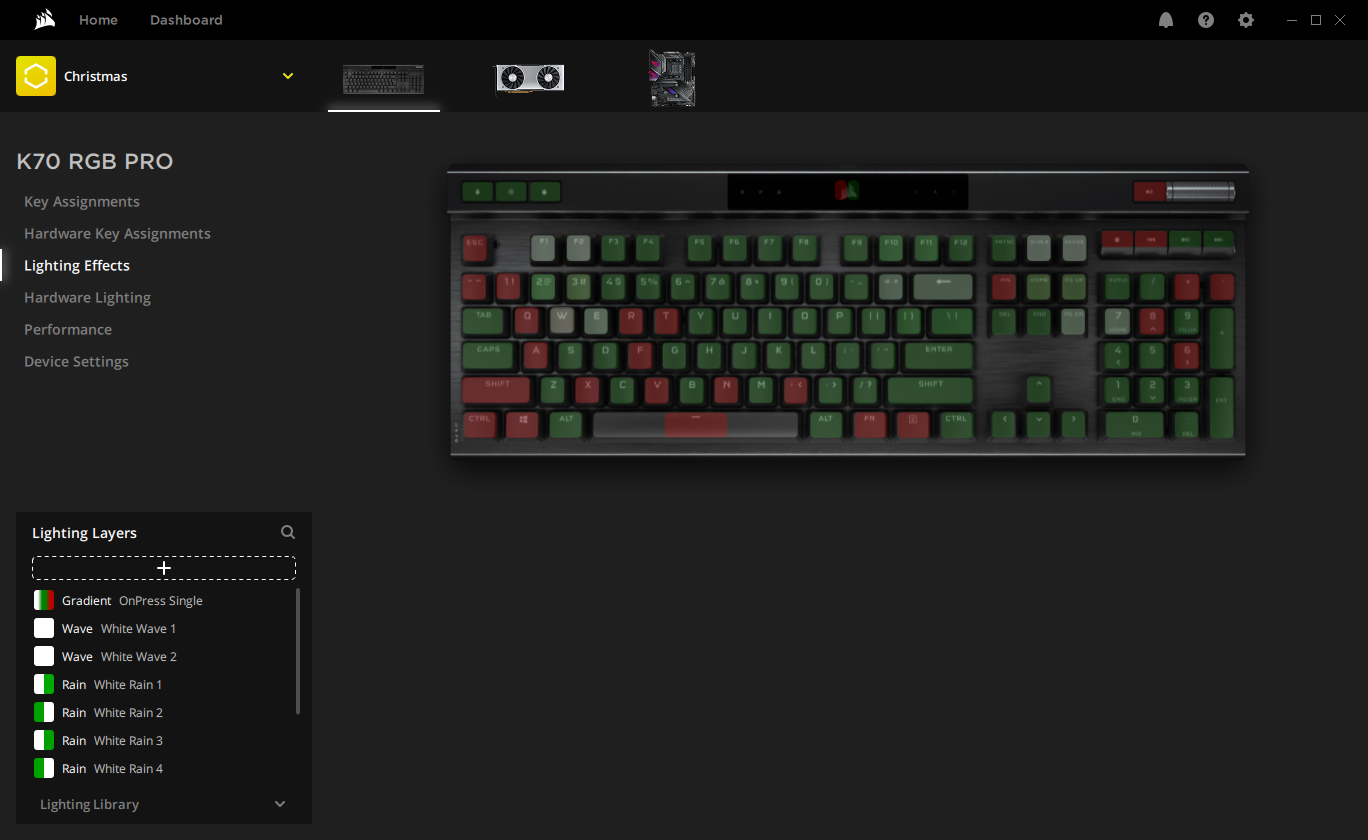
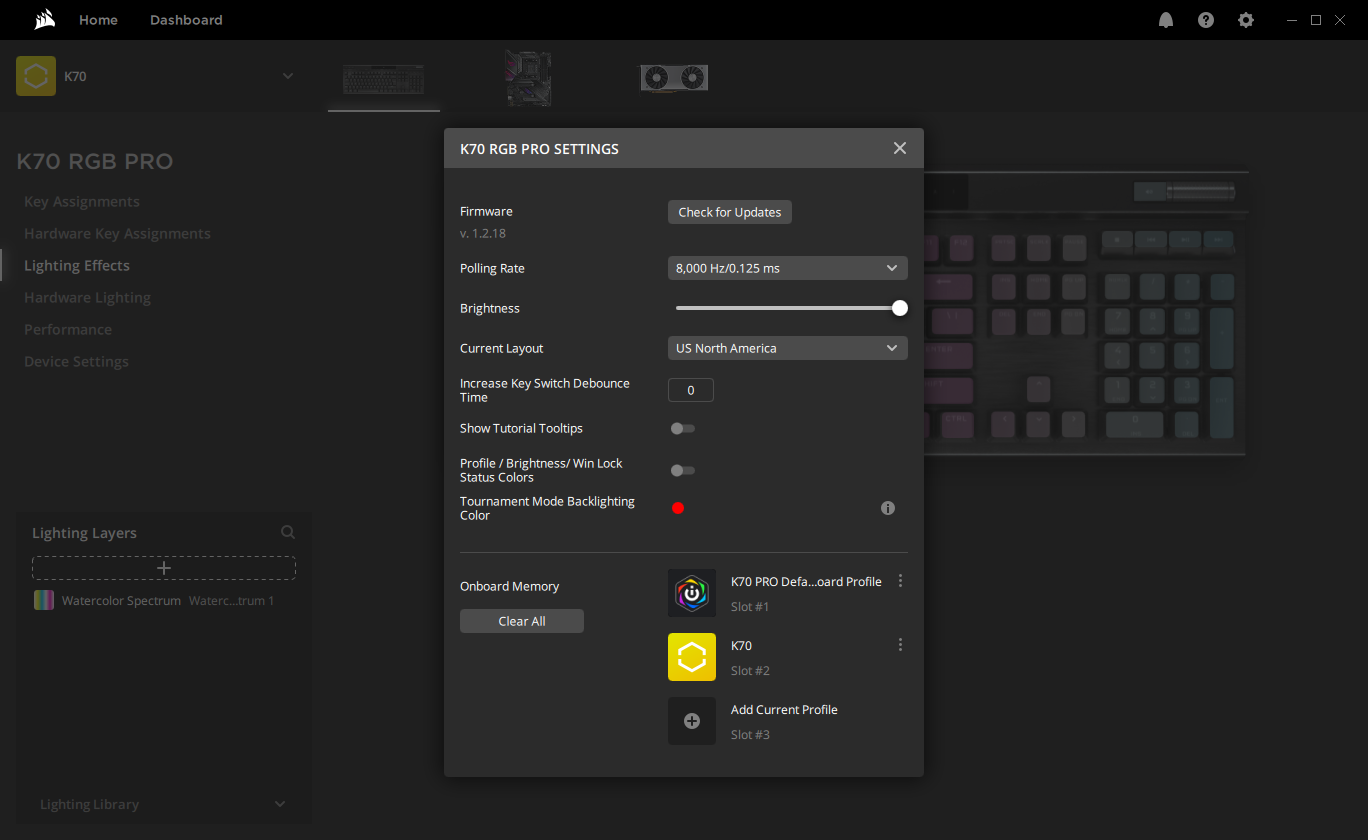
The K70 RGB Pro uses Corsair’s iCUE software, which is overall very well laid out, but I found it weird that I had to do some digging to activate the 8,000Hz polling rate. It’s not that bad– you just go to the device settings tab and click on your desired polling rate, but unless I didn’t know this keyboard had such a high polling rate, I wouldn’t have looked for it.
Corsair’s website also offers many lighting profiles that you can download and import to its boards, but ‘tis the season (or at least it was when I wrote this), so I downloaded the Christmas configuration and used that for a lot of the review.
iCUE was very inviting when it came to getting creative with RGB customization; I have been on somewhat of a Spider-Man bender of late because of how good Spider-Man: No Way Home was, and creating a lighting profile to match Spide-Man’s colors was really easy here. Thanks to AXON, I had space to fit 20 lighting profiles, so adding my Spider-Man theme didn’t result in me having to lose the Christmas theme.
There are a ton of popular competitive esports titles these days. But the keybaord's 8MB of storage allows for 50 onboard profiles so you’ll have enough space to configure things to your liking without having to delete other profiles.
Recording macros is very simple; to test it, I programmed the insert key to copy and the home key to paste. In order to do this, you just go to the key assignments tab, click on your key of choice, add a key assignment and input “control + C” and that’s it.
Bottom Line
The new Corsair K70 RGB Pro is unlike most full-size mechanical keyboards at its price point of $160 with its tournament switch, per-key RGB and of course, AXON technology. The K70 is flooded with features and the AXON technology is generous enough to allow you to store 50 profiles onboard. While the 8,000Hz polling rate and tournament switch didn’t impress me, the level of customization and quality of the keycaps did, which has become a tough task for other companies to fulfill. Overall, I am extremely impressed by the K70 RGB Pro and I can easily recommend it to gamers--especially those who like to fine-tune things with profiles for different games.

Myles Goldman is a freelance writer for Tom's Hardware US. He reviews keyboards and cases.