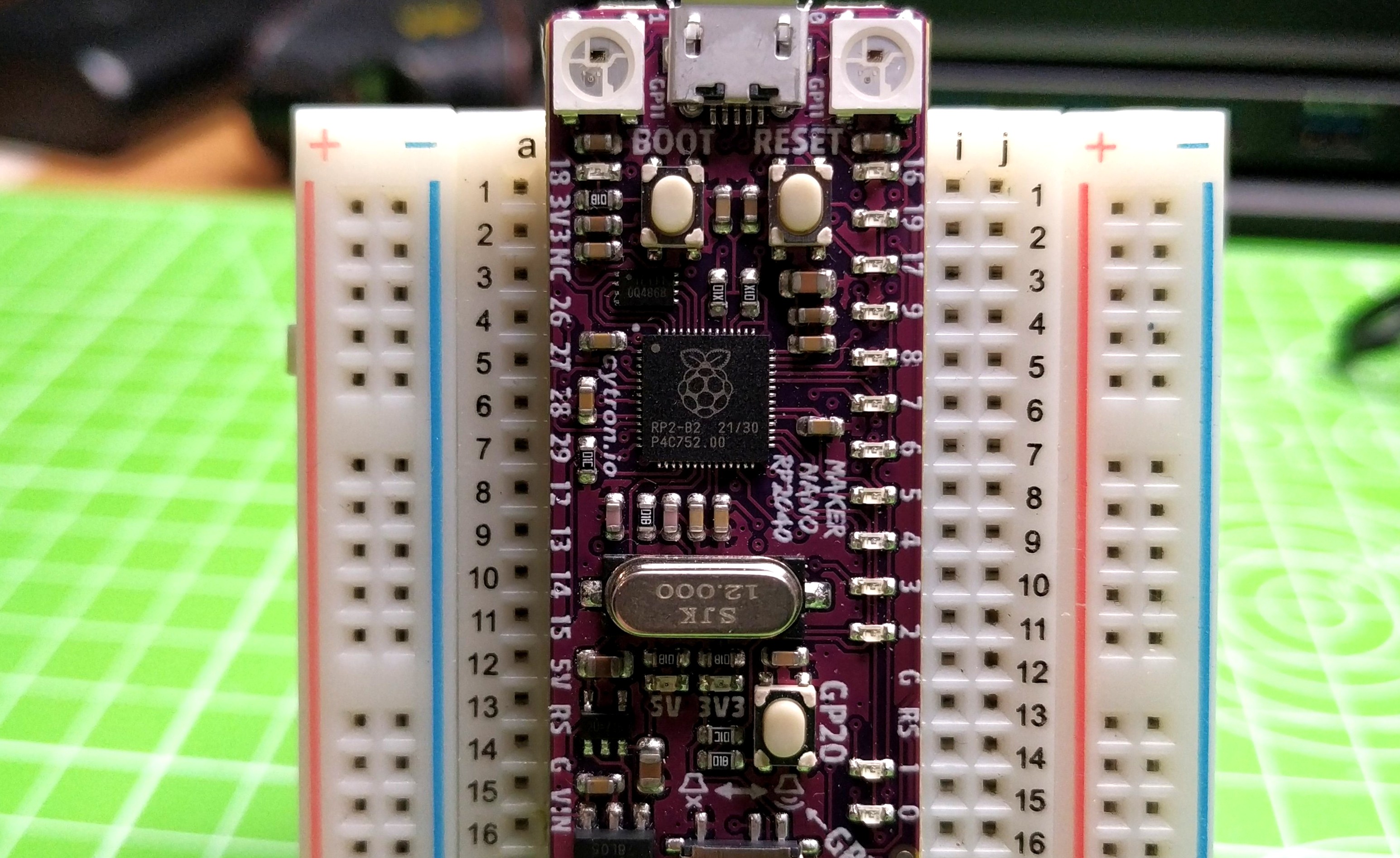Tom's Hardware Verdict
$9 for a feature packed board aimed at makers and educators is a great deal. It’s easy to use and has more features than the Raspberry Pi Pico, making this a strong contender in the RP2040 market.
Pros
- +
+ Small size
- +
+ LEDs on the GPIO pins
- +
+ Maker Ports
- +
+ NeoPixels
- +
+ Clearly identifiable GPIO pins
Cons
- -
Only one Maker Port with analog inputs
- -
Micro USB port
Why you can trust Tom's Hardware
We’re no strangers to Cytron’s Maker range of boards. For its latest board, the Maker Nano RP2040 we see an Arduino Nano sized RP2040 microcontroller board that shares many of the features found in its larger predecessors.
For $9 we get a lot of fun: lots of GPIO pins, NeoPixels, LEDs and a buzzer (yes it can be turned off). But the biggest selling point are the two Maker Ports which break out GPIO pins for use with polarized connectors. The connectors are compatible with Stemma QT / Qwiic / QWST and via the include adapter they can also be used with Grove connectors. If you’re not sure what that all means we’ve got just the reference for you.
Is the Cytron Maker Nano RP2040 for you? What can you do with it? To learn that, and more, we need to put it on the bench and tinker.
Cytron Maker Nano RP2040 Specifications
| System on Chip | RP2040 microcontroller chip designed by Raspberry Pi in the United Kingdom. |
| Dual-core Arm Cortex M0+ processor, flexible clock running up to 133 MHz. | |
| RAM | 264KB of SRAM |
| Storage | 2MB of on-board Flash memory |
| GPIO | 22 Pins in total |
| 14 x PWM | |
| 4 x Analog Inputs | |
| 2 x NeoPixels (WS2812B) | |
| 2 x Maker Ports (Stemma QT / Qwiic / QWST compatible) | |
| 2 x UART | |
| 2 x I2C | |
| 2 x SPI | |
| 3.3V Logic Level | |
| 14 x Onboard LEDs | |
| Dimensions | 49.6 x 21.1mm |
Using Cytron’s Maker Nano RP2040
As the Maker Nano RP2040 is based on the RP2040 we have a choice of programming languages but for this review we stuck to MicroPython and CircuitPython. We used the latest version of both languages, following the respective installation instructions.
Maker Nano RP2040 is designed for the breadboard and so that became our first test. We wired up a simple 10K potentiometer and wrote a little MicroPython to control the onboard LEDs and the buzzer. Using a list that contained the GPIO pin references, we cycled through the list, turning the LEDs on and off then triggering a quick “peep” from the buzzer.
The duration of illumination / beep being controlled using the potentiometer value and a little math. The whole project took 30 minutes and that included finding our potentiometers. If you don’t like the onboard buzzer, there is a switch at the opposite end of the board to the micro USB that will disable it.
The LEDs will turn on / off when the GPIO pin is in use. This is immensely useful in the classroom and when debugging GPIO pin states. These LEDs just might save you a few minutes of debug / head scratching.
Get Tom's Hardware's best news and in-depth reviews, straight to your inbox.
The GPIO pins are well-labeled with clear silkscreen printing identifying their reference. A negative we have is microUSB. It is a fragile, if cost effective connector. We can see why it was chosen over USB-C (additional circuitry to accommodate the USB-C specification) but USB-C is possible for a board of this size. Adafruit and Pimoroni already have RP2040 boards with USB-C.
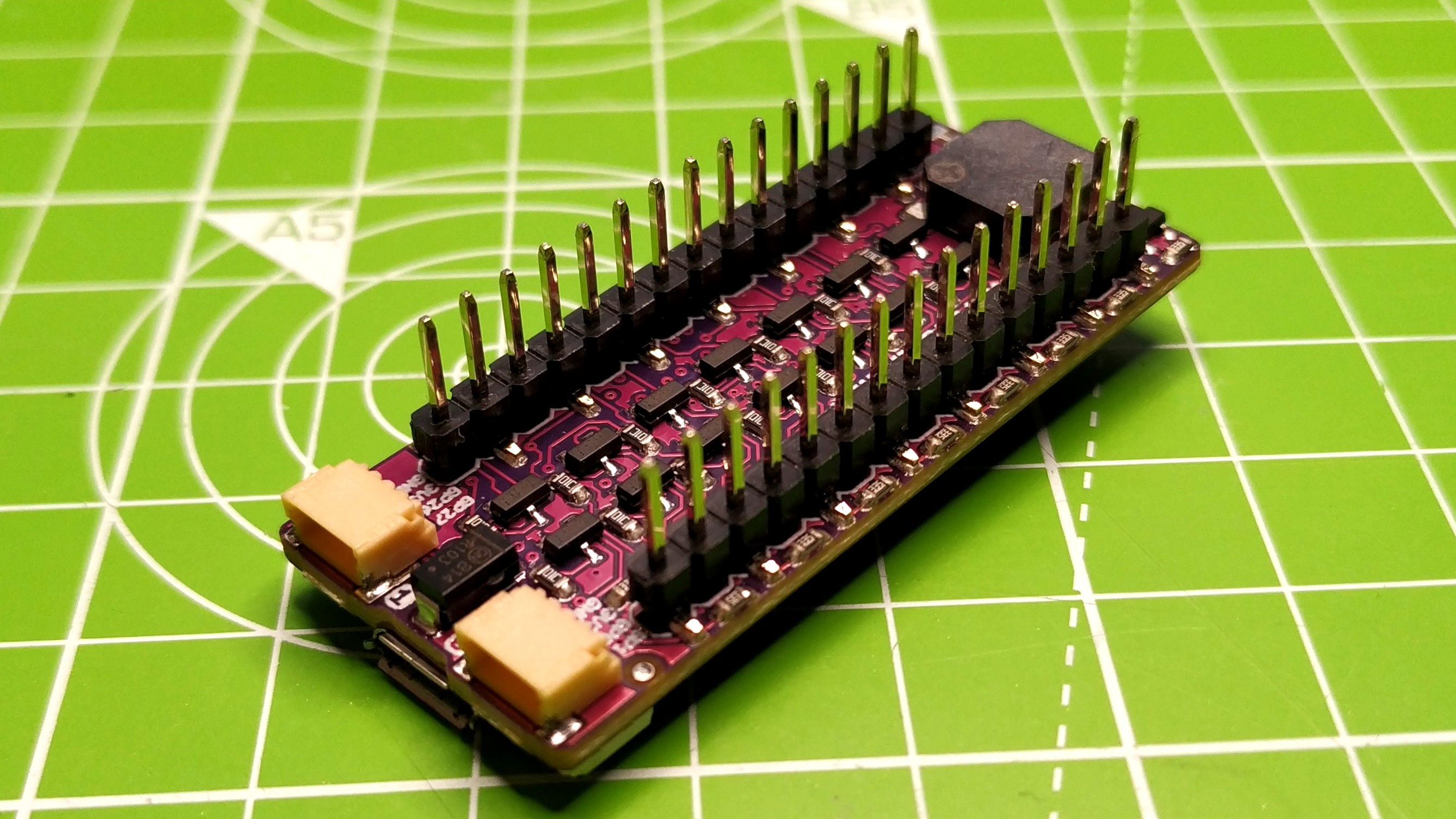
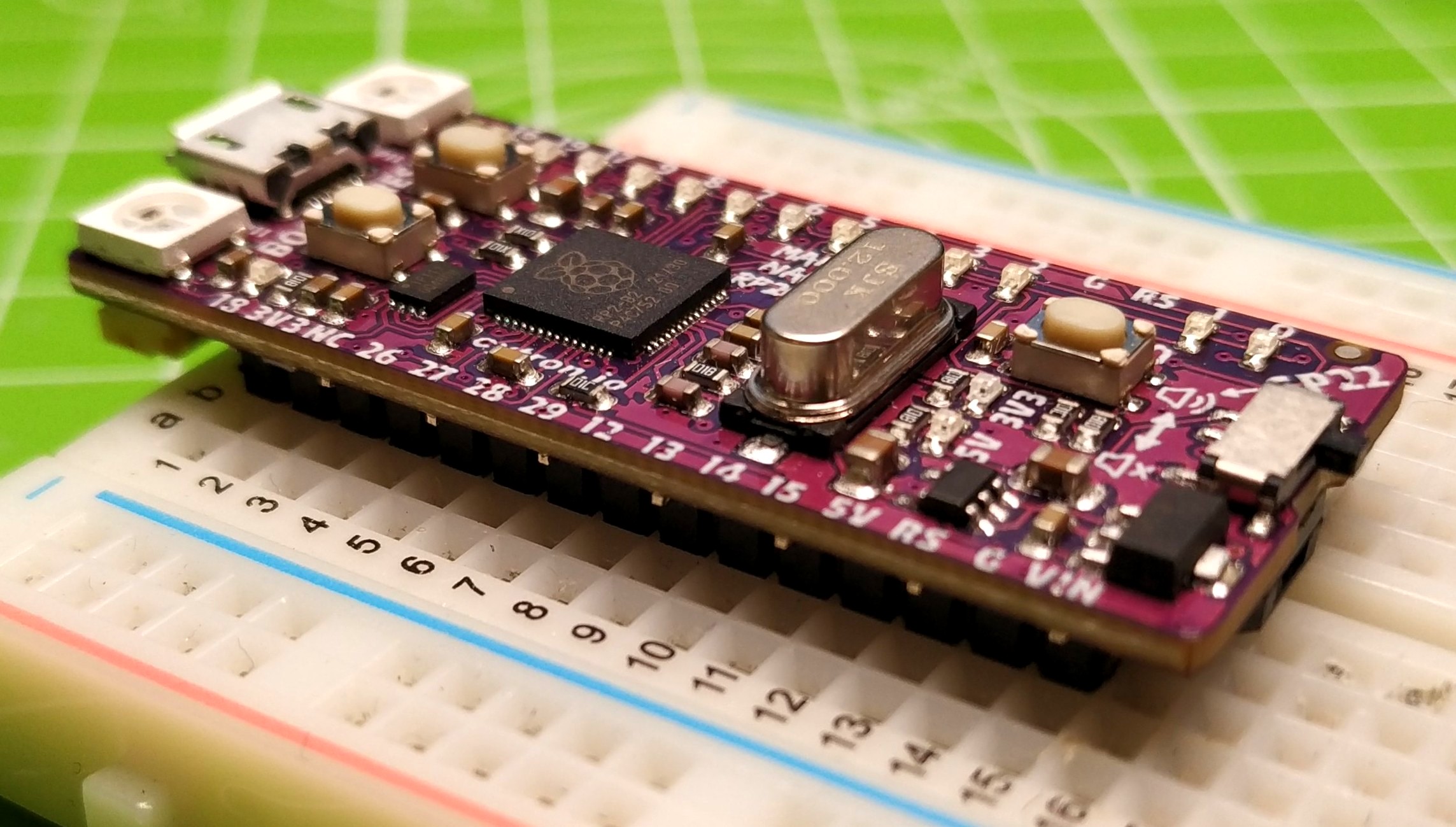
As the board is slightly wider than a Raspberry Pi Pico, our worry was that pin access would be difficult. Our fears were allayed as the pins are slightly under the board using right angled pins that are surface mount soldered to the underside of the board. This gave us plenty of space on the breadboard.
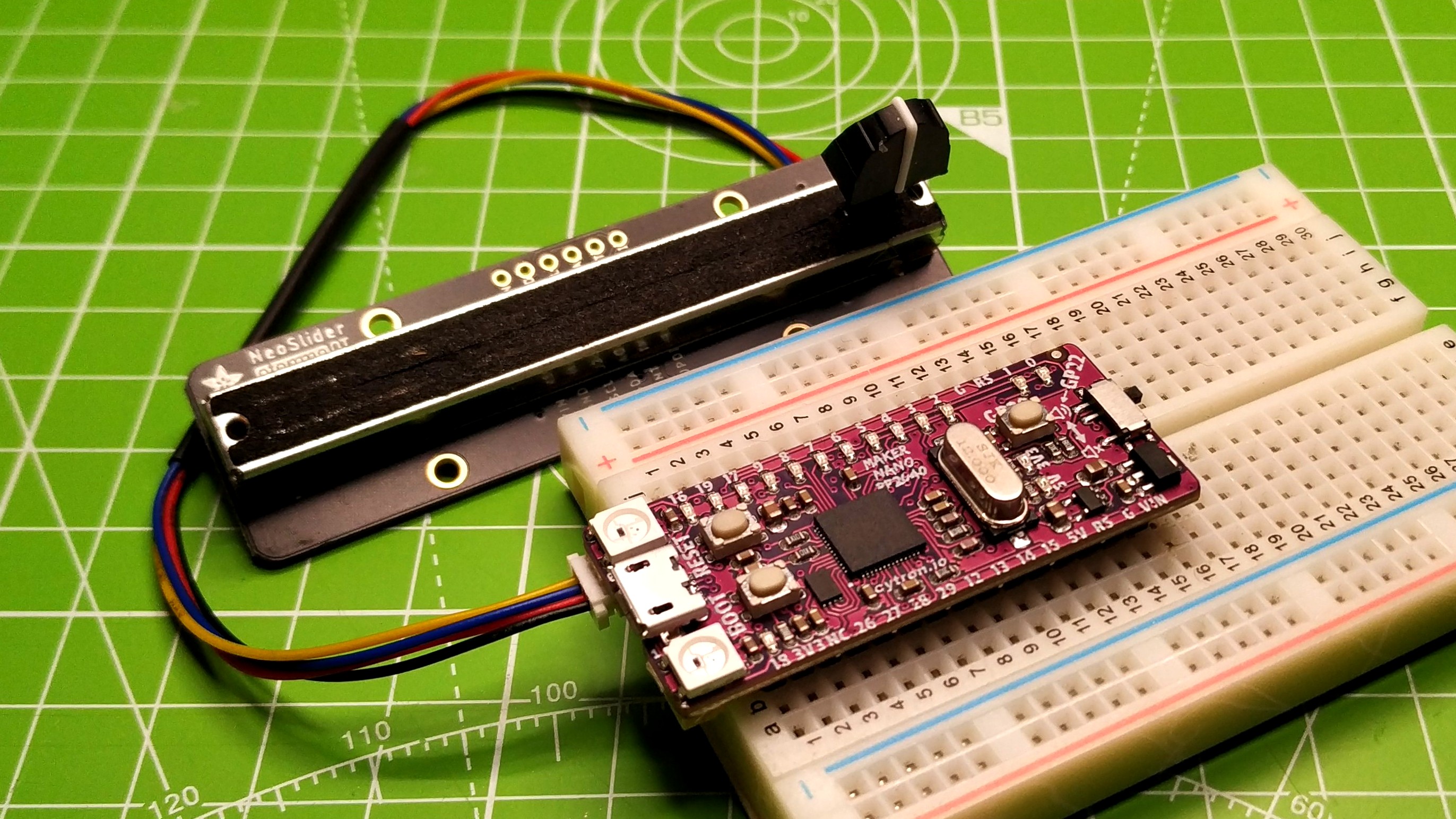
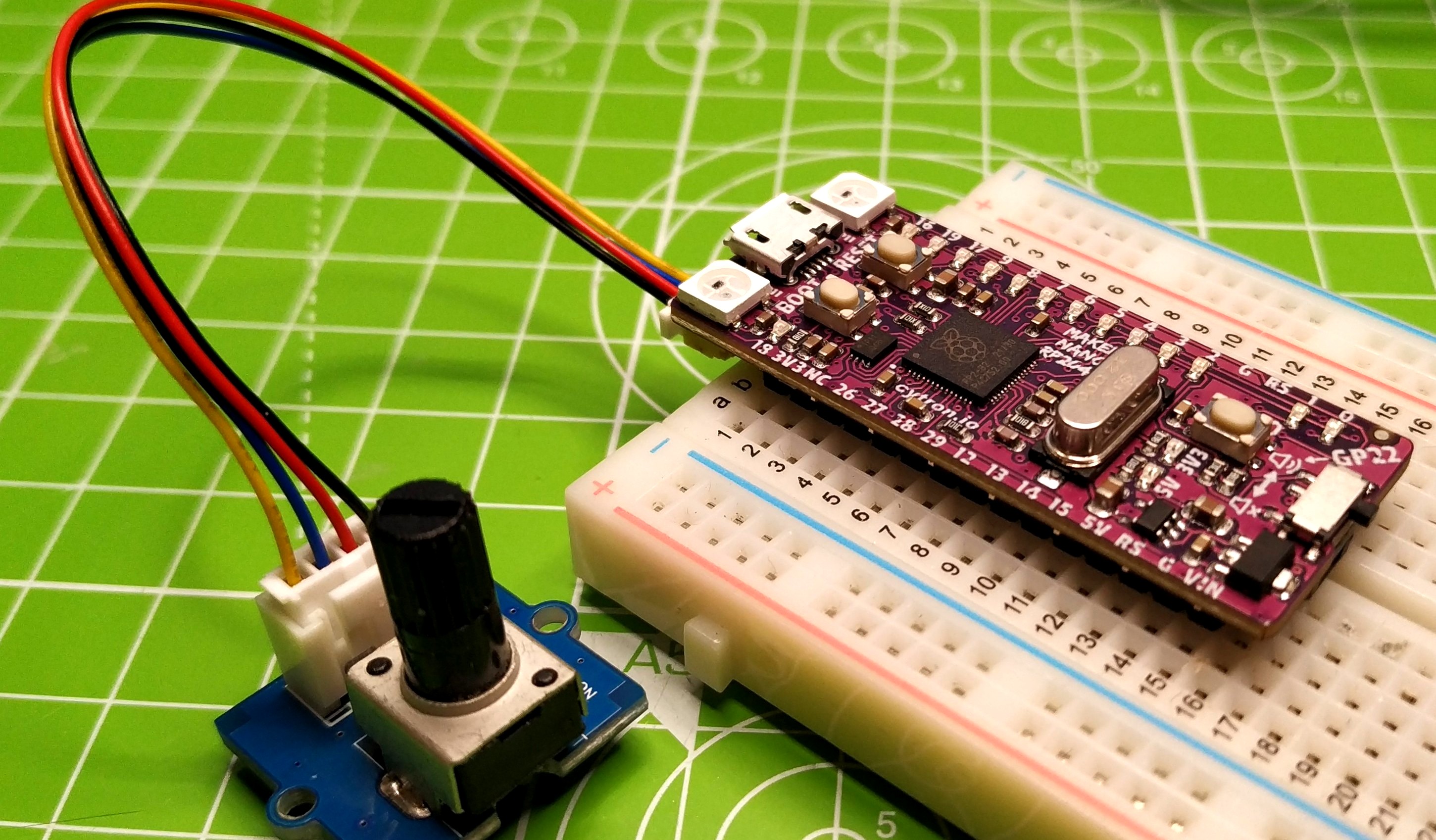
There are two Maker Ports on the underside of the board, and these two ports are pin compatible with Stemma QT / Qwiic / QWST. We flashed CircuitPython to the Maker Nano RP2040 and connected Adafruit’s Stemma QT enabled NeoSlider, a 3-inch long slide potentiometer which uses the I2C protocol (Stemma QT) to send data to the Maker Nano RP2040.
In a few minutes, we had slider controlled NeoPixels with the very minimum of wires. In the box we received a Maker Port to Grove adapter cable. The Grove connector standard is similar to Stemma QT, but larger. Cytron has a history of using the Grove connector on its boards. We’ve reviewed numerous Cytron Maker boards, one of which made our list of the best RP2040 boards. We reviewed the electronics playground Maker Pi Pico and the Maker Pi RP2040, a board designed for robotics.
We dug into our box of bits and found a selection of Grove components including a PIR sensor, LED and potentiometer. We started with the LED and after locating the correct GPIO pin reference we had a blinky! With that success under our belt, we wrote some code to use a PIR sensor to trigger the buzzer, another success!
Lastly we tested analog input using the potentiometer and, within a few moments, had live voltage readings from the analog pin of Maker Port 1. This is where we find one issue. Maker Port 1 has two analog pins (A0 and A1) but Maker Port 0 has none. We would’ve liked to have seen an additional analog pin on Maker Port 0. That’s not a deal breaker, but it seems foolish to have two analog pins on one connector.
Use Cases for Cytron’s Maker Nano RP2040
The form factor lends itself to breadboard projects and, for $9, this is a great board to start your RP2040 journey. Beginners will find the onboard LEDs and buzzer an essential learning tool. More experienced makers will appreciate them for debugging.
We can see Maker Nano RP2040 being used in sensor based projects, largely because of the Maker Ports. The ease and flexibility of these ports is the chief selling point. We can connect up sensors from Adafruit, SparkFun, Pimoroni and Grove and start collecting data. Mixing Stemma QT and Grove via the two Maker Ports opens up a world of possibilities, but only if you are ready to invest in the bespoke components which are priced slightly higher than the raw components. Maker Nano RP2040 is at home in the classroom and the makerspace and for $9 there is nothing to lose.
Bottom Line
Sure it is priced higher than a bare Raspberry Pi Pico, and there are alternatives from Adafruit and Pimoroni, but Cytron’s Maker Nano RP2040 continues the legacy of quality hardware aimed directly at the maker and educator demographic. The onboard LEDs, buzzer and NeoPixel introduce basic electronics with zero wiring, and the Maker Ports provide a route to more advanced projects using Stemma QT and Grove components.
If you need a small, feature packed RP2040 board, consider the Maker Nano RP2040. If you want a larger version, then the Maker Pi Pico is only a dollar more ($10) and you get a greater number of GPIO pins and Grove connectors. That said, the Maker Nano RP2040 has a special place in our heart and amongst our box of bits.

Les Pounder is an associate editor at Tom's Hardware. He is a creative technologist and for seven years has created projects to educate and inspire minds both young and old. He has worked with the Raspberry Pi Foundation to write and deliver their teacher training program "Picademy".