Tom's Hardware Verdict
Geil Evo X II offers most of the performance of its top competitor, most of the low cost of its bottom competitor, superior overclocking, and RGB lighting. Overclockers who love RGB, take note!
Pros
- +
Superior Overclocking
- +
Low cost RGB
Cons
- -
Mediocre XMP timings
- -
No fallback settings between DDR4-3600 and DDR4-2133
Why you can trust Tom's Hardware
Big RGB would be the best way to describe our first impression of Geil’s Evo X II modules. And we weren’t exactly excited to see that the DDR4-3600 kit we were about to test was only rated at 18-20-20-40 timings.
One cycle of latency for every 100 MHz of clock frequency (200 MHz of data rate) has been our basic performance standard for years, so we really weren’t expecting anything beyond basic performance before we started testing this kit. But before we move on to how these modules exceeded our expectations, here’s a bit more of the details and description of this 16GB kit.

Each $82 P/N GAEXSY416GB3600C18ADC kit includes two 60mm-tall modules with RGB lighting diffusers on the top and one side, advertising EVO X (without the II) to all observers. Yet beneath all that glitter, the 18-20-20-40 XMP profile sits alone, with no fallback settings between it and DDR4-2133.
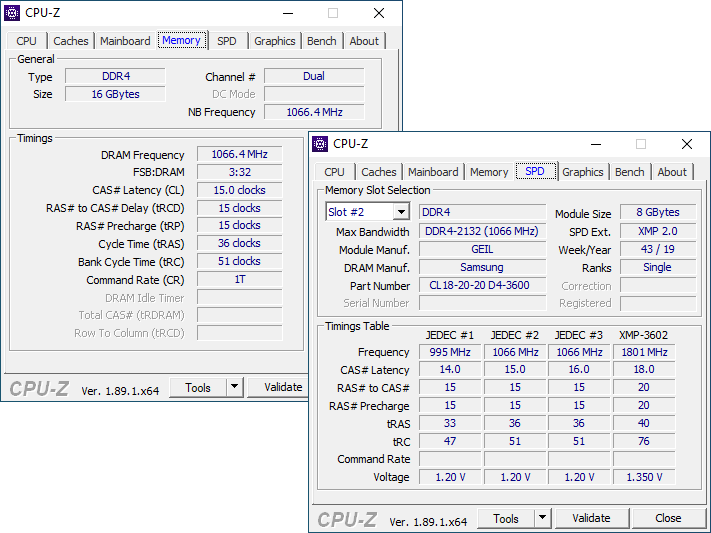
What this means to end users is that if you can’t tune memory, you’d better be sure that both your CPU and motherboard can support DDR4-3600, and that your motherboard has XMP support. That may sound logical and simple to experienced builders, but it’s one of the most-common regrets we see among new system builders. Most consumer motherboards with Intel’s H and B series technically support XMP, for example, but none will allow the CPU to use data rates beyond DDR4-2666. And if the AMD branding on this module helped you dodge that problem, just remember that it wasn’t so long ago that DDR4-3000 was being offered as a solution to systems that weren’t stable at DDR4-3200.
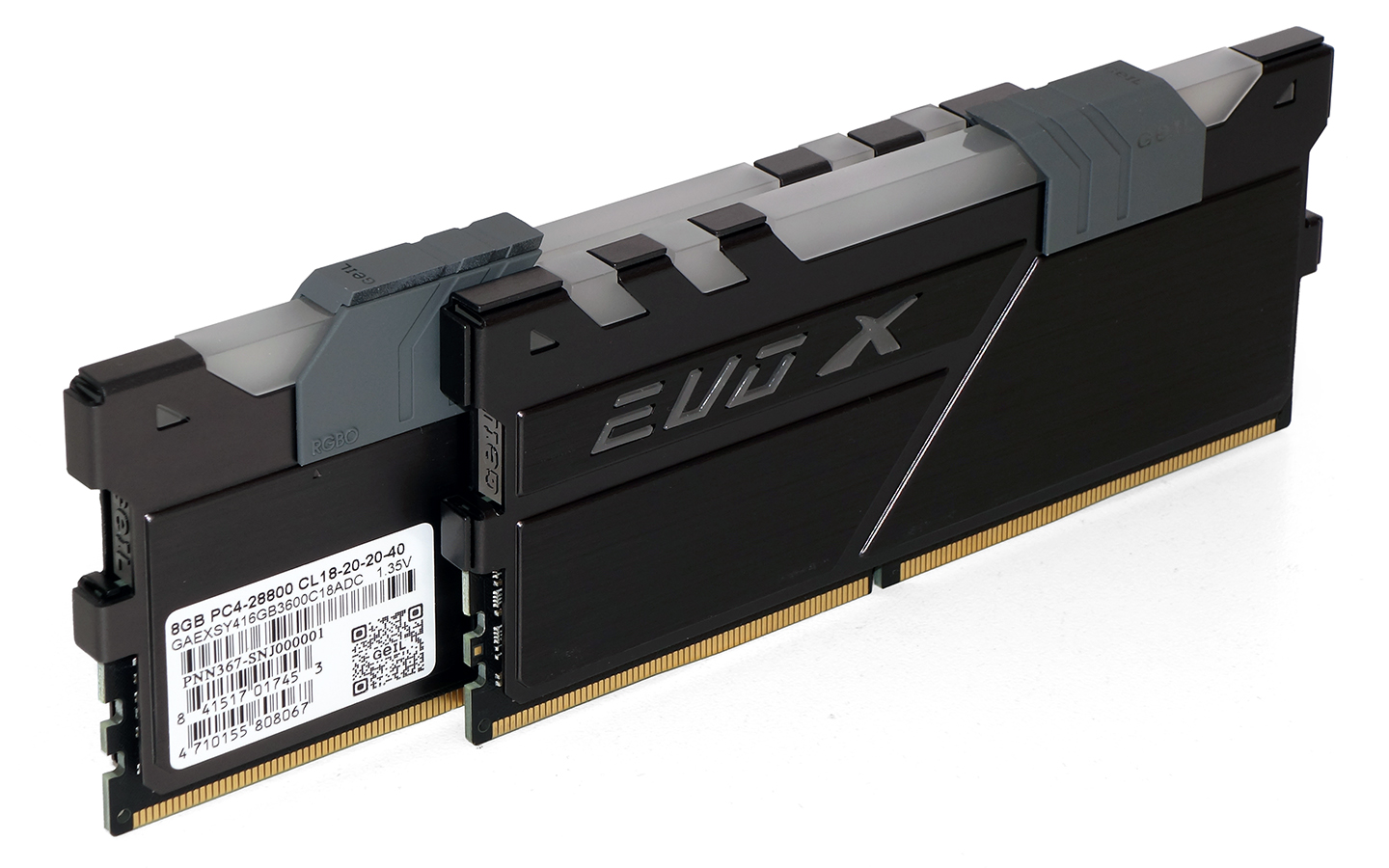
Since we’re not afraid to play with timings, we’ll just go ahead and test these at multiple settings, including the kit’s XMP.
Comparison Hardware
We’re comparing Geil Evo X II DDR4-3600 kit against the two most-recent test candidates of the same capacity and data rate, Ballistix Gaming’s Elite and T-Force Dark-Z. Of these, the T-Force Dark-Z has even looser timings, but also a value-oriented price (and no lighting, RGB or otherwise).
| GeIL Evo X II | Ballistix Elite | T-Force Dark-Z | |
|---|---|---|---|
| Part Number | GAEXSY416GB3600C18ADC | BLE2K8G4D36BEEAK | TDZGD416G3600HC18JDC01 |
| Capacity | 16 GB (2x 8GB) | 16 GB (2x 8GB) | 16 GB (2x 8GB) |
| Data Rate | DDR4-3600 (XMP) | DDR4-3600 (XMP) | DDR4-3600 (XMP) |
| Primary Timings | 18-20-20-40 (2T) | 16-18-18-38 (2T) | 18-22-22-42 (2T) |
| Voltage | 1.35 Volts | 1.35V | 1.35 Volts |
| Warranty | Lifetime | Lifetime | Lifetime |
For today’s test, MSI’s memory-mastering MEG X570 Ace is controlled by AMD’s stellar Ryzen 7 3700X. Toshiba’s OCZ RD400 512GB and Gigabyte’s GeForce RTX 2070 Gaming OC 8G push any system bottlenecks back towards the CPU and DRAM.
Get Tom's Hardware's best news and in-depth reviews, straight to your inbox.
Overclocking
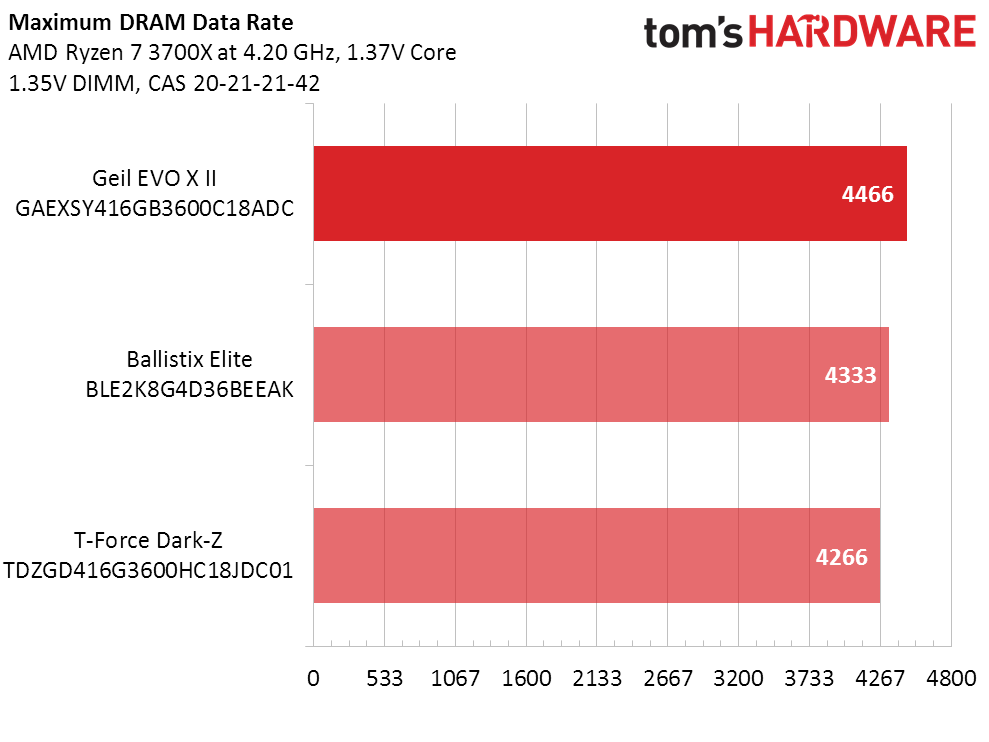
Evo X II bursts into the lead in our very first test, overclocking, with so high a data rate that we had to take a screenshot.
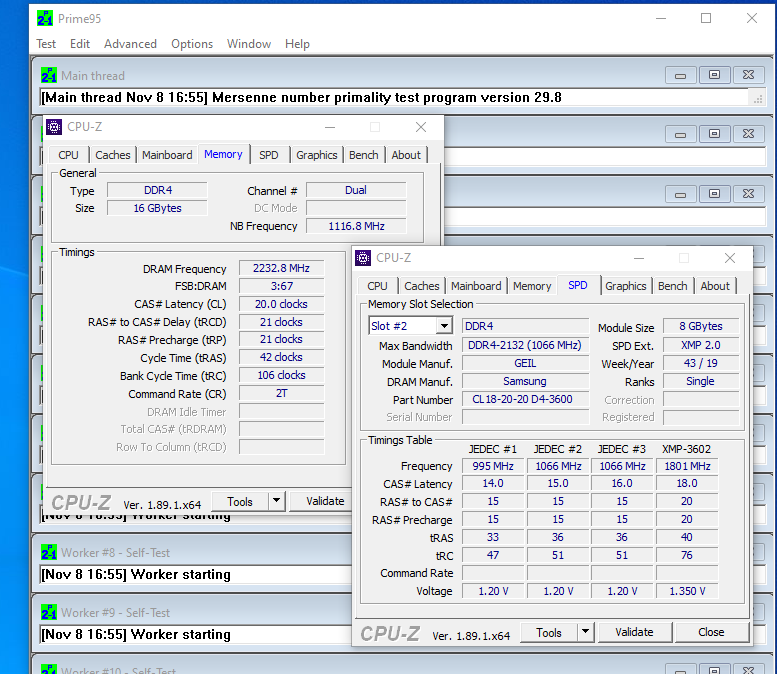
After running these mid-priced parts for a few hours at elite speed, we backed down to data rates that every kit could reach to see how much quicker we could make Geil’s offering by reducing primary latency timings.
Lowest Stable Timings at 1.35V (Max) on MEG X570 ACE (BIOS 1.20)
| GeIL Evo X II | Ballistix Elite | T-Force Dark-Z | |
|---|---|---|---|
| Part Number | GAEXSY416GB3600C18ADC | BLE2K8G4D36BEEAK | TDZGD416G3600HC18JDC01 |
| DDR4-4266 | 19-19-19-38 (1T) | 18-19-19-38 (2T) | 20-21-21-42 (2T) |
| DDR4-3600 | 16-17-17-34 (1T) | 16-17-17-34 (1T) | 16-18-18-36 (2T) |
| DDR4-2933 | 13-14-14-28 (1T) | 13-14-14-28 (1T) | 13-15-15-30 (1T) |
We were a little surprised to see that the same kit that appeared to miraculously win our overclocking comparison backed that up by running CAS 19 straight timings at DDR4-4266. A little math using that result indicates that it should have been able to reach its DDR4-3600 rating at something close to CAS 16, and indeed it turned out to be stable at CAS 16-17-17-34. Geil’s mediocre factory timings appear to be nothing more than a hedge against other mediocre hardware that might be in your build.
Benchmark Results
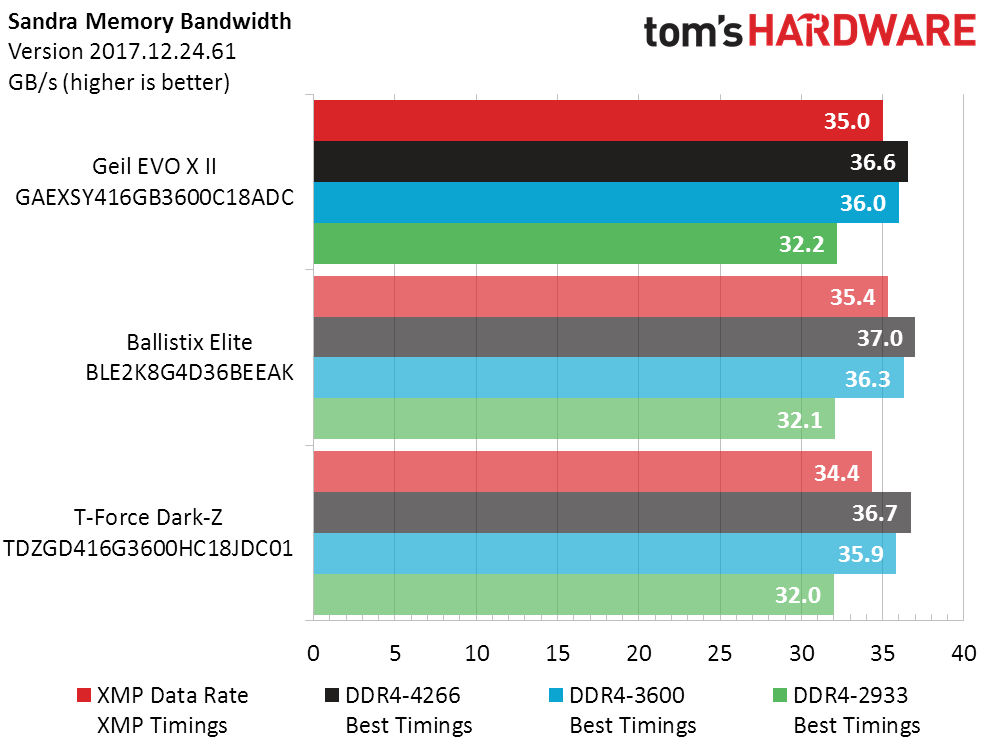
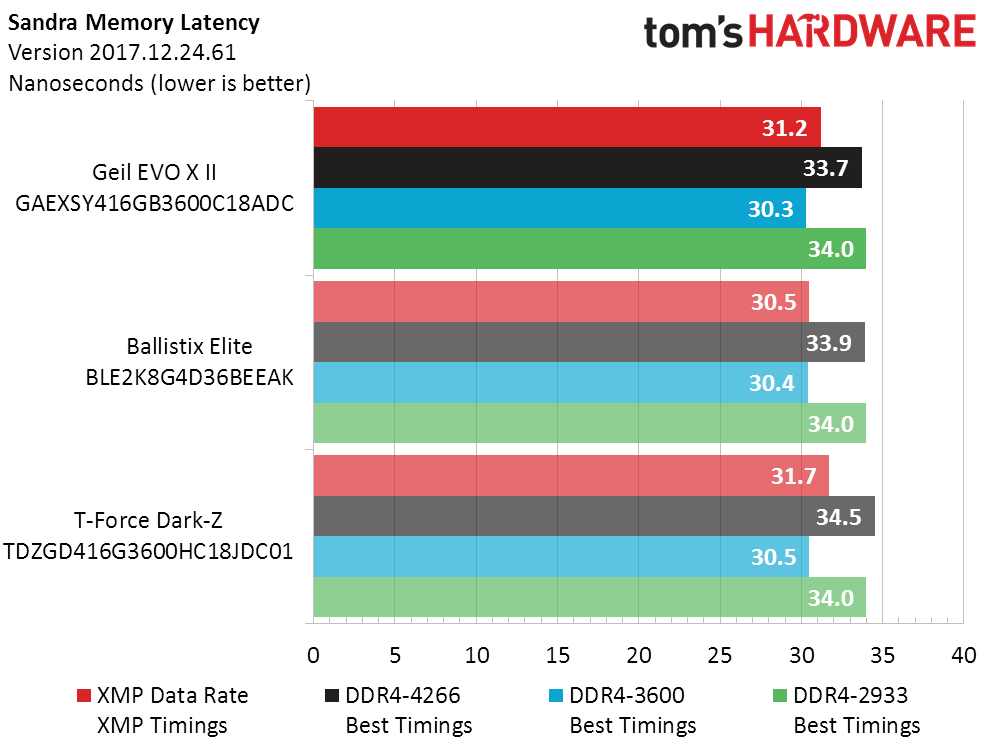
Sandra shows close results between the Evo X II and Ballistix Elite, and those so bold as to set their own timings can even get a slight edge from the Geil kit in Sandra Latency.
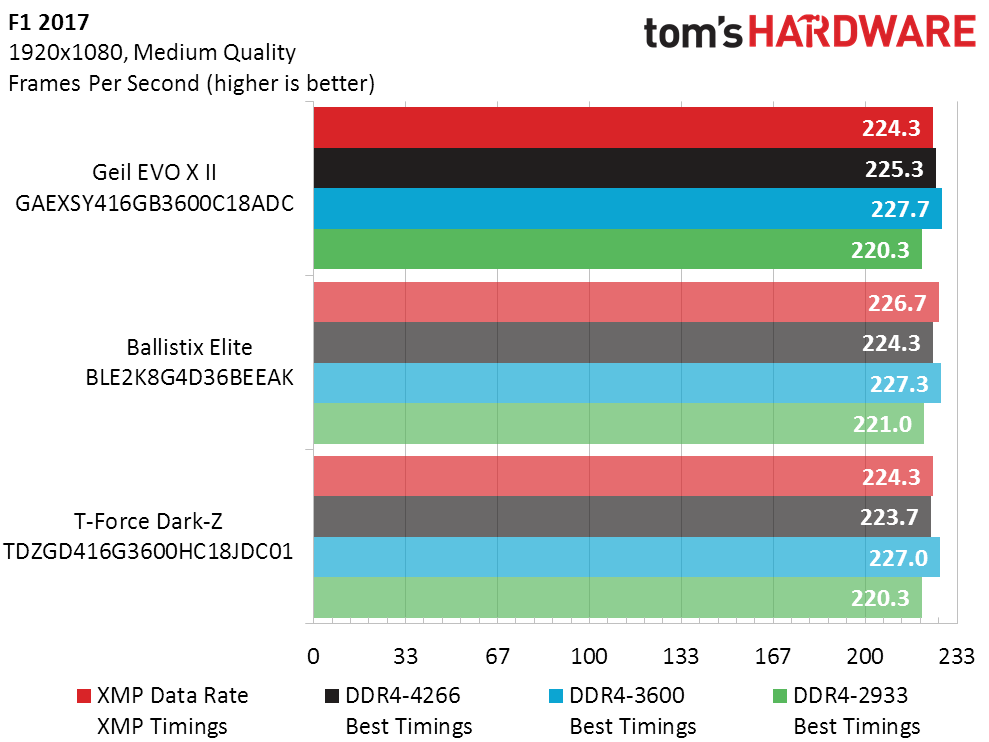
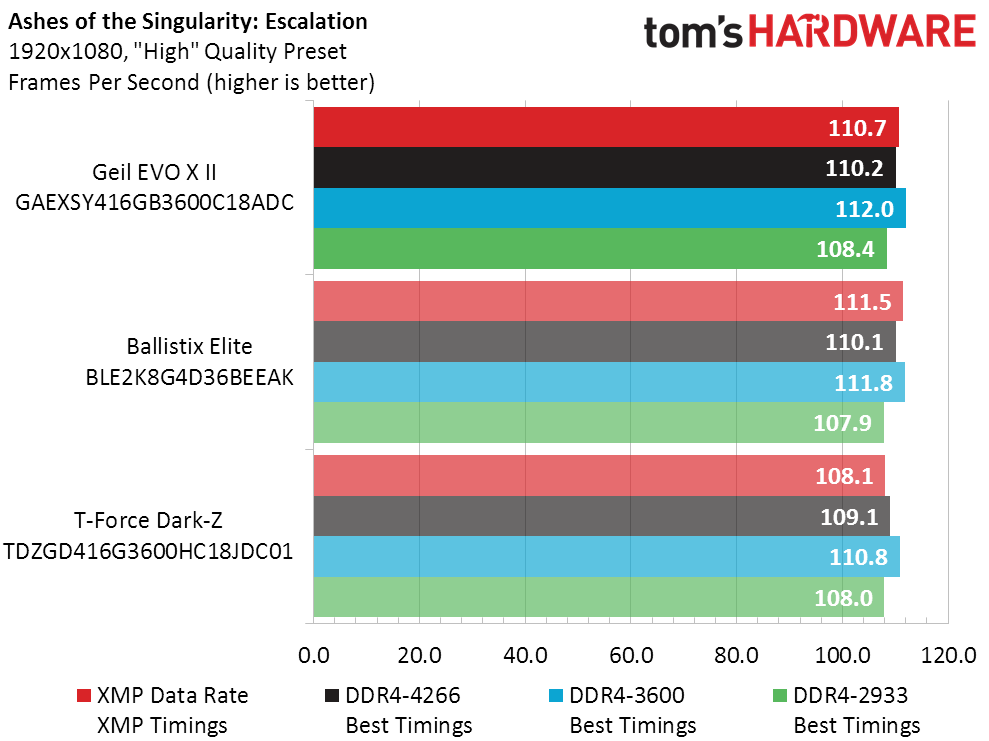
The Evo X II likewise trails the Ballistix Elite in games, when both are set to their respective XMPs. Once again, anyone who would like to set their own timings can get an advantage with Geil, but differences this small mean it’s not worth the effort for everyone.
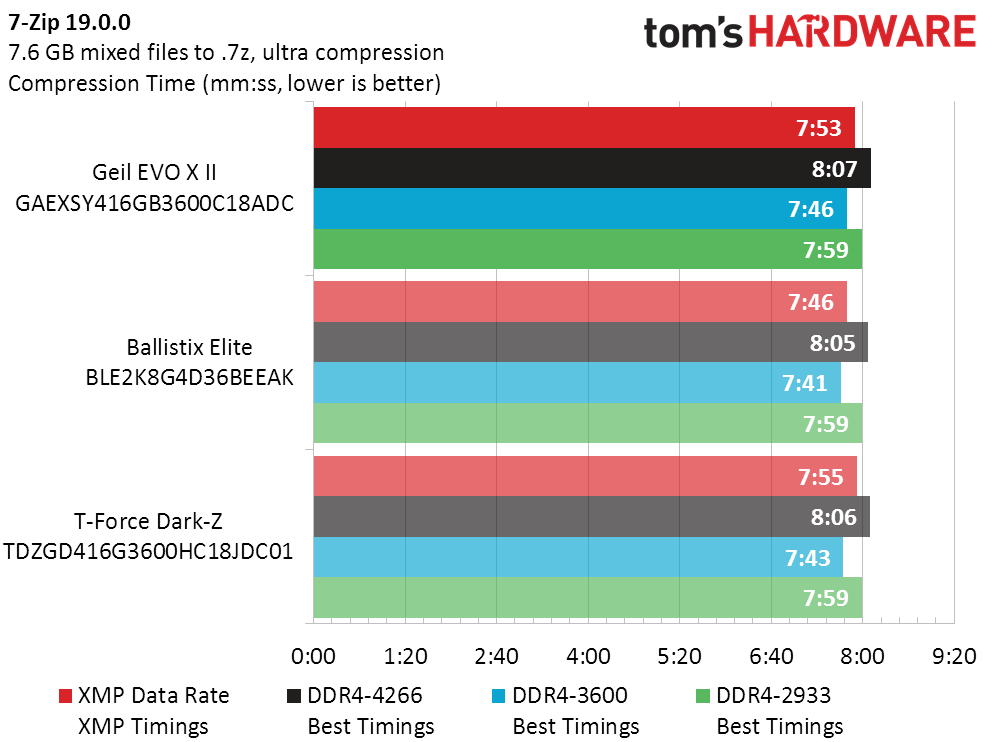
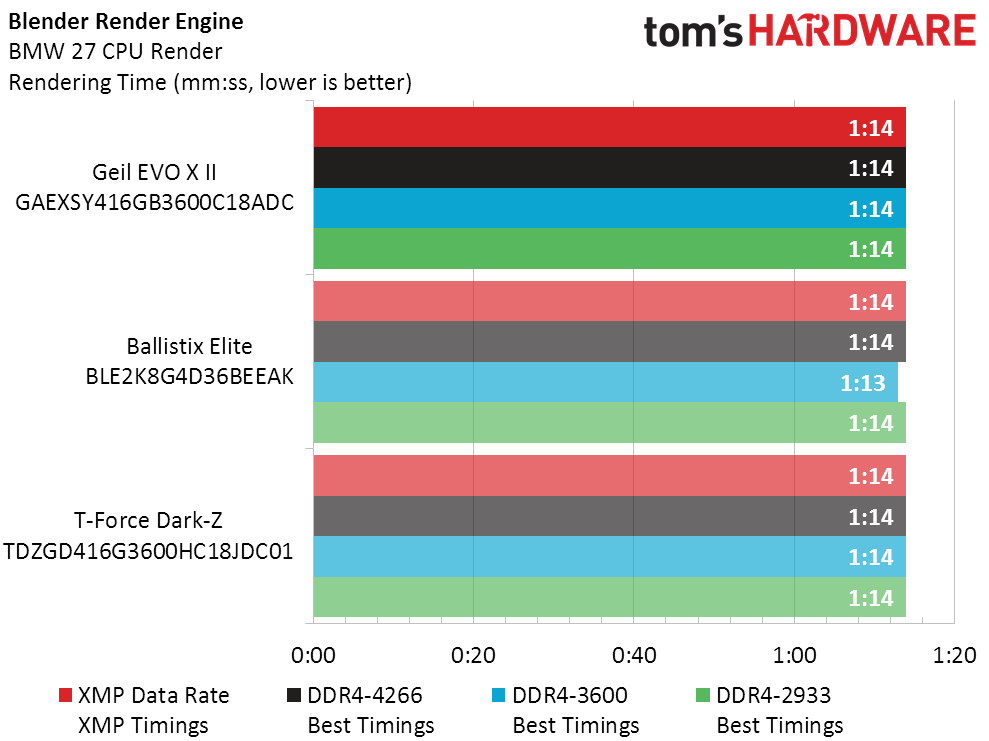
With our motherboard picking asynchronous clocks for the CPU memory controller and infinity fabric at data rates beyond DDR4-3600, 7-Zip shows that you’re better off at DDR4-3600. With optimized timings, if it’s worth your effort. Though DDR4-4266 is probably an unrealistic goal for manual synchronization, we’ve found that DDR4-3733 is a good tuning option.
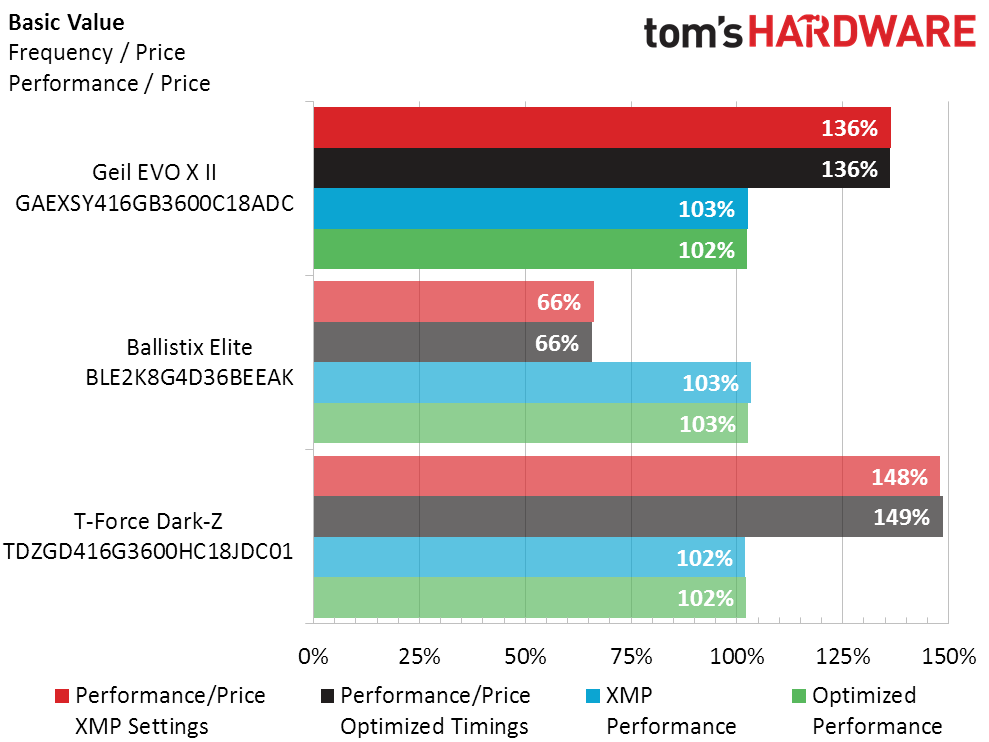
As of this writing, the price premium for Geil Evo X II is a mere $7 over T-Force Dark-Z. That petty change gets you a vastly more-overclockable kit, RGB LEDs, and a bit more baseline performance. For comparison, the Ballistix Elite gets a slight edge in performance over the Evo X II, but comes without RGB lighting, and costs over twice as much. For the overclocker who loves RGB, the Evo X II’s value appears doubly good.
MORE: Best Memory
MORE: DDR DRAM FAQs And Troubleshooting Guide
MORE: All Memory Content
