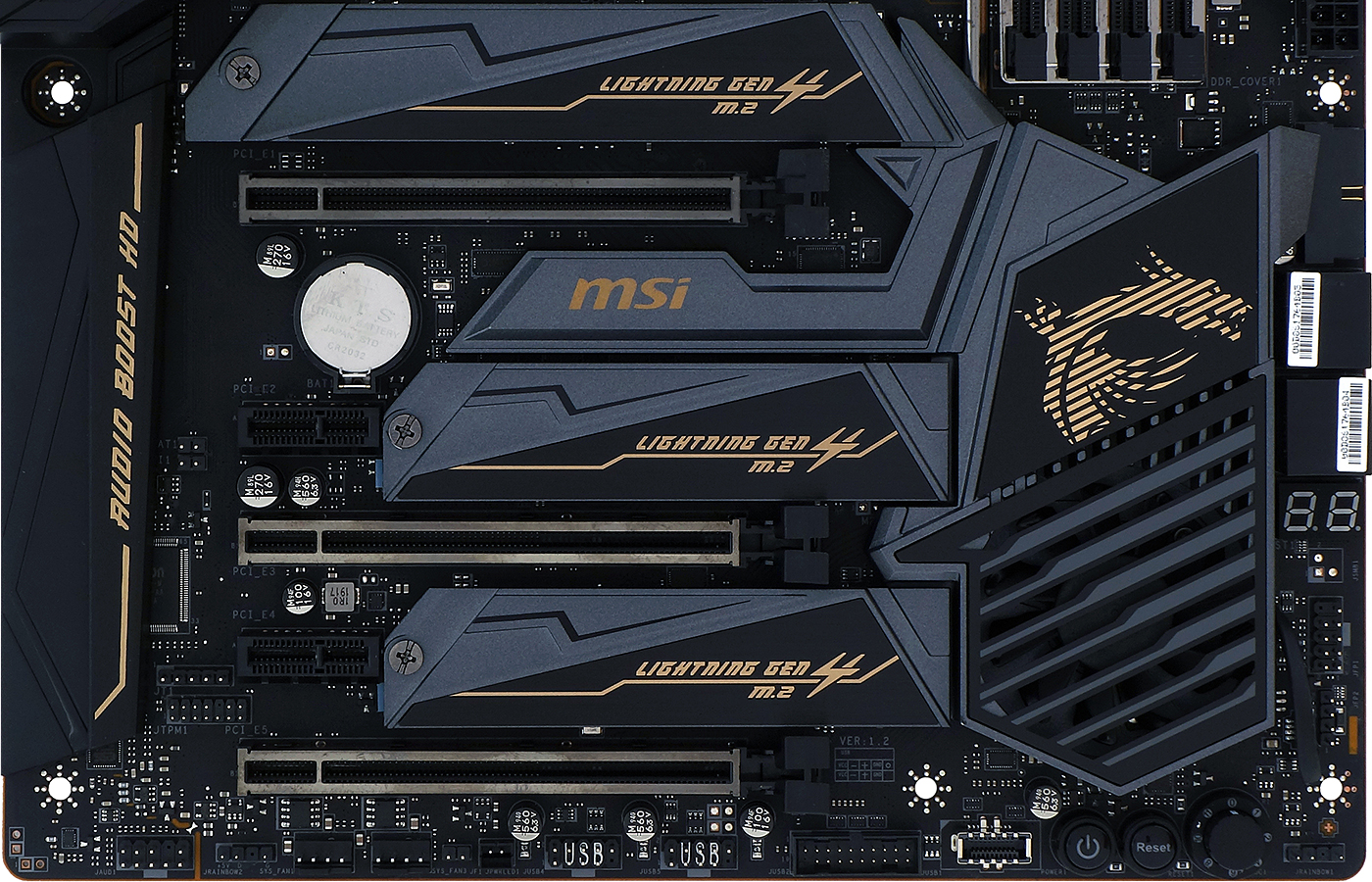Tom's Hardware Verdict
Moving a few features around gives MSI a distinctive design compared to its most closely-priced rival, but both boards perform splendidly. Buyers in this price class should choose theirs based on other criteria like connector placement, aesthetics, and brand preference.
Pros
- +
2.5GbE plus Gigabit Ethernet plus WiFi 6
- +
All three long PCIe and M.2 slots are enabled simultaneously
- +
Superior DRAM overclocking data rate
- +
PCH heatpipe may allow greater fan idle time
Cons
- -
Only one PCIe x1 slot can be used at a time
- -
USB3 Gen2 front-panel header is on bottom edge
- -
Less bandwidth from overclocked DRAM compared to competitors
Why you can trust Tom's Hardware
Specifications and Design
MSI’s MEG X570 Ace launched at $370 (and £360 in the UK), but it’s been tough to find in stock in the US in these early days after the Ryzen 3000 launch. But if you do manage to find it in stock and snatch one up, you’ll be rewarded with an overload of features, a large CPU voltage regulator, solid overclocking and a bunch of onboard RGB lighting and various cable headers.
MSI MEG X570 ACE Specs
| Socket | AM4 |
| Chipset | AMD X570 |
| Form Factor | ATX |
| Voltage Regulator | 14 Phases |
| Video Ports | ✗ |
| USB Ports | 10Gbps: (1) Type-C, (3) Type A5Gb/s: (2) Type A; (2) USB 2.0 |
| Network Jacks | 2.5GbE, Gigabit Ethernet, (2) Wi-Fi Antenna |
| Audio Jacks | (5) Analog, (1) Digital Out |
| Legacy Ports/Jacks | (1) PS/2 |
| Other Ports/Jack | BIOS Flash, CLR_CMOS Buttons |
| PCIe x16 | (3) v4.0 (x16/x0/x4, x8/x8/x4) |
| PCIe x8 | ✗ |
| PCIe x4 | ✗ |
| PCIe x1 | (2) v4.0 [1-active (shared)] |
| CrossFire/SLI | 3x / 2x |
| DIMM slots | (4) DDR4 |
| M.2 slots | (1) PCIe 4.0 x4, (2) PCIe 4.0 x4 / SATA |
| U.2 Ports | ✗ |
| SATA Ports | (4) 6Gb/s |
| USB Headers | (1) v3.x Gen2, (2) v3.x Gen1, (2) v2.0, |
| Fan Headers | (7) 4-Pin |
| Legacy Interfaces | System (Beep-code) Speaker |
| Other Interfaces | FP-Audio, TPM, (2) ARGB LED, Corsair LED, RGB LED |
| Diagnostics Panel | Numeric |
| Internal Button/Switch | Power, Reset, OC / ✗ |
| SATA Controllers | Integrated (0/1/10) |
| Ethernet Controllers | RTL8125AG PCIe, WGI211AT PCIe |
| Wi-Fi / Bluetooth | Intel AX200 802.11ax (2.4 Gb/s) / BT 5.0 Combo |
| USB Controllers | ✗ |
| HD Audio Codec | ALC1220 |
| DDL/DTS Connect | ✗ |
| Warranty | 3 Years |
In a market where $300-plus has become the entry point for enthusiast-class products, MSI’s MEG X570 Ace needs only outdo Gigabyte’s recently-reviewed X570 Aorus Master by a mere $10 in value to score a victory--at least in the US. Prices are flipped in U.K., where the MSI board is £20 cheaper than Gigabyte’s entry. But when everyone is pushing the same basic hardware in slightly different packaging, how does a brand or board stand apart?
The similarities between these early X570 boards are plentiful, from the triple M.2 slots to the 2.5GbE/Gigabit Ethernet combo, to the Intel WiFi 6 adapter and even the three metal-reinforced x16-length PCIe 4.0 slots that, in both cases, automatically switch from x16/x0/x4 to x8/x8/x4 modes when a card is detected in the center slot. And while the MEG X570 Ace has only four SATA ports, its Gigabyte competitor only has four active SATA ports when its third M.2 slot is filled. Heck, both boards even have a pair of buttons on the I/O panel to clear firmware settings and initiate flash mode.
The MEG X570 Ace has the same four USB3 Gen2 ports and two USB3 Gen1 ports on the I/O panel and the same selection of five analog audio jacks with one optical S/PDIF output as its Gigabyte competition, but the boards diverge in how they treat your legacy peripherals: MSI adds a PS/2 port to its pair of USB 2.0 jacks, whereas Gigabyte offered four USB 2.0 jacks. While people who do everything including printing and scanning might prefer the extra USB, those with a legacy keyboard or mouse will likely prefer the PS/2, leaving us no way to differentiate value here.
The 14 chokes that surround the CPU socket lead to 14 60A MOSFETs, 12 of which feed the CPU core: While this is technically better than the 50A MOSFETs on the competing board, we doubt users will actually be able to differentiate between the MEG X570 Ace’s 720 possible amperes and its competitor’s 600A. Those MOSFETs are cooled with a pair of machined-aluminum sinks rather than the competitor’s stacked-fin design, but using oversized electrical components assures that the voltage regulator will always be at a lower percentage of its capacity.
Perhaps that’s why MSI is also the first brand we’ve seen to connect its PCH heatsink to the voltage regulator via a heat pipe: As the lowest component on the chain, the PCH should receive the best cooling and may not even need its fan if the board is oriented upright in a traditional tower case.
Two of the MEG X570 Ace’s seven four-pin fan headers are found on the bottom edge, with one of the two ARGB cable and front-panel audio headers to the left, with two USB 2.0, USB3 Gen1, and USB3 Gen2 headers to the right. The second ARGB header is found in the front corner of the bottom edge by jumping past the Power/Reset buttons and the OC button that can select between eight Ryzen overclocking profiles.
Get Tom's Hardware's best news and in-depth reviews, straight to your inbox.
Moving up that front edge, we find a legacy beep-code speaker and Intel-style button/LED headers, a two-digit status code display, the previously mentioned four SATA ports, and the board’s other USB3 Gen1 front-panel header.
Those USB3 ports on the bottom edge are the toughest problems we see with this layout, as both Gen1 and Gen2 cables are too stiff to tuck under the heatsink of a graphics card. Then again, we wouldn’t likely build with a third high-end card in the bottom x16-length slot, but would more likely put a storage adapter or NVMe drive there. And speaking of slots, this is where we find the board’s final hurdle: Both of its PCIe 4.0 x1 slots share a single lane, so that only one can be used--compared to the Gigabyte X570 Aorus Master, which only has one PCIe 4.0 x1 slot. At least here you have x1 card placement options.
The MEG X570 Ace’s box includes four SATA cables, an RGB LED splitter cable, Corsair RGB and ARGB extension cables, a Corsair RGB header to ARGB adapter cable, a 2T2R Wi-Fi antenna, M.2 screws, user manual and quick start guide, a sticker pack and a driver/application disc.
MORE: Best Motherboards
MORE: How To Choose A Motherboard
MORE: All Motherboard Content
-
thegr8anand Aorus Master is better imo but Msi is running a promotion where they give CM ML240R AIO on purchase of Meg Ace.Reply
https://www.msi.com/Promotion/I-Love-You-3000-AMD -
DRB Trading There was one (to me critical) missing measurement in MSI MEG X570 Ace review ... sound level emanating from PCH fan. Having read several whining PCH fan the Aorus X570 Master (reviews) ... to me THIS related sound level measurement would be the deal breaker ... not a probably imperceptible mhz of performance here or there. From the test result posted ... one could intuit that the position of fan results in poorer cooling ... but the PCH fan placement gains from unobstructed output positioning and perhaps better/larger fan design from MSI fan design experience. Since the PCH temp seems to run higher ... the question is open if this causes the fan to work harder and the term wear and tear implications. I'm replacing a system now as much as anything because of noise. New system case will be Fractal Design S2 ... may replace case fans with Noctura ... depending on performance.Reply -
Crashman Reply
I'm sorry, but I couldn't hear the MSI PCH fan above the noise of other system fans. I could spin it up manually to hear it whine, but that's not very realistic considering that it never hit a high RPM during our tests. I've heard that the real heat starts coming when you've attached multiple PCIe 4.0 devices, but we don't have multiples yet.DRB Trading said:There was one (to me critical) missing measurement in MSI MEG X570 Ace review ... sound level emanating from PCH fan. Having read several whining PCH fan the Aorus X570 Master (reviews) ... to me THIS related sound level measurement would be the deal breaker ... not a probably imperceptible mhz of performance here or there. From the test result posted ... one could intuit that the position of fan results in poorer cooling ... but the PCH fan placement gains from unobstructed output positioning and perhaps better/larger fan design from MSI fan design experience. Since the PCH temp seems to run higher ... the question is open if this causes the fan to work harder and the term wear and tear implications. I'm replacing a system now as much as anything because of noise. New system case will be Fractal Design S2 ... may replace case fans with Noctura ... depending on performance.
Edit: What do you think of using this board for memory evaluations? It has less bandwidth on our overclocked DDR4-2933, but it hits higher data rates and scales smoothly from DDR4-3733 to DDR4-4333. The other boards won't do that. -
Andreas.Kefalas Hey, this is the best comparison of the mainstream boards i've seen so far, thank you! Any chance to also include the C8H? This would be awesome....Reply -
Crashman Reply
I don't have one. Joe Shields is taking over the X570 series with a slight difference in hardware that means when he gets it, you'll only be able to compare his other results.Andreas.Kefalas said:Hey, this is the best comparison of the mainstream boards i've seen so far, thank you! Any chance to also include the C8H? This would be awesome.... -
underpickled I have this motherboard, and I got about 41 GB/s with the 3600 MHz A-XMP profile (16-16-16-36 timings). Tuning with the Ryzen RAM calculator (16-16-16-32, plus other tuning) got me to 45 GB/s. I don't think max frequency is really the key here in terms of measuring memory bandwidth. Seems to me it's not much of a comparison unless the motherboards are comparing with the same timings, then maybe another test with max OC.Reply