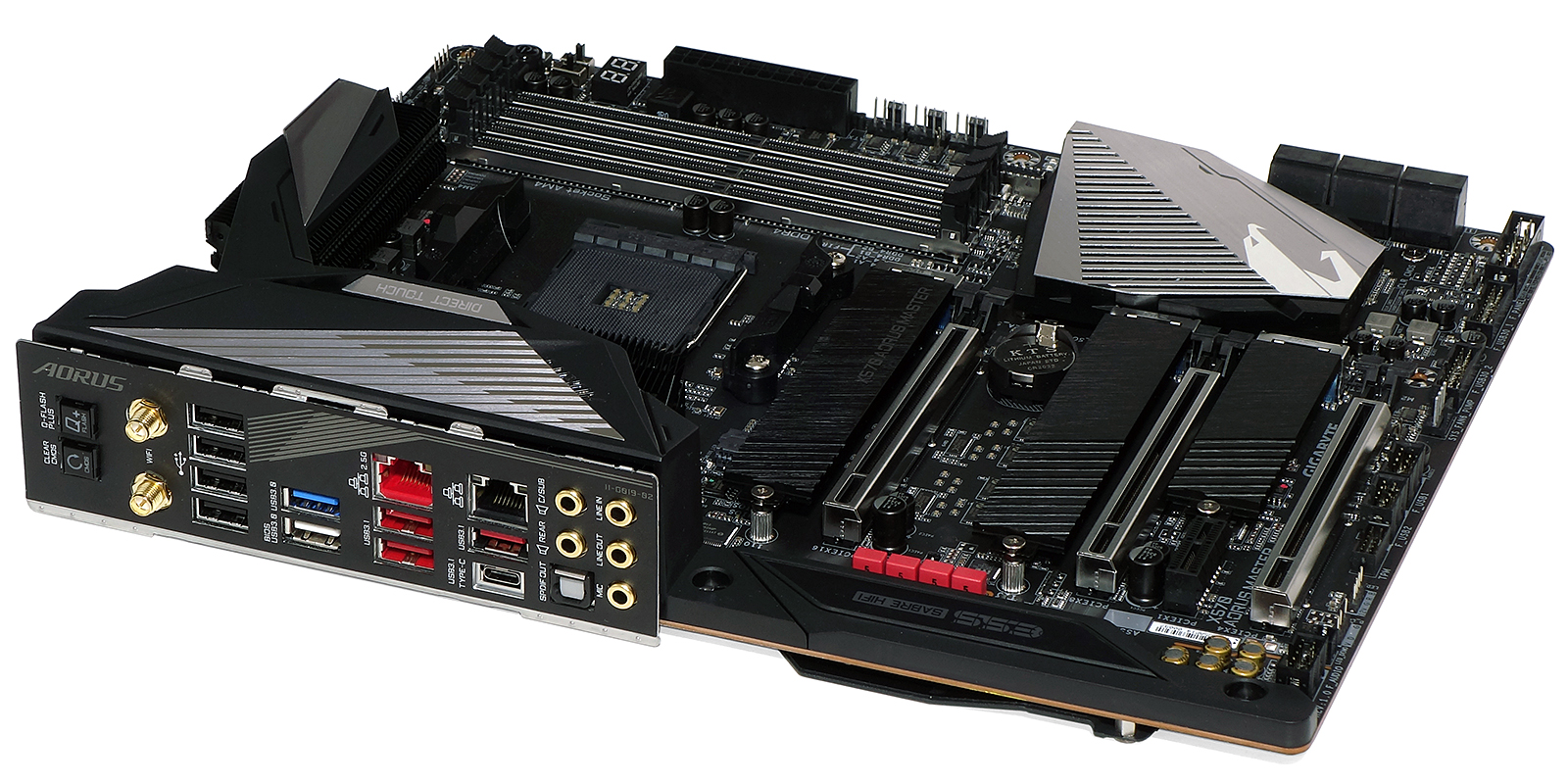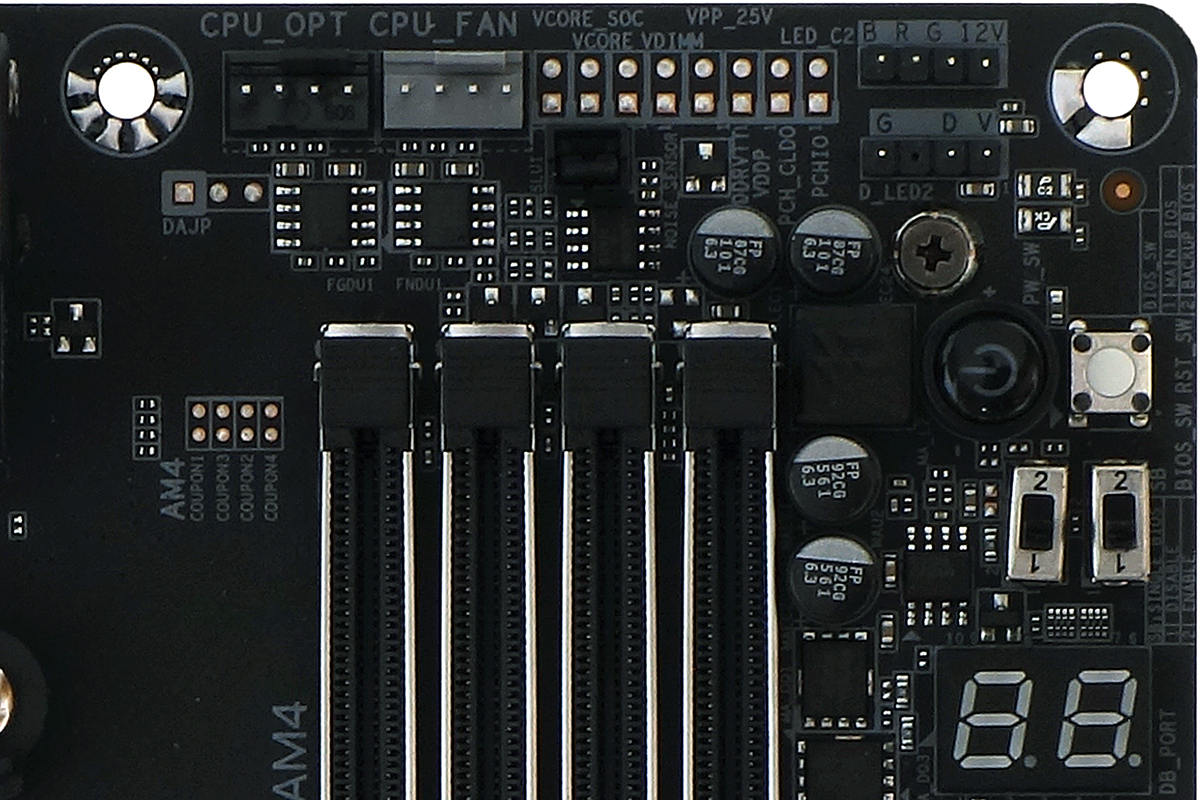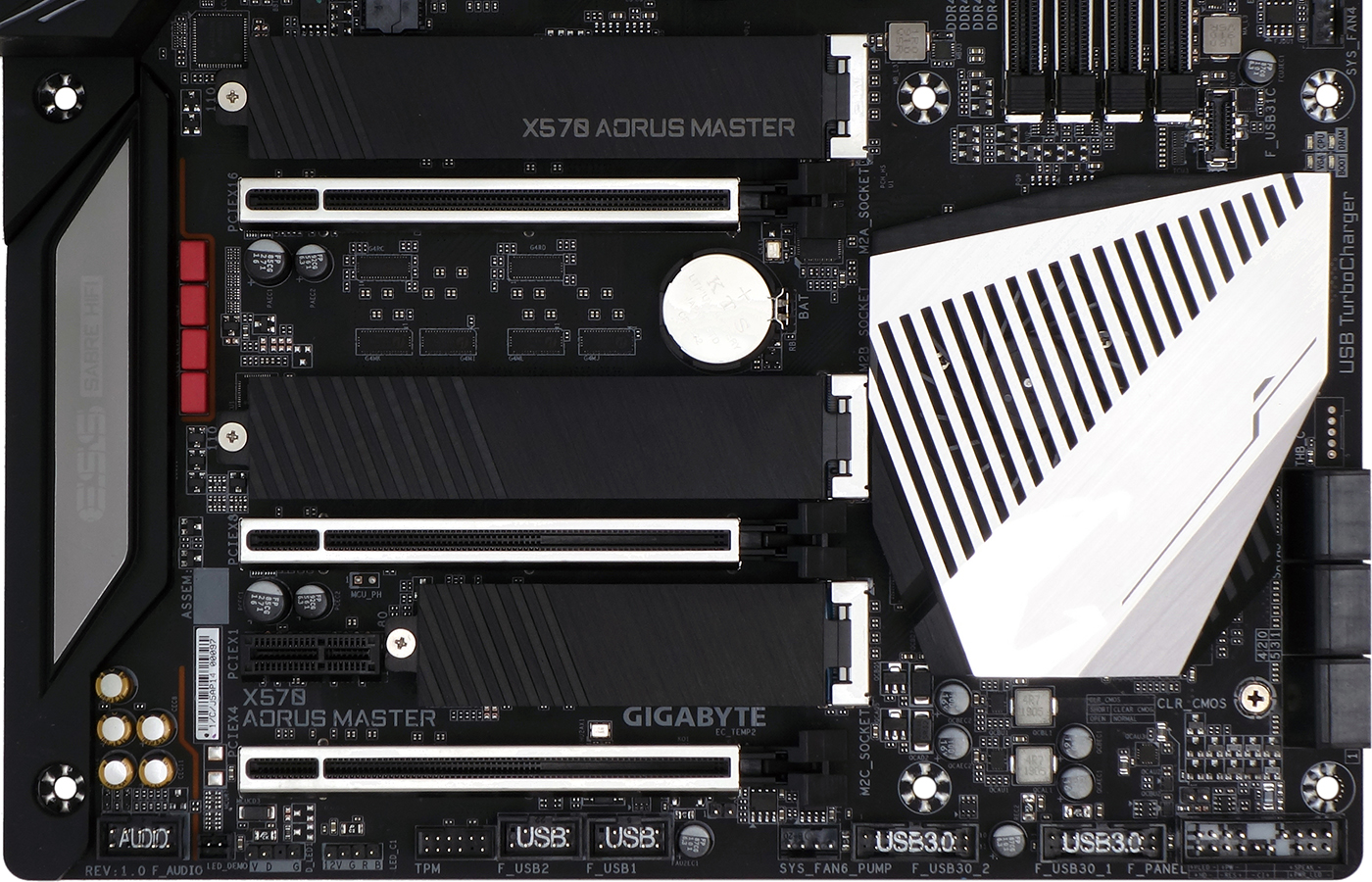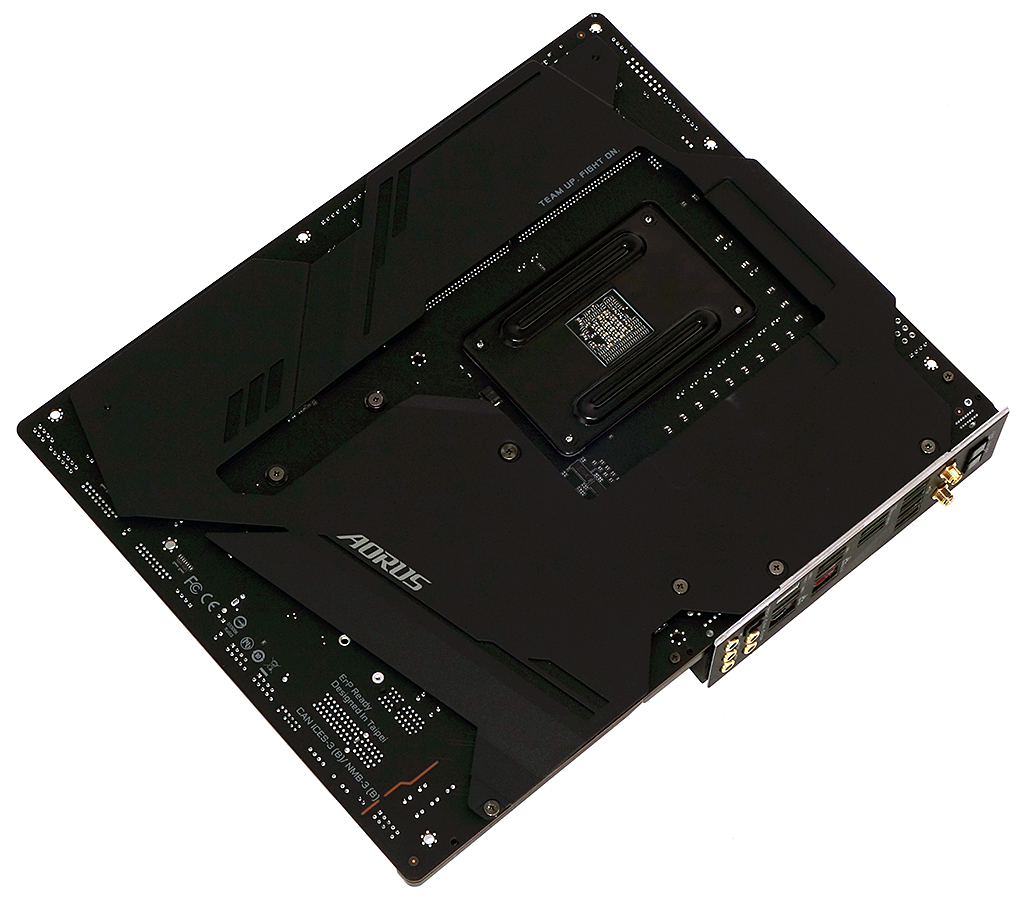Tom's Hardware Verdict
Ryzen 3000 Builders who want more slot and onboard storage availability will find it aplenty in the X570 Aorus Master. And the extra 2.5Gbps Ethernet controller is a nice extra, provided you can make use of it.
Pros
- +
Dual Ethernet with one 2.5GbE
- +
WiFi 6
- +
All three long PCIe and M.2 slots are enabled simultaneously
Cons
- -
Steel back cover adds a pound of unused heft
- -
Only four SATA ports available when third M.2 is occupied
- -
$60 pricier than competing solution
Why you can trust Tom's Hardware
Specifications and Design
The price of AMD's X570-chipset motherboards may be off-putting to buyers accustomed to AMD’s low-cost story, and the lower cost of previous-generation X470 boards that, a lack of PCIe 4.0 support aside, are still viable options for AMD's new Ryzen 3000 processors. Gigabyte’s X570 Aorus Master competes in a high-end enthusiast segment that, thanks to the added cost of new technology, starts at around $300. Users who have adjusted their value expectations to current market conditions will find the $360 for this model reasonable, with our apologies to buyers in U.K. (where it’s £390).
Gigabyte X570 Aorus Master Specs
| Socket | AM4 |
| Chipset | AMD X570 |
| Form Factor | ATX |
| Voltage Regulator | 14 Phases |
| Video Ports | ✗ |
| USB Ports | 10Gbps: (1) Type-C, (3) Type A5Gb/s: (2) Type A; (4) USB 2.0 |
| Network Jacks | 2.5GbE, Gigabit Ethernet, (2) Wi-Fi Antenna |
| Audio Jacks | (5) Analog, (1) Digital Out |
| Legacy Ports/Jacks | (2) USB 2.0 |
| Other Ports/Jack | BIOS Flashback, CLR_CMOS Buttons |
| PCIe x16 | (3) v4.0 (x16/x0/x4, x8/x8/x4) |
| PCIe x8 | ✗ |
| PCIe x4 | ✗ |
| PCIe x1 | (1) v4.0 |
| CrossFire/SLI | 3x / 2x |
| DIMM slots | (4) DDR4 |
| M.2 slots | (3) PCIe 4.0 x4* / SATA(*3rd M.2 consumes four-lane x16 slot) |
| U.2 Ports | ✗ |
| SATA Ports | (6) 6Gb/s (shared with PCIe M.2-3) |
| USB Headers | (1) v3.x Gen2, (2) v3.x Gen1, (2) v2.0 |
| Fan Headers | (7) 4-Pin |
| Legacy Interfaces | System (Beep-code) Speaker |
| Other Interfaces | FP-Audio,TPM, (2) ARGB, (2) RGB-LED, TPM, (2)Thermistor Header |
| Diagnostics Panel | Numeric |
| Internal Button/Switch | Power, Reset / BIOS mode, IC selector |
| SATA Controllers | Integrated (0/1/10) |
| Ethernet Controllers | RTL8125AG PCIe, WGI211AT PCIe |
| Wi-Fi / Bluetooth | Intel AX200 802.11ax (2.4 Gb/s) / BT 5.0 Combo |
| USB Controllers | ✗ |
| HD Audio Codec | ALC1220 |
| DDL/DTS Connect | ✗ |
| Warranty | 3 Years |
Given what we’ve seen from other brands and what we’ve learned about the extra cost of producing PCIe 4.0 motherboards, we were surprised to see this high-end Gigabyte Aorus model selling for an almost-reasonable $360. (Although be fair, the company's true X570 flagship is the $699 X570 Aorus Xtreme). With the Master, we have a hefty (1.5kg/3.3-pound) piece of gear packed with everything from extra USB3 Gen2 ports to dual Ethernet (including 2.5 Gbps) and even a 2.4 Gb/s Wi-Fi controller, triple M.2 slots that are all active at the same time as triple PCIe “x16” slots, and even a quiet fan, to compete for a high-end market that effectively begins at $300.
It’s not that Gigabyte added any USB controllers to get those four I/O-panel ports, but that it added the resources to wire them out in a way that at least one competitor didn’t. Nor did the firm figure out how to magically cool the X570 PCH without a fast fan, but it instead chose a default RPM-to-temperature profile that kept the thing nearly silent throughout our review. And it’s not as though Gigabyte added any expensive PCIe 4.0 bridges, since two of those three x16 slots are CPU based and share sixteen pathways, while the third has only four lanes from the PCH. It’s just that, as with the I/O panel USB configuration, the company put in a little extra effort and / or expense to make the features baked into AMD's chipset more-accessible.
The 2.5 Gbps Ethernet port is a nice addition though, particularly for those who have a 2.5GbE/5GbE router. It’s a Realtek RTG8125AG, for those who need to check compatibility.
In addition to the Wi-Fi, dual Ethernet and quad USB3 Gen2 ports, the I/O panel is filled out with two USB3 Gen1 and four USB 2.0 ports, an optical S/PDIF and five analog audio jacks, and a pair of buttons for updating firmware and clearing its settings. The audio is fed from an ALC1220 codec through an ESS Sabre 9118 reference DAC for improved clarity, and the WiFi 6 adapter is supplied by Intel for improved compatibility.
While we generally recommend having a pair of USB 2.0 ports on the I/O panel to interface a keyboard and mouse without eating heavily into chipset I/O resources, we’ve no clue what you'd do with the other two here. These could appeal to users who treat their gaming PC as a general-purpose machine with a printer and scanner, perhaps. But we'd still like to see more faster USB ports here.
Gigabyte wants buyers to know that its power is fed through fourteen chokes by 50A Infineon IR3556 MOSFETs from a 16-channel Infineon XDPE132G5C controller in a 12 (core) +2 (SOC) configuration. Those MOSFETs are cooled by a traditional stacked-fin heat pipe arrangement that’s been fitted with a plastic shroud to give it a more-modern appearance.
Get Tom's Hardware's best news and in-depth reviews, straight to your inbox.
A row of voltage detection points is found between a pair of CPU fan headers and a pair of RGB/ARGB headers in the upper-right corner. Beneath those are power and reset buttons, a switch to disable dual BIOS mode, a selector switch for the two firmware ROM ICs, and a two-digit status code display.
There’s still no such thing as a free lunch, and the cost of a four-lane bottom PCIe 4.0 slot and a pair of PCH-based M.2 slots that don’t share resources is paid by two of the SATA ports being disabled when the lower M.2 slot is used. That still leaves four SATA ports active on the front edge, above which is the front-panel USB3 Gen2 header. Below these, a front-panel audio, ARGB, RGB, TPM, two dual-port USB 2.0, a fan, two USB3 Gen1, Intel-style front-panel LED/button, a PC Speaker and a 3-pin power LED header fill the bottom edge.
Much of the X570 Aorus Master’s weight comes from a steel panel that covers its back. This is perfect for testing the board without a case, but won’t do much (except add weight) to a finished build.
The X570 Aorus Master’s installation kit includes a multi-language manual, driver and application disc, four SATA cables, ARGB adapter and RGB extension cables, two thermistor leads, an internal microphone on an extension cable for noise-to-temperature (rather than RPM-to-temperature) fan programming, two Velcro cable ties, Gigabyte’s G-Connector front-panel lead bundler, a 2T2R Wi-Fi antenna with weighted magnetic base, a sticker pack, and a set of screws for securing M.2 drives.
MORE: Best Motherboards
MORE: How To Choose A Motherboard
MORE: All Motherboard Content
-
nitrium Now I might be wrong, but wouldn't it more useful to review more mainstream (i.e. affordable) motherboards that actually sell a lot of units? I'd like to see comparisons, pros and cons, unique features, etc, of motherboards in the mainstream X570 segment. For example, surely the Aorus Elite X570 is going to sell a lot more units than this thing... and thus would more than likely garner a lot more interest for a review than these expensive niche products?Reply -
TJ Hooker ^Yes, please. Every ridiculous MSI Godlike motherboard and its ilk gets reviewed but most of the boards people actually want to buy are lacking.Reply
Might not be entirely TH's fault though. They may be mostly reviewing whatever companies choose to send them, in which case maybe the manufacturers tend to sample their high end halo products.
Edit: Ah, I thought the Master was the top tier Gigabyte X570 board but that's the Extreme. So at least this board isn't something from a completely ridiculous price category. Still agree that the Elite would be a more popular board to review though. -
Sn3akr Where i live taxes and crap bumps up the price to 560 $ us converted.. At that price I've long lost interest, It's sad, but enthusiast parts have just gotten insanely expensive over the last decade, with prices rising far more than the average income., but it's not as insane as the phones market still.Reply -
Shinnok789 "While we generally recommend having a pair of USB 2.0 ports on the I/O panel to interface a keyboard and mouse without eating heavily into chipset I/O resources, we’ve no clue what you'd do with the other two here. "Reply
Well i have the mouse, keyboard, Xbox One controller Wi-fi adapter and an micro USB cable for DS4 controller charging (when needed).
I found them quite useful, since i can spear the USB3 ports, not required for these devices :) -
Cableaddict Over a year later, and this is still one of the very few viable x570 options if you need Thundebolt.Reply
-But what an incredibly stupid build. Even without using a TB3 card, this board only offers 18 of the 24 available cpu-direct PCIe lanes. That's insane. If you want to put a TB3 card into cpu-direct lanes (a very good idea) then you lose ANOTHER six cpu-direct lanes. And yet, this might STILL be the best TB3 option available. It's sickening.