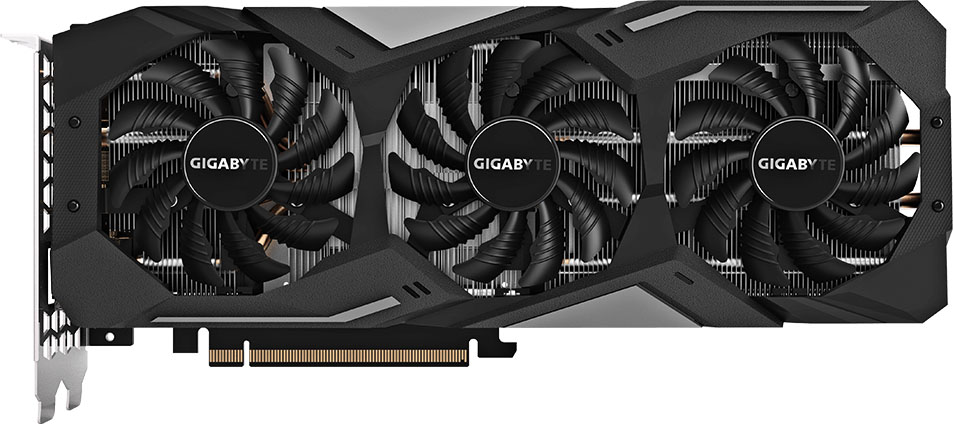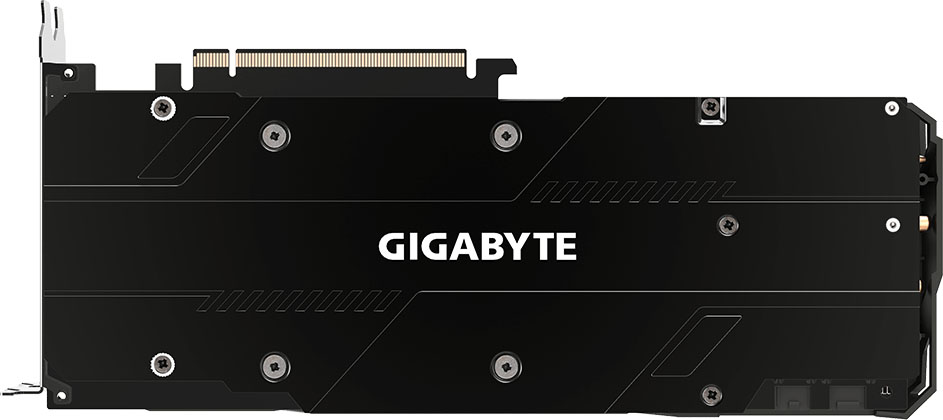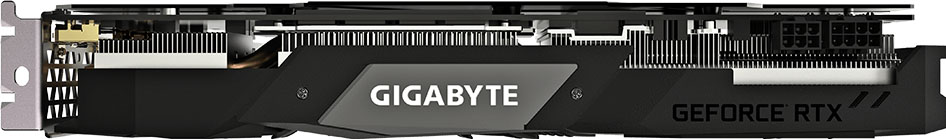Tom's Hardware Verdict
Gigabyte’s GeForce RTX 2070 Gaming OC 8G serves up better performance than Nvidia’s Founders Edition card, and at a lower price. Its thermal solution isn’t built for aggressive overclocking, but the card offers great frame rates at 2560 x 1440 with maxed-out detail settings right out of the box.
Pros
- +
Excellent performance at 2560 x 1440
- +
Attractive price vs. Founders Edition model
- +
Semi-passive fan mode
- +
Dual-slot form factor
Cons
- -
Higher card power than Nvidia’s Founders Edition model
- -
High fan speeds in a closed case
- -
Cooler offers limited thermal headroom
Why you can trust Tom's Hardware
Gigabyte GeForce RTX 2070 Gaming OC 8G Review
Gigabyte’s GeForce RTX 2070 Gaming OC 8G seeks to outshine the Founders Edition model with a beefier power supply, a three-fan thermal solution, overclocked core frequency, RGB lighting, and a notable discount. For the most part, it succeeds.
It’s not that we disliked Nvidia’s reference-class 2070. But its $600/£549 price tag is a real turn-off, especially since third-party boards start at $500/£390. The Founders Edition card is nice for its short PCB and high-quality materials. At the same time, a pair of axial fans exhaust waste heat back into your case, so the GeForce RTX 2070 FE isn’t great in small form factor cases anyway. You might as well go big for less money with Gigabyte’s GeForce RTX 2070 Gaming OC 8G, which was selling for $549 (£424.99) when this review was published.
Meet The GeForce RTX 2070 Gaming OC 8G
Although Gigabyte’s 2070 is quite a bit longer than Nvidia's implementation, it’s far from unwieldy. An 11-inch (28cm) length measurement is slightly shorter than the GeForce RTX 2080 Gaming OC 8G we already reviewed. However, roughly 4.4 inches (11.3cm) of height from the bottom of the PCIe slot connector is very similar to the larger 2080. Where the two models differ significantly is their width: The 2080 Gaming chews up 2 inches (~5cm) of expansion space, while the 2070 Gaming is just 1.56 inches (4 cm) wide. As a result, it wedges into two expansion slots rather than tying up three.
A smaller thermal solution helps shave off weight, too. The 2080 Gaming OC 8G’s big cooler contributes to a 2.16-pound (0.98 kilogram) reading on our scale. Gigabyte’s 2070 Gaming OC 8G gets that down to 1.85 pounds (0.84 kg). Normally, we'd consider a cost-reduced heat sink appropriate on a card with a lower thermal limit. But our sample averaged 216W of power consumption through a real-world gaming workload. The Founders Edition version is rated for a more conservative 185W. Gigabyte is clearly using extra voltage to achieve its factory overclock, and that does result in more heat.
Gigabyte uses plastic gratuitously across its shroud of the Gaming OC 8G, which houses three 80mm fans (compared to the 2080 Gaming OC 8G’s two 82mm fans). These fans blow down through an array of aluminum fins split into three sections. The section closest to the display outputs sits up over the PCB. It doesn’t make contact with any on-board components, but rather helps dissipate thermal energy from four heat pipes touching the TU106 processor. The middle section rests on top of Nvidia’s GPU. Those same four pipes cross through it. Below the fins and heat pipes, a plate mounts to the PCB. Thermal pads between it and the GDDR6 modules help cool Micron’s memory. The third section is the largest, extending from the power circuitry to the PCB’s back edge. The heat pipes pass through it as well. A shaped metal plate rests underneath, drawing heat from the VRMs through pads.
The trio of fans, the four copper heat pipes, and the direct-touch sink combine to form what Gigabyte calls its Windforce 3X cooling system. As part of this system, the outside fans spin counter-clockwise, while the middle fan rotates clockwise. Turbulence is purportedly kept to a minimum, generating less competing airflow from adjacent fans. Then, at idle, the fans stop spinning altogether through a feature that Gigabyte calls 3D Active Fan. Enthusiasts who prefer to maintain lower idle temperatures can disable 3D Active Fan through Gigabyte’s Aorus Engine software. Frankly, the fans make so little noise when the card is idle that we’d prefer to keep them spinning (even though the semi-passive mode is one of this card’s competitive advantages).
The Nvidia and Zotac GeForce RTX 2080 cards we already reviewed are large and heavy, justifying the addition of base plates that help keep both cards rigid. Gigabyte’s 2070 Gaming OC 8G doesn’t weigh as much, so it doesn’t run as much risk of flexing in a mobile LAN box. However, the card’s plastic shroud does move a lot more relative to its PCB when you press on one side or the other.
Get Tom's Hardware's best news and in-depth reviews, straight to your inbox.
Gigabyte does add a metal plate to the back of its Gaming OC card. Seven screws keep it pinned up against the PCB, and thick chunks of thermal pad behind the GDDR6 memory and power circuitry helping circumvent hot spots.
Up top, Gigabyte’s GeForce RTX 2070 Gaming OC 8G hosts a company logo and GeForce RTX branding. Downloadable RGB Fusion software allows you to control the color and effect of LEDs back-lighting the Gigabyte logo, similar to what we saw from its 2080 Gaming OC 8G. Lighting does seem like an afterthought on both cards, though. The company's Aorus series cards feature RGB fans and a couple of back-lit logos that stand out in a windowed case. If LEDs matter to you, plan on spending extra for one of those dolled-up models.
The eight- and six-pin power connectors are rotated 180 degrees to avoid conflict with the form-fitted heat sink, and special white LEDs mounted to the PCB light up to tell you if something is wrong with the auxiliary power. We only saw these illuminate at boot. Interestingly, Nvidia’s GeForce RTX 2070 Founders Edition employs a single eight-pin connector to satisfy the card’s 185W ceiling. Since Gigabyte’s design uses more power, it requires the extra six-pin input.
The display outputs on Gigabyte’s card appeal to a more modern enthusiast than the GeForce RTX 2070 Founders Edition. Instead of two DP 1.4 interfaces, HDMI 2.0b, a rare DVI-DL port, and USB Type-C, you get three full-sized DisplayPort 1.4 connectors, one HDMI 2.0 port, and VirtualLink support via USB Type-C. Eliminating DVI yields a freer-flowing grille. However, the potential benefit of additional airflow is lost since the cooler’s fins move air perpendicular to the bracket.
| Header Cell - Column 0 | GeForce RTX 2070 Gaming OC 8G | GeForce RTX 2070 FE | GeForce GTX 1080 FE | GeForce GTX 1070 FE |
|---|---|---|---|---|
| Architecture (GPU) | Turing (TU106) | Turing (TU106) | Pascal (GP104) | Pascal (GP104) |
| CUDA Cores | 2304 | 2304 | 2560 | 1920 |
| Peak FP32 Compute | 7.9 TFLOPS | 7.9 TFLOPS | 8.9 TFLOPS | 6.5 TFLOPS |
| Tensor Cores | 288 | 288 | N/A | N/A |
| RT Cores | 36 | 36 | N/A | N/A |
| Texture Units | 144 | 144 | 160 | 120 |
| Base Clock Rate | 1410 MHz | 1410 MHz | 1607 MHz | 1506 MHz |
| GPU Boost Rate | 1725 MHz | 1710 MHz | 1733 MHz | 1683 MHz |
| Memory Capacity | 8GB GDDR6 | 8GB GDDR6 | 8GB GDDR5X | 8GB GDDR5 |
| Memory Bus | 256-bit | 256-bit | 256-bit | 256-bit |
| Memory Bandwidth | 448 GB/s | 448 GB/s | 320 GB/s | 256 GB/s |
| ROPs | 64 | 64 | 64 | 64 |
| L2 Cache | 4MB | 4MB | 2MB | 2MB |
| TDP | ~225W | 185W | 180W | 150W |
| Transistor Count | 10.8 billion | 10.8 billion | 7.2 billion | 7.2 billion |
| Die Size | 445 mm² | 445 mm² | 314 mm² | 314 mm² |
| SLI Support | No | No | Yes (MIO) | Yes (MIO) |
What lives under the GeForce RTX 2070 Gaming OC 8G’s hood is already well-known. We dug deep into the TU106 graphics processor and its underlying architecture in Nvidia’s Turing Architecture Explored: Inside the GeForce RTX 2080. Gigabyte takes the same graphics processor with 2,304 of its CUDA cores enabled and bumps the typical GPU Boost rating up slightly to 1,725 MHz in Gaming mode and 1,740 MHz in OC mode (versus the Founders Edition card’s 1,710 MHz). We confirmed that Gigabyte uses the higher-end TU106-400A stepping on this model, rather than TU106-400.
The Gigabyte card's eight gigabytes of GDDR6 memory move data at 14 Gbps, matching Nvidia’s reference design. As you might expect, then, performance comparisons between the two models fall within a single-digit percentage variance.
All of Gigabyte's graphics cards include three years of warranty coverage, and some of them add a fourth year when you register on the company's website. The GeForce RTX 2070 Gaming OC 8G is not one of those special models, unfortunately. At least a three-year warranty matches the guarantee you get with Nvidia's Founders Edition.
How We Tested Gigabyte’s GeForce RTX 2070 Gaming OC 8G
Gigabyte’s latest will no doubt be found in one of the many high-end CPU/motherboard platforms now available from AMD and Intel. Our graphics station still employs an MSI Z170 Gaming M7 motherboard with an Intel Core i7-7700K CPU at 4.2 GHz, though. The processor is complemented by G.Skill’s F4-3000C15Q-16GRR memory kit. Crucial’s MX200 SSD remains, joined by a 1.4TB Intel DC P3700 loaded down with games.
As far as competition goes, the 2070 Gaming OC 8G goes up against the GeForce GTX 1080 and Radeon RX Vega 64. Both are, of course, included in our benchmark results, along with the GeForce RTX 2080 Ti, GeForce RTX 2080, GeForce RTX 2070, Titan V, GeForce GTX 1080 Ti, Titan X, GeForce GTX 1070 Ti, and GeForce GTX 1070 from Nvidia. AMD is also represented by the Radeon RX Vega 56. All of the comparison cards are either Founders Edition or reference models.
Our benchmark selection includes Ashes of the Singularity: Escalation, Battlefield 1, Civilization VI, Destiny 2, Doom, Far Cry 5, Forza Motorsport 7, Grand Theft Auto V, Metro: Last Light Redux, Rise of the Tomb Raider, Tom Clancy’s The Division, Tom Clancy’s Ghost Recon Wildlands, The Witcher 3 and World of Warcraft: Battle for Azeroth.
The testing methodology we're using comes from PresentMon: Performance In DirectX, OpenGL and Vulkan. In short, these games are evaluated using a combination of OCAT and our own in-house GUI for PresentMon, with logging via GPU-Z.
All of the numbers you see in today’s review are fresh, based on updated drivers. For Nvidia, we’re using build 416.33 for GeForce RTX 2070, and 411.51 for GeForce RTX 2080 Ti and 2080. The other cards are tested with build 398.82. Titan V’s results were spot-checked with 411.51 to ensure performance didn’t change. AMD’s cards utilize Crimson Adrenalin Edition 18.8.1.
MORE: Best Graphics Cards
MORE: Desktop GPU Performance Hierarchy Table
MORE: All Graphics Content
Current page: Gigabyte GeForce RTX 2070 Gaming OC 8G Review
Next Page Performance Results: 2560 x 1440