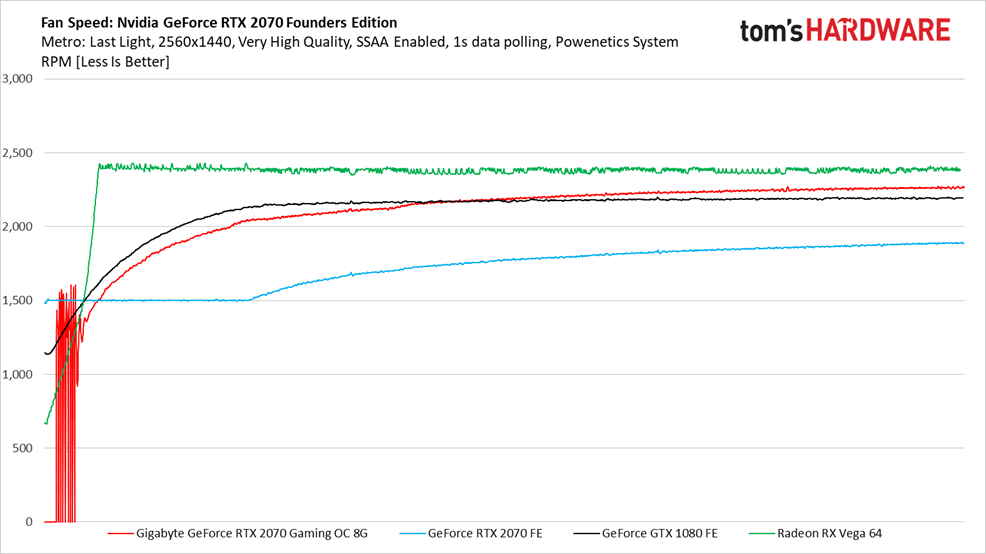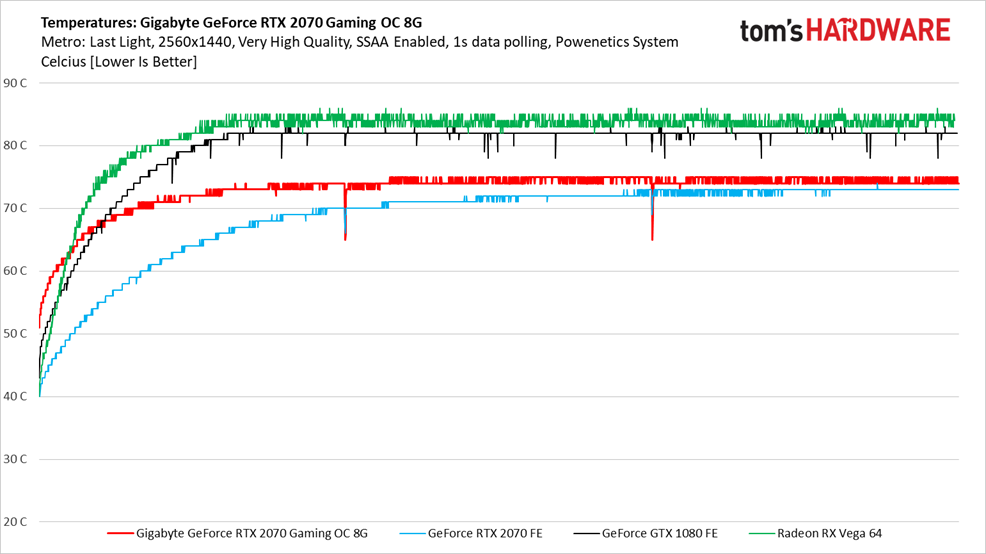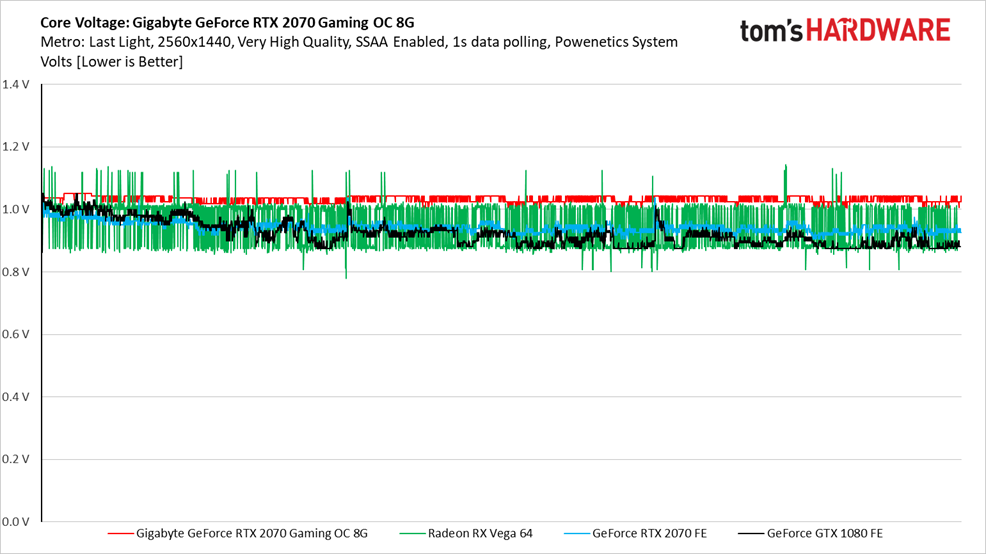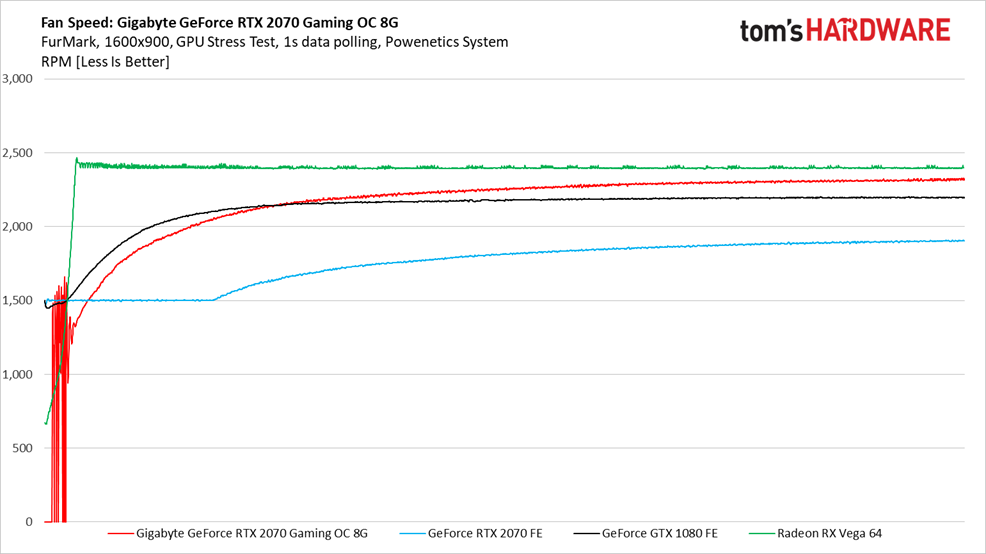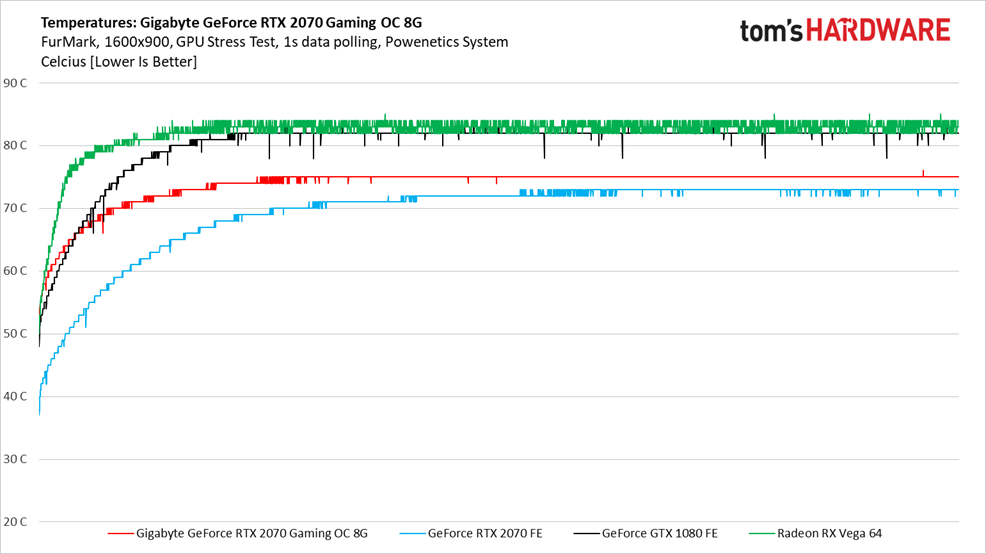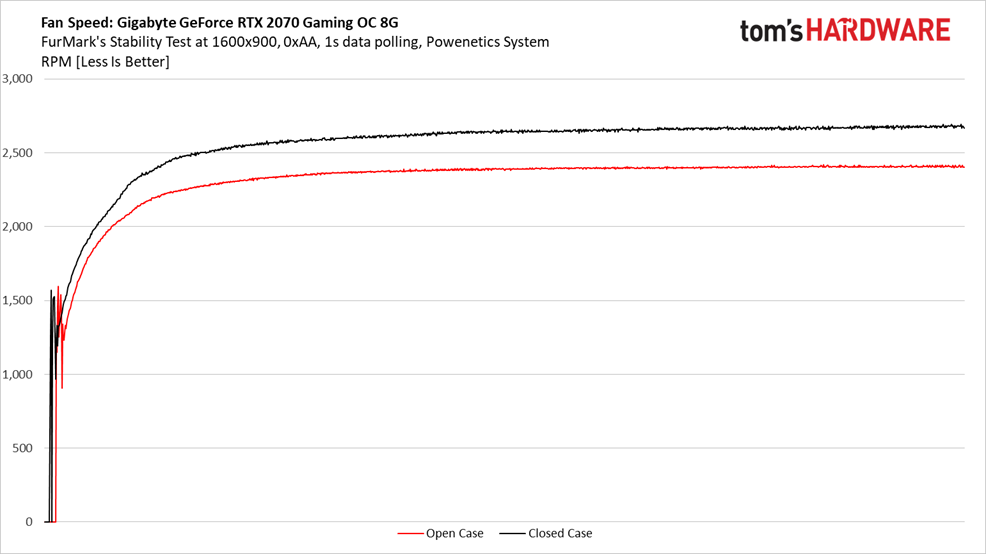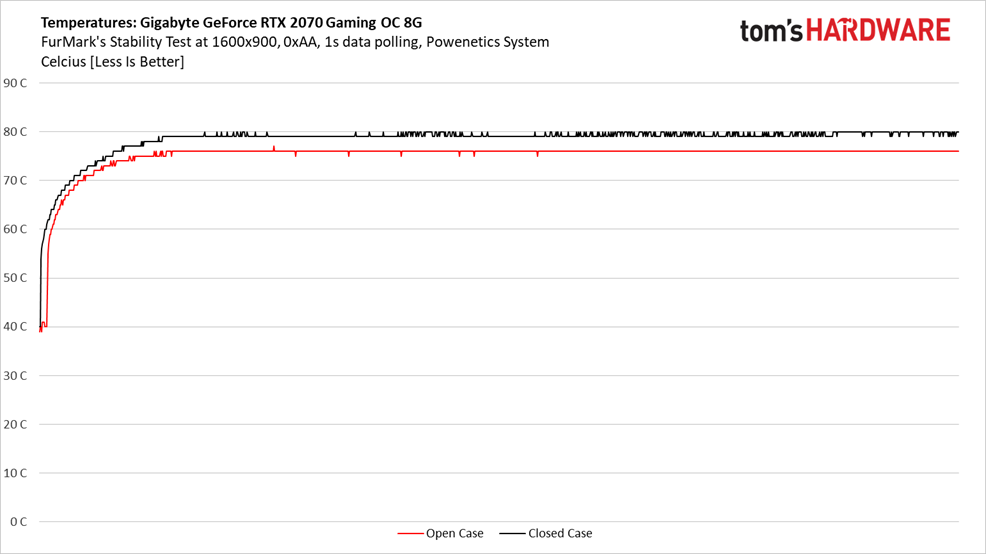Gigabyte GeForce RTX 2070 Gaming OC 8G Review: Faster Than Nvidia's FE Alternative
Why you can trust Tom's Hardware
Temperatures and Fan Speeds
Gaming
Gigabyte’s GeForce RTX 2070 Gaming OC 8G starts the Metro: Last Light benchmark in semi-passive mode. It quickly heats up though, at which point its fans pulse to life before recovering and resuming a smoother ramp up. Ultimately, the fans stabilize around 2,270 RPM.
In comparison, Nvidia’s Founders Edition doesn’t support semi-passive operation. But its fans offer a more gradual ramp as the GPU heats up, ultimately settling just under 1,900 RPM.
Although Gigabyte’s fans spin much faster than Nvidia’s, the 2070 Gaming’s TU106 processor runs warmer under load than the Founders Edition board. Regardless, we’re not particularly worried about a 75-degree maximum.
Charting voltage across our run tells us that Gigabyte keeps TU106 above 1V, whereas Nvidia averages 0.934V once its card warms up. Extra voltage translates to additional power, which is dissipated as heat.
FurMark
The same fan curves apply to our FurMark test, though all three cards are pushed to their target speeds much faster.
Temperatures look similar, too.
Open Case/Closed Case
The cooler on Gigabyte’s GeForce RTX 2070 Gaming OC 8G is under pressure to keep up with a warm GPU getting more voltage than Nvidia’s reference design, even on an open test bench. Pack the card into a closed case like our Corsair Obsidian 750D, though, and it's forced to strain harder. After 10 minutes of running FurMark, the fans operate at 2,700 RPM.
Get Tom's Hardware's best news and in-depth reviews, straight to your inbox.
Despite higher fan speeds, TU106’s temperature rises to 80 degrees Celsius in a closed case. That’s four degrees (and 300 RPM) above the same card on an open test bench. By the end of our comparison, there’s even a ~30 MHz clock rate difference between the two configurations.
MORE: Best Graphics Cards
MORE: Desktop GPU Performance Hierarchy Table
MORE: All Graphics Content
Current page: Temperatures and Fan Speeds
Prev Page Power Consumption Next Page Software and Overclocking