Why you can trust Tom's Hardware
Our standard benchmarks and power tests are performed using the CPU’s stock frequencies (including any default boost/turbo), with all power-saving features enabled. We set optimized defaults in the BIOS and the memory by enabling the XMP profile. For this baseline testing, the Windows power scheme is set to Balanced (default), so the PC idles appropriately.
To get the most out of the Intel Alder Lake chips, you need to be on Windows 11 with its updated scheduler. In most cases, Windows 10 performs well. However, some tests (Cinebench R20, Corona, and POVRay) take a significant hit. In short, if you’re going with Alder Lake, you must upgrade to Windows 11 for the best results across the board. That may change with patching and updates in the future, though.
Synthetic Benchmarks
Synthetics provide a great way to determine how a board runs, as identical settings should produce similar performance results. Turbo boost wattage and advanced memory timings are places where motherboard makers can still optimize for either stability or performance, though, and those settings can impact some testing.
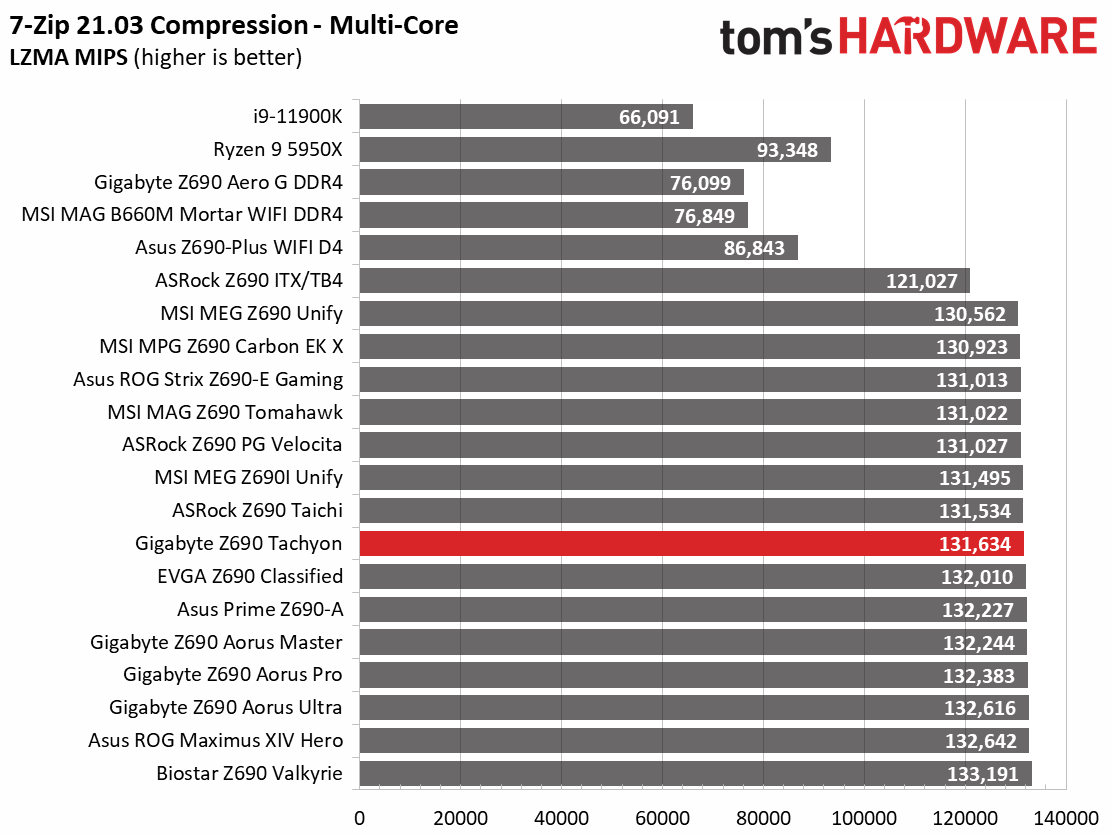
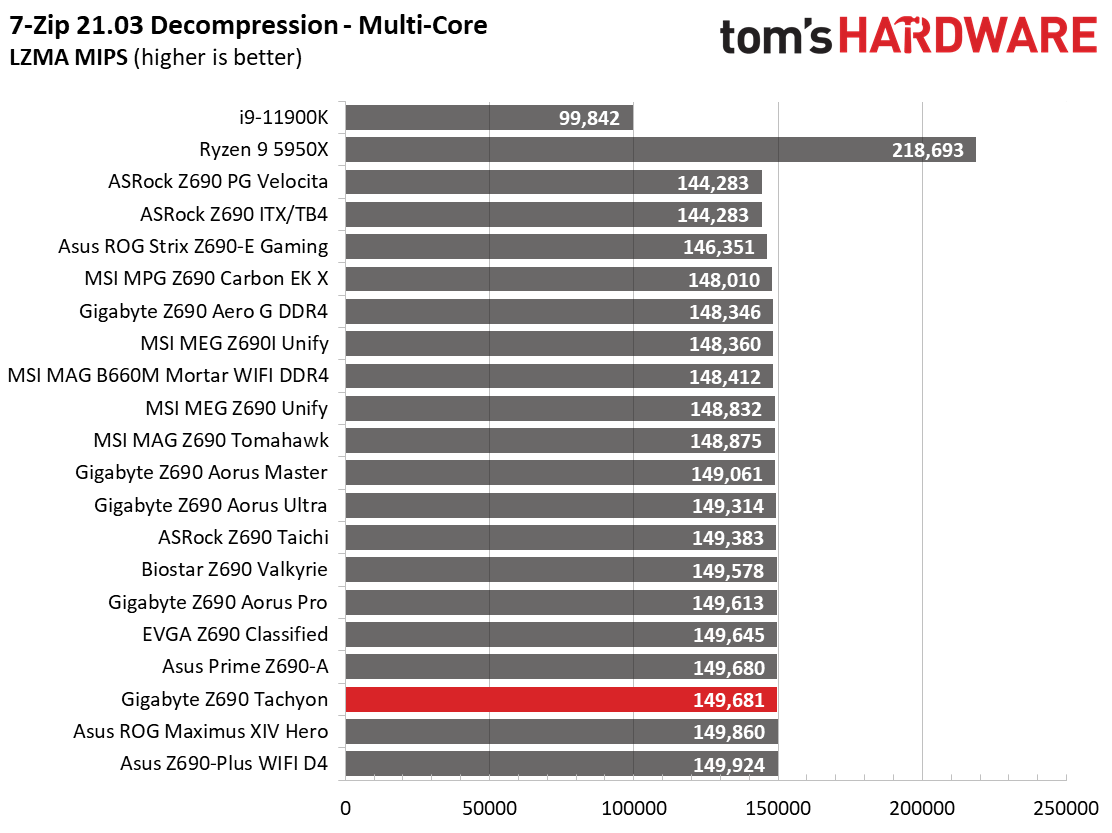
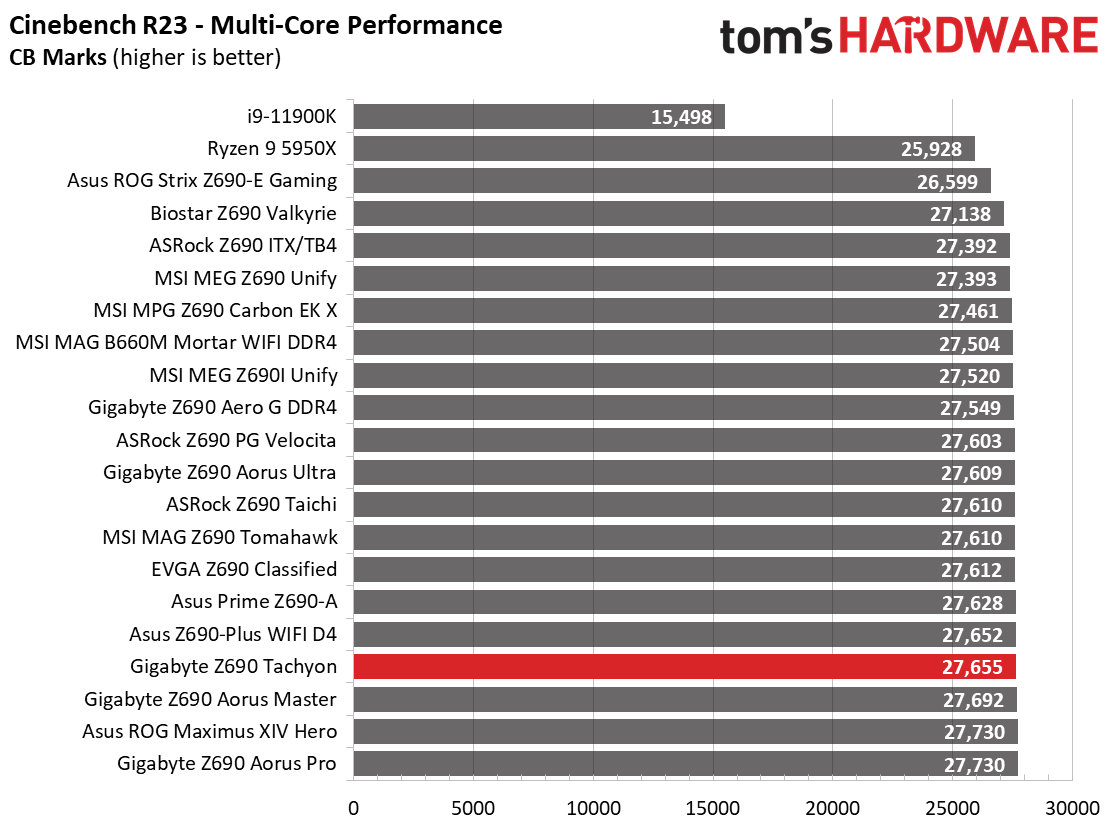
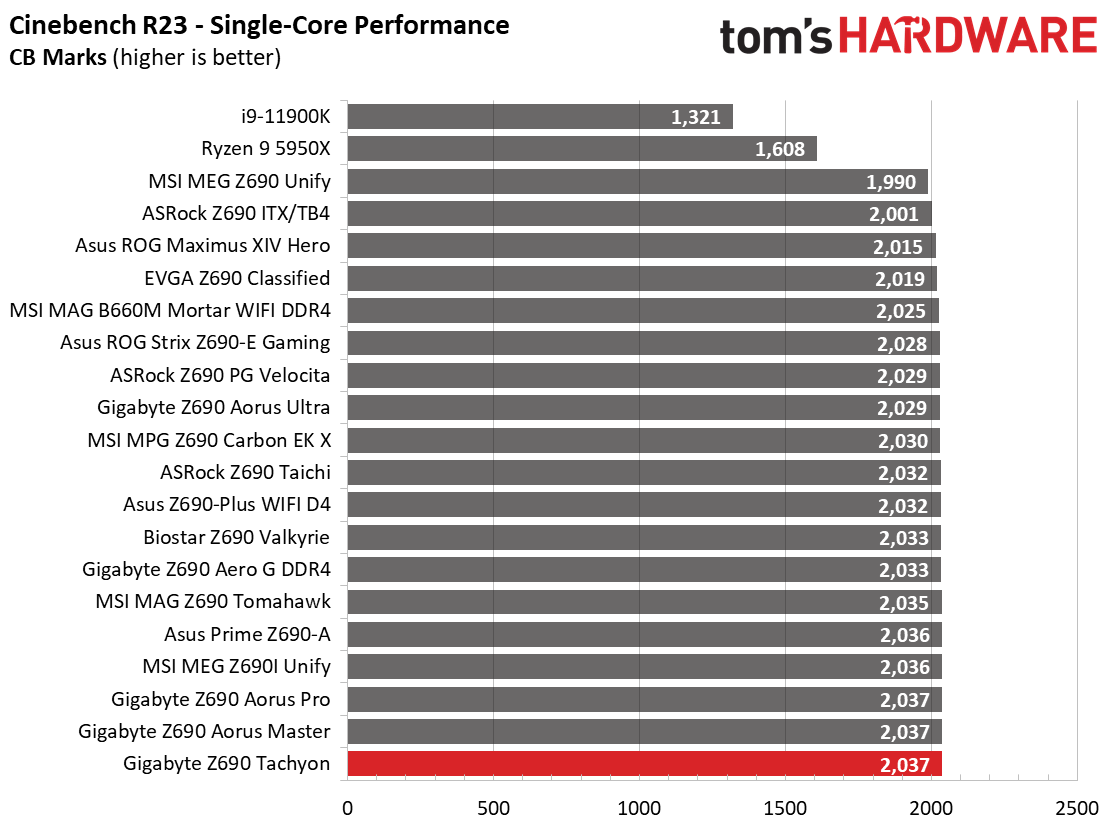
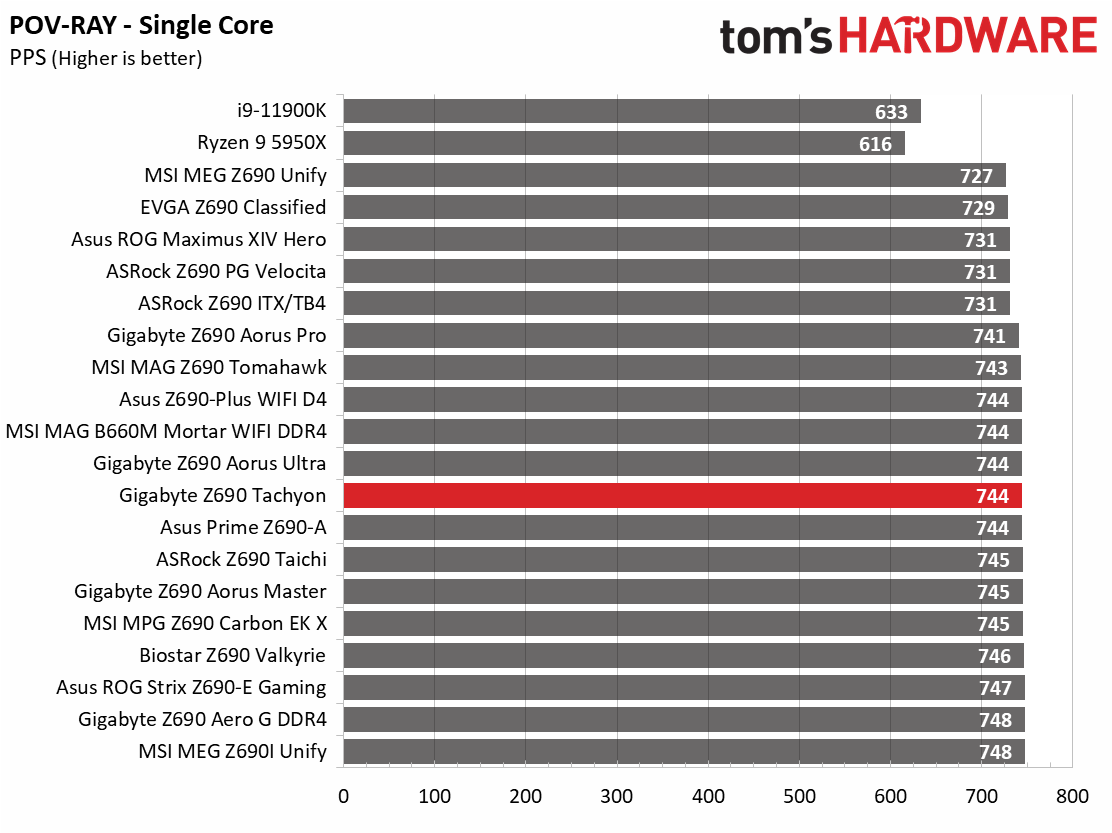
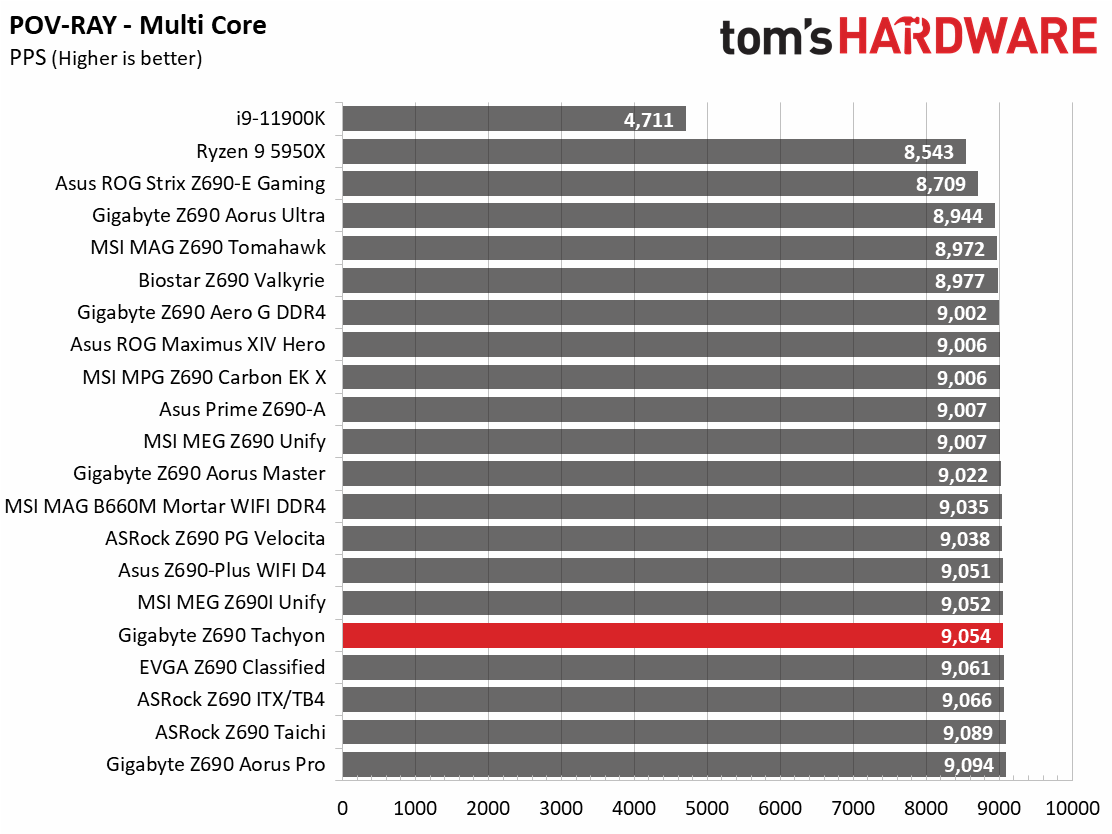
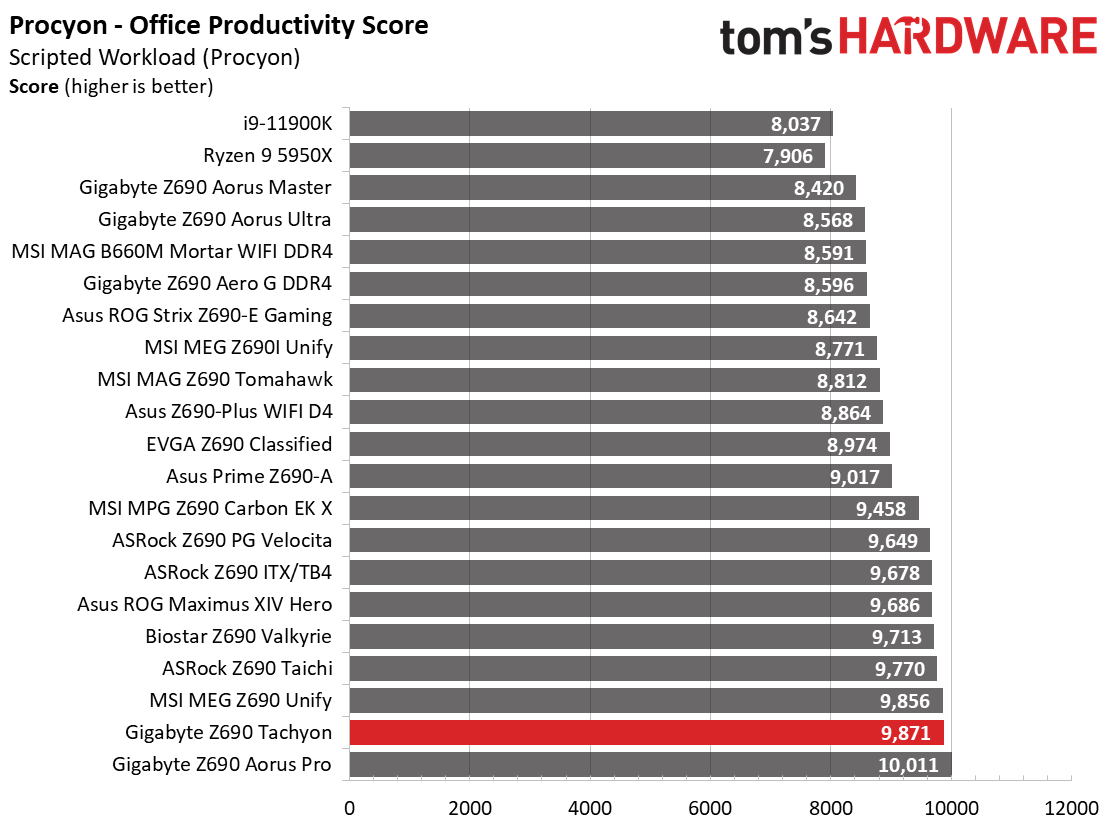
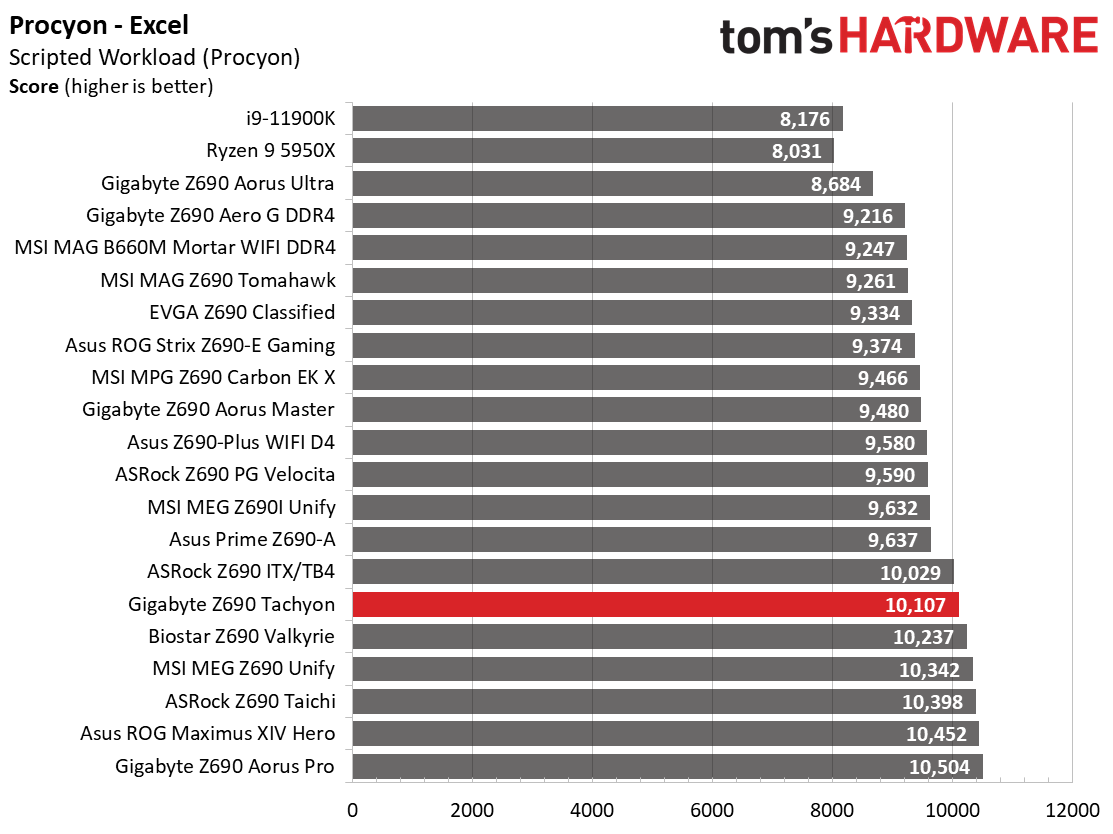
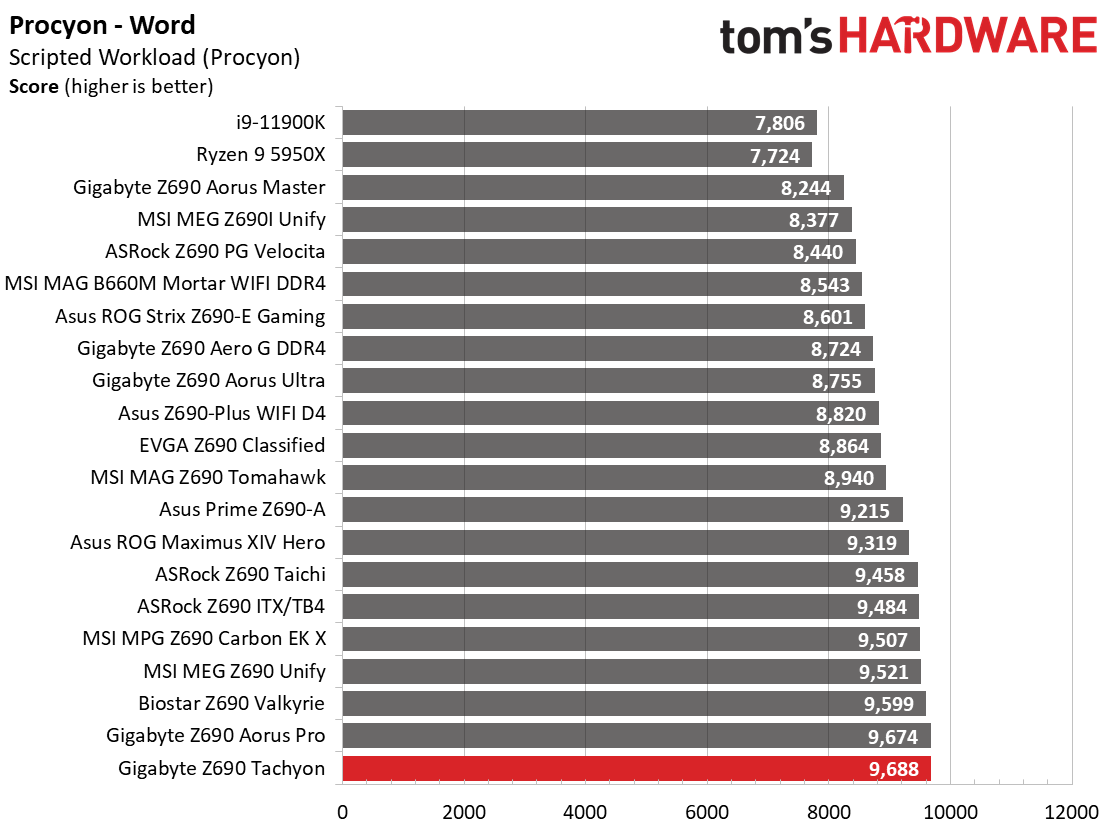
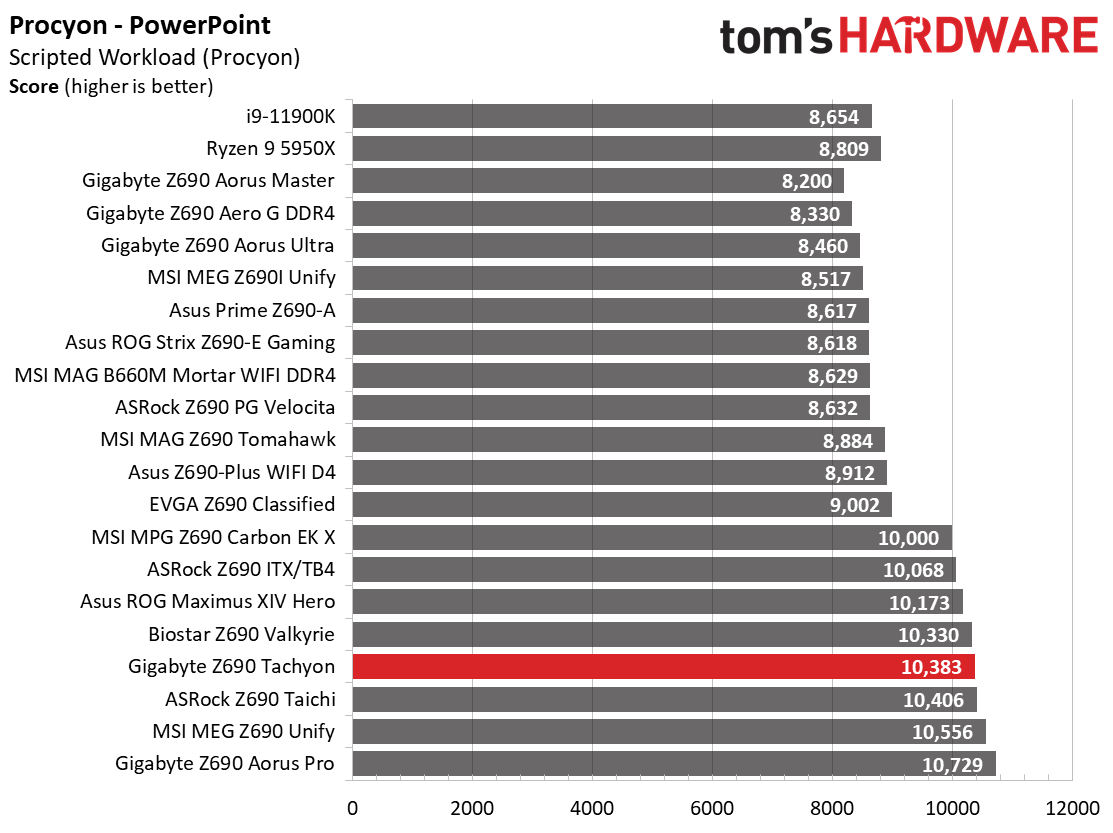
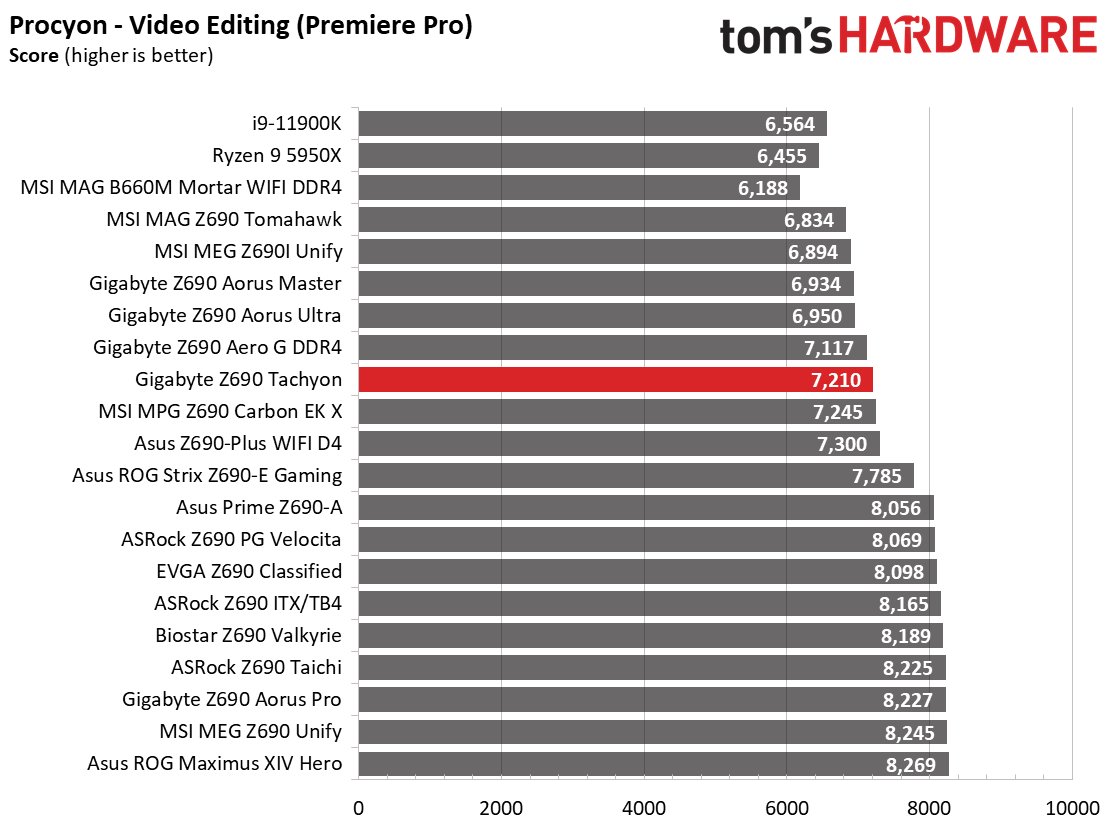
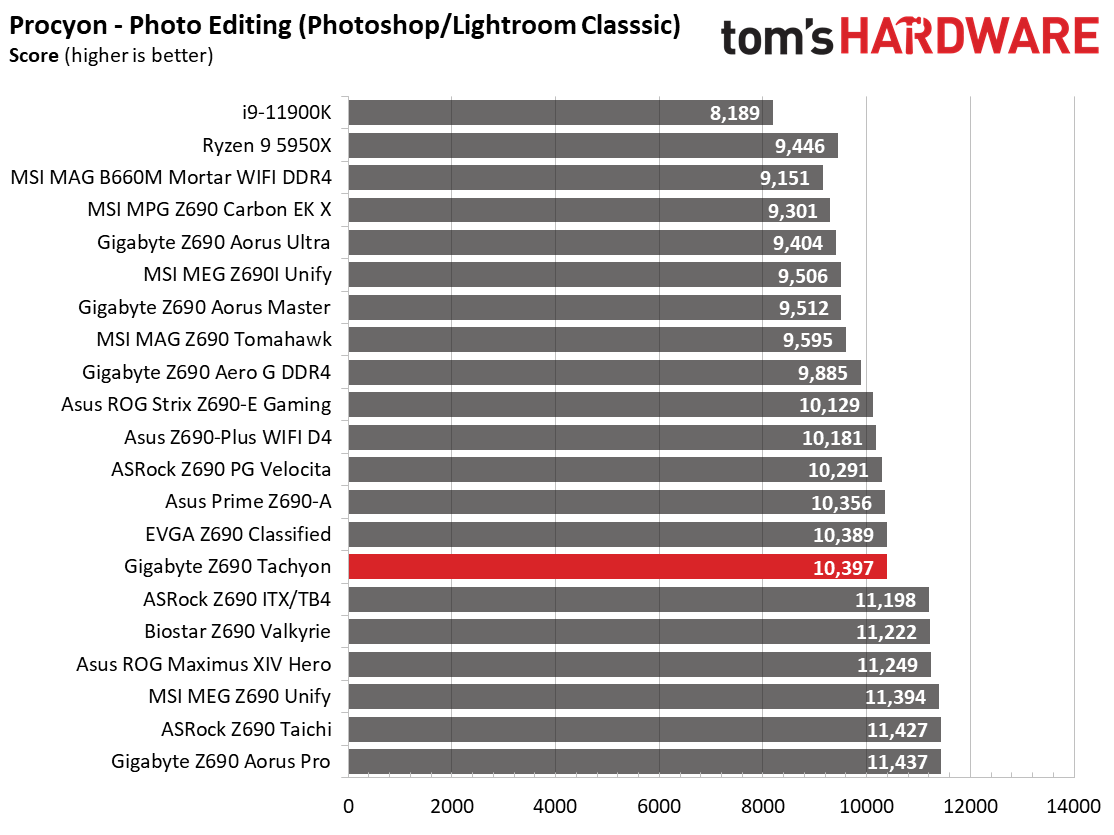
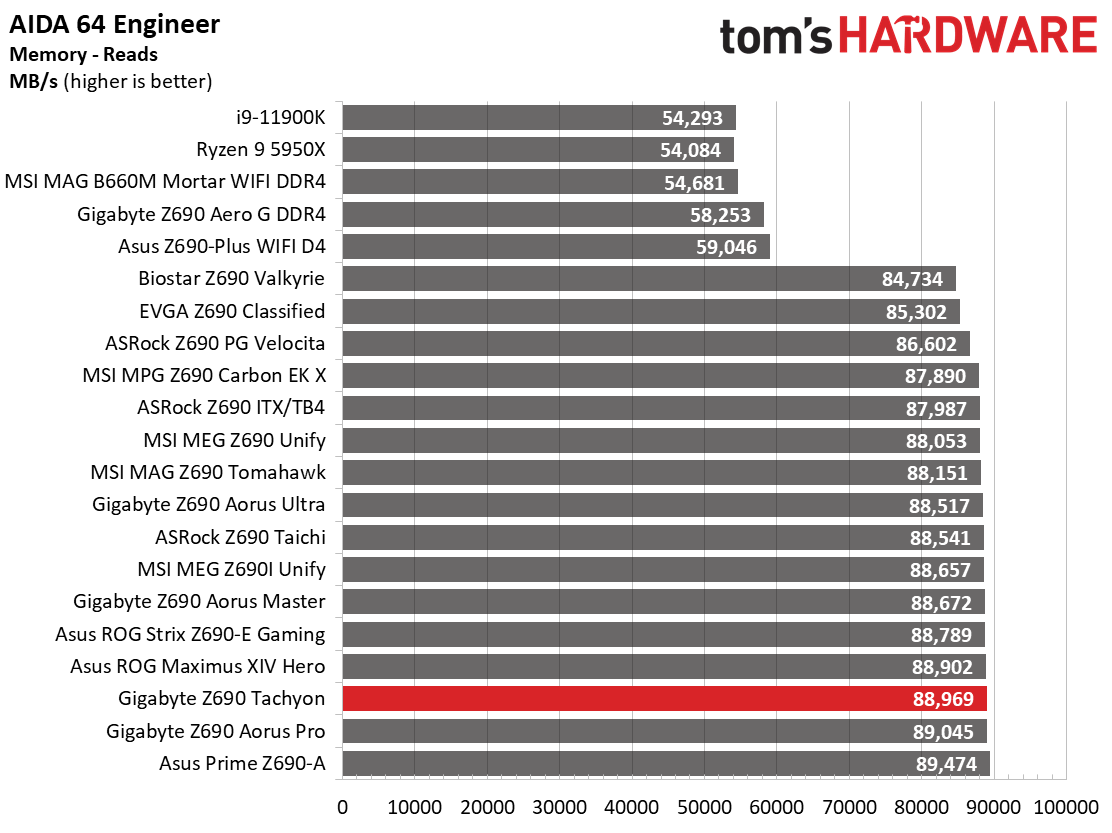
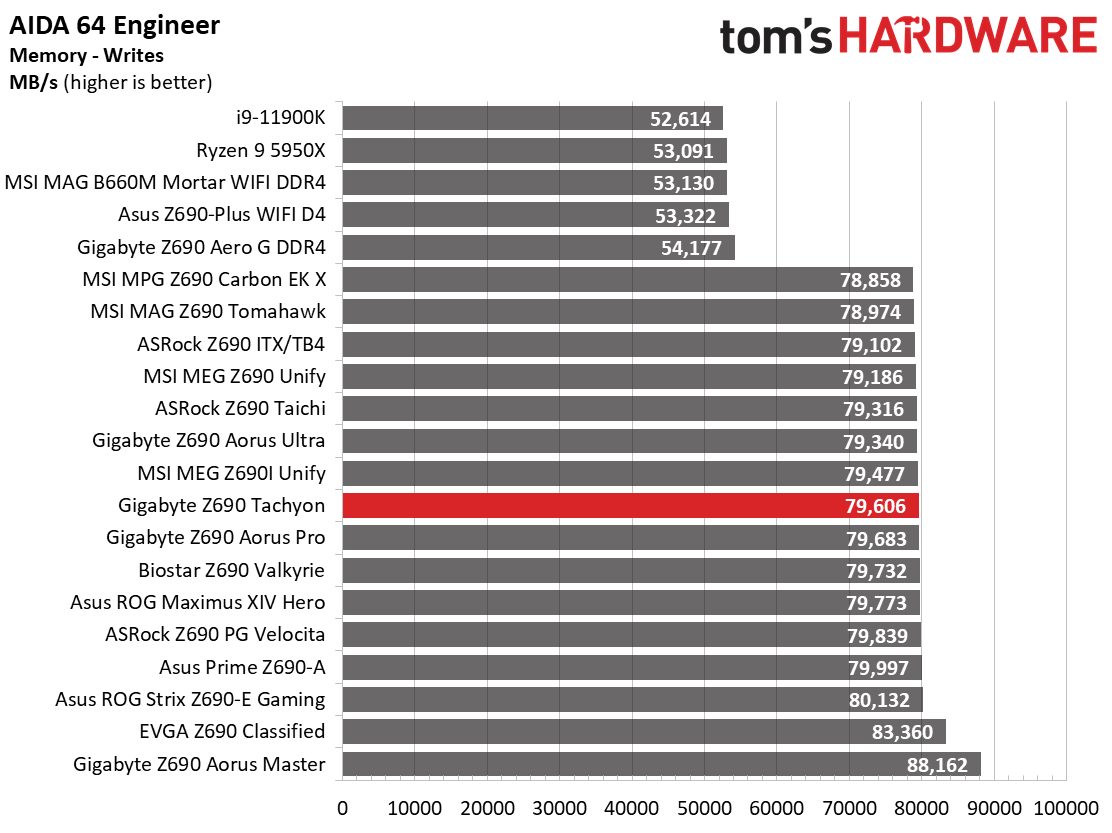
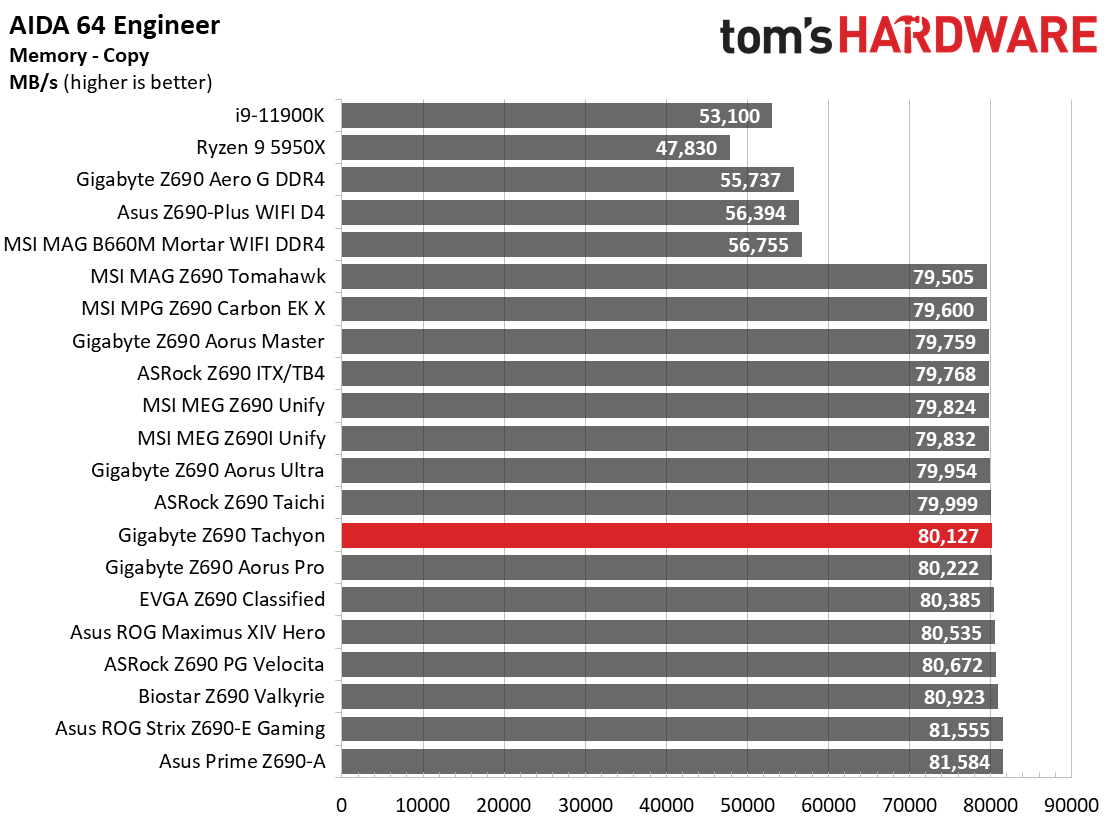
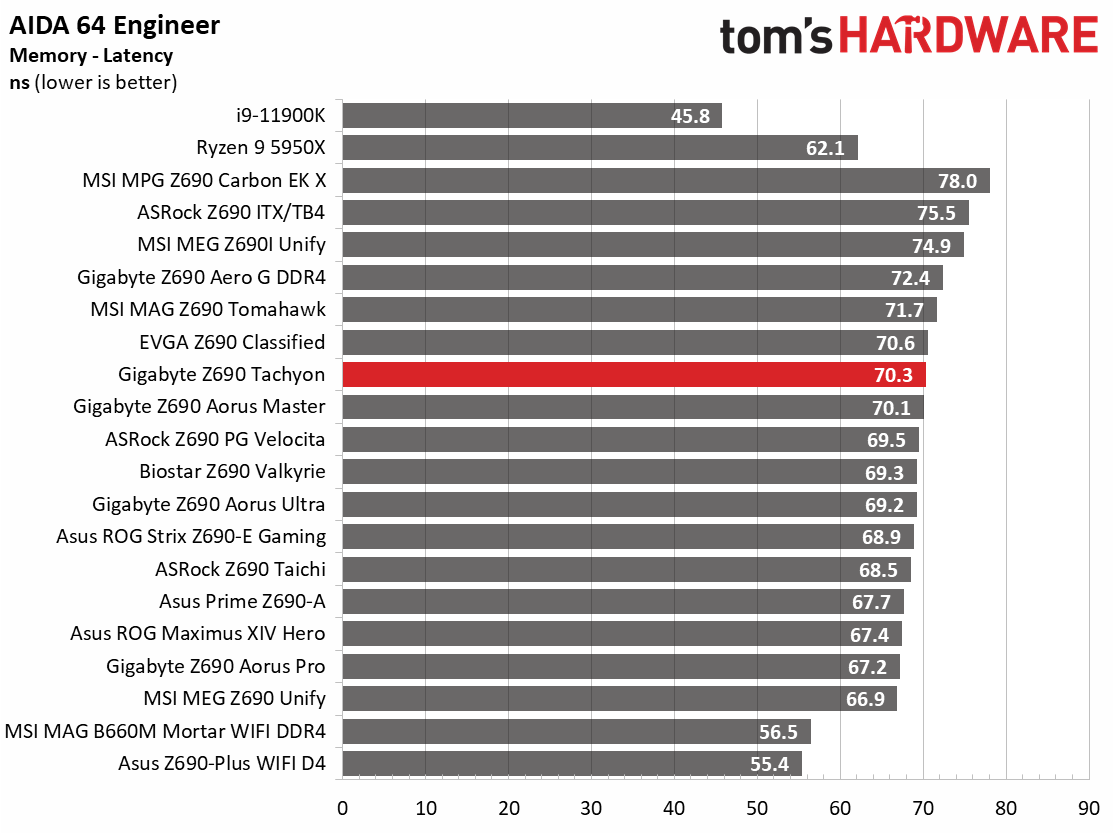
The Z690 Tachyon did well here, with scores in 7Zip, Cinebench R23, POV-Ray, and Procyon Office all above average. The Video and Photo editing tests were average. AIDA64 memory latency results were as expected too. In short, there’s nothing to worry about performance-wise in this set of tests.
Timed Applications
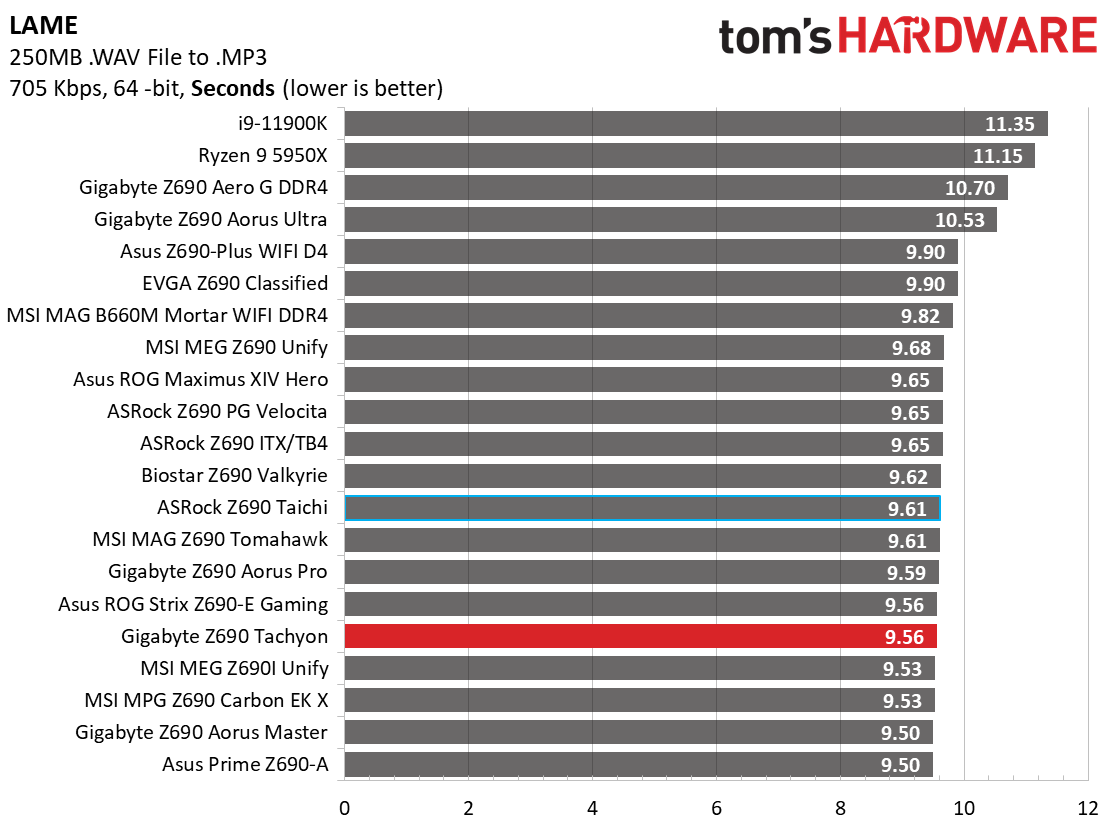
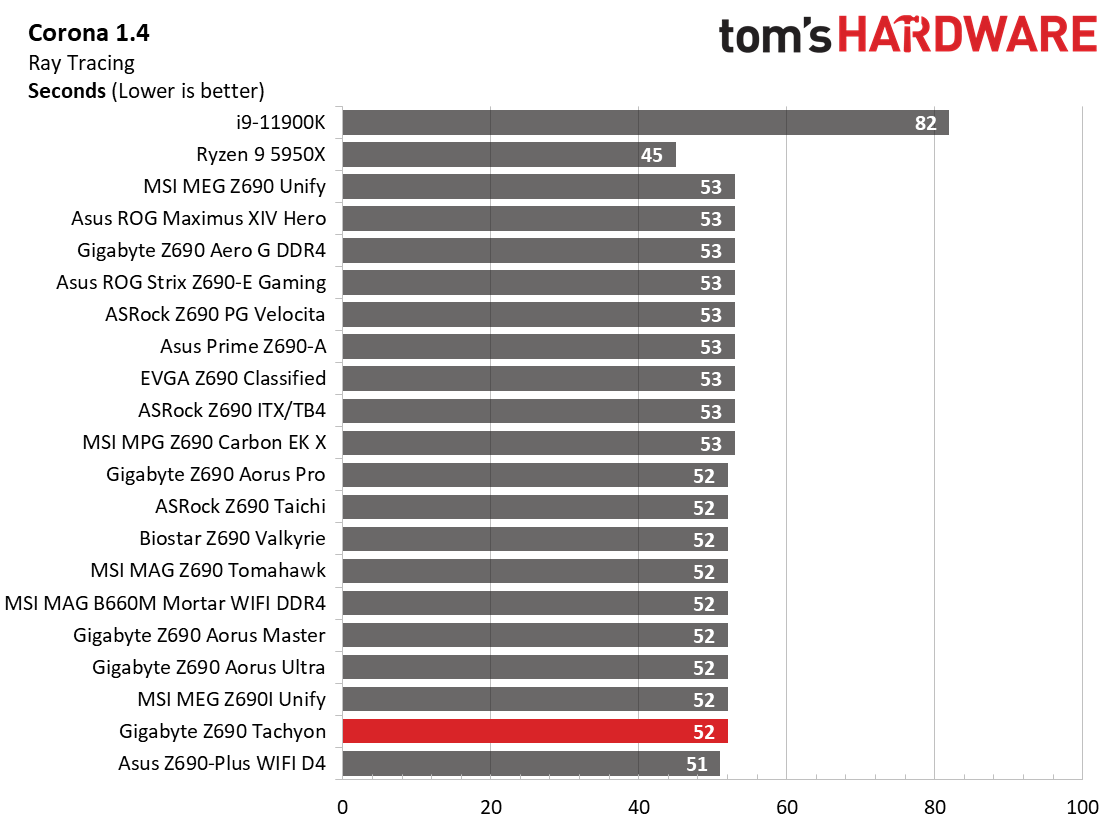
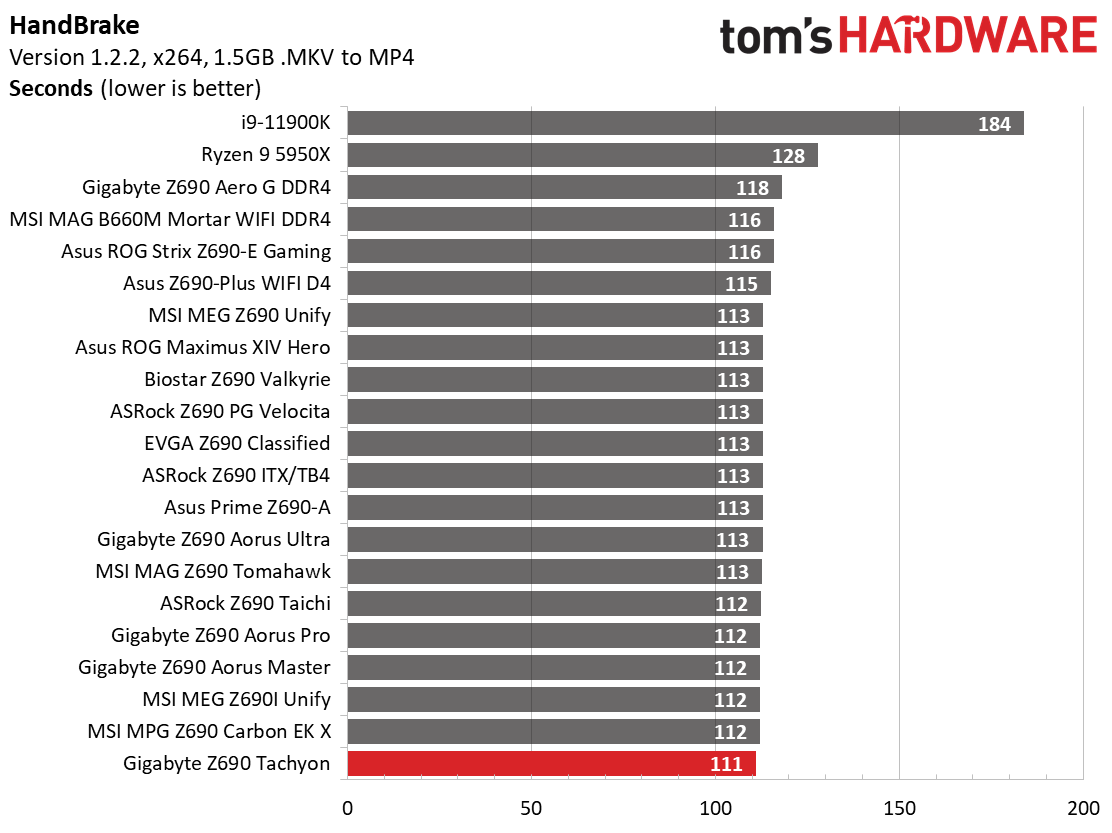
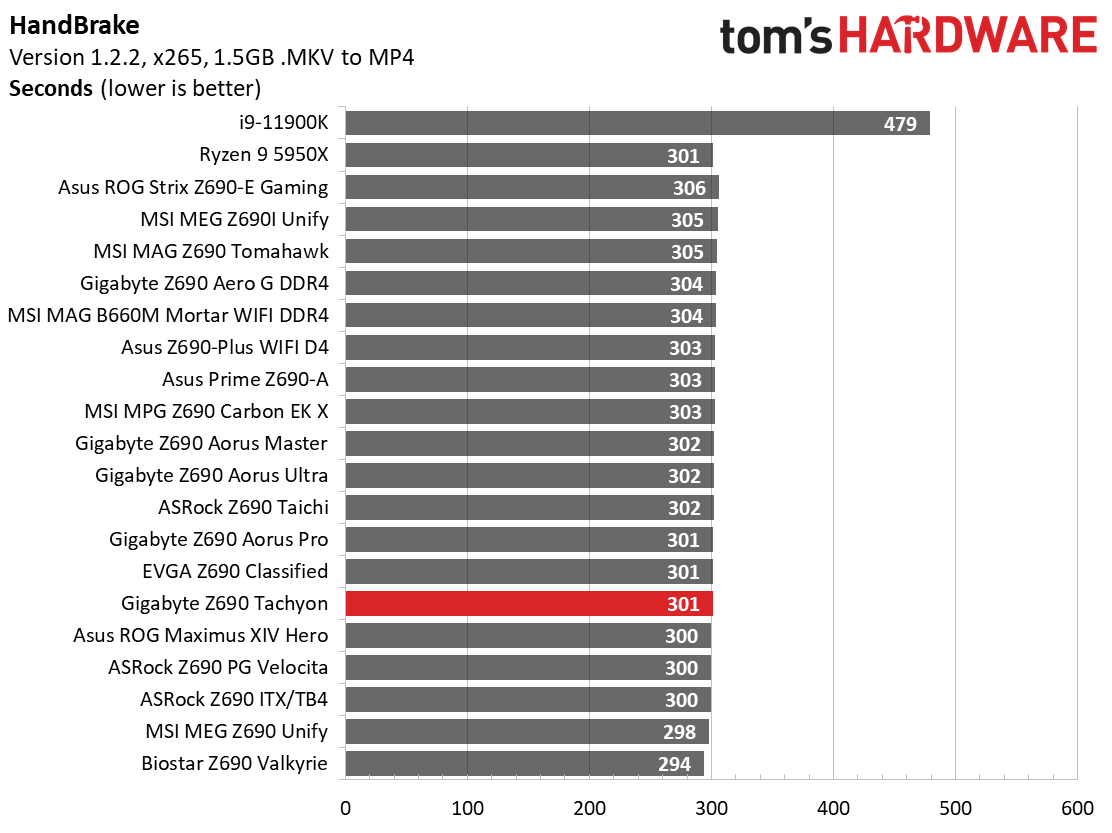
Starting with LAME testing, the Tachyon took 9.56 seconds to complete, which is slightly faster than average. The Corona Ray Tracing benchmark's results were also right around the average at 52 seconds. Handbrake results were faster than average, with the x264 test completed in 111 seconds - the fastest we’ve seen. There are no performance issues in the timed applications either.
3D Games and 3DMark
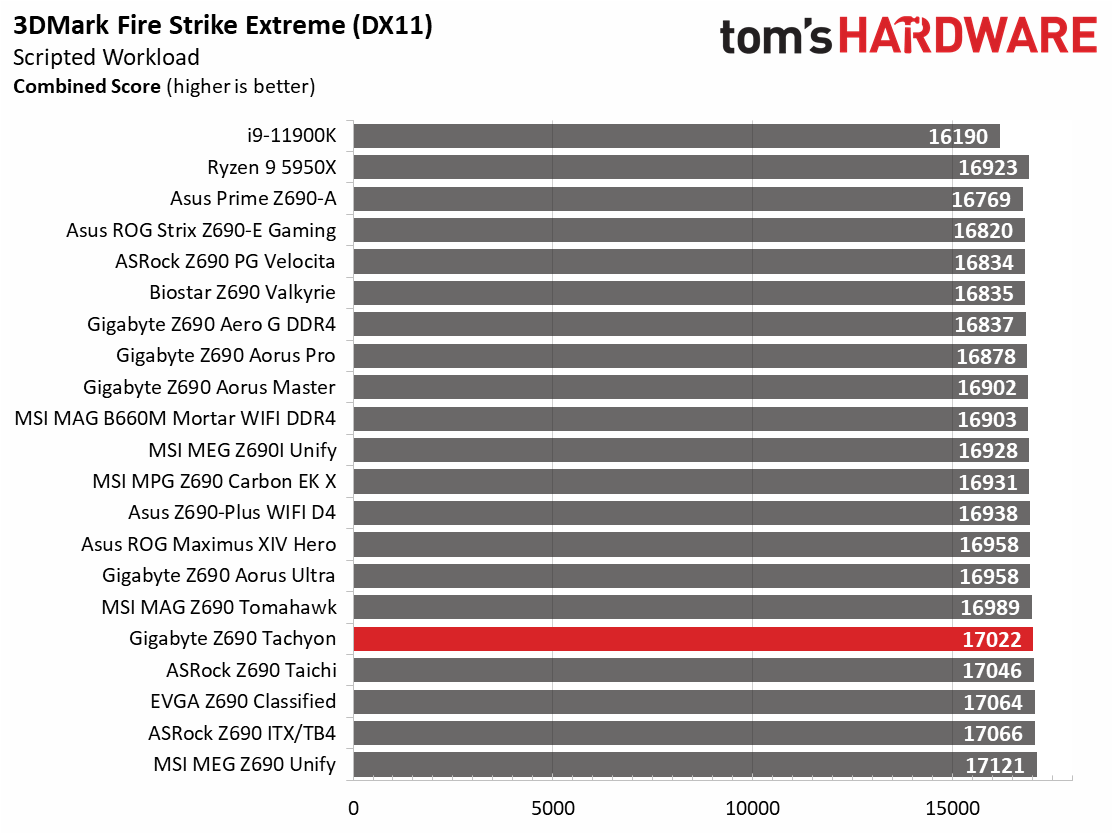
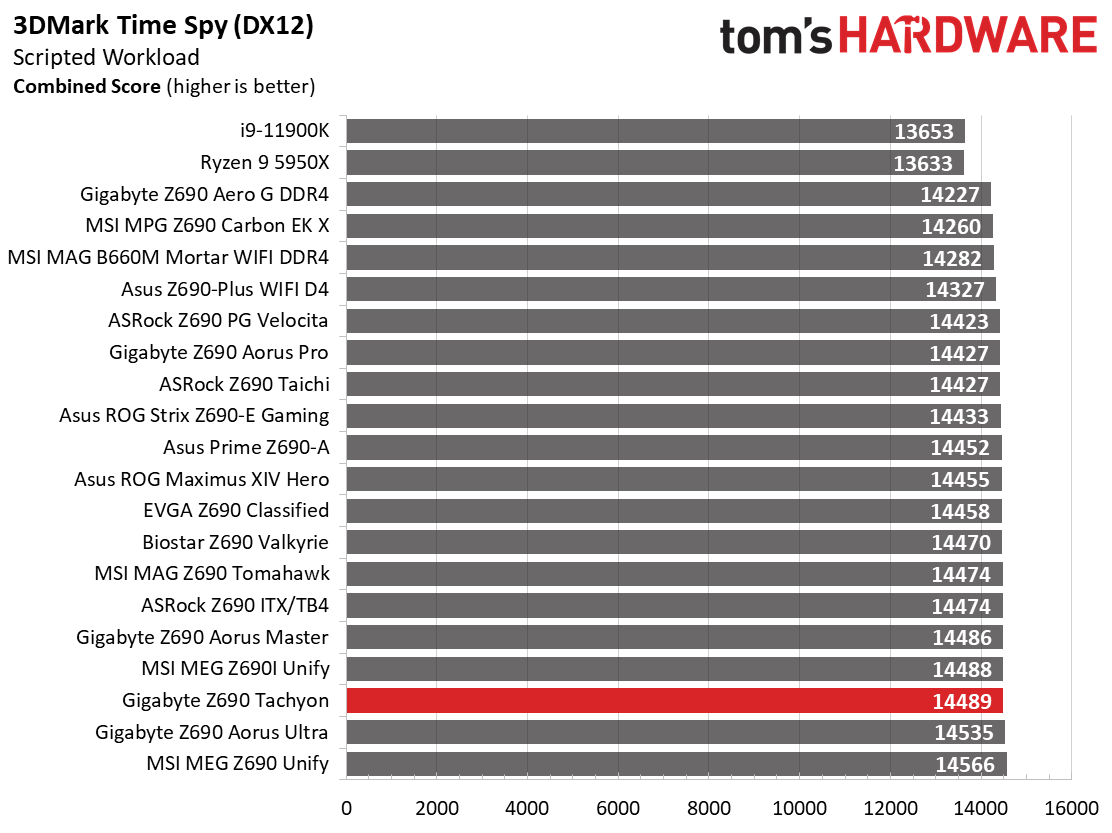
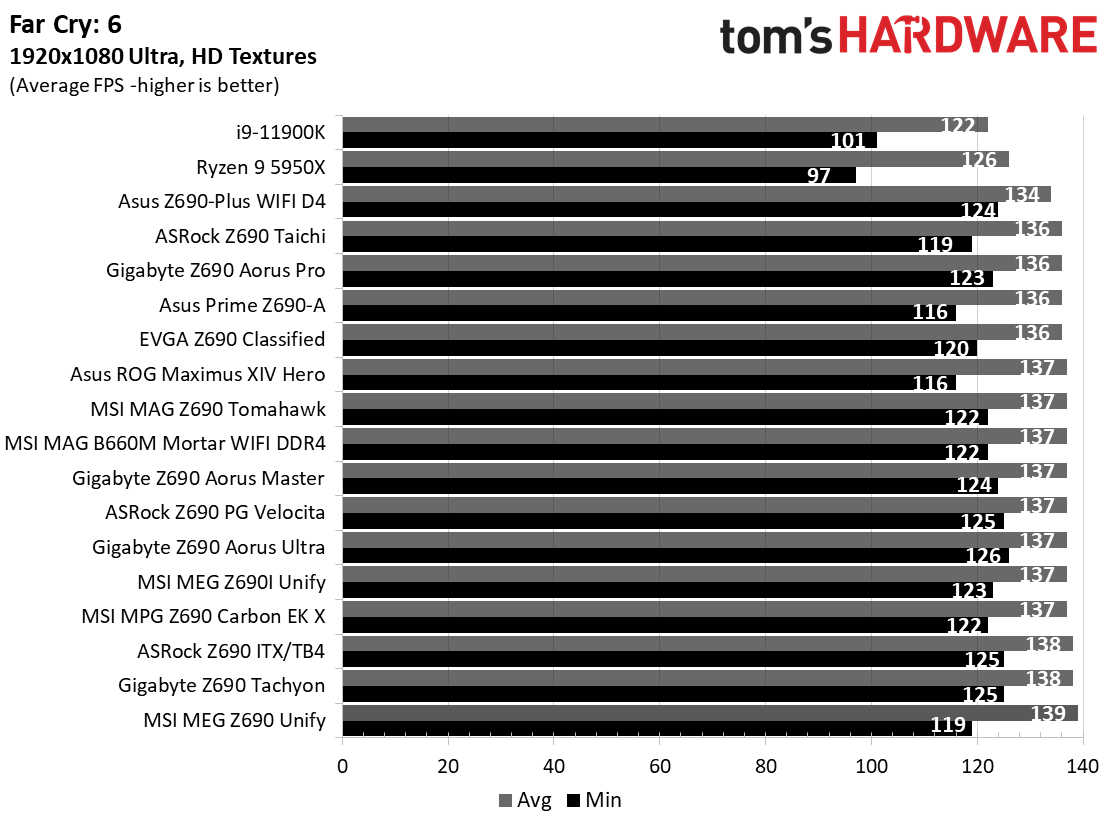
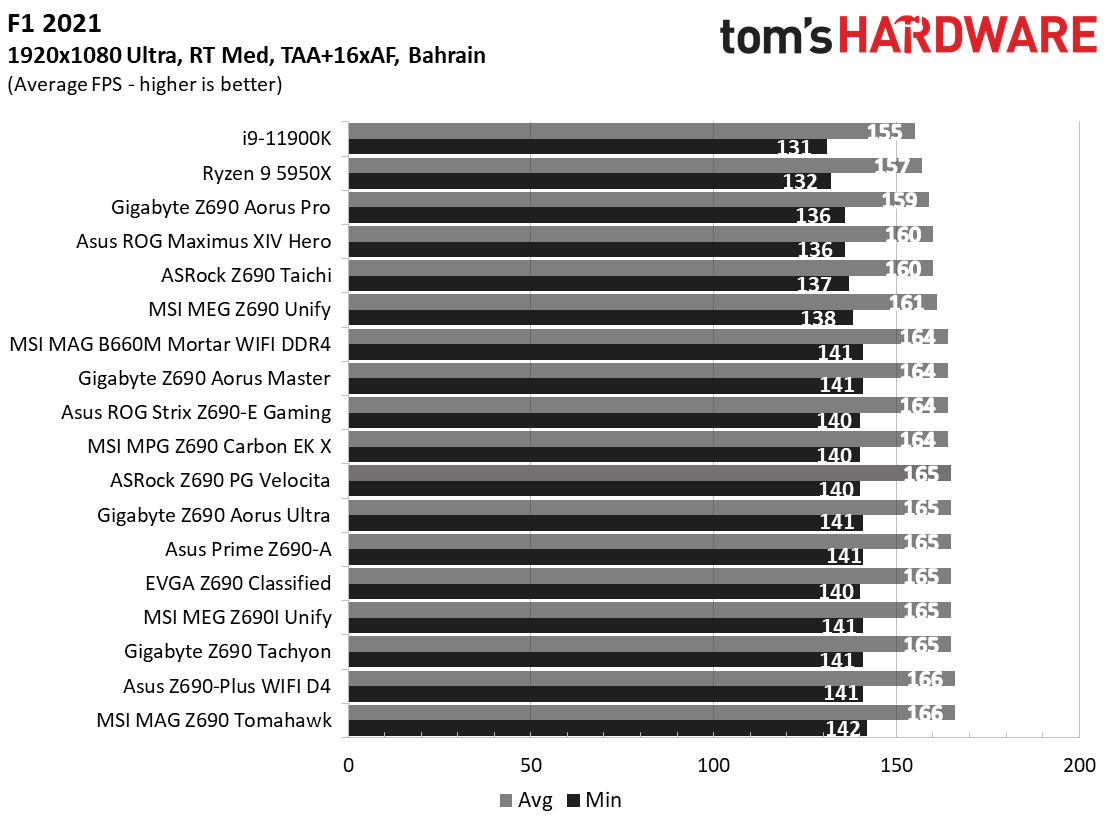
Starting with the launch of the Z690 chipset, we’ve updated our game tests. We’ve updated Far Cry: New Dawn to Far Cry 6 and shifted from F1 2020 to F1 2021. We run the games at 1920x1080 resolution using the Ultra preset (details listed above). As the resolution goes up, the CPU tends to have less impact. The goal with these settings is to determine if there are differences in performance at the most commonly used resolution with settings most people use or at least strive for. We expect the difference between boards in these tests to be minor, with most falling within the margin of error differences. We’ve also added a minimum FPS value, as that can affect your gameplay and immersion experience.
In F1 2021, the Z690 Tachyon averaged 165 fps with minimums of 141 fps, one of the faster results. Far Cry 6 was similar, with a minimum of 125 fps and an average of 138 fps. Both results here are also slightly above average.
Get Tom's Hardware's best news and in-depth reviews, straight to your inbox.
In the 3DMark tests, the Tachyon scored 14,489 on 3DMark Time Spy and 17,022 on Fire Strike Extreme, both average or slightly above average. In short, you have nothing to worry about when gaming on this motherboard. And performance overall is quite good with this board.
Power Consumption / VRM Temperatures
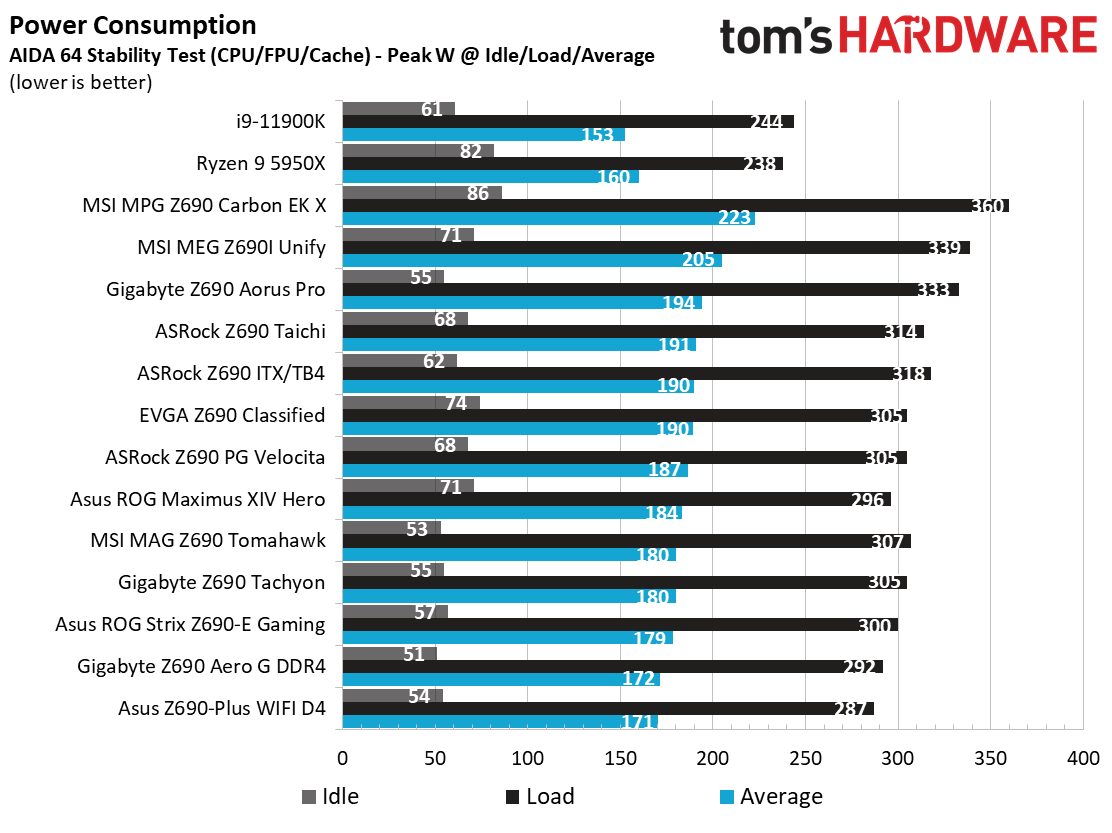
We used AIDA64’s System Stability Test with Stress CPU, FPU and Cache enabled for power testing, using the peak power consumption value. The wattage reading is from the wall via a Kill-A-Watt meter to capture the entire PC, minus the monitor. The only variable that changes is the motherboard; all other parts are the same.
At idle, the Tachyon used 55W, which places it more on the efficient side of average. Load power use peaked at 305W, an average result. Overall, this is one of the more efficient boards we’ve tested. But as usuall,it will be difficult to see the difference in your power bill.
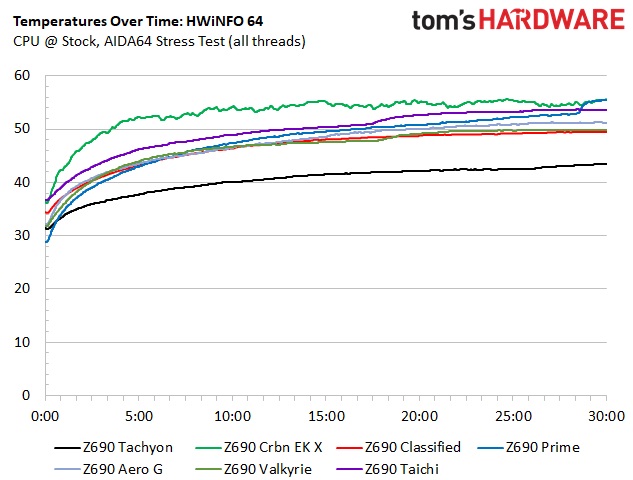
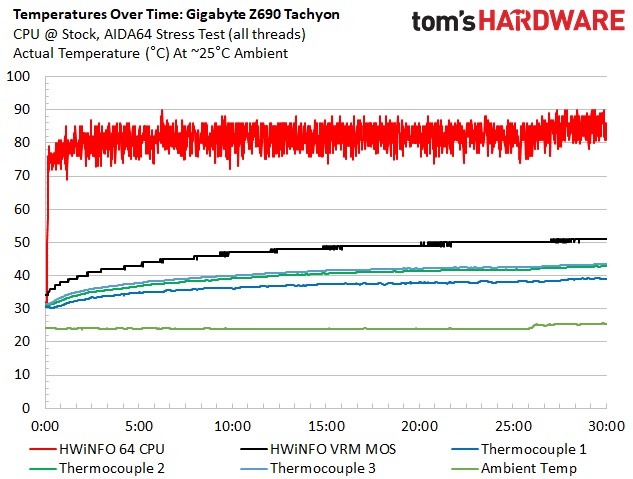
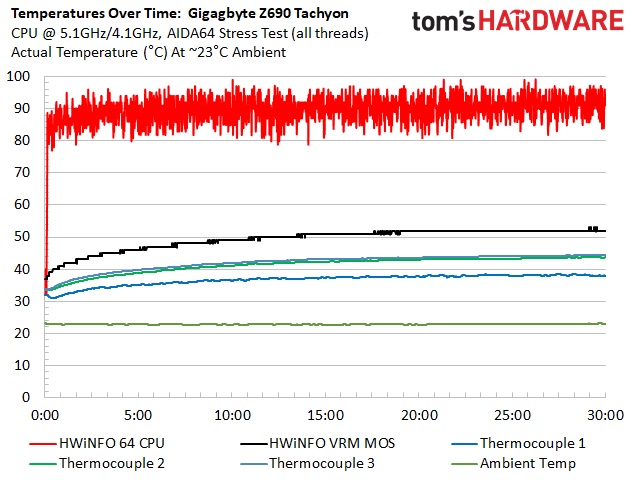
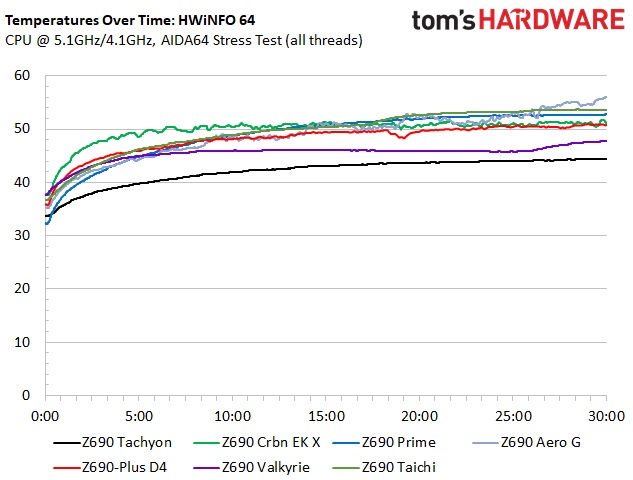
VRM temperatures on the Tachyon topped out at close to 45 degrees Celsius during stock testing and almost 47 degrees Celsius when overclocked. While the VRMs are not actively cooled, the temperatures were lower than most other boards we’ve tested. Between the 105A VRMs and the heavy heatsink, you won’t have any issues with keeping the power delivery cool, even with sub-ambient cooling methods.
Overclocking
Overclocking with Alder Lake is slightly different from what we’re used to due to the hybrid core configuration. Now, you can overclock the P and E cores separately, though they both use the same voltage domain. You can push one and not the other, or both, so there’s some flexibility. We set an overclock to 5.1 GHz across all P-cores and 4.1Ghz on all E-cores. This yields a 200 MHz bump on the P-cores and a 400 MHz increase on the E-cores. We’re topped out on the P-cores, primarily due to temperatures, but the more efficient E-cores still have some headroom.
Overclocking with the Tachyon and the flagship 8+8-core/24-thread i9-12900K proved painless. Since we’ve found our required voltage with our first review, we plugged in that 1.25V value for Vcore, adjusted LLC to “Turbo”, and tested it successfully. Using the integrated voltage read points and a multi-meter, the voltage landed at 1.20V. If this slight vdroop bothers you, increase the LLC level.
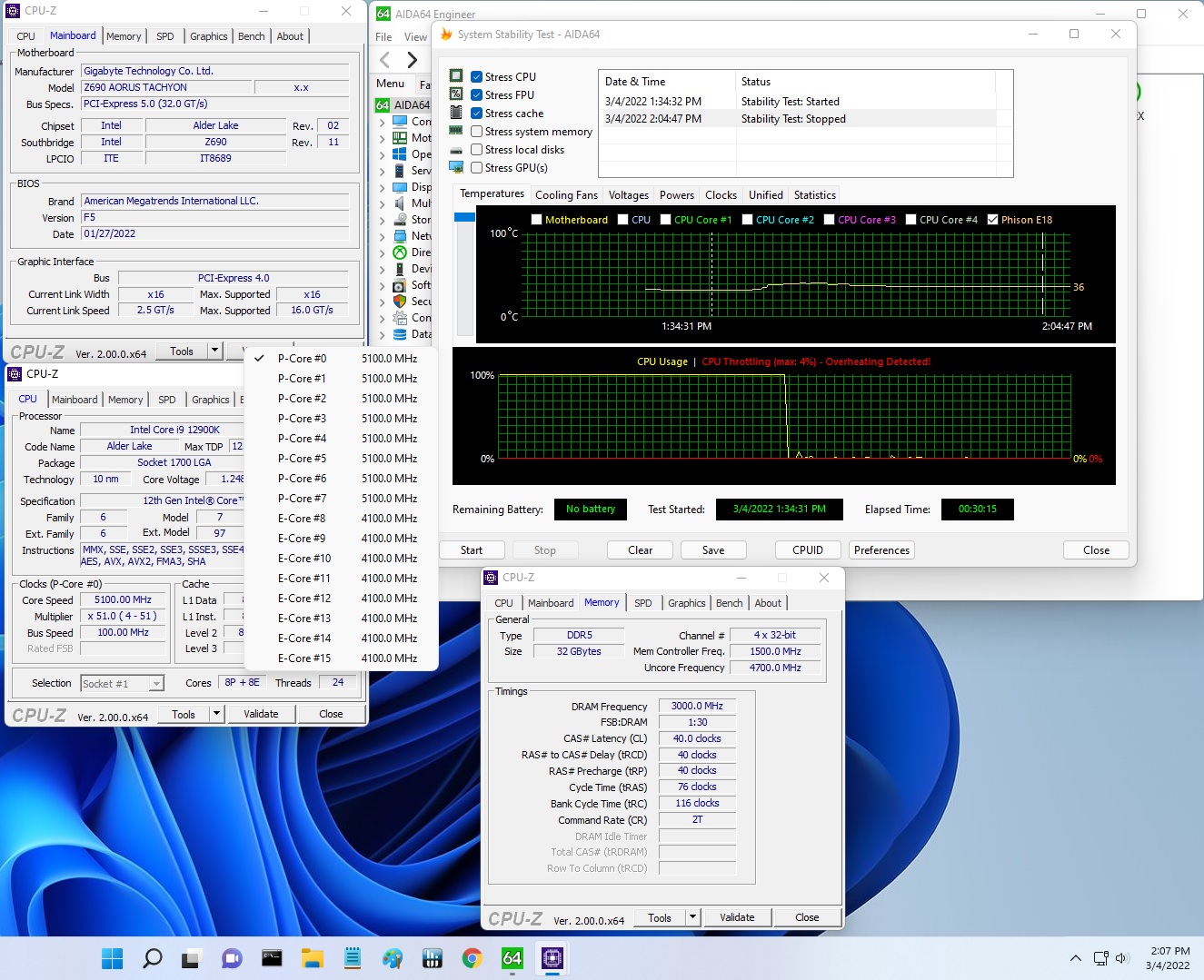
On the memory front, we set XMP, and off we went with our GSkill Trident Z5 DDR5 5600 CL36 Kit, yielding a 600 MHz increase from the maximum rating of the platform. After months of trying, we finally procured a DDR5 6000 kit to use while overclocking. With this ADATA kit, we set XMP, and off we went without issue.
We’d be remiss if we didn’t try to overclock the RAM past its rated specs as well, and on that front, we were able to push our DDR5 6000 kit to 6400 MHz while lowering the CL rating to 30. In the right hands and with the right equipment, you can take your memory speeds far beyond the platform’s maximum specification. For GSkill users, just update the BIOS with the flashback feature first as there have been some compatibility issues.
Bottom Line
I have to admit, I was excited to get my hands on a motherboard that, at the core, is designed with overclocking in mind. While headroom from processors has shrunk (on both the Intel and AMD side)in recent generations for ambient cooled systems, those who employ extreme cooling methods (dry Ice, LN2/LHe, etc) can still extract insane speeds with the right tools. Most any Z690-based motherboard has the fortitude to handle ambient overclocking. But only some, like the Tachyon (or the Asus Apex/ASRock Aqua OC/MSI Unify-X) have integrated tools to make pushing the limits easier while still performing well as a daily driver.
The Z690 Tachyon ($549.99) comes with robust power delivery that supports sub-ambient overclocking of any compatible Alder Lake CPU. The 105A SPS MOSFETs, large heatsink, and overclocking tools ensure the board doesn’t get in the way prematurely. The E-ATX board has several features that make overclocking easier. including buttons to raise/lower the CPU ratio, cooldown functionality, limp modes, multiple BIOS capability, Tantalum capacitors around the socket area (better and easier to insulate for sub-zero runs), and more. Although this board is made for overclocking, it still does most everything else well too. From the four M.2 sockets and six SATA ports to the last-gen flagship Realtek audio solution, it comes packed with features that are useful for most any type of user. Still, those who need more than 64GB of RAM (professionals, content creators, etc), will have to look elsewhere.
As far as potential improvements go, there isn’t too much to complain about, especially when coming from an overclocking or extreme overclocking mindset. If your main purpose is to overclock, then some of the shortcomings don’t hold as much weight as someone who looks at the board through a different lens (think gaming, for example). To that end, I would like to see the latest generation audio codec used. Outside of that, power users looking for more than 64GB of RAM have to apply elsewhere as the Tachyon is limited to 64GB with the two DRAM slots. Considering the board is marketed to enthusiasts and extreme overclockers, I doubt these items are deal-breakers for that group.
There is competition in the overclocking space. MSI’s MEG Z690 Unify-X ($499.99) is the closest thing they have to an overclocking board, but due to a lack of dedicated overclocking buttons, it’s better suited as a daily driver with its five M.2 sockets. Asus’ ROG Z690 Apex ($719.99) is a viable competitor that also comes with a slew of onboard overclocking tools like the Tachyon and the latest Realtek audio codec. However, the price is a lot higher than the Gigabyte. Last, ASRock has the Z690 Aqua OC for $1,399.99. This is the only board in this group that includes a custom integrated water block which is part of the reason the price is so high. Lastly, I’m happy that Gigabyte is working on BIOS’ for this platform, but just be sure to use the latest version to help with memory compatibility, especially with GSkill kits.
If you’re into overclocking and looking to get every MHz out of your processor while using sub-ambient cooling methods, motherboards focusing on overclocking are the way to go. If you’re using ambient cooling with today’s hot-running CPUs, you’re going to be limited by the cooler and not the motherboard in most cases. So does it make sense to buy something like a Z690 Tachyon as a daily driver? That’s up to you as other, more well-rounded solutions are available for the price. However, none of them sport the onboard overclocking tools and raw overclocking ability as the Tachyon. At $549.99 it isn’t the least expensive of this class of board, but it does bring a well-balanced offering to the table that looks just as good on a test bench as it does inside a case.
MORE: Best Motherboards
MORE: How To Choose A Motherboard
MORE: All Motherboard Content

Joe Shields is a staff writer at Tom’s Hardware. He reviews motherboards and PC components.