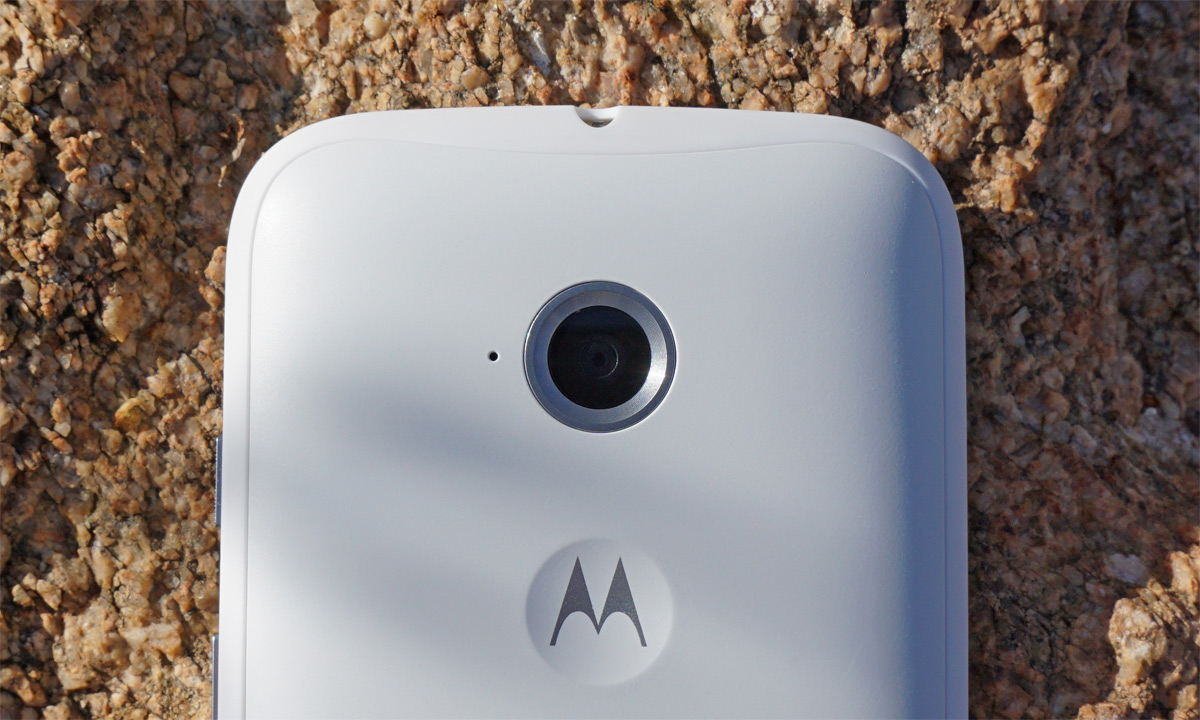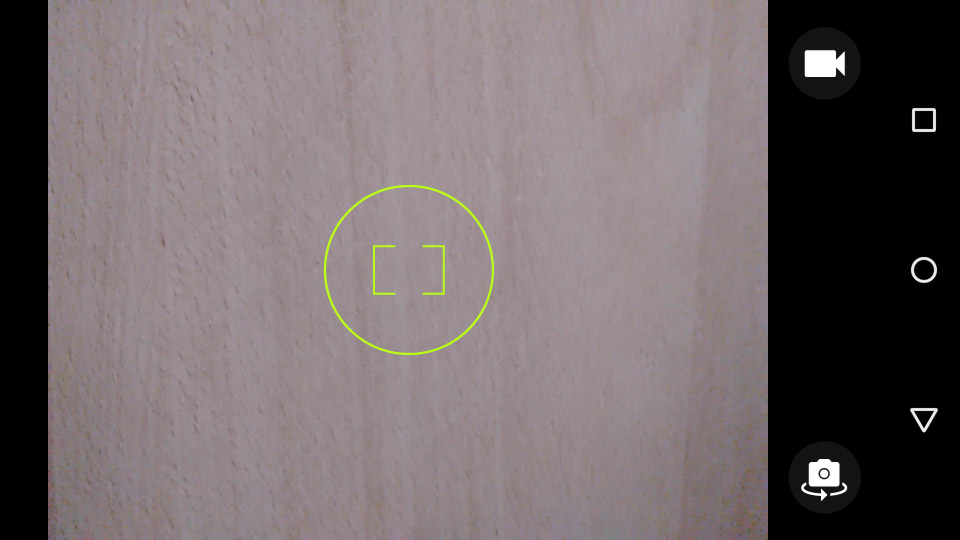Motorola Moto E (2nd Gen) Review
Motorola’s second generation Moto E receives significant enhancements, including a faster 64-bit SoC, front-facing camera, and bigger battery. There’s even an LTE option. Is this budget smartphone worth more than its bargain price?
Why you can trust Tom's Hardware
Camera Hardware And Software
The Moto E (2nd gen) comes with a 5MP rear camera, the same resolution as the previous generation. This is fairly typical for phones in this price range, although we are starting to see some devices that are even cheaper come with 8MP cameras now.
The Moto E (2nd gen) uses the Samsung S5K5E2 1/5" CMOS sensor for its rear camera, which is the same sensor the HTC One (M8) used for its front-facing camera. Its 1.12μm pixels could hinder the camera’s low-light performance. This is a weak point for other phone cameras in the $100-$150 price range, which may take decent pictures in well-lit conditions, but produce unusable results in low light.
Further hampering its low-light capability is the lack of an LED flash. Most of the Moto E’s competitors come with a flash, a useful feature not just for taking pictures in the dark, but to use as a flashlight alternative too.
The rear camera for the Moto E (2nd gen) does have one significant improvement over its predecessor: autofocus. With only a fixed-focus rear camera, most of the photos taken with the original Moto E ended up being blurry, rendering the camera next to useless. It’s hard to believe an OEM would include a rear camera without autofocus, but it still happens at the low-end of the market.
Another improvement for the new model is the addition of a front-facing camera. The sensor is an Aptina MT9V113 that measures 1/11” in size and uses 2.2μm pixels, which are even larger than HTC’s “Ultra Pixels.” Resolution is only VGA (640x480), but in this price range it’s difficult to do much better.
Moto E (2nd gen) Camera Software
Starting with the Moto X, Motorola introduced a very simplistic and intuitive camera application that it has been using ever since. The app is designed to work automatically, leaving little for you to tinker with. You just point and shoot.
To take a picture you just have to tap once on the screen. If the camera is in focus, then it will take the picture very quickly. If it is not, then it it will wait anywhere from a fraction of a second to a second to focus and capture the image. Long pressing the screen activates burst mode, taking about four pictures per second and making it easier to capture a good image of a moving target.
Get Tom's Hardware's best news and in-depth reviews, straight to your inbox.
Changing the focus and exposure is done by simply dragging the focus ring over the desired object. This is the extent of the camera controls exposed through the stock camera app and even this can be turned off.
The camera supports a 4x digital zoom, which is activated by sliding your finger up or down on the screen. It’s use should be limited, however, as the resolution is already quite low by default and digital zoom will only make it worse.
Sliding a finger from the right edge of the screen to left allows you to browse through your latest images and edit them.
Sliding a finger from the left edge of the screen to the right will open a carousel-like menu, where you can change the HDR setting, enable manual exposure and focus control, select the video mode, take a panorama, turn on a shot timer, and enable geotagging. There’s also an option for choosing where to store the files.
Finally, there’s the “Quick Capture” setting that allows you to open the Camera app with two flicks of the wrist. This functionality also appeared for the first time in the Moto X. It’s quite useful as it does save some time opening the camera app, although not as much as I would’ve liked (the camera app is still a little slow to load). With the camera app open, repeating the gesture switches between the front and rear cameras.
Video
Shooting video with the Moto E (2nd gen) is about as basic as it gets. It records video at 720p@30fps, which is actually an improvement on the first Moto E’s 480p@30fps video mode. It can also do slow motion video at 720p. In either case, the video produced is not particularly good, but better than nothing.
Rear Camera Video Modes
| Video Mode | Resolution | Frame Rate (fps) | Video Bit Rate (Mb/s) | VideoCodec | Profile | AudioCodec | Audio Bit Rate (kb/s) |
|---|---|---|---|---|---|---|---|
| HD 720p | 1280x720 | 30 | 10 | H.264 | High | AAC | 128 (mono) |
Current page: Camera Hardware And Software
Prev Page Display And Audio Performance Next Page Camera Performance And Photo QualityLucian Armasu is a Contributing Writer for Tom's Hardware US. He covers software news and the issues surrounding privacy and security.
-
emad_ramlawi Lenovo k30-W for the winReply
all the above +
HD ready resolution 720p
internal storage 16GB
the only con, is there OS, which is good, but not really vanilla android -
atljsf i bought one and had to return it, it restarts while charging and motorola at this moment hasn't solved the problem, a shame because it is a nice fast phoneReply -
tekelymailcom The only international variant mentioned is the XT1505 but there are more. I found very interesting the XT1523 which has 16GB, dual sim and digital TV reciever.Reply -
HideOut There might be an error in the speaker/sound part above. "Plugging in a set of good headphones provides a similar listening experience. Relative to the iPhone 6, bass has less punch and the Moto E lacks clarity; the signal-to-noise ratio seems higher." The S/N ratio on the Moto E should be LOWER, not higher if it sounds like its lacking clarity.Reply -
HideOut There might be an error in the speaker/sound part above. "Plugging in a set of good headphones provides a similar listening experience. Relative to the iPhone 6, bass has less punch and the Moto E lacks clarity; the signal-to-noise ratio seems higher." The S/N ratio on the Moto E should be LOWER, not higher if it sounds like its lacking clarity.Reply -
MobileEditor ReplyThe S/N ratio on the Moto E should be LOWER, not higher if it sounds like its lacking clarity.
Good point. I must have been thinking of THD, which is expressed as a percent. I've made the necessary correction.
- Matt Humrick, Mobile Editor, Tom's Hardware -
Dr3amCast I also purchased this phone and experience the restart while charging issue. Also, the performance is on par with a very, very basic Lumia 510 I had the misfortunate of having to use for a short time. The phone chugs while multi-tasking. And I mean by just hitting the home screen instead of closing out of apps. And even that takes an inordinate amount of time. I'm talking a noticeable 3-4 seconds after you hit home: your background wallpaper shows up, but no icons or app try icon, then another second or 2 later the icons show up. It's performance is dreadful. As well is its 1GB of memory. If I'm in the car I use bluetooth and Google Play Music / Google Maps. If I begin navigating to a destination and begin playing music Maps will close. I'm assuming due to lack of sufficient RAM. If I'm at a stop light and open snapchat, Google Play Music, Maps or Waze will close if I view a Snap. It's really rather frustrating the more you use the device. And I don't have many apps on here at all. Essentially just FB, Twitter, Snapchat, Waze, WatchESPN, HBOGo. That's all. It's frustrating seeing reviews like these on this phone that don't actually put it through its paces for a decent amount of time.Reply -
MobileEditor ReplyI also purchased this phone and experience the restart while charging issue. Also, the performance is on par with a very, very basic Lumia 510 I had the misfortunate of having to use for a short time. The phone chugs while multi-tasking.
I'm sorry you had a poor experience, but thanks for taking the time to add your story. This is why we included the HTC Desire Eye in our performance evaluation, so our readers could see the performance delta between some lower-cost devices and last year's flagships running Snapdragon 801 SoCs, which are now considered mid-tier.
Our unit did not experience the restart while charging issue, and while this comes as no solace to you, the Moto E handled its 1GB of RAM better than the Lumia 830 did during our testing and evaluation.
- Matt Humrick, Mobile Editor, Tom's Hardware -
quadrider21 I've experianced BT connectivity problems with both the Moto G and this new Moto E when connected to various cars. I'd be wary purchasing these phones if you rely on BT connectivity in your cars.Reply