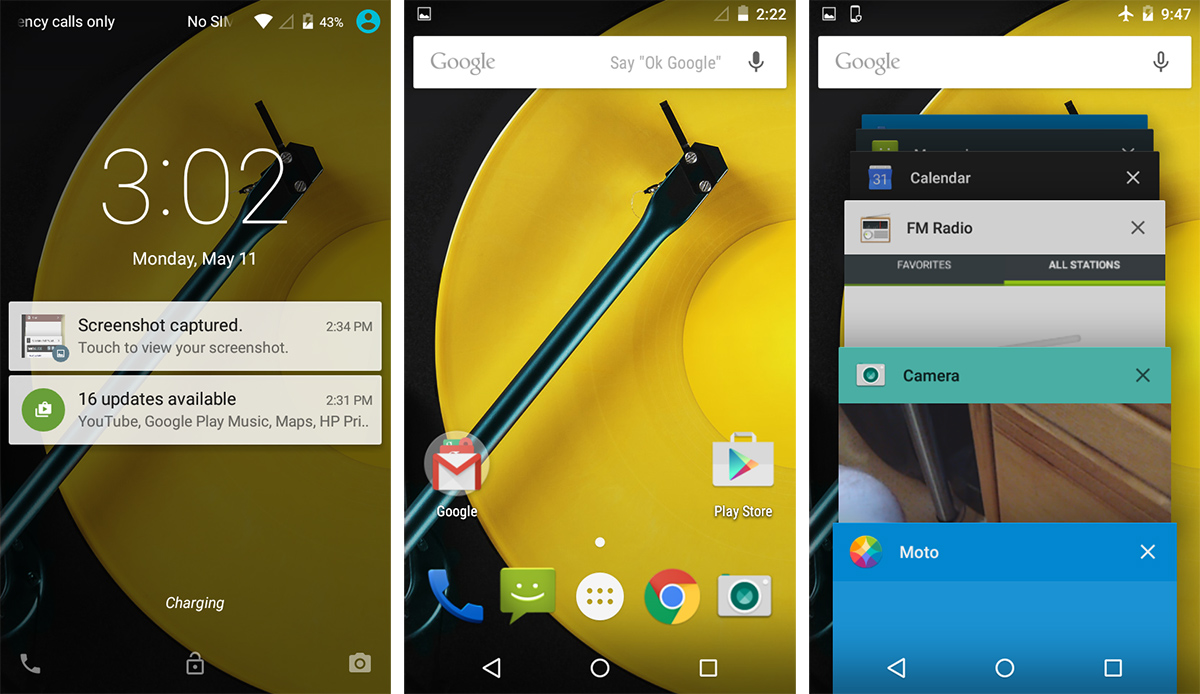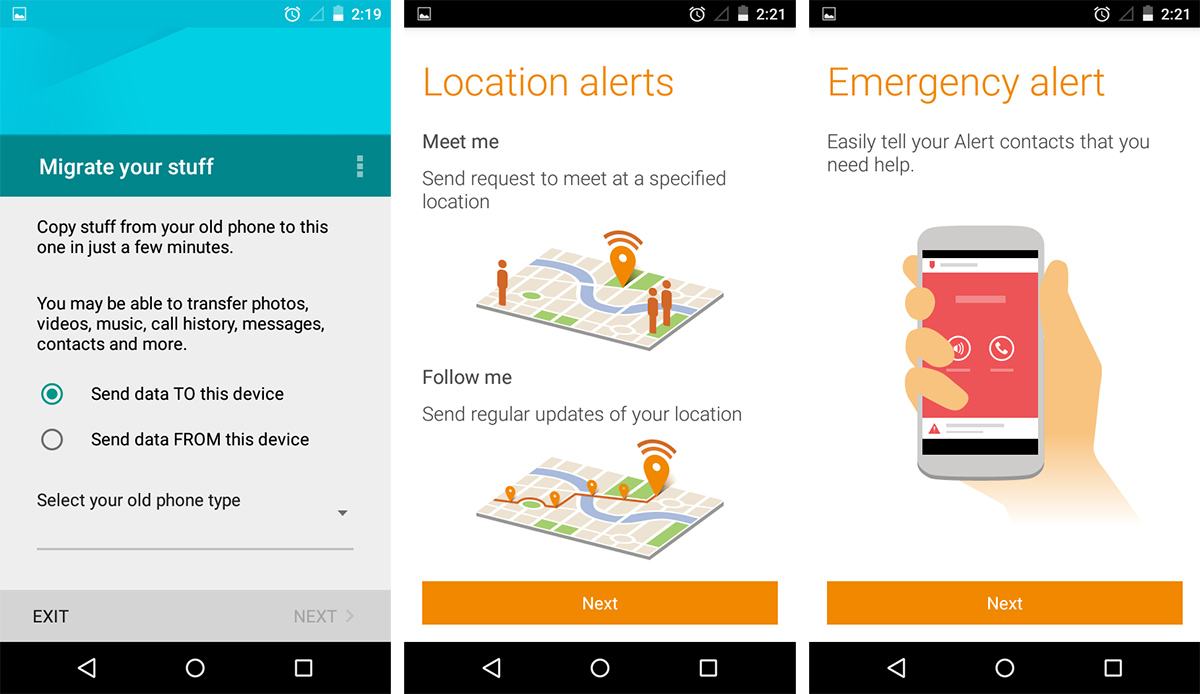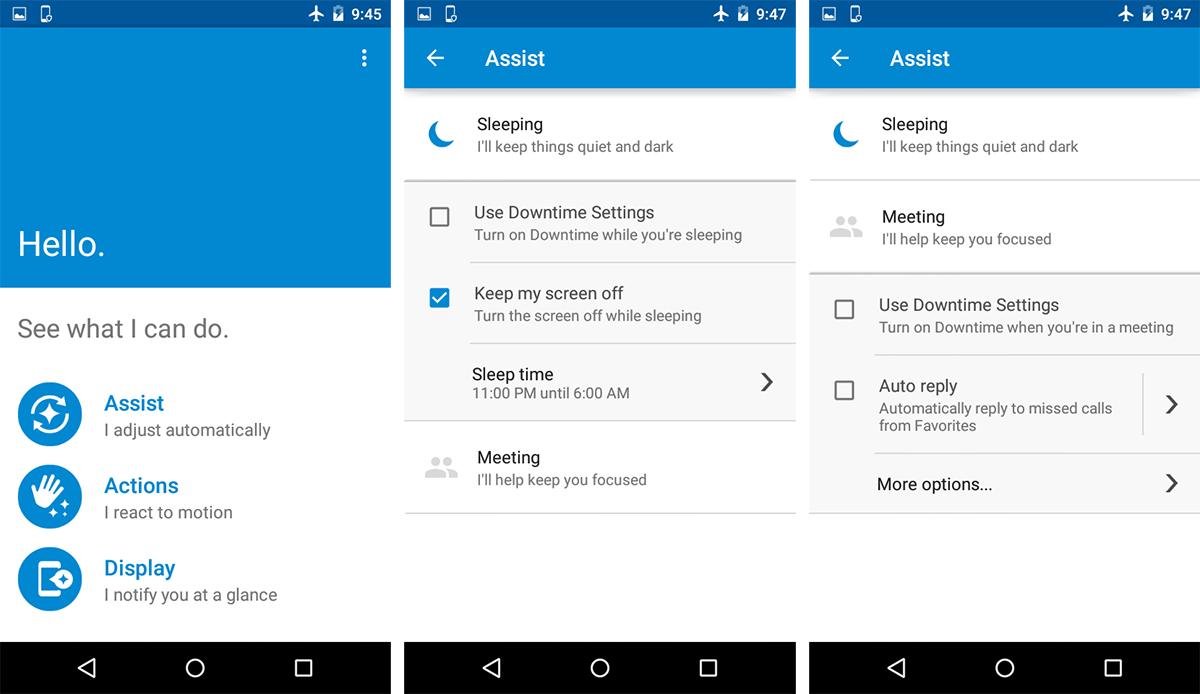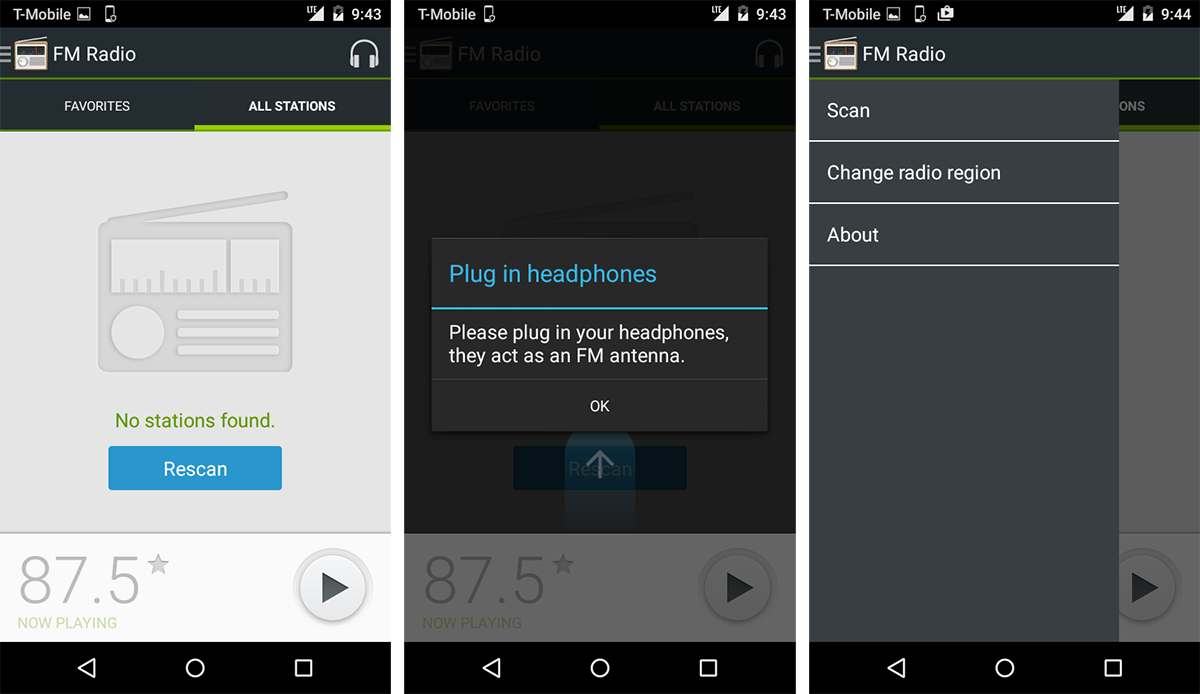Motorola Moto E (2nd Gen) Review
Motorola’s second generation Moto E receives significant enhancements, including a faster 64-bit SoC, front-facing camera, and bigger battery. There’s even an LTE option. Is this budget smartphone worth more than its bargain price?
Why you can trust Tom's Hardware
Software
The Moto E (2nd gen) runs Android 5.0.2 out of the box, although an update to version 5.1 should come soon. Even though the 4G LTE version uses the 64-bit Snapdragon 410 SoC, the less expensive 3G version still runs 32-bit Cortex-A7 CPUs. Rather than maintain two different firmwares for the Moto E, Motorola goes with the lowest common denominator and loads both versions with 32-bit Android. This will not impact the 4G LTE’s performance dramatically, but it does miss out on the new SIMD cryptography instructions included in AArch64.
Motorola comes very close to providing a stock Android experience. Similar to a Nexus device, Google Now is the launcher and all the usual Google software offerings are present. Motorola does provide its own camera app and a few additional features.
For starters, there’s the Motorola Migrate app, which lets you easily transfer your data from another phone. If you’re coming from another Android phone, your apps, Wi-Fi settings, contacts, and photos (only if syncing is enabled in the Photos app) can be synced from your Google account. The Migrate app helps you transfer all the other data that Google does not backup, including text messages, call history, SIM contacts, and any local photos, videos, and music.
After installing the Motorola Migrate app on the old Android device, you use it to scan a QR code displayed by the Migrate app on the Moto E. The phone then initiates an ad-hoc Wi-Fi connection that helps you transfer the files.
For those with Apple devices, it can also transfer contacts and calendar data from iCloud, but requires you to divulge your Apple ID to a third-party service. Even feature-phone users can transfer their contacts via Bluetooth.
The included Motorola Alert app can be used to let family or friends know where you are by notifying them when you arrive or depart from a location. You can also use the app to send a text message to someone, telling them where to meet you. There’s a “follow me” mode as well, which allows you to broadcast your location periodically to your emergency contacts.
The Moto Assist app serves as a control panel for Motorola’s added features. Since the Moto E lacks some of the sensors of the more expensive Moto X, some options, like waving your hand over the phone to wake the screen, are missing. Moto Assist can still keep the Moto E from becoming a distraction while you’re trying to sleep or in a meeting by extending Android’s Downtime feature.
Get Tom's Hardware's best news and in-depth reviews, straight to your inbox.
You can also use Moto Assist to configure Moto Display. Similar to Android Lollipop’s Ambient Display feature, which was modeled after Moto Display, it turns on the display if you tap on it or pick up the phone. It will also activate the display when new notifications arrive. The Moto E (2nd gen) does not come with an AMOLED display, so the whole display will be turned on for a few seconds each time you receive a message. This can drain the battery if you tend to get a lot of notifications.
The Moto E includes a feature we do not see very often on smartphones: an FM radio. The phone uses the headphone cable as an antenna, so you cannot listen to the radio with the external speaker. While most people stream music via the internet these days, or just load an SD card with songs, it’s nice to have an extra option. This is especially true for a phone at this price point, where people are more likely to opt for less expensive and more restrictive data plans.
Motorola provides one of the least cluttered Android builds of any OEM for the Moto E. It tosses in a few useful features, although it lacks some of the nifty tricks included on the Moto X.
Current page: Software
Prev Page Camera Performance And Photo Quality Next Page CPU And System PerformanceLucian Armasu is a Contributing Writer for Tom's Hardware US. He covers software news and the issues surrounding privacy and security.
-
emad_ramlawi Lenovo k30-W for the winReply
all the above +
HD ready resolution 720p
internal storage 16GB
the only con, is there OS, which is good, but not really vanilla android -
atljsf i bought one and had to return it, it restarts while charging and motorola at this moment hasn't solved the problem, a shame because it is a nice fast phoneReply -
tekelymailcom The only international variant mentioned is the XT1505 but there are more. I found very interesting the XT1523 which has 16GB, dual sim and digital TV reciever.Reply -
HideOut There might be an error in the speaker/sound part above. "Plugging in a set of good headphones provides a similar listening experience. Relative to the iPhone 6, bass has less punch and the Moto E lacks clarity; the signal-to-noise ratio seems higher." The S/N ratio on the Moto E should be LOWER, not higher if it sounds like its lacking clarity.Reply -
HideOut There might be an error in the speaker/sound part above. "Plugging in a set of good headphones provides a similar listening experience. Relative to the iPhone 6, bass has less punch and the Moto E lacks clarity; the signal-to-noise ratio seems higher." The S/N ratio on the Moto E should be LOWER, not higher if it sounds like its lacking clarity.Reply -
MobileEditor ReplyThe S/N ratio on the Moto E should be LOWER, not higher if it sounds like its lacking clarity.
Good point. I must have been thinking of THD, which is expressed as a percent. I've made the necessary correction.
- Matt Humrick, Mobile Editor, Tom's Hardware -
Dr3amCast I also purchased this phone and experience the restart while charging issue. Also, the performance is on par with a very, very basic Lumia 510 I had the misfortunate of having to use for a short time. The phone chugs while multi-tasking. And I mean by just hitting the home screen instead of closing out of apps. And even that takes an inordinate amount of time. I'm talking a noticeable 3-4 seconds after you hit home: your background wallpaper shows up, but no icons or app try icon, then another second or 2 later the icons show up. It's performance is dreadful. As well is its 1GB of memory. If I'm in the car I use bluetooth and Google Play Music / Google Maps. If I begin navigating to a destination and begin playing music Maps will close. I'm assuming due to lack of sufficient RAM. If I'm at a stop light and open snapchat, Google Play Music, Maps or Waze will close if I view a Snap. It's really rather frustrating the more you use the device. And I don't have many apps on here at all. Essentially just FB, Twitter, Snapchat, Waze, WatchESPN, HBOGo. That's all. It's frustrating seeing reviews like these on this phone that don't actually put it through its paces for a decent amount of time.Reply -
MobileEditor ReplyI also purchased this phone and experience the restart while charging issue. Also, the performance is on par with a very, very basic Lumia 510 I had the misfortunate of having to use for a short time. The phone chugs while multi-tasking.
I'm sorry you had a poor experience, but thanks for taking the time to add your story. This is why we included the HTC Desire Eye in our performance evaluation, so our readers could see the performance delta between some lower-cost devices and last year's flagships running Snapdragon 801 SoCs, which are now considered mid-tier.
Our unit did not experience the restart while charging issue, and while this comes as no solace to you, the Moto E handled its 1GB of RAM better than the Lumia 830 did during our testing and evaluation.
- Matt Humrick, Mobile Editor, Tom's Hardware -
quadrider21 I've experianced BT connectivity problems with both the Moto G and this new Moto E when connected to various cars. I'd be wary purchasing these phones if you rely on BT connectivity in your cars.Reply