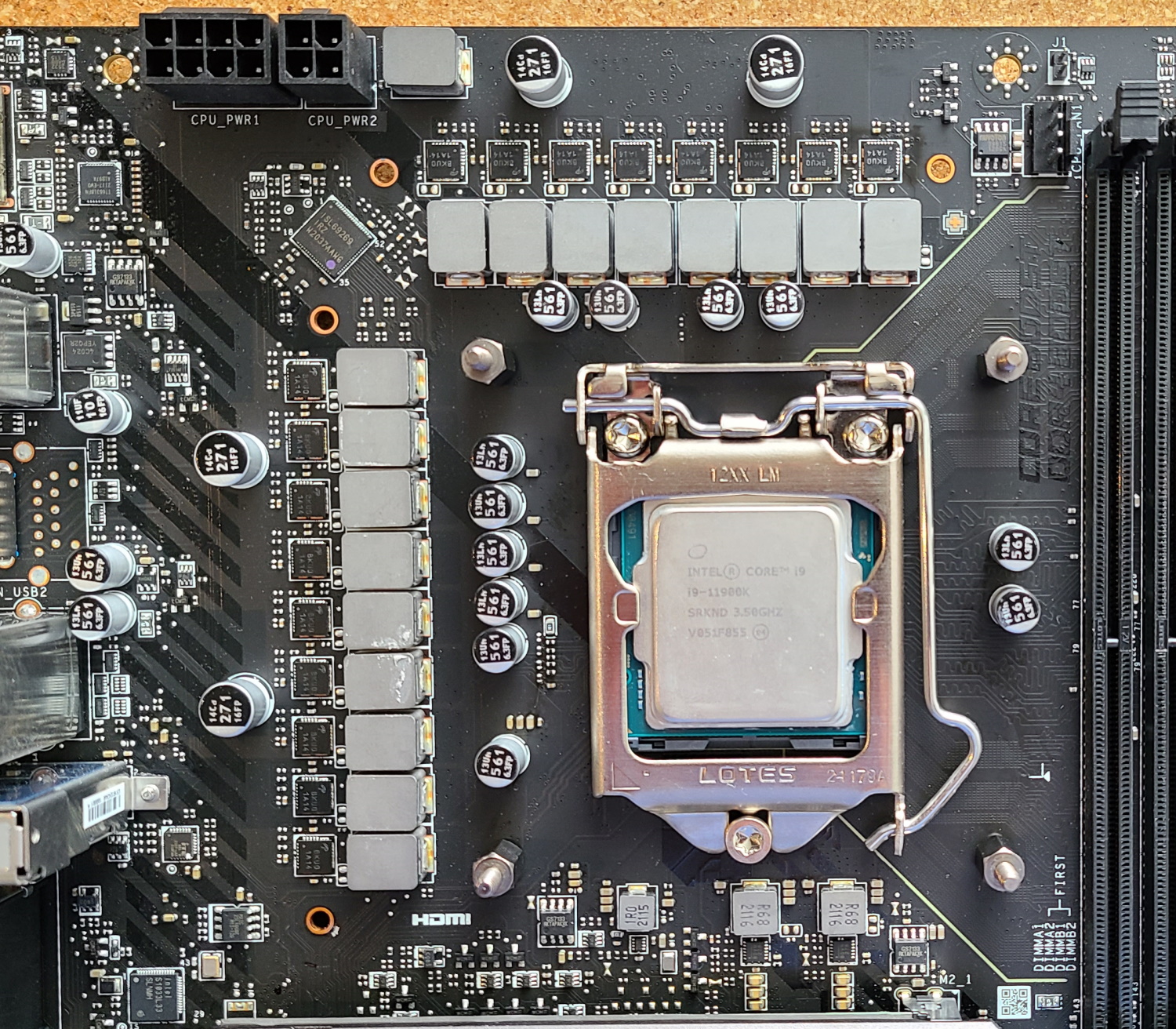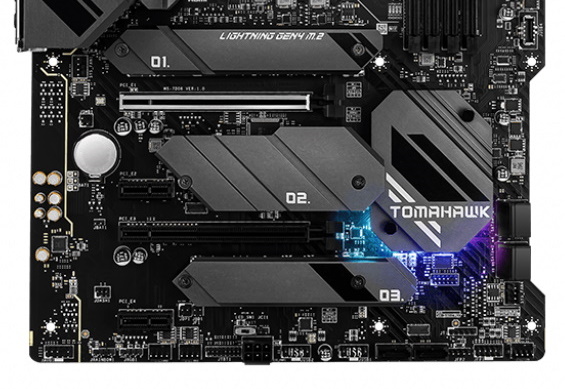Tom's Hardware Verdict
The mid-range MSI MAG Z590 Tomahawk includes a premium audio codec, integrated Wi-Fi 6E, three M.2 sockets and a USB 3.2 Gen2x2 Type-C port. Packed with features, this $269.99 board looks good and performs on par with most other Z590 offerings. Just give it good airflow when overclocking.
Pros
- +
+ USB 3.2 Gen 2x2 Type-C port
- +
+ Integrated Wi-Fi 6E
- +
+ Premium audio codec
Cons
- -
Hot VRMs when overclocked
Why you can trust Tom's Hardware
In the past, MSI’s Tomahawk SKUs have been a fan favorite, offering users a well-balanced feature set at a reasonable price point. While the Tomahawk may not have included all of the latest and greatest hardware, the price and value proposition made it one of the better budget options. Fast forward to today, and we get a chance to test the latest in the MSI MAG Z590 Tomahawk WIFI.
Like its predecessors, this Tomahawk includes several premium features, including the latest Realtek audio codec, solid power delivery, and even a USB 3.2 Gen2x2 Type-C port. This board is priced at $269.99 and tries to squeeze in the already crowded mid-range segment, vying for your Intel-based build dollars.
With all of its shrouds and large heatsinks, the board looks like it’s ready for business. All (three) M.2 sockets and the chipset sport a basic heatsink, while the left VRM bank uses a large heatsink that reaches out over the rear IO. Thankfully, most of the white/grey stenciling we’re used to seeing has been done away with. If you’re looking for an RGB light show, you’ll have to add that yourself, as the only RGB illumination is around the chipset area. In the end, the updated appearance should work with more build themes than previous versions.
In terms of performance, the Tomahawk did well across most of our tests, ending up right around average. It did well in our LAME benchmark, the Office portion of PCMark 10, AIDA memory bandwidth and more, while it was a bit slower in others such as 7Zip and Corona. The Tomahawk plays games with the best of them too, but tends to use a bit more power on load than other similarly performing hardware. Overall, it’s a handsomely equipped motherboard for the price point and should look good inside your chassis. We’ll cover all the features the Z590 Tomahawk has to offer on the following pages. But first, here are the full specifications from MSI.
Specifications - MSI MAG Z590 Tomahawk
| Socket | LGA 1200 |
| Chipset | Z590 |
| Form Factor | ATX |
| Voltage Regulator | 17 Phase (14x 60A MOSFETs for Vcore) |
| Video Ports | (1) HDMI (2.0b) |
| Row 5 - Cell 0 | (1) DisplayPort (v1.4) |
| USB Ports | (1) USB 3.2 Gen 2x2, Type-C (20 Gbps) |
| Row 7 - Cell 0 | (1) USB 3.2 Gen 2, Type-A (10 Gbps) |
| Row 8 - Cell 0 | (4) USB 3.2 Gen 1, Type-A (5 Gbps) |
| Row 9 - Cell 0 | (2) USB 2.0, Type-A (480 Gbps) |
| Network Jacks | (1) 2.5 GbE |
| Audio Jacks | (5) Analog + SPDIF |
| Legacy Ports/Jacks | ✗ |
| Other Ports/Jack | ✗ |
| PCIe x16 | (1) v4.0 x16 |
| Row 15 - Cell 0 | (1) v3.0 x4 |
| PCIe x8 | ✗ |
| PCIe x4 | ✗ |
| PCIe x1 | (2) v3.0 x1 |
| CrossFire/SLI | 2-Way AMD Crossfire |
| DIMM slots | (4) DDR4 5333+(OC), 128GB Capacity |
| M.2 slots | (1) PCIe 4.0 x4 / PCIe (up to 110mm) |
| Row 22 - Cell 0 | (1) PCIe 3.0 x4 / PCIe + SATA (up to 80mm) |
| Row 23 - Cell 0 | Supports RAID0 and RAID1 |
| U.2 Ports | ✗ |
| SATA Ports | (6) SATA3 6 Gbps *Supports RAID 0, 1, 5 and 10 |
| USB Headers | (1) USB v3.2 Gen 2 (Front Panel Type-C) |
| Row 27 - Cell 0 | (1) USB v3.2 Gen 1 |
| Row 28 - Cell 0 | (2) USB v2.0 |
| Fan/Pump Headers | (8) 4-Pin (PWM/DC) |
| RGB Headers | (2) 4-pin RGB |
| Row 31 - Cell 0 | (2) 3-pin ARGB |
| Legacy Interfaces | ✗ |
| Other Interfaces | FP-Audio, TPM |
| Diagnostics Panel | 4 LED debug |
| Internal Button/Switch | ✗ |
| SATA Controllers | ✗ |
| Ethernet Controller(s) | (1) Intel I225V (2.5 GbE) |
| Wi-Fi / Bluetooth | (1) Intel AX210 (WiFi-6E, 6 GHz, MU-MIMO, OFDMA, BT 5.2) |
| USB Controllers | Genesys Logic GL850G (hub) |
| HD Audio Codec | Realtek ALC4080 |
| DDL/DTS Connect | ✗ / ✗ |
| Warranty | 3 Years |
Being a budget-conscious motherboard, the accessory pack in the box consists of the standard items to get you started but doesn’t offer a whole lot else. Below is a complete list of all included extras. At least the drivers come on a USB drive rather than a DVD.
- Quick Installation Guide
- User Manual
- Wi-Fi Antenna
- (2) SATA cables
- (3) M.2 screws
- USB drive (drivers)
- Case badge/sticker



Taking the motherboard out of the box, we’re presented with a black, semi-gloss 6-layer PCB with matching heatsinks and shrouds sporting a brushed-aluminum finish. You’ll also find the MSI, MAG, and Tomahawk branding stenciled on the VRM and chipset heatsinks. The primary PCIe slot is reinforced to prevent shearing from heavy graphics cards and reduces EMI. The M.2 sockets each have their own heatsink though they are not all connected as you see on other, more expensive boards.
On the RGB lighting front, there are several hidden below the chipset heatsink, which gives off a nice saturated glow around that area. If that isn’t enough, the board has four total RGB and ARGB headers (two of each). Overall, the MSI MAG Z590 Tomahawk is a good-looking board for the price and fits in with most build themes.
Get Tom's Hardware's best news and in-depth reviews, straight to your inbox.
As we focus on the top half of the board, we’ll start by looking at the VRM heatsinks. On the Tomahawk, the left VRM heatsink not only covers the power delivery but extends out to hide the rear IO bits to the left. Most boards accomplish this with a plastic shroud. However, this is all one piece that increases the mass and surface area. The top heatsink is a lot smaller, but since the MOSFETs under it aren’t stressed nearly as much as those assigned to Vcore, the solution is perfectly acceptable. Located where the two VRM heatsinks meet are the EPS power connectors. Here we find a required 8-pin and optional 4-pin connector.
Shifting focus to the right of the socket area, we run into the four double-sided locking DRAM slots. With four slots, the Tomahawk supports up to 128 GB of RAM at speeds listed to DDR4 5333+(OC). Your mileage may vary as to reach those speeds, you need a great integrated memory controller (IMC) on the CPU and the right sticks. We were able to use both our DDR4 3600 and DDR4 4000 kits by enabling XMP profiles. No additional tweaks were needed.
Next, we run into the first two (of four total) RGB headers in the upper right corner. The board has two 4-pin RGB and two 3-pin ARGB headers. MSI’s Mystic Light software controls these headers and is found in the MSI Center software. On the right edge are the first two (of eight total) 4-pin fan headers. All headers support both PWM and DC-controlled fans/pumps, but you need to select the mode from the BIOS. All system fan headers support up to 1A/12W. The PUMP_FAN1 supports up to 3A/36W, while the CPU_FAN1 header supports 2A/24W. You shouldn’t have any issues running your fans and pumps on the Tomahawk.
Continuing down, we run into the EZ Debug LED. A set of four LEDs labeled CPU, Boot, DRAM, and VGA that light up during the POST process. If something goes wrong in one of those steps, the LED that corresponds to the error remains lit. This is a valuable tool for troubleshooting failed boot situations, especially since the Tomahawk doesn’t have the more informative 2-character debug LED. Below these is the 24-pin ATX power lead, a front panel USB 3.2 Gen1 header, and finally, the front panel USB 3.2 Gen2 Type-C header.
The Z590 Tomahawk uses an 18-phase VRM in a 14+2+1+2 (Vcore/GT/SA/VccIO) configuration. A required 8-pin EPS connector sends power to a Renesas ISL6269 12 channel controller, then on to the 60A Alpha and Omega AOZ5312U MOSFETs. These (Vcore only) are set up in a Teamed configuration, where each pair of MOSFETs get one signal without using phase doublers. The 840A available for Vcore is plenty to overclock the flagship Intel Core i9-11900K.
Swinging down to the bottom half of the board, we start on the left side with audio. One of the first things visible is the audio separation line running from the bottom edge to the rear IO area. You can also see the shiny new Realtek ALC4080 codec along with several Chemicon audio caps in varying sizes. You won’t find any amplifiers or included DACs, but this solution is more than acceptable for most users. If you need to tweak your audio, the Audio Boost 5 software is available as well.
In the middle of the board, we find three M.2 sockets along with four PCIe slots. Starting with the PCIe slots, the reinforced top socket (primary video card slot) supports PCIe 4.0 x16 speeds from the CPU. The second full-length slot runs up to PCIe 3.0 x4 speeds from the chipset. This configuration supports 2-Way AMD Crossfire technology. Meanwhile, the x1 slots get their lanes from the chipset and run at PCIe 3.0 x1. If you have a device using the top x1 slot (PCI_E2), the full-length bottom slot runs at x1 speeds.
Located in and around the mid-board are the three M.2 sockets. The top socket, M2_1, supports up to PCIe 4.0 x4 (64 Gbps) speeds and up to 110mm PCIe-based storage devices. M2_2 and M2_3 support up to PCIe 3.0 x4 (32 Gbps) speeds and up to 80mm PCIe and SATA-based storage devices. These slots are sourced from the chipset and share lanes with SATA ports. When M2_2 is in use with a SATA-based module, SATA 2 port is unavailable. SATA ports 5/6 are unavailable when any M.2 module uses M2_3. Worst case scenario is you’re able to run two PCIe-based and one SATA M.2 drive and still have three SATA ports available. The Tomahawk also supports RAID 0 and RAID 1 for M.2 PCIe storage devices if you’re into ultra-fast large file transfers or redundancy.
Moving to the right edge, MSI has cut out a part of the board, which gives it a unique look (and is helpful for cable management). Located on the edge here are four SATA ports angled horizontally, also helping with cable management. Just below this SATA port stack is another system fan header. The last two SATA ports are located on the bottom edge of the board. If you’re into RAID on SATA, the Tomahawk supports RAID 0, 1, 5 and 10.
Across the bottom of the board are several headers, including additional USB, fan headers and more. Below is the complete list, from left to right:
- Front-panel audio
- 3-pin ARGB and 4-pin RGB headers
- (2) System fan headers
- Thunderbolt AIC header
- 6-pin PCIe connector
- (2) USB 2.0 headers
- (2) SATA ports
- Speaker
- Front Panel
- 4-pin fan header
Last is the rear IO area. The Tomahawk comes with a preinstalled IO plate that matches the overarching theme on the Tomahawk. The IO plate is screwed into the VRM heatsink, which makes the whole setup rigid. From left to right, we see DisplayPort and HDMI ports for video, two USB 2.0 ports and four USB 3.2 Gen1 ports. Next is the Intel I225-V 2.5 GbE port, while below that is the USB 3.2 Gen2 port (red) and the USB 3.2 Gen2x2 Type-C port. In all, there should be plenty of USB ports for most users. The Wi-Fi 6E antenna connections and the 5-plug plus SPDIF audio stack are to the right of the Type-C port.
MORE: Best Motherboards
MORE: How To Choose A Motherboard
MORE: All Motherboard Content

Joe Shields is a staff writer at Tom’s Hardware. He reviews motherboards and PC components.
-
Co BIY Tom Sunday - I agree but I think part of the problem is that the Intel marketing hype that targets investors is out of synch with the actual flow of products and the marketing hype that should accompany available products.Reply
They are hyping things now that are not available. I notice Apple does this a lot better. The emphasis is on the products you can buy now or very soon. -
Co BIY Am I wrong to read this review as a near complete overclocking fail on the i9? Would it do better with the i7 or i5 ?Reply
I am a fan of the Tomahawk series and built a computer with my son on the Z490 version.