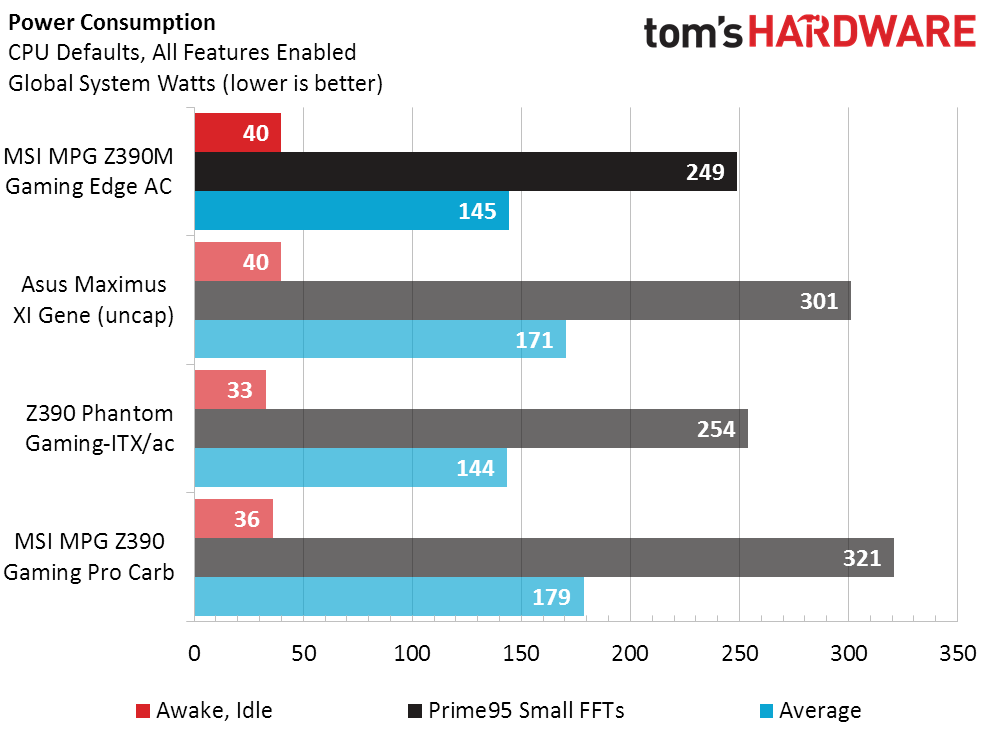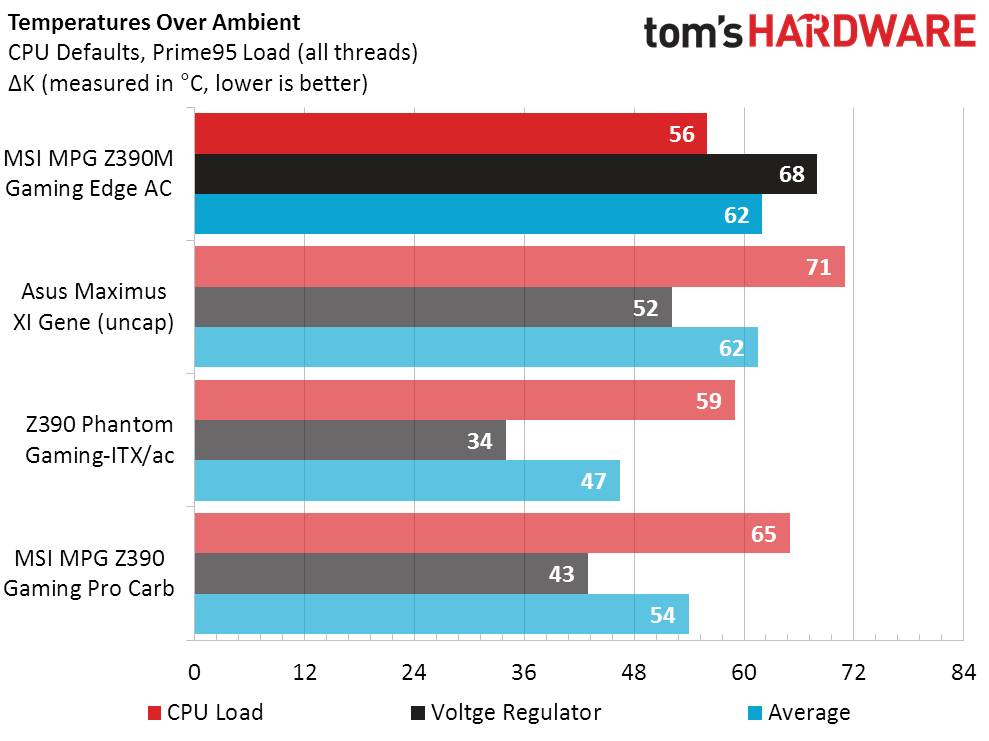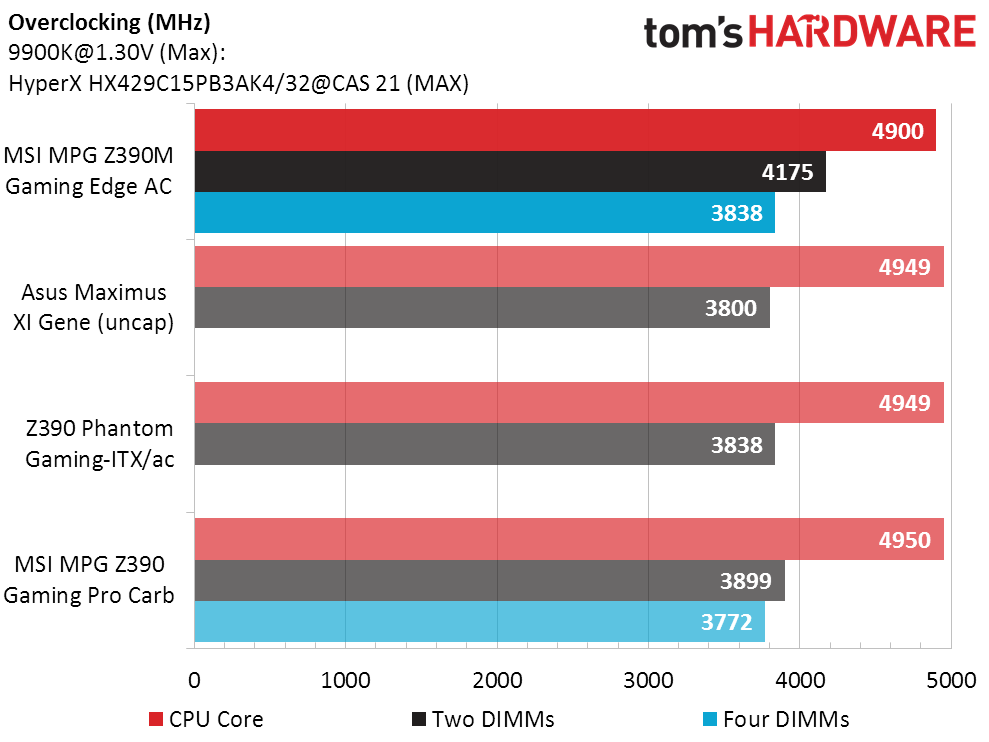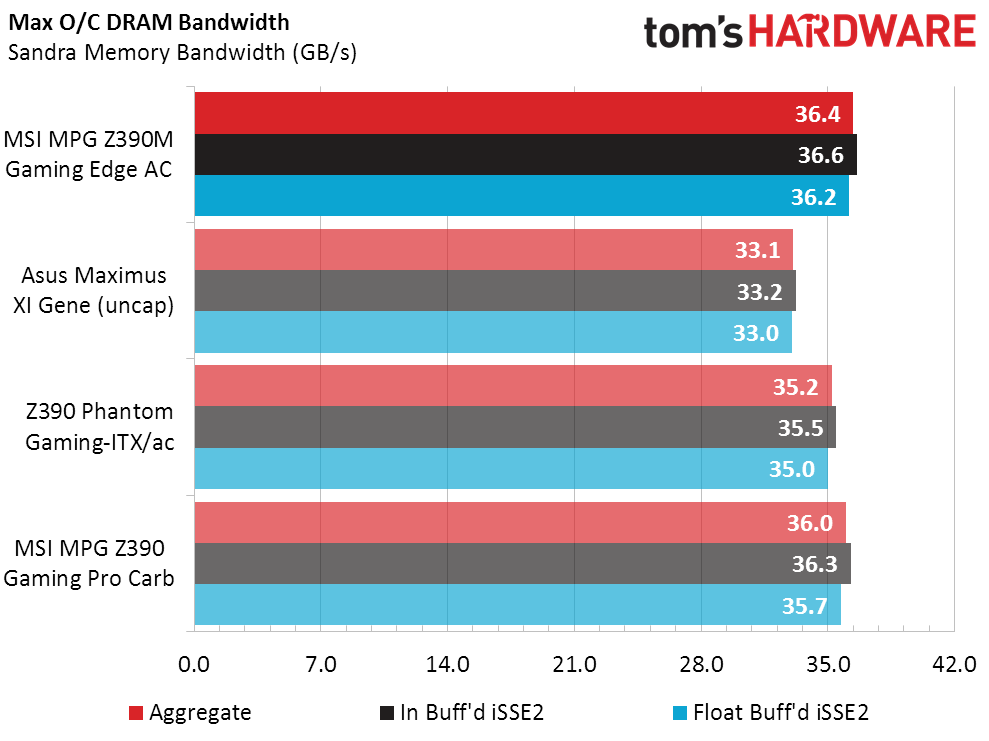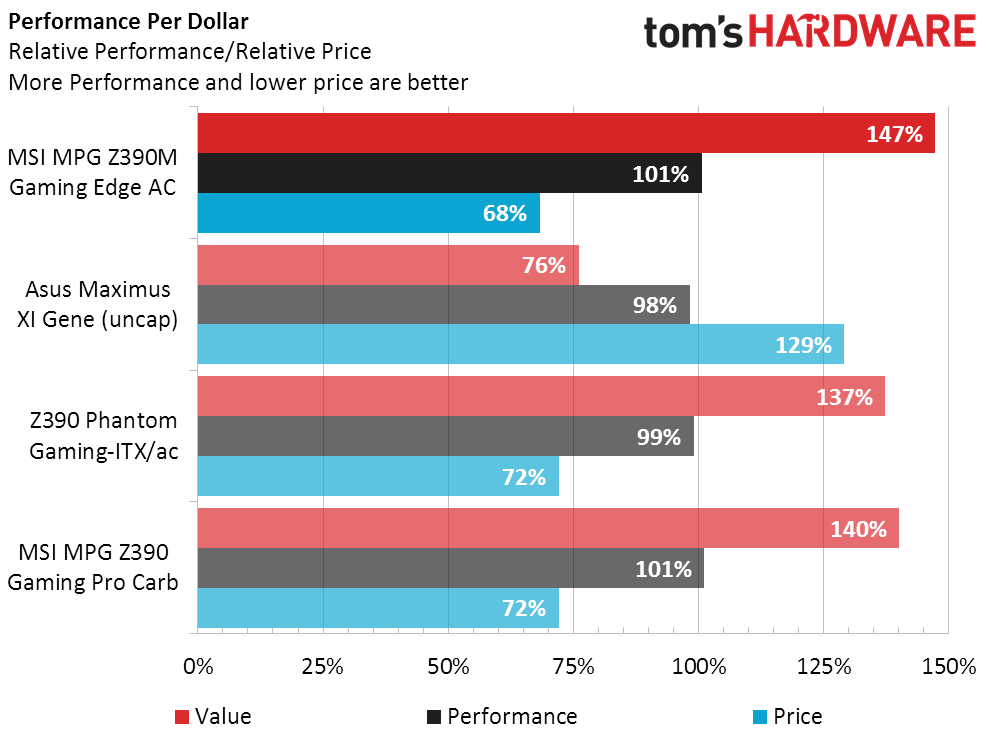MSI MPG Z390M Gaming Edge: A Mid-Sized Value
Why you can trust Tom's Hardware
Benchmark Results and Final Analysis
We try to equalize our measurements by disabling overclocks and enabling power saving features, but the MPG Z390M Gaming Edge AC also has a sneaky 0.85MHz BCLK overclock at its 100.00 MHz setting. We’re going to keep this in mind whenever we see performance differences of less than one percent.
Synthetic Benchmarks
Perhaps we missed a similar tiny overclock on the MPG Z390 Gaming Pro Carbon, since both boards lead the pack in PCMark’s Creative test. Then again, both boards also supported our full four-DIMM kit, whereas the other two had only two slots.
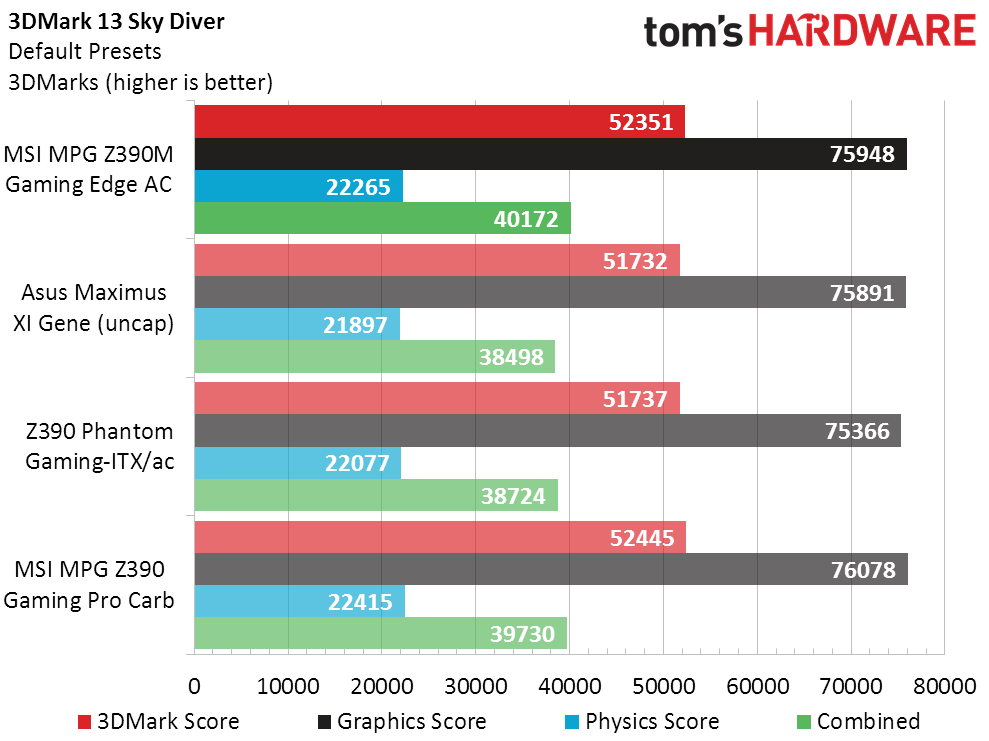
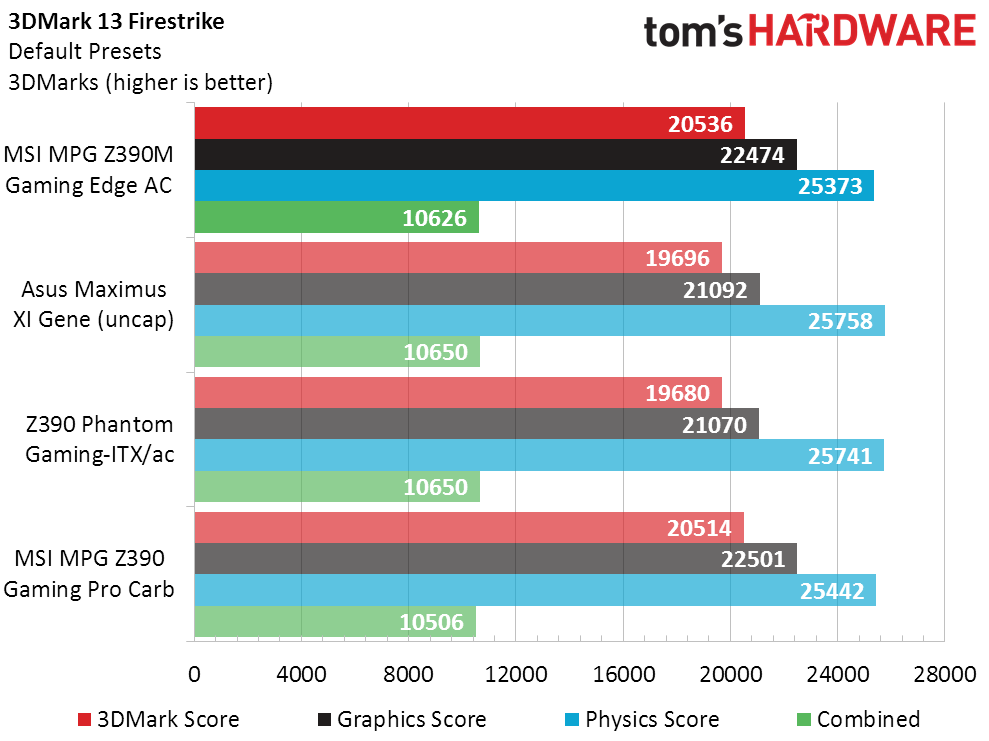
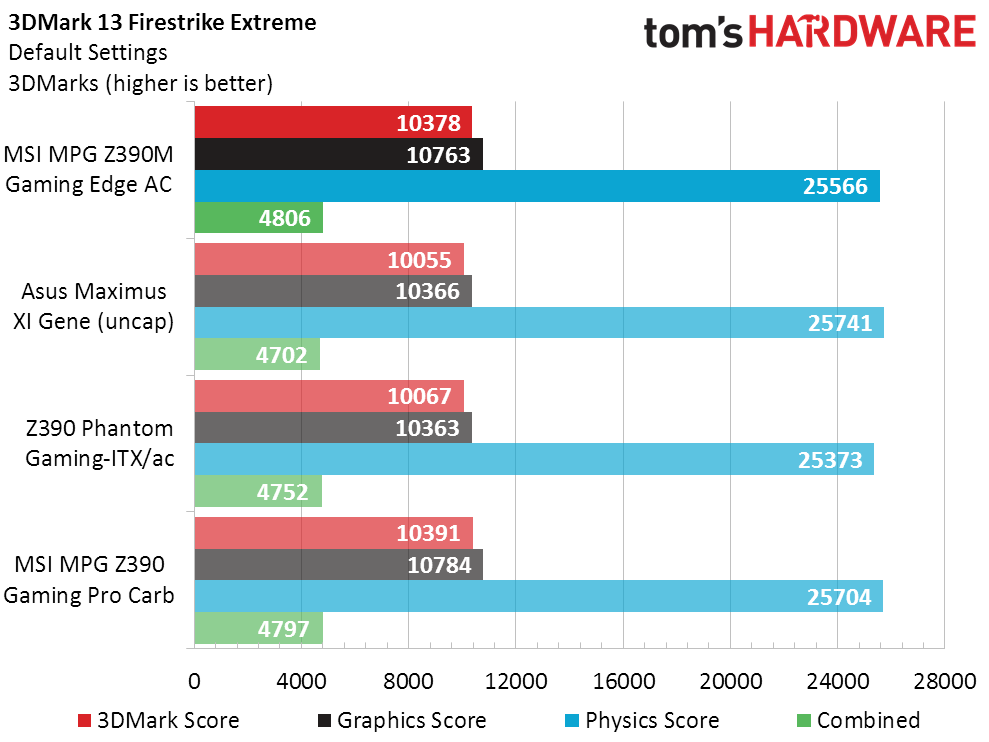
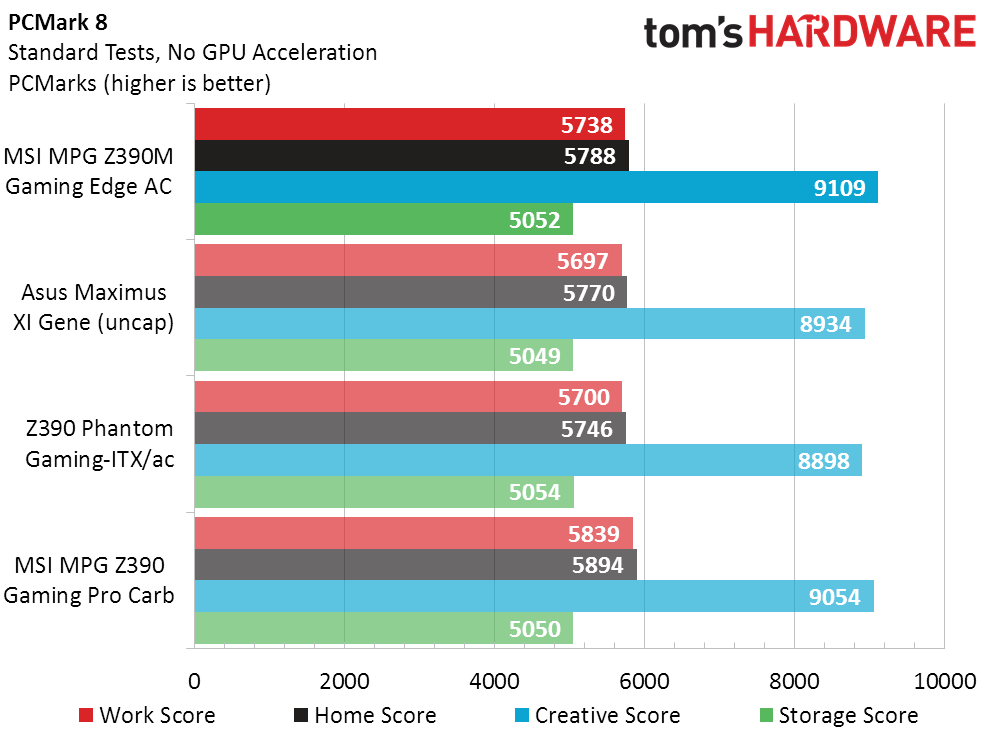
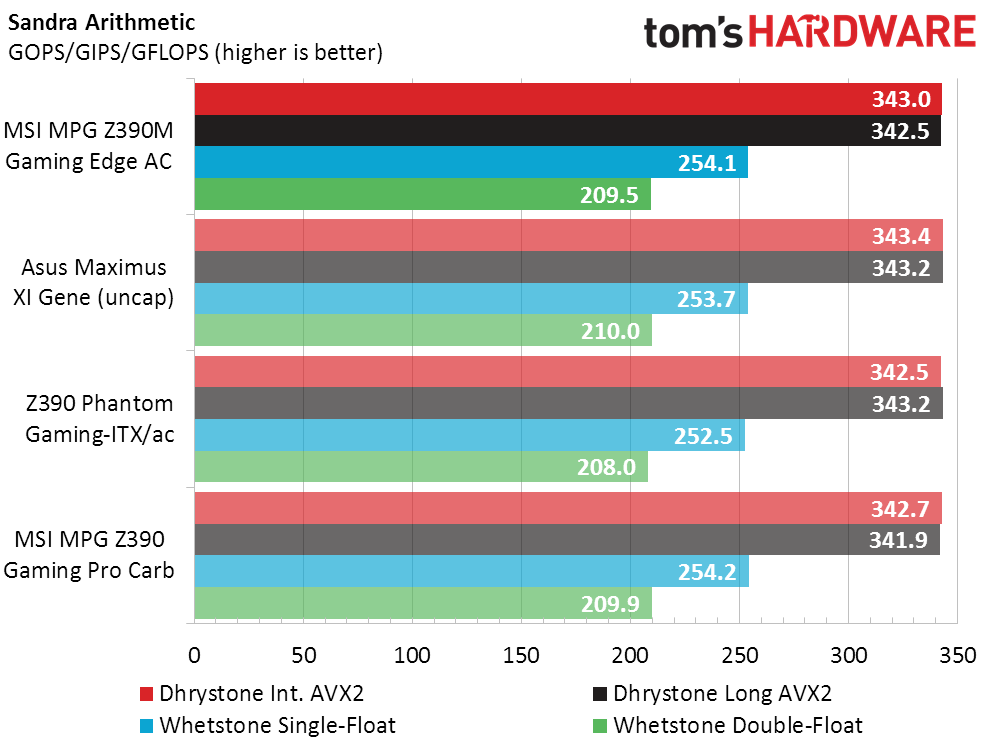
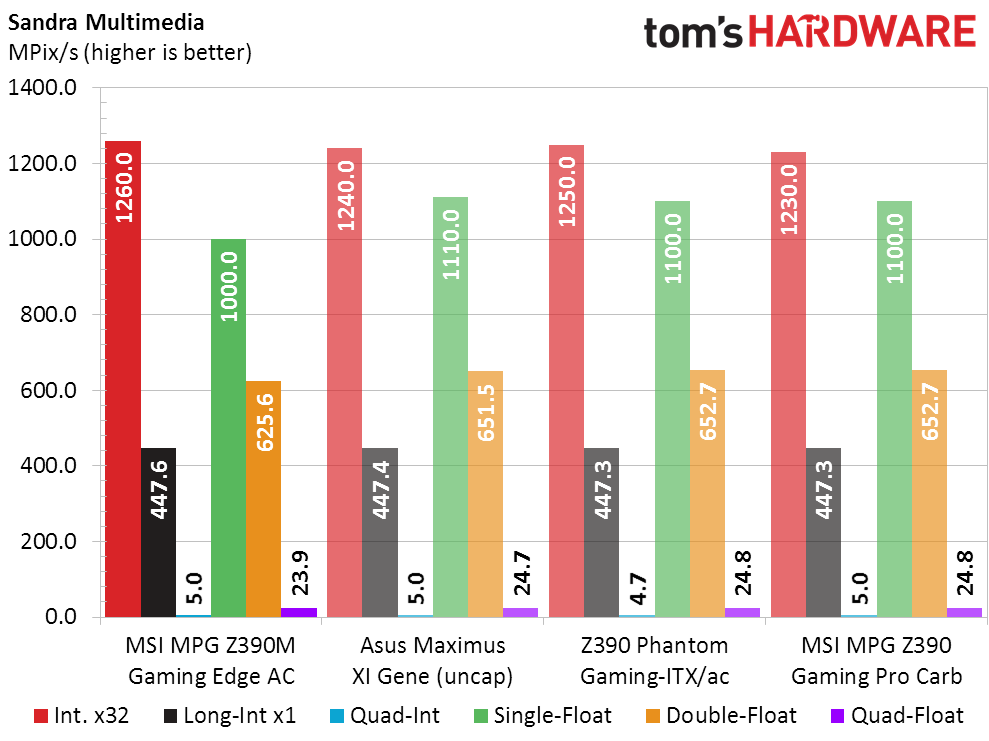
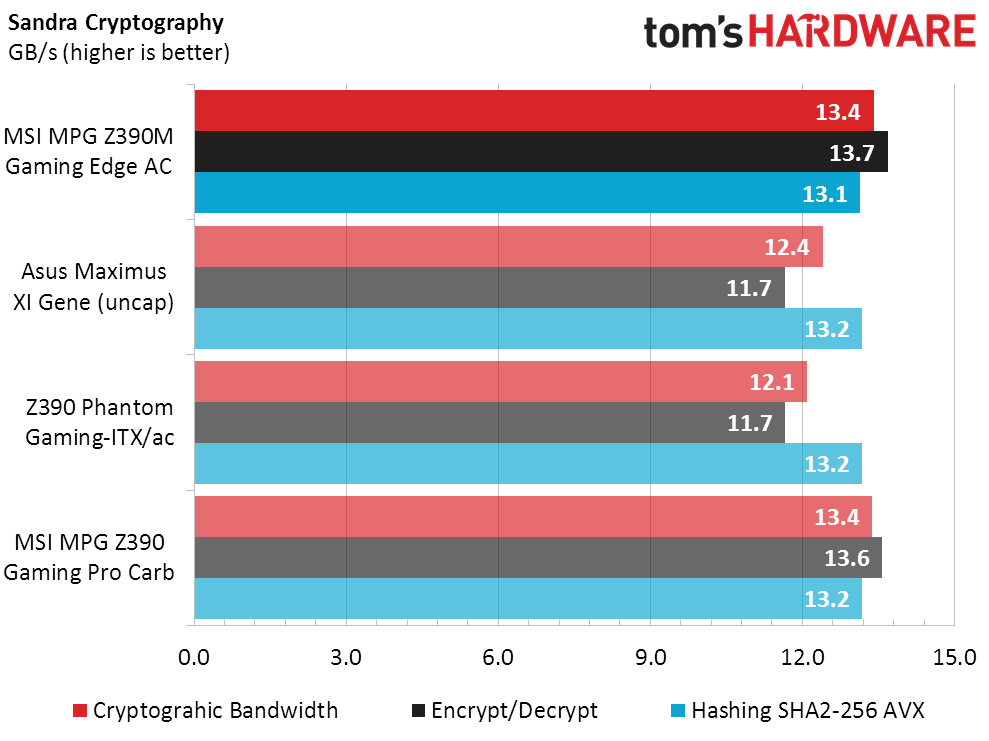
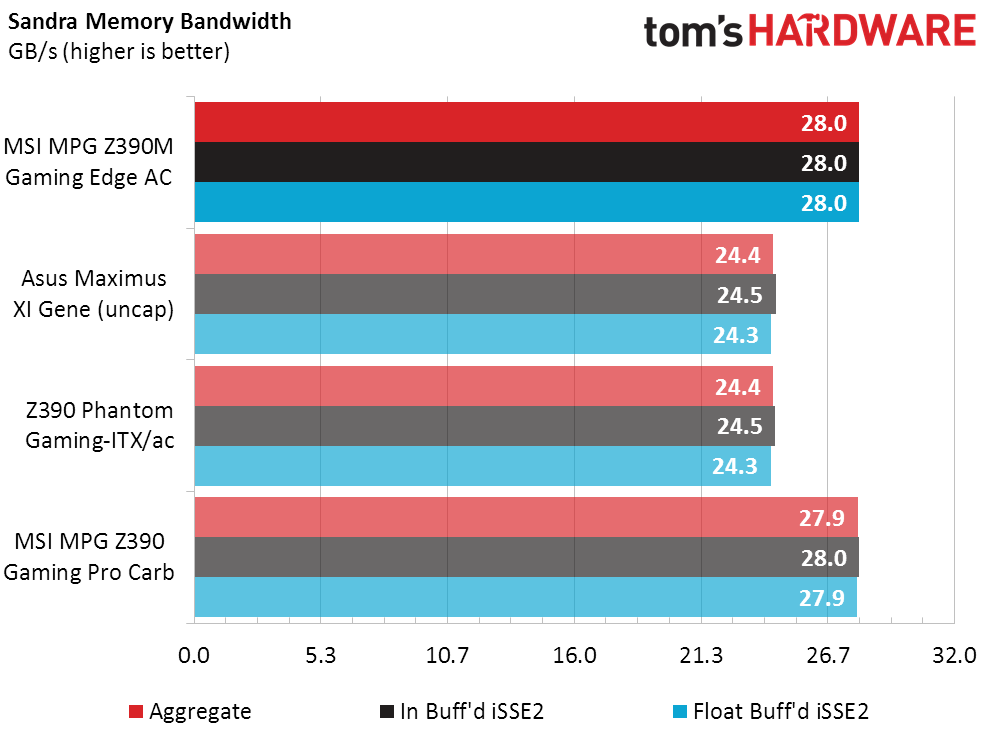
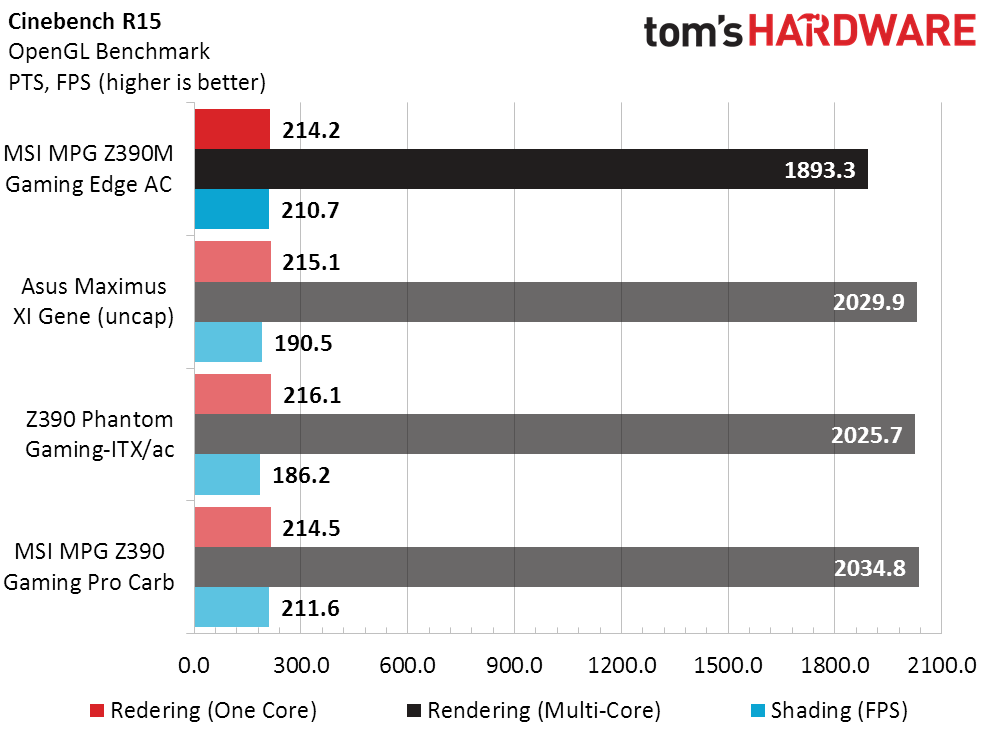
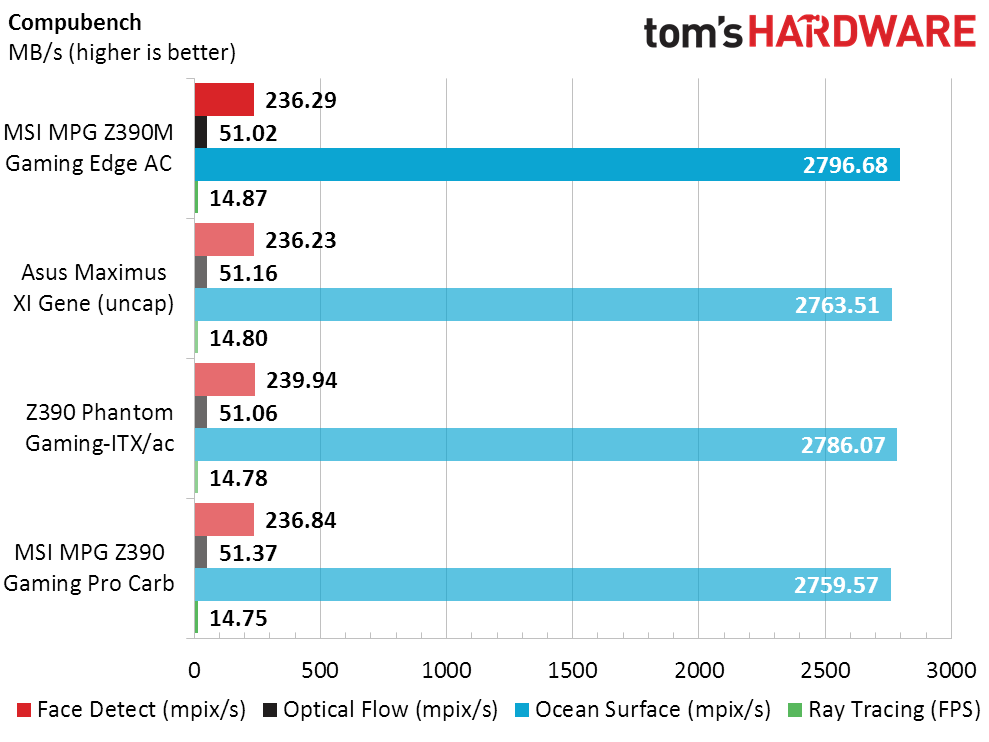
Each of our modules is single-rank, and the advantage of four ranks with this CPU is most apparent in Sandra Memory Bandwidth. It trickles down to Sandra Cryptography as well, since that benchmark is bandwidth-constrained, but hardly impacts any of our other synthetics. Moreover, the MPG Z390M Gaming Edge AC fell noticeably behind in the Shading metric of Cinebench.
3D Games
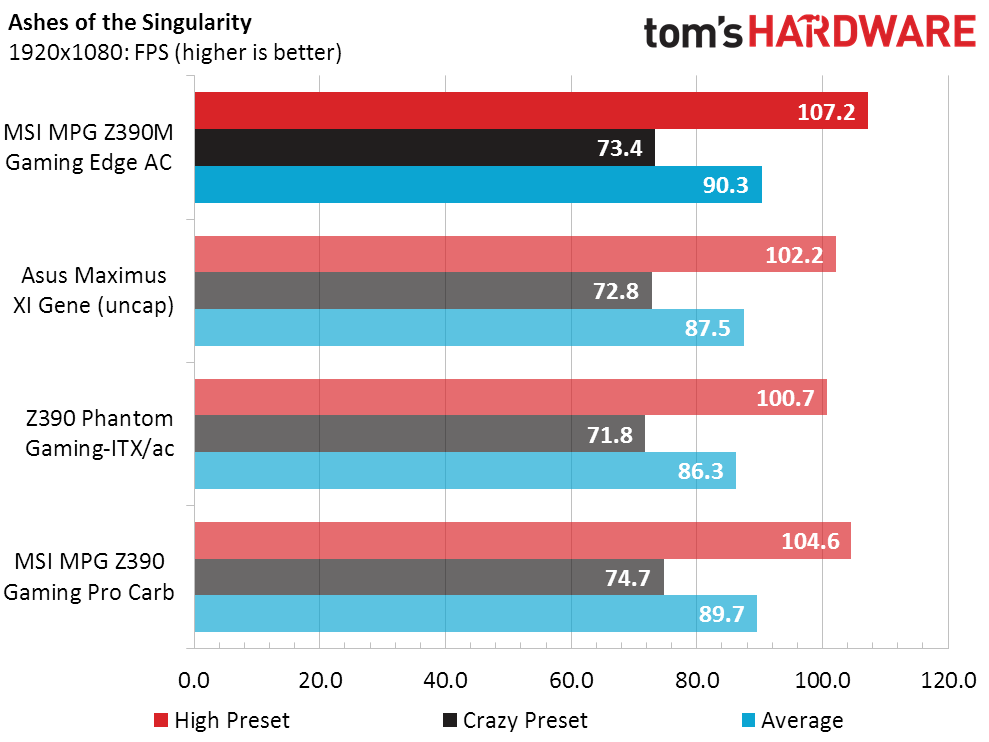
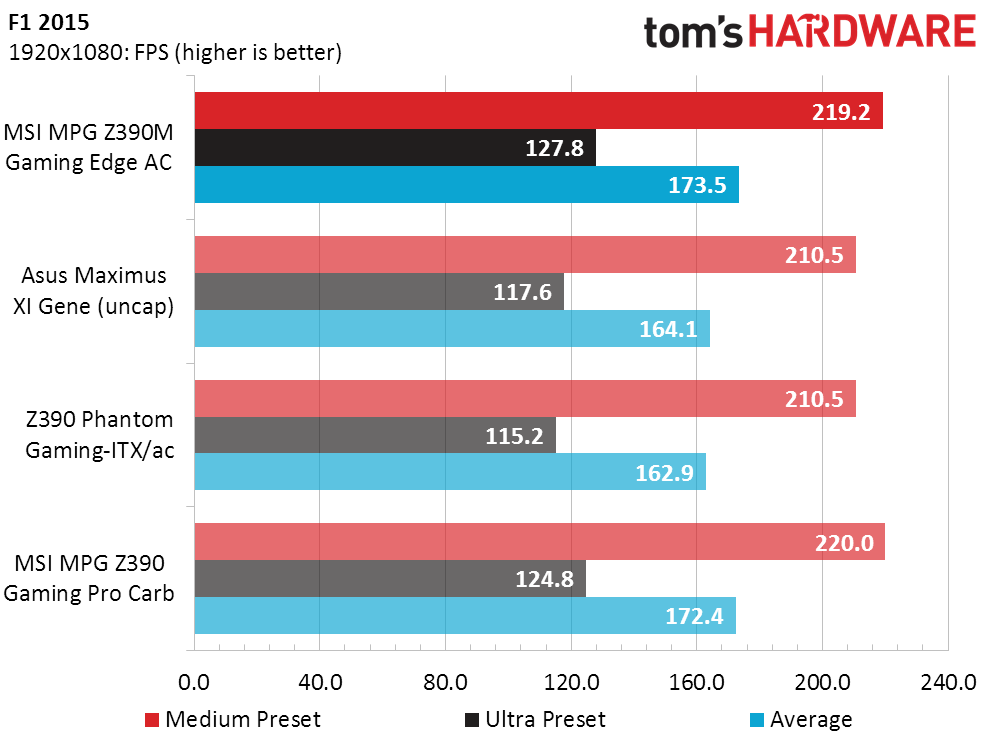
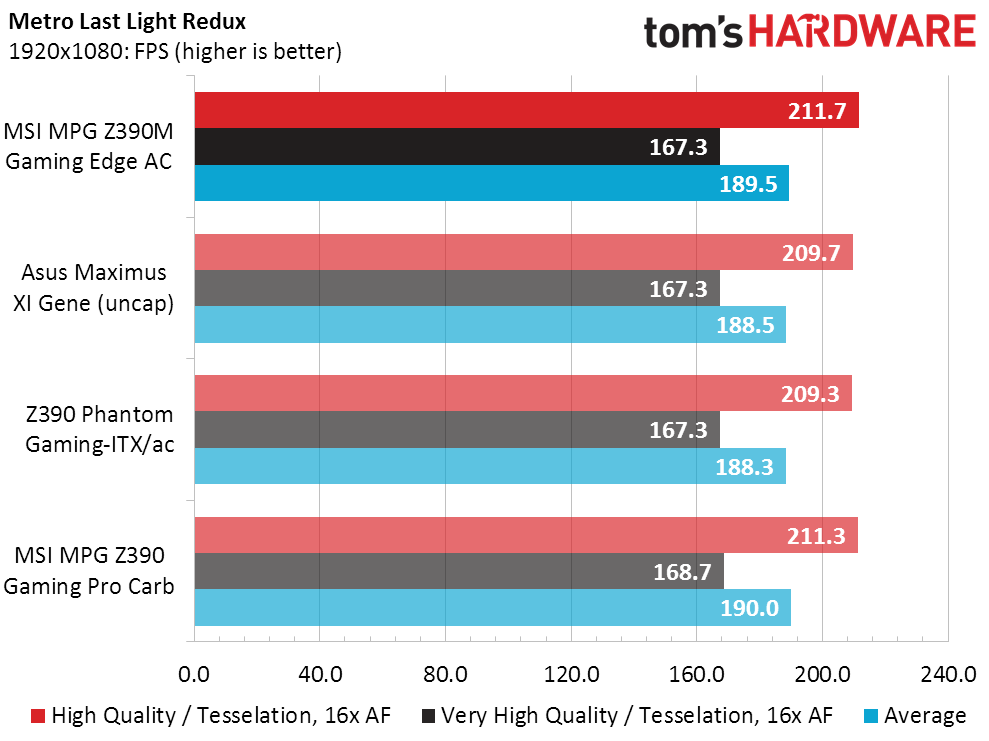
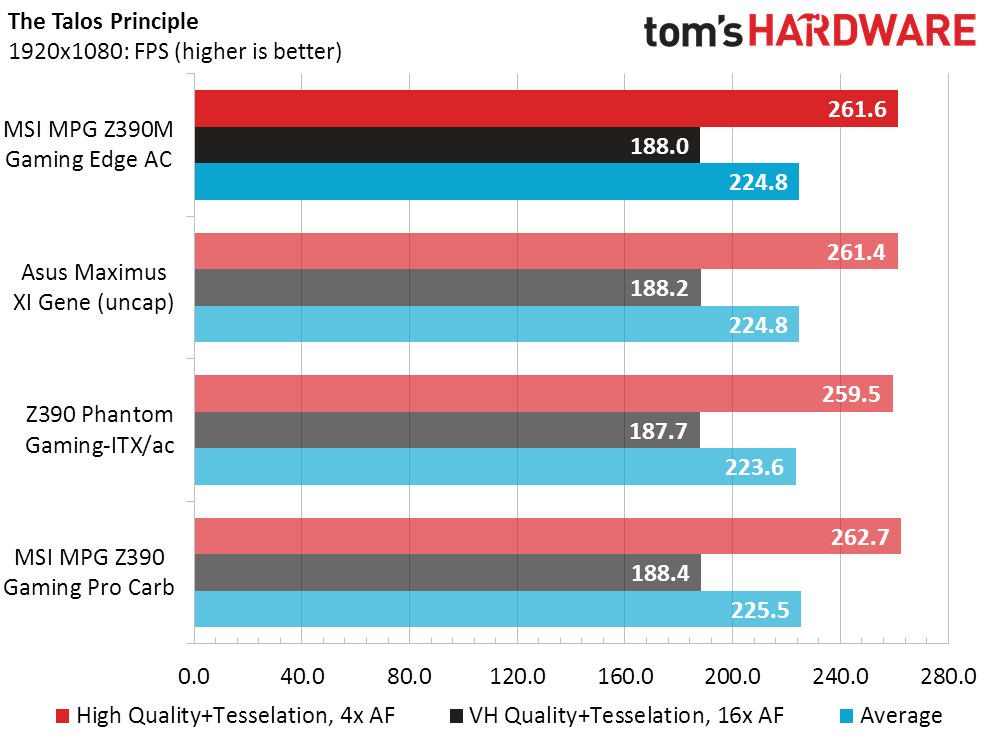
An overclock of less than 1 percent can’t possibly boost Ashes scores by more than 1 percent, so we looked to the data of other four DIMM boards to see if the reduction from four to two ranks of memory could make that much difference. It does. The difference is so pronounced in F1 2015 that it carries strongly into the Ultra preset.
Timed Applications
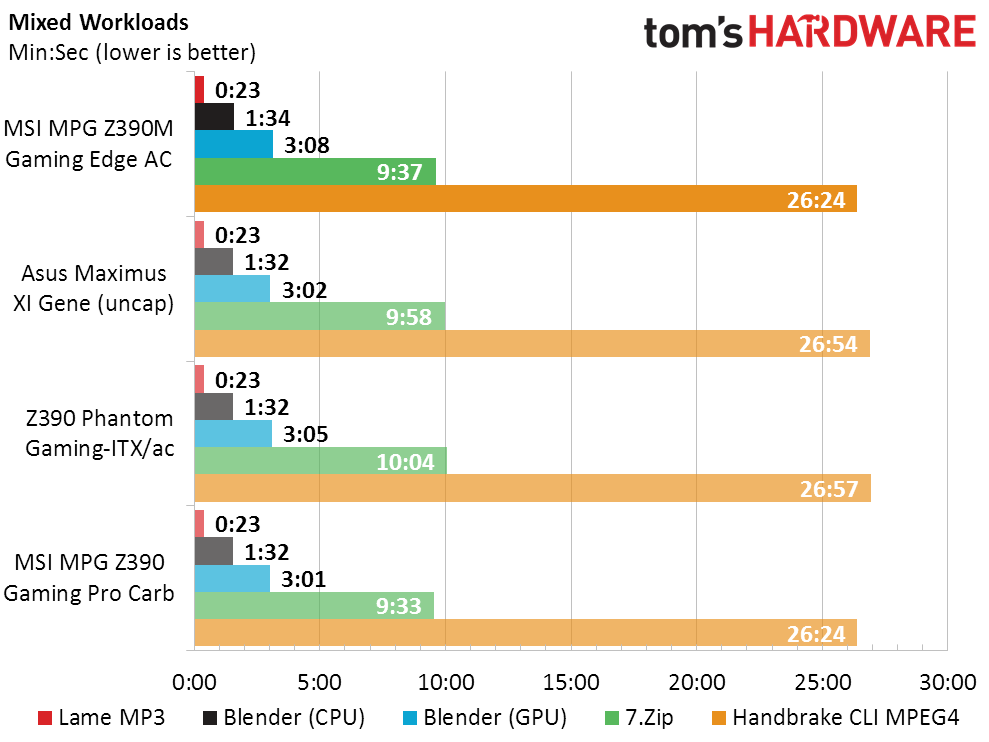
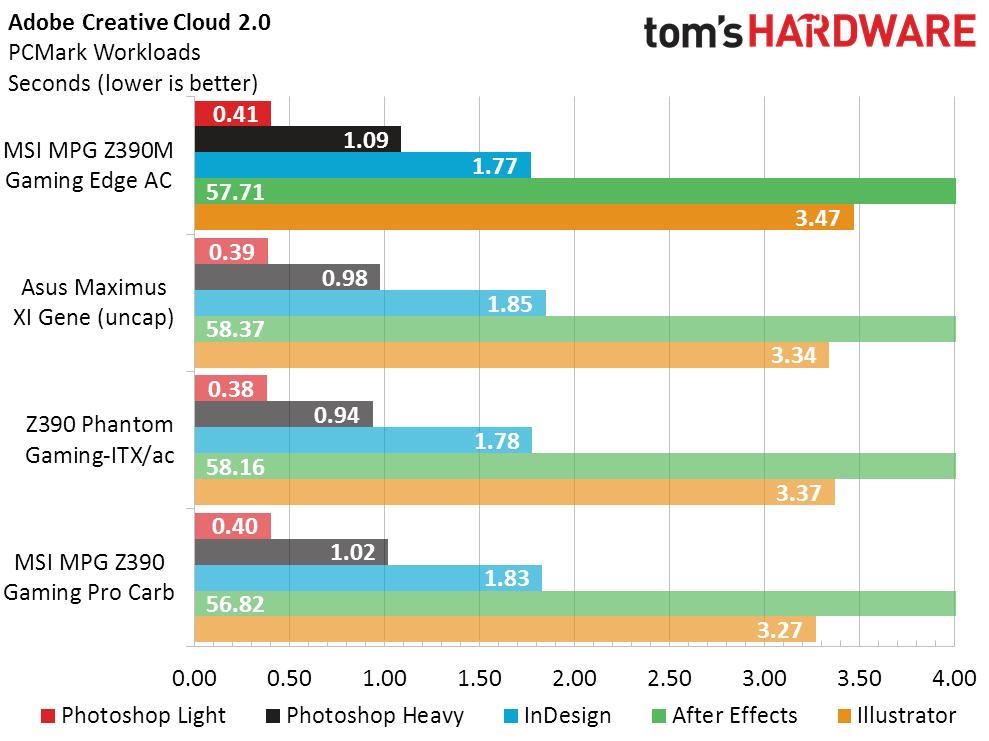
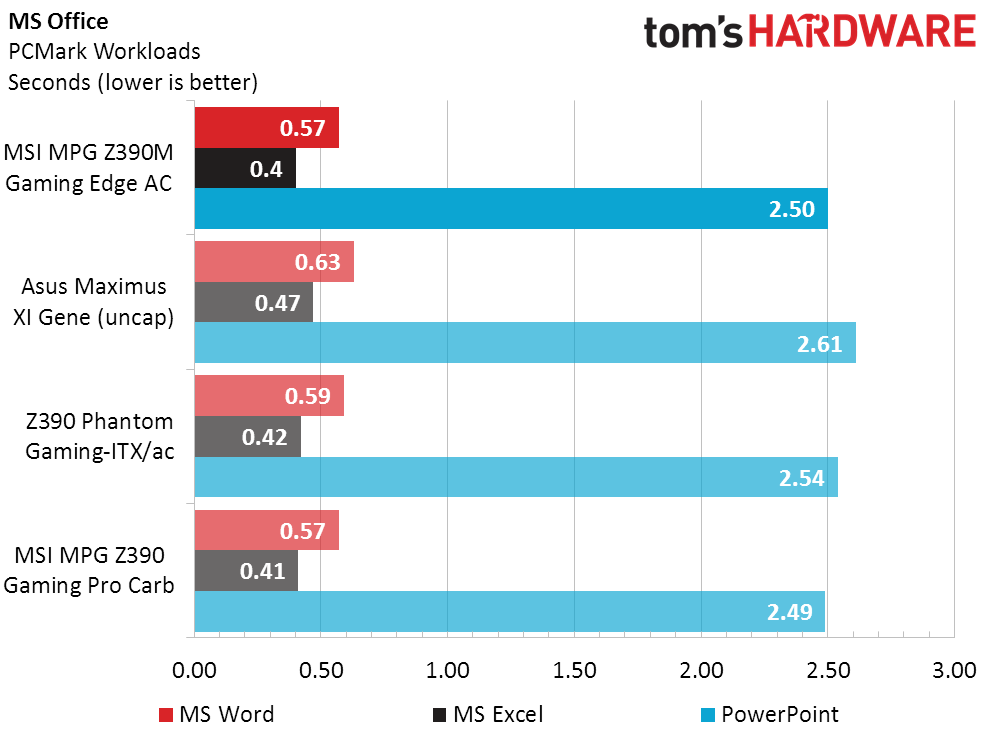
You may notice that the MPG Z390M Gaming Edge AC falls behind (taking longer to finish) in Adobe Illustrator and Photoshop (Heavy). We noticed that the board occasionally throttled our i9 back to 4.5 GHz due to voltage regulator thermal throttling, and will discuss that in greater detail below.
Power and Heat
The MPG Z390M Gaming Edge AC appears to have a more-advantageous profile in our first chart, but voltage regulator thermal throttling is what’s actually occurring. The throttling was very minor, from 4.7 to 4.5 GHz, but it allowed the board to trim core voltage by nearly 100mV. Getting a “real” power reading would have required adding a fan to the board that wasn’t present on competing boards.
CPU temperature was measured with Intel XTU, but voltage regulator temperature with an infrared sensor. What our sensor showed as a maximum 89-degree external voltage regulator temperature was read by the board as a 101-degree internal temperature, which is its throttle point.
Get Tom's Hardware's best news and in-depth reviews, straight to your inbox.
Overclocking
That we can overclock our Core i9-9900K on the MPG Z390M Gaming Edge AC should be strong encouragement to owners of lesser processors, though doing this required nothing less than a 58CFM fan blowing directly over the voltage regulator. A smaller fan would probably suffice for a Core i7 or Core i5. Oh, and there’s that competition-slaying DDR4-2933 to DDR4-4175 overclock for MSI to brag about.
The bandwidth scores are a little lower than usual here, because we’re using the data rates of two single-rank DIMMs on a four-rank optimized memory controller. And the reason we’re doing that is because two of the boards only supported two DIMMs. The MPG Z390M Gaming Edge AC leads, but not by nearly as much as the high data rate would lead us to expect.
Final Thoughts
Some enthusiasts focus on performance-per-dollar charts, particularly when these validate their desire for thriftiness. But really, we’re looking at four specific boards with four specific markets in this group, and the closest thing we have to a market match is between the Micro ATX and full ATX MSI boards.
The MPG Z390M Gaming Edge AC isn’t just cheaper than its full-ATX sibling, it also offers a nice Wi-Fi module for those averse to Ethernet. And it’s certainly a bargain compared to either its sibling or the Maximus XI Gene, though the Maximus XI Gene is certainly the better CPU overclocker. The primary reason not to choose this smaller board over its ATX sibling is that its slots are only two spaces apart, which makes it impossible to pair up cards that are more than two slots thick. But that’s always a limitation of Micro ATX boards, and not really a knock on this board's designers.
Two double-slot cards will work fine if there’s enough space for air to enter the cards, and users with two cards of different thicknesses can put the thicker card in the lower slot, even if that means the upper card is something other than graphics (such as a two-drive M.2 adapter).
Want to comment on this story? Let us know what you think in the Tom's Hardware Forums.
MORE: Best Motherboards
MORE: How To Choose A Motherboard
MORE: All Motherboard Content