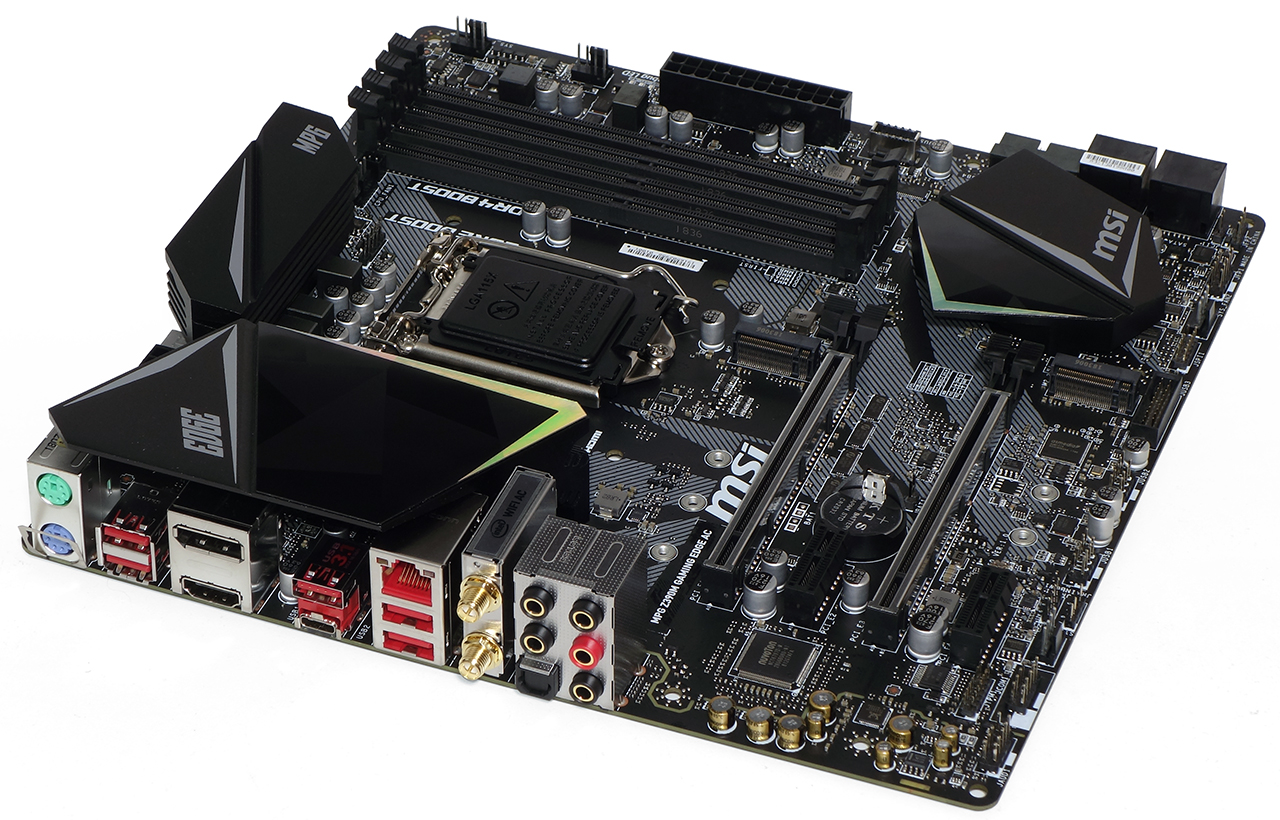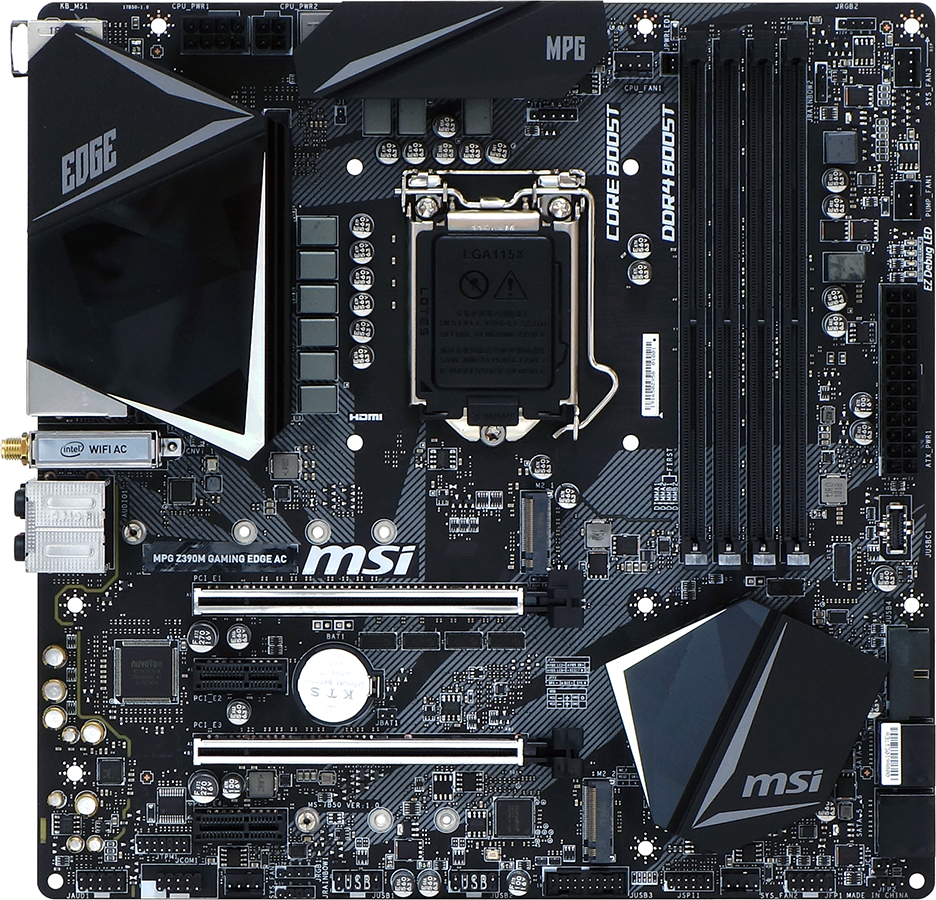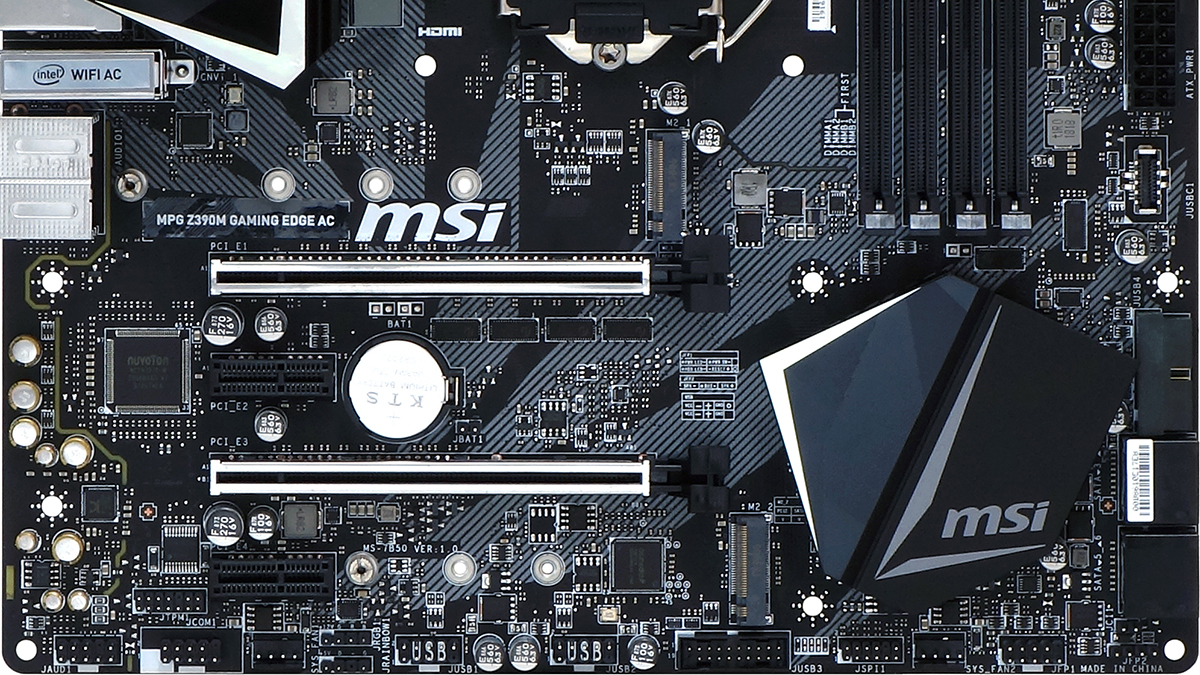Tom's Hardware Verdict
The MPG Z390M Gaming Edge AC’s voltage regulator cooling is only sufficient for Core i9-9900K at stock speed, or for overclocking Core i7 or Core i5 processors. And its slot arrangement is only adequate for two double-slot cards at best. For buyers whose configurations fall within those limitations, it’s a solid deal.
Pros
- +
Great overclocking of two DIMMs
- +
Good overall performance
- +
Supports SLI, Crossfire, or additional x8 storage card
- +
All features are enabled simultaneously (no HSIO sharing exclusions)
- +
Includes Intel 1.73Gb/s Wi-Fi module
Cons
- -
Voltage regulator is under-cooled for heavy Core i9-9900K loads
- -
Four slots of space won’t support six slots of graphics cooling
Why you can trust Tom's Hardware
Specifications and Features
Dual-GPU builds are becoming less common due to limited game support and decreasing pushes from AMD and Nvidia. And while still a niche, dual-M.2 PCIe x8 add-in cards for ultra-fast, RAIDed NVMe storage are becoming increasingly common as drive prices plunge and enthusiasts try and get around the current limits of M.2’s four-lane PCe bottleneck, as well as the PCH limitations of Intel's mainstream chipsets.
These developments have, in part, contributed to the continued interest in cube-shaped gaming builds using Micro ATX motherboards. And if the above features and form factors sound like what you’re looking for in your next Intel-based build, MSI’s MPG Z390M Gaming Edge delivers a good balance of value and features on Intel’s current overclocking-friendly chipset platform. It can even support dual-card setups so long as both cards aren't thicker than two slots and there's adequate airflow.
Specifications
| Socket | LGA 1151 |
| Chipset | Intel Z390 |
| Form Factor | Micro ATX |
| Voltage Regulator | 11 Phases |
| Video Ports | HDMI 1.4, DisplayPort 1.2 |
| USB Ports | 10Gbps: (1) Type-C, (1) Type A 5Gb/s: (4) Type A |
| Network Jacks | (1) Gigabit Ethernet, (2) Wi-Fi Antenna |
| Audio Jacks | (5) Analog, (1) Digital Out |
| Legacy Ports/Jacks | (2) PS/2 |
| Other Ports/Jack | ✗ |
| PCIe x16 | (2) v3.0 (x16/x0, x8/x8) |
| PCIe x8 | ✗ |
| PCIe x4 | ✗ |
| PCIe x1 | (2) v3.0 |
| CrossFire/SLI | 2x / 2x |
| DIMM slots | (4) DDR4 |
| M.2 slots | (2) PCIe 3.0 x4 / SATA |
| U.2 Ports | ✗ |
| SATA Ports | (4) 6Gb/s |
| USB Headers | (1) 10Gb/s Type-C, (2) v3.0, (2) v2.0 |
| Fan Headers | (5) 4-Pin |
| Legacy Interfaces | Serial Com Port, System (Beep-code) Speaker |
| Other Interfaces | FP-Audio, TPM, (2)RGB-LED, (2) D-LED, Corsair RGB, Thunderbolt AIC |
| Diagnostics Panel | ✗ |
| Internal Button/Switch | ✗ / ✗ |
| SATA Controllers | Integrated (0/1/5/10) |
| Ethernet Controllers | WGI219V PHY |
| Wi-Fi / Bluetooth | Intel 9560 802.11ac 2x2 (1.73Gb/s) / BT 5 Combo |
| USB Controllers | ✗ |
| HD Audio Codec | ALC1220 |
| DDL/DTS Connect | ✗ / ✗ |
| Warranty | 3 Years |
The MPG Z390M Gaming Edge AC’s selling price of around $180 (£160 in UK) makes it a little hard to place, for the simple reason that we’ve noticed a division between sub-$200 and $200+ boards when it comes to supporting the thermally challenging Core i9-9900K. Generally speaking, most of the cheaper boards lack the power output to hold this CPU at to its 4.70 GHz all-cores-loaded Intel Turbo Boost Ratio, even with all the throttle settings disabled. Yet we’ve also seen exactly one moderately-priced board that’s only somewhat suitable to Intel’s ultra-expensive processor, MSI’s own $190 MPG Z390 Gaming Pro Carbon, and the MPG Z390M Gaming Edge AC we're looking at here has the same CPU voltage regulator.
MSI also sells an otherwise-identical AC version of the Gaming Pro Carbon, with its 1.73Gb/s Wi-Fi controller making it a closer feature match to the board we’re testing today. Using the Gaming Pro Carbon AC board’s greater price, we see that going from ATX to the smaller Micro ATX form factor saves users around $40. Today’s Micro ATX version loses the bottom x16-length expansion card interface, but that might not be a big deal to most, since the lost slot only ran at x4 mode on the larger board.
The Micro ATX MSI board also loses two of its six SATA ports when its M.2 slots were populated, but the MPG Z390M Gaming Edge AC only has four SATA ports to begin with. While M.2 conflicts wouldn’t be an issue for builders using SATA drives exclusively, removing the conflicted ports means that the rest of us get fewer inconvenient surprises when adding additional storage hardware.
This Micro ATX MPG Z390Mboard also substitutes a traditional snap-in I/O shield for the integrated part of its larger sibling, but the bigger surprise is that it gains a second PS/2 port. A single PS/2 port is typically retained on mainstream gaming boards for the sake of those who prefer either ancient mice or buckling-spring keyboards, and we’d rather have a pair of USB 2.0 ports instead of a second PS/2. Far from obsolete, a pair of the outdated USB 2.0 ports would have fully supported our modern keyboards and mice without eating into the chipset’s limited HSIO pathways.
The MPG Z390M Gaming Edge AC fully supports both SLI and Crossfire, as the second x16-length slot steals eight lanes from the first whenever its card is installed, via x16/x0 to x8/x8 automatic switching. Fitting two double-slot graphics coolers into a four-slot case requires that the card slots be in the case’s first and third positions of a four-slot case to, which means that a pair of triple-slot cards can’t be used simultaneously. Conversely, anyone simply hoping to install an oversized graphics card and an x8 storage adapter can simply put the storage adapter in the upper long slot.
Get Tom's Hardware's best news and in-depth reviews, straight to your inbox.
A Gen2 USB 3.1 front-panel header is found above the top slot, so that it can’t get in the way of any expansion cards. One of the two USB 3.0 front-panel headers faces forward, along with all four SATA ports, to slip under the leading edge of long graphics cards. While the second USB 3.0 header relies on the graphics cooler to be thin enough for the front-panel cable to slider under it, we imagine that most users won’t be attempting to install a super-thick graphics card in the lower x16-length slot while also connecting four front-panel USB 3.0 ports. But if that's something you were going to attempt, you might want to look elsewhere.
Other headers on the bottom edge include HD-Audio, a legacy serial COM port, two (of five) PWM-style fan headers, one (of two) RGB headers and one (of two) addressable LED header. Also here is two dual-port USB 2.0 headers, a factory header for firmware programming, an Intel-style front-panel button/LED group, a chassis intrusion button, and headers for a legacy PC (beep code) speaker.
The MPG Z390M Gaming Edge AC includes printed documentation, a driver/app disc, two SATA cables, an RGB LED splitter cable, an Addressable LED cable, a legacy single-link flexible SLI bridge, a snap-in I/O shield, an MSI VIP card, a case badge, and cable label stickers.
MORE: Best Motherboards
MORE: How To Choose A Motherboard
MORE: All Motherboard Content