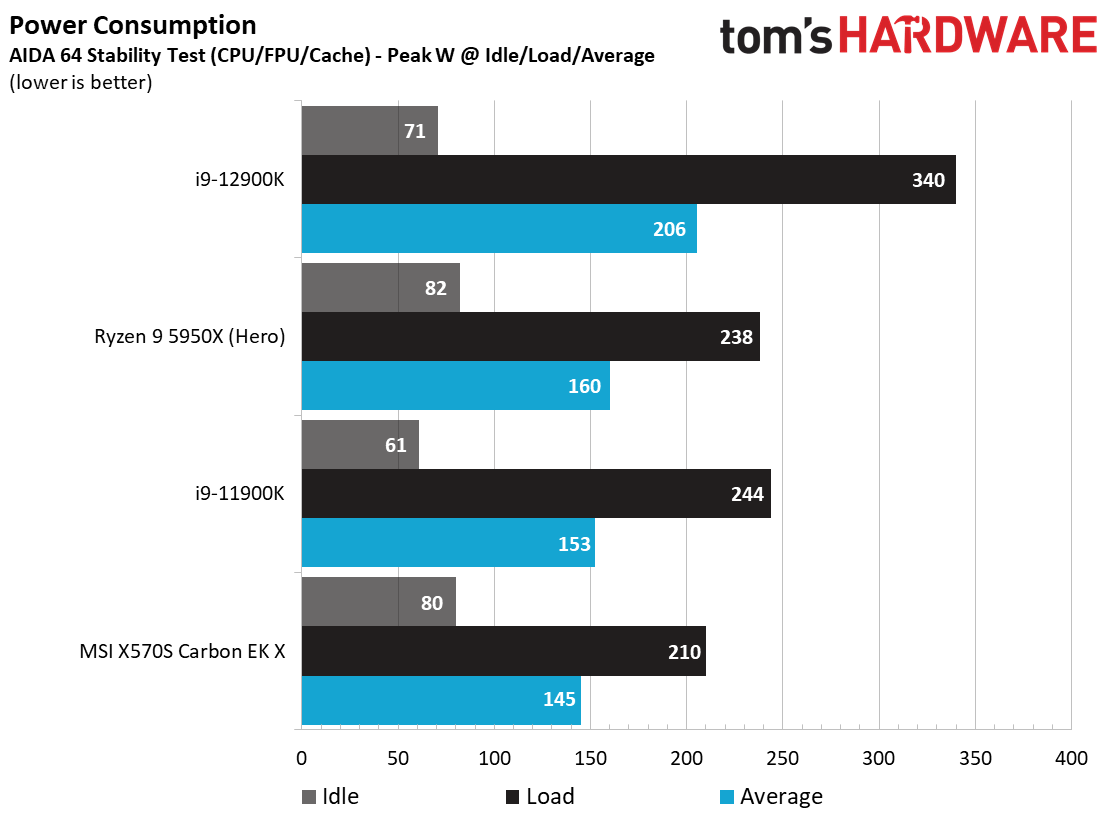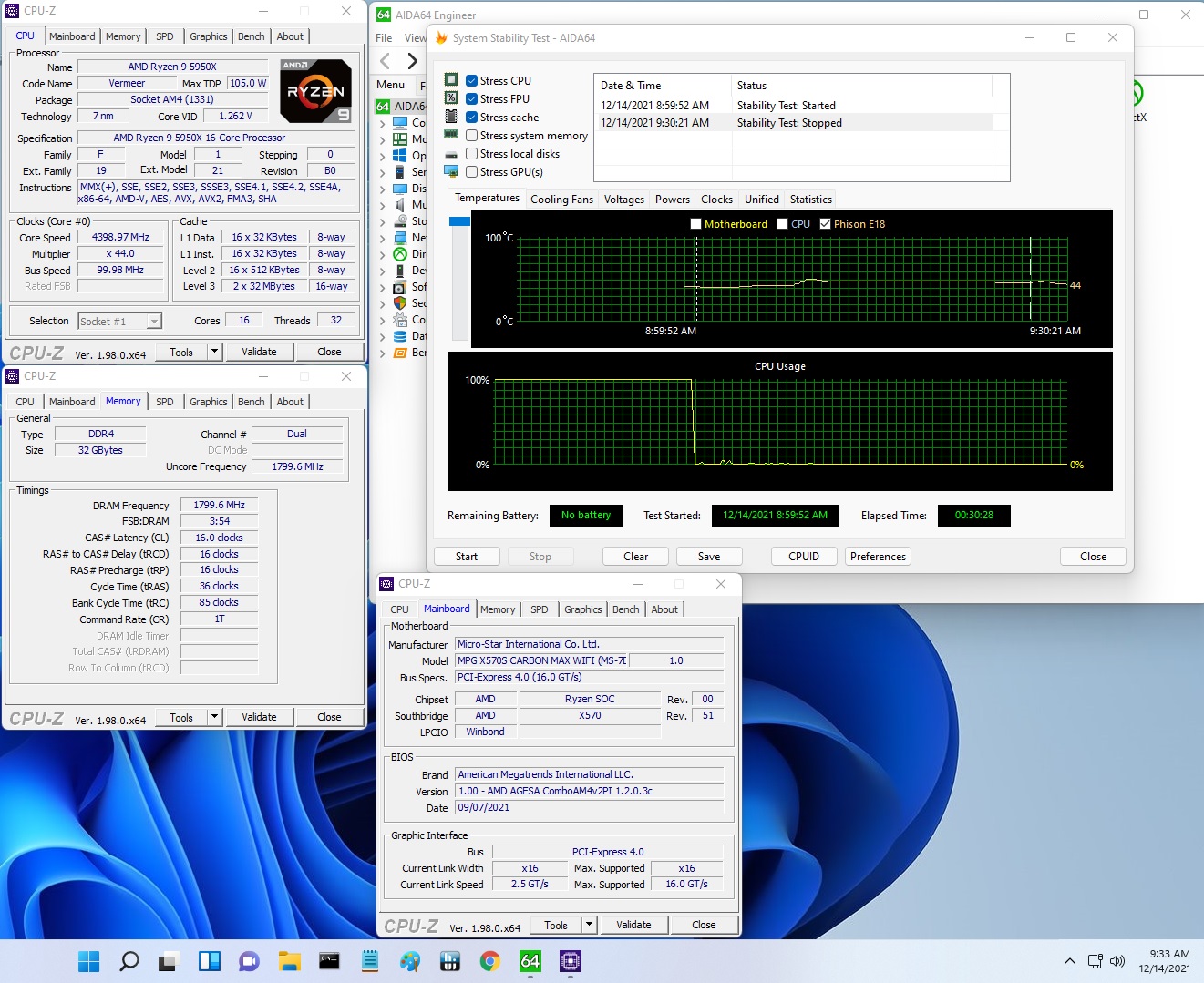Why you can trust Tom's Hardware
Our standard benchmarks and power tests are performed using the CPU’s stock frequencies (including any default boost/turbo), with all power-saving features enabled. We set optimized defaults in the BIOS and the memory by enabling the XMP profile. The Windows power scheme is set to Balanced (default) for this baseline testing, so the PC idles appropriately. For this baseline testing, Windows is set to High Performance before switching over to Balanced during power testing, so the PC idles appropriately.
Synthetic Benchmarks
Synthetics are a great tool to determine how a board runs, as identical settings should produce similar performance results. Turbo boost wattage and advanced memory timings are places where motherboard makers can still optimize for either stability or performance, though, and those settings can impact some testing.
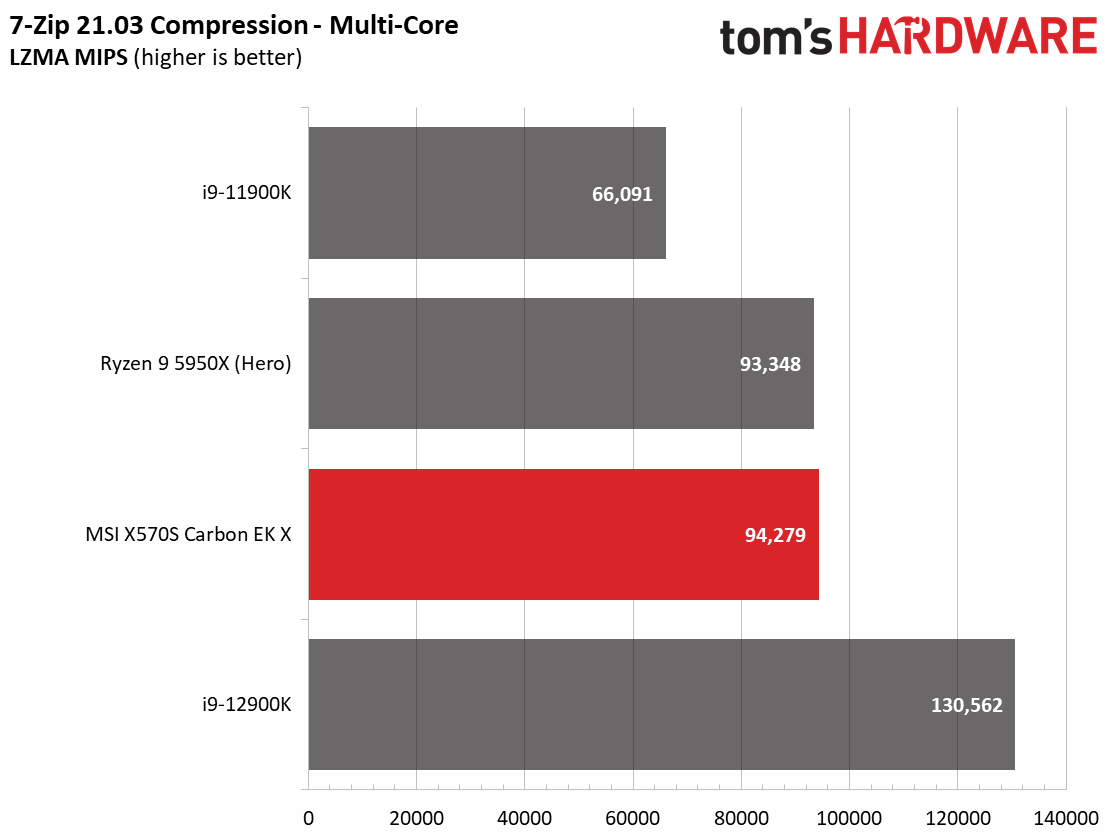
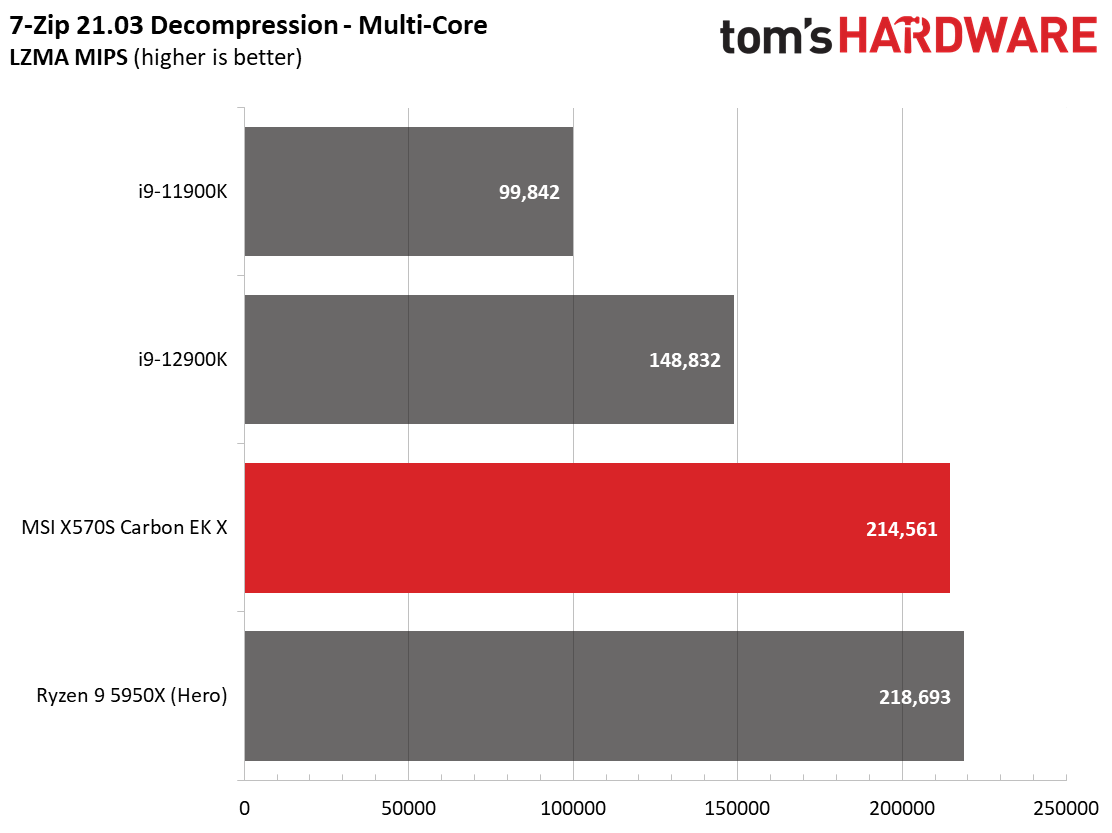
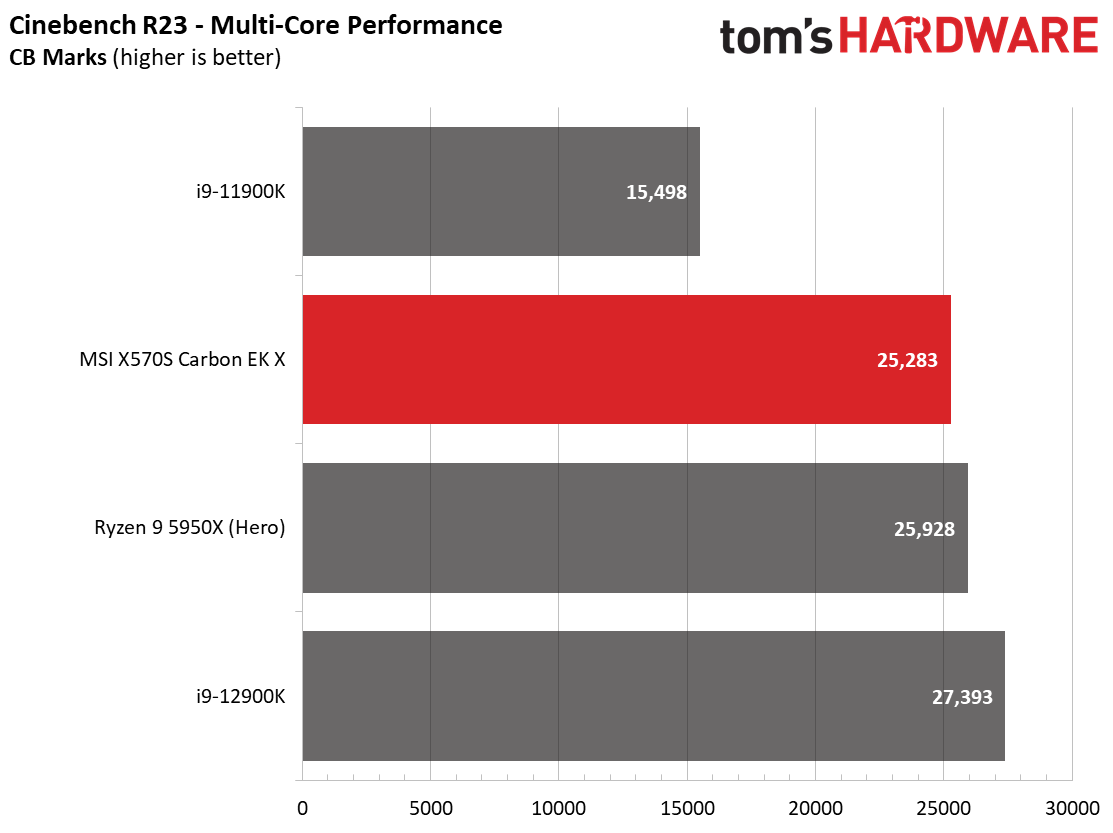
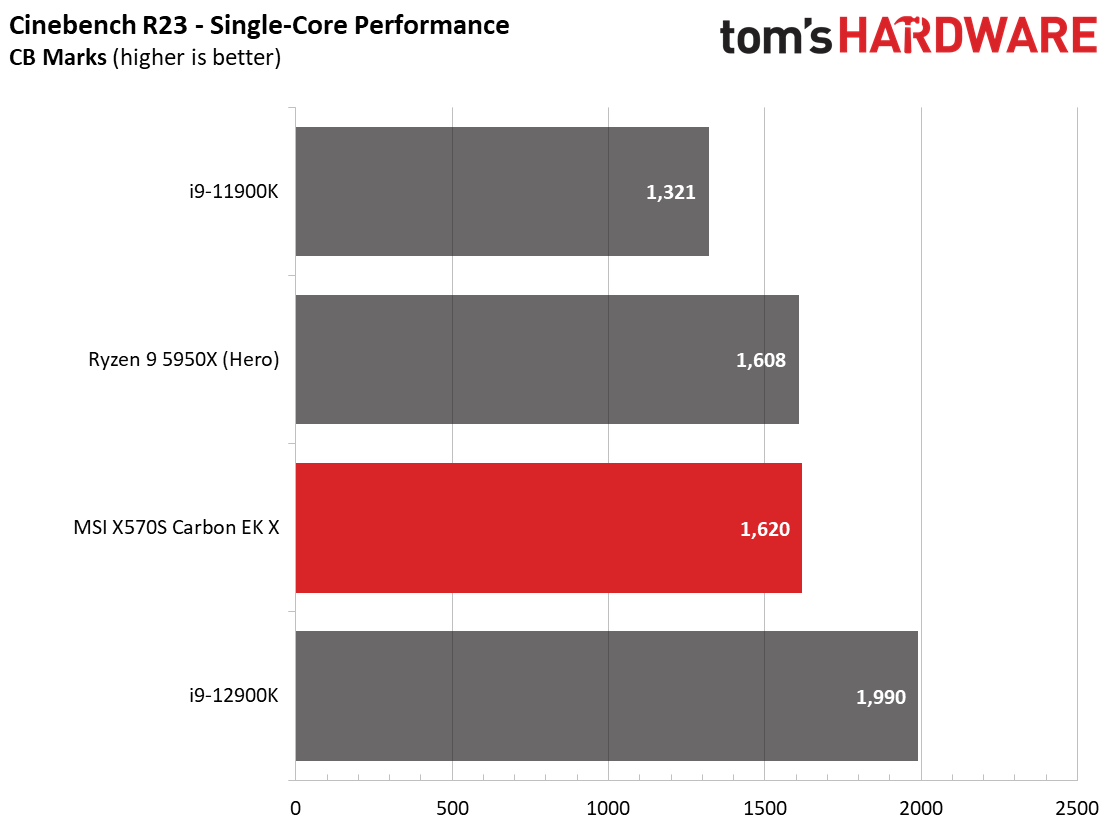
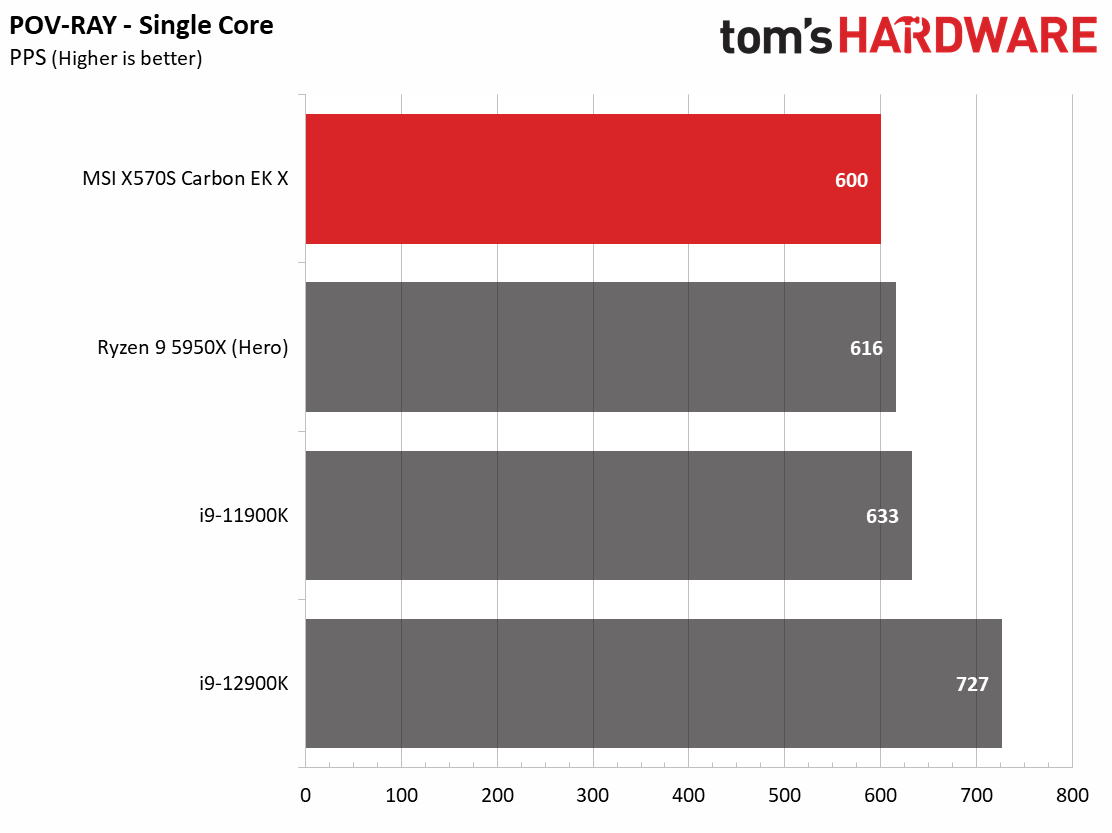
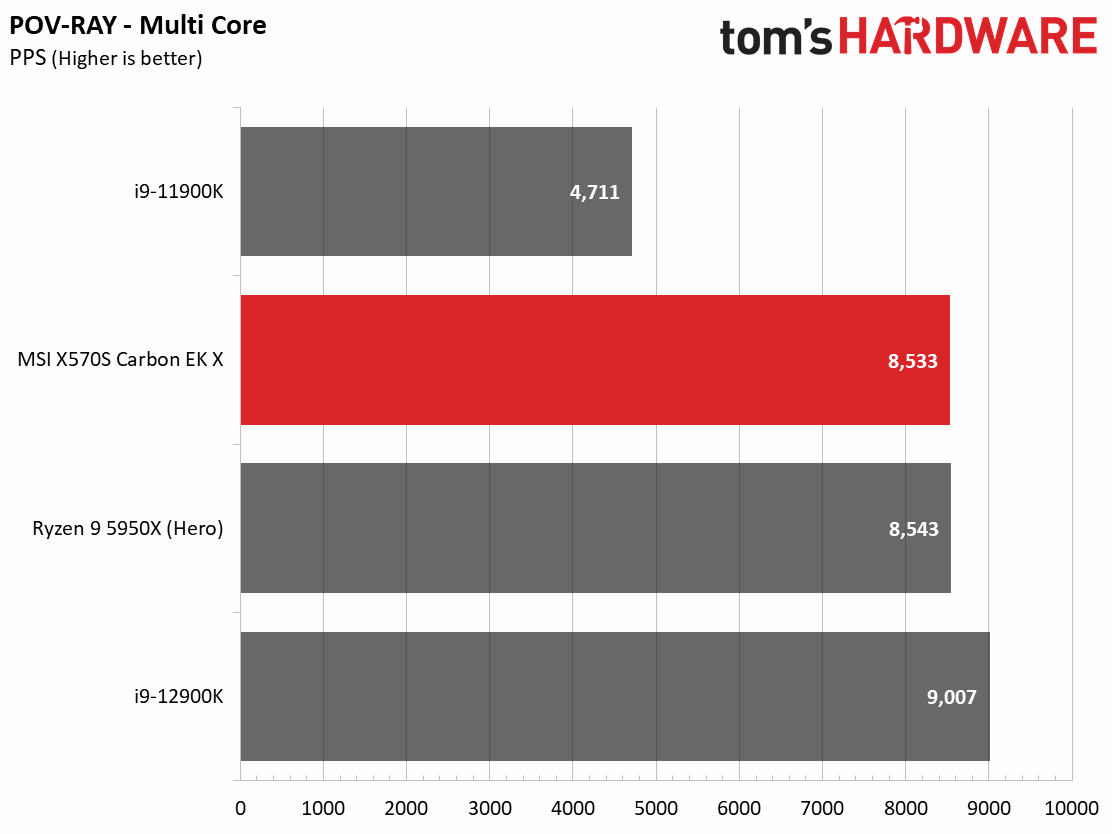
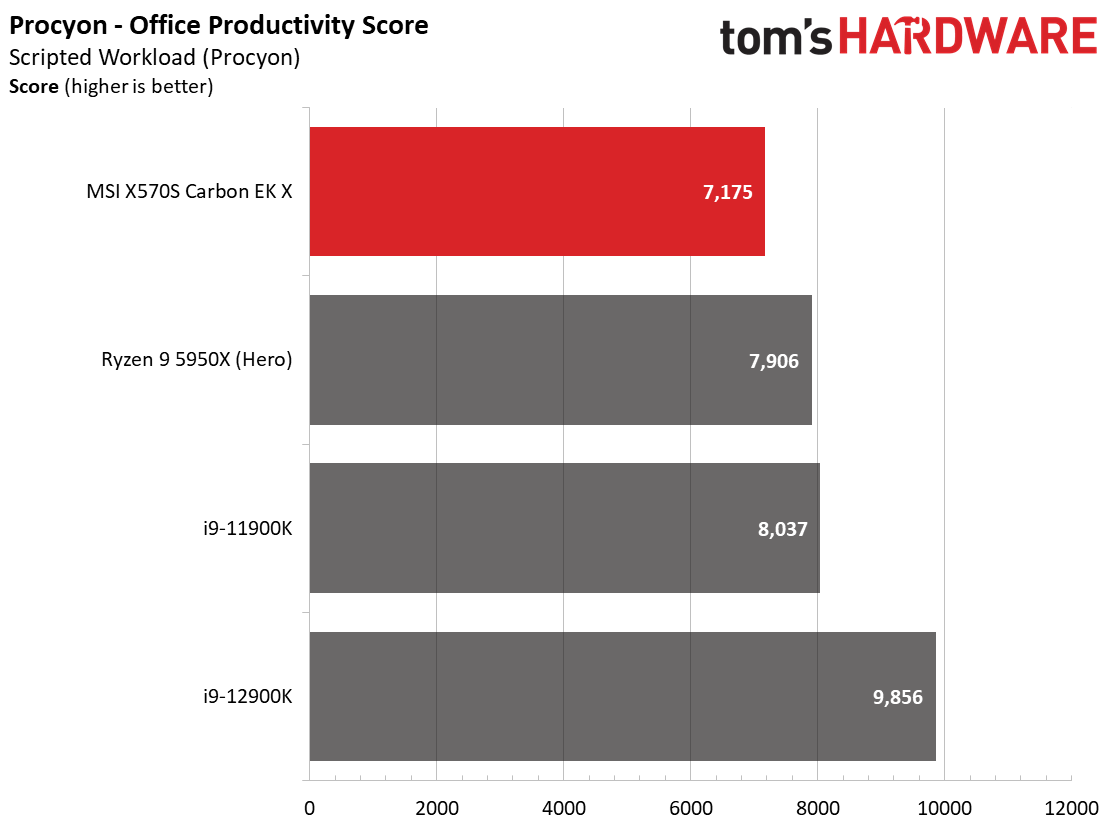
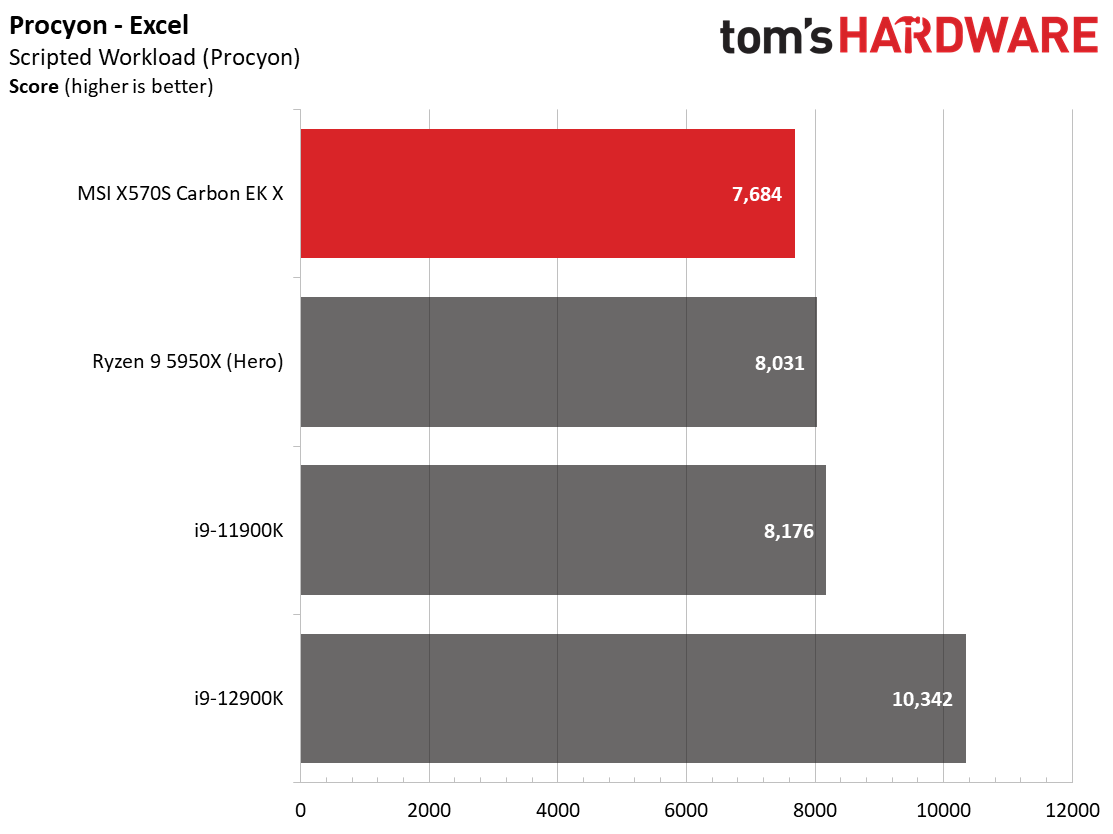
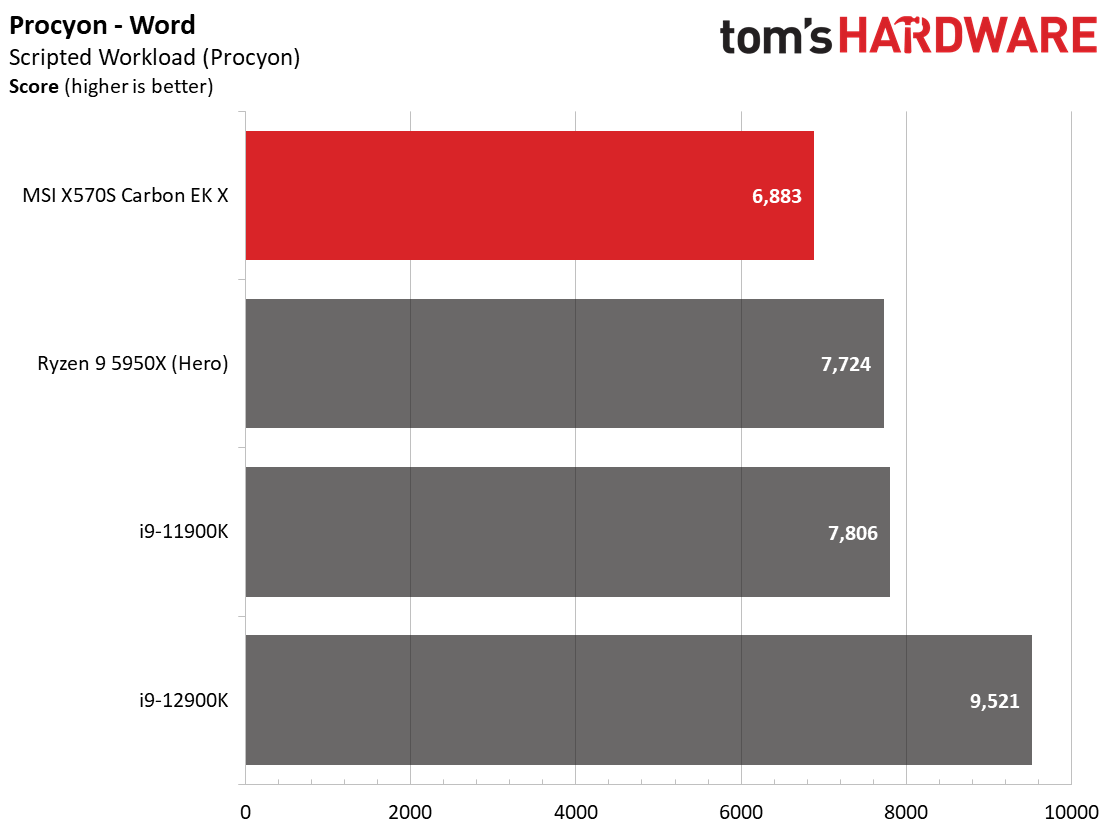
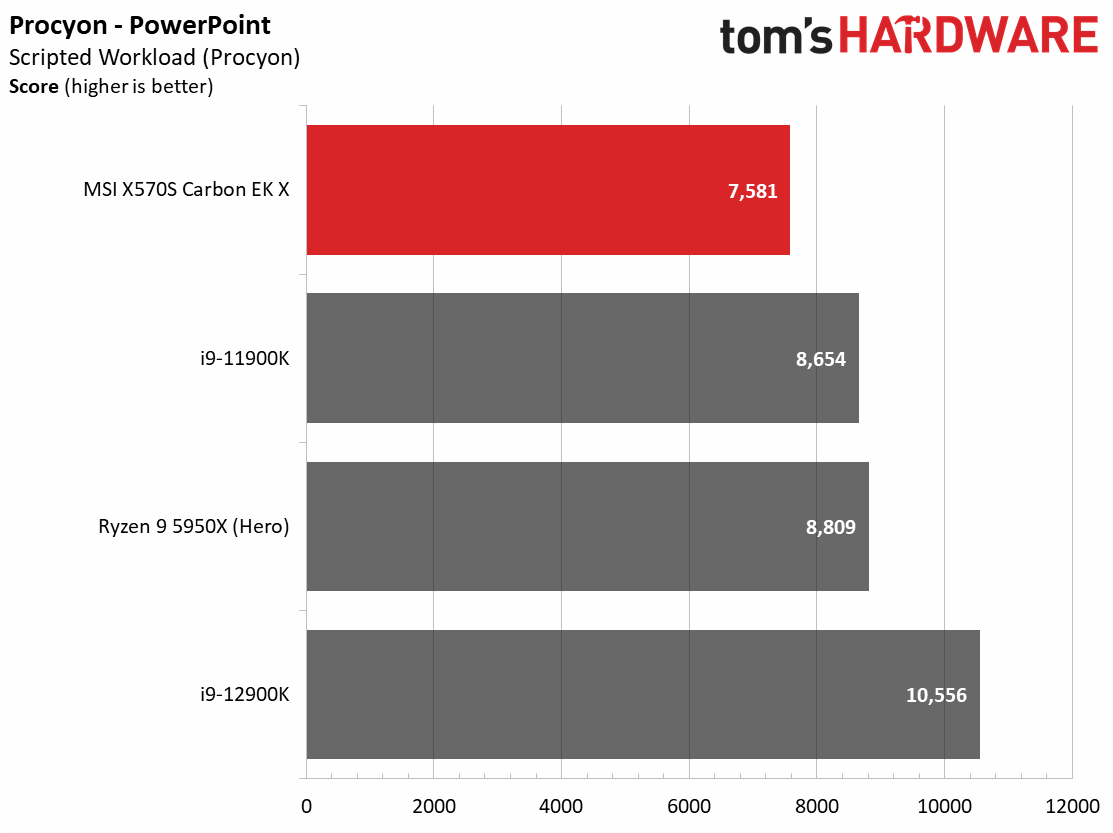
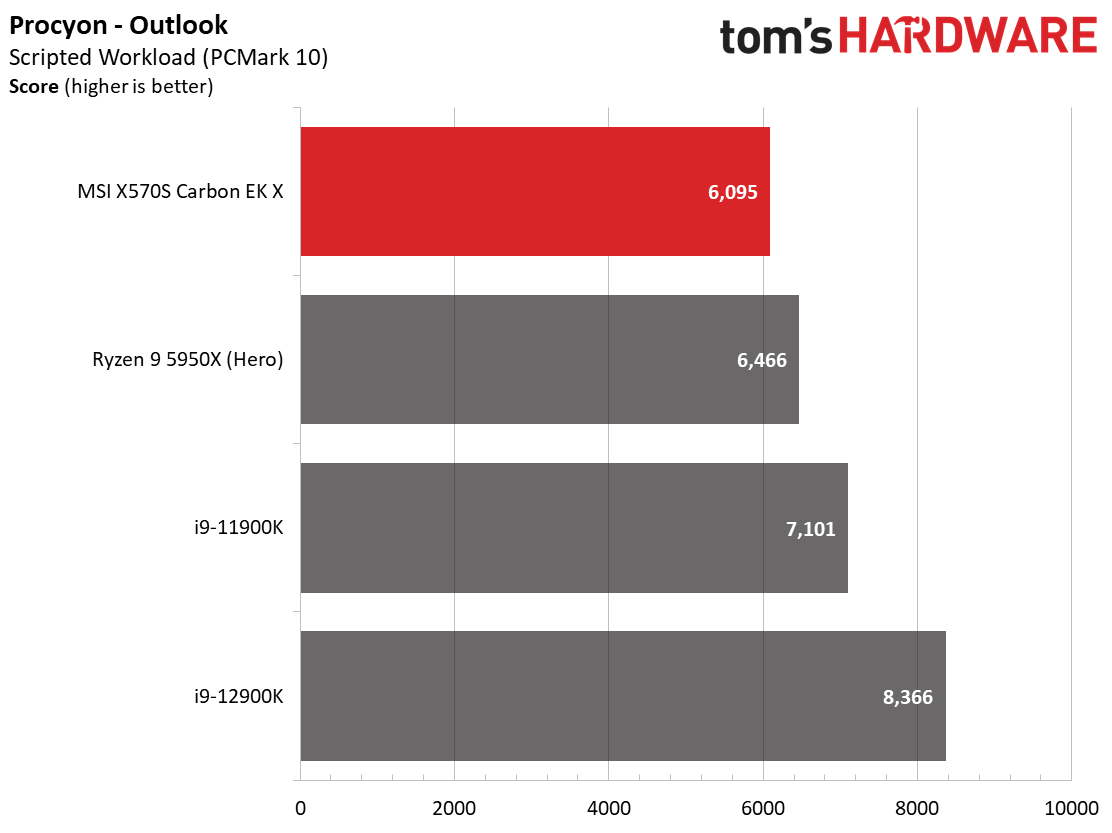
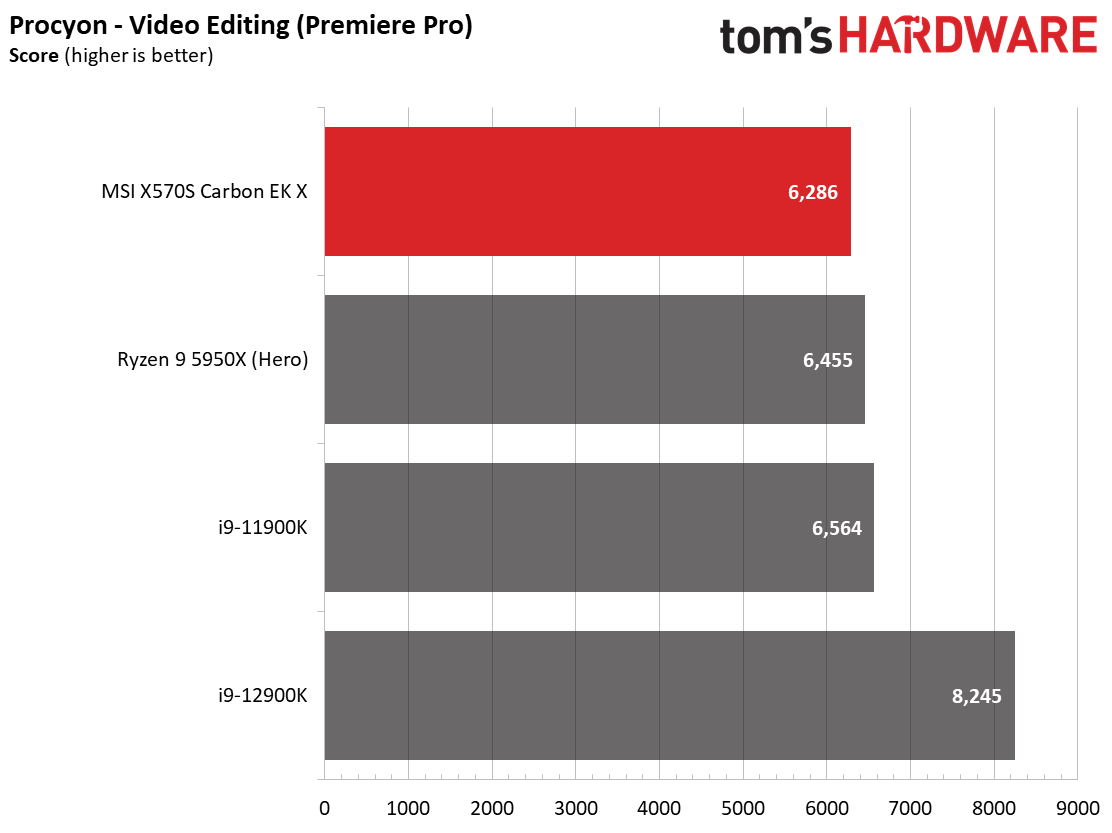
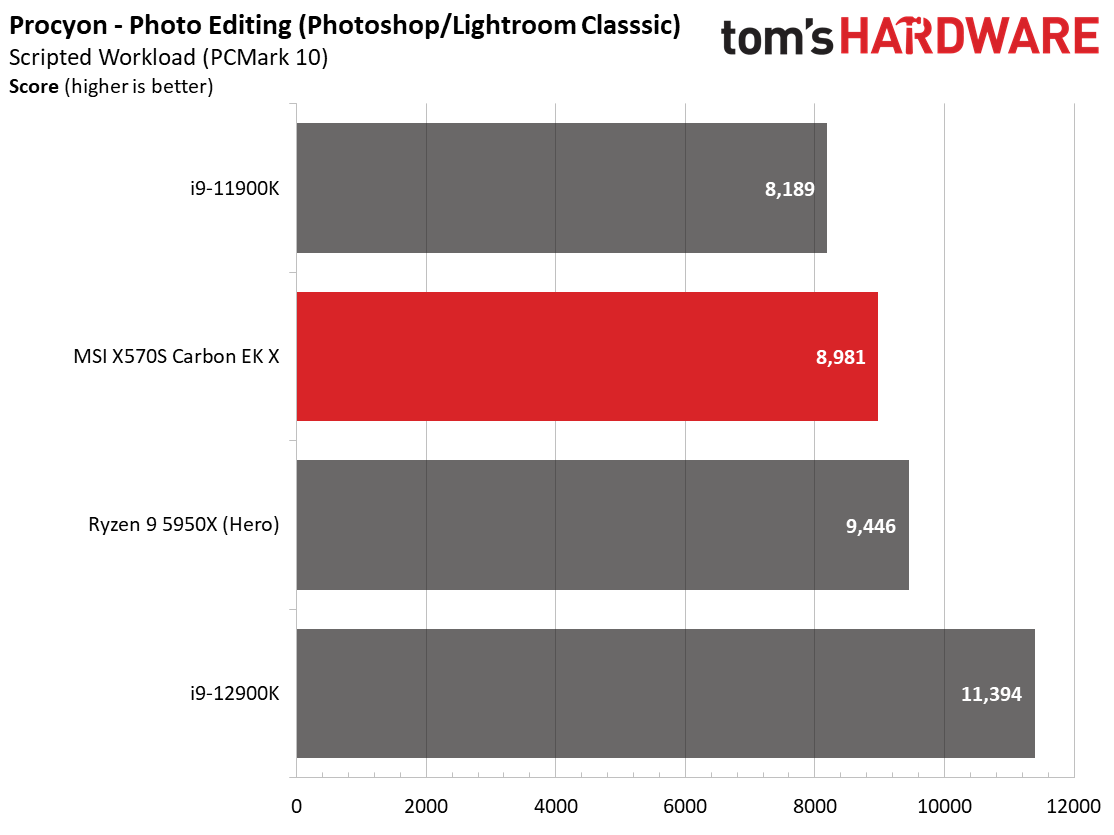
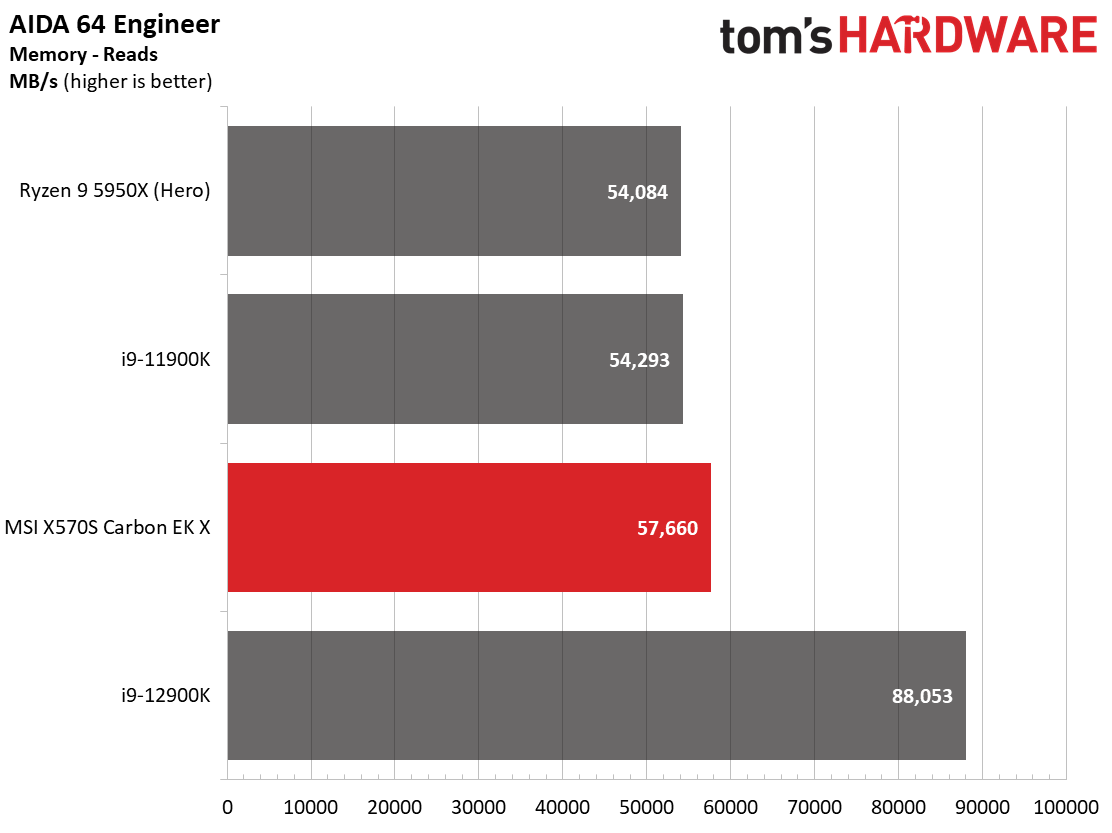
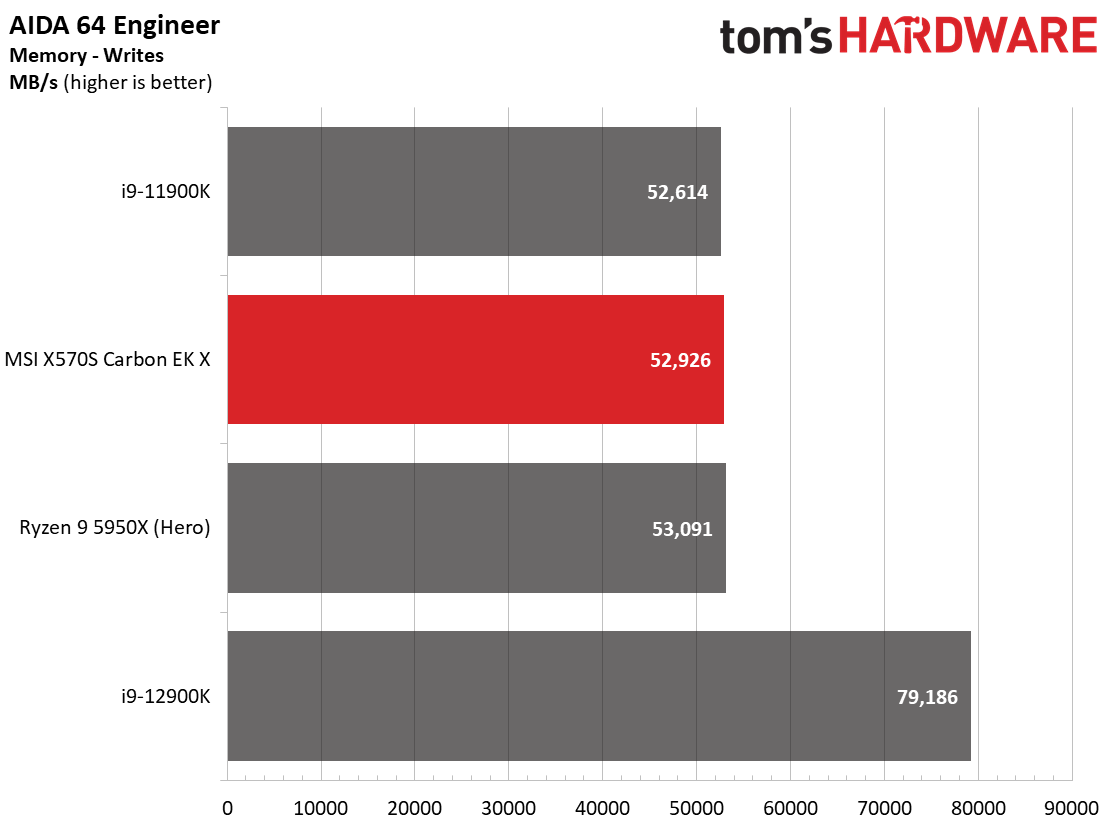
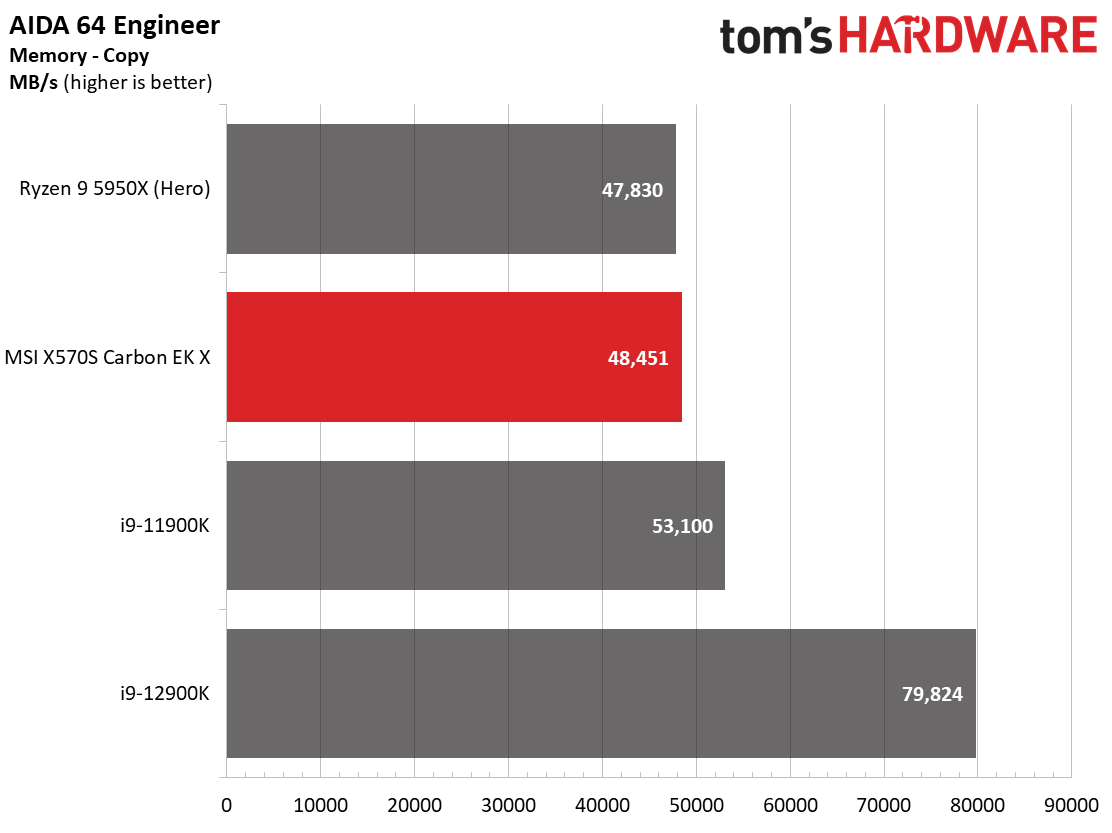
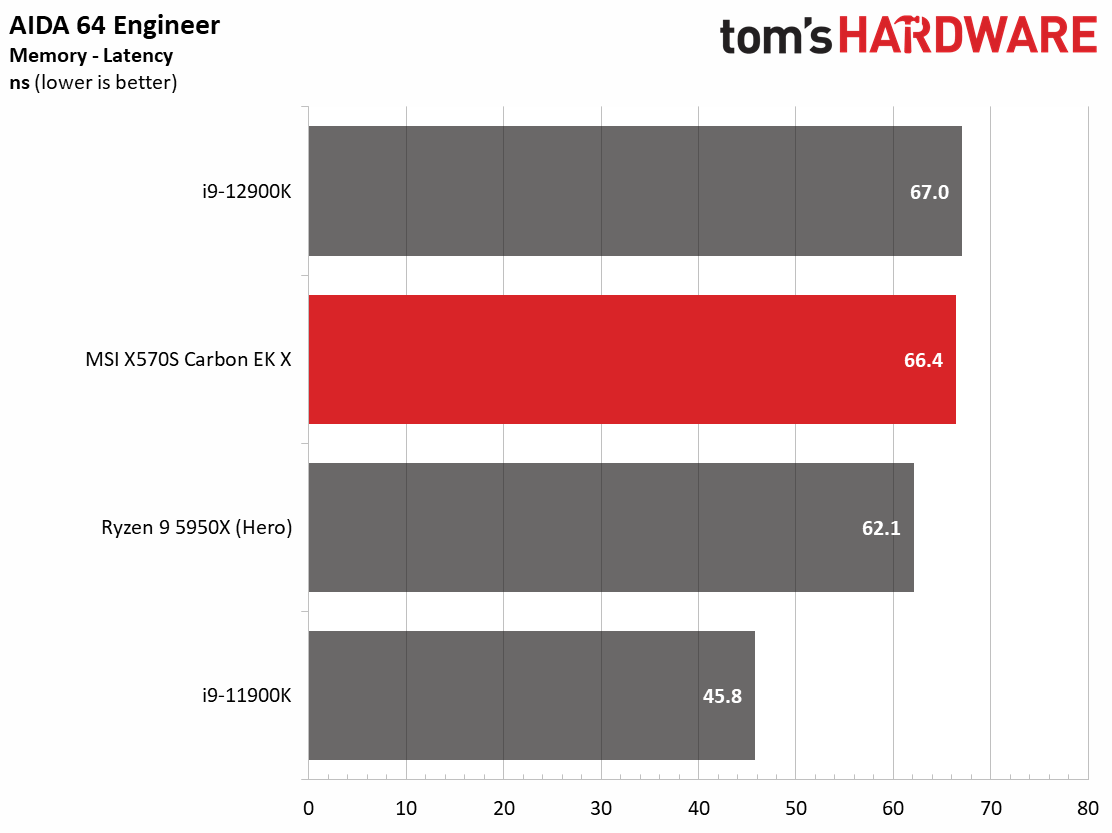
The X570S did well overall in our synthetic benchmarks, trading punches with the other X570S board that’s been under the new test suite (Hero). The Procyon Office test was slower than the Hero, but still close and not something you’d notice with regular PC use.
AIDA testing for bandwidth placed the Carbon EK X ahead of the other dataset. Latency was better, but not by a significant amount. Like we’ve seen before, the differences are so minor that, in most cases, it’s inconsequential.
Timed Applications
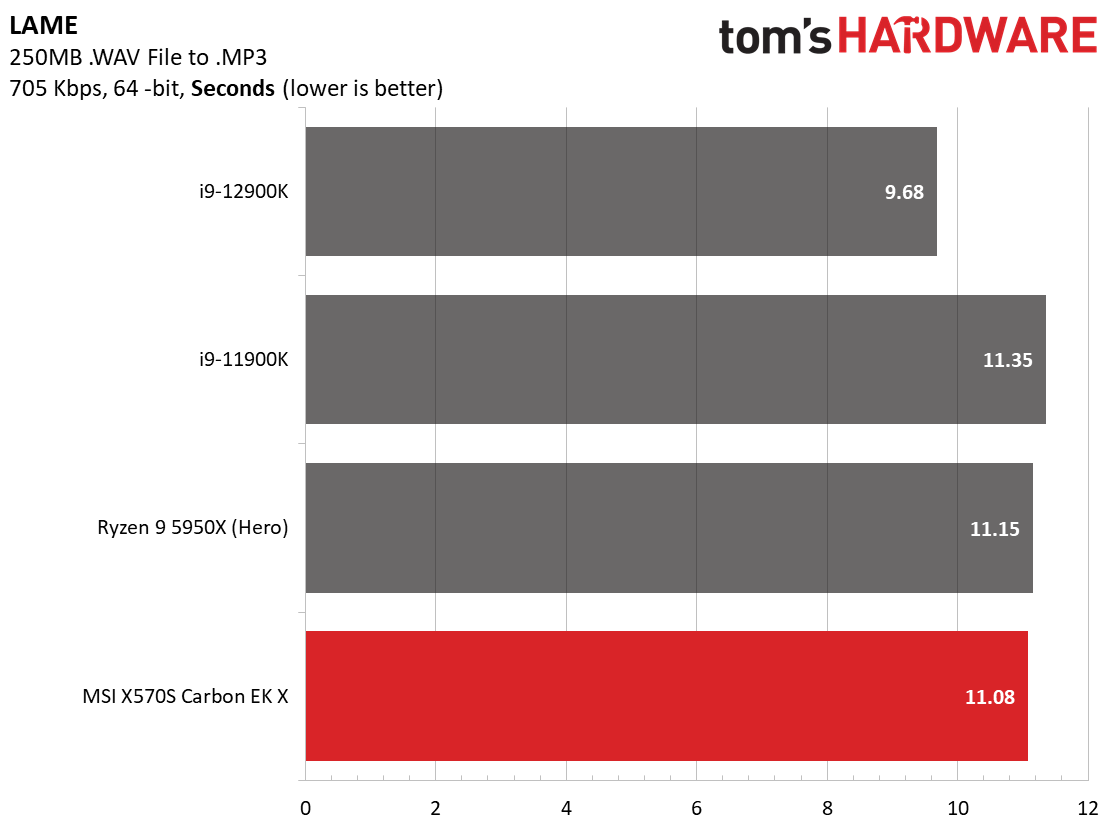
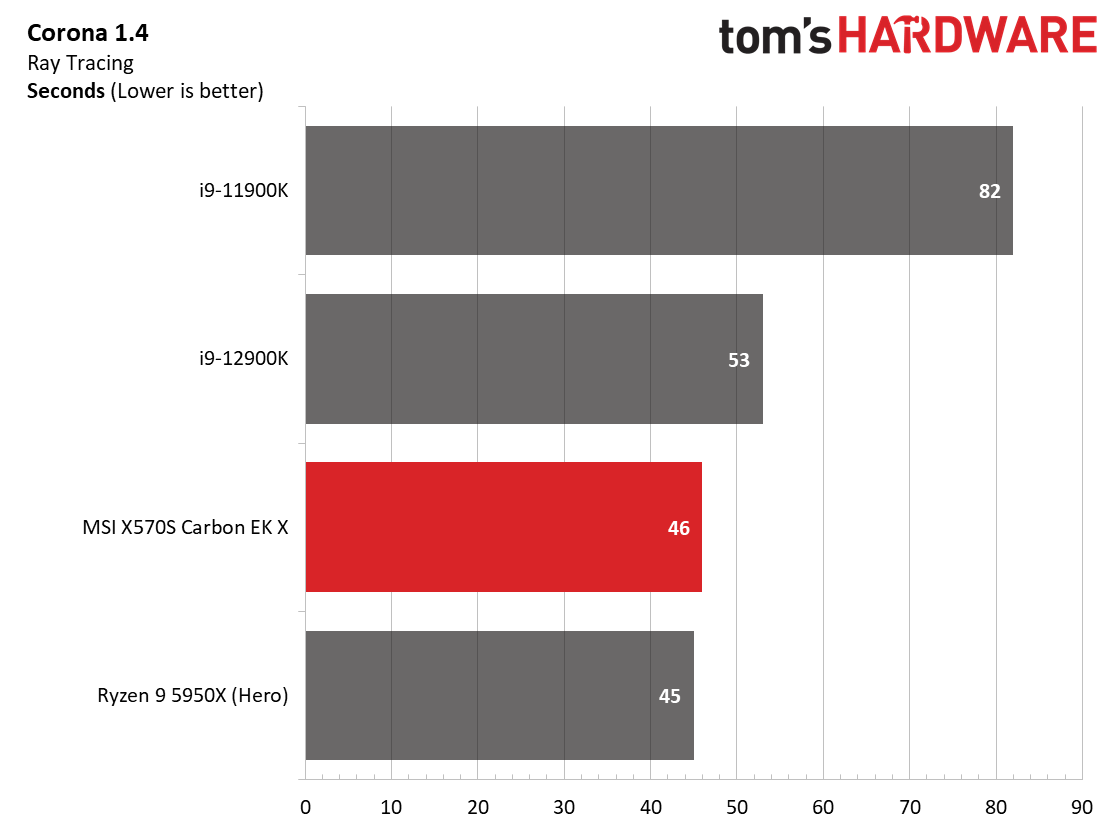
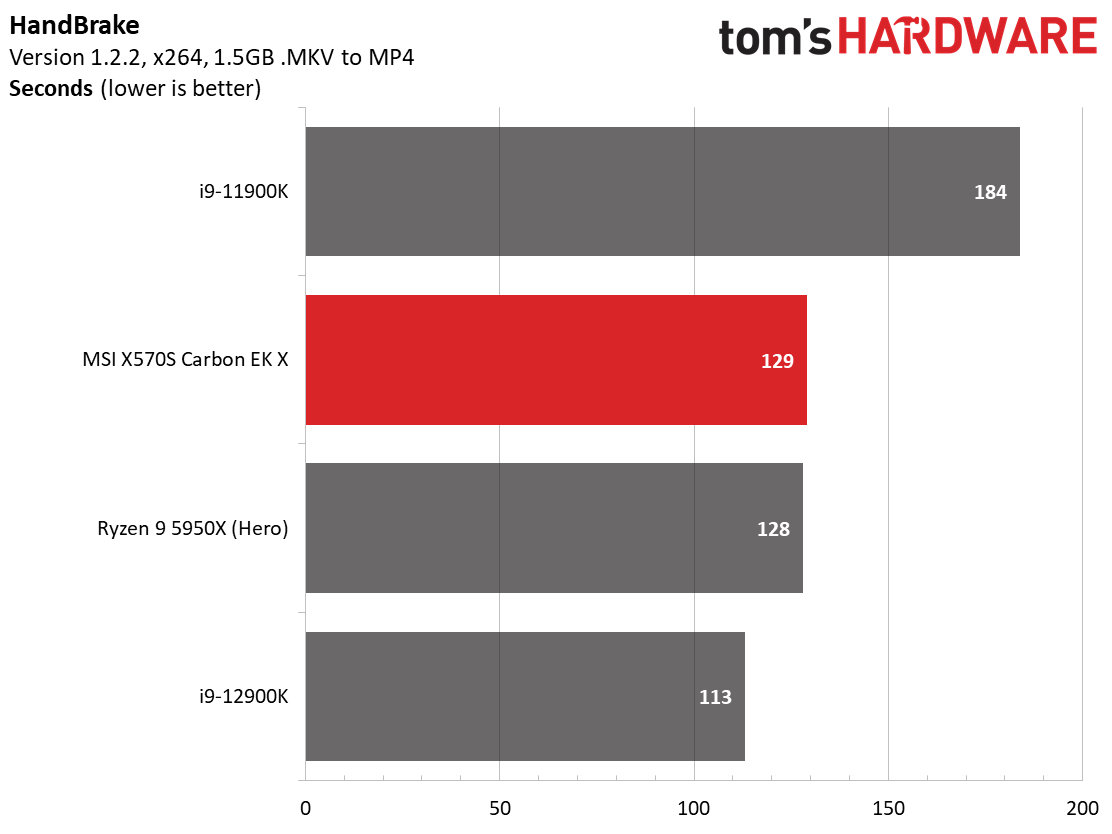
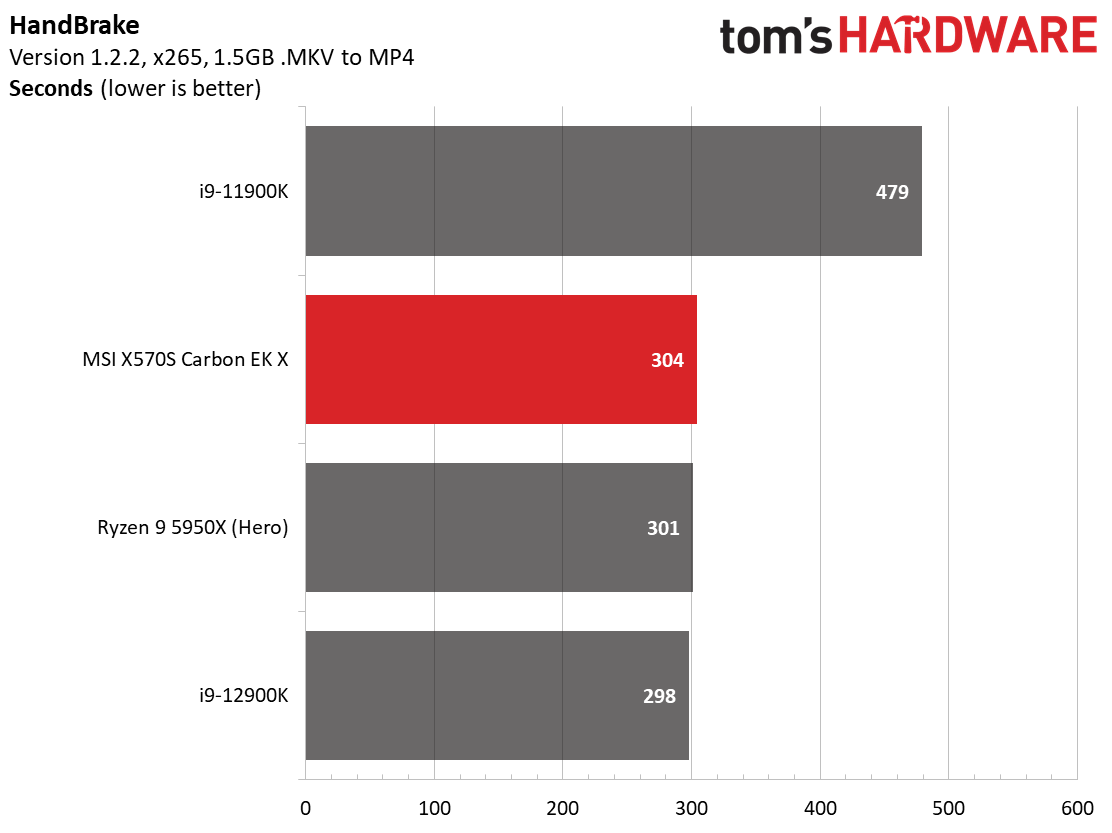
In LAME testing, the Carbon EK X was faster than our Hero, completing the test in 11.08 seconds (versus 11.15). Corona testing resulted in 46 seconds for our board, or one second slower than the Hero. Handbrake results were also close, with the Carbon EK X taking 129 seconds (versus 128 seconds on the other X570S dataset) for x264 testing and 304 seconds (against 301 seconds) in x265. The two boards are pretty close together here, again.
3D Games and 3DMark
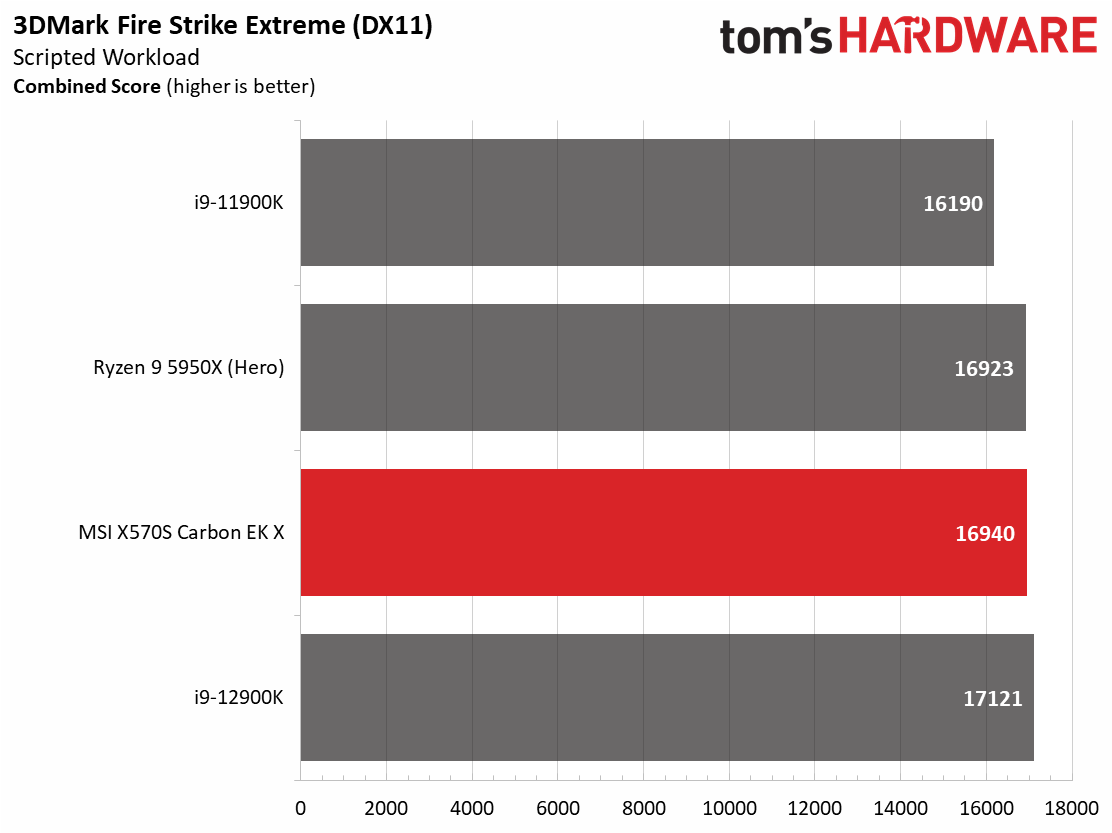
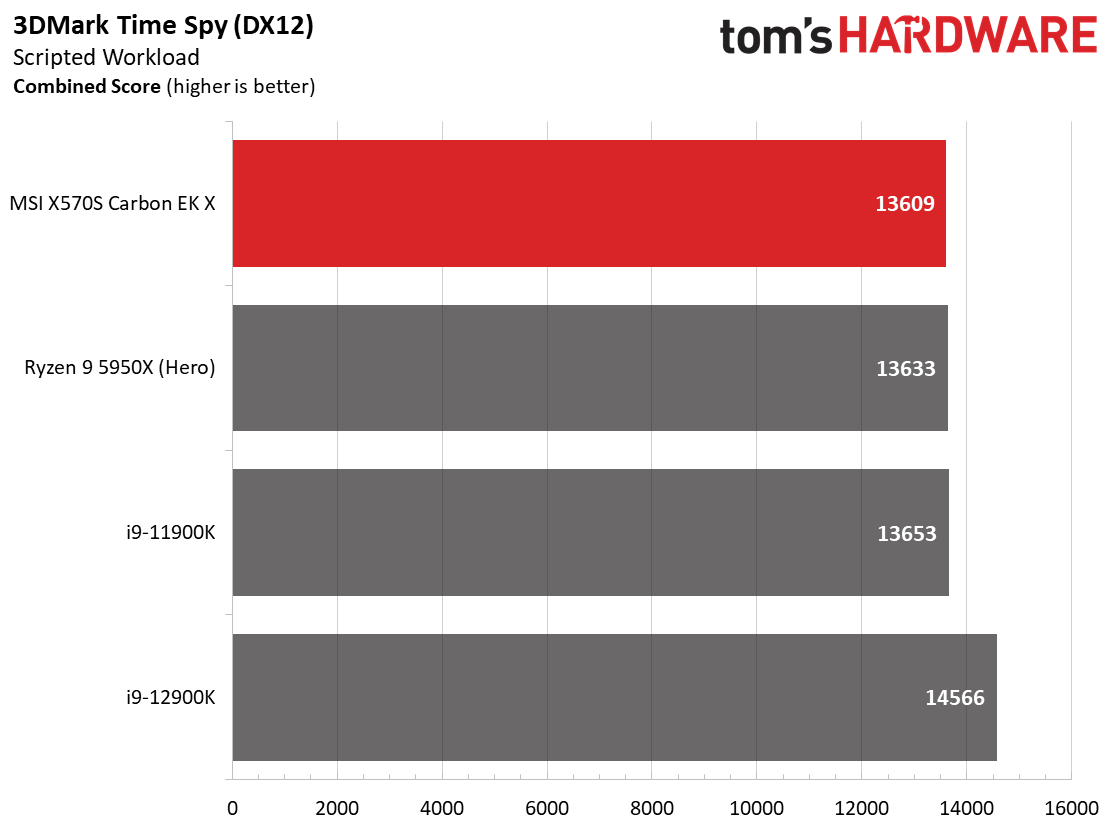
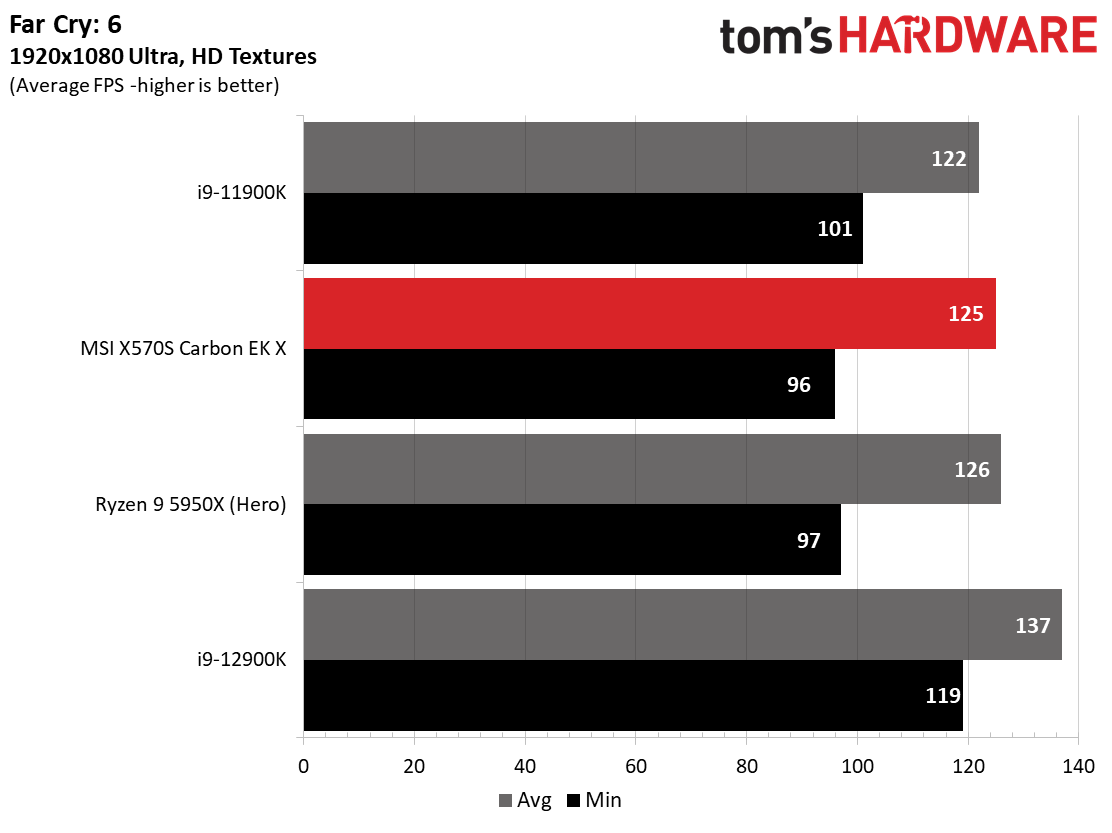
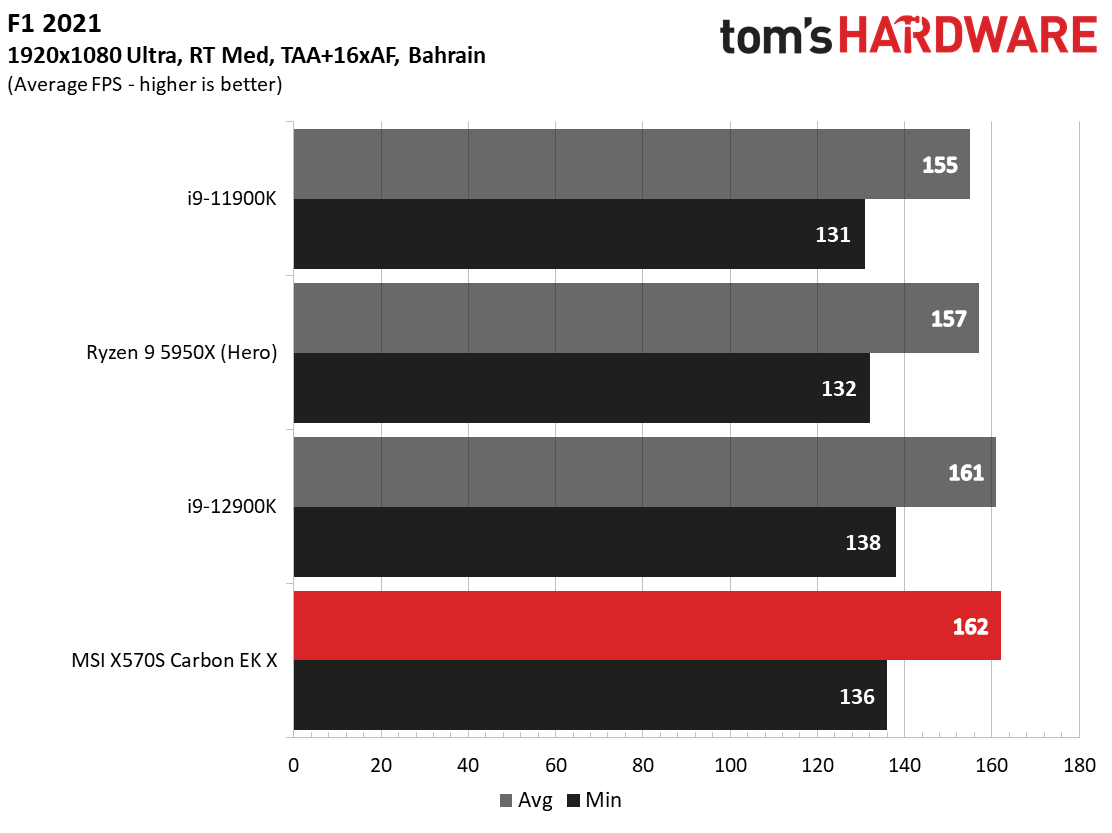
Starting with the launch of the Z690 chipset, we’ve updated our game tests. We’ve updated Far Cry: New Dawn to Far Cry 6 and shifted from F1 2020 to F1 2021. We run the games at 1920x1080 resolution using the Ultra preset (details listed above). As the resolution goes up, the CPU tends to have less impact. The goal with these settings is to determine if there are differences in performance at the most commonly used resolution with settings most people use or at least strive for. We expect the difference between boards in these tests to be minor, with most falling within the margin of error differences. We’ve also added a minimum FPS value, as that can affect your gameplay and immersion experience.
In F1 2021, the X570S Carbon EK X averaged 162 frames per second (fps) with minimums of 136 fps. Both values were faster than the Hero, which came in at 157 (avg) and 132 FPS (min), respectively. In Far Cry 6, the EK X averaged 125 FPS with a minimum of 96 FPS. This compares well with the other X570 dataset, but is still significantly behind the Alder Lake-based (i9-12900K) result.
Get Tom's Hardware's best news and in-depth reviews, straight to your inbox.
In our synthetic 3D benchmarks, the EK X scored 13,609 in Time Spy and 16,940 in Fire Strike Extreme. Both results compared well against the X570S Hero. Overall, the X570S Carbon EK X fared well in our synthetic 3D results and games.
Power Consumption / VRM Temperatures
We used AIDA64’s System Stability Test with Stress CPU, FPU and Cache enabled for power testing, using the peak power consumption value. The wattage reading is from the wall via a Kill-A-Watt meter to capture the entire PC minus the monitor. The only variable that changes is the motherboard; all other parts are the same.
At idle, our MSI board consumed 80W while under load and peaked at 210W. Compared to the Hero, it uses slightly less power all around, especially under load. Although we only have two datasets with the new test suite, looking back at the power use on the old results, these results match up well, placing the EK X in the middle of the pack.
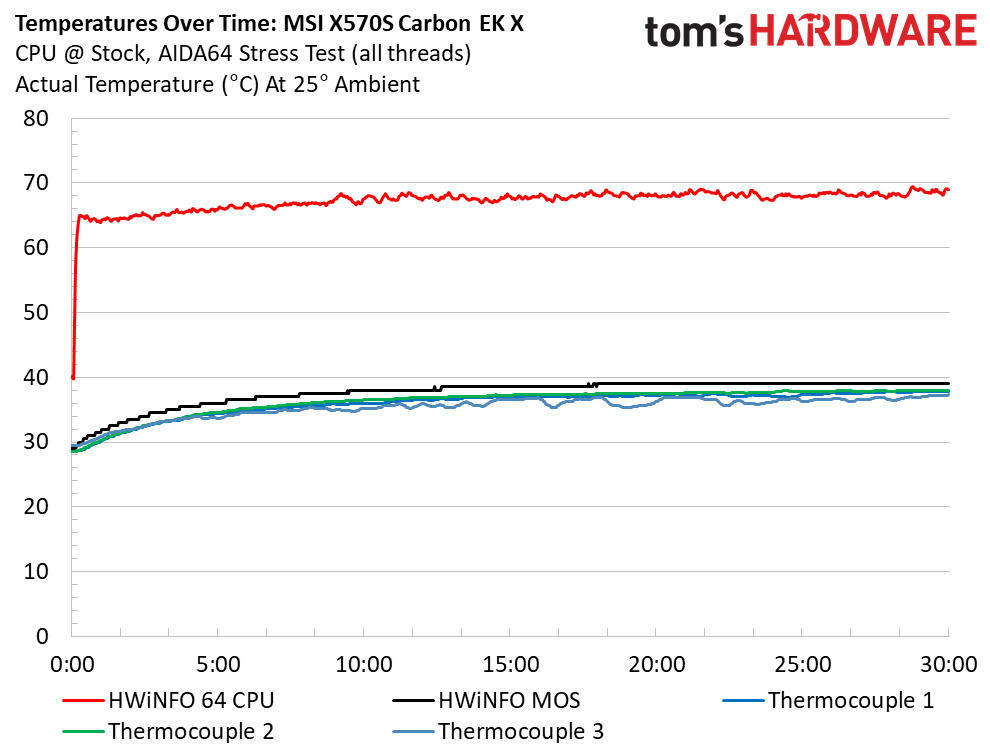
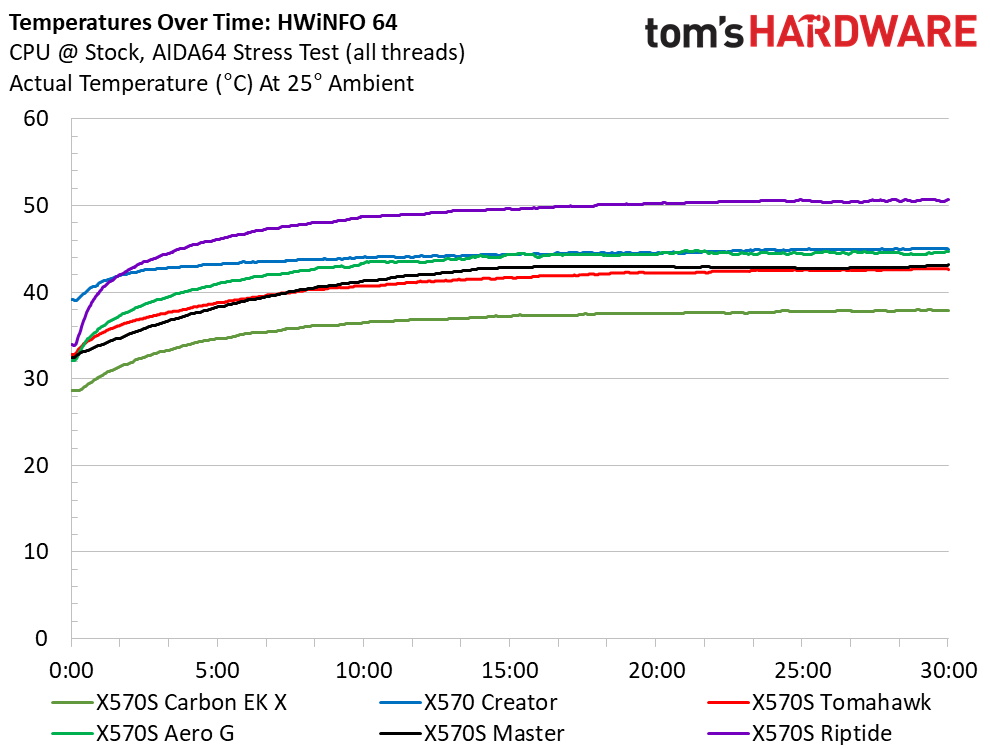
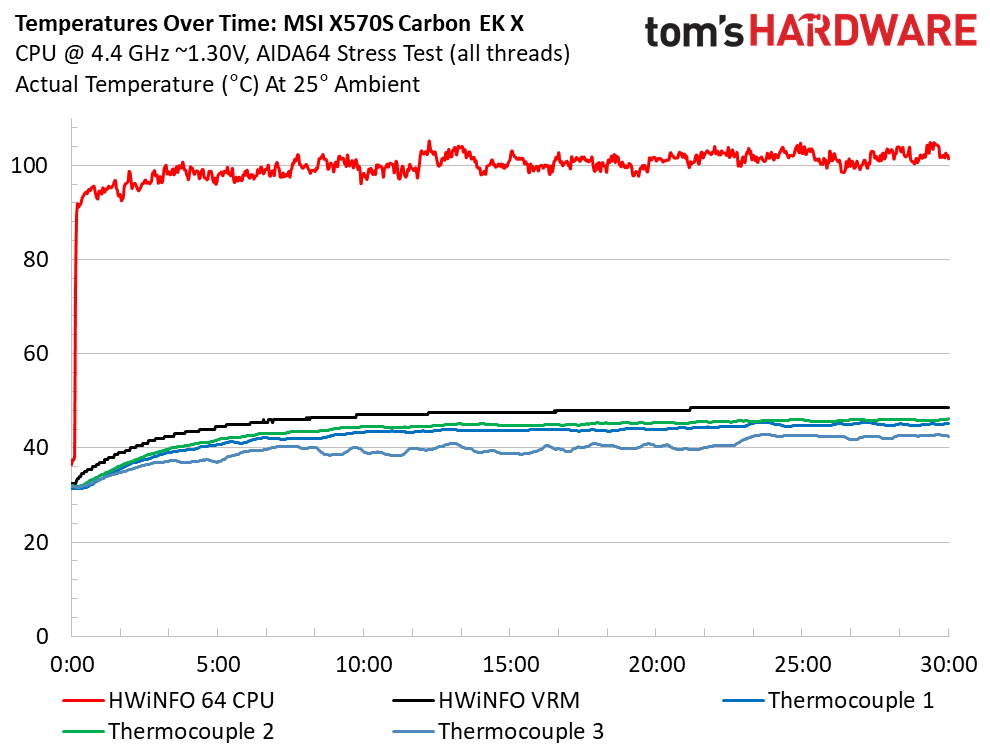
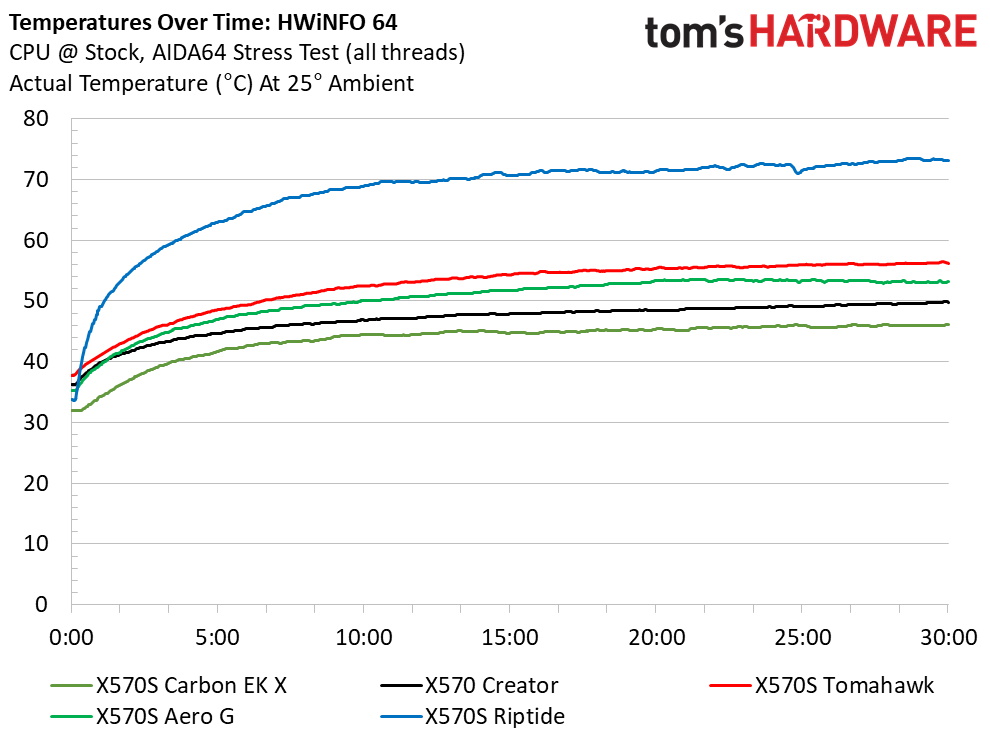
VRM temperatures on our Carbon EK X at stock speeds topped out just under 40 degrees Celsius during stock and about 48 degrees Celsius when overclocked. The custom EK water block and 360 radiator did a great job keeping the CPU and VRMs running nice and cool.
Overclocking
Depending on your goals, there are several ways to overclock on AMD platforms. If your use case prefers single-threaded performance, you may want to focus on using Precision Boost Overdrive (PBO) and adjusting its parameters. If you can use all cores and threads, setting a manual CPU multiplier and voltage is likely the better route. While the latter clips peak single-threaded performance slightly, it increases all core/thread performance over the all-core boost. To that end, we settled on 4.4 GHz at ~1.3V for an all-core/thread overclock.
The X570S Carbon EK X had no issues with our 16-core/32-thread Ryzen 9 5950X. We simply plugged in, set Vcore to roughly 1.3V, adjusted LLC to mitigate vdroop, and plodded through the test without issue (our CPU ran a bit warm, but that was more due to our cooling than anything).
On the memory side, we know AMD is limited to around 3600/3733 MHz when keeping FCLK at a 1:1 ratio with the memory. With this in mind, we add two more sticks and run 4x8GB at DDR4 3600, which is AMD’s current sweet spot. For our X570S Carbon EK X, we set XMP and it was stable enough to run through several of our benchmarks. As always, your mileage may vary depending on the memory kit used and the quality of the CPU’s integrated memory controller.
Final Thoughts
MSI’s X570S Carbon EK X takes the Carbon MAX WIFI it’s based on to a whole different level. The custom EKWB block provides better cooling opportunities and looks good while doing so. Putting together a package like this takes less effort than starting a loop from scratch, as you already have a custom monoblock included. Sure, you still need to get the radiator, reservoir, tubing and fittings, but at least you know you have a great-looking block to start and a solid motherboard below it.
The main selling point is the included custom monoblock, but the board itself has a lot going for it. First, there are plenty of storage options between the four M.2 sockets and eight SATA ports. Although there is some lane sharing among the ports and slots, I don’t imagine many users find this area lacking. On top of that, the board has flagship-class Realtek audio, included Wi-Fi 6E and 2.5 GbE, and solid VRMs to support even those most power-hungry Ryzen processors. As we saw from all of the charts, performance is right where it needs to be. In all, there’s a lot to love about this board, especially if you’re looking to add custom water cooling.
As far as complaints go, about the only one is price. At $549.99, it’s expensive for what amounts to a mid-range board. But that said, you’re not going to find a custom-made monoblock and quality motherboard for less. In fact, any X570 boards that include a water block are at the $1000 mark or more. The good news is that if you like what the board offers but don’t need custom cooling, you can buy the MSI MPG X570S Carbon MAX WIFI for $339.99, which is quite reasonable. The only other item I’d like to see on this board is a 20 Gbps USB port (USB 3.2 Gen 2x2).
Wrapping things up, the MSI and EKWB relationship brings some much-appreciated collaboration to motherboards, particularly for the price. Instead of the typical focus on halo-type (read: ultra-expensive) products, it brings custom monoblock water cooling to a more reasonable price point (keep an eye out for Z690 Carbon EK X review). The board itself has almost all of the features you’d expect with the latest AMD enthusiast chipset, outside of a 20 Gbps USB port. If you’re looking to get into water cooling and don’t want the hassle of finding a custom block, the MSI X570S Carbon EK X is a great choice. And if you’re not watercooling, the Carbon MAX WIFI it’s based on is another great option at a lower price.
MORE: Best Motherboards
MORE: How To Choose A Motherboard
MORE: All Motherboard Content
Current page: Benchmark Results and Final Analysis
Prev Page Firmware, Software and Test System
Joe Shields is a staff writer at Tom’s Hardware. He reviews motherboards and PC components.