Tom's Hardware Verdict
At $549.99, the MSI MPG X570S Carbon EK X is a full-featured motherboard that includes a custom monoblock from EKWB. The board features four M.2 sockets, flagship audio, capable power delivery, 2.5 GbE and Wi-Fi 6E. It’s a great starting point for anyone looking to liquid cool their CPU and motherboard.
Pros
- +
+ Watercooling ready out of the box
- +
+ Clean design
- +
+ 10 Total USB ports
- +
+ Premium audio solution
Cons
- -
No 20 Gbps Type-C port
- -
Custom watercooling is still expensive
Why you can trust Tom's Hardware
After focusing on Intel’s Alder Lake processors and Z690 motherboards for a bit, AMD is back on our test bench in the form of the MSI MPG X570S Carbon EK X, which includes a custom monoblock from EKWB to cool the CPU and VRMs. Not only does the included water block effectively cool the processor and power bits, but it also gives the board a premium RGB-adorned appearance that makes it stand out from others.
The X570S-based board also updates the design aesthetic on the board’s bottom half, eliminating the chipset fan and going with full-coverage heatsinks/shrouds over the M.2 sockets. The ribbed lines run diagonal and are a much more premium look than the original X570 Gaming Pro Carbon. The X570S Carbon EK X sells for $549.99, which is on the high side for an X570-based motherboard. That said, it’s still one of the easiest and least-expensive ways to get into watercooling your PC. You’ll still need to buy the rest of the loop (radiator, fans, pump, tubing, etc), but it beats spending the time searching for a block that fits and has a generic (not custom-made) appearance.
In testing, our X570S Carbon EK X traded punches with the other 5950X results in our testing suite. Across the board, it was either riding the coattails of the Asus Maximus XIII Hero or vice versa. Gaming performance in both the synthetic tests and our games also matched up quite nicely. Overclocking went without a hitch, with the CPU and VRMs running well within specification under the monoblock and our 3x120mm worth of radiator. Read on for more details covering the features, overclocking, and our takeaways from testing and use. First though, here’s a complete list of the MSI X570S Carbon EK X specs, direct from MSI.
Specifications - MSI X570S Carbon EK X
| Socket | AM4 |
| Chipset | X570 |
| Form Factor | ATX |
| Voltage Regulator | 16-Phase (14, 75A MOSFETs for Vcore) |
| Video Ports | (1) HDMI (v2.1) |
| USB Ports | (1) USB 3.2 Gen 2 Type-C (10 Gbps) |
| Row 6 - Cell 0 | (3) USB 3.2 Gen 2 (10 Gbps) |
| Row 7 - Cell 0 | (4) USB 3.2 Gen 1 (5 Gbps) |
| Row 8 - Cell 0 | (2) USB 2.0 (480 Mbps) |
| Network Jacks | (1) 2.5 GbE |
| Audio Jacks | (5) Analog + SPDIF |
| Legacy Ports/Jacks | ✗ |
| PCIe x16 | (1) PCIe v4.0 (x16) |
| Row 13 - Cell 0 | (1) PCIe v4.0 (x4) |
| PCIe x8 | ✗ |
| PCIe x4 | ✗ |
| PCIe x1 | (2) PCIe v3.0 (x1) |
| CrossFire/SLI | Supports AMD CrossFire Technology |
| DIMM slots | (4) DDR5 5300+(OC), 128GB Capacity |
| Row 19 - Cell 0 | 1DPC 1R Max speed up to 5100 MHz |
| Row 20 - Cell 0 | 1DPC 2R Max speed up to 4000 MHz |
| Row 21 - Cell 0 | 2DPC 1R Max speed up to 4000 MHz |
| Row 22 - Cell 0 | 2DPC 2R Max speed up to 3600 MHz |
| M.2 slots | (1) PCIe 4.0 x4 (64 Gbps) / PCIe + SATA (up to 110mm) |
| Row 24 - Cell 0 | (1) PCIe 4.0 x4 (64 Gbps) / PCIe + SATA (up to 80mm) |
| Row 25 - Cell 0 | (1) PCIe 3.0 x4 (32 Gbps) / PCIe (up to 110mm) |
| Row 26 - Cell 0 | (1) PCIe 4.0 x4 (64 Gbps) / PCIe + SATA (up to 80mm) |
| U.2 Ports | ✗ |
| SATA Ports | (8) SATA3 6 Gbps (Supports RAID0/1/10) |
| USB Headers | (1) USB v3.2 Gen 2, Type-C (10 Gbps) |
| Row 30 - Cell 0 | (2) USB v3.2 Gen 1 (5 Gbps) |
| Row 31 - Cell 0 | (2) USB v2.0 (480 Mbps) |
| Fan/Pump Headers | (8) 4-Pin (CPU, Water pump, System Fans) |
| RGB Headers | (2) aRGB (3-pin) |
| Row 34 - Cell 0 | (1) RGB (4-pin) |
| Row 35 - Cell 0 | (1) Corsair (3-pin) |
| Diagnostics Panel | EZ Debug LED (4 LEDs), 2-Digit Debug Code |
| Internal Button/Switch | LED enable/disable switch |
| SATA Controllers | ✗ |
| Ethernet Controller(s) | (1) Realtek RTL8125B (2.5 Gbps) |
| Wi-Fi / Bluetooth | Intel AX210 Wi-Fi 6E (2x2 ax, MU-MIMO, 2.4/5/6 GHz, 160 MHz, BT 5.2) |
| USB Controllers | ASMedia 1074, Genesysloogic GL850G |
| HD Audio Codec | Realtek ALC4080 |
| DDL/DTS Connect | ✗ / ✗ |
| Warranty | 3 Years |
Sitting inside the box, along with the motherboard, is the accessory stack designed to get your system up and running by including some essential extras. This consists of a USB stick with drivers, SATA cables, manuals, and more. It even comes with the EK Leak tester to test your loop. Below is a complete list of the included parts.
- USB drive (drivers)
- Cleaning brush
- EK Leak tester
- Wi-Fi antenna
- Case badge
- User manual
- Quick installation guide
- MPG and Cable stickers
- (4) M.2 screws/standoff sets
- EZ M.2 clip
- Thermistor cable
- 1-2 RGB extension Y cable
- Corsair LED extension
- Rainbow extension cables
- Screwdrivers
- EZ Front panel cable
- (2) SATA cables
- EK Monoblock
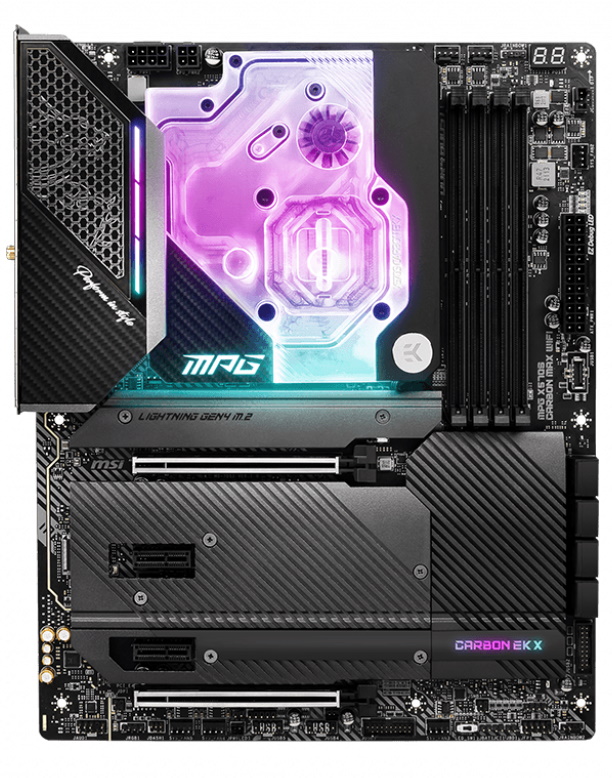


With EKWB’s custom monoblock mounted and RGBs shining brightly, the Carbon EK X looks majestic sitting on the test bench lit up with RGBs lighting. Otherwise, the all-black 6-layer PCB (2 Oz copper) is mostly covered in heatsinks and shrouds. Around the socket area, the monoblock and rear IO cover sport a Carbon fiber look, along with the MSI Gaming dragon, MPG, and EKWB branding. The chipset area also sports a ribbed appearance and has “Carbon EK X” branding lit up from behind with more RGBs. In all, it’s a good-looking board and more than capable of beomg the centerpiece of your AMD-based build, especially for those who like bright RGBs.

Focusing on the top half of the board, we get a better look at the RGB-laden monoblock and the RGB lighting. Out of the box, it’s bright and the colors are saturated, making it the board’s focal point. The rear IO cover and monoblock have a carbon fiber look to match the namesake. The block covers and cools the VRMs and CPU below and has a simple pinwheel-type water flow indicator. There are two EPS power connections on the board’s top edge between the block and rear IO, a required 8-pin and optional 4-pin.
To the right of the socket area, we run into the four unreinforced, single-side locking DRAM slots. MSI states the board is capable of running up to DDR4 5100 MHz (APUs a higher at 5300 MHz), but as usual, your mileage may vary due to the kit used and the number of sticks as well as the quality of your memory controller (and the board’s BIOS).
Get Tom's Hardware's best news and in-depth reviews, straight to your inbox.
Just above the DRAM slots are the first two (of eight) 4-pin fan headers. In this location are the CPU fan and water-pump fan connectors. Unfortunately, the MSI website for this board doesn’t appear to have the manual available, so we can’t confirm the output. That said, if it’s anything like the X570S Carbon MAX WIFI it’s based on, it’s 2A/24W on the CPU, 3A/36W on the pump, and 1A/12W for the System fan headers. Please confirm these values before you plug in high-draw components.
All headers support PWM and DC-controlled fans, but only the CPU fan auto-selects the mode. The pump fan runs in PWM mode by default, while the system fans start in DC mode. If you need to swap modes, you do so in the bios. In all, there are plenty of fan headers to go around.
In the upper-right corner, we come across the two-digit debug display for codes during POST. Below that is a 3-pin Corsair RGB header and a system fan header. Continuing down the right edge, we run into the EZ Debug LED, consisting of four LEDs that light up during the POST process. If one of the four areas (CPU, DRAM, VGA, and Boot) has issues, the light remains lit and gives you an idea of where the problem is. But the previously mentioned two-digit display should be easier to see and read.
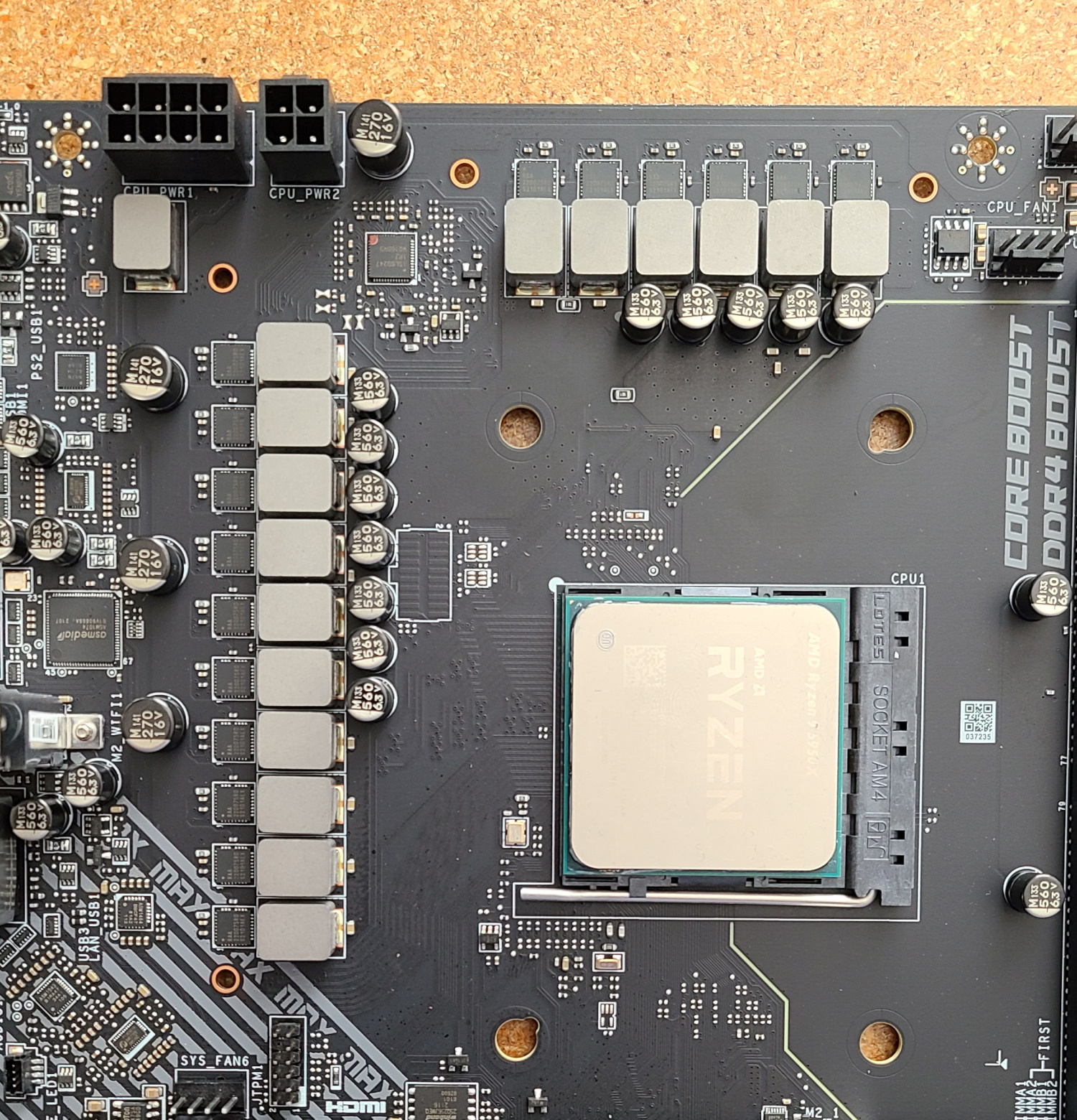
The X570S Carbon EK X sports a 16-phase VRM with 14 phases dedicated to Vcore. Power comes from the EPS connector(s) then onto a Renesas (Intersil) ISL69247 PWM controller. The EK X uses a “Deut Rail” system, where each channel feeds two MOSFETs without using a phase doubler. The deut rail feeds fourteen Renesas 75A SPS MOSFETs. This yields 1,050A available to power your CPU, which is plenty for overclocking, even the flagship Ryzen 9 5950X we use for testing.

An overwhelming majority of the bottom half of the board is covered in heatsinks and shrouds. On the left side, the audio section is partially covered. However, the Realtek ALC4080 audio codec is in plain sight (not under a Faraday cage), along with a few Chemicon capacitors dedicated to audio. This section also sports a dedicated headphone amplifier to drive headphones up to 600Ω. In short, you won’t find much better integrated audio.
In the middle are the PCIe slots and M.2 sockets. There are two full-length slots reinforced with MSI’s Steel Armor. The top slot (primary graphics card slot) sources its lanes from the CPU and runs at PCIe 4.0 x16. The second full-length PCIe slot gets its lanes from the X570 chipset and supports up to PCIe 4.0 x4 speeds. For those still hanging on to multi-GPU setups, the Carbon EK X supports AMD Crossfire Technology. The two x1 size slots also get their bandwidth from the chipset, but run at a maximum of PCIe 3.0 x1.
Hidden below the heatsinks are four M.2 sockets. The top socket (CPU connected), M2_1, Supports SATA and PCIe 4.0 x4 devices up to 110mm. M2_2, M2_3, and M2_4 source their lanes from the chipset. M2_2 supports 80mm PCIe- and SATA-based modules up to 80mm. M2_3 supports up to 110mm PCIe- and SATA-based devices. Last but not least, M2_4 handles 80mm PCIe-based storage devices.
With all those slots and sockets, there is some sharing going on. In fact, you lose quite a bit when you start loading this board up, depending on your configuration. For the M2_3 socket, SATA ports 5/6 will be unavailable when installing a SATA SSD and SATA 5-8 unavailable when installing PCIe SSD. Additionally, the PCIe_E4 slot (bottom full-length slot) is unavailable when installing an M.2 SSD into the M2_4 socket. Your worst-case scenario for storage is all for M.2 sockets in use with four SATA ports. MSI manuals typically break the lane sharing down well in visuals, so check there when the company gets around to uploading a manual (or look at the X570S Carbon MAX WIFI’s).
Moving right over the chipset heatsink, we run into eight SATA ports. These connect via the chipset and don’t use a separate controller chip for extra lanes. TheCarbon EK X supports RAID0, 1, and 10 modes if you’re into RAID for speed or redundancy reasons.
Several headers live across the bottom, including USB and SATA ports and RGB connections – nothing out of the ordinary. Here’s the complete list, from left to right:
- Front panel audio
- 4-pin RGB header
- (2) 4-pin System fan headers
- (2) USB 2.0 headers
- 2-pin Temperature probe header
- USB 3.2 Gen1 header
- 4-pin System Fan header
- LED enable/disable switch
- Clear CMOS jumper
- Front panel header
- 3-pin ARGB header

Looking at the integrated rear IO, we see the Carbon and black theme continues here. Each port is labeled with a lighter grey writing that’s easy to read. There are 10 USB ports in total, nine Type-A (3x USB 3.2 Gen2, 4x USB 3.2 Gen1, 2x USB 2.0) and a single USB 3.2 Gen 2 (10 Gbps) Type-C port. We find the BIOS Flashback and Clear CMOS buttons on the left side, while just above the two USB 2.0 ports is a legacy PS/2 port.
The Carbon EK X uses a single HDMI (v2.1) port for video, not that it’s likely you’ll be using an APU here. We find the 2.5 GbE port and the Wi-Fi 6E antenna connections to the right. Last but not least are the five plug-plus SPDIF audio connections. It’s pretty busy back here, but we’d still like to see a second, faster USB-C port for this price.
MORE: Best Motherboards
MORE: How To Choose A Motherboard
MORE: All Motherboard Content
MORE: Best Motherboards
MORE: How To Choose A Motherboard
MORE: All Motherboard Content

Joe Shields is a staff writer at Tom’s Hardware. He reviews motherboards and PC components.