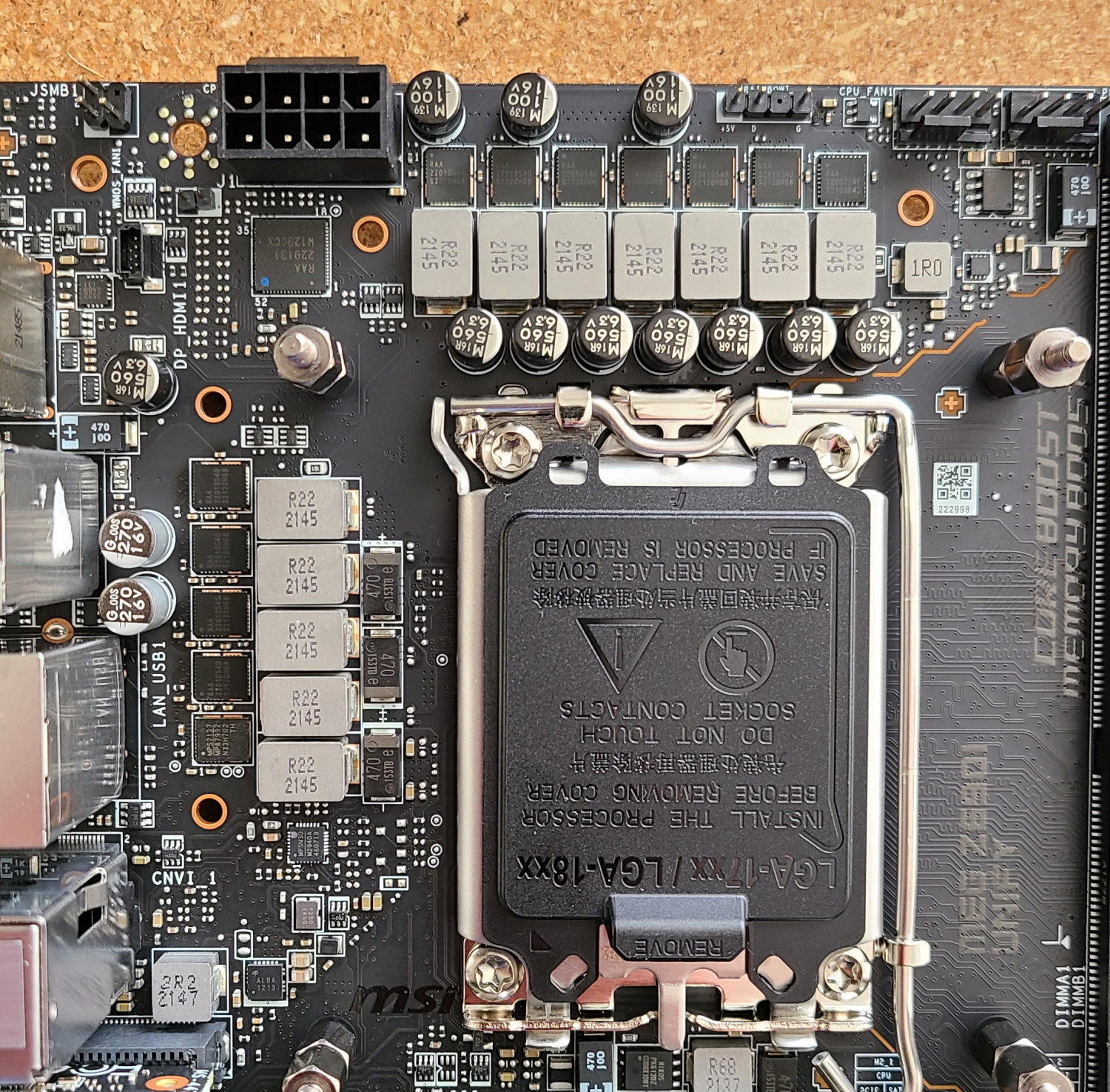Tom's Hardware Verdict
The MSI Z690I Unify comes with robust power delivery, three M.2 sockets (the most on Z690 ITX), and integrated Thunderbolt 4 ports. If the $399.99 price doesn’t scare you away, it’s arguably the best option to build your compact 12th Gen rig around.
Pros
- +
+ Three M.2 sockets
- +
+ Thunderbolt 4
- +
+ Robust 105A MOSFETs
Cons
- -
Six Type-A ports on the RearIO
Why you can trust Tom's Hardware
It’s been several months since we’ve reviewed an ITX size board, as we’ve focused on full-sized ATX boards first, which generally have broader appeal. But with over a dozen bigger Z690 boards tested and reviewed, it’s time to delve into smaller options, starting MSI’s MEG Z690I Unify ($399.99). The board comes with a robust 12-phase VRM, a whopping three M.2 sockets, four SATA ports, flagship-class audio and the familiar all-black styling in a Mini-ITX size package. But is it the complete package?
Compared to the previous-gen Z590I Unify, not much has changed outside of the obvious new socket and PCIe 5.0 capability that comes with the new Alder Lake processors. The appearance remains largely the same, with the only significant difference found in the orientation of the grooves in the top VRM heatsink. We won’t hold that against MSI as the board looks good, and there isn’t much you can do with such a small amount of real estate in the first place. MSI added another M.2 socket and upgraded the audio for the Z690 version, which is more than we can say for some of the company’s competitors.
Performance on the Z690I Unify was a mixed bag, but average overall. Gaming performance was spot on, as was memory bandwidth. However, the out-of-the-box memory latency is the highest we’ve come across for DDR5 in testing. The Procyon Office results were on the slower side of average, but nothing alarming. In short, performance is satisfactory on the Z690I Unify.
At a high level, there are a lot of features on this tiny board that people want, but is it worth paying a premium price to go small, or could it make our list of best motherboards? Before we get into the particulars, take a look at the full list of specifications, direct from MSI.
Specifications: MSI MEG Z690I Unify
| Socket | LGA1700 |
| Chipset | Z690 |
| Form Factor | ITX |
| Voltage Regulator | 12 Phase (10+1+1, 105A SPS MOSFETs for Vcore) |
| Video Ports | (1) HDMI (v2.1) |
| Row 5 - Cell 0 | (1) HDMI (v2.1) |
| USB Ports | (2) Thunderbolt 4 (Type-C) (40/20/10 Gbps) |
| Row 7 - Cell 0 | (2) USB 3.2 Gen 2 Type-C (10 Gbps) |
| Row 8 - Cell 0 | (4) USB 3.2 Gen 1 (5 Gbps) |
| Network Jacks | (1) 2.5 GbE |
| Audio Jacks | (3) Analog |
| Legacy Ports/Jacks | ✗ |
| Other Ports/Jack | (2) Mini-DisplayPort (inputs) |
| PCIe x16 | (1) v5.0 (x16) |
| PCIe x8 | ✗ |
| PCIe x4 | ✗ |
| PCIe x1 | ✗ |
| CrossFire/SLI | ✗ |
| DIMM slots | (2) DDR5 6800+(OC), 128GB Capacity |
| Row 19 - Cell 0 | 1DPC 1R Max speed up to 6800+ MHz |
| Row 20 - Cell 0 | 1DPC 2R Max speed up to 5600+ MHz |
| M.2 slots | (1) PCIe 5.0 x4 (128 Gbps) / PCIe (up to 80mm) |
| Row 22 - Cell 0 | (1) PCIe 4.0 x4 (64 Gbps) / PCIe (up to 80mm) |
| Row 23 - Cell 0 | (1) PCIe 4.0 x4 (64 Gbps) / PCIe (up to 110mm) |
| Row 24 - Cell 0 | (1) PCIe 3.0 x4 (32 Gbps) / PCIe + SATA (up to 80mm) |
| Row 25 - Cell 0 | Supports RAID 0/1/5 |
| U.2 Ports | ✗ |
| SATA Ports | (4) SATA3 6 Gbps (Supports RAID 0/1/5/10) |
| USB Headers | (1) USB v3.2 Gen 2x2, Type-C (20 Gbps) |
| Row 29 - Cell 0 | (1) USB v3.2 Gen 1 (5 Gbps) |
| Row 30 - Cell 0 | (1) USB v2.0 (480 Mbps) |
| Fan/Pump Headers | (3) 4-Pin (CPU, Water pump, System) |
| RGB Headers | (1) aRGB (3-pin) |
| Diagnostics Panel | EZ-Debug LED |
| Internal Button/Switch | ✗ |
| SATA Controllers | ✗ |
| Ethernet Controller(s) | (1) Intel I225-V (2.5 Gbps) |
| Wi-Fi / Bluetooth | Intel AX210 Wi-Fi 6E (2x2 ax, MU-MIMO, 2.4/5/6 GHz, 160 MHz, BT 5.2) |
| USB Controllers | ✗ |
| HD Audio Codec | Realtek ALC4080 |
| DDL/DTS Connect | ✗ / X |
| Warranty | 3 Years |
Inside the Box of the MSI MEG Z690I Unify
While the box may be smaller with this ITX board, MSI includes what you need to get started, but not many extras. The drivers included reside on a USB flash drive instead of a CD, which is nice. Below is a complete list of the included extras.
- Quick Installation Guide
- Wi-Fi Antenna
- USB Drive (drivers)
- Cleaning brush
- Case badge and stickers
- DP to MiniDP cable
- EZ Front panel cable
- (2) SATA Data Cables
- (3) M.2 screws
Design of the MSI MEG Z690I Unify
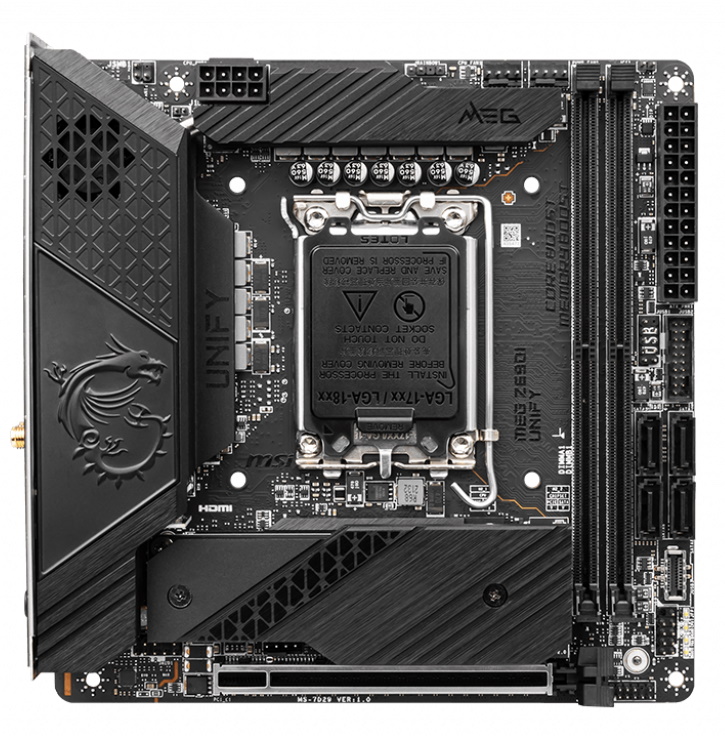


With larger motherboards, we typically take you on a board tour starting with the top half and moving down to the bottom. Since that doesn’t make much sense on Mini-ITX size boards, we’ll start on the left and work our way around clockwise.
The VRM heatsink covers nearly all of the left side of the motherboard. Near the top, the heavy black heatsink has a small inlet for the actively cooled VRM, with the MSI Dragon emblazoned below. A heatpipe curls its way right and connects to a smaller heatsink. Together, these two share the heat load of the VRMs while the tiny fan tucked inside moves air out of the perforated rearIO area.
Get Tom's Hardware's best news and in-depth reviews, straight to your inbox.
Hiding under the bottom of the rear IO shroud is the Realtek ALC4080 codec, a premium Nichicon audio capacitor and a dedicated headphone amplifier. MSI uses Nahimic software for audio control and immersion and most buyers should be pleased with this audio implementation that utilizes the flagship codec for the Z690 platform.
Along the top edge on the left is a single 8-pin EPS power connector for the processor. We also run into an RGB header. In this case, a 3-pin ARGB. This is the only onboard header for anyone who wants to add RGB lights to this RGB-free motherboard.
Continuing right, we run into two (of three) 4-pin fan headers (CPU_FAN1 and PUMP_FAN1), with the third (SYS_FAN1) located above the PCIe slot. The CPU fan defaults to Auto control mode, with output up to 2A/24W. The Pump fan header starts in PWM mode and supports up to 3A/36W, while the System Fan header outputs 2A/24W and defaults to DC mode. There’s plenty of power available and, for an ITX board, enough headers to go around.
While we’re here, let’s talk about the 12-phase VRMs. Power heads to the 12-phase (10 for Vcore) power delivery from the 8-pin connector and heads to the popular-for-z690 Renesas RAA229131 20-channel controller and ends at the 10 105A Renesas RAA22010540 SPS MOSFETs. The 1,050A available is plenty to support our flagship Intel i9-12900K processor at stock and while overclocked.
Along the right side of the board, we spy two unreinforced DRAM slots with single-side locking on top. MSI lists memory support up to 64GB and a mind-blowing 6800+ MHz (see specifications for details on limitations). These small boards tend to do well with memory overclocking due to the two-DIMM configuration, so we’re not surprised to see higher peak values.
The far-right edge has several connections including a 24-pin ATX connector (board power), USB 2.0, 3.2 Gen 1 (5 Gbps) and 3.2 Gen 2x2 (20 Gbps) headers. In between the USB headers are four SATA ports that support RAID0/1/5/10 modes. Last is the front-panel header and the EZ-debug LEDs. Without room for the typical 2-character LED to display POST codes, the EZ-debug LEDs help the pre-Windows troubleshooting process.
Along the bottom of the board is a single reinforced PCIe 5.0 x16 slot for the graphics card. There’s no lane sharing, so this remains at 5.0 x16. Just above the PCIe slot are two M.2 sockets stacked on top of the chipset. M2_1 is the bottom socket attached to the CPU, while the top socket, M2_2, is attached through the chipset. Both sockets support up to 80mm PCIe devices, with M2_2 also supporting SATA-based M.2 storage. MSI provides a third M.2 socket on the rear of the motherboard. As you may expect, this socket doesn't have a heatsink on it due to the proximity of the chassis behind it. This chipset-connected socket (M2_3) also runs up to PCIe 4.0 x4 like the other sockets. The Z690I Unify supports RAID0/1/5 modes for NVMe storage devices.
MSI uses a pre-installed IO plate matching the all-black theme of the Unify. The ports have grey-colored labels that describe the port it’s next to. There are triangle-shaped perforations filling some free space, which provides airflow for the actively cooled VRM heatsinks.
There are eight total USB ports: two Thunderbolt 4 Type-C ports (40/20/10Gbps depending on the protocol), two USB 3.2 Gen 2 (10 Gbps) Type-A ports, and four USB 3.2 Gen 1 (5 Gbps) ports. The six Type-A ports may not be enough, so be sure you know your needs before hitting the buy button. On the left is a clear CMOS button to reset the BIOS to defaults, while for video outputs, the Z690I offers a DisplayPort (v1.4) and HDMI port (v2.1). Above the 10 Gbps USB ports (red) is the Intel 2.5 GbE port and to the right are the Wi-Fi 6E antenna connections. Between the 3-plug analog audio port and the Wi-Fi connections are the two Thunderbolt 4 Type-C headers and Mini-DisplayPort inputs.
MORE: Best Motherboards
MORE: How To Choose A Motherboard
MORE: All Motherboard Content

Joe Shields is a staff writer at Tom’s Hardware. He reviews motherboards and PC components.
-
g-unit1111 3 M2 sockets on a mini ITX? How does that thing not deep fry itself on the first use?Reply -
watzupken Reply
I feel 2 M2 SSD being cooled by a single heatsink is possible. The only problem is the one at the rear due to the lack of airflow. In my previous PC setup, the SSD can run quite hot, especially if you do not install a heatsink on it.g-unit1111 said:3 M2 sockets on a mini ITX? How does that thing not deep fry itself on the first use? -
potluck The review list 128GB max RAM in the specifications, while MSI gives 96GB max. Is it possible to use this board with 2x 64GB modules?Reply
There's also a fourth M.2 slot listed … :oops: