Why you can trust Tom's Hardware
Firmware
Like the other MSI BIOS configurations, you start with an informational EZ Mode that allows editing of some high-level functions including enabling XMP profiles, adjusting fan speeds, and more. The main menu is informational up top, while the bottom two-thirds is where the adjustments happen. You select the section you want on the left or right sides, then the details show in the middle. You don’t have to dig down several screens to reach the overclocking options, as they are mostly on the main page. Some digging is inevitable, but overall we find this BIOS full of options and easy to read and get around.

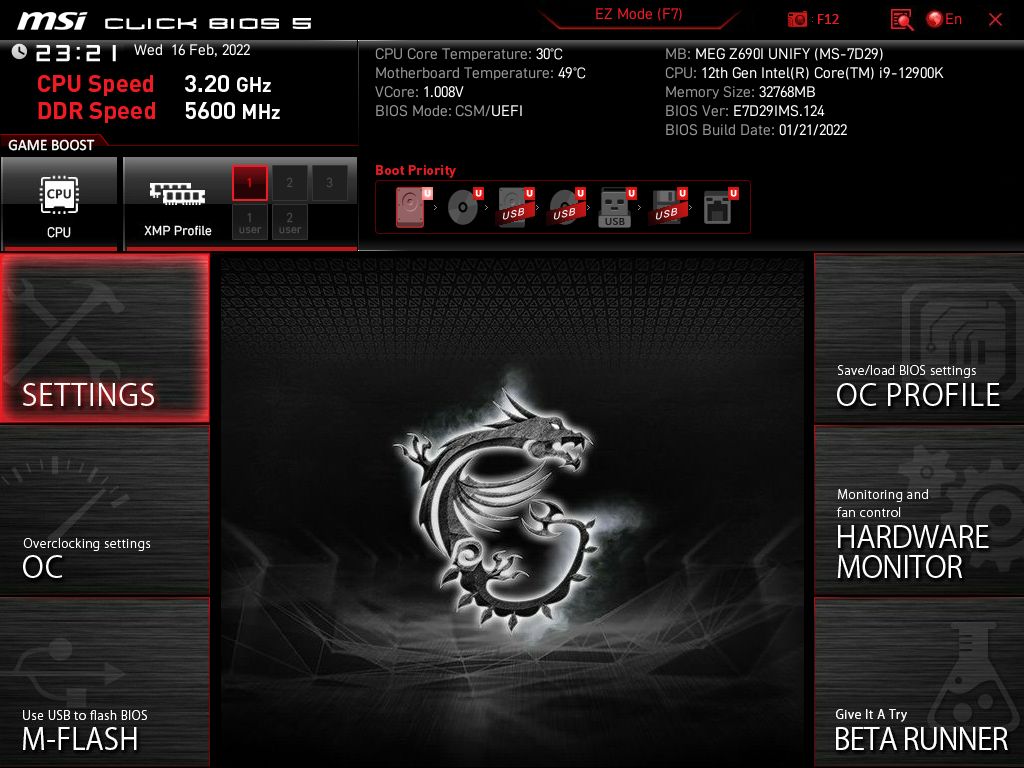
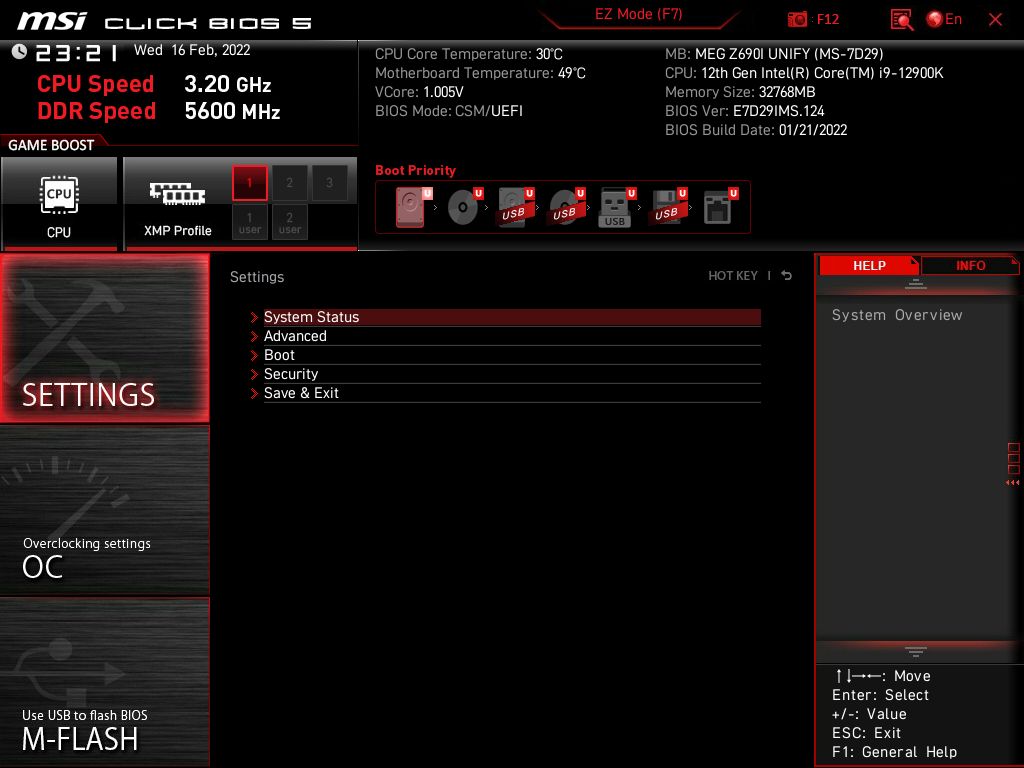
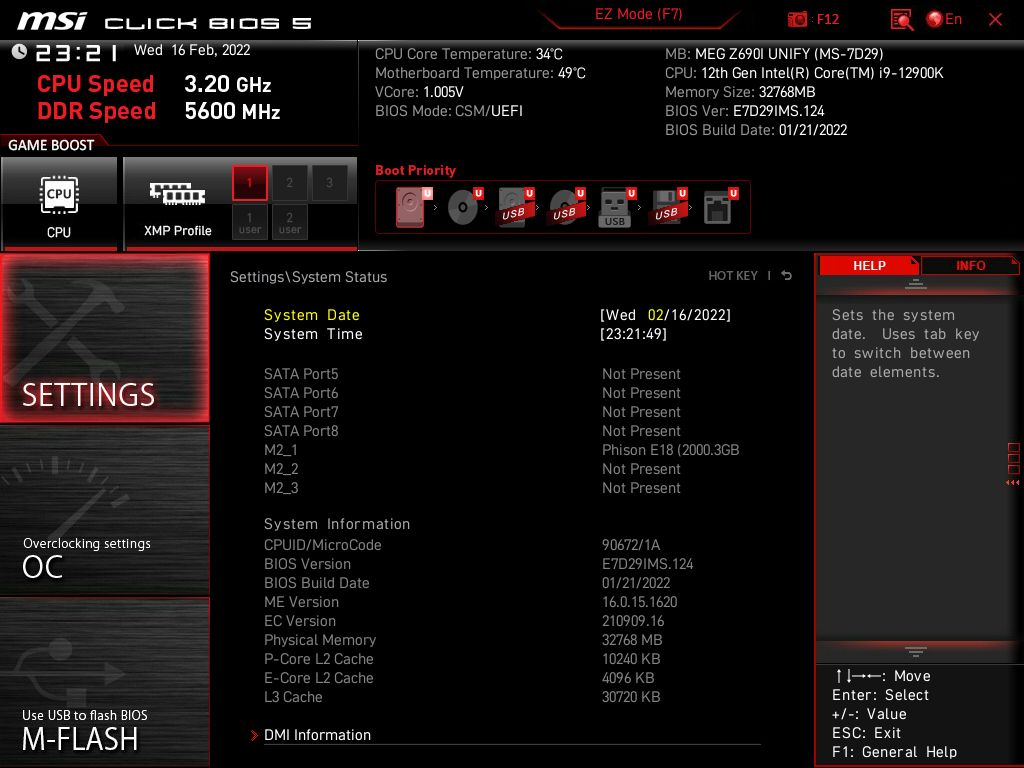
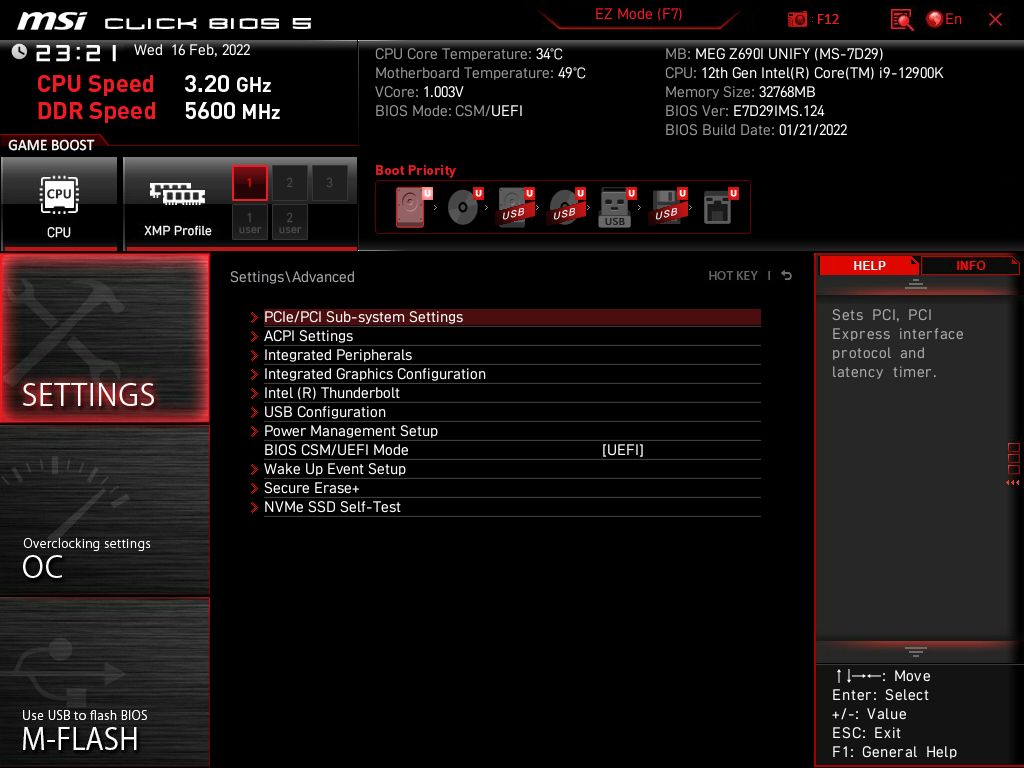
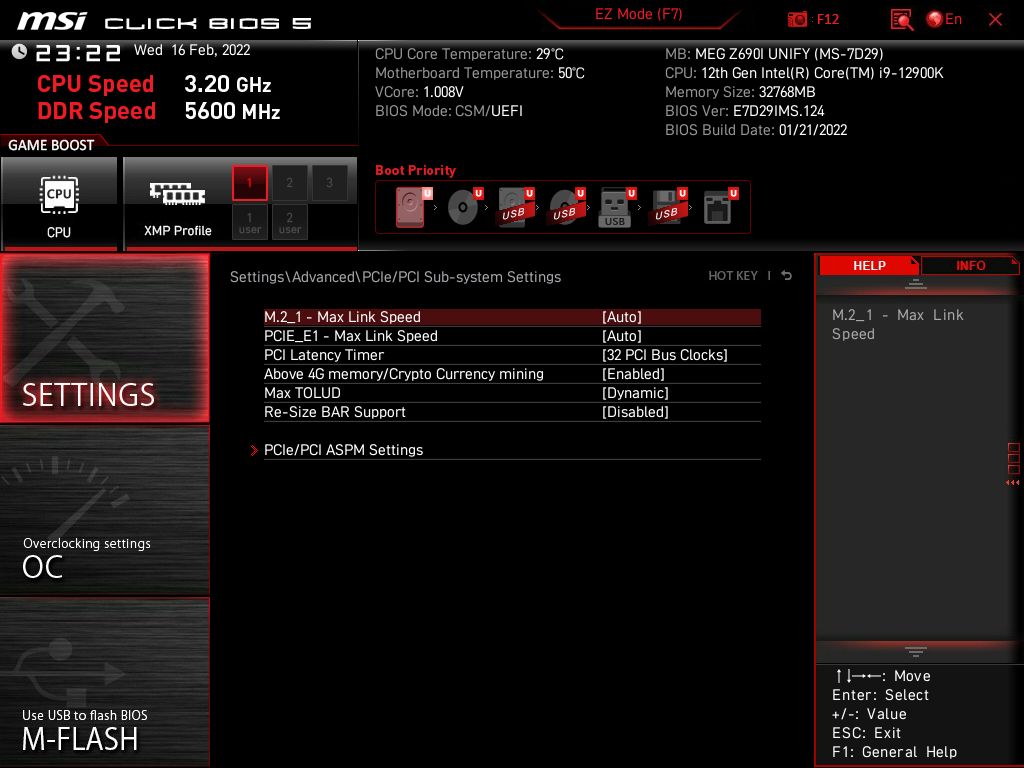
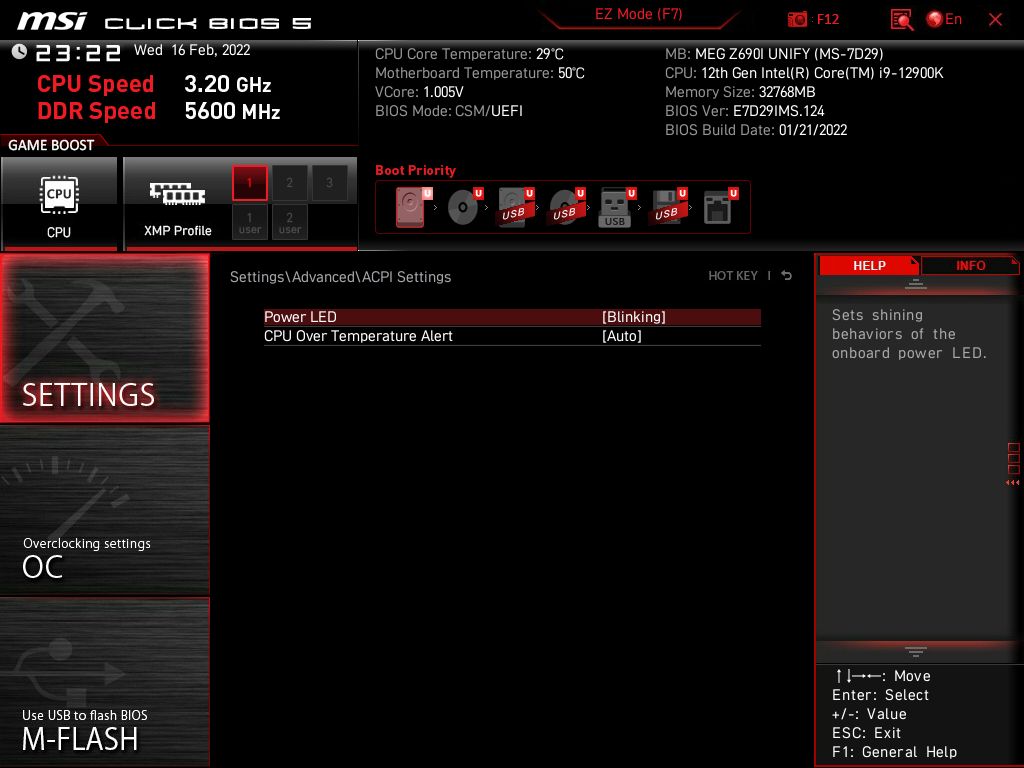
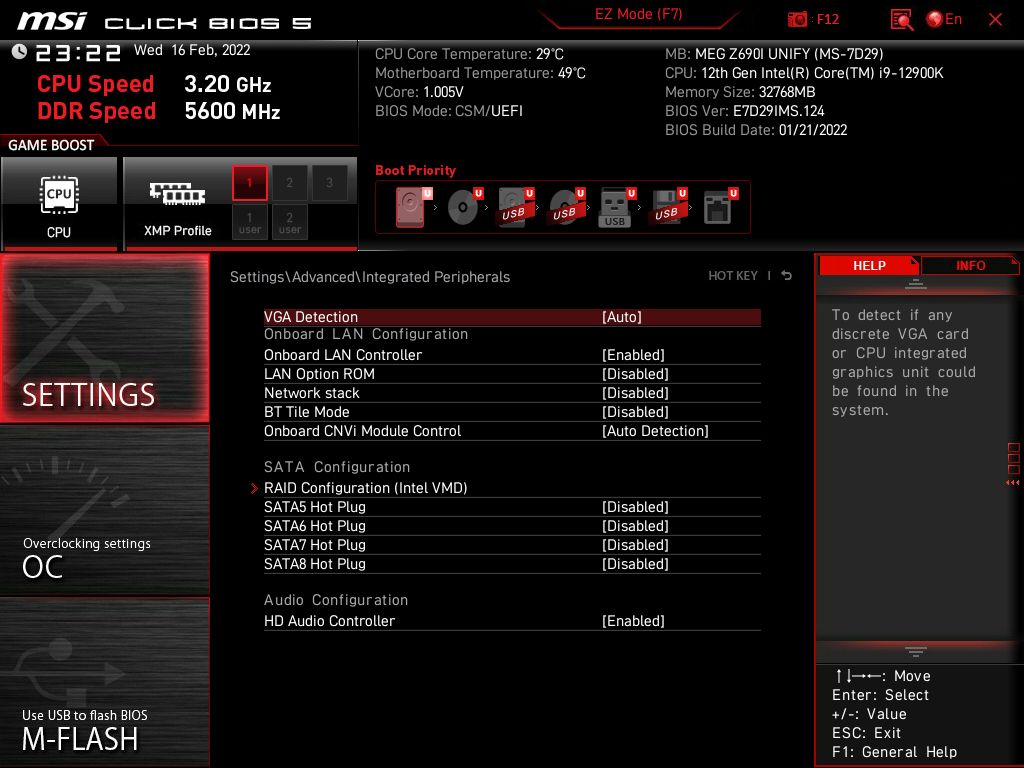
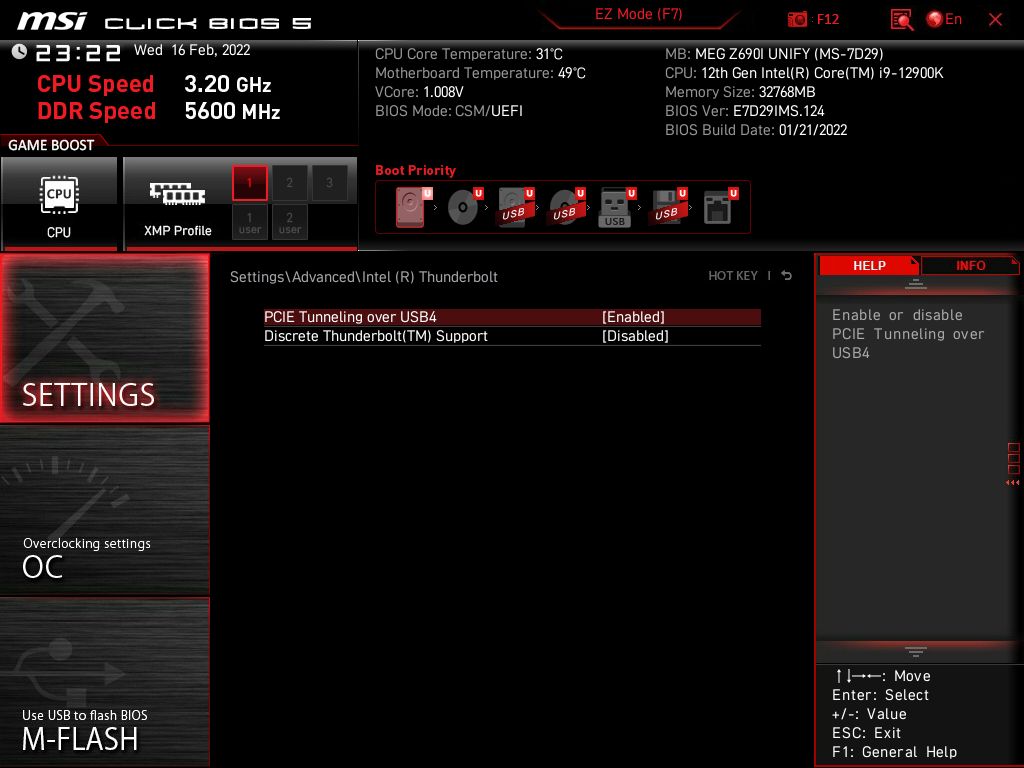
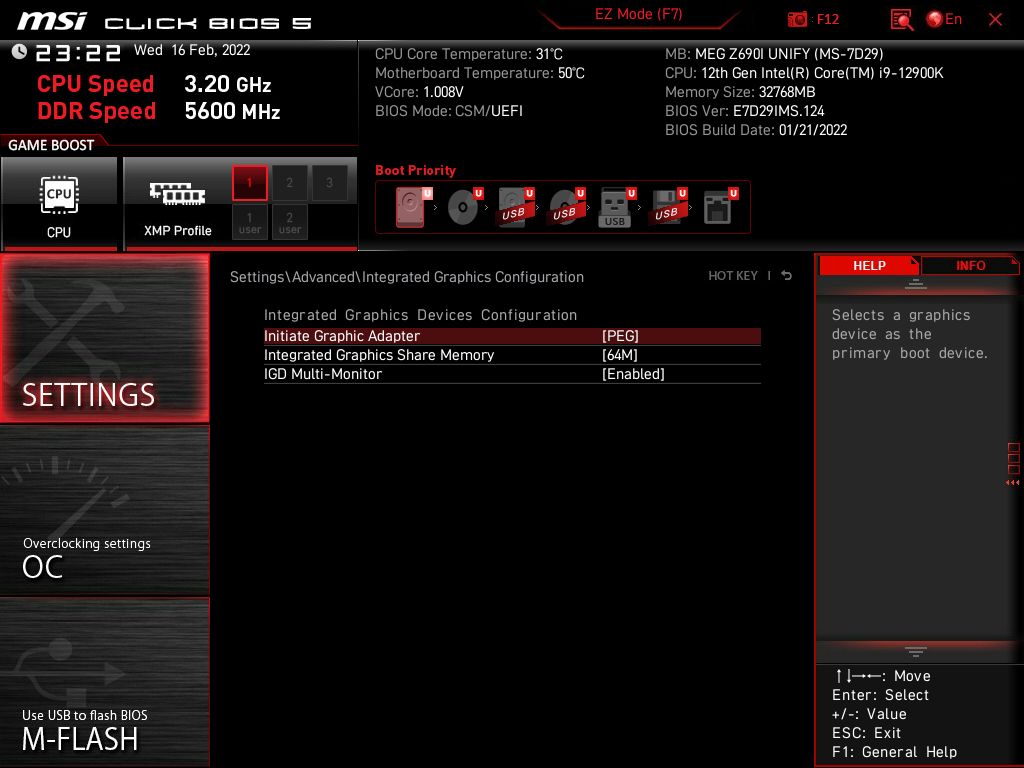
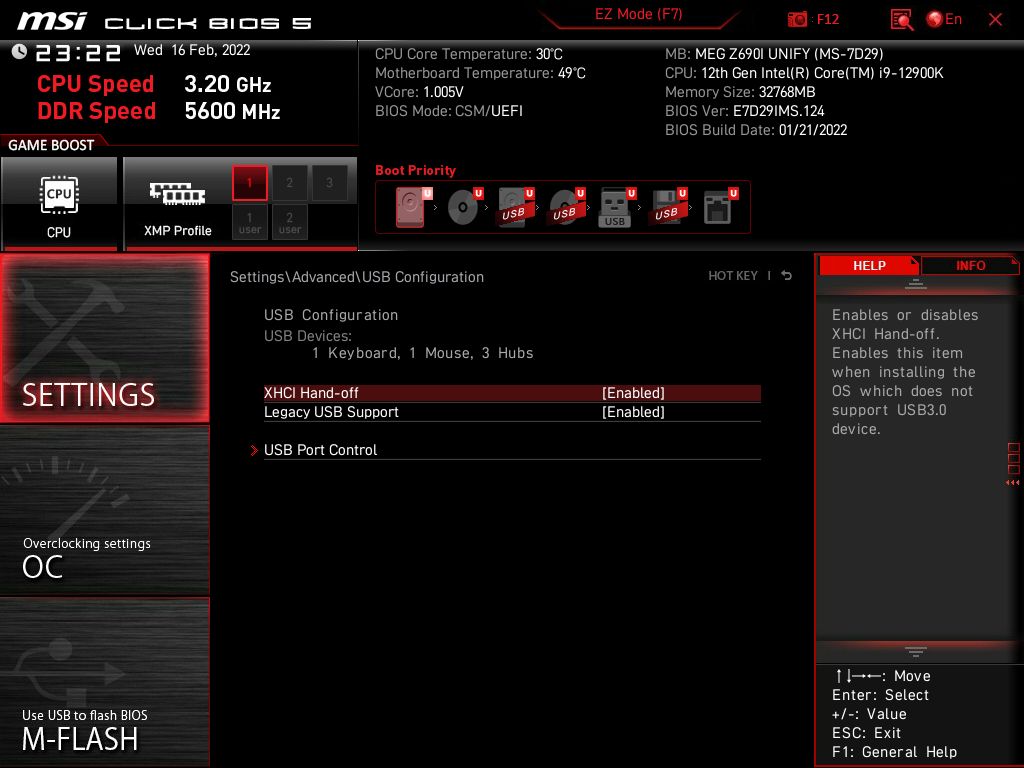
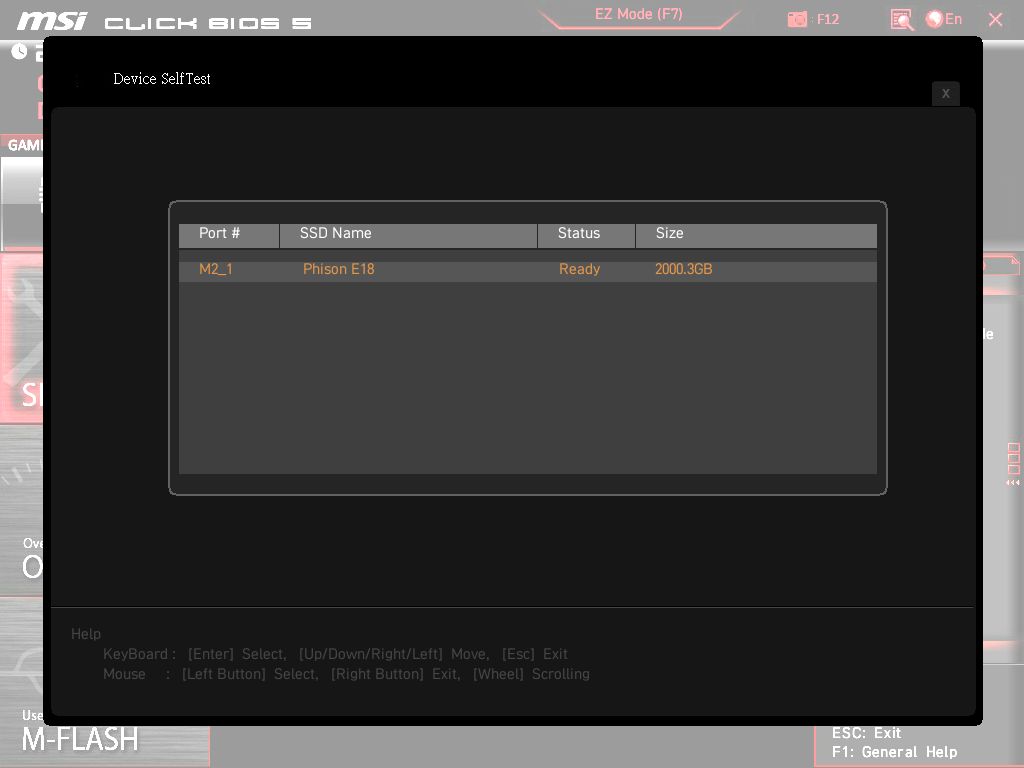
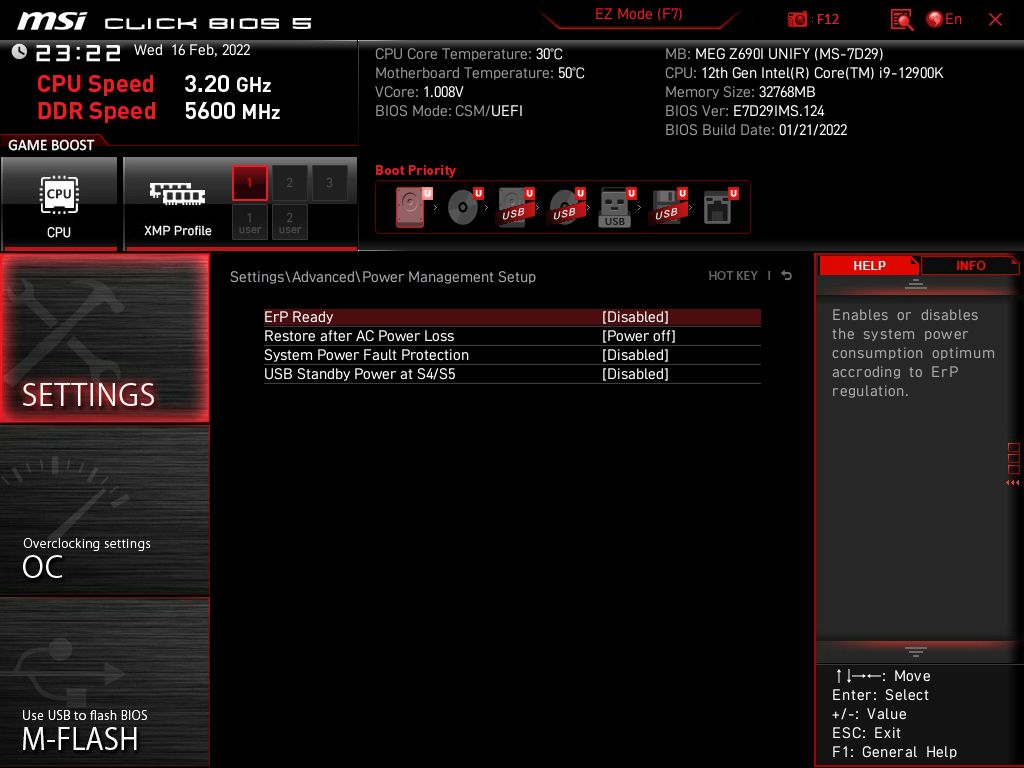
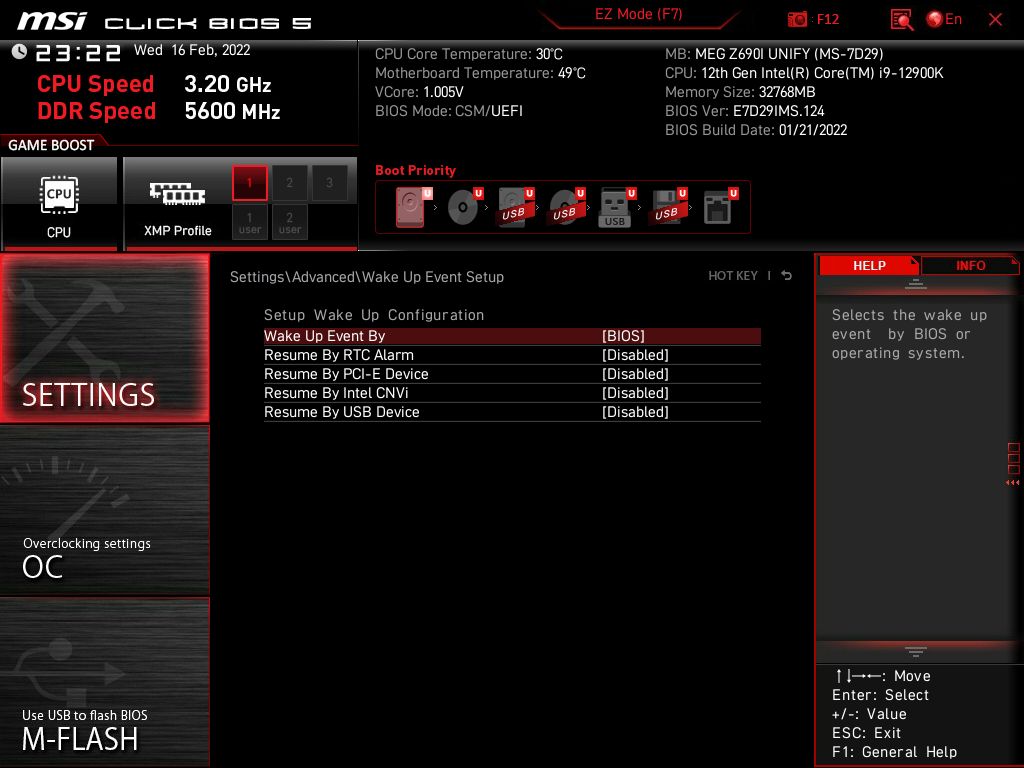
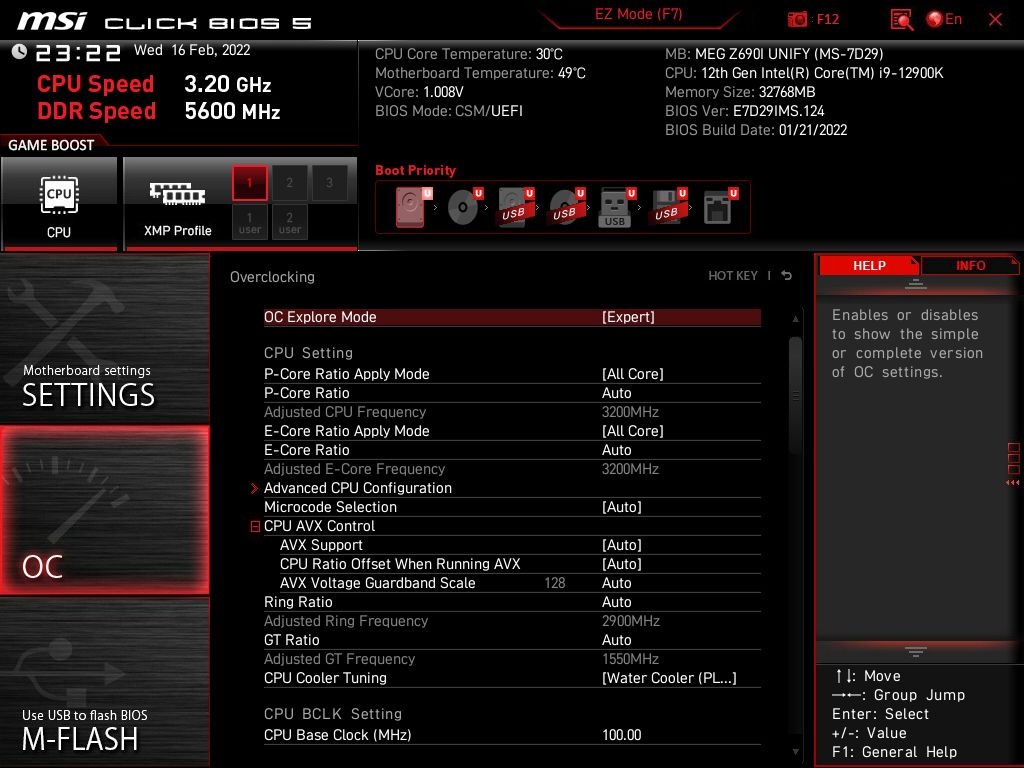
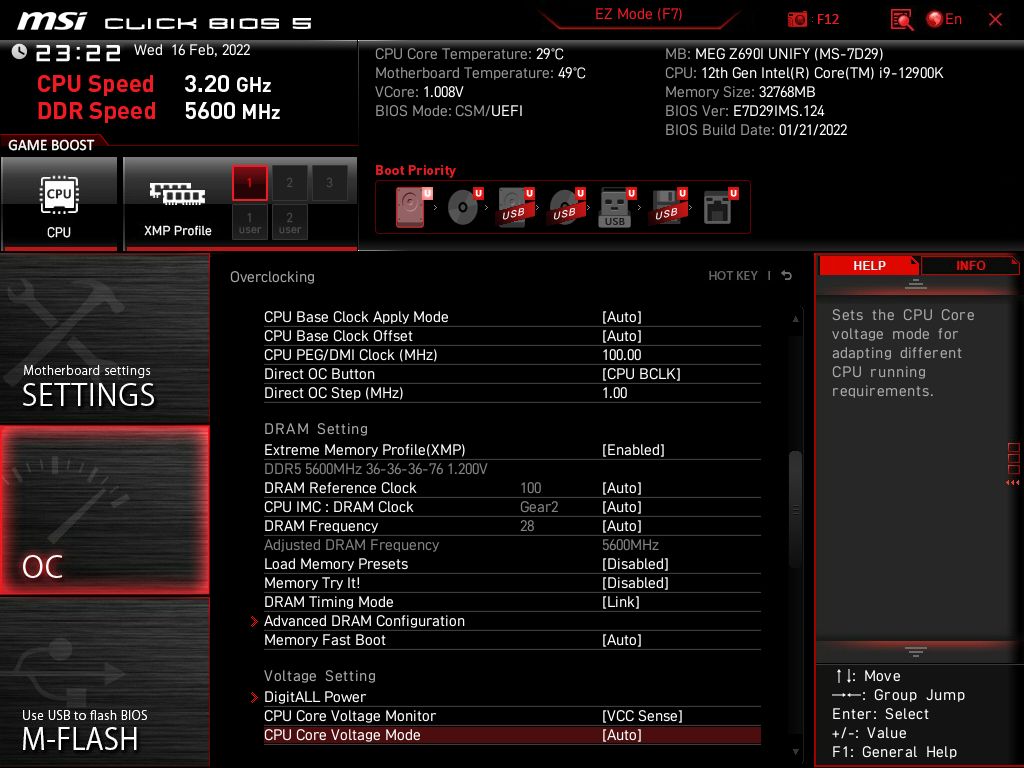
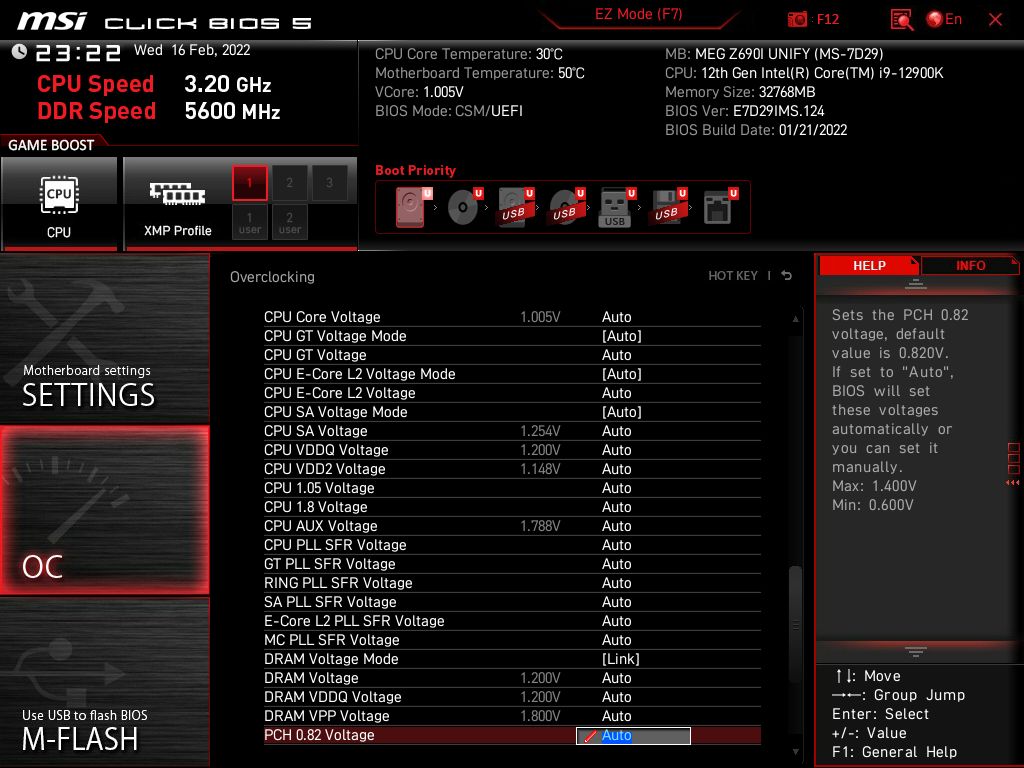
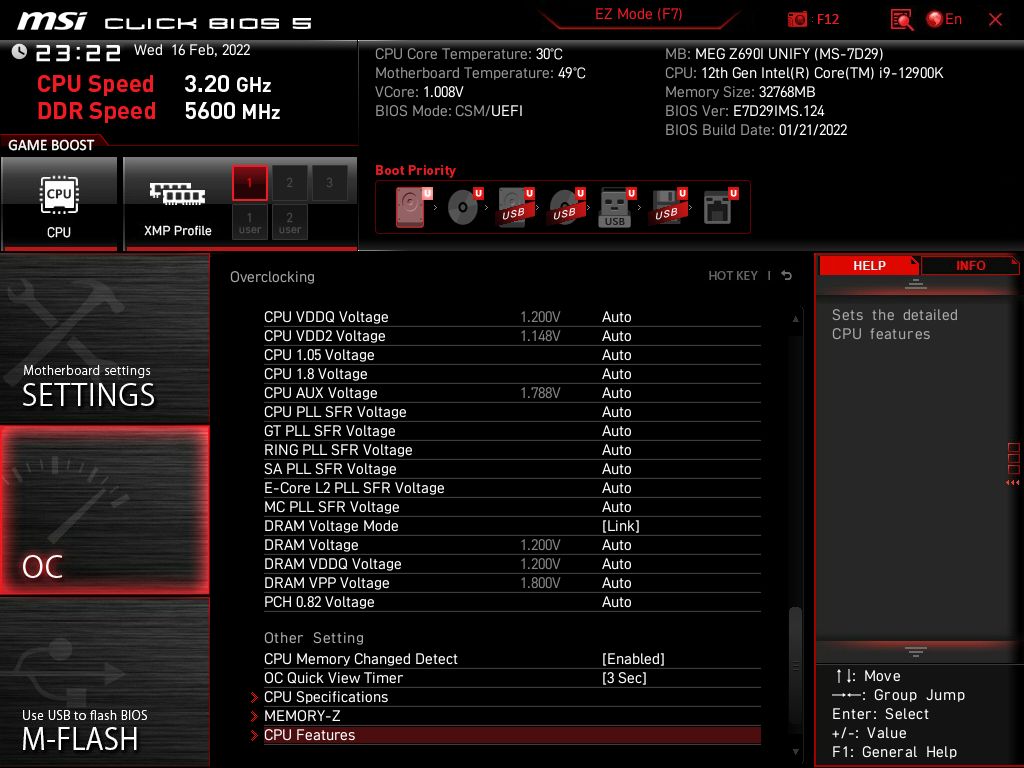
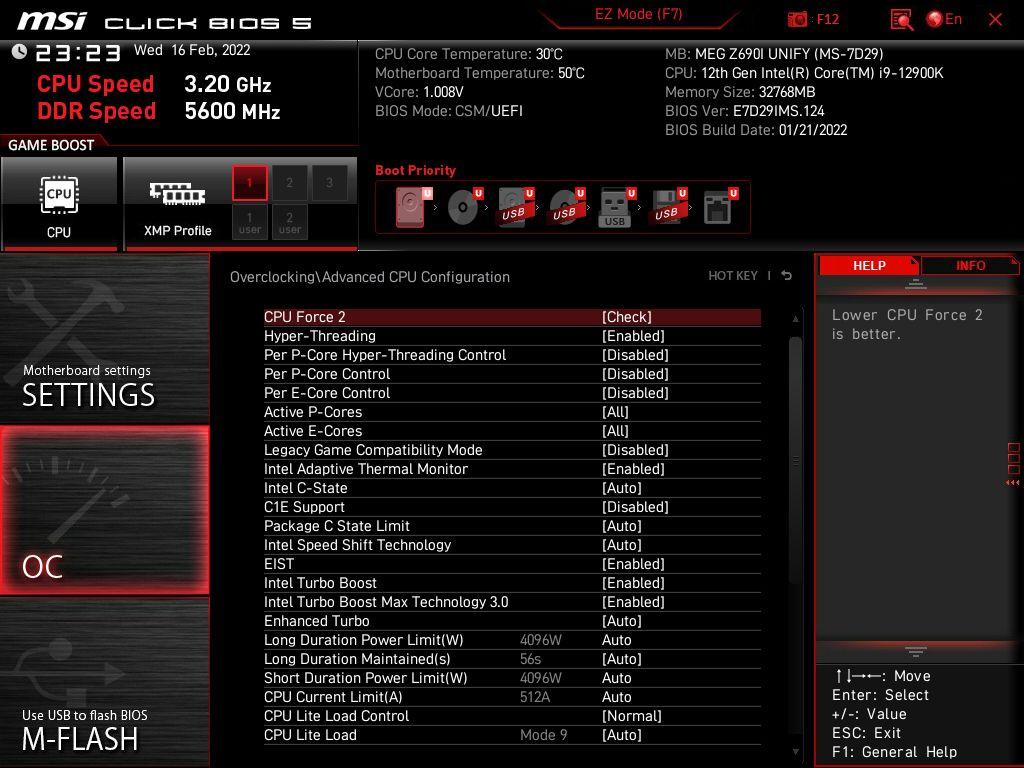
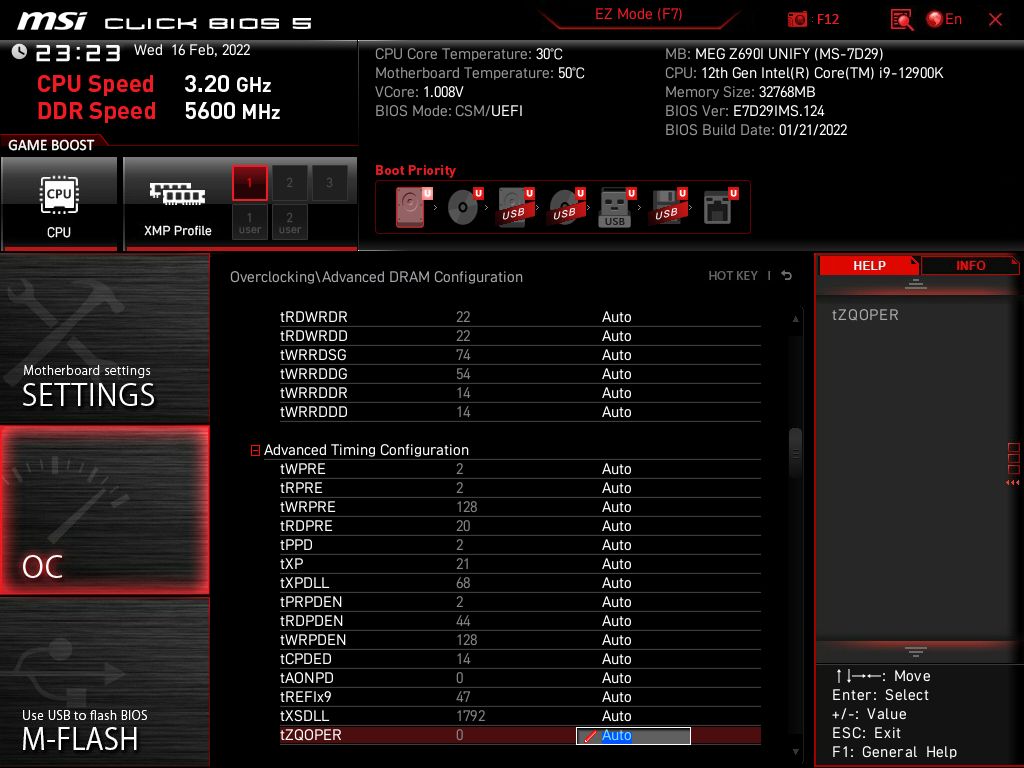
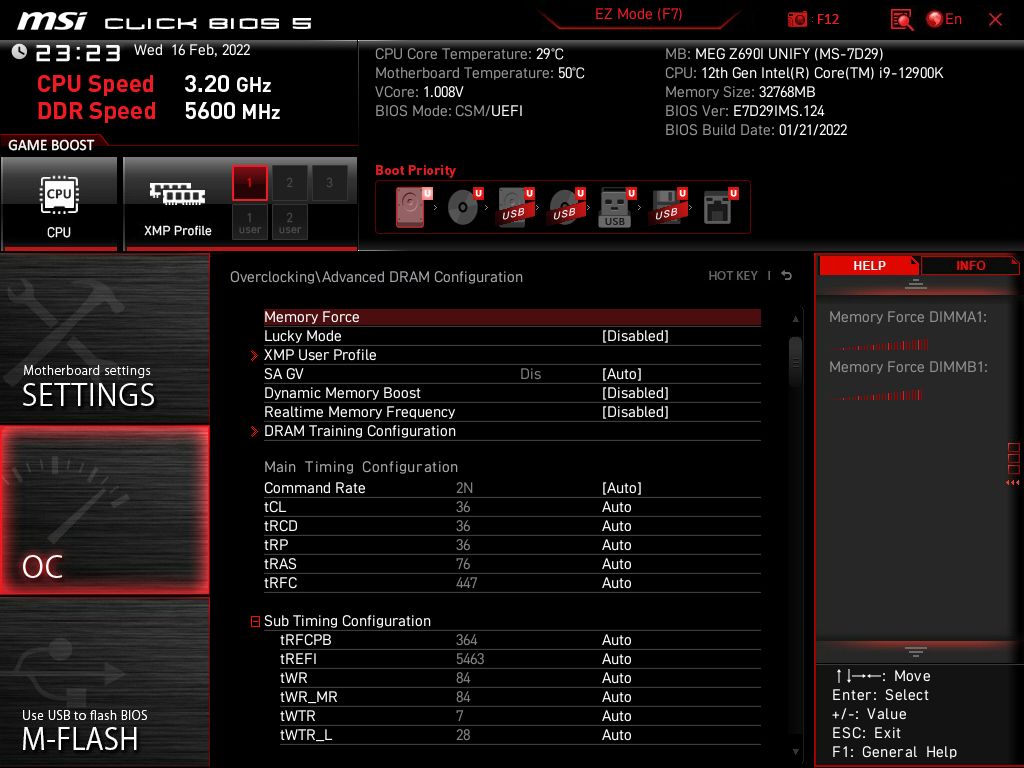
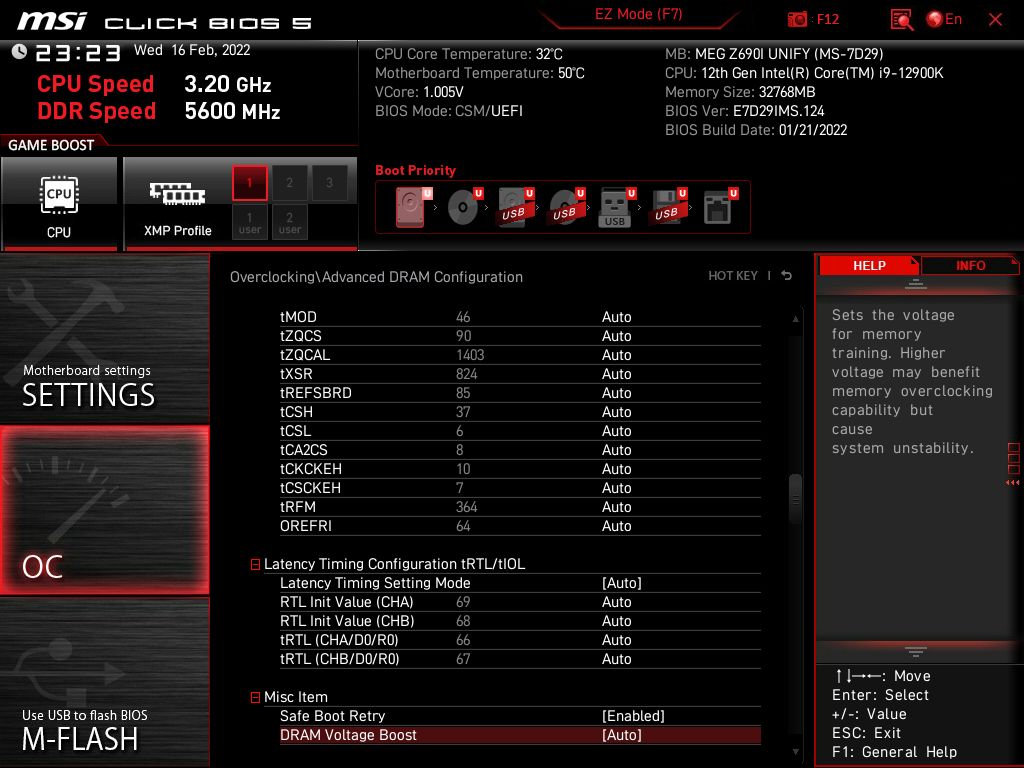
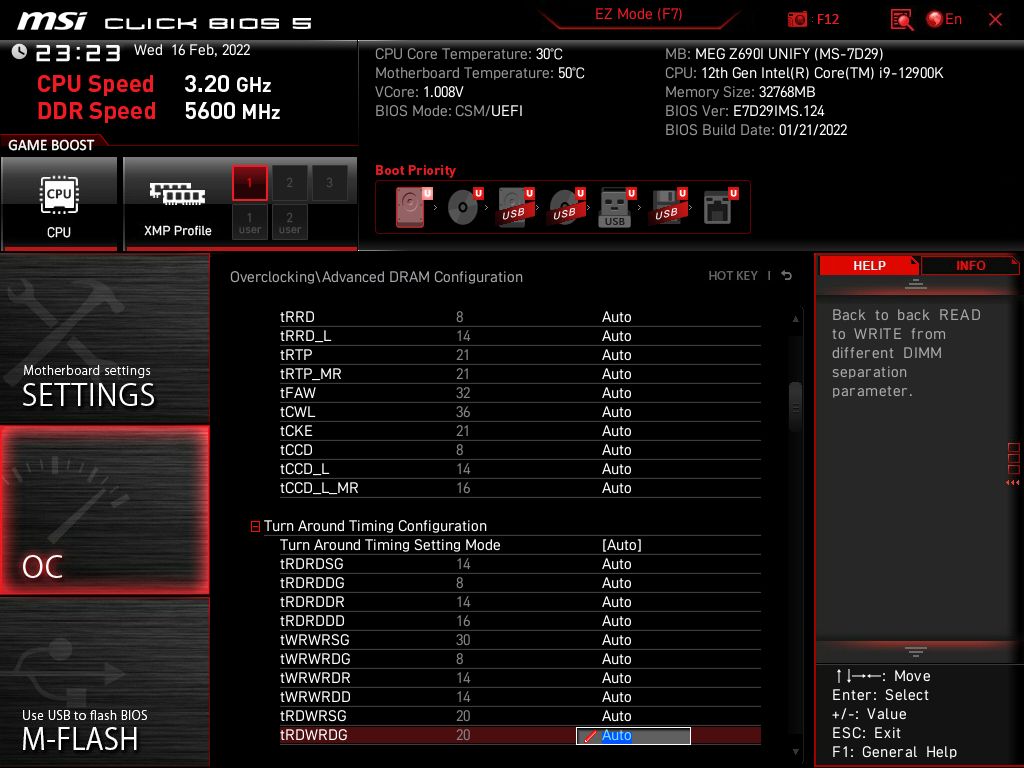
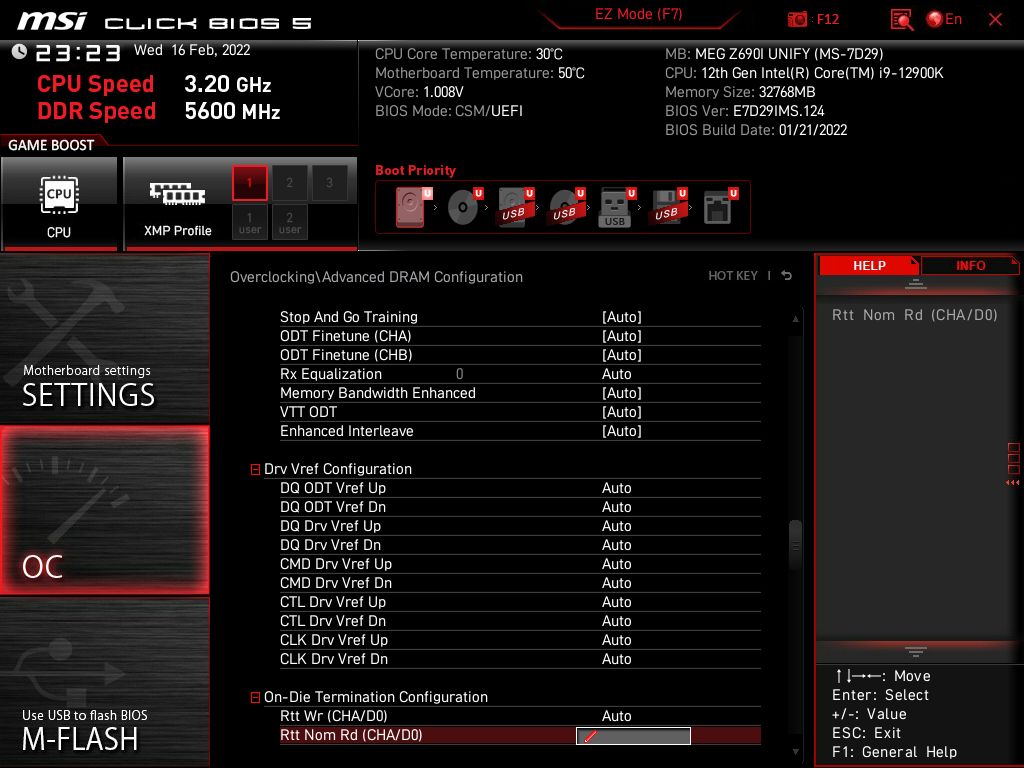
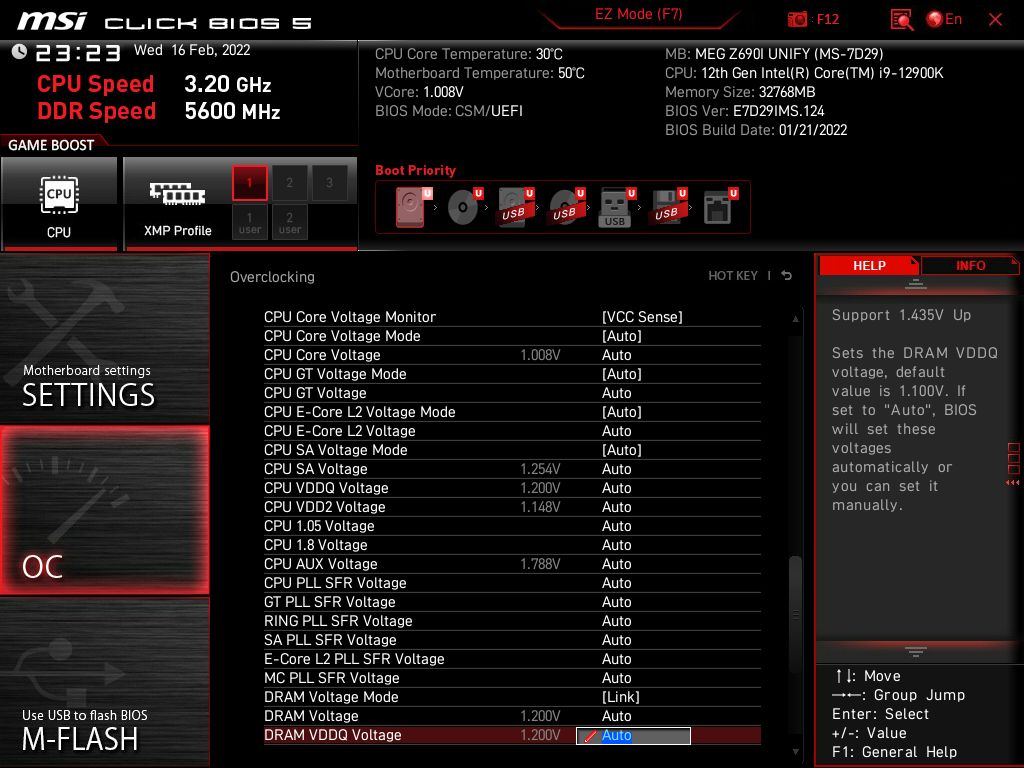
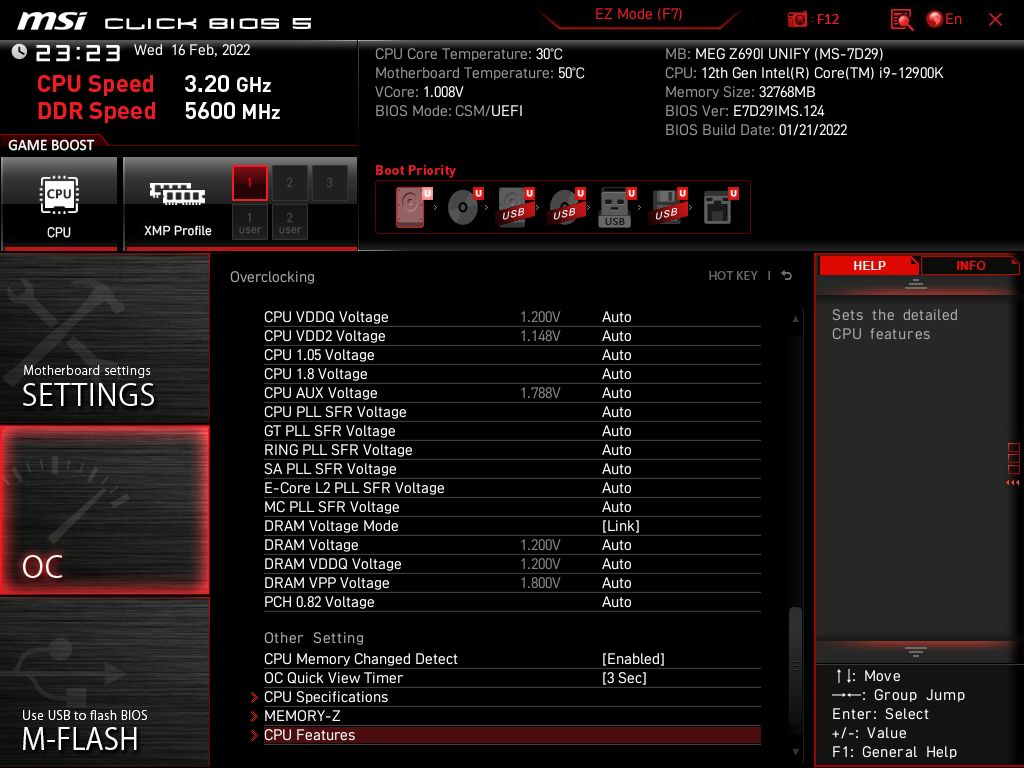
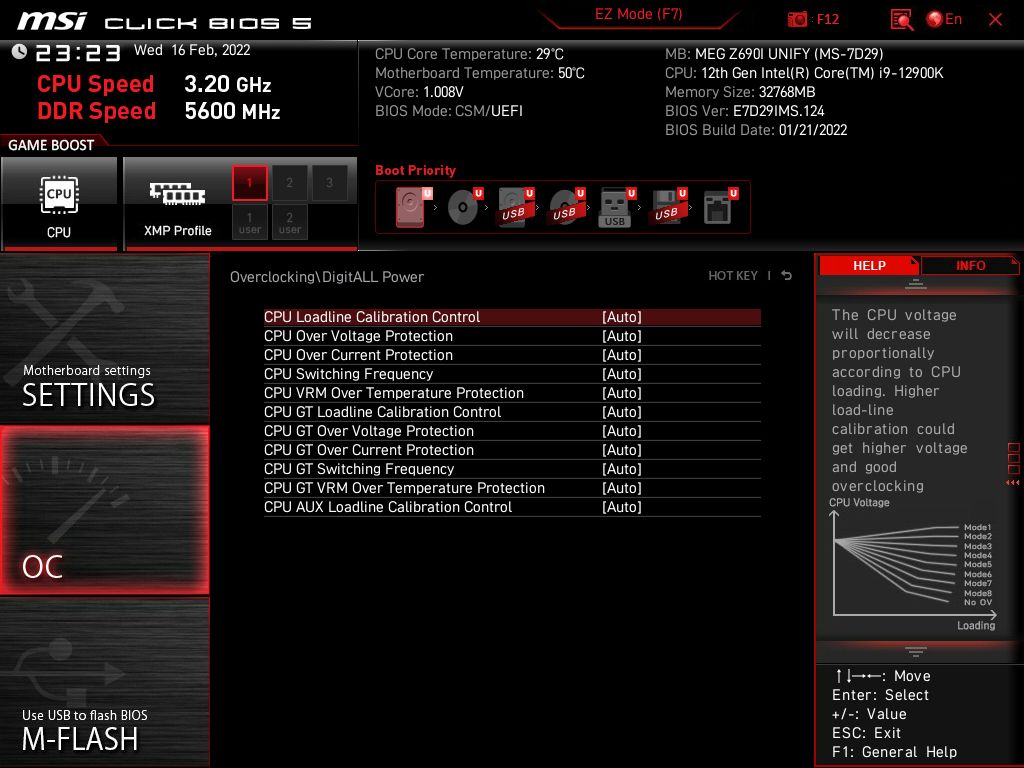

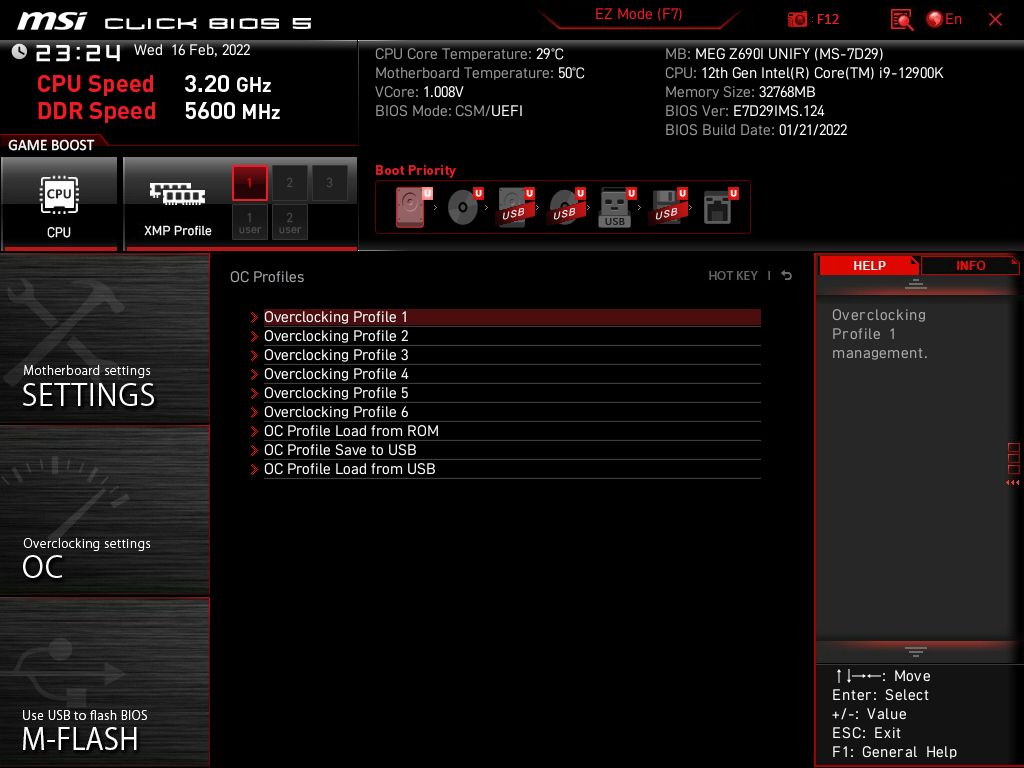

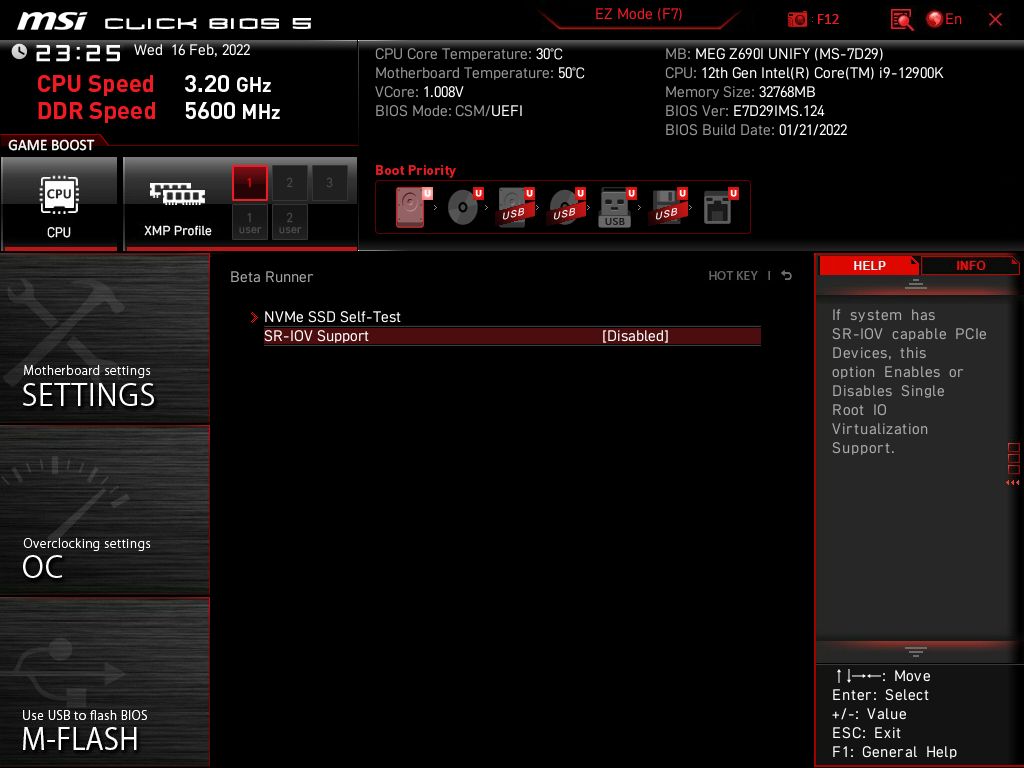
Software
For software, the theme these days is to place a lot of the functionality in one program. MSI’s take on this is called Dragon Center. This application allows you to download all or individual applets. Some of the programs include Mystic Light (RGB control), LAN Manager, User Scenario (overclocking, monitoring, and fan control), Super Charger, MSI Companion (help record games), and many more. Though updates should fix this down the road, it’s worth noting that you cannot overclock the system with the version I had. But serious overclockers will want to do their tweaking in the BIOS anyway.
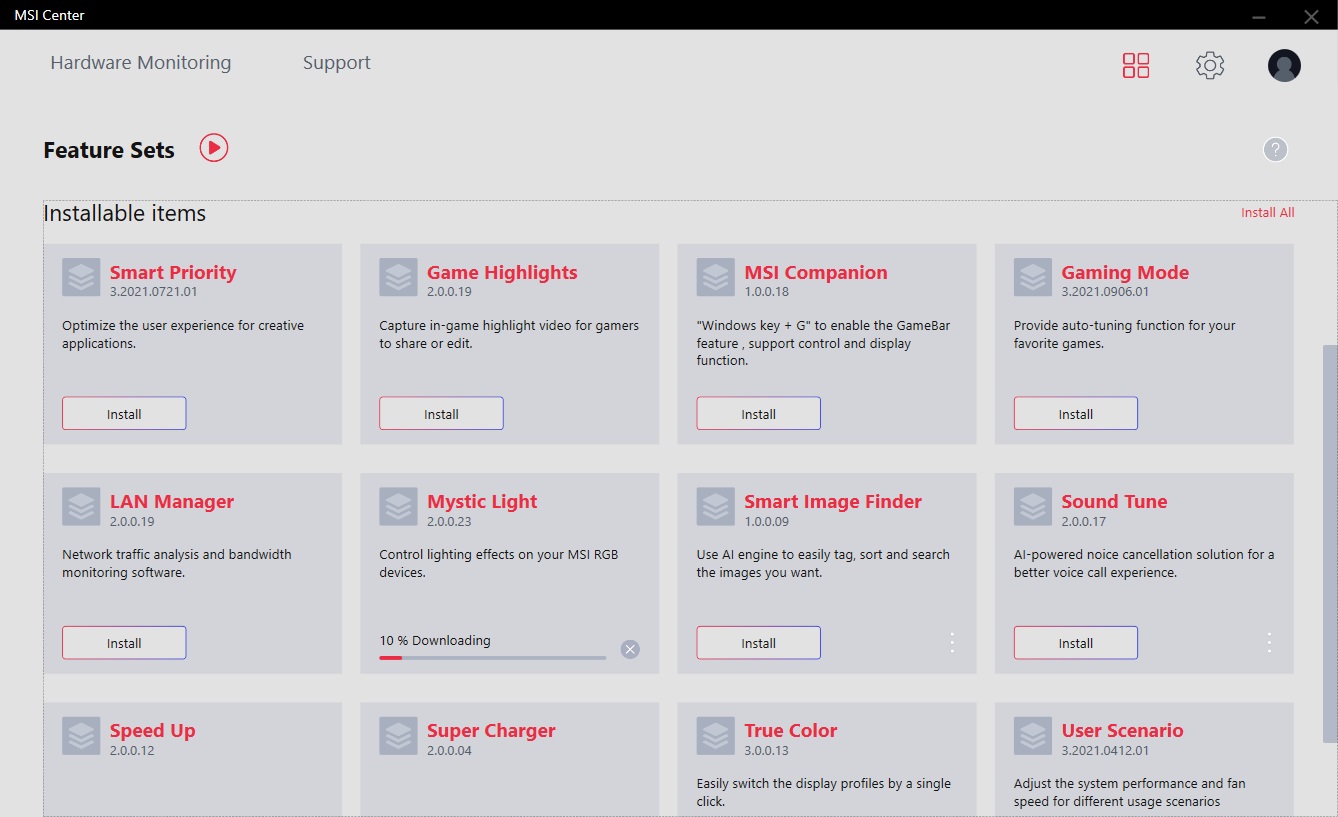
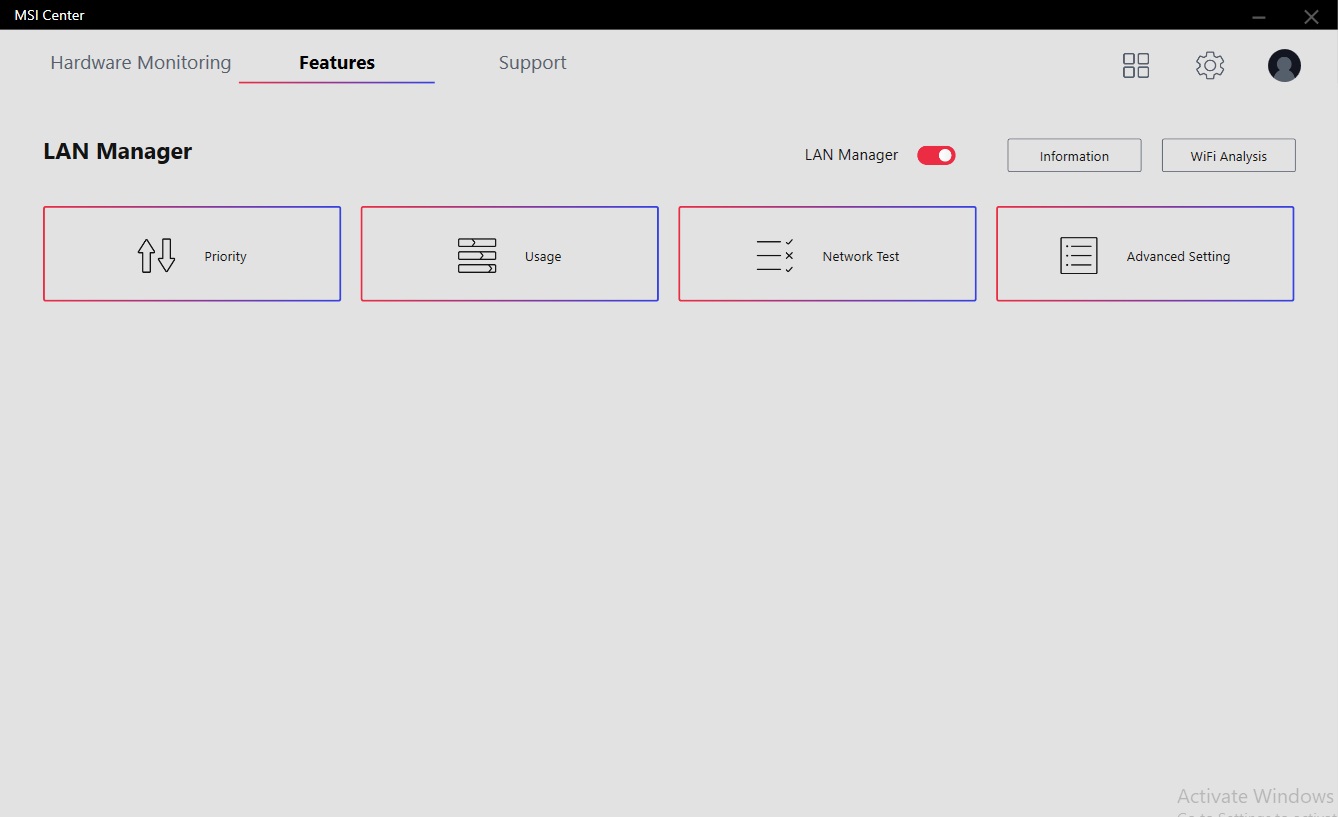
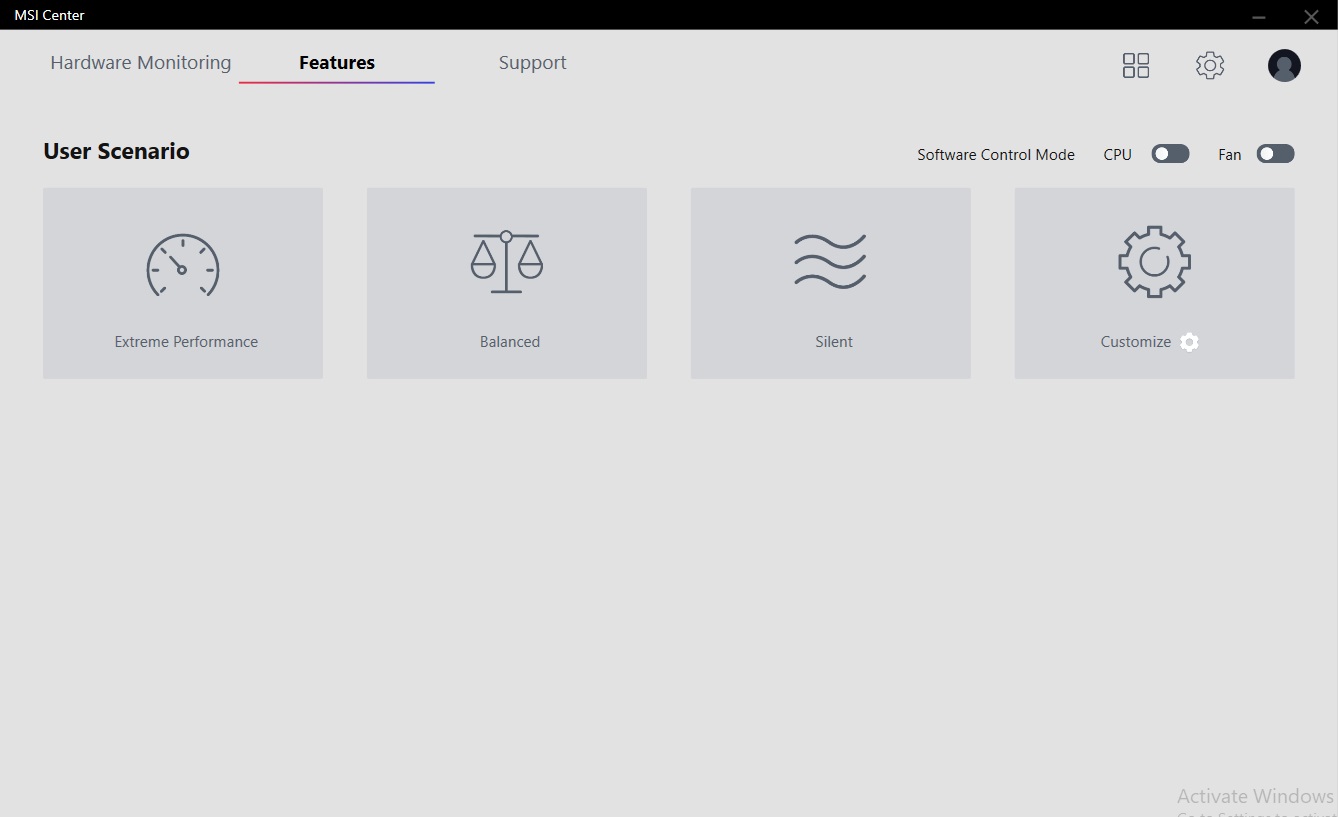
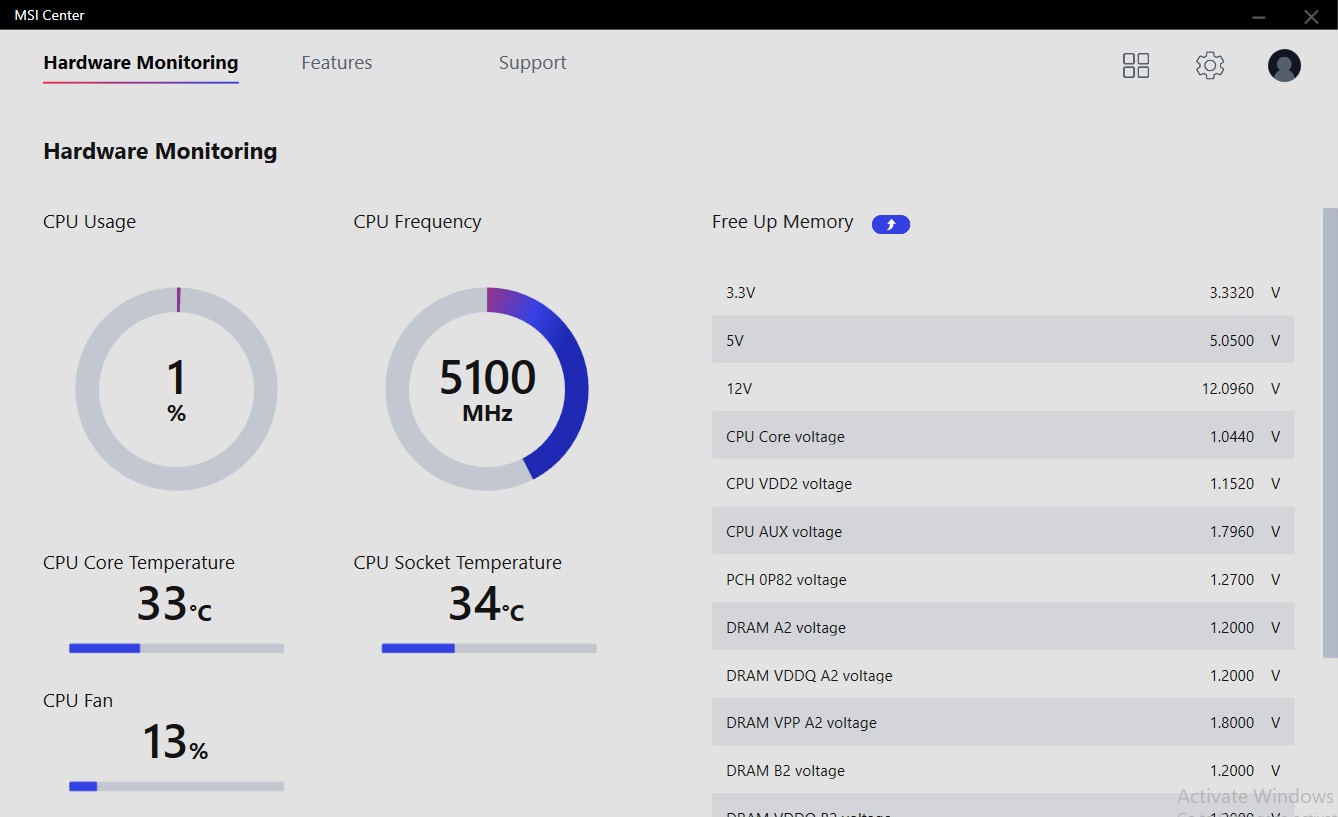
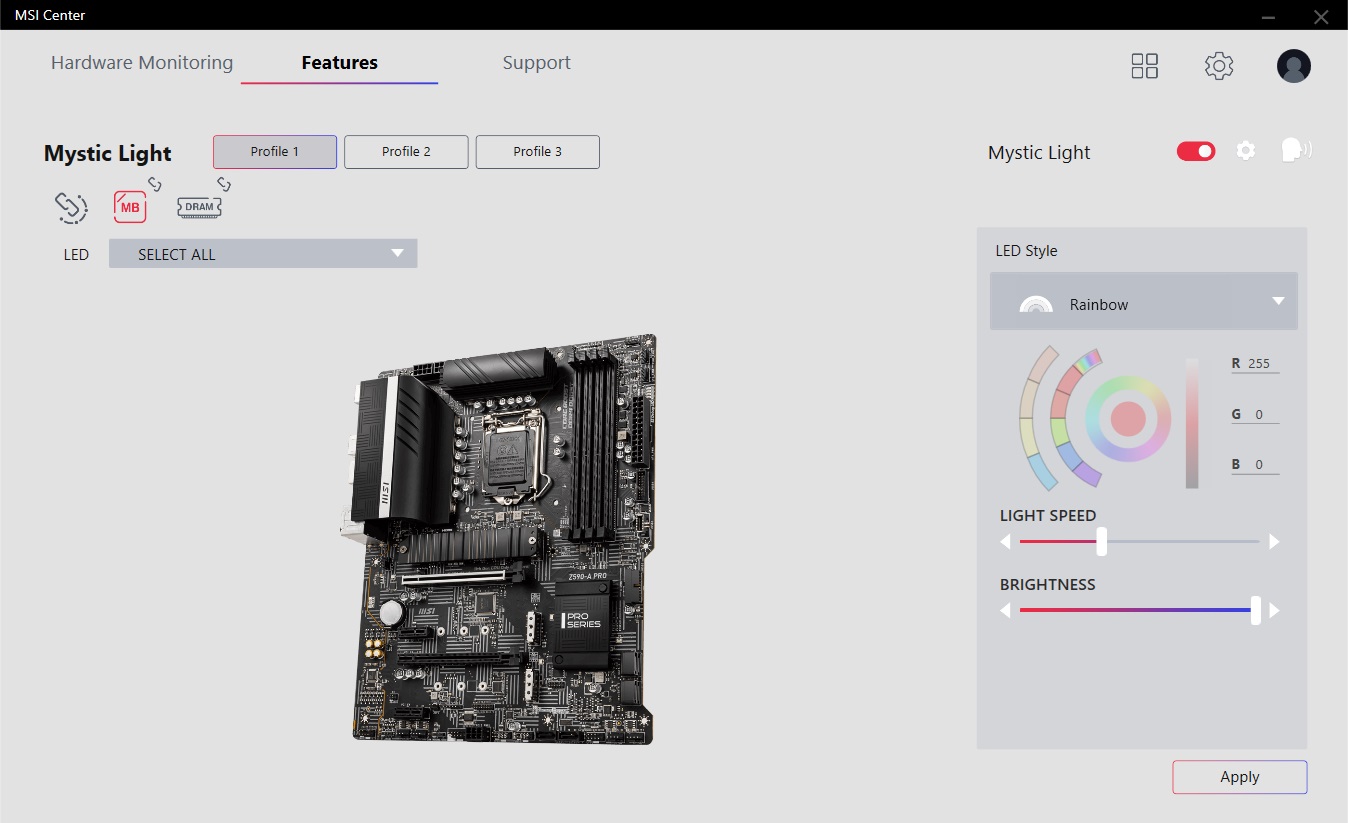
Test System / Comparison Products
As of October 2021, we’ve updated our test system to Windows 11 64-bit OS with all updates applied. We kept the same Asus TUF RTX 3070 video card from our previous testing platforms but updated the driver to version 496.13. Additionally, our game selection was updated, as noted in the table below. We use the latest non-beta motherboard BIOS available to the public unless otherwise noted. The hardware we used is as follows:
Test System Components
| CPU | Intel Core i9-12900K |
| Memory | Kingston Fury DDR5 5200 CL40 (9KF552C40BBK2-32) |
| Row 2 - Cell 0 | GSkill Trident Z DDR5 5600 CL36 (F5-5600U3636C16GX2-TZ5RK) |
| Row 3 - Cell 0 | ADATA XPG DDR5 6000 CL40 (AX5U6000C4016G-FCLARBK) |
| GPU | Asus TUF RTX 3070 |
| Cooling | MSI MEG Coreliquid S360 |
| PSU | EVGA Supernova 850W P6 |
| Software | Windows 11 64-bit (21H2, Build 22000.282) |
| Graphics Driver | NVIDIA Driver 496.13 |
| Sound | Integrated HD audio |
| Network | Integrated Networking (GbE or 2.5 GbE) |


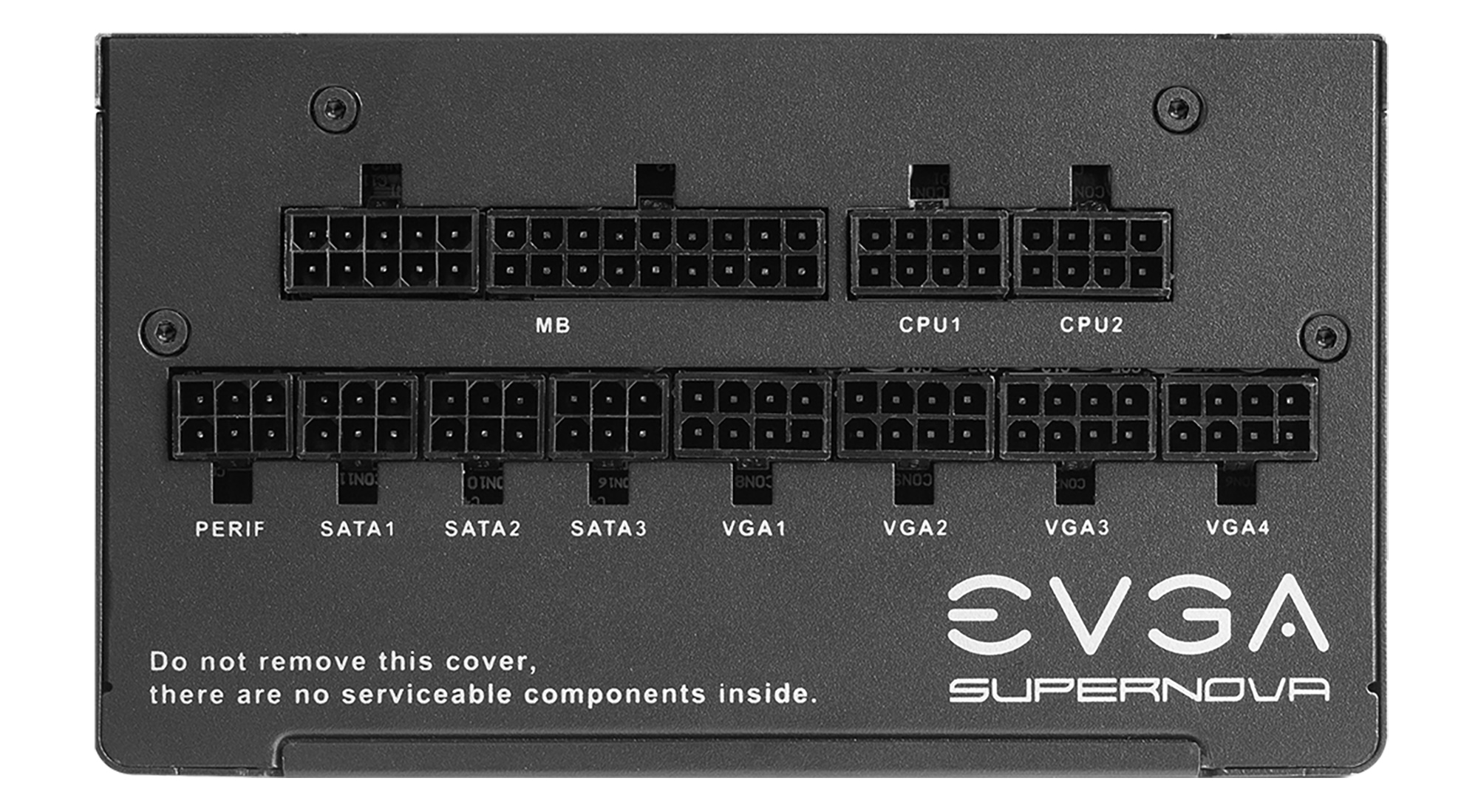




EVGA supplied our Supernova 850W P6 power supply (appropriately sized and more efficient than the outgoing 1.2KW monster we used) for our test systems, and G.Skill sent us a DDR5-5600 (F5-5600U3636C16GX2-TZ5RK) memory kit for launch day testing. MSI and Asus also provided launch day kits.
Benchmark Settings
| Synthetic Benchmarks and Settings | Row 0 - Cell 1 |
| Procyon | Version 2.0.249 64 |
| Row 2 - Cell 0 | Office Suite, Video Editing (Premiere Pro), Photo Editing (Photoshop, Lightroom Classic) |
| 3DMark | Version 2.20.7290 64 |
| Row 4 - Cell 0 | Firestrike Extreme and Time Spy Default Presets |
| Cinebench R23 | Version RBBENCHMARK330542 |
| Row 6 - Cell 0 | Open GL Benchmark - Single and Multi-threaded |
| Blender | Version 2.93.1 |
| Row 8 - Cell 0 | Full benchmark (all six sub-tests) |
| Application Tests and Settings | Row 9 - Cell 1 |
| LAME MP3 | Version SSE2_2019 |
| Row 11 - Cell 0 | Mixed 271MB WAV to mp3: Command: -b 160 --nores (160Kb/s) |
| HandBrake CLI | Version: 1.2.2 |
| Row 13 - Cell 0 | Sintel Open Movie Project: 4.19GB 4K mkv to x264 (light AVX) and x265 (heavy AVX) |
| Corona 1.4 | Version 1.4 |
| Row 15 - Cell 0 | Custom benchmark |
| 7-Zip | Version 21.03-beta |
| Row 17 - Cell 0 | Integrated benchmark (Command Line) |
| Game Tests and Settings | Row 18 - Cell 1 |
| Far Cry 6 | Ultra Preset - 1920 x 1080, HD Textures ON |
| F1 2021 | Ultra Preset - 1920 x 1080, HBAO+, RT Med, TAA + 16xAF, Bahrain, FPS Counter ON |
MORE: Best Motherboards
MORE: How To Choose A Motherboard
MORE: All Motherboard Content
Get Tom's Hardware's best news and in-depth reviews, straight to your inbox.
Current page: Firmware, Software and Test System
Prev Page Features and Specifications Next Page Benchmarks and Final Analysis
Joe Shields is a staff writer at Tom’s Hardware. He reviews motherboards and PC components.
-
g-unit1111 3 M2 sockets on a mini ITX? How does that thing not deep fry itself on the first use?Reply -
watzupken Reply
I feel 2 M2 SSD being cooled by a single heatsink is possible. The only problem is the one at the rear due to the lack of airflow. In my previous PC setup, the SSD can run quite hot, especially if you do not install a heatsink on it.g-unit1111 said:3 M2 sockets on a mini ITX? How does that thing not deep fry itself on the first use? -
potluck The review list 128GB max RAM in the specifications, while MSI gives 96GB max. Is it possible to use this board with 2x 64GB modules?Reply
There's also a fourth M.2 slot listed … :oops: