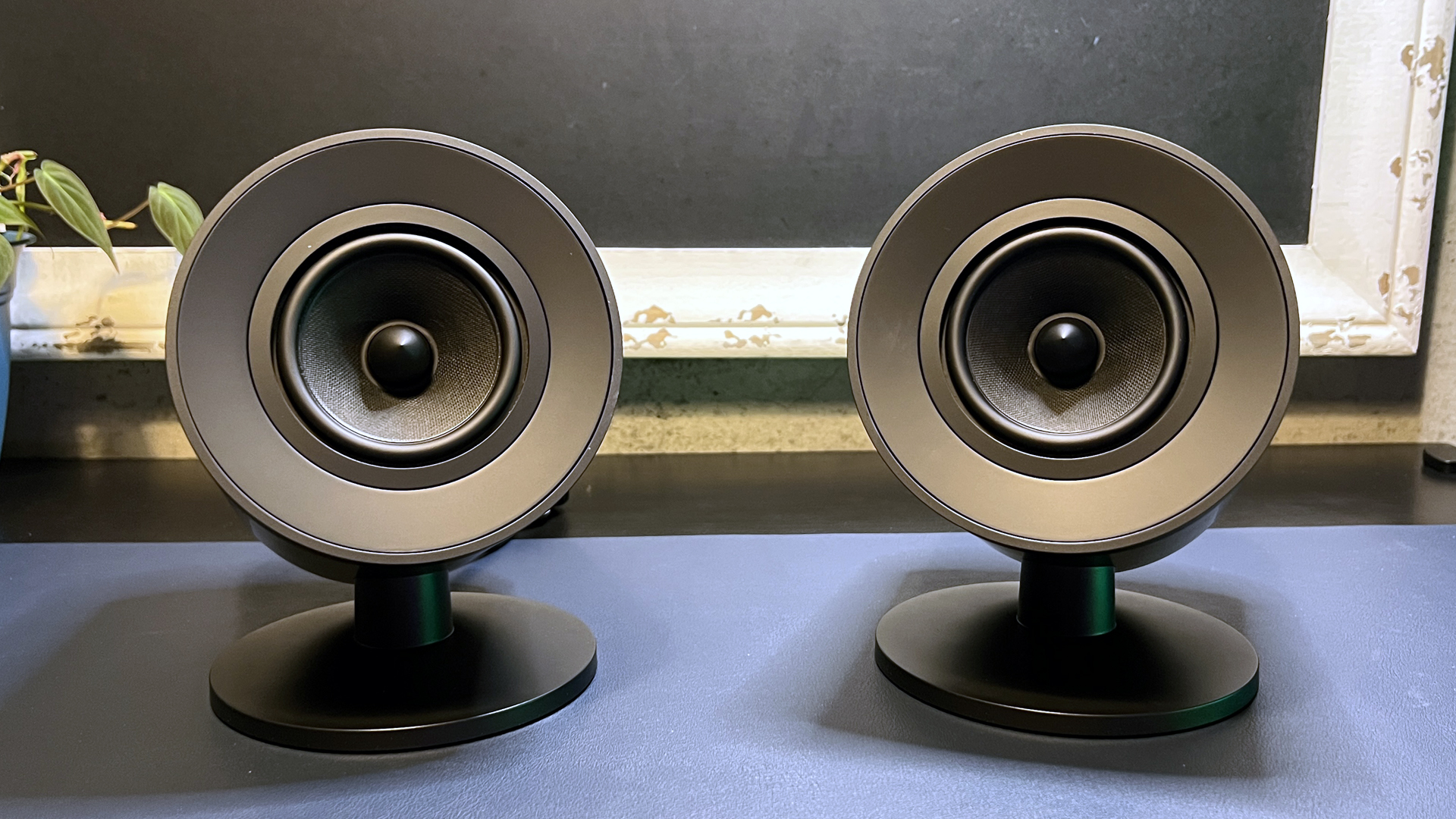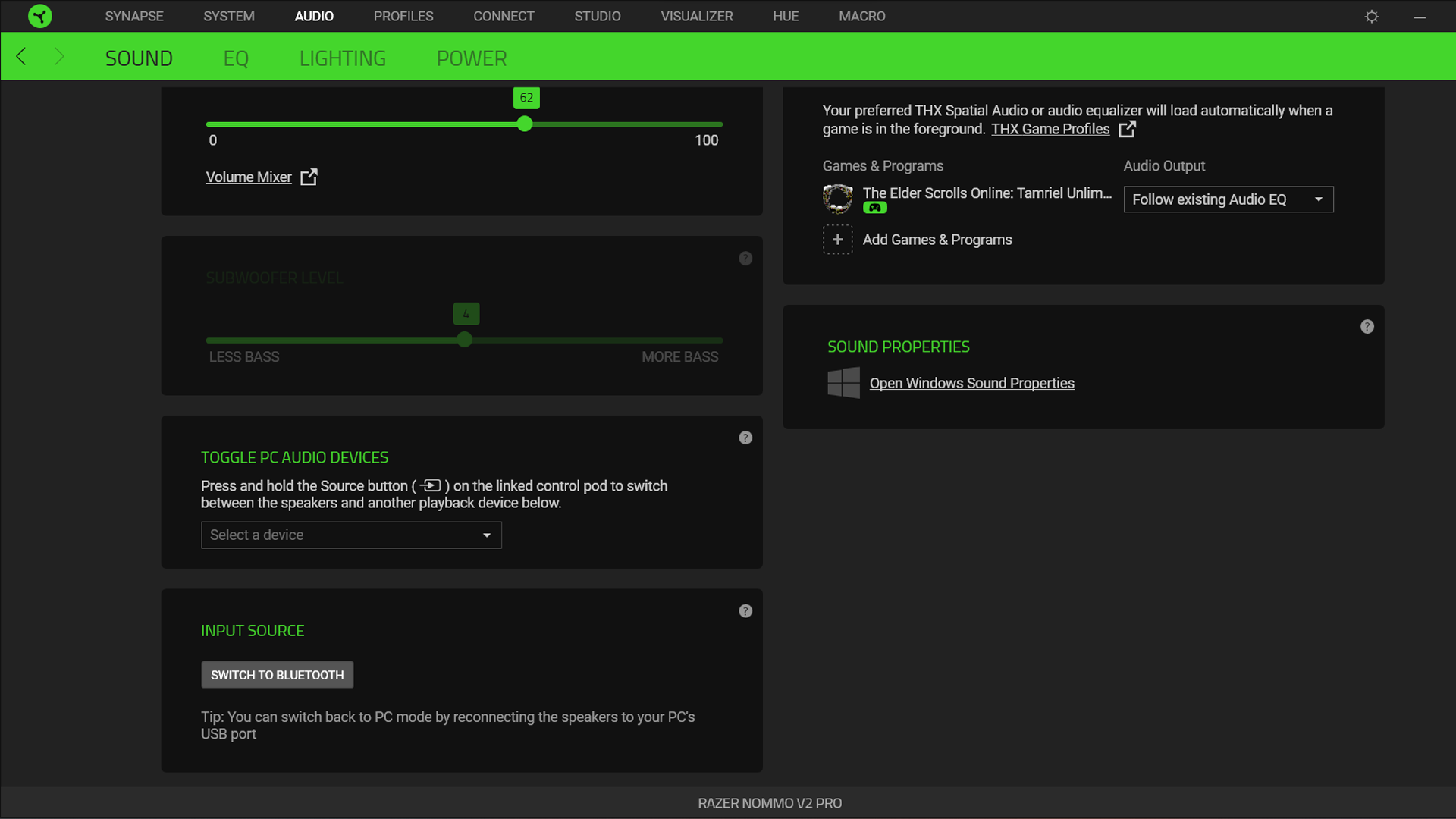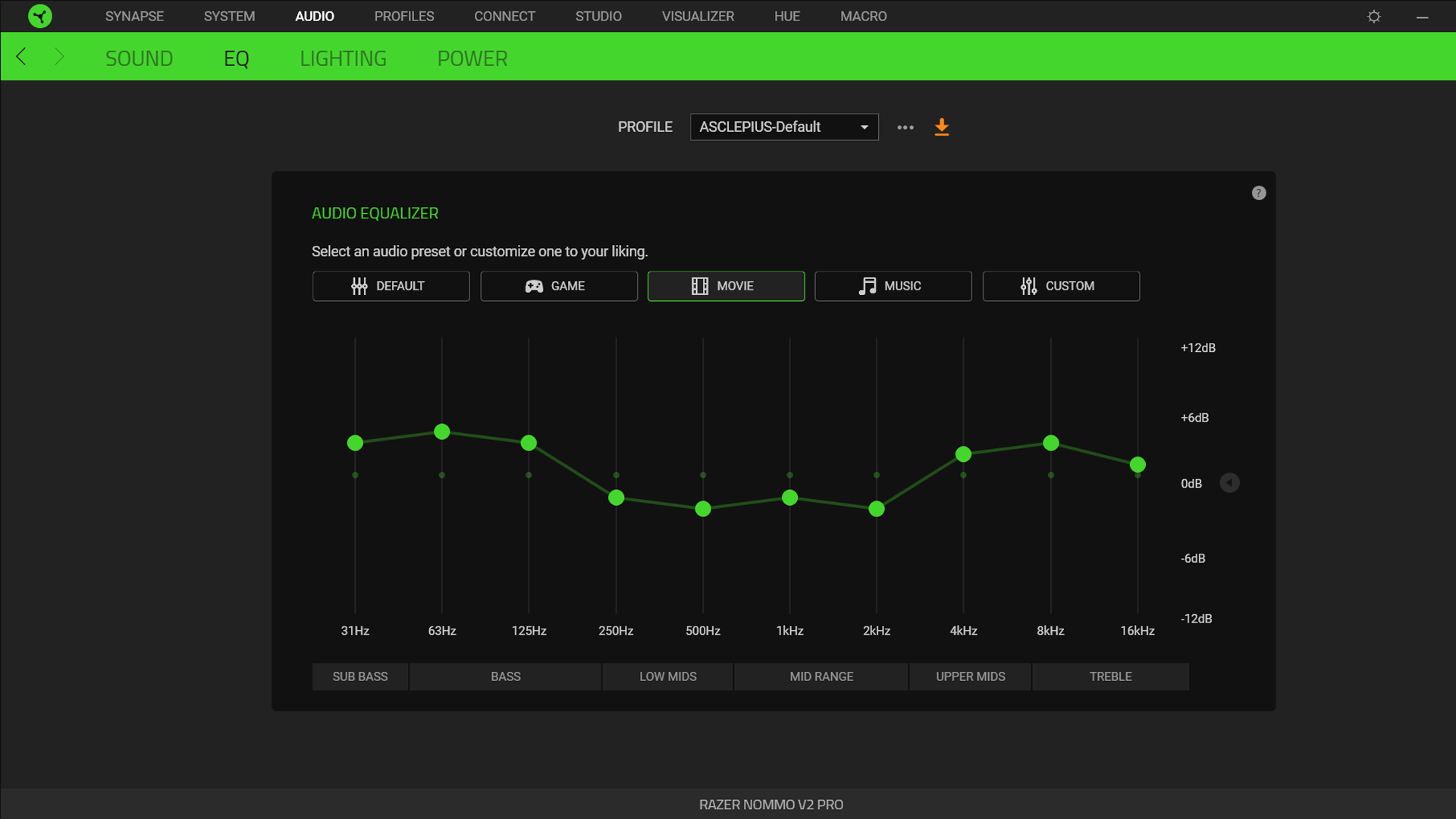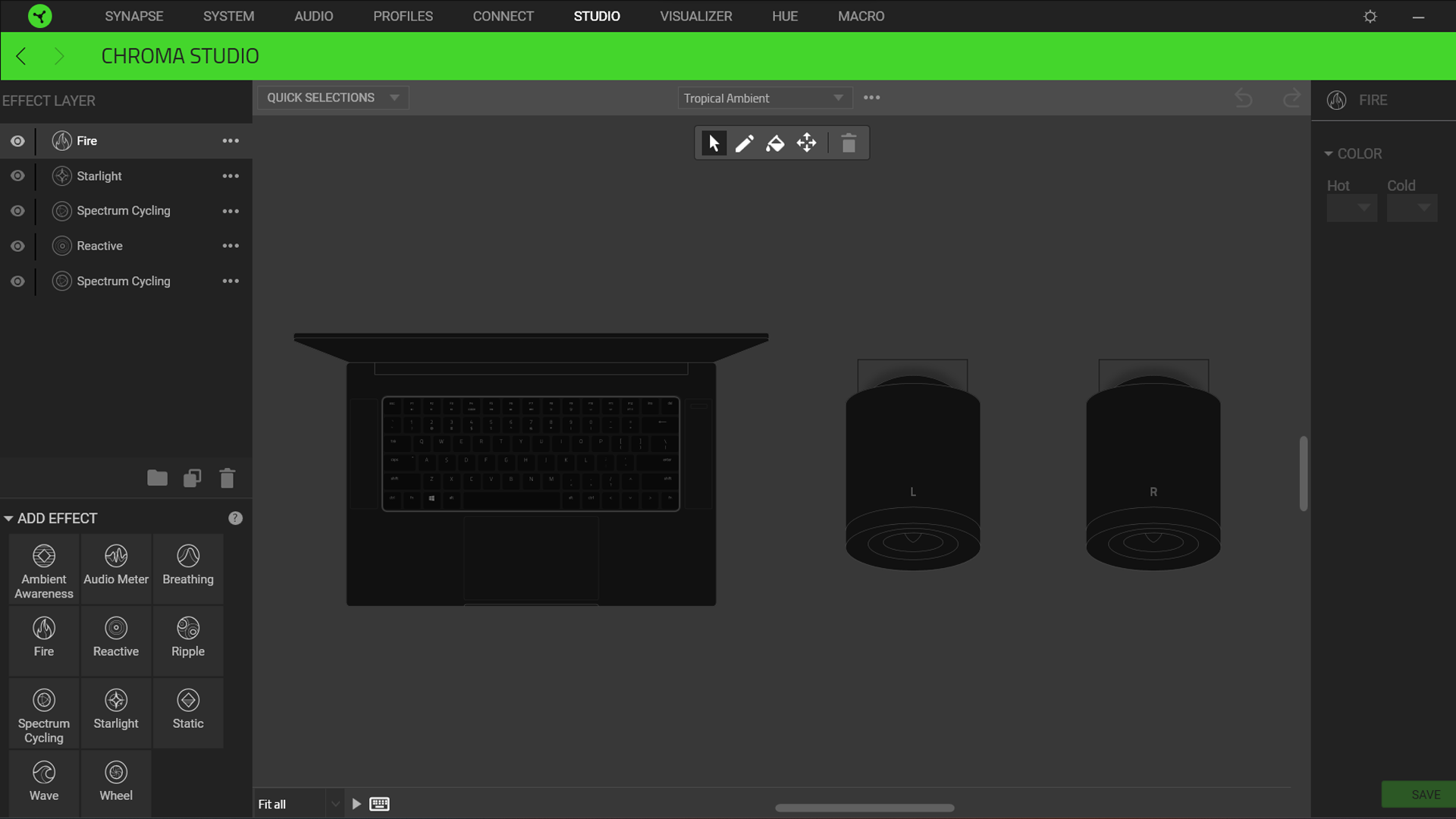Tom's Hardware Verdict
The Nommo V2 Pro’s directional sound is great for one person. But the controls are limited to software or a wireless puck, and connectivity is limited to USB-C and Bluetooth.
Pros
- +
Excellent directional audio
- +
Fairly loud
- +
Wireless subwoofer
- +
Great bass
Cons
- -
Only two inputs (USB-C and Bluetooth)
- -
Expensive
- -
Stands not adjustable
- -
Too much Synapse
Why you can trust Tom's Hardware
Razer’s back to bother your neighbors with the second generation of its popular positional PC speakers. The unsurprisingly-named Nommo V2 line includes the top-of-the-line Nommo V2 Pro — which is what this review will focus on — as well as the mid-range Nommo V2 and the entry-level Nommo V2 X.
The Nommo V2 Pro is a 2.1 surround system featuring two desktop speakers with 3.2-inch full-range drivers and a wireless down-firing subwoofer. The desktop speakers are equipped with rear-projection RGB lighting that can be configured to do things like reflect the colors on your screen for an immersive feel (assuming your desk faces a wall). The Nommo V2 Pro also comes with a multi-function wireless control pod that Razer promises will have functionality beyond just audio control once it launches as a standalone product in August. The Nommo V2 Pro has one wired input (USB-C) as well as Bluetooth 5.3.
The entire Nommo V2 line will be available starting in June. The Nommo V2 Pro will cost $449.99, while the Nommo V2 will cost $299.99 and the Nommo V2 X will cost $149.99. The Nommo V2 will have the same audio properties as the Nommo V2 Pro, as well as rear-projection RGB, but it will not come with the wireless control pod, and it will have a wired subwoofer.
The entry-level Nommo V2 X will not come with the wireless control pod or a subwoofer, nor will it have RGB (as it’ll need those vents for bass release). The wireless control pod will be sold as a standalone accessory that will work with all of the Nommo V2 line as well as (allegedly) other Razer products (through... Synapse) and will be available in August 2023. for $49.99.
Design of the Nommo V2 Pro
The Nommo V2 Pro is a 2.1 speaker setup with a right channel, a left channel, and a subwoofer. It deviates a little from the original Nommo design, with shorter left and right speakers and a cube-shaped subwoofer rather than a cylinder. The left and right speakers have a smooth matte-black finish that’s pretty prone to fingerprints, but this isn’t too much of an issue as you probably aren’t grabbing your PC speakers too often (I assume).
All of the speakers in the Nommo V2 line have the same finish. So if you will be moving your speakers around often (maybe you’re thinking of picking up the Nommo V2 X for a dorm room laptop setup) know you’re probably going to be wiping them down a lot. Razer’s text logo is embossed in glossy black on the outward-facing sides of each channel.

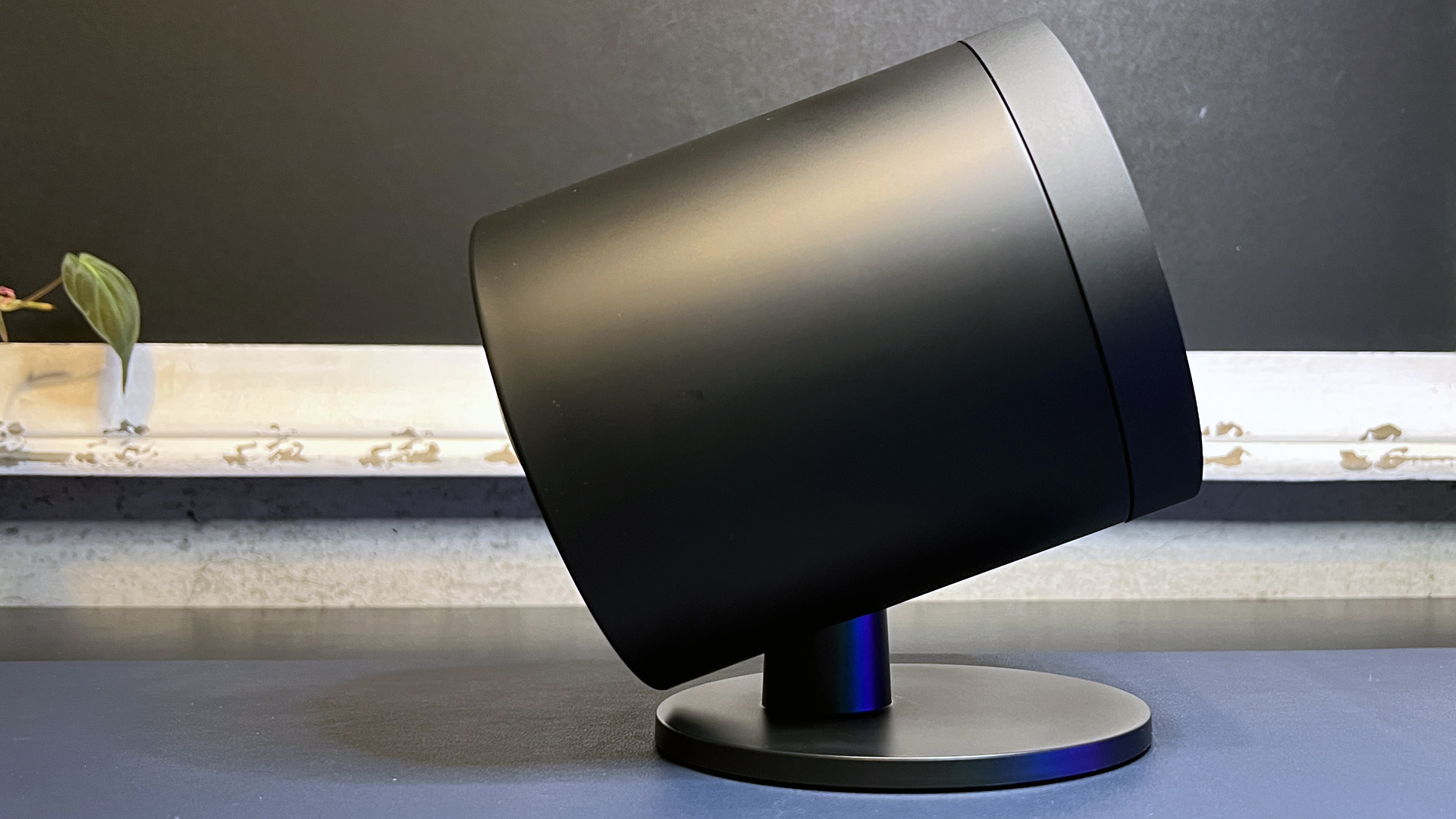



The speakers are shorter than the original Nommo lineup, standing 7.28 inches (185mm) tall. They’re about the same diameter and depth, however — approximately 5.16 inches (131mm) in diameter, and 7 inches (178mm) deep.
Get Tom's Hardware's best news and in-depth reviews, straight to your inbox.
Each speaker sits on a non-adjustable desktop stand at a 20-degree angle, pointing slightly upward. On the back of each speaker is a 3.27-inch (83mm) translucent white orb, through which the rear-projection RGB shines. Overall, the Nommo V2 Pro’s left and right speakers are a little deep for desktop speakers, but they’re otherwise fairly attractive — though perhaps not as attention-grabbing as the original Nommo Pro’s stacked-tweeter look (of which I was not a fan). I’m glad Razer reduced the height of the stand, but it would be nice if there was some room to adjust the speaker angle.



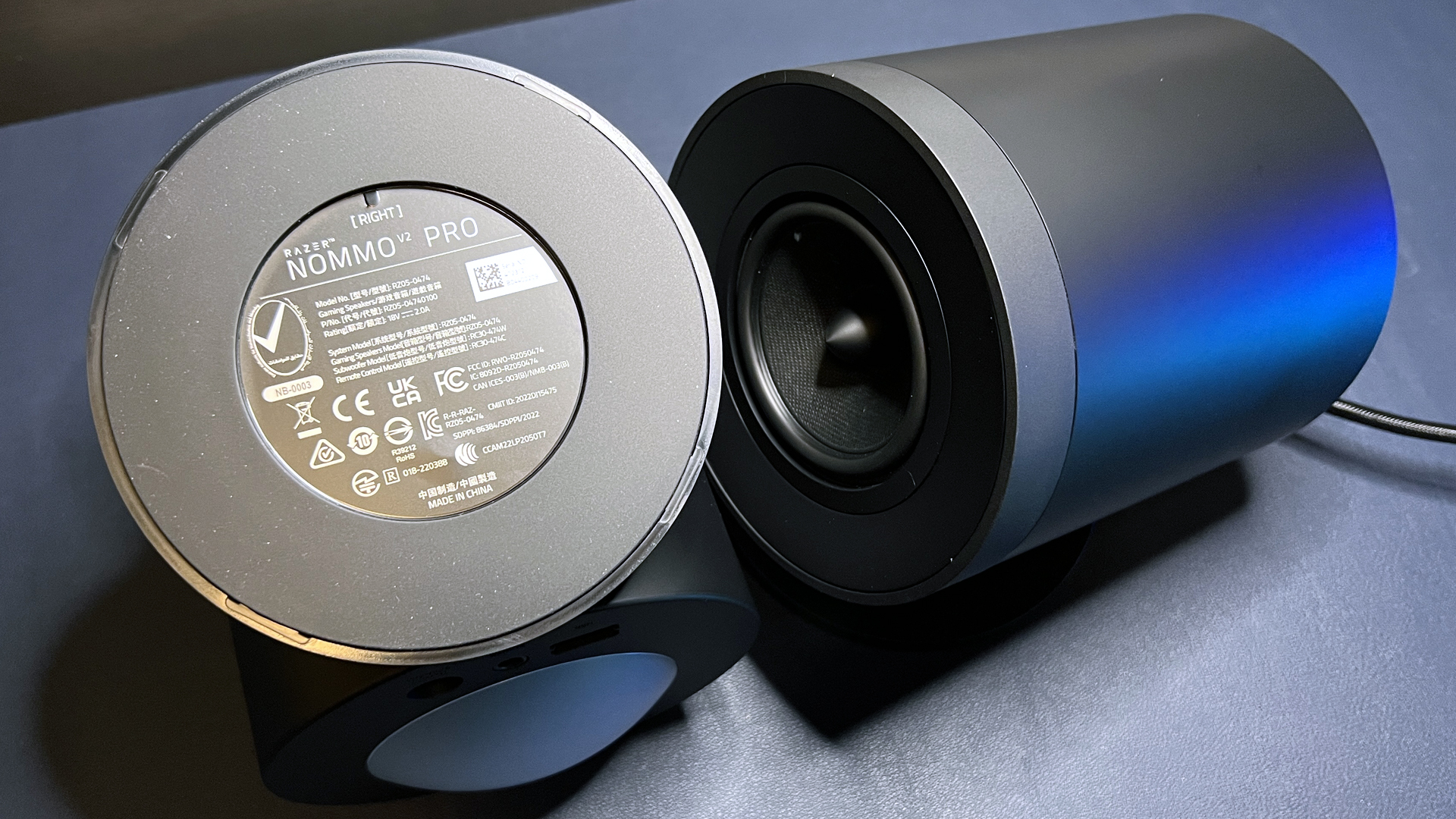
The back of the right desktop speaker has three ports: one for connecting to the left desktop speaker, a USB-C input port, and a power port. The back of the left desktop speaker has a cable to connect to the right desktop speaker, which is thick, braided, and approximately 81 inches (205.74cm) long. The Nommo V2 and the Nommo V2 X also feature power and volume control buttons on the right speaker, but the Nommo V2 Pro comes with the wireless control pod and so has no physical controls on either speaker.
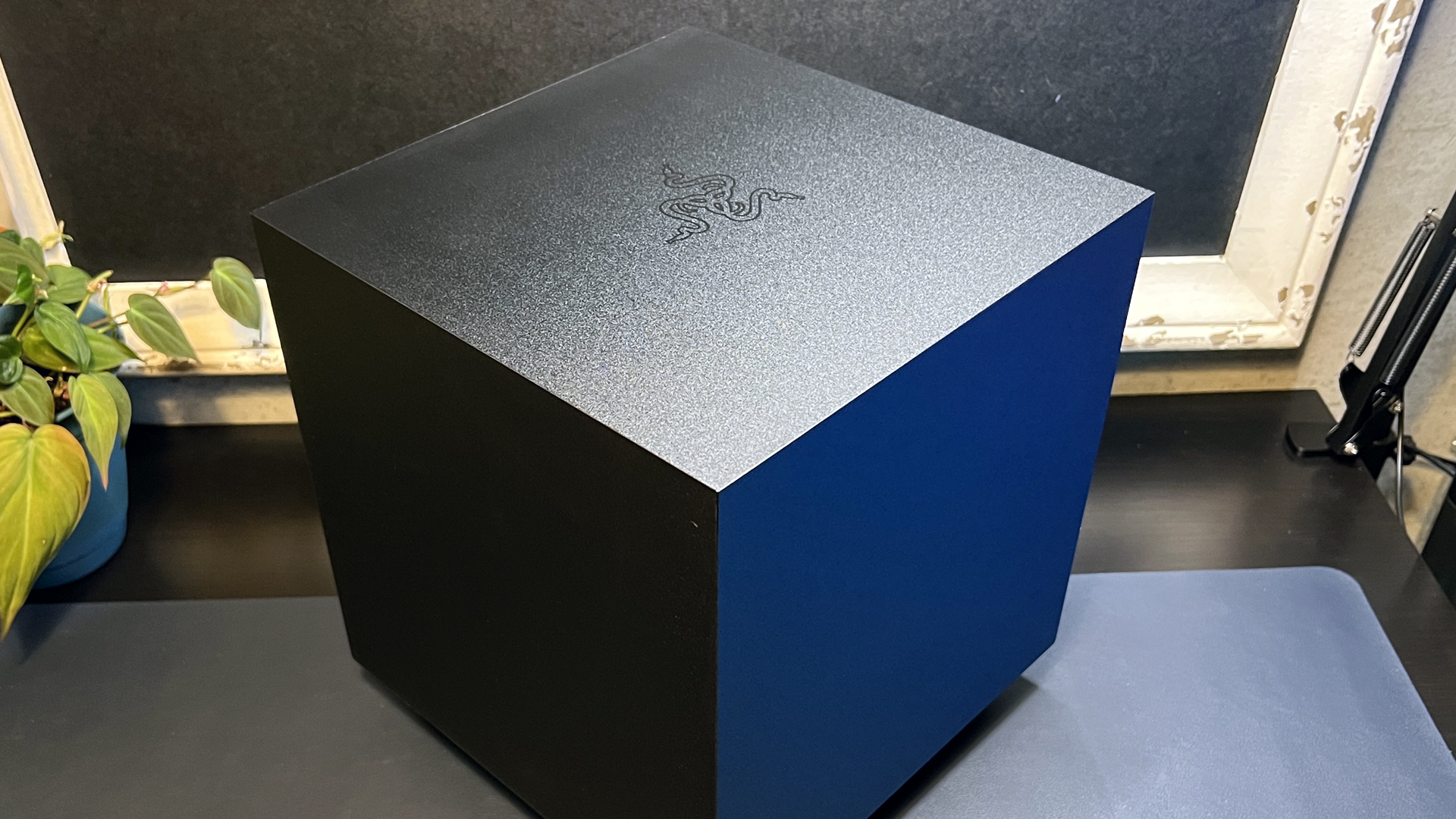


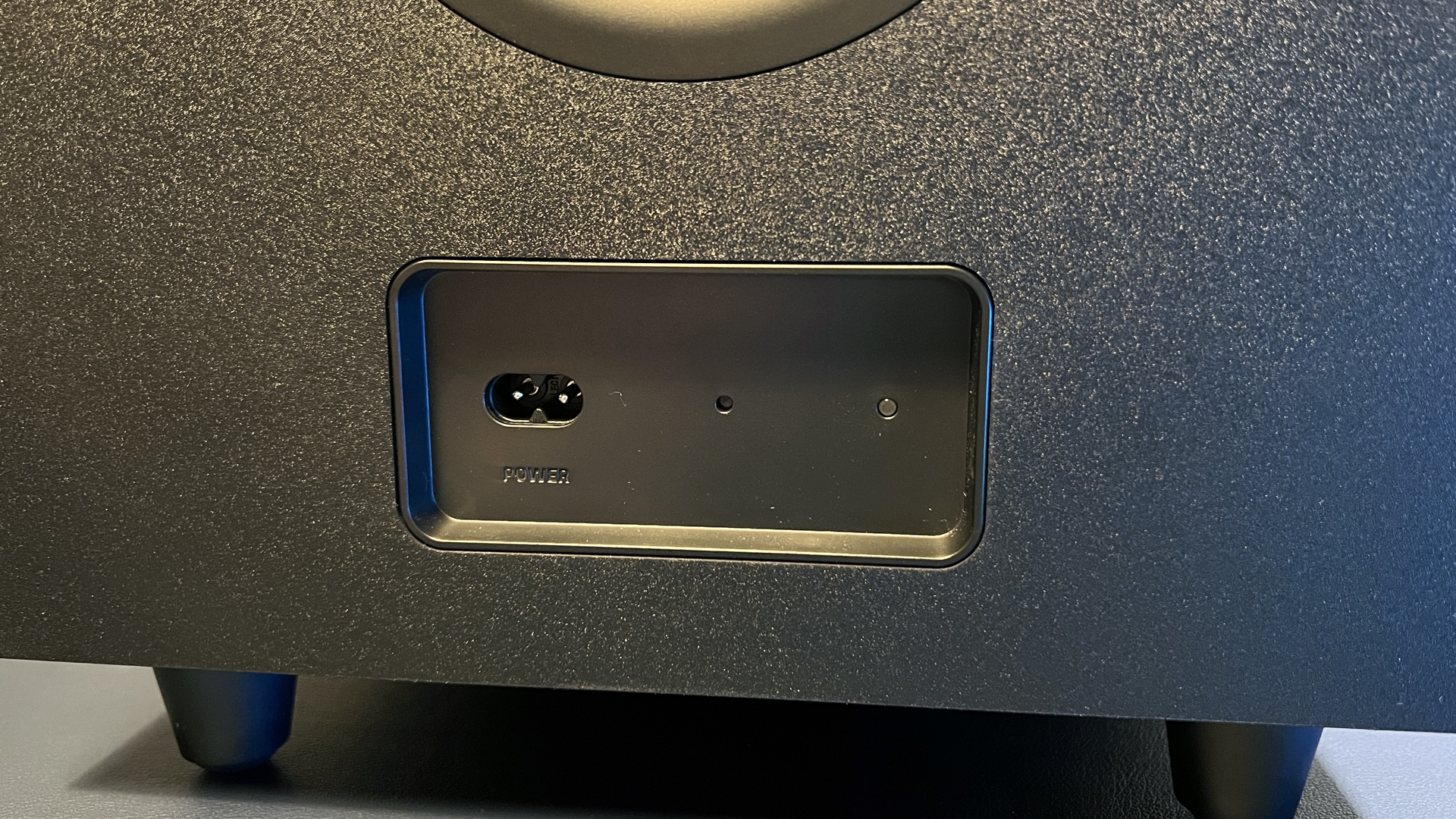



The subwoofer is a black cube measuring 10.43 inches (265mm) on all sides. It sits on four metal rubber-tipped feet, which are approximately 1.38 inches (35mm) tall — so the subwoofer stands just under one foot tall (11.81 inches / 300mm).
It features a textured black finish (which is not fingerprint-prone), and has Razer’s triskelion snake logo embossed in shiny black on the top. On the back of the subwoofer there’s a round vent, as well as a power port, a pairing button (though the subwoofer should pair automatically), as well as a status LED that indicates whether the subwoofer is successfully paired. If that sounds surprisingly bare to you, that’s because it is — this might be the first time I’ve seen a subwoofer without any physical knobs. The subwoofer comes with a 6.5-foot power cord.
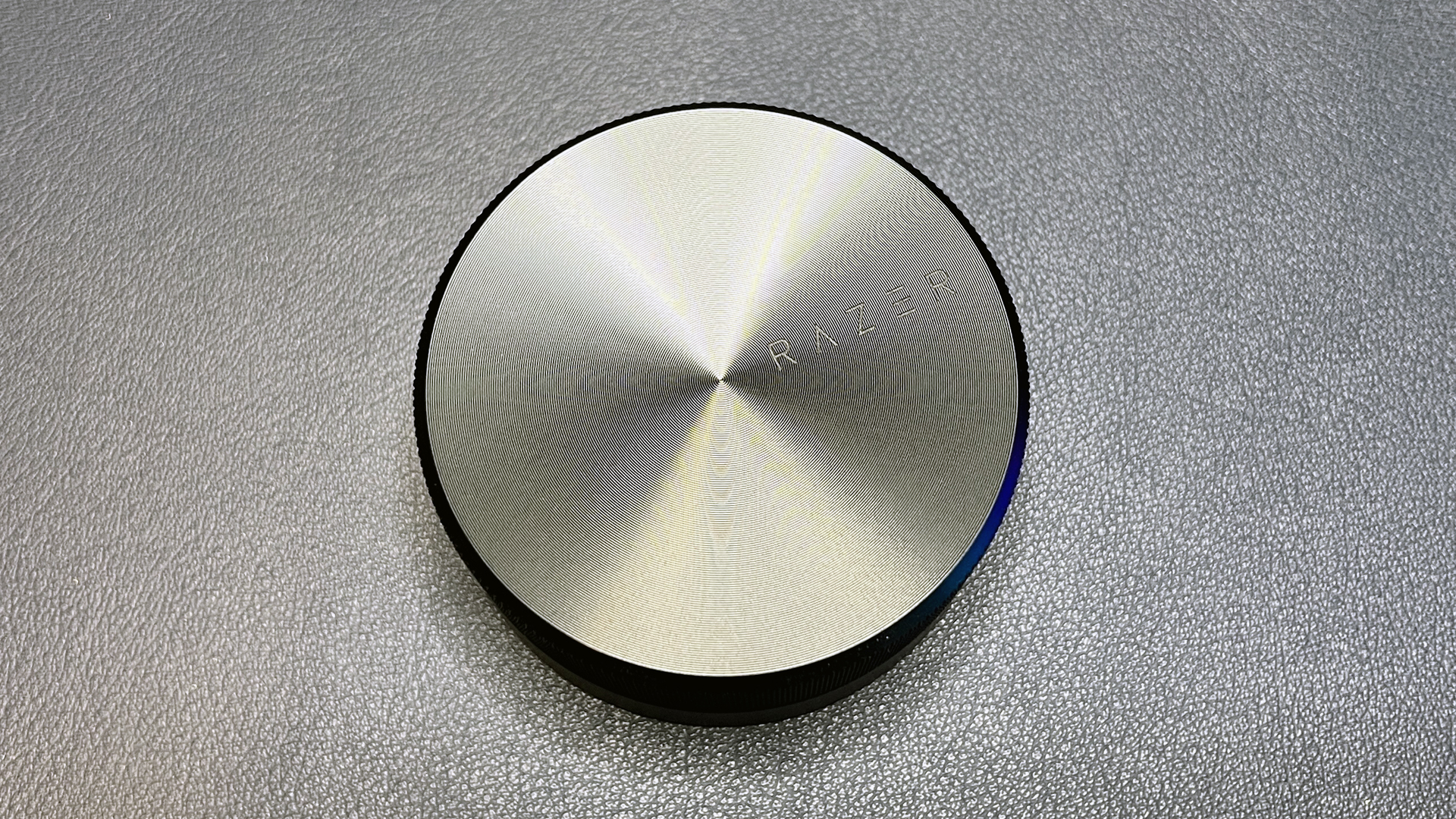

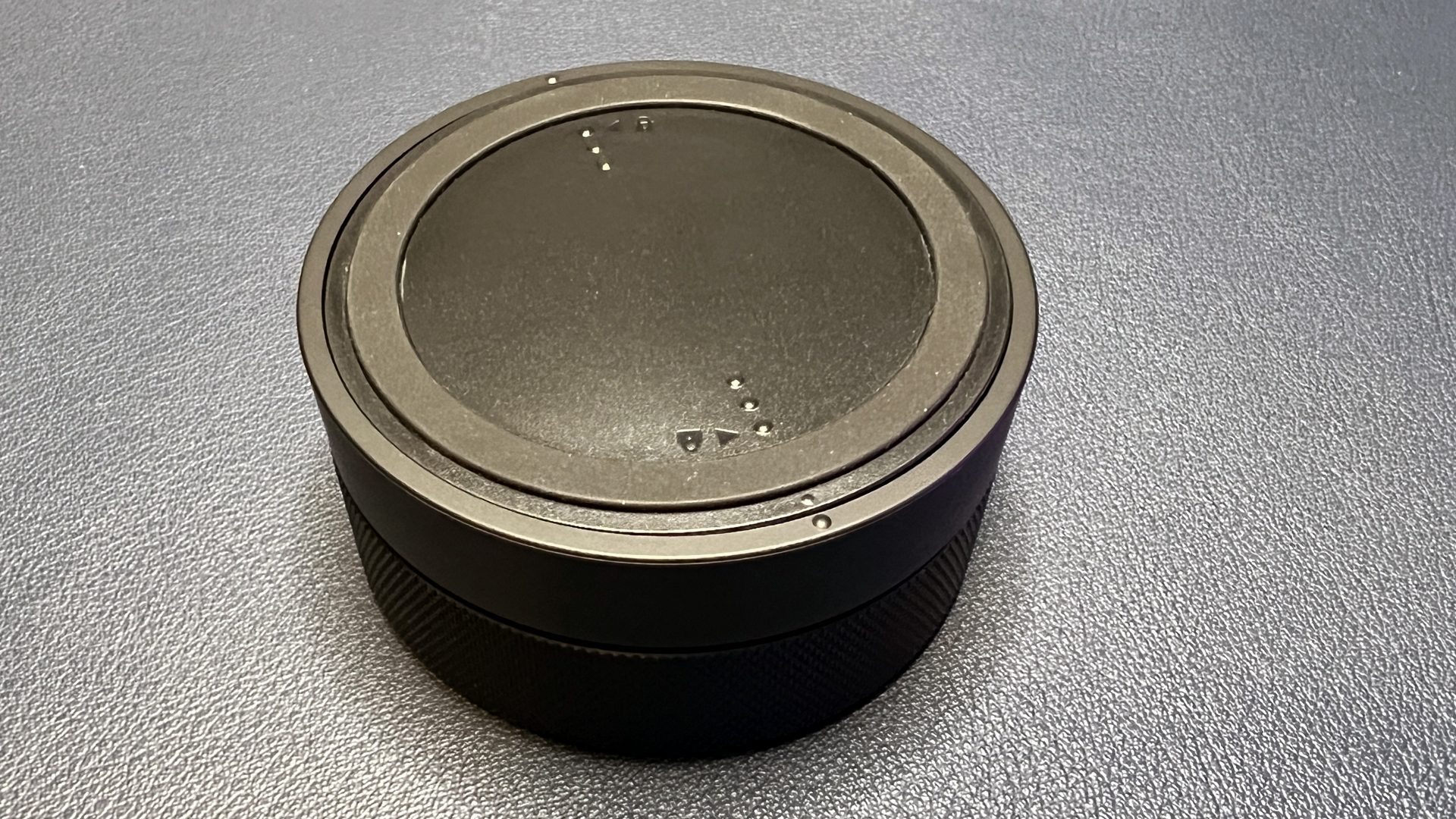
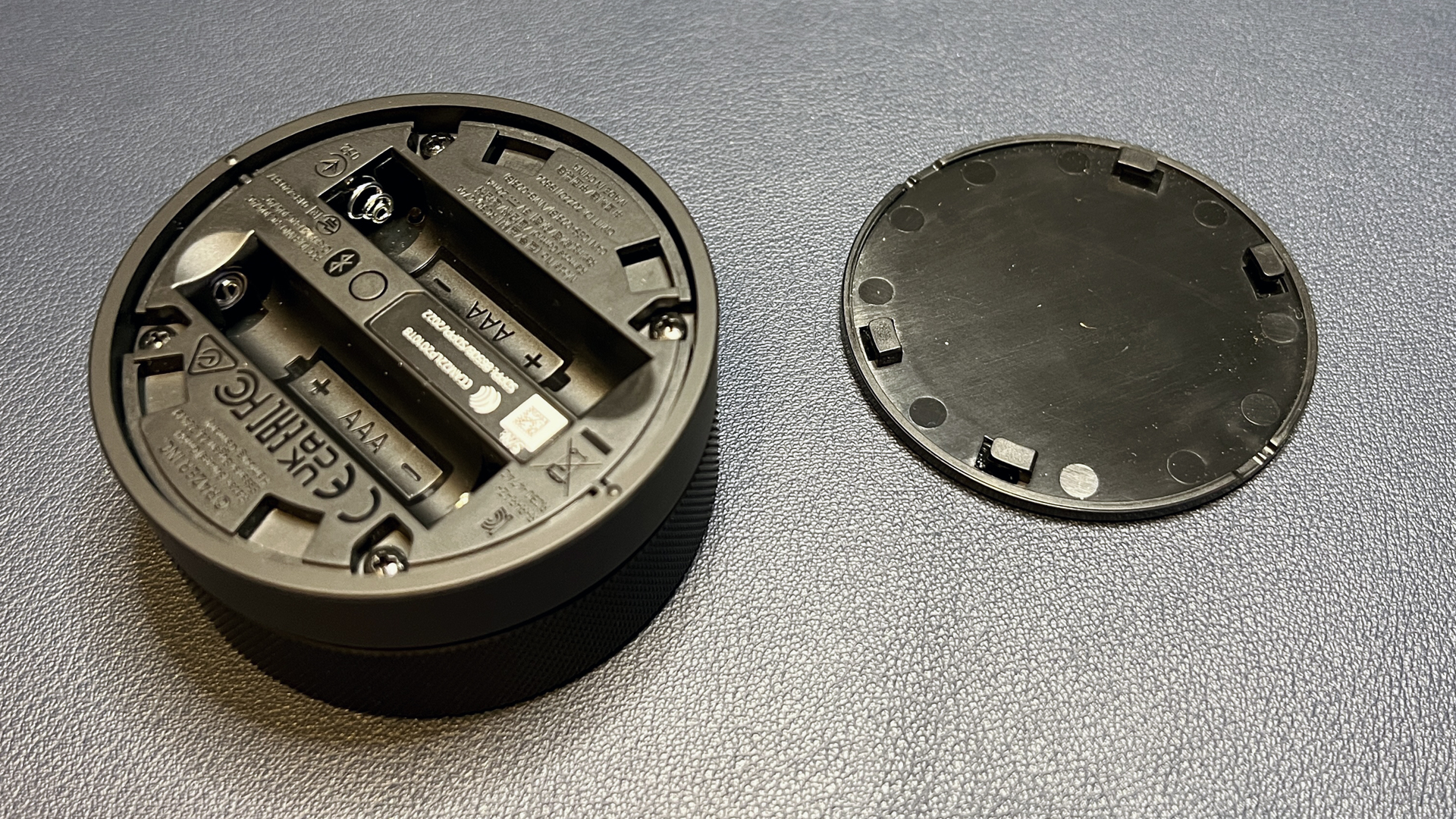
The Nommo V2 Pro can be controlled through Razer’s software or using the included wireless control pod. The control pod is a large black puck, with a plastic base and a machined aluminum clickable wheel with textured sides. The control pod measures 2.78 inches (70.5mm) in diameter and is 1.36 inches (34.5mm) thick, and it weighs 4.1 ounces (116.5g) with two AAA batteries (included) installed. It’s actually lighter than it looks, but there’s a ring of rubber around the bottom and I didn’t have any issues with it slipping as I tried to adjust the volume.

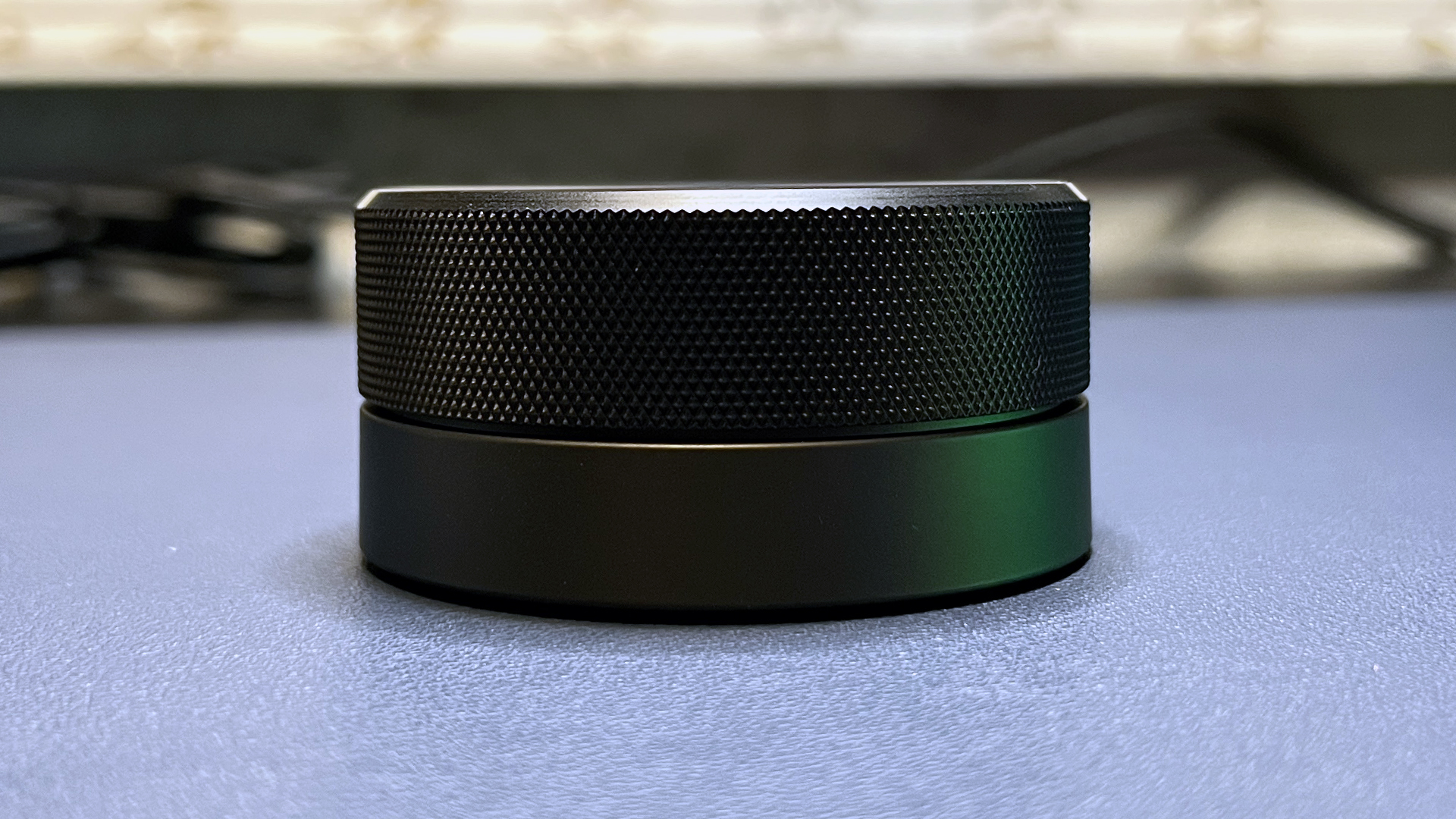
At launch, the control pod will only control the Nommo V2 Pro and select Bluetooth devices, i.e. phones. “Clicking” and holding for three seconds powers the speakers on/off; a single click toggles mute; a double click controls play/pause; and a triple click skips to the next track. Spinning the wheel adjusts volume. There’s also an input switch along the base for pairing the control pod with a Bluetooth device: Pressing the input button once switches between PC mode and Bluetooth mode, while pressing it twice cycles through your EQ presets, which you can set up in Synapse. Pressing and holding the input button will switch between audio inputs on your PC (e.g. the Nommo V2 Pro speakers and a headset).
The Nommo V2 Pro comes with a 6.5-foot (2m) power cord with interchangeable regional plugs (type A and type I) for the right speaker, two 6.5-foot (2m) regional power cords for the subwoofer, one 6.5-foot USB-C to USB-A cable, a wireless control pod, and two AAA batteries.
Specs
| Speaker Type | 2.1 |
| Driver Type | 2 x 3.2-inch full-range drivers; 1 x 5.5-inch bass driver |
| Frequency Response | 40 Hz - 20,000 Hz |
| Inputs | USB-C, Bluetooth |
| Cables | USB-C to USB-A, 2 x power cords |
| Size (H x D x W) | 7.28 x 7 x 5.16 inches / 185 x 178 x 131mm |
| Weight | 2.91lbs/1322g (right), 2.78lbs/1260g (left), 10.08lbs/4570g (sub) |
| Lighting | Rear-projection RGB |
| Software | Razer Synapse 3 |
| Features | Wireless subwoofer, wireless control pod |
| MSRP / Price at Time of Review | $449.99 / $449.99 |
| Release Date | June 2023 |
Performance of the Nommo V2 Pro
The Nommo V2 Pro’s left and right channels each sport one 3.2-inch full-range driver, and the down-firing subwoofer sports a 5.5-inch bass driver. The speakers have a frequency response of between 40 Hz and 20,000 Hz (slightly wider than the original Nommo’s frequency response of 50 Hz - 20,000 Hz), and have an SPL of 99dB — so they get pretty loud (though they’re not the loudest speakers you can find).
This is a “surround” setup, but these speakers are extremely directional. You really get the full force when you’re sitting directly between the left and right channels, and moving even a little to the side makes for a noticeably lower impact. This isn’t a bad thing — especially when paired with Razer’s THX spatial audio — but it’s definitely a speaker system for a single-user PC setup and not something I’d recommend putting in the living room.
Games sound great on the Nommo V2 Pro — even if they’re not titles that are “THX enhanced.” (The Nommo V2 Pro will come with six THX Game Profiles at launch, including Grand Theft Auto V, Hogwarts Legacy, and Monster Hunter Rise, with “many more to come,” according to Razer.)
Whenever I play Grand Theft Auto V, I stick a gold chain on my French bulldog, Remy, and yell at the screen until my husband asks why I’m trying to turn our dog into a drug dealer (“Because he’s from the streets!” is my response). The Nommo V2 Pro’s directional audio was so good that Remy turned toward people talking behind me — I didn’t know this kind of faux-surround directional audio trickery could trick a dog, but I guess it can (well, a French bulldog — maybe not some sort of dog known for... dog senses, but still).
Music sounds good... ish on the Nommo V2 Pro. Let me explain: some music sounds pretty good on the Nommo V2 Pro, but a lot of music is just okay — it’s really the bass and the low-mids that impress on these speakers. The upper-mids (and, okay, the middle-mids) and highs sounded pretty cramped in songs like Britney Spears’ Toxic and even David Guetta’s Titanium.
Maybe it has something to do with how the speakers point the audio toward the center — when THX spatial sound is turned off, audio sounds like it’s coming directly from the center of your screen (assuming your screen is centered between the speakers), almost like a soundbar (well, a soundbar that doesn’t try to recreate directional audio — you get what I mean).

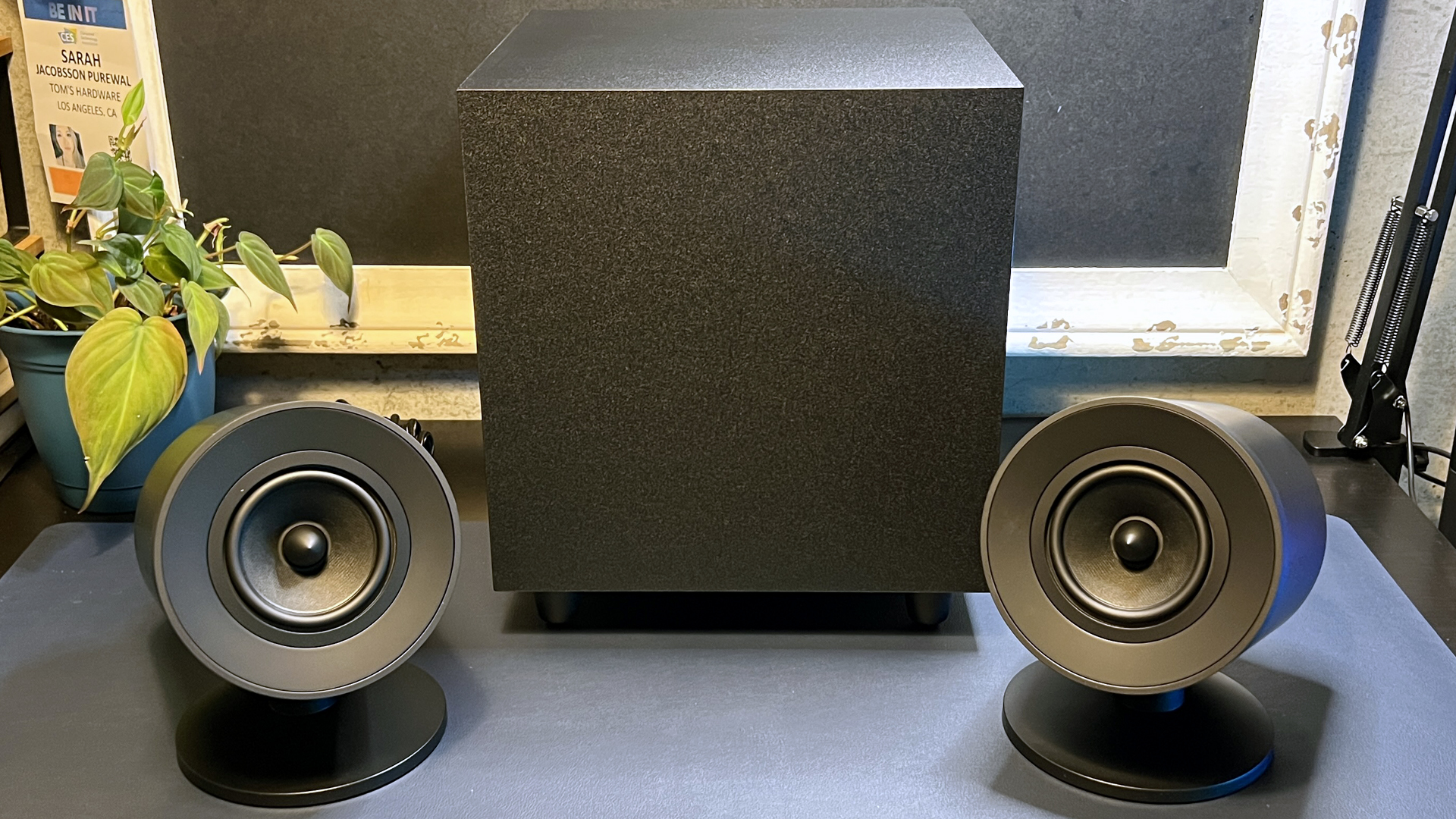
But, like I said, some music sounded great. Deep EDM beats like my favorite bass-heavy POW POW POW by Kaskade sounded great, and I could feel the rolling bass in Wiz Khalifa’s On My Level everywhere. (I’m pretty sure my neighbors could feel it, too, because my husband texted me from outside the apartment to ask if I was testing speakers.)
Features and Software of the Nommo V2 Pro
You can control the basics — volume, play/pause, mute, track skipping, input, etc. — using the wireless control pod, but you’ll need to go into Razer’s companion software, Synapse 3, if you want to do things like change the EQ presets, customize the lighting, and adjust the “subwoofer level.” I’m more than a little biased but this seems like too much control to cede to Synapse.
Case-in-point: while I was writing this review, Synapse updated (as it does seemingly every five seconds) and also prompted me to update the Nommo V2 Pro’s firmware, which I did. Then it prompted me to do so again, which I did, and then again, which I tried to do but couldn’t, because the firmware updater informed me I had the latest firmware. However, Synapse refused to recognize this and so at the moment I cannot adjust the Nommo V2 Pro’s subwoofer level (which seems to be volume level — there’s no crossover or phase control) until I can somehow convince Synapse my firmware is up to date (which it is).
While it’s true that the Nommo V2 Pro’s wireless subwoofer looks very sleek with its almost complete lack of ports, knobs, and wires, Razer could’ve just stopped at wireless and given us a knob (or two).
Anyway, assuming you can get Synapse to work, you can also go in and adjust the EQ presets — well, preset. There are five EQ presets built in: default, game, movie, music, and custom. However, if you try to adjust anything on the first four, it just kicks you over to the custom preset — the first four cannot be changed (at least, not right now), so I hope you like them.
You can also customize the Nommo V2 Pro’s rear-projection RGB lighting with various colors and effects (there are only two zones, however — one on each speaker), or you can turn on the “ambient awareness” mode, which reflects an area of your screen for extra immersion. For example, if you’re slipping through an icy cave, the lighting will change to reflect the blue-white iciness of your surroundings.
The Nommo V2 Pro’s RGB lighting is nice and bright, but it only really works if your desk is facing a wall — there’s no lighting along the bottom, like there was on the first Nommo Pro, so you won’t really see the RGB unless there’s something for it to reflect off of.
Bottom Line
The Nommo V2 Pro is a great PC speaker setup if you’re looking to upgrade your battle station (gamer cave? I don’t know). It’s especially appealing if you’re looking for something like a 7.1 surround sound experience but you don’t have the room (or patience) to set up satellites — the Nommo V2 Pro does a very impressive job with directional audio, especially in games.
I’m a big fan of the wireless subwoofer, but I also have far too many wires under my desk. If you don’t need a wireless subwoofer, you can save $150 by getting the Nommo V2, which has a wired subwoofer (and no wireless control pod, but you can buy that separately soon if you really want it).
The wireless control pod is fine, but it’s not revolutionary (certainly not in its current, uncustomizable form). I’m skeptical of Razer’s ability to improve it with software — given Razer’s track record with software, but also because I’m just not sure I need a wireless control pod to control things. When Razer presented this to me, they gave an example of something it might be able to control: mouse DPI. What if you could change your mouse’s DPI with the tap of a button? Well, I can already change my mouse’s DPI with the tap of a button... on my mouse. Why would I move my hand from my wireless mouse to a separate control pod to change my mouse’s DPI? Synapse doesn’t work on my Razer mice half the time, so I don’t really see the benefit of introducing yet another wireless device.
Also, while the Nommo V2 Pro is great for a desktop PC (or a relatively static laptop), it’s not what I’d recommend for most situations that are not that – especially since it lacks an analog audio connection or even multiple wired connections (just USB-C and Bluetooth). If you’re looking for a speaker system that can boost your home entertainment system or double as room-filling party speakers, these will work but there are better multitasking options out there — such as SteelSeries’ entry-level Arena 3, which is a dual-speaker setup with multiple inputs and less direction in its audio.

Sarah Jacobsson Purewal is a senior editor at Tom's Hardware covering peripherals, software, and custom builds. You can find more of her work in PCWorld, Macworld, TechHive, CNET, Gizmodo, Tom's Guide, PC Gamer, Men's Health, Men's Fitness, SHAPE, Cosmopolitan, and just about everywhere else.
-
Friesiansam £400 (Razer UK website) for speakers that are only really good for booming bass, I think not, too many better options for around that money.Reply -
mikeebb Mainly boom? Very directional, so the "full range" is only audible in a very limited sweet spot? $450? Why am I getting a game-audiophile vibe here? It's possible to get pretty good sound for a LOT less money and with more flexible performance. Maybe not in quite as small a size, but not far off.Reply
My desktop (used for some gaming but mostly ordinary stuff and audio work) has a monitor setup consisting of a couple of Altec 85s (from Goodwill; 1990s smallish sealed-box bookshelf speakers, 6" woofer & 1" tweeter) and a small Class D amp (used a Topping for many years until it died; recently got a cheap (<$50) Fosi at Amazon that seems to be working well). The speakers are reasonably efficient and don't need a lot of power at close range in a small room. Sounds good. The Realtek suite that came with the motherboard includes a rudimentary equalizer for tweaking the sound a little, but most of the time leaving it "flat" works well for my ears (I might push VLC's equalizer's 60hz slider up just a hair, less than 1db). I don't need to measure my sound on the Richter scale. True, if I played more big-organ music or certain movies/games I might like to add a sub for that last bottom octave (the Altecs have pretty good output down to 45-50hz). Otherwise ... not counting the defunct Topping amp, investment in the system including some cables is <<$100. If I wanted to use USB or Bluetooth, versions of the amp I'm using with BT can be had for about $10 more than I paid.