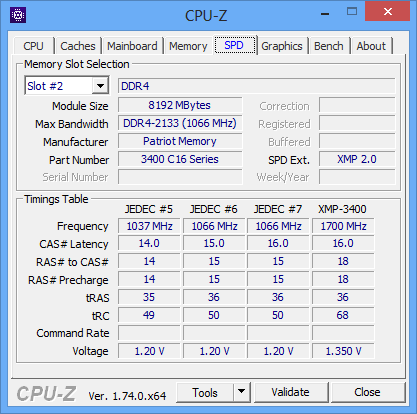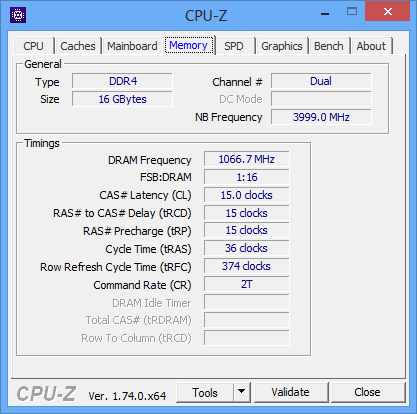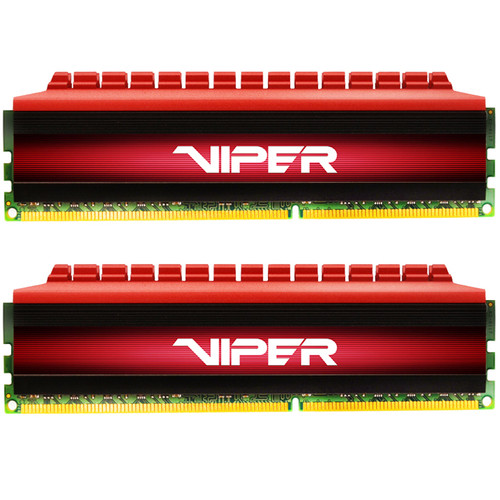Early Verdict
Patriot's Viper 4 DDR4-3400 C16 16GB (PV416G340C6K) kit provides the ultimate DRAM overclocking value.
Pros
- +
Top overclocking from a mid-priced 16GB two-DIMM kit
Cons
- -
Mid-priced kits cost more than budget kits
Why you can trust Tom's Hardware
Introduction
We review a bunch of high-end memory, and usually end up with reservations concerning its price. Patriot Memory decided to help in our dilemma with a high-speed 16GB kit with a $145 MSRP. That MSRP is particularly important in this kit, since reasonable pricing and modest production volume is not a recipe for consistent availability.
The kit includes two 8GB modules rated with XMP values of DDR4-3400 CAS 16-18-18-36. Those last three number aren't great, but it's important for DDR3 lovers to remember that 16 cycles at 3400 MHz data rate have the same latency time as 8 cycles at 1700 MHz data rate.
In addition to the 1.35V XMP value, the part number PV416G340C6K kit includes non-XMP programs for DDR4-2133 CAS 15 and 16. The CAS 14 settings appear compliant with JEDEC DDR4-2133N specification, but CPU-Z reports this as an oddball DDR4-2066 setting.
As expected, our motherboard automatically configures these DDR4-3400 modules to industry-standard DDR4-2133 C15 settings, prior to enabling the XMP setting in motherboard firmware.
Patriot's 16GB Viper 4 DDR4-3400 is only the second two-DIMM DDR4 kit tested at this lab. Today, it competes against four-module 16GB sets in dual-channel mode, though I have also included G.Skill's two-DIMM DDR4-4000 8GB set for added perspective.
DDR4 Rated Specification Comparison
The Z170 motherboard used in today's test was specifically selected for its ability to support both 2-DIMM and 4-DIMM memory sets at high data rates. Other components are carried over from our current Tom's Hardware Reference PC.
Test System Configuration
MORE: Best MemoryMORE: All Memory Articles
MORE: Memory in the Forums
Get Tom's Hardware's best news and in-depth reviews, straight to your inbox.
-
Sabishii Hito Samsung 8Gbit B-die at work. Too bad Patriot isn't consistent with the ICs they use for this kit, some have Samsung 4Gbit E-die (16 chips per stick, double-sided) and thus can't overclock as high.Reply -
nitrium ReplyI still would like to see what this means in real world situation.
Exactly. I commented similarly in the last DDR4 review. I have a feeling DDR3 would be pretty much just as good for Skylake, but we'll see. RAM is still expensive - I have 16GB of DDR3 1866 but am running it on an antique i5 760. If I upgrade to Skylake I would like to know if I should just get a DDR3 1151 mobo and keep my RAM or go for a DDR4 one with all new RAM. Apparently an article on just this is coming next week.
-
Crashman Reply
Already published last week with high-end DDR3-2800 and DDR4-3000 :)17598193 said:I still would like to see what this means in real world situation.
Exactly. I commented similarly in the last DDR4 review. I have a feeling DDR3 would be pretty much just as good for Skylake, but we'll see. RAM is still expensive - I have 16GB of DDR3 1866 but am running it on an antique i5 760. If I upgrade to Skylake I would like to know if I should just get a DDR3 1151 mobo and keep my RAM or go for a DDR4 one with all new RAM. Apparently an article on just this is coming next week.
http://www.tomshardware.com/reviews/asrock-fatal1ty-z170-gaming-k4-d3-ddr4-vs-ddr3,4431.html
Basically, if you want to upgrade your memory capacity, you should consider replacing it with DDR4. If you think you'll be happy with your capacity for a long time, it's OK to stick with DDR3.
-
educalifa ReplyI still would like to see what this means in real world situation.
Exactly. I commented similarly in the last DDR4 review. I have a feeling DDR3 would be pretty much just as good for Skylake, but we'll see. RAM is still expensive - I have 16GB of DDR3 1866 but am running it on an antique i5 760. If I upgrade to Skylake I would like to know if I should just get a DDR3 1151 mobo and keep my RAM or go for a DDR4 one with all new RAM. Apparently an article on just this is coming next week.
I just went from this EXACTLY same setup to a 6700K and DDR4. Now, I obviously can't comment on how much of an impact the different memory type had vs CPU/platform as I changed them at the same time. But despite the leaps and bounds you'd expect from an upgrade of parts (kept GPU/PSU/Case/etc) I do feel DDR4 is the way of the future and, depending on your needs, this is already a good time to making the jump.
My use is mostly gaming (FPS) and video editing but I couldn't justify the premium of X99 over Skylake. I could have saved some $ by keeping my old DDR3 but honestly, I'd have saved $120 to keep a set of memory I'd had for almost 5 years. Not worth it IMHO.
-
f-14 Reply
Already published last week :)17598193 said:I still would like to see what this means in real world situation.
Exactly. I commented similarly in the last DDR4 review. I have a feeling DDR3 would be pretty much just as good for Skylake, but we'll see. RAM is still expensive - I have 16GB of DDR3 1866 but am running it on an antique i5 760. If I upgrade to Skylake I would like to know if I should just get a DDR3 1151 mobo and keep my RAM or go for a DDR4 one with all new RAM. Apparently an article on just this is coming next week.
http://www.tomshardware.com/reviews/asrock-fatal1ty-z170-gaming-k4-d3-ddr4-vs-ddr3,4431.html
Basically, if you want to upgrade your memory capacity, you should consider replacing it with DDR4. If you think you'll be happy with your capacity for a long time, it's OK to stick with DDR3.
that was a terrible article where low power green energy ddr3 was pitted against ddr2 on steroids ddr4 which can't even adequately challenge ddr3 3000+
it's like the conversion from ddr to ddr2 when ddr ended at 400mhz and ddr2 picked up with 266mhz.
ddr4 is the equivelent of ddr2 with even lower power on a new die shrink allowing higher clocks. it's not even a real upgrade, especially starting out at speeds 800 mhz under ddr3's highest rated speeds which was 3200...seriously ddr4 2133? stop recycling old ram spec on new die shrinks if you can't make the new starting speed atleast faster than ram that's over 8 years old
this article further reinforces it with only a 100mhz gain over crucial ballistix tactical with tracer leds even at 1.5v running stock 1600mhz at 8-8-8-24. and this ram is 4 years old. what's ddr4's excuse? NONE over priced slower recycled spec of previous generation 2 ddr on a new die shrink. wait for ddr4 to get to the 4,000mhz mark or wind up in the same boat you were with ddr2
WE ARE ON TO YOUR GAME RAM MANUFACTURERS.
this ddr4 374cycles row refill rate is horrendous, you can load the ram up, but emptying and reloading eats so many cycles it allows ddr3 1333 refresh's to blow right past it at almost 3 times per charge.
the sad thing is crucial ballistixs tactical tracer ddr2 1066mhz running 5-5-5-15 with a row refresh of 32 to 24 can still score on the board against ddr4, yes that ddr2 will be slower, but on a pentium or i3 you are barely going to notice the difference.
i'm sure if you die shrank ddr2 to 14nm and die shrank core2quad you could crank out 4k mhz clock rates all across the board at 12-12-12-32 at row refresh of 128-140
and stomp sky lake arse into the mud with a 30% increase in round the board/table performance especially with the new encryption standards implemented.
learn from the ddr2 lesson upgrade your ddr3 right now to the fastest possible ram and get another 5 years out of your current system easy and wait for intel generation 2020 ddr5 with a year to spare for that generation prices to go down
-
Crashman Reply
You've shown up in various threads to say that, and at first I thought you were mistaken, so I previously explained why your statement isn't true. Since you already know the truth, this repetition can logically only be a lie. Worse, harming other readers appears to be the intent of your lie.17610083 said:
Already published last week with high-end DDR3-2800 and DDR4-3000 :)17598193 said:I still would like to see what this means in real world situation.
Exactly. I commented similarly in the last DDR4 review. I have a feeling DDR3 would be pretty much just as good for Skylake, but we'll see. RAM is still expensive - I have 16GB of DDR3 1866 but am running it on an antique i5 760. If I upgrade to Skylake I would like to know if I should just get a DDR3 1151 mobo and keep my RAM or go for a DDR4 one with all new RAM. Apparently an article on just this is coming next week.
http://www.tomshardware.com/reviews/asrock-fatal1ty-z170-gaming-k4-d3-ddr4-vs-ddr3,4431.html
Basically, if you want to upgrade your memory capacity, you should consider replacing it with DDR4. If you think you'll be happy with your capacity for a long time, it's OK to stick with DDR3.
that was a terrible article where low power green energy ddr3 was pitted against ddr2 on steroids ddr4 which can't even adequately challenge ddr3 3000+
Please report me, because I'm not allowed to beat up on readers :) Readers are more-important than writers because they're harder to replace. But then again, you've proven several times that you never read the article. The other option would be that you read the article and lied about its contents, but I'm not giving you that much credit.
-
phil brinkle JEDEC #5 column of CPU-Z is wrong! 1037 MHz and respective timings have been determined incorrectly. It's a buggy app.Reply