Tom's Hardware Verdict
Mediocre performance doesn’t pair well with this kit’s higher-than-the-competition price. But adding RGB for about $15 puts the Viper Gaming RGB DDR4-2666 kit back in the running if you’re looking to add some glow to your gaming rig.
Pros
- +
Reasonably priced RGB for lower-cost (B360 and H370) platforms
- +
Low XMP voltage helps with compatibility
Cons
- -
RGB adds around $15 compared to competitive kits
- -
No DDR4-2400 fall-back profile (for Core i3, etc)
Why you can trust Tom's Hardware
Perhaps the most frustrating thing about owning an H370 or B360 motherboard is watching the world of high-performance memory pass you by. These cheaper chipsets certainly seem like a smart buy when you know in advance that you’re not going to overclock the CPU and won’t need bifurcation (multi-card support) for the CPUs sixteen PCIe lanes, but the enthusiast market has moved well beyond these chipset’s top memory clock speed of 2666 MHz (with Core i5 or higher CPUs). These days, it’s arguable that DDR4-3200 is effectively mainstream. But just because your rig’s memory clocks are locked well below 3000 MHz doesn’t mean your PC can’t look like the ultimate gaming machine. That’s where Patriot’s Viper Gaming RGB 2666 kit comes in.

Each Patriot Viper RGB kit includes a pair of stickers to highlight the outside and a pair of RGB modules to highlight the inside of your PC. The kit’s 15-17-17-35 timings are far from spectacular, though they do come at the DDR4 default of 1.20V.
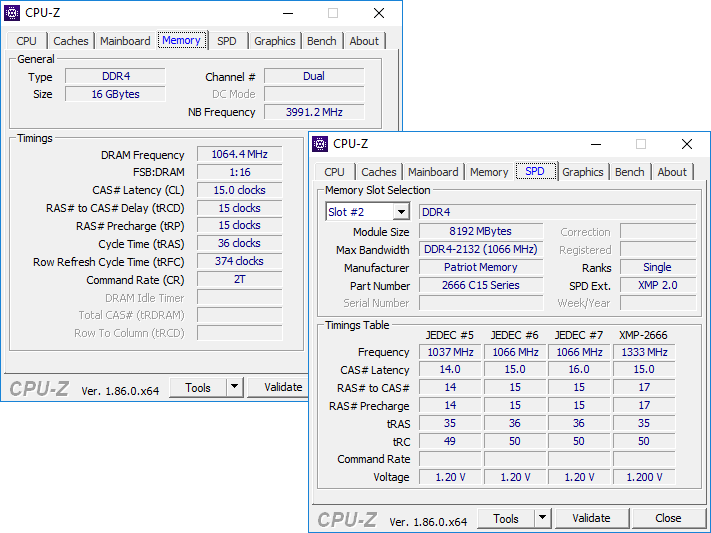
You’ll still need XMP to get those slightly-enhanced DDR4-2666 timings, or even for your board to configure the DDR4-2666 data rate at all. Unlike the HyperX Predator kit we reviewed recently, there is no JEDEC-standard DDR4-2400 profile for this Viper to fall back to. And you can forget about running enhanced timings on anything less than a Core i5 processor: The next step down in programming is DDR4-2133 CAS 15.
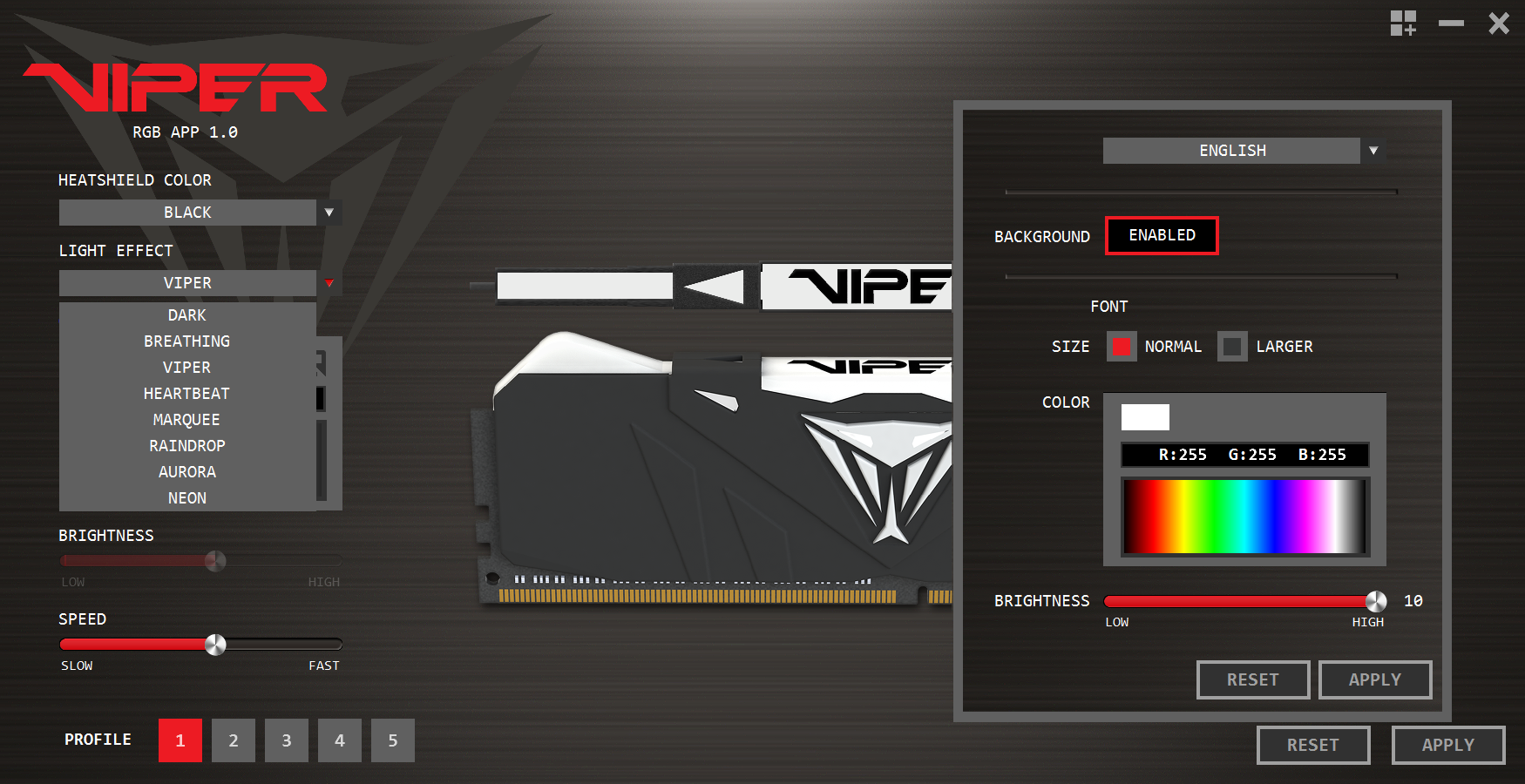
Compatible with the RGB software of most motherboards (certified for ASRock, Asus, Gigabyte and MSI), Viper RGB also supports the firm’s RGB App 1.0, with patterns that include Breathing, Viper (custom RGB scroll pattern), Heartbeat, Marquee, Raindrop, Aurora and Neon.
Comparison Hardware
Each of the kits in today’s comparison has at least one feature to help it stand out from the pack. While none of the other kits has RGB, the Vengeance LPX uses low-density chips to produce a performance-boosting dual-rank configuration, the Ripjaws V pulls at your value heartstrings with enhanced timings at a low price, the Predator kit has the tighter timings we crave for both DDR4-2666 and DDR4-2400, and the Ballistix Sport offers its DDR4-2666 profile to non-XMP motherboards.
| Viper Gaming RGB | Corsair Vengeance LPX | G.Skill Ripjaws V | HyperX Predator | |
|---|---|---|---|---|
| Part Number | PVR416G266C5K | CMK16GX4M2A2666C16 | F4-2666C15D-16GVR | HX426C13PB3K2/16 |
| Single/Dual | (2x 8GB single-rank) | (2x 8GB dual-rank) | (2x 8GB single-rank) | (2x 8GB single-rank) |
| Capacity | 16 GB (2x 8GB) | 16 GB (2x 8GB) | 16 GB (2x 8GB) | 16 GB (2x 8GB) |
| XMP1 | DDR4-2666 | DDR4-2666 | DDR4-2666 | DDR4-2666 |
| . | C15-17-17-35 | C16-18-18-36 | C15-15-15-35 | C13-15-15-35 |
| XMP2 | - | - | - | DDR4-2400 |
| . | - | - | - | C12-14-14-35 |
| Top Non-XMP | DDR4-2133 | DDR4-2133 | DDR4-2133 | DDR4-2400 |
| . | C15-15-15-36 | C15-15-15-36 | C15-15-15-36 | C17-17-17-39 |
| XMP Voltage | 1.20 Volts | 1.20 Volts | 1.20 Volts | 1.35 Volts |
We continue to use our classic benchmark suite with a classic graphics card and lower-priced CPU to better match the B360/H370 target market. Intel’s Core i5-9700K is locked to 4.30 GHz for the ultimate performance consistency, MSI’s classic GTX 1080 Armor OC graphics card sets on its B360M Mortar motherboard, and Toshiba’s OCZ RD400 NVMe SSD reduces load times.
Lowest Stable Timings at 1.35V (Max) on MSI B360M Mortar BIOS 1.70 (08/08/2019)
| Header Cell - Column 0 | Viper Gaming RGB | Corsair Vengeance LPX | G.Skill Ripjaws V | HyperX Predator |
|---|---|---|---|---|
| Part Number | PVR416G266C5K | CMK16GX4M2A2666C16 | F4-2666C15D-16GVR | HX426C13PB3K2/16 |
| Single/Dual | (2x 8GB single-rank) | (2x 8GB dual-rank) | (2x 8GB single-rank) | (2x 8GB single-rank) |
| DDR4-2666 | 14-16-16-32 (1T) | 13-14-14-28 (1T) | 13-15-15-30 (1T) | 13-15-15-30 (1T) |
| DDR4-2400 | 12-14-14-28 (1T) | 12-13-13-28 (1T) | 12-13-13-28 (1T) | 12-13-13-28 (1T) |
Not being able to overclock past DDR4-2666 doesn’t mean we can’t try for fewer cycles of latency to improve performance. Th Viper Gaming RGB kit didn’t fare well at DDR4-2666, allowing only one cycle to be shaved from its mediocre XMP timings after we increased voltage to 1.35V.
Get Tom's Hardware's best news and in-depth reviews, straight to your inbox.
Benchmark Results
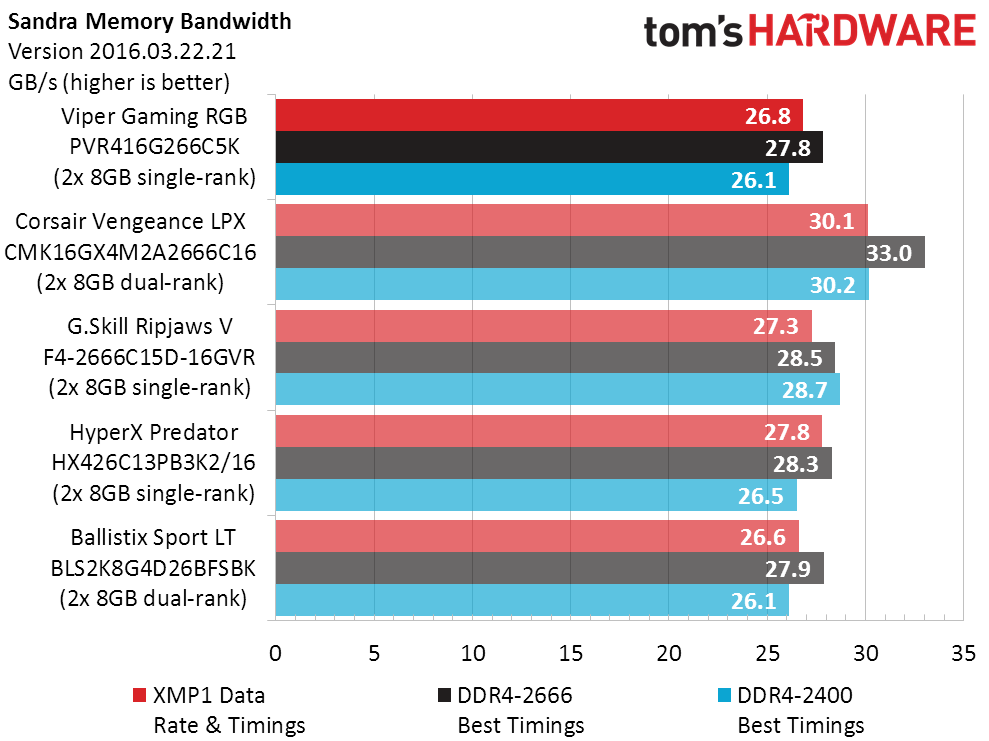
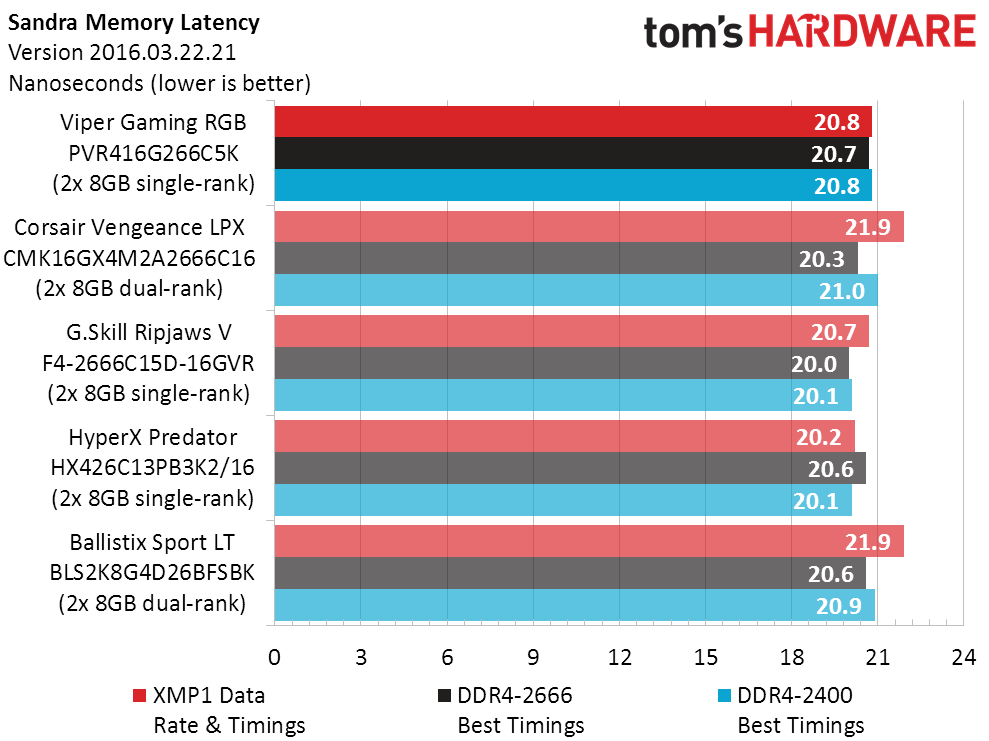
The Viper kit finishes fourth in both Sandra Bandwidth and Latency, but the race is tight enough between it and the other three single-rank modules that only the dual-rank Vengeance LPX stands apart from the pack.
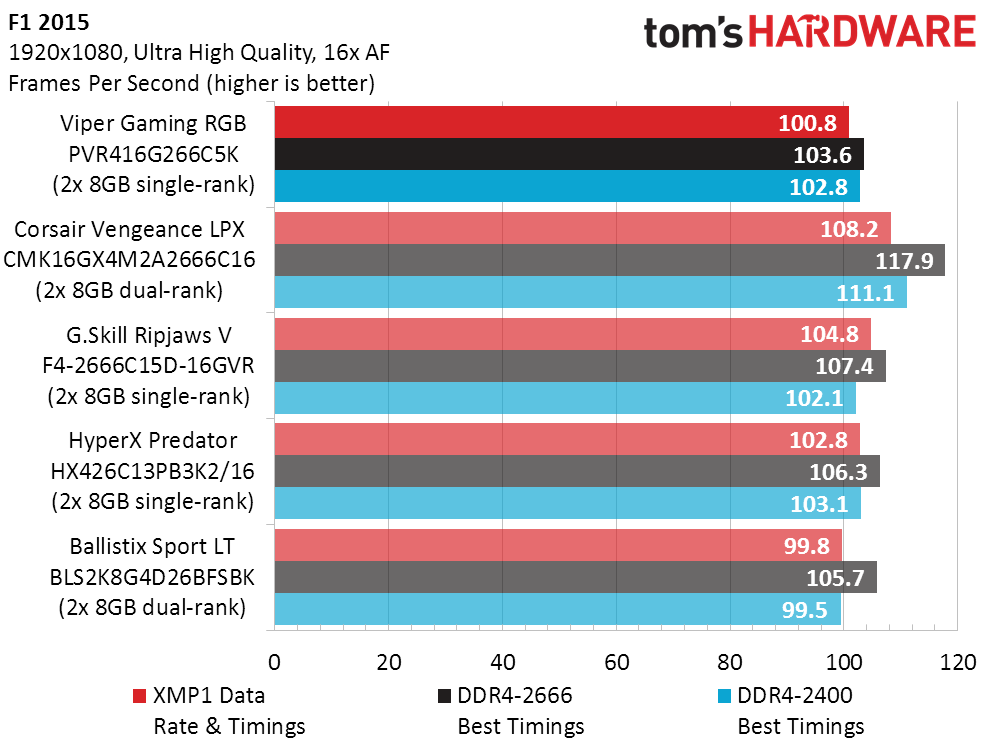
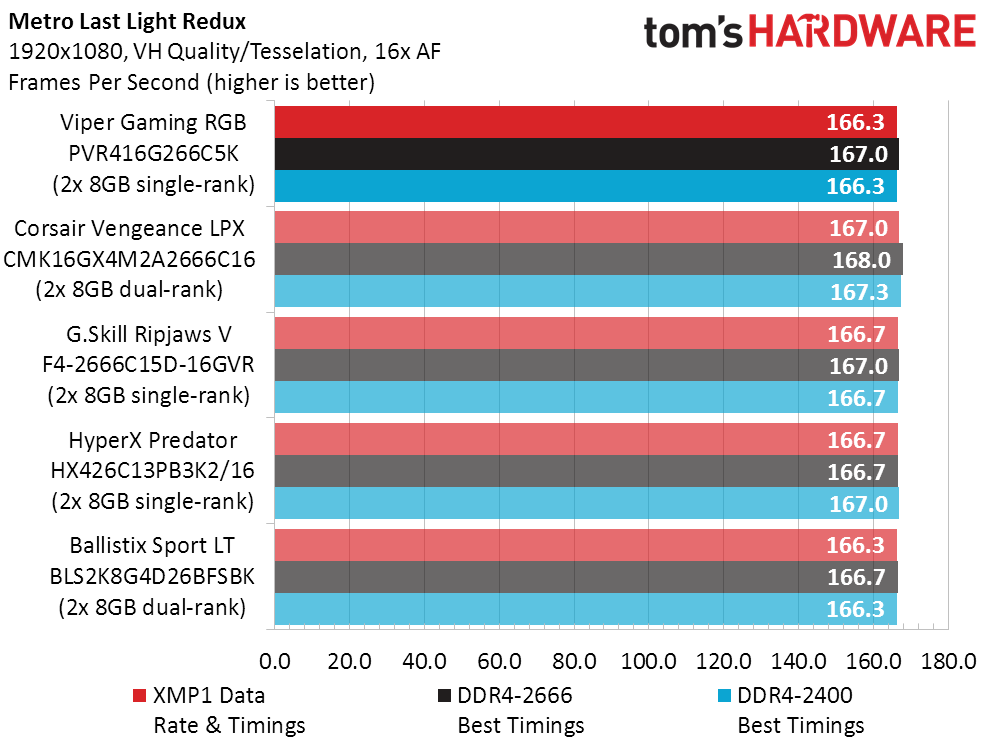
The situation is only slightly worsein F1 2015, with the Ripjaws V kit standing out as the best kit to have single-rank DIMMs.
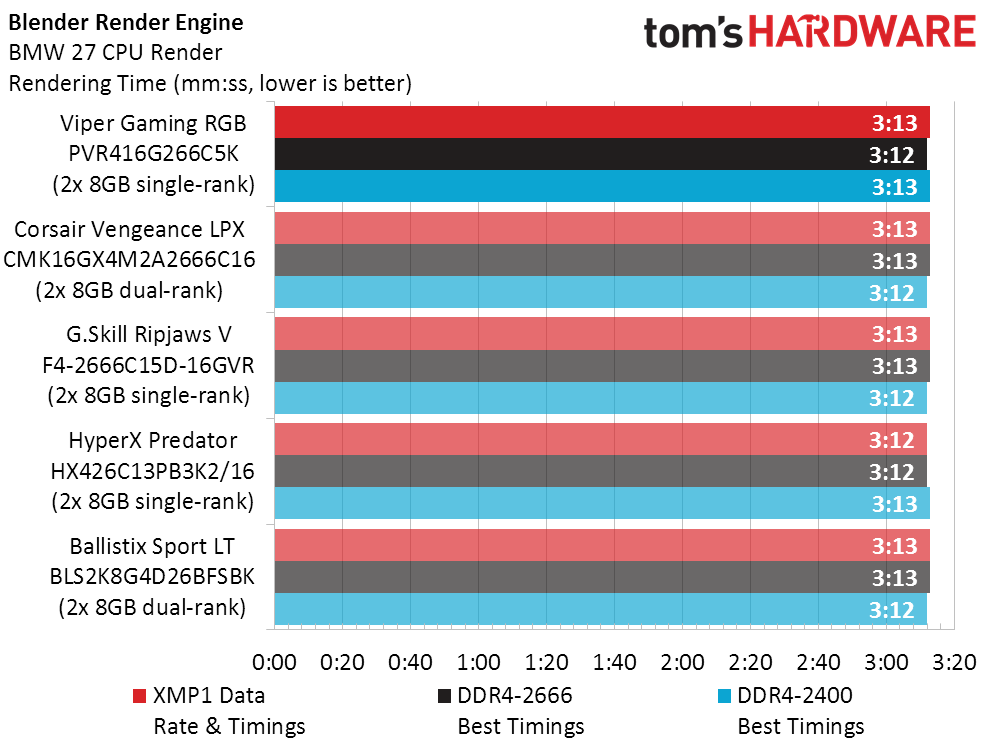
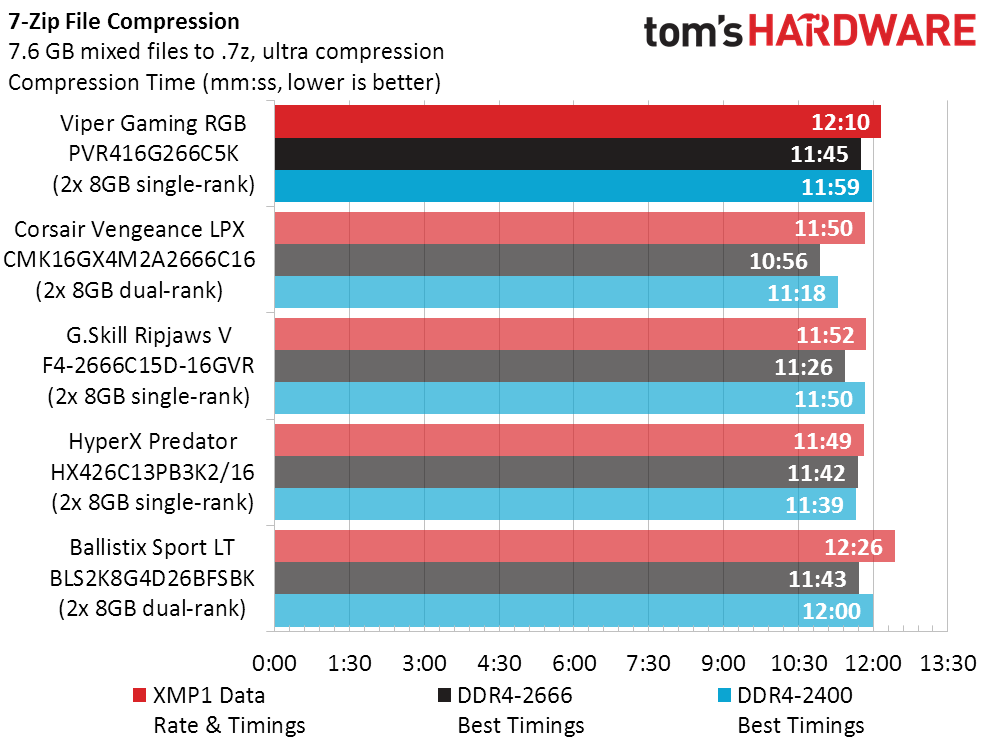
7-Zip finally gives us some hope for the lower-latency kits, but it also makes the Viper Gaming RGB look even worse. At least the Viper kit still beats the CAS 16 Ballistix Sport.

Final Analysis
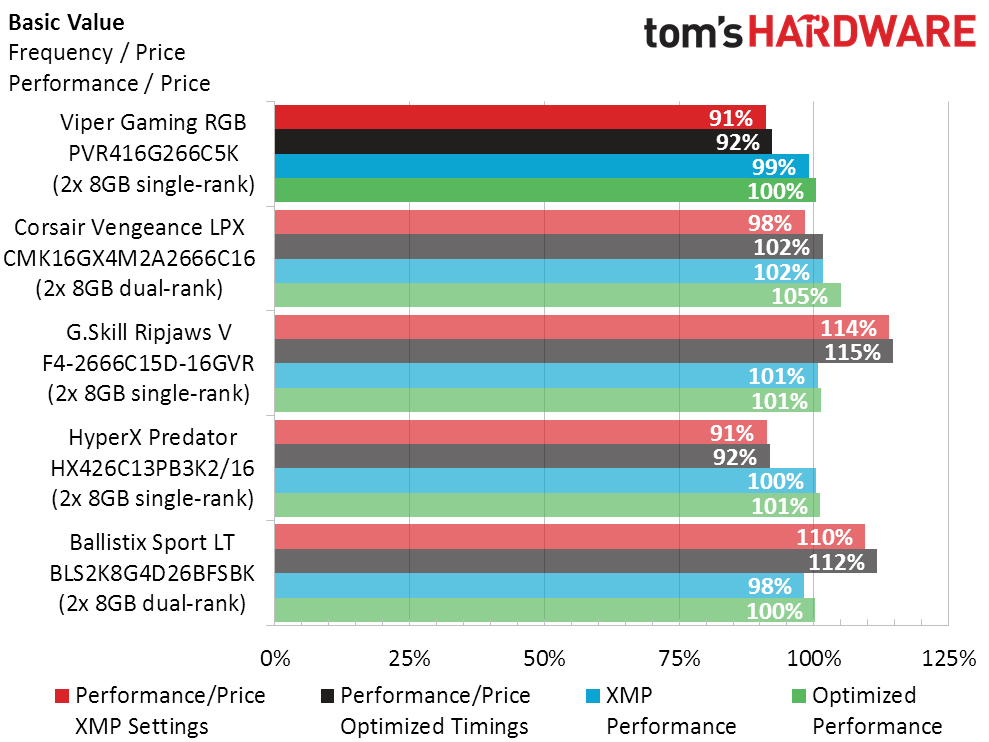
Overall performance losses and ties didn’t average out too badly for the Viper Gaming RGB, but you’re still paying around $15 more than its closest-performing rival just to get that lighting. That seems fair to us, but if you don’t prioritize light shows over absolute performance, there are better options out there for less money.
MORE: Best Memory
MORE: DDR DRAM FAQs And Troubleshooting Guide
MORE: All Memory Content
