Tom's Hardware Verdict
With many better-than-standard settings programmed in, this HyperX Predator kit is an easy high-performance choice for casual builders or upgraders who don’t want to fiddle with tuning and may not be sure about the XPS options on their H370 or B360 motherboard.
Pros
- +
Now-exclusive DDR4-2666 CAS 13 XMP
- +
Includes rare DDR4-2400 CAS 12 secondary XMP
- +
Supports DDR4-2400 on non-XMP boards
Cons
- -
Up to $20 costlier than CAS 16 kits
- -
Not widely available
Why you can trust Tom's Hardware
You would think that any memory data rate limitations would begin with a CPU’s on-die memory controller, but Intel’s marketing segmentation has driven the company to limit its CPUs via chipset instructions. You’ll need a Z-series board to run unlocked CPU ratios, and that includes those of its memory controller. Thus, buyers of H370- and B360-chipset motherboards get stuck with a maximum memory data rate of DDR4-2666. Fortunately, good timings can still be had at this mundane data rate to deliver a performance edge.

Each Predator DDR4-2666 CAS 13 16GB dual-channel kit includes a case badge, a warranty card and a pair of modules with enhanced CAS 13 timings. This edges ahead of our definition for low-latency RAM, where anything with less than one cycle for every 100 MHz of clock rate (200 MHz data rate) qualifies. The tRCD and TRP for its DDR4-2666 XMP are not as aggressive however, and those who don’t understand the implication should check out our PC Memory 101 basics story.
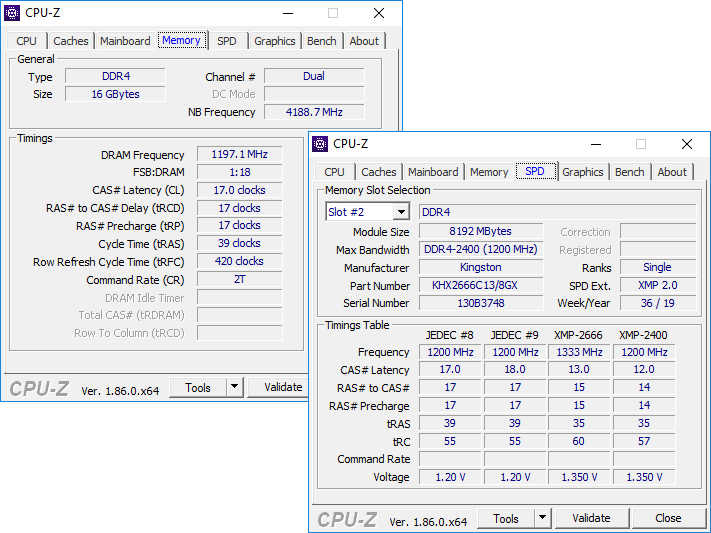
Boards that lack XMP will default these modules to DDR4-2400 CAS 17. Buyers who figure out a bit too late that their Core i3 (or below) processor doesn’t support DDR4-2666 could leave it there, but HyperX was kind enough to include a secondary XMP that drops those timings to CAS 12. If your board has an XMP setting, you’ll get a performance boost by enabling it.
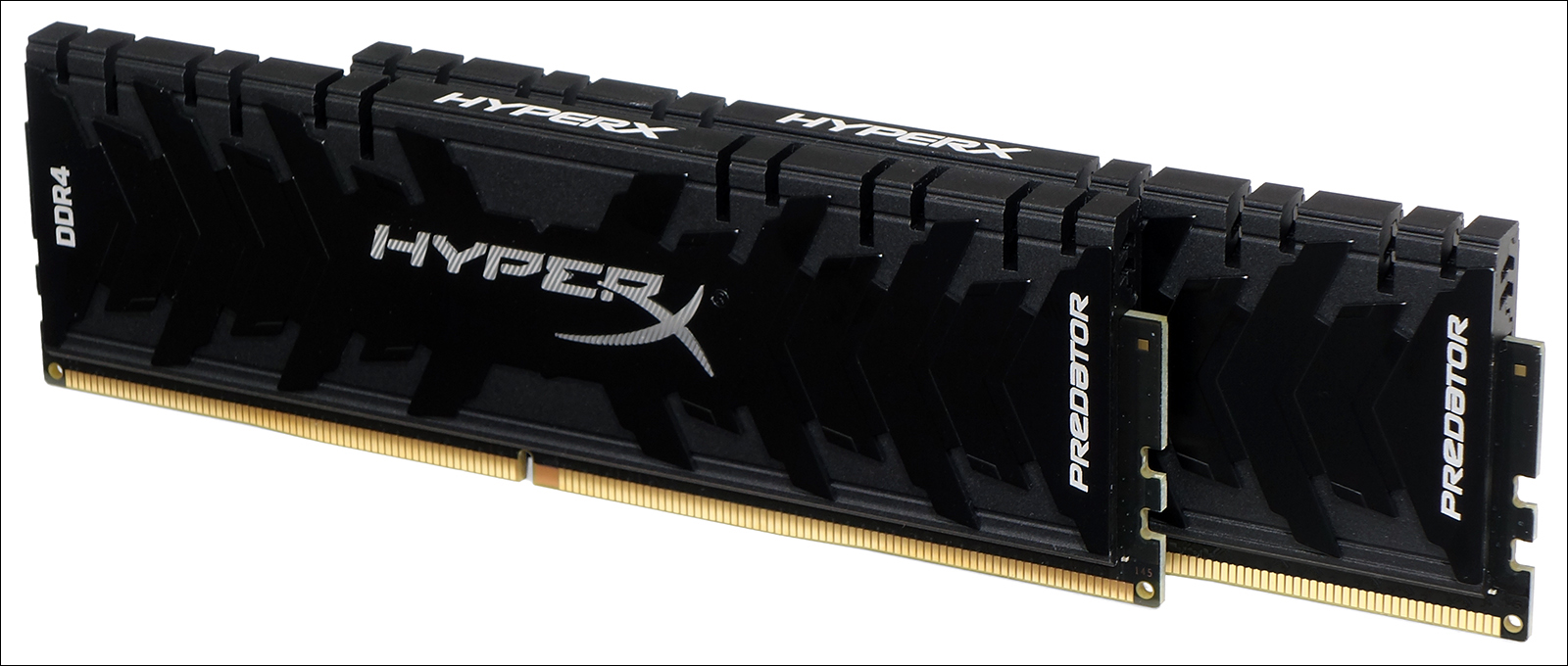
We’re comparing the HyperX Predator to a flood of new DDR4-2666 kits that we’re testing to replace older kits that have fallen off the market over the past two years. That just means a bevy of new choices for buyers who must suffer the memory limitations of H370 and B360 motherboards.
Specifications
| Header Cell - Column 0 | HyperX Predator | G.Skill Ripjaws V | Corsair Vengeance LPX | Viper Gaming RGB |
|---|---|---|---|---|
| Part Number | HX426C13PB3K2/16 | F4-2666C15D-16GVR | CMK16GX4M2A2666C16 | PVR416G266C5K |
| Single/Dual | (2x 8GB single-rank) | (2x 8GB single-rank) | (2x 8GB dual-rank) | (2x 8GB single-rank) |
| Capacity | 16 GB (2x 8GB) | 16 GB (2x 8GB) | 16 GB (2x 8GB) | 16 GB (2x 8GB) |
| XMP1 | DDR4-2666 | DDR4-2666 | DDR4-2666 | DDR4-2666 |
| Row 4 - Cell 0 | C13-15-15-35 | C15-15-15-35 | C16-18-18-36 | C15-17-17-35 |
| XMP2 | DDR4-2400 | - | - | - |
| Row 6 - Cell 0 | C12-14-14-35 | - | - | - |
| Top Non-XMP | DDR4-2400 | DDR4-2133 | DDR4-2133 | DDR4-2133 |
| Row 8 - Cell 0 | C17-17-17-39 | C15-15-15-36 | C15-15-15-36 | C15-15-15-36 |
| XMP Voltage | 1.35 Volts | 1.20 Volts | 1.20 Volts | 1.20 Volts |
| Warranty | Lifetime | Lifetime | Lifetime | Lifetime |
Since the H370 dates to our previous benchmark set, we brought it out, along with MSI’s classic GTX 1080 Armor OC graphics card and its B360M Mortar motherboard. Intel’s mid-priced Core i5-9600K puts us at the top of the B360/H370 market, apart from it being unlocked on these locked platforms, while Toshiba’s OCZ RD400 NVMe SSD makes sure the bottlenecks are on the memory and not storage. With overclocking options unavailable, we attempted to assure the best performance consistency by locking the CPU frequency to 4.30 GHz.
Lowest Stable Timings at 1.35V (Max) on MSI B360M Mortar BIOS 1.70 (08/08/2019)
| HyperX Predator | G.Skill Ripjaws V | Corsair Vengeance LPX | Viper Gaming RGB | |
|---|---|---|---|---|
| Part Number | HX426C13PB3K2/16 | F4-2666C15D-16GVR | CMK16GX4M2A2666C16 | PVR416G266C5K |
| DDR4-2666 | 13-15-15-30 (1T) | 13-15-15-30 (1T) | 13-14-14-28 (1T) | 14-16-16-32 (1T) |
| DDR4-2400 | 12-13-13-28 (1T) | 12-13-13-28 (1T) | 12-13-13-28 (1T) | 12-14-14-28 (1T) |
Intel doesn’t lock the memory timings, so we pushed each kit to its quickest stable settings at both DDR4-2666 and DDR4-2400. The HyperX Predator falls dead center, but it’s a close race. Let’s see how that pans out in our benchmarks.
Benchmark Results
This isn’t exactly a fair fight since each DIMM in the Corsair kit is dual-ranked (we again refer to our PC Memory 101) using old 4Gb ICs from at least two years ago. On the other hand, Corsair may very well have a bunch of old inventory on its hands that it’s happy to unload here.
Get Tom's Hardware's best news and in-depth reviews, straight to your inbox.
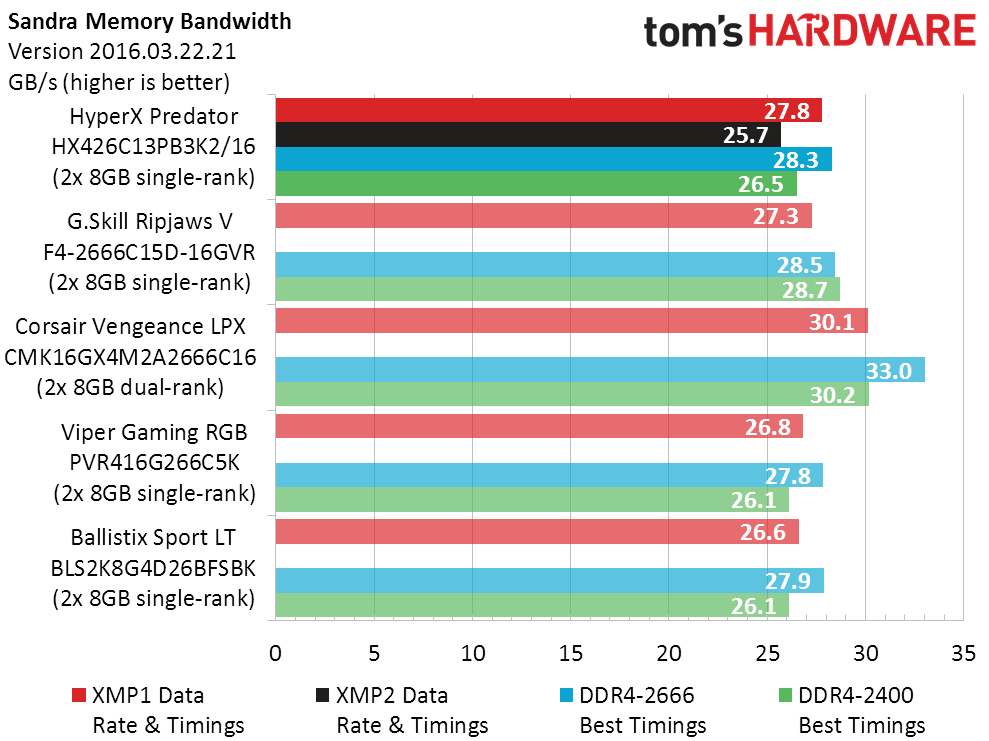
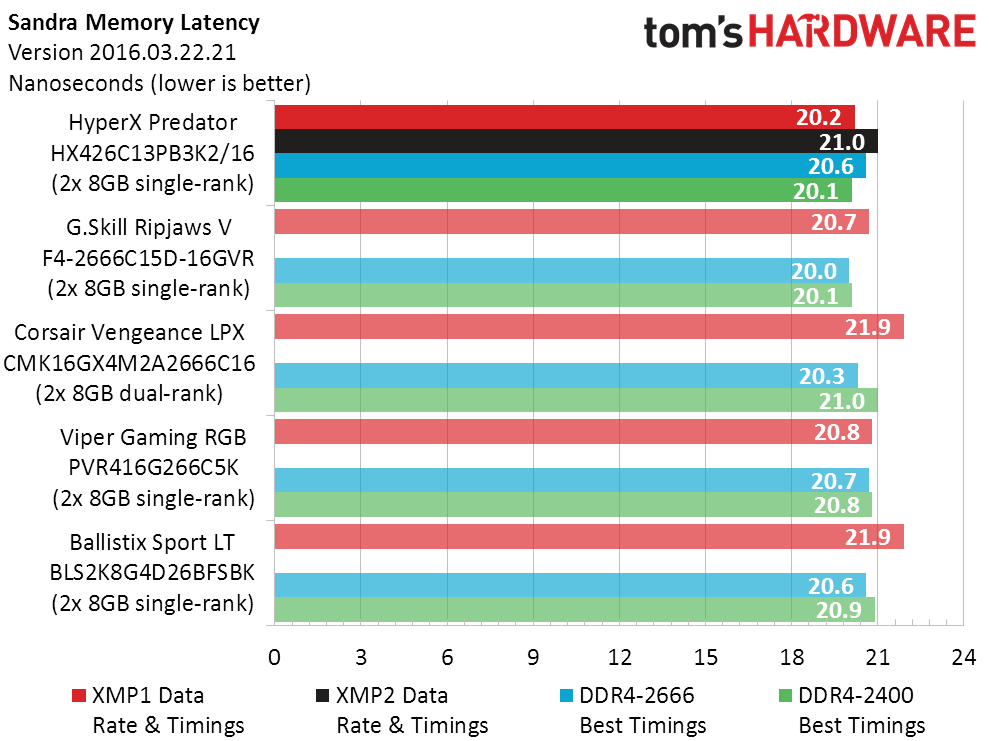
If we consider only the kits using single-rank modules, HyperX Predator has the best XMP bandwidth and latency thanks to its tighter timings. And since most users will only configure their memory to XMP, Sandra shows it’s the best single-rank-module kit for them. Tuners should, however, note that G.Skill Ripjaws V has the best performance at manually-configured DDR4-2666 timings.
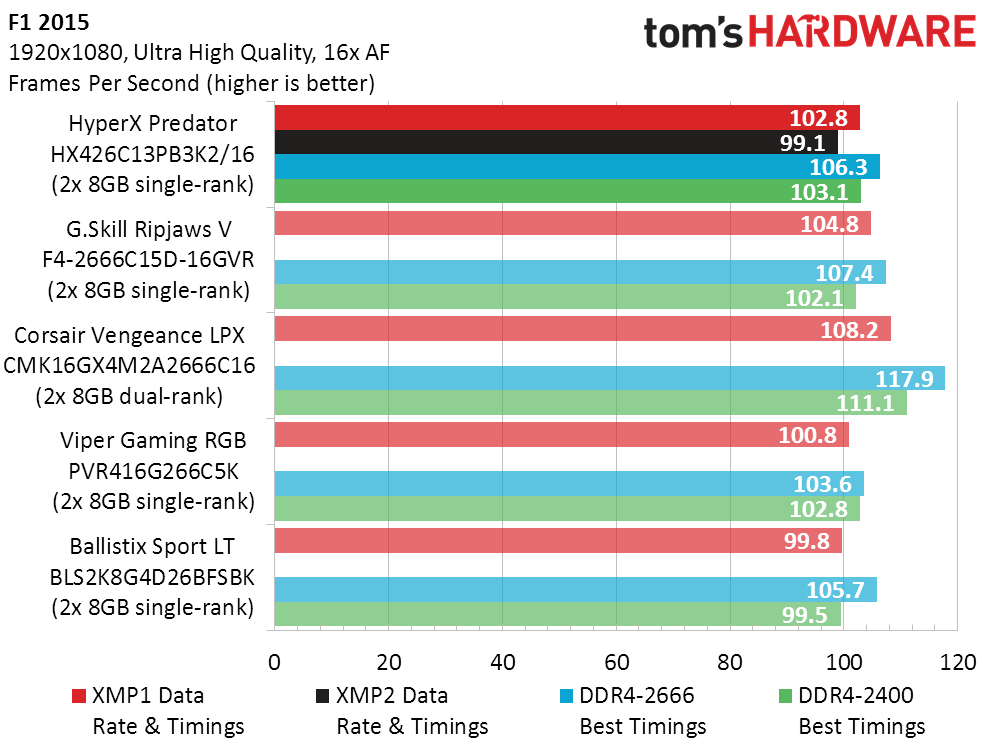
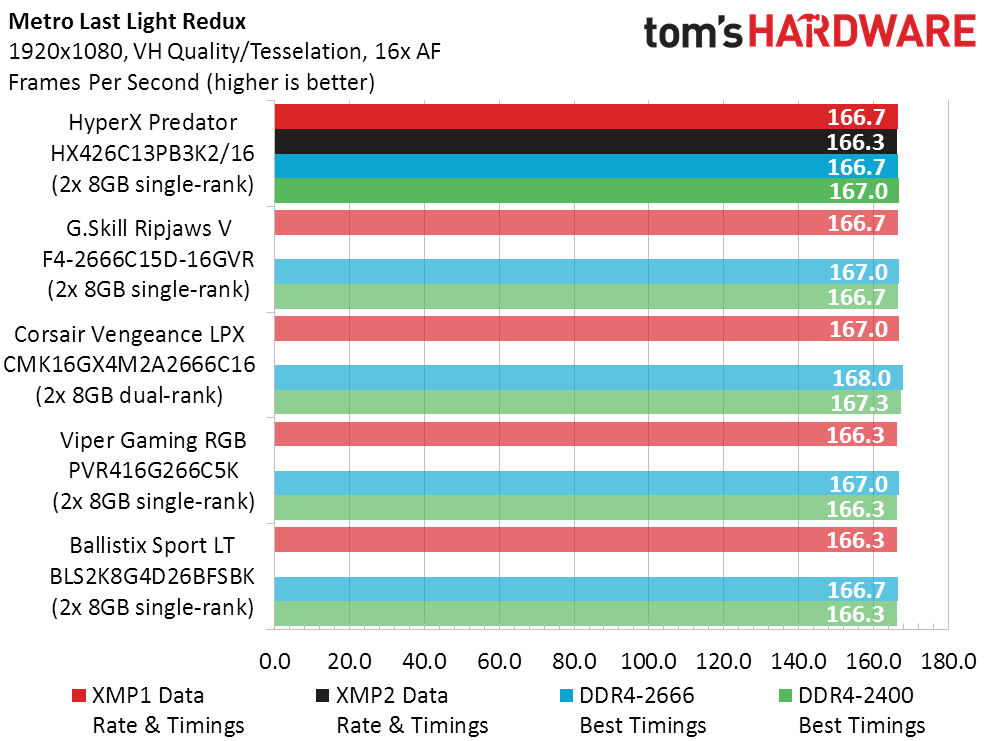
Moving on to real-world applications, the G.Skill kit edges out HyperX Predator in F1 2015 at both XMP and manually-optimized DDR4-2666 timings.
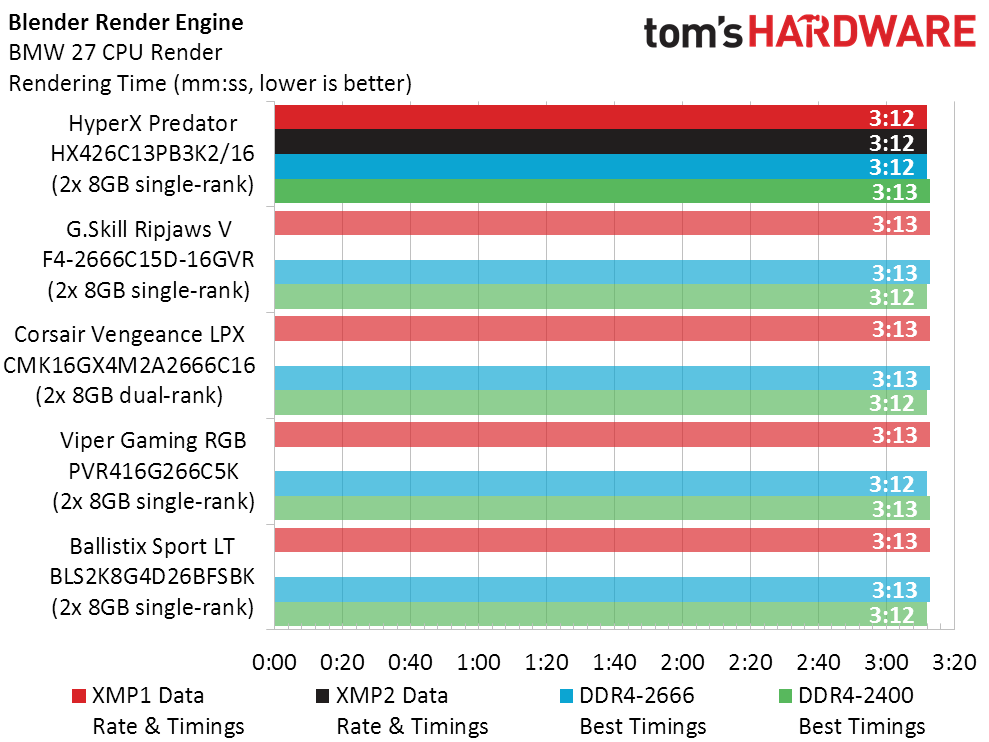
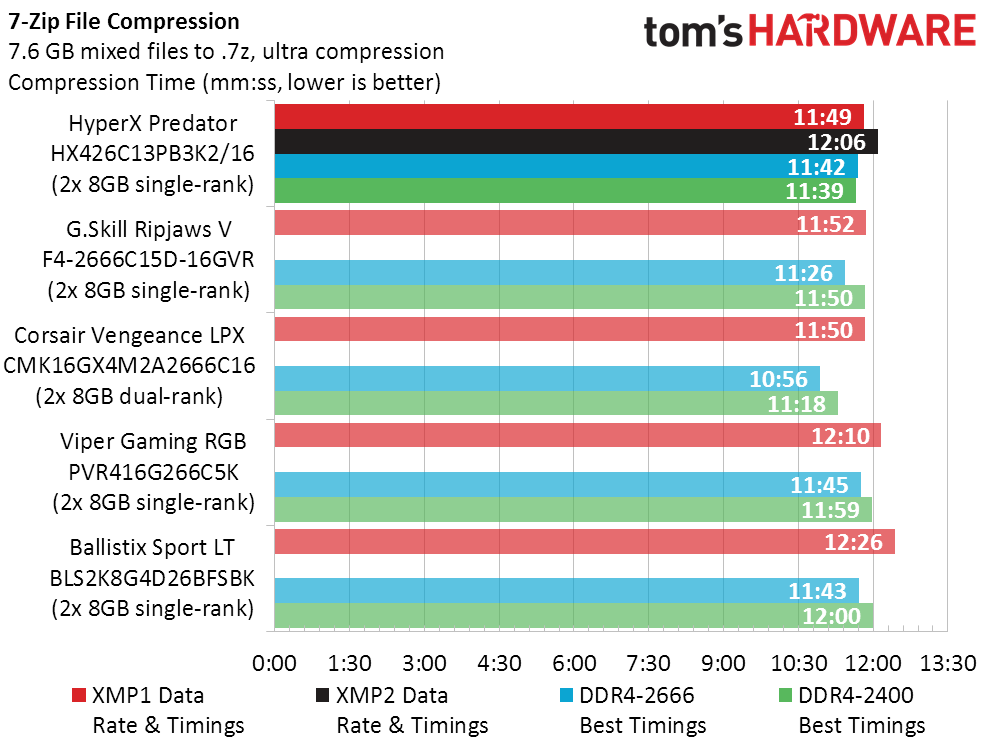
Manually-optimized G.Skill modules beat the manually-optimized HyperX in 7-Zip, but further consideration for the number of users who simply set XMP and move on will turn them towards HyperX. And let’s not forget the elephant in the room: Corsair’s dual-rank DIMMs.
Final Analysis
It wasn’t so long ago that we said DDR4-2666 CAS 13 kits were no longer being produced, but HyperX provided a scarcely-available (yet still available at the time of this writing) kit that might prove us wrong. Then again, like the retired ICs used in the competing Corsair kit, these modules could be leftover inventory. They’re expensive enough to be from limited inventory too, and that hurts them in our value chart.
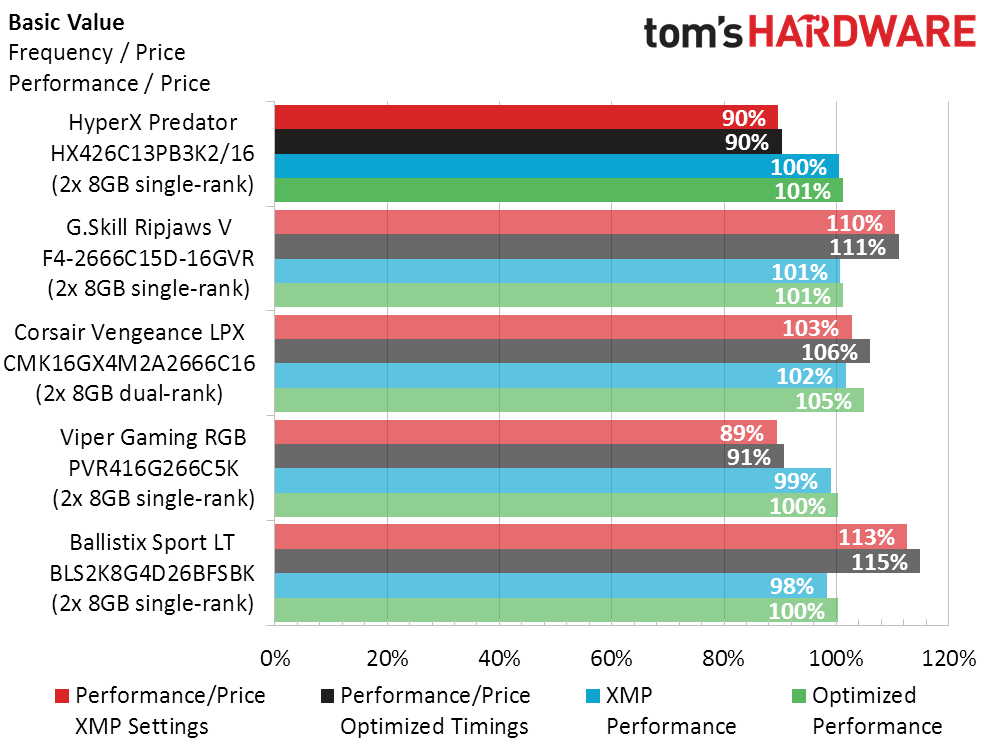
There are several reasons to buy these anyway, including their support for DDR4-2400 CAS 12 on processors that don’t support DDR4-2666, and a DDR4-2400 non-XMP setting for boards that don’t support XMP. In general, this kit is one of the safer bets for buyers who aren’t exactly sure about their board’s XMP options and/or who may not know or want to manually tune their memory. Considering that likely lines up with many customers who are also opting for Intel’s locked-down mainstream motherboard platforms, this kit is a good safe option for a fairly large contingent of builders and upgraders.
MORE: Best Memory
MORE: DDR DRAM FAQs And Troubleshooting Guide
MORE: All Memory Content
-
pogus okay, so I did better with B360Reply
https://valid.x86.fr/djswwr12-13-13-28-380-1T
rock solid for months -
Crashman Reply
For this motherboard, the 1.330V firmware setting produces 1.35V at the DIMM slots. So we used it. Maybe you're using more voltage to get there?pogus said:okay, so I did better with B360
https://valid.x86.fr/djswwr12-13-13-28-380-1T
rock solid for months -
Crashman Reply
Yeh, we're only running 1.35Vpogus said:Voltage is set to auto. Mobo says it's 1.38V, so does AIDA.
