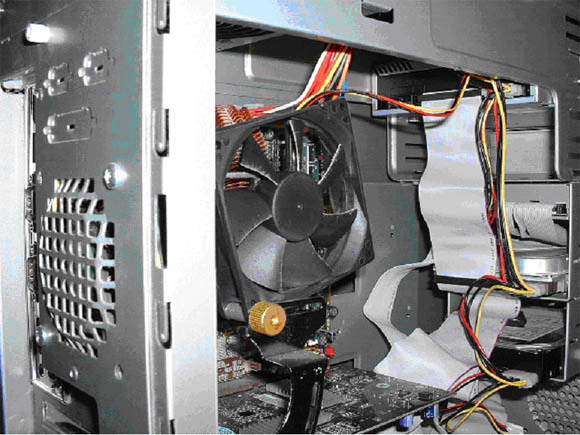Reader How Tos: Building For Stability
Features
By
Tim Reynolds
published
Add us as a preferred source on Google
System Assembly
The following sections describe, in order, the considerations I have when assembling a PC. This is not a step-by-step guide, but is rather a commentary on my concerns.
- Take all components from boxes (but not from anti-static bags), and sort as to which bits go where, and to note if there are any special build requirements. When you spend more time up front getting organized, you'll be spared the pain and aggravation of doing it twice.
- Anti-static precautions at home have always been a tricky issue. Static is difficult to counter with carpets, balloons(!), polyester and nylon clothing, and other items around the house, but my approach is simple. Before I touch an expensive component, I hold (and continue holding, if possible) a grounded part. It is difficult to define a 'grounded' part, as they vary from country to country, so you'll have to find one on your own! Holding a grounded part will remove the static charge from your body and, as a rough guess, 90% of the chance of damage. Static death is an invisible, slow and silent degradation, so assuming it's there but hard to detect, a simple precaution is worthwhile.
- I use the motherboard to align all the mounting posts and remove blanking plates from the case. I mount the CPU and RAM before putting the motherboard in the case. I don't do this with the motherboard in the case, as the mechanical stresses applied are not worth the risk.
- Check that the AGP/PCI cards are seated properly, as the most common fault is the case mounting lifting the card up at the front of the connector. A swift knock can bring the rest of the card out far enough to cause intermittent faults or damage.
- The HDD and FDD cable routing is very important. I look at the airflow and make sure it is not obscured. Insulation tape works fine for tying cables out of the way if you don't have cable ties! Treat the IDE cables with respect, as they damage easily.
- If you have purchased a case with a poorly designed exhaust fan grill (of the stamped out variety), this can easily be cut out and replaced with a cheap, but effective, wire frame fan/finger protector.
Exhaust fan grill; flat stamped, but this one doesn't impede airflow. They vary considerably.
- Finally, add only the components you really need for testing (a base system). I believe these are the following: motherboard, processor, HSF, RAM, HDD, one CD drive, and the graphics card. Additional devices, such as DVDs, sound cards and network interface cards, can only cloud the picture if problems occur.
- Close the case, but don't use the screws. Trust me here - you will need to be inside the case many more times.
Stay On the Cutting Edge: Get the Tom's Hardware Newsletter
Get Tom's Hardware's best news and in-depth reviews, straight to your inbox.
TOPICS
No comments yet
Comment from the forums