Tom's Hardware Verdict
So simple to use and cheap to purchase, the Pico 2 Pi Adaptor is a complete no brainer purchase for your Pico projects.
Pros
- +
+ Low cost
- +
+ Ease of use
- +
+ Access to thousands of HATs
Cons
- -
You will need to use the included reference card
- -
Header pins too short if used with removable Pico
Why you can trust Tom's Hardware
A new Raspberry Pi board such as the Raspberry Pi Pico introduces a new range of add-on boards and accessories, but the Raspberry Pi has been with us for nine years and in that time there have been a myriad of accessories on the market. Just imagine using some of the best Raspberry Pi HATS with your Pico. The Pico 2 Pi Adaptor from Red Robotics is a board which aims to enable the use of these older accessories with the new Raspberry Pi Pico by providing the same 40-pin GPIO layout you find on regular Raspberry Pis.
Retailing for just $6, the Pico 2 Pi Adaptor is not much more expensive than a Pico and this low cost, and the board's ease of use are what attracted us to it. So we put it on the bench and took it for a full test.
Design and Use of the Pico 2 Pi Adaptor
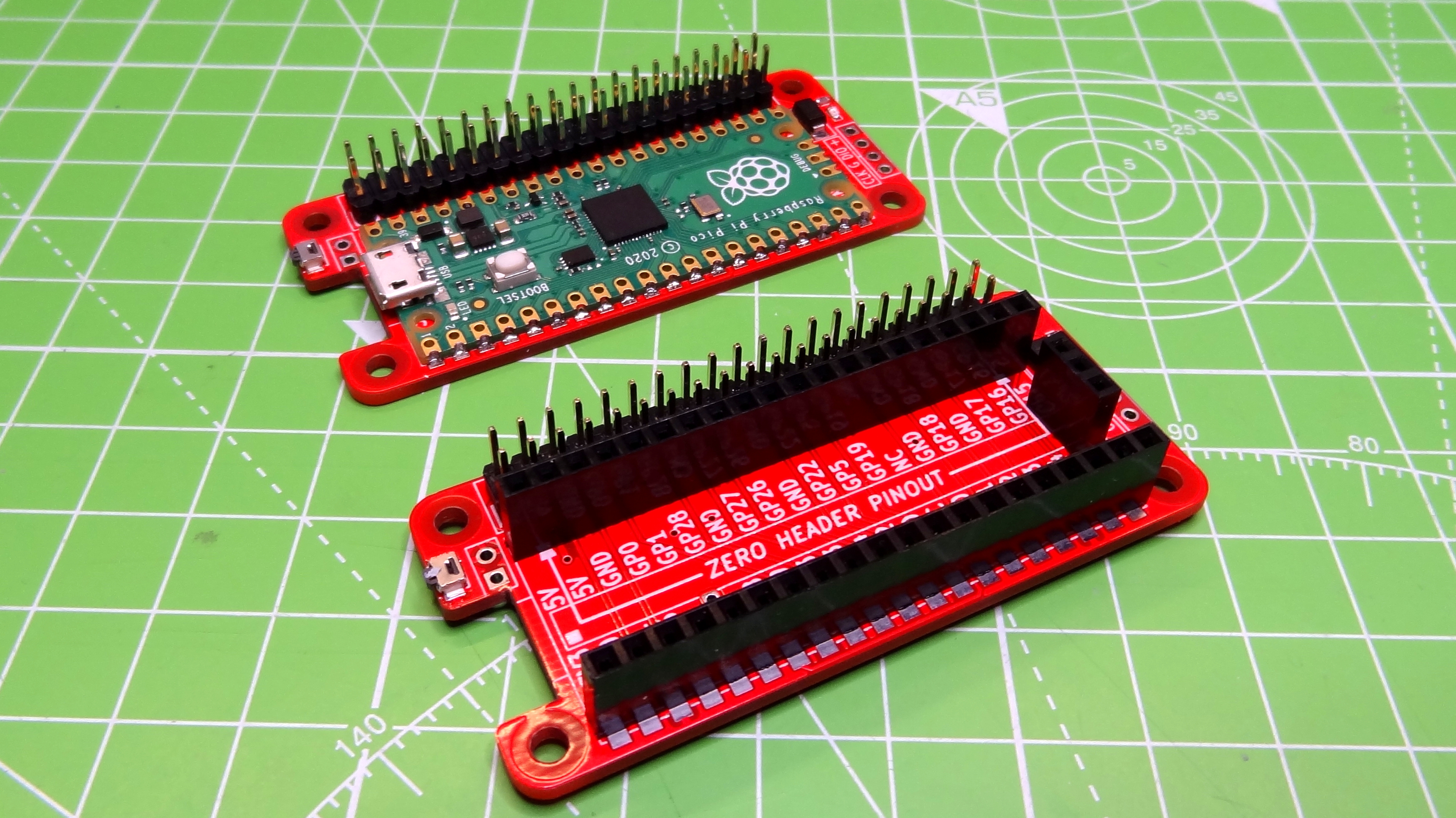
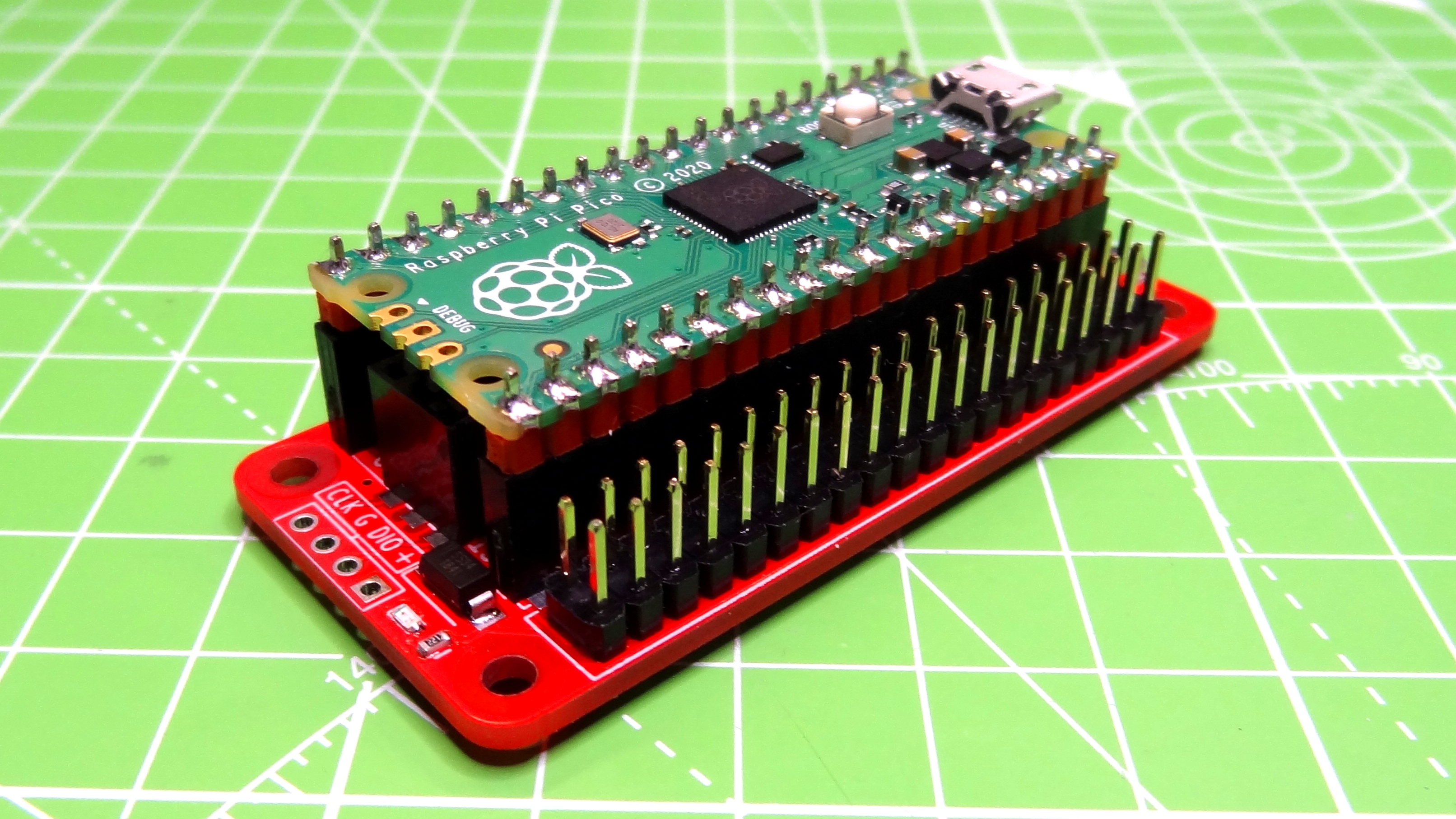
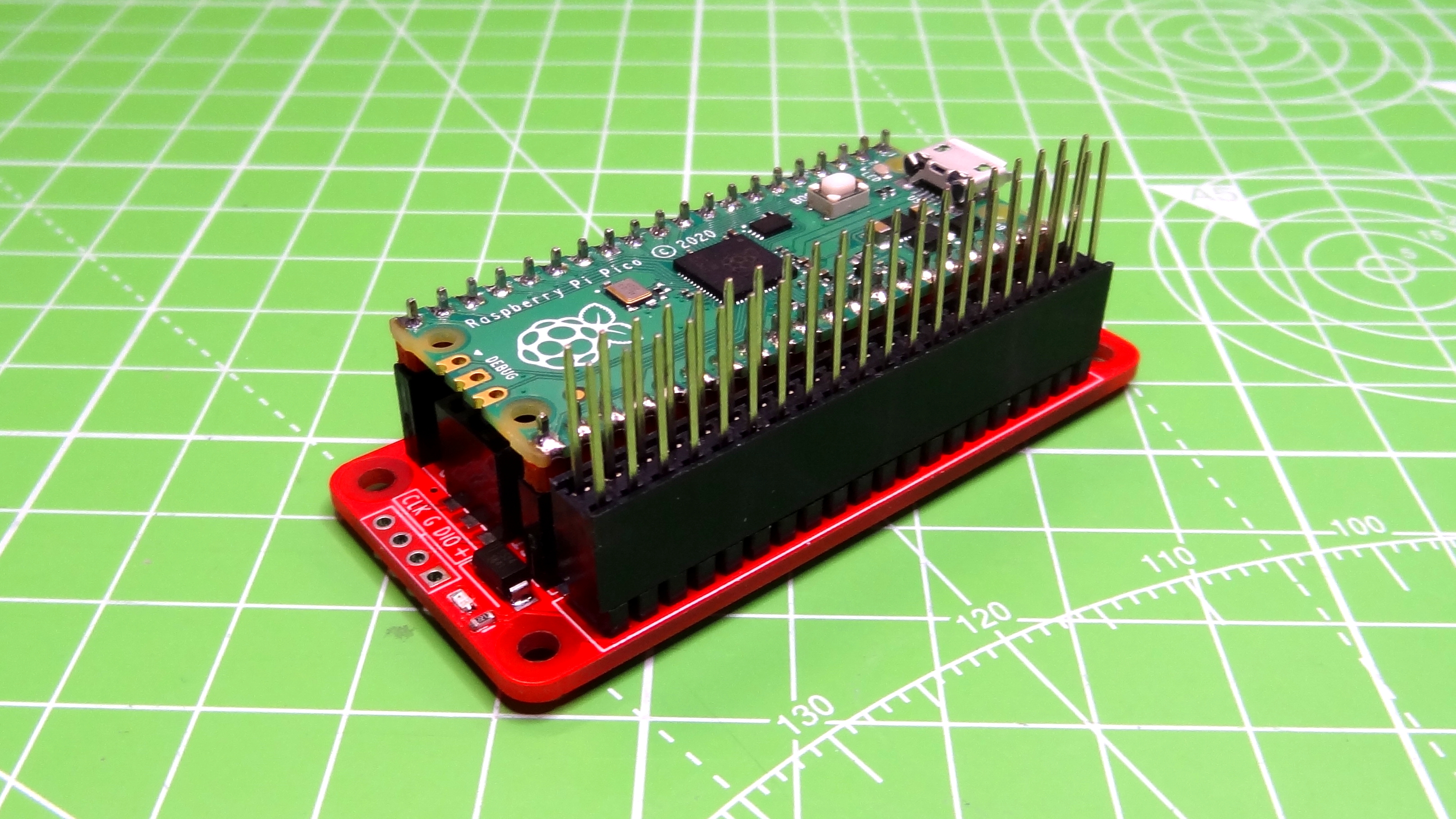
The Pico 2 Pi Adaptor is designed to accommodate a Raspberry Pi Pico in one of two ways. Firstly it can be surface mounted to the adaptor by soldering the castellations directly to the board, this does mean that our Pico will be forever attached to the board. Secondly we can solder a row of female head pins enabling our Pico to be removed for another project, but this introduces one issue, many HAT boards will not clear the rather tall Pico. If we are using the Pico in this manner an additional male header riser will need to be purchased.
No matter what option we choose the Pico 2 Pi features a 2 x 20 male pin header compatible with Raspberry Pi HAT addons. You may be thinking that we can just drop a board on the Pico 2 Pi Adaptor and start hacking. That is partially true.
The pin layout for the 2 x 20 header is configured to match that of a typical Raspberry Pi, but the pin references in our code are still based upon the pins provided by the Pico. Pins such as I2C and SPI are in the same location as are the standard digital pins, power and GND. The included reference card is a useful tool to work out which pins are where. Pico 2 Pi has a useful GPIO pin reference, but this is covered up when a Pico is surface mounted to the board.
The Pico 2 Pi adaptor has the same footprint as a Raspberry Pi Zero W. At each of the corners is a M2.5 screwhole which can be used to secure a HAT or pHAT board to the adaptor.
We tested the Pico 2 Pi Adaptor with three HATs: a Cyntech Pibrella, Pimoroni’s Unicorn HAT and Pimoroni’s Explorer HAT Pro. The Pibrella and Unicorn HAT both use typical digital GPIO pins, with no need for any specialized interfaces or protocols. With just a little code we were able to write a library to control the Pibrella boards LEDs, buzzer and outputs. For the Unicorn HAT we chose to use CircuitPython as it has a pre-made Neopixel library that instantly worked with the board.
Get Tom's Hardware's best news and in-depth reviews, straight to your inbox.
Pushing things a little further, we tried out the Explorer HAT Pro, a board that uses both standard GPIO pins as well as I2C for the capacitive touch sensor and the ADC. The inputs, outputs and motor connections were the easiest to get working, acting just like a typical digital GPIO pin. The capacitive touch sensor and ADC both use I2C for communication and, while we could discover these devices on the I2C bus, we didn’t have the knowledge to fully investigate and enable their use. Suffice to say that should you have the skills, this will pose no challenge to you.
In use, the Pico 2 Pi Adaptor is simple; it merely breaks out the Pico’s GPIO pins into a Raspberry Pi compatible pinout. It isn’t a hugely technical device, and that is what we love about it, a simple fix for a simple issue.
Use Cases for the Pico 2 Pi Adaptor
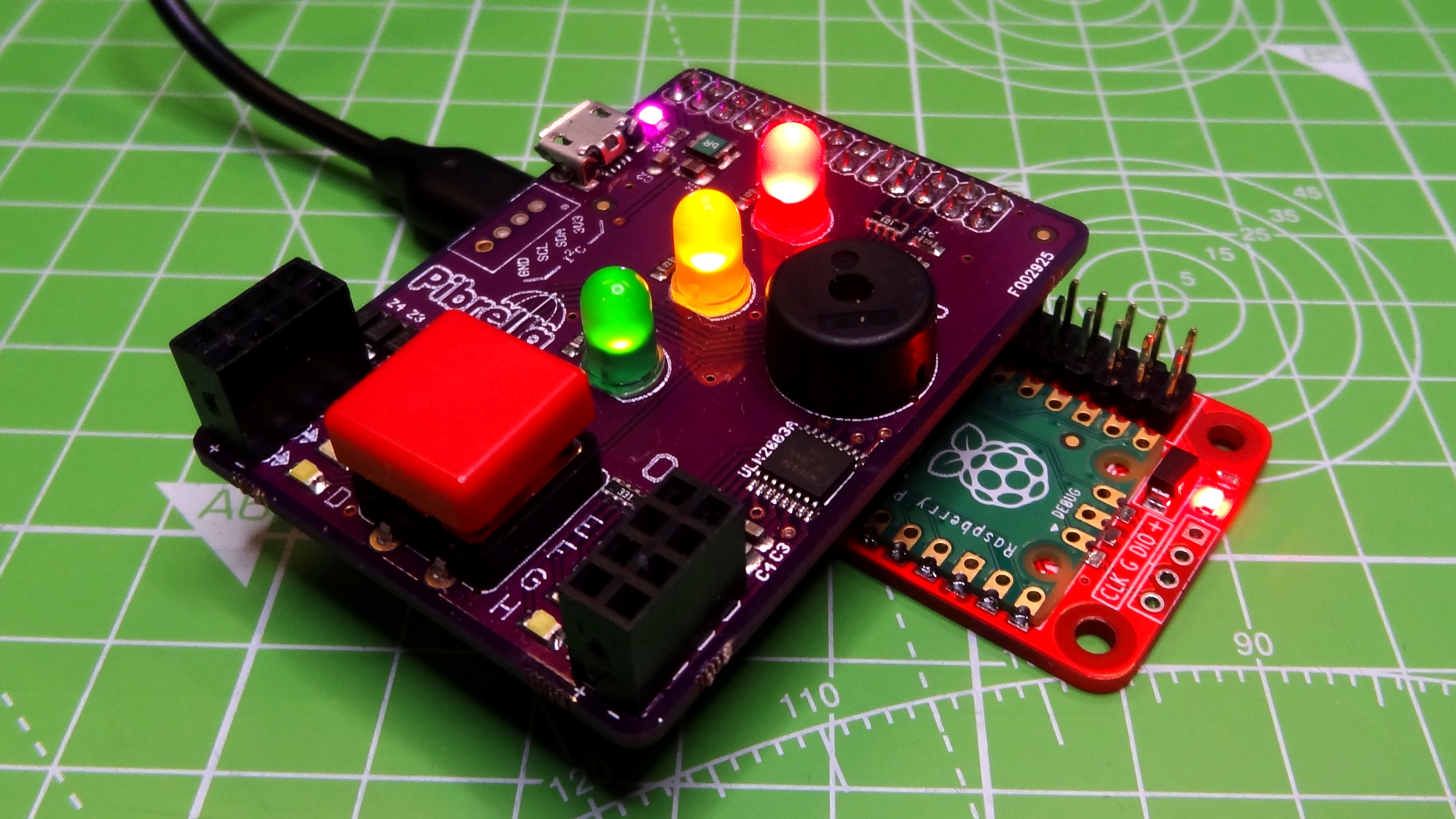
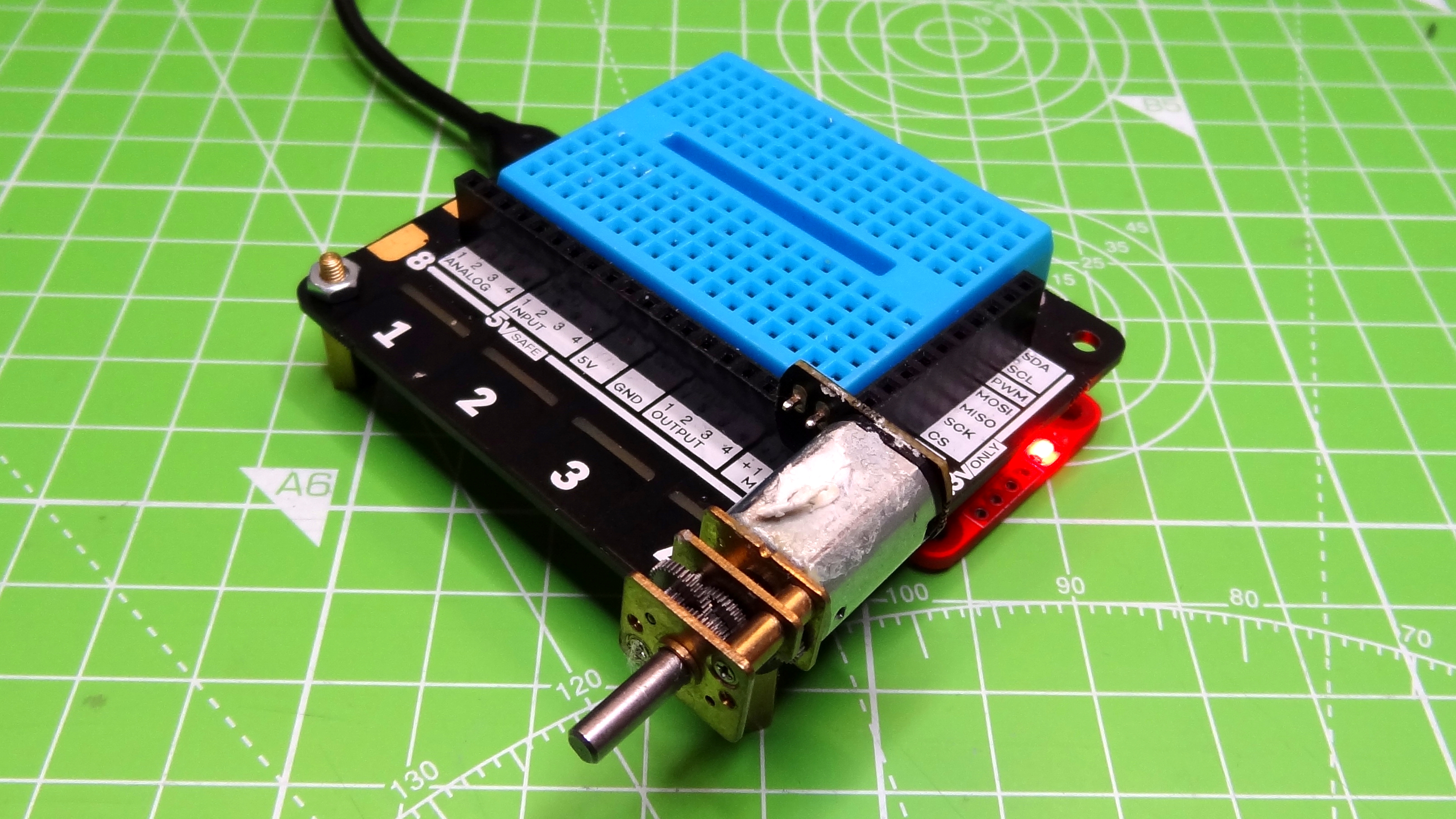

If you are a Raspberry Pi Pico fan, then chances are that you are already a Raspberry Pi fan with a large collection of add-ons and boards. The Pico 2 Pi Adaptor enables the use of these boards with the Pico, as long as you have the coding knowledge. The size of the Pico 2 Pi Adaptor means that this board can be used in robot builds, science experiments and embedded applications.
Bottom Line
The Red Robotics Pico 2 Pi offers a simple solution to a simple problem. If you have a Pico and a load of Raspberry Pi HATs, then you should also have one of these boards too. Pico 2 Pi opens up a new world of addons for the Pico, and it looks great too.

Les Pounder is an associate editor at Tom's Hardware. He is a creative technologist and for seven years has created projects to educate and inspire minds both young and old. He has worked with the Raspberry Pi Foundation to write and deliver their teacher training program "Picademy".