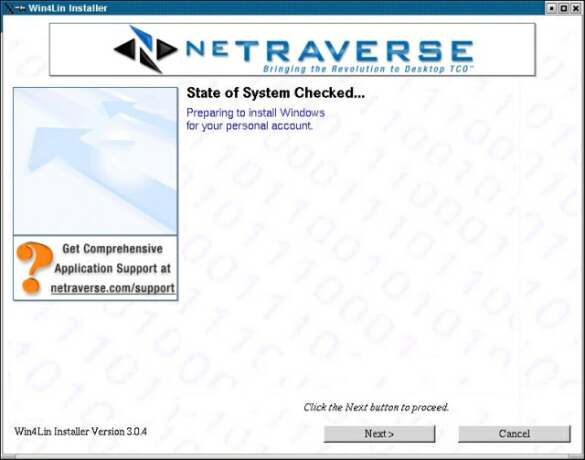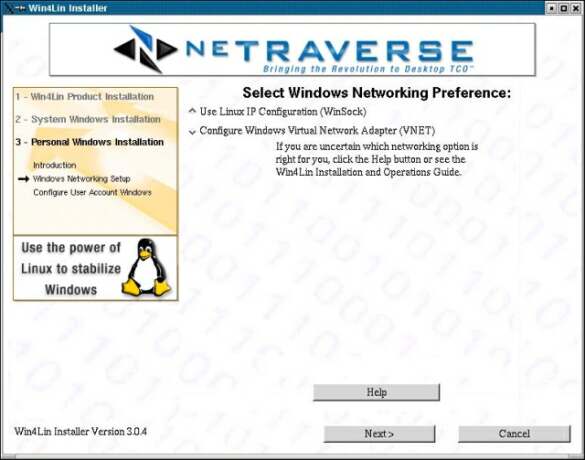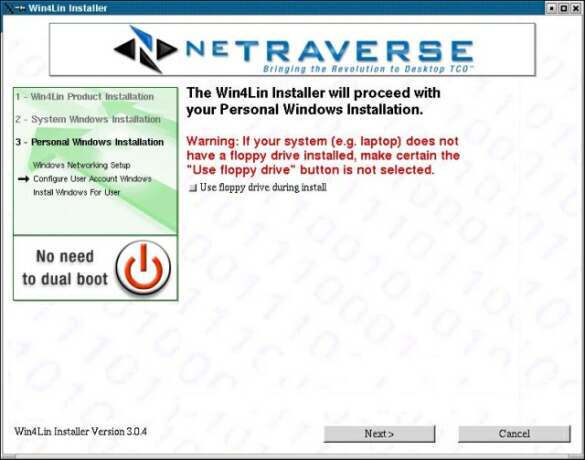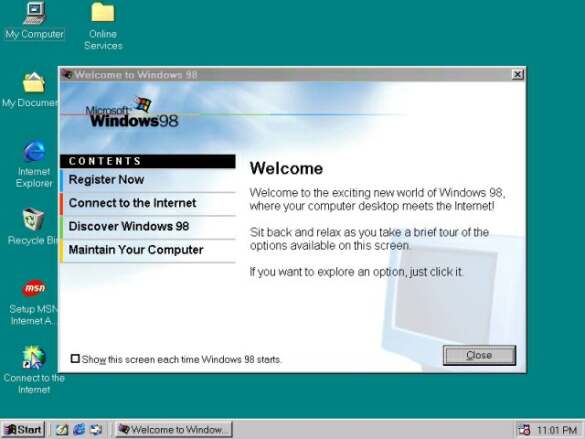How To Run Windows Inside Linux With Win4Lin
Stage 3
The last part of the installation must be done by the user who will be running Win4Lin. Run the installer (but not as root).
cd netraverse_installer
./win4lin-install
Win4Lin will ask you which kind of networking you would like to use. You can choose either WinSock or VNET.
Most applications will work fine with WinSock. However, if you need to use the network neighborhood, you should choose VNET. Be advised that VNET requires you to have a separate IP address that is different from the one Linux is using, but WinSock can share the IP address you already have. For now, just choose WinSock. You can switch to VNET later if you like.
Make sure your Windows CD is in the drive, and proceed with the rest of the installation.
Get Tom's Hardware's best news and in-depth reviews, straight to your inbox.