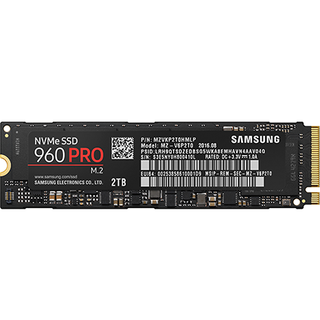Early Verdict
The best just got better, but Samsung priced the 960 Pro out of reach for many users. We get a little excited when Ferrari releases a new model with more power and higher efficiency, but not enough to go into debt to make it personal. If you run professional level software, then the price isn't even a factor. The 960 Pro 2TB is the largest capacity NVMe SSD available, and it will finish your workload faster than anything else available at this price.
Pros
- +
The fastest consumer SSD
- +
A large 2TB capacity option
- +
Single-sided design for increased compatibility
Cons
- -
Prosumer pricing
- -
No eDrive support
- -
Missing features (NVMe Driver 2.0 And Magician)
Why you can trust Tom's Hardware
Specifications And Features
Samsung developed several new technologies for its 960 Pro NVMe SSD, and the end result is a massive 2TB M.2 product that tips the price scale at $1,300. Over the past two years, the Pro series has shifted from a product for enthusiasts and power users to more of a workstation-focused product. The shift stems from declining SSD prices fueled by entry-level pricing from Samsung’s competitors. The company’s own general-use EVO series, which has the highest market share of any SSD on the market, also plays a role in the declining costs.

I'm writing this review on Sunday for publication at the NDA lift on the following Tuesday, so our time with the sample is short. Samsung sent the leading-edge review samples without its new custom NVME driver (the company dubbed it Driver 2.0) or the new Magician management software. Even if the driver arrives on Monday, we won't have time to retest the 960 Pro 2TB before Samsung lifts the NDA because our full test suite requires roughly 74 hours to complete. We will update the performance data when we receive the 960 Pro in other capacities. Our review uses the Samsung 950 Pro NVMe driver, which provides better performance than the Microsoft driver. The 950 Pro driver enables some of the custom NVMe hooks, but it most likely does not provide support for all of the 960’s new advanced features.
There is also limited sample availability; we only have the 2TB model, which really doesn’t compete with anything on the market. Unfortunately, this combination of factors means we can't give you the full 960 story on our terms, or at least in one comprehensive article.
Samsung had to utilize advanced packaging technology developed for single-package OEM products to pack a massive 2TB of 3D MLC NAND onto the single-sided 22 x 80mm M.2 PCB. Maintaining the single-sided design will cut down on returns that might stem from compatibility issues, and it also broadens the company's target selection in the OEM market. Some new M.2-powered notebooks require all of the components to be on one side of the SSD because the connector is a few millimeters closer to the motherboard. Double-sided M.2 SSDs aren’t an issue for desktop systems, or any of the PCIe adapters we've tested, but we do have a notebook that makes double-sided upgrades impossible.
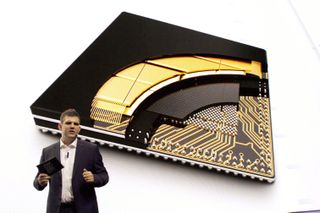
Samsung made space to fit four dual-plane 3D NAND packages on the PCB with its advanced PoP (Package on Package) technology, which fuses the LPDDR3 DRAM onto the same package as the 8-channel Polaris controller. The dual-plane NAND allows the company to use all eight of the controller’s channels to provide increased performance. Samsung used a PoP design on some of the 750 EVO SSDs and later in the PM971, which actually pairs the controller, DRAM, and NAND together in a single chip. Samsung also uses PoP technology in some smartphone designs.
To reach 2TB with just four packages, Samsung pulled a trick play we've seen before that always results in a touchdown. Samsung stacked sixteen 256Gb dies in each package to reach the hefty 2TB capacity point. Stacking NAND is common, but it’s expensive and complicated to build up to 16 layers, and it can also reduce performance. The company employs a custom F-chip to improve impedance with high die stacks, thus circumventing the performance challenges. Samsung’s advanced stacking first appeared in the 850 EVO 1TB mSATA SSD, but it is still amazing nonetheless.
Specifications
Samsung will release the new 960 Pro in three capacities at launch, and the company cut the 256GB capacity entirely. With a strong focus on the professional market (and a professional price), a small capacity SSD doesn't make a lot of sense. The three options start at 512GB and extend up to a massive 2TB model that sits uncontested at the top of the premium NVMe market. Most enthusiasts will opt for the two low-capacity products, if they even take a serious look at this series at all.
The five-core Samsung Polaris controller, which we tested on the Samsung SM961 and PM961 OEM series products, is at the heart of every 960 SSD. The 960 Pro is the only M.2 SSD with the low-power DDR3 DRAM packaged with the controller. The 960 Pro uses existing 48-layer 256Gb NAND die at launch, but Samsung has a solid upgrade path for the series. In 2017, the company will begin production of 64-layer die that doubles density to 512Gb. In the future, we hope to see a new revision of this series with a lower price.
The performance of all three capacities is roughly the same. The sequential performance comes out to 3,500 MB/s read and 2,100 MB/s write. Samsung tests NVMe products with four workers at QD4, but consumer software rarely operates in this manner. We still test with a single worker and adjust the queue depth, so there is some variance between Samsung's performance claims and our test results. We will adjust our testing methodology when operating systems and software manage I/O differently.
The 960 Pro’s random performance tips the scale at 440,000 read IOPS and 360,000 write IOPS for the 1TB and 2TB models. The 512GB drive provides 330,000 IOPS with both random read and write activity, but users shouldn't notice a difference from the lower read IOPS during typical consumer workloads.
Features
The 960 Pro comes with a handful of feature advances designed to reduce thermal throttling. We’ve never seen thermal throttling as an issue for most users. Some hardware reviewers isolated and highlighted thermal throttling as a major gotcha. I'll let you decide for yourself with the following slides.


The Samsung 950 Pro 512GB flagship SSD would enter the thermal throttle state after 63 seconds of reading data and 65 seconds of writing data. The drive would read 158GB of data and write 93GB of data during that time. You would need to transfer more than three Blu-Ray ISO files from the drive to another high-speed storage product to reach the throttle threshold. Going the other way, you would need to write two full-size Blu-Ray ISO files to the drive to kick into the thermal protection mode.
Samsung increased the thermal performance with the 960 Pro, which can now read for 95 seconds and write for 147 seconds before throttling. Samsung's new Dynamic Thermal Guard technology employs a combination of an improved management algorithm and a novel sticker to combat any thermal throttling issues. The new sticker has a copper film embedded in between the layers, so it acts as a heatsink for the entire drive. The sticker reduces the SSDs temperature, and it even works in restricted airflow environments, like laptops.
If you ever find yourself in "Limp Mode" and need to solve the troubling condition, then the 960 Pro is the answer. The new series doubles the amount of data you can read and triples the amount of data you can write before thermal throttling slows the transfer down. The new limit kicks in after transferring the equivalent of six full Blu-Ray ISO files to the drive (or reading seven ISOs). The nitpickers can now rejoice.
The 960 Pro includes an AES 256-bit hardware-based encryption engine to ensure that your personal files remain secure. Samsung only supports TCG Opal security management at the time of writing, but it does not support the more prevalent IEEE1667 (Microsoft's eDrive). Samsung tells us eDrive is under consideration, and it may support the software in the future with a firmware update. Samsung also added new security features to its Magician software. The software includes a Secure File Erase feature, which adds secure deletion for individual files, and Magic Vault, which creates a hidden partition on the SSD to store data. We will cover both in more detail when Samsung releases the newest version of the software.
Pricing
We are not going to try to justify the 2TB 960 Pro’s pricing. The $1,299 MSRP mirrors Intel’s 1.2TB SSD 750 pricing strategy, which forces most enthusiasts to steer clear. Professional users with heavy write applications, like Adobe Premiere and Sony Vegas, can justify the price and write the purchase off as a business expense.
The 960 Pro 1TB’s $629 MSRP is better, but it’s still incredibly expensive. The 960 Pro 512GB breaks the $400 barrier, which is what most users try to stay under for a single component. This model should sell for $329 at launch and hover in that range until early 2017 when the current NAND shortage eases, and Samsung finalizes its 64-layer NAND strategy.
Warranty And Endurance
The 960 Pro series ships with a 5-year limited warranty. The limited portion comes from the total bytes written (TBW) clause, which serves as a basic guideline for the amount of data you can write to the SSD before the warranty expires. Samsung limits warranty coverage to 400TB (512GB model), 800TB (1TB model), and 1,200TB (2TB model) of data. We expect endurance to scale linearly across capacity points, but the 2TB model bucks the trend. We brought up the endurance disparity at Samsung's unveiling event in South Korea. The company explained that it expects the drive to survive at least 1,600TB of data written to the flash, but the extra 400TB would not fall under the limited warranty.
Endurance is becoming a hot topic as we continue to see new lithographies and advanced manufacturing processes. No one can complain about 1,200TB of endurance, but things change when you put a dollar value on the amount of data you can write to the SSD. $1+ per terabyte is a bit excessive, even if the drive can write that terabyte really fast.
Accessories
Samsung includes its Magician and data migration software with the 960 Pro. Samsung provides users with a custom NVMe driver, and it has publicly discussed a new revision. Sadly, we do not have what the company calls “Driver 2.0” at the time of writing. We expect the new driver to deliver a slight performance increase.
A Closer Look



Samsung evolved the retail package a bit for the 960 Pro release. The red stripe gets our attention, and that is where the important information and tagline reside. Outside the red line, there isn't a lot of information. Samsung chose to use the space to steer shoppers to samsung.com/ssd in twelve different languages.
Inside the package, we found a nice printed manual that covers some installation and warranty details. The drive sits in a plastic base to secure it during shipping. Per the manual, you can find the software and utilities on Samsung's SSD microsite.



Samsung pulled off a miracle of modern technology, at least as far as M.2 SSDs go. What we really like about this design is how far the company went to avoid cutting corners. The controller team developed a powerful five-core PoP 8-channel controller and then turned it over to the next team to make it work. The easy way would have been to separate the controller and DRAM while putting the flash on both sides of the printed circuit board. A handful of other companies have gone that route. Instead, Samsung's design enables support for every M.2 M-Key slot that accommodates the 80mm length.
MORE: Best SSDs
MORE: Latest Storage News
MORE: Storage in the Forums

30-year-old Pentium FDIV bug tracked down in the silicon — Ken Shirriff takes the microscope to Intel's first-ever recall

Cyberpunk 2077 update 2.2 claims to improve Arrow Lake performance by up to 33%, theoretically matching the Ryzen 7 7800X3D

Empyrean Technology gives control to CEC after U.S. blacklisting — China’s top developer of chip design systems hands reins to state-owned firm
-
ryguybuddy Wow! that is some high speeds, but is so much more than the Evo for so little improvment.Reply -
HistoryBuff44 i wouldnt say it is little improvement over EVO @RYGUYBUDDY. I'm curious what the new driver will do for it. however i do agree with the author's conclusion, it is a lot of money that, if the disk performance isn't 'needed', could be better used by putting it into a higher performing graphics card.Reply
However, if money isn't a factor then ... :) -
turkey3_scratch IMO speeds are way fast enough for consumers anyway. .1 second vs .04 doesn't matter in most cases. What really needs to be fixed is slow Internet that still daunts first-world countries like America, waiting 5 seconds for a page to load is unacceptable IMO.Reply -
Ben Van Deventer Why does NO professional hardware reviewer EVER compare GAME load times between HDD / Sata SSD / PCI-E SSD? That's what everyone wants to know at the enthusiast end of the storage market; does it make sense to upgrade. Why is this never addressed?Reply -
Olaf_Metal You can find some sata ssd load times over here: http://www.tomshardware.com/reviews/sandisk-x400-1tb-ssd-review,4695-3.htmlReply
You would have to dig a bit more for HDD times, but its safe to say the difference between the fastest hdd and the slowest ssd is going to be large.
I'm curious if they have ever run any raided ssds through the load time benches. I know raid is supposed to be a negligible benefit but pcie looks a bit negligible in that department also. -
shrapnel_indie PCIe adds some great speed improvements, NMVe on top of that adds more. However, most of the time, a user may never notice. Why? when working with small files, the time difference is also much smaller, and thus, not nearly as noticeable.Reply
That said, with some system boards not adding the capability for SATA on the M.2 port, or even at a U.2 port, you don't have a choice other than sticking with the standard SATA interface you optical drives and HHD and HDDs connect to.
Game load times are part data load, and part setting up the scene and the other resources for the level. Depending on the game engine, data load times may or may not be a major factor in load times. -
philipemaciel How better is this than a SATA SSD (say, 1TB 850 PRO) in real life applications? Would it be worth the upgrade?Reply
For many readers it would be useful to add a high end SATA SSD to future articles. -
elbert I want to 960 EVO 250GB for $129. Cant wait for one of those bad boys. Pre-release link.Reply
http://www.newegg.com/Product/Product.aspx?Item=N82E16820147593 -
littleleo I never thought of M.2 as a Highend workstation or sever spec model but it seems that is what Samsung is intending with this 2TB model. Just a bit too much for 90% of the market.Reply -
RedJaron Reply
Did you not look at the benchmarks? PCMark now includes a WoW and BF3 load test ( FutureMark added that at Chris' request, no less ). We talked about this on the Hellfire thread.18745160 said:Why does NO professional hardware reviewer EVER compare GAME load times between HDD / Sata SSD / PCI-E SSD? That's what everyone wants to know at the enthusiast end of the storage market; does it make sense to upgrade. Why is this never addressed?
Bottom line, we already know a HDD is orders of magnitude slower than flash media. Also, despite differences in theoretical IOPS limits between SSDs, most perform very similarly in real-world applications. Finally, not all games will benefit from SSDs depending on non-skippable splash screens and loading animations. The ones that do don't show an appreciable difference between different SSDs.