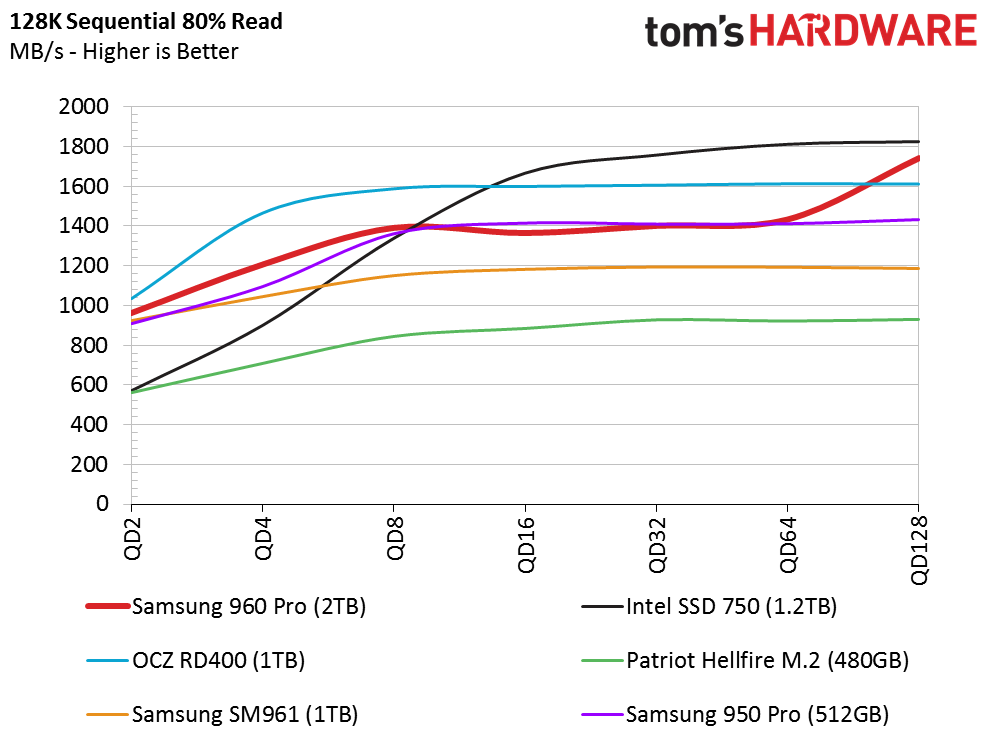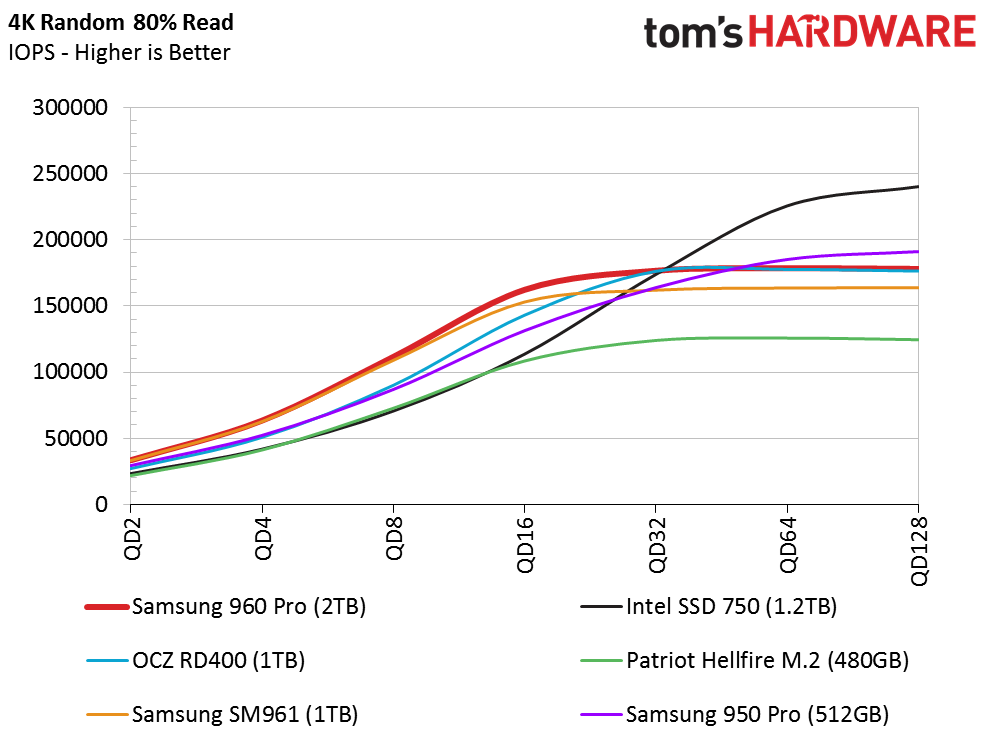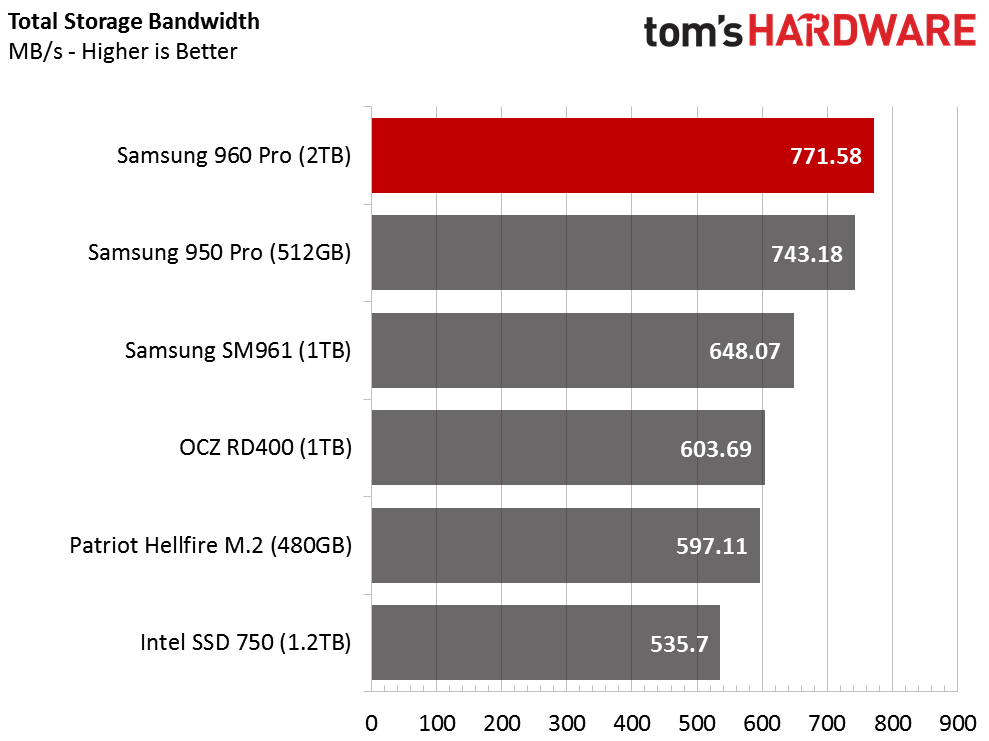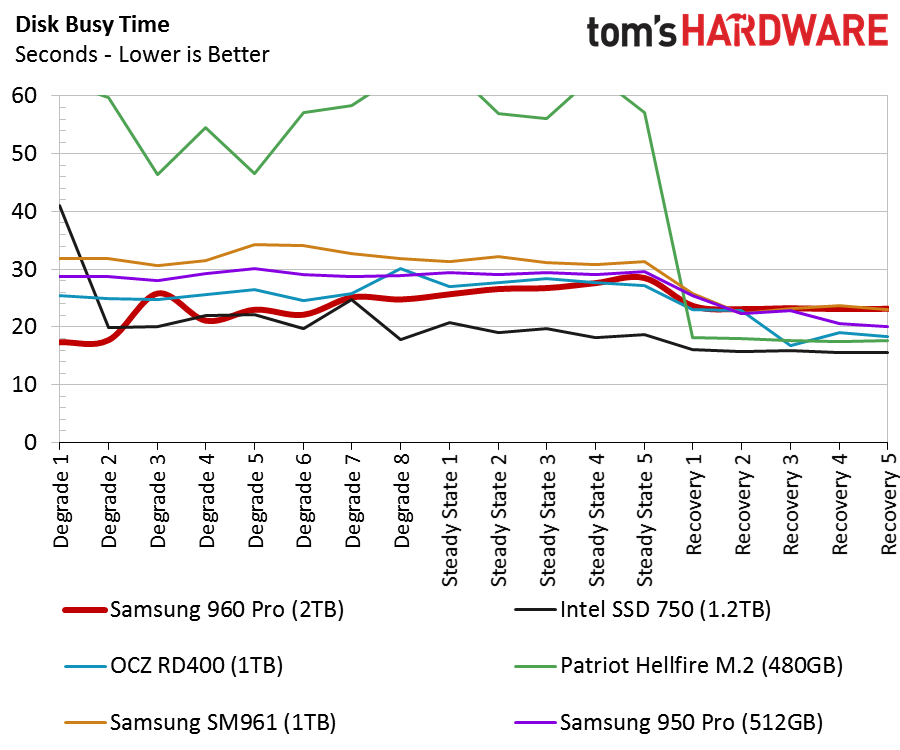Samsung 960 Pro SSD Review
Why you can trust Tom's Hardware
Comparisons And Benchmarks
Comparison Products

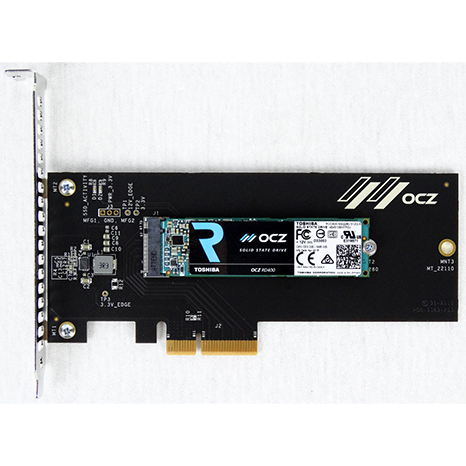

There isn't a consumer or prosumer SSD available to compare to the 960 Pro 2TB. The closest product comes from Intel's data center line where the DC P3500/P3600/P3700 2TB SSDs roam. Intel's data center products gave birth to the SSD 750 1.2TB that came to market last year, but the company never increased the 750's capacity.
When more 960 Pro products become available, we will be able to compare them to 512GB and 1TB competitors. For the review, we lined up the best the market has to offer. The Intel SSD 750 1.2TB, OCZ RD400 1TB, and Samsung SM961 1TB join the Patriot Hellfire M.2 480GB and Samsung 950 Pro 512GB. All of the products utilize multi-level cell (MLC) flash with two bits occupying each cell.
Sequential Read Performance
To read about our storage tests in depth, please check out How We Test HDDs And SSDs. Four-corner testing is covered on page six of our How We Test guide.
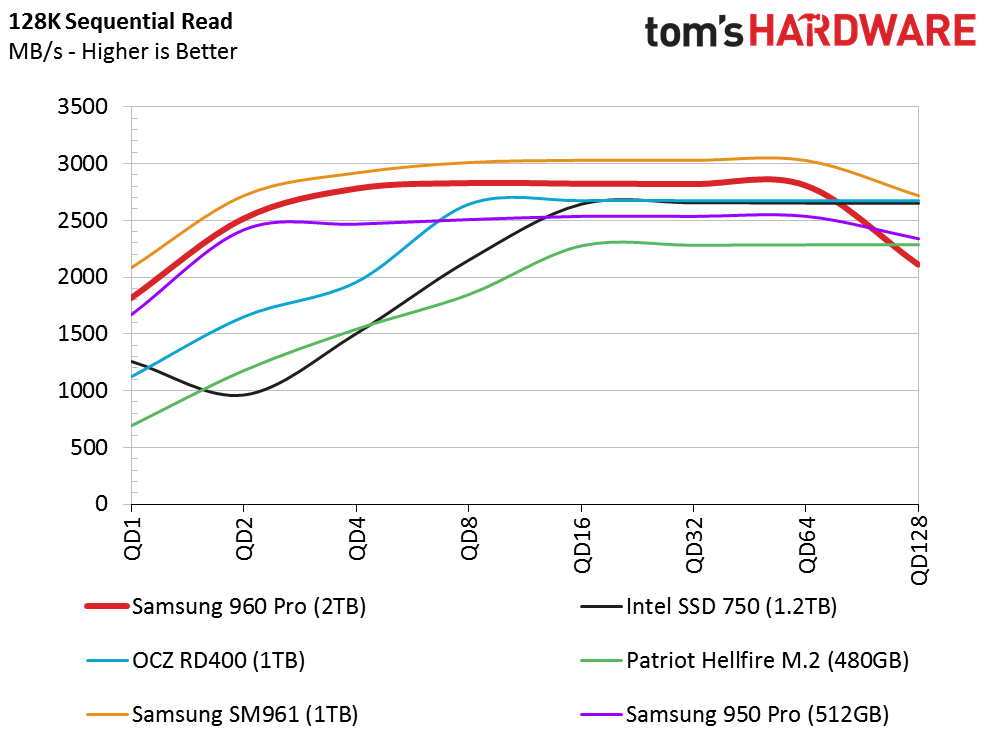
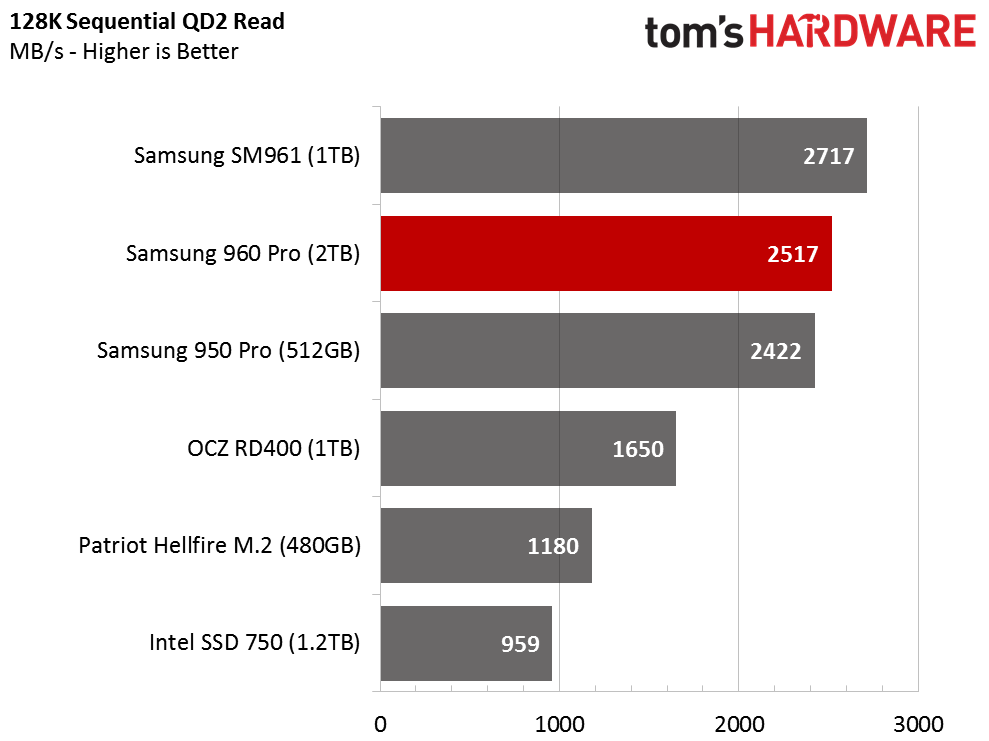
The only competition in 128K sequential read performance comes from Samsung's own OEM-focused SM961 1TB SSD. Both products, along with the PM961 with V-NAND TLC flash, should see a slight performance increase with Driver 2.0.
At a queue depth of 1, the 950 Pro 512GB makes the top performing group a Samsung trio. The other NVMe SSDs fall well short of the Samsung’s performance at low queue depths.
Sequential Write Performance
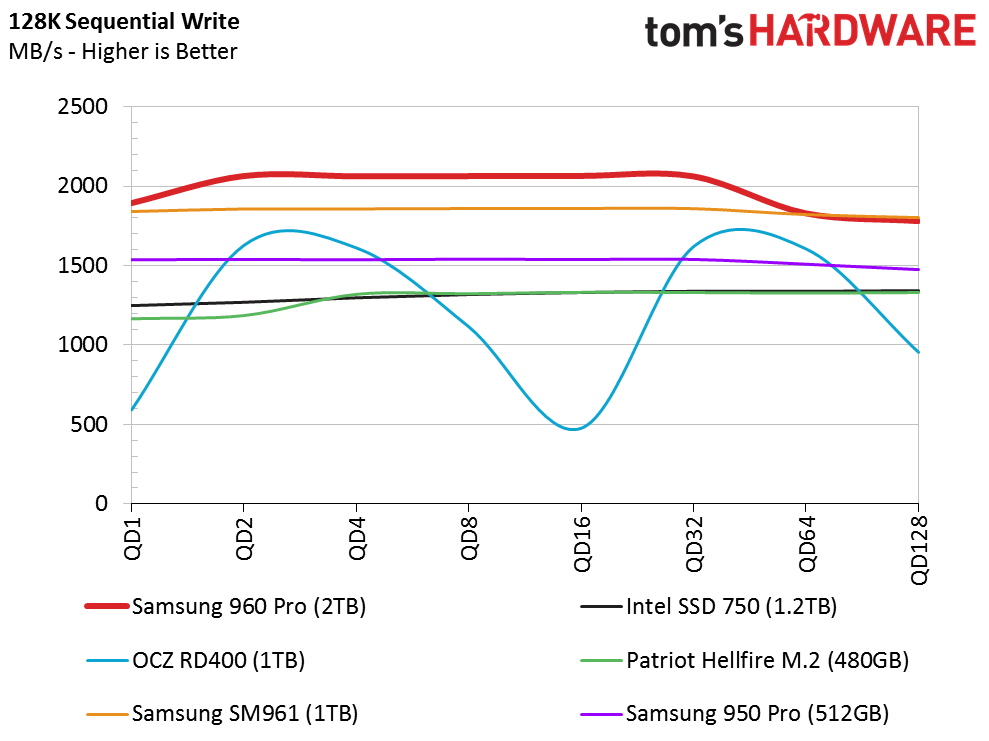
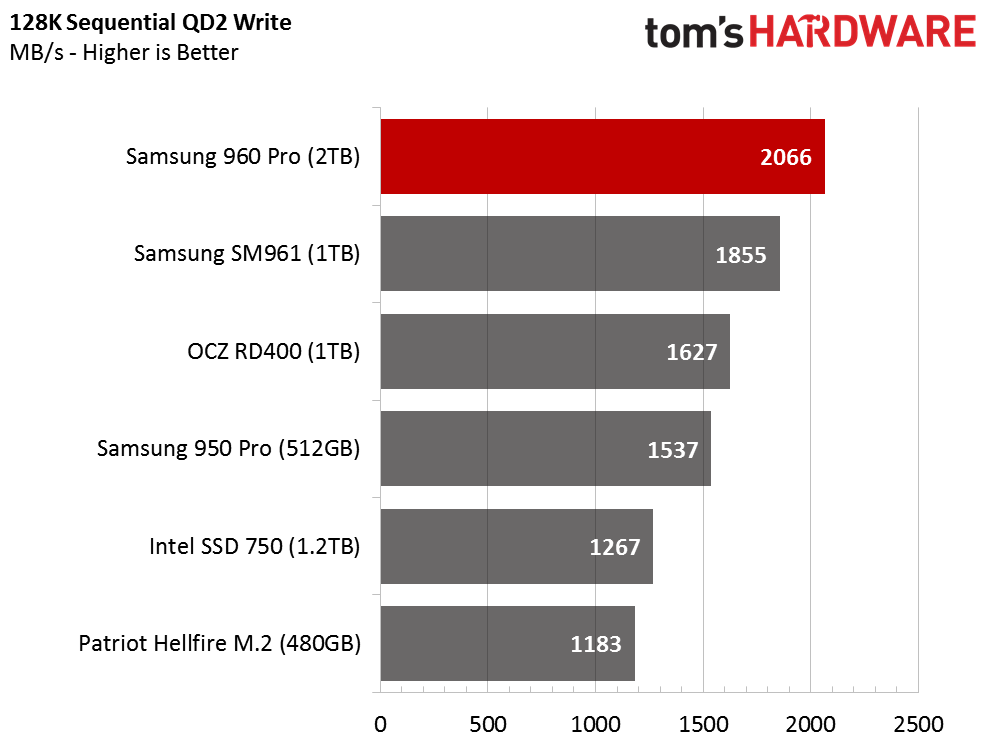
The review will quickly turn into a Samsung vs. Samsung vs. Samsung showdown, which explains why the company can charge whatever price it wants to. The 960 Pro 2TB literally raises the bar for sequential write performance. The chart shows everything you need to see. If we ignore the OEM SM961 for a moment, the 960 Pro surpasses the previous generation 950 Pro by more than 400 MB/s at QD2.
Random Read Performance
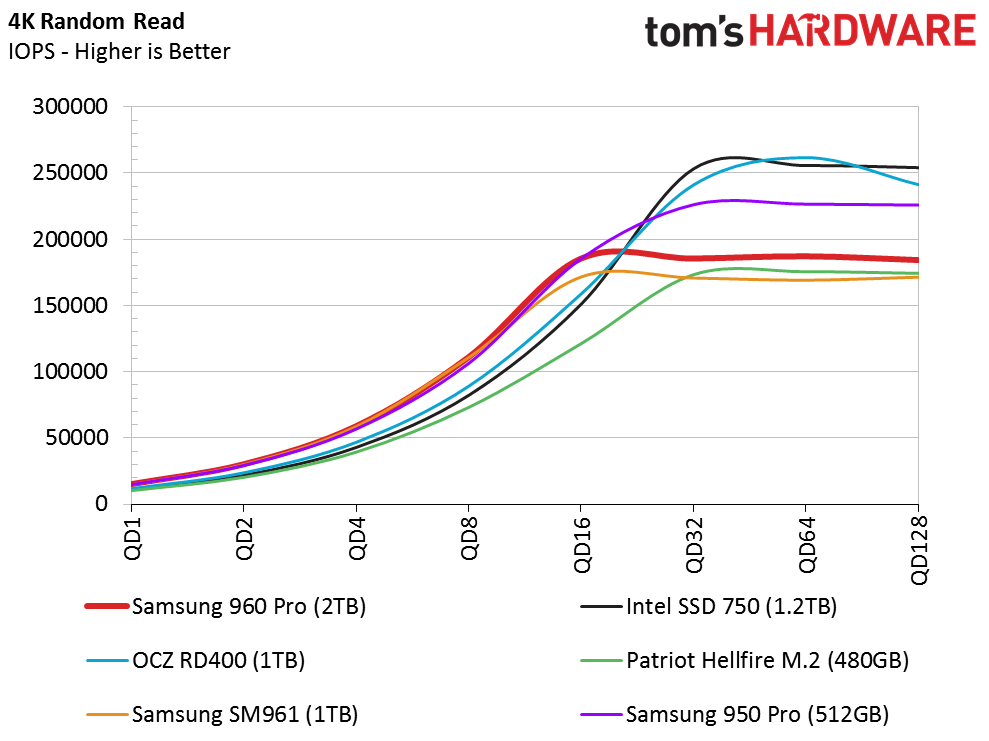
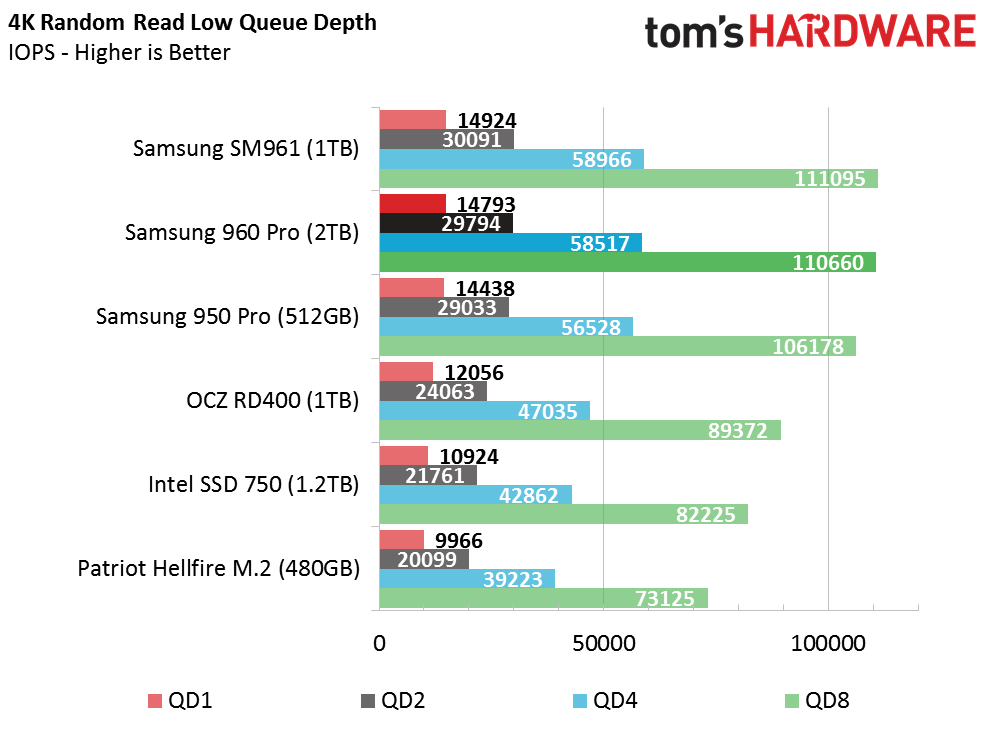
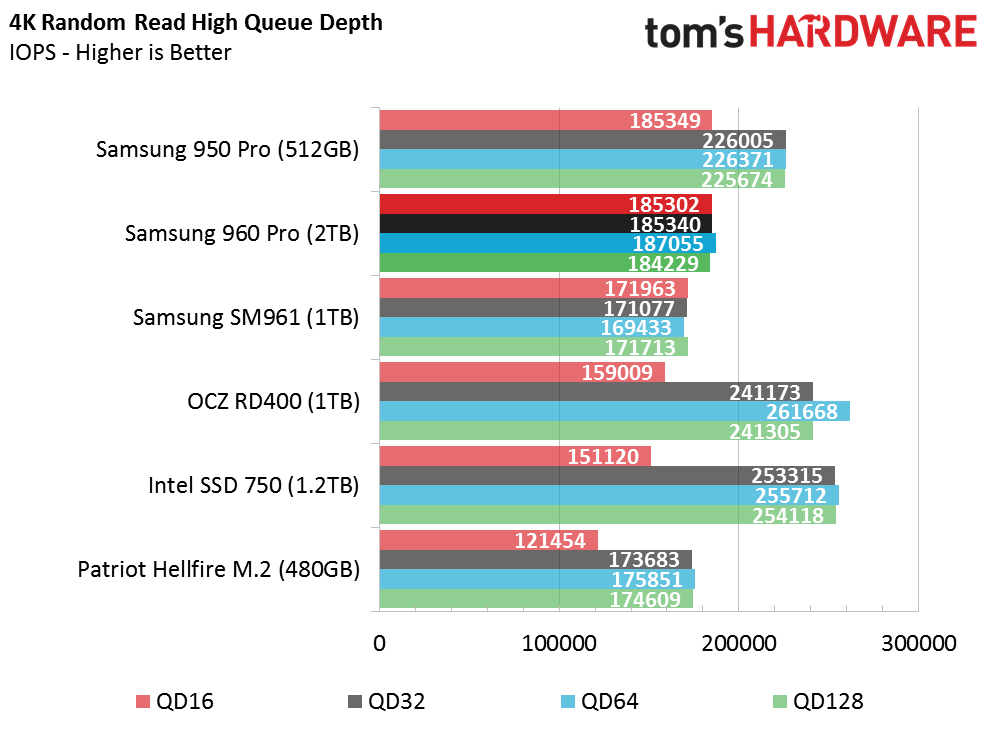
At lower queue depths, which are the measurements that matter for consumer and prosumer use, the 960 Pro doesn't add much performance over the existing 950 Pro during a random read workload. There is a slight performance increase, but not enough to matter. Samsung dominates in three of the four 4-corner tests, and the other companies haven't been able to catch up.
Get Tom's Hardware's best news and in-depth reviews, straight to your inbox.
Random Write Performance
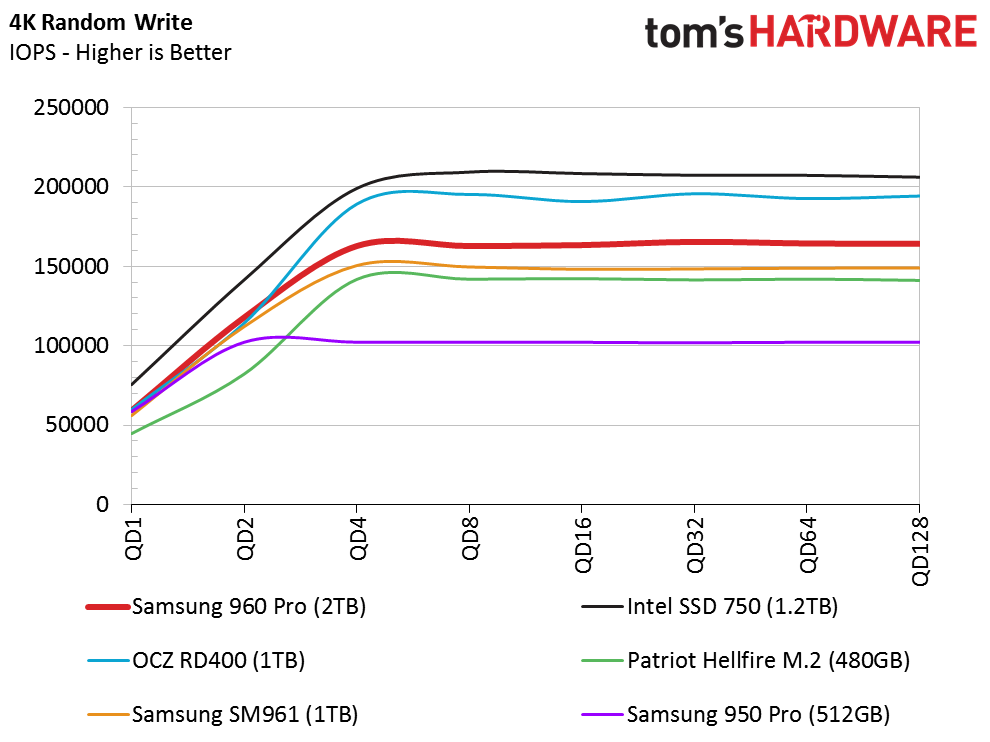
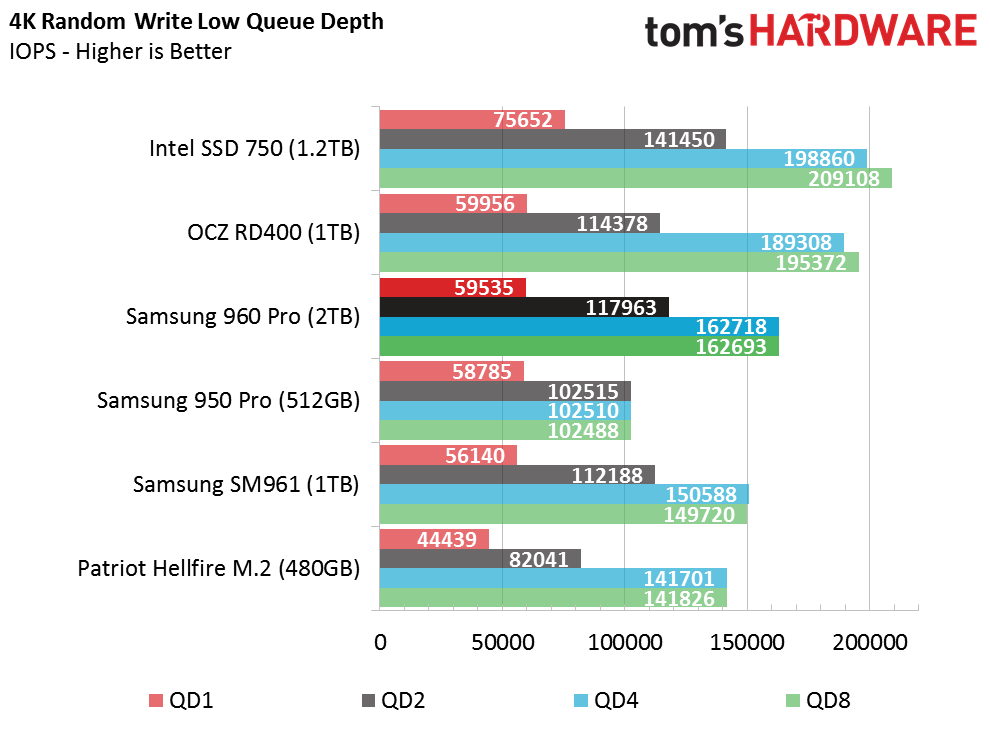
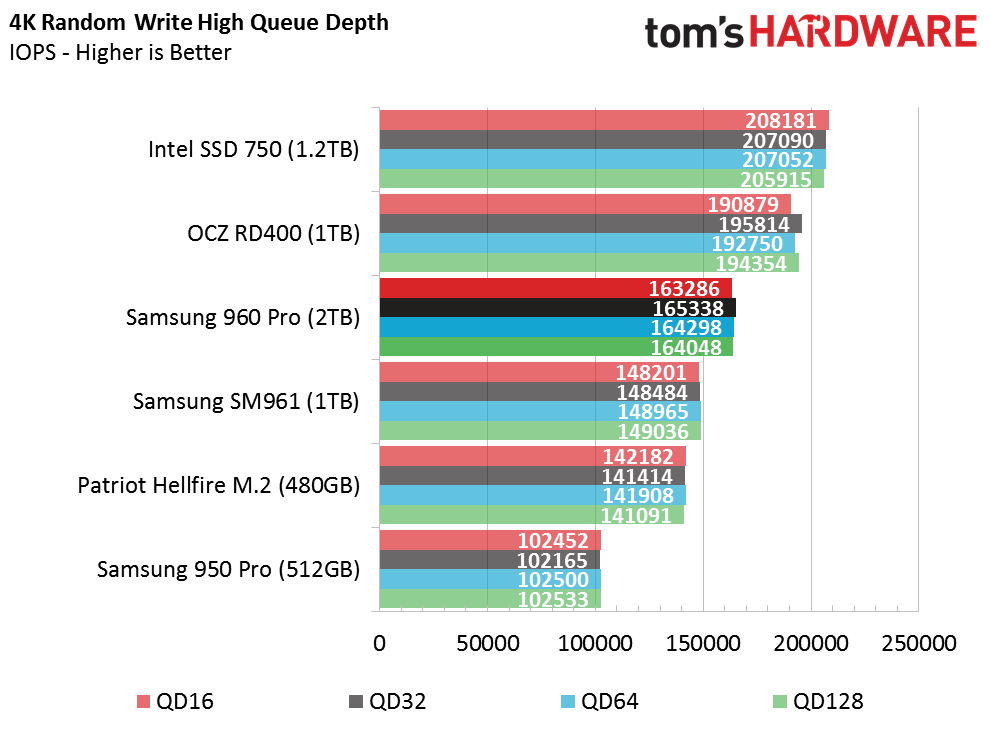
The remaining corner is random data writes. Samsung doesn't outperform all of the other products in this test, but its products are not far behind Intel and OCZ.
80 Percent Mixed Sequential Workload
We describe our mixed workload testing in detail here and describe our steady state tests here.
Samsung managed to increase the 960’s performance during sequential mixed workloads at low queue depths, but again we only see a small increase over the 950 Pro.
80 Percent Mixed Random Workload
Mixed workloads give us a better understanding of real-world application performance. The Samsung products might not deliver the highest random write performance, but they are unmatched in mixed workloads. Surprisingly, the datacenter-derived Intel SSD 750 trails the other products in this test despite delivering the highest random write performance. After examining the results of the initial synthetic tests, it looks like the 960 Pro will perform very well in applications.
Sequential Steady-State
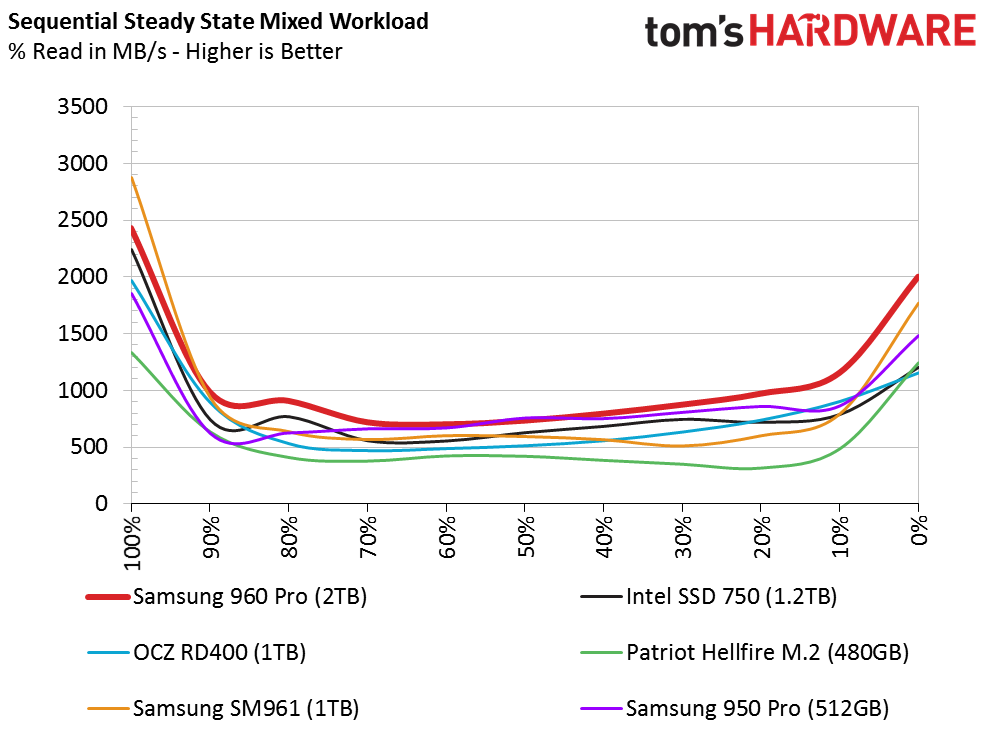
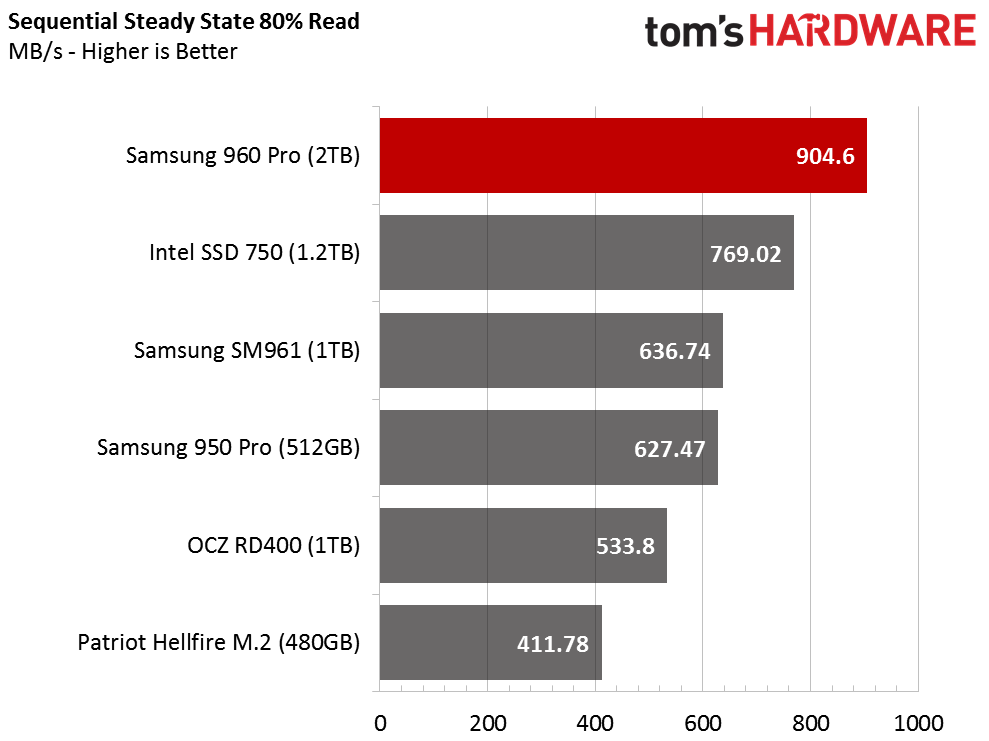
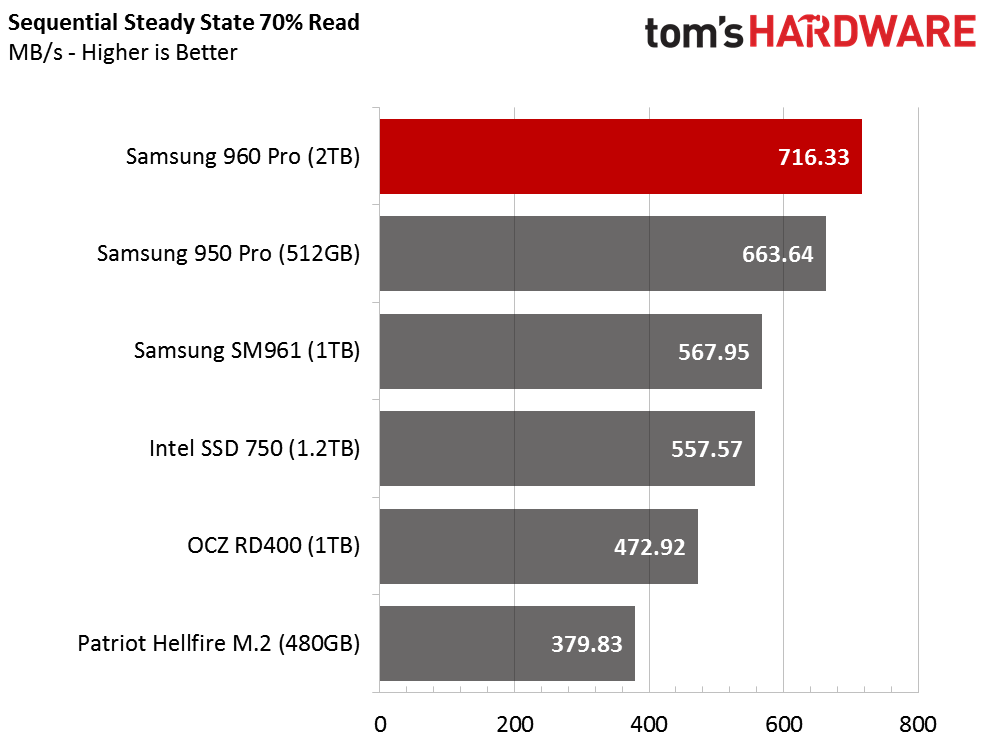
We can't put a lot of value in the sequential steady-state test because the 960 Pro has double the capacity of the closest product in the chart. We've found that capacity plays a large role in performance in the middle read/write mixtures. The Crucial MX300 product reviews show how two of the same products with the same claimed performance differ in steady-state conditions. We expect to have the 960 Pro 1TB and 512GB products in the coming weeks and hope to report numbers with comparable products at that time.
Random Steady-State
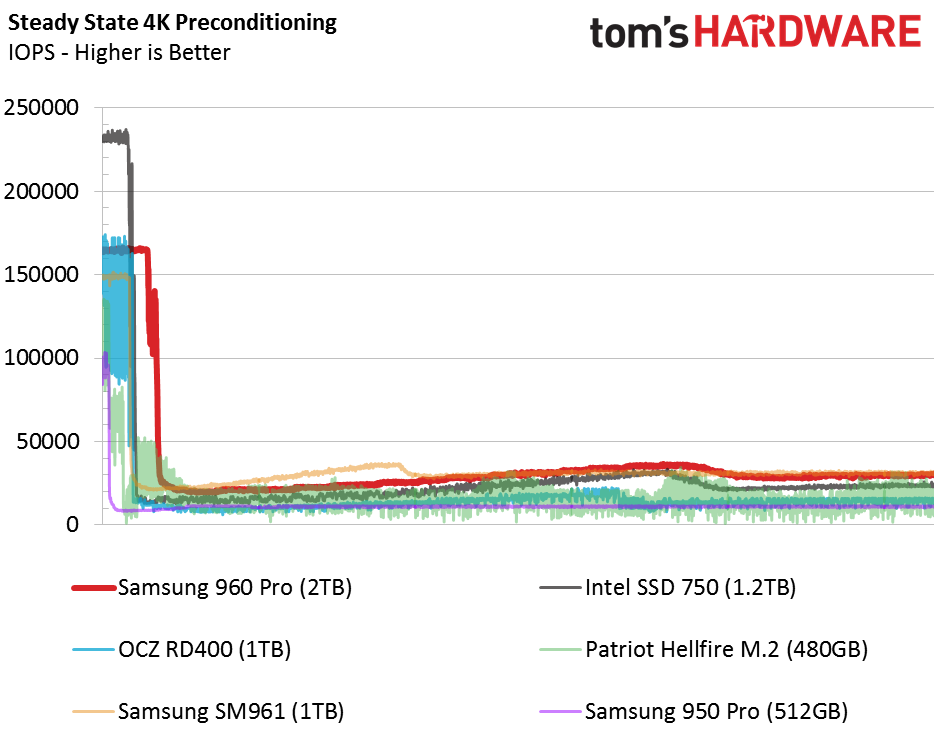
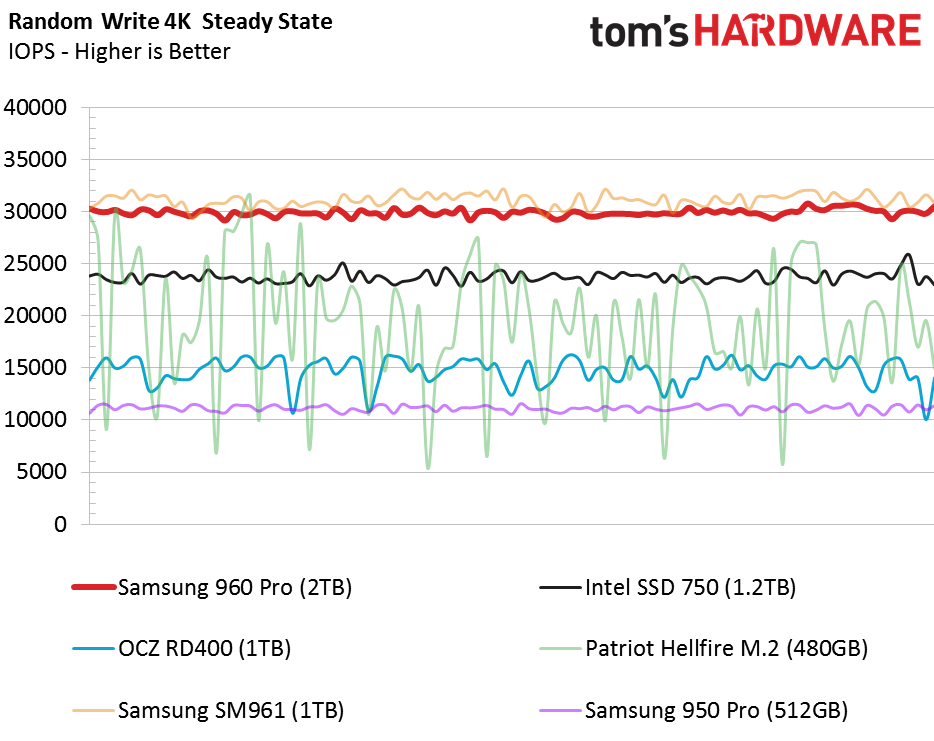
The Samsung 960 Pro nearly triples the random 4K write performance in steady state over the 950 Pro 512GB, which the company released last year. We asked Samsung if this product has an adverse reaction to Intel's chipset PCH RAID, but have yet to hear back. The SM961 with the same Polaris controller would blue screen in Windows 8.1 Pro with RAID enabled within 30 seconds of bootup. The OCZ RD400 has similar compatibility issues.
PCMark 8 Real-World Software Performance
For details on our real-world software performance testing, please click here.
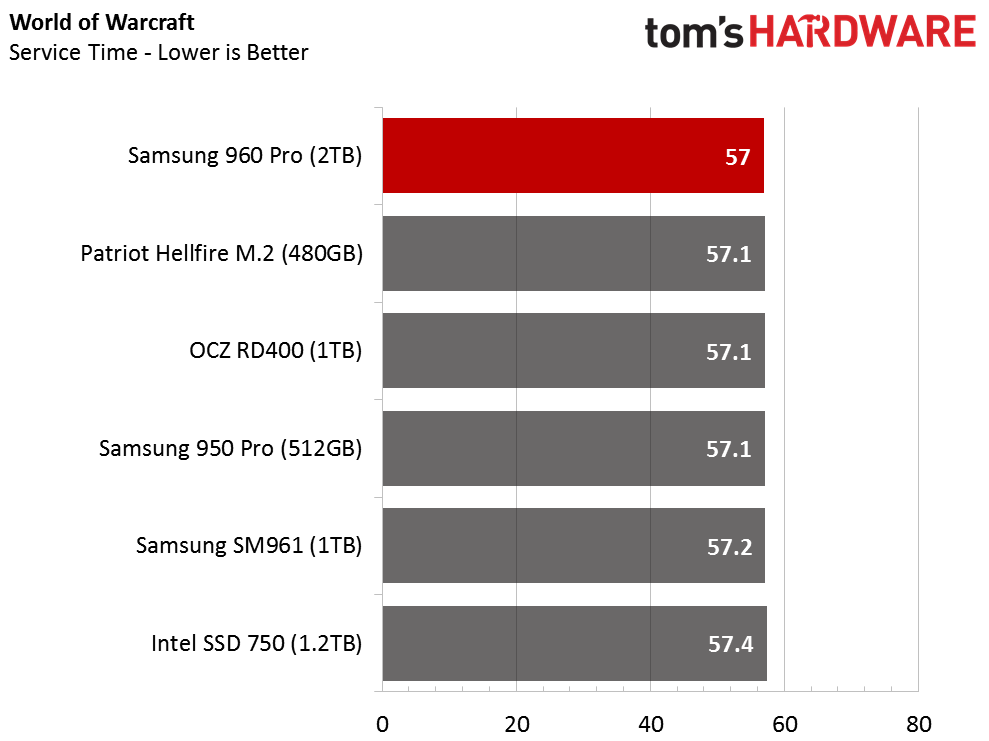
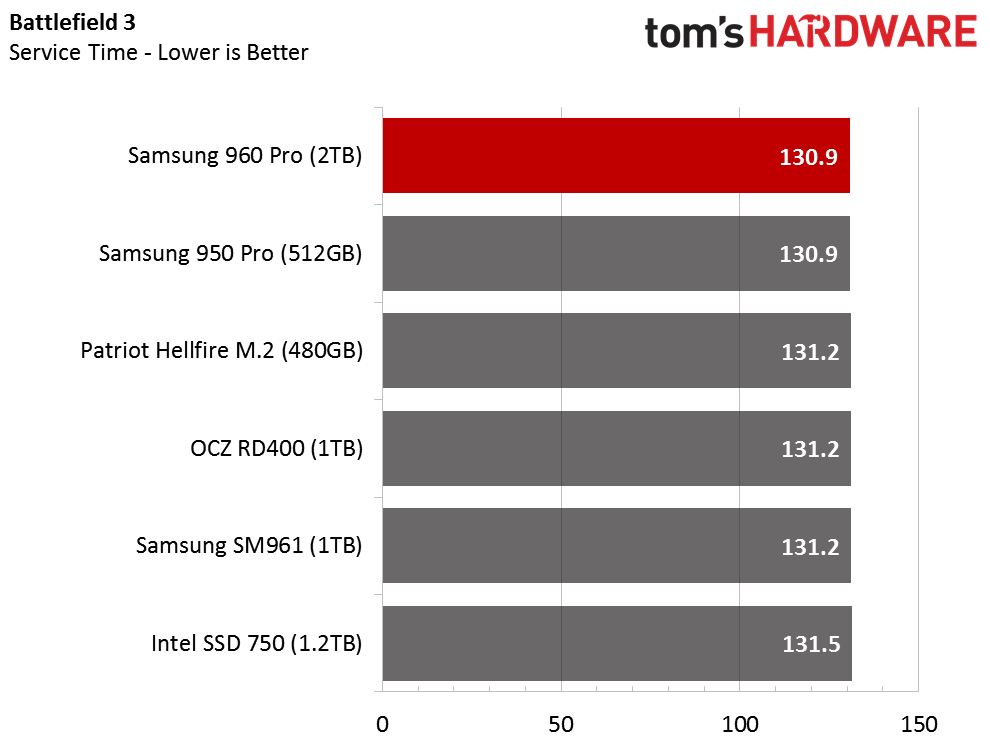
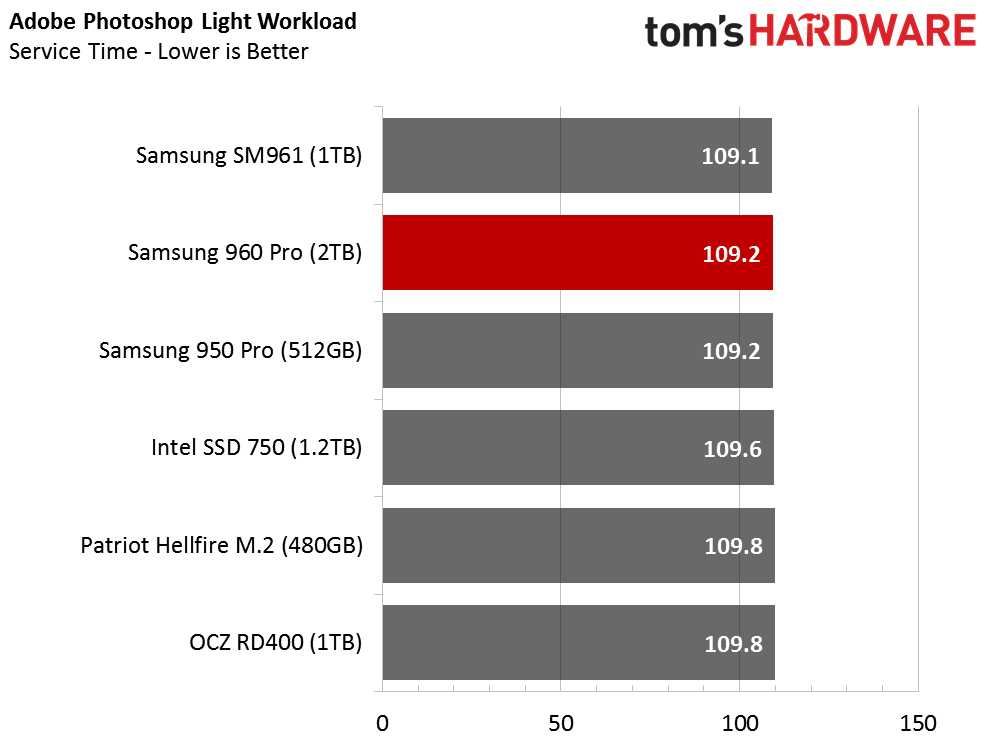
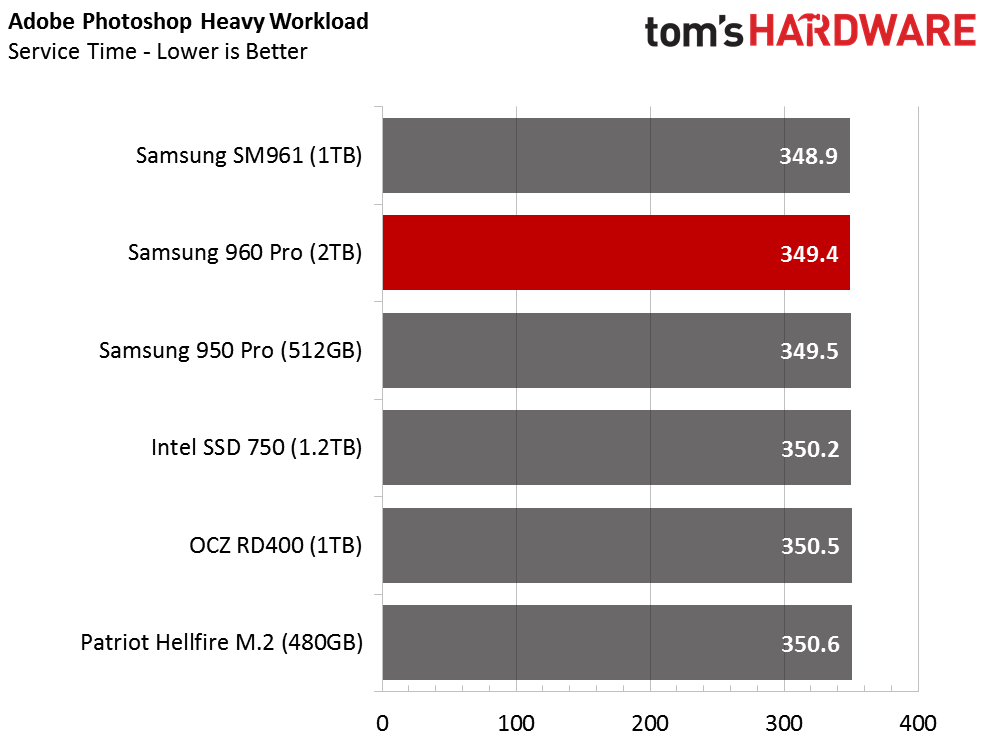
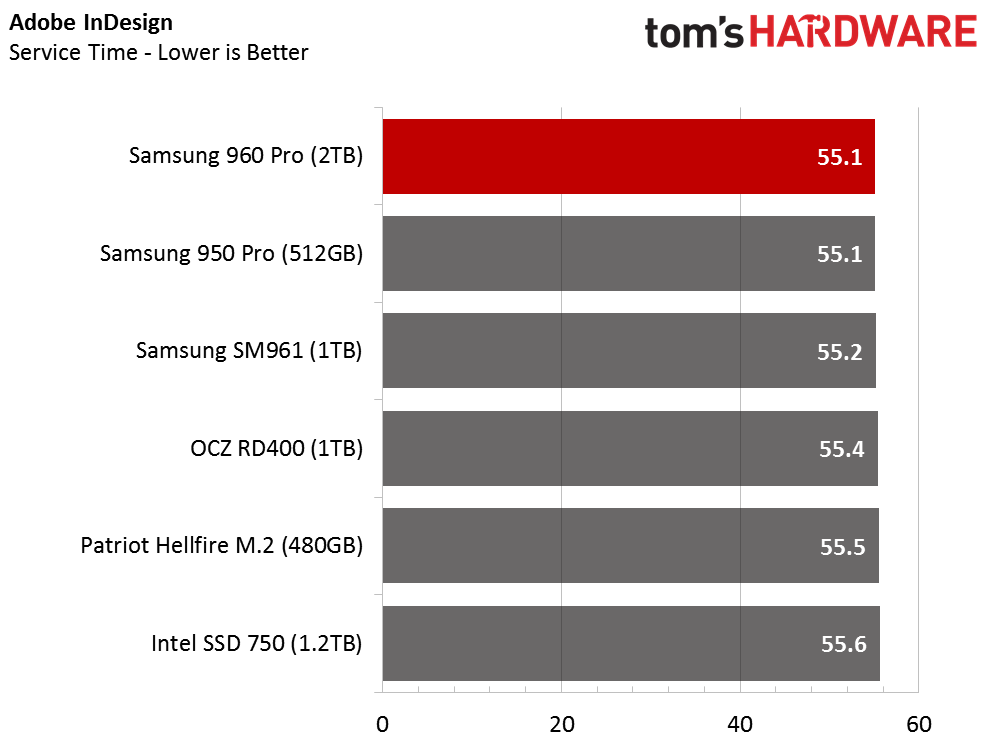
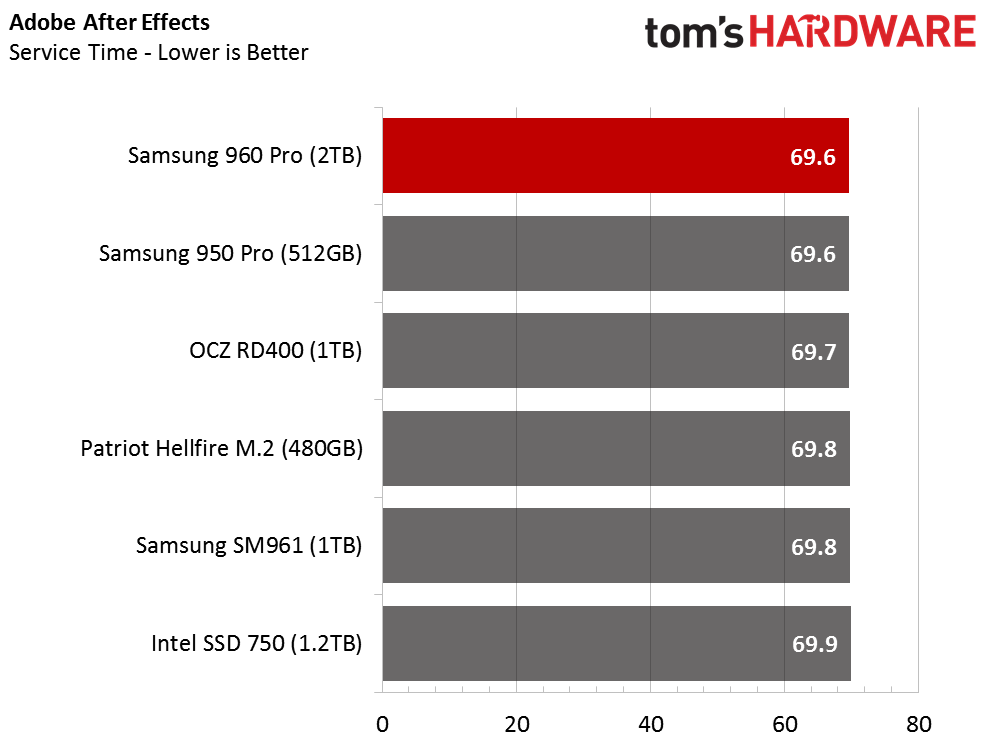
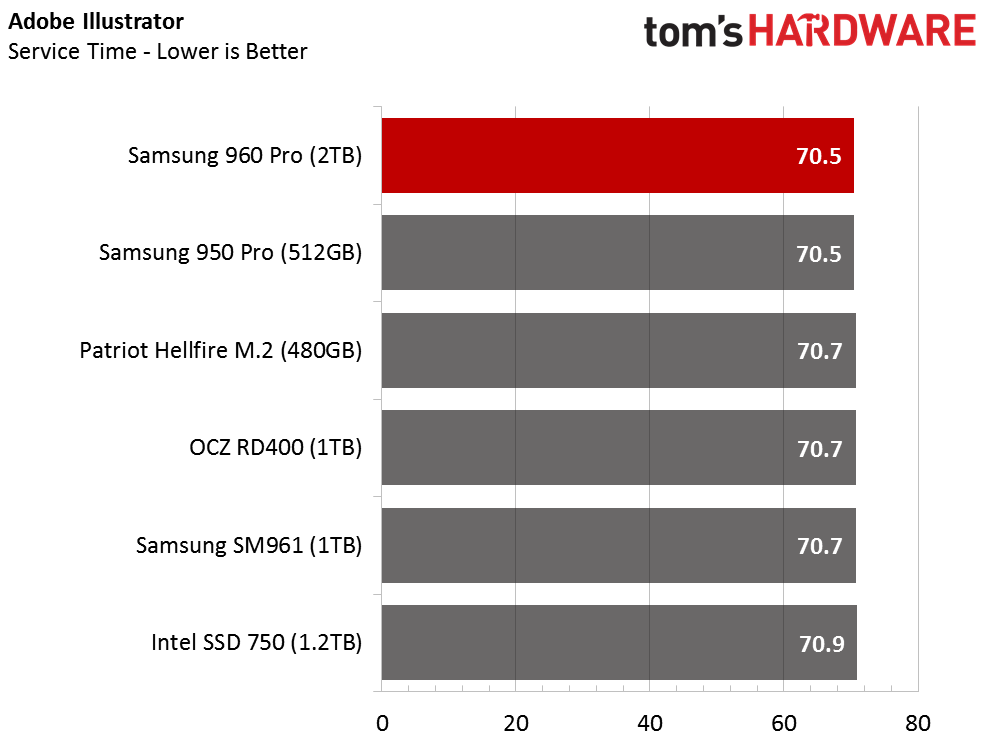
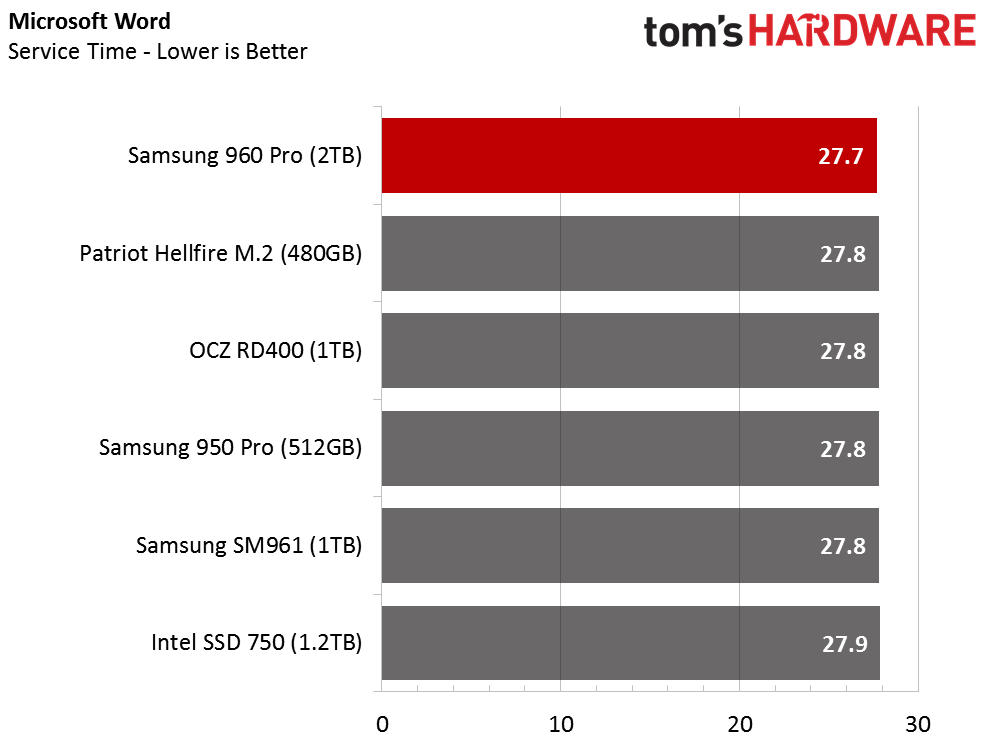
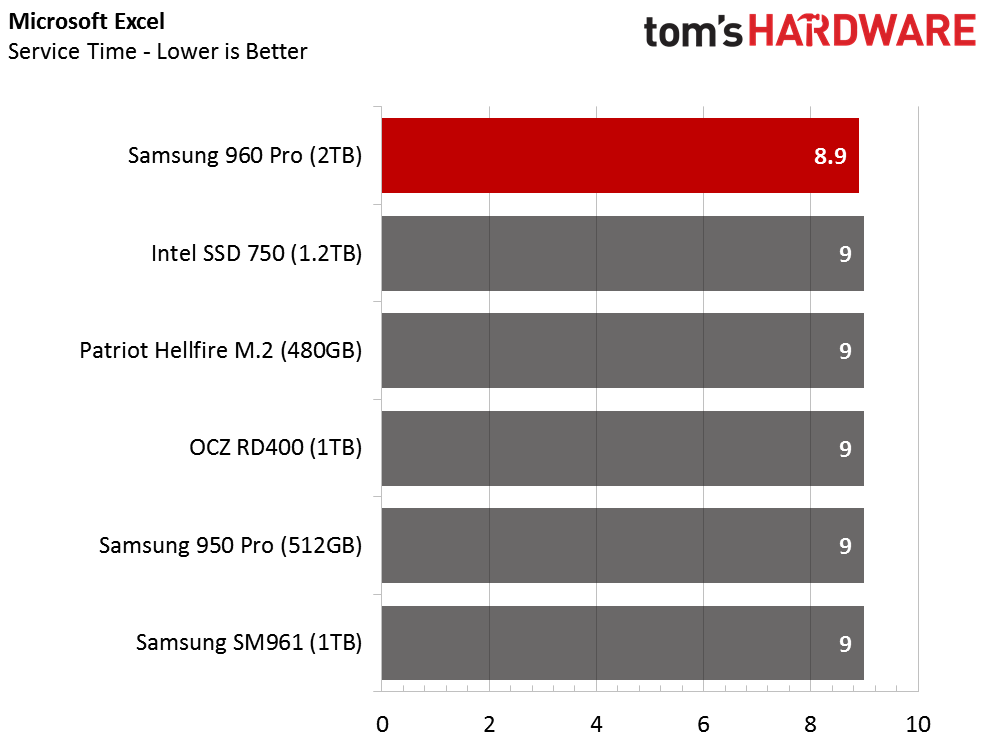
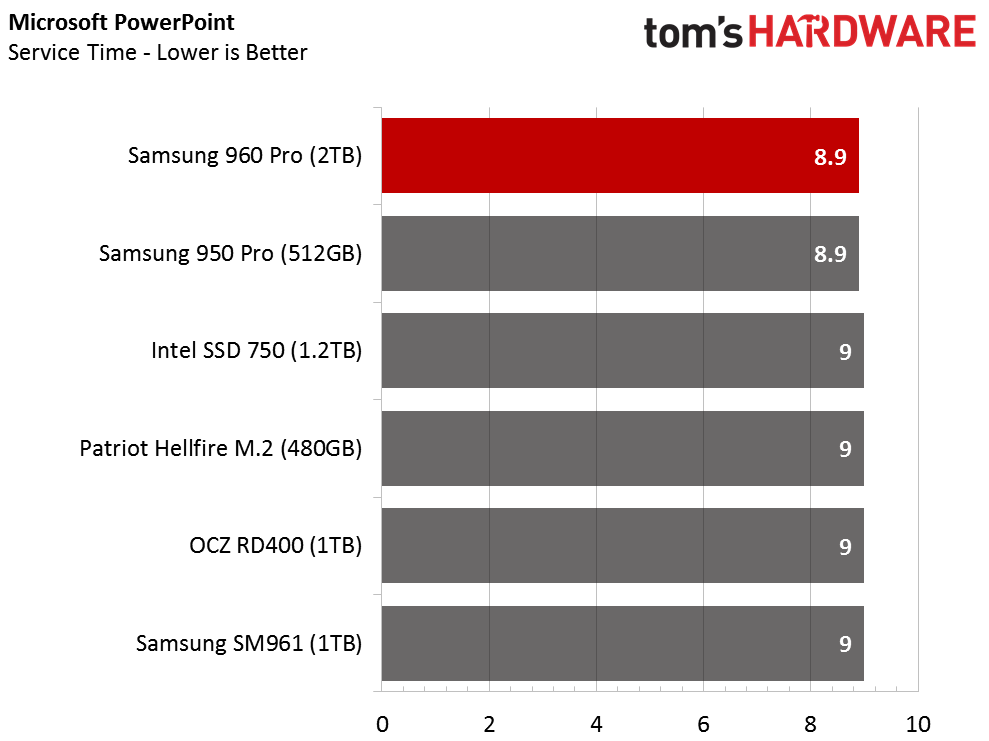
It shouldn't surprise anyone that the 960 Pro 2TB is the fastest 'consumer' SSD shipping. At 2TB, it’s in a special class of NVMe products. It may actually be the fastest SSD, period, but I don't test new enterprise NVMe products. There are a handful of larger enterprise products available, but not in the M.2 form factor, and the pricing usually starts in the range of a used Honda Civic.
Application Storage Bandwidth
Samsung made changes to the Polaris firmware since we tested the SM961. After our review, Samsung released a firmware update that reduced the thermal throttling during data read activity. That explains why OEM SM961 trailed the 950 Pro in FutureMark's PCMark 8 Storage Test, but the issue only cropped up during the extended tests that are far beyond the length of most normal workloads. The 960 Pro and SM961 with newer firmware fixed the throttle issue.
PCMark 8 Advanced Workload Performance
To learn how we test advanced workload performance, please click here.
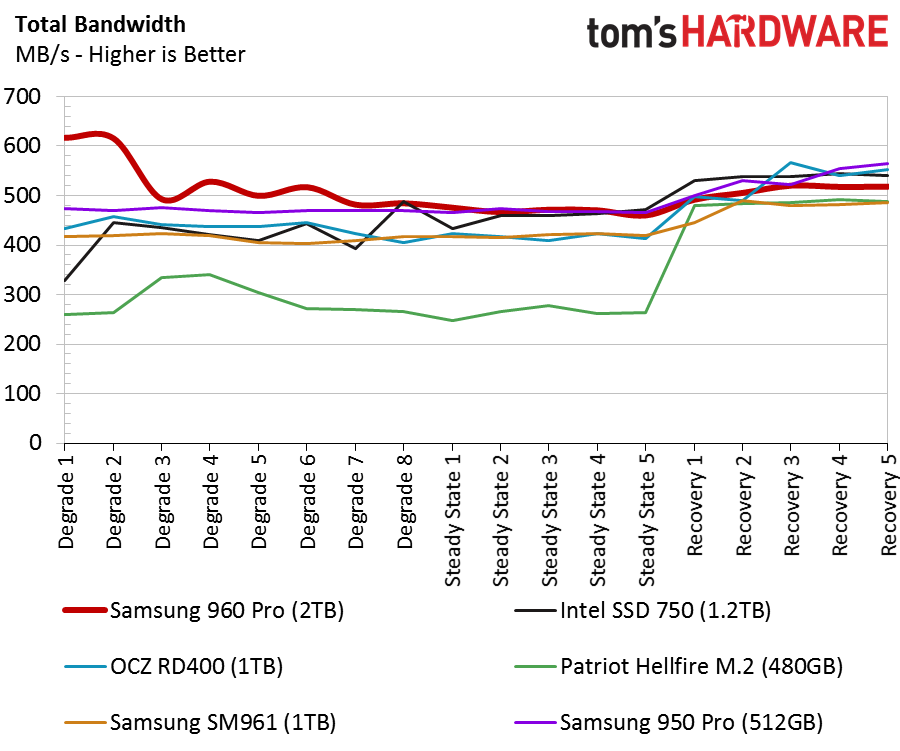
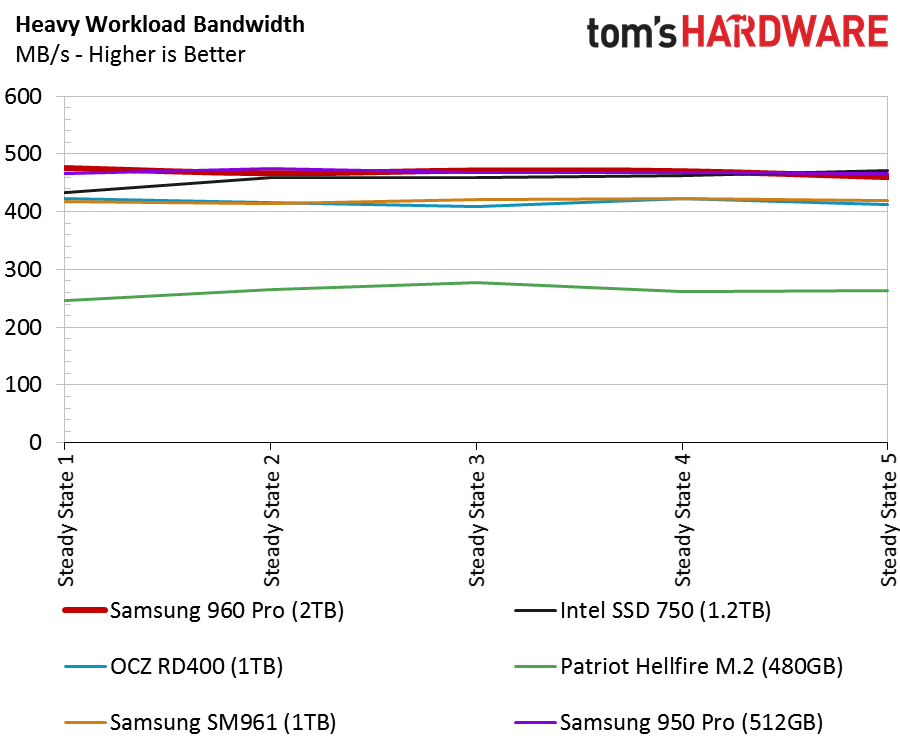
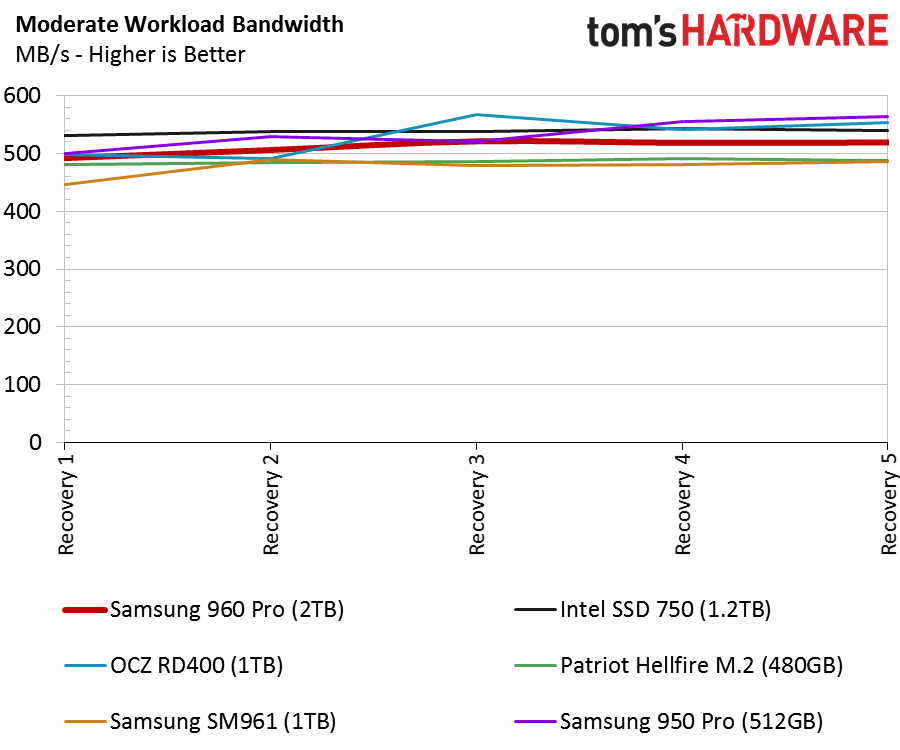
With the 960 Pro targeting workstation users running professional applications, we shift our analysis over to the steady-state portion of the test. We focus on the recovery stages with entry-level products, and if you plan to use your 960 Pro for gaming, surfing the web and general office use, then the recovery stages should still be your focus.
The 950 Pro and 960 Pro mimic each other’s performance through most of the advanced workload performance tests. There isn't a large performance increase with the new 960 Pro.
Total Service Time
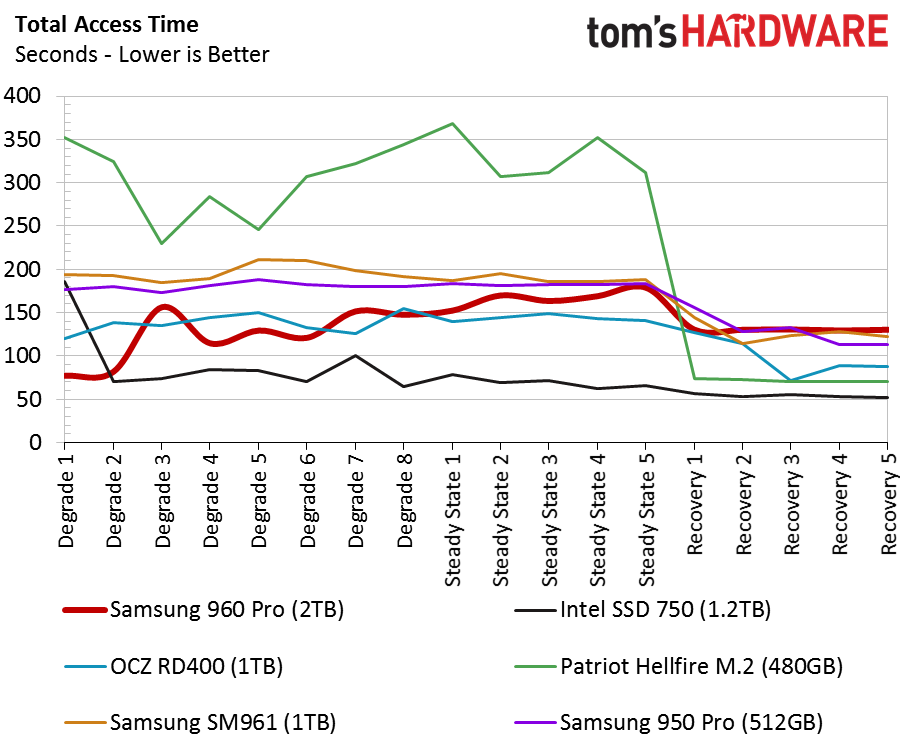
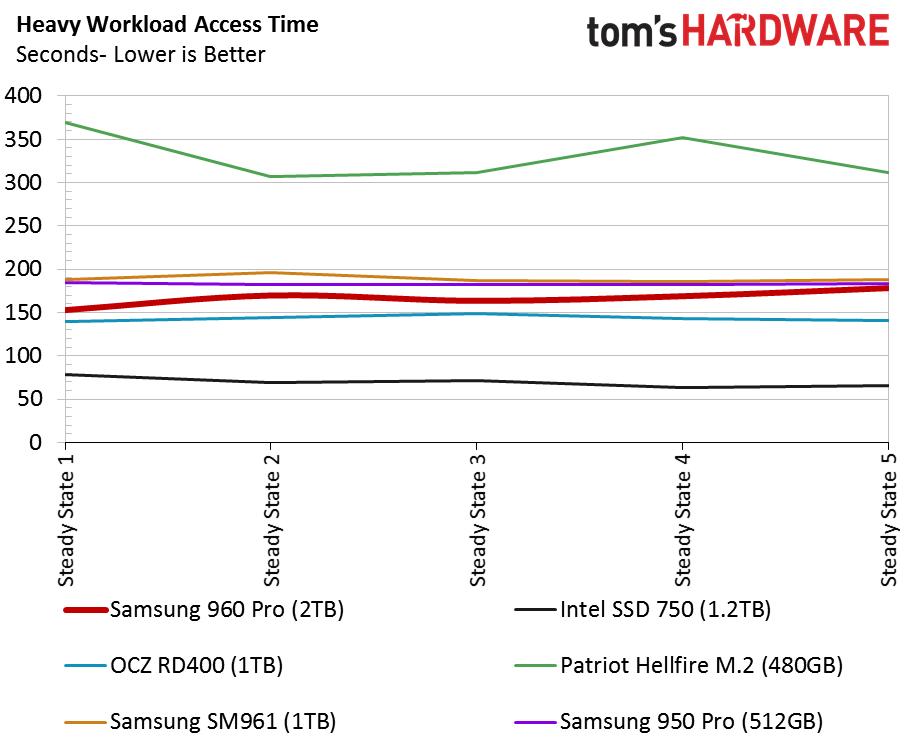
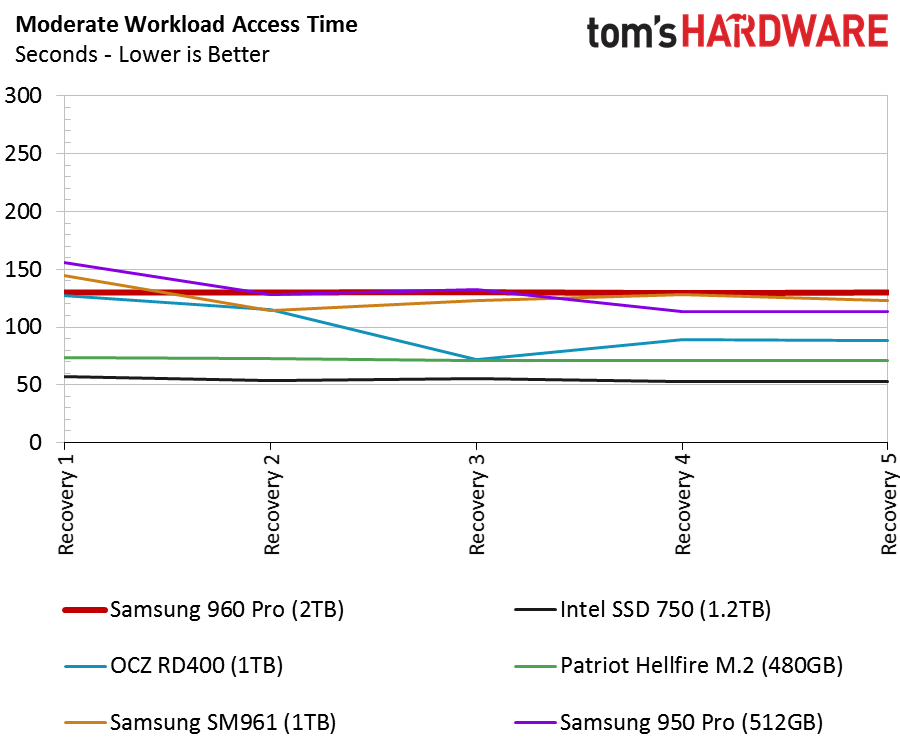
The service times are still higher for the Samsung SSDs than the Intel SSD 750 1.2TB. The Intel is a beast in this area, but the charts only show the fastest consumer SSDs available. There is a wide gap between the NVMe products and mainstream SATA SSDs, so we are splitting hairs at this level.
Disk Busy Time
The disk busy time test indicates how long the drives are active while running the workload. All of the drives will perform a task during the workload and then try to drop into a low power state. We often see a performance spread between products that finish a task at the same time because one drive has to work harder to complete the task than the other. The busy time can relate to notebook battery life, but not always directly. Some devices also take slightly longer than others to wake up from the lower power states. When that happens, it increases latency. Even though both drives complete the task at the same time, one will begin working sooner than the other.
Notebook Battery Life
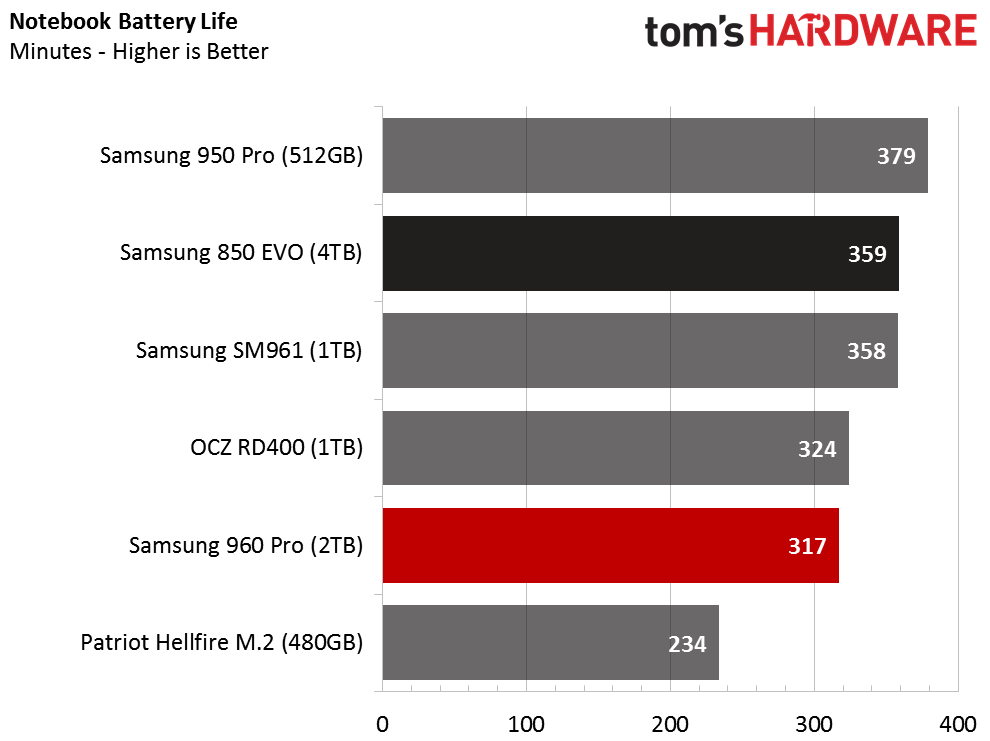
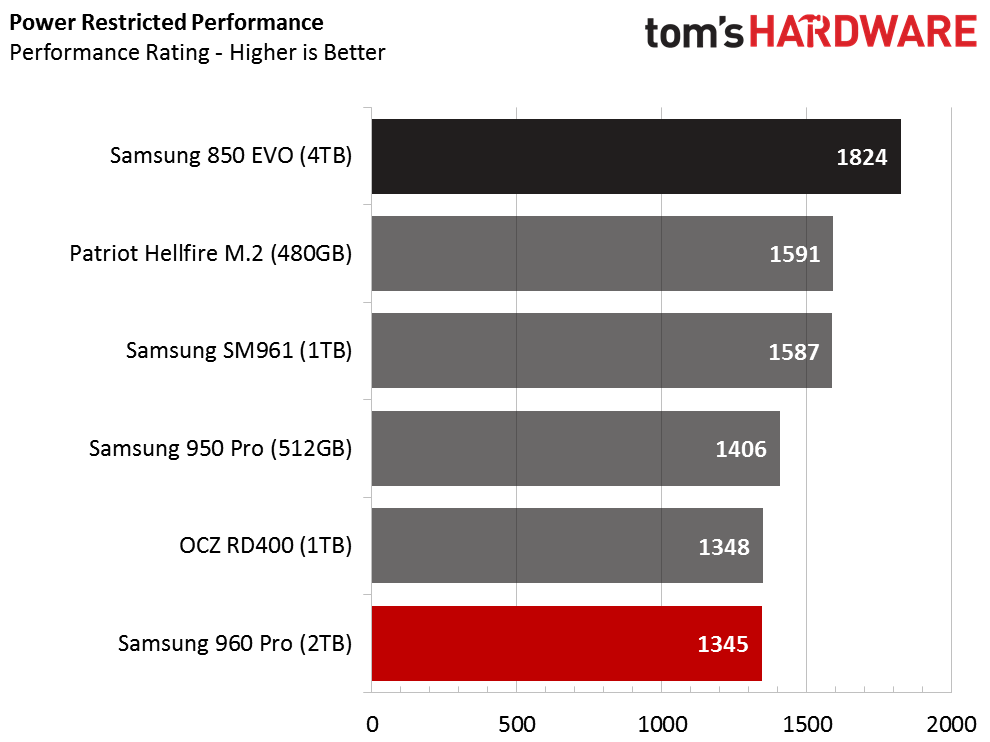
The Samsung 960 Pro, along with the other Samsung NVMe products in the chart, supports the L1.2 power state, which is a low-power mode that has a fast resumption time. We expected the 960 Pro 2TB to deliver better battery time, but the 64 NAND die soak up a lot of juice.
We added the Samsung 850 EVO 4TB, which costs roughly the same as the 960 Pro 2TB, to the chart to highlight a specific condition. However, other 850 EVO SSDs with varying capacities provide similar results.
If you look at the performance chart, it becomes very clear that PCIe-based storage devices are at a severe performance disadvantage compared to SATA-based products. When Windows is on battery power it reduces the CPU, DRAM, DMI and PCIe bus clock speeds to increase efficiency and preserve battery life. The NVMe storage products run directly on the PCIe bus, which Windows throttles. The SATA SSDs run through the PCH (formally called a South Bridge), so SATA performance doesn't drop as much as PCIe under battery power.
You can test this a number of ways. We've run tests with older chipsets using USB PCIe add-in cards against USB devices connected via the DMI link. Our tests with the other components verify the reality that BAPCO's MobileMark 2014 reveals during these tests: if you use a notebook on battery power, the SATA products are actually faster with real-world software.

Chris Ramseyer was a senior contributing editor for Tom's Hardware. He tested and reviewed consumer storage.
-
ryguybuddy Wow! that is some high speeds, but is so much more than the Evo for so little improvment.Reply -
HistoryBuff44 i wouldnt say it is little improvement over EVO @RYGUYBUDDY. I'm curious what the new driver will do for it. however i do agree with the author's conclusion, it is a lot of money that, if the disk performance isn't 'needed', could be better used by putting it into a higher performing graphics card.Reply
However, if money isn't a factor then ... :) -
turkey3_scratch IMO speeds are way fast enough for consumers anyway. .1 second vs .04 doesn't matter in most cases. What really needs to be fixed is slow Internet that still daunts first-world countries like America, waiting 5 seconds for a page to load is unacceptable IMO.Reply -
Ben Van Deventer Why does NO professional hardware reviewer EVER compare GAME load times between HDD / Sata SSD / PCI-E SSD? That's what everyone wants to know at the enthusiast end of the storage market; does it make sense to upgrade. Why is this never addressed?Reply -
Olaf_Metal You can find some sata ssd load times over here: http://www.tomshardware.com/reviews/sandisk-x400-1tb-ssd-review,4695-3.htmlReply
You would have to dig a bit more for HDD times, but its safe to say the difference between the fastest hdd and the slowest ssd is going to be large.
I'm curious if they have ever run any raided ssds through the load time benches. I know raid is supposed to be a negligible benefit but pcie looks a bit negligible in that department also. -
shrapnel_indie PCIe adds some great speed improvements, NMVe on top of that adds more. However, most of the time, a user may never notice. Why? when working with small files, the time difference is also much smaller, and thus, not nearly as noticeable.Reply
That said, with some system boards not adding the capability for SATA on the M.2 port, or even at a U.2 port, you don't have a choice other than sticking with the standard SATA interface you optical drives and HHD and HDDs connect to.
Game load times are part data load, and part setting up the scene and the other resources for the level. Depending on the game engine, data load times may or may not be a major factor in load times. -
philipemaciel How better is this than a SATA SSD (say, 1TB 850 PRO) in real life applications? Would it be worth the upgrade?Reply
For many readers it would be useful to add a high end SATA SSD to future articles. -
elbert I want to 960 EVO 250GB for $129. Cant wait for one of those bad boys. Pre-release link.Reply
http://www.newegg.com/Product/Product.aspx?Item=N82E16820147593 -
littleleo I never thought of M.2 as a Highend workstation or sever spec model but it seems that is what Samsung is intending with this 2TB model. Just a bit too much for 90% of the market.Reply -
RedJaron Reply
Did you not look at the benchmarks? PCMark now includes a WoW and BF3 load test ( FutureMark added that at Chris' request, no less ). We talked about this on the Hellfire thread.18745160 said:Why does NO professional hardware reviewer EVER compare GAME load times between HDD / Sata SSD / PCI-E SSD? That's what everyone wants to know at the enthusiast end of the storage market; does it make sense to upgrade. Why is this never addressed?
Bottom line, we already know a HDD is orders of magnitude slower than flash media. Also, despite differences in theoretical IOPS limits between SSDs, most perform very similarly in real-world applications. Finally, not all games will benefit from SSDs depending on non-skippable splash screens and loading animations. The ones that do don't show an appreciable difference between different SSDs.